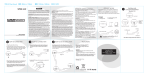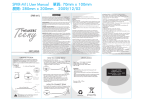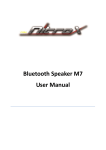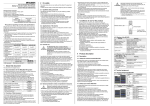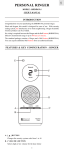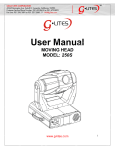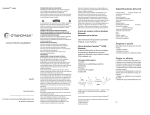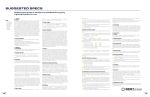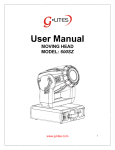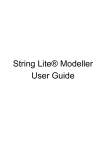Transcript
SPKR-R1L-XX for Lee Yang 單頁: 90mm x 130mm / 展開: 130mm x 450mm DIAGRAM AND FUNCTION DESCRIPTION INTRODUCTION Congratulations on the purchase of Tweakers Lites, mini boom speakers. Before initial use, please read this manual fully to obtain the best results to your new product and retain it carefully for future reference. CAUTION: to prevent the risk of electric shock, do not remove cover (or back), No user serviceable parts inside. Refer service to qualified service personnel only. SAFETY INSTRUCTIONS Please read all the instructions herein. Please retain this manual safely for future reference. Please read all safety warnings. Please install in accordance with the Manufacturer’s instructions. Front English WARNING: TO REDUCE THE RISK OF ELECTRIC SHOCK: Do not expose this apparatus to rain or moisture. Do not use the speakers near water, and do not immerse them in any liquid or pour liquid on them. Do not block the openings in the speaker cabinets; never push objects into speaker vents or slots to avoid electric shock hazards. Provide sufficient space around the speakers for proper ventilation. Do not install near any heat sources such as radiators, heat registers, stoves, or other apparatus (including amplifiers) that produce heat. Heat - Place the speakers away from all heat sources such as heat registers, stoves, and direct sunlight. Ventilation - Do not block the openings in the speaker cabinets, never push object into speaker vents or slots because of fire or electric shock hazards, and provide sufficient spaces around the speakers for proper ventilation. Location - Place the speakers in a stable location so that it will not fall causing damage to the speakers or bodily harm. Cleaning - Unplug the speakers from the computer and from the electrical outlet before cleaning them with damp cloth. Lightning - For added protection during lightning storms, unplug the speakers from the USB port and turn off the computer. Moisture - Unplug speakers and turn off power if liquid or moisture has entered speaker(s). Please contact customer support before reuse. (888) 276-GMAX(4629) Emma OPENING THE BOX Please check the PACKAGING LISTED BELOW should there be anything missing and or damage with this product please return to place of purchase IMMEDIATELY and or contact Grandmax Customer support at 888-276-GMAX(4629) for further assistance. Packing list: • 1 x Speaker • 1 x User Manual For better portability and entertainment on-the go, two speaker units can be stacked together as shown in Figure 1 by attaching two flat magnetical bottom sections. Speaker Grille • 1 x Carrying Pouch • 1 x USB Charge Cable 1. Pull out the built-in 3.5mm retractable Audio cable (labeled “LINE IN”) from Tweakers Lites and connect it to the 3.5mm jack of the music player or electronic device as shown in Figure 4. LED Light Band Built-In Retractable 3.5mm Audio Cable “LINE-IN” LED User Manual MUSIC PLAYER Figure 4. 2. Connect the mini USB cable from the Speaker to the other speaker as shown in Figure 5, then turn the power switch to the On position as marked. Built-In Retractable Connect/Charge Cable Figure 1. Carrying Pouch HOW TO CONNECT TWEAKERS LITES Separate two speaker units as shown in Figure 2. Properly connect cables to music player, simply switch on the power button to enjoy the best stereo and bass sound quality with rainbow color changing LED light effect as shown in Figure 3. MUSIC PLAYER Speaker USB Charge Cable (T Cable) Figure 5. Do not attempt to use the Connect/Charge cable and USB Charge Adapter with any product other than Tweakers. Figure 2. MAGNET Built-In Retractable 3.5mm Audio Cable Bass Expansion Tube Figure 3. HOW TO CHARGE TWEAKERS LITES WARRANTY Subject to the terms and conditions set forth herein, Y.C. Cable (East), Inc. (“YC Cable”) provides this Limited Warranty only to the consumer who originally purchased this Grandmax product from YC Cable or its authorized reseller or distributor, and such product from this Grandmax line was purchased and delivered within the fifty states of the United States, the District of Columbia, U.S. Possessions or Protectorates, U.S. Military Installations, or addresses with an APO or FPO. LIMITED WARRANTY: YC Cable warrants that its Grandmax line will be free from material defects in workmanship and materials under normal use within 6 months (“Warranty Period”) from the date of original retail purchase (all non Grandmax products are excluded from this warranty). Back CUSTOMER’S EXCLUSIVE REMEDIES: The customer’s sole and exclusive remedy and the entire liability of YC Cable and its suppliers will be, at YC Cable’s option, to repair or replace the defective Grandmax product during the Warranty Period at no charge to the original owner. The replacement need not be new or have an identical make, model or part as long as YC Cable at its sole discretion determines that the replacement is materially similar to the defective Grandmax product (all non Grandmax products are excluded from this warranty). SUBMISSION OF A CLAIM: The customer shall submit a claim to YC Cable as outlined below: • The customer must obtain a Return Material Authorization (“RMA”) number by sending YC Cable an email via [email protected] or call its toll free number at 1-888-276-GMAX (4629). No claim will be processed by YC Cable without an issuance of RMA. • After an RMA number is issued, the defective Grandmax product (excluding non Grandmax products) must be packaged securely in the original or other suitable shipping package to ensure that it will not be damaged in transit, and the RMA number must be prominently marked on the outside of the package. Do not include any manuals or accessories in the shipping package. The customer must also enclose the proof of purchase (such as a copy of the dated purchase invoice for the Grandmax product). • The customer is responsible for all in-bound shipping charges to YC Cable. No Cash on Delivery (“COD”) is allowed. Any Grandmax product (excluding non Grandmax products) sent COD will either be rejected by YC Cable or become the property of YC Cable. Defective Grandmax products (excluding non Grandmax products) shall be fully insured by the customer and shipped to YC Cable at the following address: 121 Ethel Rd W, Ste 5A, Piscataway, NJ 08854. YC Cable will not be held responsible for any package that is lost in transit. The repaired or replaced package will be shipped to the customer via UPS Ground or any common carrier selected by YC Cable. Return shipping charges shall be prepaid by YC Cable if the customer uses an address in the United States, otherwise YC Cable will ship the Grandmax product freight collect. • YC Cable may reject or return any Grandmax product that is not packaged and shipped in strict compliance with the foregoing requirements, or for which an RMA number is not visible from the outside of the package. The Grandmax product owner agrees to pay YC Cable’s reasonable handling and return shipping charges for any Grandmax product (excluding non Grandmax products) that is not packaged and shipped in accordance with the foregoing requirements, or that is determined by YC Cable not to be defective or non-conforming. WHAT IS NOT COVERED: The Limited Warranty provided herein by YC Cable does not cover the following: • Non Grandmax Products • Grandmax products that, in YC Cable’s sole judgment, have been subjected to abuse, accident, alteration, modification, tampering, negligence, misuse, faulty installation, lack of reasonable care, repair or service in any way that is not contemplated in the documentation for the Grandmax product, or if the model or serial number has been altered, tampered with, defaced or removed. • Damage that occurs in shipment, due to an act of God, failures due to power surges, and cosmetic damage. • Any hardware, software, firmware or other products or services provided by anyone other than YC Cable. DISCLAIMER OF OTHER WARRANTIES: Except for the limited warranty specified herein, the grandmax product (excluding non grandmax products) is provided “as-is” without any warranty of any kind whatsoever including, without limitation, any warranty of merchantability, fitness for a particular purpose and non-infringement. If any implied warranty cannot be disclaimed in any territory where the grandmax product (excluding non Grandmax products) is sold, the duration of such implied warranty shall be limited to the duration of the applicable warranty period set forth above. Except as expressly covered under the limited warranty provided herein, the entire risk as to the quality, selection and performance of the grandmax product (excluding non grandmax products) is with the purchaser of the product. LIMITATION OF LIABILITY: to the maximum extent permitted by law, YC Cable is not liable under any contract, negligence, strict liability or other legal or equitable theory for any loss of use of the grandmax product (excluding non grandmax products), inconvenience or damages of any character, whether direct, special, incidental or consequential (including, but not limited to, damages for loss of goodwill, loss of revenue or profit, work stoppage, computer failure or malfunction, failure of other equipment or computer programs to which YC Cable’s grandmax line (excluding non grandmax products) is connected with, loss of information or data contained in, stored on, or integrated with any grandmax product returned to yc cable for warranty service) resulting from the use of the grandmax product (excluding non grandmax products), relating to warranty service, or arising out of any breach of this limited warranty, even if YC Cable has been advised of the possibility of such damages. The sole remedy for a breach of the foregoing limited warranty is repair, replacement, or refund of the defective or non-conforming grandmax product (excluding non Grandmax products). The maximum liability of yc cable under this warranty is limited to the purchase price of the grandmax product (excluding non grandmax products) covered by the warranty. The foregoing express written warranties and remedies are exclusive and are in lieu of any other warranties or remedies, express, implied or statutory. SPECIFICATIONS 1. Charge Tweakers Lites before initial use. 2. To charge Tweakers Lites, pull out the mini USB cable from the Tweakers Lites and insert the mini USB connector into the USB adapter of included USB charge cable as shown figure. Then insert the USB plug on the other end of charge cable into the USB port of computers or other USB power adapter. 3. When the battery is fully charged, the power indicator LED will turn blue. Typical charge time around 3~4 hours. Note: Charge time may vary depending on the type of charge source. 4. The LED indicator will turn red when battery power is low. Charge Tweakers at this time. Output Power: 2W * 2 (RMS) / 12W (PMPO) Amplifier Frequency Range: 100Hz ~ 20KHz SNR >= 80db WARNING - Please do not throw the product into fire to avoid causing personal injury. - Please do not put the product in any damp or high-temperature areas. - Please do not disassemble to avoid electrical shock. - Please do not put the product within easy reach of children. - Please do not insert any conductive material into the Tweakers Lites. Dimension: 53mm x 55mm x 110mm Net weight: 5.785 OZ (164g) Compliance statement: “This device complies with Part 15 of the FCC Rules. Operation is subject to the following two conditions: (1) This device may not cause harmful interference, and (2) this device must accept any interference received, including interference that may cause undesired operations.” Caution statement: “Modifications not approved by the party responsible for compliance could void user’s authority to operate the equipment.” 5. To maintain consistent power for continually use, keep Tweakers in charge mode during playback. Instruction statement: “NOTE: This equipment has been tested and found to Acomply with the limits for Class B digital device, pursuant to part 15 of the FCC Rules. These limits are designed to provide reasonable protection against harmful interference in a residential installation. This equipment generates uses and can radiate radio frequency energy and, if not installed and used in accordance with the instructions, may cause harmful interference to radio or television reception, which can be determined by turning the equipment off and on, the user is encouraged to try to correct the interference by one or more of the following measures: • Reorient or relocate the receiving antenna • Increase the separation between the equipment and the receiver • Connect the equipment into an outlet on a circuit different from that to which the receiver is connected. • Consult the dealer or an experienced radio/TV technician for help.” MP3 NOTES: Charge time may vary depending on charging source. NOTES: Adjust volume level of Tweakers and music player to your preference Please Recycle Contains Li-Ion Battery. Do not dispose in trash Copyright © 2009 All Rights Reserved Manual Edition 1.0 Nov., 2009 Printed in China