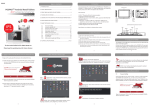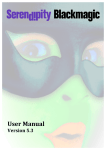Download Stork User Manual
Transcript
Stork User Manual version 1.0.0 1 Quick Start $ tar xvfz stork_binary_1.0.0.tar.gz $ cd stork_binary_1.0.0/ $ ls release.tar.gz stork-install.ksh $ $ ./stork-install.ksh ... $ export STORK_CONFIG=/usr/local/stork/etc/stork_config $ export PATH:$PATH:/usr/local/stork/bin:/usr/local/stork/sbin Extract Stork binary package and execute the installation script. Set environment variable STORK CONFIG pointing to your configuration file. Start the server by running stork server command. Check sample submit files in etc/ under Stork installation directory. Prepare your job submission file and submit using stork submit. 2 Installation First, extract the Stork binary package to get the release.tar.gz and the installation script, stork-install.ksh. $ tar xvfz stork_binary_1.0.0.tar.gz cd stork_binary_1.0.0/ In the current directory, run Stork installation script by giving the installation directory as argument (by default it will try to install into /usr/local/stork ). 1 ./stork-install.ksh ~user1/stork Installation directory is /home/user1/stork / Proceed (yes/no)? yes ... ./stork-install.ksh: extracting binaries release_file: /tmp/release.tar.gz ./ ./bin/ ./bin/stork_rm ./bin/stork_submit ./bin/stork_status ./bin/stork_q ./local/ ./local/log/ ./.stork_home ./etc/ ./etc/stork_config.sample ./etc/submitArgument.sample ./etc/stork_config.template ./etc/stork_config ./etc/submit.sample ./libexec/ ./libexec/stork.transfer.castor_srm ./libexec/stork.globus-url-copy ./libexec/stork.transfer.srb ./libexec/stork.transfer.globus-url-copy ./libexec/stork.transfer.dcache_srm ./libexec/stork.transfer.petashare ./libexec/stork.transfer.irods ./libexec/stork.transfer.file-file ./libexec/stork.transfer.unitree ./sbin/ ./sbin/stork_server ./stork-install.ksh: creating configuration file Please set STORK_CONFIG environment variable! export STORK_CONFIG=/home/user1/stork/etc/stork_config By default, stork_server will search /usr/local/stork/etc, for "stork_config" file if "STORK_CONFIG" environment variable is not defined! Please set PATH environment variable to Stork binaries export PATH=$PATH:/home/user1/stork/bin:/home/user1/stork/sbin Installation Complete! The STORK CONFIG environment variable should point to the stork config file. Installation script prepares the configuration file and puts under etc/ in the installation folder. By default, stork server will search /usr/local/stork/etc for stork config file if STORK CONFIG environment variable is not defined. In the installation folder, we have the following directory structure; .: 2 bin/ etc/ libexec/ local/ sbin/ ./bin: stork_q stork_rm stork_status stork_submit ./etc: stork_config stork_config.template stork_config.sample submit.sample submitArgument.sample ./libexec: stork.transfer.file-file stork.transfer.dcache_srm stork.transfer.castor_srm stork.transfer.petashare stork.transfer.globus-url-copy stork.transfer.unitree stork.globus-url-copy stork.globus-url-copy64 stork.transfer.irods stork.transfer.srb ./local: log/ ./local/log: ./sbin: stork_server Please note that Stork uses Globus components for file transfers using the GsiFTP protocol (GridFTP 1 ). Therefore, you need to have Globus installed and configured in your system with user/host certificates. Stork will perform the requested operation using stork.globus-url-copy command in the libexec/ directory. It is basically an extended version (adding some extra features to be used by Stork) of globus-url-copy from Globus 2 . You can replace that command by globus-url-copy in your system. Simply delete the file and put a link named as stork.globus-url-copy pointing to the gridFTP client utility in your system. We have Stork commands in bin/ directory, and Stork server in sbin/. Sample submit files and templates for Stork configuration can also be found in etc/ directory. Stork log files are kept in local/log/ by default. Transfer modules are in libexec/ and installation script will create appropriate symbolic links for each 1 http://www.globus.org/grid software/data/gridftp.php 2 http://www.globus.org/toolkit/ 3 transfer pair (i.e. gsiftp to file:// ). stork.transfer.file-file stork.transfer.ftp-file -> stork.transfer.globus-url-copy* stork.transfer.file-ftp -> stork.transfer.globus-url-copy* stork.transfer.ftp-ftp -> stork.transfer.globus-url-copy* stork.transfer.gsiftp-file -> stork.transfer.globus-url-copy* stork.transfer.file-gsiftp -> stork.transfer.globus-url-copy* stork.transfer.gsiftp-ftp -> stork.transfer.globus-url-copy* stork.transfer.ftp-gsiftp -> stork.transfer.globus-url-copy* stork.transfer.gsiftp-gsiftp -> stork.transfer.globus-url-copy* stork.transfer.http-gsiftp -> stork.transfer.globus-url-copy* stork.transfer.file-petashare -> stork.transfer.petashare* stork.transfer.petashare-file -> stork.transfer.petashare* stork.transfer.petashare-petashare -> stork.transfer.petashare* stork.transfer.irods-file -> stork.transfer.irods* stork.transfer.file-irods -> stork.transfer.irods* stork.transfer.file-srb -> stork.transfer.srb* stork.transfer.srb-file -> stork.transfer.srb* Default values can be edited inside the stork config file: ###################################################################### ## ## stork_config ## ###################################################################### RELEASE_DIR = /tmp/user1/stork ###################################################################### LOCAL_DIR ########## = $(RELEASE_DIR)/local Pathnames LOG = $(LOCAL_DIR)/log SPOOL = $(LOCAL_DIR)/spool EXECUTE = $(LOCAL_DIR)/execute BIN = $(RELEASE_DIR)/bin LIB = $(RELEASE_DIR)/lib INCLUDE = $(RELEASE_DIR)/include SBIN = $(RELEASE_DIR)/sbin LIBEXEC = $(RELEASE_DIR)/libexec HISTORY = $(SPOOL)/history ## Where is the Stork binary installed? STORK = $(SBIN)/stork_server STORK_ADDRESS_FILE = $(LOG)/.stork_address ## $(STORK_LOG_BASE): Stork server job queue classad collection journal file. ## $(STORK_LOG_BASE).history: Used to track completed jobs. ## $(STORK_LOG_BASE).user_log: User level log, also used by DAGMan. STORK_LOG_BASE = $(LOG)/Stork STORK_LOG = $(LOG)/StorkLog STORK_DEBUG = D_FULLDEBUG MAX_STORK_LOG = 4000000 ## Stork startup arguments ## Start Stork on a well-known port. STORK_PORT = 9621 STORK_ARGS = -p $(STORK_PORT) -f -Serverlog $(STORK_LOG_BASE) ## Limits the number of retries for a failed data placement (default= 10) 4 STORK_MAX_RETRY = 1 ## Limits the run time for a data placement job, after which the placement is considered failed. (by default = 0 - infinite) #STORK_MAXDELAY_INMINUTES = 10 ## Temporary credential storage directory used by Stork. #STORK_TMP_CRED_DIR = /tmp ## Directory containing Stork modules. STORK_MODULE_DIR = $(LIBEXEC) ## max number of jobs running at the same time (default 1) STORK_MAX_NUM_JOBS = 1 ## Temporary credential storage directory used by Stork. ##STORK_TMP_CRED_DIR = /tmp ## aggregating jobs - (default is 0, no aggregation) ## 1: aggregation according to dest_url ## 2: src_url ## 3: if src_hostname and dest_hostname matches ## 4: dest_hostname ## src_hostname #STORK_AGGR_LEVEL = 0 ## set max number of job that can be aggregated (combined into a single job) #STORK_AGGR_MAX_COUNT = 0 ## @@ transfer module specific default values @@ ## ## # STORK_RECURSIVE_COPY = FALSE ## # STORK_VERIFY_CHECKSUM = FALSE ## # STORK_VERIFY_FILESIZE = FALSE ## #STORK_NETWORK_CHECK = FALSE ## # STORK_TRANSFER_CHECKPOINT = FALSE ## # STORK_TRANSFER_CHECKPOINT = FALSE ## # STORK_SYNC_ONLY = FALSE ## # STORK_SET_PERMISSIONS = FALSE ## # STORK_TEST_MODE=0 3 Running Stork If installation is made with root privileges, the installation script will try to create a stork user. The server will switch to stork user for security purposes. The command below starts the stork server connected to port 10000. The stork logs are named with the prefix Stork, such as StorkLog, Stork.history, etc. ./stork_server -p <port> -Serverlog <stork/log/directory/prefixForLogFiles> The Stork server generates a log file which is used for logging the activities of the Stork server. Below is a sample of the log file: 5 cat local/log/StorkLog 0/23 16:55:24 ****************************************************** 10/23 16:55:24 ** stork_server (STORK) STARTING UP 10/23 16:55:24 ** /tmp/sbin/stork_server 10/23 16:55:24 ** $CondorVersion: 6.9.4 Sep 11 2008 $ 10/23 16:55:24 ** $CondorPlatform: I386-LINUX_RHEL3 $ 10/23 16:55:24 ** PID = 13697 10/23 16:55:24 ** Log last touched time unavailable (No such file or directory) 10/23 16:55:24 ****************************************************** 10/23 16:55:24 Using config source: /tmp/etc/stork_config 10/23 16:55:24 DaemonCore: Command Socket at <208.100.92.21:47661> 10/23 16:58:21 ****************************************************** 10/23 16:58:21 ** stork_server (STORK) STARTING UP 10/23 16:58:21 ** /tmp/sbin/stork_server 10/23 16:58:21 ** $Version: 6.9.4 Sep 11 2008 $ 10/23 16:58:21 ** $Platform: I386-LINUX_RHEL3 $ 10/23 16:58:21 ** PID = 14336 10/23 16:58:21 ** Log last touched 10/23 16:55:24 10/23 16:58:21 ****************************************************** 10/23 16:58:21 Using config source: /tmp/etc/stork_config 10/23 16:58:21 DaemonCore: Command Socket at <208.100.92.21:47712> 10/23 16:58:21 ============================================================== 10/23 16:58:21 STORK CONFIGURATION: 10/23 16:58:21 ============================================================== 10/23 16:58:21 DaP log file : storkserver.log 10/23 16:58:21 Userlog file : (null) 10/23 16:58:21 XML log file : (null) 10/23 16:58:21 Client Agent host: (null) 10/23 16:58:21 ============================================================== 10/23 16:58:21 STORK_TEST_MODE = 10 (0: do testing only - 10: run as server) 10/23 16:58:21 STORK_MAX_NUM_JOBS = 1 10/23 16:58:21 STORK_MAX_RETRY = 1 10/23 16:58:21 STORK_MAXDELAY_INMINUTES = 0 10/23 16:58:21 STORK_AGGR_LEVEL = 0 - 0: no aggregation - 1: according to dest url; 2: according to src url - 3: if hostnames match 10/23 16:58:21 STORK_MAX_COUNT = 1 10/23 16:58:21 STORK_RECURSIVE_COPY = FALSE 10/23 16:58:21 STORK_VERIFY_CHECKSUM = FALSE 10/23 16:58:21 STORK_VERIFY_FILESIZE = FALSE 10/23 16:58:21 STORK_NETWORK_CHECK = FALSE 10/23 16:58:21 STORK_TRANSFER_CHECKPOINT = FALSE 10/23 16:58:21 STORK_SYNC_ONLY = FALSE 10/23 16:58:21 STORK_TMP_CRED_DIR = /tmp 10/23 16:58:21 STORK_MODULE_DIR = /tmp/libexec 10/23 16:58:21 modules will execute in LOG directory /tmp/local/log 10/23 16:58:21 Getting monitoring info for pid 14336 ..................... ..................... 4 Stork Components stork server: The stork server is the main component of the Stork scheduler. The stork server runs as a persistent daemon process and performs all management, scheduling, execution, and monitoring of data placement activities. The Stork server accepts the following parameters (defined by STORK ARGS) 6 $ sbin/stork_server --help ============================================================== USAGE: stork_server [ -t ] // output to stdin [ -p ] // port on which to run Stork Server [ -help ] // stork help screen [ -Config ] // stork config file [ -Serverlog ] // stork server log in ClassAds [ -Xmllog ] // stork server log in XML format [ -Userlog ] // stork userlog in XMLformat [ -Clientagent ] // host where client agent is running ============================================================== stork submit: The stork submit is a client side tool used to submit stork jobs to the stork server. $ bin/stork_submit usage: stork_submit [option]... [stork_server] submit_file stork_server specify explicit stork server (deprecated) submit_file stork submit file -lognotes "notes" add lognote to submit file before processing -stdin read submission from stdin instead of a file -help print this help information -version print version information -debug print debugging information to console -name stork_server stork server stork status: The stork status is a client side tool used to query regarding the status of jobs submitted to the stork server. The dap id is used by the stork status commmand to query the Stork server. The dap id is generated and assisgned to a job when it is submitted to Stork using the stork submit command. The stork status command accepts the following parameters, where host name is optional. The host name is used to specify a Stork server on a remote host. ./stork_status -h usage: stork_status [option]... [stork_server] job_id stork_server specify explicit stork server (deprecated) job_id stork job id -help print this help information -version print version information -debug print debugging information to console -name stork_server stork server stork rm: The stork rm is a client side tool used to delete any jobs that are currently queued with the stork server. 7 ./stork_rm -h usage: stork_rm [option]... [stork_server] job_id stork_server specify explicit stork server (deprecated) job_id stork job id -help print this help information -version print version information -debug print debugging information to console -name stork_server stork server stork q: The stork q is a client side tool used to retrieve a listing of jobs that are currently queued with the stork server. ./stork_q -h usage: stork_q [option]... [stork_server] stork_server stork server (deprecated) -help print this help information -version print version information -debug print debugging information to console -name stork_server stork server Sample output from the stork q command: [ dest_url = "file:///home/user1/stork/data10M_48"; src_url = "file:///home/user1/stork/data10M"; remote_user = "[email protected]"; status = "request_rescheduled"; dap_id = 264; use_protocol = 0; stork_server = "qb1.loni.org"; dap_type = "transfer"; error_code = "port not accessible"; num_attempts = 1; owner = "user1"; cluster_id = 264; timestamp = absTime("2008-05-28T14:52:22-0500"); generic_event = "Rescheduling." ] Stork server runs as a persistent daemon process. It consistently listens to requests from the clients. The clients send their requests to the Stork server over the network using stork submit command line tool in form of a ClassAd (Classified Advertisement). Since Stork is designed to work on a heterogeneous computing environment,one of its goals is to support as many storage systems and file transfer protocols as possible. 8 Another important characteristic of Stork is reliability. It makes sure that the requested transfers are completed successfully even in case of server or network failures. Stork source and destination URLs have a naming convention. All URLs ending with a slash (/) are assumed to be directories and the rest are assumed to be files. 5 New Features Here is a possible submit file including extended features. etc/submitArgument.sample [ dap_type = "transfer"; src_url = "gsiftp://$src.loni.org/home/balman/tests/$srcfile"; dest_url = "gsiftp://$dest.loni.org/home/balman/tests/dest-$destfile"; output = "out"; err = "err"; arguments = "-p 10"; set_permission = "066"; sync_only = true; checkpoint_transfer = true; network_check = true; verify_filesize = true; recursive_copy = true; ] File size Verification Support Currently all the transfer modules supported by Stork support file size verification. File size verification can either be turned ON/OFF by specifying the corresponding option in the Stork configuration file. When switched ON, Stork determines the filesizes of the files at the source and the files at the destination and compares them. If the filesizes differ, an error message is logged in the Stork log file. Checksum Verification Support Currently all the transfer modules supported by Stork support checksum verification. Checksum verification can either be turned ON/OFF by specifying the corresponding option in the Stork configuration file. 9 When switched ON, Stork computes the checksums of the files at the source and the files at the destination and compares them. If the checksums differ, an error message is logged in the Stork log file. Recursive Transfers Currently all the transfer modules supported by Stork support recursive directory transfers. Recursive directory transfers are specified in the URL by ending the URLs with a ’/’ to represent a directory. Wild Card Support Currently all the transfer modules supported by Stork support transferring files with a wild cards such as *.txt, stork*, *stork or st*rk. Checkpointing File Transfers Currently the Petashare and GridFTP transfer modules supported by Stork support checkpointing of transfer and provide the capability of resuming transfers in the event of an error. These Stork modules checkpoint the transfers during various stages and thus enable Stork to resume the transfer at the last checkpoint in the event of a network outage or crash. 6 Job Submission Since Stork is designed to work on a heterogeneous computing environment,one of its goals is to support as many storage systems and file transfer protocols as possible. Currently the following protocols and storage systems are supported by Stork: • file • FTP • GridFTP • HTTP 10 • iRODS • PetaShare • SRB The protocol to be used is determined by the Stork server according to the URL signatures of the files to be transfered. URLs supported: The format of the URL for various supported protocols is as below: • file URL - file:///path/to/file • FTP URL - ftp://user:password@host:port/path/to/file • HTTP URL - http://user:password@host:port/path/to/file • GridFTP URL - gsiftp://user:password@host:port/path/to/file • SRB URL - srb://user[.mdasDomain[.zone]]:password@host:port/path/to/file • iRODS URL - irods://user.zone:password@host:port/path/to/file • PetaShare - petashare://path/to/file Assuming that a service (SRB, iRODS, GridFTP, etc) is running: Please note that in the URLs shown above the parameters denote: • user - the username • password - password corresponding to the username • host - the host on which the service is running • port - the port the service listens on • /path/to/file - path to the location of the file you would like to transfer • /path/to/directory/ - path to the directory you would like to perform transfers Sample Stork Job Requests i) file to file transfer 11 [ dap_type = "transfer"; src_url = "file:///path/to/file"; dest_url = "irods://user.zone:password@host:port/path/to/file"; ] [ dap_type = "transfer"; src_url = "irods://user.zone:password@host:port/path/to/file"; dest_url = "file:///path/to/file"; ] ii) file selection using wild cards [ dap_type = "transfer"; src_url = "file:///path/to/file*"; dest_url = "irods://user.zone:password@host:port/path/to/directory/"; ] [ dap_type = "transfer"; src_url = "file:///path/to/*file"; dest_url = "irods://user.zone:password@host:port/path/to/directory/"; ] [ dap_type = "transfer"; src_url = "file:///path/to/fi*le"; dest_url = "irods://user.zone:password@host:port/path/to/directory/"; ] [ dap_type = "transfer"; src_url = "file:///path/to/*"; dest_url = "irods://user.zone:password@host:port/path/to/directory/"; ] [ dap_type = "transfer"; src_url = "irods://user.zone:password@host:port/path/to/file*"; dest_url = "file:///path/to/directory/"; ] [ dap_type = "transfer"; src_url = "irods://user.zone:password@host:port/path/to/*file"; dest_url = "file:///path/to/directory/"; ] [ dap_type = "transfer"; src_url = "irods://user.zone:password@host:port/path/to/fi*le"; dest_url = "file:///path/to/directory/"; ] [ dap_type = "transfer"; src_url = "irods://user.zone:password@host:port/path/to/*"; dest_url = "file:///path/to/directory/"; ] iii) recursive transfer from local directory to SRB collection 12 [ dap_type = "transfer"; src_url = "file:///path/to/directory/"; dest_url = "irods://user.zone:password@host:port/path/to/directory/"; ] [ dap_type = "transfer"; src_url = "irods://user.zone:password@host:port/path/to/directory/"; dest_url = "file:///path/to/directory/"; ] Any of the supported protocols may be invoked by simply replacing the URLs shown above by those of the protocols required. The new URLs should however conform to their URL format as described in the supported URL format section above. 13