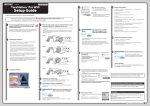Download Just Store Desktop HD
Transcript
Just Store Desktop HD-EU2 User Manual EN www.buffalotech.com 35010798 ver.02 Just Store Desktop HD-EU2 Thank you for purchasing a Buffalo Just Store Desktop External Hard Drive. Package Contents • Just Store Desktop USB Hard Drive • Power Adapter • USB Cable • Quick Setup Guide Installation Connect the power cord to a surge protector or power outlet and to the Just Store Desktop. Then, connect the included USB cable into the USB port on the back of the Just Store Desktop. Connect the other end of the USB cable to the USB port on the computer or device you are adding the Just Store Desktop to. The Just Store Desktop will install automatically. On a Windows computer, the new drive will be available in My Computer. By default it will use the first available drive letter and will be named HDEU2. With a Mac, the new drive will appear on the desktop. Format By default, the Just Store Desktop is formatted with FAT32, allowing it to be used with OS X, Windows, and Linux operating systems. If you’re going to use it with programs that generate filesizes larger than 4GB, such as backup or video editing software, reformat the Just Store Desktop as an NTFS drive (Windows), a Mac OS Extended drive (Mac), or an XFS drive (Linux). Backup Formatting disks will erase all information from your Just Store Desktop. You must backup all data before proceeding. Technical Specifications USB Standards: USB Specification Rev. 2.0 Seek Time: Max. 11 milliseconds Transmission Speed: Max. 480 Mbps Power Supply: external, AC100-240V 50/60Hz Power Consumption: Max. 24 W, Average 12 W Dimensions(W x H x D): 1.8 x 6.9 x 6.1 in. 45 x 175 x 156 mm Weight: 2.2 lb. / 1.0 kg Operating Environment: 5 - 35 degree C / 41 - 95 degree F 20-80% humidity (non-condensing) OS Compatibility: Windows 2000, XP, Vista, 7 Mac OS X 10.2.7 or later CE Mark Warning This is a Class B product. In a domestic environment, this product may cause radio interference, in which case the user may be required to take adequate measures. www.buffalotech.com USA/Canada Technical Support is available 24 hours a day, 7 days a week toll-free: 866-752-6210 email: [email protected] Europe Technical Support is available between 9am-6pm (Monday-Thursday) (GMT) and 9am-4:30pm on Fridays. email: [email protected] phone (UK only): 087 12 50 12 60* phone: +353 61 70 80 50 *Calls cost 8.5p per minute ©2005-2009, Buffalo Inc.