Download CPSC$231:$ Getting$Started$With$Python$ Programming
Transcript
Python
•This$is$the$name$of$the$programming$language$that$will$be$used$
to$illustrate$different$programming$concepts$this$semester:$
- My$examples$will$be$written$in$Python$
- Your$assignments$will$be$written$in$Python$
•Some$advantages$(from$Python$dot$org)$
- Free$
- Powerful$
- Widely$used$(Google,$NASA,$Yahoo,$Electronic$Arts,$some$
Linux$operating$system$scripts$etc.)$
•Named$after$a$British$comedy$“Monty$Python’s$Flying$Circus”$
- Official$website$(Python$the$programming$language,$not$the$
Monty$Python$comedy$troop):$http://www.python.org$
- An$overview$of$the$web$site:$https://www.python.org/
about/gettingstarted/
CPSC$231:$
Getting$Started$With$Python$
Programming
You$will$learn$basic$concepts$which$
apply$to$all$Pythons$such$as$getting$
user$input$and$displaying$output
slide 44
Department of Computer Science, University of Calgary, Fall 2014
James Tam
Python$History
Working$At$Home
•Developed$in$the$early$1990’s$by$Guido$an$
Rossum.$
•Python$was$designed$with$a$tradeoff$in$mind$
(from$“Python'for'everyone”$(Horstman$and$
Necaise):$
-Pro:$Python$programmers$could$quickly$write'
programs'(and$not$be$burdened$with$an$overly$
From:
difficult$language)$
http://www.python.org/~guido/
-Con:$Python$programs$weren’t$optimized$to$run$
as$efficiently$as$programs$written$in$some$other$
languages.
James Tam
slide 47
James Tam
slide 46
•SAFEST$APPROACH$for$working$at$home$(recommended).$
-Remotely$login$to$the$Computer$Science$network$
-Example:$Connect$using$a$remote$login$program$such$as$SSH$
•Info:$http://pages.cpsc.ucalgary.ca/~tamj/231/starting/
ssh_index.html)$
•Download:$http://www.ucalgary.ca/it/software/downloads$(SSH$
comes$with$MacOS$so$no$download$is$needed.$$
•(SSH$still$needs$to$be$installed$but$it$is$easier$to$install$SSH$than$it$is$
to$install$and$setup$Python).$$
•There’s$a$learning$curve$for$the$interface$but$it$will$will$be$the$same$
in$the$CPSC$lab$vs.$working$at$home.$
•Sometime'later'in'the'semester,$in$tutorial,$the$Teaching$Assistants$
will$show$you$how$to$use$this$program$
•(Students$who$took$CPSC$101$will$have$likely$learned$how$to$use$
SSH).$
•Alternative$(not$recommended):$Getting$Python$(if$you$do$this$make$
sure$you$get'version'3.X$and$not$version$2.X)$
-http://www.python.org/download/
James Tam
slide 48
Working$At$Home$(2)
Online$Help:$Official$Python$Site
•Alternative$(continued):$
- Requires$that$Python$is$configured$(the$“path”)$on$your$computer$(it$is$$not'
mandatory'to'install'Python'at'home,$follow$these$instructions$carefully,$
missteps$occur$at$your$own$peril!)$
•http://docs.python.org/using/windows.html$
•http://docs.python.org/using/unix.html$
•http://docs.python.org/using/mac.html$
- (If$you$have$installed$Python$on$your$own$computer$and$still$can’t$get$
‘Python’$to$run$because$of$the$‘path’$problems$–$this$approach$works$
although$it’s$a$‘inelegant’$solution).$
•Basic'explanation$of$concepts$(for$beginners:$along$with$
examples$to$illustrate)$
- http://docs.python.org/py3k/tutorial/index.html$
- (You$may$want$to$skip$Step$#1$and$proceed$immediately$onto$Step$2.1$and$
continue$onto$Step$#3)
•Note$where$you$installed$Python$(folder$or$directory).$
•Create$and$run$your$Python$programs$from$this$location.$
•(It’s$inelegant$because$you$will$eventually$have$a$mess$from$creating$many$
programs$all$in$the$same$location).
slide 49
James Tam
slide 50
James Tam
Types$Of$Translators
The$Process$Of$Creating$A$Computer$Program
‘Typical’
programmer
1) Interpreters$(e.g.,$Python$is$an$interpreted$language)$
• Each$time$the$program$is$run$the$interpreter$translates$the$program$
(translating$a$part$at$a$time).$
• If$there$are$any$translation$errors$during$the$process$of$interpreting$
the$program,$the$program$will$stop$execution$right$where$the$error$is$
encountered.$
Translation
• A special computer program (translator) translates the
program written by the programmer into the only form
that the computer can understand (machine language/
binary)
!
2) Compilers$(e.g.,$‘C’,$C++$are$compiled$languages)$
• Before$the$program$is$run$the$compiler$translates$the$program$all$at$
once.$
• If$there$are$any'translation'errors'during$the$compilation$process,$no$
machine$language$executable$will$be$produced$(nothing$to$execute)$
• If$there$are$no'translation'errors$during$compilation$then$a$machine$
language$program$(e.g.,$“.exe”$files)$is$created$which$can$then$be$
executed.
Program Creation
• A person (programmer) writes a computer program (series
of instructions).
• The program is written and saved using a text editor.
• The instructions in the programming language (e.g.,
Python) are high level (look much like a human
language).
• The machine/binary language
instructions can now be directly
executed by the computer.
#"Details"in"2nd"year"
10000001"
10010100"10000100"
10000001"01010100
#"Details"later"this"term"
list"="[1,2,’a’]"
for"element"in"list"
""""print(element)
slide 51
Execution
(Images curtesy of James Tam)
James Tam
James Tam
slide 52
Location$Of$My$Online$Examples
The$First$Python$Program
•Finding$them$via$the$WWW:$
•Program$name:$small.py
- URL:$http://pages.cpsc.ucalgary.ca/~tamj/231/examples/$
Filename: small.py
•Finding$them$in$UNIX$when$you$are$logged$onto$a$computer$in$
the$lab$(or$remotely$logged$in$using$SSH)$
print"("hello",end="")
- Directory:$/home/231/examples$
•The$locations$of$the$example$programs$that$are$specific'to'this'
section$of$notes$(each$section$will$have$be$located$in$a$subg
directory/subglink):$
- http://pages.cpsc.ucalgary.ca/~tamj/231/examples/intro'
- /home/231/examples/intro'
–FYI:$examples$I$give$TA’s$for$tutorials$will$be$in$a$different$
location:$
–http://pages.cpsc.ucalgary.ca/~tamj/231/tutorialSchedule.html$
–/home/231/tutorials
James Tam
slide 53
James Tam
slide 54
Creating/Running$Programs:$One$Operating$System$(2)
Creating/Running$Programs:$One$Operating$System
•The$process$is$similar$on$other$platforms/OS’s$(the$TA’s$will$
show$you$how$to$do$it$on$the$lab$computers$(Linux)$during$
tutorials).$
Step$2:$Translating$and$running$your$program$
-You$need$to$open$a$command$line$to$translate/run$your$Python$program.$
-The$name$of$the$Python$translator$is$“Python”$
!
!
!
!
Step$1:$Writing$your$program$
-You$need$a$text$editor$(e.g.,$WordPad,$Notepad)$to$enter$the$program.$
-It$can$be$done$using$any$editor$that$you$want,$but$don’t$use$a$word$
processor$(e.g.,$MSgWord)$and$remember$to$save$it$as$a$text$file$ending$
with$the$suffix$dotgpy$“.py”
-To$translate/run$your$program$type$“python"filename.py”$at$the$
command$line.$
• The$first$example$program$would$be$executed$by$typing$“python"small.py”$
• For$a$program$whose$filename$is$called$“output1.py”$you$would$type$“python"
output1.py”.
slide 55
James Tam
slide 56
James Tam
Running$/
Important$Reminders
Section$Summary:$Writing$A$Small$“Hello%World”$
Program
•Make$sure$you$type$the$whole$file$name$(including$the$part$
after$the$period)$when$you$translate/run$your$program.$
- E.g.,$“python"small.py”$
•Unless$you$are$very$familiar$with$your$operating$system$when$
you$translate/run$a$program$you$should$first$navigate$to$the$
directory/folder$where$your$Python$program$resides.$
•You$should$know$exactly$what$is$required$to$create/run$a$
simple,$executable$Python$program.$
- While$you$may$not$be$able$to$create$a$new$program$from$scratch$at$this$
point,$you$should$be$able$to$enter/run$small.py$yourself.
- JT:$the$‘cd’$command$changes$your$directory$(Windows$and$UNIX)$
- Suppose$my$program$was$under:$
C:\231$(Windows)$$
OR$
/home/231"(UNIX)$
- To$reach$this$location$you$could$(shortcuts$excluded$for$now)$then$type:$
cd+c:\231+(Windows$–$don’t$type$in$the$brackets$or$the$stuff$in$between)$
OR$
cd+/home/231+(UNIX$–$don’t$type$in$the$brackets$or$the$stuff$in$between)
James Tam
slide 57
James Tam
slide 58
The$Assignment$Operator:$=
Variables
•Set$aside$a$location$in$memory.$
•Used$to$store$information$(temporary).$
- This$location$can$store$one$‘piece’$of$information.$
•Putting$another$piece$of$information$at$an$existing$location$overwrites$previous$
information.$
- At'most$the$information$will$be$accessible$as$long$as$the$program$runs$i.e.,$it’s$temporary$
•Some$types$of$information$which$can$be$stored$in$variables$include:$integer$
(whole),$floating$point$(fractional),$strings$(essentially$any$characters$you$can$
type$and$more)$
Format$(creating):$
<name+of+variable>"="<Information+to+be+stored+in+the+variable>"
!
Examples$(creating):$
James Tam
slide 59
- Don’t$mix$them$up!$
•Example:$
y"="3"
x"="y"
x"="6"
y"="13"
•What$is$the$end$result?$How$was$this$derived$(what$are$the$
intermediate$results)?$
•See$the$program$‘assignment.py’
- Integer$(e.g.,$num1"="10)$
- Floating$point$(e.g.,$num2"="10.0)$
- Strings:$alpha,$numeric,$other$characters$enclosed$in$quotes.$$
•e.g.,$name"=""james""
•To$be$safe$get$in$the$habit$of$using$double$quotes
Image curtesy of James Tam
•The$assignment$operator$'='$used$in$writing$computer$programs$
does$not$have$the$same$meaning$as$mathematics.$
Variable$Naming$Conventions
Variable$Naming$Conventions$(2)
•Python$requirements:$$
- Rules$built$into$the$Python$language$for$writing$a$program.$
- Somewhat$analogous$to$the$grammar$of$a$‘human’$language.$
- If$the$rules$are$violated$then$the$typical$outcome$is$the$program$cannot$be$
translated$(nor$run).$
•A$language$such$as$Python$may$allow$for$a$partial$execution$(it$runs$until$
the$error$is$encountered).$
•Style$requirements:$
- Approaches$for$producing$a$well$written$program.$
- (The$real$life$analogy$is$that$something$written$in$a$human$language$may$
follow$the$grammar$but$still$be$poorly$written).$
- If$style$requirements$are$not$followed$then$the$program$can$still$be$
translated$but$there$may$be$other$problems$(more$on$this$during$the$
term).
slide 61
James Tam
slide 60
James Tam
1. Style$requirement:$The$
name$should$be$
meaningful.$
2. Style$and$Python$
requirement:$Names$must'
start$with$a$letter$(Python$
requirement)$and$should'
not$begin$with$an$
underscore$(style$
requirement).$
3. Style$requirement:$Names$
are$case$sensitive$but$avoid$
distinguishing$variable$
names$only$by$case.
slide 62
Examples
#1:
age (yes)
x,"y"(no)
!
#2
height$(yes)$
2x,$_height"(no)
!
!
!
!
!
!
#3
Name,$name,$nAme$(no$to$this$trio)
!
!
James Tam
Variable$Naming$Conventions$(2)
4. Style$requirement:$Variable$
names$should$generally$be$all$
lower$case$(see$next$point$for$
the$exception).$
5. Style$requirement:$For$names$
composed$of$multiple$words$
separate$each$word$by$
capitalizing$the$first$letter$of$
each$word$(save$for$the$first$
word)$or$by$using$an$underscore.$
(Either$approach$is$acceptable$
but$don’t$mix$and$match.)$
6. Python$requirement:$Can't$be$a$
keyword$(see$next$slide).
Examples
#4:
age, height, weight
Age, HEIGHT
Key$Words$In$Python1
and""""""as"""""""""assert"""""break"
class""""continue"""def""""""""del"
elif"""""else"""""""except"""""exec"
finally""for""""""""from"""""""global"
if"""""""import"""""in"""""""""is"
lambda"""not""""""""or"""""""""pass"
print""""raise""""""return"""""try
(yes)
(no)
!
!
#5
firstName, last_name
(yes to either approach)
!
!
James Tam
slide 63
1 From “Starting out with Python” by Tony Gaddis
Variable$Naming$Conventions:$Bottom$Line
James Tam
Extra$Practice
•Both$Python$and$style$requirements$should$be$followed$
when$creating$your$variables.
•Traces:$
- Modify$the$examples$(output$using$format$specifiers$and$escape$codes)$so$
that$they$are$still$valid$Python$statements.$
• Alternatively$you$can$try$finding$some$simple$ones$online$or$from$a$
textbook.$
- Hand$trace$the$code$(execute$on$paper)$without$running$the$program.$
- Then$run$the$program$and$compare$the$actual$vs.$expected$result.$
•Program$writing:$
- Write$a$program$the$will$rightgalign$text$into$3$columns$of$data.$
- Write$a$program$the$will$leftgalign$text$into$3$columns$of$data.
James Tam
slide 65
James Tam
slide 84
slide$66
Displaying$Output$Using$The$print() Function
Section$Summary:$Variables
•This$function$takes$zero$or$more$arguments$(inputs)$
- Multiple$arguments$are$separated$with$commas$
- print()"will$display$all$the$arguments$followed$by$a$blank$line$(move$the$
cursor$down$a$line).$$
•What$is$a$variable?$
•What$are$some$types$of$variables$available$in$Python?$
–end=""$isn’t$mandatory$but$can$be$useful$to$prevent$Python$from$adding$$the$extra$
line$(when$precise$formatting$is$needed)$
•How$to$create$a$variable$in$Python?$
- Zero$arguments$just$displays$a$blank$line$
•What$are$naming$conventions$for$variables?
•Simple$Examples$(output1.py)"
print("hi")"
!
!
print("hey",end="")"
!
print("Xsup?")
slide 67
James Tam
slide 68
James Tam
Displaying$Output$Using$The$Print() Function$(2)
Print("…%")$Vs.$Print(<name>)
•Enclosing$the$value$in$parentheses$with$quotes$means$the$value$
in$between$the$quotes$will$be$literally$displayed$onscreen.$
Format:$
print(arg1,arg2"…")1"
Example:$output2.py"
num"="10.0"
name"=""james""
print("Sup?")"
print("Num=","end="")"
print(num)"
print()"
print("My"name:"","name)
•Excluding$the$quotes$will$display$the$contents$of$a$memory$
location.$
Exercise:$
remove$these$
and$see$if$you$
can$correctly$
predict$the$
results.
•Example:$output3.py"
aString"=""Some"message""
print(aString)"
print("aString")
1$From$what$you’ve$learned$thus$far$each$argument$can$be$a$constant$string$or$name$of$a$variable.
James Tam
slide 69
James Tam
slide 70
By$Default$Output$Is$Unformatted
Triple$Quoted$Output
•Used$to$format$text$output$(free$form$and$to$reduce$the$
number$of$calls$to$the$print()$function)$
•Example:$
num"="1/3"
print("num=",num)
•The$way$in$which$the$text$is$typed$into$the$program$is$exactly$
the$way$in$which$the$text$will$appear$onscreen.$
•Program$name:$formatting1.pyc
Sometimes$you$
get$extra$spaces$
(or$blank$lines)
The$number$of$places$of$
precision$is$determined$by$
the$language$not$the$
programmer
• There$may$be$other$issues$e.g.,$you$want$to$display$output$
in$columns$of$fixed$width,$or$right/left$aligned$output
• There$may$be$times$that$specific$precision$is$needed$in$the$
displaying$of$floating$point$values
From Python Programming (2nd Edition) by Michael
From a CPSC 231 assignment, courtesy of James Tam
Dawson
James Tam
slide 71
James Tam
slide 72
Format$Specifiers
Formatting$Output
•Format:$
•Output$can$be$formatted$in$Python$through$
the$use$of$format$specifiers$and$escape$codes
print"("%<type%of%info%to%display/code>""%<source+of+the+info+
to+display>)"
!
•Example$(starting$with$simple$cases):$
- Program$name:$formatting2.py"
!
num"="123"
st"=""cpsc"231""
print("num=%d""""""""%num)"
print("course:"%s""""%st)"
num"="12.5"
print("%f"%d""%(num,num))
slide 73
James Tam
slide 74
Doesn’t$literally$
display$this:$
Placeholder$$(for$
information$to$
be$displayed)
James Tam
Types$Of$Information$That$Can$Be$Formatted$Via$Format$Specifiers$
(Placeholder)
Formatting$Effects$Using$Format$Specifiers
•Format:$
Specifier
%<width>1.<precision>2<type+of+information>""
Type of Information to display
!
•Examples$(format$specifiers$to$format$output):$
String
%s
%d
Integer (d = decimal / base 10)
%f
Floating point
- Program$name:$formatting3.p"
num"="12.55"
print"("%4.1f""%num)"
print"("%5.1f""%num)"
print"("%3.1f""%num)"
print"("%3s%>3s""%("ab",""ab"))"
print"("%>3s%3s""%("ab",""ab"))
1 A positive integer will add leading spaces (right align), negatives will add trailing
spaces (left align). Excluding a value will set the field width to a value large enough to
display the output
2 For floating point data only.
James Tam
slide 75
James Tam
slide 76
One$Application$Of$Format$Specifiers
Section$Summary:$Formatting$Output
•It$can$be$used$to$align$columns$of$text.$
•How$to$use$format$specifiers$(field$width,$precision)$to$format$
output
•Example$(movie$credits,$tabular$or$financial$information)
James Tam
slide 77
Percent$Sign1
Escape$Codes/Characters
•The$backgslash$character$enclosed$within$quotes$won’t$be$
displayed$but$instead$indicates$that$a$formatting$(escape)$code$
will$follow$the$slash:
Escape sequence
Description
\a
Alarm: Causes the program to beep.
\n
Newline: Moves the cursor to beginning of the
next line.
\t
Tab: Moves the cursor forward one tab stop.
\'
Single quote: Prints a single quote.
\"
Double quote: Prints a double quote.
\\
Backslash: Prints one backslash.
James Tam
slide 78
•If$no$format$specifiers$are$used$then$simply$enclose$the$‘%’$
within$the$quotes$of$a$print()$statement$
print("12%")"""""""""→"12%"
•If$format$specifiers$are$used$within$a$call$to$print()$then$use$
one$percent$sign$to$act$as$an$escape$code$for$another$percent$
sign$to$follow$
print("%f%%""%(100))""→"100.000000%
1$Since$the$question$inevitably$comes$up$each$term$I’m$answering$it$now.
slide 79
James Tam
slide 80
James Tam
Escape$Codes$(2)
Escape$Codes:$Application
•It$can$be$used$to$nicely$format$text$output$(alignment$output,$
provide$separators$within$and$between$lines)$
•Program$name:$formatting4.py"
!
•Program$example:$formatting5.py"
print ("\a*Beep!*")
!
firstName"=""James""
lastName"=""Tam""
mobile"=""123X4567""
print("Last"name:\t","lastName)"
print("First"name:\t","firstName)"
print("Contact:\t","mobile)"
print ("hi\nthere")
!
print ('it\'s')
!
print ("he\\y \"you\"")
!
•Escape$codes$for$aligning$text$is$even$more$valuable$if$the$width$
of$a$field$(data$to$be$displayed)$is$variable$e.g.,$comes$from$user$
input$or$a$text$file.
James Tam
slide 81
James Tam
slide 82
Extra$Practice
Section$Summary:$Escape$Codes
•Traces:$
- Modify$the$examples$(output$using$format$specifiers$and$escape$codes)$so$
that$they$are$still$valid$Python$statements.$
• Alternatively$you$can$try$finding$some$simple$ones$online$or$from$a$
textbook.$
- Hand$trace$the$code$(execute$on$paper)$without$running$the$program.$
- Then$run$the$program$and$compare$the$actual$vs.$expected$result.$
•How$to$use$escape$codes$to$format$output
•Program$writing:$
- Write$a$program$the$will$rightgalign$text$into$3$columns$of$data.$
- Write$a$program$the$will$leftgalign$text$into$3$columns$of$data.
James Tam
slide 83
James Tam
slide 84
slide$84
slide$84
Reminder:$Variables
Named$Constants
•By$convention$variable$names$are$all$lower$case$
•They$are$similar$to$variables:$a$memory$location$that’s$been$
given$a$name.$
•Unlike$variables$their$contents$shouldn’t$change.$
•The$naming$conventions$for$choosing$variable$names$generally$
apply$to$constants$but$the$name$of$constants$should$be$all$
UPPER$CASE.$$(You$can$separate$multiple$words$with$an$
underscore).$
•Example$PI = 3.14
•The$exception$is$long$(multigword)$names$
•As$the$name$implies$their$contents$can$change$as$a$program$
runs$e.g.$(assume$‘interest’$and$‘bonuses’$are$set$to$valid$
values)$
income"="300000"
income"="income"+"interest"
Income"="income"+"bonuses
- PI = Named constant, 3.14 = Unnamed constant
•They$are$capitalized$so$the$reader$of$the$program$can$
distinguish$them$from$variables.$
- For$some$programming$languages$the$translator$will$enforce$the$
unchanging$nature$of$the$constant$i.e.,$giving$it$a$new$value$is$an$error$
- For$languages$such$as$Python'it'is'up'to'the'programmer'to$recognize$a$
named$constant$and$not$to$change$it.
slide 85
James Tam
slide 86
James Tam
Why$Use$Named$Constants
Why$Use$Named$Constants$(2)
2)$Makes$the$program$easier$to$maintain$
1. They$make$your$program$easier$to$read$and$understand
- If$the$constant$is$referred$to$several$times$throughout$the$program,$
changing$the$value$of$the$constant$once$will$change$it$throughout$the$
program.$
- Using$named$constants$is$regarded$as$“good$style”$when$writing$a$
computer$program.
%%#%NO%
""populationChange"="(0.1758"–"0.1257)"*"currentPopulation"
!
!
Vs.
Avoid unnamed constants
whenever possible!
!
#YES%
BIRTH_RATE"="17.58"
MORTALITY_RATE"="0.1257"
currentPopulation"="1000000"
populationChange"="(BIRTH_RATE"X"MORTALITY_RATE)"*"
currentPopulation
James Tam
slide 87
James Tam
slide 88
Purpose$Of$Named$Constants$(3)
Purpose$Of$Named$Constants$(4)
One$change$in$the$
initialization$of$the$
BIRTH_RATE"="0.998"
MORTALITY_RATE"="0.1257"
populationChange"="0"
currentPopulation"="1000000"
populationChange"="(BIRTH_RATE"X"MORTALITY_RATE)"*"currentPopulation"
if"(populationChange">"0):"
""""print("Increase")"
""""print("Birth"rate:","BIRTH_RATE,"""Mortality"rate:","
MORTALITY_RATE,"""Population"change:","populationChange)"
elif"(populationChange"<"0):"
""""print("Decrease")"
""""print("Birth"rate:","BIRTH_RATE,"""Mortality"rate:","
MORTALITY_RATE,"""Population"change:","populationChange)"
else:"
""""print("No"change")"
""""print("Birth"rate:","BIRTH_RATE,"""Mortality"rate:","
MORTALITY_RATE,"""Population"change:","populationChange)
James Tam
slide 89
BIRTH_RATE"=%0.998%
constant$changes$every$
MORTALITY_RATE"="0.1257"
reference$to$that$
populationChange"="0"
constant
currentPopulation"="1000000"
populationChange"="(BIRTH_RATE"X"MORTALITY_RATE)"*"currentPopulation"
if"(populationChange">"0):"
""""print("Increase")"
""""print("Birth"rate:","BIRTH_RATE,"""Mortality"rate:","
MORTALITY_RATE,"""Population"change:","populationChange)"
elif"(populationChange"<"0):"
""""print("Decrease")"
""""print("Birth"rate:","BIRTH_RATE,"""Mortality"rate:","
MORTALITY_RATE,"""Population"change:","populationChange)"
else:"
""""print("No"change")"
""""print("Birth"rate:","BIRTH_RATE,"""Mortality"rate:","
MORTALITY_RATE,"""Population"change:","populationChange)
Purpose$Of$Named$Constants$(5)
When$To$Use$A$Named$Constant?
BIRTH_RATE"="0.1758"
One$change$in$the$
MORTALITY_RATE%=%0.0001%
initialization$of$the$
populationChange"="0"
constant$changes$every$
currentPopulation"="1000000"
reference$to$that$
populationChange"="(BIRTH_RATE"X"MORTALITY_RATE)"*"currentPopulation"
constant
if"(populationChange">"0):"
""""print("Increase")"
""""print("Birth"rate:","BIRTH_RATE,"""Mortality"rate:","
MORTALITY_RATE,"""Population"change:","populationChange)"
elif"(populationChange"<"0):"
""""print("Decrease")"
""""print("Birth"rate:","BIRTH_RATE,"""Mortality"rate:","
MORTALITY_RATE,"""Population"change:","populationChange)"
else:"
""""print("No"change")"
""""print("Birth"rate:","BIRTH_RATE,"""Mortality"rate:","
MORTALITY_RATE,"""Population"change:","populationChange)
slide 91
James Tam
slide 90
James Tam
•(Rule$of$thumb):$If$you$can$assign$a$descriptive,$useful,$selfg
explanatory$name$to$a$constant$then$you$probably$should.$
•Example$1$(easy$to$provide$self$explanatory$constant$name)$
INCH_CM_RATIO"="2.54"
height"="height"*"INCH_CM_RATIO"
•Example$2$(providing$self$explanatory$names$for$the$constants$
is$difficult)$$
calories"used"="(10"x"weight)"+"(6.25"x"height)"X"[(5"x"age)"
X"161]"
slide 92
James Tam
Extra$Practice
Section$Summary:$Named$Constants
•Provide$a$formula$where$it$would$be$appropriate$to$use$named$
constants$(should$be$easy).$
•Provide$a$formula$where$unnamed$constants$may$be$acceptable$
(may$be$trickier).$
•Search$for$formulas$in$science$articles$online$if$you$are$stuck.
•What$is$a$named$constant$
- How$does$it$differ$from$a$variable$
- How$does$it$differ$from$an$unnamed$constant$
- What$are$some$reasons$for$using$named$constants$
•Naming$conventions$for$named$constants
James Tam
slide$93
James Tam
slide 94
Arithmetic$Operators
Order$Of$Operation
Operator
Description
Example
•First$level$of$precedence:$top$to$bottom$
=
Assignment
num = 7
•Second$level$of$precedence$
+
Addition
num = 2 + 2
-
Subtraction
num = 6 - 4
*
Multiplication
num = 5 * 4
/
Division
num = 9 / 2
4.5
//
Integer division
num = 9 // 2
%
Modulo
**
Exponent
- If$there$are$multiple$operations$that$are$on$the$same$level$then$
precedence$goes$from$left$to$right.
()
Brackets (inner before
outer)
**
Exponent
4
*,"/,"//,"%
Multiplication, division,
modulo
num = 8 % 3
2
+,"X
Addition, subtraction
num = 9 ** 2
81
=
Assignment
James Tam
slide 95
Example
x"="3"*"2"**"3"
!
Vs."
x"="(3"*"2)"**"3
James Tam
slide 96
Order$Of$Operation$And$Style
Input
•Even$for$languages$where$there$are$clear$rules$of$precedence$
(e.g.,$Java,$Python)$it’s$good$style$to$explicitly$parenthesize$your$
operations$and$use$blank$spaces$as$separators.$
•The$computer$program$getting$string'information$from$the$user.$
•Strings$cannot$be$used$for$calculations$(information$for$getting$
numeric$input$will$provided$shortly).$
!
x = (a * b) + (c / d)
!
•It$not$only$makes$it$easier$to$read$complex$formulas$but$also$a$
good$habit$for$languages$where$precedence$is$not$always$clear$
(e.g.,$C++,$C).
•Format:$
<variable+name>"="input()%
OR
<variable+name>"="input("<Prompting+message>")%
!
!
Avoid$alignment$
issues$such$as$$this
•Example:$Program$name:$input1.py$
!
print("What"is"your"name:"")%
name"="input()%
OR
name = input("What is your name: ")
OR
print("What"is"your"name:"","end="")"
name"="input()
slide 97
James Tam
slide 98
James Tam
Variables:$Storing$Information$_$Optional$Details
Variables:$Storing$Information$–$Optional$Details
•On$the$computer$all$information$is$stored$in$binary$(2$states)$
•Information$must$be$converted$into$binary$to$be$stored$on$a$
computer.
- Example:$RAM/memory$stores$information$in$a$series$of$ongoff$
combinations$
- A$single$off/off$combination$is$referred$to$as$a$‘bit’
Bit
User enters
Can be stored as
13
on
OR
off
Byte
•8 bits
James Tam
slide 99
Storing$Integer$Information$–$Optional$Details
•1$bit$is$used$to$represent$the$sign,$the$rest$is$used$to$store$the$size$
of$the$number$
Storing$Real$Numbers$In$The$Form$Of$Floating$Point$–$Optional$Details
!
- Sign$bit:$1/on$=$negative,$0/off$=$positive$
•Format:$
!
Positive
number
!
!
!
Negative
number
!
Mantissa
Exponent
!
!
!1 bit
!
•Remember:$Using$floating$point$numbers$may$result$in$a$loss$of$accuracy$(the$float$is$
an$approximation$of$the$real$value$to$be$stored).
Size of number, in this case
= 13
James Tam
slide 101
•Typically$characters$are$encoded$using$ASCII$
Storing$Information:$Bottom$Line
•Why$is$it$important$to$know$that$different$types$of$information$
is$stored$differently?$
•Each$character$is$mapped$to$a$numeric$value$
- E.g.,$‘A’$=$65,$‘B’$=$66,$‘a’$=$97,$‘2’$=$50$
- One$motivation:$sometimes$students$don’t$know$why$it’s$significant$that$
“123”$is$not$the$same$as$the$number$123.$
- Certain$operations$only$apply$to$certain$types$of$information$and$can$
produce$errors$or$unexpected$results$when$applied$to$other$types$of$
information.$
•These$numeric$values$are$stored$in$the$computer$using$binary
Character
ASCII numeric code Binary code
‘A’
65
01000001
‘B’
66
01000010
‘a’
97
01100001
‘2’
50
00110010
James Tam
slide 102
Storing$Character$Information$–$Optional$Details
slide 103
Sign
- e.g.$One:$123.45$is$represented$as$12345$*$10g2$
- e.g.$Two:$0.12$is$represented$as$12000$*$10g5$
- e.g.$Three:$123456$is$represented$as$12345$*$101$
•Previous$example
Positive
number
!
Several
Several
bits
bits
- Mantissa:$digits$of$the$number$being$stored$
- Exponent:$the$direction$(negative$=$left,$positive=right)$and$the$number$of$places$
the$decimal$point$must$move$(‘float’)$when$storing$the$real$number$as$a$floating$
point$value.$
•Examples$with$5$digits$used$to$represent$the$mantissa:$
Digits representing the size of the
number (all the remaining bits)
1 bit
James Tam
slide 100
•Example$
num"="input("Enter"a"number")"
numHalved"="num"/"2
James Tam
slide 104
James Tam
Converting$Between$Different$Types$Of$Information
Converting$Between$Different$Types$Of$Information$(2)
•Example$motivation:$you$may$want$numerical$information$to$be$
stored$as$a$string$(for$built$in$string$functions$e.g.,$check$if$a$
string$consists$only$of$numbers)$but$also$you$want$to$perform$
calculations.$
Examples:$
•Some$of$the$conversion$mechanisms$(functions)$available$in$
Value"to"convert
Python:$
print(x"+"y)"
Format:$
int(<value+to+convert>)""
float(<value+to+convert>)%
str(<value+to+convert>)""
!
Program$name:$convert2.py"
x"="'100'"
y"="'X10.5'"
print(int(x)"+"float(y))
("""")
Conversion%function
Converted"result
Examples:$
Program$name:$convert1.py"
x"="10.9"
y"="int(x)%
print(x,y)
James Tam
slide 105
Converting$Between$Different$Types$Of$Information:$Getting$Numeric$
Input
Converting$Types:$Extra$Practice
•Determine$the$output$of$the$following$program:$
•The$‘input()’$function$only$returns$string$information$so$the$$
value$returned$must$be$converted$to$the$appropriate$type$as$
needed.$
print(12+33)"
print('12'+'33')"
x"="12"
y"="21"
print(x+y)"
print(str(x)+str(y))
slide 107
- Example
Program$name:$convert3.py"
#%No%conversion%performed:%problem!%
HUMAN_CAT_AGE_RATIO"="7"
age"="input("What"is"your"age"in"years:"")"
catAge"="age"*"HUMAN_CAT_AGE_RATIO"
print"("Age"in"cat"years:"","catAge)
James Tam
slide$107
slide 109
• ‘Age’ converted to
an integer.
• The ‘*’ now
multiplies a numeric
value.
James Tam
• ‘Age’ refers to a string
not a number.
• The ‘*’ is not
mathematical
multiplication
James Tam
slide 108
Converting$Between$Different$Types$Of$Information:$Getting$Numeric$Input$$(2)
#%Input%converted:%Problem%solved!%
HUMAN_CAT_AGE_RATIO"="7"
age"="int(input("What"is"your"age"in"years:""))"
catAge"="age"*"HUMAN_CAT_AGE_RATIO"
print("Age"in"cat"years:"","catAge)
James Tam
slide 106
Section$Summary:$Input,$Representations
•How$to$get$user$input$in$Python$
•How$do$the$different$types$of$variables$store/represent$
information$(optional/extra$for$now)$
•How/why$to$convert$between$different$types$
slide 110
James Tam
Program$Documentation
Program$Documentation$(2)
•Program$documentation:$Used$to$provide$information$about$a$
computer$program$to$another$programmer'(writes$or$modifies$
the$program).$
•Doesn’t$contain$instructions$for$the$computer$to$execute.$
•Not$translated$into$machine$language.$
•Consists$of$information$for$the$reader$of$the$program:$
- What$does$the$program$as$a$whole$do$e.g.,$calculate$taxes.$
- What$are$the$specific$features$of$the$program$e.g.,$it$calculates$personal$or$
small$business$tax.$
- What$are$it’s$limitations$e.g.,$it$only$follows$Canadian$tax$laws$and$cannot$
be$used$in$the$US.$In$Canada$it$doesn’t$calculate$taxes$for$organizations$
with$yearly$gross$earnings$over$$1$billion.$
- What$is$the$version$of$the$program$
•If$you$don’t$use$numbers$for$the$different$versions$of$your$program$then$
simply$use$dates$(tie$versions$with$program$features$–$more$on$this$in$a$
moment$“Program$versioning$and$backups”).
•This$is$different$from$a$user$manual$which$is$written$for$people$
who$will$use'the'program.$
•Documentation$is$written$inside$the$same$file$as$the$computer$
program$(when$you$see$the$computer$program$you$can$see$the$
documentation).$
•The$purpose$is$to$help$other$programmers$understand$the$
program:$what$the$different$parts$of$the$program$do,$what$are$
some$of$it’s$limitations$etc.
James Tam
slide 111
James Tam
slide 112
Program$Documentation$(3)
Program$Versioning$And$Back$Ups
•As$significant$program$features$have$been$completed$(tested$
and$the$errors$removed/debugged)$a$new$version$should$be$
saved$in$a$separate$file.
•Format:$
++#+<Documentation>""
!
The number sign ‘#” flags the translator
! that the remainder of the line is
documentation.
!
•Examples:$
#"TaxXIt"v1.0:"This"program"will"electronically"calculate""
#"your"tax"return."This"program"will"only"allow"you"to"complete"
#"a"Canadian"tax"return.
Game.py
Game.Sept20
#"Version:"Sept"20,"
Make$backup$file
2012"
#"Program"features:"
#"(1)"Load"game"
#"(2)"Show"game"world
James Tam
slide 113
James Tam
slide 114
Program$Versioning$And$Back$Ups
Backing$Up$Your$Work
•As$significant$program$features$have$been$completed$(tested$
and$the$errors$removed/debugged)$a$new$version$should$be$
saved$in$a$separate$file.
Game.Oct2
#"Version:"Oct"2,"2012"
#"Program"features:"
#%(1)%Save%game%
#"Version:"Oct"2,"
2012"
#"Program"features:"
#"(1)"Save"game"
!
#"Version:"Sept"20,"
2012"
#"Program"features:"
#"(1)"Load"game"
#"(2)"Show"game"world"
slide 115
Make$new$
backup$file
•Do$this$every$time$that$you$have$completed$a$significant$
milestone$in$your$program.$
- What$is$‘significant’$will$vary$between$people$but$make$sure$you$do$this$
periodically.$
•Ideally$the$backup$file$should$be$stored$in$a$separate$directory/
folder$(better$yet$on$a$separate$device$and/or$using$an$online$
method$such$as$an$email$attachment$or$‘cloud’$storage).$
•Common$student$reason$for$not$making$copies:$“Backing up files
!
Game.py
#"Version:"Sept"20,"
2012"
#"Program"features:"
#%(1)%Load%game%
#%(2)%Show%game%world%
#"Version:"Sept"20,"2012"
#"Program"features:"
#"(1)"Load"game"
#"(2)"Show"game"world"
takes time!”
•Compare:$$
- Time$to$copy$a$file:$~10$seconds$(generous$in$some$cases).$
- Time$to$regwrite$your$program$to$implement$the$feature$again:$10$minutes$
(might$be$overly$conservative$in$some$cases).$
Game.Sept20
#"Version:"Sept"20,"
2012"
#"Program"features:"
#%(1)%Load%game%
#%(2)%Show%game%world%
•Failing$to$backup$your$work$is$not$a$sufficient$reason$for$
receiving$an$extension.
James Tam
slide 116
James Tam
Types$Of$Documentation
Header$Documentation
•Header$documentation$
•Provided$at$the$beginning$of$the$program.$
•Inline$documentation
•It$describes$in$a$highglevel$fashion$the$features$of$the$program$
as$a$whole$(major$features$without$a$great$deal$of$detail).
#"HEADER"DOCUMENTATION"
#"Word"Processor"features:"print,"save,"spell"check,"insert"images"etc."
!
<program"statement>"
<program"statement>"
James Tam
slide 117
James Tam
slide 118
Over_Documenting$A$Program
Inline$Documentation
•Provided$throughout$the$program.$
•It$describes$in$greater$detail$the$specific$features$of$a$part$of$the$
program$(function,$loop,$branch,$group$of$related$statements).
•Except$for$very$small$programs$documentation$should$be$
included$
•However$it$is$possible$to$overgdocument$a$program$
•(Stating$the$obvious)$
num"="num"+"1""#"Variable"num"increased"by"one"
#"Documentation:"Saving"documents"
#"‘save’:"save"document"under"the"current"name"
#"‘save"as’"rename"the"document"to"a"new"name"
<program"statement>"
<program"statement>"
•(Documentation$can$be$useful$in$this$case)$
lastRow"="SIZE"–"1""#"Row"numbering"begins"at"zero""
!
#"Documentation:"Spell"checking"
#"The"program"can"spell"check"documents"using"the"following"English"variants:"
#"English"(British),"English"(American),"English"(Canadian)"
<program"statement>"
<program"statement>"
James Tam
slide 119
Prewritten$Python$Functions
Section$Summary:$Documentation
•Python$comes$with$many$functions$that$are$a$built$in$part$of$the$
language$e.g.,$‘print()’, ‘input()’
•What$is$program$documentation$
•What$sort$of$documentation$should$be$written$for$your$
programs$
•How$program$documentation$ties$into$program$versioning$and$
backups
slide 121
James Tam
slide 120
James Tam
•If$a$program$needs$to$perform$a$common$task$e.g.,$finding$the$
absolute$value$of$a$number,$then$you$should$first$check$if$the$
function$has$already$been$implemented.$
•For$a$list$of$all$prewritten$Python$functions.$
- https://docs.python.org/3/library/functions.html$
- Note:$some$assignments$may$have$specific$instructions$which$list$functions$
you$are$allowed$to$use$(assume$that$you$cannot$use$a$function$unless:$(1)$
it’s$extremely$common$e.g.,$input$and$output$$(2)$it’s$explicitly$allowed$)$
- Read$the$requirements$specific$to$each$assignment$
- When$in$doubt$don’t$use$the$pregcreated$code$either$ask$or$don’t$use$it$
and$write$the$code$yourself.$(If$you$end$up$using$a$pre_created$function$
rather$than$writing$the$code$yourself$you$could$receive$no$credit).
slide 122
James Tam
Types$Of$Programming$Errors
1.
1. Syntax/translation$errors$
Syntax/$Translation$Errors
•Each$language$has$rules$about$how$statements$are$to$be$
structured.$
2. Runtime$errors$
•An$English$sentence$is$structured$by$the$grammar$of$the$English$
language:$
3. Logic$errors
- My$cat$sleeps$the$sofa.$
!
! Grammatically incorrect (FYI: missing the
! preposition to introduce the prepositional phrase
‘the sofa’)
•Python$statements$are$structured$by$the$syntax$of$Python:$
5"="num
Syntactically incorrect: the left hand side of an assignment
statement cannot be a literal (unnamed) constant (or
variable names cannot begin with a number)
James Tam
slide 123
1.
Syntax/$Translation$Errors$(2)
James Tam
slide 124
1.
•The$translator$checks$for$these$errors$when$a$computer$
program$is$translated$to$machine$language.
Some$Common$Syntax$Errors
•Missgspelling$names$of$keywords$
- e.g.,$‘primt()’$instead$of$‘print()’$
•Forgetting$to$match$closing$quotes$or$brackets$to$opening$
quotes$or$brackets$e.g.,$print(“hello)$
•Using$variables$before$they’ve$been$named$(allocated$in$
memory).$$
•Program$name:$error_syntax.py$
"""print(num)%
"""num"="123
James Tam
slide 125
2.
Runtime$Errors
James Tam
slide 126
2.
Runtime$Error1:$An$Example
•Program$name:$error_runtime.py"
!
•Occur$as$a$program$is$executing$(running).$
•The$syntax$of$the$language$has$not$been$violated$(each$
statement$follows$the$rules/syntax).$
num2"="int(input("Type"in"a"number:""))"
num3"="int(input("Type"in"a"number:""))"
num1"="num2"/%num3%#%When%zero%is%entered%for%num3%
print(num1)
•During$execution$a$serious$error$is$encountered$that$causes$the$
execution$(running)$of$the$program$to$cease.$
•With$a$language$like$Python$where$translation$occurs$just$before$
execution$(interpreted)$the$timing$of$when$runtime$errors$
appear$won’t$seem$different$from$a$syntax$error.$
•But$for$languages$where$translation$occurs$well$before$execution$
(compiled)$the$difference$will$be$quite$noticeable.$
•A$common$example$of$a$runtime$error$is$a$division$by$zero$error.$
- We$will$talk$about$other$run$time$errors$later.
slide 127
James Tam
1 When ‘num3’ contains zero
slide 128
James Tam
3.
Logic$Errors
Some$Additional$Examples$Of$Errors
•The$program$has$no$syntax'errors.$
•The$program$runs$from$beginning$to$end$with$no'runtime'
errors.$
•But$the$logic$of$the$program$is$incorrect$(it$doesn’t$do$what$it’s$
supposed$to$and$may$produce$an$incorrect$result).$
•Program$name:$error_logic.py"
!
•All$are$external$links$(not$produced$by$your$instructor):$
- http://level1wiki.wikidot.com/syntaxgerror$
- http://www.cs.bu.edu/courses/cs108/guides/debug.html$
- http://cscircles.cemc.uwaterloo.ca/1egerrors/$
- http://www.greenteapress.com/thinkpython/thinkCSpy/html/app01.html
print"("This"program"will"calculate"the"area"of"a"rectangle")"
length"="int(input("Enter"the"length:""))"
width"="int(input("Enter"the"width:""))"
area"="length"+"width"
print("Area:"","area)
James Tam
slide 129
James Tam
slide 130
Section$Summary:$The$3$Error$Types
Practice Exercise
•(This$one$will$be$an$ongoing$task).$
•What$are$different$categories$of$errors$
•As$you$write$you$programs,$classify$the$type$of$errors$that$you$
encounter$as:$syntax/translation,$runtime$or$logical.
•What$is$the$difference$between$the$categories$of$errors$and$
being$able$to$identify$examples$of$each
James Tam
slide 131
James Tam
slide 132
Layout$And$Formatting:$Example
Layout And Formatting
•Similar$to$written$text:$all$computer$programs$(except$for$the$
smallest$ones)$should$use$white$space$to$group$related$
instructions$and$to$separate$different$groups.$
#"These"are"output"statements"to"prompt"for"user"information"
Instruction1"
Instruction2"
Instruction3"
Instruction4"
!
!
#"These"are"instructions"to"perform"calculations"on"the"user"
#"input"and"display"the"results"
Instruction5"
Instruction6
slide 133
James Tam
slide 134
James Tam
Extra:$In$Case$You’re$Interested
Section$Summary:$Layout$And$Formatting
•Different$languages$may$have$unique$style$guides$
•Why$is$layout$and$formatting$of$programs$important,$how$to$do$
it
James Tam
slide 135
•Here$is$the$style$guide$for$Python:$
- http://legacy.python.org/dev/peps/pepg0008/
After$This$Section$You$Should$Now$Know
After$This$Section$You$Should$Now$Know$(2)
•How$to$create,$translate$and$run$Python$programs.$
•Named$constants:$
•Variables:$
- What$are$named$constants$and$how$they$differ$from$regular$variables$
- What$are$the$benefits$of$using$a$named$constant$vs.$unnamed$constant$
- What$they$are$used$for$
- How$to$access$and$change$the$value$of$a$variable$
- Conventions$for$naming$variables$
- How$information$is$stored$differently$with$different$types$of$variables,$
converting$between$types$
•What$are$the$Python$operators$for$common$mathematical$
operations$
•Output:$
- How$to$display$messages$that$are$a$constant$string$or$the$value$stored$in$a$
memory$location$(variable$or$constant)$onscreen$with$print()"
•How/why$to$use$triple$quoted$output$
•How$to$format$output$through:$
•How$do$the$precedence$rules/order$of$operation$work$in$Python$
•Input:$
- How$to$get$a$program$to$acquire$and$store$information$from$the$user$of$the$
program$
•What$is$program$documentation$and$what$are$some$common$
things$that$are$included$in$program$documentation$
•The$existence$of$prewritten$Python$functions$and$how$to$find$
descriptions$of$them$
- The$use$of$format$specifiers$
- Escape$codes
James Tam
slide 137
James Tam
slide 136
Copyright$Notification
After$This$Section$You$Should$Now$Know$(3)
•What$are$the$three$programming$errors,$when$do$they$occur$
and$what$is$the$difference$between$each$one$
James Tam
slide 138
•“Unless$otherwise$indicated,$all$images$in$this$presentation$are$$
used$with$permission$from$Microsoft.”
•How$to$use$formatting$to$improve$the$readability$of$your$
program
slide 139
James Tam
slide 140
James Tam





















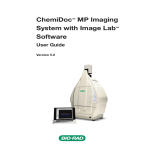


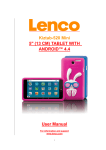


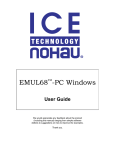







![User's Manual DP8340II SERIES [Parallel]](http://vs1.manualzilla.com/store/data/006876520_1-e14f27ca3e82bd4fbe61e6010073af1e-150x150.png)

