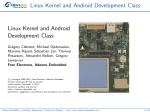Download Asteroid User`s manual
Transcript
Asteroid The channels bank for Asterisk/CallWeaver User’s manual Version 2.1 22.03.2010 Asteroid user’s manual © PARABEL, ltd ALL RIGHTS RESERVED ASTEROID USER’S MANUAL PARABEL LIMITED P.O. BOX 126 NOVOSIBIRSK-90 RUSSIAN FEDERATION Web: http://parabel-labs.com Email: [email protected] Phone/Fax: +7-383-2138707 2 Asteroid user’s manual Attention! It is not recommended to use this product on physical lines without lightning protectors. 3 Asteroid user’s manual Table of contents 1. Introduction...............................................................................................................................................5 1.1 TDMoE module internals ...................................................................................................................7 1.2 The Ethernet connection notes............................................................................................................8 2. Technical characteristics...........................................................................................................................9 2.1. General parameters ............................................................................................................................9 2.2. E1 parameters ....................................................................................................................................9 2.3. Ethernet parameters ...........................................................................................................................9 2.4. FXS and FXO ports parameters.........................................................................................................9 2.5. Console port parameters (RS232)....................................................................................................10 3. Bank installation .....................................................................................................................................11 3.1. Sockets, indicators, switches............................................................................................................11 3.2. Sockets description ..........................................................................................................................11 4. Device configuration...............................................................................................................................13 4.1. Connecting console..........................................................................................................................13 4.2. The main configuration menu..........................................................................................................13 4.3. General settings................................................................................................................................13 4.4. E1 port settings ................................................................................................................................14 4.5. FXS/FXO ports settings...................................................................................................................14 4.6. Saving and restoring parameters......................................................................................................15 4.7. Testing and diagnostic tools ............................................................................................................15 5. Device monitoring ..................................................................................................................................16 6. Attaching to PBX/Asterisk .....................................................................................................................17 6.1 Introduction.......................................................................................................................................17 6.2 Configuring DAHDI for Asteroid attaching .....................................................................................17 6.3 DAHDI synchronization ...................................................................................................................18 6.3.1 Synchronizing DAHDI – Asteroid is master .............................................................................19 6.3.1 Synchronizing DAHDI – Asteroid is slave................................................................................20 6.4 DAHDI/dahdi_dynamic statistics .....................................................................................................20 6.5 Step by step configuration ................................................................................................................21 6.6 Attaching Asteroid with help of E1 port...........................................................................................23 6.7 Patches for DAHDI...........................................................................................................................23 7. Point to point connection ........................................................................................................................25 7.1. Variant of Ethernet connection ........................................................................................................25 7.2. Variant of E1 connection .................................................................................................................25 8. Hardware echo canceller.........................................................................................................................26 9. Updating firmware ..................................................................................................................................27 10. Asteroid delivery...................................................................................................................................27 Appendix А. Application schemes .............................................................................................................28 Corporate PBX with VOIP connection...................................................................................................28 Appendix B. Example of system.conf file ..................................................................................................29 Appendix C. Asteroid + DAHDI – steps to check.....................................................................................30 4 Asteroid user’s manual 1. Introduction The channel bank is a 19’’, 1U height unit. It consists of four 8 port FXS or FXO modules. Asteroid can be used for attaching up to 30 telephone clients to the traditional PBX or to any DAHDI-compatible PBX like the Asterisk/CallWeaver. It can be connected to the traditional PBX with the help of E1 interface. Connection with Asterisk can be made through Ethernet port, using TDMoE protocol. In both cases the channel bank realizes Loop Start signalization, subset of CAS family signalizations. Moreover, Point to point mode can be provided if Asterisk server is not used. Further in the text we assume Asterisk and CallWeaver to be equivalent. Figure 1. Internal Asteroid architecture Consider internal architecture of the bank in detail (Figure 1). Internal modules of Asteroid are interconnected by several buses: a control bus, a signaling bus, data bus. The control bus is used for initialization and monitoring of modules. The signaling bus is used for transportation of telephone signalization between FXO/FXS modules and framers. The data bus is used for voice transmission and synchronization. The E1 or TDMoE framers provide interfaces for Asteroid attaching to PBX or Asterisk. In the receive direction framer processes digital data, arriving from PBX or Asterisk. It synthesizes voice and signaling streams on buses. In the transmit direction framer forms the digital stream to be sent to the PBX or Asterisk. Synchronization obtained by the framer is used for syncing all Asteriod modules. If Asteroid is slave relative to the Ethernet port, TDMoE framer adjust its frequency to the packets rate, using phase locked loop technique. Signalization from data and signaling buses follows to FXS/FXO modules. In correspondence with this information, modules set up the telephone ports states and decode the A/m law encoded data stream. In the reverse direction, these modules process the analog lines modifications and encode the voice to data stream. FXS modules can recognize the hook off state, the pulse dialing. They form the ring signal. FXO modules can recognize the ring signal from PBX and dial number. The tone dialing is passed through without processing. 5 Asteroid user’s manual Microcontroller is used for setting parameters, displaying the status information and firmware loading. Consider Asteroid and Asterisk interaction over Ethernet. Asteroid transmits TDMoE packets through Ethernet. Packets received by the server go to the DAHDI driver. If necessary, it cancels the echo and passes the voice and signalization to Asterisk. Processing these data, Asterisk functions like a traditional PBX or VOIP. In the reverse direction, DAHDI driver receives voice and signalization from Asterisk, packs them to TDMoE packets and transmits the packets to Ethernet. To sum up, Asteroid delivers voice and signalization between FXS/FXO and Ethernet (E1) ports, not touching the signalization logic itself. The signaling logic is processed by Asterisk or by any other PBX connected to Asteroid. The four 8-channel FXS/FXO cards provide 32 telephone ports, but only 30 ports are available. The reason is the structure of E1 frame. E1 stream uses channel intervals 0 and 16 for frame signaling and ABCD bits (encoded state of telephone lines). The corresponded ports 0 and 16 can’t be used. It is worth mentioning that, while using Ethernet connection, the channel bank can be hot replaced without Asterisk server restarting. If Asterisk server is reserved by the second server, both of them can use common pull of Asteroid banks. This reduces the total system cost. Asteroid order codes (*): Item Asteroid-0L4S Asteroid-4L0S Asteroid-1L3S Asteroid-0L4S-EC Asteroid-4L0S-EC Asteroid-1L3S-EC Asteroid-0L4S-E1 Asteroid-4L0S-E1 Asteroid-1L3S-E1 FXS ports FXO ports E1 30 0 22 30 0 22 30 0 22 0 30 8 0 30 8 0 30 8 + + + Table 1. Order codes * In all variants Ethernet port is present. 6 HW echo canceller + + + - Asteroid user’s manual 1.1 TDMoE module internals For converting TDM bus to packets, data is collected in one of two DB buffers (see ”Figure 2. TDMoE module structure”). The data from other previously filled buffer is passed to Ethernet using TDMoE format. One Ethernet packet contains 8 TDM frames. The corresponded packet rate is 1 kHz. FRAclk E1txClk Ethernet Rx Ring buffer (RB) TDM bus Ethernet Ethernet Tx Double buffer (DB) Figure 2. TDMoE module structure For reverse conversion, TDMoE packets are collected in the ring buffer RB with volume of 8 packets (8* 30 * 8 bits). The structure of the buffer is shown on “Figure 3. Ring buffer”. The PntW pointer marks the following free buffer for writing and incremented by one when the new packet is received. In the same time the data is extracted from the ring buffer and passed to the TDM bus. The PntR pointer marks the following packet for reading and incremented by one after current buffer transmitting to the TDM bus. PntW 7 5 PntR 7 0 6 4 PntW 1 6 2 5 4 3 PntW 7 0 1 6 2 5 3 PntR 0 1 4 2 3 PntR Figure 3. Ring buffer For PntW to work perfectly, it should pass ahead PntR by half of RB buffer volume. But in reality, the average rate of Ethernet packets differs from the TDM packets rate. The last one is defined by the internal frequency E1txClk. If PntR pointer reaches PntW+1 value, PntR is incremented by 3. As a result, two packets (one E1 multiframe) will be lost. This occasion is named a skip and is displayed in error counter SkipErr=SkipErr+1. If PntR pointer reaches PntW-1 value, PntR is decremented by 2. As a result, two packets (one E1 multiframe) will be transmitted twice. This occasion is named a slip and is displayed in error counter SlipErr=SlipErr+1. The slip (skip) rate is defined by the difference between the packets reception rate and TDM bus transmit frequency E1txClk. For example, if the difference is 15 ppm, the slip rate is equal to one per 7 Asteroid user’s manual minute. This slip will be detected as a click in sound channel. If the channel is occupied by a fax or a modem, the lost of data portion may occur. Effective speed of connection will be lower. To eliminate slips Asterisk should be synchronized to Asteroid. The second possibility to eliminate slips is to enable PLL regulator FRAclk. In this case Е11 port should have ‘clock=internal’ setting. The regulator is controlled by ring buffer pointers. If PntW and PntR difference is equal to 4, E1txClk is equal to the internal quartz frequency divided by 12 (24576/12 = 2048 kHz). When the difference has other values, the E1txClk period is shortened or extended once per millisecond by value 40 ns * VCO. The configuration parameter VCO2 can be defined by user as 0 (no regulation), 1 (regulation with frequency difference less than 40 ppm) or 2 (regulation with frequency difference less than 80 ppm). If VCO=1, the jitter (at 125 hz) of the transmit stream is equal to 0.08UI, if VCO=2, then jitter equals 0.16UI. Both values satisfy ITU recommendation G.823. The VCO parameter has one more diagnostic application. If VCO=80, the statistic field SkipErr will display the maximal period between Ethernel packets in microseconds. When Asterisk is first time started or there are problems with bank synchronization, it is recommended to measure this period. If the period is more than 1500, the jitter of Ethernet packets is large. This can be caused by software components, incompatible with real time applications like Asterisk (for example, X11). Also large jitter can cause the slip or skip errors increment. As a rule, in synchronized systems one of devices is the clock master. Example. Let us have two banks of channels (Asteroid_1, Asteroid_2) and Asterisk server. Asteroid_1 should be configured as clock=internal, VCO=0, TDM over Ethernet. Asterisk should be synchronized from the TDMoE stream of Asteroid_1. The second bank Asteroid_2 should be configured as clock=internal, VCO=2, TDM over Ethernet. Asteroid_2 will be leaded by Asteroid_1. 1.2 The Ethernet connection notes The TDMoE protocol is realized on Ethernet MAC level. On this reason, routers are not allowed between Asteroid and server. Switches and hubs can be used for connection only. There are high demands to QoS discipline – packets delay jitter must be less than 1.5 ms. In practice it is necessary to use the separate port Ethernet in the server, which can be connected to several channel banks. The other network traffic is undesired in this segment. The number of nodes in the 100 Mbit network is restricted by 20. But the real number of banks attached to the server is defined by performance of the server. 1 2 In the mode ‘TDM Over Ethernet’ TDM bus takes role of internal E1 port. See 4.3. General settings 8 Asteroid user’s manual 2. Technical characteristics 2.1. General parameters Parameter Dimentions Weight Power consumption Ambient temperatures Storage and transportation temperatures Humidity Power voltage (AC socket) Value 430x250x45 mm 3 kg 50 wt +5°С to +45°С -40°С to +70°С Less then 80% 220V +- 20% 2.2. E1 parameters Parameter Connector type Cable type Nominal pulse voltage Data transmission speed Coding Signal attenuation, not more Corresponding standard Pulse form Phase jitter Frame structure Value RJ45, 8 pins Symmetrical twisted pair, 120 ohm 3 V +- 10% 2048 kbit/s +- 50 ppm AMI/HDB3 -40 db ITU G.703, G.704, G.706, G.732, G.823 Rec. G.703 Rec. G.823 Rec. G.704 2.3. Ethernet parameters Parameter Connector type Cable type Data transmission speed, mbit/s Corresponding standard Work modes Value RJ45, 8 pins Symmetrical twisted pair (UTP) 100 IEEE 802.3 Duplex, Half duplex, Auto negotiation 2.4. FXS and FXO ports parameters Coding PCM A-law (ITU-T G.711) PCM µ-law (PUB-43801) Nominal signal level Nominal line impedance Echoed signal (300..3400 Hz), FXS Echoed signal (300..3400 Hz), FXO Gain-frequency variation (respectively to 1 kHz) in range 300..3400 Hz Noise level Loop current (FXS) Ring voltage (FXS) 0 dBm +- 0.5 dB 600 Ohm Less than -20 dB Less than -12 dB +- 1 dB Less than -47 dBm 20 mA 100 V (peak-to-peak), 25 Hz 9 Asteroid user’s manual 2.5. Console port parameters (RS232) Parameter Work mode Data speed, kbit/s Flow control Electrical signals parameters Value Asynchronous, 8N1 38400 No Rec. ITU V.28 10 Asteroid user’s manual 3. Bank installation 3.1. Sockets, indicators, switches There are the following features on the face panel (left to right): • 4 FXS/FXO modules, J1-J4 • Reset switch • Alarm led, red light - alarm • 6-pin console socket RJ-11 • 8-pin Ethernet socket RJ-45 • Ethernet link led • Ethernet Activity led • 8-pin E1 socket RJ-45 Figure 4. Face panel There are the following features on the back panel (left to right): • Power socket (AC, 220V) • Fuse • Power switch • Fan • Grounding contact Figure 5. Back panel 3.2. Sockets description Pin 1 2 3 4 5 6 7 8 Net RX+ RXTX+ TX+ Ground Table 2. E1 pinout 11 Asteroid user’s manual Pin 1 2 3 4 5 6 7 8 Net TX+ TXRX+ RX- Table 3. Ethernet pinout Net Line 0, tip3 Line 0, ring Line 1, tip Line 1, ring Line 2, tip Line 2, ring Line 3, tip Line 3, ring Line 4, tip Line 4, ring Line 5, tip Line 5, ring Line 6, tip Line 6, ring Line 7, tip Line 7, ring Ground 4 Ground Pin 1 14 2 15 3 16 4 17 5 18 6 19 7 20 8 21 13 25 Table 4. J1-J4 pinout (FXS/FXO modules) Warning! Do not use the port 0 of jacks J1 and J3 (FXS/FXO lines 0 and 16). See “4.5. FXS/FXO ports settings” for the details. Pin 1 2 3 4 5 6 Net RXD TXD GND GND Direction Out In Table 5. Console pinout 3 4 J1 pinout is presented. For J2 line numeration is started from line 8, for J3 – from line 16, for J4 – from line 24. Protecting ground. 12 Asteroid user’s manual 4. Device configuration 4.1. Connecting console The console port is connected to COM port of compute with the help of the converting cable RJ11 ÅÆ DB-9. The terminal program should be started on the computer with parameters 38400, 8b, 1s, np, flow control=off. 4.2. The main configuration menu After the power is on (or reset) Asteroid prints the main menu to the console and waits for a command. To configure the channel bank, user should walk through the hierarchical menu system and choose the necessary parameters. After parameters modification, settings should be saved in non-volatile memory. There is the dedicated menu point for this. Screen is separated into two parts. In the upper part the following information is displayed: • Software release • Firmware release • The major settings and lines status In the lower part of the screen the current menu is printed (see “Figure 6. The main menu”). Asteroid monitor, v0.30 19/11/2007, Updates: http://parabel.ru/ Firmware: Asteroid{0xB}, Revision: 0x3, Temperature(C): 27 E1/A Cfg: Line code=HDB3, Clock=Internal, CRC4=On Slots {0: ALaw,FXS 1: ALaw,FXO 2: ALaw,FXS 3: ALaw,FXS} E1/A status: LOS=Off, LOF=Off, LOM=Off, LOC=Off, RAIS=Off, FrErr=0/0 TDMoE {status : SkipEr=0, SlipEr=0, RxNuEr=0 <> mac: 005555555500} 1 3 5 7 9 1 3 5 7 9 1 3 5 7 9 1 FXO/FXS state: BBBBBBB........................ 1. 2. 3. 8. 9. Configuration >> Status >> Test >> Start bootloader Reset Figure 6. The main menu To choose menu points, use number 0-9. Other keys are ignored. For exit to the upper menu level, press 0. 4.3. General settings Configuration/Common/VCO – setting PLL parameters. VCO = 0 – no frequency regulation VCO = 1 – frequency regulation with +-40 ppm limit. 13 Asteroid user’s manual VCO = 2 – frequency regulation with +-80 ppm limit VCO = 80 – diagnostic mode: SkipErr field will display maximal interval between Ethernet packets in microseconds. PLL nominal frequency 2048000 Hz PLL works only with TDMoE stream, and if “Configuration/E1/Clock source = Internal”. Configuration/Common/MAC – setting Ethernet MAC address. User can arbitrarily choose MAC address. Nevertheless all TDMoE devices in one network must have unique address. Configuration/Common/EC – turn on or turn off hardware echo canceller. This option of models with embedded echo canceller. Configuration/Common/E1 – turn on or turn off E1 port for connection with server. In the same time only one port can be used for connection (Ethernet or E1). Configuration/Common/DST MAC – destination address. If this field equal 0, the address is detected automatically. In this case the channel bank responds to packets of the first connected server. If this field not empty, the packets are transmitted and received only from defined address. DST MAC field should be defined for point to point connections. 4.4. E1 port settings Configuration/E1/Line code – E1 line code (AMI or HDB3). Configuration/E1/Clock source – E1 master (Internal) or E1 slave (Line) choosing. Configuration/E1/CRC4 – turn on or turn off CRC4 generation 4.5. FXS/FXO ports settings FXS = Foreign Exchange Subscriber = the ring and loop current generating port FXO = Foreign Exchange Office = telephone line port Slot Socket Slot 0 J1 Slot 1 J2 Slot 2 J3 Slot 3 J4 Port numbers E1 projection (Channels starts with 0) 0 1-7 8-15 16 17-23 24-31 absent 1-7 8-15 absent 17-23 24-31 TDMoE projection (channels starts with 1) absent 1-7 8-15 absent 16-22 23-30 Table 6. FXS/FXO ports projection to E1/TDMoE As shown in the table, FXO/FXO port isn’t used. The reason is that the E1 uses timeslot 0 for framing, and timeslot 16 for ABCD signaling. Configuration/Slots/Slot N – display module type (FXS or FXO), for corresponding socket J1-J4. Configuration/Coding law/Slot N – coding law for corresponding module (А-law or µ-law). 14 Asteroid user’s manual 4.6. Saving and restoring parameters Configuration/Factory – restoring factory settings (the current settings will be lost) Configuration/Restore – loading settings from flash memory Configuration/Save – saving current settings to flash memory 4.7. Testing and diagnostic tools Test/E1/Lloop – turn on internal loopback on E1 port (see “Figure 7. Lloop mode”). E1 Tx Rx Figure 7. Lloop mode Test/E1/Rloop – turn on remote loopback on the E1 port (see “Figure 8. Rloop mode”). E1 Tx Rx Figure 8. Rloop mode Test/E1/TAOS – transmit E1 alarm signal (all “1”) Test/E1/Freq – measure E1 receive carrier relative to internal oscillator Test/Port/Port #N – choosing FXS/FXO port for tests. Port 0 must be set after tests. Test/Port/Line ring – Turn on ring (for FXS modules). Test/Port/Line hook – Hook on (off) (for FXO modules). Test/Port/E1 tx hook – send to the E1 or Ethernet(TDMoE) ports the hook on (off) signaling. 15 Asteroid user’s manual 5. Device monitoring The status information is displayed in heap of screen menu. Field LOS Transcript Lost Of Signal LOF Lost Of Frame5 LOM Lost Of Multiframe LOC Lost Of CRC4 RAIS Remote Alarm Indication Signal Frame Errors FrErr Values On Off On Off On Off On Off On Off XX/YYYY Comment No E1 carrier E1 carrier is present, no alarm No E1 framing E1 framing is present (G.704 frames) No CAS multiframe CAS multiframe is present Bad CRC4 framing CRC4 framing ok No E1 frame at peer side E1 frame ok at peer side XX – 8 bits frame errors counter YYYY – 16 bits CRC4 errors counter Table 7. E1 status information Field SkipErr Transcript Skipped errors SlipErr Slipped errors RxNuErr mac Received Numeration Errors MAC address Comment The number of TDMoE packets (the average rate of TDMoE is higher than internal TDM rate) The number of doubled TDMoE packets (the average rate of TDMoE is below than internal TDM rate)6 The number of TDMoE sequence mismatches The (Ethernet)MAC address of Asteroid Table 8. TDMoE status information Field B R Transcript Busy Ringing Comment Hook off on the FXS port Ring from FXO port Table 9. FXS/FXO ports status The general device status and E1 (TDMoE) stream presence is signalized by relay contacts (see Ошибка! Источник ссылки не найден.). Notes: 1. Status is refreshed after pressing the key on the keyboard 2. Error counters are cleared after choosing menu /Status/Clear 5 When using Ethernet port, LOS/LOF fields are corresponded to TDMoE stream, converted to the internal E1. SkipErr or SlipErr counters are incremented because of erroneous clock source for DAHDI and Asteroid. Simultaneous increment of SlipErr and SkipErr points to the high Ethernet loading or incorrect interrupts processing in PC. 6 16 Asteroid user’s manual 6. Attaching to PBX/Asterisk 6.1 Introduction As was said earlier, Asteroid is a bank of channels and can be connected to the PBX by E1 port, or to Asterisk by Ethernet port. Consider PBX and Asterisk settings in the following pages. Asteroid can be attached to the Asterisk by E1 link too, but this is a variation of the first case. It is worth to note that we mean DAHDI version 2.2.1 with patches of Parabel company, see [ http://parabel.ru/download/ ]. See “6.7 Patches for DAHDI” chapter for details. 6.2 Configuring DAHDI for Asteroid attaching Physical connection between Asteroid and Asterisk server is performed by Ethernet link with the help of TDMoE protocol. On the kernel level, Asterisk and telephone equipment is interacted through DAHDI driver. For example, TDMoE support is realized in the dahdi_dynamic and dahdi_dynamic_eth modules, parts of DAHDI package. Figure 9. Internal DAHDI architecture The Asteroid device corresponds Dynamic SPAN – the timeslots range, described by the keyword dynamic in the system.conf file. Unlike SPAN, Dynamic SPAN is dynamically registered, after starting dahdi_cfg utility. SPAN is registered after loading device driver. The dynamic field describes connection with Asteroid and data packaging order to TDMoE packets. Parameters are separated by commas. The example of dynamic field is shown in Appendix B. The first parameter of dynamic field is the name of network interface, which should be used for connection with Asteroid. The second parameter defines MAC (Ethernet) address of Asteroid device. This address must be the same as defined in console menu. If the server is connected to several Asteroid devices, each of them must have a separate MAC address and a separate dynamic field. The third parameter defines the number of channel intervals provided by Asteroid. Note that anytime the same number of voice channels is transmitted between Asterisk server and Asteroid. This number is 30, even if some channels are not used for telephony. The value of the third field also defines the format of signaling bits in TDMoE packets. The forth parameter defines the device priority as a synchronizing source for dahdi_dynamic driver. 17 Asteroid user’s manual Note that timeslots in Asterisk have global enumeration. For example, two Asteroid devices correspond to channels 1-30 and 31-60. The previously defined configuration is stored in /etc/dahdi/system.conf file. To write configuration dahdi_cfg program is used. After receiving settings, DAHDI starts data transmitting to Asteroid using MAC address, defined in the configuration. After receiving data stream from the server, Asteroid starts transmitting in the opposite direction. 6.3 DAHDI synchronization The following basic terms are used: • Adapter - is a board, installed in PCI slot, for PC connection with several data streams (E1, FXO/FXS) • SPAN – is the range of timeslots, corresponding to the given data port in DAHDI driver. SPAN is created by the driver of hardware device. SPAN is configured in the file system.conf by string ‘span=’. • Dynamic SPAN – is the range of timeslots, corresponding to the given TDMoE device. Dynamic SPAN is created dynamically by dahdi_cfg utility and configured by ‘dynamic=’ string in system.conf file. DAHDI driver has two functions – it provides data and synchronization for Asterisk. Asterisk needs synchronization mainly for conferences. DAHDI synchronization is one of the most important moments for the successful Asterisk installation. The true DAHDI configuration means choosing the main and reserve clock sources. In DAHDI driver the voice is processed as streams, not as packets. This circumstance defines the importance of synchronization tuning. For example, if two streams are not synchronized, the data passed between them will be lost. It is not acceptable for faxes and modems especially. The speed of errors depends on frequency mismatch for the given data streams. DAHDI synchronization for a given channel is not very important in one case – if the channel is included in the network device (see ‘nethdlc’ string in the system.conf). For correct data processing DAHDI driver needs a reliable primary clock source. The clock source is a hardware device. It can be a (dynamic) SPAN or an internal PC timer. In the latter case the timer is presented as a virtual SPAN, produced by dahdi_dummy driver. dahdi_dummy7 driver functions as a virtual hardware card (SPAN), submitting 0 channels to the DAHDI, using PC timer for synchronization. The algorithm of choosing clock source is the following. 1. Each SPAN configuration (for example, adding SPAN, removing SPAN) produces a new arbitrage. The first registered SPAN without errors and with a valued number of timeslots is assigned as a new master. 2. In other cases dahdi_dummy (PC Timer) SPAN is assigned as master. Note that. 1. The timing field in the string ‘span=…’ has no influence on master arbitrage. This field is a recommendation for the adapter driver how to configure the adapter synchronization. 2. The hardware adapters with SPANs have higher priority than dahdi_dynamic devices. 3. The dahdi_dynamic devices can be clock masters or clock slaves. 7 Following DAHDI v.2.2.1, timer will be embeeded in DAHDI, so dahdi_dummy module will be excluded from the package. 18 Asteroid user’s manual Now consider the TDMoE devices synchronization. These devices are serviced by dahdi_dynamic and dahdi_dynamic_eth drivers. The dahdi_dynamic driver has a separate synchronization system. The algorithm of choosing data synchronization for dahdi_dynamic is the following. 1. Just after loading, the DAHDI driver is the source of synchronization for dahdi_dynamic. In other words, at first it is synchronized from SPANs (adapters) or dahdi_dummy (PC Timer). 2. After creation of the dynamic SPAN device, the new clock master is searched. The active dynamic SPAN device (without Alarm signal) with the smallest priority (not equal to 0) becomes the new clock master for dahdi_dynamic. Also, only this device can be clock master for the DAHDI driver. 3. If step 2 device can not be found, DAHDI becomes the clock master. The dahdi_dynamic transmits data to the Ethernet channel using internal data clocks. To start data exchange with the Asteroid, the start condition must exist (step 1 of algorithm). The timing settings of TDMoE devices are described in the “timing” field of “dynamic=” string, in the system.conf configuration file. The smaller digit is equal to the higher priority. The 0 value means don’t use the device as a synchronization source of dahdi_dynamic. In this case TDMoE device must adjust its internal clocks to the incoming TDMoE packets. If the timing configuration is incorrect, the packets can be lost (SkipErr) or repeated (SlipErr). To avoid these errors, the general rule should be followed – timing master should be connected with slave. 6.3.1 Synchronizing DAHDI – Asteroid is master Consider configuration when Asteroid is master. In system.conf file the channel bank should be described by the string: dynamic=eth,eth1/00:55:55:55:55:00,30,1 It corresponds to TDMoE device, attached to the Ethernet port eth1 with the address “00:55:55:55:55:00”. Asteroid itself should be configured: Configuration/Common/MAC = 00:55:55:55:55:00 Configuration/Common/E1 = Off Configuration/E1/Clock source = Internal Configuration/Common/VCO = 0 After starting and configuring DAHDI, dahdi_dynamic does not receive packets from Asteroid, because Asteroid does not know the server address. The device status is RED ALARM. On this reason just after start DAHDI is synchronized from dahdi_dummy (PC Timer) and dahdi_dynamic is synchronized from DAHDI. After receiving synchronization, dahdi_dynamic starts transmitting data to Asteroid. Then, after receiving addressed packets, Asteroid starts packets transmitting back to the server. After receiving Asteroid response, dahdi_dynamic chooses the bank as a clock source. The device status becomes OK. dahdi_dynamic becomes clock source for DAHDI. As a result, both dahdi_dynamic and DAHDI are synchronized from Asteroid. 19 Asteroid user’s manual 6.3.1 Synchronizing DAHDI – Asteroid is slave Consider configuration when asteroid is slave. In the system.conf file the channel bank should be described by the string: dynamic=eth,eth1/00:55:55:55:55:00,30,0 It corresponds to TDMoE device, attached to the Ethernet port eth1 with the address “00:55:55:55:55:00”. Asteroid itself should be configured: Configuration/Common/MAC = 00:55:55:55:55:00 Configuration/Common/E1 = Off Configuration/E1/Clock source = Internal Configuration/Common/VCO = 1 or 2 After starting and configuring DAHDI, dahdi_dynamic does not receive packets from Asteroid, because Asteroid does not know the server address. The device status is RED ALARM. On this reason just after start DAHDI is synchronized from dahdi_dummy (PC Timer) and dahdi_dynamic is synchronized from DAHDI. After receiving synchronization, dahdi_dynamic starts transmitting data to Asteroid. Then, on receiving addressed packets, Asteroid starts packets transmitting back to the server. The device status becomes OK. As a result, DAHDI and dahdi_dynamic are synchronized from dahdi_dummy (PC Timer) or any other SPAN. In the above example, Asteroid adjusts its internal clocks to TDMoE packets rate with the help of PLL technique. If the difference between internal clock and packet rate is too large, slip/skip errors will be incremented. 6.4 DAHDI/dahdi_dynamic statistics The statistics of DAHDI driver is shown in /proc/dahdi/x files, were x is the number of SPAN. • • (MASTER) means that SPAN is clock source for DAHDI ClockSource means that SPAN is clock source for other channels in adapter The statistics of dahdi_dynamic driver is shown in /proc/dahdi/dahdi_dynamic_stats file. • • • • • taskletrun, taskletsched, taskletexec – are tasklet counters (software irqs) txerrors – is a counter of missed tasklets. The increments of this counter indicate the high system load or glued Ethernet packets slip – is a repeated packets counter. The counter is incremented if the transmit TDMoE packets rate is higher than the receive TDMoE rate. skip – is a missed packets counter. The counter is incremented if the transmit TDMoE packets rate is lower than the receive TDMoE rate. rxnuerr – is a counter of the packets numeration errors. Each loss of Ethernet packet causes increment of this counter. The values of these counters are not mandatory 0. The synchronization is not correctly configured only if these counters are incremented. 20 Asteroid user’s manual 6.5 Step by step configuration For attaching Asteroid to Asterisk via Ethernet port, it is necessary to do the following: 1. Connect Asteroid to 21 Asterisk server (See Asteroid user’s manual 3. Bank installation). Be sure that Link Led is light up. 2. Configure Asteroid, save configuration (See 4. Device configuration). 3. Configure DAHDI and Asterisk Consider Asteroid configuration in detail. First, assign MAC address for the Asteroid. The address should be unique. Then set TDMoE mode (Configuration/Common/E1 = Off), select synchronization mode (Configuration/E1/Clock source and Configuration/Common/VCO), choose codecs law (Configuration/Coding law/Slot N = А-law / µ-law). The law, selected in the Asteroid configuration must match zatptel configuration in system.conf file. Consider DAHDI configuration. We should inform the DAHDI driver about some parameters, for example, MAC address of Asteroid, number of channels (30 any case), priority (see 6.3 DAHDI synchronization). The example of DAHDI configuration can be found in “ 22 Asteroid user’s manual Appendix B. Example of system.conf file”. In this configuration it is supposed that Asteroid is directly attached to the eth1 interface. Asteroid has the address “00:55:55:55:55:00”, all ports use A-law, ports 815 – FXO with Loop Start signaling, ports 23-30 – FXS with Loop Start signaling, time zone is France. Also, Asteroid is slave device relative to DAHDI. It means that for a given configuration, Asteroid should be configured with parameters Clock source=Internal, VCO=1 or 2. After above steps DAHDI parameters can be passed to the driver with the help of dahdi_cfg command. dahdi_tool utility can show the state of all devices. If TDMoE device is in RED ALARM status, it means that no packets were received from this device. A possible reason can be unmatched addresses in the DAHDI and Asteroid configurations. The second possible reason is incorrect master/slave configuration in DAHDI (see 6.3 DAHDI synchronization). To make sure of absence of lost packets, inspect Asteroid’s monitor, reset statistics and refresh screen several times. The error counters should not increment. Remind again about the FXO/FXS ports translation to the TDMoE channels. FXS/FXO ports (115, 17-31) correspond to TDMoE channels (1-15, 16-30). So, ports 0 and 16 are not available. The data flow from DAHDI to Asterisk is configured in /etc/asterisk/chan_dahdi.conf file. It is a general rule in Asterisk to select the FXS/FXO signalization type as in peer side. For example, Asteroid’s FXO port should have the fxs_ls type. callerid="From PSTN" echocancel=yes ;rxgain=3.0 ;txgain=6.0 signalling=fxs_ls context=call_from_pstn channel=8-15 In the above example of chan_dahdi.conf Asterisk will process calls from channels 8-15 with FXS Loop Start configuration, with echo cancel off. The calls will be processed in the call_from_pstn context. In the reverse direction settings are configured in the extensions.conf file. “Dial(DAHDI/2)” macros make call to the channel 2. 6.6 Attaching Asteroid with help of E1 port With the help of E1 port, Asteroid can be connected to the PBX or Asterisk. In E1 stream Asteroid uses Loop Start signalization – a variation of CAS signalization family (Channel Associated Signaling). Asteroid should be configured for E1 mode (see 4. Device configuration). Also, FXS/FXO modes should be configured, A/u law, master/slave and so on. Then, PBX should be configured to support Loop Start. FXO/FXS modes should be selected for the corresponding ports. 6.7 Patches for DAHDI The download page (http://www.parabel-labs.com/download/) contains patched version of DAHDI, recommended for smooth work with TDMoE devices. These patches are not mandatory, if you have installed only one TDMoE device. So, you can use standard DAHDI package for one Asteroid device. 23 Asteroid user’s manual 24 Asteroid user’s manual 7. Point to point connection Asteroid can be used as stand-alone device, without connection to the external Asterisk server or PBX. The pair of devices can connect remote FXS or FXO ports. For point-to-point connections the Asteroids with complement configuration should be used. FXS slot on one side should correspond to FXO slot on other side. In this case Asteroid provides signaling transparency. For example, hook off at FXS side leads to hook off at FXO side. In opposite direction, ring detect at FXO side leads to ring generation at FXS side. Except this, both Asteroids must be configured as “master-slave”. 7.1. Variant of Ethernet connection Network infrastructure should provide packets delay not more than 4-6 ms. So, point-to-point connection can be used only in LAN or optical links. The following parameters should be configured: Configuration/Common/E1 = Off MAC address of one Asteroid should correspond DST MAC of opposite Asteroid. DST MAC and MAC fields should not be 0. Configuration/Common/MAC Configuration/Common/DST MAC One Asteroid should be slave: Configuration/E1/Clock source = Internal Configuration/Common/VCO = 1 или 2 The peer Asteroid should be master: Configuration/E1/Clock source = Internal Configuration/Common/VCO = 0 7.2. Variant of E1 connection The following parameters should be configured: Configuration/Common/E1 = On One Asteroid should be slave: Configuration/E1/Clock source = Line The peer Asteroid should be master: Configuration/E1/Clock source = Internal 25 Asteroid user’s manual 8. Hardware echo canceller The echo canceller module (EC) eliminates reflected signal, produced by FXS/FXO ports (see Figure). Echo canceller module FXO/FXS port Adaptive filter TDMoE Network + The echo is produced by two reasons. The first is not ideal analogue line. The second is significant signal delay from one subscriber to other (more than 30 ms). EC eliminates reflected signal from direction “line -> network”. The signal “network -> line” is unchanged. So, remote (network) subscriber is not hear its own reflected signal. EC module has characteristics: • Linear echo components suppressed better than -30..-40 db • Echo tail is 256 ms • Automatic modem and fax detection EC module should be configured in correspondence with 4.3. Asteroid with embedded hardware echo canceller notably reduce server computation expense. The software echo cancellers in Asterisk should be stopped. The following parameters should be changed in the file /etc/asterisk/chan_dahdi.conf: echocancel=no echocancelwhenbridged=no echotraining=no 26 Asteroid user’s manual 9. Updating firmware To update firmware: 1. determine your device modification (the upper string of the monitor screen) 2. download the correspondent firmware and programmer software 3. attach console cable and reload the device, wait for 5 seconds 4. on the host PC use command flashrs232 -i /dev/ttyS0 -w -f asteroid.bin to upload the new firmware 5. check the firmware release. For example, in the heap of the monitor screen, the following string should be displayed: Firmware: Asteroid {0xB}, Revision: XXX 6. if the previous strep is successful, the device is updated with a new firmware and is ready for work 10. Asteroid delivery The device is shipped with the following accessories: • Asteroid – 1 • Console cable (RJ11-DB9) – 1 • CD disk with documentation – 1 27 Asteroid user’s manual Appendix А. Application schemes Corporate PBX with VOIP connection In this scheme the office can be connected to the IP telephony provider or corporate VOIP network. The advantages of VOIP can be exploited. The following dial plan can be supposed. Local consumers make international calls. Asterisk software analyzes these calls and forwards them to VOIP provider. Legacy calls are forwarded to PSTN network. 28 Asteroid user’s manual Appendix B. Example of system.conf file # Next come the dynamic span definitions, in the form: # Where <driver> is the name of the driver (e.g. eth), <address> is the # driver specific address (like a MAC for eth), <numchans> is the number # of channels, and <timing> is a timing priority, like for a normal span. # use "0" to not use this as a timing source, or prioritize them as # primary, secondard, etc. Note that you MUST have a REAL DAHDI device # if you are not using external timing. # # Creating dynamic SPAN rules: # address is {ethernet device}/{ELF2-AE mac address} # Set numchans == 31 to inband configure ELF2-AE to work in CCS mode. # Set numchans == 30 to inband configure ELF2-AE/Asteroid to work in CAS mode. # Creating dynamic SPAN on eth1 for ELF2-AE with mac 00:55:55:55:55:00 # in CAS mode with timing priority == 1. dynamic=eth,eth1/00:55:55:55:55:00,30,1 # Setting ALAW for timeslots 1-30 alaw=1-30 # Setting the OSLEC Echo Canceller echocanceller=oslec,1-30 # Setting loopstart FXO signaling (peer is FXS) on channels 8-15, # loopstart FXS signaling (peer is FXO) on channels 23-30. fxsls=8-15 fxols=23-30 # Setting correct zone info (tone info) loadzone=ru defaultzone=ru 29 Asteroid user’s manual Appendix C. Asteroid + DAHDI – steps to check 1. Attach Asteroid to PC server. See “ 30 Asteroid user’s manual 2. 3. 4. 5. 3. Bank installation”. The Link LED should light up. Configure the device. See “4. Device configuration” Prepare and load DAHDI configuration (dahdi_cfg with system.conf ) Start dahdi_tool utility (SPAN should have OK status). Refresh Asteroid screen (Space button) Counters SlipErr, SkipErr, RxNuErr, FrErr should not increment. If SPAN has RED alarm status: 1. Check, that MAC address in the Asteroid match with system.conf 2. Check Ethernet cable. If SPAN has OK status, the following step is Asterisk configuration. 31