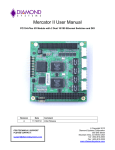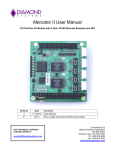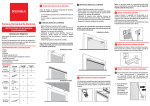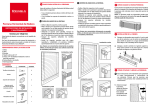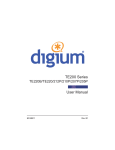Download User`s manual - Quasar & Quasar
Transcript
Multi-Channel interface boards Quasar-8PCI-PC104 Quasar-4PCI-PC104 User’s manual Version 1.0 11.11.2014 Novosibirsk 2007-2014 Quasar-PC104 User’s manual Developer and manufacturer: Parabel Ltd. 630090, Novosibirsk-90, P.O.Box 126 http://www.parabel.ru Email: [email protected] Phone/Fax: +7-383-2138707 2 Quasar-PC104 User’s manual Attention! It is not recommended to use this product on physical lines without lightning protectors and going outside one building. 3 Quasar-PC104 User’s manual Contents 1. INTRODUCTION ........................................................................................................... 5 2. DESIGN OF THE ADAPTER .......................................................................................... 6 3. INSTALLATION AND CONNECTION OF THE ADAPTER BOARD ............................ 7 3.1. Connecting ports........................................................................................................................................................ 7 3.1. Indication ................................................................................................................................................................... 7 3.2. PC104+ switch ........................................................................................................................................................... 8 4. SOFTWARE ................................................................................................................... 9 4.1. Introduction ............................................................................................................................................................... 9 4.3. Driver installation.................................................................................................................................................... 10 4.4. Configuration of E1 ports ....................................................................................................................................... 11 4.5. Select timeslots for data transmission .................................................................................................................... 12 4.6. ecfg utility ................................................................................................................................................................. 13 5. ADAPTER TECHNICAL SPECIFICATIONS ............................................................... 16 6. DELIVERY SET ........................................................................................................... 16 7. USEFUL LINKS ............................................................................................................ 16 4 Quasar-PC104 User’s manual 1. Introduction Quasar interface board (hereinafter referred to as adapter) is intended for connection of E1 interfaces to the servers running under Asterisk soft PBX. The adapter is configured as a computer board of PC104+ format. The adapter is controlled by a special driver developed for the Linux OS. The Quasar adapter possesses the following features: • Quantity of E1 channels used: 4 or 8 • Total access embedded hardware timeslots switcher with 256x256 channels matrix • DMA mode for data transfer to PC without CPU • Automatic selection of the synchronization channel • Autmatic E1 sensitivity adjustment of the receiver (up to -40dB) for 0 port • PCI 3V or 5V Adapter hardware versions are given in the following table. Quasar-8PCI-PC104 Quasar-4PCI-PC104 Quasar-8PCI-PC104-5 Quasar-4PCI-PC104-5 8 E1 ports 4 E1 ports 8 E1 ports, extended temperature 4 E1 порта, extended temperature 5 Quasar-PC104 User’s manual 2. Design of the adapter The adapter consists of the following functional units (see the figure below): LIU & Framer – G.703 transceiver chip and G704 framer TDM switch – E1 timeslots cross connector (256x256 timeslots) DMA controller enables data transfer between the adapter and PCI bus PCI bridge – bridge chip for PCI/PCIe bus PCI Bridge DMA controller TDM switch LIU & Framer E1 LIU & Framer E1 LIU & Framer E1 LIU & Framer E1 6 Quasar-PC104 User’s manual 3. Installation and connection of the adapter board There are figure with sockets locations and E1 ports pinout table. X6 X9 A0 A1 D1 X2 X3 X1 X4 X7 3.1. Connecting ports Signal\Port TX+ Port 1 X1.1 Port 2 X1.7 Port 3 X2.1 Port 4 X2.7 Port 5 X3.1 Port 6 X3.7 Port 7 X4.1 Port 8 X4.7 TXRX+ X1.2 X1.3 X1.8 X1.9 X2.2 X2.3 X2.8 X2.9 X3.2 X3.3 X3.8 X3.9 X4.2 X4.3 X4.8 X4.9 RX- X1.4 X1.10 X2.4 X2.10 X3.4 X3.10 X4.4 X4.10 Notes. 1. RX – receiver (input), TX – transmitter (output) 2. Ports 5,6,7,8 are absent for 4-channel configuration 3. Connectors type is IDC-10 right angle, 2.54 mm. 3.1. Indication D1 – mode indicators LED 1,2 = off - firmware is not loaded LED 1,2 = on – firmware is loaded, no driver LED1=on LED2 = off – ready 7 Quasar-PC104 User’s manual 3.2. PC104+ switch The adapter can be located in one of four positions in the PC-104+ address space. Jumpers A0, A1 define PCI signals to be used for work. Slot A1 1 On 2 Off 3 On 4 Off Note. On – jumper installed. A0 On On Off Off CLK CLK0 CLK1 CLK2 CLK3 REQ REQ0 REQ1 REQ2 REQ3 GNT GNT0 GNT1 GNT2 GNT3 IDSEL IDSEL0 IDSEL1 IDSEL2 IDSEL3 8 Quasar-PC104 User’s manual 4. Software 4.1. Introduction The adapter operation depends on the following software components: 1. DAHDI package (earlier - Zaptel). This component provides low-level procedures with telephone equipment. Supply of the DAHDI package with the adapter is not obligatory, so the download from the public Internet resources is acceptable (see “Useful links” at the end of the Manual). The compatibility with the original DAHDI package is guaranteed, no patches needed. 2. Quasar.ko driver. It is a logical part of the DAHDI package. This component provides adapter specific functions. The driver is supplied in the source code presentation. The driver must be compiled before loading into a system. The corresponding software should be available on the server to do it. 3. The /etc/dahdi/system.conf configuration file. Parameters of the E1 ports and selected timeslots are specified in the file. The file is modified by a user with the help of any text editor installed in the system. Configuration file syntax is out of scope of this document. Nevertheless, the commands relative to the adapter configuration are presented here. 4. The dahdi_cfg configuration utility. The utility based on the configuration file transmits some parameters to the driver. After any changes in the configuration file, the utility should be restarted. 9 Quasar-PC104 User’s manual 4.2. System requirements Before the driver installation the following software must be installed in the system: • binutils, make and gcc compiler • Kernel header files • DAHDI package in source codes Learn DAHDI and Asterisk documentation before installation and operation of the driver. 4.3. Driver installation The driver is packed in the /Quasar/driver/quasar-x.x.x.tar.bz2 tar archive located on the CD included into the delivery set. Drivers of the 3.0.0 version and later work with the DAHDI package. As every version has its own requirements for driver installation, a user should strictly follow the instructions of README file packed in the same archive. The final step of the driver compilation is loading quasar.ko module on a system. Before loading it in the system, please ensure the adapter is successfully recognized by the Linux PCI subsystem. To check it, run the lspci utility. After utility start the list of PCI devices will appear on the screen. The following device must be in the list: Network controller: Altera Corporation Device If the system recognizes the adapter, then the driver will be successfully loaded. The list of the loaded modules (lsmod utility) confirms the successful load. The quasar module must be presented in the list. The module as well reports on successful load in the /var/log/messages log. 10 Quasar-PC104 User’s manual 4.4. Configuration of E1 ports E1 ports of the adapter are described in the /etc/dahdi/system.conf configuration file. The span key word defines parameters of the given port. span = <span_num>,<timing>,<LBO>,< framing>,<coding>[,crc4] where span_num – E1 port number (from 1 to the maximum port number in the board) timing – should the port be used as a synchronization source 0 – port is E1 master 1 and more – E1 slave port. The port is among the adapter synchronizing sources. The greater the number, the less the port priority is. LBO – ignored parameter, set 0. Framing – telephony signaling, acceptable values are ccs, cas. Coding – line coding, acceptable values are ami or hdb3 Crc4 – allow crc4 verification and generation (an optional parameter) 11 Quasar-PC104 User’s manual 4.5. Select timeslots for data transmission The Quasar-E1 adapter can be used not only for voice-communication link, but for E1 data transmission. Both the functions can be exercised with different channels, but on one board. Note, the DAHDI package should be compiled with HDLC subsystem support. This is determined with CONFIG_DAHDI_NET parameter. 31 timeslots are used for each E1 port (Timeslot 0 is responsible for the frame format, it is not involved into data transmission). The timeslots enumeration in the system is continuous – numbers from T1 to T31 are referred to port 1, port 2 covers range from 32 to 62, and so on. To switch demanded E1 timeslots to the network interface, nethdlc keyword is used: nethdlc=<S>-<E> where S – number of the initial timeslot, E – number of the final timeslot For example. nethdlc=2-13 For the given configuration 12 timeslots of the first port, starting with 2 and ending with 13, will be configured as one data transmission channel. To register timeslots, a comma can be also used. For example, the same group of timeslots can be written as: nethdlc=2,3-13 The group of timeslots described with the nethdlc enumeration forms a network interface with hdlc0 name in the Linux network subsystem. hdlc1 corresponds to the next given command, and so on. The data link protocol of this interface can be configured with the help of sethdlc command. For example, command sethdlc hdlc0 cisco specifies cisco-compatible hdlc protocol on the channel. For further information see sethdlc documents. 12 Quasar-PC104 User’s manual 4.6. ecfg utility The ecfg utility allows adjustment of parameters of the E1 interfaces. It can be used as a simple E1 analyzer. The ecfg program can be used for configuration of some parameters which are not subject to the DAHDI configuration utilities. The utility uses a /dev/quasar special file for interfacing the driver. The prevous paramters adjusted by DAHDI are easily overridden with the utility. The utility runs independently and does not update data in the DAHDI structures. 4.6.1. Main menu The ecfg utility is launched in the Linux command string with the following parameters: # ecfg -b M –i N Where, M – board number [0,1, …] N – E1 port number, 0 or 1 E1 parameters are configured by means of modifying the parameters in hierarchical menus. When configuration completed, the settings can be kept in a file. Configuration is saved in the /etc/ecfg/quasarM_N.cfg file, where M and N – numbers of the board and port. When ecfg is launched, the main menu will be displayed on the screen containing information on software version, board and port numbers, status of the given E1 port. Quasar monitor v.1.14 26/08/2008 Updates: http://parabel.ru/ PMC/chan=0/0, conf. file="/etc/emcfg/quasarm0_0.cfg" HW/FW/REV version=10/10/e, driver verision=2.0.3 Line status: LOS=On , AIS=Off Frame status: LOF=On , Sa4..8=00000, RAIS=Off CAS Multiframe: CAS LOM=Off, XYXX=0000 CRC4 Multiframe: CRC4 err=Off, LOC=On , E bit=On Err counters: HDB3=0, FAS=0, CRC4=0 ABCD status: 00000000 00000000 00000000 00000000 1. Configuration >> 2. Status >> 3. Test >> 0. Quit Press 1-9 keys to select submenu, or press 0 to exit the submenu. Other keys can be used to refresh status information. 13 Quasar-PC104 User’s manual 4.6.2. E1 port settings Line coding and synchronization Configuration/Line code - select HDB3 or AMI line code Configuration/Clock source – select internal synchronization, master (Internal) or line synchronization, slave (line) Framing parameters Configuration/Framing/Receive – turn on/off framer on receiving. If “off” chosen, the input data should be treated as raw G.703 unstructured stream. Configuration/Framing/Xmit - turn on/off framing on transmitting. If “on”, then the zero timeslot will be filled with the specification G.704 synchronization marks. Configuration/Framing/RAI - control over the RAI signal. The field can take the on, off, auto values. If “auto”, then basic frame synchronization is lost, the E1 framer will automatically transmit the RAI alarm signal to the far-end point. Configuration/Framing/(Inter)National bits – set National & International bits (Sa4-Sa8, Si0, Si1) Multiframe parameters Configuration/Multiframe/CRC4 multiframe – turn CRC4 on/off Configuration/Multiframe/CAS – turn on/off CAS multiframe Configuration/Multiframe/CAS/Remote CAS Alarm – control over the CAS alarm signal (Y bit). Turn CAS alarm “on”, “off” Configuration/Multiframe/CAS/X1, X2, X3 – provides manual control of X1-X3 CAS multiframe bit state Configuration/Multiframe/CAS/ts16 ABCD(1-7) Configuration/Multiframe/CAS/ts16 ABCD(8-15) Configuration/Multiframe/CAS/ts16 ABCD(16-23) Configuration/Multiframe/CAS/ts16 ABCD(24-31) – allows setting 4 bits of ABCD signaling for the appropriate timeslot, the field is 0 .. F. Status submenu Status/Reset – reset statistics 14 Quasar-PC104 User’s manual Test submenu Test/Loopback/LLOOP - turns on a local loop for E1 port Tx Tx E1 port Line Rx Test/Loopback/RLOOP – turns on a remote loop for E1 port Tx E1 port Line Rx Rx 15 Quasar-PC104 User’s manual 5. Adapter technical specifications Parameter Connector type Cable type Nominal pulse voltage Data transmission rate Coding Signal attenuation, no more than Conformance to standards Pulse form Range of phase jitter Frame structure Control Dimensions Ambient conditions, normal Ambient conditions, extended Description IDC right angle, 10 pins symmetrical twisted pair, 120 ohm 3 V +- 10% 2048 kbit/s +- 50 ppm AMI/HDB3 -40 db for port 1, -6 db for ports 2..8 ITU-T G.703, G.704, G.706, G.732, G.823 ITU G.703 ITU G.823 ITU G.704 PCI 3v or 5v 90 x 96 x 23 mm T from +5 to +50° С T from -40 to +70° С 6. Delivery set • Adapter board • CD with driver and user’s manual • Guarantee card • Package box, dimensions: 26x17x3 cm Weight is less than 0.5 kg. 7. Useful links http://www.asterisk.org/downloads 16 Versions. 1.0 – based on 1.4.1 Quasar-E1