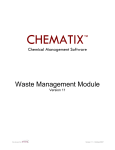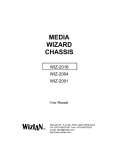Download 12/24 Power Supply G2
Transcript
12/24 Power Supply G2 USER MANUAL Visit our website at www.dpstele.com for the latest PDF manual and FAQs. March 3, 2011 D-OC-UM113.03100 Revision History March 3, 2011 Updated manual to reflect new design and build options December 16, 2009 User Manual released. (D-OC-UM09C.16100) This document contains proprietary information which is protected by copyright. All rights are reserved. No part of this document may be photocopied without prior written consent of DPS Telecom. All software and manuals are copyrighted by DPS Telecom. Said software and manuals may not be reproduced, copied, transmitted or used to make a derivative work, by either mechanical, electronic or any other means in whole or in part, without prior written consent from DPS Telecom, except as required by United States copyright laws. © 2011 DPS Telecom Notice The material in this manual is for information purposes and is subject to change without notice. DPS Telecom shall not be liable for errors contained herein or consequential damages in connection with the furnishing, performance, or use of this manual. 1 1 Specifications Fig. 1 - Use 12/24 Power Supply to distribute power to all your external sensors. Dimensions: 1.7" H x 17.0" W x 4.34" D Weight: 2.5 lbs. Mounting: 19" or 23" rack or wall mount Power Input: -48VDC Normal (-36 to 72VDC) Current Draw: 5 Amps max Fuses: 5 Amp GMT for power input 1 Amp for each +12 or +24V power output pair Visual Interface: 8 Front Panel LEDs (4 if using the 12 Volt output only build) 3 Back Panel LEDs Operating Temperature: 32°–140° F (0°–60° C) Operating Humidity: 0%–95% non-condensing RoHS: 5/6 2 2 Shipping List Please make sure all of the following items are included with your 12/24 Power Supply. If parts are missing, or if you ever need to order new parts, please refer to the part numbers listed and call DPS Telecom at 1-800-622-3314. Note: The Power Supply comes in two build options: with and without 24V sensor outputs. Each build comes with an appropriate number of fuses and sensor plugs. Check your part number to determine your build option. Or 12/24 Power Supply D-PK-PWRSP-12005 12/24 Power Supply User Manual D-OC-UM113.03100 23" Rack Ear D-CS-325-10A-00 x2 Two Standard Rack Screws 1-000-12500-06 x4 Four 3/8" Ear Screws 1-000-60375-05 12V Only Power Supply D-PK-PWRSP-12004 19" Rack Ear D-CS-325-10A-00 Wall Mount Bracket D-CS-532-10A-05 x2 Two wall mount bracket screws 2-000-60250-01 x2 Two Metric Rack Screws 2-000-80750-03 3 x2 Two 5-Amp GMT fuses (Input Power) 2-741-05000-00 x6 Sensor Power Plug (3x if using the 12V only build) 2-820-00862-02 Pads 2-015-00030-00 x8 Eight 1-Amp GMT Fuses (Output power) (4x if using the 12V only build) 2-741-01000-00 x2 Two Power Connectors (Input Power) 2-820-00862-02 4 3 Installation 3.1 Tools Needed To install the 12/24 Power Supply, you'll need the following tools: Phillips No. 2 Screwdriver Small Standard No. 2 Screwdriver 3.2 Mounting Flush mount - Rack ears are installed @ front of the unit, with front panel flush to the rack Rack mount - Rack ears are installed @ back of the unit Fig. 2 - The 12/24 Power Supply can be flush or rear-mounted The 12/24 Power Supply mounts in a 19" or 23" rack, and can be mounted on the right or left, in the flush-mount or rear mount locations (see Fig. 2) Fig. 3 - Rack ear dimensions Fig. 4 - Rack ear dimensions 5 4 12/24 Power Supply Back Panel Fig. 5 - Back panel of the 12/24 Power Supply. The fuse alarm relay is a normally open relay that closes when a fuse fails. You can use the relay to report a fuse failure to an RTU. (Some models of the 12/24V Power Supply don't come standard with the fuse alarm relay. Your build option will determine whether or not your model has a fuse alarm relay.) Note: If you have build option D-PK-PWRSP-12004 (the +12V only build), your unit will not have +24V sensor outputs. 4.1 Power Connection The 12/24 Power Supply is powered by two screw terminal barrier plug power connectors. Fig. 6 - Screw terminal barrier plugs To connect the unit to a power supply, follow these steps: 1. Always use safe power practices when making power connections. Be sure to remove fuses from the fuse distribution panel, as well as the back of the unit, before making your power connections. 2. Use the grounding lug to connect the unit to earth ground. The grounding lug is next to the symbol . Insert the eyelet of the earth ground cable between the two bolts on the grounding lug (Ground cable not included). 3. Insert a battery ground into the power connector plug's right terminal and tighten the screw; then insert a battery line to the plug's left terminal and tighten its screw. 4. Insert a fuse into the fuse distribution panel and measure voltage. The voltmeter should read between –36 and –70VDC. 5. The power plug can be inserted into the power connector only one way to ensure the correct polarity. Note that the negative voltage terminal is on the left and the GND terminal is on the right. 6. Insert fuse into the Power A fuse slot. The power LED should be lit green. 7. Repeat steps 1 -6 for Power B connector. 6 5 12/24 Power Supply Front Panel Fig. 7 - Front panel connections for the 12/24V Model Note: If you have build option D-PK-PWRSP-12004 (the +12V only power supply build), your unit will not have +24 Volt Output fuses, sensor LEDs, or fuse alarm. 7 6 Front and Back Panel LED Note: These DIagrams reflect LED placement and function for the 12/24V model (D-PK-PWRSP-12005). The +12V only build option does not have 24V LEDs. Fig. 8 - Front panel LEDs LED Status Description 24 Volt (1/2, 3/4 or 5/6) Green Off Green Power is available on the corresponding ports. No power on corresponding ports. Power is available on the corresponding ports. 12 Volt (1/2, 3/4, or 5/6) FA (Fuse Alarm) Off No power on corresponding ports. Red Fuse Failure on one of the corresponding sensor output power feeds. The FA LED under the 24 Volt Output area indicates a fuse failure on the +24 volt outputs while the LED under the 12 Volt area indicates a failure on the +12V outputs. Table 1 - Back Panel LED Descriptions Fig. 9 - Back panel LEDs LED Status Solid Green Power A Power B FA (Fuse Alarm) Off Solid Green Off Red Description Polarity is correct on Power Feed A. No voltage, or polarity is reversed on Power Feed A. Polarity is correct on Power Feed B. No voltage, or polarity is reversed on Power Feed B. Fuse Failure on one of the unit power input feeds. Table 2 - Back Panel LED Descriptions 8 7 Technical Support DPS Telecom products are backed by our courteous, friendly Technical Support representatives, who will give you the best in fast and accurate customer service. To help us help you better, please take the following steps before calling Technical Support: 1. Check the DPS Telecom website. You will find answers to many common questions on the DPS Telecom website, at http://www.dpstele.com/support/. Look here first for a fast solution to your problem. 2. Prepare relevant information. Having important information about your DPS Telecom product in hand when you call will greatly reduce the time it takes to answer your questions. If you do not have all of the information when you call, our Technical Support representatives can assist you in gathering it. Please write the information down for easy access. Please have your user manual and hardware serial number ready. 3. Have access to troubled equipment. Please be at or near your equipment when you call DPS Telecom Technical Support. This will help us solve your problem more efficiently. 4. Call during Customer Support hours. Customer support hours are Monday through Friday, from 7 A.M. to 6 P.M., Pacific time. The DPS Telecom Technical Support phone number is (559) 454-1600. Emergency Assistance: Emergency assistance is available 24 hours a day, 7 days a week. For emergency assistance after hours, allow the phone to ring until it is answered with a paging message. You will be asked to enter your phone number. An on-call technical support representative will return your call as soon as possible. 9 8 End User License Agreement All Software and firmware used in, for, or in connection with the Product, parts, subsystems, or derivatives thereof, in whatever form, including, without limitation, source code, object code and microcode, including any computer programs and any documentation relating to or describing such Software is furnished to the End User only under a non-exclusive perpetual license solely for End User's use with the Product. The Software may not be copied or modified, in whole or in part, for any purpose whatsoever. The Software may not be reverse engineered, compiled, or disassembled. No title to or ownership of the Software or any of its parts is transferred to the End User. Title to all patents, copyrights, trade secrets, and any other applicable rights shall remain with the DPS Telecom. DPS Telecom's warranty and limitation on its liability for the Software is as described in the warranty information provided to End User in the Product Manual. End User shall indemnify DPS Telecom and hold it harmless for and against any and all claims, damages, losses, costs, expenses, obligations, liabilities, fees and costs and all amounts paid in settlement of any claim, action or suit which may be asserted against DPS Telecom which arise out of or are related to the non-fulfillment of any covenant or obligation of End User in connection with this Agreement. This Agreement shall be construed and enforced in accordance with the laws of the State of California, without regard to choice of law principles and excluding the provisions of the UN Convention on Contracts for the International Sale of Goods. Any dispute arising out of the Agreement shall be commenced and maintained only in Fresno County, California. In the event suit is brought or an attorney is retained by any party to this Agreement to seek interpretation or construction of any term or provision of this Agreement, to enforce the terms of this Agreement, to collect any money due, or to obtain any money damages or equitable relief for breach, the prevailing party shall be entitled to recover, in addition to any other available remedy, reimbursement for reasonable attorneys' fees, court costs, costs of investigation, and other related expenses. 10 11 “Dependable, Powerful Solutions that allow users to monitor larger, more complicated networks with a smaller, less trained staff” “Your Partners in Network Alarm Management” www.dpstelecom.com 4955 E Yale • Fresno, CA 93727 559-454-1600 • 800-622-3314 • 559-454-1688 fax