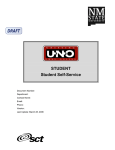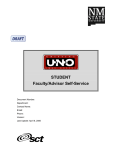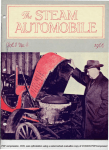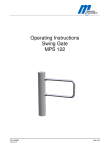Download Locator and Locator Plus User Manual
Transcript
User Manual Locator and Locator Plus Cryogenic Storage Vessel with or without Ultrasonic Level Monitor Operation Manual and Parts List LT509X9 (7018141) Rev. 2 Visit us online to register your warranty www.thermoscientific.com/labwarranty Preface Locator Catalog Number Locator Model Name Locator Plus Catalog Number Locator Plus Name Model CY50925 w/o Monitor 8141 Locator Jr CY50925-70 w/o Monitor 8142 Locator Jr Plus CY50935 w/o Monitor 8143 Locator 4 CY50935-70 w/o Monitor 8144 Locator 4 Plus CY50985 w/o Monitor 8197 Locator 6 CY50985-70 w/o Monitor 8147 Locator 6 Plus CY50945 w/o Monitor 8145 Locator 8 CY50945-70 w/o Monitor 8146 Locator 8 Plus CY509105 w/ Monitor 8201 Locator Jr. CY509106 w/ Monitor 8237 Locator Jr Plus CY509105CN w/ Monitor 8202 Locator Jr. China CY509106CN w/ Monitor 8238 Locator Jr Plus China CY509107 w/ Monitor 8246 Locator 4 CY509108 w/ Monitor 8207 Locator 4 Plus CY509107CN w/ Monitor 8247 Locator 4 China CY509108CN w/ Monitor 8208 Locator 4 Plus China CY509113 w/ Monitor 8198 Locator 6 CY509109 w/ Monitor 8209 Locator 6 Plus CY509110 w/ Monitor 8211 Locator 8 CY509109CN w/ Monitor 8210 Locator 6 Plus China CY509110CN w/ Monitor 8212 Locator 8 China CY509111 w/ Monitor 8213 Locator 8 Plus CY509111CN w/ Monitor 8214 Locator 8 Plus China MANUAL NUMBER LT509X9 (7018141) 2 31623 5/15/15 Added caution for moving vessel in Section 3 ccs 1 31528 9/15/14 Updated conformity specs and declaration ccs 0 27564 1/31/14 Original - new PCBA design ccs REV ECR/ECN DATE DESCRIPTION By Thermo Scientific Cryogenic Storage Vessel i Preface CAUTION Contains Parts and Assemblies Susceptible to Damage by Electrostatic Discharge (ESD) Important Read this instruction manual. Failure to read, understand and follow the instructions in this manual may result in damage to the unit, injury to operating personnel, and poor equipment performance. s Caution All internal adjustments and maintenance must be performed by qualified service personnel. s Caution It is recommended to have this vessel tested by the manufacturer or qualified cryovessel service technician every 7-10 years, regardless of any problems (or lack thereof) you may have had in the past. This will help insure your samples against sudden loss of liquid nitrogen due to vacuum failure. s Material in this manual is for information purposes only. The contents and the product it describes are subject to change without notice. Thermo Fisher Scientific makes no representations or warranties with respect to this manual. In no event shall Thermo be held liable for any damages, direct or incidental, arising out of or related to the use of this manual. Intended Use: The Thermo Fisher Scientific cryogenic storage vessels are intended to store biological samples at cryogenic temperatures. These products are comprised of a vessel and a lid, with or without a level monitor. Unintended Use: These products are not intended for use within the patient environment. When this manual is translated into other languages, the US English version is binding. ii Cryogenic Storage Vessel Thermo Scientific Preface Important operating and/or maintenance instructions. Read the accompanying text carefully. Potential electrical hazards. Only qualified persons should perform procedures associated with this symbol. Extreme temperature hazards. Only qualified persons should perform procedures associated with this symbol. Potential biological hazards. Proper protective equipment and procedures must be used. Marking of electrical and electronic equipment, which applies to electrical and electronic equipment falling under the Directive 2002/96/EC (WEEE) and the equipment that has been put on the market after 13 August 2005. This product is required to comply with the European Union’s Waste Electrical & Electronic Equipment (WEEE) Directive 2002/96/EC. It is marked with the WEEE symbol. Thermo Fisher Scientific has contracted with one or more recycling/disposal companies in each EU Member State European Country, and this product should be disposed of or recycled through them. Further information on Thermo’s compliance with this directive, the recyclers in your country and information on Thermo products will be available at www.thermofisher.com. 4 Always use the proper protective equipment (clothing, gloves, goggles, etc.) 4 Always dissipate extreme cold or heat and wear protective clothing. 4 Always follow good hygiene practices. 4 Each individual is responsible for his or her own safety. Thermo Scientific Cryogenic Storage Vessel iii Preface Do You Need Information or Assistance on Thermo Scientific Products? If you do, please contact us 8:00 a.m. to 6:00 p.m. (Eastern Time) at: 1-740-373-4763 1-800-438-4851 1-877-213-8051 http://www.thermoscientific.com [email protected] www.unitylabservices.com Direct Toll Free, U.S. and Canada FAX Internet Worldwide Web Home Page Tech Support Email Address Certified Service Web Page Our Sales Support staff can provide information on pricing and give you quotations. We can take your order and provide delivery information on major equipment items or make arrangements to have your local sales representative contact you. Our products are listed on the Internet and we can be contacted through our Internet home page. Our Service Support staff can supply technical information about proper setup, operation or troubleshooting of your equipment. We can fill your needs for spare or replacement parts or provide you with on-site service. We can also provide you with a quotation on our Extended Warranty for your Thermo Scientific products. Whatever Thermo Scientific products you need or use, we will be happy to discuss your applications. If you are experiencing technical problems, working together, we will help you locate the problem and, chances are, correct it yourself...over the telephone without a service call. When more extensive service is necessary, we will assist you with direct factory trained technicians or a qualified service organization for on-the-spot repair. If your service need is covered by the warranty, we will arrange for the unit to be repaired at our expense and to your satisfaction. Regardless of your needs, our professional telephone technicians are available to assist you Monday through Friday from 8:00 a.m. to 6:00 p.m. Eastern Time. Please contact us by telephone or fax. If you wish to write, our mailing address is: Thermo Fisher Scientific 401 Millcreek Road, Box 649 Marietta, OH 45750 International customers, please contact your local Thermo Scientific distributor. iv Cryogenic Storage Vessel Thermo Scientific Table of Contents Thermo Scientific Section 1 Safety Information . . . . . . . . . . . . . . . . . . . . . . . . . . . . . . . . . . . . . . . . . . . .1-1 Please Read . . . . . . . . . . . . . . . . . . . . . . . . . . . . . . . . . . . . . . . . . . . .1-1 General Usage . . . . . . . . . . . . . . . . . . . . . . . . . . . . . . . . . . . . . . . . . .1-1 Warnings . . . . . . . . . . . . . . . . . . . . . . . . . . . . . . . . . . . . . . . . . . . . . .1-2 Cautions . . . . . . . . . . . . . . . . . . . . . . . . . . . . . . . . . . . . . . . . . . . . . . .1-2 Section 2 General Specifications . . . . . . . . . . . . . . . . . . . . . . . . . . . . . . . . . . . . . . . .2-1 Environmental Conditions . . . . . . . . . . . . . . . . . . . . . . . . . . . . . . . . .2-1 Section 3 Unpacking . . . . . . . . . . . . . . . . . . . . . . . . . . . . . . . . . . . . . . . . . . . . . . . . . . .3-1 Section 4 Operation . . . . . . . . . . . . . . . . . . . . . . . . . . . . . . . . . . . . . . . . . . . . . . . . . . . .4-1 Measuring Liquid Nitrogen Quantity . . . . . . . . . . . . . . . . . . . . . . . .4-1 General Cleaning Instructions . . . . . . . . . . . . . . . . . . . . . . . . . . . . . .4-2 Storing Samples in Vapor Phase . . . . . . . . . . . . . . . . . . . . . . . . . . . . .4-2 Cautions . . . . . . . . . . . . . . . . . . . . . . . . . . . . . . . . . . . . . . . . . . . . . . .4-2 Section 5 Replacement Parts . . . . . . . . . . . . . . . . . . . . . . . . . . . . . . . . . . . . . . . . . . .5-1 Section 6 Liquid Nitrogen Level Monitor Operation . . . . . . . . . . . . . . . . . . . . . . . .6-1 Installation . . . . . . . . . . . . . . . . . . . . . . . . . . . . . . . . . . . . . . . . . . . . .6-1 Remote Alarm . . . . . . . . . . . . . . . . . . . . . . . . . . . . . . . . . . . . . . . . . .6-1 Alarm Contact Specifications . . . . . . . . . . . . . . . . . . . . . . . . . . . . . . .6-2 Microprocessor Functions . . . . . . . . . . . . . . . . . . . . . . . . . . . . . . . . .6-4 Principles of Operation . . . . . . . . . . . . . . . . . . . . . . . . . . . . . . . . . . .6-4 Level Monitor Operation . . . . . . . . . . . . . . . . . . . . . . . . . . . . . . . . . .6-5 Safety Feature . . . . . . . . . . . . . . . . . . . . . . . . . . . . . . . . . . . . . . . . . . .6-5 Audible and Visual Alarms . . . . . . . . . . . . . . . . . . . . . . . . . . . . . . . . .6-5 Section 7 LN2 Level Monitor Troubleshooting and Parts List . . . . . . . . . . . . . . . .7-1 Ordering Procedures . . . . . . . . . . . . . . . . . . . . . . . . . . . . . . . . . . . . .7-2 Cryogenic Storage Vessel v Section 1 Safety Information This manual contains important operating and safety information. The user must carefully read and understand the contents of this manual prior to the use of this equipment. Your Thermo Scientific cryogenic vessel has been designed with function, reliability, and safety in mind. It is the user’s responsibility to install it in conformance with local electrical codes. For safe operation, please pay attention to the warnings and cautions throughout the manual. Please Read All cryopreservation vessels, regardless of who manufactures them, use a vacuum to provide the super insulative properties needed to keep nitrogen in a liquid form. They are very similar, in fact, to the Thermos® vessels you may have used to store coffee, soup or milk. Remember how fragile they were? Since no vacuum is perfect or will last forever, we suggest that you monitor the consumption of liquid nitrogen used by your vessel on a regular basis, i.e. every 1-2 days. By monitoring, you may be able to anticipate subtle changes in consumption and possibly react to problems before they arise. You may opt to use a level monitor for this purpose (see page 6-1 for level monitor operation.). Also, if your samples are super critical, one-of-a-kind, or irreplaceable, consider allocating your samples to 2 separate vessels. Remember the old adage about placing all your eggs into one basket…. Finally, because no vacuum will last forever, have your vessel tested by the manufacturer or a qualified cryovessel service technician every 7-10 years, regardless of any problems (or lack thereof ) you may have had in the past. This will help insure your samples against sudden loss of nitrogen due to vacuum failure. General Usage Do not use this product for anything other than its intended usage. Use of the equipment in a manner not specified by the manufacturer may impair the protection provided by the equipment. Thermo Scientific Cryogenic Storage Vessel 1-1 Section 1 Safety Information Warnings 1-2 Cryogenic Storage Vessel • This unit is intended to be used by trained personnel in a wellventilated environment. • Liquid nitrogen is extremely cold; it boils at -196°C. • Follow all necessary precautions and warnings relevant to applicable hazards such as frostbite, contact burn, asphyxiation, etc. in cryogenic area. • To avoid injury due to frostbite or ruptured vials, use extreme care whenever handling liquid nitrogen, liquid nitrogen storage or transfer vessels, or any objects which have come in contact with liquid nitrogen. • Leave no areas of skin exposed. • Wear appropriate PPE where necessary; face shield, cryogenic gloves, cryogenic apron. • Do not tightly seal liquid nitrogen containers or prevent nitrogen gas from escaping. • Always handle ampules with tongs. They may explode when removed from the vessel. • Use extreme care to prevent spilling and splashing liquid nitrogen during transfer and removal of storage contents and holders. • Immediately remove any clothing or safety attire on which liquid nitrogen has been spilled or splashed. • Get immediate medical attention for any frostbite injuries due to liquid nitrogen. Thermo Scientific Section 1 Section title Cautions Thermo Scientific • Only use the power supply provided by the unit. • Never overfill liquid nitrogen vessels. Liquid nitrogen level should never be above the tops of the racks inside the vessel. The excess weight may crack the neck and result in vacuum failure. • When inserting or removing racks, be careful not to come in contact with the neck tube area of the vessel. Remove or insert racks slowly in a vertical manner. Scratches on the neck tube area can cause premature vacuum failure. • Do not tamper with or remove vacuum port (covered by a black plastic cap on side of vessel); this will void warranty. • Do not spill liquid nitrogen on vacuum port - this can cause vacuum failure. • Always keep liquid nitrogen vessel in an upright position. • Do not use this Locator vessel for transport. Cryogenic Storage Vessel 1-3 Section 2 General Specifications Locator 4 Locator 4 Plus Locator 6 Height (including lid)1 37.5” (95.2cm) 39.5” (100.3cm) 39.5” (100.3cm) 39.5” (100.3cm) 37.5” (95.2cm) 39.5” (100.3cm) 26.5” (67.3cm) Diameter 22” (55.9cm) 22” (55.9cm) 26” (66cm) 26” (66cm) 22” (55.9cm) 22” (55.9cm) 22” (55.9cm) 22” (55.9cm) LN2 Capacity, Liquid Phase Storage 111L 121L 184L 184L 111L 121L 60L 71L Static LN2 Evaporation rate - L/Day3 .99 .99 .99 .99 .60 .60 .85 .85 4000 6000 6000 1800 2000 1600 2000 Liquid Phase Capacity (2mL Vial2 actually 3600 submerged in liquid nitrogen) Locator 6 Plus Locator 8 Locator 8 Plus Locator JR Locator JR Plus 28.9” (73.4cm) 1 The liquid nitrogen level monitor will add 1 inch to these heights. The transportation cart will add 4 inches to these heights. Using Nalgene System 100 cryoboxes with a 10 x 10 vial configuration (Nalgene System 100 vial or equivalent are needed). 3 Actual working time may vary due to current atmospheric conditions, container history, manufacturing tolerances, and any individual patterns of use. 2 Environmental Conditions Operating temperature: 17°C - 27°C 20% to 80% relative humidity, non-condensing. Installation Category II (overvoltage) in accordance with IEC 664. Pollution Degree 2 in accordance with IEC 664. Altitude limit: 2,000 meters. Storage: -25°C to 65°C; 10% to 85% relative humidity. Locator and Locator Plus units are intended for indoor use only. Thermo Scientific Cryogenic Storage Vessel 2-1 Section 2 General Specifications Electrical (cover with monitors only) Declaration of Conformity Inputs . . .100-240VDC, .08 - .04 amps, single phase Frequency . . . . . . . . . . . . . . . . . . . . . . . .47-63 Hz Output . . . . . .15VDC (±10%), 0.2 amps, 3.0 watts (CE models only) We hereby declare under our sole responsibility that this product conforms with the technical requirements of the following standards: EMC: EN 61000-3-2: Limits for Harmonic Current Emissions EN 61000-3-3: Limits for Voltage Fluctuations and Flicker EN 61326-1 Electrical Equipment for Measurement, Control, and Laboratory Use; Part I: General Requirements Safety: EN 61010-1 Safety Requirements for Electrical Equipment for Measurement, Control and Laboratory Use; Part I: General Requirements per the provisions of the Electromagnetic Compatibility Directive 2004/108/EC. Medical Device Directive 93/42/EEC as amended by 2007/47/EC Copies of the Declaration of Conformity are available upon request. 0543 2-2 Cryogenic Storage Vessel Thermo Scientific Section 3 Unpacking Before using your new Locator or Locator Plus vessel, carefully inspect the vessel prior to use. Check for signs of damage which may have occurred in shipment. It is advisable to fill (see filling instructions) all new units with liquid nitrogen and watch liquid nitrogen loss rate for a few days. If there are any problems, call Customer Service as soon as possible. The warranty registration card enclosed with the vessel must be completed and returned to the factory within 30 days to make warranty effective. This information must include the serial number, which is located on the label on the vessel. Note The most prevalent cause of failure of liquid nitrogen storage vessels is mechanical. The vessel necktube supports the full weight of the inner shell and all the liquid nitrogen it contains. A side blow to the vessel causes the inner shell to swing in a pendulum-like motion causing the necktube to be damaged. Any storage vessel which has been in an accident, has been dropped, or lowered to hit on its side, will tend to fail more rapidly than one that has not. Caution Exercise caution when moving your Locator or Locator Plus vessel. Locator and Locator Plus cryobiological storage systems are not transportation vessels. Transport carts are designed for mobility within the labor lab to lab only. Moving full vessels long distances, over cracks in floor, thresholds, on inclined ramps or in elevators can cause premature vacuum failure. Avoid using excessive force when moving vessel; this can cause tipping, resulting in damage and/or spilling of liquid nitrogen. s Note If samples must be transported under cryogenic conditions, consider Arctic Express line of Dry Shippers available from Thermo Scientific. Thermo Scientific Cryogenic Storage Vessel 3-1 Section 4 Operation Caution Never overfill your Locator or Locator Plus vessel with liquid nitrogen. The liquid nitrogen level in your tank (with racks inserted) should never be above 20 inches (50cm) for Locator 4 and Locator 8, 10 inches (25cm) for Locator Jr., 22 inches (55.8cm) for Locator 4, 6, and 8 Plus and 12 inches for Locator Jr. Plus. Filling the tank up to or above the bottom of the necktube may cause immediate or premature vacuum failure to occur. s Caution When inserting or removing racks, be careful not to come in contact with the necktube area of the vessel. Remove or insert racks slowly in a vertical manner. Scratches on the necktube area can cause premature vacuum failure. s Caution Do not spill liquid nitrogen on vacuum port (covered by a black plastic cap on side of vessel). This can cause vacuum failure. s Filling Instructions To avoid damage to your Locator or Locator Plus cryogenic storage vessel which may result in premature vacuum loss, it is important that the following procedure be used when adding liquid nitrogen to a warm vessel. 1. Add only a small amount of liquid nitrogen (5-10 liters) to a new or warm vessel. 2. Allow this small amount of liquid nitrogen to sit in the covered vessel for a minimum of 2 hours. This will limit stress caused by the sudden temperature change associated with adding liquid nitrogen to a warm vessel. 3. Add an additional 15 liters of liquid nitrogen to the vessel. 4. Allow vessel to sit for 48 hours and monitor liquid nitrogen consumption with a wooden yarsdstick, optional dip measurer (part #180143) or Level Monitor. 5. Fill Locator or Locator Plus as indicated (see Caution in this section). Allow for displacement of liquid nitrogen when racks and boxes are inserted. 6. Insert and remove racks slowly. Allow liquid nitrogen to run out of boxes and off racks. Thermo Scientific Cryogenic Storage Vessel 4-1 Section 4 Operation Measuring Liquid Nitrogen Quantity 1. Use a wooden yardstick or optional dip measurer (part #180143) to measure liquid nitrogen level. NEVER use a hollow tube or plastic dipstick to measure the liquid nitrogen level. 2. Level will be indicated by the frostline which develops when dipstick is removed. 3. Level Monitor can be used for constant measurements. See Section 6. Storing Samples in Vapor Phase 1. Remove the 2 bottom-most cryoboxes from each rack. 2. Measure the height of 2 cryoboxes stacked on top of each other. 3. Fill vessel with liquid nitrogen to the height obtained from Step 2, using a yardstick to measure liquid level in vessel. 4. Place racks into vessel without the 2 bottom-most cryoboxes. Samples are now above the liquid nitrogen and are stored in the vapor phase. Important A level monitor should always be used when you store your samples in the vapor phase because of the already low levels of liquid nitrogen. Refer to Section 5 for correct level monitor for your system. s General Cleaning Instructions 4-2 Cryogenic Storage Vessel Wipe exterior surfaces with lightly dampened cloth containing mild soap solution. Thermo Scientific Section 5 Replacement Parts Locator and Locator Plus Covers w/o Monitor Thermo Scientific Type Standard Covers Covers and Rack Kits (for units with lids made before 3/2010) Locator Jr. CV509X51 (321746) 1950514 Locator Jr. Plus CV509X51 (321746) 1950515 Locator 4 CV509X51 (321746) 1950516 Locator 4 Plus CV509X51 (321746) 1950517 Locator 6 CV509X50 (321651) 1950513 Locator 6 Plus CV509X50 (321651) 1950513 Locator 8 CV509X23 (317227) CV509X23 (317227) Locator 8 Plus CV509X23 (317227) CV509X23 (317227) Cryogenic Storage Vessel 5-1 Section 5 Replacement Parts 5-2 Catalog # Rack Description HR509X15A (317050) For Locator Jr (8141, 8201, 8202) with 4 - 2 inch boxes HR509X2A (317161) For Locator 4 (8143, 8246, 8247) with 9 - 2 inch boxes HR509X19A (315903) For Locator Jr (8141, 8201, 8202) with 2 - 4 inch boxes HR509X20A (315905) For Locator 4 (8143, 8246, 8247) with 5 - 4 inch boxes HR509X15A-70 (317148) For Locator Jr Plus (8142, 8237, 8238) with 5 - 2 inch boxes HR509X2A-70 (317175) For Locator 4 Plus (8144, 8207, 8208) with 10 - 2 inch boxes HR509X31A-70 (317192) For Locator 6 and 6 Plus (8147, 8197, 8198, 8209, 8210) with 10 - 2 inch boxes HR509X1A (317205) For Locator 8 (8211, 8212, 8145) with 9 - 2 inch boxes (25 cell) HR509X1A-70 (317217) For Locator 8 Plus (8146, 8213, 8214) with 10 - 2 inch boxes (25 cell) HR509X19A-70 (315904) For Locator Jr. Plus (8142, 8237, 8238) with 2 - 4 inch boxes + 1 - 2 inch box HR509X20A-70 (315906) For Locator 4 Plus (8144, 8207, 8208) with 5 - 4 inch boxes + 1 - 2 inch box HR509X32A-70 (315907) For Locator 6 and 6 Plus (8147, 8197, 8198, 8209, 8210) with 5 - 4 inch boxes + 1 - 2 inch box Cryogenic Storage Vessel Thermo Scientific Liquid Nitrogen Level Monitor Operation Section 6 The liquid nitrogen (LN2) level monitor provides a constant indication of the LN2 level and notifies you to low level conditions through audible and visual alarms. It alerts you when your vessel needs filling. The level monitor is shipped mounted directly to the appropriate Locator or Locator Plus cover. It can be wired to a remote alarm system to alert you to problems when you are not in your laboratory. This equipment was intended to be operated with an external power supply provided by the manufacturer. It is designed for use with Thermo Scientific LN2 vessels only. Caution Use this product for its intended usage only. s Warning Potential electrical hazards. Only qualified persons should perform procedures associated with this symbol. s Installation Note If the level monitor was purchased as part of a Locator or Locator Plus system, skip to Step 3. If it is a retrofit for an existing Locator or Locator Plus, begin with Step 1. s 1. Remove the level monitor and Locator or Locator Plus cover from box. 2. Remove present cover from your Locator or Locator Plus and replace with your new level monitor and cover. 3. Check the electrical specifications on the power supply for electrical data and plug in to appropriately grounded receptacle. Thermo Scientific Cryogenic Storage Vessel 6-1 Section 6 LN2 Level Monitor Operation Level Monitor Remote Alarm 1. Disconnect the liquid nitrogen level monitor from the power supply. Disconnect power to your alarm system. 2. Remove the three screws securing the liquid nitrogen level monitor’s cover. Pull the cover up and out of the way (see Figure 6-1). Connection to Remote Alarms When connected to your remote alarm system, the LN2 level monitor will alert you to a problem even when your laboratory is unoccupied. The unit’s alarm contacts are activated at the same time the audible alarm sounds (see Microprocessor Functions). 3. Remove the black plug from the side of the cover. Insert the wires for the remote alarm through this hole. 4. Connect the remote alarm wires as shown in Figures 6-1, 2 and 3. 5. Replace the LN2 level monitor’s cover. Reconnect power to the LN2 level monitor and to your remote alarm system. Note The LN2 level monitor can be configured with either a normally open contact or a normally closed contact. Which mode is currently operative depends on the placement of a single jumper on the circuit board. For a normally open contact, the jumper should be placed on J6. For a normally closed contact, the jumper should be placed on J4 (see Figure 6-2). Verify that the jumper is set appropriately for your remote alarm system. s Alarm Contact Specifications 6-2 Cryogenic Storage Vessel The LN2 level monitor’s alarm contact is a Photomos type relay. Contact Form: Type 1 form B Load Voltage Maximum: 24VDC Max Load Current Maximum: 120mA Typical On Resistance: Maximum 26 Ω Thermo Scientific Section 6 LN2 Level Monitor Operation Figure 6-1. Connect to Remote Alarm Remote Alarm wires connect here (Note polarity.) - + J3 1 1 1 J4 J6 For normally open contact, place jumper here. For normally closed contact, place jumper here. Figure 6-2. Jumper Location Thermo Scientific Cryogenic Storage Vessel 6-3 Section 6 LN2 Level Monitor Operation Principles of Operation The innovative Thermo LN2 Level Monitor utilises ultrasonic sound waves to sense the level of liquid nitrogen inside a Locator or Locator Plus cryogenic storage vessel. A microprocessor control provides continuous indication of the liquid nitrogen level inside the Locator or Locator Plus, with accuracy to ±2”. Audible and visual alarms also provide an early warning of low level conditions. Ultrasonic sound waves sense the level of liquid nitrogen inside the Locator or Locator Plus vessel. By using ultrasonic sound waves to sense the level of liquid nitrogen, no physical probe is required to sense the level of liquid nitrogen. Conventional devices use probes which must be in physical contact with the liquid. This physical contact increases liquid nitrogen consumption. There is NO increase in liquid nitrogen consumption by using the Thermo level monitor. Microprocessor Functions The LED display is graduated in 8 segments and provides quick and reliable visual indication of the level of liquid nitrogen inside the Locator or Locator Plus vessel, from Full to Empty, similar to a fuel gauge on an automobile. U4 1 4 2 5 J3-1 VL 3 6 Load Voltage (DC) J3-2 Load The position of J4 and J6 indicate whether the relay is normally open or normally closed. Figure 6-3. Remote Alarm Connections Schematic 6-4 Cryogenic Storage Vessel Thermo Scientific Section 6 LN2 Level Monitor Operation Audible and Visual Alarms 1. “LOW LEVEL” indicator light illuminates continuously when liquid nitrogen level is below the approximate 2" level. In this situation, the level of liquid nitrogen is low, and you are alerted to refill the vessel as soon as possible. 2. An AUDIBLE and remote alarm activates continuously when liquid nitrogen is below the approximate 1” level inside the Locator or Locator Plus vessel, additionally, “LOW LEVEL” light will continue to flash. In this situation, the liquid nitrogen is dangerously low, and you are alerted to refill the vessel immediately. 3. The AUDIBLE and remote alarms activate continuously, the 8segment LED display and “Low LEVEL” lights flash, to indicate an emergency event. This alarm event occurs when the Locator or Locator Plus vessel is empty of liquid nitrogen, or the monitor has an error and is incapable of detecting LN2 levels. Safety Feature The microprocessor must be reset each time the cover is removed from the Locator or Locator Plus. Before removing the cover, the RESET button must be pressed, illuminating the RESET light. While in this Reset/Hold mode, the monitor is not sensing. After five minutes in the Reset/Hold mode, an audible and remote alarm will activate, alerting you to deactivate the Reset/Hold mode when the cover is replaced on the vessel. Level Monitor Operation Once the cover with the monitor has been placed on the vessel and plugged in, wait about 15 minutes for the system to equilibrate before pressing the Reset button for an accurate measurement of the liquid nitrogen to be indicated. This equilibration process will occur each time the cover is removed. Each time a vessel is opened or moved, the stabilized chamber temperature and/or liquid level is disrupted. The system requires a stable temperature and liquid level to determine an accurate liquid nitrogen level. If you have just purchased a new Locator or Locator Plus along with your monitor, allow at least 1 day for the liquid nitrogen to equilibrate the vessel before plugging in the unit. This will avoid false alarms. Note The Level Monitor may take up to 10 minutes to establish a reading after the unit is placed on the cryovessel, or the cryovessel is moved. Remember to press “Reset” after placing unit on the vessel. The green LED on the switch should be “OFF.” s Thermo Scientific Cryogenic Storage Vessel 6-5 LN2 Level Monitor Troubleshooting and Parts List Section 7 Caution - Preventative Maintenance Depending on environmental conditions and the number of lid openings, the lid should be periodically inspected for ice and frost buildup. Refer to chart below. s Problem Cause Solution Level monitor alarm sounds Ice or frost buildup on the intermittently. Unit measuring liquid transducer. level incorrectly. Remove the cover w/ monitor from vessel and place in room for approximately two hours, or until no ice is visible on the transducer or tube. NOTE: Do not use an external heat source (i.e. heat gun) to accelerate the thawing process as it can damage the cork. Make sure lid is standing upright on the cork to allow moisture to drain out of cover w/ monitor. Wipe any moisture away from the inside of the tube and face of the transducer with a clean soft cloth. Place cover w/ monitor back on unit. (Remember to press “Reset” button.) Level monitor measuring “Full” after Fog in top part (neck area) of removing samples and replacing lid. cryogenic vessel. The density of the fog that is formed after removing the lid and accessing samples is dependent on the humidity of the room where the cryovessel is located. The fog dissipates after about fifteen minutes and at this time, the level monitor will take an accurate reading of the liquid nitrogen level. Ordering Procedures Refer to the Specification Plate for the complete model number, serial number, and series number when requesting service, replacement parts or in any correspondence concerning this unit. All parts listed herein may be ordered from the Thermo Scientific dealer from whom you purchased this unit or can be obtained promptly from the factory. When service or replacement parts are needed, check first with your dealer. If the dealer cannot process your request, then contact Technical Services. Prior to returning any materials, contact our Technical Services Department for a “Return Materials Authorization” number (RMA). Material returned without an RMA number will be refused. Thermo Scientific Cryogenic Storage Vessel 7-1 7-2 Cryogenic Storage Vessel Thermo Scientific TNX136 (317143) 1950343 Power Supply** 90-264VAC (China) Vent Port Cap CV509X13 1950510 TN509X2 (317133) *includes US, EU, UK and AUS connectors CV509X13 1950508 1950509 Power Supply w/ connectors* 90-240VAC CV509X13 1950506 Cover and Rack Kits (China) ** for units 1950504 with lids made before 03/2010 1950507 CN509X19CN (316377) CN509X17-70 (316376) LOCATOR 4 PLUS CV509X13 1950505 1950503 Cover and Rack Kits* (for units with lids made before 03/2010) CN509X18CN (316375) CN509X17 (316374) LOCATOR 4 Cover CN509X17CN (316309) Cover with Monitor CN509X16CN and Power Supply (316307) (China) ** LOCATOR JR PLUS CN509X16-70 (316308) LOCATOR JR Cover with Monitor CN509X16 and Power Supply * (316306) PART Table 7-1. Parts List By Model CV509X13 1950502 1950501 CN509X15CN (316305) CN509X15 (316304) LOCATOR 6 CV509X13 1950502 1950501 CN509X15CN (316305) CN509X15 (316304) CV509X13 CN509X7CN (316139) CN509X7 (316137) CN509X7CN (316139) CN509X7 (316137) LOCATOR 6 PLUS LOCATOR 8 CV509X13 CN509X20CN (316390) CN509X7-70 (316138) CN509X20CN (316390) CN509X7-70 (316138) LOCATOR 8 PLUS Thermo Scientific Cryogenic Storage Vessel 8-1 Rev. 0 5/10 REGISTERED ISO 9001 If equipment service is required, please call your Technical Services Department at 1-800-438-4851 (USA and Canada) or 1-740-373-4763. We're ready to answer your questions on equipment warranty, operation, maintenance, service and special application. Outside the USA, contact your local distributor for warranty information. Your local Thermo Sales Office is ready to help with comprehensive site preparation information before your equipment arrives. Printed instruction manuals carefully detail equipment installation, operation and preventive maintenance. THIS WARRANTY IS EXCLUSIVE AND IN LIEU OF ALL OTHER WARRANTIES, WHETHER WRITTEN, ORAL OR IMPLIED. NO WARRANTIES OF MERCHANTABILITY OR FITNESS FOR A PARTICULAR PURPOSE SHALL APPLY. Thermo shall not be liable for any indirect or consequential damages including, without limitation, damages relating to lost profits or loss of products. Replacement or repair of components parts or equipment under this warranty shall not extend the warranty to either the equipment or to the component part beyond the original warranty period. The Technical Services Department must give prior approval for return of any components or equipment. At Thermo's option, all non-conforming parts must be returned to Thermo postage paid and replacement parts are shipped FOB destination. During the first year, component parts proven to be non-conforming in materials or workmanship will be repaired or replaced at Thermo's expense, labor included. LN2 Vacuum Integrity is covered for three years. Installation and calibration are not covered by this warranty agreement. The Technical Services Department must be contacted for warranty determination and direction prior to performance of any repairs. Expendable items, glass, filters and gaskets are excluded from this warranty. The Warranty Period starts two weeks from the date your equipment is shipped from our facility. This allows for shipping time so the warranty will go into effect at approximately the same time your equipment is delivered. The warranty protection extends to any subsequent owner during the first year warranty period. THERMO FISHER SCIENTIFIC STANDARD PRODUCT WARRANTY (LN2 Vacuum) Section 8 Declaration of Conformity 8-2 Cryogenic Storage Vessel Thermo Scientific Thermo Fisher Scientific 401 Millcreek Road Marietta, Ohio 45750 United States www.thermofisher.com


















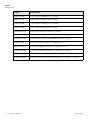







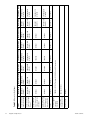



![TSD Series -40C ULT User Manual [EN]](http://vs1.manualzilla.com/store/data/005634658_1-66c9db561a67486106446026c707a26c-150x150.png)