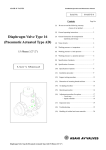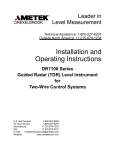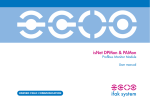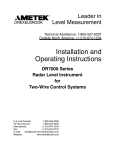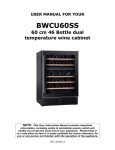Download pdf
Transcript
Handbook OPTIFLEX 1300 C Content 0. Introduction......................................................................................................................................................................................... 4 1. Mechanical installation ...................................................................................................................................................................... 8 2. Electrical connection........................................................................................................................................................................ 28 3. Commissioning................................................................................................................................................................................. 35 4. Operation........................................................................................................................................................................................... 35 5. Functional checks ............................................................................................................................................................................ 77 0.1 0.1.1 0.1.2 0.2 0.2.1 0.2.2 0.3 0.3.1 0.3.2 0.4 0.4.1 0.4.2 0.5 0.5.1 0.5.2 0.5.3 0.6 1.1 1.2 1.2.1 1.2.2 1.2.3 1.3 1.3.1 1.3.2 1.3.3 1.3.4 1.3.5 1.3.6 1.4 1.4.1 1.4.2 2.1 2.1.1 2.1.2 2.2 2.2.1 2.2.2 2.2.3 2.3 3.1 4.1 4.1.1 4.1.2 4.1.3 4.1.4 4.1.5 4.1.6 4.2 4.2.1 4.2.2 4.2.3 4.2.4 4.3 General .................................................................................................................................................................................................................. 4 Description of device.............................................................................................................................................................................................. 4 Legal matters ......................................................................................................................................................................................................... 4 Safety ..................................................................................................................................................................................................................... 5 Use in hazardous areas ......................................................................................................................................................................................... 5 Documentation symbols......................................................................................................................................................................................... 5 Visual inspection .................................................................................................................................................................................................... 6 Instrument Integrity ................................................................................................................................................................................................ 6 Material compatibility ............................................................................................................................................................................................. 6 Standards and approvals ....................................................................................................................................................................................... 6 Standards............................................................................................................................................................................................................... 6 Approvals ............................................................................................................................................................................................................... 6 Versions and nameplates ...................................................................................................................................................................................... 7 Non-Ex and Ex versions ........................................................................................................................................................................................ 7 Non-Ex namplate ................................................................................................................................................................................................... 7 Ex nameplates ....................................................................................................................................................................................................... 7 Items supplied........................................................................................................................................................................................................ 8 Storage and handling............................................................................................................................................................................................. 8 Location................................................................................................................................................................................................................ 10 All applications ..................................................................................................................................................................................................... 10 Liquid applications ............................................................................................................................................................................................... 16 Solid Applications................................................................................................................................................................................................. 18 Typical installations.............................................................................................................................................................................................. 20 General notes....................................................................................................................................................................................................... 20 Tanks with concrete roofs .................................................................................................................................................................................... 23 Stilling wells.......................................................................................................................................................................................................... 23 Bypass chambers ................................................................................................................................................................................................ 25 Spherical tanks..................................................................................................................................................................................................... 25 Horizontal cylindrical tanks .................................................................................................................................................................................. 26 Other important information ................................................................................................................................................................................. 27 Process conditions............................................................................................................................................................................................... 27 Electrostatic discharge......................................................................................................................................................................................... 27 Wiring ................................................................................................................................................................................................................... 28 General notes....................................................................................................................................................................................................... 28 Wiring Procedure ................................................................................................................................................................................................. 29 Power supply........................................................................................................................................................................................................ 31 General notes....................................................................................................................................................................................................... 31 Non-Ex versions................................................................................................................................................................................................... 32 Ex versions........................................................................................................................................................................................................... 32 Connection, I/Os .................................................................................................................................................................................................. 33 Power-on and start-up ......................................................................................................................................................................................... 35 Operating concept................................................................................................................................................................................................ 35 Available user interfaces PACTware™................................................................................................................................................................ 35 Display screen...................................................................................................................................................................................................... 36 Normal mode........................................................................................................................................................................................................ 37 Normal mode hot keys ......................................................................................................................................................................................... 41 Program mode ..................................................................................................................................................................................................... 41 Program mode hot keys....................................................................................................................................................................................... 45 Setup.................................................................................................................................................................................................................... 45 PACTware™ ........................................................................................................................................................................................................ 45 Device display...................................................................................................................................................................................................... 45 Summary of menu items ...................................................................................................................................................................................... 55 Advanced setup: further notes ............................................................................................................................................................................. 61 Error messages and troubleshooting (device display Wizard)............................................................................................................................. 72 OPTIFLEX 1300 C 2 Handbook OPTIFLEX 1300 C 6. Service and maintenance................................................................................................................................................................. 79 7. Technical data................................................................................................................................................................................... 80 8. Measuring principle.......................................................................................................................................................................... 85 9. Approvals .......................................................................................................................................................................................... 89 10. Glossary ............................................................................................................................................................................................ 90 11. Device return form............................................................................................................................................................................ 94 6.1 6.2 7.1 7.1.1 7.1.2 7.1.3 7.2 8.1 8.2 3 General notes....................................................................................................................................................................................................... 79 Signal converter replacement .............................................................................................................................................................................. 79 Technical data...................................................................................................................................................................................................... 80 Technical data extract.......................................................................................................................................................................................... 80 Blocking distance ................................................................................................................................................................................................. 82 Hazardous areas.................................................................................................................................................................................................. 83 Dimensions and weights ...................................................................................................................................................................................... 83 General principle.................................................................................................................................................................................................. 85 Measuring modes ................................................................................................................................................................................................ 86 OPTIFLEX 1300 C Handbook OPTIFLEX 1300 C 0. Introduction 0.1 General 0.1.1 Description of device The OPTIFLEX 1300 C gauge is designed solely for measuring the distance, level, interface, mass and volume of liquids, pastes, slurries, granulates and powders. OPTIFLEX can form part of an overfill protection system as defined in WHG if ordered with the appropriate options. The OPTIFLEX 1300 C is KROHNE's latest 2-wire TDR (guided-pulse) level-measurement gauge. Using its new third-generation electronics, the gauge emits signals with a small pulse width, large bandwidth and short signal rise and fall times. When the gauge processes the signal, a higher signal amplitude is achieved which ultimately results in sharper resolution and higher accuracy. TDR gauges use a probe to guide a signal to the surface of the measured product(s). With a choice of 6 probes, OPTIFLEX is capable of measuring most materials in very difficult conditions. The OPTIFLEX 1300 C can detect and measure thin interfaces-not much thicker than a 50 mm film of oil on water in a large tank. This is a new-generation level meter with a wizard-driven setup, fully-potted electronic subassemblies, an online help functions. It is provided with a pictorial quick setup. You will not normally need this Handbook to install, set up and operate the device. All menu items have an on-screen help function that is activated 15 seconds after the last input. In the unlikely event of a failure, error icons appear on-screen. Clicking on the error icon in the PACTware device tool manager software or by looking in the error record menu item in program mode using the device screen wizard displays an error description, which normally is sufficient to rectify the problem. Only in severe cases will you need to consult the error records. 0.1.2 Legal matters Authorized personnel Installation, assembly, commissioning and servicing must only be undertaken by KROHNE-trained personnel. Maintenance which is considered relevant to safety in the sense of explosion protection must only be carried out by the manufacturer, his agents or under the supervision of experts. Liability Responsibility as to suitability and intended use of these devices rests solely with the user. Improper installation and operation may lead to loss of warranty. In addition, KROHNE Group's Standard General Conditions of Sale and Delivery, found on the back of the invoice and forming the basis of the purchasing contract, are applicable. Special codes and regulations apply to its use in hazardous areas. General limitation on liability Unless otherwise expressly set forth in the Standard Terms and Conditions of Sale and Delivery, the Seller is only liable for damages, whatever their legal basis is, in case they are based on willful action or gross negligence. This limitation on liability does not apply in the event the Buyer raises claims relating to personal injury or damages to property according to the product liability law based on a defect of the delivered goods. Any advice given by the Seller, in particular regarding the application of the delivered goods, shall only commit the Seller if given or confirmed in writing. Returning the device If you need to return the level gauge to the manufacturer or supplier, please read to the instructions and complete the form given in the appendix. Warranty Please consult KROHNE’s General Terms and Conditions for information on guarantee and liability. OPTIFLEX 1300 C 4 Handbook OPTIFLEX 1300 C 0.2 Safety • • • • • Follow all instructions carefully to make sure that you install the device correctly Observe special conditions for installations requiring approved equipment. Check that the information on the device nameplate conforms to the on-site data. Wire according to local rules and regulations. Remove the device from the installation before servicing, except for replacement of the housing as described in section 6.2. 0.2.1 Use in hazardous areas The device is suitable for monitoring level in hazardous areas, when fitted with the appropriate options. Install on tanks containing all flammable substances in Gas Group IIC. Special regulations are applicable to the use of the device in hazardous areas. Please refer to the special manuals supplied on a CD-ROM with the device. Please read carefully. In certain cases, these instructions will replace standard installation and operating instructions. 0.2.2 Documentation symbols A set of symbols is used to give warnings or information relevant to particular applications. These are defined below: Caution Information that, if not followed, may lead to actions resulting in incorrect functioning of the device. Warning Information that, if not followed, may lead to actions resulting in measurement error, personal injury and/or damage to the device. Information and instructions for Ex applications Information that must be used to observe the safety requirements for installation, operation and maintenance in hazardous areas. If instructions are not followed, this may result in personal injury, damage to the device and/or incorrect functioning of the device. 5 OPTIFLEX 1300 C Handbook OPTIFLEX 1300 C 0.3 Visual inspection 0.3.1 Instrument Integrity The meter withstands corrosive environments. Visually inspect the meter before installation to ensure that it has not been damaged in transit. 0.3.2 Material compatibility Check that the flange, gasket and probe materials are compatible with the product in the tank. Use the information from the following sources: • converter nameplate • flange • approval certificates 0.4 Standards and approvals 0.4.1 Standards All versions of the device conform to European Union electromagnetic compatibility (89/336/CEE) and low voltage equipment (73/23/ CE) Directives and Standards that allow use of the CE mark. These and other relevant standards are listed in Standards. 0.4.2 Approvals Versions equipped with the necessary options are suitable for use in hazardous locations and may be certified according to European or American-Canadian approval requirements. These are: ATEX (European) -approval Joint FM and CSA (American-Canadian) -approval For further information, please refer to: • Special manuals (supplied on a CD-ROM with the device) • Approvals OPTIFLEX 1300 C 6 Handbook OPTIFLEX 1300 C 0.5 Versions and nameplates 0.5.1 Non-Ex and Ex versions 1 Cover without display (standard) 2 Wiring compartment cover 3 Socket head set locking screw for either rotating or removing the housing 4 Coaxial probe 5 Nameplate 6 Twin cable probe 7 Spacer 8 Counterweight 9 Cable entry (M20, NPT½ or G½ adaptor supplied without cable gland) 10 Flange 11 Twin rod probe 12 Short circuit 13 Cover with display (option) 14 Equipotential bonding system connection (Ex) 15 Threaded process connection (NPT, G) 16 Single rod probe 17 Single cable probe 18 Turnbuckle (anchor) for turbulent applications 19 Chuck (anchor) for turbulent applications 0.5.2 Non-Ex namplate 1 Company name and address 2 Model name and number 3 Type code (defined in order) 4 Manufacturing date 5 Order number 6 Factory bar code 7 Customer tag number 8 Degree of ingress protection provided by the enclosure (according to EN 60529 / IEC 529) 9 Indicator arrow to cable entry and cable entry size 10 CE mark - device conforms to European Union directives 11 WHG code (optional) for German overfill protection standard 12 Company website 13 Read manual symbol 0.5.3 Ex nameplates Please refer to the special manuals on the CD-ROM supplied with your device. 7 OPTIFLEX 1300 C Handbook OPTIFLEX 1300 C 0.6 Items supplied • • • • • • signal converter connected to a cable, coaxial or rod signal guidance probe, as per order. optional: sunshade (fastening material supplied) quick-start guide Ex instructions (for Ex version only) calibration certificates with print-out of factory settings (where applicable) a CD-ROM containing this handbook, special manuals for supplementary Ex data, data sheets, certificates, device return form for repairs and servicing, PACTware software for remote configuration and data display, links to KROHNE internet for further information such as telephone, fax and Email numbers of all KROHNE companies and representatives worldwide. Items not supplied • Nuts, bolts, gaskets and seals for fitting to existing nozzles, etc. • cabling and non-standard connections / cable glands • Service manual since - apart from exchanging entire subassemblies - this device can only be factory serviced. 1. Mechanical installation 1.1 Storage and handling Handling Mount OPTIFLEX 1300 C guided-radar (TDR) level meters on suitable process connections on a tank or sump. The device weighs between 8 kg or 18 lb and 35 kg or 77 lb. • Lift the meter by the flange using two people to avoid damaging the probe. • Support the housing and avoid bending the probe while installing the device. Handle probe with care! OPTIFLEX 1300 C 8 Handbook OPTIFLEX 1300 C Fragile - avoid hard blows, impacts and jolts! Storage Storage temperature Avoid bending rod and coaxial probes! Avoid over bending cable probes! Risk of measurement errors from kinking and fraying! 9 OPTIFLEX 1300 C Handbook OPTIFLEX 1300 C 1.2 Location 1.2.1 All applications General notes This section covers positioning the process connection and installing the device. Mount the OPTIFLEX 1300 C gauge on a suitable process connection on a tank or sump. Check the following: • nozzle position in relation to the tank walls and other objects inside the tanks. Note: this free space around the probe will depend on the probe type selected - refer to later on in this section • installation adapted to the application For further information on installation and applications, refer to section 1.2.2: Location, liquid applications and section 1.2.3: Location, solid applications. Refer also to section 1.3: Typical installations. Hazardous areas Refer to the special manuals supplied on a CD-ROM with the device. Process connections Check that: • the tank process connection is level • there is a good fit between the device's process connection and the nozzle • the tank roof does not deform under the weight of the device Process connection and entry pipes Do not put the process connection close to the entry pipe! Pouring the product directly onto the probe will give false readings! Install deflector pipes if it is impossible to move the tank fitting away from entry pipe. OPTIFLEX 1300 C 10 Handbook OPTIFLEX 1300 C Threaded process connections The simplest and most economic way is to mount the level meter directly onto the tank with a GAS or NPTthreaded connection. Use a 50 mm or 2" open-end wrench or similar to screw the device onto the tank process fitting. Nozzles Nozzle height Recommendation (especially for single probes and powder applications): Do not fit a nozzle longer than its diameter. Nozzles extending into the tank Do not use nozzles that extend into the tank! This will create disturbances - especially for single probes! where h = nozzle height and d = nozzle diameter Contact KROHNE for assistance if this relationship cannot be respected. False readings Do not let the probe touch the side of the nozzle. This will give a false reading. 11 OPTIFLEX 1300 C Handbook OPTIFLEX 1300 C Product build-up Product can accumulate under the nozzle: this may weaken the measurement pulse. Avoid cavities that permit the build-up of deposits. You can configure the level meter to attenuate the effects of this build-up. For further information, refer to section 4.2.4: Setup, advanced setup. Follow the procedures for modifying Gain and voltage amplitude of the level and/or interface thresholds. For further assistance, contact the supplier. Cable probes Installing level meters with single or twin cable probes 1. Support the housing and the probe using two people. 2. Insert the probe by holding the device more than one meter above the opening to avoid over bending the cable. Do not over bend probe! Risk of measurement error! OPTIFLEX 1300 C 12 Handbook OPTIFLEX 1300 C Probe straightness and avoiding entanglement • The cable must be straight once inserted into the tank. • The cable counterweight should not touch the bottom of the tank. • The cable must be far from other objects (e.g. mixers) to avoid entanglement. Rigid length, Lr, of single and twin cable probes Installation relative to other tank components Objects near to the probe that influence measurement accuracy Install the process connection far from protruding objects such as: • heating tubes • sudden changes in tank cross section • tank wall reinforcements and beams • weld lines • dip-stick pipes 13 OPTIFLEX 1300 C Handbook OPTIFLEX 1300 C Refer also to the diagram below. Guided-radar (TDR) level meters generate electromagnetic fields when a measurement pulse is emitted. This field is affected by any nearby (metallic) objects and these will weaken and potentially disturb the emitted pulse. A minimum distance is recommended depending on the probe type to be installed. See the illustrations below for recommended free space dimensions. Alternatively, the fitter may use a reference chamber or stilling well. However, the chamber must be smooth, i.e. no visible weld lines, with straight and vertical walls to maintain the pulse strength and measurement accuracy. Position far from other objects in tank! Risk of measurement error! Special note: coaxial probes These probes can be used close to or touching objects or walls as the EM field generated by the probe is contained within the probe’s outer sheath and cannot be affected by other installations in the tank. However, the coaxial probe is limited to applications using clean products i.e. non-crystallizing, low-viscosity products that do not have solids in suspension. OPTIFLEX 1300 C 14 Handbook OPTIFLEX 1300 C Minimum recommended free space around probe, by type There is no beam angle for any probe type - the limits of the EM field run parallel to the probe because the measurement pulse emitted by the device is guided. Single probe Double probe Coaxial probe 15 OPTIFLEX 1300 C Handbook OPTIFLEX 1300 C Installing two devices on the tank Single or double probes: Install at least 1 meter or 3.3 feet from each other to avoid interference from neighboring electromagnetic fields. Coaxial probes No minimum distancing restrictions. Two devices fitted close together: single cable probes (left) and coaxial probes (right) 1.2.2 Liquid applications General notes Follow these instructions and those given in section 1.2.1: location, all applications. Turbulent products If liquid products are agitated or turbulent, probe bending can occur. Avoid probe bending! Risk of measurement error! Always install the meter as far away as possible from the source of turbulence. Anchor the probe if necessary to ensure it stays straight and vertical. See the following table. OPTIFLEX 1300 C 16 Handbook OPTIFLEX 1300 C Anchoring the probe Probe type Supports and fastenings Stilling well installation* Double rod Weld a 28…30mm / 1.1…1.2” internal diameter tube on the bottom of the vessel; insert the two rods if short circuit is present. Possible. On-site calibration may be required to maintain accuracy. Repeatability is unaffected. Centre the probe with plastic spacers supplied by KROHNE to avoid contact between the tube wall and the probe. Double cable A turnbuckle may be fitted underneath counterweight as an option. By using the M8 hole underneath the counterweight, other types of anchors (for example spring rings and hooks) can be fitted-contact KROHNE for further details. Tighten according to local rules and regulations. As for double rod. Single rod Weld a 12mm / 0.5” internal diameter tube on Possible. 50 mm / 2” minimum diameter well. the bottom of the vessel, insert the rod. Contact KROHNE for assistance**. Single cable Ø4mm / 0.15" Coaxial Ø21.3mm / 0.84" Possible. 50 mm / 2” minimum diameter well. Contact KROHNE for assistance. Weld a 23…25mm / 0.91…0.98” internal diameter tube on the bottom of the vessel and insert the tube. The probe may also be fixed with braces. *Reference (bypass) chamber or stilling well Supports and fastenings Double rod Double cable 17 OPTIFLEX 1300 C Unnecessary. Handbook OPTIFLEX 1300 C Ø4mm or 0.15" single cable Coaxial Products with foam The presence of foam (especially if highly conductive) may require the installation of a stilling well or bypass chamber. For further information, refer to section 1.3.3: Stilling wells and section 1.3.4: Bypass chambers. Petroleum products These products may be stocked in vessels with moving roofs. In this case install a stilling well according to local standards, rules and regulations relative to the application and site. Refer also to section 1.3.3: Stilling wells. 1.2.3 Solid Applications Positioning nozzles on conical silos Position the connection on the roof at ½ x tank radius and with minimum nozzle height. This will avoid damage due to bending and traction when the tank is being emptied and also give reasonable measurements. OPTIFLEX 1300 C 18 Handbook OPTIFLEX 1300 C Traction forces Anchoring probes in solid applications We recommend that the probe should not be anchored to avoid excessive traction loads on the cable and potential cable breaks. As a rule, do not anchor probes in tanks over 10 meters or 33 feet high. High tanks - do not anchor probe! Risk of probe breakage! Traction load is dependent upon the height and shape of the tank, product particle size & density, and the rate at which the tank is emptied. Cable maximum design loads The Ø 8mm or 0.3" single cable will fail at loads greater than 3.5 T or 7700 lbs. There is also a risk of damage to pressure-bearing components inside the housing assembly. If loads exceed the maximum design load, please contact KROHNE immediately. Estimated traction on the cable according to application Material Probe used Probe length / m (ft) 10 (32.8) Cement 19 Single cable Ø8 or 0.3’’ 1.0 T or 2200 lb 20 (65.6) 30 (98.4) 2.0 T or 4410 lb 3.0 T or 6620 lb Fly ash Single cable Ø8 or 0.3’’ 0.5 T or 1100 lb 1.0 T or 2200 lb 1.5 T or 3300 lb Wheat Single cable Ø8 or 0.3’’ 0.3 T or 660 lb 0.6 T or 1320 lb 1.2 T or 2650 lb OPTIFLEX 1300 C Handbook OPTIFLEX 1300 C Tank roof deformation Ensure that the tank roof supports loads up to 3.5 metric tones or 7700 lbs. 1.3 Typical installations 1.3.1 General notes Electromagnetic compatibility The OPTIFLEX 1300 C conforms to European EMC standard EN 61326-1 A1+A2 and fulfills Immunity and Emissions requirements for industrial environments. It can be installed on open-air tanks and non-metallic (such as plastic) vessels. Note: When the probe is enclosed in a metal vessel or when the device is fitted with a coaxial probe, it conforms to residential class immunity and emissions requirements. All installations should respect the instructions given in section 1.2: Location. Installations with difficult measurement conditions Agitators can cause foam, turbulent product surfaces and probe entanglement. Mounting a device in a bypass chamber or stilling well or a device with a coaxial probe are ideal solutions for these conditions. For further information, refer to section 1.3.3: Typical installations, stilling wells and section 1.3.4: Typical installations, bypass chambers. Ambient temperature The ambient temperature limits of the device are given below. OPTIFLEX 1300 C 20 Handbook OPTIFLEX 1300 C Outdoor installations Fit a sunshade on the gauge for outdoor installations: this is supplied on demand. Procedure - fitting a sunshade 1. The sunshade is delivered separately; attached to a metal tube (A) to prevent deformation of the mounting bracket. 2. Unscrew two M6 socket head cap screws (B) with a 5 mm hexagonal key (C). 3. Remove the bracket (D) along with two screws (B) and washers (E) from the sunshade (F). 4. Lower the sunshade onto the device. Orientate it so that the "keyhole" (G) is at the front of the device. 21 OPTIFLEX 1300 C Handbook OPTIFLEX 1300 C 5. Remount the screws and washers. 6. Remount bracket and tighten the screws slightly. 7. Raise the sunshade as high as possible up the housing support pillar by bracing it with one hand. Screw the two bolts tightly so that the sunshade does not slip down the pillar. Procedure - opening the sunshade 1. Insert a large screwdriver into the "keyhole" on the sunshade and turn it anti-clockwise. 2. The hinge of the sunshade is at the front: pull the back of the sunshade over the device to gain access to the display screen and keypad. OPTIFLEX 1300 C 22 Handbook OPTIFLEX 1300 C 1.3.2 Tanks with concrete roofs Concrete roof thickness Install the device according to this rule; Ød => t where Ød is hole diameter and t is concrete thickness. If this rule cannot be obeyed, install the device in a recessed mounting as shown below on the right. 1.3.3 Stilling wells Applications Use a stilling well for these applications: • where instructions for normal tank installation, such as the distance from the tank wall or tank internals, cannot be followed • tanks with floating roofs for petro-chemical applications • products with foam • tanks with turbulent processes 23 OPTIFLEX 1300 C Handbook OPTIFLEX 1300 C Installation requirements • the stilling well must be electrically conductive • stilling well wall must be straight and smooth (surface roughness ±0.1 mm or 0.004") • no abrupt changes in well diameter greater than 1 mm or 0.04" • drill a pressure equalization hole in the stilling well above the maximum product level • an opening in the base is normally sufficient for one-liquid applications • if foam is not present, drill other holes along the length of the stilling well: this helps the product to circulate, especially where there is more than one liquid. These must be small, widely spaced and deburred • probe counterweights in stilling wells: check that there is sufficient (but not too much) play between the counterweight and the inside wall of the stilling well for the product to circulate OPTIFLEX 1300 C 24 Handbook OPTIFLEX 1300 C Tanks with floating roofs Commonly used for petro-chemical applications. Install a stilling well. 1. Stilling well 2. Tank 3. Floating roof 4. Petroleum products 5. Well is fixed to tank base-no roof deformation 6. Sediment 1.3.4 Bypass chambers Use bypass chambers for applications where there are: • too many protruding objects inside the tank • agitators These installations have the same requirements as stilling wells. Refer to section 1.3.3: Stilling wells. 1.3.5 Spherical tanks Applications Measurement of liquid petroleum gas (LPG) is a common application for TDR. It is stocked in spherical tanks. 25 OPTIFLEX 1300 C Handbook OPTIFLEX 1300 C Installation requirements • Install on top of the tank, following instructions given in section 1.2: Location • If the top platform is in the form of a nozzle, install the device fitting far from the wall, at least the distance recommended according to probe type in section 1.2.1: Location, all applications - installation relative to other tank components Refer to section 4.2.2: Setup, device display - conversion setup mode for configuring the meter to measure mass or volume in spherical tanks. 1.3.6 Horizontal cylindrical tanks Applications Used for a large variety of applications. Located above or below ground. Installation requirements Install on top of the tank, following the instructions given in section 1.2 Location. Refer to section 4.2.2: Setup, device display - conversion setup mode for configuring the meter to measure mass or volume in horizontal cylindrical tanks. OPTIFLEX 1300 C 26 Handbook OPTIFLEX 1300 C 1.4 Other important information 1.4.1 Process conditions Flange temperature Process pressure Observe process connection operational limits! Risk of injury and damage to device! The operating pressure allowed depends on the temperature at the process connection. The mechanical properties of the process connection are influenced by temperature. For further information, refer to relevant national standards. For example European EN 1092-1 Flanges and their joints. Circular flanges for pipes, valves, fittings and accessories, PN designated. Steel flanges US ASME B16.5a Addenda to ASME B16.5 Pipe flanges and flanged fittings NPS ½ through NPS 24 1.4.2 Electrostatic discharge General notes This may occur in some solid applications. Device ESD protection OPTIFLEX 1300 C non-Ex and Ex gauge electronics are shielded up to 16KV against electrostatic discharge (ESD). Electrostatic discharge! Risk of measurement error and/or damage to housing electronics! 27 OPTIFLEX 1300 C Handbook OPTIFLEX 1300 C Installation requirements Earth the tank (entry pipe...), product and probe installation. It is the customer's responsibility to prevent ESD. ESD cannot be solved by OPTIFLEX 1300 C ESD protection. Dismounting the device Danger of injury from electrostatic discharge! The probe may become electro statically-charged during operation. Earth the probe before handling. 2. Electrical connection 2.1 Wiring 2.1.1 General notes Cable entry Electrical connection is made through two cable entries located at the back of the housing. The cable entries can be ordered with adaptors: • M20 x 1.5 • ½NPT • G½ cable glands are only supplied with non-Ex and EEx ia-approved devices. You must supply the cable glands for EEx d and FM-approved devices. Access to terminals is via a blue threaded cover on the side of the housing. As the device is a 2-wire instrument, the power supply and the output signal transmitted by the device use the same cable. Reminder of wiring fundamentals Power supply • disconnect the power supply before wiring the device Cables • use metal cable glands and reinforced, shielded cable to minimize RFI (radio frequency interference) and/or EMI (electromagnetic interference) • observe applicable local rules and regulations for wiring • always use the cable entry facing the terminal • avoid crossing or looping wires • add sufficient length to make U-bends in the cable to provide water with run-off points* • do not let the cable come into contact with hot or potentially hot surfaces such as the flange* • avoid kinks in the cable close to the cable entry glands by adding sufficient cable length. Reinforce with a metal sheath at this point, if necessary* * especially where the cable exits a conduit near to the device. OPTIFLEX 1300 C 28 Handbook OPTIFLEX 1300 C Device protection • If overcurrent is expected, install an overcurrent protection device • earth the device according to local applicable installation standards: EN 60079-14 in Europe American and Canadian installations • the device must be installed by a qualified electrician in accordance with the latest version of the National Electric • Code for installations in the USA or the Canadian Electric Code for installations in Canada and local regulations all wiring must be rated 20°C or 68°F above ambient temperature Supply voltage The device requires a supply voltage that depends on which output terminal is used and the approval option ordered. Refer to section 2.2: Power supply for this information. Hazardous areas For information on wiring devices approved for use in hazardous areas, refer to the approval certificate and special manuals supplied with the device. See also Standards and Approvals. 2.1.2 Wiring Procedure 1. Fit cable gland. Disassemble the top of the cable gland, remove plug (a) then reassemble. 2. Unscrew the M4 socket head cap screw using a 3 mm hexagonal key and remove the cover stop (b). Remove the wiring compartment cover (c). 3. Prepare the cable and wires for connection as per local rules and regulations. Insert cable via the top cable gland. 29 OPTIFLEX 1300 C Handbook OPTIFLEX 1300 C 4. Loosen the power supply/current output 1 terminal block (d). Insert the wires into the terminals as per the wiring diagram below. Make sure that the polarity is correct. Retighten screw. 5. Non-Ex devices only: loosen ground terminal screw (e) and insert wire. Retighten screw. See section 2.2.3: Power supply, Ex versions for earth connection (equipotential bonding system) for Ex-approved devices. 6. Repeat steps 3 to 5 for power supply/current output 2 if the device has this option. This requires a separate power supply. 7. Check that the wires are held correctly by the terminals. 8. Retighten the top of the cable gland until the ring forms a seal around the cable. OPTIFLEX 1300 C 30 Handbook OPTIFLEX 1300 C 9. Grease the thread (f) of the wiring compartment cover. 10. Screw on the wiring compartment cover (c). Remount cover lock (b). 11. Go to section 3.1: Commissioning, power-on and start-up before energizing the device to make sure that the device is correctly installed and connected. Wiring devices approved for use in potentially explosive atmospheres Please refer to the special manuals included with the device (in print or on the CD-ROM supplied with the device) for wiring devices for use in hazardous areas. 2.2 Power supply 2.2.1 General notes Each output requires its own power supply. Each output requires its own power supply. Check that the device uses the correct power supply! A supply voltage above the maximum value can cause irreparable damage to the signal converter. Voltages above and below the specified limits can also lead to faulty measurements or to a device reset. Refer to technical data in section 2.2.2: Power supply, non-Ex version. If the device is approved for use in potentially explosive atmospheres, refer also to special manuals included with the device. Power supply polarity Observe the correct polarity for the device's electrical system! The device will not function if the polarity is reversed! Factors influencing supply voltage Allow for voltage drop caused by the circuit load impedance (loop resistance). This includes: • the cable • other devices in the circuit • resistors for connection of device tool managers and HART® controllers 31 OPTIFLEX 1300 C Handbook OPTIFLEX 1300 C 2.2.2 Non-Ex versions Non-Ex or general purpose version One output (standard) Two outputs (option) 2.2.3 Ex versions Please refer to special manuals supplied with the device if it is approved for use in potentially explosive atmospheres. OPTIFLEX 1300 C 32 Handbook OPTIFLEX 1300 C 2.3 Connection, I/Os Output options One output (standard) Two outputs (option) Network options There are 3 output versions • current output HART®, passive, HART® protocol • current output Ex-ia HART® intrinsically safe; passive, HART® protocol • current output Ex-d ia HART® explosion-proof; passive, HART® protocol Two network modes are available • point-to-point • multi-drop • Point-to-point (non-Ex) 33 OPTIFLEX 1300 C Handbook OPTIFLEX 1300 C Multi-drop (non-Ex) RL = resistor, approx. 250 ohms HART® communication protocol In accordance with the Rosemount Standard, HART® communication can be used with this level meter. It is used as a point-to-point connection between the slave (this level meter) and the HART® master or for multidrop networks for up to 15 devices. Additional information The following can be called up via the following interfaces: • current output: 3.6 or 22 mA for error signal according to NAMUR NE43 standard • digital HART® interfaces: scanning for error flags and messages Changing from point-to-point to multi-drop network mode The device's output 1 communicates by default in point-to-point mode (HART address 0). If you want the device to communicate in multi-drop mode then you have to change the output's HART® address. Use the following procedure Procedure (using the display screen configuration wizard) 1. Enter Program Mode (press right button for three seconds) 2A. Either go to Quick Setup > Setup Mode > Outputs and go through the setup procedure until you get to OP1 (output 1) HART Address 2B. Or go to Advanced Setup > Output 1 (HART) and find the menu item HART Address 3. Type in a value between 1 and 15 (default is 0 - point-to-point mode). This will switch output 1 over to multi-drop mode. 4. Check that the outputs of other devices in the network to not have the same HART® address 5. Exit to Normal Mode A definition of HART address is given in section 4.2.3: Setup; summary of user functions under C.4.5.0 HART address. For further information on device operation and configuration, please refer to section 4.1: Operating concept and section 4.2: Setup. OPTIFLEX 1300 C 34 Handbook OPTIFLEX 1300 C Networks using Ex-approved devices Special instructions Please refer to special manuals supplied with the device if it is approved for use in potentially explosive atmospheres. Other means of network communication Each OPTIFLEX is supplied ex-factory with the appropriate DTM for PACTware. The latest version is available from the download centre on the KROHNE website. A user manual is supplied on a CD-ROM with the device. 3. Commissioning 3.1 Power-on and start-up Commissioning checklist Check the following points before power-on and start-up: • are all wetted components (probe, flange and gaskets) sufficiently resistant to corrosion by the tank product? • does the information on the nameplate fixed to the signal converter conform to the operating data? • has the device been properly installed on the tank? • have the electrical connections been correctly wired according to national and local rules and regulations? • Ex devices: please read the special manuals delivered with the device Start-up The device requires less than 40 seconds to boot up once connected to the power supply. The device will immediately display measurements of product level. Other remarks This level meter is set up in accordance with your order specifications. You can use the device immediately. If further adjustments are necessary, we recommend configuration of the device using quick setup modes provided in the DTM or via the Wizard on the optional display screen. Refer to the DTM user manual on the CD-ROM for DTM configuration procedures. Refer to section 4.1: Operating concept and section 4.2: Setup for advice on how to use the device display screen Wizard. 4. Operation 4.1 Operating concept 4.1.1 Available user interfaces PACTware™ An Open Source, open configuration software for all field instruments that permits clear and concise display of information and configuration of the device from a remote location. Installation is supported by a userfriendly Wizard. Field instruments are easily integrated and the software also allows for future developments. This is available on the CD-ROM supplied with the device or in downloadable format from http://www.krohne.com/html/dlc/software.shtml. Installation instructions are available on the CD-ROM. For a presentation of PACTware, please refer to the PACTware consortium site at http://www.pactware.de/index_en.htm. Digital display screen (optional) Choose from a large selection of measurement data display options. Easy configuration via quick setup menus and linked help files (Wizard-driven). The display screen is supplied on customer demand. 35 OPTIFLEX 1300 C Handbook OPTIFLEX 1300 C 4.1.2 Display screen Screen layout The device has an optional 160 by 160 pixels, 9-line display. It has a 4-button pressure-sensitive keypad for selecting display functions and configuring the device. 1 Right button 2 Enter button 3 Down button 4 Up button, 5 Esc (ESCAPE) function: right and up buttons are pressed together 6 Header bar: displays device tag number when making measurements or error icons and currently selected menu when being configured 7 Main display area 8 Status bar: for displaying results of parameter plausibility checks (value too high) The device has two operational modes: • normal mode for displaying measurement data • program mode for configuring the device These are presented in the following sections. Rotation of display screen The housing rotates 360° around its base to make reading the display screen and gaining access to the wiring compartment easier. Procedure 1. Loosen M10 socket head set screw on adaptor connector column below the housing using a 5 mm hexagon key 2. Rotate housing and position as required 3. Retighten socket head set screw to fix housing position OPTIFLEX 1300 C 36 Handbook OPTIFLEX 1300 C 4.1.3 Normal mode Description For displaying measurement data on the screen. Anybody can select what measurement information is displayed (level, volume and types of data) and how it is presented (display style). This is the instrument's default mode. 1 Header bar - shows device tag number in normal mode 2 Measurement function 3 Measurement value and units Display styles Three display styles are available: • Value(s) • Value(s) and picture • Percentage(s) and bar graph Screen navigation The following keys are used for moving from screen to screen: • right (>) button: for selecting value, value & picture or value & bar graph display • up () and down () buttons: for selecting measurement (level, volume and so on) 37 OPTIFLEX 1300 C Handbook OPTIFLEX 1300 C Screens available for a device with one output Interface measurement You can only choose screens with red borders when the device is configured for interface applications Mass measurement Select mass units and calibrate using conversion table functions in program mode to display mass instead of volume. OPTIFLEX 1300 C 38 Handbook OPTIFLEX 1300 C Screens available for a device with two outputs Interface measurement You can only choose interface measurement screens when the device is configured for interface applications. Mass measurement Select mass units and calibrate using conversion table functions in program mode to display mass instead of volume. 39 OPTIFLEX 1300 C Handbook OPTIFLEX 1300 C Special note: signal screen This shows a line graph of voltage amplitude of return signals against distance. It is used for visually identifying level and interface. The top 5 to 10 peaks - representing the level, interface and interference signals - will be displayed and the user can move to the next value to the right using the Right key. The voltage amplitude of the point (Y-axis) and their distance from the device (X-axis) are displayed at the bottom of the screen. A supervisor can modify level and interface thresholds and distance input manually to assist the device to identify and track the products in difficult conditions. Refer to section 4.1: hot keys and Section 4.4 Advanced setup: further notes for configuration procedures. Icons in normal mode Error icon When a problem is detected in normal mode, an error icon is displayed on the left of the display's header bar. This is illustrated in the diagram below. The error icon will remain displayed until a user with supervisor access rights views the program mode menu item B.2.12.0 Error records. See also section 4.2.4 advanced setup: further notes. OPTIFLEX 1300 C 40 Handbook OPTIFLEX 1300 C 4.1.4 Normal mode hot keys Hot key activation Pressing the screen keypad buttons for 3 seconds will activate hot key functions. Functions Item Key description 1 Right Action 2 Enter Enters signal screen edit mode*** 3 Down n/a 4 Up 5 Escape* Screen displays English text (default option) n/a Enters program mode** * Press right (>) and up () buttons simultaneously for three seconds ** Only when the signal screen is displayed. Refer to section 4.1.5:Operating concept, program mode for further information *** Refer to section 4.2.4: Setup, Advanced setup 4.1.5 Program mode Description Using this mode, a user with the supervisor password can configure the device. Entering program mode 1. Press right (>) button for three seconds to enter program mode. 41 OPTIFLEX 1300 C Handbook OPTIFLEX 1300 C 2. If the password function has been activated, the device will prompt the user to whether access is required to the supervisor or service menu items. Make a choice from list by scrolling with the up and down buttons and then press enter to confirm. 3. Enter the supervisor password. Use the four buttons below the display screen. The default supervisor password is right, enter, down, up, right and enter. 4A. If the password is entered correctly, the screen will show the main menu. The name of the menu or sub menu entered is shown on the header bar. 4B. If the password is entered incorrectly, the screen will return to normal mode. Refer also to section 4.2.4: Advanced setup: further notes. Menu navigation 1. Header bar - shows current menu level 2. Selection bar - indicates which menu item is selected Key Right Key function Selects next menu level Down Moves menu selection bar down the list Up Moves menu selection bar up the list Escape* Returns to previous menu level * Press right and up buttons simultaneously OPTIFLEX 1300 C 42 Handbook OPTIFLEX 1300 C Functions Types of parameters Two types of parameters can be edited: • lists • values (numerical or alpha-numerical digits) Editing lists 1 Header bar - shows function name 2 Tick - shows which parameter is currently used by the device 3 Selection bar - shows which parameter is selected by the user. Press enter to confirm selection. Key Down Key function Moves selection bar down the list Up Moves selection bar up the list Enter Confirm change and exit to submenu Escape* Exits function without confirming new parameter * Press right and up buttons simultaneously Editing values A value must be modified digit by digit. The cursor starts at its default position on the digit the furthest to the left on the edit screen. 1 Menu name 2 Function name 3 Parameter value with cursor on left digit 4 Minimum value 5 Maximum value 6 Status bar - "value too high" or "value too low" message displayed if value is respectively greater or less than the parameter range given for items 4 and 5 7 Picture of parameter Key Right Key function Moves cursor to the next digit on the right Down Decreases digit value Up Increases digit value Enter Confirm change and exit to submenu Escape* Exits function without confirming new parameter * Press right and up buttons simultaneously 43 OPTIFLEX 1300 C Handbook OPTIFLEX 1300 C Online help Unsure of the next step? Wait 15 seconds and a definition of the menu item will appear. Return to the menu screen by pressing escape (right and up buttons). 1 Press down to read the end of the message 2 Menu reference number. Refer to section 4.2.3: Summary of menu items for a complete list 3 Press up to go back to the top of the message Returning to normal mode 1. Press escape several times to return to the Main Menu in program mode. 2. Press escape again to return to normal mode. If changes have been made to settings, the user will be prompted by the device to either save or cancel these changes. In either case, pressing enter will return the screen to normal mode. 1 Header bar - prompt message 2 Message 3 Option selected by user (cancel save). Press Enter to confirm 4 Option currently selected by the device For a list of device functions and their parameters, please refer to section 4.2.3: Summary of menu items. OPTIFLEX 1300 C 44 Handbook OPTIFLEX 1300 C 4.1.6 Program mode hot keys Hot key activation Pressing the screen keypad buttons for 3 seconds will activate hot key functions. Functions Item 2 Key Action description Right Defines function being used as a quick link** Enter Not used 3 Down Not used 4 Up 5 Escape* Screen displays English text (default language option) Home. Jumps back to last screen displayed in normal mode 1 * Press right and up buttons simultaneously ** When a menu item is selected in the Advanced Setup menu. Refer to section 4.2.2: Setup, device display to learn how to create and use quick links 4.2 Setup 4.2.1 PACTware™ Read the set-up instructions in the text file "ReadMe_Install_e" supplied with PACTware™ and the DTM (device type manager) on the CD-ROM delivered with the device. The DTM has online help for understanding display functions and configuring the device. 4.2.2 Device display General notes Using the device display's program mode, configure using one or both methods given below • quick setup: setup modes • advanced setup Quick setup: setup modes Wizard-driven step-by-step procedures for easy and rapid device setup in standard applications. Online help is available when clarification is required. Using setup modes, the user can personalize different aspects of device operation. Setup modes available: • complete • application • installation • conversion • outputs These are explained using diagrams to show the flexibility of the system. 45 OPTIFLEX 1300 C Handbook OPTIFLEX 1300 C Finding setup mode The illustration below shows how to find quick setup menus from normal mode. OPTIFLEX 1300 C 46 Handbook OPTIFLEX 1300 C Complete setup mode Using the complete setup mode option, you can configure all the items in the application, installation, conversion and output setup modes. Application setup mode For defining the tank contents and setting the device up for level, interface or level and interface measurement. 47 OPTIFLEX 1300 C Handbook OPTIFLEX 1300 C Installation setup mode For defining the process connection and tank height. * blocking distance. Refer to section 7.1.2: Technical data; blocking distance. Conversion setup mode For creating a conversion table for displaying volume, mass or user-defined unit measurements. Due to the numerous possibilities available, a procedural tree diagram is given for each of the following: 1. volume measurement of liquids 2. volume measurement of solids 3. mass measurement of liquids or solids 4. measurement using user-defined length and conversion units OPTIFLEX 1300 C 48 Handbook OPTIFLEX 1300 C 1. Volume measurement of liquids 49 OPTIFLEX 1300 C Handbook OPTIFLEX 1300 C 2. Volume measurement of solids OPTIFLEX 1300 C 50 Handbook OPTIFLEX 1300 C 3. Mass measurement of liquids or solids 51 OPTIFLEX 1300 C Handbook OPTIFLEX 1300 C 4. Measurement using user-defined length and conversion units Horizontal cylindrical tanks Type in "90°" under angle of inclination. Calibrate volume as for other tanks. No. of LVM Entries This refers to the number of lines generated for typing in level and equivalent volume in the volume/mass table. Free units; customer length ratio Conversion factor between the basic length unit (m, ft, ...) and the new free unit. Multiply the basic length unit by this value to get the new unit. OPTIFLEX 1300 C 52 Handbook OPTIFLEX 1300 C Outputs setup mode For defining the measurement function and range, digital network address and signal on alarm. * if "interface" is factory-set or selected in Application Setup Mode. 53 OPTIFLEX 1300 C Handbook OPTIFLEX 1300 C Displaying volume measurements Select a volume output function. Advanced setup menu Using this menu, the supervisor can modify individual functions. These functions are grouped under: • • • • • • Installation setup I/O Output 1 (HART) Output 2 (Passive) Device Setup Reset Refer to section 4.2.3: Summary of user items for a description of advanced setup menu items. Functions are explained further in section 4.2.4 Advanced setup: further notes. Quick links Quickly navigate to and configure advanced setup menu items using Quick link memory spaces given in the Quick Setup submenu. Create a quick link Go to the required submenu via Program Mode > Advanced Setup and select the menu item you need by moving the cursor to that item. Press the right button for three seconds. A text screen will indicate to which quick link memory space the function has been assigned. Note: The quick links are assigned in chronological order: if Quick link #1 was the last link assigned, the next menu item will be saved to Quick Link #2. Once the Quick Link #5 memory space has been filled, the next quick link will be assigned to Quick Link #1 (overwriting the previously saved item). OPTIFLEX 1300 C 54 Handbook OPTIFLEX 1300 C Using quick links 1. Select the suitable line in the Quick Setup menu 2. Press the right button to go directly to the function 4.2.3 Summary of menu items Quick setup functions Function (Fct.) Input Range A.0.0.0 Quick Setup A.1.0.0 Setup mode A.1.1.0 Complete A.1.2.0 Application A.1.3.0 Installation N/a. As functions in Setup mode for defining the process advanced setup sub-menu. connection. A.1.4.0 Conversion A.1.5.0 Outputs N/a. As functions in Setup mode for creating a conversion table advanced setup sub-menu. for displaying volume or mass measurements. N/a. As functions in Setup mode for defining the output advanced setup sub-menu. characteristics. A.2.0.0 Quick Link #1 A.3.0.0 A.4.0.0 A.5.0.0 A.6.0.0 Quick Link #2 Quick Link #3 Quick Link #4 Quick Link #5 Sets up the device for common applications using pre-defined steps. N/a. As functions in Sets up the device using the steps given in advanced setup sub-menu. the application, installation, conversion and output setup modes. N/a. As functions in Setup mode for defining the tank contents. advanced setup sub-menu. N/a. As functions in advanced setup sub-menu. #1: B.2.12.0 Error records; #2: C.5.3.0 Measurement quality; #3: C.5.1.1 Language; #4: C.5.1.4 Display/ Length unit; #5: C.5.1.2 Display/ Display mode Test functions Refer to section 5.0: Functional checks. 55 Description OPTIFLEX 1300 C Quick links are available to facilitate access to frequently used functions. To define a new quick link, go to the appropriate menu item and press the right button for 3 seconds. Handbook OPTIFLEX 1300 C Advanced setup functions Function (Fct.) C.0.0.0 Advanced setup Input Range Description This menu optimizes the configuration of the device. This includes parameters for installation and application conditions. Also for defining conversion operations. Socket, nozzle or stillwell. Blocking distance to 60 m or 197 ft. 3m or 10 ft 0 to 60 m or 197 ft. 0.1 m or 4" Defines the device tank mounting C.1.0.0 Installation setup C.1.1.0 Installation type C.1.2.0 Tank height C.1.4.0 Nozzle/Stillwell height C.1.5.0 Nozzle/Stilwell diameter 20 mm or 0.8" to 1000 mm or 40". 100 mm or 4" C.1.6.0 Probe length modif. Blocking distance to 4 m or 13 ft (single and double rod), 6 m or 20 ft (coaxial), 35 m or 115 ft (single or double cable). 3 m or 10 ft Probe length is the distance from the flange face / thread stop of the device down to the bottom end of the probe (including counterweight for cable versions). If probe length has been modified, enter the new value here. C.1.9.0 Blocking distance 0 m/ft to probe length modif. (C.1.6.0). 0.35 m or 13¾" The non-measuring range at the top of the probe. It depends on the probe type and the installation. C.1.10.0 Reference offset - tank height to 50 m or 164 ft. 0 m or 0 ft C.1.11.0 Tank bottom offset C.1.12.0 Time constant C.1.13.0 Measuring mode C.1.14.0 Product εr Distance from the tank connecting flange face/thread stop down to the tank bottom. Defines the height from the tank connecting flange face/thread stop down to the base of the nozzle or stillwell. Defines the inner diameter of the nozzle or stillwell Offset relating to a reference location (distance). This value is positive when the reference location is above the device flange face and negative if below. - tank height to 3000 m Offset relating to a reference location or 9840 ft. (level). The device reference point for this 0 m or 0 ft parameter is the bottom of the tank, related to C.1.2.0 Tank height. This value is positive when the reference location is below the tank bottom and negative if above. 0 to 100 seconds. Using this function, the device processes 5 sec several measurement readings to filter out disturbances. Increasing the time constant will smoothen the integrated readings, decreasing will roughen the readings. Automatic, direct or TBF. The device is capable of detecting level Automatic readings utilizing different methods. Automatic mode selection is sufficient for most applications. Direct mode is recommended for εr≥1.6, depending on probe type. For products with εr <1.4, TBF mode is required. 0.8 to 115. A major parameter for TDR level 1 measurement devices. For manually setting the εr value of the top product for interface applications or when using TBF mode. OPTIFLEX 1300 C 56 Handbook OPTIFLEX 1300 C 57 Function (Fct.) C.1.15.0 Gas εr Input Range 0.8 to 115. 1 Description A major parameter for TDR level measurement devices. This manually sets the εr value of the air/gas inside the tank. C.1.16.0 Level threshold 7 Gains, 0 to +1.25V. Dependant on Gain Enables distinction between disturbances in the measurement signal and the actual level signal. Refer to section 4.2.4 further information. C.1.17.0 Interface threshold 7 Gains, 0 to +1.25V. Dependant on Gain Enables distinction between disturbances in the measurement signal and the actual interface signal. Refer to section 4.2.4 for further information. C.1.18.0 Probe end threshold 7 Gains, 0 to +1.25V or 1.25 to 0V (depending on probe end pulse polarity in service menu item D.1.10.0). Dependant on Gain Enables distinction between disturbances in the measurement signal and the actual probe end signal. Refer to section 4.2.4 for further information. C.1.19.0 Units for tables C.1.19.1 Length unit m, cm, mm, inch, ft, ft+inch+1/18inch, ft+inch+1/32inch or free unit. m C.1.19.2 Conversion unit m³, L, US gal, GB gal, ft³, bbl, Tons, kg, US tons, GB tons or free unit. m³ C.1.20.0 Product density 0 to 9999.99 kg/m³. 0 C.1.21.0 Volume/Mass table C.1.22.0 Linearization table Level: 0 m or 0 ft to tank height (C.1.2.0)+tank bottom offset (C.1.11.0)+reference offset (C.1.10.0); volume: 0 m³ to tank volume.; mass: 0 kg to mass of full tank. 0 m or 0 ft to tank height (C.1.2.0)+tank bottom offset (C.1.11.0)+reference offset (C.1.10.0). C.2.0.0 I/O C.3.0.0 Output 1(HART) For Fieldbus The device can perform volume and mass conversion operations by pairing values in a table. The units for the table columns can be picked from the lists here. Pick the length unit to be used in volume/mass conversion table from the list. If free unit is selected, the unit given in item C.5.1.7 is used. Pick the conversion unit to be used in the conversion table from the list. If a mass conversion unit is directly selected here, a mass conversion table will be created (volume conversion will then not be possible). If free unit is selected, the unit given in item C.5.1.9 is used. A volume conversion table together with a product density greater than 0, could be used to calculate mass. If a mass conversion unit has already been directly selected, this menu is disabled. Give number of value pairs needed. Enter the length and corresponding volume/ mass values. 50 pairs maximum. Can increase accuracy via on-site calibration. Give the number of value pairs needed. Use an accurate alternative method of measurement to give a corrective value to a given measurement. 50 pairs maximum. Not yet available. Defines characteristics of output 1. OPTIFLEX 1300 C Handbook OPTIFLEX 1300 C Function (Fct.) C.3.1.0 Output 1 (OP1) function Input Range Level, level volume/mass, distance, interface level*, interface distance*, interface volume, ullage volume/mass, layer or layer volume. Level 0 m/m³/kg to 20 mA setting (item C.3.3.0) of output function (item C.3.1.0) selected. 0 m/m³/kg** 4 mA setting (item C.3.2.0) to max value defined by output function (item C.3.1.0) selected. Dependant on output function** 3.8-20.5 mA-NAMUR or 4-20 mA. 3.8-20.5 mA-NAMUR Description Pick the output function from the list. This is independent of the measurement function being displayed. C.3.2.0 OP1 4 mA setting C.3.3.0 OP1 20 mA setting C.3.4.0 OP1 Output Range C.3.5.0 OP1 Error handling 3.6 mA, 22 mA or Hold. 22 mA Defines the behavior of the current output 1 in case an error occurs. C.3.6.0 OP1 HART address 0 to 15. 0 Any HART address greater than 0 will activate HART Multidrop mode (current output fixed at 4mA). C.4.0.0 Output 2 (passive) C.4.1.0 Output 2 (OP2) Function C.4.2.0 4 mA setting C.4.3.0 20 mA setting 4 mA setting (item C.3.2.0) to max value defined by output function (item C.3.1.0) selected. Dependant on output function** Assigns a measurement value to 20 mA. C.4.4.0 Output Range 3.8-20.5 mA-NAMUR or 4-20 mA. 3.8-20.5 mA-NAMUR Sets the effective range of current output 2 with or without over-run. Level, level volume/mass, distance, interface level*, interface distance*, interface volume*, ullage volume/ mass, layer* or layer volume*. Interface level* 0 m/m³/kg to 20 mA setting (item C.3.3.0) of output function (item C.3.1.0) selected. 0 m/m³/kg** OPTIFLEX 1300 C Assigns a measurement value to 4 mA Assigns a measurement value to 20 mA Sets the effective range of current output 1 with or without over-run. You can set the output function for analogue output 2 (passive) and scale the current values. Optional output. The output function can be picked from the list. The function assigned to output 2 is independent of the function being displayed. Assigns a measurement value to 4 mA. 58 Handbook OPTIFLEX 1300 C Function (Fct.) C.4.5.0 Error handling C.5.0.0 Device setup C.5.1.0 Display settings C.5.1.1 Language C.5.1.2 Display mode C.5.1.3 Time delay 1, 3, 5 or 10 minutes. 3 C.5.1.4 Length unit C.5.1.5 Volume unit C.5.1.6 Mass unit C.5.1.7 Customer length unit C.5.1.8 Customer length ratio m, cm, mm, inch, ft, ft+inch+1/18inch, ft+inch+1/32inch or free unit. m m³, L, US gal, GB gal, ft³ or bbl. m³ Tons, kg, US tons or GB tons. kg 9 characters max. Krohne 0.0001 to 99999. 1 C.5.1.9 Customer conversion 9 characters max. unit Passwords Supervisor password - Enable or disable. Enable/disable Enable C.5.2.0 C.5.2.1 59 Input Range 3.6 mA, 22 mA or Hold. 22 mA C5.2.2 Supervisor C.5.2.3 Service Description Defines the behavior of the current output 2 in case an error occurs. You will find a list of menu items relating to passwords and measurement value formats. Sets device display characteristics. American edition: English, French, Spanish or Portuguese; European edition: English, German, French, Spanish, Portuguese or Italian; Asian edition: English, Japanese, Mandarin, Russian. English Disable, Auto-off or default screen. - Sets the language for readings and configuration. Defines the status of the display after a given time delay. 'None' disables this functionality, 'Auto-off' switches off the display and 'Default screen' will show the selected default screen. The default screen can be selected in Normal mode by pressing the down key for three seconds. Determines the time after which the display will switch to the status set in C.5.1.2 Display mode. Displayed length unit in normal mode. Displayed volume unit in normal mode. Displayed mass unit in normal mode. Customer-defined length unit to be displayed. Enter the factor between C.5.1.4 Length unit selected and C.5.1.7 Customer length unit. Relative to 1 m A customer-defined conversion unit for display/conversion table. Activates or deactivates device configuration protection (for all functions listed in this section) 6 characters max. using Modifies the supervisor password. To keypad right(R), enter(E), confirm the change, the new password down(D) or up (U). must be entered twice. REDURE 6 characters max. using Modifies the service password. To confirm keypad right(R), enter(E), the change, the new password must be down(D) or up (U). entered twice. OPTIFLEX 1300 C Handbook OPTIFLEX 1300 C Function (Fct.) C.6.0.0 Reset C.6.1.0 Factory Reset Input Range Description Confirm to reset. Resets all parameters to their original values. Device settings before the reset will be lost. Service personnel only. C.6.2.0 Customer Reset Confirm to reset. C.6.3.0 Restart Confirm to reset. Resets parameters for all functions listed in the table to their original values. Device settings before the reset will be lost. If the device is not functioning properly, this will restart the device. * You can select these output functions if the device is configured for interface applications. ** See tables below Menu items C.3.2.0 and 4.2.0: 4 mA setting range Output function Minimum value Level 0m Level volume/ mass 0.00 m3/ 0.00 Kg Distance 0m Interface level 0m Interface distance 0m < 20 mA setting for distance < 20 mA setting for interface level < 20 mA setting for interface distance Interface volume/ mass Ullage volume/ mass Layer Layer volume/ mass < 20 mA setting for interface volume/ 0 m³ mass < 20 mA setting for distance volume/ mass 0 m³/ 0 Kg < 20 mA setting for layer 0m < 20 mA setting for layer volume/ mass 0 m³ 0.00 m3 0.00 m3/ 0.00 Kg 0m 0.00 m3 Maximum value < 20 mA setting for level < 20 mA setting for level volume/ mass Default 0m 0 m³/ 0 Kg 0m 0m 0m Menu items C.3.3.0 and 4..0: 20 mA setting range Output function Level Minimum value > 4 mA setting for level Level volume/ mass > 4 mA setting for level volume/ mass Distance > 4 mA setting for distance Interface level > 4 mA setting for interface level Interface distance > 4 mA setting for interface distance Interface volume/ > 4 mA setting for mass interface volume/ mass Ullage volume/ > 4 mA setting for ullage mass volume/ mass Layer > 4 mA setting for layer Layer volume/ mass > 4 mA setting for layer volume/ mass Maximum value Tank height + TBO + RO Default Tank height + TBO BD Max value in volume/ mass table Max value in volume/ mass table Tank height + TBO + RO Tank height + RO Tank height + TBO + RO Tank height + TBO + RO Tank height + TBO BD Tank height + RO Max value in volume/ mass table Max value in volume/ mass table Max value in volume/ mass table Max value in volume/ mass table Tank height + TBO + RO Tank height - BD Max value in volume/ mass table Max value in volume/ mass table where, BD is menu item C.1.9.0, Blocking Distance RO is menu item C.1.10.0, Reference Offset TBO is menu item C.1.11.0, Tank Bottom Offset OPTIFLEX 1300 C 60 Handbook OPTIFLEX 1300 C 4.2.4 Advanced setup: further notes General notes The menu items listed below may only be re-configured by a user with supervisor rights. Using the advanced setup menu, you can: • change the parameters for one or more functions without going through a quick setup procedure • use individual menu items to manually override automatic settings assigned during quick setup procedures Critical parameters Risk of measurement error 61 OPTIFLEX 1300 C Handbook OPTIFLEX 1300 C Finding the advanced setup menu OPTIFLEX 1300 C 62 Handbook OPTIFLEX 1300 C How to protect your gauge settings Protect your settings by following this path to the Passwords menu: Advanced Setup > Device Setup > Passwords Using this menu, you can: • switch on or off restricted access to program mode for which a supervisor password is needed. If switched off, all users will be able to display device information and change quick setup and advanced setup settings. • change the supervisor password Changing the supervisor password 1. From the Advanced Setup menu, select the Device Setup submenu, then Supervisor. 2. Type the new password (six characters using any of the four keys below the screen) then retype it to confirm. If the second set of characters is not the same as the first, the device will display the error. Press "escape" to reset and repeat step 2. 3. The screen will return automatically to the Password submenu. 63 OPTIFLEX 1300 C Handbook OPTIFLEX 1300 C Distance measurement Distance measurement depends on a number of factors, covered in the menu items below: • tank height • blocking distance • reference offset These will influence the effective measuring range of the device and the point from which measurements are taken. Tank height function C.1.2.0 The height of the tank from the top of the tank process connection facing to the tank bottom. If not indicated in the order, this is set at the factory to probe length. Blocking distance function C.1.9.0 Refer to section 7.1.2: Technical data, blocking distance for the minimum recommended value for a given probe type. This prevents the device from displaying measurements within this distance to the flange and avoids confusion with parasite signals near to the flange. Reference offset function C.1.10.0 Configure the device to measure the distance to the product surface using a reference point other than the default flange facing. Move the reference point above the flange facing by typing in a positive value. Move the reference point below the flange facing by typing in a negative value. OPTIFLEX 1300 C 64 Handbook OPTIFLEX 1300 C Scaling the current output The current output setup mode is used to create current output scales for the first and second (if ordered) outputs that meet your requirements. You must define: 1. Output function function C.3.1.0 (output 1-level) function C.4.1.0 (output 2-interface level) 2. 4 mA setting function C.3.2.0 (output 1) function C.4.2.0 (output 2) 3. 20 mA setting function C.3.3.0 (output 1) function C.4.3.0 (output 2) 4 and 20 mA settings are defined in terms of distance from the tank bottom or tank bottom offset. These are the minimum and maximum points of your measuring scale. Using the optional second output, you can set up a separate scale for measuring interface. Risk of measurement error! Do not set 4 mA setting within the device's blocking distance. Interference signals within this zone will block the signal and freeze the reading before it reaches the measuring range limit. Level measurement As for distance measurement above, level is influenced by: • tank height • blocking distance The reference point from which it is measured can be moved using: • tank bottom offset Tank height function C.1.2.0 Level is derived from distance and tank height (tank height - distance). As an alternative to using true tank height, you can set tank height to probe length (to the top of the counterweight or anchor for cable probes). This has the advantage of setting the zero reference for level measurement above the non-measurement zone to effectively ignore it. 1 Tank height function (C.1.2.0) configured to true tank height. Default zero reference for level is shown in green on the right of the illustration. 2 Tank height function (C.1.2.0) configured to above the cable probe counterweight (probe end for coaxial and rod probes). Default zero reference is shown in red. 3 Non-measurement zone where the reading on the display freezes if part of the range is in this zone. 65 OPTIFLEX 1300 C Handbook OPTIFLEX 1300 C Blocking distance function C.1.9.0 As for distance measurement above. Tank bottom offset function C.1.11.0 Configure the device to measure product level using a reference point other than the configured tank height (position of tank bottom in relation to the tank flange). Move the reference point below the tank bottom by typing in a positive value (up to 3000 m or 9843 ft. below). Move the reference point above the default zero by typing in a negative value. As an example, you could set the device to measure level in terms of height above sea level. Scaling the current output The current output setup mode is used to create current output scales for the first and second (if ordered) outputs that meet user requirements. The user must define: 1. Output function function C.3.1.0 (output 1-distance) function C.4.1.0 (output 2-interface distance) 2. 4 mA setting function C.3.2.0 (output 1) function C.4.2.0 (output 2) 3. 20 mA setting function C.3.3.0 (output 1) function C.4.3.0 (output 2) 4 and 20 mA settings are defined in terms of distance from the flange facing or offset reference. These are the minimum and maximum points of your measuring scale. Using the optional second output, you can set up a separate scale for measuring interface. OPTIFLEX 1300 C 66 Handbook OPTIFLEX 1300 C Volume or mass measurement Volume/Mass table function C.1.21.0 Other relevant menu items are: • Length unit [for table] function C.1.19.1 • Conversion unit [for table] function C.1.19.2 • Length unit [display] function C.5.1.4. • Volume unit [display] function C.5.1.5 • Mass unit [display] function C.5.1.6 • Custom. length unit [display] function C.5.1.7 • Custom. length ratio [display] function C.5.1.8 • Custom. conv. unit [display] function C.5.1.9 You can define your own length and conversion units with the last three functions. When configuring the device to measure volume, we recommend that you use the conversion setup mode: all relevant parameters are covered. You can type in up to 50 value pairs (level-volume, level-mass or level-free unit). Notes: • Level should be taken from the bottom of the device's measuring range (tank height). • Concentrate points in areas where there are curved surfaces or abrupt changes in cross-sectional area (see example in the diagram and table below) - this will improve measurement accuracy. 67 OPTIFLEX 1300 C Handbook OPTIFLEX 1300 C Shortening the probe Probe Length Modif. function C.1.6.0 Shorten the probe if the length does not correspond exactly to your needs. Procedure: Single rod and coaxial probes 1. Cut probe to the correct length 2. Reconfigure probe length in the device program mode. This can be found on the following path Advanced Setup > Installation > Probe Length Modif Procedure: Single and double cable probes 1. Remove the counterweights by removing the M6 socket set screws holding the weights onto the cable. You will need a 3 mm hexagon key. 2. Cut the cables to the correct length - use a good quality cable cutter to avoid the strands from splaying 3. Remount the counterweights and retighten the socket set screws. 4. Reconfigure probe length in the device program mode as in the procedure above. 1 M6 socket set screws (2) retaining counterweight on the cable 2 Ø4 mm or 0.15" cable 3 Ø20 x 100 mm (0.8 x 4") counterweight Single cable probe example Low-dielectric non-standard products: how to measure them correctly As described in section 8: Measuring principle, the device can measure low dielectric products. However, certain situations such as: • build-up on the probe and nozzle • products and gases that do not correspond to preset conditions available in the quick setup menus • parasite signals from unavoidable nearby obstructions in the tank can affect device performance. You can use the following menu items to regulate the device's ability to track product level: • Measuring mode • Product εr • Gas εr • Level threshold • Interface threshold • Probe end threshold • Signal screen editing mode [distance of target signal and reference threshold] OPTIFLEX 1300 C 68 Handbook OPTIFLEX 1300 C Measuring mode function C.1.13.0 The supervisor can use this function to measure products with low dielectric constants (εr ≤ 1.6). For further information regarding the measuring modes, please refer to the section 8: Measuring principle. Three modes are available: • Automatic: the device selects either direct or TBF measurement mode based on parameters set in program mode and the strength of the reflection from the product • Direct: measurement is made from the reflection received directly from the product surface • TBF: TBF is an indirect measurement mode used measuring level of low-dielectric products only. Most of the signal goes through the product and reflects off the end of the probe. In order for the device to measure precisely and reliably, the product has to have a stable and constant dielectric constant. The function Product εr C.1.15.0 should also be used for these applications. Product εr function C.1.14.0 [only when using TBF mode or measuring interface] An exact value for dielectric constant, εr, should be entered when measuring products with low dielectric constant. If this value is not known, then leave at the default value of 2. However, in this case expect reduced accuracy and/or skipping of the measured value on changeover from TBF to direct mode. If too low then the level will read higher than it actually is and vice versa. Gas εr function C.1.15.0 In solid applications where there is a lot of dust in the air above the product it may be necessary increase the value of Gas εr slightly to improve accuracy. Also use this function if the probe is completely coated with a regular layer of residue or dust from the product. For all other applications use the default value of 1. Please contact our local service centre for further assistance. Thresholds Description As explained in the measuring principle, OPTIFLEX 1300 C emits a low-power electromagnetic signal that reflects back from the product surface and any other objects within its field. These signals are converted to voltage amplitudes by the signal converter. Reflections from the internal tank components represent parasite or interference signals. Thresholds permit the device to ignore small amplitude reflections and follow changes in product level correctly. As voltage amplitude also decreases over distance, this threshold decreases according to a mathematical formula. The first return signal over the threshold is identified as the product surface. Once identified, the signal converter has to process the signal: it amplifies the signal (defined by levels of Gain: 0 to 7) to use it for measurement purposes. A strong return signal will be given a Gain 0 or no amplification, while a weak signal will be given Gain 7 or high amplification. Normally the signal converter will automatically identify the signals to be measured and adjust the Gain to follow the same signal along the length of the probe as the tank is filled or emptied. However, if there are large and/or too many other objects in the tank and the signal converter has problems following the signal then you can adjust the threshold manually to suit the installation. 69 OPTIFLEX 1300 C Handbook OPTIFLEX 1300 C OPTIFLEX 1300 C allows three thresholds to be modified manually: • Menu C.1.16.0 Level Threshold: for identifying the top product surface, • Menu C.1.17.0 Interface Threshold: for identifying the interface when there is more than one product in the tank and • Menu C.1.18.0 Probe End Threshold: for identifying the end of the probe (important for TBF mode) Use the signal screen in normal mode to identify the correct signal. This displays the biggest reflections in terms of voltage amplitude/ mV against distance/m. Press the right button to select the next reflection and read the values for each point. Knowing the size of big reflections and their position, you can identify what the reflections are and then raise the thresholds above the parasite signals while still remaining below the product surface signal amplitude. Level threshold function C.1.16.0 The graph below shows what the user would see if the return signals were displayed on an oscilloscope. The level threshold function is active from the flange return signal and is used to ignore an interference signal from a protruding object above the product surface. 1 Initial pulse 2 Flange reflection (not present when coaxial probe used) 3 Parasite reflection (limit switch) 4 Product level reflection 5 Level threshold (voltage amplitude decreases in 2m or 6.5ft steps. 6 Offset - distance from the signal converter to the flange 7 Distance to product level Interface threshold function C.1.17.0 When there is more than one product in the tank, a second threshold is required to measure interface level. When the OPTIFLEX 1300 is switched on it will: • identify the closest reflection to the flange above the level threshold as being the level of the top product and • identify the next largest reflection that is above the interface threshold as being the interface. OPTIFLEX 1300 C 70 Handbook OPTIFLEX 1300 C The diagram below shows what the user would see if the return signals were displayed on an oscilloscope. The interface threshold function is active from the flange return signal and is used to ignore interference signals. 1 initial pulse 2 flange reflection 3 level reflection 4 interface reflection 5 interface threshold 6 distance not dielectric constant dependant 7 distance dependant on dielectric constant of top liquid 8 level threshold Probe end threshold function C.1.18.0 This function is used for applications where the product measured has a low dielectric constant. Products with low dielectric constants must sometimes be measured using tank bottom following mode, using the probe end as a reference. In some cases the return signal may be so weak that manual adjustment on the probe end threshold is necessary to ignore interference signals. The diagram below shows what the user would see if the return signals were displayed on an oscilloscope. The probe end threshold function is active from the flange return signal. 1 Initial pulse 2 Flange reflection 3 Probe end reflection 4 Probe end threshold On-site device calibration Linearization table function C.1.22.0 For on-site calibration. Linearization procedure 1. Fill the tank to any given level. 2. Go to the linearization table menu item via advanced setup > installation. The level reading will be displayed with the possibility to enter a different value 3. Make an appropriate reference measurement. 4. Type in the corrected value and confirm 5. Repeat procedure (50 points maximum). 71 OPTIFLEX 1300 C Handbook OPTIFLEX 1300 C 4.3 Error messages and troubleshooting (device display Wizard) Error display When the device detects a problem, an error or alert signal is shown on the left of the display's header bar. How to troubleshoot errors Go to menu item B.2.12.0 Error records to find out which errors have been logged. Program Mode > Test > Error records 1. Scroll through the error list using the up and down buttons to select the error log you want. Five errors are listed per page – scroll down the list to view other pages. 1 Type of error 2 Brief description of error 3 Selection bar 2. Scroll to the error log you want and press the enter button to view details. For example 1 Full error description 2 Type of error (Fatal or Warning) 3 Time since error occurred The time since the error occurred (see item 3 in the diagram above) will not include any period of time when the device has been switched off. The Normal Mode error alert icon disappears once you open the error record. OPTIFLEX 1300 C 72 Handbook OPTIFLEX 1300 C List of possible errors The two types of errors are logged 1. Fatal (F): the measured value is not correct. 2. Warning (W): if the problem persists the measured value will no longer be correct. Error Message Measurement status Level measurement lost 73 Type of Error Fault Action W The device can no longer find Check the tank contents using another the product surface (visual?) method. If the tank is empty, in other words below the probe end, then fill the tank until product level is in the measurement range. If the tank is full, that is to say within the blocking distance, then empty tank until the level is back in the measuring range. If the product was lost and the tank is neither full nor empty, wait for the device to find the level again. The product level is in the Danger of overflow! Empty tank contents device's set blocking distance to a safe level. or outside the measurement range. The measurement is either not correct or frozen. Level measurement high F Level measurement low W The product is below the probe (and counterweight) and/or outside the measurement range. The measurement is either not correct or frozen. Interface measurement lost* W Interface measurement high* F Interface measurement low* W The device can no longer find Check the tank contents using another the interface (visual?) method. If the interface is too low (below the probe end), then fill the tank with interface product until it is in the set measurement range. If the interface too high, that is to say within the blocking distance, then empty tank until the interface is back in the measuring range. If interface is neither high or low then an emulsion may exist. Wait for the device to find the interface again. Danger of overflow! Empty tank contents The interface is in the device's set blocking distance to a safe level. or outside the measurement range. The measurement is either not correct or frozen. The product is below the Fill tank to at least the bottom of the probe (and counterweight) measuring range to continue and/or outside the measurement. measurement range. The measurement is either not correct or frozen. Layer measurement low* W When the layer is less than 50 mm (2") or below the probe end. OPTIFLEX 1300 C Fill tank to at least the bottom of the measuring range to continue measurement. Fill tank with top product to at least 50 mm (2") or fill with bottom product at least to at least the bottom of the measuring range to continue measurement. Handbook OPTIFLEX 1300 C Error Message Type of Error Fault Action Reference amplitude falls below threshold 1. Fault common to solid applications where ESD occurs. Check device and tank installation and earthing points immediately. Refer to section 1.2.3: Location; solid applications. Reference pulse lost F Reference amplitude falls below threshold 2. Fault common to solid applications where ESD occurs. Contact KROHNE to check electronics is still functioning correctly Flange pulse lost W Flange pulse amplitude falls below a set threshold. Never active for coaxial probes. Check for build-up around the process connection. Clean or modify the installation to avoid build-up. Refer to section 1.2.1: Location; all applications. Check that the probe does not touch the process connection. Modify nozzle height or consider anchoring the probe if this is caused by agitated products. Level pulse lost W Level pulse amplitude falls below a set threshold. Interface pulse lost* W Signal status Reference pulse low W amplitude Probe end pulse lost W Check for build-up along the probe. Contact KROHNE for possible modification of the service parameter "Deposit Correction Factor". Check for obstructions (agitator, support beam, etc) in the free space around the probes. These produce parasite signals. Either try to filter out the parasite signals using Level threshold function (refer to section 4.2.4: Advanced setup- further notes), move the device away from these obstructions or install in a stilling well or bypass chamber. Does the product have a low dielectric constant (<1.6)? Check the function "Measuring mode" is set to automatic so the device can choose the best measuring mode (direct or TBF) based on the operating conditions. Contact KROHNE for further advice. Interface pulse amplitude falls Check for build-up along the probe. below a set threshold. Contact KROHNE for possible modification of the service parameter "Deposit Correction Factor". Check for obstructions (agitator, support beam, etc) in the free space around the probes. Take corrective action as for "level pulse lost". If the error message "interface measurement lost" is also displayed then an emulsion may exist. Wait for the device to find the interface again. Probe end pulse amplitude is The product's dielectric constant is too below a fixed threshold. Will high. Set measurement mode to normally only occur while "Automatic" to let the device decide measuring in TBF mode. which mode is the best. If the measuring mode is set to "Direct" this will override device selection. OPTIFLEX 1300 C 74 Handbook OPTIFLEX 1300 C Error Message Type of Error Large parasite pulse F found near the flange Large parasite pulse W found Operating Status Overfill Dielectric constant out of range Action Parasite signal is higher than either the level or interface thresholds. Found within one meter from the flange. As for the error message "flange pulse lost". Short circuits (the probe is touching the nozzle), tank internals and highdielectric build-up on the probe are all possible causes. As for error message "level pulse lost". Parasite signal is higher than either the level or interface thresholds. Found more than one meter from the flange. F Tank full (product level As for error message "level outside measuring range). measurement high". For applications Will be displayed if error requiring WHG approval. message "level measurement high" is also displayed. W The dielectric constant calculated by the device is outside the given range. Deposit Factor out of W range Hardware status Front end out of order 5 volts faulty Time base faulty or not running Electronic offset out of range Time out measurement cycle Fault The value calculated by the device is outside the given range. Check if the probe is touching the process connection (short circuit). Either anchor the probe end or install in a stilling well or bypass chamber. Check the programmed probe length in Program Mode under Test > Information > Probe length. If this does not correspond to the real value, modify in Program Mode under Advanced setup > Installation setup > Probe length modif. Check if error message "reference pulse low amplitude" is displayed. If so, check the installation's earthing points immediately to reduce risk of damage to the device by ESD. Only displayed in measuring in "Direct" mode. Check probe length and modify if necessary as for error message "Dielectric constant out of range" Check if "Probe end pulse lost" is displayed. Contact KROHNE for information on how to reconfigure the device. F The device hardware is faulty. Contact KROHNE. F F The device hardware is faulty. Contact KROHNE. The device hardware is faulty. Contact KROHNE. W The device hardware is faulty. Contact KROHNE. W The device hardware is faulty. Contact KROHNE. * When "interface" or "level and interface" is selected in application setup mode. 75 OPTIFLEX 1300 C Handbook OPTIFLEX 1300 C Measurement quality Using menu item B.2.13.0 measurement quality, you can read more information about the last measurement. Five error/status messages are available and are listed below. Error Message Type of Error Fault Action W The device can no longer find the product surface Interface measurement W lost* The device can no longer find the interface Check the tank contents using another (visual?) method. If the tank is empty, in other words below the probe end, then fill the tank until product level is in the measurement range. If the tank is full, that is to say within the blocking distance, then empty tank until the level is back in the measuring range. If the product was lost and the tank is neither full nor empty, wait for the device to find the level again. Check the tank contents using another (visual?) method. If the interface is too low (below the probe end), then fill the tank with interface product until it is in the set measurement range. If the interface too high, that is to say within the blocking distance, then empty tank until the interface is back in the measuring range. If interface is neither high or low then an emulsion may exist. Wait for the device to find the interface again. Measurement status Level measurement lost Signal status Reference pulse low amplitude W Reference amplitude falls below threshold 1. Fault common to solid applications where ESD occurs. Check device and tank installation and earthing points immediately. Refer to section 1.2.3: Location; solid applications. Operating Status Dielectric constant out of range W The dielectric constant calculated by the device is outside the given range. Check if the probe is touching the process connection (short circuit). Either anchor the probe end or install in a stilling well or bypass chamber. Deposit Factor out of range W The value calculated by the device is outside the given range. Check the programmed probe length in Program Mode under Test > Information > Probe length. If this does not correspond to the real value, modify in Program Mode under Advanced setup > Installation setup > Probe length modif. Check if error message "reference pulse low amplitude" is displayed. If so, check the installation's earthing points immediately to reduce risk of damage to the device by ESD. Only displayed in measuring in "Direct" mode. Check probe length and modify if necessary as for error message "Dielectric constant out of range" Check if "Probe end pulse lost" is displayed. Contact KROHNE for information on how to reconfigure the device. * When "interface" or "level and interface" is selected in application setup mode. OPTIFLEX 1300 C 76 Handbook OPTIFLEX 1300 C 5. Functional checks Using the device menu Program mode > Test, you can check the device outputs and perform common tests. You can display output values or assign test values in milliamperes to the outputs. In addition, internal test routines can be run. 77 Function (Fct.) B.0.0.0 Test B.1.0.0 Test Input Range Description B.1.1.0 Show output 1 Read only. B.1.2.0 Set output 1 3.6, 4, 6, 8, 10, 12, 14, 16, This sets analogue output 1 to a test value 18, 20 or 22 mA. [mA] selected from a list. Output will change 4 mA to selected value, independent of measurement value. B.1.3.0 Show output 2 Read only. B.1.4.0 Set output 2 3.6, 4, 6, 8, 10, 12, 14, 16, This sets analogue output 2 to a test value 18, 20 or 22 mA. [mA] from a list. Output will change to 4 mA selected value, independent of measurement value. B.1.5.0 Internal test Read only. B.2.0.0 Information B.2.1.0 Outputs Read only. B.2.2.0 15 min. log Read only. This displays a log of output values for the last 15 minutes. A log is taken every 10 seconds and displayed as a graph. B.2.3.0 Device I.D. Read only. B.2.4.0 Quick setup summary Read only. This displays device order no, V-no, service no, firmware 1 version, firmware 2 version, firmware 3 version and Ex approval details. Summary of the parameters entered in the Quick setup menu is displayed here. B.2.5.0 TAG number B.2.6.0 Probe length 9 characters max. Krohne From C.1.9.0 Blocking distance to 60 m or 197 ft. 3 m or 10 ft B.2.7.0 Probe type Read only. B.2.8.0 Counterweight type Read only. B.2.9.0 Calculated εr value Read only. This checks the device outputs and performs common device tests. OPTIFLEX 1300 C This displays analogue output 1 value [mA]. This displays analogue output 2 value [mA]. This initiates the hardware test. The device displays the results. A summary of information relating to the device. This displays analogue output settings including assigned functions, 4 … 20 mA scale settings, error handling and HART parameters. The TAG number can be seen and updated here The distance from the flange face/thread stop down to the bottom end of the probe (including counterweight for cable versions). The factory set value for probe length is displayed. If probe length has been modified, the new value is shown. The mechanical design of the probe. The factory installed probe type is displayed. The mechanical design of a cable probe's bottom end. The device will not measure below the top of the counterweight. The factory-installed counterweight type is displayed. Dielectric constant [εr] is a major parameter for TDR level measurement devices. This device is able to automatically calculate and display here the εr of the top product. Handbook OPTIFLEX 1300 C Function (Fct.) B.2.10.0 Deposit correction factor Input Range Read only. B.2.11.0 Application mode B.2.12.0 Error records Read only…Configured in setup mode: Level: air/1 liquid, Level: air/>1 liquid, Level: air/solids, Interface: 2 liquids, Interface: >2 liquids, Interface: air/2 liquids, Interface: air/>2 liquids, Interface: inverted εr, Lev./Interf.: air/2 liquids or Lev./Interf.: air/>2 liquids. Read only. See description. B.2.13.0 Measurement Quality Read only. B.2.14.0 Custom. length unit Read only. B.2.15.0 Custom. conv. unit Read only. OPTIFLEX 1300 C Description This displays the correction factor needed to account for measurement errors due to deposit on the probe. This displays the application description of the measurement algorithm applied for the measurement function and application conditions. Configured during application setup mode. This displays a log of instrument errors. Scroll down the list and press enter to display error details. Opening a log will remove the error icon if it appeared in normal mode. Displays continuously changing present measurement status. Displays length unit name defined by the customer for conversion in menu item C.5.1.7 Displays conversion unit name defined by the customer in menu item C.5.1.9. 78 Handbook OPTIFLEX 1300 C 6. Service and maintenance 6.1 General notes Maintenance is normally not required in standard applications. However, heavy deposits on the probe may cause measurement deviations or faulty operation. Warranty statement Servicing by the customer is limited by warranty to • removal and replacement of the housing containing the potted signal converter. Can be detached from the flange system under process conditions. Refer to section 6.2. Other repairs must be done by KROHNE-authorized service staff. 6.2 Signal converter replacement Procedure Do not loosen flange bolts! Disconnect the device from the power supply! 1. Disconnect all wires (refer also to Section 2.1.2: Wiring procedure). 2. Unscrew M10 socket head set screw on the housing support pillar with a 5 mm hexagon key. 3. Remove the housing by sliding it up and off the adaptor collar pin. 4. Remount the signal converter using the same procedure. Equipment in hazardous areas Before replacing the signal converter in hazardous locations, make absolutely sure that there is no risk of explosion (gas-free certificate). For further information refer to the OPTIFLEX 1300 C KEMA 04ATEX 1219 X certificate and technical data in the manual. 79 OPTIFLEX 1300 C Handbook OPTIFLEX 1300 C 7. Technical data 7.1 Technical data 7.1.1 Technical data extract Input Function: Parameter: Max. measuring range: Output Output signal: Time Domain Reflectometry (TDR ) Level, distance, volume and/or interface Double rod Ø8 mm/ 0.3" 4 m/ 13 ft Single rod Ø8 mm/ 0.3" 4 m/ 13 ft Coaxial Ø22 mm/ 0.9" 6 m/ 20 ft Double cable Ø4 mm/ 0.15" 8 m/ 26¼ ft Single cable Ø4 mm/ 0.15" 35 m/ 115 ft Single cable Ø8 mm/ 0.3" 35 m/ 115 ft Output 1 4 … 20 mA & HART® signal selectable: 3.8 … 20.5 mA acc. to NAMUR NE43 & HART® signal Output 2 (optional) Signal on alarm: Max. load: 4 … 20 mA (no HART® signal) selectable: 3.8 … 20.5 mA acc. to NAMUR NE43 Errors can be displayed in a variety of formats - Error icon on display screen in normal mode - Text warnings on display screen for errors in program mode - Current output (selectable: 3.6, 22 mA or Hold) - Errors, warning & flag trends for digital interfaces 350 ohms Performance characteristics Measuring accuracy Reference conditions Temperature: acc. to IEC770 Pressure: Rel. Air. Humidity: Resolution: Accuracy Liquids: (in direct mode) Powders: Interface: TBF* Minimum layer (interface): +20°C ± 5°C/ +68°F ± 9°F 1013mbar abs. ± 20mbar or 14.69psig ± 0.29psi 60% ± 15% ± 1 mm/ ± 0.04“ ± 3 mm/ 0.12", when L < 10 m/ 33 ft; ± 0.03% of measured distance, if L > 10m ± 20 mm/ ± 0.8“ ± 10 mm/ ± 0.4“ (if εr is constant) ± 20 mm/ ± 0.8“ (if εr is constant) 50 mm/ 2" Operating conditions Installation Installation instructions: Start-up time: Emission angle: see sections 1 and 2 40 seconds 0° (EM field size dependant on probe type) OPTIFLEX 1300 C 80 Handbook OPTIFLEX 1300 C Environment Ambient temperature: Storage temperature: Accuracy: Resolution: Temperature drift: Electromagnetic compatiblity: Process Temperature -40…+80°C/ -40…+175°F; EExi: ** -40…+85°C/ -40…+185°F 0,05%/ rel. 20 mA; 20°C/ 70°F ± 2µA Typically 50 ppm/K Conforms to Directive 89/336/CEE in conjunction with EN 61326 (1+2) immunity and emissions Pressure Flange temperature: Thermal shock resistance: Operating pressure: Min. dielectric constant Level in direct mode: Protection category: Interface: εr(interface) >> εr(level)² Level in TBF mode: 1.1 IP 66/67 equivalent to NEMA 6-6X Mechanical data Dimensions: Weight: Material: Process connections: -40…+200°C/ -40…+390°F** 100°C/ min -1…40 bar/ -14.5…580 psig**; subject to process connection used and flange temperature 1.4 for coaxial probe, 1.6 for single and double probes See section 7.2 Dimensions and weights See section 7.2 Dimensions and weights Housing Aluminium Single rod Stainless steel (316 L); Hastelloy® C-22 Double rod Stainless steel (316 L); Hastelloy® C-22 Coaxial Stainless steel (316 L); Hastelloy® C-22 Single cable Stainless steel (316); Hastelloy® C-22 (only cable Ø4 mm / 0.15") Double cable Stainless steel (316) Process fitting Stainless steel (316 L); Hastelloy® C-22 Gaskets Viton® (-40…+200°C/ -40…+390°F); Kalrez® 6375 (-20…+200°C/ -5 …+390°F) Thread: G 3/4…1 1/2; NPT 3/4…1 1/2; Flanges: DN 25…DN 150 (PN 40/PN 16); 1"…8" (150 lbs/ 300 lbs); 10 K (40…100A) Electrical connection for 2-wire power supply Cable entry: M20x1.5; 1/2 NPT; G ½ (not for FM/CSA devices) Terminals: 0.5…1.5 mm² Terminals output 1/HART: Non-Ex/ EEx i 24 V DC (14…30 V DC)** *** EEx d 24 V DC (20…36 V DC)** *** Terminals output 2: Non-Ex/ EEx i/ EEx d 24 V DC (1030 V DC)** *** Human-machine interfaces PACTware: Display screen (optional): Open source device type manager for remote display and configuration 160x160 pixels in 8-step grey scale with 4 keys. Wizard-driven. 9 languages available (English and a 2nd language) * TBF is the abbreviation for Tank Bottom Following. Refer to section 8.2 for further information. ** see supplementary operating instructions or approval certificate *** respect correct polarity of the electrical system 81 OPTIFLEX 1300 C Handbook OPTIFLEX 1300 C 7.1.2 Blocking distance Definitions A1, the top blocking distance The minimum distance from the flange to the top limit of the measuring range. The measurement displayed on the gauge will freeze below this distance and an error warning will indicate that the level has reached the blocking distance. A2, the bottom blocking distance A length at the end of the probe where measurement is not possible. For products with very low dielectric constants εr < 5), accuracy may be affected in a non-linear zone up to 150 mm or 6” above the bottom blocking distance, A2. D, the non measurement zone A zone where measurements cannot be taken (that is to say the counterweight, turnbuckle, and so on*). The measurement displayed on the gauge will freeze. *especially for cable probes L, the probe length The length specified by the customer in the order including the counterweight. Blocking distance The size of the device's dead zones depends on the type of probe fitted. Probes Single cable Ø8 mm or 0.3" Single cable Ø4 mm or 0.15" Single rod Double cable Double rod Coaxial Top dead zone εr=80* [mm or inch] Bottom dead zone εr=80* [mm or inch] Top dead zone εr=2.3** [mm or inch] Bottom dead zone εr=2.3** [mm or inch] 200 or 8" 200 or 8" 200 or 8" 125 or 5" 125 or 5" 10 or 0.4" 10 or 0.4" 10 or 0.4" 10 or 0.4" 10 or 0.4" 10 or 0.4" 10 or 0.4" 250 or 10" 250 or 10" 250 or 10" 165 or 6½" 165 or 6½" 10 or 0.4" 50 or 2" 50 or 2" 50 or 2" 50 or 2" 50 or 2" 50 or 2" *The dielectric constant, εr, of water is 80. **The dielectric constant, εr, of oil is 2.3. OPTIFLEX 1300 C 82 Handbook OPTIFLEX 1300 C 7.1.3 Hazardous areas Please refer to the relevant special manual supplied on CD-ROM or in printed form for devices approved for use in potentially explosive atmospheres. 7.2 Dimensions and weights Level meter dimensions Dimensions in mm and inches Ø4mm or 0.15" single cable probe end versions Dimensions in mm and inches 83 OPTIFLEX 1300 C Handbook OPTIFLEX 1300 C Ø4mm or 0.15" double cable probe end versions Dimensions in mm and inches Weights Housing and connection (stainless steel 316) Housing Flange connection DN 25…80 / ANSI 1"…3" Flange connection DN 100...150 / ANSI 4"…6" Thread connection Weight [kg] [lb] 3.3 4…7 7…12 3 7.3 8.8…15.4 15.4…26.5 6.6 Weight Probes [kg/m] [lb/ft) Single cable Ø4mm or 0.15" 0.12 0.08 Single cable Ø8mm or 0.3" Double cable Ø4mm or 0.15" Single rod Ø8mm or 0.3" Double rod Ø8mm or 0.3" Coaxial Ø22mm or 0.9" 0.41 0.24 0.41 0.82 0.79 0.28 0.16 0.28 0.56 0.53 OPTIFLEX 1300 C 84 Handbook OPTIFLEX 1300 C 8. Measuring principle 8.1 General principle This Guided-Radar (TDR) level meter has been developed from a tried and tested technology called Time Domain Reflectrometry (TDR). Other modern applications include checking for and locating damage along telecommunication cable lines. The device sends low-power electromagnetic pulses of one nanosecond width along a rod or cable conductor. This pulse travels at a known speed: the speed of light. Upon reaching the surface of the product to be measured, the pulses are reflected back with a signal strength that is dependent on the dielectric constant, εr, of that product (e.g. up to 80% of the pulse strength is reflected from the surface of water). A product’s dielectric constant, εr, is an electrical property. The strength of pulse reflection from the surface of the product being measured is registered by the instrument and converted into a signal amplitude in volts. The instrument measures the time between the emission and the reception of the signal: half of this time corresponds to the distance from the instrument reference point (the flange facing) to the product surface. This value of time is converted into a 4 ... 20 mA output current or a digital signal. Readings taken using this technology have the advantage of being uninfluenced by dust, foam, vapor, agitated and boiling surfaces. Pressure, temperature and density variations also have no effect. Refer to the Measurement modes section for variations and further details on the principle. The diagram below shows how TDR measurement of level works. At time, t, represented by a vertical line, the following occurs: • t0: EM pulse emitted. • t1: Pulse travels down probe at the speed of light in air, V1. • t2: Pulse reflected back from the top product. • t3: Pulse travels back to the receiver at speed V1. • t4: The receiver receives and records the level return signal. The waveform below the diagram shows a snapshot of what the user would see on an oscilloscope. 85 OPTIFLEX 1300 C Handbook OPTIFLEX 1300 C 8.2 Measuring modes General notes This level meter can track product level using three measuring modes Mode Description Automatic The device determines automatically which is the most suitable mode (direct or TBF) for measuring Direct Tank bottom following (TBF) Measurement is made from the reflection direct from the product surface Used for products with low dielectric constants, by measuring indirectly using the reflection from the probe end Direct mode Level measurement This is described in the general principle. Level and/or interface measurement The interface distance can be measured when the top liquid has a lower dielectric constant than the one underneath. The residual pulse left over from the reflection from the top liquid surface continues down the probe and is reflected from the interface. The top liquid's dielectric constant determines the speed of the electromagnetic pulse through the top liquid. The distance to the interface can be calculated by the device if: • the distance to the top product surface and • the top product's dielectric constant are known. The layer, defined as the depth of the top product to the interface, must be at least 50 mm or 2" for the device to accurately calculate interface distance. The diagram below shows how TDR works when measuring the level of two products. At time, t, represented by a vertical line, the following occurs: • t0: EM pulse emitted. • t1: Pulse travels down probe at the speed of light in air, V1. • t2: Part of pulse reflected back from top layer back to receiver, the rest of the pulse continues through the top product. • t3: Part of the pulse travels back to the receiver at speed, V1, while the rest of the pulse continues down probe through the top product at speed V2. • t4: The receiver receives and records the level return signal. The rest of the pulse continues down probe through the top product at speed V2. • t5: The rest of the pulse reflects from the interface. • t6: The rest of the pulse travels back through top product at speed, V2. • t7: The rest of the pulse travels through air at speed, V1. • t8: The receiver receives and records the interface signal. OPTIFLEX 1300 C 86 Handbook OPTIFLEX 1300 C The waveform below the diagram shows a snapshot of what the user would see on an oscilloscope. TBF mode Level measurement This measuring mode is used when an insufficient amount of EM pulse energy is reflected back from the product surface (dielectric constant < 1.6). Most of the pulse is reflected back from the probe end. This mode uses the principle that while not much of the pulse is reflected, the speed of the pulse changes as it goes through different media. For example, the speed of light in a product such as oil is lower than the speed of light in air. If the time it takes for the pulse to reflected back from the probe end when the tank is empty is known, then the level can be calculated. The difference between the time it takes for the pulse to be reflected back from the probe end when the tank is full or partially filled and the time it takes for the pulse to be reflected back from the probe end when the tank is empty is proportional to product level. The diagram below shows how TDR works when the device is configured to measure the level of a product with a low dielectric constant. Empty tank At time, t, represented by a vertical line, the following occurs: • t0: EM pulse emitted. • t1: Pulse travels down probe at the speed of light in air, V1. • t2: Pulse reflected back from probe end. • t3: Pulse travels back to the receiver at speed, V1. • t4: The receiver receives and records the level return signal. Partially-filled tank At time, t, represented by a vertical line, the following occurs: • t0: EM pulse emitted. • t1: Pulse travels down probe at the speed of light in air, V1. • t2: Pulse travels down probe through the product at speed • V2. • t3: Pulse reflected back from probe end. • t4: Pulse travels up probe through the product at speed V2. • t5: Pulse travels up probe at the speed of light in air, V1. • t6: The receiver receives and records the level return signal. 87 OPTIFLEX 1300 C Handbook OPTIFLEX 1300 C The waveforms below the diagrams shows a snapshot of what the user would see on an oscilloscope. where V1 = speed of light in a gas and V2 = speed of light through the product. OPTIFLEX 1300 C 88 Handbook OPTIFLEX 1300 C 9. Approvals Approvals for the CE-marking are standard. When ordered with the appropriate options, the device can be approved for use in hazardous areas. All approvals and certificates are available on the KROHNE internet site under www.krohne.com. CE declaration of conformity 89 OPTIFLEX 1300 C Handbook OPTIFLEX 1300 C 10. Glossary B Blocking distance A minimum distance from the device signal converter where it is impossible to for the gauge to measure. Dependant on probe type. Refer to section 7.1.2: Technical data; blocking distance for further information. C Cable Wire rope. Used as a measurement pulse guide. D Dielectric constant An electrical property of the product to be measured used in TDR measurement. Also known as εr, DK and relative permittivity. Defines the strength of the measurement pulse reflected back to the device's signal converter. Discontinuities Objects or parts of objects (including the tank) that are in the tank, are possibly in the probe's free space and can potentially influence the electromagnetic field around the probe. This can cause a measurement error. See also section 1.2.1 Location: all applications. Distance Distance from the face of flange to the level (1 product) or the surface of the top product (2 or more products). See diagram below. Distance mass For displaying "empty" mass or mass of the product that can be put into the tank. See diagram below. Distance volume Unfilled or ullage volume. See diagram below. E Electromagnetic compatibility Defines how much a device influences or is influenced by other devices that generate electromagnetic fields during operation. Refer to European standard EN 61326-1 A1+A2 for further details. Electromagnetic field Zone generated by the device around the probe while switched on. Influenced to a certain degree by nearby metallic objects. See also section 1.2.1 Location: all applications. OPTIFLEX 1300 C 90 Handbook OPTIFLEX 1300 C Emulsion Small particles of one liquid that readily disperse in another liquid. Usually emulsions involve a dispersion of water in an oil or a dispersion of oil in water. Possible causes are mixing or tank filling. Emulsions normally separate back into their constituent parts over time. • if the emulsion is a constant mix of more than 5 % water then interface is measured from the top of the emulsion • if the emulsion separates gradually from 0 to 100% water then the device measures interface at the bottom of the emulsion For accurate interface measurement to be possible, the top product and emulsion must have stable dielectric constant values. 1 oil 2. emulsion (constant mix, > 5% water) 3 water 4 oil 5 emulsion (gradual mix from 0 to 100% water) 6 water Two products with a constant mix (left) and gradual mix (right) emulsion F Free space A zone, given as a minimum diameter, around a probe that should have no objects in it for a gauge to correctly measure level. Size depends on probe type. See section 1.2.1 Location: all applications for more details. G Gain See threshold and section 4.2.4 Advanced setup: further notes. An amplification factor given by the signal converter to a returning measurement pulse to make it usable by the device. H Hazardous area Area with a potentially explosive atmosphere in which the instrument can be installed when ordered with the appropriate options. The device requires approvals (ATEX, FM, etc.) corresponding to site specifications. For further details, refer to sections indicated by an Ex symbol. I Interface distance Distance from the face of the flange to the liquid/liquid interface. See following diagram. Interface level Height from the bottom of the tank (user-defined) to the liquid/liquid interface (also defined as tank height interface distance). See following diagram. 91 OPTIFLEX 1300 C Handbook OPTIFLEX 1300 C L Layer Thickness of top product. Should be > 50mm or 2" for accurate measurement of level and/or interface. See following diagram. Level Height from the bottom of the tank (user-defined) to the surface of the top product (Tank height – distance). See following diagram. Level volume or mass Total volume filled or total mass of tank contents. See following diagram. M Messpuls Ein kurzer elektrischer Puls geringer Stärke, der vom Messgerät an einer Führung entlang in den Prozess eingespeist wird, der gemessen werden soll. Dieser Puls wird zum Gerät zurück reflektiert und verarbeitet. Measurement pulse A short, low-powered electrical pulse or wave transmitted by the device down a guide to the process being measured. This is reflected back to the device and processed. O Operator User who has rights to use all menu items in normal mode. Device configuration in program mode is not allowed. P Probe Either a metallic cable or rod used to guide the measurement pulse to the process. Probe Length Ordered length of probe, L, from face of flange to end of probe including short circuit or counterweight (depending on probe used). See following diagram. S Signal converter A set of electronic components in the device that digitally process the signal received from the returning measurement pulse. Supervisor User with rights to configure the device with a restricted number of menu items in program mode. Device configuration using service menu items is not allowed. T Tank Height Distance from the face of the flange to the bottom of the tank. See following diagram. TBF Tank bottom following. An alternative measurement mode for measuring products with low dielectric constants. See the measurement modes section. OPTIFLEX 1300 C 92 Handbook OPTIFLEX 1300 C TDR Time domain reflectometry. The principle used by the OPTIFLEX 1300 to measure level and interface. See also section 9.1 General principle. Threshold A number of limits set either manually or automatically by the signal converter to identify the level, interface and probe end return signals. See also section 4.2.4 Advanced setup: further notes. 93 OPTIFLEX 1300 C Handbook OPTIFLEX 1300 C 11. Device return form This device has been carefully manufactured and tested. If installed and operated in accordance with these operating instructions, it will rarely present any problems. Should you nevertheless need to return a device for inspection or repair, please pay strict attention to the following points: Due to statutory regulations on environmental protection and safeguarding the health and safety of our personnel, KROHNE may only handle, test and repair returned devices that have been in contact with products without risk to personnel and environment. This means that KROHNE can only service this device if it is accompanied by the following certificate confirming that the device is safe to handle. If the device has been operated with toxic, caustic, flammable or water-endangering products, you are kindly requested: to check and ensure, if necessary by rinsing or neutralizing, that all cavities are free from such dangerous substances, to enclose a certificate with the device confirming that is safe to handle and stating the product used. We cannot service this device unless accompanied by such a certificate. S P E C I M E N certificate Company:………………………………………………. Address:………………………………………………… Department:…………………………………………… Name:…………………………………………………… Tel. No.:…………………………………………….. Fax No.:……………………………………………........ The enclosed device Type:……………………………………………………………………………………………………………………………. KROHNE Order No. or Series No.:…………………………………………………………………………………………. has been operated with the following liquid:……………………………………………………………………………….. Because this liquid is water-hazardous toxic caustic.. flammable we have checked that all cavities in the instrument are free from such substances flushed out and neutralized all cavities in the device We confirm that there is no risk to humans or environment through any residual liquid contained in this device. OPTIFLEX 1300 C 94 Handbook OPTIFLEX 1300 C Note 95 OPTIFLEX 1300 C