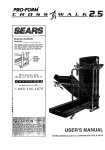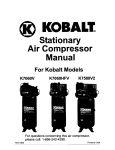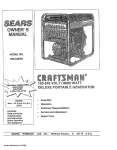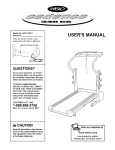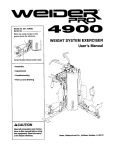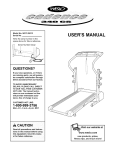Download PRO.FORM
Transcript
PRO.FORM SEARS Model No. 831.297642 Serial No. The serial number can be found in the locationshown below. Write the serial number in the space above. Number Decal F____x ===-R EQUIPMENT C i .,5 _- HELPLINE! 1-800-736.6879 USER'S MANUAL SEARS, ROEBUCK AND CO., HOFFMAN ESTATES, IL 60179 [ FULL 90 DAY WARRANTY For 90 days from the date of purchase, if failure occurs due to defect in matedai or workmanship in this SEARS TREADMILL EXERCISER, contact the nearest SEARS Service Center throughout the United States and SEARS will repair or replace the TREADMILL EXERCISER, free of charge. This warranty does not apply when the TREADMILL EXERCISER is used commercially or for rental pup pot,_o This warranty gives you specific legal rights, and you may also have other dghts which vary from state to s_ate. SEARS, ROEBUCK AND CO., DEPT. 817WA, HOFFMAN ESTATES, IL 60179 2 J PRO.FORM TABLE OF CONTENTS FULL 90 DAY WARRANTY .................................................................... IMPORTANT PRECAUTIONS ................................................................. 2 4 BEFORE YOU BEGIN ....................................................................... • ASSEMBLY ............................................................................... OPERATION AND ADJUSTMENT ............................................................. 5 6 7 HOW TO FOLD AND MOVE THE TREADMILL .................................................. TROUBLE-SHOOTING AND STORAGE ........................................................ CONDITIONING GUIDELINES ............................................................... ORDERING REPLACEMENT PARTS .................................................. 10 12 14 Back Cover Note: An EXPLODED DRAWING and a PART LIST are attached to the center of this manual. Save the EXPLODED DRAWING and PART LIST for future reference. Read all 3 Usethe_admlll .... man_a_i :,9:; When:'c0nn_lng:the :' TO PLUG IN : • plug the •:.!3_Into a • : !,z 11 ::.: awayfrom:: 12, Never i : Is turned off. 4 BEFORE YOU BEGIN Thank you for selecting the unique PROFORM ° 580si treadmill. The 580si treadmill blends advanced technology with innovative styling to let you enjoy an excellent form of cardiovascular exemise in the convenience and privacy of your home. The 580si offers an impressive array of features to make your workouts more enjoyable and effective. And when you're not exemising, the 580si can be folded up, requiring less than half the floor space of other treadmills. For your benefit, read this manual carefully before using the treadmill. If you have additional questions, Towel Rack Water Bottle* please call our toll-free HELPLINE at 1-800736-6879, Monday through Saturday, 7 a.m. until 7 p.m. Central Time (excluding holidays). To help us assist you, please note the product model number and serial number before calling. The model number of the treadmill is 831.297642. The serial number can be found on a decal attached to the treadmill (see the front cover of this manual for the location). Before reading further, please review the drawing below and familiarize yourself with the parts that are labeled. Console *A Water Bottle is not included Handrails Foot Rails On/Off Sw'dch Padded Walking Platform FRONT Power Cord BACK Incline Leg Rear Roller RIGHTSIDE Adjustment B_t 5 ASSEMBLY Two people are required for assembly. Set the treadmill in a cleared area and remove all packing materials. Do not dispose of the packing materials until assembly is completed. Assembly requires the included 7/32" allen wrench _ and your own phillips screwdriver _ . 1. Firmly hold one of the Uprights (6, 88) with both hands. Raise the Uprights until the Front Wheels (58) are resting on the floor. The inset drawing shows how the treadmill should appear when this step is completed. 88 . Loosen the Crossbar Bolts (1) in the ends of the Console Crossbar (9). Pivot the Console (10) to the angle shown. Look under the Left and Right Console Brackets (3, 36) and find the two small holes in each end of the Console Crossbar (9). Tighten Crossbar Screws (84) into all four holes. 2 Pivot the Console (10) upward until it stops. Using the 7/32" Allen Wrench (89), tighten the Crossbar Bolts (1). 3. Remove the paper bacldng from the Adhesive Clip (26). Press the Adhesive Clip onto the Frame (49) in the indicated IooatJon.Press the 3/16" Allen Wrench (83) into the Adhesive Clip. The use of the 3/16" Allen Wrench is described on pages 12and 13. 6 Make sure that all parts am tightened before you use the treadmill. Note: To protect the floor or carpet from darnage, place a mat under the treadmill 49 OPERATION THE PERFORMANT AND ADJUSTMENT LUBE TM WALKING BELT Your treadmill features a walking belt coated with PERFORMANT LUBE TM, a high-performance lubricant. During the first few hours of use, it is normal for a small amount of white powder to appear on the foot rails and the walking platform. The White powder is excess lubricant from the walking belt. iMPORTANT: Never apply silicone spray or other substances to the walking belt or the walking platform. They will deteriorate the walking belt and cause excessive wear. HOWTO PLUG IN THE POWER CORD DANG ER :improper This product must be grounded. If it should malfunction or break down, grounding provides a path of least resistance for electric current to reduce the risk of electric shock. This product is equipped with a cord having an equipment-grounding conductor and a grounding plug. Plug the power cord into a surge protector, and plug the surge protector into an appropriate outlet that is properly Installed and grounded In accordance with all local codes and ordinances. This product is for use on a nominal 120-volt circuit, and has a grounding plug that looks like the plug illus_ trated in drawing 1 below. A temporary adapter that looks like the adapter illustrated in drawing 2 may be. used to connect the surge protector to a 2-pole receptacle as shown in drawing 2 if a properly grounded outlet is not available. connection of the equipment-grounding conductor can result in an Increased risk of electric shock. Check with a qualified electrician or service. man if you are in doubt as to whether the product is properly grounded. Do not modify i the plug provided with the product--if it will not fit the outlet, have a proper outlet installed by a qualified electrician. The temporary adapter should be used only until a properly grounded outlet (drawing 1) can be installed by a qualified electrician. The green-colored rigid ear, lug, or the like extending from the adapter must be connected to a permanent ground such as a properly grounded outlet box cover. Whenever the adapter is used it must be held in place by a metal screw. Some 2-pole receptacle outlet box covers are not grounded. Contact a qualified electrician to determine If the outlet box cover is Your treadmill, like any other type of sophisticated grounded before using an adapter. electronic equipment, can be seriously damaged by sudden voltage changes in your home's power. Voltage surges, j Grounded Outlet Box spikes, and noise interference can result from weather conditions or • ./Grounding Pin from other appliances Grounding being turned on or off. unding Plug To decrease the possiblllfy of your tread3rounded Outlet mill being damaged, always use a surge protector (not Included) with your treadmill. Grounded Outlet Box Surge protectors are sold at most hardware stores and department stores. Use only a ULlisted surge protector, rated at 15 amps, with a 14-gauge cord of five feet or less in length. Adapter _ ,.Grounding Pin Plug Protector Metal Screw 7 DIAGRAM OF THE CONSOLE Mode Indicators : CAUTIO N: Before Operating the _=,.c_nso]e, read the following precautions. , • ....:.... •. _ . : :• ,: k.:. Do not s_nd • :|ng on the On the walking .... power;_ .,... _:.__ .......... .;. ..... ,.. Next, step onto the foot rails of the treadmill. Find the clip attached to the key (see the drawing above), and slide the clip onto the waistband of your clothing. Follow the steps below to operate the console: the C!lpwhi!e operating the I _:_-Al_mys _ar . belt wi'mn turn- the power cord is propedy plugged in. (See HOW TO PLUG IN THE POWER CORD on page 7.) _f.l'l,d I I l|lle_ B .::.," Adjust the sPee_ii'n small Increments. Insert the key fully into the power switch• The four displays and the green MANUAL mode indicator will light. > ° To reduce the possibility of eleclflc shock, keep the console dry. Avoid spilling liquids on the console, and use only a sealed water bottle. The training zones marked beside the speed :._:.,control a m genera ! gu!dellnes only. Se e.. ,: _ CONDmONING GU!DELINES on page 14_; _.:_,_::_::::_:,: _i_::._ ::_!:_._!_:: :!...... STEP BY STEP CONSOLE OPERATION The treadmill console features a manual mode and six preset workout programs. In the manual mode, the speed of the walking belt can be changed with the electronic speed control When one of the workout programs b selected, the console will a_orna_c_ control the speed as it guides you through an effective workout, Before operating the console, make sure • at _e on_off sw_ch near _e power co_d b in the "on"position. 8 If the key is in the console, remove it. Make sore that B Reset the speed control and select a speed setting. Slide the speed control down to the 'RESET" position. Note.. Each time the walkino beR Is atooeed, the speed control must be moved to the "RESET" _ositlon before the walklna belt can be mstsrted. ._t i)i m i • ii ii ,, • 1 I If Next. slide the speed control upward to select a speed sotltng. Note: If the key was Just Inserted, or If the walldng belt was stopped with the START/STOP button, the walidng beR will not begin to move yet. Ilil_ EI_ Pressthedeslred mode.SELECT MODE button to select the B Follow your progress with the monitor displays. The four monitor displays provide instant feedback: When the key is inserted, the console will be in the MANUAL mode. If you want to select one of the six preset programs, press the SELECT MODE button. The red PROGRAM A indicator will light. To select PROGRAM B, C, D, E, or F, repeatedly press the SELECT MODE button. Note: PROGRAMS A, B, and C are twenty-minute programs; PROGRAMS D, E, and F are thirtyminute programs. The speed profiles in the center of the console show how the speed of the walking belt will change during the programs. During PROGRAM A, for example, the speed will gradually increase during the first ten minutes, and then gradually decrease during the last ten minutes. Each program will begin with a two-minute warm-up period, and end with a two-minute cool-down period. B play--Displays the approximate oumbers of Calories and Fat Calories • TIME display-When the console is in the manual mode, the elapsed time will be shown. When one of the preset programs is selected, the time remaining in the program will be displayed. Press the START/STOP button. pIo After the START/STOP button is pressed, the walking belt will begin to move. Hold the handrails and carefully begin walking on the walking belt. If the console is in the manual mode, change the speed of the walking belt as desired by sliding the speed control. To stop the walking belt, slide the speed control to the "RESET" position. The walking belt can also be stopped by pressing the START/ STOP button; however, this will reset the displays. If one of the preset programs is selected, the speed setting you selected will be the minimum speed setting for the program. The speed of the walking belt will then change automatically dudng the program as shown by the speed profiles in the center of the console. When the program is completed, the walking belt will automatically slow to a stop. Note: ff the intensity level of the program is too easy or too difficult, adjust the speed control to select a new minimum speed setting. To stop the program temperadly, slide the speed control to the "RESET" position. To restart tha program, st=dethe spead control up to the desired position. To terminate the program before the program is completed, press the START/STOP button. If you select a different program while a program is running, the walking belt will slow to a stop. SPEEO yOUhave bumed (see BURNING FAT on page 14). Every seven seconds, the display will change from one number to the other (an "F" will appear when the number of Fat Calories is shown). Note: The actual number of Calories you have burned may differ slightly from the number shown if the speed or incline is near the lowest or highest setting. • SPEED displayJ Displays the speed of the walking belt, in miles per hour (MPH) or kilometers per hour (KPH). III Note: To change the unit of measurement, hold down the START/STOP button while inserting the key into the console. An "E" (for English system-rages per hour) or "M" (for Metric system-kilometers per hour) will appear in the DISTANCE/PULSE display. Press the SELECT MODE button to select the desired setting. Remove and then reinsert the KEY. An MPH or a KPH will appear in the SPEED display to show which unit of measurement you have selected. • DISTANCE/ PULSE display-• Displays the distance you have walked or run. If an MPH appears in the SPEED display, the distance will be displayed in miles, ff a KPH appears, the distance will be displayed in lalometers. This display also shows your pulse when the pulse sensor is used (see step 6). 9 r_ Measureyour pulse,!f desired. To use the pulse sensor, stand on the foot rails and place your thumb on the pulse sensor as shown. B Change the incline of the treadmill, if desired. To change the incline, hold down one of the incline buttons until the desired incline is reached. O /iqCUNE 19 When you are finished, remove the key. Step onto the foot rails and remove The pulse sensor is pressure-activated. Fully press down the pulse sensor. Do not press too hard, or the circulation In your thumb will be restdcted, and your pulse will not be detected. Next, slightly raise your thumb until the heart in the DISTANCE/PULSE display flashes steadily. Hold your thumb at this level. After 5 to 10 seconds, your pulse will be displayed. If the displayed pulse appears to be too high or too low, or if your pulse is not displayed, lift your thumb off the sensor and allow the display to reset. Press down again on the sensor as described above. Make sure that your thumb is positioned as shown, and that you are applyingthe proper amount of pressure to the pulse sensor. Try the sensor several times until you become familiar with it. Remember to stand still while measuring your pulse. the key from the console. Store the key in a secure place. In addition, move the on/off I switch to the "off" position. (See the drawing near the bottom of page 8.) THE INFORMATION MODE The console features an information mode that keeps track of the total time and distance accumulated on the treadmill. To access this mode, hold down the START/STOP button while inserting the key into the console. The TIME display will show the total time. The SPEED display will show the total distance (if the total distance exceeds 999, the thousands and ten thousands digits will be shown in the CAL/FAT CAL display). The DISTANCE/PULSE display will show an "E" or an "M," indicating miles or kilometers (see SPEED DISPLAY on page 9). To exit the information mode, remove the key from the console. HOW TO FOLD AND MOVE THE TREADMILL HOW TO FOLD THE TREADMILL FOR STORAGE Before folding the treadmill for storage, unplug the power cord. You must be able to safely lift 45 pounds (20 kg) in order to raise, lower, or move the treadmill. 1. Hold the treadmill firmly with your hands in the locations shown at the fight. To decrease the possibility of InJury, bend your legs and keep your back stralghL Raise the treadmill to a vertical position. Make sure to lift with your legs rather than your back. 10 2. Pivotthetreadmilluntilthe lockingpinsnapsintothe storagelatch.Usingyourlefthand,liftthestoragelatch. Raisethetreadmilluntilthe lockingpinsnapsintothe storagelatch.Makesurethat the lockingpinis inside the storagelatch,andthat the storagelatchis fully closed. Pin To protect the floor or carpet from damage, place a mat under the treadmill. Keep the treadmill out of direct sunlight. Do not leave the treadmill in the storage position in temperatures above 85 ° Fahrenheit. HOW TO MOVE THE TREADMILL et Before moving the treadmill, convert the treadmill to the storage position as described on page 10. 1. Hold one console bracket with each hand. Place one foot on the base crossbar as shown. _ 2. Tilt the treadmill back until it rolls freely on the front wheels. Carefully move the treadmill to the desired location. To reduce the risk of injury, use extreme caution while moving the treadmill. Do not attempt to move the treadmill over an uneven surface. 3. Place one foot on the base crossbar, and carefully lower the treadmill until it is resting in the storage position. HOW TO FOLD THE TREADMILL Console \\ _ Front W_ \\\ _ Base ar b DOWN FOR USE 1. Hold the upper end of the treadmill with your right hand as shown. Using your left hand, lift the storage latch. Pivot the treadmill slightly until the locking pin is out of the storage latch. Make sure that the storage latch is fully closed. Storage Latch __'_ cking Pin 2. Hold the treadmill firmly with both hands, and lower the treadmill to the floor. To decrease the possibility of Injury, bend your legs and keep your back strelghL 11 TROUBLE-SHOOTING AND STORAGE Most treadmill problems can be solved by following the simple steps below. Find the symptom that applies, and follow the steps listed, If further assistance is needed, call our toll-free HELPLINE at 1-800-7366879, Monday through Saturday, 7 a.m. until 7 p.m. Central Time (excluding holidays). 1. SYMPTOM: 1:'PIEPOWER DOES NOT TURN ON a. Make sure that the power cord is plugged into a surge protector, and that the surge protector is plugged into a properly grounded outlet. (See HOW TO PLUG IN THE POWER CORD on page 7.) Use only a UL-listed surge protector, rated at 15 amps, with a 14-gauge cord of five feet or less in length. b. After the power cord has been plugged in, make sure that the key is fully inserted into the console. Various indicators on the console should light. (See step 1 page 8.) c. Check the cimuit breaker located on the treadmill near the power cord. If the switch protrudes as shown, the circuit breaker has tripped. To reset the circuit breaker, wait for five minutes and then press the switch back in. Tripped _/ Reset d. Check the on/off switch located at the front of the treadmill near the power cord. The switch must be in the "on" position. "On" Position I_' i 2oSYMPTOM: THE POWER TURNS OFF DURING USE a. Check the circuit breaker located on the treadmill frame near the power cord. If the circuit breaker has tripped (see the drawing above), wait for five minutes and then press the switch back in. b. Make sure that the power cord is plugged in. c. Remove the key from the console. Reinsert the key fully into the console. (See step 1 on page 8.) d. Check to make sure that the on/off switch is in the "on"position. (See 1. d. above.) e. If the treadmill still will not run, please call our toll-free HELPLINE. 3. SYMPTOM: THE WALKING BELT SLOWS WHEN WALKED ON a. Use only a UL-listed surge protector, rated at 15 amps, with a 14-gauge cord of five feet or less in length. b. If the walking belt still slows when wa!ked on, please call our toll-free HELPLINE. 4. SYMPTOM: THE WALKING BELT IS OFF-CENTER OR SLIPS WHEN WALKED ON a. If the walking belt has shifted to the left, first remove the key and UNPLUG THE POWER CORD. Using the 3/16" allen wrench, turn the left rear roller adjustment bolt clockwise 1/4 of a turn. Plug In the power cord, Insert the key and run the treadmill for a few minutes. Repeat until the walking belt is centered. 12 a " b. If the walking belt has shifted to the dght, first remove the key and UNPLUG THE POWER CORD. Using the 3/16" allen wrench, turn the left rear roller adjustment bolt counterclockwise 114 of a turn. Plug in the power cord, insert the key and run the treadmill for a few minutes. Repeat until the walking belt is centered. b 13 CONDITIONING GUIDELINES Training Zone (Beats/MIn.) The following guidelines will help you to plan your exemise program. Remember--these are general guidelines. For more detailed information about exemise, obtain a reputable book or consult your physician. EXERCISE INTENSITY Whether you want to bum fat, strengthen your cardiovascular system, or increase your athletic performance, you can tailor your exercise to your specific goals. The key to achieving the desired resultsis to exercise with the proper intensity: Burning Fat To bum fat effectively, you must exercise at a relatively low intensity level for a sustained period of time. Dudng the first few minutes of exercise, your body uses easily accessible carbohydrate ca/o[ies for energy. Only after the first few minutes of exercise does your body begin to use stored fat calories for energy. If your goal is to bum fat, set the speed control on the console to FAT BURN to help you maintain the proper intensity level. (See pages 8 and g.) Aerobic Exercise If your goal is to strengthen your cardiovascular system, your exercise must be "aerobic: Aerobic exercise is activity that requires large amounts of oxygen for prolonged periods of time. This increases the demand on the heart to pump blood to the muscles, and on the lungs to oxygenate the blood. The proper intensity level for aerobic exercise can be found by using your pulse as a guide. As you exercise, your pulse should be kept at a level between 70% and 85% of your maximum possible heart rate. This is known as your trainIng zone. You can find your training zone in the table at the top of this page. Training zones are listed accord'ragto age and physical condition. 14 Dudng the first few months of your exercise program, Age Unconditioned Conditioned 20 138-167 133-162 25 136-166 132-160 30 135-164 130-158 35 134-162 129-156 40 132-161 127-155 45 131-159 125-153 50 129o156 124-150 55 127-155 122-149 60 126-153 121-147 65 125-151 119-145 70 123-150 118-144 75 122-147 117-142 80 120-146 115-140 85 118-144 114-139 keep your pulse near the low end of your training zone as you exercise. After a few months of regular exercise, your pulse can be gradually increased until it is near the middle of your training zone as you exercise. You can measure your pulse using the pulse sensor. Exercise for about four minutes, and then measure your pulse immediately. If your pulse is too high or too low, adjust the intensity of your exercise. It may also be helpful to set the speed control on the console to AEROBIC to help you maintain the proper intensity level. (See pages 8 and 9.) Performance Training If your goal is high performance athletic conditioning, set the speed control on the console to PERFORMANCE to help you maintain the proper intensity level. (See pages 8 and 9.) WORKOUT GUIDEUNES Each workout should include three pads: (1) a warmup, (2) training zone exercise, and (3) a cool-down. Warm-up Warming up prepares the body for exercise by Increasing circulation, delivering more oxygen to the muscles and raisk_gthe body temperature. Begin each workout with 5 to 10 minutes of stretching and light exercise to warm up (see SUGGESTED STRETCHES on page 15). TrainingZoneExercise Afterwarmingup,increasetheintensityofyourexerciseuntilyourpulseis inyourtrainingzonefor 20 to 60 minutes. (During the first few weeks of your exercise program, do not keep your pulse in your training zone for longer than 20 minutes.) Breathe regularly and deeply as you exemise---never hold your breath. to cool down. This will increase the flexibility of your muscles and will help to prevent post-exercise problems. Exercise Frequency To maintain or improve your condition, complete three workouts each week, with at least one day of rest between workouts. After a few months, you may complete up to five workouts each week if desired. Cool-down Finish each workout with 5 to 10 minutes of stretching The key to success is to make exercise a regular and enjoyable part of your everyday life. SUGGESTED STRETCHES The correct form for several basic stretches is shown in the drawings below. Move slowly as you stretch-never bounce. 1. Toe Touch Stretch Stand with your knees bent slightly and slowly bend forward from your hips. Allow your back and shoulders to relax as you reach down toward your toes as far as possible. Hold for 15 counts, then relax. Repeat 3 times. Stretches: Hamstrings, back of knees and back. 2 2. Hamstring Stretch Sit with one leg extended. Bring the sole of the opposite foot toward you and rest it against the inner thigh of your extended leg. Reach toward your toes as far as possible. Hold for 15 counts, then relax. Repeat 3 times for both legs. Stretches: Hamstrings, lower back and groin. 3 3. Calf/Achilles Stretch With one leg in front of the other, reach forward and place your hands against a wall. Keep your back leg straight and your back foot fiat on the floor. Bend your front leg, lean forward and move your hips toward the wall. Hold for 15 counts, then relax. Repeat 3 times for both legs. To cause further stretching of the achilles tendons, bend your back leg as well. Stretches: Calves, achilles tendons and ankles. 4 4, Quadrlceps Stretch With one hand against a wall for balance, reach hack and grasp one foot with your other hand. Bdng your heel as close to your buttocks as possible. Hold for 15 counts, then relax. Repeat 3 times for both legs. Stretches: Quadriceps and hip muscles. 5 5. Inner Thigh Stretch Sit with the soles of your feet together and your knees outward. Pull your feet toward your groin area as far as possible. Hold for 15 counts, then relax. Repeat 3 times. Stretches: Quadriceps and hip muscles. 15 REMOVE THIS EXPLODED DRAWING AND PART LIST FROM THE MANUAL Save this EXPLODED DRAWING and PART LIST for future reference. Note: Specifications are subject to change without notice. For information about ordering replacement the back cover of this manual. padS, see PART LIST--Model Key No. Part No. Qty. 1 2 3 4 5 6 7 8 9 10* 11 12 13 14 15 16 17 18 19 20 21 22 23 24 25 26 27 28 29 30 31 32 33 34 35 36 37 38 39 40 41 42 43 44 45 46 47 48 49 50 51 52 53 54 55 56 57 58 119994 013282 127091 013322 119038 127739 126775 128265 128477 127984 105477 127089 126747 117806 126134 013547 122812 014117 100994 120867 127692 120785 107503 117882 100498 016028 120630 054023 127419 119163 126910 127847 128903 109365 015071 126641 112609 014127 124569 124695 126457 113203 126730 013162 129022 127698 127699 127700 NSP 112669 108204 127098 118570 113204 012056 126635 125802 052014 2 8 1 8 1 1 1 2 1 1 2 1 1 2 1 1 1 1 2 1 1 1 1 1 1 2 16 3 4 1 1 1 1 1 4 1 1 5 1 1 1 1 1 22 1 1 1 2 1 2 2 2 2 0 2 2 4 2 No. 831.297642 Description Crossbar Bolt Console Bracket Screw Left Console Bracket Console Screw Key/Clip Left Upright Wire Harness Cable Loom Console Crossbar Console Motor Nut Motor Pulley/FlywheeVFan Wheel Bolt Motor Belt Motor Tension Bolt Motor Tension Washer Motor Tension Star Washer Motor Bolt Motor Tension Nut Front Hood Motor Mount Bracket Motor Swivel Bolt Reed Switch/Wire Magnet Adhesive Clip Screw Wire Clip Hood Anchor OrdOff Switch Electronics Bracket Controller Power Board w/Stand-Off Choke Plastic Stand-off Right Console Bracket Front Roller Adj. Bolt Adjustment Washer Power Cord Grommet Safety Cover Wire Harness Safety Cover Cable Loom Safety Cover Safety Cover Screw Front Roller/PuUey Walking Platform w/Fastener Walking Belt w/Fastener Foot Rail w/Fastener Frame Hair Pin Cotter Cotter Pin Belt Guide Upright Pivot Washer Cable Loom (see 8) Wheel Nut Updght Pivot Bolt Rubber Hood Anchor Front Wheel RO198A Key No. Part No. Qty. 59 60 61 62 63 64 65 66 67 68 69 70 71 72 73 74 75 76 77 78 79 80 81 82 83 84 85 86 87 88 69 90 91 92 93 94 95 96 97 98 99 100" 101 102 103 # # # # # # # # # 013375 114270 126058 127672 013544 014132 013399 052012 012149 126735 128260 119425 114009 125758 126729 105444 127009 128986 123470 119439 125860 116585 127644 100691 126040 013141 016057 116927 109382 127741 045017 125871 110722 126641 112628 013300 126650 126960 111869 126845 014086 127090 128254 128465 013540 127860 124768 107771 102634 109407 112083 114953 124770 127998 1 1 1 1 2 2 2 2 6 1 1 4 4 1 2 1 1 1 1 1 1 8 2 8 1 4 5 2 1 1 1 1 2 1 4 12 4 1 2 1 2 1 1 2 4 12 1 1 1 1 1 1 0 1 Description Incline Rod Bolt Incline Motor Spacer Incline Motor Incline Rod Incline Leg Bolt Incline Leg Washer Incline Leg Wheel Bolt Incline Leg Wheel Incline Leg Nut Incline Leg Right Rear Adjustment Bolt Base Crossbar Nut Base Crossbar Bolt Rear Hood Base Crossbar Left Rear Adjustment Bolt Rear Roller Rear Roller Tension Spring Spring Sleeve Roller Tension Nut Rear Roller Guard Hood Screw Guard Spring Platform Screw 3/16" Allen Wrench Crossbar Screw 8" Wire Tie Tie Holder Clamp Circuit Breaker Right Updght 7/32" Allen Wrench Motor Controller Wire Upright Endcap Water Bottle Insert Wheel Spacer Anchor Screw Upright Foot Upright Plug Crossbar Cage Nut Safety Cover Grommet Console Bracket Washer _ Motor/Pulley/Flywheel/Fan Speed Control Crossbar Bracket Crossbar Screw Fastener 14" White Wire, 2 Female 8" White Wire, Male/Female 8" Green Ground Wire 4 =Black Wire, 2 Female 8" Blue Wire, 2 Female 14" Blue Wire, 2 Female 8"V_Wr_ _U_ab (r_us_ User's Manual * Includes all the pads shown in the the box. # Indicates a non-illustrated part. r..A*6UU"U UMAWINU--MOQel NO. U31.2_1. _1.2 R01g6A 27 ! 97 36 • 11 99 84 1 2 71 47 4O 78 76 79 73 7O 67 8O 68 61 SE /A[RS Model No. 831.297642 QUESTIONS? If you find that: * you need help assembling or operating the PROFORM ° 580si treadmill The model number and serial number of your PROFORM s 580si treadmill are listed on a decal attached to the frame. See the front cover of this manual to find the location of the decal. All replacement parts are available for immediate pumhase or special order when you visit your nearest SEARS Service Center. To request service or to order parts by telephone, call the toll-free numbers listed at the left. When requesting help or service, or ordering parts, please be prepared to provide the following information: • The NAME OF THE PRODUCT (PROFORM ®580si treadmill) • a part is missing • The MODEL NUMBER OF THE PRODUCT (831.297642) • or you need to schedule repair service • The PART NUMBER OF THE PART (see the EXPLODED DRAWING and PART LIST attached to the center of this manual) call our toll-free HELPLINE 1-800-736-6879 • The DESCRIPTION OF THE PART (see the EXPLODED DRAWING and PART LIST attached to the center of this manual) Monday-Saturday, 7 am-7 pm Central Time (excluding holidays) REPLACEMENT PARTS If parts become wom and need to be replaced, call the following toll-free number 1-800-FON-PART (1-800-366-7278) SEARS, ROEBUCK AND CO., HOFFMAN ESTATES, IL 60179 USA Part No. 127998 F00100AC R0196A Printed in USA © 1996 Sears, Roebuck and Co.