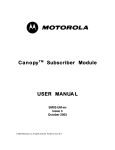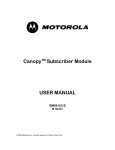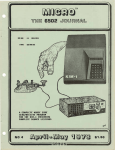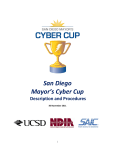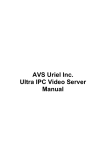Download User`s Manual Template
Transcript
Contact Info: Josh Leatham (979) 324-1507 [email protected] Revision Sheet Revision Sheet Release No. 1 2 3 Date 10/26/09 11/8/09 11/23/09 Revision Description Changed the functional requirements and other minor changes Updated dates and figures etc. Final edits and updated requirements Capstone Design Document | ValanceSolutions.com Page i Capstone Design Document TABLE OF CONTENTS Page # 1.0 PWDMS INTRODUCTION 1-1 1.1 Problem Statement ................................................................................................................... 1-1 1.2 Functional Requirements ........................................................................................................ 1-3 1.3 Conceptual Block Diagram...................................................................................................... 1-4 1.4 2.0 1.3.1 Server ........................................................................................................................................1-6 1.3.2 Start Gate ...................................................................................................................................1-7 1.3.3 Timing Gate ..............................................................................................................................1-7 Performance Requirements ..................................................................................................... 1-9 TECHNOLOGICAL OVERVIEW 2-1 2.1 Technology Survey Assessment............................................................................................... 2-1 2.2 Detailed Functional Block Diagrams ...................................................................................... 2-6 3.0 2.2.1 Overview ...................................................................................................................................2-6 2.2.2 Main Microcontroller Board .....................................................................................................2-8 2.2.4 Track Start Gate and Tagging Board .........................................................................................2-9 2.2.3 Finish Line ..............................................................................................................................2-11 PROJECT MANAGEMENT 3-1 3.1 Deliverables ............................................................................................................................... 3-3 3.2 Milestones................................................................................................................................ 3-10 3.3 Gantt Chart............................................................................................................................. 3-11 Capstone Design Document | ValanceSolutions.com Page ii Figures and Tables Figure 1. Figure 2. Figure 3. Figure 4. Figure 5. Figure 6. PWDMS Conceptual Diagram. ................................................................................................. 1-5 Top down view of system. ......................................................................................................... 2-7 Main controller Board diagram. ................................................................................................ 2-9 Deliverables -- Graphical Timeline. .......................................................................................... 3-9 Milestones – Graphical Timeline. ........................................................................................... 3-11 Gantt Chart. ............................................................................................................................. 3-11 Table 1. Microcontroller Architecture. ..................................................................................................... 2-2 Table 2. PIC comparisons. ........................................................................................................................ 2-3 Table 3. Display Screen Comparisons. ..................................................................................................... 2-3 Table 4. Communication Device Comparisons. ....................................................................................... 2-4 Table 5. Tagging System Comparisons. ................................................................................................... 2-5 Table 6. Signal Conditioning Comparisons. ............................................................................................. 2-5 Table 7. Enclosure Comparisons. ............................................................................................................. 2-6 Table 8. Project Overview (1 of 2) ........................................................................................................... 3-1 Table 9. Project Overview (2 of 2). .......................................................................................................... 3-2 Table 10. Deliverables. ............................................................................................................................. 3-3 Table 11. Milestones -- Hardware........................................................................................................... 3-10 Table 12. Milestones -- Software. ........................................................................................................... 3-10 Capstone Design Document | ValanceSolutions.com Page iii 1.0 PWDMS Introduction 1.0 Capstone Design Document | ValanceSolutions.com PWDMS INTRODUCTION 1.0 PWDMS Introduction 1.0 PWDMS INTRODUCTION The Pinewood Derby Management System, or PWDMS, is a prototype that Valance Solutions is developing which aims to simplify the act of organizing and running a Cub Scout Pinewood Derby. The prototype will be delivered to Paragon Innovations by May 2010 where further product development may occur. The organizations which purchase the product will benefit from a less stressful derby so that all involved can focus on what is truly important: having a good time! 1.1 Problem Statement Pinewood Derbies are annual events, held worldwide, and run by volunteers in each community. Many volunteers involved with the process have stated that the event is one of the most rewarding, yet stressful, events held all year. These events include multiple kids building gravity propelled wooden cars to race down a Pinewood Derby track. During the event, tempers and stress often run high as human error and issues are bound to occur as in any volunteer based work. Tasks of an ordinary Pinewood Derby include: Before the Derby Registering the cars beforehand Checking for compliance with car regulations such as weight and size During the Derby Gathering and recording the times and results of each race Update the tournament brackets Announce the winners that advance and the others that play in consolation brackets Announce the times of each car Place appropriate cars on appropriate lane for next race Randomize car placement to account for lane deviations Announce the start of following race Capstone Design Document | ValanceSolutions.com Page 1-1 1.0 PWDMS Introduction Manually fix errors that occur such as timing errors or track errors (i.e., a car falls off the track etc) After the Derby Calculate the average times of each car Display/announce final results Hand out awards and certificates These tasks traditionally take multiple volunteers, many of which have little to no experience in running a derby. Yet, with such a high demand for a solution to simplify the Pinewood Derby process, all current attempts have fallen short. The aforementioned difficulties of organizing and running a Pinewood Derby have led to the creation of this problem statement: “No current solution offers a complete, fully integrated Pinewood Derby timing and management system with a focus on simplicity for the user.” Capstone Design Document | ValanceSolutions.com Page 1-2 1.0 PWDMS Introduction 1.2 Functional Requirements In order for the PWDMS to be completed, several requirements must be met. This section includes agreed upon requirements through Valance Solutions and Paragon Innovations and will be updated as needed throughout the project. This section will provide a simplified listing of the requirements while further explanation will be provided in section 1.4. Timing No moving parts Timing for 4 lanes and 2 additional add-on modules Timing start based on start gate beam break (not starting gate movement) Communication Interface to PC(s) and track timing system can be wired or wireless (no RS-232) Race Support Features Automatic race scheduling including: Stearns Method Lane Rotation Double Elimination Estimated race time prior to and updated during race Support for “tagging” car numbers Able to indicate the proper lane for each tagged car prior to start Only include qualified cars in scheduling Display current standings Display results of last 3 races Display of cars and results for any race Display of racing and “on deck” cars (up to 3 deep) Scoring Cumulative time (drop worst option) Average time (drop worst option) Best time Cumulative points Separate scores for different competition (age) groups Run tie breakers, optional based on scoring Accumulate lane and car statistics Reports Results by Unit/Competitive (age) category/Overall Reports printable from any computer on ad-hoc network Able to print official race rules Registration data reports Paid fees and Qualifications Capstone Design Document | ValanceSolutions.com Page 1-3 1.0 PWDMS Introduction Race Planning Forms based selection of rules, scheduling methods, and scoring Ability to pre-register Registration Support for multiple registration stations Registration stations can interface with tag reader Support for self-registration (except for vehicle check and fees) Support for registering multiple races while another is in progress Support for multiple qualification stations Installation Installable on wooden and aluminum tracks Mounting configurable to different lane spacing and track widths Minimum set up wiring with commonly available (Radio Shack, Fry’s, Best Buy) cables or wire. Assembly (after 1st initial setup) requires only household tools, hammer, Phillips or slotted screw driver (#1 or larger), slip joint pliers, or adjustable spanner, etc. Timing system verification without setting up a “race” Installation and operation of ad-hoc network for user computer stations Print setup instructions from software Power Power will be either off the shelf, UL listed, low voltage power supplies (wall warts) or batteries If batteries are used for any module in the system they must meet the following criteria: 10 hours continuous operation without changing Compatible with the following chemistries Alkaline, NMIH, NICAD Common sizes AA preferred, AAA or C acceptable Out of the wall powered, 9 to 12 volt 1.3 Conceptual Block Diagram The conceptual block diagram on the following page gives a top down view of how the overall system will operate. Capstone Design Document | ValanceSolutions.com Page 1-4 1.0 PWDMS Introduction Figure 1. PWDMS Conceptual Diagram. Capstone Design Document | ValanceSolutions.com Page 1-5 1.0 PWDMS Introduction The conceptual block diagram shows that the PWDMS has two main sections: The software on the server and the track which is divided into two more sections, the start gate and timing gate. 1.3.1 Server The server will be created with the user's own computer by installing the Apache software provided. Apache is a widely used server that can operate on multiple systems. The server will allow the user to perform such task as registering participants, race scheduling, tabulating results, displaying results, and printing certificates. The software that is being used is very flexible and scalable. If more functions are needed in the future, the addition of more features will be easy to implement. The registration of participants will take advantage of the Apache software. Multiple computers will be able to access the registration forms from the server through the TCP/IP protocol. The event operators will have the choice to layout their own registration stations and/or allow users with their own computers to preregister. If the event operators allow participants to preregister, information about the participant will be stored in the database for finalization of the entry. Race scheduling will be done through the use of PHP. PHP allows the use of software objects, making programming the scheduling algorithm readable for future engineers. The event operators will have the choice to schedule the race in several ways. Double elimination, lane rotation, and Stearns method are some of the ways that the race can be scheduled. The tabulation and displaying of results will also be implemented using PHP programming. PHP has similar semantics to the C/C++ programming language and therefore will be easy to pick up for future engineers familiar with C/C++. The tabulation of scores should hold no difficulty if they need to be changed in the future. Since the server can be accessed by any computer that has a wireless card, the results can be accessed at any point during the race. The results can also be Capstone Design Document | ValanceSolutions.com Page 1-6 1.0 PWDMS Introduction displayed using a projector via a video port on any computer which has access to the server through Wi-Fi. 1.3.2 Start Gate The start gate will be a peripheral board that will connect to the main timing unit. It will be connected via wires that will run along the bottom of the track. The purpose of the start gate, as shown in the conceptual diagram is to provide three main components. The tag reader Status LEDs Start gate IR LED and photodiode Tag Reader Although the reader is placed on top of the track for visibility in the conceptual diagram, the actual placement will not constrict the placement of the Pinewood Derby cars. Current implementation of tagging will either take place using RFID or barcode technology. This decision is discussed in more detail under section 2.1: Technology Survey Assessment. Upon the successful read of a tag, the corresponding Status LED above the appropriate track turns green. This will help in reducing human error. Status LEDs These LEDs will be placed above each lane and will communicate information from the tag reader to the user by indicating the proper lane for each car. Either multiple LEDs or a multicolored LED will be used. Start gate IR LED and photodiode These two components will create a path in which the cars will cross at the beginning of each race. Upon crossing the photodiode’s light path, the time will start for all cars. Thus, with one LED and photodiode, the time for all cars can be started at the same time. 1.3.3 Timing Gate Capstone Design Document | ValanceSolutions.com Page 1-7 1.0 PWDMS Introduction The timing gate will contain the microcontroller enclosure as well as the other timing peripherals. The microcontroller is displayed outside of the timing unit for display purposes in the conceptual diagram. This enclosure will contain: PIC32 Communication devices 7 segment LEDs IR LEDs and photodiodes PIC32 This will be the central controller for all track operation. It will receive commands from the server, calculate the results of the race, and send them back to the server. It will also send commands to all peripheral components such as status LEDs and 7 segment displays. Communication devices These devices will send data wirelessly or via Ethernet to the server. 7 segment LEDs These will be the primary display units for the track. Each lane will have its own 7 segment LEDs to display the results of the race. IR LEDs and photodiodes These will be the timing components for the system. Once a car crosses the beam between each lane, the time is captured on the PIC32 and stored. Capstone Design Document | ValanceSolutions.com Page 1-8 1.0 PWDMS Introduction 1.4 Performance Requirements These performance requirements are an elaboration of the functional requirements and explain the intent and specifics of each requirement as needed. Like the functional requirements, they are scheduled to change and be updated as the project moves forward. Timing No moving parts Components that start and stop the timer for each lane will not be mechanical Optoelectronics integrated into the start gate and the finish gate Timing for 4 lanes and 2 additional single lane add-on modules Hardware and software can accommodate the timing of a 4 lane prototype as well as a 6 lane prototype. Timing start based on start gate beam break (not starting gate movement) Resolution of 1 millisecond minimum Times must be saved with this resolution but not necessarily displayed on the track with this resolution Accuracy +/- 5 milliseconds minimum The final time for each car that is recorded will account for the various delays associated with timing. Any delay that will affect the accuracy beyond the 5 milliseconds minimum will be adjusted through software. These delays consist of: Propagation delay from the start gate to the microcontroller (40ft) Clock cycle delay, or the number of clock cycles it takes the microcontroller to recognize an input from the timing sensors after it has been received Timing sensor’s operational delay, or the time it takes for the start sensor to send a signal once the car has crossed the beam Electronic Lane to lane deviation +/- 1 millisecond minimum The accuracy of one lane will not be 1 millisecond different than any other lane Can be tested by using a level surface, such as a wooden board, to stop all lane timers at roughly the same time Alternative test, terminate power on all optic sensors at the same time; verify 1 millisecond accuracy Communication Interface to PC(s) and track timing system can be wired or wireless (no RS-232) Race Support Features Automatic race scheduling including: Stearns Method Capstone Design Document | ValanceSolutions.com Page 1-9 1.0 PWDMS Introduction Every car races the same number of times Every car races in each round and every car races in each lane Software will have a method to take care of time constraints Lane Rotation Double Elimination Estimated race time prior to and updated during race Will be updated according to statistics provided at the beginning of the derby Support for “tagging” car numbers A car does not have to be tagged to participate The tag will associate the car with the car number in software and will be incorporated into registration as well as lane indication Tag is not intended to take place of standard car number stickers Able to indicate the proper lane for each tagged car prior to start Tag reader at the start gate can indicate in which lane the tagged car is scheduled to race Intended to reduce, not eliminate, the amount of human error during a derby Only include qualified cars in scheduling Prior to start, each car that will participate must have a qualified status in the software before it is incorporated into race scheduling The qualified status is determined by the event operator Display current standings Web page accessible via server or computer connected to server that will display general information about race results Displays, as a minimum, the current derby leaders (top 3) Display results of last 3 races Web page accessible via server or computer connected to server that will display general information about race results Webpage can be its own page or merged with other race statistic webpages Display of cars and results for any race Web page accessible via server or computer connected to server that will display general information about race results Webpage can be its own page or merged with other race statistic webpages Display of racing and “on deck” cars (up to 3 deep) Web page accessible via server or computer connected to server that will display general information about race results Webpage can be its own page or merged with other race statistic webpages Scoring Cumulative time (drop worst option) Average time (drop worst option) Best time Cumulative points For lane rotation scheduling only Separate scores for different competition (age) groups Capstone Design Document | ValanceSolutions.com Page 1-10 1.0 PWDMS Introduction Run tie breakers, optional based on scoring When a tie occurs, the event operator has the choice of allowing the tied cars to race amongst themselves Tie braking race should be carried out immediately following the tie Accumulate lane and car statistics Reports Results by Unit/Competitive (age) category/Overall Report will include same results under the scoring section Will be displayed on an HTML page Printing will be done as a web page from the web browser Reports printable from any computer on ad-hoc network Printing will be done as a web page from the web browser Able to print official race rules Printing will be done as a web page from the web browser Registration data reports Printing will be done as a web page from the web browser Paid fees and Qualifications Printing will be done as a web page from the web browser Race Planning Form based selection of rules, scheduling methods, and scoring Rules, scheduling, and scoring will conform to the requirements stated in each Ability to pre-register Contestant can be assigned a tag beforehand Contestants’ info can be entered into records beforehand and saved till registration Registration Support for multiple registration stations Computers can connect to server via web browser to serve as registration station 3 as a minimum Registration stations can interface with tag reader Support for self-registration (except for vehicle check and fees) Individual can come to on-site registration station and fill out entry form Support for registering multiple races while another is in progress Software is capable of separating different contestants into different races Does not imply that software can send commands to two separate tracks (races) at the same time Support for multiple qualification stations Computers can connect to server via web browser to serve as registration station 3 as a minimum Installation Installable on wooden and aluminum tracks Mounting configurable to different lane spacing and track widths Capstone Design Document | ValanceSolutions.com Page 1-11 1.0 PWDMS Introduction Timing sensors will line up properly with lanes using standard 3.5 to 4 inches per lane Minimum set up wiring with commonly available (Radio Shack, Fry’s, Best Buy) cables or wire. Assembly (after 1st initial setup) requires only household tools, hammer, phillips or slotted screw driver (#1 or larger), slip joint pliers, or adjustable spanner, etc. Timing system verification without setting up a “race” Timing sensor alignment will have status indicators for each lane Installation and operation of ad-hoc network for user computer stations At least 1 server, 3 registration station, and 3 qualification stations can send data to the server’s database Print setup instructions from software Printing will be done as a web page from the web browser Power Power supply will be either a UL listed low voltage power supply (wall warts) or battery If batteries are used for any module in the system they must meet the following criteria: 10 hours continuous operation without charging Compatible with the following chemistries: Alkaline, NMIH, or NICAD Common sizes: AA preferred, AAA or C acceptable If wall wart or equivalent 9 to 12 volt Replacement should be purchasable at common electronic stores Capstone Design Document | ValanceSolutions.com Page 1-12 2.0 Technological Overview 2.0 Capstone Design Document | ValanceSolutions.com TECHNOLOGICAL OVERVIEW 2.0 Technological Overview 2.0 TECHNOLOGICAL OVERVIEW Creating a management solution such as the PWDMS requires the use of various technological capabilities. This section details the manner in which Valance Solutions will employ the various technologies. 2.1 Technology Survey Assessment This survey assessment will compare the given pros and cons of different technological choices Valance Solutions can make in completing the PWDMS. Although several choices in each category are competitive, the products that give Valance Solutions the greatest chance of success will be selected. The areas of decision are: Microcontroller Architecture Actual Microcontroller Display Screens Communication Devices Tagging System Signal Conditioning Enclosure Capstone Design Document | ValanceSolutions.com Page 2-1 2.0 Technological Overview Table 1. Microcontroller Architecture. Microcontroller Architecture Pros Type Basic Stamp 2 BasicX (BX-24) and BasicMicro PIC Microcontroller AVR Microcontrollers PowerPC Microcontrollers Cons Lots of web examples Easy to setup hardware Cross-Platform Slow, code is interpreted, not compiled (BASIC) Base unit price not competitive Faster than BS2 More features than BS2 (timers, ADCs, etc.) Wide variety Fast performance Excellent documentation Simple IDE (MPLab) Price: $1 to $15 per unit Compatible with various peripheral boards (i.e., ZeroG) Wide variety Fast performance Lots of DIY project documentation Price - $1 to $15 per unit Programmers are less expensive Higher Code Density than PIC Similar to PIC and AVR in performance Fewer Peripheral limits Windows only Base unit price not competitive Initial setup ~ $300 Requires external programmer Peripheral limits Complex IDE solutions Initial setup is notoriously difficult Peripheral limits Base unit competitive Complex price is The PIC microcontroller was chosen because of the qualities listed above. The price combined with the documentation made this avenue the most attractive. Several team members have experience with Microchip products and feel confident in its ability to accomplish the tasks required of the PWDMS. Capstone Design Document | ValanceSolutions.com Page 2-2 not 2.0 Technological Overview Table 2. PIC comparisons. PIC Pros Type PIC24 dsPIC33 PIC32 Less expensive Less expensive Faster clock speeds Larger register sizes Updated architecture Allows for future expansion Cons Slower clock speeds Smaller register sizes Slower clock speeds Smaller register sizes Roughly $5 more expensive The PIC32 architecture was chosen because it has all the features needed to meet requirements. It has the clock speeds needed, multiple I/O ports, up to date architecture, and will allow for future expansion if necessary. Although, the single unit price is $5 more than the dsPIC33, the PIC32’s features will outweigh the cost. Table 3. Display Screen Comparisons. Display Screens Pros Type LCD Seven Segment Standard interface Back-lit High versatility and flexibility Modern Design (appearance) Inexpensive (Large units) Bright Easy to program Cons Affordable models look out dated Lack of color Expensive Complex to program Affordable units are smaller Character limit Limit to information displayed The seven segment display, although it does not look as appealing as the LCD screens, will be used. A large LCD would be needed to provide visibility for the spectators. These large LCD Capstone Design Document | ValanceSolutions.com Page 2-3 2.0 Technological Overview screens are too costly to implement in the prototype. Seven segment displays will be used because of their price and modularity. Table 4. Communication Device Comparisons. Communication Devices Pros Type Zigbee Bluetooth AC164132 / AC164136(Ethernet / Wi-Fi PICtail Plus Daughter Board) Custom Design Low Power Low Cost Moderate range Low Power Low Cost Longer Range than Zigbee Works with wireless / Ethernet devices (laptops, computers, etc.) Pre-built by Microchip (saves time) Tested and guaranteed Range and Data rate allows for future expansion Royalty free implementation Save production costs Able to be modified to fit needs Cons Limits expansion (small data rate) Limits expansion (computer adaptors needed for each computer) Adds complexity Bluetooth not available on majority of computers Initial expense is higher Extensive research, planning, designing, implementation, and testing required Increases designing costs Although the custom design would be best given an increase in design time and budget, the scope of the project best fits the PICtail Plus Daughter Boards from Microchip. Capstone Design Document | ValanceSolutions.com Page 2-4 2.0 Technological Overview Table 5. Tagging System Comparisons. Tagging System Type Barcode RFID Pros Cons Low Cost Can be obtained easily from retail stores Printable labels Limits expansion (small data rate) Line of sight needed Low cost Easier to read tags Wow factor Hard to obtain Expensive tags Both types of readers have similar pros and cons. Currently, there has not been an official decision on which will be used. The decision will require more research into the ability to print tags. Since the reader for both types of technology are similar, the tags themselves will determine the decision. Implementation of either reader will be similar in nature. Table 6. Signal Conditioning Comparisons. Signal Conditioning Type ispPAC20 Pros Cons Customizable filtration Customizable amplification Programmable Must learn programming language Added complexity Controllable physical hardware Simple to implement Accuracy Issues Complex arrangements may be used to achieve necessary values Difficult to alter/change once in place Custom Filters The ispPAC20 In-System Programmable Signal Conditioning microchip was chosen because of its customizable and dynamically programmable capabilities. Although custom built filters and amplifiers would work, the ispPAC20 can accomplish all of the tasks necessary to condition an Capstone Design Document | ValanceSolutions.com Page 2-5 2.0 Technological Overview input signal from the sensors to the PIC32. The only drawback to using the ispPAC20 is the understanding of programming the ispPAC20 properly using IEEE Standard 1149.1 (JTAG). Table 7. Enclosure Comparisons. Enclosure Type Pros Cons Inexpensive to purchase Less durable Durable Expensive Aluminum Professional look and feel Possible electrical shorts Durable More expensive than plastic Combo Aluminum / Professional look and feel Plexiglas Reduce Risk of electrical shorts The enclosure will be the housing of all the components on both the start and finish gate. An Molded Plastic Aluminum and Plexiglas combination has been chosen for its durability and reduced probability to cause an electrical short. 2.2 Detailed Functional Block Diagrams The functional block diagrams will detail the components of the system as a whole as well as the track timing/display board and the track start/tagging board. 2.2.1 Overview The Pinewood Derby Management System will consist of three major hardware components and a software-based server database. These three hardware components consist of a main PCB, a start gate, and a finish line. Each of these components will contain hardware that is specific to its purpose, while both the start gate and finish line will communicate with the main PCB to share timing, lane-specific, and car-specific data. Each of these components serves a specific purpose within the PWDMS. The Infrared LED to Photodiode configuration details the timing sensors at both the Start Gate and Finish Line. In the case of the Start Gate, there will be only one sensor across the width of Capstone Design Document | ValanceSolutions.com Page 2-6 2.0 Technological Overview the track. When the race begins and a car crosses the beam, the timing signal will be sent through a signal conditioning chip to the PIC32 where the race time will begin. Server Database Main PCB Start Gate Tag Reader PIC32 Microcontroller Wireless Controller Infrared LED Check-In Station Photodiode Graphical User Interface (GUI) Signal Conditioning Major PCB Major Components Finish Line Communication Drivers Timing & Registration Photodiodes (Multiple Lanes) Infrared LEDs (Multiple Lanes) Lane Displays (Multiple Lanes) Tagging System Figure 2. Top down view of system. As the cars cross the finish line individually, a lane-specific pair of Infrared LED to Photodiode sensors will be tripped. As the signals are again sent back through a signal conditioning chip, the PIC32 will store the completed race time for each individual lane. The PIC32 will then display the appropriate data above each lane through the seven segment display. Simultaneously, the PIC32 will send the timing data through the communication controllers (i.e. Zero-G Wireless module or Ethernet Controller) to the database for record keeping in conjunction with the carspecific data recorded at registration. The Server Database component of the PWDMS is the software compliment to the hardware designed for the timing system and processing of race information. This database will be Capstone Design Document | ValanceSolutions.com Page 2-7 2.0 Technological Overview implemented not only for the cataloging/record-keeping of race information and timing data but also will be used for the overall race management. The server database is the heart of the PWDMS because it enables registration, unique tagging of individual cars, race management, race design, record keeping, and timing association. Through wireless communication with the PIC32 Microprocessor, the server database will follow a specific race design (Stern’s Method, Double Elimination, Lane Rotation, etc.) and manage the car placement through a graphical user interface. This unique GUI will assist the race operator in managing the races throughout the day. Multiple registration kiosks will also be supported by this server and can be accessed by any laptop through the TCP/IP protocol. After the races are finished, the software will create certificates and race reports which may be printed for distribution among the competitors. 2.2.2 Main Microcontroller Board The Main PCB is the brain of the PWDMS housing the PIC32 Microprocessor, the signal conditioning hardware, and the ZeroG wireless communication controller. This major component of the PWDMS will be the main processing unit as well as the center of all communication within the hardware of the system. At the beginning of the race, a signal will be received from the Photodiode-Infrared LED pair from the start gate. To ensure this signal was in fact not a false positive, the signal will be passed through signal conditioning hardware before being passed onto the PIC32. Once received, the PIC32 will begin the timing for each lane. Capstone Design Document | ValanceSolutions.com Page 2-8 2.0 Technological Overview POWER To 7-Segment Drivers Wireless Controller From Start-Gate Sensor Signal Conditioning To Server Main PCB From Finish-Line Sensors Figure 3. Main controller Board diagram. As each car passes through the finish line, a lane-specific signal will be sent from each Photodiode-Infrared LED pair through the signal conditioning hardware and on to the PIC32. Once received the PIC32 will stop the timing for each lane, process the data, and send the correct information to each of the lane displays while simultaneously sending the timing and race data to the server database for cataloging. This board will be powered with a UL listed wall-plug power and, through multiple power management and voltage regulation configurations, will power each of the microchips on the board. 2.2.4 Track Start Gate and Tagging Board The Start Gate of the PWDMS serves two main purposes. First, the start gate will read each car’s unique tag through the tag reader and send the information down to the PIC32 for verification. This process is used to help reduce human error and verify that each car on the track is not only Capstone Design Document | ValanceSolutions.com Page 2-9 2.0 Technological Overview in the correct race, but the correct lane. This information is crucial when implementing the Stern’s Method and the Lane Rotation Method of race planning. When each car tag is read and it is determined that the car is, in fact, in the proper lane, a status LED will light up ‘green’ above the lane. The lane-specific status LED will light up ‘red’ if there is any problem with the car’s lane placement. Light Beam Photodiode Signal Conditioning Infrared LED To PIC32 READER Start Gate Lane-Specific Status LEDs Figure 4. Peripheral diagram. Once the race operator begins the race and drops the pegs, the cars will begin their decent down the track. As the first car passes through the single Photodiode-Infrared LED pair aligned across the width of the track, the sensors will send their signal through signal conditioning hardware to ensure there was not a false positive pulse before transmitting the data to the Main PCB for processing. Capstone Design Document | ValanceSolutions.com Page 2-10 2.0 Technological Overview 2.2.3 Finish Line Similar to the start gate, the Finish Line is two major functions. These functions, however, differ in the fact that they are designed for lane-specific purposes. As a race ends, each car passes through the finish line. Because this is a timed competition, each lane and each car must have lane specific timing data. As each car passes through the finish line, the car will break a lanespecific Photodiode-Infrared LED pair arranged in a vertical alignment perpendicular to each lane. Once the beam is broken, the signal is sent directly to the Main PCB for signal conditioning and processing. The signals may differ by only milliseconds. Finish Line Infrared LED Infrared LED Infrared LED Infrared LED To Signal Conditioning From PIC32 Light Beam Photodiode 7-Segment Driver Light Beam Photodiode 7-Segment Driver Photodiode 7-Segment Driver Photodiode 7-Segment Driver Light Beam Light Beam Figure 5. Peripheral diagram. After the race has ended and the lane-specific timing data has been processed, the PIC32 will send a package of lane-specific display data to each appropriate lane. This data will include the car’s placement in the race (First, Second, Third, etc.) as well as the car’s overall race time to an accuracy of 1ms. This data will be displayed on seven-segment displays. Capstone Design Document | ValanceSolutions.com Page 2-11 3.0 Project Management 3.0 Capstone Design Document | ValanceSolutions.com PROJECT MANAGEMENT 3.0 Project Management 3.0 PROJECT MANAGEMENT This section will provide time tables for which the project will follow. These time tables include an overall snap shot of the scope of the project while going in depth for milestones, deliverables, and Gantt chart. Table 8. Project Overview (1 of 2) Week of the 25th Week of the 1st 8th 15th January Schedule Milestone Milestone Hardware Software Display Demo Flow and Hierarchy Charts February Schedule Milestone Milestone Hardware Software Signal Processing Demo Capstone Design Document | ValanceSolutions.com Functional Block Diagrams Deliverable Timing Demo Tagging Demo 22nd Deliverable Web Browser Demo GUI Mockup Peripheral Initial Schematics Peripheral Initial PCB Page 3-1 3.0 Project Management Table 9. Project Overview (2 of 2). Week of the 1st March Schedule Milestone Milestone Hardware Software Peripheral PCB Demo Communications Demo Database Demo 8th 15th Race Algorithm Demo nd 22 29th Week of the Main Board PCB Demo April Schedule Milestone Milestone Hardware Software Reporting Demo 5th 12th 19th Wireless Registration Demo Enclosure Demo 26th Week of the 3rd 10th May Schedule Milestone Milestone Hardware Software -- Capstone Design Document | ValanceSolutions.com -- Deliverable Test Plan Critical Design Review Peripheral Final Schematic and Main Board Initial Schematic Peripheral Final PCB and Main Board Initial PCB Main Board Final Schematic Deliverable Main Board Final PCB Bill of Materials Test Results Final Demonstration with Working Prototype Deliverable Final Documentation -- Page 3-2 3.0 Project Management 3.1 Deliverables These deliverables will be given to Paragon Innovations and are intended to provide the key information needed to understand the workings of the PWDMS. Table 10. Deliverables. Deliverable Member Responsible Delivered Functional Block Diagrams System Hierarchy and Flow Charts GUI Mockup Peripheral Initial Schematics Peripheral Initial PCB Test Plan Critical Design Review Peripheral Final Schematic and Main Board Initial Schematic Peripheral Final PCB and Main Board Initial PCB Main Board Final Schematic Main Board Final PCB Bill of Materials Test Results Final Demonstration with Working Prototype Final Documentation Kyle Mays Uriel Maldonado 1/26/2010 2/2/2010 Uriel Maldonado Kyle Mays Kyle Mays Jason Belitz Jason Belitz Kyle Mays 2/9/2010 2/16/2010 2/23/2010 3/2/2010 3/12/2010 3/16/2010 Kyle Mays 3/23/2010 Kyle Mays Kyle Mays Josh Leatham Jason Belitz Josh Leatham 3/30/2010 4/6/2010 4/13/2010 4/20/2010 4/27/2010 Josh Leatham 5/4/2010 Functional Block Diagram Functional Block Diagrams will be created on two different levels. One diagram will outline the entire Pinewood Derby Management System as a whole. More in depth diagrams will also be created for the timing system start gate and finish line. Color will be used in the graphics to distinguish different components and purposes. The functional diagram outlining the entire PWDMS, will detail everything from the timing sensors and signal conditioning to the server and database communication with the PIC32 Microcontroller. The start gate and finish line diagrams will show in greater detail the Capstone Design Document | ValanceSolutions.com Page 3-3 3.0 Project Management timing system and communication to the PIC32 Microcontroller. Created in Microsoft PowerPoint, these diagrams will be submitted to Paragon Innovations in both hard and soft copy. System Hierarchy & Flow Charts Hierarchy and Flow Charts for the created PWDMS software will be presented. These charts will show a brief description of the flow of the software code. Created with Microsoft PowerPoint and Microsoft Visio, these charts will be color coded and designed following the logic of the software code and its functions. The flow charts and hierarchy charts will be submitted in soft copy as well as a sectionalized hard copy. GUI 1 Mockup There are several management systems for the pinewood derby. In order to ensure that the program has the right feel, a GUI testing page will be made. The GUI testing page will be used in order to get feedback from the client. The testing page will be made using standard HTML tools and will be shown through a web browser such as Internet Explorer. Different methods will be used in order to create the interface. Tabbing, floating windows, and hyperlinks are just a few of the methods that will be employed. Graphics used will be a mixture of original and provided material. The page will be posted on the team website and will be accessible to Paragon Innovations via password. A softcopy of all the files will also be emailed to the client in compressed form. The files will be organized so that when uncompressed, the client can use the files with little modifications to start using them. Any modifications to the source code will be noted by changing the text color to red and by making comments. A hard copy will be delivered as screen shots of the Mockup in PDF form. Peripheral Initial Circuit Schematics Circuit schematics will be designed and created for the timing sensors, signal conditioning hardware, tagging system, and display. The schematics will include all the 1 Graphical User Interface Capstone Design Document | ValanceSolutions.com Page 3-4 3.0 Project Management separate boards in the design namely: the finish line peripherals and the start gate peripherals. The overall schematic design and sub-circuits will be properly labeled and arranged in a logical design to allow for ease of reading and circuit comprehension. Using the National Instruments Multisim software, these schematics will be designed and delivered as separate entities as well as a complete schematic in both hard and soft copy in .pdf and original format. Peripheral Initial PCB 2 Layouts A Printed Circuit Board Layout for the start gate and finish gate will be created. The starting gate peripheral PCB will contain the start timing sensors as well as tagging peripherals and power management. The finish line will contain the finish gate timing sensors as well as the heart of the PWDMS. The PIC32 microcontroller, signal conditioning hardware, communication peripherals, and power management may, or may not, be included on the finish line PCB depending on the enclosure. If all devices do not fit neatly inside the custom enclosure, a main board will also be created and delivered. These designs will be created based upon the previously delivered schematics. Using the National Instruments Ultiboard software, these PCBs will be delivered separately in both hard and soft copy as well as gerber (.gbr) files of each of the board’s layers. Test Plan The Test Plan for the PWDMS will encompass all aspects of the system which require testing. The test plan will be divided into four main divisions of testing: hardware, software, communications, and systems testing. Each of these sections will follow similar steps and documentation format, but the tests will be vastly different. Under the hardware section of testing, devices and components will be tested for connectivity and functionality. The software and communications sections will test the functionality of certain components and the system’s ability to communicate with peripherals as well as outside computers. The overall systems testing will test the functionality of the complete 2 Printed Circuit Board Capstone Design Document | ValanceSolutions.com Page 3-5 3.0 Project Management system and will not take place until the previous sections of testing have been completed. A test matrix will also be created to ensure the completion of all functional requirements. This test plan will be created in the logical order of testing the boards and system as a whole. Documented with Microsoft Word, each test will be contained to a single page with the following information: test name, description of test, location of device, test parameters, and any other necessary information needed, such as limits. The document will be submitted in both hard and soft copy. Critical Design Review The Critical Design Review will be a 40-minute slideshow presentation detailing the progress of the PWDMS project. Given at a to-be-determined location and time, this presentation will be made to the sponsor, Paragon Innovations, as well as advisors Dr. Fink and Dr. Hasan. The presentation will state the time and budget status using scheduled performance and cost performance indices. Remaining work and technical challenges will also be listed and described. In addition to a presentation, progress will be demonstrated such as any functioning hardware created by that point, flow charts, and schematics, et cetera. The Critical Design Review will be taped and recorded for future viewing and reference. Peripheral Board Final Schematic and Main Board Initial Schematic The peripheral board final schematic will retain the same requirements and abilities as the originally submitted schematics. These final schematics will also contain the many revisions necessary for all requirements of the PWDMS to be met as well as simple aesthetic revisions. The peripheral board final circuit schematics will be submitted as the originals in both hard and soft copy. In addition, if not incorporated into the finish gate, the main board initial schematic will be created using the same guidelines as the peripheral schematics. It will incorporate the PIC microcontroller as well as the communication system and any other necessary hardware. The overall schematic design will be properly labeled and arranged in a logical design to allow for ease of reading and circuit comprehension. Using the National Capstone Design Document | ValanceSolutions.com Page 3-6 3.0 Project Management Instruments Multisim software, these schematics will be designed and delivered as separate entities as well as a complete schematic in both hard and soft copy in .pdf and original format. Peripheral Board Final PCB and Main Board Initial PCB The peripheral board final PCB Layout will retain all of the same previously stated requirements of the peripheral circuits. These layouts will contain all peripheral circuit board designs not located on the main PCB. The revised/final layouts will contain the revisions, both functional and aesthetic, from the original designs. The peripheral board final PCB Layout will be submitted in both hard and soft copy complete with gerber (.gbr) files of each layer. The main board initial PCB, if not incorporated into the finish gate layout, will retain the same requirements and abilities as the originally submitted layouts. The layout will be submitted as the originals in both hard and soft copy complete with gerber (.gbr) files of each layer. Main Board Final Schematic The main board final schematics will retain all of the same previously stated requirements of the main circuit. These schematics will contain all main circuit designs not located on the peripheral PCB. The revised/final schematics will contain the revisions, both functional and aesthetic, from the original designs. The peripheral board final schematics will be submitted in both hard and soft copy. Main Board Final PCB The main board final PCB layout will retain all of the same previously stated requirements of the main board circuits. These layouts will contain all main circuit board designs not located on the peripheral PCB. The revised/final layouts will contain the revisions, both functional and aesthetic, from the original designs. The main board final PCB layout will be submitted in both hard and soft copy complete with gerber (.gbr) files of each layer. Capstone Design Document | ValanceSolutions.com Page 3-7 3.0 Project Management Bill of Materials A Bill of Materials will be created for each of the components of the PWDMS. The Bill of Materials will contain a detailed list of every component found on the boards, their individual costs, item descriptions, and the cost of creating the board itself. The Bill of Materials will also include the pricing for 100 units with cost of population of PCBs. Created in a spreadsheet from Microsoft Excel, the Bill of Materials will be organized in a logical breakdown separated by component type, value, and price. The Bill of Materials for each component of the PWDMS will be submitted in both hard and soft copy. Test Results After prototype and systems testing, the results will be verified and documented for verification that all requirements of the PWDMS have been met. The documentation will follow the same progression as the original test plan. Each test performed will have its own page with a description of the test, how it was performed, the tested parameters, and the results of the test. These tests will consist of hardware, software, and systems testing. The documentation will be submitted in both a hard and soft copy. Final Demonstration with Working Prototype At the end of development of the PWDMS, Valance Solutions will have a fullyfunctioning prototype to demonstrate. This demonstration will be conducted in the presence of the full Valance Solutions team as well as the sponsor, Paragon Innovations, and advisors Dr. Fink and Dr. Hasan. The demonstration will consist of mimicking a Pinewood Derby’s registration and race management capabilities to their full extent. The demonstration will focus on accurately achieving each of the requirements set for the PWDMS and demonstrating them in working condition. A presentation will also be given explaining the completion of the project, the budget, the timeline, and the developed prototype itself. While the demonstrations and presentation will be recorded, the physical slideshow, created in Microsoft PowerPoint, will be submitted in both hard and soft copy. Capstone Design Document | ValanceSolutions.com Page 3-8 3.0 Project Management Final Documentation The final documentation for the PWDMS Project will contain a complete overview of the entire project from development and design to the completed prototype. The project summary, complete descriptions of each of the units, test plan and results, all deliverables submitted, project timelines, user manual, source code, user guide for GUI, bill of materials, relevant sections of component datasheets, unit schematics and unit PCB layouts will all be included in this documentation. The purpose of this final documentation is to give the reader the overall scope of the project in its entirety. Every aspect of the project will be covered within this final document. The document will be professionally bound and submitted in both a hard and soft copy. January February Functional Block Diagrams March April May System Hierarchy and Flow Charts Test Plan Main Board Final PCB GUI Mockup Critical Design Review(CDR) Bill of Materials Peripheral Initial Schematic Peripheral Final Schematic and Main Board Initial Schematic Test Results Peripheral Initial PCB Peripheral Final PCB and Main Board Initial PCB Final Demonstration with Working Prototype Final Documentation Main Board Final Schematic Figure 4. Deliverables -- Graphical Timeline. Capstone Design Document | ValanceSolutions.com Page 3-9 3.0 Project Management 3.2 Milestones Milestones are demonstrations that will be presented to either the advisors or sponsor that will verify prototype progress. Although valuable in displaying progress, these milestones are differentiated from deliverables because they do not add actual value to the sponsor. The following two tables list the different hardware and software milestones that will take place over the course of the project. Table 11. Milestones -- Hardware. Hardware Milestones Member Responsible Demonstrated Display Devices Demo Signal Processing Demo Tagging System Demo Peripheral PCB Demo Main Board PCB Demo Enclosure Demo Josh Leatham Kyle Mays Jason Belitz Kyle Mays Kyle Mays Jason Belitz 1/26/2010 2/5/2010 2/16/2010 3/3/2010 3/26/2010 4/13/2010 Software Milestones Member Responsible Demonstrated Flow and Hierarchy Charts Timing Demo Web Browser Demo Communications Demo Database Demo Race Algorithm Demo Wireless Registration Demo Reporting Demo Uriel Maldonado Josh Leatham Uriel Maldonado Jason Belitz Uriel Maldonado Jason Belitz Jason Belitz Uriel Maldonado 1/22/2010 1/24/2010 2/26/2010 3/9/2010 3/18/2010 3/21/2010 4/1/2010 4/9/2010 Table 12. Milestones -- Software. Capstone Design Document | ValanceSolutions.com Page 3-10 3.0 Project Management January February March April Flow/Hierarchy Charts Signal Processing Peripheral PCB Wireless Registration Timing Tagging System Communications Reporting Display Devices Web Browser Database Enclosure Race Algorithm Figure 5. Milestones – Graphical Timeline. 3.3 Gantt Chart The Gantt chart provides a time frame for the different stages of the project. Figure 6. Gantt Chart. Following the guidelines in this document, Valance Solutions will provide a fully working prototype of the PWDMS product on April 27rd, 2010 with the final documentation provided on May 4th. The prototype is currently scheduled to be completed on time, and under budget. Capstone Design Document | ValanceSolutions.com Page 3-11 This page intentionally left blank.