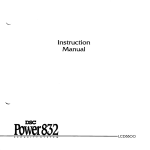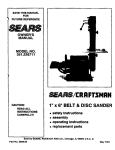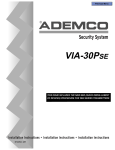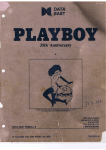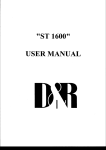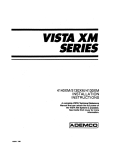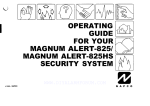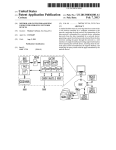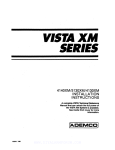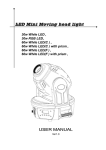Download 3010 Installation Manual
Transcript
rl NationaI Guardian * Controlink 3010 SECURITY SYSTEM INSTALLATION INSTRUCTIONS N5718 9/11/91 TRADITIONAL CONTROL/COD IUNICATOR WITH SEPARATE CONSOLE(S) l l l l l l O CAN USE WITH 3010,3010-1, OR 3010-2 CONTROL (4 wires) FIXED WORD, ENGLISH LANGUAGE/ ZONE No., BACKLIT LCD DISPLAY BUILT-IN SOUNDER PANIC ALARM LOW CURRENT DRAIN (20mA) PULL-OUT ZONE ID DRAWER 4127 ECONOMY (Fixed Word) CONSOLE . METAL CABINET CAN USE WITH 3010,3010-l, OR 3010-2 CONTROL (4 wires) SAME DISPLAY AS, AND FUNCTIONALLY SlMlLAR TO, 4127, BUT WITH ENHANCED STYLING AND BACKLIT KEYS SURFACE OR FLUSH MOUNTING l BUILT-IN ALARM RELAY BUILT -IN DIALER BOARD l L 4137 PLUG-IN POWER PACK INCLUDED STANDARD (Fixed Word) CONSOLE 9 WIRED ZONES, EXPANDABLE FOR UP TO 64 ZONE POLLING LOOP AND/OR WIRELESS OPERATION BY ADDING 4152LMB PLUG-IN LOOP MODULE CAN USE WITH 3010, OR 3010-2 CONTROL (4 wires) l l REQUIRES AT LEAST ONE CONSOLE (ECONOMY, STANDARD, OR ALPHA) Controlink 3010 CONTROL PANEL l SlMlLAR TO 4137, BUT WITH PROGRAMMABLE, ALPHANUMERIC 2 LINE ENGLISH LANGUAGE. BACKLIT LCD DISPLAY SELF-HELP FEATURE 5137 (Ademco No. 4140XM) ALPHA CONSOLE SELF-CONTAINED CONTROL/COMMUNICATOR/CONSOLES . . SELF-CONTAINED (RESEMBLES 4137 STANDARD CONSOLE) CAN BE SURFACE OR FLUSH MOUNTED FIXED WORD, ENGLISH LANGUAGE/ZONE NUMBER, BACKLIT LCD DISPLAY BUILT-IN 86dB SOUNDER BACKLIT KEYPAD . . . ACCOMMODATES PLUG-IN DIALER BOARD (4171XM OR 4171XT-XM) 9 WIRED ZONES, EXPANDABLE FOR UP TO 64 ZONE POLLING LOOP AND/OR WIRELESS OPERATION BY ADDING 4171XT-XM DIALER BOARD AND 4152LMB LOOP MODULE CAN ADD REMOTE CONSOLE(S), ECONOMY OR STANDARD Controlink 3010-1 FIXED WORD CONSOLE/CONTROL (Ademco No. 4130XM) SIMILAR TO 3010-l CONSOLE/CONTROL, BUT HAS PROGRAMMABLE, ALPHANUMERIC 2 LINE ENGLISH LANGUAGE, BACKLIT LCD DISPLAY (RESEMBLES 5137 ALPHA CONSOLE) SELF-HELP FEATURE CAN ADD REMOTE CONSOLE(S), ECONOMY, STANDARD, OR ALPHA Controlink 3010-2 ALPHA CONSOLE/CONTROL (Ademco No. 5130XM) 2 w l l SLIMLINE DESIGN MAGNET AND BUILT-IN REED SWITCH (5711 WM ONLY) l SELECTABLE FOR OPEN CIRCUIT l SELECTABLE FOR FAST RESPONSE l USES 9V BATTERY l WITH INSTRUCTlONS 5711WM or 5711 DOOR/WINDOW 4280 IDENTIFIES UP TO 63 WIRELESS TRANSMITTERS PLUS A WIRELESS KEYPAD (5727) 4280-8 IDENTIFIES UP TO 8 WIRELESS TRANSMlTTERS PLUS A WIRELESS KEYPAD (5727) 200 FT NOMINAL INDOOR RANGE BUILT IN GO/NO-GO SIGNAL STRENGTH TEST (PATENTED) USE 2 PER SYSTEM 2 WIRE CONNECTlON TO CONTROL 2 SNIFFER MODES, FOR HOUSE ID AND TRANSMITTER ID CHECKS WlTH lNSTRUCTlONS l l l l PULSE COUNT OPTION 3 MINUTE LOCKOUT BETWEEN TRANSMISSIONS, TO CONSERVE BATTERY USES 9V BATTERY WlTH INSTRUCTlONS 5775 PASSIVE INFRARED DETECTOR/TRANSMITTER 4 2 8 0 o r 4280-8 WIRELESS RECEIVER (USE 2) P n - 1 BUILT-IN PANIC (24HR, SILENT OR AUDIBLE) - TRANSMISSION VERIFICATlON LED 5727 WIRELESS KEYPAD * l TRANSMITTER 24 HR, SILENT OR AUDIBLE * NORMAL OR FAST RESPONSE * OPEN OR CLOSED ClRCUlT * TAMPERED COVER b WHlTE OR BROWN SINGLE BUTTON OPERATION 5701 PANIC TRANSMITTER L 5715WH/BR UNIVERSAL TRANSMITTER * BUILT-IN ALARM SOUNDER BUILT-IN AUDIBLE LOW-BATTERY WARNING ONE PIECE DESIGN 9 WlTH INSTRUCTIONS 5706 PHOTOELECTRIC SMOKE DETECTOR/ TRANSMITTER l l WIRED ZONES (up to 9) can be used with the system. See the Technical Reference Manual for complete information. POLLING LOOP DEVICES can be used, up to the system’s total capacity of 64 zones. See the Technical Reference Manual for complete information. 3 To expand the system for use of wlreless devices and/or a P-wire polling loop, a 4147XT-XM Dialer Board, and a 4152LMB Loop Module must be Installed In the control, as shown below. (The 4171XT-XM Is factory Installed In the C o n t r o l i n k 3010 Control Panel.) 4171XT-XM DIALER BOARD INSTALLATION Remove the Console/Control’s back cover and discard. Insert three small standoffs (supplied) into the three holes on the Control board (marked A, B and C on the diagram) pressing each until they “snap” into place. Insert the 13-pin male-to-male adapter (supplied) into the interface socket pin holes on the underside of the Dialer board as shown. Guide the adapter pins into the pin holes on the Control board, while aligning the standoffs with their respective holes in the Dialer board. Be sure the adapter pins are properly entering the Control board holes, and press down until the pins are fully seated and the standoffs “snap” into place. 4152LMB LOOP MODULE INSTALLATION Note the 8 square-shaped connector pins on the dialer board. Position the 4152LMB board over that board so that these pins engage the mating sockets (header) on the underside of the 4152LMB. Press the 4152LMB down until the pins are fully seated. Secure the 4152LMB by means of 3 screws (supplied). Wires from the 4280/4280-8 receivers are connected to Terminals 1 and 2 on the 4152LMB (as are wires from a 4208 zone expander and remote point modules, if used...see the Technical Reference Manual for full information). INSTALLING DIALER BOARD INSTALLING LOOP MODULE 4 Two 5711WM DOOR/WINDOW TRANSMITTERS 5775 PASSIVE INFRARED DETECTOR/TRANSMITTER / TWO WIRELESS RECEIVERS (4286 for up to 63 transmitters, or 4280-8 for up to 8 transmitters) 4137 STANDARD CONSOLE Controlink 3010 CONTROL PANEL (Ademco No. 4140XM) BASIC 3 ZONE SYSTEM RECEIVER #1 RECEIVER #2 SUGGESTED EQUIPMENT LOCATIONS CONTROL PANEL: The best location is usually near the incoming phone block and close to an AC outlet (probably in the basement or on the first floor). CONSOLE/CONTROL OR REMOTE CONSOLE: A location that is convenient to the user during entry and exit should be used. WIRELESS RECEIVERS: Locate the two receivers to provide redundant coverage, as described in the instructions that accompany the receivers. Central, high locations within the premises, either on the first or second floor, are recommended (not the basement, in large installations). Do not locate near any large metal object. Do locate at least 10 feet away from the control, from each other, and from any remote consoles. Permissible wlrlng runs (2 wire) per receiver: up to 2400 ft using #16 gauge up to 1500 ft using #18 gauge up to 950 ft using #20 gauge up to 650 ft using #22 gauge TRANSMITTERS: The indoor range in most residential buildings is approximately 200 feet. Keep at least 4 inches away from any large metal object and do not locate any transmitter inside of a metal enclosure. N o t e : Before permanently mounting the transmitters in their proposed locations, use the Go/No Go (Signal Strength) Test described on page 17 herein, (and in the instructions with the receivers), to verify that the locations will be suitable for transmissions to the receivers. 6 czxm~RE/~ONUR~R~ AND WEMIBUE @rixmlG0RE~ Note: Field wiring to the console/control and remote consoles must be completed before they can be mounted. SURFACE MOUNTING 1. Use the template provlded (on a separate sheet) to mark the positions on the wall for the screw 2. 3. 4. 5. 6. mounting holes and the cut-out for the wiring. Cut the wiring hole. Route the interface wiring through the cut-out In the wall. Remove the console’s back cover. First remove the securing screw from behind the front nameplate. Pass the Interface wlrlng through the opening In the back cover and through the 4143 Expansion Ring (if used), then mount the back cover to the wall surface with screws. Splice the Interface wlrlng to the console wlres (or to the wires on the interface connector supplied with Standard Consoles). Insulated solderless wire splices may be used. Attach the body of the console to the wall-mounted back cover. It is properly attached when it “snaps” into place. Use the securing screw (previously removed) to secure the console to its back cover. FLUSH MOUNTING WITH TRIM RING 1. Cut an opening In the wall (see Diagram A below). Use the template provided to mark the opening. 2. Insert the four screws through the trim ring holes and thread them Into the securing clips as shown In “B”. Use only two or three turns of each screw, allowing the clips to hang freely. 3 . Install the trlm ring In the wall openlng with the hlnge clasps to the rlght (see “D”). Straighten the trim ring and tighten each clip’s screw, making sure that each clip moves down into its guide track (see “C”). 4. Install the console as follows: Remove the console’s back cover (see SURFACE MTG. Step 3 above). Engage the hinge clasps on the trim ring with the notches in the back (right-hand side) of the console’s front panel. Swing the left side of the panel toward the trim ring (the panel will pivot on the hinge clasps), and press firmly until the panel “snaps” closed. 5. Secure the left side of the panel with the securing screw supplied. Replace the nameplate. METAL SECURING CLIP FOR CLARITY. ONLY ONE CLIP SHOWN IN THIS ILLUSTRATION 1 ! ; ;_, STUDS HINGE CLASPS (MUST BE ON II No. 6 x 1 112” SCREWS 14) TRIM RING (INSTALLED IN WALL, 8 I1 POWER-UP PROCEDURE 1. Wire the 1350 (1360) DC POWER PACK first (before the battery), making sure polarity is correct and the terminal strip (or harness) is connected to the control as shown in the Summary of Connections diagram. Do not plug in the power pack or connect the battery at this time! 2. Connect all auxiliary devices, such as consoles, PIRs, etc. 3 . Ground Connectlons: In order for the protective devices in this product to be effective, the designated earth ground Lead or Terminal must be terminated in a good earth ground. The following are examples of good earth grounds available at most installations: Metal Cold Water Pipe: Use a non-corrosive metal strap firmly secured to the pipe to which the ground lead is electrically connected and secured. AC Power Outlet Ground: Available from 3-prong, 125VAC power outlets only. To test the integrity of the ground terminal, use a three-wire circuit tester with neon lamp indicators, such as the UL Listed Ideal Model 61-035, or equivalent, available at most electrical supply stores. 3. Plug the 1350 (1360) Into an AC outlet. Check that the Auxiliary Voltage measures between 13.5 and 14.0VDC. If under 13.5V, too much current is being drawn from the control. See the SPECIFICATIONS section of the Technical Reference Manual for the current draw of each device. 4. Connect the battery as shown in the Summary of Connections diagram. Do not connect the battery if Auxiliary Voltage is below 13.5V, as this will prevent the battery from being fully charged. PROGRAMMING THE SYSTEM 1 . ENTER THE PROGRAMMING MODE in either of these two ways: A. lmmediately (within 30 seconds) after powerlng up the system, depress the keypad’s [*] and [#] keys at the same time. or B. With power previously applied, enter the INSTALLER CODE + [8] + [0] + [0]. Note: The INSTALLER CODE is initially “4140” for the 3010 (or “4130” for the 3010-1, or “5130” for the 3010-2), but may subsequently be changed (via programming field *00...see page 11). 2. INITIALIZE THE CONTROL TO ONE OF THE PROGRAMMING DEFAULTS The system is shipped with a set of pre-programmed values that are designed to meet the needs of many installations. These can be changed by the installer to suit specific needs if desired. Alternatively, one of four sets of pre-programmed communication default values can be loaded by the installer, each set designed for a specific communication format. These too can be changed to suit the needs of a particular installation. Changes to these pre-programmed values can be programmed directly from the keypad, or remotely from a computer terminal using DOWNLOADING. See the Technical Reference Manual for instructions. Load one of the default programming sets by using the following chart. (Note: One of these sets must be entered before any other field entries are made.) A complete list of the default values can be found in the Technical Reference Manual. 9 3. PROGRAMMING PROCEDURE The control has two sets of programming fields. One set contains the fields indicated by *00 through *90 on the Programming Form. The other contains the fields indicated by 1*00 through 1*49 on the Programming Form. The *00-*90 Set is accessible as soon as the control enters the programmlng mode. FixedWord consoles will simply display the field address. Alpha consoles will display: PROGRAM MODE and a hyphen will be displayed in front of subsequently entered field addresses. To program a field within this set, enter: [*] + Address (00-90). For example: [*] + [3] + [3] when assigning the Primary Phone Number. Then make the required entry. The console will beep when a field has been completely programmed and will automatically display the next data field in numerical order. To view a field, enter: [#] + Address. For example: [#] + [3] + [3] to view the Primary Phone Number. The field’s entries will be displayed, but no changes to these entries can be made. To switch to the 1*00-*1*49 Set, enter: [*] + [9] + [4]. The word CHECK will be displayed at FixedWord consoles if this set has been accessed. Alpha consoles will display: ALT PROGRAM MODE and a “1” will be displayed in front of subsequently entered field addresses. To program a field within this set, enter: [*] + Only the last two dlglts of the Field Address. For example: [*] + [1] + [9] for field 1*19. Then make the required entry. To vlew a field, enter: [#] + only the last two dlglts of the Field Address. For example: [#] + [1] + [9] for field 1 *19. To return to the *00-*90 Set, if desired, enter: [*] + [9] + [9], noting that the word CHECK disappears from the display (or ALT PROGRAM MODE changes to PROGRAM MODE). For Alpha consoles and controls, English language descriptions of the zones and a custom installer message (which appears when the system is ready to arm) can be programmed. Refer to the Technical Reference Manual for details. 4. TO EXIT THE PROGRAM MODE enter: [*] + [9] + [9] ONCE (if exiting from the *00-*90 Set) or TWICE (if exiting from the 1*00-1*49 Set). If necessary, the PROGRAM MODE may be re-entered by entering: INSTALLER CODE + [8] + [0] + [O]. Note: Re-entry to PROGRAM MODE via the installer code can be prevented by entering: [*] + [9] + [8] when exiting (preceded by an entry of: [*] + [9] + [9] if exiting from the 1’00-1’49 Set). Then PROGRAM MODE can only be re-accessed by depressing the [*] and [#] keys at the same time, within 30 seconds after power-up. 10 10 GO/NO GO (SIGNAL STRENGTH) TEST Use this test to help determine the best location for each wireless transmitter before mounting it permanently in place. During the test, the receivers’ sensitivity is reduced by half, thus assuring strong reception of signals during normal operation of the system. 1. Place the system in the Test Mode (enter: SECURITY CODE + [5]) and remove both receivers’ covers. 2 . Place transmitters temporarlly In thelr proposed locatlons. If wire is to be run from any transmitter, temporarily connect an equivalent length of wire to its screw terminals. 3 . Trip each transmitter, one at a time. A successful test will result in both receivers “hearing” the transmitter. This will be indicated by the console beeping three times and displaying the transmitter ID. Only one beep lndlcates that only the “first” receiver heard the transmitter and two beeps Indicate that only the “second” receiver heard the transmitter. If necessary, reorient or relocate the transmltter to obtain a successful test (sometimes moving only a few inches will be necessary). Note: Do not conduct these tests with your hand wrapped around the transmitter. 4. To exlt thls mode replace the receivers' covers and enter: SECURITY CODE + [OFF]. AFTER THE INSTALLATION IS COMPLETE, THE SECURITY SYSTEM SHOULD BE THOROUGHLY TESTED, AS FOLLOWS: USING TEST MODE 1. Wlth the system In the disarmed state, check that all zones are Intact. If “NOT READY” (FixedWord consoles) or “DISARMED-Press [*] to show faults” (Alpha consoles) is displayed, press the [*] key to show the descriptors of the faulted zone(s). Restore any faulted zones so that “READY” (Fixed-Word consoles) or “*‘**DISARMED**** READY TO ARM” (Alpha consoles) is displayed. 2 . Place the system In the Test Mode (enter: SECURITY CODE + [5]). The external sounder, if used, should sound for 3 seconds and then turn off. The system is operating on the back-up battery only at this time. Notes: A. The system will not enter the Test mode if the battery voltage is too low, if the battery is not connected, or if any communication messages are waiting to be transmitted. B . As a reminder that the system is in the Test mode, the Console will sound a single beep at 15-second intervals if no protection zones are violated. C . In the Test mode, no alarm reports will be sent to the central station. Also, the external sounder, if used, will not be activated. 3 . Activate each sensor, one at a time. Each action should produce three beeps from the Console and the descriptor for the protection zone should appear on the Console display while activated. Notes: A. Open and close each protected door and window in turn. B. Walk in front of any interior motion detectors. Note that wireless PlRs have a 3 minute lockout between transmissions to conserve battery life. C. For smoke detectors, follow the test procedure provided by the manufacturer, to ensure that all detectors are operational and are functioning properly. Note that a 2-wire smoke detector display will not clear until the Test Mode is exited. 4 . To exit the Test Mode, enter: SECURITY CODE + [OFF]. 17 ARMED SYSTEM TEST IMPORTANT! A message will be sent to the central statlon during the followlng tests. Notify them In advance that a test will be In progress. Note : A display of “COMM. FAILURE” (Alpha consoles) or “FC” (Fixed-Word consoles) indicates a failure to communicate (no Kissoff by the receiver at the central station after the maximum number of transmission attempts is tried). 1 . Arm the system and fault one or more zones. Silence alarm sounder(s) each time by entering: SECURITY CODE + [OFF]. Check that Entry/Exit delay zones provide the assigned delay times. 2. Check the keypad-lnltlated alarms, if programmed in field *05, by pressing the Panic keys ([*] and [#], [1] and [*] and/or [3] and [#]. If the system has been programmed for audible emergency, the console will emit a loud, steady alarm sound. The word “ALARM” and a descriptor “99” will be displayed for [*] and [#] (or.“95" for [1] and [*], or “96” for [3] and [#]). Silence the alarm by entering: SECURITY CODE + [OFF]. If the system has been programmed for silent panic, there will be no audible alarms or displays; however, a report will be sent to the central station. 3. Notlfy the central statlon when all tests are finished and verlfy results with them. IMPORTANT!: In the spaces provided in the User’s Manual, record the Entry and Exit Delav times, and those functions that have been programmed into the available pairs of Panic keys ([*] and [#], [1] and [*], [3] and [#]). 1. Fully explain the operatlon of the system to the user by going over each of its functions as well as the User’s Manual supplied. 2. In particular, explain the operatlon of each zone (entry/exit, perimeter, interior, fire, etc.). Be sure the user understands how to operate any emergency feature(s) programmed into the system. 3. Make sure the user understands the Importance of testlng the system at least weekly, following the procedure provided in the User’s Manual. TO THE INSTALLER Regular maintenance and inspection (at least annually) by the installer and frequent testing by the user are vital to continuous satisfactory operation of any alarm system. The installer should assume the responsibility of developing and offering a regular maintenance program to the user, as well as acquainting the user with the proper operation and limitations of the alarm system and its component parts. Recommendations must be included for a specific program of frequent testing (at least weekly) to insure the system’s operation at all times. 18