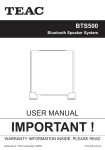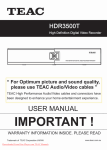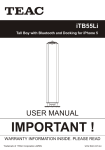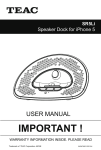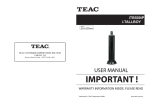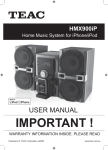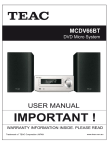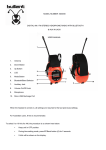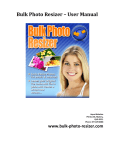Download Product Manual
Transcript
BTS500 Bluetooth Speaker System USER MANUAL IMPORTANT ! WARRANTY INFORMATION INSIDE. PLEASE READ Trademark of TEAC Corporation JAPAN www.teac.com.au WARRANTY PROCEDURE v1.5.2: DEC 2011 Please read the owner’s manual carefully and ensure that you have followed the correct installation and operating procedures. 1. 2. 3. Please read this warranty card. Keep your purchase receipt to enable you to proceed quickly in the event of a Warranty Service. If you require Warranty Service, please contact the TEAC Customer Support Hotline at 1300 553 315 for assistance. Please ensure that you have the model number, serial number and purchase receipt ready when you call. Please complete the section below and keep this information for your own records. Owner’s Name Owner’s Address Postcode Model Name/No. Serial No. Dealer’s Name Dealer’s Address Postcode Authorised Service Centres in Major Australian Cities NSW 151 Arthur Street Homebush West, NSW 2140 Queensland Unit 1, 320 Curtin Ave West Eagle Farm, QLD 4009 South Australia 11 McInnes Street Ridleyton, SA 5008 Victoria 282 Normanby Road South Melbourne, VIC 3205 Western Australia Unit 2, 50 Pilbara Street Welshpool, WA 6106 Thank you for selecting a TEAC product . If you should require assistance with your product regarding its setup or operation, or if any difficulties arise, please call us directly for advice between Monday to Friday at 8.30AM – 6PM AEST at the TEAC Customer Support Hotline 1300 553 315 [email protected] www.teac.com.au WARRANTY INFORMATION v1.5.2: DEC 2011 Our goods come w ith guarantees that cannot be excluded under the Australian Consumer Law . You are entitled to a replacement or refund for a major failure and for compensation for any other reasonably foreseeable loss or damage. You are also entitled to have the goods repaired or replaced if the goods fail to be of acceptable quality and the failure does not amount to a major failure. Warranty Terms & Conditions 1. TEAC warrants that this product is free from defects in material and workmanship under normal domestic use with reasonable care and skill. Maintenance and cleaning (i.e. laser head) is not covered by this warranty. The TEAC warranty only applies to TEAC products purchased, used and serviced in Australia. 2. The benefits to the consumer given by this Warranty are in addition to other rights and remedies of the consumer under a law in relation to goods or services to which the warranty relates, being the Australian Consumer Law. 3. Refund or replacement via your retailer is available for a period of 14 days after purchase for goods that have been inspected and determined to have a major failure. Refund and exchange is not applicable for change of mind. 4. Subject to the terms herein, this warranty effectively covers the equipment as specified in the Warranty Periods Table below from the date of purchase. TEAC PRODUCT LED/LCD TV 32” (80 cm) and above All other TEAC products 5. WARRANTY PERIOD 1 Year (In-Home Service/ Pick up Available)* 1 Year (Carry-in Service) In Home Service/Pick up* Service This service will only be provided as part of this warranty if all the following conditions are met; a) The product is indicated in the Warranty Period Table. b) The product is within the warranty period. c) The product is located within the normal service area of the local TEAC Authorised Service Centre. If TEAC determines that the product is not repairable on site, TEAC can complete the repair by taking the product to a TEAC Authorised Service Centre. Carry-in Service Where In-Home service/Pick up* is not available, the purchaser is required to send the product to the nearest TEAC Authorised Service Centre for repair. In this event, proof of purchase is required to support a warranty claim. After the repair, the product will be available for collection by or return to the purchaser at a fee upon request. TEAC inhome service can be made available at a fee upon request. 6. A 12-month replacement warranty is applicable to all Accessories such as Remote, Power Adaptors and Cables. 7. TEAC will ensure to the best of its abilities that all required parts are made available for any required service/repair. 8. TEAC Australia Pty Ltd and its Authorised Service Centres will use their best endeavours to complete product repairs within a reasonable period based on available resources and workload during the time when service is requested and performed. 9. Refurbished parts may be used to repair the product. In the case of a replacement, the product may be replaced, with a refurbished unit of the same type or, if one is unavailable, a similar refurbished model with equal or better features & specifications. 10. Please be advised that if the product presented for repair is capable of retaining user-generated data, the data may be lost during servicing. Customers are strongly encouraged to back up all important information/data before sending the product in for service/repair. 11. Service will be provided only during normal business hours and under safety conditions and circumstances. TEAC and its authorised service agents can refuse any repair if safety, in relation to OH&S, becomes a concern to its staff or authorised service agents’ personnel. 12. The warranty is void and warranty claims may be refused, subject to the Australian Consumer Law, if: a) The product was not transported, installed, operated or maintained according to manufacturer instruction, or b) The product was abused, damaged, tampered, altered or repaired by any unauthorised persons, or c) Product failure is due to accidents during use, installation or transit, power surges, use of defective or incompatible external devices, exposure to abnormal conditions such as excessive temperatures or humidity, or entry of liquids, objects or creatures into the product. 13. No one is authorised to assume any liability on behalf of TEAC or impose any obligation on it, in connection with the sale of any equipment other than as stated in this warranty and outlined above. 14. TEAC reserves the right to inspect and verify whether the product is exhibiting a major failure as claimed by customers/retailers. 15. LCD dead pixel policy, please contact TEAC Customer Support Hotline on 1300 553 315 for assistance. IMPORTANT SAFETY INSTRUCTIONS • Always read the safety instructions carefully. • Keep this User Manual for future reference. • Keep this device away from humidity. • Lay the equipment on a stable flat surface before setting it up. • Do not place the equipment on soft furnishings. • If any of the following situation arises, get the equipment checked by a service technician: The equipment has been exposed to moisture. The equipment has been dropped and damaged. The equipment has obvious signs of breakage. The equipment has not been working well or you cannot get it to work according to the User Manual. • To prevent the risk of electric shock, do not open this equipment. Only authorized service personnel may disassemble or repair the equipment. • The equipment shall not be exposed to dripping or splashing and that no objects filled with liquids, such as vases, shall be placed on the equipment. • When the AC/DC adapter is used as the disconnect device, the disconnect device shall remain readily operable. To be completely disconnected the power input, the AC/DC adapter shall be disconnected from the mains completely. • No naked flame sources, such as lighted candles, should be placed on the apparatus. • Allow a minimum distance of 2.0cm around the equipment for sufficient ventilation. The ventilation should not be impeded by covering the ventilation openings with items, such as newspapers, tablecloths, curtains, etc. • Do not block the ventilation holes of the equipment. Leave appropriate gap above and around it to allow for adequate ventilation. • Do not place the equipment in an unventilated cabinet or on top of a unit that emits heat. • To reduce the risk of fire or electric shock, do not expose the equipment to any liquids or extreme heat. • The equipment is suitable for use in tropical and/or moderate climates. ACCESSORIES 1. AC/DC adapter 2. User manual 1 LOCATION OF CONTROLS 1. BT BUTTON 2. BLUETOOTH INDICATOR 3. PREVIOUS BUTTON 4. NEXT BUTTON 5. PLAY/PAUSE BUTTON 6. VOL- BUTTON 7. VOL+ BUTTON 8. AUX IN INDICATOR 9. AUX IN BUTTON 123 4 5 6 78 9 10. POWER BUTTON 11. AUX IN JACK 12. DC IN JACK 10 11 12 POWER SUPPLY Connect the AC/DC adapter to the unit and the main power. VOLUME LEVEL Press VOL+/- button to adjust the volume level accordingly. Beep tones will be heard when Volume Maximum is reached. BLUETOOTH CONNECTION This unit can receive stereo audio signal from a BLUETOOTH stereo audio source device. 1. Press the POWER button on the rear on the unit to turn the unit on. 2. Press BT button to turn on the BLUETOOTH feature (LED indicator rapid blinking). 3. Pair and connect to BTS500 on the BLUETOOTH audio source device. If prompted for passcode, enter “0000”. 4. Pairing successful (LED indicator blue), ready to stream music. 5. Press the PLAY/PAUSE button to start or pause the playback. 2 6. During playback, press the PREVIOUS button once to go back the beginning of the current track, press the PREVIOUS button twice continuously to skip to the previous track. 7. During playback, press the NEXT button on the unit to skip to the next track. 8. Press and hold the PREVIOUS/NEXT button on the unit to search through the current track forward or backward. Release the PREVIOUS/NEXT button to resume normal play. Note: y Pairing mode is canceled (LED indicator green) about 1.5 minutes y The above are generic steps to pair a BLUETOOTH device, for more specific instructions on BLUETOOTH connectivity for your device, please consult your manufacturer’s manual. y Once the unit enters to the BLUETOOTH mode, it will connect to the last paired external BLUETOOTH device automatically. RE-CONNECT TO THE BLUETOOTH AUDIO SOURCE DEVICE If the device is already paired with the BTS500, but became unconnected even with both Bluetooth devices turned on. You can re-connect them by following steps: 1. Press the BT button to re-link the audio source device. The Bluetooth indicator will blink for about 1.5 minutes for connecting. 2. Select BTS500 on the audio source device for connecting. Bluetooth indicator will turn to solid blue if the BTS500 and the device have been re-connected successfully. AUX IN Follow below steps to connect the unit to another audio device like MP3 player and the like: 1. Connect the Audio Out of an audio device to AUX IN jack with audio cable. 2. Press the POWER button to turn the unit on. 3. Press the AUX IN button to switch the unit to AUX mode. 4. Power on the audio device and begin playback. SPECIFICATIONS Power supply: Input DC 18V 2A (external AC/DC adapter) Power consumption: 35W Dimensions: 212 x 212 x 222 mm 3 TEAC CUSTOMER SUPPORT HOTLINE (TCS) 1300 553 315 Between Monday to Friday – AEST 8.30AM to 6PM