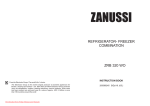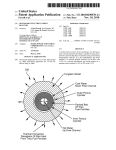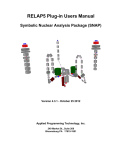Download RGUI 1.0, New Graphical User Interface for RELAP5-3D
Transcript
7th International Conference on Nuclear Engineering Tokyo, Japan, April 19-23, 1999 ICONE-7433 RGUI 1.0, NEW GRAPHICAL USER INTERFACE FOR RELAP5-3D George Mesina* & Jim Galbraith Idaho National Engineering and Environmental Laboratory P.O. Box 1625 Idaho Falls, ID 83415-3880, USA Phone: 208-526-8612, Fax: 208-526-6971 Email: [email protected] With the advent of three-dimensional modeling in nuclear safety analysis codes, the need has arisen for a new display methodology. Currently, analysts either sort through voluminous numerical displays of data at points in a region, or view color coded interpretations of the data on a two-dimensional rendition of the plant. RGUI 1.0 provides 3D capability for displaying data. The 3D isometric hydrodynamic image is built automatically from the input deck without additional input from the user. Standard view change features allow the user to focus on only the important data. Familiar features that are standard to the nuclear industry, such as run, interact, and monitor, are included. RGUI 1.0 reduces the difficulty of analyzing complex three dimensional plants. Keywords Graphical User Interface, GUI, 3D Graphics, RELAP5, Thermal-Hydraulic 1 INTRODUCTION Numerous methods have been developed over the years to employ RELAP5 (RELAP5, 1995) (Mesina, 1998) for nuclear power plant safety analysis. Many tools have been developed to aid users in preparing input and displaying the transient information and output data. Input file aids include PYGMALION (Grush, 1982), which creates an input deck from a steadystated output file, and Graphical User Interfaces (GUI) that help prepare input decks, such as TROPIC (Bastenaire, 1992), ATHENA-Aide (Fink, 1987), and SNAP (Gitnick, 1998). Display aids include the NPA (Snider, 1995) and XMGR5 (Jones, 1997). The tools listed above, except PYGMALION, are graphical interfaces. The input deck builders allow the user to create a functional diagram of the plant, pictorially on the screen. The functional diagram, when annotated with control volume and junction numbers, is a nodalization diagram. Data required for an input deck is entered for volumes and junctions through a mouse-driven menu and dialog system; after the information is complete, an input deck is generated. Display GUIs show data from RELAP5 calculations, either during or after the transient. The NPA requires the user to first generate a set of "masks," two-dimensional pictures of the plant on which some of the data is displayed either numerically or with a color map. Both the NPA and XMGR5 can generate xy-plots of the data. Time histories of plant conditions can be seen 1 Copyright © 1999 by JSME via the plots or through the NPA’s replay mode. One common feature of all previous GUIs for RELAP5 was a two-dimensional display. Most plant models require some artistry to display the inherently 3D nodalization diagram in 2D. With the development of RELAP5-3D, it became necessary to display the 3D data in 3D. This 3D display can also be employed to visualize existing input model nodalizations in 3D. Rather than patch an older 2D GUI to develop 3D displays, a plan was formed to build a new RELAP5-3D Graphical User Interface (RGUI) with 3D display as an integral part. Because code users have had many ideas and concerns about the previous GUIs, their input was sought for the form and capabilities of the new RGUI through various means including: the RELAP5 Newsletter questionnaire (Larson, 1995); electronic mail; and direct feedback from numerous hands-on demos, such as at the 1998 RELAP5 International Users Seminar (Mesina, 1998). Most of these were compiled in a functional requirements document (Mesina, 1996a) and a summary can be found in (Mesina, 1996b). The user input was combined with design input from RELAP5-3D developers and experts from both the GUI and ergonomics fields. A partial list of capabilities follows. • 3D display for thermal hydraulics, neutronics, and heat conduction. • Easier method (less user time and effort) to generate "masks" for the 3D displays. • Exploration of 3D display (move viewpoint via zoom/pan, rotate and translate). • Detailed view of data at volume or junction with just a mouse click on the screen. • Interactive RELAP5 run control (start, pause, restart, replay, stop). • On-line documentation including Help buttons and balloons, RELAP5-3D manuals, etc. • Easy access to RELAP5 peripherals (where available) such as: Pygmalion and XMGR5. • Easy access to helpful applications such as text editor and spreadsheet. • Portability across workstations (UNIX) and PCs (Windows- NT, 95 or 98). • Both command line interface and window/menu/mouse interface. • Standard features such as save, print, font, number format, color, etc. • Native look and feel on each supported operating system. These ideas were used as the basis for the design of RGUI. The result is a fundamentally new kind of GUI in the nuclear power plant analysis field. RELAP5 is no longer the central focus, but rather, the focus becomes doing nuclear safety analyses from a central workspace with an arsenal of tools at the analyst's disposal. The workspace is the same on any workstation or PC, but with the native look and feel of the platform. RELAP5-3D is the principal application; but others are accessible through the workspace and can be used simultaneously and in conjunction with one another to enhance the user's ability to do complicated analyses. 2 INFRASTRUCTURE OF RGUI After the high level design of RGUI was constructed, it was necessary to select implementation languages, a graphics package, and toolkits before the detailed design could be developed. Selection criteria were compiled and candidate software was reviewed. Some of the criteria were: • Maintainability: A single RGUI source must run on both Unix and Windows based platforms. • Use of a widely accepted and available 3D graphics standard. • Compatible with Fortran 90 and C (the languages of RELAP5-3D). • No third party licenses (no extra cost or encumbrance to users). 2 Copyright © 1999 by JSME From among the software choices that passed these criteria, the following selections were made. Fortran 90 and C were selected as the primary programming languages. Tcl/Tk (Welch, 1997) were selected as the scripting language and windowing toolkit. OpenGL (Woo, 1997) was selected as the graphics standard, with the Mesa implementation used where OpenGL is not readily available. In its original design, RELAP5 was the central focus and ran all peripheral operations, such as printing output, generating xy-plots, and driving the NPA. In the new design, the focus is on the analysis with the analyst, rather than RELAP5-3D, directing the operations through RGUI. This is facilitated by building RGUI with Tcl/Tk, which provides keyboard and input-device event control. To accommodate the fundamental change to RGUI running RELAP5, considerable modification had to be made to the main program and some subroutines. However, these changes had to accommodate two other requirements: • RELAP5-3D can be run without RGUI from a command line prompt as before. • RELAP5-3D run speed is not impacted when RGUI is not in use. The changes to RELAP5-3D allow it can to be compiled with or without the RGUI coding. There is no measurable impact on run speed. Further, even when compiled with RGUI coding, it can be run from a command line prompt and either present graphical images or not depending on command line run options. It can also be run as an application from RGUI. The infrastructure of RGUI is divided by functionality among the languages, toolkits and graphics package. Tcl/Tk procedures provide all windowing and keyboard/mouse interaction functions, as well as many of the operating system and file system interfaces. New Fortran 90 subroutines are responsible for processing data received from RGUI and for moving it into and out of RELAP5-3D storage locations. The 3D images of RELAP5-3D data are rendered by OpenGL. New C routines provide the interface "glue" that hold all the different pieces together as well as operating system interfaces. Finally, permanent user-modifiable information for RGUI is kept in disk files. This includes such data as default settings, fonts and other format information, preferences, the default RELAP5-3D run options, etc. Disk files are also used to store large collections of textual information, such as help files. 3 DESIGN The main purpose of RGUI is to provide a workspace for nuclear power plant analysis with RELAP5-3D. The workspace must have the same structure on both PCs with Windows operating systems and UNIX platforms, so that code users with either background can quickly become accustomed to using the workspace. It is therefore designed to look like a typical PC or Macintosh application with windows, menus and dialogs. Having also a command line interface makes it look much like many internet access applications. From the workspace, the basic capabilities are easily accessed through either the command line interface or the menu-dialog interface. These capabilities are broken into three areas. First is running and interacting with RELAP5-3D. Second is performing RELAP5-related analysis activities, such as creating or modifying an input file, viewing an output file, graphing data, preparing a steady-stated deck, etc. Third is managing the workspace which involves formats, preferences, accessing the operating system, accessing the network, and 3 Copyright © 1999 by JSME other high level functions. The workspace is provided graphically through several screens. The main screen that provides access to the three capability areas is called the RELAP5-3D Station. The RELAP53D run capability is broken into two parts, selection of RELAP5-3D run options and the isometric hydrodynamic display. The second and third capability areas are accessed through the RELAP5-3D Station, which may bring up dialog boxes in the process 3.1 RELAP5-3D Station As described above, the RELAP5-3D Station is the workspace from which work starts. It is comprised of three sections, a menu, a command bar, and the station body. The menu system is built to be similar to many standard menus. The menu names are File, Edit, and Tools. The File and Edit menu items are the standard ones. The "Run RELAP53D" item is found in the File menu. The Tools menu has items for font changes and access to certain RELAP5 applications, such as XMGR5 and PYGMALION, subject to availability. Figure 1 RELAP5-3D Station 4 Copyright © 1999 by JSME The command line interface sits in the command bar just below the main menu and uses a basic command entry box. Typing a command and hitting "enter" causes the command to be executed by the operating system. The result of the command is then displayed in the station body, which sits just below the command entry bar. For example, RELAP5-3D can be run by typing its normal command line into the entry box and the RELAP5-3D one-line reports appear in the station body every 10-seconds; see Figure 1 for an example. A history feature allows the user to recall and reuse commands in either UNIX or DOS-prompt style. Results of any commands that produce output are shown in the station body, whether the command was generated via the menu-dialog interface or the command line. The station body can be scrolled to see previous work. The "clear" item of the Edit menu can be used to wipe the station body clean when it is too full, but selections can be deleted individually also. 3.2 Run RELAP5-3D Options Whenever "Run RELAP5-3D" is selected, the Run RELAP5-3D Options dialog box appears. It is necessary because of the various run options available on RELAP5. The screen is comprised of three parts: a menu; a toolbar; and a list of run option entries. The menus are Runmode and Select. The toolbar buttons are run, exit, and more options. The list of entries shows some of the RELAP5-3D run options and default values are provided. The entries are editable. After the selections are made, RELAP5-3D can be run by clicking the RUN button or by selecting a custom run process from the Runmode menu. Figure 2 Example of RELAP5-3D Run Options Settings In order to familiarize the new user with the functionality of RGUI, the problem shown in Figure 2, 3D typical PWR, is set as the default. It can be run immediately by clicking the "RUN" button, or by selecting “Run” from the Runmode menu. Several conveniences are provided by the Run RELAP5-3D menu items. The run option 5 Copyright © 1999 by JSME entries can be saved to a file and reused later. Before running RELAP5-3D, RGUI intercepts reuse of the same name for a print or restart-plot file (which causes RELAP5-3D to stop with an error message) and it prompts the user for actions, such as delete or rename the file. There is a delete-and-run option that deletes these files before running, thereby avoiding the warning dialogs. When changing problems, sometimes the user wants input, output, and restart-plot files to all be in the same directory; path changes can be accomplished all at once with the push of a button. These and other choices are available through the Runmode and Select menus. 3.3 Hydrodynamic Isometric Image Screen The isometric hydrodynamic screen appears whenever the run option is "gui" instead of "npa" or "nonpa" from either command line or menu interface. The image is built automatically from the input deck with no extra input from the user. The image is isometric; the lengths in the input deck are used exactly as given having no adjustment for perspective on the display. Figure 3 An Isometric View of Loft L2-5 Model 6 Copyright © 1999 by JSME The screen has three parts: the menus at the top; the toolbar next; and the hydrodynamic display beneath; see Figure 3. Squares represent control volume centers, arrows show junction orientation, red lines indicate connectivity trouble. The user can change viewpoints with zoom, rotate, and translate by using the Movement menu. The Format menu control features include color, font, number format, and decimate (specify the nodes where information is displayed). The View menu provides such major view changes as hydrodynamic system advance, home, and time bar. Once the user has obtained the desired view, it can be saved, printed and reopened through the File menu. Run Control menu items include go/pause, one-step/continuous, and quit. Figure 4 is obtained from Figure 3 by translating and zooming to the top of the vessel, rotating, displaying variables, and changing the colors of lines, volumes and junctions. Figure 4 Top of Loft L2-5 Vessel with Pressures Shown 7 Copyright © 1999 by JSME The toolbar provides button access to dialog boxes of useful features. Recenter changes the view to the volume or junction typed into the dialog box entry. Display_Var causes the value of any database array (such as pressure or mass flow) to be displayed next to volume or junction nodes in accordance with the decimate specification. Watch displays the values of key variables at specific nodes in a separate window. Trip Logic allows the user to create temporary trip logic cards during the transient to control the RELAP5-3D run. 4 USES OF RGUI 1.0 There are numerous ways to use the capabilities of RGUI in its current level of implementation to enhance RELAP5-3D analyses. The isometric image is automatically generated for any valid RELAP5-3D or RELAP5/MOD3 input deck. With no modification to the deck or additional information, a nodalization diagram can be generated immediately. This is very helpful when an analyst receives an input deck with no corresponding nodalization diagram. Further, the image will be isometric, the lengths shown on the screen are scaled to those in the input model. The hydrodynamic information from the input data can be displayed next to the volume and junction nodes without searching through the input deck itself. Also, if the angle data was included in the input, the nodalization diagram will be three dimensional. This is true of all such existing valid input decks. Another application of the isometric, hydrodynamic image is in constructing a 3D input model. As portions of the plant model are developed, the automatically generated 3D nodalization diagram can be viewed. Errors in position, connection, orientation, and geometry data will be obvious (connection errors are shown in red). All the minor edit variables can be displayed adjacent to the nodes of the nodalization diagram. Note that during the transient, as well as at input, any volume- or junction- based quantity in the RELAP5-3D database can be displayed at the nodes on the nodalization. The quantities displayed are chosen during the transient and can be changed as often as desired. During the transient, additional trips can be constructed to stop the calculation to correspond to conditions that occur to the analyst while viewing the transient and performing the analysis. With these temporary trips, there is no need to start the transient over from the beginning or even from the latest restart with new trip cards to create the same conditional stops. Further, the new trips can access the input decks trip cards and other temporary trips in their logic. Fast means to move about the 3D nodalization diagram are provided for situations where the view has been zoomed to the point where much of the plant model is off the screen. The recenter feature allows the user to center the view on a node in another region of the plant by simply typing its volume or junction number. The view save and open features, which allow the user to save and return to the same view at any future time, can also be used to recenter. Another useful feature is the ability to combine applications through RGUI. For example, RELAP5-3D is an application and can therefore be run simultaneously with another RELAP5-3D run. By simultaneously running two instances of the same input model, where one differs somewhat from the other; the effect of the difference can be studied. The two RELAP5-3D jobs can be run until a trip occurs or on an advancement by advancement basis 8 Copyright © 1999 by JSME to discern the differences. The modification to the input deck could be made using the RGUI text editor application. Another useful combination of two applications is RELAP5-3D and XMGR5, which is only available on UNIX workstations at the present. An xy-plot can be generated at any point in the calculation to reveal information about how the transient is proceeding. This can sometimes indicate errors in the input model early in the transient at great savings of time. Further, such partial time-history xy-plots can be repeated during the transient whenever the user desires, using successively more information each time. 5 FUTURE DEVELOPMENTS Current workscope includes expanding the 3D nodalization diagram into a full 3D image of the plant modeled by the input deck. Another task is the development of replay mode, such as is available with the NPA. Future plans include the development of images similar to the hydrodynamic isometric image for the neutronics, heat conduction, trips, and control system; all would be automatic, requiring no extra input from the user and would also work with existing valid input decks. There are also plans for detailed individual volume/junction displays, and 3D flow field graphics. One, some, or all displays can be visible at once. Other future plans were spelled out in Mesina and Austin [21]. Many of the best ideas come from the code users and developers who have taken the time to demo and comment on RGUI, and such input will continue to shape the development of RGUI. REFERENCES Bastenaire F, Crommelynick, Y., DeJongh, K., DeVlaminck, M., and Vanhoenacker, L., "TROPIC: User’s Manual, Version 4.0," TRACTEBEL, May, 1992. Fink, R., Callow, R., Larson, T., andRansom, V., "ATHENA-Aide - An Expert System for ATHENA Code Input Model Preparation," paper presented at the Artificial Intelligence and Other Innovative Computer Applications in Nuclear Industry Mtg., American Nuclear Society, Snowbird, UT, Aug. 1987. Gitnick, B., "SNAP Development Status," 13th CAMP Meeting, Bethesda MD, Oct, 1998. Grush, W., PYGMALION Software, Idaho National Engineering Laboratory, 1982. Jones, K. and J. E. Fisher, J., "XMGR5 Users Manual," INEL/EXT-97-00346, Idaho National Engineering and Environmental Laboratory, March, 1997. Larson, N., editor, RELAP5 Newsletter, Idaho National Engineering Laboratory, January March, 1995. Mesina, G., Austin, A., and W. Grush, "RELAP5 Graphical User Interface Business Plan and Functional Requirements Document," Private INEEL Business Plan, Jan, 1996a. Mesina, G. and Austin, A., "New RELAP5 Graphical User Interface," RELAP5 International 9 Copyright © 1999 by JSME Users Seminar, Dallas, TX, March 17-21, 1996b. Mesina, G., "The RELAP5-3D Station, a Graphical User Interface," RELAP5 International Users Seminar, College Station, Texas, USA, May 17-21, 1998. RELAP5 Code Development Team, "RELAP5/MOD3 Code Manual," NUREG/CR-5535, INEL-95/0174, Aug., 1995. Sloan, S., "Preliminary Research for a RELAP5 Pre-Processor," Private Correspondence, Apr. 6, 1995. Snider, D., Wagner, K., Grush, W., and Jones, K., "Nuclear Plant Analyzer: Computer Visual System Reference Manual," NUREG/CR-6291, INEL-94/0123, Vol. 3, Idaho National Engineering Laboratory, Idaho Falls, ID, Jan., 1995. Welch, B., “Practical Programming in Tcl and Tk, 2nd Edition, ISBN 0-13-616830-2, Prentice Hall PTR, Upper Saddle River, NJ, USA, 1997. Woo, M., Neider, J., Davis, T., “OpenGL Programming Guide: The Official Guide to Learning OpenGL, version 1.1, 2nd Edition, ISBN 0-201-46138-2, Addison-Wesley Developers Press, July, 1997. 10 Copyright © 1999 by JSME