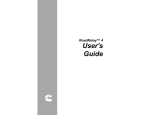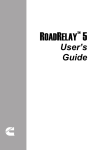Download Hardware AZ Analog Drives - Advanced Motion Controls
Transcript
Everything’s possible. AZ Analog Drives for Servo Systems Hardware www.a-m-c.com MNALAZIN-13 Installation Manual Preface ADVANCED Motion Controls constantly strives to improve all of its products. We review the information in this document regularly and we welcome any suggestions for improvement. We reserve the right to modify equipment and documentation without prior notice. For the most recent software, the latest revisions of this manual, and copies of compliance and declarations of conformity, visit the company’s website at www.a-m-c.com. Otherwise, contact the company directly at: ADVANCED Motion Controls • 3805 Calle Tecate Camarillo, CA • 93012-5068 USA Agency Compliances The company holds original documents for the following: • • • • UL 508c, file number E140173 Electromagnetic Compatibility, EMC Directive - 2004/108/EC EN61000-6-2:2005 EN61000-6-4:2007 Electrical Safety, Low Voltage Directive - 2006/95/EC EN 60204-1:2006 Reduction of Hazardous Substances (RoHS), 2011/65/EU Trademarks ADVANCED Motion Controls™, the combined isosceles trapezoid/right triangle logo, DIGIFLEX®, DIGIFLEX® Performance™ and DriveWare™ are either registered trademarks or trademarks of ADVANCED Motion Controls in the United States and/or other countries. All other trademarks are the property of their respective owners. Related Documentation • MNALAZIN-13 Product datasheet specific for your drive, available for download at www.a-m-c.com. ii / Attention Symbols The following symbols are used throughout this document to draw attention to important operating information, special instructions, and cautionary warnings. The section below outlines the overall directive of each symbol and what type of information the accompanying text is relaying. Note - Pertinent information that clarifies a process, operation, or easeof-use preparations regarding the product. Note Notice - Required instruction necessary to ensure successful completion of a task or procedure. Caution - Instructs and directs you to avoid damaging equipment. Warning - Instructs and directs you to avoid harming yourself. Danger - Presents information you must heed to avoid serious injury or death. MNALAZIN-13 iii / Revision History Document ID Revision # Date Changes MNALAZIN-01 1 9/2008 - AZ Install Manual First Release MNALAZIN-02 2 10/2008 - Updated Pads Layout Diagram, Figure 3.12 - Updated Pin Layout Diagram, Figure 2.8 - Added Tachometer Velocity information (also see page 12, page 45, and page 50) MNALAZIN-03 3 6/2009 - Added AZ_40A8 drive model information MNALAZIN-04 4 11/2009 - Added MC1XAZ01-HR information to Mounting Cards section MNALAZIN-05 5 10/2010 - Added AZ_10A20 and AZ_25A20 drive model information MNALAZIN-06 6 1/2011 - Added AZ_25A20 data to Ambient Temperature Range and Thermal Data MNALAZIN-07 7 4/2011 - Added AZBE25A20 and AZBH25A20 drive model information MNALAZIN-08 8 5/2013 - Added AZ_60A8 drive model information MNALAZIN-09 9 1/2014 - Added AZ_10A4 drive model information MNALAZIN-10 10 5/2014 - Added MC1XAZ02 mounting card information MNALAZIN-11 11 2/2015 - Added AZ_10A4IC drive model information MNALAZIN-12 12 5/2015 - Added AZBH10A4 and AZBD10A4 drive model information MNALAZIN-13 13 9/2015 - Added AZBE10A4 drive model information © 2015 ADVANCED Motion Controls. All rights reserved. MNALAZIN-13 iv Contents 1 Safety 1 1.1 General Safety Overview . . . . . . . . . . . . . . . . . . . . . . . . . . . . . . . . 1 2 Products and System Requirements 4 2.1 AZ Drive Family Overview . . . . . . . . . . . . . . . . . . . . . . . . . . . . . . . . 4 2.1.1 Drive Datasheet . . . . . . . . . . . . . . . . . . . . . . . . . . . . . . . . . . . 4 2.2 Analog PWM Servo Drive Basics and Theory . . . . . . . . . . . . . . . . . 5 2.2.1 Single Phase (Brushed) Motors . . . . . . . . . . . . . . . . . . . . . . . 6 2.2.2 Three Phase (Brushless) Motors . . . . . . . . . . . . . . . . . . . . . . . 6 2.3 Products Covered . . . . . . . . . . . . . . . . . . . . . . . . . . . . . . . . . . . . . . 7 2.4 Control Modes . . . . . . . . . . . . . . . . . . . . . . . . . . . . . . . . . . . . . . . . . 8 2.4.1 Current (Torque) . . . . . . . . . . . . . . . . . . . . . . . . . . . . . . . . . . 8 2.4.2 Duty Cycle (Open Loop) . . . . . . . . . . . . . . . . . . . . . . . . . . . 8 2.4.3 Hall Velocity . . . . . . . . . . . . . . . . . . . . . . . . . . . . . . . . . . . . . . 9 2.4.4 Encoder Velocity . . . . . . . . . . . . . . . . . . . . . . . . . . . . . . . . . . 9 2.4.5 Tachometer Velocity . . . . . . . . . . . . . . . . . . . . . . . . . . . . . . . 9 2.5 Feedback Supported . . . . . . . . . . . . . . . . . . . . . . . . . . . . . . . . . . . 10 2.5.1 Feedback Polarity . . . . . . . . . . . . . . . . . . . . . . . . . . . . . . . . 10 2.5.2 Hall Sensors . . . . . . . . . . . . . . . . . . . . . . . . . . . . . . . . . . . . . . 10 Using a Single Phase Motor . . . . . . . . . . . . . . . . . . . . . . . . . 11 2.5.3 Encoder Feedback . . . . . . . . . . . . . . . . . . . . . . . . . . . . . . . 12 2.5.4 Tachometer Feedback . . . . . . . . . . . . . . . . . . . . . . . . . . . . 12 2.6 Pin Layout . . . . . . . . . . . . . . . . . . . . . . . . . . . . . . . . . . . . . . . . . . . . 13 2.7 Features and Control Specifications . . . . . . . . . . . . . . . . . . . . . . 14 2.7.1 AZB . . . . . . . . . . . . . . . . . . . . . . . . . . . . . . . . . . . . . . . . . . . . . 14 2.7.2 AZBDC . . . . . . . . . . . . . . . . . . . . . . . . . . . . . . . . . . . . . . . . . . 14 MNALAZIN-13 v / 2.7.3 AZBE . . . . . . . . . . . . . . . . . . . . . . . . . . . . . . . . . . . . . . . . . . . . 2.7.4 AZBH . . . . . . . . . . . . . . . . . . . . . . . . . . . . . . . . . . . . . . . . . . . 2.7.5 Block Diagrams . . . . . . . . . . . . . . . . . . . . . . . . . . . . . . . . . . 2.7.6 Pinouts . . . . . . . . . . . . . . . . . . . . . . . . . . . . . . . . . . . . . . . . . . 2.8 System Requirements . . . . . . . . . . . . . . . . . . . . . . . . . . . . . . . . . . . 2.8.1 Analog Servo Drive Selection and Sizing . . . . . . . . . . . . . Motor Current and Voltage . . . . . . . . . . . . . . . . . . . . . . . . Motor Inductance . . . . . . . . . . . . . . . . . . . . . . . . . . . . . . . . 2.8.2 Power Supply Selection and Sizing . . . . . . . . . . . . . . . . . . Power Supply Current and Voltage . . . . . . . . . . . . . . . . . . Isolation . . . . . . . . . . . . . . . . . . . . . . . . . . . . . . . . . . . . . . . . . Regeneration and Shunt Regulators . . . . . . . . . . . . . . . . . Voltage Ripple . . . . . . . . . . . . . . . . . . . . . . . . . . . . . . . . . . . 2.8.3 Environment . . . . . . . . . . . . . . . . . . . . . . . . . . . . . . . . . . . . . Ambient Temperature Range and Thermal Data . . . . . . Shock/Vibrations . . . . . . . . . . . . . . . . . . . . . . . . . . . . . . . . . . 3 Integration in the Servo System 3.1 LVD Requirements . . . . . . . . . . . . . . . . . . . . . . . . . . . . . . . . . . . . . 3.2 CE-EMC Wiring Requirements . . . . . . . . . . . . . . . . . . . . . . . . . . . . General . . . . . . . . . . . . . . . . . . . . . . . . . . . . . . . . . . . . . . . . . Analog Input Drives . . . . . . . . . . . . . . . . . . . . . . . . . . . . . . . PWM Input Drives . . . . . . . . . . . . . . . . . . . . . . . . . . . . . . . . . MOSFET Switching Drives . . . . . . . . . . . . . . . . . . . . . . . . . . . IGBT Switching Drives . . . . . . . . . . . . . . . . . . . . . . . . . . . . . . Fitting of AC Power Filters . . . . . . . . . . . . . . . . . . . . . . . . . . 3.2.1 Ferrite Suppression Core Set-up . . . . . . . . . . . . . . . . . . . . . 3.2.2 Inductive Filter Cards . . . . . . . . . . . . . . . . . . . . . . . . . . . . . . 3.3 Grounding . . . . . . . . . . . . . . . . . . . . . . . . . . . . . . . . . . . . . . . . . . . . 3.4 Wiring . . . . . . . . . . . . . . . . . . . . . . . . . . . . . . . . . . . . . . . . . . . . . . . . 3.4.1 Wire Gauge . . . . . . . . . . . . . . . . . . . . . . . . . . . . . . . . . . . . . 3.4.2 Motor Wires . . . . . . . . . . . . . . . . . . . . . . . . . . . . . . . . . . . . . . 3.4.3 Power Supply Wires . . . . . . . . . . . . . . . . . . . . . . . . . . . . . . . 3.4.4 Feedback Wires . . . . . . . . . . . . . . . . . . . . . . . . . . . . . . . . . . 3.4.5 Input Reference Wires . . . . . . . . . . . . . . . . . . . . . . . . . . . . . 3.5 Mounting . . . . . . . . . . . . . . . . . . . . . . . . . . . . . . . . . . . . . . . . . . . . . 3.5.1 Mounting Cards . . . . . . . . . . . . . . . . . . . . . . . . . . . . . . . . . . AZB_10A4IC . . . . . . . . . . . . . . . . . . . . . . . . . . . . . . . . . . . . . . MNALAZIN-13 14 14 14 15 16 16 16 18 19 19 21 21 24 25 25 27 28 28 29 29 29 29 29 29 29 30 30 30 31 32 32 32 33 33 34 34 36 vi / 3.5.2 PCB Mounting Options . . . . . . . . . . . . . . . . . . . . . . . . . . . . Mating Connectors . . . . . . . . . . . . . . . . . . . . . . . . . . . . . . . Soldering . . . . . . . . . . . . . . . . . . . . . . . . . . . . . . . . . . . . . . . . Screw Mounting . . . . . . . . . . . . . . . . . . . . . . . . . . . . . . . . . . Direct Cabling . . . . . . . . . . . . . . . . . . . . . . . . . . . . . . . . . . . . 3.6 PCB Design . . . . . . . . . . . . . . . . . . . . . . . . . . . . . . . . . . . . . . . . . . . 3.6.1 Trace Width and Routing . . . . . . . . . . . . . . . . . . . . . . . . . . 3.7 Interface Circuitry Examples . . . . . . . . . . . . . . . . . . . . . . . . . . . . . DC Power Input . . . . . . . . . . . . . . . . . . . . . . . . . . . . . . . . . . Motor Power Output . . . . . . . . . . . . . . . . . . . . . . . . . . . . . . Hall Sensor Inputs . . . . . . . . . . . . . . . . . . . . . . . . . . . . . . . . . Encoder Inputs . . . . . . . . . . . . . . . . . . . . . . . . . . . . . . . . . . . ................................................ ±10V Analog Reference Input . . . . . . . . . . . . . . . . . . . . . . Potentiometer Input . . . . . . . . . . . . . . . . . . . . . . . . . . . . . . . PWM and Direction Input . . . . . . . . . . . . . . . . . . . . . . . . . . Tachometer Input . . . . . . . . . . . . . . . . . . . . . . . . . . . . . . . . . Offset Input . . . . . . . . . . . . . . . . . . . . . . . . . . . . . . . . . . . . . . Inhibit Input . . . . . . . . . . . . . . . . . . . . . . . . . . . . . . . . . . . . . . Current Monitor Output . . . . . . . . . . . . . . . . . . . . . . . . . . . . Current Reference Output . . . . . . . . . . . . . . . . . . . . . . . . . Fault Output . . . . . . . . . . . . . . . . . . . . . . . . . . . . . . . . . . . . . 4 Operation 4.1 Getting Started . . . . . . . . . . . . . . . . . . . . . . . . . . . . . . . . . . . . . . . . 4.1.1 Input/Output Pin Functions . . . . . . . . . . . . . . . . . . . . . . . . . Current Monitor Output . . . . . . . . . . . . . . . . . . . . . . . . . . . . Current Reference Output . . . . . . . . . . . . . . . . . . . . . . . . . Fault Output . . . . . . . . . . . . . . . . . . . . . . . . . . . . . . . . . . . . . Inhibit Input . . . . . . . . . . . . . . . . . . . . . . . . . . . . . . . . . . . . . . Low Power Supply Output . . . . . . . . . . . . . . . . . . . . . . . . . . Velocity Monitor Output . . . . . . . . . . . . . . . . . . . . . . . . . . . Tachometer Input . . . . . . . . . . . . . . . . . . . . . . . . . . . . . . . . . 4.1.2 Potentiometer Function Details . . . . . . . . . . . . . . . . . . . . . 4.2 Initial Setup . . . . . . . . . . . . . . . . . . . . . . . . . . . . . . . . . . . . . . . . . . . 4.2.1 Current (Torque) Mode Test . . . . . . . . . . . . . . . . . . . . . . . . Connections Test . . . . . . . . . . . . . . . . . . . . . . . . . . . . . . . . . Power Supply . . . . . . . . . . . . . . . . . . . . . . . . . . . . . . . . . . . . MNALAZIN-13 37 37 38 38 39 40 40 41 41 42 43 43 44 44 44 45 45 45 46 46 46 47 48 48 48 48 48 49 49 49 50 50 50 51 51 51 51 vii / Input Command Wiring . . . . . . . . . . . . . . . . . . . . . . . . . . . . Hall Sensors . . . . . . . . . . . . . . . . . . . . . . . . . . . . . . . . . . . . . . Motor . . . . . . . . . . . . . . . . . . . . . . . . . . . . . . . . . . . . . . . . . . . Applying a Command (Analog Input) . . . . . . . . . . . . . . . Motor Direction . . . . . . . . . . . . . . . . . . . . . . . . . . . . . . . . . . . 4.3 Tuning Procedure . . . . . . . . . . . . . . . . . . . . . . . . . . . . . . . . . . . . . . Current Loop Proportional Gain Adjustment . . . . . . . . . . Current Loop Integrator Adjustment . . . . . . . . . . . . . . . . . Duty Cycle or Velocity Loop Tuning . . . . . . . . . . . . . . . . . . A Loop Tuning A.1 Loop Tuning . . . . . . . . . . . . . . . . . . . . . . . . . . . . . . . . . . . . . . . . . . A.1.1 Procedure . . . . . . . . . . . . . . . . . . . . . . . . . . . . . . . . . . . . . . Tune the Current Loop Proportional Gain . . . . . . . . . . . . . Tune the Current Loop Integral Gain . . . . . . . . . . . . . . . . . Velocity Loop Tuning . . . . . . . . . . . . . . . . . . . . . . . . . . . . . . B Specifications 51 52 53 53 54 54 55 57 57 59 59 60 60 61 61 62 B.1 Specifications Tables . . . . . . . . . . . . . . . . . . . . . . . . . . . . . . . . . . . 62 C Troubleshooting C.1 Fault Conditions and Symptoms . . . . . . . . . . . . . . . . . . . . . . . . . Over-Temperature . . . . . . . . . . . . . . . . . . . . . . . . . . . . . . . . Over-Voltage Shutdown . . . . . . . . . . . . . . . . . . . . . . . . . . . Under-Voltage Shutdown . . . . . . . . . . . . . . . . . . . . . . . . . . Short Circuit Fault . . . . . . . . . . . . . . . . . . . . . . . . . . . . . . . . . Invalid Hall Sensor State . . . . . . . . . . . . . . . . . . . . . . . . . . . . Inhibit Input . . . . . . . . . . . . . . . . . . . . . . . . . . . . . . . . . . . . . . Power-On Reset . . . . . . . . . . . . . . . . . . . . . . . . . . . . . . . . . . C.1.1 Overload . . . . . . . . . . . . . . . . . . . . . . . . . . . . . . . . . . . . . . . C.1.2 Current Limiting . . . . . . . . . . . . . . . . . . . . . . . . . . . . . . . . . . C.1.3 Motor Problems . . . . . . . . . . . . . . . . . . . . . . . . . . . . . . . . . . C.1.4 Causes of Erratic Operation . . . . . . . . . . . . . . . . . . . . . . . MNALAZIN-13 68 68 68 68 69 69 69 69 69 69 69 71 71 viii / Index I MNALAZIN-13 C.2 Technical Support . . . . . . . . . . . . . . . . . . . . . . . . . . . . . . . . . . . . . C.2.1 Drive Model Information . . . . . . . . . . . . . . . . . . . . . . . . . . C.2.2 Product Label Description . . . . . . . . . . . . . . . . . . . . . . . . . C.3 Warranty Returns and Factory Help . . . . . . . . . . . . . . . . . . . . . . 72 72 72 73 ix 1 Safety This section discusses characteristics of your AZ Analog Drive to raise your awareness of potential risks and hazards. The severity of consequences ranges from frustration of performance, through damage to equipment, injury or death. These consequences, of course, can be avoided by good design and proper installation into your mechanism. 1.1 General Safety Overview In order to install an AZ drive into a servo system, you must have a thorough knowledge and understanding of basic electronics, computers and mechanics as well as safety precautions and practices required when dealing with the possibility of high voltages or heavy, strong equipment. Observe your facility’s lock-out/tag-out procedures so that work can proceed without residual power stored in the system or unexpected movements by the machine. You must install and operate motion control equipment so that you meet all applicable safety requirements. Ensure that you identify the relevant standards and comply with them. Failure to do so may result in damage to equipment and personal injury. Read this entire manual prior to attempting to install or operate the drive. Become familiar with practices and procedures that allow you to operate these drives safely and effectively. You are responsible for determining the suitability of this product for the intended application. The manufacturer is neither responsible nor liable for indirect or consequential damages resulting from the inappropriate use of this product. High-performance motion control equipment can move rapidly with very high forces. Unexpected motion may occur especially during product commissioning. Keep clear of any operational machinery and never touch them while they are working. MNALAZIN-13 1 Safety / General Safety Overview Keep clear of all exposed power terminals (motor, DC Bus, shunt, DC power, transformer) when power is applied to the equipment. Follow these safety guidelines: • • • • • • • Always turn off the main power and allow sufficient time for complete discharge before making any connections to the drive. Do not rotate the motor shaft without power. The motor acts as a generator and will charge up the power supply capacitors through the drive. Excessive speeds may cause over-voltage breakdown in the power output stage. Note that a drive having an internal power converter that operates from the high voltage supply will become operative. Do not short the motor leads at high motor speeds. When the motor is shorted, its own generated voltage may produce a current flow as high as 10 times the drive current. The short itself may not damage the drive but may damage the motor. If the connection arcs or opens while the motor is spinning rapidly, this high voltage pulse flows back into the drive (due to stored energy in the motor inductance) and may damage the drive. Do not make any connections to any internal circuitry. Only connections to designated connectors are allowed. Do not make any connections to the drive while power is applied. Do not reverse the power supply leads! Severe damage will result! If using relays or other means to disconnect the motor leads, be sure the drive is disabled before reconnecting the motor leads to the drive. Connecting the motor leads to the drive while it is enabled can generate extremely high voltage spikes which will damage the drive. Use sufficient capacitance! Pulse Width Modulation (PWM) drives require a capacitor on the high voltage supply to store energy during the PWM switching process. Insufficient power supply capacitance causes problems particularly with high inductance motors. During braking much of the stored mechanical energy is fed back into the power supply and charges its output capacitor to a higher voltage. If the charge reaches the drive’s overvoltage shutdown point, output current and braking will cease. At that time energy stored in the motor inductance continues to flow through diodes in the drive to further charge the power supply capacitance. The voltage rise depends upon the power supply capacitance, motor speed, and inductance. MNALAZIN-13 2 Safety / General Safety Overview Make sure minimum inductance requirements are met! Pulse Width modulation (PWM) servo drives deliver a pulsed output that requires a minimum amount of load inductance to ensure that the DC motor current is properly filtered. The minimum inductance values for different drive types are shown in the individual data sheet specifications. If the drive is operated below its maximum rated voltage, the minimum load inductance requirement may be reduced. Most servo-motors have enough winding inductance. Some types of motors (e.g. "basket-wound", "pancake", etc.) do not have a conventional iron core rotor, so the winding inductance is usually less than 50 μH. If the motor inductance value is less than the minimum required for the selected drive, use an external filter card. MNALAZIN-13 3 2 Products and System Requirements This document is intended as a guide and general overview in selecting, installing, and operating an AZ servo drive. Contained within are instructions on system integration, wiring, drive-setup, and standard operating methods. 2.1 AZ Drive Family Overview The family of AZ analog drives are designed to offer the same high performance and accuracy of larger drives, but in a space-saving PCB-mount architecture. By utilizing high density power devices, dual sided PCB boards, and creative design AZ drives are ideal for applications with limited size and weight constraints. The AZ drive family contains drives that can power Single Phase (brushed) and Three Phase (brushless) motors. AZ drives are powered off a single unregulated DC power supply, and provide a variety of control and feedback options. The drives accept either a ±10V analog signal or a PWM and Direction signal as input. A digital controller can be used to command and interact with AZ drives, and a number of input/output pins are available for parameter observation and drive configuration. TABLE 2.1 Standard AZ Drive Family Part Numbers Voltage Peak Current Three Phase (Brushless) and Single Phase (Brushed 10-40V 10-80V 40-175V 10A 6A 12A 20A 40A 60A 10A 25A Current Mode Analog ±10V Command AZB10A4 AZB10A4IC AZB6A8 AZB12A8 AZB20A8 AZB40A8 AZB60A8 AZB10A20 AZB25A20 Current Mode PWM / Dir Command AZBDC10A4 AZBDC10A4IC AZBDC6A8 AZBDC12A8 AZBDC20A8 AZBDC40A8 AZBDC60A8 AZBDC10A20 AZBDC25A20 Hall Velocity Analog ±10V Command AZBH10A4 AZBH6A8 AZBH12A8 AZBH20A8 AZBH40A8 AZBH60A8 AZBH10A20 AZBH25A20 Encoder Velocity Analog ±10V Command AZBE10A4 AZBE6A8 AZBE12A8 AZBE20A8 AZBE40A8 AZBE60A8 AZBE10A20 AZBE25A20 Duty Cycle Mode Analog ±10V Command AZBD10A4 - - - - - - - 2.1.1 Drive Datasheet Each AZ analog drive has a separate datasheet that contains important information on the modes and product-specific features available with that particular drive. The datasheet is to be used in conjunction with this manual for system design and installation. MNALAZIN-13 4 Products and System Requirements / Analog PWM Servo Drive Basics and Theory 2.2 Analog PWM Servo Drive Basics and Theory Analog servo drives are used extensively in motion control systems where precise control of position and/or velocity is required. The drive transmits the low-energy reference signals from the controller into high-energy signals (motor voltage and current). The reference signals can be either analog or digital, with a ±10 VDC signal being the most common. The signal can represent either a motor torque or velocity demand. Figure 2.1 shows the components typically used in a servo system (i.e. a feedback system used to control position, velocity, and/or acceleration). The controller contains the algorithms to close the desired servo loops and also handles machine interfacing (inputs/outputs, terminals, etc.). The drive represents the electronic power converter that drives the motor according to the controller reference signals. The motor (which can be of the brushed or brushless type, rotary, or linear) is the actual electromagnetic actuator, which generates the forces required to move the load. Feedback elements are mounted on the motor and/or load in order to close the servo loop. FIGURE 2.1 Typical Motion Control System Controller Reference Servo Drive Current Motor Feedback Load Feedback Although there exist many ways to "amplify" electrical signals, pulse width modulation (PWM) is by far the most efficient and cost-effective approach. At the basis of a PWM servo drive is a current control circuit that controls the output current by varying the duty cycle of the output power stage (fixed frequency, variable duty cycle). Figure 2.2 shows a typical setup for a single phase load. FIGURE 2.2 PWM Current Control Circuit +HV S1 S2 D1 D2 I Command + - Current Control Motor Switching Logic D3 Current Feedback D4 S3 S4 Rc S1, S2, S3, and S4 are power devices (MOSFET or IGBT) that can be switched on or off. D1, D2, D3, and D4 are diodes that guarantee current continuity. The bus voltage is depicted by +HV. The resistor Rc is used to measure the actual output current. For electric motors, the load is typically inductive due to the windings used to generate electromagnetic fields. The current can be regulated in both directions by activating the appropriate switches. When switch S1 and S4 (or S2 and S3) are activated, current will flow in the positive (or negative) direction and increase. When switch S1 is off and switch S4 is on (or S2 off and S3 on) current will flow in the positive (or negative) direction and decrease (via one of the diodes). The switch "ON" time is determined by the difference between the current demand and the actual current. The current control circuit will compare both signals every time interval (typically 50 μsec or less) and activate the switches accordingly (this is done by the switching logic circuit, which also MNALAZIN-13 5 Products and System Requirements / Analog PWM Servo Drive Basics and Theory performs basic protection functions). Figure 2.3 shows the relationship between the pulse width (ON time) and the current pattern. The current rise time will depend on the bus voltage (+HV) and the load inductance. Therefore, certain minimum load inductance requirements are necessary depending on the bus voltage. FIGURE 2.3 Output Current and Duty Cycle Relationship Current ON time Time Pulse width 2.2.1 Single Phase (Brushed) Motors AZ servo drives are designed for use with permanent magnet brushed DC motors (PMDC motors). PMDC motors have a single winding (armature) on the rotor, and permanent magnets on the stator (no field winding). Brushes and commutators maintain the optimum torque angle. The torque generated by a PMDC motor is proportional to the current, giving it excellent dynamic control capabilities in motion control systems. AZ drives can also be used to control current in other inductive loads such as voice coil actuators, magnetic bearings, etc. 2.2.2 Three Phase (Brushless) Motors AZ servo drives are used with brushless servo motors. These motors typically have a threephase winding on the stator and permanent magnets on the rotor. Brushless motors require commutation feedback for proper operation (the commutators and brushes perform this function on brush type motors). This feedback consists of rotor magnetic field orientation information, supplied either by magnetic field sensors (Hall Effect sensors) or position sensors (encoder or resolver). Brushless motors have better power density ratings than brushed motors because heat is generated in the stator, resulting in a shorter thermal path to the outside environment. Figure 2.4 shows a typical system configuration. FIGURE 2.4 Brushless Servo System +HV S1 S2 S3 Current Control N Switching Logic S Commutation Control S1 S2 S3 Commutation Feedback MNALAZIN-13 6 Products and System Requirements / Products Covered 2.3 Products Covered The products covered in this manual adhere to the following part numbering structure. However, additional features and/or options are readily available for OEM’s with sufficient ordering volume. Feel free to contact ADVANCED Motion Controls for further information. FIGURE 2.5 AZ Part Numbering Structure A AZ - AZ Analog Drive Series Additional Options* INV: Inverted Inhibit Logic Drive Type B: Brushless/Brushed BDC: Brushless/Brushed, PWM Command Interface Card Option (Current Mode 40V Models only) Mode of Operation Blank: D: E: H: Current Mode Duty Cycle (Open Loop) Mode Encoder Velocity Mode Available Hall velocity Mode Available IC: Interface Card / Drive Assembly Max DC Bus Voltage (~1:10 in Volts) Peak Current (Amps) Continuous Current output typically 50% of Peak Current value *Options available for orders with sufficient volume. Contact ADVANCED Motion Controls for more information. In general, the AZ family of analog drives can be divided into top-level categories based on the peak current rating of the drive. These categories can be further separated into subdivisions based on specifications such as whether a drive uses analog or PWM input and the feedback available on the drive. TABLE 2.2 Power Specifications Power Specifications Description Units AZ_10A4xx AZ_6A8 DC Supply Voltage Range VDC 10-36 AZ_12A8 AZ_20A8 DC Bus Over Voltage Limit VDC 40 DC Bus Under Voltage Limit VDC 8 Maximum Peak Output Current A 10 6 12 20 40 60 10 25 Maximum Continuous Output Current A 5 3 6 12 20 30 6 12.5 12 24 48 80 120 53 20-80 AZ_40A8 AZ_60A8 AZ_10A20 10-80 88 18 AZ_25A20 40-175 195 9 193 36 Maximum Power Dissipation at Continuous Current W 9 Minimum Load Inductance μH 100 100 250 kHz 40 31 20.7 Switching Frequency1 1. 110 Switching frequency for AZBE/AZBH_40A8 and AZBE/AZBH_60A8 drive models is 33 kHz. Switching frequency for AZBE/AZBH_10A20 and AZBE/AZBH_25A20 is 22 kHz. TABLE 2.3 Control Specifications Control Specifications Description Command Sources Commutation Methods Control Modes Motors Supported MNALAZIN-13 AZB AZBDC AZBE1 AZBH2 AZBD ± 10V Analog PWM and Direction ± 10V Analog ± 10V Analog ± 10V Analog Trapezoidal Trapezoidal Trapezoidal Trapezoidal Trapezoidal Current Current Current, Duty Cycle, Encoder Velocity, Tachometer Velocity Current, Duty Cycle, Hall Velocity, Tachometer Velocity Duty Cycle Three Phase Single Phase Three Phase Single Phase Three Phase Single Phase Three Phase Single Phase Three Phase Single Phase 1. AZBE10A4 models operate solely in Encoder Velocity mode. 2. AZBH10A4 models operate solely in Hall Velocity mode. 7 Products and System Requirements / Control Modes 2.4 Control Modes The AZ family of analog drives offers a variety of different control methods. While some drives in the series are designed to operate solely in one mode, on other drives it is possible to select the control method by DIP switch settings. Consult the datasheet for the drive in use to see which modes are available for use. The name of the mode refers to which servo loop is being closed in the drive, not the endresult of the application. For instance, a drive operating in Current (Torque) Mode may be used for a positioning application if the external controller is closing the position loop. Oftentimes, mode selection will be dependent on the requirements and capabilities of the controller being used with the drive as well as the end-result application. 2.4.1 Current (Torque) In Current (Torque) Mode, the input command voltage controls the output current. The drive will adjust the output duty cycle to maintain the commanded output current. This mode is used to control torque for rotary motors (force for linear motors), but the motor speed is not controlled. The output current can be monitored through an analog current monitor output pin. The voltage value read at the “Current Monitor Output” can be multiplied by a scaling factor found on the drive datasheet to determine the actual output current. All AZ drives are able to operate in Current (Torque) Mode. Note While in Current (Torque) Mode, the drive will maintain a commanded torque output to the motor based on the input reference command. Sudden changes in the motor load may cause the drive to be outputting a high torque command with little load resistance, causing the motor to spin rapidly. Therefore, Current (Torque) Mode is recommended for applications using a digital position controller to maintain system stability. 2.4.2 Duty Cycle (Open Loop) In Duty Cycle Mode, the input command voltage controls the output PWM duty cycle of the drive, indirectly controlling the output voltage. However, any fluctuations of the DC power supply voltage will affect the voltage output to the motor. This mode is available as a DIP switch selectable mode on AZBE and AZBH drives, and is the sole mode of operation on the AZBD10A4 model. This mode is recommended as a method of controlling the motor velocity when precise velocity control is not critical to the application, and when actual velocity feedback is unavailable. Note MNALAZIN-13 8 Products and System Requirements / Control Modes 2.4.3 Hall Velocity In Hall Velocity Mode, the input command voltage controls the motor velocity, with the Hall Sensor frequency closing the velocity loop. An analog velocity monitor output allows observation of the actual motor speed through a Hz/V scaling factor found on the drive datasheet. The voltage value read at the velocity monitor output can be used to determine the motor RPM through the scaling factor. See “Velocity Monitor Output” on page 50 for the motor RPM equation. This mode is available as a DIP switch selectable mode on AZBH drives, and is the sole mode of operation on the AZBH10A4 model. Note Due to the inherent low resolution of motor mounted Hall Sensors, Hall Velocity Mode is not recommended for low-speed applications below 300 rpm for a 6-pole motor, 600 rpm for a 4-pole motor, or 900 rpm for a 2-pole motor. Hall Velocity Mode is better suited for velocity control applications where the motor will be spinning at higher speeds. 2.4.4 Encoder Velocity In Encoder Velocity Mode, the input command controls the motor velocity, with the frequency of the encoder pulses closing the velocity loop. An analog velocity monitor output allows observation of the actual motor speed through a kHz/V scaling factor found on the drive datasheet. The voltage value read at the velocity monitor output can be used to determine the motor RPM through the scaling factor. See “Velocity Monitor Output” on page 50 for the motor RPM equation. This mode is available as a DIP switch selectable mode on AZBE drives. Note The high resolution of motor mounted encoders allows for excellent velocity control and smooth motion at all speeds. Encoder Velocity mode should be used for applications requiring precise and accurate velocity control, and is especially useful in applications where low-speed smoothness is the objective. 2.4.5 Tachometer Velocity In Tachometer Velocity Mode, the input command voltage controls the motor velocity. This mode uses an external DC tachometer to close the velocity loop. The drive translates the DC voltage from the tachometer into motor speed and direction information. This mode is available as a DIP switch selectable mode on AZBE and most AZBH drives. DC Tachometers have infinite resolution, allowing for extremely accurate velocity control. However, they also may be susceptible to electrical noise, most notably at low speeds. Note MNALAZIN-13 9 Products and System Requirements / Feedback Supported 2.5 Feedback Supported There are a number of different feedback options available in the AZ family of analog drives. The feedback element can be any device capable of generating a voltage signal proportional to current, velocity, position, or any parameter of interest. Such signals can be provided directly by a potentiometer or indirectly by other feedback devices such as Hall Sensors or Encoders. These latter devices must have their signals converted to a DC voltage, a task performed by the AZ drive circuitry. TABLE 2.4 Feedback Supported Feedback Supported Description Hall Sensors for Commutation AZB AZBDC AZBE AZBH AZBD Hall Sensors for Velocity Control Single- Ended Incremental Encoder 2.5.1 Feedback Polarity The feedback element must be connected for negative feedback. This will cause a difference between the command signal and the feedback signal, called the error signal. The drive compares the feedback signal to the command signal to produce the required output to the load by continually reducing the error signal to zero. For AZ drives, this becomes important when using “Encoder Feedback” and “Hall Sensors”, as connecting these feedback elements for positive feedback will lead to a motor "run-away" condition. In a case where the feedback lines are connected to the drive with the wrong polarity in either Hall Velocity or Encoder Velocity Mode, the drive will attempt to correct the "error signal" by applying more command to the motor. With the wrong feedback polarity, this will result in a positive feedback run-away condition. To correct this, either change the order that the feedback lines are connected to the drive, or change Switch 4 on the DIP switch bank to the opposite setting to reverse the internal feedback velocity polarity. See the drive datasheet for more information on DIP switch settings. 2.5.2 Hall Sensors AZ drives use single-ended Hall Sensors for commutation feedback, and in the special case of the AZBH drives, for velocity control. The Hall Sensors (typically three) are built into the motor to detect the position of the rotor magnetic field. These sensors are mounted such that they each generate a square wave with 120-degree phase difference over one electrical cycle of the motor. Depending on the motor pole count, there may be more than one electrical cycle for every motor revolution. For every actual mechanical motor revolution, the number of electrical cycles will be the number of motor poles divided by two. For example: • • • a 6-pole motor contains 3 electrical cycles per motor revolution a 4-pole motor contains 2 electrical cycles per motor revolution a 2-pole motor contains 1 electrical cycle per motor revolution The drive powers two of the three motor phases with DC current during each specific Hall Sensor state: MNALAZIN-13 10 Products and System Requirements / Feedback Supported FIGURE 2.6 Hall Sensor Commutation and Motor Phase Current for 120-Degree Phasing Hall Sensor Commutation Note: Not all ADVANCED Motion Controls’ servo drive series use the same commutation logic. The commutation diagrams provided here should be used only with drives covered within this manual. High (1) Hall A Low (0) High (1) Hall B Low (0) High (1) Hall C Low (0) 0 60 120 180 240 300 360 Electrical Degrees 0 60 120 180 240 300 360 Electrical Degrees Motor Phase Current High Phase A Low High Phase B Low High Phase C Low The table below shows the valid commutation states for both 120-degree and 60-degree phasing. TABLE 2.5 Commutation Sequence Table 60 Degree 120 Degree Motor Hall 1 Hall 2 Hall 3 Hall 1 Hall 2 Hall 3 Phase A Phase B Phase C 1 0 0 1 0 0 HIGH - LOW 1 1 0 1 1 0 - HIGH LOW 1 1 1 0 1 0 LOW HIGH - 0 1 1 0 1 1 LOW - HIGH 0 0 1 0 0 1 - LOW HIGH 0 0 0 1 0 1 HIGH LOW - 1 0 1 1 1 1 - - - 0 1 0 0 0 0 - - - Valid Invalid By default, AZ drives are always set to 120-degree phasing. However, AZ drives feature either a surface-mount jumper (JE2) on the drive PCB that can be removed to manually set the drive to 60-degree phasing, or a DIP Switch that can configure the drive for 60-degree phasing. Using a Single Phase Motor AZ drives are also compatible with Single Phase (Brushed) motors. However, because there are no Hall Sensors on a brushed motor, one of the following course of actions must be taken to properly commutate the drive: • MNALAZIN-13 Remove the JE2 jumper to set the drive for 60-degree phasing . Leave all the Hall Sensor inputs on the drive open. These inputs are internally pulled high to +5V, creating a "1-1-1" commutation state (see Table 2.5 above) which is a valid state in 60-degree phasing. Connect only two of the motor output wires, Motor A and Motor B. 11 Products and System Requirements / Feedback Supported or: • • Tie one of the Hall Sensor inputs on the AZ drive to signal ground. Since the Hall Sensor inputs are by default internally brought high to +5V, this will put the AZ drive in a commutation state where two Hall inputs are high, and one is low (as shown in Table 2.5, having all three Hall inputs pulled high is an invalid commutation state in 120-degree phasing). Depending on which Hall Sensor input is tied to ground, consult Table 2.5 above to determine which two motor output wires will be conducting current for that specific commutation state. On AZB10A4IC drives, set DIP Switch 1 to ON (internally pulls Hall 2 to ground), and leave all the Hall Sensor inputs on the drive open. This creates a "1-0-1" commutation state, which is valid for 120-degree phasing.Connect only Motor A and Motor B. 2.5.3 Encoder Feedback AZBE drives utilize two single-ended incremental encoder inputs for velocity control. The encoder provides incremental position feedback that can be extrapolated into very precise velocity information. The encoder signals are read as "pulses" that the AZ drive uses to essentially keep track of the motor’s position and direction of rotation. Based on the speed and order in which these pulses are received from the two encoder signals, the drive can interpret the motor velocity. The diagram below represents encoder "pulse" signals, showing how dependent on which signal is read first and at what frequency the "pulses" arrive, the speed and direction of the motor shaft can be extrapolated. FIGURE 2.7 Encoder Feedback Signals Encoder-A Encoder-B Encoder-A Encoder-B Example 1: Encoder-A precedes Encoder-B. The pulses arrive at a certain frequency, providing speed and directional information to the drive. Example 2: Encoder-B precedes Encoder-A, meaning the direction is opposite from Example 1. The signal frequency is also higher, meaning the speed is greater than in Example 1. 2.5.4 Tachometer Feedback AZBE and most AZBH drives offer the option of using a DC Tachometer for velocity control. The tachometer provides an analog DC voltage feedback signal that is related to the actual motor speed and direction. The drive subsequently adjusts the output current based on the error between the tachometer feedback and the input command voltage. The maximum range of the tachometer feedback signal is ±60 VDC. MNALAZIN-13 12 Products and System Requirements / Pin Layout 2.6 Pin Layout The diagrams below show the pin layout and location on AZ drives, as seen from the PCB where the drive is mounted. Note that some drives use a double row for the power header, and other drives have two power connectors. More detailed dimensional information can be found in “Physical Dimensions” on page 64 and in “Mating Connectors” on page 37. FIGURE 2.8 AZ-series Pin Layouts AZB10A4 and AZBDC10A4 Drives P1 - Signal Connector P2 - Power Connector PIN 1 AZ_6A8 and AZ_12A8 Drives P1 - Signal Connector PIN 16 P2 - Power Connector PIN 12 PIN 1 PIN 12 0.50in [1.27mm] PIN 1 1.20in [30.48mm] 0.10in [2.54mm] Note that P1 and P2 are identical 12-pin headers on AZB10A4 and AZBDC10A4 drive models. To avoid damage to the drive, be sure when plugging or soldering the drive into a PCB or interface card that the drive orientation is correct. P1 and P2 are labeled on the PCB silkscreen. Pin 7 on P2 is keyed (removed) to differentiate it from P1. PIN 11 PIN 1 2.20in [55.88mm] AZ_10A20 and AZ_20A8 Drives P1 - Signal Connector P2 - Power Connector PIN 16 0.10in [2.54mm] PIN 1b PIN 1a PIN 11b PIN 11a AZBE/D/H10A4 Drives 0.10in [2.54mm] P1 - Signal Connector P2 - Power Connector 2.20in [55.88mm] AZ_25A20, AZ_40A8, and AZ_60A8 Drives PIN 12 PIN 14 0.50in [1.27mm ] PIN 1 PIN 1 PIN 1 P1 - Signal Connector PIN 16 1.20in [30.48mm ] P2 - Power Connector P3 - Power Connector PIN 1a PIN 1b PIN 1a PIN 1b 0.10in [2.54mm] PIN 11a PIN 11b PIN 1 PIN 11a 2.20in [55.88mm] MNALAZIN-13 PIN 11b 0.39in [10mm] 13 Products and System Requirements / Features and Control Specifications 2.7 Features and Control Specifications 2.7.1 AZB 2.7.2 AZBDC • Designed to drive brushless/brushed motors with a ±10 V analog input • Designed to drive brushless/brushed motors with a PWM input command • • Current (Torque) Mode • • Current (Torque) Mode Hall Sensor trapezoidal Commutation 2.7.3 AZBE Hall Sensor trapezoidal Commutation 2.7.4 AZBH • Designed to drive brushless/brushed motors with a ±10 V analog input • Designed to drive brushless/brushed motors with a ±10 V analog input • DIP Switch selectable modes - Current (Torque), Duty Cycle, Encoder Velocity, Tachometer Velocity • DIP Switch selectable modes - Current (Torque), Duty Cycle, Hall Velocity, Tachometer Velocity • • Hall Sensor trapezoidal commutation • • Hall Sensor trapezoidal commutation • External potentiometer input pin for command offset adjustment • External potentiometer input pin for command offset adjustment Single-ended incremental encoder feedback for velocity control Single-ended Hall Sensor feedback for velocity control 2.7.5 Block Diagrams Controller Brushless or Brushed Motor Current Feedback PWM Input Drive Logic FIGURE 2.12 AZBH Drive Structure AZ SERVO DRIVE Encoder or Tachometer Feedback Hall Sensor or Tachometer Feedback Current Feedback PWM Feedback MNALAZIN-13 Current Command Brushless or Brushed Motor +/-10 V Analog Input Velocity Command Hall Sensor Commutation Controller Drive Logic Power Stage Current Command Velocity Command Controller Hall Sensor Commutation +/-10 V Analog Input Brushless or Brushed Motor Current Feedback FIGURE 2.11 AZBE Drive Structure AZ SERVO DRIVE Hall Sensor Commutation PWM Feedback Drive Logic Current Feedback Power Stage Drive Logic Current Command AZ SERVO DRIVE Hall Sensor Commutation Power Stage +/-10 V Analog Input Current Command Controller AZ SERVO DRIVE FIGURE 2.10 AZBDC Drive Structure Power Stage FIGURE 2.9 AZB Drive Structure Brushless or Brushed Motor 14 Products and System Requirements / Features and Control Specifications 2.7.6 Pinouts TABLE 2.6 Signal Connectors TABLE 2.7 Three Phase Power Connectors AZ_6A8, AZ_12A8, AZ_20A8, AZ_40A8, AZ_60A8, AZ_10A20, AZ_25A20 AZ_6A8, AZ_12A8 - P2 P1 Analog Input PWM Input Analog Input Encoder Vel. Analog Input Hall Vel. Pin Description Description Description Description 1 1 +REF IN PWM IN +REF IN +REF IN 2 SIGNAL GND SIGNAL GND SIGNAL GND SIGNAL GND 3 -REF IN DIR IN -REF IN -REF IN 4 CURRENT MONITOR CURRENT MONITOR CURRENT MONITOR CURRENT MONITOR 5 INHIBIT IN INHIBIT IN INHIBIT IN INHIBIT IN 6 +V HALL OUT +V HALL OUT +V HALL OUT +V HALL OUT 7 SIGNAL GND SIGNAL GND SIGNAL GND SIGNAL GND 8 HALL 1 HALL 1 HALL 1 HALL 1 Pin 2 2b 2a 3 NC (KEY) 3b 3a 4 POWER GROUND 4b 4a 5b 5a 6b 6a 7b 7a 8a 8b 9b 9a 10b 10a 11b 11a 5 6 MOTOR C 7 8 MOTOR B 9 10 HALL 2 HALL 2 HALL 2 HALL 2 HALL 3 HALL 3 HALL 3 11 CURRENT REF OUT CURRENT REF OUT CURRENT REF OUT CURRENT REF OUT 12 FAULT OUT FAULT OUT FAULT OUT FAULT OUT Pin 13 RESERVED RESERVED ENCODER-B RESERVED 1 14 RESERVED RESERVED ENCODER-A RESERVED 2 15 RESERVED RESERVED VEL. MON. OUT or TACH IN VEL. MON. OUT or TACH IN 3 OFFSET +REF IN 5 MOTOR A 11 AZ_10A4xx MOTOR C MOTOR B MOTOR A MOTOR C RESERVED POWER GROUND Hall Velocity / Duty Cycle Description Description Description Description 1 -REF IN DIR IN ENCODER-B RESERVED 2 +REF IN PWM IN ENCODER-A RESERVED 3 SIGNAL GND SIGNAL GND -REF IN -REF IN 4 FAULT OUT FAULT OUT +REF IN +REF IN 5 INHIBIT IN INHIBIT IN SIGNAL GND SIGNAL GND 6 CURRENT MONITOR CURRENT MONITOR FAULT OUT FAULT OUT HALL 3 HALL 3 INHIBIT IN INHIBIT IN 2 HALL 2 HALL 2 CURRENT MONITOR CURRENT MONITOR 3 9 HALL 1 HALL 1 HALL 3 HALL 3 10 +V HALL OUT +V HALL OUT HALL 2 HALL 2 9 10 11 HIGH VOLTAGE 12 RESERVED AZ_10A4IC - P7 Pin 1 Description POWER GROUND HIGH VOLTAGE 4 AZ_10A4IC - P8 11 SIGNAL GND SIGNAL GND HALL 1 HALL 1 Pin 12 RESERVED RESERVED +V HALL OUT +V HALL OUT 1 13 N/A N/A SIGNAL GND SIGNAL GND 3 14 N/A N/A VEL. MON. OUT VEL. MON. OUT 4 2 5 6 7 8 MNALAZIN-13 POWER GROUND MOTOR B 8 Encoder Velocity 8 NC - KEY (P2-3a) Description 7 PWM Input 7 RESERVED (3b) MOTOR A 4 Analog Input Pin HIGH VOLTAGE AZ_10A4 - P2 6 P1/P3 Description 1a HALL 3 RESERVED Pin 1b 9 RESERVED Description HIGH VOLTAGE 10 16 AZ_20A8, AZ_10A20 - P2 AZ_40A8, AZ_60A8, AZ_25A20 - P2,P3 Description MOTOR A MOTOR B MOTOR C RESERVED 15 Products and System Requirements / System Requirements 2.8 System Requirements To successfully incorporate an AZ servo drive into your system, you must be sure it will operate properly based on electrical, mechanical, and environmental specifications, follow some simple wiring guidelines, and perhaps make use of some accessories in anticipating impacts on performance. Before selecting an AZ servo drive, a user should consider the requirements of their system. This involves calculating the required voltage, current, torque, and power requirements of the system, as well as considering the operating environment and any other equipment the drive will be interfacing with. Note AZ servo drives are shipped with no other connectors or mounting components other than the signal and power header pins on the drive PCB itself. However, mounting cards and mating connectors are readily available. See “Mounting Cards” on page 34 for the ADVANCED Motion Controls AZ mounting cards. Customized mounting options are also available for orders with sufficient volume. 2.8.1 Analog Servo Drive Selection and Sizing AZ servo drives have a given current and voltage rating unique to each drive. Based on the necessary application requirements and the information from the datasheet of the motor being used, a drive may be selected that will best suit the motor capabilities. A drive should be selected that will meet the peak and continuous current requirements of the application, and operate within the voltage requirements of the system. Motor Current and Voltage Motor voltage and current requirements are determined based on the maximum required torque and velocity. These requirements can be derived from the application move profiles (Figure 2.13). FIGURE 2.13 Example Velocity, Torque, and Power Curves 1 Cycle Velocity Dwell Dwell Time Torque RMS Time Power Power is equal to Torque x Velocity. Motor Voltage (Vm) and Motor Current (Im) should be chosen where power is at a maximum. Time MNALAZIN-13 16 Products and System Requirements / System Requirements The motor current IM is the required motor current in amps DC, and is related to the torque needed to move the load by the following equation: Torque I M = ------------------KT Where: KT -motor torque constant The motor current will need to be calculated for both continuous and peak operation. The peak torque will be during the acceleration portion of the move profile. The continuous torque is the average torque required by the system during the move profile, including dwell times. Both peak torque and continuous, or RMS (root mean square) torque need to be calculated. RMS torque can be calculated by plotting torque versus time for one move cycle. T RMS = 2 Ti ti i ---------------ti i Here Ti is the torque and ti is the time during segment i. In the case of a vertical application make sure to include the torque required to overcome gravity. The system voltage requirement is based on the motor properties and how fast and hard the motor is driven. The system voltage requirement is equal to the motor voltage, VM, required to achieve the move profile. In general, the motor voltage is proportional to the motor speed and the motor current is proportional to the motor shaft torque. Linear motors exhibit the same behavior except that in their case force is proportional to current. These relationships are described by the following equations: Vm = Im Rm + E E = Ke Sm MNALAZIN-13 for rotary motors T = Kt Im for linear motors F = Kf Im 17 Products and System Requirements / System Requirements Where: Vm Im Rm E T F Kt Kf Ke Sm -motor voltage -motor current (use the maximum current expected for the application) -motor line-to-line resistance -motor back-EMF voltage -motor torque -motor force -motor torque constant -motor force constant -voltage constant -motor speed (use the maximum speed expected for the application) The motor manufacturer’s data sheet contain Kt (or Kf) and Ke constants. Pay special attention to the units used (metric vs. English) and the amplitude specifications (peak-to-peak vs. RMS, phase-to-phase vs. phase-to-neutral). The maximum motor terminal voltage and current can be calculated from the above equations. For example, a motor with a Ke = 10V/Krpm and required speed of 3000 RPM would require 30V to operate. In this calculation the IR term (voltage drop across motor winding resistance) is disregarded. Maximum current is maximum torque divided by Kt. For example, a motor with Kt = 0.5 Nm/A and maximum torque of 5 Nm would require 10 amps of current. Continuous current is RMS torque divided by Kt. Motor Inductance The motor inductance is vital to the operation of AZ servo drives, as it ensures that the DC motor current is properly filtered. A motor that does not meet the rated minimum inductance value of the drive may damage the drive! If the motor inductance value is less than the minimum required for the selected drive, use of an external filter card is necessary. See “Inductive Filter Cards” on page 30 for more information. A minimum motor inductance rating for each specific drive can be found in the drive datasheet. If the drive is operated below the maximum rated voltage, the minimum load inductance requirement may be reduced. In the above equations the motor inductance is neglected. In brushless systems the voltage drop caused by the motor inductance can be significant. This is the case in high-speed applications if motors with high inductance and high pole count are used. Please use the following equation to determine motor terminal voltage (must be interpreted as a vector). V m = ( R m + jωL )I m + E Where: L ω MNALAZIN-13 -phase-to-phase motor inductance -maximum motor current frequency 18 Products and System Requirements / System Requirements 2.8.2 Power Supply Selection and Sizing There are several factors to consider when selecting a power supply for an AZ servo drive. • • • • Power Requirements Isolation Regeneration Voltage Ripple Power Requirements refers to how much voltage and current will be required by the drive in the system. Isolation refers to whether the power supply needs an isolation transformer. Regeneration is the energy the power supply needs to absorb during deceleration. Voltage Ripple is the voltage fluctuation inherent in unregulated supplies. Power Supply Current and Voltage The power supply current rating is based on the maximum current that will be required by the system. If the power supply powers more than one drive, then the current requirements for each drive should be added together. Due to the nature of servo drives, the current into the drive does not always equal the current out of the drive. However, the power in is equal to the power out. Use the following equation to calculate the power supply output current, IPS, based on the motor voltage and current requirements. VM ⋅ IM ----------------------------I PS = V PS ⋅ ( 0.98 ) Where: VPS IM VM -nominal power supply voltage -motor current -motor voltage Use values of Vm and Im at the point of maximum power in the move profile, Figure 2.13 (when VMIM = max). This will usually be at the end of a hard acceleration when both the torque and speed of the motor is high. The power supply current is a pulsed DC current (Figure 2.14): when the MOSFET switch is on, it equals the motor current; when the MOSFET is off it is zero. Therefore, the power supply current is a function of the PWM duty cycle and the motor current (e.g. 30% duty cycle and 12 amps motor current will result in 4 amps power supply current). 30% duty cycle also means that the average motor voltage is 30% of the DC bus voltage. Power supply power is approximately equal to drive output power plus 3 to 5%. The only time the power supply current needs to be as high as the drive output current is if the move profile requires maximum current at maximum velocity. In many cases however, maximum current is only required at start up and lower currents are required at higher speeds. MNALAZIN-13 19 Products and System Requirements / System Requirements FIGURE 2.14 Unregulated DC Power Supply Current PWM Switching Time MOSFET ON Vm MOSFET OFF Im Ip DIODE BRIDGE Average Time Vm Vp Ripple Current Im Id Motor AC Input Voltage Time SERVO DRIVE Id Vp = VAC*1.41 Average Time Ip Vm = Motor Terminal Voltage Im = Motor Current Id = Diode Current Ip = Power Supply Current Vp = DC Power Supply Voltage VAC = AC Supply Voltage (RMS) The ripple current depends on the motor inductance and the duty cycle (MOSFET ON vs. OFF time) Average Time Vp Time 50usec A system will need a certain amount of voltage and current to operate properly. If the power supply has too little voltage/current the system will not perform adequately. If the power supply has too much voltage the drive may shut down due to over voltage, or the drive may be damaged. To avoid nuisance over- or under-voltage errors caused by fluctuations in the power supply, the ideal system power supply voltage should be at least 10% above the entire system voltage requirement, and at least 10% below the lowest value of the following: — — Drive over voltage External shunt regulator turn-on voltage (see “Regeneration and Shunt Regulators” on page 21) These percentages also account for the variances in Kt and Ke, and losses in the system external to the drive. The selected margin depends on the system parameter variations. Do not select a supply voltage that could cause a mechanical overspeed in the event of a drive malfunction or a runaway condition. Brushed Motors may have voltage limitations due to the mechanical commutators. Consult the manufacturer’s data sheets. MNALAZIN-13 20 Products and System Requirements / System Requirements AZ servo drives operate off an isolated unregulated DC Power Supply (see Table 2.2 for drive model power supply ranges and over-voltage shutdown values). Figure 2.15 provides one possible example of an appropriate system power supply voltage for an AZ_20A8 drive using an external shunt regulator. The shunt regulator turn-on voltage was chosen at an appropriate level to clamp the power supply voltage so it will not exceed the drive over voltage limit during regeneration. The system power supply requirement is based on the motor properties and how much voltage is needed to achieve the application move profile (see “Motor Current and Voltage” on page 16). Keep in mind that the calculated value for Vm is the minimum voltage required to complete moves at the desired speed and torque. There should be at least 10% headroom between the calculated value and the actual power supply voltage to allow for machine changes such as increased friction due to wear, change in load, increased operating speed, etc. FIGURE 2.15 AZ_20A8 Power Supply Selection 100 AZ Drive Over Voltage Shutdown (88V) Shunt Regulator Turn-On Voltage (80V) 80 VDC 60 40 Acceptable Power Supply Range (26 V-72V) 20 0 System Power Supply Requirement (24V) AZ Drive Under Voltage Shutdown (9V) Isolation In systems where an AC line is involved, isolation is required between the AC line and the signal pins on the drive. This applies to all systems except those that use a battery as a power supply. There are two options for isolation: 1. 2. The drive can have built in electrical isolation. The power supply can provide isolation (e.g. a battery or an isolation transformer). The system must have at least one of these options to operate safely. Isolation Ordering Option ADVANCED Motion Controls AZ drives can be ordered with isolation as an option. Specify an "I" after the current rating in the part number (i.e. AZB20A8I) to order a drive with isolation. Power Supply with Isolation An isolated power supply is either a battery or a power supply that uses an isolation transformer to isolate the AC line voltage from the power supply ground. This allows both the power ground on an isolated power supply and the signal ground on a non-isolated drive to be safely pulled to earth ground. Always use an isolated power supply if there is no isolation in the drive. Regeneration and Shunt Regulators Use of a shunt regulator is necessary in systems where motor deceleration or a downward motion of the motor load will cause the system’s mechanical energy to be regenerated via the drive back onto the power supply. MNALAZIN-13 21 Products and System Requirements / System Requirements FIGURE 2.16 Four Quadrant Operation - Regeneration occurs when Torque and Velocity polarity are opposite Current/Torque IV Regenerating Counterclockwise I Motoring Clockwise I Torque + Velocity + II Torque - Velocity + Regen III Torque - Velocity - No Regen IV Torque + Velocity - Regen No Regen Voltage/Velocity III Motoring Counterclockwise II Regenerating Clockwise This regenerated energy can charge the power supply capacitors to levels above that of the drive over-voltage shutdown level. If the power supply capacitance is unable to handle this excess energy, or if it is impractical to supply enough capacitance, then an external shunt regulator must be used to dissipate the regenerated energy. Shunt regulators are essentially a resistor placed in parallel with the DC bus. The shunt regulator will "turn-on" at a certain voltage level (set below the drive over-voltage shutdown level) and discharge the regenerated electric energy in the form of heat. The voltage rise on the power supply capacitors without a shunt regulator, can be calculated according to a simple energy balance equation. The amount of energy transferred to the power supply can be determined through: Ei = Ef Where: Ei Ef -initial energy -final energy These energy terms can be broken down into the approximate mechanical and electrical terms - capacitive, kinetic, and potential energy. The energy equations for these individual components are as follows: 1 2 E c = --- CV nom 2 Where: Ec C Vnom MNALAZIN-13 -energy stored in a capacitor (joules) -capacitance -nominal bus voltage of the system 22 Products and System Requirements / System Requirements 1 2 E r = --- Jω 2 Where: -kinetic (mechanical) energy of the load (joules) -inertia of the load (kg-m2) -angular velocity of the load (rads/s) Er J ω E p = mgh Where: -potential mechanical energy (joules) -mass of the load (kg) -gravitational acceleration (9.81 m/s2) -vertical height of the load (meters) Ep m g h During regeneration the kinetic and potential energy will be stored in the power supply’s capacitor. To determine the final power supply voltage following a regenerative event, the following equation may be used for most requirements: ( Ec ⋅ Er ⋅ Ep ) = ( Ec ⋅ Er ⋅ Ep ) i f 1 2 1 2 1 2 1 2 --- CV nom + --- Jω i + mgh i = --- CV f + --- Jω f + mgh f 2 2 2 2 Which simplifies to: Vf = 2mg ( h i – h f ) 2 2 J 2 --V nom + ( ω i – ω f ) + ------------------------------C C The Vf calculated must be below the power supply capacitance voltage rating and the drive over voltage limit. If this is not the case, a shunt regulator is necessary. A shunt regulator is sized in the same way as a motor or drive, i.e. continuous and RMS power dissipation must be determined. The power dissipation requirements can be determined from the application move profile (see Figure 2.13). ADVANCED Motion Controls offers a variety of shunt regulators for servo drives. When choosing a shunt regulator, select one with a shunt voltage that is greater than the DC bus voltage of the application but less than the over voltage shutdown of the drive. Verify the need MNALAZIN-13 23 Products and System Requirements / System Requirements for a shunt regulator by operating the servo drive under the worst-case braking and deceleration conditions. If the drive shuts off due to over-voltage, a shunt regulator is necessary. Continuous Regeneration In the special case where an application requires continuous regeneration (more than a few seconds) then a shunt regulator may not be sufficient to dissipate the regenerative energy. Please contact ADVANCED Motion Controls for possible solutions to solve this kind of application. Some examples: • • • • Web tensioning device Electric vehicle rolling down a long hill Spinning mass with a very large inertia (grinding wheel, flywheel, centrifuge) Heavy lift gantry Voltage Ripple For the most part, ADVANCED Motion Controls AZ servo drives are unaffected by voltage ripple from the power supply. The current loop is fast enough to compensate for 60 Hz fluctuations in the bus voltage, and the components in the drive are robust enough to withstand all but the most extreme cases. Peak to peak voltage ripple as high as 25 V is acceptable. There are some applications where the voltage ripple can cause unacceptable performance. This can become apparent where constant torque or force is critical or when the bus voltage is pulled low during high speed and high current applications. If necessary, the voltage ripple from the power supply can be reduced, either by switching from single phase AC to three phase AC, or by increasing the capacitance of the power supply. The voltage ripple for a system can be estimated using the equation: I PS V R = ---------- F f C PS Where: VR CPS IPS Ff -voltage ripple -power supply capacitance -power supply output current -frequency factor (1/hertz) The power supply capacitance can be estimated by rearranging the above equation to solve for the capacitance as: I PS C PS = -------- F f VR MNALAZIN-13 24 Products and System Requirements / System Requirements The frequency factor can determined from: 0.42 F f = ---------f where f is the AC line frequency in hertz. Note that for half wave rectified power supplies, f = f/2. The power supply output current, if unknown, can be estimated by using information from the output side of the servo drive as given below: VM ⋅ I M ---------------------------I PS = V PS ⋅ ( 0.98 ) Where: IM VPS VM -current through the motor -nominal power supply voltage -motor voltage (see “Motor Current and Voltage” on page 16) 2.8.3 Environment To ensure proper operation of an AZ servo drive, it is important to evaluate the operating environment prior to installing the drive. TABLE 2.8 Environmental Specifications Environmental Specifications Parameter Ambient Temperature Range Baseplate Temperature Range Description See Figure 2.17 See drive datasheet Humidity 90%, non-condensing Mechanical Shock 10g, 11ms, Half-sine Vibration 2 - 2000 Hz @ 2.5g Altitude 0-3000m Ambient Temperature Range and Thermal Data AZ drives contain a built-in over- temperature disabling feature if the baseplate temperature rises above a certain value. For a specific continuous output current, the graphs below specify an upper limit to the ambient temperature range AZ drives can operate within while keeping the baseplate temperature below the over-temperature value. It is recommended to mount the baseplate of the AZ drive to a heatsink for best thermal management results. For mounting instructions and diagrams see “Mounting” on page 34. MNALAZIN-13 25 Products and System Requirements / System Requirements FIGURE 2.17 AZ Ambient Temperature Ranges MaximumAmbient °C AZ_6A8 Drive Models at 80VDC Maximum Ambient °C AZ_10A4 Drive Models at 24VDC 80 80 70 70 60 60 50 50 °C40 °C 40 30 30 20 20 10 10 0 0 1 2 3 4 5 0 6 0 1 2 Continuous Output Current (Amps) NoHeatsink MaximumAmbient °C AZ_12A8 Drive Models at 80VDC 80 70 70 60 60 50 50 °C 40 40 30 30 20 20 10 5 6 7 10 12 14 10 0 0 1 2 3 4 5 6 0 7 0 2 4 6 8 Continuous Output Current (Amps) Continuous Output Current (Amps) No Heatsink No Heatsink W/ Heatsink (see note 1) MaximumAmbient °C AZ_40A8 Drive Models at 80VDC W/ Heatsink (see note 1) Maximum Ambient °C AZ_60A8 Drive Models at 80VDC 80 80 70 70 60 60 50 50 °C40 °C 40 30 30 20 20 10 10 0 0 0 5 10 15 20 0 25 5 10 No Heatsink 15 20 25 30 35 Continuous Output Current (Amps) Continuous Output Current (Amps) W/ Heatsink (see note 1) No Heatsink W/ Heatsink (see note 1) Maximum Ambient °C AZ_25A20 Drive Models at 175VDC Maximum Ambient °C AZ_10A20 Drive Models at 175VDC 80 80 70 70 60 60 50 50 °C 40 °C 40 30 30 20 20 10 10 0 0 0 1 2 3 4 5 6 7 0 Continuous Output Current (Amps) No Heatsink MNALAZIN-13 4 W/ Heatsink (see note1) MaximumAmbient °C AZ_20A8 Drive Models at 80VDC 80 3. 3 Continuous Output Current (Amps) No Heatsink W/ Heatsink (see note 1) 2 4 6 8 10 12 14 Continuous Output Current (Amps) No Heatsink W/ Heatsink (see note 1) The heatsink used in the above tests is a 15" x 22" x 0.65" aluminum plate. 26 Products and System Requirements / System Requirements Shock/Vibrations While AZ drives are designed to withstand a high degree of mechanical shock and vibration, too much physical abuse can cause erratic behavior, or cause the drive to cease operation entirely. Be sure the drive is securely mounted in the system to reduce the shock and vibration the drive will be exposed to. The best way to secure the drive against mechanical vibration is to use screws to mount the AZ drive against its baseplate. For information on mounting options and procedures, see “Mounting” on page 34. Care should be taken to ensure the drive is securely mounted in a location where no moving parts will come in contact with the drive. MNALAZIN-13 27 3 Integration in the Servo System This chapter will give various details on incorporating an AZ servo drive into a system, such as how to design the PCB traces on an interface board, how to properly ground both the AZ drive along with the entire system, and how to properly connect motor wires, power supply wires, feedback wires, and inputs into the AZ drive. 3.1 LVD Requirements The servo drives covered in the LVD Reference report were investigated as components intended to be installed in complete systems that meet the requirements of the Machinery Directive. In order for these units to be acceptable in the end users’ equipment, the following conditions of acceptability must be met. 1. European approved overload and current protection must be provided for the motors as specified in section 7.2 and 7.3 of EN60204.1. 2. A disconnect switch shall be installed in the final system as specified in section 5.3 of EN60204.1. 3. All drives that do not have a grounding terminal must be installed in, and conductively connected to a grounded end use enclosure in order to comply with the accessibility requirements of section 6, and to establish grounding continuity for the system in accordance with section 8 of EN60204.1. 4. A disconnecting device that will prevent the unexpected start-up of a machine shall be provided if the machine could cause injury to persons. This device shall prevent the automatic restarting of the machine after any failure condition shuts the machine down. 5. European approved over current protective devices must be installed in line before the servo drive, these devices shall be installed and rated in accordance with the installation instructions (the installation instructions shall specify an over current rating value as low as possible, but taking into consideration inrush currents, etc.). Servo drives that incorporate their own primary fuses do not need to incorporate over protection in the end users’ equipment. These items should be included in your declaration of incorporation as well as the name and address of your company, description of the equipment, a statement that the servo drives must not be put into service until the machinery into which they are incorporated has been declared in conformity with the provisions of the Machinery Directive, and identification of the person signing. MNALAZIN-13 28 Integration in the Servo System / CE-EMC Wiring Requirements 3.2 CE-EMC Wiring Requirements The following sections contain installation instructions necessary for meeting EMC requirements. General 1. Shielded cables must be used for all interconnect cables to the drive and the shield of the cable must be grounded at the closest ground point with the least amount of resistance. 2. The drive’s metal enclosure must be grounded to the closest ground point with the least amount of resistance. 3. The drive must be mounted in such a manner that the connectors and exposed printed circuit board are not accessible to be touched by personnel when the product is in operation. If this is unavoidable there must be clear instructions that the amplifier is not to be touched during operation. This is to avoid possible malfunction due to electrostatic discharge from personnel. Analog Input Drives 4. A Fair Rite model 0443167251 round suppression core must be fitted to the low level signal interconnect cables to prevent pickup from external RF fields. PWM Input Drives 5. A Fair Rite model 0443167251 round suppression core must be fitted to the PWM input cable to reduce electromagnetic emissions. MOSFET Switching Drives 6. A Fair Rite model 0443167251 round suppression core must be fitted at the load cable connector to reduce electromagnetic emissions. 7. An appropriately rated Cosel TAC series AC power filter in combination with a Fair Rite model 5977002701 torroid (placed on the supply end of the filter) must be fitted to the AC supply to any MOSFET drive system in order to reduce conducted emissions fed back into the supply network. IGBT Switching Drives 8. An appropriately rated Cosel TAC series AC power filter in combination with a Fair Rite model 0443167251 round suppression core (placed on the supply end of the filter) must be fitted to the AC supply to any IGBT drive system in order to reduce conducted emissions fed back into the supply network. 9. A Fair Rite model 0443164151 round suppression core and model 5977003801 torroid must be fitted at the load cable connector to reduce electromagnetic emissions. Fitting of AC Power Filters It is possible for noise generated by the machine to "leak" onto the main AC power, and then get distributed to nearby equipment. If this equipment is sensitive, it may be adversely affected by the noise. AC power filters can filter this noise and keep it from getting on the AC power signal.The above mentioned AC power filters should be mounted flat against the MNALAZIN-13 29 Integration in the Servo System / Grounding enclosure of the product using the mounting lugs provided on the filter. Paint should be removed from the enclosure where the filter is fitted to ensure good metal to metal contact. The filter should be mounted as close to the point where the AC power filter enters the enclosure as possible. Also, the AC power cable on the load end of the filter should be routed far from the AC power cable on the supply end of the filter and all other cables and circuitry to minimize RF coupling. 3.2.1 Ferrite Suppression Core Set-up If PWM switching noise couples onto the feedback signals or onto the signal ground, then a ferrite suppression core can be used to attenuate the noise. Take the motor leads and wrap them around the suppression core as many times as reasonable possible, usually 2-5 times. Make sure to strip back the cable shield and only wrap the motor wires. There will be two wires for single phased (brushed) motors and 3 wires for three phase (brushless) motors. Wrap the motor wires together as a group around the suppression core and leave the motor case ground wire out of the loop. The suppression core should be located as near to the drive as possible. TDK ZCAT series snap-on filters are recommended for reducing radiated emissions on all I/O cables. 3.2.2 Inductive Filter Cards Inductive filter cards are added in series with the motor and are used to increase the load inductance in order to meet the minimum load inductance requirement of the drive. They also serve to counteract the effects of line capacitance found in long cable runs and in high voltage systems. These filter cards also have the added benefit of reducing the amount of PWM noise that couples onto the signal lines. 3.3 Grounding In most servo systems all the case grounds should be connected to a single Protective Earth (PE) ground point in a "star" configuration. Grounding the case grounds at a central PE ground point reduces the chance for ground loops and helps to minimize high frequency voltage differentials between components. All ground wires must be of a heavy gauge and be as short as possible. The following should be securely grounded at the central PE grounding point: • • • • MNALAZIN-13 Motor chassis Controller chassis Power supply chassis PCB Interface chassis 30 Integration in the Servo System / Wiring FIGURE 3.1 System Grounding +VDC Command Signal Command Signal Case Ground Wire Shield Ground Wire Shielded Feedback/Signal Cable Shielded Power Cable +VDC Controller PE Ground Signal Ground AZ Drive Power Ground PCB Interface Chassis Earth Ground Isolated DC Power Supply Motor Single Point System Ground (PE Ground) Ground cable shield wires at the mounting card or PCB interface side to a chassis earth ground point. The DC power ground and the input reference command signal ground are oftentimes at a different potential than chassis/PE ground. The signal ground of the controller must be connected to the signal ground of the AZ drive to avoid picking up noise due to the "floating" differential servo drive input. On all AZ drives, the DC power ground and the input command signal ground are referenced to each other internally. In systems using an isolated DC power supply, signal ground and/or power ground can be referenced to chassis ground. First decide if this is both appropriate and safe. If this is the case, they can be grounded at the central grounding point. Grounding is important for safety. The grounding recommendations in this manual may not be appropriate for all applications and system machinery. It is the responsibility of the system designer to follow applicable regulations and guidelines as they apply to the specific servo system. 3.4 Wiring Servo system wiring typically involves wiring a controller (digital or analog), a servo drive, a power supply, and a motor. Wiring these servo system components is fairly easy when a few simple rules are observed. As with any high efficiency PWM servo drive, the possibility of noise and interference coupling through the cabling and wires can be harmful to overall system performance. Noise in the form of interfering signals can be coupled: • • • • MNALAZIN-13 Capacitively (electrostatic coupling) onto signal wires in the circuit (the effect is more serious for high impedance points). Magnetically to closed loops in the signal circuit (independent of impedance levels). Electromagnetically to signal wires acting as small antennas for electromagnetic radiation. From one part of the circuit to other parts through voltage drops on ground lines. 31 Integration in the Servo System / Wiring Experience shows that the main source of noise is the high DV/DT (typically about 1V/nanosecond) of the drive’s output power stage. This PWM output can couple back to the signal lines through the output and input wires. The best methods to reduce this effect are to move signal and motor leads apart, add shielding, and use differential inputs at the drive. For extreme cases, use of an inductive filter card is recommended. Unfortunately, low-frequency magnetic fields are not significantly reduced by metal enclosures. Typical sources are 50 or 60 Hz power transformers and low frequency current changes in the motor leads. Avoid large loop areas in signal, power-supply, and motor wires. Twisted pairs of wires are quite effective in reducing magnetic pick-up because the enclosed area is small, and the signals induced in successive twist cancel. 3.4.1 Wire Gauge As the wire diameter decreases, the impedance increases. Higher impedance wire will broadcast more noise than lower impedance wire. Therefore, when selecting the wire gauge for the motor power wires, power supply wires, and ground wires, it is better to err on the side of being too thick rather than too thin. This recommendation becomes more critical as the cable length increases. 3.4.2 Motor Wires The motor power wires supply power from the drive to the motor. Use of a twisted, shielded pair for the motor power cables is recommended to reduce the amount of noise coupling to sensitive components. • • For a brushed motor or voice coil, twist the two motor wires together as a group. For a brushless motor, twist all three motor wires together as a group. Ground the motor power cable shield at one end only to the mounting card or PCB interface chassis ground. The motor power leads should be bundled and shielded in their own cable and kept separate from feedback signal wires. DO NOT use wire shield to carry motor current or power! 3.4.3 Power Supply Wires The PWM current spikes generated by the power output-stage are supplied by the internal power supply capacitors. In order to keep the current ripple on these capacitors to an acceptable level it is necessary to use heavy power supply leads and keep them as short as possible. Reduce the inductance of the power leads by twisting them. Ground the power supply cable shield at one end only to the mounting card or PCB interface chassis ground. When multiple drives are installed in a single application, precaution regarding ground loops must be taken. Whenever there are two or more possible current paths to a ground MNALAZIN-13 32 Integration in the Servo System / Wiring connection, damage can occur or noise can be introduced in the system. The following rules apply to all multiple axis installations, regardless of the number of power supplies used: 1. Run separate power supply leads to each drive directly from the power supply filter capacitor. 2. Never "daisy-chain" any power or DC common connections. Use a "star"-connection instead. 3.4.4 Feedback Wires Use of a twisted, shielded pair for the feedback wires is recommended. Ground the shield at one end only to the mounting card or PCB interface chassis ground. Route cables and/or wires to minimize their length and exposure to noise sources. The motor power wires are a major source of noise, and the motor feedback wires are susceptible to receiving noise. This is why it is never a good idea to route the motor power wires with the motor feedback wires, even if they are shielded. Although both of these cables originate at the drive and terminate at the motor, try to find separate paths that maintain distance between the two. A rule of thumb for the minimum distance between these wires is 10cm for every 10m of cable length. FIGURE 3.2 Feedback Wiring Motor Feedback Avoid running feedback and power wires together AZ SERVO DRIVE Motor Motor Feedback AZ SERVO DRIVE Separate power and feedback wires where possible Motor Motor Power Motor Power 3.4.5 Input Reference Wires Use of a twisted, shielded pair for the input reference wires is recommended. Connect the reference source "+" to "+REF IN", and the reference source "-" (or common) to "-REF IN". Connect the shield to the mounting card or PCB interface chassis ground. The servo drive’s reference input circuit will attenuate the common mode voltage between signal source and drive power grounds. In case of a single-ended reference signal, connect the command signal to +REF IN and connect the command return and -REF IN to signal ground. Note If you are using an AZ drive to replace an ADVANCED Motion Controls’ panel mount drive, the same command input to the ±REF IN input pins on the AZ drive will result in the motor spinning in the opposite direction as with the panel mount drive. This can be changed by swapping the command input wiring (+REF IN to Pin 3 (Pin 2 for AZ_10A4 models) instead of Pin 1, and -REF IN to Pin 1 instead of Pin 3). Long signal wires (10-15 feet and up) can also be a source of noise when driven from a typical OP-AMP output. Due to the inductance and capacitance of the wire the OP-AMP can oscillate. It is always recommended to set a fixed voltage at the controller and then check the signal at the drive with an oscilloscope to make sure that the signal is noise free. MNALAZIN-13 33 Integration in the Servo System / Mounting 3.5 Mounting This section provides information on the different ways to mount an AZ drive to a PCB board. 3.5.1 Mounting Cards Mounting cards are available to interface directly with certain AZ servo drives. TABLE 3.1 Mounting Card Drive Compatibility Mounting Card Compatible Drive Models Connector Type AZ_6A8, AZ_12A8, AZ_20A8, AZ_10A20, AZ_25A20 Vertical-Entry Quick-Disconnect AZ_6A8, AZ_12A8, AZ_20A8, AZ_40A8, AZ_60A8‡, AZ_10A20, AZ_25A20 Side-Entry (Quick-Disconnect I/O, Fixed Screw Terminal Motor/Power) AZB10A4, AZBDC10A4, AZBE10A4, AZBH10A4, AZBD10A4 Side Entry Fixed Screw Terminal MC1XAZ01 MC1XAZ01-HR MC1XAZ02 ‡Do not command more than 24A continuous current if using the MC1XAZ01-HR with the AZ_60A8 models Pinouts, dimensions, and ordering information for the mounting cards are obtainable on the mounting card datasheets, available for download at www.a-m-c.com. The mounting cards are shipped with the following included connectors: TABLE 3.2 MC1XAZ01 Included Quick-Disconnect Connectors MC1XAZ01 Included Quick-Disconnect Connectors Description Qty. Included Manufacturer and Part Number 3-position 5.08mm spaced plug terminal 1 Phoenix Contact: 1757022 4-position 5.08mm spaced plug terminal 1 Phoenix Contact: 1757035 8-position 3.5mm spaced plug terminal 2 Phoenix Contact: 1840421 TABLE 3.3 MC1XAZ01-HR Included Quick-Disconnect Connectors MC1XAZ01-HR Included Quick-Disconnect Connectors Description 8-position 3.5mm spaced plug terminal FIGURE 3.3 MC1XAZ01 Qty. Included Manufacturer and Part Number 2 Phoenix Contact: 1863217 FIGURE 3.4 Mating Connectors FIGURE 3.5 MC1XAZ01-HR All four mating connectors shown are included with the MC1XAZ01. Side-entry versions of the two 8position connectors are included with the MC1XAZ01-HR. FIGURE 3.6 MC1XAZ02 MNALAZIN-13 34 Integration in the Servo System / Mounting The mounting cards can be secured to a panel, heatsink, or other surface with the use of standoffs or spacers. The following figures show some possible mounting configurations using AZ drives and the MC1XAZ01 and MC1XAZ01-HR mounting cards. Figure 3.7 below shows an AZ_20A8 drive attached to a MC1XAZ01 mounted to a panel. Four threaded spacers are used to secure the mounting card to the panel. Note that when using an MC1XAZ01 with the included mating connectors, the wire connections to the mounting card will be from the top. FIGURE 3.7 AZ_20A8 attached to MC1XAZ01 mounted on panel (shown with mating connectors installed) Vertical-entry wire connections MC1XAZ01 Customer Panel Figure 3.8 below shows an AZ_40A8 drive attached to an MC1XAZ01-HR mounted to a panel. Four threaded spacers are used to secure the mounting card to the panel. Note that when using an MC1XAZ01-HR with the included mating connectors, the wire connections to the mounting card will be from the side. FIGURE 3.8 AZ_40A8 attached to MC1XAZ01-HR mounted on panel (shown with mating connectors installed) MC1XAZ01-HR Side-entry wire connections Customer Panel The MC1XAZ01-HR is useful in system setups for both AZ_40A8 and lower current AZ drives where wire connections from above the mounting card would be difficult due to enclosed spaces or certain mounting configurations (such as Figure 3.9 below). Figure 3.9 below shows an AZ_40A8 drive attached to an MC1XAZ01-HR. The drive is secured by two screws through its baseplate to an external heat sink, and the mounting card is secured with four threaded spacers to the external heat sink for additional stability. FIGURE 3.9 AZ_40A8 drive attached to MC1XAZ01-HR mounted to heat sink (shown with mating connectors installed) Customer Heat Sink Side-entry wire connections MNALAZIN-13 MC1XAZ01-HR 35 Integration in the Servo System / Mounting The mounting cards are also designed for easy mounting and installation on a standard DINrail tray, available from Phoenix Contact (www.phoenixcontact.com, part number 2952020/UM72/10.16/GN6021). Figure 3.10 below shows an AZ_20A8 drive mounted on a MC1XAZ01 that is installed on a DIN tray. FIGURE 3.10 MC1XAZ01 and AZ_20A8 Drive Mounted on MC1XAZ01 and Phoenix Contact DIN Tray (mating connectors shown are included with MC1XAZ01, DIN tray shown for reference only, available from Phoenix Contact) In addition, users may design their own mounting card to mate with an AZ servo drive. For more information on designing an AZ compatible PCB interface card, see “PCB Design” on page 40. AZB_10A4IC The AZB_10A4IC models are a servo drive and inteface mounting card soldered together to provide quick access to all drive features. All drive I/O, supply power, and motor power pins are accessible via connectors on the interface card. Mating connectors for the interface card connections are included and listed below in Table 3.4. TABLE 3.4 AZB_10A4IC Included Quick-Disconnect Connectors MC1XAZ01 Included Quick-Disconnect Connectors Description 12-port 2.0mm spaced plug terminal Qty. Included Manufacturer and Part Number 1 Molex: P/N 51110-1260 (housing); 50394-8051 (crimp pins) 4-port 2.0mm spaced plug terminal 1 Molex: P/N 51110-0460 (housing); 50394-8051 (crimp pins) 8-port 2.0mm spaced plug terminal 1 Molex: P/N 51110-0860 (housing); 50394-8051 (crimp pins) FIGURE 3.11 AZB_10A4IC MNALAZIN-13 36 Integration in the Servo System / Mounting 3.5.2 PCB Mounting Options AZ servo drives can be directly integrated onto a PCB, either by mounting the board on socket connectors or by actually soldering the AZ drive to the board. Except for the AZ_10A4 models, AZ drives are designed with a common pin layout throughout the entire drive family, providing the user with the option of designing only one mounting card or PCB interface that is compatible with the different power levels. For an application that may have different versions with higher or lower power requirements, the same mounting card or PCB interface can be used for each application version with the appropriate AZ drive. FIGURE 3.12 AZ Drives PCB Footprint (not to scale) 80V and 200V Drive Models P1 - Signal Connector 40V Drive Models PIN 16 P3 - Power Connector PIN 1b P2 - Power Connector PIN 1 PIN 1a PIN 1a 1.20in [30.48mm] PIN 1b PIN 14 PIN 7 Keyed P2-3a Keyed 24X 0.018in [0.46mm] SQ Post Thru 60X 0.025in [0.64mm] SQ Post Thru PIN 11a P2 - Power Connector PIN 1 PIN 11b PIN 11b PIN 12 PIN 1 P1 - Signal Connector PIN 11a 0.39in [10.00mm] 2.20in [55.88mm] For the 80V and 200V drive versions, AZ_6A8 and AZ_12A8 drive models connect to P1 and the "A" row of P2, while AZ_20A8 and AZ_10A20 drives connect to P1 and both rows of P2. AZ_40A8, AZ_60A8, and AZ_25A20 models connect to P1, P2, and P3. The MC1XAZ01 and MC1XAZ01-HR mounting cards contain a "keyed" socket connector on P2 to coincide with the "keyed" power header on AZ drives. It is recommended to include this feature on user designed mounting cards to avoid connecting the drive with the wrong orientation. Mating Connectors AZ drives use square post male headers for signal and power pins that are designed for fast and easy removal from PCB-mount socket connectors, making this option particularly useful when prototyping. The socket mating connectors compatible with AZ drives are shown in the table below. TABLE 3.5 AZ Drives Socket Mating Connectors Connector Pins Manufacturer and Part Number Signal Connector - AZB10A4, AZBDC10A4 12 Samtec: RSM-112-02-L-S Signal Connector - AZBE10A4, AZBH10A4, AZBD10A4 14 Samtec: RSM-114-02-L-S Signal Connector - AZ_6A8, AZ_12A8, AZ_20A8, AZ_40A8, AZ_60A8, AZ_10A20, AZ_25A20 16 Samtec: BCS-116-L-S-PE Power Connector - AZ_10A4 12 Samtec: RSM-112-02-L-S Power Connector - AZ_6A8 and AZ_12A8 11 Samtec: BCS-111-L-S-PE Power Connector - AZ_20A8, AZ_40A8*, AZ_60A8*, AZ_10A20, AZ_25A20* 22 Samtec: BCS-111-L-D-PE *AZ_40A8, AZ_60A8, and AZ_25A20 drive models will require two BCS-111-L-D-PE mating connectors for the power connectors MNALAZIN-13 37 Integration in the Servo System / Mounting Soldering Soldering an AZ board directly to a PCB provides added support against mechanical shocks and vibration. It is recommended to solder AZ drives to a PCB following the industry standard for Acceptability of Electronic Assemblies IPC-A-610D. Use solder with no-clean flux. AZ drives can be soldered by any of the following methods: • • • wave soldering hand soldering selective wave soldering To clean the PCB and drive after soldering, it is recommended to gently apply isopropyl alcohol or a cleaning agent with a soft-bristled brush. Use care not to apply downward pressure, but rather lightly brush the PCB and drive. Do not immerse the drive in a cleaning agent. Screw Mounting For added stability and support, AZ drives can be mounted with screws in tandem with one of the options above. Figure 3.13 shows how AZ_20A8, AZ_40A8, AZ_60A8, AZ_10A20, and AZ_25A20 drives can be mounted to a mounting card using a spacer, and Figure 3.14 shows the mounting procedure for AZ_6A8 and AZ_12A8 drives. AZ_10A4 models feature two screw mounting locations on opposite corners of the PCB. See “Physical Dimensions” on page 64 and/or the specific drive’s datasheet for exact screw locations and dimensions. FIGURE 3.13 Screw Mount Diagram Remove drive mounting screw, and replace with spacer*. Use the removed drive mounting screw to secure mounting card to drive from the bottom of the mounting card through the spacer after drive has been inserted in mounting card socket connectors. Drive Mounting Screw *Spacer not included with AZ drive or mounting card. Spacer shown is standard 3/16" hex 4/40 thread, male/female, 7/16" length. MNALAZIN-13 38 Integration in the Servo System / Mounting FIGURE 3.14 Screw Mount Diagram Remove drive mounting screw, and align spacer* over empty screw hole on drive PCB. Use a 4/40 thread, 1" screw to secure mounting card to drive from the bottom of the mounting card through the spacer after drive has been inserted in mounting card socket connectors. Drive Mounting Screw *Spacer not included with AZ drive or mounting card. Spacer shown is #4 clear, 7/16" length. Larger model AZ drives can also be screw mounted through two 4/40 thread screw holes on either side of the AZ baseplate onto an external heatsink or other mounting plate for added stability and resiliency against mechanical vibration. Mounting to an external heatsink also provides better thermal management behavior than other mounting options. See “Ambient Temperature Range and Thermal Data” on page 25 for more info. Direct Cabling AZ_10A4 models can be directly cabled to using the recommended mating connector (Samtec P/N: SLM-112-01-L-S or SLM-114-01-L-S) as shown in Figure 3.15. FIGURE 3.15 AZ_10A4 Direct Cabling MNALAZIN-13 39 Integration in the Servo System / PCB Design 3.6 PCB Design When designing a PCB board to interface with an AZ drive, there are some key features that must be kept in mind to ensure proper operation. 3.6.1 Trace Width and Routing The proper design and implementation of the PCB traces on an interface card is essential in maximizing drive efficiency and noise reduction. • • • MNALAZIN-13 Keep high and low power signals separated - Although AZ servo drives have an internal connection between power and signal ground, the traces emitting from the Power Connector, P2, carry high currents and voltages, while the traces emitting from the Signal Connector, P1, carry low currents voltages. Refrain from routing traces from P2 near traces from P1, and never route them in parallel. If power traces and signal traces need to cross, they should do so at right angles. Keep high current traces short - Traces carrying high current, such as the DC Power traces and Motor Signal traces, should be kept short and close together to minimize noise emissions. Also, keep DC Power traces separate from Motor Signal traces where possible. Design for maximum values - Adjacent traces can carry a voltage potential equal to the maximum DC power supply value, and carry current of both the AZ servo drive’s peak and continuous current ratings. The trace width and copper plating thickness will need to take these maximum values into account. Also, be aware that AZ servo drive pin headers have a maximum current rating of 3 amps DC per pin. In order to achieve a higher overall peak current capability, some high current signals "share" a group of pins to spread the current between them. High current traces running to these pin groups should be inter-connected on the PCB board. Consult the drive’s datasheet or the "Pinouts" section in “Products Covered” on page 7 for these pin groupings. 40 Integration in the Servo System / Interface Circuitry Examples 3.7 Interface Circuitry Examples The following sections show examples of how an interface board could be designed to work with an AZ servo drive, and also contain general connection rules and instructions. DC Power Input The diagram below shows how an AZ servo drive connects to an isolated DC Power Supply through a mounting card/interface PCB. Notice that the power supply wires are shielded, and that the power supply case is grounded at the single point system ground (PE Ground). The cable shield should be grounded at the mounting card or PCB interface side to chassis ground. FIGURE 3.16 DC Power Input Wiring INTERFACE PCB Isolated DC Power Supply AZ SERVO DRIVE High Voltage +HV GND Shield C* Power Ground Chassis Ground Single Point System Ground *External electrolytic capacitor required between High (PE Ground) Voltage and Power Ground. Consult the drive datasheet for the required value. Depending on the power capacity of the AZ drive model being used there may be multiple pins for DC Input Power connections. Refer to the datasheet of the specific model being used. The maximum current capacity per pin is 3A continuous. MNALAZIN-13 41 Integration in the Servo System / Interface Circuitry Examples Motor Power Output The diagram below shows how an AZ servo drive connects to a motor through a mounting card/interface PCB. Both brush-type and brushless motors should follow this general setup. Notice that the motor wires are shielded, and that the motor housing is grounded to the single point system ground (PE Ground). The cable shield should be grounded at the mounting card or PCB interface side to chassis ground. FIGURE 3.17 Three Phase Motor Power Output Wiring INTERFACE PCB AZ SERVO DRIVE Motor C Shield Motor B Motor Motor A Single Point System Ground (PE Ground) Chassis Ground FIGURE 3.18 Single Phase Motor Power Output Wiring INTERFACE PCB AZ SERVO DRIVE Motor B* Shield Motor Motor A* Single Point System Ground (PE Ground) Chassis Ground *Use only Motor A and Motor B if using 60 degree Hall phasing. If using 120 degree Hall phasing, consult the Commutation Sequence Table (Table 2.5) to determine which two motor phase outputs to connect. Depending on the power capacity of the AZ drive model being used there may be multiple pins for Motor Power connections. Refer to the datasheet of the specific model being used. The maximum current capacity per pin is 3A continuous. If using relays or other means to disconnect the motor leads, be sure the drive is disabled before reconnecting the motor leads to the drive. Connecting the motor leads to the drive while it is enabled can generate extremely high voltage spikes which will damage the drive. MNALAZIN-13 42 Integration in the Servo System / Interface Circuitry Examples Hall Sensor Inputs AZ drives allow single-ended Hall Sensor inputs both for commutation, and in the special case of AZBH drives, for velocity feedback. AZ drives provide a +6V low power supply to power the Hall Sensors. Below is the recommended circuitry when designing a mounting card to interface with an AZ drive. FIGURE 3.19 Hall Sensor Interface Wiring INTERFACE PCB AZ SERVO DRIVE +5V Hall 1 Hall A 5k +5V Shield Hall 2 Hall B Motor 5k +5V Hall 3 Hall C Hall Power Hall Ground 5k +V Hall Out Signal Ground Chassis Ground Encoder Inputs AZBE drives support single-ended incremental encoder inputs. The encoder must be powered by an external power supply. Check the motor and encoder specifications for the encoder voltage and current requirements. Below is the recommended circuitry when designing a mounting card to interface with an AZ drive. FIGURE 3.20 Encoder Input Interface Wiring INTERFACE PCB AZ SERVO DRIVE +5V 10k Encoder A In Encoder-A Shield +5V Motor Encoder B In 10k Encoder-B Signal Ground +V GND +VDC Power Supply for Encoder MNALAZIN-13 Chassis Ground 43 Integration in the Servo System / Interface Circuitry Examples ±10V Analog Reference Input When using a ±10V analog signal for an input command, it is important to consider the output impedance of the analog source when interfacing to input circuitry. A poorly designed ±10V analog input interface can lead to undesired command signal attenuation. Figure 3.21 shows an external analog source connected to an analog input. The ideal voltage delivered to the input is VS. However, the voltage drop across Rsource will reduce the signal being delivered to the drive input. This voltage drop is dependent on the value of Rsource and the drive’s input impedance. FIGURE 3.21 Analog Source and Drive Input +/- 10V ANALOG SOURCE INTERFACE PCB Rsource Vs +/- 10V ANALOG SOURCE AZ SERVO DRIVE +REF + - -REF INTERFACE PCB Rsource - Vs + + - AZ SERVO DRIVE +REF -REF Rin Equivalent Input Impedance Internal Offset Reference Voltage The drive’s analog input can be simplified to a single impedance, Rin, as shown in Figure 3.21. If the impedance of Rsource is of the same magnitude or larger than Rin, there will be a significant voltage drop across Rsource. Reduced values of Rsource cause a lower voltage drop that increases signal integrity. In order to avoid a voltage drop of more than 5% between the source and the drive, it is recommended to use an Rsource value of less than or equal to 2kohm. If there is a large output impedance from the analog source, it is recommended to use a buffer circuit between the analog source output and the drive input. A unity gain op-amp circuit as shown in Figure 3.22 will ensure low output impedance with minimal voltage drop. FIGURE 3.22 Optimized Low Impedance Interface +/- 10V ANALOG SOURCE Rsource Vs + - INTERFACE PCB + AZ SERVO DRIVE +REF - -REF + Internal Offset Reference Voltage Potentiometer Input AZ servo drives can be commanded with the use of an external potentiometer and a DC supply by varying the DC supply voltage across the potentiometer. FIGURE 3.23 Potentiometer Input Bi-directional Control +/- VDC Power Supply GND +10V AZ SERVO DRIVE +10V Max Potentiometer (~50k) -10V INTERFACE PCB +REF IN +VDC Power supply -REF IN -10V Max +10V +10V Max Potentiometer (~50k) INTERFACE PCB AZ SERVO DRIVE +REF IN -REF IN GND SIGNAL GROUND MNALAZIN-13 Uni-directional Control SIGNAL GROUND 44 Integration in the Servo System / Interface Circuitry Examples PWM and Direction Input For AZBDC drive models, the PWM and Direction inputs should be connected to the PWM and DIR input pins on the drive. FIGURE 3.24 PWM and Direction Input Wiring INTERFACE PCB Controller GND AZ SERVO DRIVE PWM PWM DIR DIR SIGNAL GROUND Tachometer Input For drive models that allow an external DC Tachometer for velocity control, the tachometer is connected between the Velocity Monitor Output / Tachometer Input pin (P1-15) and signal ground (either P1-7 or P1-2). The tachometer is limited to a feedback voltage range of ±60 VDC. The diagram below shows the recommended connection method. FIGURE 3.25 DC Tachometer Input Wiring INTERFACE PCB Tach+ AZ SERVO DRIVE VEL MONITOR OUT / TACH IN Tachometer (+/- 60 VDC) SIGNAL GROUND Tach- Offset Input For drive models that have an external offset input option, a potentiometer can be used in addition to the input command signal when an input offset adjustment is desired. The diagram below shows one possible connection method using a potentiometer for the offset input. FIGURE 3.26 Offset Input Wiring +10V Max Offset Potentiometer INTERFACE PCB AZ SERVO DRIVE OFFSET (P1-16) -10V Max +REF IN (P1-1) Input Command Signal 40k 20k + -REF IN (P1-3) 200k 5k + 40k MNALAZIN-13 45 Integration in the Servo System / Interface Circuitry Examples Inhibit Input AZ drives feature an Inhibit Input pin that is used to either enable or disable the drive. By default, the Inhibit Input pin should be left open to enable the drive, and brought to Signal Ground to disable the drive. This logic can be reversed if jumper JE1 is removed, however. FIGURE 3.27 Inhibit Input Wiring INTERFACE PCB INTERFACE PCB AZ SERVO DRIVE INHIBIT INPUT Controller AZ SERVO DRIVE INHIBIT INPUT Controller JE1 Removed: Short to Enable / Open to Disable Default Logic: Open to Enable / Short to Disable SIGNAL GROUND SIGNAL GROUND Current Monitor Output AZ drives feature a Current Monitor output that provides an analog voltage output signal that is proportional to the actual current output. The Current Monitor output should be measured relative to Signal Ground. FIGURE 3.28 Current Monitor Output Wiring INTERFACE PCB AZ SERVO DRIVE CURRENT MONITOR DVM or Controller 10K GND SIGNAL GROUND Current Reference Output Some AZ drives feature a Current Reference output that provides an analog voltage output signal that is proportional to the command signal to the internal current loop. The Current Reference output should be measured relative to Signal Ground. FIGURE 3.29 Current Reference Output Wiring INTERFACE PCB DVM or Controller AZ SERVO DRIVE CURRENT REFERENCE GND SIGNAL GROUND MNALAZIN-13 46 Integration in the Servo System / Interface Circuitry Examples Fault Output AZ drives feature a +5V TTL Fault output that will become high when the drive is subject to a fault condition (see “Fault Output” on page 49 for a list of fault conditions). The Fault output should be measured relative to Signal Ground. The Fault output can also be used with an external LED as shown in Figure 3.30. FIGURE 3.30 Fault Output Wiring INTERFACE PCB AZ SERVO DRIVE VCC +5V INTERFACE PCB AZ SERVO DRIVE +5V FAULT OUTPUT FAULT OUTPUT Controller External LED GND SIGNAL GROUND MNALAZIN-13 SIGNAL GROUND 47 4 Operation This chapter will present a brief introduction on how to test and operate an AZ servo drive. Read through this entire section before attempting to test the drive or make any connections. 4.1 Getting Started To begin operation with your AZ drive, be sure to read and understand the previous chapters in this manual as well as the drive datasheet. Be sure that all system specifications and requirements have been met, and become familiar with the capabilities and functions of the AZ drive. Also, be aware of the “Troubleshooting” section at the end of this manual for solutions to basic operation issues. 4.1.1 Input/Output Pin Functions The family of AZ drives provides a number of various input and output pins for parameter observation and drive configuration options. Consult the drive datasheet to see which input/output pin functions are available for each drive. Current Monitor Output The current monitor pin is available on all AZ drive models. Measured relative to signal ground, it provides an analog voltage output signal that is proportional to the actual current output. The scaling factor for each individual drive can be found on the drive datasheet. Example Measurement The current monitor pin on an AZ drive with a current monitor scaling factor of 4 A/V is measured to be 1.3V. This would mean the drive is outputting: (4 A/V)(1.3V) = 5.2A. Current Reference Output The current reference pin is available on 80V and 200V drive models. Measured relative to signal ground, it provides an analog voltage output signal that is proportional to the command signal to the internal current loop. When the drive output MNALAZIN-13 48 Operation / Getting Started reaches the maximum peak current value, the current reference pin will read 7.45V. The command to the internal current loop can be solved for by the following equation: I peak I command = V current ref ⋅ -------------7.45V Where: Icommand -command current to the internal current loop Vcurrent ref -measured voltage at current reference pin Ipeak -peak current value of AZ drive Example Measurement The current reference pin on an AZ drive with a peak current value of 12A is measured to be 2.63V. Following the above equation to solve for Icommand, the command current to the internal current loop would be 4.24A. Fault Output The fault output is available on all AZ drive models. This pin provides a +5V TTL output that will become high when the drive is subject to one of the following fault conditions: inhibit, invalid Hall State, output short circuit, over voltage, over temperature, or power-up reset. This pin will remain low when the drive is enabled. AZ drives automatically self-reset once all active fault conditions have been removed. For instance if the DC power supply rises above the over-voltage shutdown level of an AZ drive, the Fault Output will go high, and the drive will be disabled. Once the DC power supply level is returned to a value below the drive over-voltage shutdown level, the Fault Output will become low, and the drive will automatically become enabled. Inhibit Input The inhibit input pin is available on all AZ drive models. This pin provides a +5V TTL input that allows a user to enable/disable the drive by either connecting this pin to ground or by applying a +5VDC voltage level to this pin, referenced to signal ground. By default, all AZ drives will be enabled if this pin is high, and disabled if this pin is low. This logic can be reversed, however, by removing the jumper JE1 from the drive PCB. Low Power Supply Output The low power supply provides a +6 VDC, 30 mA output that can be used to power Hall Sensors on three phase drives (consult the motor datasheet to find out which feedback wire is the Hall Sensor power supply wire) or for other user requirements on single phase drives. Do not use this +6V supply to power an encoder. An encoder will require a separate external power supply. Consult the encoder datasheet or specifications to determine the encoder voltage and current requirements. Typical values are +5VDC at 150mA. MNALAZIN-13 49 Operation / Getting Started Velocity Monitor Output The velocity monitor output pin is available on AZBE and AZBH drive models only. This pin provides an analog voltage output that is proportional to the actual motor speed. • For AZBE drives in Encoder Velocity Mode, substitute the voltage value read at the velocity monitor pin, Vmonitor, into the below equation to determine the motor RPM: kHz V monitor ⋅ 22 ---------- ⋅ 60 V Motor Velocity [RPM] = ----------------------------------------------------------Number of encoder lines • For AZBH drives in Hall Velocity Mode, substitute the voltage value read at the velocity monitor pin, Vmonitor, into the below equation to determine the motor RPM: Hz V monitor ⋅ 100 ------- ⋅ 120 V Motor Velocity [RPM] = -------------------------------------------------------Number of motor poles Tachometer Input For AZBE and AZBH drive models, when the drive is set to Tachometer Velocity mode by DIP-switch setting, the Velocity Monitor Output pin is used as a DC Tachometer Input. The drive must be in Tachometer Velocity Mode in order to properly use the tachometer input. The maximum input allowed at the tachometer input pin is ±60 VDC. When using a DC Tachometer in Tachometer Velocity mode, the velocity monitor output function is inactive. 4.1.2 Potentiometer Function Details AZBE and AZBH drive models utilize two 0 to 50 kohm potentiometers for Loop Gain and Offset functions. Both potentiometers vary in resistance from 0 to 50 kohm, over 12 turns. An additional full turn that does not effect resistance is provided on either end, for a total of 14 turns. When the end of potentiometer travel is reached, it will click once for each additional turn. TABLE 4.1 Potentiometer Function Details Potentiometer Description Loop Gain Adjustment (located closest to corner of PCB) This potentiometer must be set completely counter-clockwise in Current Mode. In Velocity or Duty Cycle Mode, this potentiometer adjusts the gain in the velocity forward position of the closed loop. Turning this potentiometer clockwise increases the gain. Start from the full counter-clockwise position, turn the potentiometer clockwise until the motor shaft oscillates, then back off one turn. Offset (located furthest from corner of PCB) This potentiometer is used to adjust a small amount of command offset in order to compensate for offsets that may be present in the servo system. Turning this potentiometer clockwise adjusts the offset in a negative direction relative to the +Ref input command. Before offset adjustments are made, the reference inputs must be grounded or commanded to 0 volts. MNALAZIN-13 50 Operation / Initial Setup 4.2 Initial Setup Carefully follow the grounding and wiring instructions in the previous chapters to make sure your system is safely and properly set up. For initial testing purposes, it is not necessary to use a controller to provide a command input, or to have any load attached to the motor. The items required will be: • • • • AZ Servo Drive attached to Mounting Card or PCB Interface Motor DC Power Supply for supplying power to system Digital Multimeter (or ohmmeter and voltmeter) 4.2.1 Current (Torque) Mode Test Initially, the AZ drive should be placed in Current (Torque) Mode. By default, all AZ drives are shipped already set for Current (Torque) Mode. However, AZBE and AZBH drives have the option of using DIP switches to configure the drive for other modes. If using an AZBE or AZBH drive model, check the DIP switch configuration to be certain the drive is in Current (Torque) Mode. Mode configuration tables can be found on the drive datasheet. Connections Test Before applying power to the drive, connect the AZ drive to the mounting card or PCB interface, using any of the mounting options from “Mounting” on page 34. Using an ohmmeter or digital multimeter, test the connections between the mounting card or PCB interface headers and the AZ drive pins. Check for any shorts or open circuits. At this point, also check the ground connection of the whole system (AZ drive, mounting card, Motor). All these elements should have their case or chassis connected to a central grounding point in a "star" configuration. For review, see “Grounding” on page 30. Power Supply 1. Before wiring the DC power supply to the mounting card and AZ drive, use a voltmeter or digital multimeter to make sure the DC voltage level is within specifications. 2. Do not turn on the DC power supply yet. Connect the DC power supply wires to the mounting card or PCB interface. Do not connect directly to the AZ drive header pins. Be sure the high voltage and ground connections do not get reversed, as this will damage the drive. 3. Turn on the DC power supply. Monitor the DC voltage on the mounting card test points or PCB interface to be sure the voltage level is within specifications. Once certain that power is being properly applied to the AZ drive, turn the DC power supply off. Input Command Wiring Follow the instructions below to properly wire the input command of the AZ drive, but do not apply any power or input signal yet. • MNALAZIN-13 For drives that use ±10 V analog input, one method of testing the functionality of the AZ drive within the system is by using an external reference potentiometer (approximately 50 kΩ) as an input command signal. By applying a positive DC voltage (10V max) to one end of the potentiometer, and a negative DC voltage (10V max) to the other end of the potentiometer, a ± analog signal can be sent through the potentiometer’s wiper into the +REF input pin on the mounting card or PCB interface (see drive datasheet or “Pinouts” on page 15 for pin labels). The voltages applied to the external reference potentiometer 51 Operation / Initial Setup should come from a "test" power supply that is different than the main DC power. This separate ±VDC "test" power supply should be referenced to the AZ drive signal ground. FIGURE 4.1 Reference Input Potentiometer INTERFACE PCB + +/- VDC “Test” Power Supply GND AZ SERVO DRIVE +10V Max Potentiometer (~50kO) +REF IN -10V Max SIGNAL GROUND Main DC Power Supply HIGH VOLTAGE GND HIGH VOLTAGE POWER GROUND Without connecting the potentiometer wiper to the mounting card or PCB interface, apply the "test" ±VDC to the two sides of the potentiometer. — Measure the wiper of the potentiometer with a voltmeter or digital multimeter, and verify that by turning the potentiometer in both directions, the full range of ±VDC is observable on the potentiometer wiper. This voltage will serve as a "test" command. — Once the full range of ±VDC has been verified, turn the potentiometer so that approximately 0 VDC is observed on the potentiometer wiper, then turn off the "test" power supply. — With no voltage command applied to the potentiometer, connect the wiper to the +REF IN input pin on the mounting card or PCB interface. Connect the "test" power supply ground or common to the AZ drive signal ground on the mounting card or PCB interface. For drives that use PWM and Direction input, a Function Generator should be set up to generate a simple +5V square wave at a frequency of 10-25 kHz. Connect the Function Generator signal to the PWM input pin on the AZ drive, (see drive datasheet or “Pinouts” on page 15 for pin labels) and the common to the signal ground pin on the AZ drive. — • Hall Sensors 1. (For brushless motors) With the DC power supply still turned off, connect the Hall Sensors to the Hall input pins on the mounting card or PCB interface. Also, connect the +V HALL OUT +6V supply from the AZ drive to the Hall Power line (consult the motor datasheet to see which wires from the motor are the Hall Input lines and Hall Power line). (For brushed motors) If using 60-degree Hall phasing, leave all Hall input pins open. If using 120-degree Hall phasing, tie one of the Hall inputs to ground, and leave the other two open. 2. Turn on the DC power supply to the system. 3. Use a digital multimeter or voltmeter, to monitor the Fault Output pin (see “Fault Output” on page 49 for more information). 4. Manually rotate the motor shaft by hand a few revolutions. If all the Hall Sensors are functioning properly, the Fault Output signal should stay low. If the Fault Output signal MNALAZIN-13 52 Operation / Initial Setup goes high, this could indicate either a short or bad connection in the Hall Sensor wires, or an invalid commutation state. See “Hall Sensors” on page 10 for information on Hall commutation. 5. Once verified, turn off the DC power supply. Motor With the DC power supply still turned off, connect the motor wires to the appropriate motor output pins on the mounting card or PCB interface. • • For three phase (brushless) motors, there will be three wires to connect. For now, connect the wires in any order to the motor output pins on the mounting card or PCB interface. These may need to be changed later in order to properly commutate the motor. For single phase (brushed) motors, there will be two wires to connect. If using 60-degree Hall phasing, connect the wires to motor output phases A and B in any order. If using 120degree Hall phasing, then the proper motor output phases will depend on the Hall commutation state. See “Using a Single Phase Motor” on page 11 for more information. Applying a Command (Analog Input) At this stage, everything that is needed to test operation should be connected to the AZ drive through the mounting card or PCB interface, all the elements should be properly grounded in a central point location, and no power or input command should be applied to any element in the system. Once certain that all these steps have been safely and properly followed, turn on the main DC power supply. Use a voltmeter or digital multimeter to once again check the DC power supply level. Analog Input Drives 1. Turn on the "test" power supply connected to the external potentiometer. 2. Slowly turn the potentiometer in one direction while observing the motor shaft. Only make very slight adjustments to the reference potentiometer to avoid causing damage to the motor. Since the drive is in Current (Torque) Mode and there is no load on the motor shaft, even a small potentiometer adjustment can create high speeds at the motor shaft. Exercise caution when adjusting the potentiometer. • • For single phase motors, this should cause the motor shaft to energize in one direction. Slowly turning the potentiometer further in that same direction, and also in the opposite direction should cause the motor shaft to move smoothly in response to the input. For three phase motors, the three motor wires may have to be changed in order to properly commutate the motor. There are six different ways that the three motor wires can be attached to the mounting card or PCB interface. All six will have to be tested in order to find the right commutation. Before removing the motor wires, turn off both the main DC power supply and the "test" power supply. Never remove or make any connections to the drive while power is applied! The proper combination of motor wires will yield smooth motion and identical speeds in both directions. Improper combinations will cause jerky motion, slow movement in one MNALAZIN-13 53 Operation / Tuning Procedure direction, and/or audible noise. Once the proper combination has been found, turning the potentiometer slowly in both directions should cause the motor shaft to rotate appropriately in response to the input. PWM Input Drives 1. Turn on the function generator to apply the PWM signal to the PWM IN pin. 2. Monitor the Function Generator PWM signal on an oscilloscope. Be sure to keep the PWM frequency within the 10-25 kHz range. By varying the duty cycle of the PWM input signal, the motor shaft should rotate in response to the input. • For single phase motors, this should cause the motor shaft to energize in one direction. Slowly varying the PWM duty cycle should cause the motor shaft to move smoothly in response to the input. • For three phase motors, the three motor wires may have to be changed in order to properly commutate the motor. There are six different ways that the three motor wires can be attached to the mounting card or PCB interface. All six will have to be tested in order to find the right commutation. Before removing the motor wires, turn off both the main DC power supply and the Function Generator. Never remove or make any connections to the drive while power is applied! The proper combination of motor wires will yield smooth motion and identical speeds in both directions. Improper combinations will cause jerky motion, slow movement in one direction, and/or audible noise. Once the proper combination has been found, varying the duty cycle should cause the motor shaft to rotate appropriately in response to the input. Motor Direction For brushless motors, if it is desired to change the motor direction for a given command input, interchange Hall 1 and Hall 3, then Motor A and Motor B. 4.3 Tuning Procedure The standard tuning values used in ADVANCED Motion Controls AZ servo drives are conservative and work well in over 90% of applications. However some applications and some motors require more complete current loop tuning to achieve the desired performance. The following are indications that additional current loop tuning is necessary: • • • • • • • • • MNALAZIN-13 Motor rapidly overheats even at low current Drive rapidly overheats even at low current Vibration sound comes from the drive or motor The motor has a high inductance (+10mH) The motor has a low inductance (near minimum rating of the drive) Slow system response times Excessive torque ripple Difficulty tuning position or velocity loops Electrical noise problems 54 Operation / Tuning Procedure • • High power supply voltage (power supply is significantly higher than the motor voltage rating or near the drive’s upper voltage limit) Low power supply voltage (power supply voltage is near the drive’s lower voltage limit) The above indicators are subjective and suggest that the current loop may need to be tuned. These can also be signs of other problems not related to current loop tuning. The resistors and capacitors shown under the current control block on the datasheet block diagram determine the frequency response of the current loop. It is important to tune the current loop appropriately for the motor inductance and resistance, as well as the bus voltage to obtain optimum performance. The loop gain and integrator capacitance of the current loop must both be adjusted for the tuning to be complete. Improper current loop tuning may result in permanent drive and/or motor damage regardless of drive current limits. Since most ADVANCED Motion Controls servo drives close the current loop internally, poor current loop tuning cannot be corrected with tuning from an external controller. Only after the current loop tuning is complete can optimal performance be achieved with the velocity and position loops. The general current loop tuning procedure for AZ drives follows these steps: 1. Determine if additional current loop tuning is necessary. 2. If tuning is necessary, then the current loop components must be changed. - Tune the current loop proportional gain. - Tune the current loop integral gain. 3. Once the current loop is tuned, then the velocity and/or position loops may be tuned as well if necessary. Equipment Necessary for Tuning • • • • Function Generator Oscilloscope Current Probe or Resistor (high powered, low resistance) Soldering Iron Current Loop Proportional Gain Adjustment The Current Loop Gain should be adjusted with the motor uncoupled from the load, and the motor secured as sudden motor shaft movement may occur. To keep the motor from commutating during tuning, make sure the Hall Sensor wires are not connected to the drive at this point. 1. Use the DIP switches on Velocity Mode capable AZ drives to select Current Mode (other AZ drives are automatically in Current Mode). 2. Connect only the motor power leads to the drive. No other connections should be made at this point. MNALAZIN-13 55 Operation / Tuning Procedure 3. Using a function generator, apply a ±0.5 V, 50-100 Hz square wave reference signal to the input reference pins. 4. Short out the current loop integrator capacitor(s). Consult ADVANCED Motion Controls for capacitor location. Any damage done to the drive while performing these modifications will void the product warranty. 5. Apply power to the drive. Use a bus voltage that is approximate to the desired application voltage or the current loop compensation will not be optimized. 6. The drive should be enabled. Observe the motor current with an oscillscope by using a current probe or resistor in series with the motor (<10% of motor resistance). Depending on the motor type, the drives need to be set up differently to view the current loop response properly, as shown in the following figures. FIGURE 4.2 Brushed Motors AZ Servo Drive Square Wave Input Current Probe or Resistor Motor + Motor +Ref Motor - Since the two motor wires are in series, the current through the wires is the same. The current probe can be attached to either wire with the same results. To keep the motor from turning during the tuning process the motor shaft must be locked. FIGURE 4.3 Brushless Motors AZ Servo Drive Square Wave Input Current Probe or Resistor Motor A +Ref Motor B Motor Motor C The current out of the drive can be forced to go through Motor A and Motor B by: 1) Disconnecting the Hall sensors from the drive 2) Jumper Hall 2 input to Signal Ground The motor shaft does not need to be locked since the drive will not commutate without the Hall Sensors. 7. The drive output should follow the input command. The best response will be a critically damped output waveform, similar to what is shown in Figure 4.4. MNALAZIN-13 56 Operation / Tuning Procedure FIGURE 4.4 Current Loop Response Target Current Signal Current Output Current Response Time 8. If the drive output did not result in a proper square wave response, then the current loop gain resistors may need to be changed to optimize the response. See “Loop Tuning” on page 59 for more information. 9. When the proper response has been achieved, remove the input signal from the drive, and disconnect power. Current Loop Integrator Adjustment 1. Enable the Current Loop Integrator by removing the jumper previously used to short it during the proportional gain adjustment, and start with the default capacitor. 2. Using a function generator, apply a ±0.5V, 50-100 Hz square wave reference signal. 3. Apply power to the drive. Use a bus voltage that is approximate to the desired application voltage or the current loop compensation will not be correct. 4. The drive should be enabled. Observe the motor current with an oscilloscope by using a current probe or resistor in series with the motor (<10% of motor resistance). The output should settle to a flat top with minimal current following error (difference between commanded current and actual current). There can be some overshoot, but it should be less than 10%. Because the oscilloscope measurements are voltage representations of current, the commanded and actual currents will most likely have different current to voltage scalings and tolerances. Therefore, even with perfect current loop tuning, the two amplitudes (scope traces) may not line up as shown in Figure 4.4. 5. If the square wave output overshoots too much or is over-damped (sluggish), the current loop integrator capacitor will need to be changed to optimize the response. See “Loop Tuning” on page 59 for more information. Duty Cycle or Velocity Loop Tuning For AZBE and AZBH drives, the velocity loop proportional gain can be tuned for the system requirements by adjusting the Loop Gain potentiometer. These adjustments should initially be performed with the motor uncoupled from the mechanical load. Configure the drive for the desired operation mode using the DIP Switchs (see the drive datasheet for the specific settings). • MNALAZIN-13 Duty Cycle Loop - Compensating the duty cycle loop requires the least amount of effort. Turn the Loop Gain potentiometer clockwise until oscillation occurs, then back off one turn. 57 Operation / Tuning Procedure • Velocity Loop (Encoder, Halls, or Tachometer) - The velocity loop response is determined by the Loop Gain potentiometer as well. A larger resistance value (clockwise) results in a faster response. A smaller resistance value (counter-clockwise) results in a slower response. Adjust the Loop Gain potentiometer as necessary for the desired application performance. If adjustments to the Loop Gain potentiometer do not result in the desired performance, the velocity loop integrator capacitor may need to be changed to optimize the response. See “Loop Tuning” on page 59 for more information. MNALAZIN-13 58 A Loop Tuning In general, ADVANCED Motion Controls AZ servo drives will not need to be further tuned. However, for applications requiring more precise tuning, the drive can be manually modified with resistors and capacitors as denoted in Table A.1 below. It is recommended to contact ADVANCED Motion Controls to discuss application requirements and proper drive tuning prior to making any adjustments. Any damage done to the drive while performing these modifications will void the product warranty. Before attempting to change components on the board, see “Tuning Procedure” on page 54. Some general rules to follow when changing components are: • • • A larger resistor value will increase the proportional gain, and therefore create a faster response time. Use non-polarized capacitors. A larger capacitor value will increase the integration time, and therefore create a slower response time. A.1 Loop Tuning Proper tuning will require careful observation of the loop response on a digital oscilloscope to find the optimal component values for the specific application. The following are some helpful hints to make the loop tuning process easier: • • MNALAZIN-13 Use a potentiometer to find the correct current loop gain value - A potentiometer can be used to continuously adjust the gain resistance value during the tuning process. Install a potentiometer in place of the gain resistor. Adjust the potentiometer while viewing the current loop response on an oscilloscope. When the optimal response is achieved turn off the drive, remove the potentiometer, and measure the potentiometer resistance. Use the closest resistor value available. (Note: This method will not work if the optimal tuning value is beyond the range of the potentiometer). If no potentiometer is available, progressively double the resistance value when tuning the current loop gain for faster results - If the gain resistor needs to be 59 Loop Tuning / Loop Tuning • increased during the tuning process the fastest results are achieved by doubling the resistance from the last value tried. Use this method until overshoot is observed and then fine tune from there. Safety Always remove power when changing components on the drive. Float the oscilloscope and function generator grounds to avoid large ground currents. Decouple the motor from the load to avoid being injured by sudden motor movements. Table A.1 lists the different components that can be used for loop tuning. Consult the drive datasheet to see which options are available for a specific drive. Please contact ADVANCED Motion Controls Applications Engineering for assistance in determining the PCB location of the component options for the drive model in use. TABLE A.1 Through-Hole Tuning Component Component Description Current Loop Proportional Gain Resistor Resistor that can be changed for more precise current loop tuning. Current Loop Integrator Capacitor Capacitor that can be changed for more precise current loop tuning. Velocity Loop Integrator Capacitor Capacitor that can be changed for more precise velocity loop tuning. A.1.1 Procedure Before changing any components on the PCB, follow the steps in “Tuning Procedure” on page 54 to determine if any additional tuning is necessary. Observe the drive output current response on an oscilloscope. If further tuning is necessary or desired, please contact ADVANCED Motion Controls before proceeding through the through following steps. Tune the Current Loop Proportional Gain 1. Follow the steps outlined in “Current Loop Proportional Gain Adjustment” on page 55 up through Step 8. 2. Observe the drive current response on an oscilloscope. Small step tuning is different than large step tuning, so adjust the function generator square wave amplitude so the drive outputs a current step similar to what will be expected in typical operation. — If the current response does not rise quickly enough to the step input command, or if it never reaches the input command, the resistance of the current loop proportional MNALAZIN-13 60 Loop Tuning / Loop Tuning gain resistor will need to be increased. This will increase the current loop proportional gain, and achieve a faster, more aggressive response. — If the current response overshoots the step input command, the resistance of the current loop proportional gain resistor will need to be decreased. This will decrease the current loop proportional gain, and provide a slower, more stable response. 3. Finding an acceptable resistance may take a few iterations. As outlined in the previous section, using an external potentiometer will make the process easier. Remember to remove power from the drive prior to removing or adding any components to the PCB. 4. Use a resistance value that brings the current response right to the point of overshoot. If there is a large amount of overshoot, or if there are oscillations, decrease the resistance value until there is little or no overshoot. Depending on the application requirements, a little overshoot is acceptable, but should never exceed 10%. 5. When an acceptable resistance value has been found, remove power from the drive. Tune the Current Loop Integral Gain 1. After the proportional gain resistance has been adjusted to an acceptable value, re-enable the current loop integrator capacitor. 2. Using the same function generator input command as in the previous section, apply power to the drive and observe the current loop response on an oscilloscope. 3. The current loop integrator capacitor can be changed or shorted out of the circuit. Test both settings while observing the current loop response. — If the current response square wave oscillates or overshoots, a larger capacitance value is necessary. — If the current response square wave corners are too rounded, a smaller capacitance value is necessary to sharpen the corners. 4. Although the ideal current loop response after integral gain tuning will be a critically damped square wave, the application requirements will determine what the desired response will be (i.e. how much overshoot, steady-state error, oscillation, is acceptable). Velocity Loop Tuning The velocity loop proportional gain is adjusted by the on-board Loop Gain potentiometer. The velocity loop integral gain can be adjusted similar to the current loop integral gain (capacitance value can be changed, capacitor can be shorted out). As in tuning the current loop integral gain, use larger value capacitors to correct for overshoot or oscillation, and smaller value capacitors for a quicker response time. MNALAZIN-13 61 B Specifications B.1 Specifications Tables TABLE B.1 Power Specifications Description Units AZ_10A4xx DC Supply Voltage Range VDC 10-36 AZ_6A8 AZ_12A8 AZ_20A8 DC Bus Over Voltage Limit VDC 40 DC Bus Under Voltage Limit VDC 8 Maximum Peak Output Current A 10 6 12 20 40 60 10 25 Maximum Continuous Output Current A 5 3 6 12 20 30 6 12.5 12 24 48 80 120 53 20-80 AZ_40A8 AZ_60A8 AZ_10A20 10-80 AZ_25A20 40-175 88 195 18 9 193 36 Maximum Power Dissipation at Continuous Current W 9 Minimum Load Inductance μH 100 100 250 kHz 40 31 20.7 Switching Frequency1 1. 110 Switching frequency for AZBE/AZBH_40A8 and AZBE/AZBH_60A8 drive models is 33 kHz. Switching frequency for AZBE/AZBH_10A20 and AZBE/AZBH_25A20 is 22 kHz. TABLE B.2 Control Specifications Description Command Sources Commutation Methods AZB AZBDC AZBE1 AZBH2 AZBD ± 10V Analog PWM and Direction ± 10V Analog ± 10V Analog ± 10V Analog Trapezoidal Trapezoidal Trapezoidal Trapezoidal Trapezoidal Current Current Current, Duty Cycle, Encoder Velocity, Tachometer Velocity Current, Duty Cycle, Hall Velocity, Tachometer Velocity Duty Cycle Three Phase Single Phase Three Phase Single Phase Three Phase Single Phase Three Phase Single Phase Three Phase Single Phase Control Modes Motors Supported 1. AZBE10A4 models operate solely in Encoder Velocity mode. 2. AZBH10A4 models operate solely in Hall Velocity mode. TABLE B.3 Feedback Supported Description Hall Sensors for Commutation AZB AZBDC AZBE AZBH AZBD Hall Sensors for Velocity Control Single- Ended Incremental Encoder TABLE B.4 Hardware Protection Description1 1. MNALAZIN-13 All AZ Drives Over Current Over Temperature Over Voltage Under Voltage Short Circuit (Phase-Phase) Short Circuit (Phase-Ground) Invalid Hall Commutation See “Fault Conditions and Symptoms” on page 68 for more information on hardware protection. 62 / Specifications Tables FIGURE B.1 AZ Ambient Temperature Ranges MaximumAmbient °C AZ_6A8 Drive Models at 80VDC Maximum Ambient °C AZ_10A4 Drive Models at 24VDC 80 80 70 70 60 60 50 50 °C40 °C 40 30 30 20 20 10 10 0 0 1 2 3 4 5 0 6 0 1 2 Continuous Output Current (Amps) NoHeatsink MaximumAmbient °C AZ_12A8 Drive Models at 80VDC 80 70 70 60 60 50 50 °C 40 40 30 30 20 20 10 5 6 7 10 12 14 10 0 0 1 2 3 4 5 6 0 7 0 2 4 6 8 Continuous Output Current (Amps) Continuous Output Current (Amps) No Heatsink No Heatsink W/ Heatsink (see note 1) MaximumAmbient °C AZ_40A8 Drive Models at 80VDC W/ Heatsink (see note 1) Maximum Ambient °C AZ_60A8 Drive Models at 80VDC 80 80 70 70 60 60 50 50 °C40 °C 40 30 30 20 20 10 10 0 0 0 5 10 15 20 0 25 5 10 NoHeatsink 15 20 25 30 35 Continuous Output Current (Amps) Continuous Output Current (Amps) W/ Heatsink (see note 1) No Heatsink W/ Heatsink (see note 1) Maximum Ambient °C AZ_25A20 Drive Models at 175VDC Maximum Ambient °C AZ_10A20 Drive Models at 175VDC 80 80 70 70 60 60 50 50 °C 40 °C 40 30 30 20 20 10 10 0 0 0 1 2 3 4 5 6 7 0 Continuous Output Current (Amps) No Heatsink MNALAZIN-13 4 W/ Heatsink (see note1) MaximumAmbient °C AZ_20A8 Drive Models at 80VDC 80 1. 3 Continuous Output Current (Amps) No Heatsink W/ Heatsink (see note 1) 2 4 6 8 10 12 14 Continuous Output Current (Amps) No Heatsink W/ Heatsink (see note 1) The heatsink used in the above tests is a 15" x 22" x 0.65" aluminum plate. 63 / Specifications Tables TABLE B.5 Standard Environmental Specifications Parameter Description Ambient Temperature Range See Figure B.1 Baseplate Temperature Range See drive datasheet Humidity 90%, non-condensing Mechanical Shock 10g, 11ms, Half-sine Vibration 2 - 2000 Hz @ 2.5g Altitude 0-3000m TABLE B.6 Physical Dimensions Description Units AZ_10A4 AZ_10A4IC AZ_6A8 / AZ_12A8 AZ_20A8 / AZ_10A20 AZ_40A8 / AZ_60A8 / AZ_25A20 Height mm (in) 38.1 (1.50) 38.1 (1.50) 63.50 (2.50) 63.50 (2.50) 76.20 (3.00) Width mm (in) 38.1 (1.50) 38.1 (1.50) 50.80 (2.00) 50.80 (2.00) 50.80 (2.00) Depth (not including pin lengths) mm (in) 7.34 (0.29) 16.6 (0.65) 16.84 (0.66) 22.86 (0.90) 22.86 (0.90) g (oz) 8.5 (0.3) 17 (0.6) 84.9 (3.0) 94.5 (3.3) 119.7 (4.2) mm (in) - - 6.35 (0.25) 5.79 (0.228) 5.79 (0.228) Weight Baseplate Thickness FIGURE B.2 AZ_10A4 Mounting Dimensions (inches and [mm]) MNALAZIN-13 64 / Specifications Tables FIGURE B.3 AZ_10A4IC Mounting Dimensions (inches and [mm]) FIGURE B.4 AZBE/H/D10A4 Mounting Dimensions (inches and [mm]) MNALAZIN-13 65 / Specifications Tables FIGURE B.5 AZ_12A8 / AZ_6A8 Mounting Dimensions (inches and [mm]) FIGURE B.6 AZ_20A8 / AZ_10A20 Mounting Dimensions (inches and [mm]) MNALAZIN-13 66 / Specifications Tables FIGURE B.7 AZ_40A8 / AZ_60A8 / AZ_25A20 Mounting Dimensions (inches and [mm]) MNALAZIN-13 67 C Troubleshooting This section discusses how to ensure optimum performance and, if necessary, get assistance from the factory. C.1 Fault Conditions and Symptoms An inoperative drive can indicate any of the following fault conditions: • • • • • • • over-temperature over-voltage under-voltage short-circuits invalid commutation inhibit input power-on reset All of the above fault conditions are self-reset by the drive. Once the fault condition is removed the drive will become operative again without cycling power. To determine whether the drive is in a fault state, measure the “Fault Output” pin with a digital multimeter or voltmeter. A high at this pin will indicate that the drive is subject to one of the above fault conditions, and the drive will be disabled until the drive is no longer in a fault state. To remove the fault condition, follow the instructions in the sections below describing each possible fault state. Over-Temperature Verify that the baseplate temperature is less than 75ºC (167º F). The drive remains disabled until the temperature at the drive baseplate falls below this threshold. Over-Voltage Shutdown 1. Check the DC power supply voltage for a value above the drive over-voltage shutdown limit. If the DC bus voltage is above this limit, check the AC power line connected to the DC power supply for proper value. 2. Check the regenerative energy absorbed during deceleration. This is done by monitoring the DC bus voltage with a voltmeter or oscilloscope. If the DC bus voltage increases above the drive over-voltage shutdown limit during deceleration or regeneration, a shunt regulator may be necessary. See “Regeneration and Shunt Regulators” on page 21 for more information. MNALAZIN-13 68 / Fault Conditions and Symptoms Under-Voltage Shutdown Verify power supply voltages for minimum conditions per specifications. Also note that the drive will pull the power supply voltage down if the power supply cannot provide the required current for the drive. This could occur when high current is demanded and the power supply is pulled below the minimum operating voltage required by the drive. Short Circuit Fault 1. Check each motor lead for shorts with respect to motor housing and power ground. If the motor is shorted it will not rotate freely when no power is applied while it is uncoupled from the load. 2. Disconnect the motor leads to see if the drive will enable without the motor connected. 3. Measure motor armature resistance between motor leads with the drive disconnected. Invalid Hall Sensor State See the “Commutation Sequence” table in “Hall Sensors” on page 10 for valid commutation states. If the drive is disabled check the following: 1. Make sure that the 60 or 120 degree phasing jumper (JE2) is in the correct setting per motor data sheets. If driving a single phase (brushed type) motor, use the 60-degree phase setting (see “Using a Single Phase Motor” on page 11 for more information on this particular configuration). 2. Check the voltage levels for all the Hall sensor inputs. 3. Make sure all Hall Sensor lines are connected properly. Inhibit Input Check inhibit input for correct polarity (that is, pull-to-ground to inhibit or pull-toground to enable). Inhibit configuration depends on JE1 on the PCB. Also, keep in mind that noise on the inhibit line could be a cause for a false inhibit signal being given to the drive. Power-On Reset All drives have a power-on reset function to ensure that all circuitry on the board is functional prior to enabling the drive. The board will only be disabled momentarily, and will quickly enable upon power up. C.1.1 Overload Verify that the minimum inductance requirement is met. If the inductance is too low it could appear like a short circuit to the drive and thus it might cause the short circuit fault to trip. Excessive heating of the drive and motor is also characteristic of the minimum inductance requirement not being met. See drive data sheets for minimum inductance requirements. C.1.2 Current Limiting AZ drives incorporate a “fold-back” circuit for protection against over-current. This “fold-back” circuit uses an approximate “I2t” algorithm to protect the drive. • • MNALAZIN-13 Maximum peak current output level can be sustained for about 2 seconds. To actually achieve maximum peak current output for 2 seconds requires the current command to fully swing from peak in one direction to the other. 69 / Fault Conditions and Symptoms FIGURE C.1 Maximum Peak Current Fold-Back Max Peak Current Limit (Positive Direction) Current Command Max Continuous Current Limit Current Measured 0 Max Peak Current Limit (Negative Direction) t t+2 Sustained maximum current demand, when switching between positive and negative maximum current without allowing sufficient time for foldback, will result in drive damage. Drive RMS current should be below the continuous current setting! • For most applications, it’s a rare occurrence to fully swing from peak in one direction to the other. It is more likely the drive will be commanded from zero to max peak current. Under this condition, the drive will only sustain the maximum peak current for about one second. FIGURE C.2 Peak Current Fold-Back Max Peak Current Limit (Positive Direction) Current Command Max Continuous Current Limit Current Measured 0 t • • t+1 Commanding maximum peak output current starting from above zero command will also yield reduced peak current output time. When commanding output current less than the max peak limit, but more than the max continuous limit, the current output can be sustained for a longer time period than a maximum peak command before folding back. FIGURE C.3 Above Continuous Current Foldback Max Peak Current Limit (Positive Direction) Max Continuous Current Limit Current Measured 1 Current Measured 2 Current Measured 3 0 t • MNALAZIN-13 t+2 The closer the commanded current is to the peak current limit, the shorter the peak output time will be. 70 / Fault Conditions and Symptoms • • Any command at or below the maximum continuous current limit can be achieved for as long as there are no fault conditions present. When the drive is configured for any of the velocity modes, the user is no longer in direct control of the current output. The current commands will be determined by the velocity loop. Though internally the current loop still functions like it is described above, it will do only what is necessary to meet the velocity demand. The current output will be heavily dependent on: — How tight the velocity loop is tuned — The load characteristics — The speed the motor is already turning — Magnitude and slope of velocity step C.1.3 Motor Problems A motor run-away condition is when the motor spins rapidly with no control from the command input. The most likely cause of this error comes from having the feedback element connected for positive feedback. This can be solved by changing the order that the feedback element lines are connected to the drive, or for AZBH and AZBE drives, changing Switch 4 on the DIP switch bank to the opposite setting. Another common motor issue is when the motor spins faster in one direction than in the other. This is typically caused by improper commutation, usually because the motor power wires are connected in the wrong order. Try all six combinations of connecting the motor power wires to the drive to find the correct commutation order. The proper combination of motor wires will yield smooth motion and identical speeds in both directions. Improper combinations will cause jerky motion, slow movement in one direction, and/or audible noise. As a final verification that the commutation is correct, use the Velocity Monitor Output pin to measure motor speed in both directions. This can also be caused by invalid Hall Commutation. Check to see if the drive is set for 120- or 60-degree phasing, and whether this setting corresponds to the type of motor being used (typically 120-degree for three phase motors, and 60-degree for single phase motors). See “Hall Sensors” on page 10 for more information. For a brushless motor, if the opposite motor direction is desired for a given command input, interchange Hall 1 and Hall 3, then Motor A and Motor B. C.1.4 Causes of Erratic Operation • • • • • MNALAZIN-13 Improper grounding (for example, drive signal ground is not connected to source signal ground). Noisy command signal. Check for system ground loops. Mechanical backlash, dead-band, slippage, etc. Noisy inhibit input line. Excessive voltage spikes on bus. 71 / Technical Support C.2 Technical Support For help from the manufacturer regarding drive set-up or operating problems, please gather the following information. C.2.1 Drive Model Information • • • • • • • • DC bus voltage and range. Motor type, including inductance, torque constant, and winding resistance. Position of all DIP-switches. Length and make-up of all wiring and cables. If brushless, include Hall sensor information. Type of controller, plus full description of feed back devices. Description of problem: instability, run-away, noise, over/under shoot, or other description. Complete part number and serial number of the product. Original purchase order is helpful, but not necessary. C.2.2 Product Label Description The following is a typical example of a product label as it is found on the drive: FIGURE C.4 Product Label Square Product Labels (0.375" x 0.375") 2D Barcode Serial Number Model Number UL Logo AZB20A8 Revision, Version, and Proto Designation E140173 R:C V:03 PROTO D:1118 S:57574-1007 www.a-m-c.com Date Code Serial Number UL File Number RoHS CE Logo RoHS Compliant AMC Website Address 1. Model Number: This is the main product identifier. The model number can have a suffix designating a change from the base model. 2. Revision Letter: Product revision level letter (’A’ is the earliest release from any model). 3. Version: The version number is used to track minor product upgrades with the same model number and revision letter (’01’ is the earliest release of any revision). 4. Proto Designation: When included, indicates that the model is a prototype unit and model number will also begin with an ’X’ designator. 5. Serial Number: The serial number consists of a 5-digit lot number followed by a 4-digit sequence number. Each product is assigned a unique serial number to track product life cycle history. 6. Date Code: The date code is a 4-digit number signifying the year and week of manufacture. The first two digits designate the year and the second two digits designate the week (e.g. the drive label shown would have been built in the year 2011 during the 18th week). 7. General Information: Displays applicable agency approvals, UL file reference number, compliance approvals, and EtherCAT capability. More complete product information is availabe by following the listed website. MNALAZIN-13 72 / Warranty Returns and Factory Help C.3 Warranty Returns and Factory Help Seller warrants that all items will be delivered free from defects in material and workmanship and in conformance with contractual requirements. The Seller makes no other warranties, express or implied and specifically NO WARRANTY OF MERCHANTABILITY OR FITNESS FOR A PARTICULAR PURPOSE. The Seller's exclusive liability for breach of warranty shall be limited to repairing or replacing at the Seller's option items returned to Seller's plant at Buyer's expense within one year of the date of delivery. The Seller's liability on any claim of any kind, including negligence, for loss or damage arising out of, connected with or resulting from this order, or from the performance or breach thereof or from the manufacture, sale, delivery, resale, repair or use of any item or services covered by or furnished under this order shall in no case exceed the price allocable to the item or service or part thereof which gives rise to the claim and in the event Seller fails to manufacture or deliver items other than standard products that appear in Seller's catalog. Seller's exclusive liability and Buyer's exclusive remedy shall be release of the Buyer from the obligation to pay the purchase price. IN NO EVENT SHALL THE SELLER BE LIABLE FOR SPECIAL OR CONSEQUENTIAL DAMAGES. Buyer will take all appropriate measures to advise users and operators of the products delivered hereunder of all potential dangers to persons or property, which may be occasioned by such use. Buyer will indemnify and hold Seller harmless from all claims of any kind for injuries to persons and property arising from use of the products delivered hereunder. Buyer will, at its sole cost, carry liability insurance adequate to protect Buyer and Seller against such claims. All returns (warranty or non-warranty) require that you first obtain a Return Material Authorization (RMA) number from the factory. Request an RMA number by: MNALAZIN-13 web www.a-m-c.com/download/form/form_rma.html telephone (805) 389-1935 fax (805) 389-1165 73 Index A Agency Compliances .......................ii Altitude............................................25 Ambient Temperature Range .25, 63 Attention Symbols...........................iii AZ_10A20 Dimensions ................................66 Pin Layout ..................................13 AZ_10A4 Pin Layout ..................................13 AZ_12A8 Dimensions ................................66 Pin Layout ..................................13 AZ_20A8 Dimensions ................................66 Pin Layout ..................................13 AZ_25A20 Dimensions ................................67 Pin Layout ..................................13 AZ_40A8 Dimensions ................................67 Pin Layout ..................................13 AZ_60A8 Dimensions ................................67 Pin Layout ..................................13 AZ_6A8 Dimensions ................................66 Pin Layout ..................................13 AZB .................................................14 Block Diagram............................14 Pinout .........................................15 AZB_10A4IC ...................................36 AZBDC ............................................14 Block Diagram............................14 Pinout .........................................15 AZBE ...............................................14 Block Diagram............................14 Pinout .........................................15 AZBH...............................................14 Block Diagram............................14 Pinout .........................................15 B Baseplate Temperature Range ......25 Brushed Motors ...............................6 Brushless Motors .............................6 Brushless Servo System...................6 MNALAZIN-13 C Central Point Grounding ...............30 Command Sources.....................7, 62 Commutation Methods ..............7, 62 Commutation Phasing ................... 11 Commutation Sequence Table....... 11 Company Website............................ii Continuous Output Current.......7, 62 Continuous Regeneration..............24 Control Modes ....................7, 8–9, 62 Current (Torque) .........................8 Duty Cycle (Open Loop)...............8 Encoder Velocity...........................9 Hall Velocity..................................9 Tachometer Velocity ....................9 Control Specifications................7, 62 Current (Torque) .............................8 Current (Torque) Mode Test ...51–54 Current Limiting ............................69 Current Loop Gain .........................55 Current Loop Integrator................57 CURRENT MONITOR .....................15 Current Monitor Output ................48 CURRENT REF OUT .......................15 Current Reference Output .............48 D DC Bus Over Voltage Limit ........7, 62 DC Bus Under Voltage Limit ......7, 62 DC Power Input..............................41 DC Supply Voltage Range...........7, 62 Differential Inputs ..........................32 DIP Switch Settings ........................10 DIR IN .............................................15 Drive Datasheet................................4 Duty Cycle Mode ...............................8 Dwell Time .....................................17 E Encoder.....................................10, 62 Encoder Feedback..........................12 Encoder Inputs ...............................43 Encoder Velocity Mode ....................9 Environment Shock/Vibration ........................27 Environmental Specifications .25, 64 Error Signal ....................................10 External Filter Card .................18, 32 F Fault Conditions .......................68–69 Inhibit Input ...............................69 Invalid Hall Commutation..........69 Over-Temperature......................68 Over-Voltage Shutdown .............68 Power-on Reset..........................69 Short Circuit Fault......................69 Under-Voltage Shutdown ...........69 FAULT OUT .....................................15 Fault Output....................................49 Feedback Polarity...........................10 Feedback Supported..........10–12, 62 Encoder.......................................12 Hall Sensors ...............................10 Tachometer ................................12 Feedback Wires .............................33 Fold-back.........................................69 Frequency Factor ...........................24 G Ground Loops...........................30, 32 Grounding ................................30–31 Controller Chassis ......................30 Drive Case...................................30 Motor Chassis.............................30 PCB Interface Chassis ................30 Power Supply Chassis................30 Shielding .....................................31 H Hall Sensor Inputs..........................43 Hall Sensor Power Supply.............49 Hall Sensors .......................10, 52, 62 Hall Velocity Mode............................9 Hand Soldering ...............................38 Hardware Protection .....................62 HIGH VOLTAGE...............................15 Humidity.........................................25 I Impedance ......................................32 Inhibit Input .......................49, 68, 69 Input Reference Wires ..................33 Input/Output Pin Functions....48–50 Current Monitor.........................48 I / Current Reference .....................48 Fault ............................................49 Hall Power..................................49 Inhibit .........................................49 Tachometer ................................50 Velocity Monitor.........................50 Interface Circuitry Examples.........41 Interference Coupling ...................31 Capacitive ...................................31 Electromagnetic..........................31 Magnetic .....................................31 Voltage Drops .............................31 Invalid Commutation .....................68 Invalid Hall Commutation .............69 Isolated Power Supply...................21 Isolation ..........................................21 L Linear Motor Equation ..................17 Lock-out/tag-out Procedures..........1 Loop Gain Potentiometer ..............50 M Mating Connectors.........................37 Max. Power Dissipation.............7, 62 Mechanical Shock ..........................25 Minimum Load Inductance .......7, 62 Model Information .........................72 Model Mask ......................................7 Motion Control System ....................5 Motor ..............................................53 Motor "Run-Away".........................10 Motor Back-EMF Voltage ...............18 Motor Current..........................17, 19 Motor Current Frequency .............18 Motor Force....................................18 Motor Inductance.......................3, 18 Overload .....................................69 Motor Power Output......................42 Motor Problems .............................71 Motor Resistance ...........................18 Motor Torque Constant .................17 Motor Voltage ...........................17, 19 Motor Wires ...................................32 Motors Supported .....................7, 62 Mounting ..................................34–39 Mounting Cards..........................34 PCB Mounting Options ..............37 Mating Connectors ........37 Soldering ........................38 Screw Mounting .........................38 Mounting Cards..............................34 Mounting Diagrams .......................66 Move Profile ...................................16 N Negative Feedback.........................10 Noise...............................................31 Nominal Power Supply Voltage ....19 Non-AZ Drive Replacement...........33 MNALAZIN-13 O Offset Input ....................................45 Offset Potentiometer .....................50 Operation........................................48 Overload .........................................69 Over-Temperature .........................68 Over-Voltage ...................................68 Over-Voltage Shutdown .................68 P Part Numbering Structure ...............7 PCB Circuitry Design Examples Tachometer Input......................45 PCB Design .....................................40 Circuitry Examples.....................41 DC Power........................41 Encoder ..........................43 Hall Sensors ...................43 Motor Power ..................42 Offset Input ....................45 Trace Routing .............................40 Trace Width................................40 PCB Mounting Options...................37 PE Ground ......................................30 Peak Current Fold-back .................69 Peak Output Current..................7, 62 Peak Torque ...................................17 Physical Dimensions .....................64 Pin Layout ......................................13 AZ_10A20 ...................................13 AZ_10A4 .....................................13 AZ_12A8 .....................................13 AZ_20A8 .....................................13 AZ_25A20 ...................................13 AZ_40A8 .....................................13 AZ_60A8 .....................................13 AZ_6A8 .......................................13 Pinouts ............................................15 Signal Connectors ......................15 Positive Feedback ..........................10 Potentiometers ..............................50 POWER GROUND...........................15 Power Ground................................31 Power Specifications .................7, 62 Power Supply Capacitance..2, 24, 32 Power Supply Current...................20 Power Supply Output Current 19, 24 Power Supply Wires ......................32 Power-on Reset........................68, 69 Product Label .................................72 Products Covered .............................7 PWM Current Control Circuit..........5 PWM IN ..........................................15 R REF IN, -....................................15, 33 REF IN, +...................................15, 33 Regeneration ............................21, 22 Continuous .................................24 Returns ...........................................73 Revision History .............................iv RMS Torque....................................17 S Safety ............................................1–3 Scaling Factor...................................9 Screw Mounting .............................38 Selection and Sizing .................16–25 Selective Wave Soldering................38 Servo Drive Theory......................5–6 Shielding ...................................31, 32 Shock/Vibration.............................27 Short Circuit Fault..........................69 Short-Circuit ...................................68 Shunt Regulator .......................20, 21 SIGNAL GROUND ...........................15 Signal Ground.................................31 Single Phase Motors.........................6 Soldering .........................................38 Specifications Tables................62–66 Switching Frequency .................7, 62 System Requirements ..............16–27 System Voltage Requirement ........17 T Tachometer Feedback ...................12 Tachometer Input ....................45, 50 Tachometer Velocity Mode ..............9 Technical Support..........................72 Three Phase Motors ........................6 Torque.............................................17 Trace Routing .................................40 Trace Width....................................40 Troubleshooting .......................68–73 Tuning.............................................59 Twisted Pair Wires ........................32 U Under-Voltage .................................68 Under-Voltage Shutdown ...............69 V V HALL OUT ...................................15 Velocity Control ........................10, 62 Velocity Monitor Output ................50 Vibration.........................................25 Voltage Ripple .................................24 W Warning Symbols........................... iii Warranty Info.................................73 Warranty Returns ..........................73 Wave Soldering...............................38 Wire Diameter ...............................32 Wire Gauge .....................................32 Wiring.......................................31–33 Feedback Wires .........................33 Input Reference Wires ..............33 Motor Wires ...............................32 Power Supply Wires ..................32 Wire Gauge .................................32 II AZ Analog Drives Hardware Installation Manual MNALAZIN-13 3805 Calle Tecate • Camarillo, CA 93012-5068 Tel: (805) 389-1935 Fax: (805) 389-1165 www.a-m-c.com