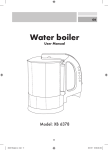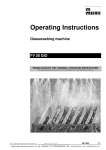Download Motion Toolbox: the definitive answer in motion
Transcript
1600.228.02 Servo Catalogue Motion Toolbox 6000 software Motion Toolbox: the definitive answer in motion control programming Motion Toolbox is an extensive software library of LabVIEW virtual instruments (VIs) for icon-based programming of Compumotor’s 6000 Series motion controllers. When using Motion Toolbox with LabVIEW, applications are developed by linking graphic icons (VIs) together to form a block diagram. Motion Toolbox’s library of more than 150 command, status and example VIs, accentuates the power of the 6000 Series including VIs for a variety of functions. Create an impressive user interface using controls and indicators built into LabVIEW. ■ Downloading setup and control programs to the 6000 controller’s memory for later execution ■ Motion control (Go, Stop, velocity, acceleration, etc.) ■ Input/output setup and function configuration ■ Home configuration and control ■ Hardware limit and soft limit configuration ■ Indexer configuration of jogging, joystick, limits, encoders, drives, etc. ■ Fast status querying of I/O, limit, home, motor and encoder position, velocity, etc. ■ Debugging capabilities include command “snooping” where developers can view commands sent to the 6000 Controller and communications tracing where command and query information is streamed to disk All command and status VIs include LabVIEW source diagrams so you can modify them, if necessary, to suit your particular needs. Motion Toolbox also comes with a Windows-based installer and a comprehensive user manual to help you get up and running quickly. 84 Automation Parker Hannifin Electromechanical Division Offenburg, Germany & Poole, UK 1600.228.02 Servo Catalogue Motion Toolbox 6000 software The LabVIEW Graphical Environment Partial List of VIs LabVIEW is a graphical programming environment for data acquisition, data analysis, and instrument control that runs on several platforms including Windows-based PCs, Sun SPARC stations, Macintosh, Power Macs and HP computers. This programming environment allows you to rapidly build, test, and modify application programs without the syntactical knowledge of a conventional programming language. I/O & Limits Counters and Timers Set 6000 Input Active Start 6000 Timer Level Stop 6000 Timer Set 6000 Output States Reset Hardware Counter Set 6000 Output Active Configuration Level Motion Scaling Configure Limits Path Scaling LabVIEW programmers can use Motion Toolbox to develop motion control systems for a wide range of applications including automated test and manufacturing, medical, biotech, metering and dispensing, machine control, and laboratory automation. Using LabVIEW in conjunction with Motion Toolbox and the 6000 Series allows you to integrate motion control into data acquisition, process control, and image processing systems. LabVIEW includes knobs, slides, switches, charts, and many other controls and indicators allowing programmers to quickly create custom user-interface panels for motion control applications. Participating Axes Set Continuous/Preset Mode Set Absolute/ Incremental Mode Enable Drive Set Drive Resolution Configure Feedrate Override Set Encoder/Motor Step Mode Joystick & Jogging Set Jog Velocity Set Jog Acceleration Set Joystick Acceleration Set Joystick Velocity Limit Status Motion Status System Status Analogue Input Status Joystick Status Digital Output Status Digital Input Status Variable & Transfer Set Numeric Variable Set String Variable Transfer Numeric Variable Transfer String Variable Motion Initiate Motion Stop Motion Kill Motion Set Distance Set Velocity Set Acceleration Device Communication Set Deceleration Set Default Address/Port Set Direction Set Error Action Set Position Send 6000 Block Initiate Lin. Interpolated Receive 6000 Block Motion Download 6000 File Run Path Fast Status Set Path Velocity/ Motor Position Acceleration Encoder Position Wait for Move Motor Velocity Run Program Captured Position Status Go Home Command Error Capture the Power of Icon-Based Motion Control Programming The combination of LabVIEW and Motion Toolbox simplifies the development of any application that requires motion control. Motion Toolbox can directly control motion or act in a supervisory capacity. In the supervisory mode, complex motion programs and paths can be downloaded to the 6000 controller and be orchestrated by the Motion Toolbox application. The supervisory approach provides parallel execution and performance advantages required by demanding motion control applications. ■ Develop applications faster with less debug time ■ Reduce operator training by providing intuitive user interfaces. ■ Maximise your development time by re-using the code from project to project. ■ Reduce application development by taking advantage of powerful Motion VIs designed to make the best use of the 6000 Series products ■ Utilise rapid prototype techniques Motion Toolbox was developed by Snider Integration Group through an alliance with Parker Compumotor. Snider Integration Group is a full-service systems integration and consulting firm specialising in the development of LabVIEW-based systems. 85 Automation Parker Hannifin Electromechanical Division Offenburg, Germany & Poole, UK