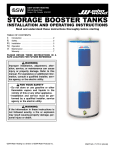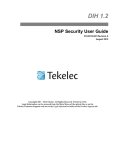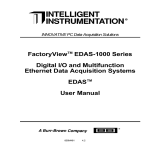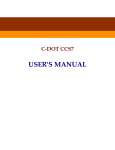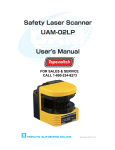Download Feature Manual - ECAP - Oracle Documentation
Transcript
Tekelec EAGLE ® 5 Integrated Signaling System Feature Manual - ECAP 910-5784-001 Revision B December 2009 Copyright 2009 Tekelec. All Rights Reserved. Printed in USA. Legal Information can be accessed from the Main Menu of the optical disc or on the Tekelec Customer Support web site in the Legal Information folder of the Product Support tab. Table of Contents Chapter 1: Introduction.......................................................................6 Overview....................................................................................................................................7 Scope and Audience.................................................................................................................7 Manual Organization................................................................................................................8 Documentation Admonishments............................................................................................8 Customer Care Center..............................................................................................................8 Emergency Response..............................................................................................................11 Related Publications...............................................................................................................11 Documentation Availability, Packaging, and Updates.....................................................11 Hardware Repair and Return................................................................................................12 Locate Product Documentation on the Customer Support Site.......................................12 Chapter 2: Feature Description........................................................13 Introduction.............................................................................................................................14 Hardware Requirements........................................................................................................14 ECAP on T1100 the Platform.....................................................................................14 ECAP on the T1200 Platform.....................................................................................16 Architectural Overview..........................................................................................................18 Interconnectivity.........................................................................................................19 Integrated Accounting Feed Considerations......................................................................21 Chapter 3: ECAP Configuration.......................................................22 Introduction.............................................................................................................................23 Configuring the Aggregator..................................................................................................23 Configuring the Primary Aggregator......................................................................23 Configuring the Backup Aggregator........................................................................24 Configuring ECAP Network Interfaces...............................................................................25 ECAP Network Interfaces on the T1100 Server......................................................25 ECAP Network Interfaces on the T1200 Server......................................................28 Configuring File Transfer.......................................................................................................32 Adding the RSA Public Key to a Linux/UNIX Aggregator.................................32 Adding the RSA Public Key to a Windows Aggregator.......................................34 Configuring NTP.....................................................................................................................34 Configuring NMS....................................................................................................................35 910-5784-001 Revision B, December 2009 ii Configuring the Integrated Accounting Feed Application...............................................36 Changing Data Write Intervals.................................................................................44 Configuring SLAN Cards......................................................................................................45 Configuring Gateway Screening...........................................................................................47 Chapter 4: Maintenance.....................................................................48 Alarms.......................................................................................................................................49 Platform Alarms..........................................................................................................49 EAGLE 5 ISS Alarms...................................................................................................56 Integrated Accounting Feed Application Alarms..................................................57 Integrated Accounting Feed Conditions..................................................................61 Disaster Recovery....................................................................................................................63 Log Files....................................................................................................................................64 Health Check............................................................................................................................65 Process Check..............................................................................................................65 Crontab Check.............................................................................................................65 Disk Check...................................................................................................................66 Network Check............................................................................................................66 Appendix A: MSU to XML Field Mapping...................................69 Introduction.............................................................................................................................70 Data Files..................................................................................................................................70 Data File XML DTD....................................................................................................75 Data File CSV DTD.....................................................................................................76 Compressing Measurement Data Files....................................................................76 ISUP MSU.................................................................................................................................77 SCCP MSU...............................................................................................................................80 MAP MSU................................................................................................................................83 Glossary....................................................................................................................88 910-5784-001 Revision B, December 2009 iii List of Figures Figure 1: ECAP T1100 Frame.............................................................................................................15 Figure 2: Integrated Accounting Feed Architectural Overview...................................................18 Figure 3: Interconnectivity Overview..............................................................................................19 Figure 4: Aggregator/ECAP/EAGLE 5 ISS Connectivity Diagram............................................20 Figure 5: T1100 Network Configuration .........................................................................................25 Figure 6: T1200 Network Configuration .........................................................................................29 Figure 7: Integrated Accounting Feed Configuration Menu........................................................36 910-5784-001 Revision B, December 2009 iv List of Tables Table 1: Admonishments.....................................................................................................................8 Table 2: MSU to T1100 Server Mapping..........................................................................................15 Table 3: MSU to T1200 Server Mapping..........................................................................................17 Table 4: Integrated Accounting Feed Architecture Terms............................................................19 Table 5: Differences Bewteen T1100 and T1200 Servers................................................................25 Table 6: ECAP Network Parameters on the T1100 Server............................................................27 Table 7: ECAP Network Parameters on a T1200 Server................................................................31 Table 8: Configuration Menu Options.............................................................................................38 Table 9: SLAN Card Parameters.......................................................................................................45 Table 10: Critical Platform Alarms...................................................................................................51 Table 11: Major Platform Alarms......................................................................................................51 Table 12: Minor Platform Alarms.....................................................................................................54 Table 13: EAGLE 5 ISS UAMs...........................................................................................................56 Table 14: Major Integrated Accounting Feed Application Alarms..............................................58 Table 15: Minor Integrated Accounting Feed Application Alarms.............................................59 Table 16: Integrated Accounting Feed Conditions.........................................................................61 Table 17: Disaster Recovery...............................................................................................................64 Table 18: Data File Tags......................................................................................................................70 910-5784-001 Revision B, December 2009 v Chapter 1 Introduction Topics: • • • • • • • • • • Overview.....7 Scope and Audience.....7 Manual Organization.....8 Documentation Admonishments.....8 Customer Care Center.....8 Emergency Response.....11 Related Publications.....11 Documentation Availability, Packaging, and Updates.....11 Hardware Repair and Return.....12 Locate Product Documentation on the Customer Support Site.....12 910-5784-001 Revision B, December 2009 The Eagle Collector Application Processor, or ECAP, is a dedicated standalone platform for the collection of EAGLE 5 ISS traffic statistics data. The ECAP provides a user interface for configuration and application control and generates log files for monitoring and maintenance purposes. 6 Feature Manual - ECAP Introduction Overview The Eagle Collector Application Processor ( ECAP) is a dedicated standalone platform for the collection of EAGLE® 5 ISS traffic statistics data. The ECAP platform is a frame mounted system that includes two or more ECAP servers, a power distribution breaker panel, and two (up to four) Ethernet switches. The ECAP server is a T1100 or T1200 Application Server (AS) running the Integrated Q.752 MTP/SCCP Accounting Feed application. The Eagle Collector Application Process collects raw MSUs from the EAGLE 5 ISS and generates data files that contain structured counts supporting ITU-T Recommendation Q.752, Section 7. These counts are sent to another system for accounting activities. The Integrated Accounting Feed application provides basic MTP and SCCP accounting and measurements capability on the EAGLE 5 ISS platform in accordance with ITU-T Recommendation Q.752, Section 7. The concepts discussed in ITU-T Recommendation Q.752, Section 7 are known as "cascade remuneration" and "cascade remuneration verification", and are based on the principle that the originator of a message pays the network operator who owns the next node in the message's path for accepting the messages and subsequent processing. This operator then pays the network operator who owns the next node in the message's path, and so on until the message finally reaches its final destination, which could be in yet another network. The ECAP platform is an adjunct system to the Tekelec portfolio of products that work in conjunction with the EAGLE 5 ISS and other system(s) so that the raw MSU data can be converted into accounting records in accordance with Section 7. The ECAP generates periodic traffic data files which are transferred to a configured Aggregator, allowing detailed usage reports to be compiled across all monitored links in the system. This system takes the STPLAN feed from EAGLE 5 ISS and collects specific information from each MSU. In general, the information consists of OPC, DPC, SI, SCCP CdPA, SCCP CgPA, and MAP Opcode. These values are organized and written to files and "pushed" to an external system for final analysis. Note: For the purpose of this document, a ‘data file’ is defined as a compiled file of peg counts and other measurements in XML or CSV format. A single ECAP server can process up to 5000 MSUs per second on a T1100 server and up to 10000 MSUs per second on a T1200 server, providing precise measurements of MSUs and octets transmitted. See Table 2: MSU to T1100 Server Mapping and Table 3: MSU to T1200 Server Mapping for adding multiple ECAPs to an EAGLE 5 ISS system to increase capacity. The ECAP provides a user interface for configuration and application control and generates log files for monitoring and maintenance purposes. Scope and Audience This manual is intended for anyone responsible for installing, maintaining, and using the Integrated Accounting Feed application in the EAGLE 5 ISS. Users of this manual and the others in the EAGLE 5 ISS family of documents must have a working knowledge of telecommunications and network installations. 910-5784-001 Revision B, December 2009 7 Feature Manual - ECAP Introduction Manual Organization This manual is organized into the following chapters: • Introduction, contains general overview of the ECAP system, general information about the organization of this manual, the audience, references to other Tekelec documentation you might need, information on customer assistance, documentation packaging, delivery, and updates, and a list of acronyms and abbreviations used in the document. • Feature Description, provides a functional description of the Integrated Accounting Feed application and ECAP system, including overviews of the architecture and connectivity, hardware requirements, and considerations. • ECAP Configuration, describes how to configure the components that comprise the Integrated Accounting Feed application. • Maintenance, describes maintenance tasks for the Integrated Accounting Feed application, including alarms, disaster recovery, log files, and health check procedures. • MSU to XML Field Mapping, describes how MSU parameters that come into the ECAP server relate to the peg count fields in the ECAP data file. Documentation Admonishments Admonishments are icons and text throughout this manual that alert the reader to assure personal safety, to minimize possible service interruptions, and to warn of the potential for equipment damage. Table 1: Admonishments DANGER: (This icon and text indicate the possibility of personal injury.) WARNING: (This icon and text indicate the possibility of equipment damage.) CAUTION: (This icon and text indicate the possibility of service interruption.) Customer Care Center The Tekelec Customer Care Center is your initial point of contact for all product support needs. A representative takes your call or email, creates a Customer Service Request (CSR) and directs your 910-5784-001 Revision B, December 2009 8 Feature Manual - ECAP Introduction requests to the Tekelec Technical Assistance Center (TAC). Each CSR includes an individual tracking number. Together with TAC Engineers, the representative will help you resolve your request. The Customer Care Center is available 24 hours a day, 7 days a week, 365 days a year, and is linked to TAC Engineers around the globe. Tekelec TAC Engineers are available to provide solutions to your technical questions and issues 7 days a week, 24 hours a day. After a CSR is issued, the TAC Engineer determines the classification of the trouble. If a critical problem exists, emergency procedures are initiated. If the problem is not critical, normal support procedures apply. A primary Technical Engineer is assigned to work on the CSR and provide a solution to the problem. The CSR is closed when the problem is resolved. Tekelec Technical Assistance Centers are located around the globe in the following locations: Tekelec - Global Email (All Regions): [email protected] • USA and Canada Phone: 1-888-FOR-TKLC or 1-888-367-8552 (toll-free, within continental USA and Canada) 1-919-460-2150 (outside continental USA and Canada) TAC Regional Support Office Hours: 8:00 a.m. through 5:00 p.m. (GMT minus 5 hours), Monday through Friday, excluding holidays • Central and Latin America (CALA) Phone: USA access code +1-800-658-5454, then 1-888-FOR-TKLC or 1-888-367-8552 (toll-free) TAC Regional Support Office Hours (except Brazil): 10:00 a.m. through 7:00 p.m. (GMT minus 6 hours), Monday through Friday, excluding holidays • Argentina Phone: 0-800-555-5246 (toll-free) • Brazil Phone: 0-800-891-4341 (toll-free) TAC Regional Support Office Hours: 8:30 a.m. through 6:30 p.m. (GMT minus 3 hours), Monday through Friday, excluding holidays • Chile Phone: 1230-020-555-5468 • Columbia Phone: 910-5784-001 Revision B, December 2009 9 Feature Manual - ECAP Introduction 01-800-912-0537 • Dominican Republic Phone: 1-888-367-8552 • Mexico Phone: 001-888-367-8552 • Peru Phone: 0800-53-087 • Puerto Rico Phone: 1-888-367-8552 (1-888-FOR-TKLC) • Venezuela Phone: 0800-176-6497 • Europe, Middle East, and Africa Regional Office Hours: 8:30 a.m. through 5:00 p.m. (GMT), Monday through Friday, excluding holidays • Signaling Phone: +44 1784 467 804 (within UK) • Software Solutions Phone: +33 3 89 33 54 00 • Asia • India Phone: +91 124 436 8552 or +91 124 436 8553 TAC Regional Support Office Hours: 10:00 a.m. through 7:00 p.m. (GMT plus 5 1/2 hours), Monday through Saturday, excluding holidays • Singapore Phone: +65 6796 2288 910-5784-001 Revision B, December 2009 10 Feature Manual - ECAP Introduction TAC Regional Support Office Hours: 9:00 a.m. through 6:00 p.m. (GMT plus 8 hours), Monday through Friday, excluding holidays Emergency Response In the event of a critical service situation, emergency response is offered by the Tekelec Customer Care Center 24 hours a day, 7 days a week. The emergency response provides immediate coverage, automatic escalation, and other features to ensure that the critical situation is resolved as rapidly as possible. A critical situation is defined as a problem with an EAGLE 5 ISS that severely affects service, traffic, or maintenance capabilities, and requires immediate corrective action. Critical problems affect service and/or system operation resulting in: • A total system failure that results in loss of all transaction processing capability • Significant reduction in system capacity or traffic handling capability • Loss of the system’s ability to perform automatic system reconfiguration • Inability to restart a processor or the system • Corruption of system databases that requires service affecting corrective actions • Loss of access for maintenance or recovery operations • Loss of the system ability to provide any required critical or major trouble notification Any other problem severely affecting service, capacity/traffic, billing, and maintenance capabilities may be defined as critical by prior discussion and agreement with the Tekelec Customer Care Center. Related Publications For information about additional publications that are related to this document, refer to the Related Publications document. The Related Publications document is published as a part of the Release Documentation and is also published as a separate document on the Tekelec Customer Support Site. Documentation Availability, Packaging, and Updates Tekelec provides documentation with each system and in accordance with contractual agreements. For General Availability (GA) releases, Tekelec publishes a complete EAGLE 5 ISS documentation set. For Limited Availability (LA) releases, Tekelec may publish a documentation subset tailored to specific feature content or hardware requirements. Documentation Bulletins announce a new or updated release. The Tekelec EAGLE 5 ISS documentation set is released on an optical disc. This format allows for easy searches through all parts of the documentation set. 910-5784-001 Revision B, December 2009 11 Feature Manual - ECAP Introduction The electronic file of each manual is also available from the Tekelec Customer Support site. This site allows for 24-hour access to the most up-to-date documentation, including the latest versions of Feature Notices. Printed documentation is available for GA releases on request only and with a lead time of six weeks. The printed documentation set includes pocket guides for commands and alarms. Pocket guides may also be ordered separately. Exceptions to printed documentation are: • Hardware or Installation manuals are printed without the linked attachments found in the electronic version of the manuals. • The Release Notice is available only on the Customer Support site. Note: Customers may print a reasonable number of each manual for their own use. Documentation is updated when significant changes are made that affect system operation. Updates resulting from Severity 1 and 2 PRs are made to existing manuals. Other changes are included in the documentation for the next scheduled release. Updates are made by re-issuing an electronic file to the customer support site. Customers with printed documentation should contact their Sales Representative for an addendum. Occasionally, changes are communicated first with a Documentation Bulletin to provide customers with an advanced notice of the issue until officially released in the documentation. Documentation Bulletins are posted on the Customer Support site and can be viewed per product and release. Hardware Repair and Return Any system components being returned for repair or replacement must be processed through the Tekelec Return Material Authorization (RMA) procedures. A hardware repair is defined as an item returned to Tekelec due to a failure, with the returned item being repaired and returned to the customer. It is essential that serial numbers are recorded correctly. RMAs cannot be created without a valid serial number. All repair and quality information is tracked by serial number. Locate Product Documentation on the Customer Support Site Access to Tekelec's Customer Support site is restricted to current Tekelec customers only. This section describes how to log into the Tekelec Customer Support site and locate a document. Viewing the document requires Adobe Acrobat Reader, which can be downloaded at www.adobe.com. 1. Log into the Tekelec Customer Support site. Note: If you have not registered for this new site, click the Register Here link. Have your customer number available. The response time for registration requests is 24 to 48 hours. 2. Click the Product Support tab. 3. Use the Search field to locate a document by its part number, release number, document name, or document type. The Search field accepts both full and partial entries. 4. Click a subject folder to browse through a list of related files. 5. To download a file to your location, right-click the file name and select Save Target As. 910-5784-001 Revision B, December 2009 12 Chapter 2 Feature Description Topics: • • • • Introduction.....14 Hardware Requirements.....14 Architectural Overview.....18 Integrated Accounting Feed Considerations.....21 910-5784-001 Revision B, December 2009 This chapter contains information regarding the workings of the Integrated Accounting Feed application, which runs on the Eagle Collector Application Processor (ECAP). This application allows detailed usage files to be compiled across all monitored links in the system. In addition, the Integrated Accounting Feed application provides a user interface for configuration and application control and generates log files for monitoring and maintenance purposes. 13 Feature Manual - ECAP Feature Description Introduction The Integrated Accounting Feed application runs on the Eagle Collector Application Processor (ECAP) and provides a broad compliance to the requirements for basic MTP and SCCP accounting and measurements functionality as described in ITU-T Recommendation Q.752, Section 7 and Tables 15 and 16. The Integrated Accounting Feed application performs collection of EAGLE® 5 ISS traffic statistics data. ECAP is one or more T1100-based or T1200-based servers that run in an integrated fashion with EAGLE 5 ISS that receives MSUs from the EAGLE 5 ISS and feeds them to an accounting system. Note: The ECAP Frame supports either all T1100 servers or all T1200 servers, not both. A single ECAP server can process up to 5000 MSUs per second on a T1100 server and 10000 MSUs per second on a T1200 server, providing precise measurements of MSUs and octets transmitted. Multiple ECAP servers can be connected to an EAGLE 5 ISS server for increased processing bandwidth. The T1100 server can process up to 375 records per second. A T1200 server can process up to 750 records per second. A record is a unique combination of field values within an MSU. The ECAP server periodically generates data files which are transferred to an accounting system, consisting of a server configured as an Aggregator. This application allows detailed usage files to be compiled across all monitored links in the system. See Architectural Overview for more information. Note: The Aggregator may consist of a single server or an IP cluster that uses a virtual IP address. The application provides a user interface for configuration and application control and generates log files for monitoring and maintenance purposes. Hardware Requirements The ECAP application can be installed on either the T1100 or T1200 hardware platform. ECAP on T1100 the Platform Hardware requirements for the ECAP on the T1100 platform are as follows: • T1100 AS Frame Note: Release 41.1 supports a single ECAP Frame. • Power Distribution breaker panel • Two Ethernet Switch units • A T1100 server, running the Integrated Q.752 MTP/SCCP Accounting Feed feature. • The number of T1100 ECAP Servers per frame is two to six. • The maximum number of T1100 ECAP Servers per frame is six. 910-5784-001 Revision B, December 2009 14 Feature Manual - ECAP Feature Description • The EAGLE 5 ISS system used with the ECAP must be equipped with SSEDCM or E5-ENET card types running the SLAN application. The SLAN application cards must be provisioned with 100 Mbps links in order to achieve 5000 MSUs/sec. The ECAP Servers are configured in an N+1 configuration based on the maximum expected traffic rate as shown in Table 2: MSU to T1100 Server Mapping. Table 2: MSU to T1100 Server Mapping MSU per Second T1100 Servers <= 5000 2 5001 to 10000 3 10001 to 15000 4 15001 to 20000 5 20001 to 25000 6 Figure 1: ECAP T1100 Frame 910-5784-001 Revision B, December 2009 15 Feature Manual - ECAP Feature Description ECAP on the T1200 Platform Hardware requirements for the ECAP on the T1200 platform are as follows: • T1200 AS Frame Note: 910-5784-001 Revision B, December 2009 16 Feature Manual - ECAP Feature Description Release 41.1 supports a single ECAP Frame. • Power Distribution breaker panel • Two or four Telco switches Note: Two switches (one pair) must be configured if 12 or less ECAP servers are configured. Four switches (two pair) must be configured if more than 12 ECAP servers are configured. • A T1200 server, running the Integrated Q.752 MTP/SCCP Accounting Feed feature. • The number of T1200 ECAP Servers per frame is two to eighteen. • The maximum number of T1200 ECAP Servers per frame is 18. • The EAGLE 5 ISS system used with the ECAP must be equipped with SSEDCM or E5-ENET card types running the SLAN application. The SLAN application cards must be provisioned with 100 Mbps links in order to achieve 10000 MSUs/sec. The ECAP Servers are configured in an N+1 configuration based on the maximum expected traffic rate as shown in Table 3: MSU to T1200 Server Mapping. Table 3: MSU to T1200 Server Mapping MSU per Second T1200 Servers <= 10000 2 10001 to 20000 3 20001 to 30000 4 30001 to 40000 5 40001 to 50000 6 50001 to 60000 7 60001 to 70000 8 70001 to 80000 9 80001 to 90000 10 90001 to 100000 11 100001 to 110000 12 110001 to 120000 13 910-5784-001 Revision B, December 2009 17 Feature Manual - ECAP Feature Description MSU per Second T1200 Servers 120001 to 130000 14 130001 to 140000 15 140001 to 150000 16 150001 to 160000 17 160001 to 170000 18 Architectural Overview Figure 2: Integrated Accounting Feed Architectural Overview provides a high-level architectural view of the Integrated Accounting Feed application as it runs on the ECAP system. The EAGLE 5 ISS (100) connects to the Collector (101) via a direct connected Ethernet cable. The data feed from the EAGLE 5 ISS to the Collector is the STPLAN (104). The Collector runs on the T1100/T1200 series of Tekelec Servers. The set of Collector hardware and software (the Integrated Accounting Feed application) is considered the ECAP. The Collectors are connected to the Aggregator (102) via a WAN Ethernet connection (105). The Aggregator (102) collects data from all Collectors and performs any processing decided by the customer (103). Figure 2: Integrated Accounting Feed Architectural Overview 910-5784-001 Revision B, December 2009 18 Feature Manual - ECAP Feature Description Table 4: Integrated Accounting Feed Architecture Terms defines the terms used in the above figure. Table 4: Integrated Accounting Feed Architecture Terms Term Definition Collector The Collector function runs on the ECAP servers. This function receives the STPLAN MSU feed and parses the MSUs in the feed into categories based on provisioning rules. The Collector provides the interface to the Aggregator function. Aggregator The Aggregator function accepts the data feed from all Collector functions within the customer’s network and compiles user-defined accounting reports. The Aggregator function is installed on a system defined by the customer. This system should have the following characteristics: • Ability to accept an measurement file • Ability to sustain an IP connection and support Virtual IP, including a virtual IP address Note: The ability to support Virtual IP is recommended but not a requirement. • Ability to enable SecureShell Interconnectivity Figure 3: Interconnectivity Overview provides a high-level view of interconnectivity for the Integrated Accounting Feed application. The number of ECAP Servers (200) and SLAN Interface Cards (E5-ENET and EDCM) (201) is dependent on the number of MSU that need to be collected to provide the measurement data and the type of ECAP servers used. The capacity of 5000 MSU per T1100 server and 10000 MSU per T1200 server are the benchmarks. The ECAP servers and Interface Cards are configured on a one-for-one basis (1:1). The Aggregator (102) must be capable of retrieving data files from all ECAP Servers in the customers network. An NMS (111) is used to capture SNMP traps generated by each server. Maintenance Personnel (109) access the Collectors via the Customer Network (108) that is connected to the Dual Ethernet Switches (107). Figure 3: Interconnectivity Overview 910-5784-001 Revision B, December 2009 19 Feature Manual - ECAP Feature Description See Architectural Overview for a description of the other details in Figure 3: Interconnectivity Overview. Figure 4: Aggregator/ECAP/EAGLE 5 ISS Connectivity Diagram shows a detailed view of the EAGLE 5 ISS/ECAP/Aggregator connectivity. This diagram includes the types of connection that flow between each component. Figure 4: Aggregator/ECAP/EAGLE 5 ISS Connectivity Diagram The connectivity elements are: • EAGLE 5 ISS Connectivity 910-5784-001 Revision B, December 2009 20 Feature Manual - ECAP Feature Description • SLAN to ECAP for Q.752 accounting information • IPSM to NMS for alarms monitoring • ECAP Connectivity • Ethernet to EAGLE SLAN for Q.752 accounting information retrieval • Ethernet to NMS for alarm transfer • Ethernet to Aggregator for XML data transfer • Aggregator Connectivity • LAN to ECAP for Q.752 accounting information in XML data format. See MSU to XML Field Mapping for more details. Integrated Accounting Feed Considerations Some considerations for optimal ECAP performance are listed below. • Because of the nature of the EAGLE 5 ISS and its SLAN subsystem, no other application requiring SLAN copied MSUs may operate simultaneously with the SLAN card. • If over 50% of the message traffic consists of MSUs that are greater than 200 bytes, then the ECAP server is not able to reach the 5000 MSUs/second process rate. • If an SLAN link is cancelled and later activated (using EAGLE 5 ISS commands canc-dlk and act-dlk), it can take up to 10 minutes for the link to come back up on its own. To bring the link up immediately, restart the ECAP processes using the Process Control menu option within ecapcfg. • Never set the date and time of day on the ECAP server backwards while the ECAP processes are running. This includes setting the time manually or by configuring an NTP server. If the time needs to be set backwards, first route traffic away from the ECAP server by cancelling the associated SLAN DLK link. Then stop the ECAP process. • Changing the DWI value from a higher number to a lower number (i.e., from 15 to 1) should be avoided, if possible, especially during high traffic periods. 910-5784-001 Revision B, December 2009 21 Chapter 3 ECAP Configuration Topics: • • • • • • • • • Introduction.....23 Configuring the Aggregator.....23 Configuring ECAP Network Interfaces.....25 Configuring File Transfer.....32 Configuring NTP.....34 Configuring NMS.....35 Configuring the Integrated Accounting Feed Application.....36 Configuring SLAN Cards.....45 Configuring Gateway Screening.....47 910-5784-001 Revision B, December 2009 The Integrated Accounting Feed application requires configuration tasks to be performed on the Aggregator, NMS, ECAP network, Integrated Accounting Feed application, and EAGLE 5 ISS. This chapter includes instructions for configuring the tools within the Integrated Accounting Feed application. 22 Feature Manual - ECAP ECAP Configuration Introduction The Integrated Accounting Feed application requires configuration tasks to be performed on the Aggregator, NMS, ECAP network, Integrated Accounting Feed application, and EAGLE® 5 ISS. It is recommended that these tasks be performed in the following sequence: • Configure the Aggregator (customer-specific) • Configure the ECAP Network Interfaces for a T1100 or T1200 server • Configure File Transfer from the ECAP server to the Aggregator • Configure NTP to synchronize time between the ECAP server and the Aggregator • Configure the NMS on the NMS system (customer specific) and configure the ECAP server to send SNMP traps to the NMS Note: SNMP traps are not sent to the EAGLE 5 ISS EMS. • Configure the Integrated Feed Application • Configure the EAGLE 5 ISS SLAN cards • Configure Gateway Screening on EAGLE 5 ISS Configuring the Aggregator The Aggregator must be configured to receive data files from the ECAP. These configuration tasks are mostly customer-specific. However, an RSA Public Key must be generated from the File Transfer Interface and added to the Aggregator. See Configuring File Transfer for more information. Configuring the Primary Aggregator Use the ecapcfg command to configure the IP address, user ID, and the directory for the Primary Aggregator. See Table 8: Configuration Menu Options for restrictions on the these values. Procedure 1. Log in to the ECAP server as the ecapadm user. 2. Use the ecapcfg command to open the ECAP Configuration menu. 3. Select 2 from the ECAP Configuration Menu and press Enter to open the File Mover Configuration menu. 4. Select 1 from the File Mover Configuration menu and press Enter. IP Address = [default]? Enter the Primary Aggregator IP address and return to the File Mover Configuration menu. 5. Select 2 from the File Mover Configuration menu and press Enter. USER ID = [default]? Enter the Primary Aggregator User ID and return to the File Mover Configuration menu. 910-5784-001 Revision B, December 2009 23 Feature Manual - ECAP ECAP Configuration 6. Select 3 from the File Mover Configuration menu and press Enter. Aggregator Directory for Files = [default]? Enter the Primary Aggregator file storage directory path name and return to the File Mover Configuration menu. 7. Select 7 from the File Mover Configuration menu and press Enter. File Transfer Time (1-29 minutes after half hour)= [5]? Enter a numerical value (1 to 29) to set the file transfer time and return to the File Mover Configuration menu. 8. Select E from the File Mover Configuration menu and press Enter to close the File Mover Configuration menu. 9. Select E from the ECAP Configuration menu and press Enter. Save Configuration and Restart ECAP (y or n)? Enter Y at the command prompt to save the configuration changes and start the ECAP processes. Note: Entering N at the command prompt discards the configuration changes and does not restart the ECAP processes. Configuring the Backup Aggregator Use the ecapcfg command to configure the IP address, user ID, and the directory for the Backup Aggregator. See Table 8: Configuration Menu Options for restrictions on the these values. Procedure 1. Log in to the ECAP server as the ecapadm user. 2. Use the ecapcfg command to open the ECAP Configuration menu. 3. Select 2 from the ECAP Configuration Menu and press Enter to open the File Mover Configuration menu. 4. Select 4 from the File Mover Configuration menu and press Enter. IP Address = [default]? Enter the Backup Aggregator 1 IP address and return to the File Mover Configuration menu. 5. Select 5 from the File Mover Configuration menu and press Enter. USER ID = [default]? Enter the Backup Aggregator 1 User ID and return to the File Mover Configuration menu. 6. Select 6 from the File Mover Configuration menu and press Enter. Aggregator Directory for Files = [default]? Enter the Backup Aggregator 1 file storage directory path name and return to the File Mover Configuration menu. 7. Select E from the File Mover Configuration menu and press Enter to close the File Mover Configuration menu. 8. Select E from the ECAP Configuration menu and press Enter. Save Configuration and Restart ECAP (y or n)? Enter Y at the command prompt to save the configuration changes and start the ECAP processes. 910-5784-001 Revision B, December 2009 24 Feature Manual - ECAP ECAP Configuration Note: Entering N at the command prompt discards the configuration changes and does not restart the ECAP processes. Configuring ECAP Network Interfaces Differences exist in the base hardware configuration of the T1100 and the T1200 servers. These differences result in separate configuration procedures for the T1100 and T1200 servers. Table 5: Differences Bewteen T1100 and T1200 Servers lists the differences in the hardware ports available on the two servers: Table 5: Differences Bewteen T1100 and T1200 Servers T1100 T1200 The T1100 server is equipped with five ethernet ports: The T1200 server is equipped with four ethernet ports: • • • • • • • • • eth93 eth11 eth92 eth91 eth12 eth01 eth02 eth03 eth04 ECAP Network Interfaces on the T1100 Server Each T1100 ECAP server requires three operational network interfaces: • The Data Collection Interface is the incoming MSU data network interface. The interface connects an ECAP server to the EAGLE 5 ISS SLAN card via direct IP connection. Each ECAP server interfaces with one and only one SLAN card. • The File Transfer Interface is used to transfer data files from the ECAP server to the Aggregator. This is a secure interface that transfers files via SCP. • The Maintenance Interface allows the monitoring of alarms on a remote NMS. This interface supports secure remote login via SSH. All interfaces are standard 100Mbps IP connections. While each ECAP server connects to only one Aggregator, the Aggregator may receive measurements data from multiple ECAP servers associated with a single EAGLE 5 ISS. Figure 5: T1100 Network Configuration provides an example network configuration. Figure 5: T1100 Network Configuration 910-5784-001 Revision B, December 2009 25 Feature Manual - ECAP ECAP Configuration ECAP network configuration is managed by ecapcfg. See Table 6: ECAP Network Parameters on the T1100 Server for a list of recommended interface settings. Procedure 1. Log in to the ECAP server as the ecapadm user. 2. Use the ecapcfg command to open the ECAP Configuration Menu. 3. Select 5 from the ECAP Configuration Menu and press Enter to perform the Network Configuration. Network Configuration ===================== This may take a while... Network Configuration ===================== Server Type : T1100 Designation : 1A Hostname : ecap1 Platform Version: TPD-release-3.0.3-3.3.2_63.5.0.noarch Software Version: TKLCaccmeas-X.0.0-0.X.i686 ECAP Processes are running. 910-5784-001 Revision B, December 2009 26 Feature Manual - ECAP ECAP Configuration Do you wish to stop all ECAP processes currently running? (y or n)y 4. Press y and press Enter to stop the ECAP processes. Stopping ECAP Processes. ECAP processes Stopped! Press Enter to use the existing value. Maintenance Interface IP address [] :192.168.61.1 Maintenance Network Netmask []: 255.255.255.0 Aggregator Interface IP address [] :192.168.120.1 Aggregator Network Netmask []: 255.255.255.0 External Default Router IP Address [] :192.168.61.250 SLAN Interface IP address [192.168.100.1] : SLAN Interface Netmask [255.255.255.0]: Default Router exist in Maintenance Network. Do you wish to continue with the above specified network configuration ? (y or n)y Note: The values shown in the square brackets are current values (it will be the default if the given parameter has never been modified). For each parameter, the you can choose to either use the value shown in the square bracket or specify a new value. For network parameter information, see Table 6: ECAP Network Parameters on the T1100 Server. 5. Press y and press Enter. Configuring the network...... Executing : /usr/TKLC/ecap/bin/ecapPlat.pl 255.255.255.0 Executing : /usr/TKLC/ecap/bin/ecapPlat.pl 255.255.255.0 Executing : /usr/TKLC/ecap/bin/ecapPlat.pl Executing : /usr/TKLC/ecap/bin/ecapPlat.pl Executing : /usr/TKLC/ecap/bin/ecapPlat.pl Executing : /usr/TKLC/ecap/bin/ecapPlat.pl 255.255.255.0. setIntf bond0.200 192.168.61.1 setIntf bond1.201 192.168.120.1 delDefRout bond1.201 repDefRout 192.168.61.250 bond0.200 lockIntf eth93 100 off full setIntf eth93 192.168.100.1 Network Successfully Configured. Press Enter to return to the Menu 6. Press Enter to return to the ECAP Configuration menu. Table 6: ECAP Network Parameters on the T1100 Server Sync Interface Parameter Data Collection Interface File Transfer Interface Maintenance Interface Device Name eth93 bond1.201 bond0.200 bond0.202 Note: Note: Note: Device bond1.201 is a VLAN-tagged device of bond1. Devices eth11 and Device bond0.200 is a VLAN-tagged device of bond0 Devices eth12 and Device bond0.202 is a VLAN-tagged device of bond0 Devices eth12 and 910-5784-001 Revision B, December 2009 27 Feature Manual - ECAP Parameter ECAP Configuration Data Collection Interface File Transfer Interface Maintenance Interface Sync Interface eth 92 are enslaved eth91 are enslaved eth91 are enslaved to bond1. to bond0.. to bond0.. IP Address Default at install: 1A: 192.168.100.1 Netmask locally administered locally administered Default at install: 1A: 192.168.202.1 1B: 192.168.100.2 1B: 192.168.202.2 1C: 192.168.100.3 1C: 192.168.202.3 1D: 192.168.100.4 1D: 192.168.202.4 1E: 192.168.100.5 1E: 192.168.202.5 1F: 192.168.100.6 1F: 192.168.202.6 Default at install: 255.255.255.0 locally administered locally administered Default at install: 255.255.255.0 Boot Protocol none none none none Start on Boot yes yes yes yes Both the Maintenance and the File Transfer Interfaces use channel bonding to provide IP link redundancy and failover. For bonded interfaces such as the File Transfer and Maintenance Interfaces, when taking down individual physical interfaces enslaved to the bond with the ifdown or ifconfig down commands (e.g. ifdown eth12), perform the following steps to bring the bonds back up correctly: 1. ifup or ifconfig up on the bonded interface (e.g. ifup bond0). 2. ifup or ifconfig up on the VLAN-tagged bonded interface (e.g. ifup bond0.200). The bonded interface should then be up and working correctly again. Cisco switches (with 2-layer routing schemes) are used to connect with the external networks. On a T1100 frame, a pair of Cisco switches serves an ECAP system consisting of a maximum of 6 ECAP servers with designation ranging from 1A to 1F. An OOBM interface is used for the initial setup and configuration for T1100 servers. ECAP Network Interfaces on the T1200 Server Each T1200 ECAP server requires three operational network interfaces: • The Data Collection Interface is the incoming MSU data network interface. The interface connects an ECAP server to the EAGLE 5 ISS SLAN card via direct IP connection. Each ECAP server interfaces with one and only one SLAN card. • The File Transfer Interface is used to transfer data files from the ECAP server to the Aggregator. This is a secure interface that transfers files via SCP. 910-5784-001 Revision B, December 2009 28 Feature Manual - ECAP ECAP Configuration • The Maintenance Interface allows the monitoring of alarms on a remote NMS. This interface supports secure remote login via SSH. All interfaces are standard 100Mbps IP connections. While each ECAP server connects to only one Aggregator, the Aggregator may receive measurements data from multiple ECAP servers associated with a single EAGLE 5 ISS. Figure 6: T1200 Network Configuration provides an example network configuration. Figure 6: T1200 Network Configuration ECAP network configuration is managed by ecapcfg. See Table 7: ECAP Network Parameters on a T1200 Server for a list of recommended interface settings. Procedure 1. Log in to the ECAP server as the ecapadm user. 2. Use the ecapcfg command to open the ECAP Configuration Menu. 910-5784-001 Revision B, December 2009 29 Feature Manual - ECAP ECAP Configuration 3. Select 5 from the ECAP Configuration Menu and press Enter to perform the Network Configuration. Network Configuration ===================== Server Type : T1200 Designation : 1C Hostname : ECAP3 Platform Version: TPD-release-3.0.3-3.3.2_63.5.0.noarch Software Version: TKLCaccmeas-X.0.0-0.X.i686 Subnet and Netmask for MTC and AGG Network and the Default Route Network must be consistent across all ECAP servers. Press Enter to use the existing value. Maintenance Network Subnet [192.168.200.0] : Maintenance Network Netmask [255.255.255.0]: Aggregator Network Subnet [192.168.201.0] : Aggregator Network Netmask [255.255.255.0]: Do you want to have Default Router in Maintenance Network [Recommended] (y or n) ? [Y] :y SLAN Interface IP address [192.168.100.6] : SLAN Interface Netmask [255.255.255.0]: Default Router exist in Maintenance Network. Do you wish to continue with the above specified network configuration ? (y or n)y Note: The values shown in the example within the square brackets are current values (it will be the default if the given parameter has never been modified). For each parameter, the you can choose to either use the value shown in the square bracket or specify a new value. For network parameter information, see Table 7: ECAP Network Parameters on a T1200 Server. 4. Press y and press Enter. Configuring the network...... Executing : /usr/TKLC/ecap/bin/ecapPlat.pl 255.255.255.0 Executing : /usr/TKLC/ecap/bin/ecapPlat.pl 255.255.255.0 Executing : /usr/TKLC/ecap/bin/ecapPlat.pl Executing : /usr/TKLC/ecap/bin/ecapPlat.pl Executing : /usr/TKLC/ecap/bin/ecapPlat.pl Executing : /usr/TKLC/ecap/bin/ecapPlat.pl 255.255.255.0. setIntf bond0.200 192.168.200.6 setIntf bond0.201 192.168.201.6 delDefRout bond0.201 repDefRout 192.168.200.3 bond0.200 lockIntf eth02 100 off full setIntf eth02 192.168.100.6 Network Successfully Configured. Press Enter to return to the Menu 5. Press Enter to return to the ECAP Configuration menu. 910-5784-001 Revision B, December 2009 30 Feature Manual - ECAP ECAP Configuration Table 7: ECAP Network Parameters on a T1200 Server Sync Interface Parameter Data Collection Interface File Transfer Interface Maintenance Interface Device eth02 bond0.201 bond0.200 bond0.202 Note: Note: Note: Device bond0.201 is a VLAN-tagged device of bond0. Devices eth01 and eth03 are enslaved to bond0. Device bond0.200 is a VLAN-tagged device of bond0. Devices eth01 and eth03 are enslaved to bond0. Device bond0.202 is a VLAN-tagged device of bond0. Devices eth01 and eth03 are enslaved to bond0. Default at install: Default at install: Default at install: Default at install: 1A: 192.168.100.1 1A: 192.168.201.1 1A: 192.168.200.1 1A: 169.254.1.1 1B: 192.168.100.2 1B: 192.168.201.2 1B: 192.168.200.2 1B: 169.254.1.2 ... ... ... ... 1F: 192.168.100.6 1F: 192.168.201.6 1F: 192.168.200.6 1F: 169.254.1.6 ... ... ... ... 1L: 192.168.100.12 1L: 192.168.201.12 1L: 192.168.200.12 1L: 169.254.1.12 ... ... ... ... 1R.192.168.100.18 1R.192.168.201.18 1R.192.168.200.18 1R.169.254.1.18 Default at install: Default at install: Default at install: Default at install: 255.255.255.0 255.255.255.0 255.255.255.0 255.255.255.0 Boot Protocol none none none none Start on Boot yes yes yes yes IP Address Netmask For bonded interfaces such as the File Transfer and Maintenance Interfaces, when taking down individual physical interfaces enslaved to the bond with the ifdown or ifconfig down commands (e.g. ifdown eth12), perform the following steps to bring the bonds back up correctly: 1. ifup or ifconfig up on the bonded interface (e.g. ifup bond0). 2. ifup or ifconfig up on the VLAN-tagged bonded interface (e.g. ifup bond0.200). The bonded interface should then be up and working correctly again. For T1200 Servers, Telco switches are used to connect with the external networks (with 3-layer routing schemes). On a T1200 frame, four Telco switches serve an ECAP system consisting of a maximum of 18 ECAP servers with designations ranging from 1A to 1R. An RMM Interface is used for the initial setup and configuration for T1200 servers. 910-5784-001 Revision B, December 2009 31 Feature Manual - ECAP ECAP Configuration Configuring File Transfer In addition to the listed network configuration tasks, the File Transfer Interface must be configured to automatically push data files from the ECAP server to the Aggregator. In normal operating conditions, the ECAP server pushes data files to the Aggregator every 30 minutes. To configure the File Transfer Interface to perform this function, run the ssh-keygen command from each ECAP server to generate the ECAP server’s RSA public key. This public key must then be placed on the Aggregator. 1. Log into the the ECAP server as ecapadm user. 2. Generate the RSA Public key using the ssh-keygen command. Output from ssh-keygen appears: [ecap1] # ssh-keygen -t rsa Generating public/private rsa key pair. Enter file in which to save the key ("your_local_home"/.ssh/id_rsa): Enter passphrase (empty for no passphrase): Enter same passphrase again: Your identification has been saved in id_rsa. Your public key has been saved in id_rsa.pub. The key fingerprint is: 17:5a:e7:77:ad:2c:0b:8e:f3:97:f8:20:53:79:69:55 ecapadm@ecap1 CAUTION: Do NOT enter a passphrase when prompted. Just press Enter. After generating the public key, place the contents of the id_rsa.pub key file on the Aggregator in the <agg_userId> home directory in order to gain file transfer access to the Aggregator FTP directory. Use Adding the RSA Public Key to a Linux/UNIX Aggregator or Adding the RSA Public Key to a Windows Aggregator depending on the OS of the Aggregator. Note: The <agg_userId> represents the user name that is used to log into the Aggregator when transferring data file. This informaton is configured in the File Mover Configuration Menu within ecapcfg for the Primary Aggregator (and optionally on the Backup Aggregator). See Configuring the Primary Aggregator or Configuring the Backup Aggregator for more information. Adding the RSA Public Key to a Linux/UNIX Aggregator After generating the public key, the id_rsa.pub key file must then be placed on the Aggregator in the <agg_userId> directory in order to gain file transfer access to the Aggregator FTP directory. Note: • The <agg_userId> represents the user name that is used to log into the Aggregator when transferring data file. • The <homeDir> represents the home directory of the <agg_userId> on the Aggregator. 910-5784-001 Revision B, December 2009 32 Feature Manual - ECAP ECAP Configuration This information is configured in the File Mover Configuration Menu within ecapcfg for the Primary Aggregator (and optionally on the Backup Aggregator). See Configuring the Primary Aggregator or Configuring the Backup Aggregator for more information: Note: • If both a Primary and Backup Aggregator are configured using the ecapcfg, you MUST repeat Adding the RSA Public Key to a Linux/UNIX Aggregator for each Aggregator configured. • When following these steps for a Backup Aggregator, you must substitute bak1_aggregator for all instances of the word aggregator in the given commands. Procedure 1. Copy the id_rsa.pub file to the home directory on the Aggregator. [ecap1] # scp ~/.ssh/id_rsa.pub <agg_userId>@aggregator:<homeDir>/ecap_id_rsa.pub <agg_userId>@aggregator’s password: id_rsa.pub 100% 604 0.5KB/s --:-- ETA 2. Copy the ssh to the Aggregator to put the key file in the correct place. [ecap1] # ssh <agg_userId>@aggregator <agg_userId>@aggregator’s password: 3. If the <agg_userId> does not have an .ssh directory under the home directory (<homeDir>), it must be created and permissions set to 700. The contents of the ECAP’s public key file must then be appended to the authorized_keys file in the .ssh directory, and the file’s permissions set to 644. [aggregator] # mkdir -p ~/.ssh [aggregator] # chmod 700 .ssh [aggregator] # cat ecap_id_rsa.pub >> .ssh/authorized_keys [aggregator] # chmod 644.ssh/authorized_keys [aggregator] # exit 4. Test the performed steps using the ssh command: [ecap1] # ssh <agg_userId>@aggregator 5. To configure the File Transfer Interface on the ECAP for an Aggregator that uses a virtual IP address (IP cluster node), these additional steps must be performed at the ECAP. a) Repeat the Step 1 through Step 3 for each member of the cluster that shares the virtual IP address. b) Test the File Transfer Interface as described in Step 4 for each member of the cluster. Note: Do NOT use the virtual IP address of the cluster. Use the IP address of each member’s physical network device. c) Edit the /var/TKLC/ecap/ecapadm/.ssh/known_hosts file. This file will have one server SSH keys defined per line, in the format <ip address> ssh-rsa <ssh key>. Find the IP addresses for each member of the IP node cluster, and replace the server’s physical IP address with the cluster’s virtual IP address. 910-5784-001 Revision B, December 2009 33 Feature Manual - ECAP ECAP Configuration d) Test the File Transfer Interface as described in Step 4 for each member of the cluster using the virtual IP address. If the steps were performed correctly, you will be logged on to the Aggregator and will not be prompted for a password. The command line prompt will correspond to the display on the Aggregator. The Integrated Accounting Feed application will be able to transfer data files to the Aggregator once the application has been configured via ecapcfg (see Configuring the Integrated Accounting Feed Application). In the case of any failures, the configuration of one or more ECAP network interfadces may need to be modified through the ecapcfg. For more information, see Configuring ECAP Network Interfaces. Adding the RSA Public Key to a Windows Aggregator After generating the public key, the id_rsa.pub key file must then be placed on the Aggregator in order to gain file transfer access to the Aggregator FTP directory. Procedure 1. Copy the ECAP’s id_rsa.pub file to the Aggregator. 2. Append the contents of the id_rsa.pub file to the appropriate authorized keys file used on the Aggregator, which is usually authorized_keys or authorized_keys2. Note: Refer to your SSH User’s Manual for the appropriate way to do this. Configuring NTP Synchronize each ECAP server’s local time with the Aggregator via NTP. This allows the entire ECAP/Aggregator network to have synchronized time. Use the following procedure to configure NTP using platcfg. Procedure 1. Log in to the ECAP server as the platcfg user. 2. Select Network Configuration from the Platform Configuration Utility Main Menu and press Enter. 3. Select NTP from the Network Configuration Menu and press Enter. 4. Select Edit. 5. Edit the IP addresses as desired and click OK. Note: NTP will be functional on the server when only one server is defined; however, providing more than one server will make the protocol more reliable. 6. Verify that the edit was successful by double-checking the entered values. 7. Click Exit to return to the Network Configuration menu. 910-5784-001 Revision B, December 2009 34 Feature Manual - ECAP ECAP Configuration 8. Save and Exit the menu. Configuring NMS ECAP servers generate SNMP traps to capture platform alarms. The MIBs required for platform traps are pre-existing, the snmpAgent used for platform alarms is activated during ECAP installation, and most of the hardware checks that would result in traps are defaulted to enabled. However, the Integrated Accounting Feed application also requires enabling the following: • Breaker Panel/Power System traps on servers 1A and 1B (applicable on T1100 servers only). • Platform process traps if more or less than one instance of MeasServer, TimeServer, sentryd, or Logd are found. • Network ping traps if the Data Collection, File Transfer, Sync, RMM, or Maintenance Interfaces (see ECAP Network Interfaces on the T1100 Server and ECAP Network Interfaces on the T1200 Server ) are down. • IP Bonding traps if the File Transfer or Maintenance Interfaces (see ECAP Network Interfaces on the T1100 Server and ECAP Network Interfaces on the T1200 Server ) are down. • Disk capacity usage alarms if the ECAP storage volume usage exceeds 80% or 90% of total capacity. These traps are enabled by configuring the NMS IP address for the location where the traps will be destined. NMS configuration tasks involve configuring both the actual system used to monitor alarms and configuring the ECAP server to send alarms to the NMS. Configuring the NMS used to monitor alarms involves customer-specific tasks. At a minimum, these parameters must be configured: • Port Number -162 or as configured on the NMS server • Community String - Public or any other designated string for the NMS server Refer to the documentation for your system for information on configuring these parameters. Use this procedure to configure the ECAP server to send alarms to the NMS. Procedure 1. Log in to the ECAP server as the platcfg user . 2. Select Network Configuration from the Platform Configuration Utility Main Menu and press Enter. 3. Select SNMP Configuration from the Network Configuration Menu and press Enter. 4. Select NMS Configuration from the SNMP Configuration Menu and press Enter. 5. Select Edit. 6. Select a task from the NMS Server Action menu. You can add, edit, or delete an NMS Server. Note: 910-5784-001 Revision B, December 2009 35 Feature Manual - ECAP ECAP Configuration The SNMP Community String and Port Number values must match the values configured on the NMS. 7. Save and Exit the menu. Configuring the Integrated Accounting Feed Application The Integrated Accounting Feed application automatically creates the ecapadm and ecapuser accounts. The ecapadm user can control or configure the Integrated Accounting Feed application and run the savelogs command (see Savelogs). The ecapadm user is part of the ecap group. The ecapuser account is a limited account that can NOT control or configure the Integrated Accounting Feed application. However, this user may run savelogs. The ecapuser user is part of the ecap group. The Integrated Accounting Feed application is configured via the ecapcfg command. Entering this command opens the Integration Accounting Feed Configuration Menu. The Configuration Menu provides options that describe the EAGLE 5 ISS and Aggregator configuration values. A graphical representation of the menu layout is provided in Figure 7: Integrated Accounting Feed Configuration Menu. Figure 7: Integrated Accounting Feed Configuration Menu 910-5784-001 Revision B, December 2009 36 Feature Manual - ECAP ECAP Configuration The menu options and their functions are provided in Table 8: Configuration Menu Options. 910-5784-001 Revision B, December 2009 37 Feature Manual - ECAP ECAP Configuration Table 8: Configuration Menu Options Menu Option Description Range of Values STP Configuration Displays a set of options that enable the operational parameters associated with the EAGLE 5 ISS MSU feed to be set or changed. [1..2, E] Unlike the parameters in all other menu options, the STP Configuration parameters are not immediately saved when the user inputs a value. For these parameter changes to take effect, ECAP processes must be restarted. Note: If any of these STP Configuration parameters are modified, then the ECAP processes must be restarted. Upon exiting ecapcfg after modifying any of these STP Configuration parameters, you are prompted to save the values and restart the ECAP processes. Also, if you start or restart the ECAP processes before exiting ecapcfg, then theses values are automatically saved . 1. STP name (Value change requires ECAP restart) Sets the STP name that is used in the filename of the data file transferred to the Aggregator. Typically, the STP name reflects the STP CLLI from which the ECAP is receiving MSUs. The value has a 12-character limit. The STP name should not contain any white space or / characters. The STP name will reflect the STP CLLI from which the ECAP is receiving MSUs. 2. SLAN Feed Port (Value Change requires ECAP restart) File Mover Configuration Sets the port number that the application monitors for the EAGLE 5 ISS MSU feed. The value entered must match the “ipport” parameter in the ent-ip-node EAGLE 5 ISS configuration command (see Configuring SLAN Cards). [1024..5000] Displays a set of options that [1..7, E] enable the parameters associated 910-5784-001 Revision B, December 2009 38 Feature Manual - ECAP Menu Option ECAP Configuration Description Range of Values with the remote Aggregator configuration to be set or changed. 1. IP Address for Primary Aggregator Sets the IP address for the Primary Aggregator. Note: It is recommended that this value be set to a valid IP address the first time ecapcfg is run. If not, an error message will be printed when attempting to start the ECAP processes and FileMover will not function properly. 2. User ID for Primary Aggregator Sets the user name that is used to log in to the Primary Aggregator when transferring data files. The value must be a decimal-separated 4-octet value, with each octet in the 0-255 range. No restrictions. Note: The user password is not required for file transfer if the Configuring File Transfer procedure is performed. 3. Primary Aggregator Directory Sets the path to the directory in No restrictions. for Files which the data files will be stored on the remote Primary Aggregator. 4. IP Address for Backup Aggregator 1 Sets the IP address for Backup Aggregator 1. The value must be a decimal-separated 4-octet value, with each octet in the 0-255 range. Note: This value cannot be set until the Primary Aggregator IP Address value is set. Note: The IP address for the Backup Aggregator cannot be the same as the IP address for the Primary Aggregator. 5. User ID for Backup Aggregator 1 Sets the user name that is used to log in to Backup Aggregator 1 when transferring data files. No restrictions. Note: The user password is not required for file transfer if the 910-5784-001 Revision B, December 2009 39 Feature Manual - ECAP Menu Option ECAP Configuration Description Range of Values Configuring File Transfer procedure is performed. Note: This value cannot be set until the Primary Aggregator IP Address value is set 6. Backup Aggregator 1 Directory for Files Sets the path to the directory in No restrictions. which the data files will be stored on remote Backup Aggregator 1. Note: This value cannot be set until the Primary Aggregator IP Address value is set 7. File Transfer Time Sets the number of minutes after [1..29] the half hour to send data files The default, value for this field to the Aggregator (1 - xx:01 and is 5. xx:31, 2 - xx:02 and xx:32, etc.) This parameter allows you to stagger the transfer time of the various ECAP servers sending data files to the Aggregator. Opcodes Configuration Displays a set of options that [1..5, E] allows control over the set of opcodes that are included in the data files. 1. Opcode Filtration Mode Sets the Opcode Filtration mode for the ECAP server by specifying the manner in which Opcodes are filtered. (Start with all Opcodes being counted or no Opcodes being counted). [1 for AllowAll, 2 for DiscardAll] AllowAll is the default mode for the ECAP. Note: The default behavior for each mode is: • AllowAll - All MSU packets will be counted by the ECAP. • DiscardAll - All MSU packets will be discarded by the ECAP. 2. Allow Opcodes Sets the Opcodes which are counted by the ECAP. 910-5784-001 Revision B, December 2009 [Opcode Values] Note: There is a maximum of ten (10) space delimited opcode 40 Feature Manual - ECAP Menu Option ECAP Configuration Description Range of Values In DiscardAll mode, the values per invocation of this specified Opcode will be added menu option. An opcode must to the list of allowed Opcodes. be an integer between 0 and 255. In AllowAll mode, the specified '\' serves as a line continuation Opcodes will be removed from character. the list of discarded Opcodes. Note: This command is additive, meaning that the Opcodes specified will be added to the current allowed Opcode list for DiscardAll mode. 3. Filter Opcodes Sets the Opcodes which will be discarded by ECAP. [Opcode Values] Note: There is a maximum of In AllowAll mode, the specified ten (10) space delimited opcode Opcodes will be added to the list values per invocation of this of discarded Opcodes. menu option. An opcode must be an integer between 0 and 255. In DiscardAll mode the specified Opcodes will be removed from '\' serves as a line continuation the list of allowed Opcodes. character. Note: This command is additive, meaning that the Opcodes specified will be added to the current discarded Opcode list for AllowAll mode. 4. Display the List of Discarded Displays a list containing all Opcodes discarded or allowed Opcodes specified for the active mode. 5. Return to the Default Behavior Clears the list of all the discarded of the Active or allowed Opcodes. This returns [AllowAll/DiscardAll] Mode the active opcode filtration mode to the default behavior. Measurement File Configuration Displays a set of optional parameters that can be configured. 1. Network Indicator in Measurement Files If set to Y, the Network Indicator [Y, y, N, n] information will be placed in the measurement data file. 910-5784-001 Revision B, December 2009 [1..7, E] 41 Feature Manual - ECAP Menu Option ECAP Configuration Description Range of Values By default, this field will be set to N (disabled). 2. Linkset Name in Measurement If set to Y, the Incoming and Files Outgoing Link Set Names will be placed in the output XML file. By default this field will be set to N (disabled). [Y, y, N, n] Note: Either the "Linkset Name in Measurement Files" or the "LinkID in Measurement Files" option must be enabled. Note: Parameters LinkID and Linkset Name are effective only when slanlsn=on on EAGLE 5 ISS. If slanlsn=off, LinkID is captured in measurement files but Linkset Name is not. 3. LinkID in Measurement Files If set to Y, then the linkId will be [Y, y, N, n] placed in the output file. By Note: Either the "Link Set Name default, this field will be set to Y Included in Measurement File" (enabled). or the "LinkId Included in Note: Parameters LinkID and Measurement File" option must Linkset Name are effective only be enabled. when slanlsn=on on EAGLE 5 ISS. If slanlsn=off, LinkID is captured in measurement files but Linkset Name is not. 4. Measurement File Format Sets the output format for the measurement files. The file format can be XML or CSV. [XML, xml, CSV, csv] By default, this field will be set to XML 5. File Sequencing Required If set to Y, a 4-digit sequence number will be added to the output measurement data filename. [Y, y, N, n, ] By default, this field will be set to N (disabled). 6. Measurement File Compression Required If set to Y, the output measurement data files are compressed before they are transferred to the Aggregator. 910-5784-001 Revision B, December 2009 [Y, y, N, n] 42 Feature Manual - ECAP Menu Option ECAP Configuration Description Range of Values By default, this field will be set to N (disabled). 7. Data Write Interval (Minutes) Sets the interval, in minutes, at [1,5,10,15] which the Integrated Accounting By default, this field is set to 5. Feed application generates the data file. This file is stored on the ECAP server and is periodically transferred to the Aggregator. Note: For information on changing the Data Write Interval, see Changing Data Write Intervals. Network Configuration Configures network interfaces on the ECAP server. Inputs must be specified as shown in Configuring ECAP Network Interfaces. Configure Switches Note: This option is only available for T1200 servers. Configures the Telco Switches associated with a T1200 ECAP system. IP address values for the external interfaces Process Control Displays a set of options that [1..3, E] enable the application processes to be started and stopped. 1. Start all processes If action is confirmed, this option [Y, y, N, n] starts all application processes that are not currently running. 2. Stop all processes If action is confirmed, this option [Y, y, N, n] stops all running application processes. 3. Restart all processes If action is confirmed, this option [Y, y, N, n] stops all running application processes, and then restarts all processes. Note: 910-5784-001 Revision B, December 2009 43 Feature Manual - ECAP ECAP Configuration When changes to the STP configuration parameters are saved, all the ECAP processes will be restarted. For more information on Data Write Interval, see Changing Data Write Intervals. All other configurable parameters can be modified at run time such that the ECAP processes are not restarted. Any modification to these parameters via ecapcfg is automatically saved for future application usage. Changing Data Write Intervals A Data Write Interval (DWI) is a time interval measured in minutes at which the ECAP server generates a measurements peg count file. A DWI will always end on a time boundary that is divisible by the DWI value. For example, if the DWI is set for five (5) minutes, then measurement files will always be written on 5-minute boundaries such as 5:20, 5:25, 5:30, etc. A file would not be written on a boundary that is not divisible by 5, such as 5:22. A measurement period is 30 minutes, so if : • • • • DWI=1 results in 30 files in a measurement period DWI=5 results in 6 files in a measurement period DWI=10 results in 3 files in a measurement period DWI=15 results in 2 files in a measurement period When a DWI is modified, the current interval completes and the measurement file is written. The next interval will begin with the new DWI value. The first interval with the new DWI value will end at the next divisible boundary. Depending on whether the DWI value is increased or decreased, the first interval can be shortened. DWI is Increased When a DWI is increased, the first interval with the new DWI can be shortened. From then on, full intervals will occur. For example, if the current DWI value is set at 1-minute intervals, measurement files are written at every 1-minute boundary (7:19, 7:20, 7:21, etc). At 7:21:32, the DWI value is changed from 1 to 5. The current 1-minute interval completes and a measurement file is written at 7:22:00. This covers the time period between 7:21:01 - 7:22:00. The next interval with the new DWI value of 5 begins at 7:22:01. This interval will end at the next boundary divisible by five, which is 7:25:00. At 7:25:00, a measurement file is written to cover the time period between 7:22:01 and 7:25:00. This is a shortened 3-minute interval. From then on, measurement files will be written at normal 5-minute intervals (7:30, 7:35, 7:40, etc). DWI is Decreased When a DWI is decreased, the current interval completes and the measurement file is written. This can be a shortened interval. From then on, full intervals will occur with the new DWI value. For example, if the current DWI value is set for 15-minute intervals, measurement files are written at every 15- minute boundary (3:00, 3:15, 3:30, etc). At 3:37:08, the DWI value is changed from 15 to 10. The current 15-minute interval completes and a measurement file is written at 3:45:00. This covers the time period between 3:30:01 - 3:45:00. The next interval with the new DWI value of 10 begins at 3:45:01. This interval will end at the next boundary divisible by ten, which is 3:50:00. At 3:50:00, a measurement file is written to cover the time 910-5784-001 Revision B, December 2009 44 Feature Manual - ECAP ECAP Configuration period between 3:45:01 and 3:50:00. This is a shortended 5-minute interval. From then on, measurement files will be written at normal 10-minute intervals (4:00, 4:10, 4:20, etc). DWI Limitation If the DWI is modified so that the first interval with the new value is a shortened interval (as shown in DWI is Increasedand DWI is Decreased) and if the processes are then restarted before this first interval is complete, then the start time of this shortened interval will be incorrect in the measurement file. It will appear as a full interval. ECAP processes are restarted if any parameter under the STP Configuration menu is modified. They can also be restarted using the option under the Process Control menu. Configuring SLAN Cards Configuring the SLAN Cards to Interface with an ECAP Server The EAGLE 5 ISS SLAN card must be configured to interface with an ECAP server via the Data Collection Interface. Use the ent-dlk and ent-ip-node commands to establish the links for the SLAN cards. See Table 9: SLAN Card Parameters for a list of these commands and their parameters as they apply to the Integrated Application Feed application. Refer to the Commands Manual for a complete discussion of how to use these commands to configure SLAN cards for the EAGLE 5 ISS. Table 9: SLAN Card Parameters Command Parameters ent-dlk :loc=XXXX Description Location of the SLAN card. :ipaddr=[IP address of the Locally allocated static IP address of the SLAN card. SLAN card] The guideline for allocating the particular IP address is: Note: ECAP IP 192.168.100.1(Server 1A) to SLAN IP 192.168.100.101 The IP addresses given to ECAP IP 192.168.100.2 (Server 1B) to SLAN IP 192.168.100.102 the right are the default addresses for the ECAP ... servers and the ECAP IP 192.168.100.6 (Server 1F) to SLAN IP 192.168.100.106 recommended addresses for the SLAN cards. These ... locations can be changed; ECAP IP 192.168.100.12 (Server 1L) to SLAN IP however, the SLAN cards 192.168.100.112 must be located within the same subnet as the ... associated ECAP server. ECAP IP 192.168.100.18 (Server 1R) to SLAN IP 192.168.100.118 Note: 910-5784-001 Revision B, December 2009 45 Feature Manual - ECAP Command Parameters ECAP Configuration Description For T1100 there is a maximum of 6 ECAP servers per frame, so only ECAP servers 1A through 1F are applicable. :speed=100 ent-ip-node :loc=XXXX Sets the port speed to 100Mbps. Location of the SLAN card. :ipaddr=192.168.100.z IP address of the ECAP Data Collection Interface. :ipappl=stplan Sets the application that will be using the interface. :cap=xxx Maximum percentage of Ethernet capacity allocated to this connection. For SSEDCM SLAN cards communicating with ECAP server, cap=100. For E5-ENET SLAN cards communicating with ECAP server, use these peak performance ratings in the capacity formula to calculate the correct cap parameter value: • T1100 ECAP server: 6000 MSU/sec • T1200 ECAP server: 12,000 MSU/sec Note: For more information on the capacity formula used to calculate the correct parameter value, refer to the Database Administration - Features Manual or the Commands Manual. :ipport=[1024..5000] Port through which EAGLE 5 ISS and ECAP communicate. The value entered must match the “SLAN feed port” parameter used during the the ECAP configuration process. (See Table 8: Configuration Menu Options). Configuring the Copy Original OPC for the STPLAN Option The EAGLE 5 ISS SLAN card must be configured to copy the original OPC from the incoming MSUs of only SCCP routed messages to the STPLAN application using the chg-ss7opts command with the SLANCPORGOPC parameter. The SLANCPORGOPC parameter has two values: • on - After the MSU has been processed by other applications, but before the MSU is copied for the STPLAN application, the OPC of the MSU is replaced by the point code that was the OPC of the MSU when the MSU entered the EAGLE 5 ISS. • off - The OPC of the MSU is not replaced by the point code that was the OPC of the MSU when the MSU entered the EAGLE 5 ISS. This is an example of the possible output for the rtrv-ss7opts command when the SLANCPORGOPC parameter is provisioned. 910-5784-001 Revision B, December 2009 46 Feature Manual - ECAP ECAP Configuration rtrv-ss7opts rlghncxa03w 08-10-17 16:02:05 GMT EAGLE5 39.2.0 SS7 OPTIONS ----------------------SLANCPORGOPC off Refer to the Database Administration - Features Manual and the Commands Manual for a complete discussion of these commands. Configuring the SLAN Card to Allow the Incoming and Outgoing Linkset Names The EAGLE 5 ISS SLAN card must be configured to allow the incoming and outgoing linkset names to be included in the STPLAN message format using the chg-ss7opts command with the SLANLSN parameter. The SLANLSN parameter has two values: • on – The incoming and outgoing linkset names are copied into the STPLAN message format. • off – The incoming and outgoing linkset names are not copied into the STPLAN message format. The example displays output for the rtrv-ss7opts command when the SLANLSN parameter is provisioned. rtrv-ss7opts rlghncxa03w 09-03-17 16:02:05 GMT EAGLE5 40.1.0 SS7 OPTIONS ----------------------SLANLSN on Refer to the Database Administration - Features Manual and the Commands Manual for a complete discussion of these commands. Configuring Gateway Screening Gateway Screening measures an MSU attempting to enter the EAGLE 5 ISS against predefined criteria in the EAGLE 5 ISS database to determine whether the MSU should be allowed to enter. Refer to the Database Administration Manual – Gateway Screening for information on configuring Gateway Screening. The stop action copy set must be configured for the Integrated Accounting Feed application. This set is used to copy the MSU for the STPLAN. Note: The gateway screening stop action set can only have one copy stop action. 910-5784-001 Revision B, December 2009 47 Chapter 4 Maintenance Topics: • • • • Alarms.....49 Disaster Recovery.....63 Log Files.....64 Health Check.....65 910-5784-001 Revision B, December 2009 This chapter contains information and instructions used to maintain proper function of the Integrated Accounting Feed application. These maintenance checks include various alarms, disaster recovery plans, log files, and system health checks. 48 Feature Manual - ECAP Maintenance Alarms The listed alarms are associated with the Integrated Accounting Feed application: • The ECAP server raises alarms and provides SNMP traps that are monitored via a customer NMS. • Connectivity problems between the EAGLE® 5 ISS and ECAP server are raised as UAMs on the EAGLE 5 ISS. • Conditions associated with the Integrated Accounting Feed application may impact operation and may have associated alarms. Platform Alarms All standard alarming and monitoring services for the platform running the Integrated Accounting Feed application are provided. Additional alarming services include breaker panel alarms, ECAP process alarms, and alarms on the File Transfer and Maintenance Interfaces. These alarms are monitored by an NMS which receives SNMP traps. In order for the NMS to monitor the SNMP traps, the Maintenance Interface must be configured per Configuring ECAP Network Interfaces, and the ECAP server must be configured to send alarms to the NMS per Configuring NMS. The customer is responsible for providing the network connectivity between the ECAP Maintenance Interface and the NMS as identified in Figure 5: T1100 Network Configuration and Figure 6: T1200 Network Configuration . Table 10: Critical Platform Alarms, Table 11: Major Platform Alarms, and Table 12: Minor Platform Alarms list the platform alarms for the Integrated Accounting Feed application. Use this procedure to obtain additional information on the alarms raised. Procedure 1. Log in to the ECAP server as the platcfg user. 2. Select Diagnostics from the Platform Configuration Utility Main Menu and press Enter. 910-5784-001 Revision B, December 2009 49 Feature Manual - ECAP Maintenance 3. Select Online Diagnostics from the Network Diagnostics Menu and press Enter. 4. Select Verbose from the Online Diagnostics menu and press Enter. 5. An output report, containing debug information for each individual test performed on the server, is displayed. 910-5784-001 Revision B, December 2009 50 Feature Manual - ECAP Maintenance 6. Select Exit to return to the Online Diagnostics menu. Platform Alarm Tables Table 10: Critical Platform Alarms, Table 11: Major Platform Alarms, and Table 12: Minor Platform Alarms list the platform alarms by severity. Notice that the alarm number starts with a 1, 3 or 5 depending on severity. Critical Alarms Table 10: Critical Platform Alarms Alarm Number Alarm Title Alarm Description 1000000000000001 Breaker Panel Feed Unavailable Generated by syscheck 1000000000000002 Breaker Panel Breaker Failure Generated by syscheck 1000000000000004 Breaker Panel Monitoring Failure Generated by syscheck 1000000000000008 Power Feed Unavailable Generated by syscheck 1000000000000010 Power Supply 1 Failure Generated by syscheck 1000000000000020 Power Supply 2 Failure Generated by syscheck 1000000000000040 Power Supply 3 Failure Generated by syscheck 1000000000002000 Uncorrectable ECC Memory Error Chipset has detected uncorrectable (multiple-bit) memory error that Error Correcting Code (ECC) circuitry in memory cannot correct. Alarm Number Alarm Title Alarm Description 3000000000000001 Server Fan Failure A fan on the system is either failing or has failed completely; in either case, there is a danger of component failure due to overheating. 3000000000000002 Server Internal Disk Error Server has issues replicating data to one or more mirrored disk drives. 3000000000000004 Server RAID Disk Error Indicates that the offboard storage server had a problem with its hardware disks. Major Alarms Table 11: Major Platform Alarms 910-5784-001 Revision B, December 2009 51 Feature Manual - ECAP Maintenance 3000000000000008 Server Platform Error Platform error such as corrupt system configuration, missing files, or corrupt syscheck. 3000000000000010 Server File System Error Syscheck could not write to at least one of server’s file systems. 3000000000000020 Server Platform Process Error Either the minimum number of instances for a process is not running or too many instances are running. 3000000000000040 Server RAM Shortage Error Generated by syscheck 3000000000000080 Server Swap Space Shortage Error Generated by syscheck 3000000000000100 Server Provisioning Network Error Connection between server’s eth0 interface and the customer network is not functioning properly 3000000000000200 Server Eagle Network A Error Generated by syscheck 3000000000000400 Server Eagle Network B Error Generated by syscheck 3000000000000800 Server Sync Network Error Generated by syscheck 3000000000001000 Server Disk Space Shortage Error Either a file system has exceeded failure threshold, or more than 90% of total number of available files have been allocated, or file system has different number of blocks than it had at install 3000000000002000 Server Default Route Network Error Server’s default network route has a problem. 3000000000004000 Server Temperature Error Server’s internal temperature is too high. 3000000000008000 Server Mainboard Voltage Error One or more of monitored voltages on mainboard is out of normal operating range. 3000000000010000 Server Power Feed Error One of the power feeds to the server has failed. 3000000000020000 Server Disk Health Test Error Hard drive has either failed or is going to. 3000000000040000 Server Disk Unavailable Error The smartd service is not able to read the disk status because the disk has other problems reported by other alarms. This alarm occurs only while a server is booting. 910-5784-001 Revision B, December 2009 52 Feature Manual - ECAP Maintenance 3000000000080000 Device Error The offboard storage server had a problem with its disk volume filling up. 3000000000100000 Device Interface Error IP bond is not configured or is down. 3000000000200000 Correctable ECC Memory Error Chipset has detected a correctable (single-bit) memory error that has been corrected by ECC circuitry in the memory. 3000000000400000 Power Supply A Error Power supply 1 (feed A) has failed. 3000000000800000 Power Supply B Error Power supply 2 (feed B) has failed. 3000000001000000 Breaker Panel Feed Error Server is not receiving information from breaker panel relays. 3000000002000000 Breaker Panel Breaker Error Power fault has been identified by breaker panel. 3000000004000000 Breaker Panel Monitoring Error Failure in the hardware or software that monitors the breaker. 3000000008000000 Server HA Keepalive Error Heartbeat process has detected that it has failed to receive a heartbeat packet within the timeout period. (HA is High Availability.) 3000000010000000 DRBD is unavailable DRBD is not functioning properly on the local server. The DRBD state (disk state, node state, and/or connection state) indicates a problem. 3000000020000000 DRBD is not replicating DRBD is not replicating to the peer server. Usually this indicates that DRBD is not connected to the peer server. It is possible that a DRBD Split Brain has occurred. 3000000040000000 DRBD peer problem DRBD is not functioning properly on the peer server. DRBD is connected to the peer server, but the DRBD state on the peer server is either unknown or indicates a problem. 910-5784-001 Revision B, December 2009 53 Feature Manual - ECAP Maintenance 3000000080000000 HP disk problem Issue with either a physical or logical disk in the HP disk subsystem. 3000000100000000 HP Smart Array controller problem Issue with an HP disk controller. 3000000200000000 HP hpacucliStatus utility problem Issue with the process that caches the HP disk subsystem status for syscheck. The hpacucliStatus daemon may not be running or is hung. Alarm Number Alarm Title Alarm Description 5000000000000001 Server Disk Space Shortage Warning File system has exceeded a warning threshold or more than 80% (but less than 90%) of the total number of available files have been allocated on the file system. 5000000000000002 Server Application Process Error Either the minimum number of instances for a required process are not running or too many instances are running. 5000000000000004 Server Hardware Configuration One or more of the server’s Error hardware components are not in compliance with Tekelec specifications. 5000000000000008 Server RAM Shortage Warning Generated by syscheck 5000000000000020 Server Swap Space Shortage Warning Swap space available on the server is less than expected. 5000000000000040 Server Default Router not Defined Default network route is either not configured or the current configuration contains an invalid IP address or hostname. 5000000000000080 Server Temperature Warning Internal temperature within the server is outside of the normal operating range. 5000000000000100 Server Core File Detected An application process has failed and debug information is available. Minor Alarms Table 12: Minor Platform Alarms 910-5784-001 Revision B, December 2009 54 Feature Manual - ECAP Maintenance 5000000000000200 Server NTP Daemon Not Synchronized NTP daemon (background process) has been unable to locate a server to provide an acceptable time reference for synchronization. 5000000000000400 CMOS Battery Voltage Low CMOS battery voltage has been detected to be below the expected value, usually meaning battery end-of-life failure is coming. 5000000000000800 Server DIsk Self Test Warning Non-fatal disk issue (such as an unreadable sector) exists. 5000000000001000 Device Warning Either we cannot perform a SNMP GET on the configured SNMP OID or the value that was returned failed the specified comparison operation. 5000000000002000 Device Interface Warning Can be generated by an SNMP trap or an IP bond error. If Syscheck is configured to receive SNMP traps, this alarm indicates that an SNMP trap was received with the “set” state. If syscheck is configured for IP bond monitoring, this alarm can mean a slave device is not up, a primary device is not active, or syscheck is unable to read bonding information from interface configuration files. 5000000000004000 Server Reboot Watchdog Initiated Hardware watchdog was not strobed by the software and so the server rebooted the server. 5000000000008000 Server HA Failover Inhibited The server has been inhibited and therefore High Availability (HA) failover cannot occur. 5000000000010000 Server HA Active to Standby Transition The server is transitioning High Availability (HA) state from Alive to Standby. 5000000000020000 Server HA Standby to Active Transition The server is transitioning High Availability (HA) state from Standby to Active. 5000000000040000 Platform Health Check Failure Syscheck configuration error 910-5784-001 Revision B, December 2009 55 Feature Manual - ECAP Maintenance 5000000000080000 NTP Offset Check Failure Time on the server is outside the acceptable range or offset) from the NTP server. 5000000000100000 NTP Stratum Check Failure NTP is syncing to a server, but the stratum level of the NTP server is outside of the acceptable limit. 5000000000200000 SAS Presence Sensor Missing T1200 server drive sensor is not working 5000000000400000 SAS Drive Missing The number of drives configured for this server is not being detected 5000000000800000 DRBD failover busy DRBD sync is in progress from the peer server to the local server. The local server is not ready to act as the primary DRBD node, since it’s data is not up to date. 5000000001000000 HP disk resync The HP disk subsystem is currently resynchronizing after a failed/replaced drive, or some other change in the configuration of the HP disk subsystem. EAGLE 5 ISS Alarms Connectivity problems that occur on the Data Collection Interface between the EAGLE 5 ISS and ECAP server are raised as UAMs on the EAGLE 5 ISS. See Table 13: EAGLE 5 ISS UAMs for a list of these UAMs. Refer to the Maintenance Manual for more information on the EAGLE 5 ISS related alarms. Table 13: EAGLE 5 ISS UAMs UAM Message Text Resolution 0152 LIM(s) have been The SLAN subsystem cannot process all of the MSUs from the LIM denied STPLAN service. and SCCP cards. MSUs have been discarded. Remedy: 1. Use the rept-stat-slan command to verify that the EAGLE 5 ISS SLAN subsystem is IS-NR and is sending MSU packets to ECAP. Refer to the Commands Manual for information on the rept-stat-slan command. 910-5784-001 Revision B, December 2009 56 Feature Manual - ECAP UAM Message Text Maintenance Resolution 2. Perform a network health check (see Network Check). If not successful, configure the network using ecapcfg (see Configuring ECAP Network Interfaces). 3. Verify MeasServer is running by performing a process check (see Process Check). 4. SLAN capacity has been exceeded. Additional SLAN/ECAP pairs may be needed to increase MSU processing capacity. 0153 STPLAN not available There are no SLAN cards in the IS-NR state. Remedy: 1. Use the rept-stat-slan command to verify that the EAGLE 5 ISS SLAN subsystem is IS-NR and is sending MSU packets to ECAP. Refer to the Commands Manual for information on the rept-stat-slan command. 2. Perform a network health check (see Network Check). If not successful, configure the network using ecapcfg platcfg (see Configuring ECAP Network Interfaces). 0155 STPLAN connection unavailable SLAN link has been canceled or ECAP application MeasServer or TimeServer process terminated. Remedy: 1. Verify MeasServer and TimeServer are running by performing a process check (see Process Check). 2. The physical link between the EAGLE 5 ISS SLAN card and the ECAP server has been disconnected. Perform a network health check (see Network Check). Integrated Accounting Feed Application Alarms Integrated Accounting Feed Application alarms that can occur during operation are listed in Table 14: Major Integrated Accounting Feed Application Alarms and Table 15: Minor Integrated Accounting Feed Application Alarms. If these alarms occur, follow the procedures listed in the Resolution column. If the provided corrective procedures do not work, contact the Tekelec Customer Care Center (see Customer Care Center). Note: The alarm is cleared from the active alarms GUI of NMS after the associated problem is resolved on the ECAP server. 910-5784-001 Revision B, December 2009 57 Feature Manual - ECAP Maintenance Table 14: Major Integrated Accounting Feed Application Alarms Alarm Message Text ecapFileTransferTo AggFailed File Transfer Failure to both Primary and Backup Aggregators Resolution FileMover could not transfer one or more measurement files to any of the configured Aggregators. These files will be available in /usr/TKLC/ecap/meas_files/pending_ftp/ directory. Remedy: 1. Verify that both Primary and Backup Aggregators are configured properly (See Configuring the Primary Aggregator and Configuring the Backup Aggregator). An entry must be present for the configured IP address values in the /etc/hosts database with host names as "aggregator" for Primary Aggregator and "bak1_aggregator" for Backup Aggregator. If not, re-configure the aggregator details using ecapcfg. 2. Perform a network health check (see Network Check). If not successful, configure the network using ecapcfg (see Configuring ECAP Network Interfaces). 3. Verify that the IP address, user ID, and directory for the Primary and Backup aggregators are configured correctly in the FileMover menu in ecapcfg. (See Configuring the Primary Aggregator and Configuring the Backup Aggregator). 4. Verify the available disk space on both the Primary and Backup Aggregators. If there is a shortage of disk space, then re-configure the aggregator details using ecapcfg. (See Configuring the Primary Aggregator and Configuring the Backup Aggregator). This alarm will be cleared when the FileMover is able to successfully transfer all the measurement files on the Aggregator network (either to Primary or Backup Aggregator). tpdDiskSpaceShortageError Server Disk Space Disk usage for the ECAP logical volume Shortage Error (mounted at /usr/TKLC/ecap) increases above 90% of its total disk capacity. Remedy: 910-5784-001 Revision B, December 2009 58 Feature Manual - ECAP Alarm Maintenance Message Text Resolution 1. Check available disk space (see Disk Check). 2. Verify that FileMover and FileScrubber are running periodically (see Crontab Check) and are configured correctly via ecapcfg. If not, re-configure FileMover configuration properly using ecapcfg. See Configuring the Integrated Accounting Feed Application. 3. Verify that there are no FileMover and FileScrubber related ECAP alarms are on NMS. This alarm will be cleared when the ECAP logical volume usage is reduced below 90%. tpdPlatProcessError Server Platform Process Error At least one of the required ECAP processes is not operational. See Process Check for a list of processes that must always be running. Remedy: 1. Verify that sentryd is running (see Process Check). 2. Verify that surv is running periodically (see Crontab Check) and configured correctly via ecapcfg. If not, re-run ecapcfg to set up cron jobs properly. 3. Verify that only one instance of every required ECAP processes is running. (See Process Check ). This alarm will be cleared when all the required ECAP processes are running. If not, capture the log files present in /usr/TKLC/ecap/logs/directory and contact the Tekelec Customer Care Center (see Customer Care Center). Table 15: Minor Integrated Accounting Feed Application Alarms Alarm Message Text Resolution ecapFileTransferToPriAggFailed File Transfer FileMover could not transfer one or more Failure to Primary measurement files to the Primary Aggregator Aggregator. An attempt was made to transfer these files to the Backup Aggregator (if configured). Remedy: 910-5784-001 Revision B, December 2009 59 Feature Manual - ECAP Alarm Maintenance Message Text Resolution 1. Verify that the Primary host entry is proper in /etc/hosts database with hostname as "aggregator". If not, re-configure the aggregator details using ecapcfg. (See Configuring the Primary Aggregator). 2. Perform a network health check (see Network Check). If not successful, configure the network using ecapcfg (see Configuring ECAP Network Interfaces). 3. Verify that the IP address, user ID, and directory for the Primary aggregator is configured correctly in the File Mover menu in ecapcfg. (See Configuring the Primary Aggregator and Configuring the Backup Aggregator). 4. Verify the available disk space on the Primary Aggregator. If there is a shortage of disk space, then re-configure the Primary Aggregator using ecapcfg. (See Configuring the Primary Aggregator). This alarm will be cleared when the FileMover is able to successfully transfer all the measurement files to the Primary Aggregator. ecapFileScrubFailed Failed to scrub at least one Measurement File older than 48 hours FileScrubber could not purge at least one measurement file older than 48 hours. These files will still be available in the /usr/TKLC/ecap/meas_files/archive_ftp/ directory. Remedy: 1. Verify that no read-only or non-measurement files are present in the /usr/TKLC/ecap/meas_files/archive_ftp directory. This alarms will be cleared when FileScrubber is able to successfully delete all the measurement files older than 48 hours from the /usr/TKLC/ecap/meas_files/archive_ftp directory. 910-5784-001 Revision B, December 2009 60 Feature Manual - ECAP Alarm Maintenance Message Text Resolution tpdDiskSpaceShortageErrorWarning Server Disk Space Disk usage for the ECAP logical volume Shortage Error (mounted at /usr/TKLC/ecap) is between Warning 80% - 90% of its total disk capacity. Remedy: 1. Check available disk space (see Disk Check). 2. Verify that FileMover and FileScrubber are running periodically (see Crontab Check) and configured correctly via ecapcfg. If not, re-run ecapcfg to set up the FileMover configuration properly. See Configuring the Integrated Accounting Feed Application. 3. Verify that there are no FileMover and FileScrubber related ECAP alarms on NMS. This alarm will be cleared when the ECAP logical volume usage is reduced below 80%. Integrated Accounting Feed Conditions The conditions listed in Table 16: Integrated Accounting Feed Conditions may impact Integrated Accounting Feed operation. If these conditions occur, follow the procedures listed in the Resolution column. If the provided corrective procedures do not work, contact the Tekelec Customer Care Center (see Customer Care Center). Table 16: Integrated Accounting Feed Conditions Condition Resolution No data files on the Aggregator The ECAP server is operational and periodically generating data files, but the files are not being transferred to the Aggregator. Remedy: 1. Verify that the files are not on the Backup Aggregator. 2. Verify that FileMover is periodically running (see Crontab Check) and configured correctly via ecapcfg. If not, re-run ecapcfg to set up FileMover and/or start the ECAP processes. See Configuring the Integrated Accounting Feed Application. 910-5784-001 Revision B, December 2009 61 Feature Manual - ECAP Condition Maintenance Resolution 3. Perform a network health check (see Network Check). If not successful, configure the ECAP network using platcfg (see Configuring ECAP Network Interfaces). Data files are zero length The ECAP disk is probably full. This causes the filename to be generated, but no data is stored in the file. Remedy: 1. Check available disk space (see Disk Check). 2. Verify that FileMover and FileScrubber are periodically running (see Crontab Check) and configured correctly via ecapcfg. If not, re-run ecapcfg to set up the processes and/or start the ECAP processes (see Configuring the Integrated Accounting Feed Application). Data file contains no records The data file contains standard data header but no record entries. This occurs when no MSU records are received from EAGLE 5 ISS. There are no SLAN cards in the IS-NR state. Remedy: 1. Use the rept-stat-slan command to verify that the EAGLE 5 ISS SLAN subsystem is IS-NR and is sending MSU packets to ECAP. Refer to the Commands Manual for information on the rept-stat-slan command. 2. Verify gateway screens are properly configured (see Configuring Gateway Screening). The EAGLE 5 ISS SLAN card will only copy MSUs that have been screened. Data file contains no tag for incominglinksetname/outgoinglinksetname The data file contains standard data file header with the record entries, but the tag entry for incominglinksetname and outgoinglinksetname is missing. Remedy: 1. Use the rtrv-ss7opts command to determine whether the SLANLSN parameter on EAGLE 5 ISS is set to ON. This parameter can be set using the chg-ss7opts command. 910-5784-001 Revision B, December 2009 62 Feature Manual - ECAP Condition Maintenance Resolution Note: The default value for this parameter is OFF. 2. In the ecapcfg under the Optional Parameters menu, verify that the Link Set Name included in measurement file option is set to Y. MSU/octet counts are less than expected The MSU peg counts reported by ECAP do not correspond to EAGLE 5 ISS measurements for the same time period. Note: EAGLE 5 ISS and ECAP reporting periods may not match exactly due to differences in independent timing standards. Remedy: 1. Check EAGLE 5 ISS alarm log for UAM 0152 (see Table 13: EAGLE 5 ISS UAMs). If present, MSUs have been discarded during the copy to ECAP due to traffic volume or Data Collection Interface disconnect. Perform a network health check (see Network Check). 2. Verify gateway screens are properly configured (see Configuring Gateway Screening). The EAGLE 5 ISS SLAN card will only copy MSUs that have been screened. 3. Use the rept-ftp-meas:type=systot:enttype=stplan command to obtain an STPLAN measurement report. Use this report to determine the number of MSUs flowing to the ECAP server from EAGLE 5 ISS. Refer to the Commands Manual for information on the rept-ftp-meas command. Disaster Recovery No specific backup routine is provided by ECAP, therefore no specific restore routine is present. There are two known failures that could lead to disaster if allowed to persist for an ECAP server. See Table 16: Integrated Accounting Feed Conditions for a list of associated condition messages and corrections. 910-5784-001 Revision B, December 2009 63 Feature Manual - ECAP Maintenance Table 17: Disaster Recovery Failure Result Aggregator and/or File Transfer This will eventually lead to a disk full condition on the ECAP server Interface to Aggregator down or if not corrected within a week due to an accumulation of data files. misconfigured If the Aggregator is down or in fault condition, this must be corrected according to methods and procedures described by Aggregator documentation. When the File Transfer Interface becomes active, all accumulated data files are sent to the Aggregator at the next File Transfer interval (for example, xx:05 or xx:35). If a significant amount of data is sent to the Aggregator in one 30-minute interval, it could result in a degraded performance level for the ECAP server during the transfer. Dead Integrated Accounting Feed processes or Data Collection Interface From SLAN down or misconfigured Other ECAP servers in the ECAP system handle the load that would normally be sent to the ECAP server whose Data Collection Interface is down. If another ECAP server goes down or its Data Collection Interface goes down or is misconfigured, this could cause the ECAP/SLAN system to go into overload and lose data packets. Therefore, this scenario should also be corrected as soon as possible. In the event of a catastrophic failure where ECAP hardware fails, contact the Tekelec Customer Care Center (see Customer Care Center). Log Files The Integrated Accounting Feed application generates log files for the following processes (see Process Check for a description of the processes): • MeasServer • TimeServer • FileMover • FileScrubber • Logd • sentryd • surv These logs are written to the /usr/TKLC/ecap/logs directory. The current log file is <process>.log, where <process> is the name of the process that is writing to the log file. When the log file for any of the processes, except the surv log, reaches 16 MB, that file is archived to <process>.log.1. A maximum of four log archives are maintained in the logs directory: <process>.log.1 - <process>.log.4 with.1 being the newest archive and .4 being the oldest. Each time a log file is archived to .1, the existing archives are renamed, and the oldest archive (.4) is discarded. 910-5784-001 Revision B, December 2009 64 Feature Manual - ECAP Maintenance The surv log maintains only one log archive. surv.log.1. Savelogs Logs and other relevant system information may be saved for debugging purposes by issuing the savelogs command. This command creates and stores a compressed tarball (*.tar.Z) in the /tmp directory to be offloaded by scp and viewed later. Health Check Use the described health checks to ensure the Integrated Application Feed is running properly. Process Check The process health check ensures that processes associated with the Integrated Accounting Feed application are running. The following processes should always be running: • sentryd: Keeps the other Integrated Accounting Feed application processes up and running • MeasServer: Receives and decodes EAGLE 5 ISS SLAN packets, and stores them to a data file • TimeServer: Responds to time queries from the EAGLE 5 ISS SLAN card • Logd: Manages all ECAP logging The following processes run periodically : • FileMover: Moves data files to the Aggregator then archives the files on the ECAP • FileScrubber: Deletes data files that are more than 48 hrs old • surv: Ensures the sentryd process is running The process health check is performed by the ps and grep commands. This is an example of the expected command/output: # ps –ef | grep sentryd root 24159 1 0 08:50 ? 00:00:00 /usr/TKLC/ecap/bin/sentryd # ps –ef | grep MeasServer root 24160 1 0 08:50 ? 00:00:00 /usr/TKLC/ecap/bin/MeasServer # ps –ef | grep TimeServer root 24161 1 0 08:50 ? 00:00:00 /usr/TKLC/ecap/bin/TimeServer # ps –ef | grep Logd root 24162 1 0 08:50 ? 00:00:00 /usr/TKLC/ecap/bin/Logd Crontab Check The crontab command is used to ensure that the surv, FileMover, and FileScrubber processes have been set up to be run periodically by the system. 910-5784-001 Revision B, December 2009 65 Feature Manual - ECAP Maintenance Note: Crontab is configured per user. You must be logged in as user ecapadm when executing this command. This is an example of the expected command/output: # crontab -1 5,35 * * * * /usr/TKLC/ecap/bin/FileMover 0 * * * * /usr/TKLC/ecap/bin/FileScrubber -d /usr/TKLC/ecap/meas_files/archive_ftp -t 172800 */5 * * * * /usr/TKLC/ecap/bin/surv Note: The minutes entry (5, 35) for FileMover may vary, but should have a difference of 30 minutes. Disk Check The disk space check is used to verify that disk space on the ECAP storage volume is not approaching 100%. This is an example of the expected command output on a T1100 server : # df -h Filesystem Size ... /dev/mapper/vgroot-ecap--vol 99G Used 198M Avail Use% 94G 1% Mounted on /usr/TKLC/ecap This is an example of the expected command output on a T1200 server: # df -h Filesystem ... /dev/mapper/vgroot-ecapvol Size Used Avail Use% 165G 286M 156G 1% Mounted on /usr/TKLC/ecap Network Check The Network Diagnostics commands are used to verify connectivity between the EAGLE 5 ISS SLAN card and the ECAP server and between the ECAP server and the Aggregator. Along with the conditions listed in Table 16: Integrated Accounting Feed Conditions, this check should be done in response to the Device Interface Error or Device Interface Warning platform alarms (see Table 11: Major Platform Alarms and Table 12: Minor Platform Alarms). These diagnostic tasks are accessed through platcfg and include the following: • Netstat: enables you to access network statistics for the ECAP server. • Ping: enables you to attempt an ICMP ping of another ECAP server on the network. • Traceroute: enables you to trace the network route to another ECAP server on the network. Verifying EAGLE 5 ISS to ECAP Connectivity Use this procedure to access the Network Diagnostics to verify connectivity between the EAGLE 5 ISS SLAN card and the ECAP Server. Procedure 1. Log into ECAP as the platcfg user. 910-5784-001 Revision B, December 2009 66 Feature Manual - ECAP Maintenance 2. Select Diagnostics from the Platform Configuration Utility Main Menu and press Enter. 3. Select Network Diagnostics from the Diagnostics Menu and press Enter. 4. Select the desired task from the Network Diagnostics Menu and press Enter. 5. Perform the desired task. 6. Save and Exit the menu. 910-5784-001 Revision B, December 2009 67 Feature Manual - ECAP Maintenance Verifying ECAP to Aggregator Connectivity Use this procedure to verify the connectivity between the ECAP and the Aggregator. 1. Verify the connectivity between the ECAP and the Aggregator using the Network Diagnostics described in Verifying EAGLE 5 ISS to ECAP Connectivity. 2. Perform a secure shell connectivity check. The expected command output: # cd ~ # touch sshtest # scp sshtest <agg_userId>@aggregator:<homeDir> sshtest 100% 0 0.0KB/s --:--ETA If the network check passes, you should not be prompted for a password. After the network check passes, you may safely remove the sshtest test file by using the rm command on the ECAP server, and whatever method necessary on the Aggregator. If the scp command asks for a password, see the appropriate procedure for your operating system in Configuring File Transfer. 910-5784-001 Revision B, December 2009 68 Appendix A MSU to XML Field Mapping Topics: • • • • • Introduction.....70 Data Files.....70 ISUP MSU.....77 SCCP MSU.....80 MAP MSU.....83 910-5784-001 Revision B, December 2009 This appendix provides information on how the MSU parameters that come into the ECAP server relate to the peg count fields in the data file. An overview of the generated data files is provided, along with examples of the MSU parameters. 69 Feature Manual - ECAP MSU to XML Field Mapping Introduction This appendix provides information on how the MSU parameters that come into the ECAP server relate to the peg count fields in the data file. An overview of the generated data files is provided, along with three samples: an ISUP MSU, an SCCP MSU, and an SCCP MSU with a TCAP layer (MAP MSU). For each example, the fields that are extracted from the MSU and copied to the data file are highlighted. Note: The MSU contents displayed in the following examples do not contain Layer 2 information, which causes the 3 octet discrepancy between the length of the MSU contents displayed and the <octcount> field in the XML output. The <octcount> field includes the 3 octets of Layer 2 in its count, e.g. the ISUP MSU contents show octets 0-27 (28 octets), while the <octcount> field shows 31. Data Files The Integrated Accounting Feed application generates data files periodically. These files are stored in the /usr/TKLC/ecap/xml/pending_ftp directory until they are copied to the Aggregator. Once a file has been copied to the Aggregator, it is moved to the /usr/TKLC/ecap/xml/archive_ftp directory where it remains for approximately 48 hours. These data files can be in XML or CSV format. The data files contain the measurement peg counts in an XML or a CSV format. The file tags are described in Table 18: Data File Tags. Table 18: Data File Tags Tag Range of Values Description <ecapreport> N/A A section delimiter that identifies a data file for a specific node and interval. unrestricted Character string representing the name of the STP node that generated the data file. Derived from the STP name entered via the Integrated Accounting Feed Configuration Menu. See (Configuring the Integrated Accounting Feed Application). 63[[A..Z][a..z][0..9][-]] String of up to 63 characters representing the hostname of the ECAP server generating the data file. </ecapreport> <stp> </stp> <collector> </collector> 910-5784-001 Revision B, December 2009 70 Feature Manual - ECAP MSU to XML Field Mapping Tag Range of Values Description <startdate> [01..31][01..12] </startdate> [0000..9999] Decimal representation of the collection start date of the records contained in the data file. Date is local to the ECAP server generating the file. Format is DDMMYYYY. <starttime> [00..23][00..59] </starttime> [00..59] <enddate> [01..31][01..12] </enddate> [0000..9999] <endtime> [00..23][00..59] </endtime> [00..59] <sequence_no> XML String of 4 numbers that represents the sequence number for the data file. This number is reset to 0 at the start of each calendar day and is incremented each time a new file is written. This sequence number is optional and disabled by default. It can be enabled via the Integrated Accounting Feed Configuration Menu. See Configuring the Integrated Accounting Feed Application . [XML, xml, CSV, csv] The output format for the data file. The file format can be XML or CSV. </sequence_no> <extension> </extension> 910-5784-001 Revision B, December 2009 Decimal representation of the collection start time of the records contained in the data file. Time is local to the ECAP server generating the file. Format is HHMMSS. Decimal representation of the collection end date of the records contained in the data file. Date is local to the ECAP server generating the file. Format is DDMMYYYY. Decimal representation of the collection end time of the records contained in the data file. Time is local to the ECAP generating the file. Format is HHMMSS. 71 Feature Manual - ECAP MSU to XML Field Mapping Tag Range of Values Description <record> N/A Section delimiter that identities a new data file “ANSI”, “ITU-I”, “ITU-N”, or “undefined” Character string (without quotes) representing the protocol by which the data file was decoded. “undefined” is an invalid protocol and represents an error in decoding. [0..65535] EAGLE 5 ISS STP link ID on which the MSUs were received (incoming link). This is a decimal value. </record> <signallingstandard> </signallingstandard> <linkid> </linkid> This tag will be present for all the MSUs captured with the SLANLSN parameter OFF in EAGLE. If the SLANLSN parameter is set to ON, the linkid tag may or may not be present based on whether the Linkid Included in Measurement File option is enabled using the ecapcfg utility. <incominglinksetname> 10[[A..Z][a..z][0..9][-]] </incominglinksetname> The EAGLE 5 ISS STP Incoming Link Set Name on which the MSUs were received (incoming link). This is a string. This tag will be present if the SLANLSN parameter has been set to ON via EAGLE 5 ISS command chg-ss7opts, and if the Link Set Name Included in Measurement File option is enabled using the ecagcfg utility. <outgoinglinksetname> 10[[A..Z][a..z][0..9][-]] </outgoinglinksetname> The EAGLE 5 ISS STP Outgoing Link Set Name on which the MSUs are transmitted (outgoing link). This is a string. This tag will be present if the SLANLSN parameter has been set to ON via EAGLE 5 ISS command chg-ss7opts, and if 910-5784-001 Revision B, December 2009 72 Feature Manual - ECAP Tag MSU to XML Field Mapping Range of Values Description the "Link Set Name Included in measurement file" option is enabled using the ecagcfg utility. <ni> </ni> "International network", " Spare Character string (without quotes) for international use", "National that identifies the Network network", or "Reserved for Indicator. national use" <si> “isup” or “sccp” Character string (without quotes) representing the message service type. “isup” represents an MTP message. “sccp” represents an SCCP or MAP message. N/A Section delimiter that identifies the MTP layer point codes (Routing Label). <opc> [000..255][000..255] </opc> [000..255] (ANSI), or Decimal representation of the Originating Point Code from the MTP layer. </si> <mtp> </mtp> [000..007][000..255] [000.007] (ITU-I), or [0..16383] (ITU-N) <dpc> [000..255][000..255] </dpc> [000..255] (ANSI), or Decimal representation of the Destination Point Code from the MTP layer. [000..007][000..255] [000.007] (ITU-I), or [0..16383] (ITU-N) <sccp> N/A A section identifier that identifies the SCCP layer information. <cgpadigits> [], [0..9999999999999 </cgpadigits> 99999999] Decimal or hexadecimal representation of the Calling Party Address. This field is optional or may contain up to 21 digits. </sccp> [0..FFFFFFFFFFFFFFFFFFFFF] 910-5784-001 Revision B, December 2009 73 Feature Manual - ECAP MSU to XML Field Mapping Tag Range of Values Description <cdpadigits> [], [0..9999999999999 </cdpadigits> 99999999] Decimal or hexadecimal representation of the Called Party Address. This field is optional or may contain up to 21 digits. [0..FFFFFFFFFFFFFFFFFFFFF] <cgpapc> [], </cgpapc> [000..255][000..255] [000..255] (ANSI), or Decimal representation of the Originating Point Code from the SCCP layer. This field is optional. [000..007][000..255] [000.007] (ITU-I), or [0..16383] (ITU-N) <cdpapc> [], [000..255][000..255] </cdpapc> [000..255] (ANSI), or [000..007][000..255] Decimal representation of the Destination Point Code from the SCCP layer. This field is optional. [000.007] (ITU-I), or [0..16383] (ITU-N) <map> N/A A section identifier that identifies the MAP layer information. [0..255] Decimal representation of the MAP operation code. Identifies the MAP operation performed. [1..4294967295] Decimal representation of the number of MSUs processed with the specified MTP and/or SCCP parameters. [1..4294967295] Decimal representation of the number of octets processed with the specified MTP and/or SCCP parameters. This number excludes the Layer 1 Flag and CRC information. </map> <opcode> </opcode> <msucount> </msucount> <octcount> </octcount> Note: • There may be multiple records where the MAP field is missing. 910-5784-001 Revision B, December 2009 74 Feature Manual - ECAP Tag MSU to XML Field Mapping Range of Values Description • All SCCP fields (including MAP) will be missing for SI=ISUP. • The link_id, ni_str, incoming_linkset_name, and outgoing_linkset_name fields are optional. • Either the link_id, incoming_linkset_name, or outgoing_linkset_name will always be present in measurement data files. Data File XML DTD The XML Filename adheres to this format: <stp>_<collector>_<enddate>_<endtime>[<sequence_no>].<exetnsion> Refer to Table 18: Data File Tags for the descriptions, ranges, and formats for the data tags included in the filename. The XML DTD describes the contenet and structure of the measurement XML data fields: <!ELEMENT <!ELEMENT <!ELEMENT <!ELEMENT <!ELEMENT <!ELEMENT <!ELEMENT <!ELEMENT <!ELEMENT <!ELEMENT <!ELEMENT <!ELEMENT <!ELEMENT <!ELEMENT <!ELEMENT <!ELEMENT <!ELEMENT <!ELEMENT <!ELEMENT <!ELEMENT <!ELEMENT <!ELEMENT <!ELEMENT <!ELEMENT <!ELEMENT <!ELEMENT ecapreport (stp,collector,date,time,record*)> stp (#PCDATA)> collector (#PCDATA)> startdate (#PCDATA)> starttime (#PCDATA)> enddate (#PCDATA)> endtime (#PCDATA)> record (signallingstandard,linkid,si,mtp,sccp?,map?,msucount,octcount)> signallingstandard (#PCDATA)> linkid (#PCDATA)> incominglinksetname (#PCDATA)> outgoinglinksetname (#PCDATA)> ni (#PCDATA)> si (#PCDATA)> mtp (opc,dpc)> opc (#PCDATA)> dpc (#PCDATA)> sccp (cgpadigits?,cdpadigits?,cgpapc?,cdpapc?)> cgpadigits (#PCDATA)> cdpadigits (#PCDATA)> cgpapc (#PCDATA)> cdpapc (#PCDATA)> map (opcode)> opcode (#PCDATA)> msucount (#PCDATA)> octcount (#PCDATA)> Note: • The linkid is present if the SLANLSN parameter on Eagle 5 ISS is set to OFF. If the parameter SLANLSN is set to ON, then ecapcfg can be used to configure whether or not it is present in the measurement file. By default, it is present. • The incominglinksetname and the outgoinglinksetname are not present if the SLANLSN parameter on EAGLE 5 ISS is set to OFF. If the parameter is set to ON, then the ecapcfg utility can be used to configure whether or not it is present in the measurement file. By default, it is not present • If EAGLE parameter SLANLSN is toggled from ON to OFF while measurements are being collected, it is possible that the measurements file that is generated after the toggle (only this one file, not subsequent files) will have one or more pairs of identical records. This limitation is due to the fact that when the pair of records is stored in memory, they are unique. The only difference between them is that one record has linkset names (generated before the toggle) and the other record does 910-5784-001 Revision B, December 2009 75 Feature Manual - ECAP MSU to XML Field Mapping not (generated after the toggle). But since SLANLSN is set to OFF when the measurement file is written, linkset names are not written to the file. Therefore, the two records are identical when written. Data File CSV DTD The CSV (Comma Separated Values) format is an alternative to the XML format. CSV data files consume less disk space as compared to XML data files. All XML data fields described in Table 18: Data File Tags are included in the CSV file. The fields in the CSV data file are formatted differently from the fields int he XML file. CSV data files contain a common file header followed by peg counts as comma separated values. The CSV DTD describes the content and structure of the CSV data fields. ---------------------------------------------------------------------------------------------------------------------------------CSV version stp collector startdate starttime enddate endtime :"#version" : #stpname : #collector : #ddmmyyyy : #hhmmss : #ddmmyyyy : #hhmmss "record",standard,link_id,ni,incoming_linkset_name,outgoing_linkset_name, sio_val,"mtp",opc_val,dpc_val,"mtp","sccp",cgpa_val,cdpa_val,sccpopc_val, sccpdpc_val,"sccp","map",opcode_val,"map",msu_count,oct_count,"record" --------------------------------------------- Note: • SCCP pcs will be represented by the "NULL" string in the CSV measurement files if they match with the MTP PC. If the SCCP OPC matches with the MTP OPC, this will be represented by "NULL" in the CSV file. Similarly, if SCCP DPC matches with MTP DPC, this will be represented by " NULL" in the CSV file. • The optional fields (link_id, ni_str, incoming_linkset_name, and outgoing_linkset_name) have a fixed position in the CSV record, whether the field is currently enabled or disabled. If an optional field is disabled it will not display in the CSV file. This field will appear in each record as an empty comma (a comma with nothing after it). Compressing Measurement Data Files To reduce the disk storage requirements for measurement data files, the files can be compressed using the Measurement File Compression Required option in ecapcfg . When enabled, files will be compressed before they are transferred to the Aggregator. By default, files are not compressed. Compression will be done using the Linux command, gzip . After a compressed measurement data file is transfered to the Aggregator, it must be unzipped and converted into a readable format using the Linux command, gunzip. For more details on the gzip and gunzip Linux commands, refer to gzip.org 1. Log into the ECAP server as the ecapadm user. 910-5784-001 Revision B, December 2009 76 Feature Manual - ECAP MSU to XML Field Mapping 2. Use the ecapcfg command to open the ECAP Configuration menu. 3. Select 4 from the ECAP configuration menu and press Enter to open the Measurement File Compression menu. 4. Select 6 and press Enter. Do you want to enable Compression for measurement files (y or n) = [N]? 5. Press y or Y and press Enter to enable compression for measurement files. File Compression option is set to Y. ISUP MSU The following is an example of ISUP MSU with the ECAP data file. *** Start of MTP Level 3 *** MSU 0000 00000101 05 ----0101 ----.-- Service Indicator --00-------.-- Spare 00---------.-- Network Indicator Network 0001 00100010 22 K---.-- Destination Point Code 2-4-2 0002 10010000 90 --010000 10-----K---.-- Origination Point Code 2-2-2 0003 00000100 04 0004 00000100 04 ----0100 0000-------.-- Signalling Link Code ISDN User Part 0 00 - International 0 *** Start of ISDN User Part *** Initial address 0005 00000000 00 K---.-- Circuit Identification Code 0 0006 00000000 00 ----0000 0000-------.-- Spare 0 0007 00000001 01 .T-..E. Message Type 01 0008 00000000 00 Nature of connection indicators ------00 ----.-- Satelite Indicator 00 - no satelite circuit in the connection ----00-----.-- Continuity Check Indicator 00 - continuity check not required ---0-------.-- Echo Control Device Indicator 0 - outgoing half echo control dev not inclu 000--------.-- Spare 0 Forward call indicators 0009 00000000 00 -------0 ----.-- National/International Call Indicator 0 - call to be treated as national call -----00----.-- End-to-End Method Indicator 00 - no end-to-end method available ----0------.-- Interworking Indicator 0 - no interworking encountered ---0-------.-- End-to-End Information Indicator 0 - no end-to-end information available --0--------.-- ISDN User Part Indicator 0 - ISDN user part not used all the way 910-5784-001 Revision B, December 2009 77 Feature Manual - ECAP MSU to XML Field Mapping 00---------.-- ISDN User Part Preference Indicator part preferred all the way 0010 00000000 00 -------0 ----.-- ISDN Access Indicator access non-ISDN -----00----.-- SCCP Method Indicator ----0------.-- Spare 0000-------.-- Reserved for National Use 0011 00000000 00 ----.-- Calling party's category party's cagtegory unknown at this time 0012 00000000 00 ----.-- Transmission Medium Requirement Variable Portion 0013 00000010 02 .---.-- Called party number Pointer 0014 00000000 00 .---.-- Optional Portion Pointer Called party number 0015 00001100 0c .--..-- Called party number Length 0016 00000000 00 -0000000 ----.-- Nature of Address Indicator 0----------.-- Odd/Even Indicator of address signals 0017 00000000 00 ----0000 ----.-- Spare -000-------.-- Numbering Plan Indicator 0----------.-- Internal network number indicator internal network number allowed 0018 00000000 00 ------- Address 0019 00000000 00 0020 00000000 00 0021 00000000 00 0022 00000000 00 0023 00000000 00 0024 00000000 00 0025 00000000 00 0026 00000000 00 0027 00000000 00 00 - ISDN user 0 - originating 00 - no indication 0 0 00000000 - Calling 00000000 - speech Offset 0015 Points to Nothing 12 0000000 - spare 0 - even number 0 000 - spare 0 - routing to 00000000000000000000 ECAP XML Output If the SLANLSN parameter is set to OFF, or if the 'Linkset Name in Measurement Files' option is disabled: <?xml version="1.0" encoding="UTF-8"?> <!DOCTYPE ecapreport SYSTEM "ecapreport.dtd"> <ecapreport> <stp>e1021201</stp> <collector>nc1lxvader</collector> <startdate>26092005</startdate> <starttime>102800</starttime> <enddate>26092005</enddate> <endtime>102900</endtime> <record> <signallingstandard>ITU-I</signallingstandard> <linkid>1</linkid> <ni>International Network</ni> <si>isup</si> <mtp> <opc>002-002-002</opc> <dpc>002-004-002</dpc> </mtp> <msucount>1</msucount> 910-5784-001 Revision B, December 2009 78 Feature Manual - ECAP MSU to XML Field Mapping <octcount>31</octcount> </record> </ecapreport> If the SLANLSN parameter is set to ON, and the 'Linkset Name in Measurement Files' option is enabled: <?xml version="1.0" encoding="UTF-8"?> <!DOCTYPE ecapreport SYSTEM "ecapreport.dtd"> <ecapreport> <stp>e1021201</stp> <collector>nc1lxvader</collector> <startdate>26092005</startdate> <starttime>102800</starttime> <enddate>26092005</enddate> <endtime>102900</endtime> <record> <signallingstandard>ITU-I</signallingstandard> <linkid>1</linkid> <incominglinksetname>abc</incominglinksetname> <outgoinglinksetname>xyz</outgoinglinksetname> <ni>International Network</ni> <si>isup</si> <mtp> <opc>002-002-002</opc> <dpc>002-004-002</dpc> </mtp> <msucount>1</msucount> <octcount>31</octcount> </record> </ecapreport> ECAP CSV Output If the SLANLSN parameter is set to OFF, or if the 'Linkset Name in Measurement Files' option is disabled: ---------------------------------------------------------------------------------------------------------------------------------CSV version : "1.0" stp : Tekelec_SLAN1 collector : ecap125 startdate : 16072009 starttime : 061500 enddate : 16072009 endtime : 061600 "record",ITU-I,1,International Network,,,isup,"mtp",002-002-002,002-004-002,"mtp",1,11,"record" ---------------------------------------------------------------------------------------------------------------------------------- If the SLANLSN parameter is set to ON, and the 'Linkset Name in Measurement Files' option is enabled: ---------------------------------------------------------------------------------------------------------------------------------CSV version : "1.0" stp : Tekelec_SLAN1 collector : ecap125 startdate : 16072009 starttime : 061500 enddate : 16072009 endtime : 061600 910-5784-001 Revision B, December 2009 79 Feature Manual - ECAP MSU to XML Field Mapping "record",ITU-I,1,International Network,abc,xyz,isup,"mtp",002-002-002,002-004-002,"mtp",1,11,"record" ---------------------------------------------------------------------------------------------------------------------------------- SCCP MSU The following is an example of SCCP MSU with the ECAP data file. If an SCCP MSU contains a CgPA or CdPA point code, the point code is copied to the peg count report, but only if the point code differs from the OPC or DPC. *** Start of MTP Level 3 *** MSU 0000 00000011 03 ----0011 ----.-- Service Indicator SCCP --00-------.-- Spare 00---------.-- Network Indicator Network 0001 00010010 12 K---.-- Destination Point Code 2-2-2 0002 01010000 50 --010000 01-----K---.-- Origination Point Code 2-2-1 0003 00000100 04 0004 00000100 04 ----0100 0000-------.-- Signalling Link Code 0 00 - International 0 *** Start of SCCP *** Unitdata 0005 00001001 09 .T-..E. Message Type 0006 10000000 80 ----0000 .....-- Protocol Class Variable Portion 1000-------.-- Message Handling message on error 0007 00000011 03 .---.-- Called Party Address 0008 00010011 13 .---.-- Calling Party Address 0009 00100011 23 .---.-- Data Portion Pointer 0010 00010000 10 .--..-- Called Party Address Length 0011 01001011 4b -------1 .--..-. Point Code Indicator ------1.--..-. Subsystem Number Indicator --0010-.....-- Global Title indicator title w/ translation type -1---------.-- Routing indicator 0------National use 0012 00010010 0013 00100000 0014 00000000 0015 00001000 0016 00100001 0017 01000011 0018 01100101 0019 10000111 0020 00001001 0021 00100001 0022 01000011 0023 01100101 ----.-- Reserved for National use 12 20 00 08 21 43 65 87 09 21 43 65 09 Class 0 1000 - return Offset 0010 Offset 0027 Offset 0044 16 Included Included 0010 - Global 1 - route on SSN 0 - Reserved for ----.-- Signalling Point Code 4-2-2 ----.-- Subsystem Number 0 ----.-- Translation Type 8 ------- Address information 1234567890123456789010 910-5784-001 Revision B, December 2009 80 Feature Manual - ECAP MSU to XML Field Mapping 0024 0025 0026 0027 0028 10000111 87 00001001 09 00000001 01 00010000 10 .--..-- Calling Party Address Length 01001011 4b -------1 .--..-. Point Code Indicator ------1.--..-. Subsystem Number Indicator --0010-.....-- Global Title indicator title w/ translation type -1---------.-- Routing indicator 0------National use 0029 00010001 0030 00100000 0031 00000000 0032 00000010 0033 10010000 0034 01111000 0035 01010110 0036 00110100 0037 00010010 0038 10010000 0039 01111000 0040 01010110 0041 00110100 0042 00010010 0043 00001001 11 20 00 02 90 78 56 34 12 90 78 56 34 12 09 16 Included Included 0010 - Global 1 - route on SSN ----.-- Reserved for National use 0 - Reserved for ----.-- Signalling Point Code 4-2-1 ----.-- Subsystem Number 0 ----.-- Translation Type 2 ------- Address information 0987654321098765432190 Data Portion *** Start of TCAP and SCCP Management *** TCAP Layer 0044 00000101 05 .--..-- TCAP Length 0045 01100010 62 .T-..E. Begin Message 0046 00000011 03 .--..-- Message Length Transaction Portion 0047 01001000 48 .--..-. Originating TX ID 0048 00000001 01 .--..-- Transaction ID Length 0049 00000000 00 ----.-- Originating Transaction ID Optional Dialogue Portion Optional Comonent Portion 5 98 3 72 1 00 ECAP XML Output If the SLANLSN parameter is set to OFF or if the 'Linkset Name in Measurement Files' option is disabled: <?xml version="1.0" encoding="UTF-8"?> <!DOCTYPE ecapreport SYSTEM "ecapreport.dtd"> <ecapreport> <stp>e1021201</stp> <collector>nc1lxvader</collector> <startdate>27092005</startdate> <starttime>111700</starttime> <enddate>27092005</enddate> <endtime>111800</endtime> <record> <signallingstandard>ITU-I</signallingstandard> <linkid>0</linkid> <ni>International Network</ni> <si>sccp</si> <mtp> 910-5784-001 Revision B, December 2009 81 Feature Manual - ECAP MSU to XML Field Mapping <opc>002-002-001</opc> <dpc>002-002-002</dpc> </mtp> <sccp> <cgpadigits>0987654321098765432190</cgpadigits> <cdpadigits>1234567890123456789010</cdpadigits> <cgpapc>004-002-001</cgpapc> <cdpapc>004-002-002</cdpapc> </sccp> <msucount>1</msucount> <octcount>53</octcount> </record> </ecapreport> If the SLANLSN parameter is set to ON and the 'Linkset Name in Measurement Files' option is enabled: <?xml version="1.0" encoding="UTF-8"?> <!DOCTYPE ecapreport SYSTEM "ecapreport.dtd"> <ecapreport> <stp>e1021201</stp> <collector>nc1lxvader</collector> <startdate>27092005</startdate> <starttime>111700</starttime> <enddate>27092005</enddate> <endtime>111800</endtime> <record> <signallingstandard>ITU-I</signallingstandard> <linkid>0</linkid> <incominglinksetname>abc</incominglinksetname> <outgoinglinksetname>xyz</outgoinglinksetname> <ni>International Network</ni> <si>sccp</si> <mtp> <opc>002-002-001</opc> <dpc>002-002-002</dpc> </mtp> <sccp> <cgpadigits>0987654321098765432190</cgpadigits> <cdpadigits>1234567890123456789010</cdpadigits> <cgpapc>004-002-001</cgpapc> <cdpapc>004-002-002</cdpapc> </sccp> <msucount>1</msucount> <octcount>53</octcount> </record> </ecapreport> ECAP CSV Output If the SLANLSN parameter is set to OFF or if the 'Linkset Name in Measurement Files' option is disabled: ---------------------------------------------------------------------------------------------------------------------------------CSV version : "1.0" stp : Tekelec_SLAN1 collector : ecap125 startdate : 16072009 starttime : 060700 enddate : 16072009 910-5784-001 Revision B, December 2009 82 Feature Manual - ECAP endtime MSU to XML Field Mapping : 060800 "record",ITU-I,0,International Network,,,sccp,"mtp",002-002-001,002-002-002,"mtp","sccp",098765432109876543219, 123456789012345678901,004-002-001,004-002-002,"sccp",1,45,"record" ---------------------------------------------------------------------------------------------------------------------------------- If the SLANLSN parameter is set to ON and the 'Linkset Name in Measuremnt Files' option is enabled: ---------------------------------------------------------------------------------------------------------------------------------CSV version : "1.0" stp : Tekelec_SLAN1 collector : ecap125 startdate : 16072009 starttime : 060700 enddate : 16072009 endtime : 060800 "record",ITU-I,0,International Network,abc,xyz,sccp,"mtp",002-002-001,002-002-002,"mtp","sccp", 098765432109876543219,123456789012345678901,004-002-001, 004-002-002,"sccp",1,45,"record" ---------------------------------------------------------------------------------------------------------------------------------- MAP MSU The following is an example of SCCP MSU with a TCAP layer with the ECAP data file. *** Start of MTP Level 3 *** MSU 0000 00000011 03 ----0011 ----.-- Service Indicator SCCP --00-------.-- Spare 00---------.-- Network Indicator Network 0001 00010010 12 K---.-- Destination Point Code 2-2-2 0002 01010000 50 --010000 01-----K---.-- Origination Point Code 2-2-1 0003 00000100 04 0004 00000100 04 ----0100 0000-------.-- Signalling Link Code 0 00 - International 0 *** Start of SCCP *** Unitdata 0005 00001001 09 .T-..E. Message Type 0006 10000000 80 ----0000 .....-- Protocol Class Variable Portion 1000-------.-- Message Handling on error 0007 00000011 03 .---.-- Called Party Address 0008 00010011 13 .---.-- Calling Party Address 0009 00100011 23 .---.-- Data Portion Pointer 0010 00010000 10 .--..-- Called Party Address Length 0011 00001011 0b -------1 .--..-. Point Code Indicator 910-5784-001 Revision B, December 2009 09 Class 0 1000 - return message Offset 0010 Offset 0027 Offset 0044 16 Included 83 Feature Manual - ECAP MSU to XML Field Mapping ------1.--..-. Subsystem Number Indicator Included --0010-.....-- Global Title indicator 0010 - Global translation type -0---------.-- Routing indicator 0 - route on 0----------.-- Reserved for National use 0 - Reserved for use 0012 00010010 12 ----.-- Signalling Point Code 4-2-2 0013 00100000 20 0014 00000000 00 ----.-- Subsystem Number 0 0015 00001000 08 ----.-- Translation Type 8 0016 00100001 21 ------- Address information 1234567890123456789010 0017 01000011 43 0018 01100101 65 0019 10000111 87 0020 00001001 09 0021 00100001 21 0022 01000011 43 0023 01100101 65 0024 10000111 87 0025 00001001 09 0026 00000001 01 0027 00010000 10 .--..-- Calling Party Address Length 16 0028 01001011 4b -------1 .--..-. Point Code Indicator Included ------1.--..-. Subsystem Number Indicator Included --0010-.....-- Global Title indicator 0010 - Global translation type -1---------.-- Routing indicator 1 - route on 0----------.-- Reserved for National use 0 - Reserved for use 0029 00010001 11 ----.-- Signalling Point Code 4-2-1 0030 00100000 20 0031 00000000 00 ----.-- Subsystem Number 0 0032 00000010 02 ----.-- Translation Type 2 0033 10010000 90 ------- Address information 0987654321098765432190 0034 01111000 78 0035 01010110 56 0036 00110100 34 0037 00010010 12 0038 10010000 90 0039 01111000 78 0040 01010110 56 0041 00110100 34 0042 00010010 12 0043 00001001 09 Data Portion *** Start of TCAP and SCCP Management *** TCAP Layer 0044 00100010 22 .--..-- TCAP Length 0045 01100001 61 .T-..E. Unidirectional Message 0046 00100000 20 .--..-- Message Length Optional Dialogue Portion Dialogue Portion 0047 01101011 6b .--..-. Dialogue Portion Tag 0048 00010100 14 .--..-- Dialogue Portion Length 0049 00101000 28 .--..-. External Tag 0050 00010010 12 .--..-- External Length 0051 00000110 06 .--..-. Object Identifier Tag 0052 00000111 07 .--..-- Object Identifier Length Dialogue-as-ID value 0053 00000000 00 .--..-. CCITT Q Recommendation 0054 00010001 11 .--..-. Q 0055 10000110 86 .--..-. Document 773 (X'305) 0056 00000101 05 910-5784-001 Revision B, December 2009 title w/ GT National title w/ SSN National 34 97 32 107 20 40 18 06 7 00 17 1414 84 Feature Manual - ECAP MSU to XML Field Mapping 0057 0058 0059 0060 0061 0062 0063 00000001 00000001 00000001 10100000 00000111 01100000 00000101 01 01 01 a0 07 60 05 .--..-. .--..-. .--..-. .--..-. .--..----..-.--..-- 0064 0065 0066 0067 0068 10100001 00000011 00000110 00000001 00000110 a1 03 06 01 06 .--..-. .--..-.--..-. .--..-.--..-. 0069 01101100 6c .--..-. 0070 00001000 08 .--..-0071 10100001 a1 .--..-. 0072 00000110 06 .--..-0073 00000010 02 .--..-. 0074 00000001 01 .--..-0075 00000000 00 ----.-- 0076 00000010 02 ---..-0077 00000001 01 .--..-0078 00000101 05 ----.-- as(1) dialoguePDU Version1 (1) ASN.1-type Tag ASN.1-type Length Dialogue PDU Selection Request Length Optional Protocol Version Application Context name Tag AC Length Object Identifier Tag Object Identifier Length Context Data Optional User Information Component Portion Component Portion Tag Component Portion Length Invoke Component Invoke Tag Invoke Length Invoke ID Invoke ID Tag Invoke ID Length Invoke ID Optional Linked ID Operation Code Operation Code Tag Operation Code Length Operation Code 05 Optional parameters 01 01 01 160 7 Dialogue Request Tag 5 161 3 6 1 06 108 8 161 6 2 1 0 Local Operation Code 1 ECAP XML Output If the SLANLSN parameter is set to OFF or if the 'Linkset Name in Measurement Files' option is disabled: <?xml version="1.0" encoding="UTF-8"?> <!DOCTYPE ecapreport SYSTEM "ecapreport.dtd"> <ecapreport> <stp>e1021201</stp> <collector>nc1lxvader</collector> <startdate>26092005</startdate> <starttime>154300</starttime> <enddate>26092005</enddate> <endtime>154400</endtime> <record> <signallingstandard>ITU-I</signallingstandard> <linkid>0</linkid> <ni>International Network</ni> <si>sccp</si> <mtp> <opc>002-002-001</opc> <dpc>002-002-002</dpc> </mtp> <sccp> <cgpadigits>0987654321098765432190</cgpadigits> <cdpadigits>1234567890123456789010</cdpadigits> <cgpapc>004-002-001</cgpapc> <cdpapc>004-002-002</cdpapc> 910-5784-001 Revision B, December 2009 85 Feature Manual - ECAP MSU to XML Field Mapping </sccp> <map> <opcode>5</opcode> </map> <msucount>1</msucount> <octcount>82</octcount> </record> </ecapreport> If the SLANLSN parameter is set to ON and the 'Linkset Name in Measurement Files' option is enabled: <?xml version="1.0" encoding="UTF-8"?> <!DOCTYPE ecapreport SYSTEM "ecapreport.dtd"> <ecapreport> <stp>e1021201</stp> <collector>nc1lxvader</collector> <startdate>26092005</startdate> <starttime>154300</starttime> <enddate>26092005</enddate> <endtime>154400</endtime> <record> <signallingstandard>ITU-I</signallingstandard> <linkid>0</linkid> <incominglinksetname>abc</incominglinksetname> <outgoinglinksetname>xyz</outgoinglinksetname> <ni>International Network</ni> <si>sccp</si> <mtp> <opc>002-002-001</opc> <dpc>002-002-002</dpc> </mtp> <sccp> <cgpadigits>0987654321098765432190</cgpadigits> <cdpadigits>1234567890123456789010</cdpadigits> <cgpapc>004-002-001</cgpapc> <cdpapc>004-002-002</cdpapc> </sccp> <map> <opcode>5</opcode> </map> <msucount>1</msucount> <octcount>82</octcount> </record> </ecapreport> ECAP CSV Output If the SLANLSN parameter is set to OFF or if the 'Linkset Name in Measurement Files' option is disabled: ---------------------------------------------------------------------------------------------------------------------------------CSV version : "1.0" stp : Tekelec_SLAN1 collector : ecap125 startdate : 16072009 starttime : 060600 enddate : 16072009 endtime : 060700 "record",ITU-I,0,International 910-5784-001 Revision B, December 2009 86 Feature Manual - ECAP MSU to XML Field Mapping Network,,,sccp,"mtp",002-002-001,002-002-002,"mtp","sccp",098765432109876543219, 123456789012345678901,004-002-001,004-002-002,"sccp","map",5,"map",1,131,"record" ---------------------------------------------------------------------------------------------------------------------------------- If the SLANLSN parameter is set to ON and the 'Linkset Name in Measurement Files' option is enabled: ---------------------------------------------------------------------------------------------------------------------------------CSV version : "1.0" stp : Tekelec_SLAN1 collector : ecap125 startdate : 16072009 starttime : 060600 enddate : 16072009 endtime : 060700 "record",ITU-I,0,International Network,abc,xyz,sccp,"mtp",002-002-001,002-002-002,"mtp","sccp", 098765432109876543219,123456789012345678901,004-002-001,004-002-002, "sccp","map",5,"map",1,131,"record" --------------------------------------------------------------------------------------------------------------------------------- 910-5784-001 Revision B, December 2009 87 Glossary A Aggregator A dedicated server where ECAP measurement data files are sent; responsible for aggregating data from multiple ECAPs into billable form. An Aggregator MUST have the following characteristics: • SSH capable • Parse and accumulate XML output from multiple ECAP servers • 1 virtual IP address • Format and generate billing reports that are useful to the customer AS Application Server A logical entity serving a specific Routing Key. An example of an Application Server is a virtual switch element handling all call processing for a unique range of PSTN trunks, identified by an SS7 DPC/OPC/CIC_range. Another example is a virtual database element, handling all HLR transactions for a particular SS7 DPC/OPC/SCCP_SSN combination. The AS contains a set of one or more unique Application Server Processes, of which one or more normally is actively processing traffic. Application Simulator Test tool that can simulate applications and/or SMSCs. C CdPA 910-5784-001 Revision B, December 2009 Called Party Address 88 Feature Manual - ECAP Glossary C The portion of the MSU that contains the additional addressing information of the destination of the MSU. Gateway screening uses this additional information to determine if MSUs that contain the DPC in the routing label and the subsystem number in the called party address portion of the MSU are allowed in the network where the EAGLE 5 ISS is located. CgPA Calling Party Address The point code and subsystem number that originated the MSU. This point code and subsystem number are contained in the calling party address portion of the signaling information field of the MSU. Gateway screening uses this information to determine if MSUs that contain this point code and subsystem number area allowed in the network where the EAGLE 5 ISS is located. CLLI Common Language Location Identifier The CLLI uniquely identifies the STP in terms of its physical location. It is usually comprised of a combination of identifiers for the STP’s city (or locality), state (or province), building, and traffic unit identity. The format of the CLLI is: The first four characters identify the city, town, or locality. The first character of the CLLI must be an alphabetical character. The fifth and sixth characters identify state or province. The seventh and eighth characters identify the building. 910-5784-001 Revision B, December 2009 89 Feature Manual - ECAP Glossary C The last three characters identify the traffic unit. CRC Cyclic Redundancy Check A number derived from, and stored or transmitted with, a block of data in order to detect corruption. By recalculating the CRC and comparing it to the value originally transmitted, the receiver can detect some types of transmission errors. CSV Comma-separated value The comma-separated value file format is a delimited data format that has fields separated by the comma character and records separated by newlines (a newline is a special character or sequence of characters signifying the end of a line of text). D Data Collection Interface Incoming MSU data network interface from the EAGLE SLAN card. Database All data that can be administered by the user, including cards, destination point codes, gateway screening tables, global title translation tables, links, LNP services, LNP service providers, location routing numbers, routes, shelves, subsystem applications, and 10 digit telephone numbers. DPC Destination Point Code DPC refers to the scheme in SS7 signaling to identify the receiving signaling point. In the SS7 network, the point codes are numeric 910-5784-001 Revision B, December 2009 90 Feature Manual - ECAP Glossary D addresses which uniquely identify each signaling point. This point code can be adjacent to the EAGLE 5 ISS, but does not have to be. E ECAP EAGLE Collector Application Processor A dedicated standalone platform for the collection of EAGLE 5 ISS traffic statistical data. F FTP File Transfer Protocol A client-server protocol that allows a user on one computer to transfer files to and from another computer over a TCP/IP network. I ICMP Internet Control Message Protocol ID Identity, identifier IP Internet Protocol IP specifies the format of packets, also called datagrams, and the addressing scheme. The network layer for the TCP/IP protocol suite widely used on Ethernet networks, defined in STD 5, RFC 791. IP is a connectionless, best-effort packet switching protocol. It provides packet routing, fragmentation and re-assembly through the data link layer. IP Address 910-5784-001 Revision B, December 2009 The location of a device on a TCP/IP network. The IP Address is a number in dotted decimal notation 91 Feature Manual - ECAP Glossary I which looks something like [192.168.1.1]. IPSM IP Services Module A card that provides an IP connection for Telnet and FTP-based Table Retrieve applications. The IPSM is a GPSM-II card with a one Gigabyte (UD1G) expansion memory board in a single-slot assembly running the IPS application. IS-NR In Service - Normal ISS Integrated Signaling System ISUP ISDN User Part ITU International Telecommunications Union K Key For the ICNP feature, a unique DS value used to access a table entry, consisting of a number length and number type. L LAN Local Area Network A private data network in which serial transmission is used for direct data communication among data stations located in the same proximate location. LAN uses coax cable, twisted pair, or multimode fiber. See also STP LAN. LIM 910-5784-001 Revision B, December 2009 Link Interface Module 92 Feature Manual - ECAP Glossary L Provides access to remote SS7, IP and other network elements, such as a Signaling Control Point (SCP) through a variety of signaling interfaces (DS0, MPL, E1/T1 MIM, LIM-ATM, E1-ATM, IPLIMx, IPGWx). The LIMs consist of a main assembly and possibly, an interface appliqué board. These appliqués provide level one and some level two functionality on SS7 signaling links. M MAP Mobile Application Part MB Megabyte — A unit of computer information storage capacity equal to 1,048, 576 bytes. MSU Message Signaling Unit The SS7 message that is sent between signaling points in the SS7 network with the necessary information to get the message to its destination and allow the signaling points in the network to set up either a voice or data connection between themselves. The message contains the following information: • The forward and backward sequence numbers assigned to the message which indicate the position of the message in the traffic stream in relation to the other messages. • The length indicator which indicates the number of bytes the message contains. • The type of message and the priority of the message in the signaling information octet of the message. 910-5784-001 Revision B, December 2009 93 Feature Manual - ECAP Glossary M • The routing information for the message, shown in the routing label of the message, with the identification of the node that sent message (originating point code), the identification of the node receiving the message (destination point code), and the signaling link selector which the EAGLE 5 ISS uses to pick which link set and signaling link to use to route the message. MTP The levels 1, 2, and 3 of the SS7 protocol that control all the functions necessary to route an SS7 MSU through the network. N NMS Network Management System An NMS is typically a standalone device, such as a workstation, that serves as an interface through which a human network manager can monitor and control the network. The NMS usually has a set of management applications (for example, data analysis and fault recovery applications). NTP Network Time Protocol O OPC Originating Point Code OS Operations Systems R RMA 910-5784-001 Revision B, December 2009 Return Material Authorization 94 Feature Manual - ECAP Glossary R RSA Regional Service Area Rural Statistical Areas S SCCP Signaling Connection Control Part SI Service Indicator SLAN Signaling Transfer Point Local Area Network A feature in the EAGLE 5 ISS that copies MSUs selected through the gateway screening process and sends these MSUs over the Ethernet to an external host computer for further processing. SNMP Simple Network Management Protocol. An industry-wide standard protocol used for network management. The SNMP agent maintains data variables that represent aspects of the network. These variables are called managed objects and are stored in a management information base (MIB). The SNMP protocol arranges managed objects into groups. SSEDCM Single Slot Enhanced Data Communications Module SSH Secure Shell A protocol for secure remote login and other network services over an insecure network. SSH encrypts and authenticates all EAGLE 5 ISS IPUI and MCP traffic, incoming and outgoing (including passwords) to 910-5784-001 Revision B, December 2009 95 Feature Manual - ECAP Glossary S effectively eliminate eavesdropping, connection hijacking, and other network-level attacks. STP Signal Transfer Point STPs are ultra-reliable, high speed packet switches at the heart of SS7 networks, which terminate all link types except F-links. STPs are nearly always deployed in mated pairs for reliability reasons. Their primary functions are to provide access to SS7 networks and to provide routing of signaling messages within and among signaling networks. STPLAN Signaling Transfer Point Local Area Network The generic program load and application used by the STPLAN card to support the STP LAN application. This GPL does not support 24-bit ITU-N point codes. T TCAP Transaction Capabilities Application Part U UAM Unsolicited Alarm Message. V VLAN Virtual Local Area Network A logically independent network. A VLAN consists of a network of computers that function as though they were connected to the same wire when in fact they may be physically connected to different segments of a LAN. VLANs are configured through software rather than hardware. Several VLANs can co-exist on a single physical switch. 910-5784-001 Revision B, December 2009 96 Feature Manual - ECAP Glossary W WAN Wide Area Network X XML 910-5784-001 Revision B, December 2009 Extensible Markup Language 97