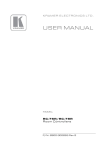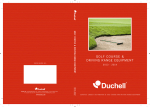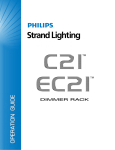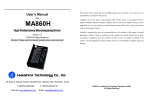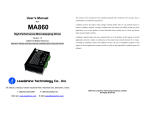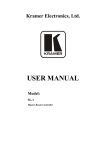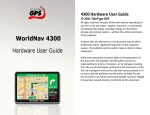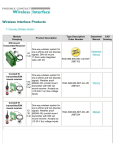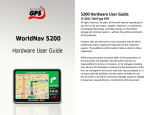Download Wireless Instrumentation: Phoenix Contact RAD-ISM-900-SET
Transcript
Wireless Interface RAD-ISM-900-SET-AC-UD One-way (Point-to-point) Monitoring or Control User Manual The RAD-ISM-900-SET-AC-UD is a Frequency Hopping Spread Spectrum radio designed for the professional installation and integration with other products. When installed with an approved antenna and cable, the system integrator needs to make sure that the unit's FCC label, or a copy of that FCC label, is clearly visible on the outside of the integrated product. The RAD-ISM900-SET-AC-UD is approved within the 902 to 928 MHz ISM Band under Part 15 of the FCC Rules and Regulations. Frequency hopping spread spectrum technology was originally developed by the U.S. military to prevent interference or interception of radio transmissions on the battlefield. Frequency hopping devices concentrate their full power into a very narrow signal and randomly hop from one frequency to another within a designated frequency band. If they encounter interference on a particular frequency, the devices error check the affected data, hop to another point on the spectrum, and resume communications on subsequent hops. Since there are always spaces without interference somewhere in the allotted radio spectrum, a frequency hopping device will use those spaces to complete a transmission. ) ) ) ) ) ) ) ) ) NOTICE These devices must be wired in accordance with Class I, Division 2 wiring methods as described in the National Electrical Code, Article 501-4(b) or the authority having jurisdiction. Transmitter unit is to be used with a purely resistive antenna when installed in Class I, Division 2 areas. WARNING: EXPLOSION HAZARD Do not disconnect equipment unless power has been switched off or the area is known to be non-hazardous FCC Rules and Compliance This device complies with Part 15 of the FCC Rules. Operation is subject to the following two conditions: (1) This device may not cause harmful interference, and (2) this device must accept any interference received, including interference that may cause undesired operation. Changes or modifications not expressly approved by Phoenix Contact will void the user's authority to operate the equipment. This product is intended for fixed installation applications. In order to comply with FCC/ISC adopted RF exposure requirements, installation of this transmitter system's antennas must be performed in a manner that will provide at least a 6 foot (2m) clearance from the front radiating aperture to any user or member of the public. FCC Part 15.247 ISC RSS 210 UL Class I, Div 2 (Groups A,B,C,D) Rev 1.8 RAD-ISM-900-AC Transmitter 4-20mA Current Loop with 2-Wire Device RAD-ISM-900-AC Transmitter 4-20mA Current Loop with 3-Wire Device Customer Supplied Wiring & Equipment Customer Supplied Wiring & Equipment Ground Green Neutral White (Power Neutral) 100 to 240VAC Black Green Ground White (Power Neutral) Neutral 100 to 240VAC Black 0.5A Fast Blow Fuse Gray (Discrete Inputs Common) Gray (Discrete Inputs Common) Discrete Input 1 Orange + - Red Blue Brown Red Blue Brown 4-20mA Current Loop (2-wire) Current Source Brown Used in 3 and 4 Wire Current Loops Red Blue Discrete Input Common - Green White Black Grey Ground Neutral 100 to 240VAC + Ground Neutral Discrete Output 1 10 11 Discrete Output 2 12 + - RF LED 4-20mA Current Loop (4-Wire) Externally Powered Power LED's 1 & 2 Brown N/C Used in 3 and 4 Wire Current Loops Red Blue Discrete Input Common Discrete Input 1 Discrete Input 2 Floating Yellow NO COM NC NO COM NC NO COM NC 1 2 RF Link 3 4 4-20mA Output 5 Ground (power and 4-20mA) 6 9 to 30VDC Power - Flashes once every two seconds when transmitter is OFF or out of range - Flashes rapidly when signal strength is marginal - Solid green when a secure link is established - Show status of discrete inputs 1 & 2. Solid green = ON RF Link: Internal dry contact Form C relay. May be wired as Normally Open (NO) or Normally Closed (NC). This relay is activated when a good Radio (RF) Link is established between the Receiver and its matched Transmitter. DEFAULT STATE: When Link is lost between the Transmitter and Receiver, this discrete output defaults to the normal position as shown in the Receiver Block Diagram. Analog Input (4-20mA) + Orange Receiver Indicator LED's Discrete Input 2 Yellow 8 9 Discrete Input 1 Orange Neutral Floating 7 0.5A Fast Blow Fuse Gray (Discrete Inputs Common) Grey Ground 100 to 240VAC RAD-ISM-900-AC Receiver Block Diagram 100 to 240VAC Black Green White Black Discrete Input 2 Customer Supplied Wiring & Equipment - Blue Discrete Input Common Signal Common White (Power Neutral) Used in 3 and 4 Wire Current Loops Red RAD-ISM-900-AC Transmitter 4-20mA Current Loop with 4-Wire Device Externally Powered Current Source Brown Discrete Input 1 Floating Red Blue Brown Analog Input (4-20mA) Yellow Discrete Input 2 NOTE: DC Power Supply Output on Red Wire is rated at 25mA max. If end device requires more than 25mA then an additional Power Supply will be required to meet the manufacturers requirements for the end device. 4-20mA Device (3-Wire) Orange Discrete Input 1 Green Discrete Input 2 Yellow Analog Input (4-20mA) + Discrete Input 1 Orange Discrete Input 2 Yellow Current Source 0.5A Fast Blow Fuse Green White Black Grey Orange Yellow Ground Neutral 100 to 240VAC Discrete Outputs 1 & 2: Internal dry contact Form C relays. May be wired as NO or NC. These relays are activated when voltage is applied to Discrete Inputs 1 & 2 at the Transmitter. DEFAULT STATE: When Link is lost between the Transmitter and Receiver, these discrete outputs MAINTAIN LAST STATE. Analog Output: The 4-20mA Current Output replicates the status of the 4-20mA Current Input at the Transmitter. DEFAULT STATE: When Link is lost between Transmitter and Receiver, the analog output MAINTAINS LAST STATE. NOTE: Incorrect antenna placement and positioning can have a significant impact on the performance of the RAD-ISM-900-SET-AC-UD. Keep the Omni antenna vertical and mounted as high as possible. Extra cable may be required to achieve Line-of-Sight (L.O.S.) between the Transmitter and the Receiver. For applications that require the antenna to be mounted away from the Transmitter, please contact your Distributor for cable and antenna options. Always follow the mounting instructions and proper grounding procedures as outlined in the antenna manuals. RAD-ISM-900-AC Receiver Wiring Examples Meter (4-20mA) + Example A - - + Receiver + 6 5 3 4 2 RF Link Contact is wired to a warning light using the (NC) Contact. As soon as the RF Link has been established, this contact will go to Open and the warning light will go out. DC OK - - + + 1 POWER +24V GND 4-20mA RF LINK NO NC COM - - OUT + DC OK + + + 24V 1A The 4-20mA Analog output has been wired directly to a meter or RTU/PLC device and will MAINTAIN LAST STATE if the RF Link is lost. Discrete Output 1 has been wired through the (NO) Contact. When voltage is applied to the Discrete Input 1 side of the Transmitter, this contact will go closed, and the Pump will start. - MINI-POWER Warning Light RF 2 + 22.5 - 28.5 V DC DC OK - If either one or both of the Discrete Outputs and or the Analog (4-20mA) are required to default OFF upon loss of the RF Link with the Transmitter, the RF Link Output can be used to provide a Default OFF State. 1 Pump DISCRETE 1 NO COM DISCRETE 2 NO NC COM NC IN AC 100-240 V L(+) 7 8 9 10 11 12 NC NC L Discrete Wiring N(-) By wiring the Discrete Output(s) in series through the (NO) contact of the RF Link, the LAST STATE of the Discrete Output(s) will be over-ridden and forced to go Open. NOTE: Current rating of RF Link Contact is 0.5A max. N Meter (4-20mA) Analog (4-20mA) Wiring + + Likewise, if the Analog signal is required to drop to zero (0 Current) when RF Link is lost, it can be wired in series to the RF Link Output in this fashion. NOTE: Either the Discrete Outputs or the Analog can be wired through the RF Link contacts but not both! - - + Receiver 6 3 +24V NC 5 4 2 1 POWER GND 4-20mA RF LINK NO COM DC OK Maximum OFF voltage for the discrete input is 60VAC. Use of a 2Watt 10k ohm resistor at 110VAC in parallel across the input will help to ensure minimum and maximum ON and OFF states. - - + + - - OUT DC OK + + + 24V 1A + - MINI-POWER Warning Light RF 2 Example B + - 22.5 - 28.5 V DC DC OK 1 Pump NC NC DISCRETE 1 NO COM DISCRETE 2 NO COM IN AC 100-240 V L(+) 7 8 9 10 11 12 Default OFF Wiring L NC NC N(-) N RF Link Contact is wired to a warning light using the (NC) Contact. As soon as the RF Link has been established, this contact will go to Open and the warning light will go out. The 4-20mA Analog output has been wired directly to a meter or RTU/PLC device and will MAINTAIN LAST STATE if the RF Link is lost. An interesting feature in this example is wiring of the pump. Discrete Output 1 has been wired through the (NO) Contact, and through the RF Link (NO) Contact. This immediately shuts off of the pump if the RF Link is lost. By wiring through the RF Link Contact in this way, the RF Link Contact will go Open when the RF Link is lost, and the pump will shut down. This overrides the default for Discrete Output 1, which MAINTAINS LAST STATE. NOTE: The RAD-ISM-900-AC Receiver Analog Output is a 3-Wire device and should be wired to the RTU / PLC just as you would a normal 3-Wire Current Loop Device. This wiring configuration is for the Receiver only and must be followed regardless of the type of Current Loop device on the Transmitter side of the loop (i.e. 2-Wire, 3-Wire, or 4-Wire). Adding an Extra or Spare Receiver to your System 1) Remove the HopKey from the existing receiver by popping the divots on either side of the enclosure and removing the circuit board (refer to the photographs). Remove the Hopkey and re-insert the circuit board into its enclosure. When re-inserting, line up the terminal labels on the side of the enclosure with the terminal labels on the top of the circuit board to prevent it being installed backwards. 2) Remove the spare receiver from its enclosure. 3) Insert the HopKey from the original receiver into the spare receiver. Re-insert the circuit board into the enclosure. Once power is applied to the spare receiver, it will memorize the identification, hop frequencies and hop sequence of the transmitter. This takes a few seconds upon power up. If power is removed, it will retain this information, even if the HopKey is removed. Now your spare receiver, along with the original receiver, will both respond to signals from the transmitter. Ensure you are using an omni directional antenna at the transmitter if the receivers are off in different directions, since yagi directional antennas only send radio signals in one direction. Specifications Frequency Technology Power Source Power Consumption DC Power Supply (Output) Temperature Range Humidity Inputs Outputs MAX. Relay Current Range MAX. Loop Impedance Dimensions Transmit Power Repeatability (4-20mA) Accuracy (4-20mA) Mounting Environmental Approvals * Transmitter 902 to 928 MHz Frequency Hopping Spread Spectrum 100 to 240VAC, 50 to 60Hz, 10VA 13 Watts 24VDC @ 25mA maximum -40°C to 70°C (-40°F to 158°F) N/A 1 x 4-20mA analog (250 ohm input impedance) 2 x 85 to 240VAC discrete N/A N/A N/A 4 to 5 miles (Omni), > 15 miles (Yagi) L.O.S. N/A Receiver 902 to 928 MHz Frequency Hopping Spread Spectrum 12 to 30VDC regulated 2 Watts (125mA @ 24VDC) N/A -40°C to 70°C (-40°F to 158°F) 0% to 95% (non-condensing) N/A N/A 1 x 4-20mA analog (12-bit resolution) 3 x 120VAC 0.5A discrete (dry contact) 0.5A @ 125VAC discrete (1,2 and RF Link) 4 to 5 miles (Omni), > 15 miles (Yagi) L.O.S. 150 to 1350 ohms for power Supply voltages of 12 to 30VDC* 11.0" x 2.25" (280mm x 57mm) including Omni antenna 4" x 4.5" x 0.7" (102mm x 114mm x 18mm) 1 Watt N/A N/A 0.02% N/A 0.2% of full scale 1/2" NPT (female) mount - vertical DIN rail mount NEMA 4X (equivalent to IP65) NEMA 1 (equivalent to IP30) USA - FCC 15.247 USA - FCC 15.247 Canada - ISC RSS 210 Canada - ISC RSS 210 UL - Class I Div 2 (Groups A, B, C, D) UL - Class I Div 2 (Groups A, B, C, D) Maxim um Loop Im pedance = (VIN - 9V/20m A)