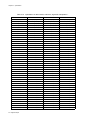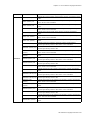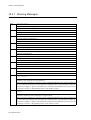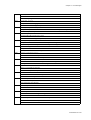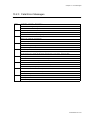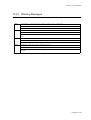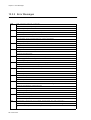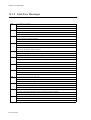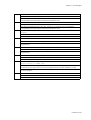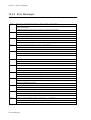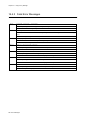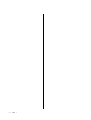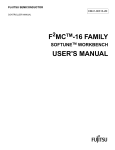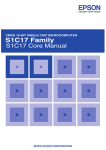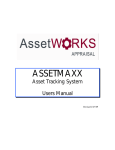Download MN1030 Series Cross Assembler User`s Manual
Transcript
MICROCOMPUTER
MN1030
MN1030 Series
Cross Assembler
User’s Manual
Pub.No.13110-120E
PanaXSeries is a trademark of Matsushita Electric Industrial Co., Ltd.
Sun and Sun OS are registered trademarks of Sun Microsystems Inc. of the United States.
MS-DOS is a registered trademark of Microsoft Corporation of the United States.
VZ Editor is a registered trademark of Village Center, Inc.
PC/AT is a registered trademark of the International Business Machines Corporation of the United States.
UNIX is a registered trademark licensed by X/Open Co., Ltd. in the United States and/or other countries.
MIFES is a trademark of Megasoft, Inc.
All other corporation names, logotype and product names written in this book are trademarks or registered trademarks of their
corresponding corporations.
Request for your special attention and precautions in using the technical information
and semiconductors described in this book
(1) An export permit needs to be obtained from the competent authorities of the Japanese Government if any of
the products or technologies described in this book and controlled under the "Foreign Exchange and Foreign
Trade Law" is to be exported or taken out of Japan.
(2) The technical information described in this book is limited to showing representative characteristics and
applied circuits examples of the products. It neither warrants non-infringement of intellectual property right
or any other rights owned by our company or a third party, nor grants any license.
(3) We are not liable for the infringement of rights owned by a third party arising out of the use of the product or
technologies as described in this book.
(4) The products described in this book are intended to be used for standard applications or general electronic
equipment (such as office equipment, communications equipment, measuring instruments and household
appliances).
Consult our sales staff in advance for information on the following applications:
• Special applications (such as for airplanes, aerospace, automobiles, traffic control equipment, combustion
equipment, life support systems and safety devices) in which exceptional quality and reliability are required,
or if the failure or malfunction of the products may directly jeopardize life or harm the human body.
• Any applications other than the standard applications intended.
(5) The products and product specifications described in this book are subject to change without notice for
modification and/or improvement. At the final stage of your design, purchasing, or use of the products,
therefore, ask for the most up-to-date Product Standards in advance to make sure that the latest specifications
satisfy your requirements.
(6) When designing your equipment, comply with the guaranteed values, in particular those of maximum rating,
the range of operating power supply voltage, and heat radiation characteristics. Otherwise, we will not be
liable for any defect which may arise later in your equipment.
Even when the products are used within the guaranteed values, take into the consideration of incidence of
break down and failure mode, possible to occur to semiconductor products. Measures on the systems such as
redundant design, arresting the spread of fire or preventing glitch are recommended in order to prevent
physical injury, fire, social damages, for example, by using the products.
(7) When using products for which damp-proof packing is required, observe the conditions (including shelf life
and amount of time let standing of unsealed items) agreed upon when specification sheets are individually
exchanged.
(8) This book may be not reprinted or reproduced whether wholly or partially, without the prior written
permission of Matsushita Electric Industrial Co., Ltd.
If you have any inquiries or questions about this book or our semiconductors, please contact one of our sales
offices listed at the back of this book.
About This Manual
This manual describes the functions and operation of the cross assembler for this series of microcomputers.
• Manual Features
•
Chapters on installation, program development flow, and introductory operation are provided,
so first-time users can quickly get an overview and easily master operation.
•
Optimization, a special feature of the cross assembler, is explained in its own chapter.
•
Explanations of how to operate the assembler and linker and how to write programs are made
mostly through the use of examples.
•
Syntax, usage notes, and examples are given for each assembler directive, assembler control
statement, and macro control statement.
•
Use of the library manager, a tool for managing library files, is also explained.
•
For users of engineering workstations (EWS), a separate chapter describes differences from the
MS-DOS version.
•
Chapters provides listings of machine-language instructions and error messages, as well as
sample programs that demonstrate usage.
• Reference Techniques
This document supports four techniques for quickly finding the required information.
1. Use the index at the front of the document to find the beginnings of chapters.
2. Use the table of contents at the front of the document to find subsection headings.
3. The chapter name and the subsection heading are listed at the top and bottom edges, respectively,
on each page. Thus the contents of each page can be seen at a glance.
4. Use the index at the end of the document to find technical terms.
< About This Manual 1 >
• How to read
Chapter 1 Installation
Heading
1.3.4
Environment Settings
Before using the Cross-Assembler, verify or change the following two files.
CONFIG.SYS
If FILES and BUFFERS specifications do not already exist in CONFIG.SYS, then you must add them.
If they do already exist, then check their settings, and change them if necessary.
Program example
FILES=20
BUFFERS=20
NOTE:
Be sure to make these settings. If the assembler is started without them, then
the error message "bad tmpbss(w)" will be output and processing will stop. This
means that the number of files that can be opened simultaneously is insufficient.
Terminology:
CONFIG.SYS
This is the file that sets the MS-DOS operating environment. FILES specifies
the number of files that can be read and written simultaneously.
BUFFERS specifies the size of memory used for reading/writing disks.
Usage note
Supplementary explanation
Installing PC Version 14
•
Heading
Chapter titles are shown here on each page, so the reader can get a quick idea of contents while
flipping through the pages.
•
Program example
These are actual examples of command options and instructions used by the assembler. Firsttime users should refer to these examples when trying to use the assembler.
•
Usage note
These give important information. Usage note provide cautions about usage, so they should
always be read.
•
Supplementary explanation
These are hints and terminology definitions that can help the reader use the assembler.
<About This Manual 2 >
• Related Manuals
The following related manuals are available. Please contact our sales representative for more details.
•
MN1030/MN103S Series Instruction Manual
<Describes the instruction set>
•
MN1030 Series C Compiler User's Manual: Usage Guide
<Describes the installation, the commands, and options of the C Compiler>
•
MN1030/MN103S/MN103E Series C Compiler User's Manual: Language Description
<Describes the syntax of the C Compiler>
•
MN1030/MN103S/MN103E Series C Compiler User's Manual: Library Reference
<Describes the standard library of the C Compiler>
•
MN1030 Series C Source Code Debugger for Windows® User's Manual
<Describes the use of the C source code debugger for Windows®>
•
MN1030/MN103S/MN103E Series Onboard Debug Unit Setup Manual
<Describes the connection of the Debug Unit and explains about initial settings of the Onboard
Debugger>
•
MN1030/MN103S Series Installation Manual
<Describes the installation of the C compiler, cross-assembler and C source code debugger and
the procedure for bringing up the in-circuit emulator>
< About This Manual 3 >
Chapter 1
Getting Started
Chapter 2
Program Development Flow
Chapter 3
Introduction to Operation
Chapter 4
Optimization
Chapter 5
Using Assembler
Chapter 6
Using Linker
Chapter 7
Types of Source Statements
Chapter 8
Chapter 9
Chapter 10
Writing Source Statements
Writing Machine Language Instruction
Statements and Directive Statements
Writing Assembler Control Statements
Chapter 11
Writing Macro Control Statements
Chapter 12
List of Machine Language Instructions
Chapter 13
Error Messages
Chapter 14
Reading List Files
Chapter 15
Using Library Manager
Chapter 16
Notes on Operating Environment
Chapter 17
Appendix
0
1
2
3
4
5
6
7
8
9
10
11
12
13
14
15
16
17
index
Table of Contents
Chapter 1
1.1
1.2
1.3
1.4
1.5
1.6
Getting Started
Purpose of This Chapter............................................................................................................................. 2
Operating Environment .............................................................................................................................. 3
File Organization........................................................................................................................................ 4
Installation.................................................................................................................................................. 5
Setup........................................................................................................................................................... 6
File Conversion Utility............................................................................................................................. 10
Chapter 2
Program Development Flow
2.1 Purpose of This Chapter........................................................................................................................... 14
2.2 Program Development Flow .................................................................................................................... 15
2.3 Programming with Assembler.................................................................................................................. 17
Chapter 3
3.1
3.2
3.3
3.4
3.5
Introduction to Operation
Purpose of This Chapter...........................................................................................................................
Files Used by Assembler and Linker .......................................................................................................
Basic Operation of Assembler and Linker ...............................................................................................
Assembling and Linking Multiple Sections .............................................................................................
Conditional Assembly and Linking .........................................................................................................
Chapter 4
22
23
25
30
38
Optimization
4.1 Purpose of This Chapter........................................................................................................................... 44
4.2 Rules of Usage ......................................................................................................................................... 45
4.3 Usage Example......................................................................................................................................... 46
Chapter 5
Using Assembler
5.1 Purpose of This Chapter...........................................................................................................................
5.2 Starting Assembler ...................................................................................................................................
5.3 Command Options ...................................................................................................................................
5.3.1 Output File Options........................................................................................................................
5.3.2 Error Message Options...................................................................................................................
5.3.3 Preprocessor Options .....................................................................................................................
5.3.4 Program Generation Options..........................................................................................................
5.3.5 Other Options .................................................................................................................................
5.4 Operation Examples .................................................................................................................................
Chapter 6
60
61
63
64
70
76
78
80
81
Using Linker
6.1 Purpose of This Chapter........................................................................................................................... 84
< 1 TOC >
6.2 Starting Linker ......................................................................................................................................... 85
6.3 Command Options ................................................................................................................................... 88
6.3.1 Output File Options ....................................................................................................................... 89
6.3.2 Error Message Options .................................................................................................................. 91
6.3.3 Program Generation Options ......................................................................................................... 97
6.3.4 Library File Options..................................................................................................................... 103
6.3.5 Other Options............................................................................................................................... 105
6.4 Instruction RAM Support ...................................................................................................................... 107
6.4.1 Structure of IRAM Support Executable File ............................................................................... 108
6.4.2 IRAM Support Options................................................................................................................ 111
6.4.3 Operation Examples..................................................................................................................... 114
Chapter 7
7.1
7.2
7.3
7.4
7.5
7.6
7.7
Types of Source Statements
Purpose of This Chapter ........................................................................................................................
Program Format .....................................................................................................................................
Machine Language Instruction Statements and Directive Statements...................................................
Assembler Control Statements...............................................................................................................
Macro Control Statements .....................................................................................................................
Comment Statements .............................................................................................................................
Blank Statements ...................................................................................................................................
Chapter 8
Writing Source Statements
8.1
8.2
8.3
8.4
8.5
8.6
8.7
Purpose of This Chapter ........................................................................................................................
Permitted Characters..............................................................................................................................
Numbers.................................................................................................................................................
Character Constants ...............................................................................................................................
Address Constants..................................................................................................................................
Location Counter ...................................................................................................................................
Expressions ............................................................................................................................................
8.7.1 Operators......................................................................................................................................
8.7.2 Expression Evaluation .................................................................................................................
8.7.3 Expression Syntax........................................................................................................................
8.7.4 Expression Attributes...................................................................................................................
8.8 Reserved Words .....................................................................................................................................
Chapter 9
118
119
121
122
123
124
125
128
129
130
133
135
136
137
138
140
141
142
144
Writing Machine Language Instruction Statements and
Directive Statements
9.1 Purpose of This Chapter ........................................................................................................................
9.2 Instruction Statement Fields ..................................................................................................................
9.2.1 Writing Label Field.....................................................................................................................
9.2.2 Writing Operation Field...............................................................................................................
9.2.3 Writing Operand Field .................................................................................................................
9.2.4 Writing Comment Field ...............................................................................................................
9.3 Writing Machine Language Instruction Statements ..............................................................................
9.4 Writing Directive Statements.................................................................................................................
9.4.1 section ..........................................................................................................................................
9.4.2 align .............................................................................................................................................
9.4.3 end................................................................................................................................................
146
147
148
149
150
151
152
153
154
156
158
< TOC
2 >
9.4.4 listoff, liston .................................................................................................................................
9.4.5 notation.........................................................................................................................................
9.4.6 org ................................................................................................................................................
9.4.7 opt.................................................................................................................................................
9.4.8 page ..............................................................................................................................................
9.4.9 radix..............................................................................................................................................
9.4.10 dc ................................................................................................................................................
9.4.11 ds ................................................................................................................................................
9.4.12 dw ...............................................................................................................................................
9.4.13 dd................................................................................................................................................
9.4.14 equ ..............................................................................................................................................
9.4.15 global..........................................................................................................................................
9.4.16 tit ................................................................................................................................................
9.4.17 xlistoff, xliston ...........................................................................................................................
9.4.18 funcinfo ......................................................................................................................................
9.4.19 assign..........................................................................................................................................
Chapter 10
Writing Assembler Control Statements
10.1 Purpose of This Chapter.......................................................................................................................
10.2 File Inclusion........................................................................................................................................
10.2.1 #include ......................................................................................................................................
10.3 Identifier Definement ...........................................................................................................................
10.3.1 #define........................................................................................................................................
10.3.2 #undef.........................................................................................................................................
10.4 Conditional Assembly ..........................................................................................................................
10.4.1 #ifdef, #ifndef.............................................................................................................................
10.4.2 #if, #ifn .......................................................................................................................................
10.4.3 #ifeq, #ifneq ...............................................................................................................................
10.4.4 #iflt, #ifle....................................................................................................................................
10.4.5 #ifgt, #ifge ..................................................................................................................................
10.4.6 #ifb, #ifnb ...................................................................................................................................
Chapter 11
182
183
184
186
187
188
189
191
193
195
198
200
202
Writing Macro Control Statements
11.1 Purpose of This Chapter.......................................................................................................................
11.2 Macro Definitions (macro, endm)........................................................................................................
11.3 Macro Calls and Expansion .................................................................................................................
11.4 Macro Operators...................................................................................................................................
11.5 Local Symbol Declaration (local) ........................................................................................................
11.6 Forced Termination of Macro Expansion (exitm) ...............................................................................
11.7 Purging Macro Definitions (purge) ......................................................................................................
11.8 rept........................................................................................................................................................
11.9 irp .........................................................................................................................................................
11.10 irpc......................................................................................................................................................
Chapter 12
159
160
162
163
164
165
166
167
169
170
171
173
175
176
177
179
206
207
209
211
213
215
217
218
220
222
List of Machine Language Instructions
12.1 Purpose of This Chapter....................................................................................................................... 226
12.2 Addressing Modes................................................................................................................................ 227
12.3 List of Machine Language Instructions................................................................................................ 231
< 3 TOC >
12.3.1
12.3.2
12.3.3
12.3.4
12.3.5
12.3.6
12.3.7
Data Move Instructions..............................................................................................................
Arithmetic Instructions ..............................................................................................................
Logical Instructions ...................................................................................................................
Bit Manipulation Instructions ....................................................................................................
Branching Instructions ...............................................................................................................
User-Defined Instructions..........................................................................................................
Other Instructions ......................................................................................................................
Chapter 13
Error Messages
13.1 Purpose of This Chapter ......................................................................................................................
13.2 Assembler Errors .................................................................................................................................
13.2.1 Warning Messages .....................................................................................................................
13.2.2 Error Messages ..........................................................................................................................
13.2.3 Fatal Error Messages .................................................................................................................
13.3 Linker Errors........................................................................................................................................
13.3.1 Warning Messages .....................................................................................................................
13.3.2 Error Messages ..........................................................................................................................
13.3.3 Fatal Error Messages .................................................................................................................
Chapter 14
266
267
268
271
Using Library Manager
15.1 Purpose of This Chapter ......................................................................................................................
15.2 Starting Library Manager.....................................................................................................................
15.3 Command Options ...............................................................................................................................
15.3.1 Error Message Options ..............................................................................................................
15.3.2 Program Generation Options .....................................................................................................
15.3.3 Functional Options.....................................................................................................................
15.3.4 Other Options.............................................................................................................................
15.4 Error Messages ....................................................................................................................................
15.4.1 Warning Messages .....................................................................................................................
15.4.2 Error Messages ..........................................................................................................................
15.4.3 Fatal Error Messages .................................................................................................................
Chapter 16
250
251
252
254
257
258
259
260
262
Readinig List Files
14.1 Purpose of This Chapter ......................................................................................................................
14.2 Reading List Files ................................................................................................................................
14.2.1 Output Format of Machine Language Code ..............................................................................
14.2.2 Symbol Table .............................................................................................................................
Chapter 15
232
237
239
241
243
247
248
274
275
276
276
282
284
290
292
293
294
296
Notes on Operating Environment
16.1 Purpose of This Chapter ......................................................................................................................
16.2 Personal Computer Versions ...............................................................................................................
16.2.1 Operating Environment..............................................................................................................
16.2.2 Files............................................................................................................................................
16.2.3 Installation .................................................................................................................................
16.2.4 Environment Settings.................................................................................................................
16.2.5 Differences From Workstation Versions ...................................................................................
298
299
300
301
302
303
305
< TOC
4 >
16.2.6 Error Correction Using Tag Jumps ............................................................................................ 306
Chapter 17
Appendix
17.1 Numeric Restrictions............................................................................................................................
17.2 List of Command Options ....................................................................................................................
17.2.1 List of Assembler Command Options........................................................................................
17.2.2 List of Linker Command Options ..............................................................................................
17.3 List of Assembler Directives................................................................................................................
17.4 List of Assembler Control Statements .................................................................................................
< 5 TOC >
310
311
312
315
318
321
Chapter 1
Getting Started
1
Chapter 1 Getting Started
1.1
Purpose of This Chapter
This chapter describes the operating environment for this system and the usage of the file conversion
tool.
2 Purpose of This Chapter
Chapter 1 Getting Started
1.2
Operating Environment
This system runs on the following workstations, personal computers and compatibles.
Host machine
Operating system
Version of OS
Sun/Sparc
Solaris
2.6 or later
PC/AT
Windows
98/Me/2000/XP
DOS/V
Windows
98/Me/2000/XP
For the PC/AT and compatibles, because of such differences as the ability to display Japanese, this
Manual indicates a machine running the English-only operating system as a PC/AT and one running
the Japanese operating system as a DOS/V machine.
Refer to the Release Notes for other restrictions.
Operating Environment 3
Chapter 1 Getting Started
1.3
File Organization
The installation media for this system contain the following files.
as103 (assembler)
as103 is the assembler. For a description, see Chapter 5 "Using Assembler."
ld103 (linker)
ld103 is the linker. For a description, see Chapter 6 "Using Linker."
slib103 (library manager)
slib103 is the library manager, a utility for creating library files. For a description, see Chapter 15
"Using Library Manager."
excv103 (file conversion utility)
This utility converts an executable produced by the linker into a file in Motorola S format, Intel HEX
format, or Matsushita format.
In addition to the above files, the installation media may contain a README or README.DOC file
containing late-breaking news missing from this Manual. Please read this file carefully before
proceeding.
4 File Organization
Chapter 1 Getting Started
1.4
Installation
For the installation media, installation procedures, and notes on installation, see the Installation
Manual.
Installation 5
Chapter 1 Getting Started
1.5
Setup
These procedures are for setting up this system when it has just been installed or for altering basic
settings.
Setting command path
Unix uses the environment variable PATH when searching for executable files. Setting up this variable
properly allows users to omit the directory name for commands and run them using their base names
only.
If this system has been installed in /usr/local/bin, for example, adding the directory /usr/local/bin to the
PATH environment variable permits the use of the command name only for the commands in this
system.
Under Unix, most users initialize environment variables via a start-up file named .cshrc and located in
the user's home directory. If this is the case, use an editor to modify the PATH variable setting in this
start-up file.
To put the changes into effect, either log out and then log in again or use the source command to
execute the contents of .cshrc.
Start-up files
The assembler and linker start by reading start-up files which contain statements for initializing startup variables.
The assembler start-up file (.as103rc) contains statements specifying the following three items.
1. The default language and character coding scheme for messages from the assembler
2. The radix notation used for numbers
3. The default toggle switch setting for optimization
The linker start-up file (.ld103rc) contains statements specifying the following eight items.
1. The language and character coding scheme for messages from the linker
2. A toggle controlling output of debugging information to the executable file
3. A toggle controlling output of the symbol table to the executable file
4. A toggle controlling output of DATA sections to the executable file
5. A toggle controlling output of a map file
6. A toggle controlling output of an executable file when there are errors
7. A library file
8. A directory searching for a library file
The assembler and linker search directories for these start-up files in the following order: the current
directory, the user's home directory, and the directory containing the executable. If they find such a file,
they use the contents to initialize their starting parameters. Otherwise, they set the parameters to their
default values. These default values are given in the section "Start-up file format."
6 Setup
Chapter 1 Getting Started
NOTE:
Note that the command line is preceded when specifying the option which can
be set in an environmental setting file with the command line at starting the
assembler and the linker. Refer to the Chapter 5 “Using Assembler” for the
assembler and to the Chapter 6 “Using Linker” for the linker. The order of
precedence is as follows.
1) Specify by Command
2) Specify in Environmental setting file
Start-up file format
The start-up files contain statements using the following format.
keyword
parameter
The first field is a keyword giving the name of the start-up parameter. The second field specifies the
value to assign to that parameter. The two fields must be separated by at least one tab or space.
A sharp (#) may be used to incorporate comments into these start-up files. The assembler and linker
then ignore all text from the sharp through to the end of the line.
NOTE:
Each specification must end with a carriage return. In particular, make sure that
the last line ends with a carriage return. Some editors allow users to end the last
line with an end-of-file mark instead of a carriage return.
NOTE:
There is no way to specify multiple parameters on the same line.
Setup 7
Chapter 1 Getting Started
The start-up file .as103rc supports the following keywords.
Keyword
Description
message
This entry specifies the language and coding scheme for messages from the assembler.
One of the parameters ENGLISH, EUC, SJIS, or JIS comes after the keyword “message”
followed by a blank space. These parameters have the following meanings.
message ENGLISH Outputs messages in English
message EUC
Outputs messages in Japanese using EUC encoding
message SJIS
Outputs messages in Japanese using Shift JIS encoding
message JIS
Outputs messages in Japanese using JIS encoding
The default setting depends on the host machine and operating system.
Sun/Sparc
ENGLISH
DOS/V
SJIS
PC/AT
ENGLISH
notation
This entry specifies the notation used for numbers in assembly language programs. One of
the parameters PANA, CLANG, or INTEL comes after the keyword “notation” followed
by a blank space. These parameters have the following meanings.
notation PANA Use Panasonic notation
notation CLANG Use C language notation
notation INTEL Use Intel notation
The default setting is in extended C language format.
O-OPTION
This entry controls optimization. Either ON or OFF of the parameters comes after the
keyword O-OPTION followed by a blank space. These parameters have the following
meanings.
O-OPTION ON
Enable optimization
O-OPTION OFF Disable optimization
The default setting is to disable optimization.
The start-up file .ld103rc supports the following keyboards.
Keyword
Description
message
This entry specifies the language and coding scheme for messages from the linker. One of
the parameters ENGLISH, EUC, SJIS, or JIS comes after the keyword “message”
followed by a blank space. These parameters have the following meanings.
message ENGLISH Outputs messages in English
message EUC
Outputs messages in Japanese using EUC encoding
message SJIS
Outputs messages in Japanese using Shift JIS encoding
message JIS
Outputs messages in Japanese using JIS encoding
The default setting depends on the host machine and operating system.
Sun/Sparc
ENGLISH
DOS/V
SJIS
PC/AT
ENGLISH
g-OPTION
This entry controls the output of debugging information. Either ON or OFF of the
parameters comes after the keyword g-OPTION followed by a blank space. These
parameters have the following meanings.
g-OPTION ON
Enable output of debugging information
g-OPTION OFF Disable output of debugging information
The default setting is to disable output of debugging information.
8 Setup
Chapter 1 Getting Started
Keyword
Description
En-OPTION
This entry controls the output of debugging of the symbol table to the executable file.
Either ON or OFF of the parameters comes after the keyword En-OPTION followed by a
blank space. These parameters have the following meanings.
En-OPTION ON Disable output of the symbol table to the executable file.
En-OPTION OFF Enable output of the symbol table to the executable file.
The default setting is to disable output of the symbol table to the executable file.
Ed-OPTION
This entry controls the output of DATA sections to the executable file. Either ON or OFF
of the parameters comes after the keyword Ed-OPTION followed by a blank space. These
parameters have the following meanings.
Ed-OPTION ON Enable output of DATA section to the executable file.
O-OPTION OFF Disable output of DATA section to the executable file.
The default setting is to disable output of DATA section to the executable file.
m-OPTION
This entry controls the output of the map file. Either ON or OFF of the parameters comes
after the keyword m-OPTION followed by a blank space. These parameters have the
following meanings.
m-OPTION ON Enable output of the map file.
m-OPTION OFF Disable output of the map file.
The default setting is to disable output of the map file.
r-OPTION
This entry controls the output of the executable file when there are assembler errors. Either
ON or OFF of the parameters comes after the keyword r-OPTION followed by a blank
space. These parameters have the following meanings.
r-OPTION ON Enable output of the executable file when there are assembler errors.
r-OPTION OFF Disable output of the executable file when there are assembler errors.
The default setting is to disable output of executable file when there are assembler errors.
stdlib
This entry specifies the library file. The library file name comes after the keyword stdlib
followed by a blank space.
Two or more stdlib descriptions are allowed. The default setting is no specification.
libdir
This entry specifies the directory for searching library files. The library file name comes
after the keyword libdir followed by a blank space.
Two or more libdir descriptions are allowed. The default setting is no specification.
Setup 9
Chapter 1 Getting Started
1.6
File Conversion Utility
This file conversion utility converts an EX format file produced by the linker into a file in Intel HEX
format, or Motorola S format.
General command format
The general command format used to start the file conversion utility is shown below.
excv103 [options] EX format file name
Contents of brackets [ ]may be omitted.
Options
Option
Description
-j
Displays error and warning messages in Japanese. *1
-e
Displays error and warning messages in English. *2
-h
Displays help information regarding file conversion utility options to the screen.
-w
Perform conversion using a work file during execution. This enables a large amount of
data to be converted even if the personal computer has little memory. However,
conversion speed will be slower.
-i
Output the execution file in Intel HEX format.
-S3
Output the execution file in Motorola S3 format.
-S2
Output the execution file in Motorola S2 format.
S1
Output the execution file in Motorola S1 format.
-ofile
Specify the file name to output
-p
No padding.
-P
Padding.
-R start address,
end address
Converts the addresses within the specified range.
If omitting the end address, a conversion is performed until the last address of the
execution module.
-A start address
Perform conversion for the starting address of EX format file into the specified
address.
*1 Option for UNIX version.
*2 Option for DOS/V version
10 File Conversion Utility
Chapter 1 Getting Started
Default specification
See the default settings for the following operations.
Operation
Message to output
Default Setting
UNIX and PC/AT versions: English
DOS/V version:
Japanese
Conversion method Not with a work file
Output format
Intel HEX format
Padding
No padding
Output file name
The same file name as EX format file but with “.hex” or “.rom” extensions.
Conversion range
From the start to the end address in EX format file.
Rules of output file name
Based on input file name or the file name specified with “o” option, change the extension. It is an
output file name. The rules are different from each option specified.
Option
Extension
i
.hex
S3, S2, S1
.mot
default
.hex
In addition, a file with “.rom” extension is output with them. The file contains its tool information.
File Conversion Utility 11
Chapter 1 Getting Started
Example of specifying options
1. Specify the range of data conversion. (-R)
excv103 -R1000, 1020 sample.ex
Converts the data between the address 1000 and the address 1020 in the file of sample.ex.
2. Specify the start address upon format conversion. (-A)
excv103 -A1000 sample.ex
In the file of sample.ex, the information of start address specified when linking has been set. It
will be needed when changing the start address for the format conversion.
The example above, conversion has performed as the start address for the address 1000.
excv103 -A4000, 8000 -A1000 sample.ex
Converts the data between the address 4000 and the address 8000 in the file of sample.ex into
the data of the address 1000.
3. Convert into a file in Intel HEX format.
excv103 -i sample.ex
Perform conversion a file into a file in Intel HEX format.
4. Convert into a file in Motorola S format.
excv103 -S1 sample.ex
excv103 -S2 sample.ex
excv103 -S3 sample.ex
Perform conversion a file into a file in Motorola format.
-S1: 16-bit address format
-S2: 24-bit address format
-S3: 32-bit address format
5. Convert without padding.
excv103 -p sample.ex
Do not pad (0xff) when converting.
6. Convert with padding.
excv103 -P sample.ex
Do pad (0xff) when converting.
12 File Conversion Utility
Chapter 2
Program Development Flow
2
Chapter 2 Program Development Flow
2.1
Purpose of This Chapter
Programs can be developed with a compiler or an assembler.
Currently most program development is done with a compiler, but an assembler is where compact code
generation or faster processing speed is required.
This chapter gives an overview of development with the assembler, and explains the flow of
development through completion.
14 Purpose of This Chapter
Chapter 2 Program Development Flow
2.2
Program Development Flow
Main development flow
The microcomputers are used in such diverse applications as AV equipment, household electronics,
information equipment, automobiles, robots, portable phones, computer peripherals, etc. Programs
developed with the Cross-Assembler are ultimately incorporated into these products.
The software is developed using a source code debugger running the software on a target board which
differs from the operating environment for the final application.
Assembler and compiler
Both the assembler and C compiler can be used to develop programs for the microcomputers.
Compared to assembly language, C language is a more productive language. Programs coded using a
high-level language also offer superior ability for documentation.
On the other hand, microcomputer operations can be directly coded by programming with assembly
language. Compared to high-level languages, programs can be created with more compact code size,
less redundancy, and faster processing.
Given the features of both languages, the main body of a program can be coded using C language,
while parts that require fast processing can be coded using assembly language.
When developing a program, the programmer must first consider which language to use, program
structure, processing speed required to meet the target performance of the end product, ROM size of
the device, and several other related factors.
Program Development Flow 15
Chapter 2 Program Development Flow
Source code debugger
The software developed on a workstation or personal computer must be checked using a hardware
environment similar to that used by the final product.
Nearly all of this series microcomputers will ultimately be incorporated within end products.
Therefore, program debugging must also be performed under the same conditions as the end product.
This is why a source code debugger and in-circuit emulator are provided.
The probe of the in-circuit emulator can operate in place of the microcomputer by connecting it
through the microcomputer socket in the product.
The source code debugger is a program for controlling the in-circuit emulator's hardware. The
debugger downloads the application developed on a workstation or personal computer to the emulator's
memory to create an environment in which the application runs as if it were in the microcomputer's
ROM. It can start program execution as the address of any source statement, and can temporarily stop
execution. Also, when execution is stopped, the source code debugger can display values of internal
registers and memory and can be used to verify desired operation of programs by changing those
values. It also enables more detailed operation checks with step operation, whereby execution proceeds
one instruction at a time.
Using this development environment, the developer can prove programs in the same state as when
finally incorporated into the microprocessor.
16 Program Development Flow
Chapter 2 Program Development Flow
2.3
Programming with Assembler
Before creating programs using the assembler, you must understand the following items.
Required knowledge
•
Machine-language instructions
•
Device operation
•
Editor use
•
C compiler use
•
Assembler and linker use (in this manual)
•
Debugger use
Program development is an iterative process of editing, assembling, linking, and debugging many
times until finished. Therefore, you should as much as possible automate assembler and linker
commands, debugger calls, and error correction.
MAKE
When a program is divided into multiple files for joint development efforts by several programmers, a
control system must be created for assembly and linking without error.
If this is not done, an old undebugged program could be linked within the iterative development
process.
The solution lies with the following program which runs on the workstation or personal computer.
•
MAKE
With MAKE the programmer defines the dependency relationships of the files needed to generate the
final executable file and list files. Afterwards MAKE will automatically assemble and link only those
files that have been modified.
Program format
The Cross-Assembler utilizes a program format called section address format.
Section address format specifies the start addresses of programs for each section linked. Even when the
program is divided between multiple files, or when a file is divided into multiple sections, identical
sections are linked together with the same attributes. Therefore, the programmer must create programs
such that addresses do not overlap.
[Reference: Chapter 6, "Using Linker", for details]
Programming with Assembler 17
Chapter 2 Program Development Flow
Programming style
It is important to use a consistent style for program coding from start to finish. When several people are
to create a program, they should meet in advance to decide on a common style.
You should consider the following points regarding the fixed style of the Cross Assembler.
•
Header files
Constants and variables used in all files and define identifiers used in common should be
gathered into a single header file. As a result, changes can be made at just one location in the
header file.
•
Library files
Subroutine programs frequently used by different files should be gathered by function as library
files to make programs easier to use.
•
Declaration position global directives
Use one position for global directive declarations. The global directive can be declared
anywhere within a program, but confusion will result if the declaration positions differ across
source files.
•
Unify radix and notation directives
Choose a common default radix for coding numbers, constant values, strings, etc.
•
Comment statements
Comments reveal program algorithms and processing details within a program. Choose a
common format for coding comment statements.
Optimization
This Series' optimizations apply to unconditional branches, data transfer instructions, arithmetic
instructions, logical instructions, bit manipulation instructions, and user-defined instructions.
•
Unconditional branches that undergo optimization
•
Data transfer, arithmetic, logical, bit manipulation, and user-defined instructions that undergo
optimization
Coding is not a simple task if the programmer must always select the optimal instruction from the
above instructions. In particular, it is nearly impossible to select the optimal instructions when coding a
program divided between files in section format.
The optimization functions provide a solution to these problems. The assembler and linker use them to
produce the optimal code no matter what the source code.
The assembler evaluates the source statement notation. It evaluates the immediate data, memory
specifications, and displacement data appearing as operands to a data transfer, arithmetic, logical, bit
manipulation, and user-defined instructions and selects the shortest version of the instruction.
The assembler also examines unconditional branches, choosing the shortest versions for the CALL,
CALLS, JMP, and JSR instructions.
The linker evaluates instructions that were the object of optimization, and selects the optimal codes.
As a result, the programmer must be aware that the generated code will differ from the source
statements coded in the list file.
18 Programming with Assembler
Chapter 2 Program Development Flow
Conditional assembly
If a program for product A is to be created by partially modifying a program for product B, both can be
combined into a single program by using conditional assembler control instructions.
Conditional assembly is done by defining a single symbol at the start of the program using a define
control directive.
Here is an example.
#define
TYPE
A
Using TYPE and conditional assembler control directives to process different parts of the program, the
programmer writes code in the format below.
.
.
.
TYPE
Program of product A
#else
Program of product B
#endif
.
.
.
TYPE has been defined with define, so in this case the program for product A will be assembled. If the
statement
#define
TYPE
A
is omitted, the program for product B will be assembled.
By using conditional assembler control directives in this manner, different versions of programs can be
managed in a single source file.
[Reference: Chapter 10, "Writing Assembler Control Statements", for details]
Macros
Macros are an important function of the assembler. A macro assigns a name to a process, thereby
simplifying the coding of that process. By assigning an appropriate macro name to a block of multiple
machine language instructions, the programmer can create custom instructions.
Debugging
When performing final program debugging, the programmer must verify whether the intended
operations are being performed or not. A source code debugger is provided for this. The programmer
uses the debugger to download generated and linked object code and verify operation.
The g option of the assembler and linker generates information that allows the debugger to work with
symbols. This allows symbols to be used for specifying debugger start addresses, breakpoint settings,
memory references and changes, etc.
Programming with Assembler 19
Chapter 2 Program Development Flow
20 Programming with Assembler
Chapter 3
Introduction to Operation
3
Chapter 3 Introduction to Operation
3.1
Purpose of This Chapter
Many options are provided with the Cross-Assembler and Linker, but you can use the assembler and
linker without knowing all of them. This chapter explains how to use the most useful options while
demonstrating actual operation.
This chapter first uses an example to show how to run the assembler and linker. Next, it explains
assembler and linker use when assembler control statements and macro instructions are included for
high-level operations.
After reading this chapter once through and trying actual operation, you will have mastered basic
assembler and linker operation.
22 Purpose of This Chapter
Chapter 3 Introduction to Operation
3.2
Files Used by Assembler and Linker
Figure 3-1 shows the inter-relationships of the files used by the assembler and linker.
Map file
Source file
Include file
SAMPLE.MAP
SANPLE.ASM
SAMPLE.H
-a
-l
List file
Assembler
SAMPLE.LST
Library file
SAMPLE.LIB
Relocatable object files
SAMPLE.RF ...
Linker
-m
Map file
m103.map
Executable file
m103.ex
Figure: 3-1 Files Used
The assembler inputs source files and include files, and outputs relocatable object files.
Include files are not special files, but are just files that comprise parts of the source file. They are
incorporated into assembly at the location of include directives defined within source statements.
Files Used by Assembler and Linker 23
Chapter 3 Introduction to Operation
Depending on the option specifications input for the source file and map file, a list file will be output
with fully resolved addresses.
The map file is used to output a list file with fully resolved addresses.
The linker inputs relocatable object files output by the assembler and, depending on option
specifications, library files. It generates an executable format file and, depending on option
specifications, a map file.
Library files are collections of relocatable object files of frequently used programs and hardware
interface programs. Only needed modules are specified to have the linker extract the appropriate
relocatable object files from library files and load them into the executable format file. Several library
files are provided, but you can maintain them or newly create them yourself. Refer to chapter 15,
"Using The Library Manager", for details.
You cannot force different extensions for map files and list files. You can only specify whether or not
to output these files. However, the extensions of relocatable object files and the executable format file
can be changed with assembler and linker option specifications. In this case, the file specification must
include the extension.
24 Files Used by Assembler and Linker
Chapter 3 Introduction to Operation
3.3
Basic Operation of Assembler and Linker
The Cross-Assembler uses a section address format, in which the start address for each section as
defined with the section directive corresponds to its start address when linked. This allows the
programmer to freely change the order of linking files.
The following explanation illustrates a simple example of only one section. In this example you will
assemble and link two source files, program1.asm and program2.asm.
These two files have related external references and external definitions, where the subroutine of
program2.asm is called from program1.asm. Therefore the final list files cannot be created just by
assembling program1.asm. In this example, you will generate with the linker a map file and generate
the final list files.
Create source files
First, create the source files. Using an editor, create the two programs shown below (program1.asm and
program2.asm).
The contents of program1.asm are as follows.
__CODE
main
_DATA
data1
global
section
data_set
CODE, PUBLIC, 1
mov
mov
mov
jsr
bra
section
ds
end
0, A0
0xff, D0
0x80, D1
data_set
main
DATA, PUBLIC, 4
4
program1.asm consists of a section called _CODE (attribute CODE, link type PUBLIC) and a section
called _DATA (attribute DATA, link type PUBLIC).
Basic Operation of Assembler and Linker 25
Chapter 3 Introduction to Operation
The contents of program2.asm are as follows.
__CODE
data_set
global
section
data_set
CODE, PUBLIC, 1
mov
0, D2
cmp
bcc
D1, D2
data_set_end
mov
add
add
bra
D0, (A00
1, D2
2, A0
data_set_loop
data_set_loop
data_set_end
rts
end
program2.asm also consists of a section called _CODE (attribute CODE, link type PUBLIC), and it
makes an external declaration of data_set.
Assemble
Assemble the two programs that you created to generate relocatable object files.
as103 program1.asm
as103 program2.asm
This will generate two relocatable object files (program1.rf and program2.rf). List files cannot be
generated at this stage. These files will be generated after linking when the relationships of external
references and external definitions are resolved.
26 Basic Operation of Assembler and Linker
Chapter 3 Introduction to Operation
Link
Link the two relocatable object files to generate an executable format file. A map file will be generated
along with the executable format file at this time.
ld103 -m -T_CODE=40000000 program1.rf program2.rf
m option
Option to output map file.
T option
Option to specify section address.
The above command line links two relocatable object files (program1.rf and program2.rf) and creates
an executable file (m103.ex) and a map file (m103.map) in the current directory.
Supplemental Explanation:
The -o option is also available for specifying a different output file name and
directory for the executable file. Omitting this option results in the use of the
default name m103 and the extension .ex. There is no option for specifying
the name of the map file. It uses the same default name as the executable
file, m103, and the extension .map. The output directory is the same as that
used for the executable file.
Generate final list files
After link processing is complete, generate the final list files using the map file (m103.map).
as103 -l -a m103.map program1.asm
as103 -l -a m103.map program2.asm
l option
Option to output a list file.
a option
Option to read a map file. Specify the map file name after it.
This operation will generate the final list files (program1.lst and program2.lst) in the current directory.
With the above operations, you can generate an executable format file and final list files in the current
directory.
You must generate the final list files using the map file after linking. This is because linking determines
the start addresses of sections following the T option for files in section address format. In addition,
there may be addresses unresolved until after link processing due to forward references, optimization,
etc. (Refer to chapter 4, "Optimization".)
Basic Operation of Assembler and Linker 27
Chapter 3 Introduction to Operation
The contents of the final list file program1.lst are as follows.
Loc
40000000
40000000
40000002
40000005
40000008
40000010
40000014
40000024
***
Symbol
program1.lst Page 1
*** PanaX Series MN1030 Cross Assembler
Object
Line
Source
1
global
2
3
_CODE
section
4
main
9000
5
mov
2CFF00
6
mov
2D8000
7
mov
F8FEFCFCFF0C0000
8
jsr
00F8FE04
8
CAF2
9
bra
10
11
_DATA
section
00000000
12
data1
ds
13
end
program1.lst Page 2
Table ***
40000016
40000000
40000024
28 Basic Operation of Assembler and Linker
T
T
D
data_set
main
data1
***
data_set
CODE, PUBLIC, 1
0, A0
0xff, D0
0x80, D1
data_set
main
DATA, PUBLIC, 4
4
Chapter 3 Introduction to Operation
The contents of the final list file program2.lst are as follows.
Loc
40000016
40000016
40000018
40000018
40000019
4000001b
4000001c
4000001e
40000020
40000022
40000022
***
Symbol
program2.lst Page
*** PanaX Series MN1030 Cross
Object
Line
Source
1
2
3
_CODE
4
data_set
8A00
5
6
7
data_set_
A6
8
C60A
9
10
60
11
2A01
12
2002
13
CAF8
14
15
16
data_set__
F0FC
17
18
program2.lst Page
Table ***
40000016
T data_set
40000018
T data_set_
40000022
T data_set_
1
Assembler ***
global
data_set
section
CODE, PUBLIC, 1
mov
0, D2
loop
cmp
bcc
D1, D2
data_set_end
mov
add
add
bra
D0, (A0)
1, D2
2, A0
data_set_loop
end
rts
end
2
loop
end
Here is a simple explanation of how to read the list files. A list file shows four items of information.
Source statements and machine language code
•
Source statements and machine language code
•
Symbol table
Source statements and their corresponding machine language code are further divided into Loc, Object,
Line, and Source headings.
The Loc heading gives location counter values, which show execution addresses in the final list files.
program1.lst starts from location 40000000 (hex.), and program2.lst starts from location 40000016
(hex.).
The Object heading shows the codes of instructions converted to machine language by the assembler.
Instructions consist of one to four bytes (1 byte=8 bits), shown as two to eight hex digits. After some
machine language code, the symbol 'M' will be added. The 'M' indicates an instruction that was
expanded from a macro instruction.
The Line heading shows line numbers added by the assembler. The Source heading shows the source
statements as coded.
Basic Operation of Assembler and Linker 29
Chapter 3 Introduction to Operation
3.4
Assembling and Linking Multiple Sections
In section 3.3, "Basic Operation of the Assembler and Linker", source files each comprising one
section were assigned to the same section as a basic example. However, normally a program will be
divided into multiple sections to clearly divide programs by function and type.
The start addresses of a program in section format are set for each section during linking. Therefore,
when a program divided into multiple files is developed, work can proceed without the programmer
staying aware of the code size of each file. The programmer an also freely change the order in which
files are linked.
The following explanation illustrates a simple example dividing two source files into sections for each
routine, allocated to two sections.
Create source files
Using an editor, create the two programs shown below (program3.asm and program4.asm).
The contents of program3.asm are as follows.
_CODE_00
main
_DATA
data1
global
global
section
main
data_set, time_filler
CODE, PUBLIC, 1
mov
mov
mov
jsr
jsr
bra
0, A0
0xff, D0
0x80, D1
data_set
time_filler
main
section
ds
end
DATA, PUBLIC, 4
4
30 Assembling and Linking Multiple Sections
Chapter 3 Introduction to Operation
The contents of program4.asm are as follows.
_CODE_01
data_set
data_set_
global
data_set, time_filler
section
CODE, PUBLIC, 1
mov
0, D2
loop
cmp
bcc
D1, D2
data_set_end
mov
add
add
bra
D0, (A0)
1, D2
2, A0
data_set_loop
rts
section
CODE, PUBLIC,1
data_set_end
_CODE_00
time_filler
Time_filler
time_filler
mov
_loop
cmp
bcc
bra
_end
rts
end
0, D2
D1, D0
time_filler_end
time_filler_loop
As can be seen from the above two files, these programs are divided as follows.
•
main, time_filler ..._CODE_00
•
data_set
..._CODE_01
•
data1
..._DATA
Assemble and generate list files
Next assemble the two programs. Assemble with the option for output of list files in order to see what
the list file is like when final addresses are not resolved.
as103 -l -g program3.asm
as103 -l -g program4.asm
g option
Option to output debug information in the relocatable object file.
l option
Option to output list file (not normally specified at this stage before linking, but
specify it here to see intermediate values).
This will assemble the two source files (program3.asm and program4.asm) in the current directory. It
will add debug information (g option) to the relocatable object files (program3.rf and program4.rf), and
Assembling and Linking Multiple Sections 31
Chapter 3 Introduction to Operation
generate list files (program3.lst and program4.lst) respectively in the current directory (l option).
Adding debug information (g option) enables symbols to be used during debugging.
Let's take a look at the list files that were created.
The contents of the list file program3.lst are as follows.
Note that the symbol table is not displayed.
Loc
00000000
00000000
00000002
00000005
00000008
00000010
00000014
0000001c
00000020
00000000
program3.lst Page 1
*** PanaX series Series MN1030 Cross Assembler ***
Object
Line
Source
1
global
main
2
global
data_set,
time_filler
3
4
_CODE_00
section CODE, PUBLIC, 1
5
main
9000
6
mov
0, A0
2CFF00
7
mov
0xff, D0
2D8000
8
mov
0x80, D1
F8FEFCFCFF00000
+9
jsr
data_set
00F8FE04
9
F8FEFCFCFF000000
+10
jsr
time_filler
00F8FE04
10
CA00
+11
bra
main
12
13
_DATA
section DATA, PUBLIC,4
00000000
14
data1
ds
4
15
end
There is a plus sign '+' before line numbers 9 and 10. This indicates that the object code does not have
final values. This is because the two functions data_set and time_filler do not exist in this program, so
the call addresses will not be resolved unless linked. That further means that this list file is not the final
list file.
Line number 11 also has a plus sign. This indicator warns that the line contains a symbol that is not
assigned a final value until linking.
Finally, notice that the list begins from location 000000. The start addresses of section format programs
are specified with the linker. Here the assembler uses relative values beginning from 000000 as
location counter values.
32 Assembling and Linking Multiple Sections
Chapter 3 Introduction to Operation
The contents of the list file program4.lst are as follows.
Note that the symbol table is not displayed.
Loc
00000000
00000000
00000002
00000002
00000003
00000005
00000006
00000008
0000000a
0000000c
0000000c
00000000
00000000
00000002
00000002
00000003
00000005
00000007
00000007
program4.lst Page 1
*** PanaX series Series MN1030 Cross
Object
Line Source
1
global
2
global
3
_CODE_01
4
data_set
8A00
5
mov
6
7
data_set_loo
p
A6
8
cmp
C600
+9
bcc
10
60
11
mov
2A01
12
add
2002
13
add
CA00
+14
bra
15
16
data_set_end
F0FC
17
rts
18
section
19
_CODE_00
20
21
time_filler
8A00
22
mov
23
24
time_filler_ loop
A4
25
cmp
C600
+26
bcc
CA00
+27
bra
28
29
Time_filler_ end
F0FC
30
rts
31
end
32
Assembler ***
data_Set, time_filler
data_set, time_filler
section CODE, PUBLIC, 1
0, D2
D1, D2
data_set_end
D0, (A0)
1, D2
2, A0
data_set_loop
CODE, PUBLIC, 1
0, D2
D1, D0
time_filler_end
time_filler_loop
This file is defined as two sections. The addresses of the starting locations of both sections is assumed
00000000.
The plus signs in lines 14 and 27 have the same meaning that they had in program3.lst--namely, that
the line contains a symbol that is not assigned a final value until linking.
Assembling and Linking Multiple Sections 33
Chapter 3 Introduction to Operation
Link
Link the two relocatable object files to generate an executable format file. Specify the g option to add
debug information to the executable format file.
A>ld103 -m -g -T_CODE_00=800000000 -T_CODE_01=80005000 program3.rf program4.rf
m option
Option to output map file.
g option
Option to add debug information to the executable format file.
T option
Option to specify section address.
The above command line links two relocatable object files (program3.rf and program4.rf) in the current
directory, assigning the starting address 80000000 (hex.) to section _CODE_00 and the starting
address 80005000 (hex.) to section _CODE_01, and creates an executable file (m103.ex) including
debugging information and a map file (m103.map) in the current directory.
Parameter file during linking
The following command was input to link.
A>ld103 -m -g -T_CODE_00=800000000 -T_CODE_01=80005000
program3.rf program4.rf
Repeated input of lines like this is tedious and prone to errors. For this reason the very convenient @
option is provided with the linker. With an editor create a file PFILE (the name can be freely chosen)
with the following contents.
The contents of pfile are as follows.
-m
-g
-T_CODE_00
-T_CODE_01
program3.rf
=80000000
=80005000
program4.rf
This file is called a parameter file. If the @ option is specified when linking, the linker will read a
parameter file, and will interpret its contents as command options for execution.
The two specifications below will be equivalent.
ld103 @PFILE
ld103 -m -g -T_CODE_00=80000000 -T_CODE_01=80005000 program3.rf
program4.rf
34 Assembling and Linking Multiple Sections
Chapter 3 Introduction to Operation
Generate final list files
After link processing is complete, generate the final list files using the map file (program3.MAP). This
will show what happens to the previous '+' and 'R' marks.
as103 -l -a m103.map program3.asm
as103 -l -a m103.map program4.asm
l option
Option to output a list file.
a option
Option to use a map file.
Specify the map file name after the a option, followed by the source file name. Based on the link
information written in the map file, the assembler will reassemble the source file and generate a final
list file.
Let's look at the final list files with all addresses resolved.
The contents of the final list file program3.lst are as follows.
Note that the symbol table is not displayed.
Loc
8000000
8000000
8000002
8000005
8000008
8000010
8000014
800001c
8000020
8000500e
program3.lst Page 1
*** PanaX series Series MN1030 Cross Assembler ***
Object
Line Source
1
global
main
2
global
data_set,
time_filler
3
4
_CODE_00
section CODE, PUBLIC, 1
5
main
9000
6
mov
0, A0
2CFF00
7
mov
0xff, D0
2D8000
8
mov
0x80, D1
F8FEFCFCFFF44F00
9
jsr
data_set
00F8FE04
9
F8FEFCFCFF0C0000
10
jsr
time_filler
00F8FE04
10
CAE0
11
bra
main
12
13
_DATA
section DATA, PUBLIC, 4
00000000
14
data1
ds
4
15
end
Compare this listing file to the one with indeterminate addresses. Note how the plus signs have
disappeared from lines 9-11 and how the addresses start from 80000000 (hex.), the number specified
with the -T option.
Assembling and Linking Multiple Sections 35
Chapter 3 Introduction to Operation
The contents of the final list file program4.lst are as follows.
Note that the symbol table is not displayed.
Loc
80005000
80005000
80005002
80005002
80005003
80005005
80005006
80005008
8000500a
8000500c
8000500c
80000022
80000022
80000024
80000024
80000025
80000027
8000002a
8000002a
program4.lst Page 1
*** PanaX series Series MN1030 Cross Assembler ***
Object
Line Source
1
global
data_set, time_filler
2
3
_CODE_01
section CODE, PUBLIC, 1
4
data_set
8A00
5
mov
0, D2
6
7
data_set_
loop
A6
8
cmp
D1, D2
C60A
9
bcc
data_set_end
10
60
11
mov
D0, (A0)
2A01
12
add
1, D2
2002
13
add
2, A0
CAF8
14
bra
data_set_loop
15
16
data_set_
end
F0FC
17
rts
18
19
_CODE_00
section CODE, PUBLIC,1
20
21
time_filler
8A00
22
mov
0, D2
23
24
time_filler loop
_
A4
25
cmp
D1, D0
C605
26
bcc
time_filler_end
CA03
27
bra
time_filler_loop
28
29
time_filler end
_
F0FC
30
rts
31
end
32
In this file the '+' on line numbers 14 and 27 have disappeared, and the start address of the first section
_CODE_01 has been changed to address 80005000 (hex.) as specified by the T option. However, the
start address of section _CODE_00 is address 80000022 (hex.). This shows that it has been linked after
the same section existing in program3.
36 Assembling and Linking Multiple Sections
Chapter 3 Introduction to Operation
program locations after linking
program locations in the executable file after linking as above are shown below.
0X0000
~~
~~
Unused
0X080000
~~
~~
main
0X080016
time_filler
0X08001E
~~
~~
Unused
0X080200
~~
~~
data_set
0X08020E
data1
0X080211
~~
~~
Unused
~~
~~
Figure: 3-2 program Location
If the program contains multiple sections, it is laid out using the following rules.
•
Each section is assigned the starting address specified to the linker.
•
Sections with the same section name and section attributes are merged in the order specified to
the linker--that is, in the order in which they appear in the object file names following the linker
options.
•
Rules for joining sections
1. Join in the order in which the sections appear during linking.
2. Join sections for which both name and attribute match.
3. Join sections for which either name or attribute match.
For further details, see Chapter 6 "Using the Linker" Section 6.3 "Command Options" Section 6.3.3
"Program Generation Options."
Assembling and Linking Multiple Sections 37
Chapter 3 Introduction to Operation
3.5
Conditional Assembly and Linking
The Cross-Assembler provides many assembler directives. Assembler directives are not converted
directly to machine language, but are used to control how the assembler processes.
For example, during the development stage a programmer may want to include a special program only
for debugging. This program must be deleted when the product is complete. That can be accomplished
by editing the source file, but if that editing is spread throughout the program, mistakes will be easy to
make.
It is convenient to use assembler directives in such cases. The conditions for assembly are defined at
the start of the program, and programs to be assembled when the conditions are satisfied or not satisfied
are written in the source file.
Create source file
Using an editor, create the program program5.asm shown below.
The contents of program5.asm are as follows.
#define
*
dat_set
*
_CODE
main
DEBUG
macro
mov
mov
mov
endm
adr, dat
adr, A0
dat, D0
D0, (A0)
#ifdef
section CODE, PUBLIC,2
DEBUG
dat_set
data1, 0x11
#else
#endif
dat_set
data1, 0x22
_DATA
data1
data2
section DATA, PUBLIC, 2
dw
0
dw
0
end
The operation of this program is meaningless. The program will be used instead to explain program
structure as it pertains to conditional assembly.The define DEBUG on the first line selects DEBUG as
a condition by defining the identifier DEBUG. In the assembly control block starting with #ifdef
DEBUG on line 13, the instructions between #ifdef to #else will be assembled if DEBUG has been
defined, and the instructions between #else to #endif will be assembled if DEBUG is undefined. In this
example DEBUG was defined on line 1, so the instructions in the defined block will be assembled.
This program also uses a macro control directive. Lines 4 to 8 are the macro definition. The macro's
name is dat_set, and it has two parameters (adr, dat).
38 Conditional Assembly and Linking
Chapter 3 Introduction to Operation
Assemble and link
Assemble and link the program that you have created.
as103 program5.asm
ld103 -m -T_CODE=400000000 program5.rf
as103 -l -a m103. program5.asm
The first assembly generates the relocatable object file program5.rf. The second assembly generates the
final list file program5.lst.
See the contents of the list file that was generated.
The contents of the final list file program5.lst are as follows.
Note that the symbol table is not displayed.
Loc
40000000
40000000
40000006
40000008
4000000C
40000010
program5.lst Page 1
*** PanaX series Series MN1030 Cross Assembler ***
Object
Line
Source
1
#define
DEBUG
2
3
*
M4
dat_set
macro
adr, dat
5
mov
adr, A0
6
mov
dat, D0
7
mov
D0, (A0)
8
endm
9
*
10
11
_CODE
section CODE, PUBLIC, 1
12
main
13
#ifdef
DEBUG
M14
dat_set data1, 0x11
FCDC0C000040 14+
mov
data1, A0
8011
14+
mov
0x11, D0
60
14+
mov
D0, (A0)
15
#else
16X
dat_set data1, 0x22
17
#endif
18
19
_DATA
section DATA, PUBLIC, 4
00000000
20
data1
dd
0
00000000
21
data2
dd
0
22
end
Line number 14 extends over four lines. This indicates lines where macro expansion has been
performed. An 'M' is added before the line number where the macro instruction statement is shown, and
a '+' is added after the line numbers where the instruction statements from macro expansion are
shown.DEBUG has been defined, so the block between #ifdef to #else was assembled. Line number 16
has an X after the line number. This indicates a statement that was not assembled because a condition
was not fulfilled.
Conditional Assembly and Linking 39
Chapter 3 Introduction to Operation
Select false condition, assemble, and link
Make the define source statement line into a comment line, or just delete it. Then assemble and link
with the same procedure as before.
as103 program5.asm
ld103 -m -T_CODE=40000000 program5.rf
as103 -l -a m103.map program5.asm
The contents of the final list file program5.lst are as follows.
Note that the symbol table is not displayed.
Loc
40000000
40000000
40000006
40000008
4000000C
40000010
program5.lst Page 1
*** PanaX series Series MN1030 Cross Assembler ***
Object
Line
Source
1
#define
DEBUG
2
3
*
M4
dat_set
macro
adr, dat
5
mov
adr, A0
6
mov
dat, D0
7
mov
D0, (A0)
8
endm
9
*
10
11
_CODE
section CODE, PUBLIC, 1
12
main
13
#ifdef
DEBUG
14X
dat_set data1, 0x11
15
#else
M16
dat_set data1, 0x22
FCDC0C000040 16+
mov
data1, A0
8022
16+
mov
0x22, D0
60
16+
mov
D0, (A0)
17
#endif
18
19
_DATA
section DATA, PUBLIC, 4
00000000
20
data1
dd
0
00000000
21
data2
dd
0
22
end
Note how line number 14 is not assembled because the condition fails and how line number 16 is
assembled instead.
Specify assembly conditions in the command
Until this point the condition has been specified by define in the source file, but it has been bothersome
to edit the source file each time. The explanation below describes how to directly specify conditions
with command options. This operation is valid only with regards to #ifdef.
40 Conditional Assembly and Linking
Chapter 3 Introduction to Operation
In the previous file, you either deleted the define line or made it into a comment, so you can use it to
once again select the true condition.
as103 -D DEBUG program5.asm
ld103 -m -T_CODE=40000000 program5.rf
as103 -l -a m103.map -D DEBUG program5.asm
D option
Option to specify an identifier (DEBUG), having the same effect as specifying define
DEBUG in the source file.
The contents of the final list file program5.lst are as follows.
Note that the symbol table is not displayed.
Loc
40000000
40000000
40000006
40000008
4000000c
40000010
program5.lst Page 1
*** PanaX series Series MN1030 Cross Assembler ***
Object
Line
Source
1
#define
DEBUG
2
3
*
M4
dat_set
macro
adr, dat
5
mov
adr, A0
6
mov
dat, D0
7
mov
D0, (A0)
8
endm
9
*
10
11
_CODE
section CODE, PUBLIC, 1
12
main
13
#ifdef
DEBUG
M14
dat_set data1, 0x11
FCDC0CC000040
14+
mov
data1, A0
8011
14+
mov
0x11, D0
60
14+
mov
D0, (A0)
15
#else
16X
dat_set data1, 0x22
17
#endif
18
19
_DATA
section DATA, PUBLIC, 4
00000000
20
data1
dd
0
00000000
21
data2
dd
0
22
end
Line number 14 was assembled. Check for yourself that omitting -D DEBUG will assemble line
number 16 instead. This technique enables the programmer to freely choose assembly conditions with
command option specifications.
There is also an assembler option for suppressing the source code lines not selected during conditional
assembly. For further details, see Chapter 5 "Using the Assembler" and Chapter 6 "Using the Linker."
Conditional Assembly and Linking 41
Chapter 3 Introduction to Operation
42 Conditional Assembly and Linking
Chapter 4
Optimization
4
Chapter 4 Optimization
4.1
Purpose of This Chapter
The assembler and linker examine source statements containing conditional branches, unconditional
branches, subroutine calls, data transfer instructions, arithmetic instructions, logical instructions, bit
manipulation instructions, and user-defined instructions to determine the shortest possible machine
language instruction corresponding to the instruction.
This chapter uses examples to explain what optimization is.
NOTE:
The assembler and linker make changes to object code, not instruction
mnemonics. Pay close attention to this point when viewing list files. When an @
is displayed before a line number in the list file, it indicates that the statement
has been optimized.
44 Purpose of This Chapter
Chapter 4 Optimization
4.2
Rules of Usage
To use the optimization function, optimization must be turned on by using the O option or by placing
an opt directive at the start of the source file.
opt
NOTE:
on
Optimization is off by default.
Rules of Usage 45
Chapter 4 Optimization
4.3
Usage Example
Optimization Instructions
Optimization covers the following conditional branches, unconditional branches, subroutine calls, data
transfer instructions, arithmetic instructions, logical instructions, bit manipulation instructions, and
user-defined instructions.
Table 4-1 Optimized Conditional Branch Instructions
Instruction
BLT label
BGT label
BGE label
BLE label
BCS label
BHI label
BCC label
BLS label
BEQ label
BNE label
BVC label
BVS label
BNC label
BNS label
Table 4-2
Instruction
BRA label
CALL label
CALLS label
JMP label
JSR label
46 Usage Example
Type
Relative branch instruction
Branch Range
Branch within -128 to +127 bytes of the PC.
Unconditional Branches and Subroutine Calls Subject to Optimization
Type
Branch Range
Relative branch instruction
Branch within -128 to +127 bytes of the PC
Branch instruction
Branch within the 4-gigabyte memory space.
Chapter 4 Optimization
Table 4-3 Data Transfer Instructions Subject To Optimization
Instruction
MOV
MOV
MOV
MOV
MOVBU
MOVBU
MOVB
MOVB
MOVHU
MOVHU
MOVH
MOVH
MOV
MOV
MOV
MOV
MOV
MOV
MOV
MOV
MOVBU
MOVBU
MOVBU
MOVBU
MOVB
MOVB
MOVB
MOVB
MOVHU
MOVHU
MOVHU
MOVHU
MOVH
MOVH
MOVH
MOVH
MOV
MOV
(abs), An
(abs), Dn
An, (abs)
Dn, (abs)
(abs), Dn
Dn, (abs)
(abs), Dn
Dn, (abs)
(abs), Dn
Dn, (abs)
(abs), Dn
Dn, (abs)
(d, An), An
(d, An), Dn
(d, SP), An
(d, SP), Dn
An, (d, An)
An,(d, SP)
Dn, (d, An)
Dn, (d, SP)
(d, An), Dn
(d, SP), Dn
Dn,(d, An)
Dn, (d, SP)
(d, An), Dn
(d, SP), Dn
Dn, (d, An)
Dn, (d, SP)
(d, An), Dn
(d, SP), Dn
Dn, (d, An)
Dn, (d, SP)
(d, An), Dn
(d, SP), Dn
Dn, (d, An)
Dn, (d, SP)
imm, An
imm, Dn
Type
Branch Range
Absolute addressing
16M-byte memory space
Register relative indirect addressing
Branches possible to anywhere in the
4-gigabyte memory space
Immediate addressing
32-bit immediate data.
Usage Example 47
Chapter 4 Optimization
Table 4-4 Arithmetic Instructions Subject To Optimization
Instruction
ADD imm, An
ADD imm, Dn
ADD imm, SP
AND imm, Dn
CMP imm, An
CMP imm, Dn
Type
Immediate addressing
Branch Range
32-bit immediate data
Table 4-5 Logical Instructions Subject To Optimization
Instruction
OR imm, Dn
XOR imm, Dn
Type
Immediate addressing
Branch Range
32-bit immediate data.
Table 4-6 Logical Instructions Subject To Optimization
Instruction
BTST imm, Dn
48 Usage Example
Type
Immediate addressing
Branch Range
32-bit immediate data.
Chapter 4 Optimization
Table 4-7 Data Transfer Instructions Subject To Optimization
Instruction
Type
UDF00 imm, Dn
UDF01 imm, Dn
UDF02 imm, Dn
UDF03 imm, Dn
UDF04 imm, Dn
UDF05 imm, Dn
UDF06 imm, Dn
UDF07 imm, Dn
UDF08 imm, Dn
UDF09 imm, Dn
UDF10 imm, Dn
UDF11 imm, Dn
UDF12 imm, Dn
UDF13 imm, Dn
UDF14 imm, Dn
UDF15 imm, Dn
UDFU00 imm, Dn
UDFU01 imm, Dn
UDFU02 imm, Dn
UDFU03 imm, Dn
UDFU04 imm, Dn
UDFU05 imm, Dn
UDFU06 imm, dn
UDFU07 imm, Dn
UDFU08 imm, Dn
UDFU09 imm, dn
UDFU10 imm, Dn
UDFU11 imm, Dn
UDFU12 imm, Dn
UDFU13 imm, Dn
UDFU14 imm, Dn
UDFU15 imm, Dn
Immediate addressing
Branch Range
32-bit immediate data
Optimization processing
The assembler informs the linker about all instructions to be optimized. Based on the information from
the assembler, the linker outputs instruction codes with the smallest code size.
Usage Example 49
Chapter 4 Optimization
Optimization processing of conditional branch instructions
The linker resolves address values for labels when linking multiple files. In the example below, the
linker will determine whether or not the label coded as an operand is within the allowable range of the
current instruction. If not in range, the linker will replace it with instructions for a wider branch range.
Take the BEQ instruction for example.
BEQ
LABEL
......
LABEL
The destination label of the BEQ instructions must be in the range -128 to +127. However, the
assembler cannot make that determination, so the following determinations are made during assembly
and linking.
Assembler processing
The assembler outputs information about instructions to be optimized to the linker.
Linker processing
1. The linker inputs information from the assembler.
2. The linker determines if the branch destinations of conditional branches are in range.
3. If determined to be in range, the linker generates the normal code.
4. If determined to be not in range, the linker will substitute code that can branch correctly.
The substitution for the above example would be as follows.
BNE
*+5
JMP
LABEL
......
LABEL
50 Usage Example
Chapter 4 Optimization
Optimization of function calls
This section describes the optimization of function calls by the linker.
The assembler provides advanced processing for function calls. This processing uses a combination of
the call and ret instructions and the global and funcinfo directives. The following is an example.
_TEXT
_TEXT
_func
_0func
global
section
:
call
:
_0func
CODE, PUBLIC, 1
global
section
_0func, _func
CODE, PUBLIC, 1
movm
add
funcinfo
:
:
ret
[D2], (SP)
-4, SP
_func, 8, [D2]
_0func
(1)
(2)
(3)
(1) gives the call to the function _0func. (3) is the body of the function. (2) the section between the labels
_func and _0func, saves a register and sets up the stack frame.
When this source file is assembled and linked, the linker eliminates section (2). This section is preserved
when the symbol _func is referred.
For further details on machine instructions and directives, see the Instruction Manual and Section 9.4
"Writing Directives."
NOTE:
This optimization of function calls is always carried out regardless of the state of
the optimization option (-O). It is suppressed throughout if even one of the source
files to be linked contains a calls instruction with the operand (An).
Usage Example 51
Chapter 4 Optimization
Table 4-8 Substituted Instructions For Out-Of Range Conditional Branch Instructions
Source Instruction
Candidate instruction 1
Candidate instruction 2
BLT LABEL
BRA LABEL
BGT LABEL
BGT LABEL
BGE LABEL
BGE LABEL
BLE LABEL
BLE LABEL
BCS LABEL
BCS LABEL
BHI LABEL
BHI LABEL
BCC LABEL
BCC LABEL
BLS LABEL
BLS LABEL
BEQ LABEL
BEQ LABEL
BNE LABEL
BNE LABEL
BVC LABEL
BVC LABEL
BVS LABEL
BVS LABEL
BNC LABEL
BNC LABEL
BNS LABEL
BNS LABEL
BGE *+5
JMP LABEL
BLE *+5
JMP LABEL
BLT *+5
JMP LABEL
BGT * +5
JMP LABEL
BCC *+5
JMP LABEL
BLS *+5
JMP LABEL
BCS *+5
JMP LABEL
BHI *+5
JMP LABEL
BNE *+5
JMP LABEL
BEQ *+5
JMP LABEL
BVS *+6
JMP LABEL
BVC *+6
JMP LABEL
BNS *+6
JMP LABEL
BNC *+6
JMP LABEL
Candidate instruction 3
BGE *+7
JMP LABEL
BLE *+7
JMP LABEL
BLT *+7
JMP LABEL
BGT *+7
JMP LABEL
BCC *+7
JMP LABEL
BLS *+7
JMP LABEL
BCS *+7
JMP LABEL
BHI *+7
JMP LABEL
BNE *+7
JMP LABEL
BEQ *+7
JMP LABEL
BVS *+8
JMP LABEL
BVC *+8
JMP LABEL
BNS *+8
JMP LABEL
BNC *+8
JMP LABEL
Optimization of branches
For unconditional branch instructions, a JMP label instruction is replaced by a BRA label instruction if
the jump target is within the range available for the shorter, relative branch instruction BRA. Similarly,
a CALL label, CALLS label, or JSR label instruction is replaced by the shorter version with a 16-bit
displacement (d16,PC) instead of the one with the 32-bit displacement (d32,PC).
The following table shows the possibilities for optimizing the unconditional branch instructions and the
subroutine call instructions.
Table 4-9 Optimization of branches
Source Instruction
BRA label
JMP label
CALL label
CALLS label
JSR label
52 Usage Example
First Candidate
BRA label
BRA label
CALL label
CALLS label
JSR label
Second Candidate
JMP label
JMP label
CALL label
CALLS label
JSR label
Third Candidate
JMP label
JMP label
Chapter 4 Optimization
Optimization of data transfer, arithmetic, logical, bit manipulation and user-defined
instructions
For data transfer, arithmetic, logical, bit manipulation, and user-defined instructions, the assembler uses
the shortest instruction available for expressing the specified immediate data, memory address, or displacement data. The user thus obtains optimal code size without having to worry about instruction variants.
The following table shows the possibilities for optimizing data transfer, arithmetic, logical, bit manipulation, and user-defined instructions.
Table 4-10 optimization of data transfer, arithmetic, logical bit manipulation...
Source instruction
MOV(abs), An
MOV (abs), Dn
MOV(d,An), An
MOV (d, An), Dn
MOV (d, SP), An
MOV (d, SP), Dn
MOV An, (abs)
MOV An, (d, An)
MOV An, (d, SP)
MOV Dn (abs)
MOV Dn, (d, An)
MOV Dn, (d, SP)
MOV imm, An
MOV imm, Dn
MOVBU (abs),Dn
MOVBU (d,An),Dn
MOVBU (d,SP),Dn
MOVBU Dn,(abs)
MOVBU Dn,(d,An)
MOVBU Dn,(d,SP)
MOVB (abs),Dn
MOVB (d,An),Dn
MOVB (d,SP),Dn
MOVB Dn,(abs)
MOVB Dn,(d,An)
MOVB Dn,(d,SP)
MOVHU (abs),Dn
MOVHU (d,An),Dn
MOVHU (d,SP),Dn
MOVHU Dn,(abs)
MOVHU Dn,(d,An)
MOVHU Dn,(d,SP)
MOVH (abs),Dn
MOVH (d,An),Dn
First Candidate
MOV(abs16), An
MOV(abs16), Dn
MOV(d8, An), An
MOV (d8, An), Dn
MOV(d8, SP), An
MOV (d8, SP), Dn
MOV An,(abs16)
MOV An, (d8, An)
MOV An, (d8, SP)
MOV Dn (abs 16)
MOV Dn, (d8, An)
MOV Dn, (d8, SP)
MOV imm8, An
MOV imm8, Dn
MOVBU (abs16),Dn
MOVBU (d8,An),Dn
MOVBU (d8,SP),Dn
MOVBU Dn,(abs16)
MOVBU Dn,(d8,An)
MOVBU Dn,(d8,SP)
MOVB (abs16),Dn
MOVB (d8,An),Dn
MOVB (d8,SP),Dn
MOVB Dn,(abs16)
MOVB Dn,(d8,An)
MOVB Dn,(d8,SP)
MOVHU (abs16),Dn
MOVHU (d8,An),Dn
MOVHU (d8,SP),Dn
MOVHU Dn,(abs16)
MOVHU Dn,(d8,An)
MOVHU Dn,(d8,SP)
MOVH (abs16),Dn
MOVH (d8,An),Dn
Second Candidate
MOV (abs32), An
MOV (abs32), Dn
MOV(d16,An), An
MOV (d16, An), Dn
MOV(d16, SP), An
MOV (d16, SP), Dn
MOV An, (abs32)
MOV An, (d16, An)
MOV An, (d16, SP)
MOV Dn, (abs32)
MOV Dn, (d16, An)
MOV Dn, (d16, SP)
MOV imm16, An
MOV imm16, Dn
MOVBU (abs32),Dn
MOVBU (d16,An),Dn
MOVBU (d16,SP),Dn
MOVBU Dn,(abs32)
MOVBU Dn,(d16,An)
MOVBU Dn,(d16,SP)
MOVB (abs32),Dn
MOVB (d16,An),Dn
MOVB (d16,SP),Dn
MOVB Dn,(abs32)
MOVB Dn,(d16,An)
MOVB Dn,(d16,SP)
MOVHU (abs32),Dn
MOVHU (d16,An),Dn
MOVHU (d16,SP),Dn
MOVHU Dn,(abs32)
MOVHU Dn,(d16,An)
MOVHU Dn,(d16,SP)
MOVH (abs32),Dn
MOVH (d16,An),Dn
Third Candidate
MOV (d32, An), An
MOV (d32, An), Dn
MOV (d32, SP), An
MOV (d32, SP), Dn
MOV An, (d32, An)
MOV An, (d32, SP)
MOV Dn, (d32, An)
MOV Dn, (d32, SP)
MOV imm32, An
MOV imm32, Dn
MOVBU (d32,An),Dn
MOVBU (d32,SP),Dn
MOVBU Dn,(d32,An)
MOVBU Dn,(d32,SP)
MOVB (d32,An),Dn
MOVB (d32,SP),Dn
MOVB Dn,(d32,An)
MOVB Dn,(d32,SP)
MOVHU (d32,An),Dn
MOVHU (d32,SP),Dn
MOVHU Dn,(d32,An)
MOVHU Dn,(d32,SP)
MOVH (d32,An),Dn
Usage Example 53
Chapter 4 Optimization
Table 4-10 optimization of data transfer, arithmetic, logical bit manipulation...
Source instruction
MOVH (d,SP),Dn
MOVH Dn,(abs)
MOVH Dn,(d,An)
MOVH Dn,(d,SP)
ADD imm,An
ADD imm,Dn
ADD imm,SP
AND imm,Dn
CMP imm,An
CMP imm,Dn
OR imm,Dn
XOR imm,Dn
BTST imm,Dn
UDF00 imm,Dn
UDF01 imm,Dn
UDF02 imm,Dn
UDF03 imm,Dn
UDF04 imm,Dn
UDF05 imm,Dn
UDF06 imm,Dn
UDF07 imm,Dn
UDF08 imm,Dn
UDF09 imm,Dn
UDF10 imm,Dn
UDF11 imm,Dn
UDF12 imm,Dn
UDF13 imm,Dn
UDF14 imm,Dn
UDF15 imm,Dn
UDFU00 imm,Dn
UDFU01 imm,Dn
UDFU02 imm,Dn
UDFU03 imm,Dn
UDFU04 imm,Dn
UDFU05 imm,Dn
UDFU06 imm,Dn
UDFU07 imm,Dn
UDFU08 imm,Dn
UDFU09 imm,Dn
UDFU10 imm,Dn
UDFU11 imm,Dn
UDFU12 imm,Dn
UDFU13 imm,Dn
UDFU14 imm,Dn
UDFU15 imm,Dn
54 Usage Example
First Candidate
MOVH (d8,SP),Dn
MOVH Dn,(abs16)
MOVH Dn,(d8,An)
MOVH Dn,(d8,SP)
ADD imm8,An
ADD imm8,Dn
ADD imm8,SP
AND imm8,Dn
CMP imm8,An
CMP imm8,Dn
OR imm8,Dn
XOR imm16,Dn
BTST imm8,Dn
UDF00 imm8,Dn
UDF01 imm8,Dn
UDF02 imm8,Dn
UDF03 imm8,Dn
UDF04 imm8,Dn
UDF05 imm8,Dn
UDF06 imm8,Dn
UDF07 imm8,Dn
UDF08 imm8,Dn
UDF09 imm8,Dn
UDF10 imm8,Dn
UDF11 imm8,Dn
UDF12 imm8,Dn
UDF13 imm8,Dn
UDF14 imm8,Dn
UDF15 imm8,Dn
UDFU00 imm8,Dn
UDFU01 imm8,Dn
UDFU02 imm8,Dn
UDFU03 imm8,Dn
UDFU04 imm8,Dn
UDFU05 imm8,Dn
UDFU06 imm8,Dn
UDFU07 imm8,Dn
UDFU08 imm8,Dn
UDFU09 imm8,Dn
UDFU10 imm8,Dn
UDFU11 imm8,Dn
UDFU12 imm8,Dn
UDFU13 imm8,Dn
UDFU14 imm8,Dn
UDFU15 imm8,Dn
Second Candidate
MOVH (d16,SP),Dn
MOVH Dn,(abs32)
MOVH Dn,(d16,An)
MOVH Dn,(d16,SP)
ADD imm16,An
ADD imm16,Dn
ADD imm16,SP
AND imm16,Dn
CMP imm16,An
CMP imm16,Dn
OR imm16,Dn
XOR imm32,Dn
BTST imm16,Dn
UDF00 imm16,Dn
UDF01 imm16,Dn
UDF02 imm16,Dn
UDF03 imm16,Dn
UDF04 imm16,Dn
UDF05 imm16,Dn
UDF06 imm16,Dn
UDF07 imm16,Dn
UDF08 imm16,Dn
UDF09 imm16,Dn
UDF10 imm16,Dn
UDF11 imm16,Dn
UDF12 imm16,Dn
UDF13 imm16,Dn
UDF14 imm16,Dn
UDF15 imm16,Dn
UDFU00 imm16,Dn
UDFU01 imm16,Dn
UDFU02 imm16,Dn
UDFU03 imm16,Dn
UDFU04 imm16,Dn
UDFU05 imm16,Dn
UDFU06 imm16,Dn
UDFU07 imm16,Dn
UDFU08 imm16,Dn
UDFU09 imm16,Dn
UDFU10 imm16,Dn
UDFU11 imm16,Dn
UDFU12 imm16,Dn
UDFU13 imm16,Dn
UDFU14 imm16,Dn
UDFU15 imm16,Dn
Third Candidate
MOVH (d32,SP),Dn
MOVH Dn,(d32,An)
MOVH Dn,(d32,SP)
ADD imm32,An
ADD imm32,Dn
ADD imm32,SP
AND imm32,Dn
CMP imm32,An
CMP imm32,Dn
OR imm32,Dn
BTST imm32,Dn
UDF00 imm32,Dn
UDF01 imm32,Dn
UDF02 imm32,Dn
UDF03 imm32,Dn
UDF04 imm32,Dn
UDF05 imm32,Dn
UDF06 imm32,Dn
UDF07 imm32,Dn
UDF08 imm32,Dn
UDF09 imm32,Dn
UDF10 imm32,Dn
UDF11 imm32,Dn
UDF12 imm32,Dn
UDF13 imm32,Dn
UDF14 imm32,Dn
UDF15 imm32,Dn
UDFU00 imm32,Dn
UDFU01 imm32,Dn
UDFU02 imm32,Dn
UDFU03 imm32,Dn
UDFU04 imm32,Dn
UDFU05 imm32,Dn
UDFU06 imm32,Dn
UDFU07 imm32,Dn
UDFU08 imm32,Dn
UDFU09 imm32,Dn
UDFU10 imm32,Dn
UDFU11 imm32,Dn
UDFU12 imm32,Dn
UDFU13 imm32,Dn
UDFU14 imm32,Dn
UDFU15 imm32,Dn
Chapter 4 Optimization
Example: branch destination of conditional branch instruction within range
This example shows a branch in the permitted range (-128 to 127 of PC) of a BCC LABEL conditional
branch instruction.
The source list is as follows.
_TEXT
opt
on
section
CODE, PUBLIC,1
mov
0, D2
sub_func
addr_set
cmp
D1, D2
bcc
func_end
org
addr_set+127
func_end
rts
end
The final list file after assembly is shown next. The start address during linking is assumed to be
40000000 (hex.). The @ mark on line number 6 indicates that the instruction was the object of optimization. Since the target address is within the range of a relative jump, the assembler generates a BCC
LABEL instruction.
Loc
40000000
40000000
40000002
40000003
40000082
40000082
***
Symbol
opt1.lst Page 1
*** PanaX series Series MN1030 Cross
Object
Line Source
1
opt
2
_TEXT
3
sub_func
8A00
4
mov
A6
5
cmp
C67F
@6
addr_set
bcc
7
8
org
9
func_end
F0FC
10
rts
11
end
opt1.lst Page 2
Table
***
40000000
40000003
40000082
T
T
T
Assembler
***
on
section CODE, PUBLIC, 1
0, D2
D1, D2
func_end
addr_set+127
sub_func
addr_set
func_end
Usage Example 55
Chapter 4 Optimization
Example: branch destination of conditional branch instruction out of range
This example shows a branch outside the permitted range (-128 to +127 of PC) of a BCC LABEL conditional branch instruction.
The source list is as follows.
_TEXT
opt
on
section
CODE, PUBLIC,1
mov
0, D2
sub_func
addr_set
cmp
D1, D2
bcc
func_end
org
addr_set+128
func_end
rts
end
The final list file after assembly is shown next. LABEL exceeds the permitted branch range of BCC LABEL, so the code has been converted to BCS *+5, JMP LABEL. Note that the mnemonics and object
code are different.
Loc
40000000
40000000
40000002
40000003
40000083
40000083
***
Symbol
56 Usage Example
opt2.lst Page 1
*** PanaX series Series MN1030 Cross Assembler ***
Object
Line Source
1
opt
on
2
_TEXT
section CODE, PUBLIC, 1
3
sub_func
8A00
4
mov
0, D2
A6
5
cmp
D1, D2
C405CC0080
@6
addr_set
bcc
func_end
7
8
org
addr_set+128
9
func_end
F0FC
10
rts
11
end
12
opt2.lst Page 2
Table
***
40000000
40000003
40000083
T
T
T
sub_func
addr_set
func_end
Chapter 4 Optimization
Example: unconditional branch instruction converted to relative branch
This example shows the branch destination of a JMP LABEL unconditional branch instruction within
the permitted range (-128 to +127 of PC) for relative branching.
The source list is as follows.
_TEXT
opt
on
section
CODE, PUBLIC,1
jmp
func_end
org
addr_set+127
sub_func
addr_set
fun_end
end
The final list file after assembly is shown next. The branch destination of the JMP LABEL instruction
on line number 4 is in the permitted range for relative branching, so it has been converted to BRA LABEL. Note that the mnemonics and object code are different.
Loc
40000000
40000000
4000007f
4000007f
***
Symbol
opt3.lst Page 1
*** PanaX series Series MN1030 Cross Assembler ***
Object
Line Source
1
opt
on
2
_TEXT
section CODE, PUBLIC, 1
3
sub_func
CA7F
@4
addr_set
jmp
func_end
5
6
org
addr_set+127
7
func_end
F0FC
8
rts
9
end
opt3.lst Page 2
Table
***
40000000
40000000
4000007f
T
T
T
sub_func
addr_set
func_end
Usage Example 57
Chapter 4 Optimization
Example: subroutine call converted to a relative branch
This section gives an example of a CALLS LABEL instruction with a target address within the range of
a relative jump--that is, between -32,768 and +32,767 from the current program counter.
The source list is as follows.
_TEXT
opt
on
section
CODE, PUBLIC,1
calls
func_end
org
addr_set+128
sub_func
addr_set
func_end
rts
end
The final list file after assembly is shown next. Since the CALLS LABEL instruction in line four contains a target address that may be expressed with a 2-byte relative branch, the assembler replaces it with
the CALLS LABEL variant with a 2-byte address field. Note that the mnemonics and object code are
different.
opt4.lst Page 1
*** PanaX series Series MN1030 Cross Assembler ***
Loc
Object
Line Source
1
opt
on
2
_TEXT
section CODE, PUBLIC, 1
40000000
3
sub_func
40000000
FAFF8000
@4
addr_set
Calls
func_end
5
6
org
addr_set+128
40000080
7
func_end
40000080
F0FC
8
rts
9
end
opt4.lst Page 2
*** Symbol Table
***
40000000
40000000
40000080
58 Usage Example
T
T
T
sub_func
addr_set
func_end
Chapter 5
Using Assembler
5
Chapter 5 Using Asssembler
5.1
Purpose of This Chapter
This Chapter describes assembler operating procedures. Chapter 3 "Introduction to Operation"
described the basic operation of the assembler and linker, but this one describes the many options
available with the assembler and gives examples.
60 Purpose of This Chapter
Chapter 5 Using Assembler
5.2
Starting Assembler
The assembler is started by entering the command name and the desired parameters. The command
name differs depending on the device being used. This chapter uses the terminology of as103 as its
general format.
General format of commands
Below is the general format of the command to use when starting the assembler.
as103 [options] source_filename
Contents of brackets [ ] may be omitted.
Specifying options
An option starts with a hyphen (-) as the options specifier, followed by a character that indicate the
particular option.
-l
Option specifications are case sensitive, so upper case and lower case letters must be specified
correctly.
-Lc
Single-character options not accompanied by parameters can be specified as multiple characters
following the hyphen (-) option specifier. The order is optional.
-gl
When an option is accompanied by a parameter and other options are to follow, add a space after the
parameter, and follow with the hyphen (-) option specifier.
-I/user/source -Li -Lc
Parameters can be specified right after the option character or separated by one space.
-I/user/source or -I /user/source
When options are omitted, assembly will be perform in accordance with the default interpretations built
in to the assembler. Refer to section 5.3, "Command Options", for default interpretations.
NOTE:
Omitting the path specifies that the source file is in the current directory.
Specifying a path for the source file does not affect the listing file and relocatable
object file. They are always created in the current directory. Note, however, that
the -o option is available for creating the relocatable object file in another
directory.
Starting Assembler 61
Chapter 5 Using Asssembler
Summary of options
The following Table lists the available command line options.
Table 5-1 Assembler Options
Option Type
Symbol
o file_name
Specify the relocatable object file name to be output.
l
Output a list file.
Li
Do not output files included by include to the list file.
Lm
Do not output assembler source created by macro expansion using
macro or irp to the list file. Output only the machine language code.
Ls
Do not output a symbol table to the list file.
Lc
Do not output source statements that were not assembled due to
unfulfilled conditions of conditional assembly to the list file
a map_file name
Read the map file to output a list file with resolved addresses.
j
Output error and warning messages in Japanese. Output will be to the
screen and when a list file is specified, to the list file
Je
Output error and warning messages in Japanese using EUC encoding to
the console and, if specified, the listing file.
Js
Output error and warning messages in Japanese using Shift JIS
encoding to the console and, if specified, the listing file.
Jj
Output error and warning messages in Japanese using JIS encoding to
the console and, if specified, the listing file.
e
Output error and warning messages in English. Output will be to the
screen and, when a list file is specified, to the list file.
W number
Do not output warning messages of the specified number. Output will
not be performed to either the screen or list file. Refer to chapter 13,
"Error Messages", for warning messages and their corresponding
numbers
Wall
Do not output any warning messages.
I path_name
Specify the path name of the directory that contains files specified by
include.
D identifier
Specify an identifier to be used by ifdef during conditional assembly.
g
Output debug information to the relocatable object file.
Od
Turn off optimization.
O
Turn on optimization.
h
Display a listing of available assembler options on the console.
v
Display the assembler's version number on the console.
Output file
Error message
options
Preprocessor
options
Program
generation
options
Others
62 Starting Assembler
Description
Chapter 5 Using Assembler
5.3
Command Options
This section describes the options available for the assembler. The assembler has an abundance of
options for controlling assembler processing and output files.
Not all options are available at the same time. Certain options have default values that are used when
the option is not specified. These defaults have been chosen to reflect the most frequently used settings.
As long as the default settings are acceptable, it is possible to omit most options. For the details of the
interpretation when an option is omitted, see the description below for that option.
Command Options 63
Chapter 5 Using Asssembler
5.3.1
Output File Options
o file_name
Specify the relocatable object file name to be output
Functional description
This option specifies the relocatable object file name to be output by the assembler. If the specified file
already exists, its previous contents will be erased. If a path name that does not exist is specified, the
assembler will display an error message and suspend processing.
NOTE:
Because the @ symbol is used as the character for specifying parameter files, it
cannot be used as the first character of file names.
Rules of Use
This option is specified with the hyphen (-) option specification character, followed by the lower-case
letter 'o', then either immediately followed by the file name or a space and the file name. If the file is to
be output to the current directory, only the file name needs to be specified. If the file is to be output to a
different directory, both a path name and a file name must be specified.
as103 -o /user/obj/test.rf main.asm
Default Specification
The assembler creates a file with the same name as the input file, but with the extension changed to .rf
in the current directory.
Operation Example
The following command line assembles the source file samp1.asm in the current directory and creates
the relocatable object file /user/obj/samp1.rf. It does not create a listing file.
as103 -o/user/obj/sampl.rf sampl.asm
64 Command Options
Chapter 5 Using Assembler
l
Output a list file
Functional Description
This option outputs a list file. The file name of the list file will be the source file name with the
extension .lst. The list file will be generated in the same directory as the source file.
If any assembler errors are detected, error information will also be written to the list file.
Rules of Use
This option is specified with the hyphen (-) option specification character, followed by the lower-case
letter 'l'.
as103 -l sample.asm
Default Specification
No list file will be output.
Command Options 65
Chapter 5 Using Asssembler
Li
Do not output files included by include to the list file
Functional Description
This option suppresses output of source file contents included by assembler directive (include) to the
list file. However, the machine language code will be written to the relocatable object file.
This option is convenient when you need a listing only for a particular source file while debugging.
The Li option specification will be ignored for source files that do not have any include statements.
Rules of Use
This option is specified with the hyphen (-) option specification character, followed by the upper-case
letter 'L' and lower-case letter 'i'. The pair of characters of Li are handled as a single option.
as103 -Li -l sample.asm
NOTE:
This option is used in conjunction with the l option (lower-case 'l', list output).
Default Specification
Source files included by include will be output to the list file.
Operation Example
The following command line assembles the source file samp1.asm and creates a listing file samp1.lst
that suppresses all text merged with the assembler directive include.
as103 -l -Li sampl.asm
NOTE:
66 Command Options
Files included with include must not terminate with the end directive.
Chapter 5 Using Assembler
Lm
Do not output files included by include to the list file
Functional Description
This option suppresses output of assembler source created by macro expansion using macro directives
macro and irp to the list file. Only display of machine language instruction mnemonics will be
suppressed; machine language code will be output.
By using names that represent their processing actions, macro names can make listings easier to read.
In such cases, listings without expanded mnemonics will be easier to look at. This is why the Lm
option is provided.
If the l option is not specified, the Lm option will be ignored even if specified. Source files with no
macro expansion will be assembled normally even if assembled with the Lm option.
Rules of Use
This option is specified with the hyphen (-) option specification character, followed by the upper-case
letter 'L' and lower-case letter 'm'. The pair of characters of Lm are handled as a single option.
as103 -Lm -l sample.asm
NOTE:
The Lm option is specified with the hyphen (-) option specification character
Default Specification
Source statements expanded from macros will be output to the list file.
Operation Example
The following command line assembles the source file samp1.asm and creates a listing file samp1.lst
that suppresses all text generated by the expansion of macros.
as103 -l -Lm sampl.asm
Command Options 67
Chapter 5 Using Asssembler
Do not output source statements that were not assembled due to unfulfilled
conditions of conditional assembly to the list file
Lc
Functional Description
This option suppresses output of blocks of unsatisfied conditions with conditional assembly to the list
file. It also suppresses source statements of conditional directives.
Rules of Use
This option is specified with the hyphen (-) option specification character, followed by the upper-case
letter 'L' and lower-case letter 'c'. The pair of characters of Lc are handled as a single option.
as103 -Lc -l sample.asm
NOTE:
This option is used in conjunction with the l option (lower-case 'l', list output).
Default Specification
Blocks of unsatisfied conditions will be output to the list file.
Operation Example
The following command line assembles the source file samp1.asm and creates a listing file samp1.lst
that suppresses all text from conditional assembly blocks for which the condition is not satisfied.
as103 -l -Lc sampl.asm
68 Command Options
Chapter 5 Using Assembler
Ls
Do not output a symbol table to the list file
Functional Description
This directive suppresses output of a symbol table when the list file is output.
Rules of Use
This option is specified with the hyphen (-) option specification character, followed by the upper-case
letter 'L' and lower-case letter 's'. The pair of characters of Ls are handled as a single option.
as103 -Ls -l sample.asm
NOTE:
This option is used in conjunction with the l option (lower-case 'l', list output
Default Specification
A symbol table will be output.
a map_filename
Read the map file to output a list file with resolved address
Functional Description
This option is used to generate a final list file with resolved addresses.
First you must have generated a map file (.map) by specifying the m option with the linker. Then using
this map file, reassemble with the a option to generate the final list file.
Specifying the wrong map file or specifying the different option from the one assembled at first results
in an error.
Rules of Use
This option is specified with the hyphen (-) option specification character, followed by the lower-case
letter 'a', then followed by the map file name.
as103 -a sample.map -l sample.asm
NOTE:
When specifying the a option, always specify the l option to output a list file. No
list file will be generated if only the a option is specified. Specify a option and 1
option adding to the first assembled option for the final list file.
Default Specification
The assembler will not generate a final list file with addresses resolved by a map file.
Command Options 69
Chapter 5 Using Asssembler
5.3.2
Error Message Options
j
Output error and warning messages in Japanese
Functional Description
This option causes all error and warning messages and help screens sent to the console or the listing file
to appear in Japanese.
The character coding depends on the host machine and the operating system.
Host machine
Character coding
Sun/Sparc
DOS/V
PC/AT
EUC
Shift JIS
not supported
Rules of Use
To specify the option, enter the hyphen (-) followed by the lower case letter 'j'.
as103 -j sample.asm
NOTE:
This option is not available on PC/AT machines.
Default Specification
The default language used depends on the host machine and the operating system
Host machine
Message Language
Sun/Sparc
DOS/V
PC/AT
English
Japanese in Shift JIS
English
It is also possible to change the default message specification with an entry in the assembler's start-up
file. See Chapter 1 "Getting Started" Section 1.5 "Setup."
70 Command Options
Chapter 5 Using Assembler
Je
Output error and warning messages in Japanese using EUC encoding
Functional Description
This option causes all error and warning messages and help screens sent to the console or the listing file
to appear in Japanese using EUC coding.
Rules of Use
To specify the option, enter the hyphen (-) followed by the upper case letter 'J' and the lower case letter
'e'. The two letters together function as a single option.
as103 -Je sample.asm
NOTE:
This option is not available on DOS/V or PC/AT machines.
Default Specification
The default language used depends on the host machine and the operating system.
Host machine
Message language
Sun/Sparc
DOS/V
PC/AT
English
Japanese in Shift JIS
English
It is also possible to change the default message specification with an entry in the assembler's start-up
file. See Chapter 1 "Getting Started" Section 1.5 "Setup."
Command Options 71
Chapter 5 Using Asssembler
Js
Output error and warning messages in Japanese using Shift JIS encoding
Functional Description
This option causes all error and warning messages and help screens sent to the console or the listing file
to appear in Japanese using Shift JIS coding.
Rules of Use
To specify the option, enter the hyphen (-) followed by the upper case letter 'J' and the lower case letter
's'. The two letters together function as a single option.
as103 -Js sample.asm
NOTE:
This option is not available on PC/AT machines.
Default Specification
The default language used depends on the host machine and the operating system.
Host machine
Message language
Sun/Sparc
DOS/V
PC/AT
English
Japanese in Shift JIS
English
It is also possible to change the default message specification with an entry in the assembler's start-up
file. See Chapter 1 "Getting Started" Section 1.5 "Setup."
72 Command Options
Chapter 5 Using Assembler
Jj
Output error and warning messages in Japanese using JIS encoding
Functional Description
This option causes all error and warning messages and help screens sent to the console or the listing file
to appear in Japanese using JIS coding.
Rules of Use
To specify the option, enter the hyphen (-) followed by the upper case letter 'J' and the lower case letter
'j'. The two letters together function as a single option.
as103 -Jj sample.asm
NOTE:
This option is not available on DOS/V or PC/AT machines.
Default Specification
The default language used depends on the host machine and the operating system.
Host machine
Message language
Sun/Sparc
DOS/V
PC/AT
English
Japanese in Shift JIS
English
It is also possible to change the default message specification with an entry in the assembler's start-up
file. See Chapter 1 "Getting Started" Section 1.5 "Setup."
Command Options 73
Chapter 5 Using Asssembler
e
Output error and warning messages in English
Functional Description
This option causes all error and warning messages and help screens sent to the console or the listing file
to appear in English.
Rules of Use
To specify the option, enter the hyphen (-) followed by the lower case letter 'e'.
as103 -e sample.asm
Default Specification
The default language used depends on the host machine and the operating system.
Host machine
Message language
Sun/Sparc
DOS/V
PC/AT
English
Japanese in Shift JIS
English
It is also possible to change the default message specification with an entry in the assembler's start-up
file. See Chapter 1 "Getting Started" Section 1.5 "Setup."
74 Command Options
Chapter 5 Using Assembler
W number
Do not output warning messages of the specified number
Functional Description
This option suppresses output of warning messages generated during assembler operation. For a list of
warning messages and their numbers, see Chapter 13 "Error Messages."
The assembler ignores specifications for warning numbers that do not have messages assigned to them.
Rules of Use
To specify the option, enter the hyphen (-) followed by the upper case letter 'W' and the number.
as103 -W 2001 sample.asm
Default Specification
The default is to display all warning messages.
Wall
Do not output any warning messages
Functional Description
This option suppresses output of all warning messages generated during assembler operation.
Rules of Use
To specify the option, enter the hyphen (-) followed by the letters 'Wall'.
as103 -Wall sample.asm
Default Specification
The default is to display all warning messages.
Command Options 75
Chapter 5 Using Asssembler
5.3.3
Preprocessor Options
I path_name
Specify the trace directory of the include file.
Functional Description
Trace from the directory that specifies the include file in the assembler source file. If the absolute path
starting with “/” is written, tis option is invalid. Assembler traces the include file from the directory as
follows.
1. Directory contains assembler source file
2. Directory specified with -I option.
Rules of Use
This option is specified with the hyphen(-) option specification character, followed by the upper-case
letter ‘I’, then either immediately followed by the path name or a space and the path name.
as103 -I/user/defs main.asm
Default Specification
If not specifying this option, the assembler traces the directory (1) written above.
76 Command Options
Chapter 5 Using Assembler
D identifier
Specify an identifier to be used by ifdef during conditional assembly
Functional Description
The assembler directives #ifdef, #else, and #endif select which source statements are to be assembled
depending on whether an identifier has been defined by a define directive. The D option has the same
function as the define directive, but with direct specification from the command line.
Identifier specifications by define directives in source statements may be omitted. The statements to be
assembled can instead be selected by specifying identifiers with the D option as needed.
Thus, the D option allows conditions to be set freely at the assembly stage without fixing the conditions
with define directives in source statements.
There are two conditional assembly directives that can make use of the D option.
ifdef, ifndef
No error will occur if identifiers specified by the D option are not used in the source file. Assembly will
process as though conditions are unfulfilled.
Rules of Use
This option is specified with the hyphen (-) option specification character, followed by the upper-case
letter 'D', then followed by the identifier. A space can be inserted between D and the identifier. The
identifier must exactly match the string specified by #ifdef. Characters are case-sensitive.
as103 -D VERSION sample.asm
Default Specification
Unfulfilled conditions will be selected. The #else to #endif blocks will be assembled.
Command Options 77
Chapter 5 Using Asssembler
5.3.4
Program Generation Options
g
Output debug information to the relocatable object file
Functional Description
This option causes the assembler to include in the relocatable object file information for use in
debugging at the source code level.
This information includes the following:
•
Names and addresses of variables
•
Detailed information on variables
•
Correspondences between line numbers and code addresses
With this information, debugging is much easier since the user can specify variables by name instead of
by address.
NOTE:
This option must also be specified when linking. If the g option is not specified for
either the assembler or linker, debug information will not be output to the
executable format file (.EX).
NOTE:
If the number of lines per source file exceeds 65535, some part of the debug
information will not be output. Make sure when you debug programs, one source
file can contain up to 65535 lines. Divide a file with more than 65535 lines to
avoid errors. Note that the file names or line numbers in error messages will not
be shown if the linker generates error or warning messages after the line 65535.
Rules of Use
This option is specified with the hyphen (-) option specification character, followed by the lower-case
letter 'g'.
as103 -g sample.asm
Default Specification
Debug information will not be output.
78 Command Options
Chapter 5 Using Assembler
O
Turn on optimization
Functional Description
This option enables optimization of instructions by the assembler and linker. For the instructions
subject to optimization, see Chapter 4 "Optimization Functions."
Rules of Use
To specify the option, enter the hyphen (-) followed by the upper case letter 'O'.
as103 -O sample.asm
Default Specification
The default is to suppress optimization.
It is also possible to change the optimization default with an entry in the assembler's start-up file. See
Chapter 1 "Getting Started" Section 1.5 "Setup."
Od
Turn off optimization
Functional Description
This option disables optimization of instructions by the assembler and linker. For the instructions
subject to optimization, see Chapter 4 "Optimization Functions."
This option overrides any opt on directives included in the source files. For further details on the opt on
directive, see Chapter 9 "Writing Machine Language Instructions and Directives" Section 9.4 "Writing
Directives" Section 9.4 "opt."
Rules of Use
To specify the option, enter the hyphen (-) followed by the upper case letter 'O' and the lower case letter
'd'. The two letters together function as a single option.
as103 -Od sample.asm
Default Specification
The default is to suppress optimization.
It is also possible to change the optimization default with an entry in the assembler's start-up file. See
Chapter 1 "Getting Started" Section 1.5 "Setup."
Command Options 79
Chapter 5 Using Asssembler
5.3.5
Other Options
h
Display listing of available assembler option on the console
Functional Description
This option displays assembler command options and their descriptions to the screen.
The -j, -Je, -Js, -Jj, and -e options, if they appear, control the language and the coding scheme used to
display this information.
Rules of Use
To specify the option, enter the hyphen (-) followed by the lower case letter 'h'.
as103 -h
NOTE:
Even if the h option is not specified, input of AS103 alone will also display the
help screen. When displaying help information, version number is also displayed
on the screen.
Default Specification
Help information will not be displayed to the screen.
v
Display the assembler's version number on the console
Functional Description
This option displays the assembler's version number on the console.
Rules of Use
To specify the option, enter the hyphen (-) followed by the lower case letter 'v'.
as103 -v
Default Specification
The default is to not display the version number.
NOTE:
80 Command Options
Even if the v option is not specified, input of as103 alone will also display the
help screen. When displaying help information, version number is also displayed
on the screen.
Chapter 5 Using Assembler
5.4
Operation Examples
There are three steps to perform when you need a final list file with resolved addresses.
1. With the assembler, generate a relocatable object file (.rf).
2. With the linker, generate an executable format file (.ex) and map file (.map).
3. With the assembler again, use the map file to generate a final list file (.lst) with addresses
resolved by the linker.
Program assembly
Generation of a list file with the l option on the first assembly will not resolve addresses, so you would
not do so unless you have some special purpose. For the same reason, the Li, Lm, and Lc options are
also not used.
as103 -g sample.asm
The above command assembles the source file (sample.asm) in the current directory, and generates a
relocatable object file (sample.rf) with debug information in the current directory.
as103 -g -D VERSION -o test.rf /user/source/main.asm
The above command assembles the source file (main.asm) in the /user/source directory. For
conditional assembly of the source file, assembly will proceed as though VERSION were defined.
The above command also generates a relocatable object file named test.rf with debug information in
the current directory.
as103 -g -o test.rf -I /user/lib sample.asm
The above example assembles the source file (sample.asm) in the current directory. Files specified by
include will be read from the /user/lib directory.
The above command also generates a relocatable object file named test.rf with debug information in
the current directory.
as103 -I/user/defs -o /user/src/sample.rf -D TYPE file.asm
The above example assembles the source file (file.asm) in the current directory. For conditional
assembly (ifdef), assembly will proceed as though TYPE were declared. The assembler reads files
specified with the include directive from the directory /user/defs.
The above example will store the relocatable object file with name sample.rf in the /user/src directory.
Operation Examples 81
Chapter 5 Using Asssembler
Generation of final list file with resolved program addresses
The final list file is generated as follows.
1. First use the assembler to generate a relocatable object file. Valid options at this stage are o, I,
D, g, and the optimization options (O, Od).
2. Next use the linker to generate an executable format file by specifying the start address of each
section and linking multiple files. Specify the linker's m option to generate the map file. Refer to
chapter 6, "Using The Linker", for details.
3. Use the assembler once more to assemble the source file. This time read the map file generated
by the linker with the assembler's a option. If the I or D options are specified, the parameters at
this stage must be the same as those of the first assembly.
The following descriptions assume that a map file has already been generated.
as103 -l -a main.map sub.asm
In the above example all files exist in or are output to the current directory. The source file (sub.asm) is
assembled using a map file (main.map), generating a list file (sub.lst).
as103 -l -Lc -Lm -a main.map -D MODE prog1.asm
The above example assembles the source file (prog1.asm) in the current directory using a map file
(main.map), generating a list file (prog.lst). Assembly will be performed assuming that the identifier
MODE has been defined for conditional assembly directives (ifdef). Source statements of unfulfilled
conditions and macro expansion source will not be output.
82 Operation Examples
Chapter 6
Using Linker
6
Chapter 6 Using Linker
6.1
Purpose of This Chapter
This chapter explains how to use all the options provided by the linker. The linker reads relocatable
object files output by the assembler, outputs an executable format file, and if specified by option
outputs a map file containing link information. If optimization was specified at the assembly stage, the
linker will also adjust code such that it outputs optimal code for conditional and unconditional branch
instructions. In addition, the linker also resolves forward references.
For programs in section address format, the start address of each section is specified when linking. The
linker links relocatable object files by section in the order specified by the link command, and outputs
an executable format file.
Relocatable Object Files
Executable Format File
0x00000000
sectionA
sectionA
Start Addresses
sectionA=0x00000000
sectionB=0x00000000
sectionC=0x00000000
PROGRAM1.RF
sectionB
PROGRAM1
sectionA
PROGRAM3
0x40000000
sectionB
PROGRAM1
sectionC
Linker
PROGRAM2.RF
sectionB
PROGRAM2
sectionB
sectionB
PROGRAM3
sectionB
0x80000000
PROGRAM3.RF
sectionA
Figure: 6-1 Link Model of Section Address Format
84 Purpose of This Chapter
sectionC
PROGRAM2
Chapter 6 Using Linker
6.2
Starting Linker
The linker is started by entering a command name and parameters, just as for other MS-DOS external
commands. The parameters are linker options and names of files to be linked.
The command name differs depending on the device being used. This chapter uses the terminology of
ld103 as is general format.
General format of commands
Below is the general format of the command to use when starting the linker.
ld103 [options] relocatable_object_filename ...
[library_filename]
Contents of brackets [ ] may be omitted.
Ellipses (...) indicate item may be repeated.
Specifying options
Except for the @ option, an option starts with a hyphen (-) as the options specifier, followed by a
character that indicate the particular option.
-g
The @ option is not preceded by hyphen.
Option specifications are case sensitive, so upper case and lower case letters must be specified
correctly.
-Ed
Single-character options not accompanied by parameters can be specified as multiple characters
following the slash (/) or hyphen (-) option specifier. The order is optional.
-jmg
If you want to separate multiple options, delimit them with spaces.
-j -m -g
When an option is accompanied by a parameter and other options are to follow, add a space after the
parameter, and follow with the slash (/) or hyphen (-) option specifier.
-o main.ex -gm
Starting Linker 85
Chapter 6 Using Linker
Parameters can be specified right after the option character or separated by one space.
-T@CODE=80000000 or -T @CODE=80000000
When options are omitted, assembly will be performed in accordance with the default interpretations
built in to the assembler. Refer to section 6.3, "Command Options," for default interpretations
NOTE:
86 Starting Linker
When specifying multiple files, separate them with spaces. Files without path
specifications are assumed to be in the current directory. The map file and
executable file are always generated in the current directory regardless of any
path specifications on the relocatable object files.
The default names for the executable file and the map file are m103.ex and
m103.map, respectively.
The o option is available for creating the executable file in a directory other than
the current directory. The map file is created in the same directory as the
executable file.
Chapter 6 Using Linker
Summary of Options
Table 6-1 Linker options
Option Type
Output file options
Symbol
o filename
Specify the path name and file name of the
executable format file to be output.
m
Output a map file
Error message options j
Program generation
options
Library file options
Instruction RAM
options
Other
Description
Output error and warning messages in
Japanese.
Je
Output error and warning messages in
English.
Js
Output error and warning messages in
Japanese using Shift JIS encoding.
Jj
Output error and warning messages in
Japanese using JIS encoding.
e
Output error and warning messages in English
W number
Do not output warning messages of the
specified number. Refer to chapter 10, "Error
Messages," for warning messages and their
corresponding numbers.
Wall
Do not output any warning messages.
g
Output debug information to the executable
format file.
T section=address
Specify the start/end addresses of a start
address [,end address]section (section group).
r
Output an executable format file even if errors
are detected.
En
Do not output symbol table within the
executable format file.
Ed
Enable output of DATA sections to the
executable format file.
l library_filename
Specify a library file.
L path_name
Specify a path name for library files.
OVL ID_number
section=address
Specify starting address for section in
instruction RAM.
PUT extra_symbol=address
Specify address for extra symbol.
@filename
Specify a parameter file.
h
Output help information to the screen.
v
Display the linker’s version number on the
console.
Starting Linker 87
Chapter 6 Using Linker
6.3
Command Options
This section describes the options used by the linker. The linker has many options for controlling
output file specifications and the information written to files. The linker reads multiple relocatable
object files, links them into one, and creates an executable format file.
If optimization was selected at the assembly stage, the linker will output the optimal machine language
code for conditional and unconditional branch instructions, regardless of the mnemonics defined in the
source file.
In addition, the linker resolves the values of forward-referenced symbols and undefined operands.
88 Command Options
Chapter 6 Using Linker
6.3.1
Output File Options
Specify the path name and file name of the executable format file to be
output
o filename
Functional description
This option specifies the directory and file name of the executable format file to be output by the linker.
If the directory is omitted, the file will be output to the current directory. If a file name that already
exists is specified, that file will be overwritten with new contents.
If just a path name is specified, or if a directory that does not exist is specified, an error message will be
displayed.
NOTE:
Because the @ symbol is used as the character for specifying parameter files, it
cannot be used as the first character of file names
Rules of use
This option is specified with the hyphen (-) option specification character, followed by the lower-case
letter 'o', then either immediately followed by the file name or a space and the file name.
ld103 -o /usr/tmp/test.ex main.rf sub.rf
Default specification
The executable format file named m103.ex will be output to the current directory.
Command Options 89
Chapter 6 Using Linker
m
Output a map file
Functional description
The map file lists the addresses and sizes of all sections linked by the linker plus identifying
information and values for local and global symbols.
For all programs, the addresses assigned to sections and symbols are not determined until linking.
To create a final list file, reassemble the source file using the map file.
Rules of use
This option is specified with hyphen (-) option specification character, followed by the lower-case
letter 'm'. The map file name will be the name of the first file specified in the link command with the
extension .MAP. The map file will be output to the same directory as the directory where the
executable format file is generated.
ld103 -m main.rf sub.rf
Default specification
A map file will not be output.
The default can be changed to output a map file by using customization. Refer to section 1.5, "User
Customization".
Operation example
ld103 -o /user/obj/main.ex -m -T@CODE=80000000 prog1.rf prog2.rf
The above command line links two relocatable object files (prog1.rf and prog2.rf) located in the current
directory, locates the resulting CODE section starting at the address 80000000 (hex.), and generates an
executable file (main.ex) and map file (main.map) in the directory /user/obj.
ld103 -m -T_TEXT=80000000 -T_CONST=80005000 prog1.rf prog2.rf
The above command line links two relocatable object files (prog1.rf and prog2.rf) located in the current
directory, locates the resulting _TEXT and _CONST sections starting at the addresses 80000000 (hex.)
and 80005000 (hex.), respectively, and generates an executable file (m103.ex) and map file
(m103.map) in the current directory.
90 Command Options
Chapter 6 Using Linker
6.3.2
Error Message Options
j
Output error and warning messages in Japanese
Functional description
This option causes all error and warning messages and help screens sent to the console or the listing file
to appear in Japanese.
The character coding depends on the host machine and the operating system.
Host machine
Character coding
Sun/Parc
EUC
DOS/V
Shift JIS
PC/AT
not supported
Rules of use
This option is specified with the hyphen (-) option specification character, followed by the lower-case
letter “j”.
ld103 -j sample.rf
NOTE:
This option is not available on PC/AT machines.
Default specification
The default language used depends on the host machine and the operating system.
Host machine
Character coding
Sun/Parc
English
DOS/V
Japanese in Shift JIS
PC/AT
English
It is also possible to change the default message specification with an entry in the linker’s start-up file.
See Chapter 1 “Getting Started” Section 1.5 “Setup”.
Command Options 91
Chapter 6 Using Linker
Je
Output error and warning messages in Japanese using EUC coding
Functional description
This option causes all error and warning messages and help screens sent to the console or the listing file
to appear in Japanese using EUC coding.
Rules of use
This option is specified with the hyphen (-) option specification character, followed by the upper-case
letter “J” and the lower case letter “e”. The two letters together function as a single option.
ld103 -Je sample.rf
NOTE:
This option is not available on DOS/V or PC/AT machines.
Default specification
The default language used depends on the host machine and the operating system.
Host machine
Character coding
Sun/Parc
English
DOS/V
Japanese in Shift JIS
PC/AT
English
It is also possible to change the default message specification with an entry in the linker’s start-up file.
See Chapter 1 “Getting Started” Section 1.5 “Setup”.
92 Command Options
Chapter 6 Using Linker
Js
Output error and warning messages in Japanese using Shift JIS coding
Functional description
This option causes all error and warning messages and help screens sent to the console or the listing file
to appear in Japanese using Shift JIS coding.
Rules of use
This option is specified with the hyphen (-) option specification character, followed by the upper-case
letter “J” and the lower case letter “e”. The two letters together function as a single option.
ld103 -Js sample.rf
NOTE:
This option is not available on PC/AT machines.
Default specification
The default language used depends on the host machine and the operating system.
Host machine
Character coding
Sun/Parc
English
DOS/V
Japanese in Shift JIS
PC/AT
English
It is also possible to change the default message specification with an entry in the linker’s start-up file.
See Chapter 1 “Getting Started” Section 1.5 “Setup”.
Command Options 93
Chapter 6 Using Linker
Jj
Output error and warning messages in Japanese using JIS coding
Functional description
This option causes all error and warning messages and help screens sent to the console or the listing file
to appear in Japanese using JIS coding.
Rules of use
This option is specified with the hyphen (-) option specification character, followed by the upper-case
letter “J” and the lower case letter “e”. The two letters together function as a single option.
ld103 -Jj sample.rf
NOTE:
This option is not available on DOS/V or PC/AT machines.
Default specification
The default language used depends on the host machine and the operating system.
Host machine
Character coding
Sun/Parc
English
DOS/V
Japanese in Shift JIS
PC/AT
English
It is also possible to change the default message specification with an entry in the linker’s start-up file.
See Chapter 1 “Getting Started” Section 1.5 “Setup”.
94 Command Options
Chapter 6 Using Linker
e
Output error and warning messages in English.
Functional description
This option displays messages for errors and warnings detected in link commands and link processing
to the screen and list file in English.
Rules of use
This option is specified with the slash (/) or hyphen (-) option specification character, followed by the
lower-case letter 'e'.
ld103 -e sample.rf
Default specification
The default language used depends on the host machine and the operating system.
Host machine
Character coding
Sun/Parc
English
DOS/V
Japanese in Shift JIS
PC/AT
English
It is also possible to change the default message specification with an entry in the linker’s start-up file.
See Chapter 1 “Getting Started” Section 1.5 “Setup”.
Command Options 95
Chapter 6 Using Linker
W number
Do not output warning messages of the specified number
Functional description
This option suppresses output of specified warnings detected during linking. Unlike errors, warnings
are not fatal, so the W option is used when you understand their meanings sufficiently and need to
suppress their output. Specifying Wall will suppress output of all warnings. Refer to chapter 13, "Error
Messages", for warning numbers and their corresponding messages.
Rules of use
This option is specified with the hyphen (-) option specification character, followed by the upper-case
letter 'W', and followed by the warning number specification.
ld103 -W3001 progr1.rf prog2.rf
Default specification
Warning messages are output.
Wall
Do not output any warning messages
Function description
This option suppresses output of all warnings detected during linking.
Rules of use
This option is specified with the slash (/) or hyphen (-) option specification character, followed by the
letters 'Wall'.
ld103 -Wall main.rf sub.rf
Default specification
Warning messages are output.
96 Command Options
Chapter 6 Using Linker
6.3.3
Program Generation Options
g
Output debug information to the executable format file
Functional description
This option causes the linker to include in the executable file information for use in debugging at the
source code level.
This information includes the following;
•
Names and addresses of variables
•
Detailed information on variables
•
Correspondences between line numbers and code addresses
With this information, debugging is much easier since the user can specify variables by name instead of
by address.
NOTE:
The g option must also be specified when assembling. If the g option is not
specified for either the assembler or linker, debug information will not be output
to the executable format file (.EX). If files assembled with the g option and files
not assembled with the g option are linked with the g option, debug information
will be output only for the files assembled with the g option.
Rules of use
This option is specified with the hyphen (-) option specification character, followed by the lower-case
letter 'g'.
ld103 -g main.rf sub.rf
Default specification
Debug information will not be output.
It is also possible to change the default with an entry in the linker’s start-up file. See Chapter 1 “Getting
Started” section 1.5 “Setup”.
Command Options 97
Chapter 6 Using Linker
T section
=addresses
Specify starting address for a section
Functional description
This option specifies the starting address for the specified section. It changes the starting address for all
sections in all relocatable object files specified to the right of this option.
The linker checks these specifications for overlap between sections.
Rules of use
This option is specified with the hyphen (-) option specification character, followed by the upper-case
letter 'T'.
Section may be specified by section name, section attribute or both. To specify a section attribute,
precede the name of the attribute with the character @. Multiple sections may be specified together as a
comma-delimited list.
The starting address is given in hexadecimal. In -T@CODE=abc, ABC is a hexadecimal number.
ld103 -T@CODE=80000000 -T@DATA=0 prog1.rf prog2.rf
ld103 -T_TEXT,_CONST=80000000 main.rf -T_TEXT, _CONST=80002000
sub.rf
ld103 -T_TEXT@CODE=80000000 test1.rf test2.rf
Be careful with the specification order for files since that order is the order in which the linker merges
sections.
Section layout rules
The sections are merged according to the following rules.
1. Sections appearing with -T option specifications are assigned to the specified addresses.
2. The remaining sections with no such specifications are arranged with the CODE sections proceeding the DATA sections using the following rules.
a Sections with the same name and same attribute are merged after the sections with the highest
address.
b Sections with the same attribute are merged after the sections with the highest address.
c Remaining sections are merged after the sections with the highest address.
Figure 6-2 illustrates the process.
98 Command Options
Chapter 6 Using Linker
Section layout with
-T option specification
0x00000000
0x20000000
Fixed layout
0x00000000
_TEXT@CODE
( b.rf )
_CONST@CODE
( b.rf )
_TEXT@CODE
( b.rf )
_CONST@CODE
( b.rf )
0x20000000
_TEXT@CODE
( c.rf )
_GCONST@CODE
( c.rf )
Sections without ...
_TEXT@CODE ( a.rf )
_TEXT@CODE
( c.rf, a.rf )
_GCONST@CODE
( c.rf )
_ROM@CODE
( b.rf )
_DATA@DATA
( b.rf )
_ROM@CODE( b.rf )
_DATA@DATA( b.rf )
0xffffffff
0xffffffff
ld103 a.rf -T_TEST, _CONST-0 b.rf -T_TEST, _GCONST=20000000 c.rf
Figure: 6-2 Memory Space Layout
Default specification
When there are no address specifications whatsoever, the first section in the first file is assigned to
address 0. The remaining sections are assigned using the rule 2 mentioned above.
NOTE:
If a section has been divided into two or more parts (sections), a starting address
of the lowest section is referred to the section name.
Operation example
The following are examples of section layout for two files, main.rf and sub.rf, in the current directory.
Both files contain multiple CODE and DATA sections.
ld103 main.rf sub.rf
The linker merges the CODE sections in the order that they appear in the input files, starting at address
0. It merges the DATA sections in the order in which they appear, starting at address 0. It merges the
DATA sections in the order in which they appear.
ld103
-T @CODE=80000000
-T@DATA=0 main.rf
sub.rf
The linker merges the DATA sections in the order that they appear in the input files, starting at address
0. It merges the CODE sections in the order in which they appear, starting at address 80000000(hex).
ld103 -T @CODE = 80000000 main.rf -T@DATA=0 sub.rf
Command Options 99
Chapter 6 Using Linker
The linker merges the CODE sections from the input files, starting at address 80000000 (hex). It
merges the DATA sections from the file sub.rf, starting at address 0. The DATA section from main.rf
do not have an address specification, so are merged following the DATA section from sub.rf.
NOTE:
100 Command Options
For specifying a parameter of _T option, a parameter file can not be used
because the character @ would not be considered as an attribute specifying
letter.
In addition, the description should include the _T option in order to use a
parameter file.
Chapter 6 Using Linker
r
Output an executable format file even if errors are detected
Functional description
The linker normally suppresses the creation of an executable file if it detects errors during linking. This
option forces file creation even if there are errors.
NOTE:
An executable created with known linker errors will not execute properly. The r
option is only a temporary measure. Do not run the executable that results.
Rules of use
This option is specified with the hyphen (-) option specification character, followed by the lower-case
letter 'r'.
ld103 -r prog1.rf
Default specification
An executable format file will not be generated.
It is also possible to force creation of executable file by default with an entry in the linker’s start-up
file. See Chapter 1 “Getting Started” Section 1.5 “Setup”.
Command Options 101
Chapter 6 Using Linker
En
Do not output symbol table within the executable format file
Functional description
This option suppresses output of a symbol table in the executable format file. Only executable code
will be output to the executable format file.
Rules of use
This option is specified with the hyphen (-) option specification character, followed by the upper-case
letter 'E' and lower-case letter 'n'. The pair of characters of En are handled as a single option.
ld103 -En main.rf sub.rf
NOTE:
The En option cannot be used in conjunction with the g option.
Default specification
The entire symbol table will be output.
It is also possible to disable symbol table output by default with an entry in the linker’s Start-up file.
See Chapter 1 “Getting Started” Section 1.5 “Setup”.
Ed
Output the DATA section to the executable file
Functional description
This option causes the linker to write sections with the DATA attribute to the executable.
Rules of use
This option is specified with the hyphen (-) option specification character, followed by the upper-case
letter 'E' and lower-case letter 'd'. The pair of characters of En are handled as a single option.
ld103 -Ed main.rf sub.rf
Default specification
The default is not to output DATA sections to the executable.
It is also possible to enable DATA section output by default with an entry in the linker’s start-up file.
See Chapter 1 “Getting Started” Section 1.5 “Setup”.
102 Command Options
Chapter 6 Using Linker
6.3.4
Library File Options
l library_filename
Specify a library file
Functional description
This option specifies a library file.
Rules of use
This option is specified with the hyphen (-) option specification character, followed by the lower-case
letter 'l', then either immediately followed by the path name and file name or a space and the path name
and file name. The l option must be coded end of the command line.
ld103 -l /usr/lib/sample.lib main.rf sub.rf
Default specification
No library files will be read.
NOTE:
The linker will search for a library file one time only in order to solve the problem
of the undefined symbols. For instance, if an undefined symbol has defined in
the former library file, the linker could never solve the problem, and a error
message will be appeared.
Be sure to specify the library file at the end of the command line of the undefined
symbol.
Object files would not limit any restriction.
Command Options 103
Chapter 6 Using Linker
L path_name
Specify a directory containing library files
Functional description
This option specifies a directory that contains library files.
Library files following the L option specification will be searched for in the specified directory. First,
the current directory is searched. And then, the specified directory is searched. When the L option is
used multiple times, the search will be performed in the order of definition.
If any library file is not found, the linker outputs an error message to terminate operation.
Rules of use
This option is specified with the hyphen (-) option specification character, followed by the upper-case
letter 'L', then either immediately followed by the path name or a space and the path name.
ld103 -L/usr/lib -lsample.lib -sample2.lib prog1.rf prog2.rf
The files sample.lib and sample2.lib will be searched for in the directory /usr/lib.
Default specification
Library files specified by the l option will be read.
104 Command Options
Chapter 6 Using Linker
6.3.5
Other Options
@filename
Specify a parameter file
Functional description
By writing various option used by the linker in a file, the @ option lets you specify just that file during
execution, and the linker will replace it with the option specifications.
All options other than the @ option can be written in a parameter file.
If a parameter file that does not exist is specified, the linker will display an error message.
Rules of use
This option does not use the slash (/) or hyphen (-) option specification character. It specified alone,
followed by the parameter file name.
ld103 @pfile
NOTE:
Comments may be inserted into parameter files by starting them with a sharp
(#). The linker ignores everything from the sharp to the end of the line.
Default specification
Not applicable.
Operational example
Assume the following contents for pfile.
-o main.ex
-gm
-T@CODE=80000000 prog1.rf
-T@DATA=f0000000 prog2.rf
Then specifying the following two commands is equivalent.
ld103 @pfile
ld103 -o main.ex -gm -T@CODE=80000000 prog1.rf -T@DATA=f0000000
prog2.rf
Command Options 105
Chapter 6 Using Linker
h
Output help information to the screen
Functional description
This option displays linker command options and their descriptions to the screen. The h option is used
alone.
Rules of use
This option is specified with the hyphen (-) option specification character, followed by the lower-case
letter 'h'.
ld103 -h
NOTE:
Even if the h option is not specified, input of ld103 alone will also display the help
screen. When displaying help information, version number is also displayed on
the screen.
Default specification
Help information will not be displayed to the screen.
v
Display the linker’s version number on the console
Functional description
This option displays the linker’s version number on the console.
Rules of use
This option is specified with the hyphen (-) option specification character, followed by the lower-case
letter 'v'.
ld103 -v
Default specification
Version number will not be displayed on the console.
NOTE:
106 Command Options
If not specifying v option and input “ld103”, a version number is displayed. In this
case, the help information is also displayed.
Chapter 6 Using Linker
6.4
Instruction RAM Support
This series includes members with instruction RAM for use in copying program portions to RAM for
execution there.
The linker therefore supports special options for creating executable files with support for instruction
RAM.
This section gives the particulars of the instruction RAM format for executable files and the procedures
for creating them.
Instruction RAM Support 107
Chapter 6 Using Linker
6.4.1
Structure of IRAM Support Executable File
Structural Elements of an IRAM Support Executable
(A) Fixed program portion
This portion resides in external memory and runs using addresses as is in the normal fashion. Normal
executable files contain only this portion.
(B) Instruction RAM program
This portion resides in external memory, but only works properly when transferred to the instruction
RAM. This is automatically assigned to the external memory immediately following the fixed program
portion.
(C) Instruction RAM program management table
When the program contains instruction RAM portions, the linker automatically generates this table in
the executable file. Each entry for the transfer units contains the following information.
ID number
Program size
External memory address
Instruction RAM address
NOTE:
2 bytes
2 bytes
4 bytes
4 bytes
The linker indicates the last entry in this table by setting the highest bit in the ID
number field to 1.
The linker creates a extra symbol, __overlay_table, indicating the location of this table.
(D) Transfer program
This portion copies the instruction RAM program from the external memory to the instruction RAM. It
refers to the instruction RAM program management table in the process. The developer must create
this portion and add it to the fixed program portion.
(E) Instruction RAM status management table
During execution, this table keeps track of which portions are currently in the instruction RAM. Since
this is for use by the debugger in identifying the portions currently in the instruction RAM, it is not
necessary for a program that merely runs in instruction RAM. The contents and usage of this table is
determined by the debugger.
The linker creates an extra symbol, __iram_manage, indicating the location of this table.
108 Instruction RAM Support
Chapter 6 Using Linker
Executable file
created by linker
E.Instruction RAM status
management table
Extra symbol "_ _iram_manage"
External memory
1
A. Fixed portion
RF file specified
by T option
RF file specified
by OVL option
D.Transfer
program
Assigned at the highest
address of CODE attribute.
4
3
Instruction RAM
B. Instruction RAM portion
Referring instruction
RAM addresses
RF file specified
by OVL option
Automaticallygenerated table
information
2
6
5
Program 1
Programs are transferred
to instruction RAM in
accordance with the
instruction RAM program
management table.
Program 2
Program 1 management
information
Program 2 management
information
Extra symbol "_ _overlay_table"
C.Instruction RAM program
management table portion
Figure: 6-3 Layout Image for Instruction RAM and External Memory
NOTE:
When the instruction RAM function is in use, the linker reserves the extra symbol
names __overlay_table and __iram_manage for its own use, so do not use
these names for ordinary symbols
Instruction RAM Support 109
Chapter 6 Using Linker
File layout and transfer operations for an instruction RAM executable file
1. Use the linker's T and OVL layout options to divide the program into a fixed portion (A) and an
instruction RAM portion (B). The linker assigns the latter to a location in external memory
immediately following the former.
2. The linker automatically generates the instruction RAM program management table (C) at the
address specified with the PUT option. If there is no specification, the table immediately
follows the instruction RAM portion.
3. The linker resolves address references to other portions of the program assuming that the
instruction RAM portions are running at the specified addresses in instruction RAM.
4. The linker creates an instruction RAM transfer unit for each -OVL option, making entry for
each one in the instruction RAM program management table. The transfer program (D) obtains
its parameters from this table during actual transfers.
5. When the program runs, the actual code for an instruction RAM portion referenced must be in
the instruction RAM. The software must call upon the transfer routine to copy the necessary
code into the instruction RAM immediately before it is referenced.
6. The instruction RAM status management table is for use by the debugger in determining how
the instruction RAM is currently being used.
110 Instruction RAM Support
Chapter 6 Using Linker
6.4.2
IRAM Support Options
Using the following options creates an executable file supporting instruction RAM operation.
OVL ID_number:
section=address
Specify address in instruction RAM for a section
Functional description
This option assigns an address in instruction RAM for the specified section. The linker resolves all
addresses to assume that the relocatable object file following the option is running in instruction RAM.
Note that this processing applies only to those relocatable object files between the current OVL option
to the next T or OVL option or end of line.
Sections without OVL specifications are processed in accordance with the T specifications.
The linker merges all sections matching the OVL specification and places the result in the external
memory starting immediately after the highest section with the CODE attribute.
NOTE:
The linker produces an error message if the relevant object files do not contain
the specified section. Specifying an -OVL option without a following file produces
the same result
Rules of use
This option is specified with the hyphen (-) option specification character, followed by the upper case
letters 'OVL', the ID number, a colon, the section specification, an equals sign, and the address in
instruction RAM. A space between the OVL option letters and the ID number is optional.
The ID number identifies a set of sections extracted from the corresponding object files and is used to
reference that set during program operation. It can be any number between 1 and 255.
Sections may be specified by section name, section attribute, or both. To specify a section attribute,
precede the name of the attribute with the character @. Multiple sections may be specified together as a
comma-delimited list.
Instruction RAM Support 111
Chapter 6 Using Linker
The starting address in instruction RAM is given in hexadecimal.
ld103 -T @CODE=80000000 main.rf sub.rf -OVL 1:@CODE=40000000
seg1.rf
-OVL 2:@CODE=40000000 seg2.rf
ld103 -T @CODE=80000000 main.rf sub.rf -OVL
1:_TEXT,_CONST=40000000
seg1.rf -OVL 2:_TEXT,_CONST=40000000 seg2.rf
ld103 -T @CODE=80000000 main.rf sub.rf -OVL
1:_TEXT@CODE=40000000
seg1.rf -OVL 2:_TEXT@CODE=40000000 seg2.rf
Default specification
If there are no OVL options, the instruction RAM function is not used, and linking proceeds in the
normal fashion.
112 Instruction RAM Support
Chapter 6 Using Linker
PUT
symbol=address
Specify address for extra symbol
Functional description
This option is used to specify addresses for the extra symbols used by the instruction RAM function.
NOTE:
A PUT option is only valid when there are one or more -OVL options.
Rules of use
This option is specified with the hyphen (-) option specification character, followed by the upper case
letters 'PUT', the name of an extra symbol, an equals sign, and the address for that symbol. There are
two extra symbols:
__overlay_table
and
__iram_manage.
The address is in hexadecimal.
ld103 -T @CODE=80000000 main.rf sub.rf -OVL 1:_TEXT=40000000
seg1.rf
-PUT __overlay_table=a0000000 -PUT __iram_manage=30000000
Default specification
The default for the extra symbol __iram_manage is the address 0; that for __overlay_table, the address
following the last section in the external memory.
Instruction RAM Support 113
Chapter 6 Using Linker
6.4.3
Operation Examples
The following are examples of section layouts using the OVL option for the five relocatable object
files, main.rf, sub.rf, prog1.rf, prog2.rf, and prog3.rf, in the current directory. All files contain multiple
CODE and DATA sections.
Assigning to different addresses in instruction RAM
ld103 -T @CODE=80000000 -T @DATA=1000 main.rf sub.rf
-OVL 1:_TEXT=40001000 prog1.rf -OVL 2:_TEXT=40002000 prog2.rf
-OVL 3:_TEXT=40003000 prog3.rf
The linker first places all sections with the CODE attribute from main.rf and sub.rf in the order that
they appear in the input files, beginning at the address 80000000 (hex.). It places all sections with the
DATA attribute from all input files beginning at the address 1000 (hex.).
The linker places all sections other than those named _TEXT after the same sections in main.rf and
sub.rf according to the -T option placement rules. (See Section 6.3.3.)
The linker resolves all internal references within the _TEXT sections of prog1.rf, prog2.rf, and prog3.rf
so that the sections are ready to run in the specified instruction RAM addresses above 40000000 (hex.),
but places the sections in the order that they appear in the input files, beginning at the address
following the end of the sections with the CODE attribute as placed with the T option.
Finally, at the address following the end of all segments in external memory with the CODE option, the
linker creates the instruction RAM program management table used by the routine for copying sections
to instruction RAM.
Assignment to the same address in instruction RAM
ld103 -T @CODE=80000000 -T@DATA=1000 main.rf sub.rf
-OVL 1:_TEXT=40000000 prog1.rf -OVL 2:_TEXT=40000000 prog2.rf
-OVL 3:_TEXT=40000000 prog3.rf
The linker first places all sections with the CODE attribute from main.rf and sub.rf in the order that
they appear in the input files, beginning at the address 80000000 (hex.). It places all sections with the
DATA attribute from all input files beginning at the address 1000 (hex.).
The linker places all sections other than those named _TEXT after the same sections in main.rf and
sub.rf according to the T option placement rules. (See Section 6.3.3.)
The linker resolves all internal references within the _TEXT sections of prog1.rf, prog2.rf, and prog3.rf
so that the sections are ready to run at the instruction RAM address 40000000 (hex.), but places the
sections in the order that they appear in the input files, beginning at the address following the end of the
sections with the CODE attribute as placed with the T option.
Finally, at the address following the end of all segments in external memory with the CODE option, the
linker creates the instruction RAM program management table used by the routine for copying sections
to instruction RAM.
114 Instruction RAM Support
Chapter 6 Using Linker
NOTE:
If multiple sections share the same or overlapping regions in instruction RAM,
their code must be mutually exclusive. In other words, in the above example, the
files prog1.rf, prog2.rf, and prog3.rf must not contain references to each other's
symbols because that would require that they both be in instruction RAM at the
same time—a physical impossibility. The linker automatically detects such
conflicts and suppresses executable file output.
Specifying an address for the instruction RAM program management table
ld103 -T @CODE=80000000 -T@DATA=1000 main.rf sub.rf
-OVL 1:_TEXT=40000000 prog1.rf -OVL 2:_TEXT=40000000 prog2.rf
-OVL 3:_TEXT=40000000 prog3.rf -PUT __overlay_table=a0000000
The section layout is the same as the previous example. The only difference is that the linker moves the
instruction RAM program management table to the address a0000000 (hex.).
NOTE:
The developer must be careful not assign this table to an address where it
overlaps with actual code.
Instruction RAM Support 115
Chapter 6 Using Linker
116 Instruction RAM Support
Chapter 7
Types of Source Statements
7
Chapter 7 Type of Source Statements
7.1
Purpose of This Chapter
Programs used by the Cross Assembler are collections of source statements. There are five types of
source statements, classified by their purpose.
•
Machine language instruction statements and directive statements
•
Assembler control statements
•
Macro control statements
•
Comment statements
•
Blank statements
This chapter describes these five types of statements, and at the same time explains their position and
use when constructing a program.
118 Purpose of This Chapter
Chapter 7 Type of Source Statements
7.2
Program Format
A program is text created to assemble as machine language instructions in order to operate a microprocessor. The assembler translates the text into machine language code, while the linker joins that code to
make an executable format file.
One line of text is called a source statement. There are five types of source statements, with the type
determining how a source statement is written.
Basic program format is shown below.
* Comment statement
Write comments as needed
#include
#include specifications
#define
Define #define identifiers
definitions of constants, macros, globals
Statements to define constants and macros and to
declare and define globals
section name
Declare start of section
section
.
.
.
program body
Machine language instructions, conditional assembly
directives, macro expansions
.
.
.
end
End of program
There are several points to be aware of when writing programs.
• Always declare an attribute and link type for a section name the first time it appears in a file.The
same section name cannot be set to a different attribute or link type.
• The effective scope of a directive coding rule section is until the line preceding the next directive
coding rule section
•
Ignore all text after the directive coding rule instruction.
Program Format 119
Chapter 7 Type of Source Statements
Below is an example source file.
;
; comment
SAMPLE PROGRAM
#include
;include a file
"FILE1.H
;define identifier for conditional assembly
#define
KEYBORD
equ
0x32
;define a constant
data_set
macro
data
;define a macro
movw
data, A0
mov
0x12,
mov
D0, (A0)
D0
;end of macro
endm
_CODE
section
CODE, PUBLIC,1
;blank statement
;statement with label only
main
mov
#ifdef
0x10,
D1
;machine language instruction statement
;conditional assembly directive
TYPE
data_set
KEYBORD
mov
0,
;expand macro
#else
D1
#endif
end
120 Program Format
;end of program
Chapter 7 Type of Source Statements
7.3
Machine Language Instruction Statements
and Directive Statements
Machine language instruction statements
Machine language instructions are instructions that the microprocessor directly executes on its own
hardware. Each machine language code has a corresponding mnemonic.
Machine language instruction statements are statements that code these mnemonics. The assembler
will convert them into machine language code (called object code). After the program has been
converted to ROM, these statements will be executed by the microprocessor.
The instructions have the following features.
•
Memory-oriented instruction set (all calculations performed throughout memory)
•
Single and double-operand instructions
•
Minimized instruction set and instruction codes
•
Six addressing formats
The example below shows machine language instruction statements.
mov
mov
mov
add
rts
0xff, D0
data1, A0
D0, (A0)
1, D0
Directive statements
Directive statements are not converted to machine language code. Within programs they specify assembler attributes to modify program structure and addresses, select radices, define constants, and control
list file style.
The example below shows directive statements.
CONST
_TEXT
MESG
global
equ
section
org
dc
end
save
0x12
CODE, PUBLIC, 1
100
‘S’
Machine Language Instruction Statements and Directive Statements 121
Chapter 7 Type of Source Statements
7.4
Assembler Control Statements
Assembler control statements are source statements that control how the assembler processes.
The assembler provides include directives that include files and conditional assembly directives that
specify conditions for changing which instructions are assembled.
The example below shows assembler control statements.
#include
“FILE1.ASM
;include a file
#define
MODE
;define an identifier
.
.
.
#ifdef
;begin conditional assembly
MODE
mov
0x22, D0
;block to assemble if condition is fulfilled
mov
0x11, D0
;block to assemble if unfulfilled
#else
#endif
.
.
.
122 Assembler Control Statements
Chapter 7 Type of Source Statements
7.5
Macro Control Statements
Macro control statements reduce coding effort by replacing strings coded in source statements with other
strings. This enables low-level assembly language for a program block to be abstracted as a macro
name.
Macros are coded in two formats: macro definitions and macro calls.
A macro definition defines a macro name and macro body. The macro body uses multiple machine language instructions to construct a single program process.
A macro call is just a macro name coded as a source statement. The assembler will replace it with all
the machine language instructions coded in the macro body. This process is called macro expansion.
The basic difference between a macro call and a subroutine call is that a macro call actually outputs machine language instructions as source statements, with arguments used to output different machine language instructions for each call.
The example below shows macro control statements.
*macro definition------------------------------adr_set
macro data, reg
mov
reg, A0
mov
data, D0
mov
D0, (A0)
endm
.
.
.
*macro call------------------------------------adr_set
data1, reg1
.
.
.
adr_set
data2, reg2
.
.
.
Macro Control Statements 123
Chapter 7 Type of Source Statements
7.6
Comment Statements
The comment statements start from:
1) an asterisk (*) in the beginning of the line
2) a semicolon (;) in the beginning or middle of the line
If you find an asterisk (*) in a line, the whole line is the comment statement.
If you find a semicolon (;) in a line, the sentence after the semicolon is the comment statement.
No matter what a comment is, it will not affect program operation of function. Comments are used to
explain data structures, program algorithms, etc.
Comment statements are an important structural element of documentation. You should add comments
that are detailed as possible to enhance program maintenance.
The example below shows comment statements.
************************************************
*
MN1030 Series Cross-Assembler
*
*
Sample Program
*
************************************************
#include
“ram.h”
;RAM definition file
#include
“macro.h”
;macro definition file
#define
VERSION
;conditional assembly definition
* Program Start
main
.
.
124 Comment Statements
Chapter 7 Type of Source Statements
7.7
Blank Statements
A blank statement consists of a single carriage return. Blank statements are used to make printed lists
easier to read.
Blank Statements 125
Chapter 7 Type of Source Statements
126 Blank Statements
Chapter 8
Writing Source Statements
8
Chapter 8 Writing Source Statements
8.1
Purpose of This Chapter
This chapter explains common information for writing source statements. Source statements include
machine language instruction statements, assembler control statements, and macro control statements.
This chapter explains how to code the characters and numbers that can be used when writing source
statements, and it describes how to write character constants, address constants, location counters, and
expressions.
128 Purpose of This Chapter
Chapter 8 Writing Source Statements
8.2
Permitted Characters
There are three types of characters that can be coded in source statements for the cross assembler of
this series.
Digits
0123456789
Letters
Upper-case
ABCDEFGHIJKLMNOPQRSTUVWXYZ
Lower-case
abcdefghijklmnopqrstuvwxyz
Control characters
space
tab
carriage return
line feed
!” # $ % & ’ ( ) * + – . , / ; : < = > ? @ \ ^ [ ] –_
Permitted Characters 129
Chapter 8 Writing Source Statements
8.3
Numbers
The cross assembler provides three coding formats for use in numbers and (single) character constants
(refer to section 8.4, "Character Constants").
•
Extended C language format
•
Intel format
•
Matsushita format
One of these formats is selected by using the notation directive. The default is extended C language
format.
Four radices can be used.
•
Radix 2 (binary)
•
Radix 8 (octal)
•
Radix 10 (decimal)
•
Radix 16 (hexadecimal)
Any radix can be selected by using the radix directive (but only decimal is allowed in extended C
language format). The default is decimal, regardless of coding format.
To code numbers with a radix other than the default, a fixed suffix indicating the radix is appended to
the digits.
Radices and allowed digits
Radix 2(binary)
Radix 8(octal)
Radix 10(decimal)
Radix 16(hexadecimal)
0
0
0
0
A
10
1
1
1
1
B
2 3 4 5 6 7
2 3 4 5 6 7 8 9
2 3 4 5 6 7 8 9 A B C D E F or
C D E F are hexadecimal digits that correspond to decimal
11 12 13 14 15. Lower case letters can also be used.
The next page shows how the various radices and formats are coded.
130 Numbers
Chapter 8 Writing Source Statements
Extended C language format
Current default radix
Radix
Binary
Octal
Decimal
Hexadecimal
Binary
--
--
0B101
--
Octal
--
--
0765
--
Decimal
--
--
789
--
Hexadecimal
--
--
0XDEF
--
Coding rules:
Binary
Start with '0' (zero) and letter 'B' (or 'b'), followed by binary digits.
Octal
Start with '0' (zero), followed by octal digits.
Decimal
Code decimal number as is.
Hexadecimal
Start with '0' and letter 'X' (or 'x'), followed by hexadecimal digits.
Intel format
Current default radix
Radix
Binary
Octal
Decimal
Hexadecimal
Binary
Octal
Decimal
Hexadecimal
101B
101
567O
567Q
101B
101B
101B
567O
567Q
567O
567Q
789D
567O
567Q
567
789D
789D
0defH
0defH
789D
789
0defH
0defH
0def
Coding rules:
Binary
Follow binary digits with letter 'B' (or 'b'). When the default is binary, the suffix 'B'
may be omitted.
Octal
Follow octal digits with letter 'O' (or 'o') or 'Q' (or 'q'). When the default is octal, the
suffix 'O' or 'Q' may be omitted.
Decimal
Follow decimal digits with letter 'D' (or 'd'). When the default is decimal, the suffix
'D' may be omitted.
Hexadecimal
Follow hexadecimal digits with letter 'H' (or 'h'). If the digits begin with a letter A –
F, they must be prefixed with the digit '0' (zero). When the default is hexadecimal,
the suffix 'H' may be omitted.
Numbers 131
Chapter 8 Writing Source Statements
Matsushita format
Current default radix
Radix
Binary
Octal
Decimal
Hexadecimal
Binary
Octal
Decimal
Hexadecimal
B’101’
101
O’567’
B’101’
B’101’
B’101’
O’567’
O’567’
F’789’
O’567’
567
F’789’
F’789’
X7’def’
X’def’
F’789’
789
X’def’
X’def’
0def
Coding rules:
Binary
Start with letter 'B' (or 'b'), and enclose binary digits in single quotation marks ( ' ).
When the default is binary, code the binary number as is.
Octal
Start with letter 'O' (or 'o'), and enclose octal digits in single quotation marks ( ' ).
When the default is octal, code the octal number as is.
Decimal
Start with letter 'F' (or 'f'), and enclose decimal digits in single quotation marks ( ' ).
When the default is decimal, code the decimal number as is.
Hexadecimal
Start with letter 'X' (or 'x'), and enclose hexadecimal digits in single quotation marks
( ' ). When the default is hexadecimal, code the hexadecimal number as is. When the
number begins with a letter, prefix it with '0' (zero).
132 Numbers
Chapter 8 Writing Source Statements
8.4
Character Constants
ASCII characters ,which can be displayed, can be coded as character constants or string constants. The
characters that can be used for constants are as follows.
•
Digits
•
Letters (upper or lower cases)
•
Blank letters
•
Special characters
NOTE:
“\” letters make the following letters valid.
Example: ‘\”, ‘\\’, “\””, “\\”
Character constants
A character constant is stored as an ASCII code in the space of a single character. The method for
specifying character constants differs depending on the coding format.
The coding format is selected using the notation directive. The default is extended C language format.
NOTE:
The coding format also applies to numbers. Refer to section 8.3, "Numbers", for
details.
Coding rules:
In extended C format and Intel format, character constants are specified just with the character
enclosed in single quotation marks ( ' ). In Matsushita format, the enclosed character is preceded by the
letter 'C' (or 'c').
The character 'A' (ASCII code 042) is specified in each coding format as follows.
Coding Format
Extended C language format
Matsushita format
Intel format
Character Constant
‘A’
C’A’ or c’A’
‘A’
Specifying more than one character (such as C’FEDCBA’ or ’FEDCBA’) will cause an error.
NOTE:
To specify a single quotation mark or a backslash for a character constant, a
backslash (\) precedes the character.
Character Constants 133
Chapter 8 Writing Source Statements
String constants
String constants are strings of one or more characters stored as ASCII code. When a string constant is
one character it will be the same as a character constant.
Coding rules:
String constants are specified by enclosing the string in double quotation marks ( " ).
"ABCDEFG"
Specifies the string ABCDEFG as ASCII code.
"+-[&%$#@!,.;:'"
Specifies the string +-[&%$#@!,.;:' as ASCII code.
NOTE:
To specify a double quotation mark or a backslash in a character constant, a
backslash (\) precedes the character
NOTE:
Note that string constants are specified the same regardless of coding format.
The coding format has no effect even when a single-character string constant is
specified.
134 Character Constants
Chapter 8 Writing Source Statements
8.5
Address Constants
Address constants return particular bits from expressions that can be evaluated as addresses.
They are written as follows.
address_specifier (expression)
An address constant is written as an expression enclosed in parentheses following an address specifier.
An expression consists of names, self-reference address symbols, and constants linked by operators,
with the result representing a single value (refer to section 8.7, "Expressions", for details).
The address specifiers are shown below.
A or a Return the lower 32 bits of the expression value (bits
0 to 31)).
Example:
Assume that the following address is assigned to the label with the name MESSAGE.
address=
00000000001110010101011011101001(binary)
a(MESSAGE) represents
00000000001110010101011011101001
The values expressed by MESSAGE and a(MESSAGE) are the same. In a context calling for the
address value associated with a symbol, it is more common to use the symbol itself alone instead of
adding the address specifier.
Address Constants 135
Chapter 8 Writing Source Statements
8.6
Location Counter
The assembler contains an variable for counting addresses of instructions. This variable is called the
location counter. Each time the assembler converts an instruction to machine language, it increments
the location counter by the number of words in that instruction.
Location counter values are first set during linking for each section defined by the section directive, so
location counter values during assembly will not necessarily match the addresses assigned to
instructions during execution. Location counter values during execution will be offset values from the
start of each section.
The address of the current instruction can be coded as an asterisk (*). This asterisk is called the selfreference address symbol. By using a self-reference address symbol in the operand field of a source
statement, you can reference the address assigned to that statement during execution.
136 Location Counter
Chapter 8 Writing Source Statements
8.7
Expressions
Expressions are symbols, self-reference address symbols, and constants linked by operators, with the
result representing a single value. When an expression is coded as an operand, its result will be a
number or an address depending on the type of instruction.
When a symbol or self-reference address included in an expression is a forward referenced symbol, a
relocatable symbol, or an undefined symbol, the result of the expression cannot be resolved by the
assembler. It will then be resolved by the linker.
NOTE:
If a section name in the expression was used as a symbol, declaration with the
section directive must be done in the file. Without doing this would lead an error
in the assembler or linker.
Example:
sec
section CODE,PUBLIC,1
_TEXT
section CODE,PUBLIC,1
mov
sec, A0
Expressions 137
Chapter 8 Writing Source Statements
8.7.1
Operators
There are three types of operators.
•
Arithmetic operators
•
Shift operators
•
Logical operators
Arithmetic operators
Arithmetic operators perform the four standard arithmetic calculations.
Operator
*
/
%
+
+
~
Meaning
Multiplication
Division
Modulo operator (remainder)
Addition
Subtraction
Unary plus (positive)
Unary minus (negative)
Formats:
Example:
operand1
*
operand2
123 * LABEL
operand1
/
operand2
123 / 10
operand1
%
operand2
COUNT % 4
operand1
+
operand2
SATRT + 0x10
operand1
–
operand2
STACK – 16
+ operand
+SIGN
~operand
-SIGN
Shift operators
The shift operators shift to the left or right in bit units.
Operator
>>
<<
Meaning
Logical right shift
Logical left shift
Formats:
operand>>countADDRESS >> 3
3-bit right shift
operand<<countADDRESS << 4
4-bit left shift
Binary 0 (zero) will be shifted in. Shifted out bits will be lost.
138 Expressions
Chapter 8 Writing Source Statements
Logical operators
Logical operators perform calculation in bit units.
Operator
&
^
|
Formats:
Meaning
Logical AND
Exclusive OR
Logical OR
Unary negation (1’s complement)
Example:
operand1
&
operand2
ADDRESS & MASK
operand1
^
operand2
CONST ^ 0b0011110000
operand1
|
operand2
VECT | 0b0011110000
~operand
-MAIN
Expressions 139
Chapter 8 Writing Source Statements
8.7.2
Expression Evaluation
There are seven levels of operator precedence. The order of precedence can be changed using
parentheses ( ). Operators with the same precedence are evaluated in order from left to right.
Precedence
Operator
Highest
~ + * / %
+ << >>
&
^
|
↑
↑
↑
Lowest
Description
Unary negation, unary plus, unary minus
Multiplication, division, remainder
Addition, subtraction
Left shift, right shift
Logical AND
Exclusive OR
Logical OR
An example of operator is shown below.
c1
c2
equ
equ
10
0b01101110
_CODE
data1
data2
data3
data4
data5
data6
data7
data8
data9
data10
section
dc
dc
dc
dc
dc
dc
dc
dc
dc
dc
org
mov
end
CODE, PUBLIC, 1
c1/3*(3+4)
c1%3*(3+4)
-c2
~c2
c2>>2
c1<<2
main>>2
c2>>2^0b00001111)>>2
(c2&0b00001111)
c2|0b00001111
0x100
c2 & 0b00001111, D0
main
An asterisk * is used as both the self-reference address symbol and the multiplication operator, so take
care in its use. The expression *** will be multiplication of the self-reference address symbol by itself.
140 Expressions
Chapter 8 Writing Source Statements
8.7.3
Expression Syntax
Below is an expression syntax diagram
(
expression
expression
binary operator
)
expression
unary operator
symbol
constant
*
Expression Syntax
NOTE:
When the expressions starting with parenthesis are coded to the operands of
Machine language instructions, it will be regarded as an address-reference. To
be proceeded as expressions, put 0+ before the parenthesis and distinguish
them from others.
mov
(10+5), d0
mov
mov
(0+(10+5), d0
(10+5)+2, d0
; move the value of address 15 to d0
; equal to mov(15), d0
; move the value of constant 15 to d0 equal to mov 15, d0
; Error. "(10+5)" is regarded as an address-reference.
; It causes syntax error.
Expressions 141
Chapter 8 Writing Source Statements
8.7.4
Expression Attributes
When expression operands are connected by an operator, the calculated result of the expression will
have attributes of the operands and the operator.
The most important attributes for expression evaluation are as follows.
•
Undefined (undefined-UND)
•
Absolute (absolute-ABS)
•
External (external-EXT)
•
Relative (relocate-REL)
Operation result attributes
The operation result attributes for the label itself or the labels are following four.
•
UND: undefined attributes
The label is undefined at the reference.
•
ABS: absolute attributes
The label is undefined with equ pseudo instruction. The value is not changed. The constant
value written directly will be regarded as an absolute attribute.
•
REL: relative attributes
The label is already defined in the same file at the reference (the label referring forward).
•
EXT: external reference attributes
The label is declared with global pseudo instruction and defined by another file.
The rules for connecting attributes are as follows.
For ~, +, – (unary) operators
142 Expressions
Attribute of Operand
Attribute of Result
UND
ABS
REL
EXT
UND
ABS
REL
EXT
Chapter 8 Writing Source Statements
For + (addition) operator
Operand 2
+ (addition)
UND
ABS
REL
EXT
UND
UND
UND
UND
UND
ABS
UND
ABS
REL
EXT
REL
UND
REL
REL
EXT
EXT
UND
EXT
EXT
EXT
Operand 1
For - (subtraction) operator
operand1 - operand2
-(SUBTRACTION)
Operand 2
UND
ABS
REL
EXT
UND
UND
UND
UND
UND
ABS
UND
ABS
REL
EXT
REL
UND
REL
REL
EXT
EXT
UND
EXT
EXT
EXT
Operand 1
For *, /, %, <<, >>, &, ^ , | operators
operand1 operator operand2
*, /, %, <<, >>, &, ^, |
Operand 2
UND
REL
EXT
UND
UND
UND
UND
UND
ABS
UND
ABS
REL
EXT
REL
UND
REL
REL
EXT
EXT
UND
EXT
EXT
EXT
Operand 1
NOTE:
ABS
The expressions writing in directive coding instructions and assembler control
instruction must result in absolute attributes(ABS).
Expressions 143
Chapter 8 Writing Source Statements
8.8
Reserved Words
The assembler gives special meanings to the symbols listed below, so they cannot be used for other
purposes. These symbols are called reserved words.
Either all upper-case or all lower-case letters may be used to code reserved words, but they cannot be
mixed within one reserved word.
•
Machine language instruction mnemonics
•
Port names
•
Register names
•
Address constants
•
Directives
•
Assembler control instructions
•
Macro control instructions
Except for machine language instruction mnemonics and port names, the reserved words are listed
below.
Register name
Address constants
Directives
Assembler control
instructions
Macro control
instructions
144 Reserved Words
d0, d1, d2, d3, a0, a1,a2, a3, PSW, mdr, sp
a
align, dc,
ds, dw, end, equ, global, listoff,
liston, xlistoff, xliston, notation, org, opt,
page, radix, section, tit, funcinfo, assign
define, if, ifb, ifdef, ifeq, ifge, ifgt, ifle,
iflt, ifn, ifnb, ifndef, ifneq, include, undef
endm, exitm, irp, irpc, local, macro, purg, rept
Chapter 9
Writing Machine Language Instruction
Statements and Directive Statements
9
Chapter 9 Writing Machine Language Instructions and Directive Statements
9.1
Purpose of This Chapter
This chapter explains how to write machine language instructions and directives.
There are five source statement formats
•
Instruction statements that code machine language instructions and directives.
•
Assembler control statements that code assembler control instructions
•
Macro control statements that code macro control instructions
•
Comment statements
•
Blank statements
Each is coded differently.
This chapter explains in detail the code syntax and usage examples of machine language instructions
and directives.
Refer to Chapter 8, "Writing Source Statements", regarding address constants, numeric constants,
expressions, and the syntax rules for numbers and characters.
Refer to the "Instruction Manual" for detailed descriptions of machine language instructions.
146 Purpose of This Chapter
Chapter 9 Writing Machine Language Instructions and Directive Statements
9.2
Instruction Statement Fields
Source statements that code machine language instructions and directives are built from four fields.
[label] [operation [operand [, operand]]] [comment]
Contents of brackets [ ] can be omitted.
Coding rules
Source statements may contain a label field only.
Depending on the operation, source statements may contain no operand.
Fields are delimited by at least one space or tab. Two operands are delimited by a comma (,).
A statement with an LF only, omitting all fields, is a blank statement.
Statements are terminated by the LF character (line feed = 0x0A).
The maximum number of characters on one line is 255.
Instruction Statement Fields 147
Chapter 9 Writing Machine Language Instructions and Directive Statements
9.2.1
Writing Label Field
Labels are called both symbols and names. The assembler assigns a label the value of the location
counter at the point it is defined.
Coding rules
Labels can use upper-case and lower-case letters, digits, underscores (_).
Labels are coded in the first column.
The first character of a label must not be a digit.
Labels are case sensitive.
The same label name cannot be defined twice.
When the label is omitted, it must be replaced with at least one space or tab.
Terminology:
* Column
This is a column on the display or printer paper. One character takes one
column. Columns are counted from the left as column 1, 2, etc.
Coding examples
LABEL
LONGLABELLONGLABELLONGLABELLONGLAB
main
start_cont
The following examples are incorrect.
1LABEL
; Starts with a digit
@START
; Uses a prohibited character
START
148 Instruction Statement Fields
; Does not start from the first column
Chapter 9 Writing Machine Language Instructions and Directive Statements
9.2.2
Writing Operation Field
The operation field is written with a machine language instruction or directive.
Coding rules
Machine language instructions cannot mix case. They must use either upper or lower case throughout.
Coding examples
CONST1
equ
10
_CODE
section
CODE, PUBLIC, 2
start
mov
CONST1, D0
rts
Instruction Statement Fields 149
Chapter 9 Writing Machine Language Instructions and Directive Statements
9.2.3
Writing Operand Field
The operand field coding is determined by the machine language instruction or directive in the
operation field. Refer to the "Instruction Manual" for details on coding machine language instructions.
Coding rules
Operands are written with expressions and reserved words (register names, etc.).
Operands cannot include spaces, except for character constants and string constants.
When two operands are coded, they must be delimited by a comma (,).
Coding examples
ROL
D0
;One operand
mov
CONST+3, D0
;Operands are register and expression
jsr
PRINT
;Operand is an address
150 Instruction Statement Fields
Chapter 9 Writing Machine Language Instructions and Directive Statements
9.2.4
Writing Comment Field
The field that starts from a semicolon (;) after the operands is called the comment field. Comments
coded in this position are called end-of-line comments, as opposed to comment statements where the
entire line is a comment.
Coding rules
Comments being with a semicolon (;) and end with a line feed (LF).
Comment fields may be written with letters, digits, special characters, and control characters other than
carriage return and line feed.
Coding examples
mov
0x10, D0
;Set count value
Instruction Statement Fields 151
Chapter 9 Writing Machine Language Instructions and Directive Statements
9.3
Writing Machine Language Instruction
Statements
Each machine language instruction is defined by specific mnemonics. Mnemonics are formed from
operations and operands accurately coded in the statement fields previously described.
Both upper-case and lower-case letters may be used.
Refer to the "Instruction Manual" for details of machine language instructions.
Coding rules
When coding a label, insert at least one space or tab between it and the operation field.
When the label field is omitted, replace it with at least one space or tab.
Both upper-case and lower-case letters may be used.
Insert at least one space or tab between the operation field and operand field.
The assembler and linker optimization function will adjust conditional and unconditional branch
instructions to generate the optimal code.
When a relative address is specified in an operand and only labels with specific addresses are coded,
the assembler will calculate and set the relative values.
Coding examples
START
mov
D0, (A0)
;src=register, dst=register indirect
mov
0x11, D0
;src=immediate data, dst=register
not
D0
;negate
rol
D0
;rotate left
ror
D0
;rotate right
and
0x0f, D0
;logical AND
or
0x30, D0
;logical OR
xor
D0, D1
;exclusive OR
add
D1, D0
;addition
sub
D1, D0
;subtraction
mul
D1, D0
;multiplication
divu
D1, D0
;division
cmp
0x05, D0
;comparison
bra
SUBR
;unconditional branch
jmp
(A0)
;unconditional branch(register indirect)
jsr
SUBR
;subroutine call
rts
152 Writing Machine Language Instruction Statements
;return from subroutine
Chapter 9 Writing Machine Language Instructions and Directive Statements
9.4
Writing Directive Statements
Directives differ from machine language instructions in that they only have effect on the assembler.
Directives specify program structure and start addresses, set constants and radices, and specify options
and label attributes.
List of directives
Below is a list of directives.
Directive
section
align
end
listoff
liston
notation
org
opt
page
radix
dc
ds
dw
dd
equ
global
tit
xlistoff
xliston
funcinfo
assign
Function
Specifies a section
Aligns the location counter value to a multiple of an expression.
Indicates the end of the program.
Stops list output from the line following this directive.
Starts list output from this directive.
Selects the coding format for numbers.
Changes the program address.
Enables/disables optimization functions.
Specifies the number of columns and rows on one page of the list file.
Selects the radix to be specified by default.
Stores an 8-bit constant in a memory area.
Reserves an 8-bit data area in a memory area.
Stores a 16-bit constant in a memory area.
Stores a 32-bit constant in a memory area.
Defines a name as the value of an operand expression.
Declares external references with external declarations.
Specifies the header name of the list file.
Stops list output including this directive.
Starts list output from the line following this directive.
Specifies additional information for a function.
Defines a name as the value of an operand expression.
Document conventions
Symbols used in this chapter have the following meanings.
[]
( )...
|
Contents of brackets [ ] may be omitted.
Contents of parentheses ( ) may be repeated.
Specify one or the other of the terms delimited by a vertical bar |.
Writing Directive Statements 153
Chapter 9 Writing Machine Language Instructions and Directive Statements
9.4.1
section
Syntax
label
operation
operand
section_name
section
[definition1 [,definition2 [,expression]]]
definition1
Section attribute (CODE or DATA)
definition2
Link type (PUBLIC)
(Note that the words PRIVATE and COMMON are reserved for use in expansion.
However, they are treated as PUBLIC for now.)
expression
Alignment factor for the location counter (2 to the specified power)
Default settings
If the section name appears for the first time in the file, the following defaults are used.
definition1
CODE
definition2
PUBLIC
expression
1
For subsequent appearances of the section name, the section inherits the values from previous appearances.
Functional description
The section directive specifies a section name, as well as its attribute, link type, and location boundary.
During linking the linker gathers sections with the same name and links them together by attribute. The
order of linking is determined by the link type and the order in which the linker encounters the sections.
Section linking rules
1. Link sections in order of appearance.
2. Link by attribute.
3. Link by link type.
PUBLIC
154 Writing Directive Statements
Link across all linked files.
Chapter 9 Writing Machine Language Instructions and Directive Statements
Operand coding rules
Only specific strings can be defined for definition1 and definition2. If some other string is defined, the
assembler will generate an error and ignore this directive.
The value of expression must be a power of 2 between 1 and 32768, or 0. If its value is outside this
range, the assembler will assume the closest valid value instead.
The attribute, link type, and location boundary of sections with the same name must be either identical
or omitted. If a different attribute, link type, or location boundary is defined, actual value will be
inherited from the setting of the very first section.
If there is the same section name in a file with a different attribute, link type, or location boundary, the
linker warns.
Directive coding rules
The section directive has no restrictions on where in the source file it can be defined.
Usage example
Below is an example use of the section directive.
_CODE
main
section
jsr
.
.
.
CODE, PUBLIC, 2
INIT
NOTE:
Assembler instructions and dc, dw, ds and dd directives must be coded after a
section has been defined. If used before a section has been defined, the
assembler will generate an error and ignore that assembler instruction or
directive.
NOTE:
The value for the section name will be the starting address in the same section
after link. If separating the sections, the starting address of the lowest section
will be used.
Writing Directive Statements 155
Chapter 9 Writing Machine Language Instructions and Directive Statements
9.4.2
align
Syntax
label
operation
operand
align
expression
Default settings
The current location counter value will be inherited.
Functional description
The align directive adjusts the location counter to be a multiple of the value indicated by expression.
The expression must be a power of 2 in the range 1 to 215.
When the expression value is 4, the multiples of 4 will be the following series.
4, 8, 12, 16, 20, 24, 28, 32, ...
When the location counter value is 13, the statement after align 4 will have its location counter changed
to 16. When the location counter is 23, the statement will have its location counter changed to 24.
When the location counter is 30, the statement counter will have its location counter changed to 32.
Thus, the align directive rounds up the current location counter value up to the next greater multiple of
the expression value.
Operand coding rules
The attribute of the calculated result of the expression coded in the operand must be abs (absolute). For
a discussion of expression attributes, see Chapter 8 “Writing Source Statements” Section 8.7
“Expressions”, 8.7.4 ”Expression Attributes”.
The expression value must be a power of 2 in the range 1 to 215.
2, 4, 8, 16, 32, 64, 128, 256, ...
If the expression value is not a power of 2, the assembler will generate an error and round up to the next
greater power of 2. In such a case, if the assembler's r option has been specified, the assembler will
generate a relocatable object file even with the error.
When the expression value is between 5 to 7, it can be round up to 8. Also, when the expression value
is between 17to 31,it can be round up to 32.
156 Writing Directive Statements
Chapter 9 Writing Machine Language Instructions and Directive Statements
Usage example
Below is an example use of the align directive.
align.lst Page 1
*** PanaX Series MN1030 Cross Assembler
Loc
Object
Line
Source
1
_DATA
section
00000000
2
TABLE
00000000
01
3
dc
00000001
02
4
dc
00000002
03
5
dc
6
align
align.asm(6) :Warning 2002: Illegal operand value.
00000008
04
7
dc
00000009
05
8
dc
0000000a
06
9
dc
10
align
00000010
07
11
dc
00000011
08
12
dc
13
align
00000020
09
14
dc
00000021
0A
15
dc
Errors:
0 Warnings: 1
***
,DATA, PUBLIC, 4
0x01
0x02
0x03
6
0x04
0x05
0x06
8
0x07
0x08
16
0x09
0x0a
(align.asm)
In the align 6 directive on line 6, the expression value 6 is not a power of 2, so the assembler will convert
it to align 8.
The series of multiples of 8 is shown below. Numbers in parentheses are hexadecimal.
8(8) 16(10) 24(18) 32(20) 40(28) 48(30) 56(38) 64(40)
The location counter value at the line of align 6 is 0003 (hex.), which is between 0000 and 0008 (hex.).
Therefore the next line will start from location 0008 (hex.).
The same series applies to the align 8 on line 10. The location counter there is 000B (hex.), which is
between 0008 and 0010 (hex.). Therefore the next line will start from location 0010 (hex.).
Similarly, the align 16 on line 13 uses the series 16 (10), 32 (20), 48 (30)... The location counter there
is 0012 (hex.), which is between 0010 and 0020 (hex.). Therefore the next line will start from location
0020 (hex.).
Writing Directive Statements 157
Chapter 9 Writing Machine Language Instructions and Directive Statements
9.4.3
end
Syntax
label
operation operand
[name]
end
Default settings
If the end directive is omitted, the assembler file will assume that the end of the file is the end of the
program.
Functional description
This directive is coded once at the end of a program. All text coded after the end directive will be
ignored by the assembler (but it will be output to the source list).
When a name is coded in the label field, the current location counter value will be assigned to it.
Operand coding rules
The end directive takes no operands. If operands are coded, they will cause an assembler syntax error.
Usage example
Below is an example use of the end directive.
_CODE
section
CODE, PUBLIC, 2
jsr
data_move
mov
0, D0
main
.
.
end
158 Writing Directive Statements
Chapter 9 Writing Machine Language Instructions and Directive Statements
9.4.4
listoff, liston
Syntax
label
operation
[name]
listoff
operand
.
.
.
[name]
liston
Functional description
The listoff and liston directives are used in pairs. Statements from the statement following the listoff
directive until the statement preceding the liston directive will not be output to the list file. These
directives are used when you do not want to output an already debugged program to the list file.
NOTE:
The listoff and liston directives themselves are output.
Only output to the list file will be suppressed. Output of object code will not be suppressed at all.
Operand coding rules
These directives take no operands.
Usage example
Below is an example use of the listoff and liston directives. The mov 0x22,D0 is a statement that
should not be output to the list file.
_CODE
section
CODE, PUBLIC, 2
mov
0x11, D0
main
listoff
mov
0x22, D0
liston
mov
0x33, D0
end
Writing Directive Statements 159
Chapter 9 Writing Machine Language Instructions and Directive Statements
9.4.5
notation
Syntax
label
operation
operand
notation
CLANG | INTE | PANA
Default settings
CLANG will be selected.
Functional description
This directive selects the format of numbers and character constants (single character).
The Cross-Assembler provides three numeric formats.
•
Extended C language format
•
Intel format
•
Matsushita format
Each format gives a specific way to represent binary, octal, decimal, and hexadecimal numbers, as well
as character constants.
The notation directive selects which format numbers and character constants will be coded with. This
directive can be coded any number of times in a program.
Refer to Chapter 8 “Writing Source Statements”, section 8.7, "Expressions”, section 8.7.4 “Expression
Attributes”.
Operand coding rules
The strings that can be specified in the operand and the format that they select are listed below.
operand
Format
CLANG
Extended C language format
INTEL
Intel format
PANA
Matsushita format
If other strings are specified, the assembler will generate an error and ignore this directive.
160 Writing Directive Statements
Chapter 9 Writing Machine Language Instructions and Directive Statements
Usage example
Below is an example use of the notation directive.
Loc
00000000
00000001
00000002
00000003
00000004
00000005
00000006
00000007
00000008
00000009
0000000a
0000000b
0000000c
notation.lst page 1
*** PanaX Series MN1030 Cross Assembler
Object
Line
Source
1
_DATA
section
2
notation
FF
3
dc
FF
4
dc
FF
5
dc
FF
6
dc
FF
7
dc
8
notation
FF
9
dc
FF
10
dc
FF
11
dc
FF
12
dc
13
notation
FF
14
dc
FF
15
dc
FF
16
dc
FF
17
dc
***
CODE, PUBLIC, 4
INTEL
11111111b
377q
377o
255d
0ffh
CLANG
0b11111111
0377
255
0xff
PANA
b’11111111’
o’377’
f’255’
x’ff’
Writing Directive Statements 161
Chapter 9 Writing Machine Language Instructions and Directive Statements
9.4.6
org
Syntax
label
operation
operand
org
expression
Default settings
The current location counter value will be inherited.
Functional description
This directive sets the location counter to the address value specified by expression.
Operand coding rules
For the expression coded in the operand, the attribute of the calculation result must be abs(absolute).
For a discussion of attributes of expressions, see Chapter 8 “Writing Source Statements” Section 8.7
“Expressions” Section 8.7.4 “Expression Attributes”.
If the expression value is less than the current location counter, it causes an error.
Usage example
Below is an example use of the org directive.
_CODE
sec_adr
section
CODE, PUBLIC, 2
.
instructions
.
org
0x20
sec_fnc
.
instructions
.
org
.
.
.
end
162 Writing Directive Statements
0x100
Chapter 9 Writing Machine Language Instructions and Directive Statements
9.4.7
opt
Syntax
label
operation
operand
opt
on | off
Default settings
If omitted, opt off will be assumed.
Functional description
This directive enables and disables the optimization functions of the assembler and linker.
The optimization applies only to conditional and unconditional branch instructions. The optimization
function evaluates how the source statements are coded, and converts them to the optimal code with the
linker.
While the linker is linking multiple files, it outputs the instructions with the smallest possible code size
for the instructions subject to optimization.
Refer to chapter 4, "Optimization", for details.
NOTE:
The -Od assembler option disables the optimization function, however,
optimization will be enabled if opt on is coded in the source file
Operand coding rules
The strings that can be coded for the operand and their meanings are as follows.
opt on
Enables optimization.
opt off
Disables optimization.
Usage example
Below is an example use of the opt directive.
opt
on
opt
off
Writing Directive Statements 163
Chapter 9 Writing Machine Language Instructions and Directive Statements
9.4.8
page
Syntax
label
operation
operand
page
lines_expression [,columns_expression]
Default settings
Number of lines = 60
Number of columns = 132
Functional description
This directive specifies the number of lines and columns per page. At the line where the page directive
itself is specified the assembler will output a carriage return and apply the newly set values.
Operand coding rules
The expressions coded in the operand must result in the attribute abs (absolute). Refer to section 8.7.4,
"Expression Attributes", regarding attributes of expressions.
Specify the number of lines in the range 10 – 255. Specify the number of columns in the range 60 –
255.
If a value outside the allowable range is specified, the assembler will generate an error and ignore this
directive.
Usage example
Below is an example use of the page directive.
page
24, 80
page
LINE_NO, COLUMN_NO
164 Writing Directive Statements
Chapter 9 Writing Machine Language Instructions and Directive Statements
9.4.9
radix
Syntax
label
operation
operand
radix
expression
Default settings
Radix 10 (decimal).
Functional description
This directive specifies the radix that will be used by default. The Cross-Assembler provides three
coding formats for numbers.
•
Extended C language format
•
Intel format
•
Matsushita format
The format is selected with the notation directive. Refer to the description of the notation directive.
The default is extended C language format.
The radix directive specifies the default radix for numbers in these coding formats by the expression in
the operand. Select one from radix 2 (binary), radix 8 (octal), radix 10 (decimal), and radix 16
(hexadecimal).
NOTE:
In extended C language format, the default radix cannot be specified by the radix
directive. The default is fixed as radix 10 (decimal), and it cannot be changed to
another radix
Operand coding rules
The expression coded in the operand must result in the attribute abs (absolute). Refer to section 8.7.4,
"Expression Attributes", regarding attributes of expressions.
The calculated result of the expression coded in the operand must be either 2, 8, 10, or 16. The radix of
the expression in the operand is always 10 (decimal), regardless of the current default radix. If the
expression results in a number that does not specify a radix, the assembler will generate an error and
ignore this directive.
Usage example
Below is an example use of the radix directive.
radix
16
radix
BINARY
Writing Directive Statements 165
Chapter 9 Writing Machine Language Instructions and Directive Statements
9.4.10 dc
Syntax
label
operation
operand
[name]
dc
constant | expression (, constant | expression )...
Functional description
This directive is used to define constants in a memory area. The 8-bit constant specified by the
operand will be stored at the location of the statement specifying this directive.
When a name is coded for the label, the assembler will assign the current location counter value to that
name.
Operand coding rules
The expression coded in the operand must result in the attribute abs(absolute).
Refer to section 8.7.4 “Expression Attributes”, regafding attributes of expressions.
Specify one of the following constants or the operand.
•
character constant
•
string constant
The operands are delimited with commas (,). Any number of operands can be coded.
If data that exceeds 8 bits is specified, the lower 8 bits will be valid, and the upper bits will be lost. The
assembler will output a warning message in such cases.
When the specified data has fewer than 8 bits, those bits will fill the lower bits, and the upper bits will
be padded with zeroes.
Usage example
Below is an example use of the dc directive.
DC.LST
***
Loc
Page 1
PanaX Series MN1030 Cross Assembler
Object
Line
Source
1
_DATA
section
***
DATA,PUBLIC,4
00000000
41
2
cd0
dc
’A’
00000001
414243
3
cd1
dc
“ABC”
00000004
3F
4
cd2
dc
255 >> 2
00000005
0E
5
cd3
dc
(12+3)/2*2
00000006
FF
6
cd4
dc
0b11111111
00000007
FFFE
7
cd5
dc
0377, 0376
00000009
FF
8
cd6
dc
255
166 Writing Directive Statements
Chapter 9 Writing Machine Language Instructions and Directive Statements
9.4.11 ds
Syntax
label
operation
operand
[name]
ds
expression1 [, expression2 [, expression3]]
expression1
Number of bytes of memory to reserve
expression2
Initial value
expression3
Number of iterations
Default settings
expression2 (initial value) If omitted, the assembler will assume 0.
expression3 (iterations) If omitted, the assembler will assume 1.
Functional description
This directive reserves a memory area of the number of bytes specified by expression1 of the operand.
When expression2 (initial value) is specified, that memory area will be filled with the initial value.
Note that expression2 can be specified only when the value of expression1 is 4 or less. When
expression3 (iterations) is specified, the same specification will be repeated for the number of
iterations. For example, if the operand is 4, 0, 3, a 4-byte area will be filled with 0 three times. Thus, a
12-byte area will be reserved.
When a name is coded for the label, the assembler will assign the current location counter value to that
name.
Operand coding rules
The expression1 (bytes), expression2 (initial value), and expression3 (iterations) coded in the operand
must result in the attribute abs (absolute). Refer to section 8.7.4, "Expression Attributes", regarding
attributes of expressions.
NOTE:
When expression2 is omitted, expression3 cannot be specified.
Writing Directive Statements 167
Chapter 9 Writing Machine Language Instructions and Directive Statements
Usage example
Below is an example use of the ds directive.
DC.LST
***
Loc
Object
PanaX Series MN1030 Cross Assembler
Line
Source
1
_DATA
00000000 00
2
ds0
00000001 1122
3
00000003 3344556633445566 4
168 Writing Directive Statements
ds1
section
Page 1
***
DATA, PUBLIC, 4
ds
1
ds
2, 0x1122
ds
4, 0x33445566,2
Chapter 9 Writing Machine Language Instructions and Directive Statements
9.4.12 dw
Syntax
label
operation
operand
[name]
dw
expression (, expression )...
Functional description
This directive is used to define 16-bit constants in a memory area. The 16-bit constant specified by the
operand will be stored at the location of the statement specifying this directive.
When a name is coded for the label, the assembler will assign the current location counter value to that
name.
Operand coding rules
The operands are delimited with commas (,). Any number of operands can be coded.
If data that exceeds 16 bits is specified, the lower 16 bits will be valid, and the upper bits will be lost.
The assembler will output a warning message in such cases.
When the specified data has fewer than 16 bits, those bits will fill the lower bits, and the upper bits will
be padded with zeroes.
Usage example
Below is an example use of the dw directive.
dw.lst
***
Page 1
PanaX Series MN1030 Cross Assembler
***
Loc
Object
Line
Source
1
_DATA
00000000
3930
2
dw0 dw
12345
00000002
34127856
3
dw1 dw
0x1234, 0x5678
00000006
0000
4
dw2 dw
0
section
DATA, PUBLIC, 4
Writing Directive Statements 169
Chapter 9 Writing Machine Language Instructions and Directive Statements
9.4.13 dd
Syntax
label
operation
operand
[name]
dd
expression(, expression)...
Functional description
This directive is used to define 32-bit constants in a memory area. The 32-bit constant specified by the
operand will be stored at the location of the statement specifying this directive.
When a name is coded for the label, the assembler will assign the current location counter value to that
name.
Operand coding rules
The operands are delimited with commas(,). Any number of operands can be coded.
When the specified data has fewer than 24 bits, those bits will fill the lower bits and the upper bits will
be padded with zeros.
Usage example
Below is an example use of the dw directive.
dd.LST
***
Loc
Page 1
PanaX Series MN1030 Cross Assembler
Object
Line
1
2
***
Source
global
dd0, dd1, g_dd0
;
3
_DATA
section
DATA, PUBLIC, 4
00000000
78563412
4
dd0
dd
0x12345678
00000004
00000000
+5
dd
dd0
00000008
00000000
+6
dd
g_dd0
170 Writing Directive Statements
dd1
Chapter 9 Writing Machine Language Instructions and Directive Statements
9.4.14 equ
Syntax
label
operation
operand
name
equ
expression
Functional description
This directive defines the name to be the value of the expression coded in the operand. When that
name is coded in the operand of machine language instructions or directive instructions, the assembler
will reference the name's value.
System constants often used in programs (memory size, clock frequency, etc.) can be assigned to
names that describe those values.
MEMORY
equ
0x20
MOTOR
equ
10
STOP
equ
0b00001000
BASE
equ
0x1000
This allows numbers used in programs to be coded as descriptive names instead, making programs
easier to read. Furthermore, values can be changed just by modifying the equ directive, which in turn
changes the data wherever it is used. This makes programs easier to maintain.
Operand coding rules
The expression coded in the operand must result in the attribute abs (absolute). Refer to Section 8.7.4,
"Expression Attributes", regarding attributes of expressions.
If the attributes of expressions are not the attribute abs (absolute), #define of the assembler control statement should be used, instead of the equ of the directive statement..
Names defined in other programs cannot be specified within expression.
Names defined once with the equ directive cannot be defined again.
No memory area is reserved when an equ directive statement is executed.
NOTE:
Symbols with unresolved values cannot be coded in the operand. In the
following example, the value of ram1 is not resolved at the point where the value
of ram2 is to be resolved, so the assembler will generate an error.
Error example:
ram2
equ
ram1+0x1
ram1
equ
0x10
By changing the order such that the value of ram1 is resolved first, no error will
occur.
No error example:
ram1
equ
0x10
ram2
equ
ram1+0x1
Writing Directive Statements 171
Chapter 9 Writing Machine Language Instructions and Directive Statements
Usage example
Below is an example use of the equ directive.
Loc
00000000
00000002
00000004
00000006
equ.lst
Page 1
*** PanaX Series MN1030 Cross Assembler ***
Object
Line Source
1
MEMORY
equ
0x20
2
MOTOR
equ
10
3
STOP
equ
0b00001000
4
BASE
equ
0x1000
5
;
6
_TEXT
section CODE, PUBLIC, 1
8020
7
mov
MEMORY, D0
800A
8
mov
MOTOR, D0
8008
9
mov
STOP, D0
2C0010
10
mov
BASE, D0
172 Writing Directive Statements
Chapter 9 Writing Machine Language Instructions and Directive Statements
9.4.15 global
Syntax
label
operation
operand
[name]
global
name(, name)...
Default settings
External reference when omitted = undefined label error
External declaration when omitted = undefined label error during linking
Functional description
This directive declares external references and external declarations.
For external references, the global directive declares that the names coded in the operand are from
other files.
For external declarations, the global directive declares that the names coded in the operand can be
referenced externally.
The global directive can be coded anywhere in a source programs.
Operand coding rules
Write the name coded in the label field as an operand. Generally this will be a program name.
The names are delimited with commas (,). Any number of operands can be coded.
When a specified name has been coded in a label field within the program, it will be considered an
external declaration. When it has been coded as operands, it will be considered an external reference.
Writing Directive Statements 173
Chapter 9 Writing Machine Language Instructions and Directive Statements
Usage example
Below is an example use of the global directive.
main
global
SUB1
;external declaration
global
READ,
WRITE
;external reference
jsr
READ
.
.
jsr
WRITE
.
.
SUB1
mov
0x11, D0
.
.
rts
end
NOTE:
If a section name was referred as an external label, declaration with the section
directive, not with the global directive, is necessary.
Example:
sec
section CODE,PUBLIC,1
_TEXT
section CODE,PUBLIC,1
mov
sec, A0
174 Writing Directive Statements
Chapter 9 Writing Machine Language Instructions and Directive Statements
9.4.16 tit
Syntax
label
operation
operand
tit
["string"]
Functional description
This directive specifies that the string coded as its operand is to be output as the header of the list file.
Typically the string is written with the program name, function, author, version, company, date, etc.
Operand coding rules
The operand is written with any string enclosed by double quotation marks ("). A double quotation
mark itself cannot be included in the string.
Usage example
Below is an example use of the tit directive.
TIT.LST
***
TEST PROGRAM
Loc
000000
Object
54
Page 1
***
Line
Source
1
tit
“*** TEST PROGRAM***
2
dc
0x54
3
end
4
Writing Directive Statements 175
Chapter 9 Writing Machine Language Instructions and Directive Statements
9.4.17 xlistoff, xliston
Syntax
label
operation
[name]
xlistoff
operand
.
.
.
xliston
Functional description
The xlistoff and xliston directives are used in pairs. Statements from the xlistoff directive until the
xliston directive will not be output to the list file. These directives are used when you do not want to
output an already debugged program to the list file.
NOTE:
The xlistoff and xliston directives themselves are not output.
Only output to the list file will be suppressed. Output of object code will not be suppressed at all.
Operand coding rules
These directives take no operand.
Usage example
Below is an example use of the xlistoff and xliston directives. The range from xlistoff to xliston will be
suppressed.
_CODE
section
CODE, PUBLIC, 2
mov
0x11, D0
main
xlistoff
mov
0x22, D0
xliston
mov
end
176 Writing Directive Statements
0x33, D0
Chapter 9 Writing Machine Language Instructions and Directive Statements
9.4.18 funcinfo
Syntax
label
operation
function_namefuncinfo
where
operand
label_name, expression, register list
expression: Stack frame size
Functional description
This directive provides additional information about a function name specified as the operand to a call
instruction. The call instruction branches to the function after saving registers to the stack and setting
up the stack frame. To use call instructions, the program must define the stack frame size and the registers to be saved using a special format in the function’s declaration section. This special format takes
the form of the funcinfo directive.l
The linker uses the specified stack size and register list to automatically set up the proper calling sequences for calls to the function.
Operand coding rules
The label_name gives the branch target used by instructions other than the call instruction--the call instruction, for example. This label_name is necessary even if no other instructions call it. In that case,
assign a label to any empty statement immediately preceding the funcinfo directive and use the name of
that label. The label_name must be defined prior to the funcinfo directive. Otherwise, an error results.
The expression gives the size of the stack frame used by the function. It must evaluate to a value between 0 and255. A value outside this range results in an error. The register list gives a list of registers
to be saved to the stack before entering the function proper. Enclose the list in square brackets ([ ]) and
separate the registers in the list with commas. The registers that can appear in the list are D2, D3, A2,
A3 and OTHER, where OTHER indicates D0, D1, A0, A1, MDR, LIR. A register specification other
than these five results in an error.
NOTE:
When writing directive statements in between the function and label_name, it
may not link properly or it may create a bad execution format.
NOTE:
Optimization can be performed for the instructions between label_name and the
function name. For details, see Chapter 4 “Optimization Functions” Section 4.3
“Usage Examples”, “Optimization of function calls”.
Directive Specification Rules
The funcinfo directive must always define a branch target label for use with the call instruction.
Writing Directive Statements 177
Chapter 9 Writing Machine Language Instructions and Directive Statements
Usage Example
The following gives an example of funcinfo usage.
_TEXT
_TEXT
_func
_0func
NOTE:
global
section
:
call
:
global
section
_0func
CODE, PUBLIC, 1
movm
add
funcinfo
:
:
ret
[D2], (SP)
-4, SP
_func, 8, [D2]
_0func
_0func, _func
CODE, PUBLIC, 1
The ret and retf instructions free the stack frame and restore registers from the
stack.
The assembler bases this code on the information provided by the funcinfo
directive. For this reason, the ret and retf instructions cannot precede the
funcinfo directive.
178 Writing Directive Statements
Chapter 9 Writing Machine Language Instructions and Directive Statements
9.4.19 assign
Syntax
label
operation
operand
name
assign
expression
Functional description
This directive defines the name to be the value of the expression coded in the operand. When that name
is coded in the operand of machine language instructions or directive instructions, the assembler will
refer the name’s value.
Operand coding rules
The expression coded in the operand must result in the attribute abs (absolute).
Refer to Chapter 8, “Writing Source Statements”, section 8.7, “Expressions”, section 8.7.4, “Expression
Attributes”, regarding attributes of expression.
Names defined with the assign directive can be defined again with the assign directive.
Names defined with the assign directive cannot be declared external references or external declarations.
No memory ares is reserved when an assign directive statement is executed.
Usage examples
The example below is a use of the assign directive.
Loc
00000000
00000002
NOTE:
assign.lst
Page 1
*** PanaX Series MN1030 Cross Assembler ***
Object
Line Source
1
_TEXT
section CODE, PUBLIC, 1
2
NUM
assign 0x01
8001
3
mov
NUM, D0
4
5
NUM
assign 0x02
8002
6
mov
NUM, D0
If a name defined with this directive is used, you must define the value before the
statement.
Writing Directive Statements 179
Chapter 9 Writing Machine Language Instructions and Directive Statements
180 Writing Directive Statements
Chapter 10
Writing Assembler Control Statements
10
Chapter 10 Writing Assembler Control Statements
10.1 Purpose of This Chapter
Assembler control statements are statements that control assembler processing. They specify include
files and refinement of the identifier and control conditional assembly.
Include files are used to place definitions of constants, memory areas, I/O ports, and bit assignments
common to the entire program in separate files. They read in during assembly.
Identifier definement names a variable or a set of steps, and replace the name (the identifier) to the string
that has been defined.
Conditional assembly allows the assembler to evaluate conditions, and then to select a block of
statements to assemble depending on whether the conditions are fulfilled or not.
This chapter describes these functions and how to code them, and provides examples of actual use.
Many directives used in conditional assembly are used only within macro definitions. Refer to chapter
11, "Writing Macro Statements", as needed.
Common coding rules
Here are some rules common to coding of all assembly control statements.
The assembler directive should be coded from the first column of its statement. Both upper and lower
case letters can be used.
The characters that can be used as identifiers are upper and lower case letter, digits, and underscores ( _
). However, the first character must not be a digit.
Further conditional assembly directives can be used within a block of conditional assembly directives.
Up to 255 nesting levels are allowed.
The #else directive and the second block can be omitted. Refer to section 10.4, "Conditional
Assembly", for details about the second block.
An expression combines symbols, self-reference address symbols, and constants with operators into an
equation that returns a single value as its result. The value must have the attribute abs (absolute). Refer
to section 8.7, "Expressions", regarding attributes of expressions.
Document conventions
Symbols used in this chapter have the following meanings.
[]
Contents of brackets [ ] may be omitted.
182 Purpose of This Chapter
Chapter 10 Writing Assembler Control Statements
10.2 File Inclusion
The file inclusion is an assembler control instruction that reads the specific file to the source file.
It is used for the following purpose.
•
Using same macro or same declarations variables in several source files
File Inclusion 183
Chapter 10 Writing Assembler Control Statements
10.2.1 #include
Syntax
#include
”filename”
Functional description
This directive causes the assembler to read in the source file with the specified name at the location of
the directive.
NOTE:
The included file will be assembled and output to the relocatable object file and
list file. In order for the list file to show that lines were included as part of an
include file, a period (.) will be prefixed before the line number.
By specifying the assembler's Li option, you can suppress output of include files to the list file.
Coding rules
The file is specified by the file name enclosed in double quotation marks ("). If the file is in a different
directory, the file name specification must include the path name. The assembler will assume an .ASM
extension if the extension is omitted.
NOTE:
By adding the I option when starting the assembler, you can specify a path name
for include files. However, even in this case the option will be ignored if a specific
path name is coded within "filename".
NOTE:
As the assembler ignores all text after the directive coding rules, end directive
coding rules should not be written in a file captured with “include”.
184 File Inclusion
Chapter 10 Writing Assembler Control Statements
Usage example
The following example illustrates the use of an include file.
The file inc.h consists of the following statement.
data
equ
0x12
The file to be assembled consists of the following statements.
#include
“inc.h”
_TEXT
section
CODE, PUBLIC, 1
mov
data, A0
mov
0x34, D0
mov
D0, (A0)
main
end
The above file is assembled with the file inc.h included. For this reason, at points after the #include
statement, the operand data is interpreted as the numerical value 0x12.
File Inclusion 185
Chapter 10 Writing Assembler Control Statements
10.3 Identifier Definement
Identifier definement names a variable or a set of steps, and replace the name (the identifier) in the
source code to the string that has been defined.
It is used for the following purposes.
•
If the same process or the same variable has been used several times
•
To make clear of the meaning of the process or the variable
186 Identifier Definement
Chapter 10 Writing Assembler Control Statements
10.3.1 #define
Syntax
#define
[replacement_string] [; comment]
Functional description
This directive causes the assembler to replace the identifier with the replacement_string on all further
lines.
The #define directive differs from the #equ directive in that a string can be specified. Furthermore,
when used in conjunction with the #undef directive, redefinition is possible.
Coding rules
Any string can be coded for the replacement_string. The string can include spaces and tabs. If the
replacement_string is omitted, the identifier will be defined as a null character.
Everything after a semicolon (;) is considered a comment. Therefore semicolons cannot be included in
the replacement_string.
The same identifier cannot just be redefined with another #define directive. When used in conjunction
with the #undef directive, redefinition is possible. Refer to section 10.4, "#undef", for details.
If the replacement_string is omitted, the identifier will be defined as a null character.
Usage example
Source file contents are shown below. The first line replaces data with the character 5. The next line is
an example of changing a mnemonic, so mov data,D0 can be coded as load.
#define
data
5
#define
load
mov
_CODE
section
CODE, PUBLIC,2
data, D0
main
mov
data, D0
load
end
Identifier Definement 187
Chapter 10 Writing Assembler Control Statements
10.3.2 #undef
Syntax
identifier
#undef
Functional description
This directive deletes an identifier defined by a #define directive. The effective range of an identifier is
from the line following #define until the line before #undef.
To redefine the replacement string of an identifier, redefine it with #define after performing an #undef.
Coding rules
The identifier for an #undef directive must be the same string as the identifier for the corresponding
#define directive. The string is case sensitive.
Usage example
A source file that uses #undef is shown below.
#define
data1
0x11
#define
data2
0x22
_CODE
section
CODE, PUBLIC, 2
mov
data1, D0
mov
data2, D1
#undef
data1
mov
#undef
data2
#define
#define
data1
0x33
data2
0x44
mov
data1, D0
mov
data2, D1
end
188 Identifier Definement
data1, D0
Chapter 10 Writing Assembler Control Statements
10.4 Conditional Assembly
The cross assembler provides conditional assembly capabilities. The directives explained in this
section are provided for this purpose.
By coding conditional assembly directives in a program, the assembler will select which block to
assemble by judging the specified conditions at the time of assembly.
Many conditional assembly directives are used only within macro definitions.
The actual program structure of conditional assembly is shown below.
expression, identifier, parameter, etc.
#if
block1 to be
assembled if condition is true
block 2 to be
assembled if condition is false]
[#else
#endif
NOTE:
The contents of brackets [ ] from #else on can be omitted.
The basic function of conditional assembly directives are for the assembler to evaluate the condition
specified by #if, and then to select the block to assemble based on the result.
Conditional assembly directives are used for the following purposes.
•
Different object code for different versions can be output with a single source program.
•
Machine language instructions differ depending on the device type.
•
Conditional assembly directives can be included in programs being debugged.
Conditional Assembly 189
Chapter 10 Writing Assembler Control Statements
The table below lists the conditional assembly directives.
Directive
Condition for selecting block1
Condition for selecting block2
#ifdef
Identifier has been defined by #define.
Identifier has not been defined.
#ifndef
Identifier has not been defined by #define. Identifier has been defined.
#if
Expression value is not 0.
Expression value is 0.
#ifn
Expression value is 0.
Expression value is not 0.
#ifeq
(see note)
Parameters 1 and 2 are the same string.
Parameters 1 and 2 are not the same string.
#ifneq
(see note)
Parameters 1 and 2 are not the same string. Parameters 1 and 2 are the same string.
#iflt
Expression value is negative.
Expression value is not negative.
#ifle
Expression value is 0 or negative.
Expression value is not 0 and not negative.
#ifgt
Expression value is positive.
Expression value is not positive.
#ifge
Expression value is 0 or positive.
Expression value is not 0 and not positive.
#ifb
(see note)
Parameter is the null character.
Parameter is not the null character.
#ifnb
(see note)
Parameter is not the null character.
Parameter is the null character.
NOTE:
190 Conditional Assembly
These directives can be used only within macro definitions
Chapter 10 Writing Assembler Control Statements
10.4.1 #ifdef, #ifndef
Syntax
Syntax for #ifdef
#ifdef
identifier
Syntax for #ifndef
#ifndef
block1
[#else
identifier
block1
[#else
block2]
#endif
block2]
#endif
Functional description
#ifdef
If the identifier has been defined by a #define directive before the #ifdef statement, block1 will be
assembled. If it has not been defined and an #else directive has been coded, block2 will be assembled.
#ifndef
If the identifier has not been defined by a #define directive before the #ifndef statement, block1 will be
assembled. If it has been defined and an #else directive has been coded, block2 will be assembled.
Coding rules
These directives can be used within macro definitions and wherever machine language instructions can
be coded.
If an identifier is defined after #ifdef or #ifndef, it will be considered undefined.
Identifiers can be specified by the D option when the assembler is started, even if they are not defined
with #define directives.
Conditional Assembly 191
Chapter 10 Writing Assembler Control Statements
Usage example
A source file that uses #ifdef and #ifndef is shown below.
#define
VERSION
_TEXT
section
#ifdef
VERSION
CODE, PUBLIC,1
mov
0x01, D0
mov
0x02, D0
#else
#endif
#ifndef
VERSION
mov
0x03, D1
mov
0x04, D1
#else
#endif
The assembled list file is shown below.
ifdef.lst
***
Loc
Object
Page 1
PanaX Series MN1030 Cross Assembler
Line
Source
1
#define
**
VERSION
2
00000000
8001
3
_TEXT
section
4
#ifdef
VERSION
5
6
8
#endif
9
#ifndef
10X
11
8504
0x01, D0
mov
0x02, D0
VERSION
mov
0x03, D1
mov
0x04, D1
#else
12
13
mov
#else
7x
00000002
CODE, PUBLIC, 1
#endif
The identifier VERSION is defined in line number 1. The replacement string is a null character. Since
VERSION has been defined, the #ifdef starting from line number 4 will assemble block 1 (line number
5 here), and will not assemble block 2 (shown as line number X).
The #ifndef directive inverts the condition, so block 2 (line number 12) will be assembled.
192 Conditional Assembly
Chapter 10 Writing Assembler Control Statements
10.4.2 #if, #ifn
Syntax
Syntax for #if
#if
Syntax for #ifn
expression
#ifn
block1
[#else
expression
block1
[#else
block2]
#endif
block2]
#endif
Functional description
#if
If the value of expression is not 0, block1 will be assembled. If it is 0 and an #else directive has been
coded, block2 will be assembled.
#ifn
If the value of expression is 0, block1 will be assembled. If it is not 0 and an #else directive has been
coded, block2 will be assembled.
Coding rules
These directives can be used within macro definitions and wherever machine language instructions can
be coded.
Conditional Assembly 193
Chapter 10 Writing Assembler Control Statements
Usage example
A source file that uses #if and #ifn is shown below.
DEVICE
equ
1
_TEXT
section
CODE, PUBLIC, 1
#if
DEVICE-1
mov
0x01, D0
mov
0x02, D0
#else
#endif
#ifn
DEVICE-1
mov
0x03, D0
mov
0x04, D0
#else
#endif
The assembled list file is shown below. The program first sets DEVICE to 1. Therefore the expression
DEVICE-1 will be 0, so the #if directive causes line number 7 to be assembled and the #ifn directive
causes line number 10 to be assembled.
if.lst
***
Loc
Object
Page 1
PanaX Series MN1030 Cross Assembler
Line
=00000001 1
***
Source
DEVICE
equ
1
3
_TEXT
section
CODE, PUBLIC, 1
4
#if
DEVICE-1
2
5X
6
00000000
00000002
8002
8503
8
#endif
9
#ifn
10
194 Conditional Assembly
mov
0x02, D0
DEVICE-1
mov
0x03, D1
mov
0x04, D1
#else
12X
13
0x01, D0
#else
7
11
mov
#endif
Chapter 10 Writing Assembler Control Statements
10.4.3 #ifeq, #ifneq
Syntax
Syntax for #ifeq
#ifeq
parameter1, parameter2
Syntax for #ifneq
#ifneq
block1
[#else
parameter1, parameter2
block1
[#else
block2]
#endif
block2]
#endif
Functional description
#ifeq
If parameter1 and parameter2 are the same string, block1 will be assembled. If they are different and
an #else directive has been coded, block2 will be assembled.
#ifneq
If parameter1 and parameter2 are different strings, block1 will be assembled. If they are the same and
an #else directive has been coded, block2 will be assembled.
Coding rules
These directives can only be used within macro definitions.
Either or both of parameter1 and parameter2 may be dummy parameters set up during macro
definition.
Conditional Assembly 195
Chapter 10 Writing Assembler Control Statements
Usage example
A source file that uses #ifeq and #ifneq is shown below. The macro named compare uses two dummy
parameters(data1,data2). Within the macro it compares the strings of those dummy parameters. If they
match, an instruction that sets the A register to 1 will be assembled. If they do not match, an
instruction that sets the A register to 0 will be assembled. The macro is called by specifying strings to
be passed to the dummy parameters.
compare
macro
#ifeq
data1, data2
data1, data2
mov
0x01, D0
mov
0x02, D0
#else
#endif
endm
;
_TEXT
section
CODE, PUBLIC, 1
compare
abc, abc
compare
abc, acb
196 Conditional Assembly
Chapter 10 Writing Assembler Control Statements
The assembled list file is shown below. Line number 11 assembles the statements for a match, and line
number 12 assembles the statements for a mismatch.
ifeq.lst
***
Loc
Object
PanaX Series MN1030 Cross Assembler
Line
Source
1
compare
macro
2
#ifeq
data1,data2
3
4
8001
8
;
9
_TEXT
#ifeq
10+
10+
#ifeq
11X
11+
00000002
8002
0x02, D0
section
CODE, PUBLIC, 1
compare
abc, abc
abc, abc
mov
0x01, D0
mov
0x02, D0
compare
abc, acb
abc, acb
mov
0x01, D0
mov
0x02, D0
#else
11+
11+
mov
#endif
M11
11+
0x01, D0
#else
10X
10+
mov
endm
M10
00000000
data1, data2
#endif
7
10+
***
#else
5
6
Page 1
#endif
Conditional Assembly 197
Chapter 10 Writing Assembler Control Statements
10.4.4 #iflt, #ifle
Syntax
Syntax for #iflt
Syntax for #ifle
expression
#iflt
#ifle
block1
expression
block1
[#else
[#else
block2]
block2]
#endif
#endif
Functional description
#iflt
If the value of expression is negative, block1 will be assembled. If it is not negative and an #else
directive has been coded, block2 will be assembled.
#ifle
If the value of expression is 0 or negative, block1 will be assembled. If it is positive and an #else
directive has been coded, block2 will be assembled.
Usage example
The first example will be of #iflt. A source file is shown below. The "size-16" expression of the #iflt is
not negative, so block 2 is assembled
MNXXX
equ
32
dsize
macro
size
#iflt
size-
32
mov
0x01, D0
mov
0x02, D0
;
#else
#endif
endm
_TEXT
section
CODE, PUBLIC, 1
dsize
MNXXX
198 Conditional Assembly
Chapter 10 Writing Assembler Control Statements
The assembled list file is shown below.
iflt.lst
***
Loc
Object
Line
Source
1
MNXXX
equ
32
;
M3
dsize
macro
size
4
#iflt
size-
32
mov
0x01, D0
mov
0x02, D0
6
#else
7
8
#endif
9
endm
10
;
11
_TEXT
M12
12+
#iflt
12X
12+
8002
***
2
5
00000000
Page 1
PanaX Series MN1030 Cross Assembler
CODE, PUBLIC, 1
dsize
MNXXX
MNXXX-
32
mov
0x01, D0
mov
0x02, D0
#else
12+
12+
section
#endif
Conditional Assembly 199
Chapter 10 Writing Assembler Control Statements
10.4.5 #ifgt, #ifge
Syntax
Syntax for #ifgt
#ifgt
Syntax for #ifge
expression
#ifge
block1
expression
block1
[#else
[#else
block2]
block2]
#endif
#endif
Coding rules
#ifgt
If the value of expression is positive, block1 will be assembled. If it is not positive and an #else
directive has been coded, block2 will be assembled.
#ifge
If the value of expression is 0 or positive, block1 will be assembled. If it is negative and an #else
directive has been coded, block2 will be assembled.
Note that 0 is not included in positive numbers.
Usage example
A source file that uses #ifgt is shown below.
DEVICE
equ
1
_TEXT
section
CODE, PUBLIC, 1
#ifgt
DEVICE-1
mov
0x01, D0
mov
0x02, D0
#else
#endif
#ifge
DEVICE-1
mov
0x03, D1
mov
0x04, D1
#else
#endif
200 Conditional Assembly
Chapter 10 Writing Assembler Control Statements
The assembled list file is shown below. You can see that the expression's value is 0, so block 2 was
assembled.
ifgt.lst
***
Loc
Object
PanaX Series MN1030 Cross Assembler
Line
Source
1
DEVICE
2
;
3
4
6
00000002
8002
8503
1
_TEXT
section
CODE, PUBLIC, 1
#ifgt
DEVICE-1
8
#endif
9
#ifge
10
0x01, D0
mov
0x02, D0
DEVICE-1
mov
0x03, D1
mov
0x04, D1
#else
12X
13
mov
#else
7
11
***
equ
5
00000000
Page 1
#endif
Conditional Assembly 201
Chapter 10 Writing Assembler Control Statements
10.4.6 #ifb, #ifnb
Syntax
Syntax for #ifb
#ifb
dummy_parameter
Syntax for #ifnb
#ifnb
block1
[#else
dummy_parameter
block1
[#else
block2]
#endif
block2]
#endif
Functional description
#ifb
If the dummy_parameter is a null character, block1 will be assembled. If it is not a null character and
an #else directive has been coded, block2 will be assembled.
#ifnb
If the value of expression is not a null character, block1 will be assembled. If it is a null character and
an #else directive has been coded, block2 will be assembled.
Coding rules
These directives can only be used within macro definitions.
The parameter must be a dummy parameter.
202 Conditional Assembly
Chapter 10 Writing Assembler Control Statements
Usage example
A source file that uses #ifb is shown below. If the dummy parameter para to the macro debug is a null
character, the program will execute next_cycle. If it is not a null character, the program will execute
test and then execute next_cycle. In this example, the identifier MODE is passed to the macro debug.
When a replacement string has been specified, the call is without a null character.
global
check
debug
macro
string
#ifb
string
proc
;
jsr
check
jsr
proc
jsr
proc
#else
#endif
endm
;
_TEXT
section
CODE, PUBLIC,
1
#define
MODE
debug_on
debug
MODE
#undef
MODE
#define
MODE
debug
MODE
Conditional Assembly 203
Chapter 10 Writing Assembler Control Statements
The assembled list file is shown below. Where the characters debug_on have been specified, block 2
is assembled. Where the null character has been specified, block 1 is assembled.
ifb.lst
***
Loc
PanaX Series MN1030 Cross Assembler
Object
Line
***
Source
1
global
check,proc
string
2
;
M3
debug
macro
4
#ifb
string
5
jsr
check
6
jsr
proc
jsr
proc
7
#else
8
9
#endif
10
endm
11
;
12
_TEXT
section
CODE, PUBLIC, 1
13
#define
MODE
debug_on
debug
MODE
M14
14+
#ifb
debug_on
14X
jsr
check
14X
jsr
proc
jsr
proc
14+
00000000
F8FEFCFCFF000000
+14+
00000008
00F8FE04
14+
#else
14+
#endif
15
#undef
MODE
16
#define
MODE
M17
17+
0000000c
F8FEFCFCFF000000
+17+
00000014
00F8FE04
17+
00000018
F8FEFCFCFF000000
+17+
00000020
00F8FE04
17+
17+
17+
debug
MODE
jsr
check
jsr
proc
jsr
proc
#ifb
#else
17X
204 Conditional Assembly
Page 1
#endif
Chapter 11
Writing Macro Control Statements
11
Chapter 11 Writing Macro Control Statements
11.1 Purpose of This Chapter
Macros consist of two parts: macro definitions and macro calls. A macro that has been defined can be
coded as a macro call in any source statement after that.
When a macro without parameters is called, it becomes a simple text substitution. When a macro with
parameters is called, part of the text to be substituted will be modified by the strings specified as the
parameters.
This chapter explains how define and call macros. It also describes the directives used for macros.
Common coding rules
The characters that can be used for macro names, dummy parameters, parameters, and identifiers are
upper and lower case letters, digits, and underscores (_). The first character must not be a digit.
Symbols used in expressions must have been previously defined.
The following directives cannot be coded within macro blocks.
#include directive
macro definitions
Refer to section 11.2, "Macro Definitions", regarding macro definitions and blocks.
The rept and irp directives and macro calls can be coded within macro blocks. Up to 20 nesting levels
are allowed.
A dummy parameter appearing in a string or character constant inside the macro is not expanded.
Document conventions
Symbols used in this chapter have the following meanings.
[]
Contents of brackets [ ] may be omitted.
()
Contents of parentheses ( ) may be repeated.
206 Purpose of This Chapter
Chapter 11 Writing Macro Control Statements
11.2 Macro Definitions (macro, endm)
Syntax
macro_name
macro
[dummy_parameter (, dummy_parameter)...]
macro_body
endm
NOTE:
Up to 10 dummy parameters can be specified.
Functional description
A macro assigns a name to a single process that is used repeatedly in a program, simplifying the coding
of source statements. Macros must be defined before they are called.
The macro body is coded with multiple machine language instructions, directives, macro control
instructions, and conditional assembly control instructions. A macro definition is the assignment of a
name to the single process in the macro body.
A macro is called by coding its name in the operation field of a source statement. The assembler then
inserts the text of the macro body at that position. This is called macro expansion.
Macro definitions can have up to 10 dummy parameters. Dummy parameters are used within the macro
body to allow the caller to modify some of the expanded text.
Reference:
Subroutines have similar functions, but macros and subroutines differ on the following
points.
1) Macro expansion actually writes the macro body's machine language code in the
object file each time the macro is called at that call's position. For subroutines, the
subroutine body exists at one location in the program.
2) By using parameters, macro expansion allows the programmer to change the
expanded machine language instructions each time the macro is called. For
subroutines, the process cannot be changed.
Macro Definitions (macro, endm) 207
Chapter 11 Writing Macro Control Statements
Coding rules
The following instructions cannot be used within macro definitions.
•
include directive
•
macro directive — within a macro definition another different macro cannot be defined
•
purge directive — within a macro definition macros cannot be purged
The symbols used in the label fields within a macro definition must be declared with the local directive
or passed from the outside using dummy parameters. Refer to section 11.5, "Local Symbol Declaration
(local)", for details.
A macro can be redefined. The new definition will be effective from the following line on.
The purge directive can purge a macro definition. The macro will be recognized as an instruction or
symbol from the following line on.
The macro name cannot be the same as a machine language mnemonic.
The assembler does not perform syntax checks when a macro is defined. If there are errors or warnings,
they will be output when the macro is expanded.
Usage example
An example macro definition is shown below.
xchg
macro
mov
D2, D0
mov
D1, D2
mov
D0, D1
endm
208 Macro Definitions (macro, endm)
Chapter 11 Writing Macro Control Statements
11.3 Macro Calls and Expansion
Syntax
macro_name
NOTE:
[parameter (, parameter)... ]
Up to10 dummy parameters can be specified.
Functional description
A macro is called by coding its name in the operation field of a source statement. The assembler then
inserts the text of the macro body at that position.
When parameters are specified, their values are passed in the same order as the dummy parameter
when the macro was defined.
mac1
macro
para1, para2, para3
;macro definition
address, data, count
;macro call
.
.
endm
main
mac1
In this example para1, para2, and para3 are dummy parameters. The parameters of the macro call are
passed to the dummy parameters as follows.
para1 = address
para2 = data
para3 = count
Coding rules
Any string can be specified as a parameter. To specify a string that includes commas or spaces, use the
macro operator <>. Refer to section 11.4 "Macro Operators", for details.
If there are more parameters than there were dummy parameters in the macro definition, an error will
occur.
If there are fewer parameters than there were dummy parameters in the macro definition, the assembler
will process the remaining parameters as though null characters were specified.
In the list file, the line numbers of source statements with macro calls will be prefixed by the letter 'M'.
The source statements resulting from macro expansion will have a '+' appended to the line number.
Macro Calls and Expansion 209
Chapter 11 Writing Macro Control Statements
Usage example
A source file is shown below. The macro add_adr has one dummy parameter. The dummy parameter is
used as the operand of an add machine language instruction within the macro body. Take note whether
a macro name is the same as a machine language instruction.
The macro is called with var1 and var2 as parameters.
var1
equ
0x10
var2
equ
var1+2
add_adr
macro
adr
add
adr, A0
endm
_CODE
section
CODE, PUBLIC, 2
add_adr
var1
add_adr
var2
main
end
Reference:
By adding the Lm option when the assembler is started, you can suppress the output of
mnemonics of macros expanded by the assembler.
210 Macro Calls and Expansion
Chapter 11 Writing Macro Control Statements
11.4 Macro Operators
Macro operators are used in macro bodies to operate on parameters of macro calls. Macro operators
are listed below.
Operator
&
Description
Concatenates strings.
Macro definition dummy parameters
\
Macro expansion
abcdefghi
p1&p2&p3
→
abc, def,ghi →
p1&p2&p3
→
data, 1, 3
→
data13
Escape characters for including normally unusable characters (<, >, &, \) in parameters of
macro calls.
Macro definition dummy parameters
p1&p2&\>\>&p3\&0x0f
<>
Macro call
→
Macro call
var. 3. 2
Macro expansion
→
var3>>2&0x0f
Passes the enclosed string as a single parameter of a macro call.
Macro parameters
p1
Macro call
→
<“abc”, 1>
Macro expansion
→
“abc”, 1
Usage example
The following example uses the operators \, <>, and &. The & characters in the body of macro mac1
are used with two different meanings. The & before the dummy parameters is a macro operator. The &
before the hexadecimal 0x0f indicates a logical AND.
mac1
mac2
_TEXT
macro
mov
endm
macro
p1
endm
section
mac1
mac2
end
p1, p2, p3
p1&p2\>\>&p3\&0x0f, D0
p1, p2
p2
CODE, PUBLIC, 1
1,2,3
<add>, <1, D0>
Macro Operators 211
Chapter 11 Writing Macro Control Statements
The assembled list file is shown below.
***
Loc
Object
00000000
8001
00000002
2801
212 Macro Operators
macexp.lst
Page 1
Panax Series MN1030 Cross Assembler ***
Line
Source
M1
mac1
macro
p1,p2,p3
2
mov
p1&p2\>\>&p3\&0x0f,D0
3
endm
4
M5
mac2
macro
p1,p2
6
p1
p2
7
endm
8
9
_TEXT
SECTION
CODE,PUBLIC,1
M10
mac1
1, 2, 3
10+
mov
12>>3&0x0f, D0
M11
mac2
<add>, <1, D0>
11+
add
1, D0
12
end
Chapter 11 Writing Macro Control Statements
11.5 Local Symbol Declaration (local)
Syntax
macro_name
symbol
macro
parameter
local
symbol (, symbol)...
.
.
.
endm
NOTE:
Up to 30 symbols can be specified.
Functional description
The local directive declares local symbols used in a macro body. When local symbols are expanded,
they will be expanded in the form ??XXXXX, where XXXXX is in the range starting 00001 to 99999.
Coding rules
Symbols specified with the local directive should not be used outside the macro definition.
The local directive can be used only within macro definitions.
Local symbols should be used after they have been declared by the local directive.
If the local symbol ??XXXXX used by the local directive is undefined, an error will occur.
Local Symbol Declaration (local) 213
Chapter 11 Writing Macro Control Statements
Usage example
An example using the local directive is shown below.
loc
lab1
lab2
macro
p1
local
lab1, lab2
mov
p1, D0
cmp
0, D0
jmp
lab2
mov
1, A1
mov
0, A0
endm
;
_TEXT
section
CODE, PUBLIC, 1
loc
0
loc
1
The assembled list file is shown next. You can see that each time the local symbol is expanded, it is
changed to ??00001, ??00002, ...
local.lst
Page 1
Panax Series MN1030 Cross Assembler ***
Object
Line
Source
M1
loc
macro
p1
2
local
lab1, lab2
3
mov
p1, D0
4
lab1
cmp
0, D0
5
jmp
lab2
6
mov
1, A1
7
lab2
mov
0, A0
8
endm
9
;
10
_TEXT
section
CODE, PUBLIC, 1
M11
loc
0
M11+
local
lab1, lab2
8000
11+
mov
0, D0
A000
11+
??00001
cmp
0, D0
DC00000000
+11+
jmp
??00002
9501
11+
mov
1, A1
9000
11+
??00002
mov
0, A0
M12
loc
1
M12+
local
lab1, lab2
8001
12+
mov
1, D0
A000
12+
??00003
cmp
0, D0
DC00000000
+12+
jmp
??00004
9501
12+
mov
1, A1
9000
12+
??00004
mov
0, A0
***
Loc
00000000
00000002
00000004
00000009
0000000b
0000000d
0000000f
00000011
00000016
00000018
214 Local Symbol Declaration (local)
Chapter 11 Writing Macro Control Statements
11.6 Forced Termination of Macro Expansion
(exitm)
Syntax
macro_name
macro
#ifndef
identifier
parameter
exitm
#endif
.
.
.
endm
Functional description
The exitm directive forcibly terminates macro expansion at the point it appears. Used in conjunction
with an #ifndef directive, it can end macro expansion if an identifier is undefined. If the identifier has
been defined, expansion beyond #endif will be performed. (The conditions are reversed when #ifdef is
used.)
Coding rules
In addition to #ifdef–#endif, all directives listed in chapter 10 "Writing Assembler Control Statements"
section 10.5, “Conditional Assembly”, can be used.
The exitm directive can be used at any location. The assembler will terminate macro expansion after it
appears.
The exitm directive can only be used within macro definitions.
Usage example
Usage example with #ifb directive
A source file is shown below. The identifier TEST is used for the condition. In main the first macro call
is made with TEST undefined. This causes exitm to be executed, so jsr debug will not be expanded.
TEST is defined before the second macro call, so here the statements after #endif will be assembled.
Forced Termination of Macro Expansion (exitm) 215
Chapter 11 Writing Macro Control Statements
global
debug
;
extml
macro
mov
#ifndef
1, D0
TEST
exitm
#endif
jsr
debug
endm
;
_TEXT
section
CODE, PUBLIC, 1
extm1
#define
TEST
extm1
The list file is shown below. The second macro call has been expanded after #endif.
exitm.lst
Page 1
Panax Series MN1030 Cross Assembler** *
Object
Line
Source
1
global
debug
2
;
M3
extm1
macro
4
mov
1, D0
5
#ifndef
TEST
6
exitm
7
#endif
8
jsr
debug
9
endm
10
;
11
_TEXT
section
CODE, PUBLIC, 1
M12
extm1
8001
12+
mov
1, D0
12+
#ifndef
TEST
M12+
exitm
13
#define
TEST
M14
extm1
8001
14+
mov
1, D0
14+
#itndef
TEST
14x
exitm
14+
#endif
F8FEFCFCFF000000 +14+
jsr
debug
00F8FE04
14+
***
Loc
00000000
00000002
00000004
0000000c
216 Forced Termination of Macro Expansion (exitm)
Chapter 11 Writing Macro Control Statements
11.7 Purging Macro Definitions (purge)
Syntax
macro_name (, macro_name)...
purge
Functional description
The purge directive purges the definitions of the specified macro names.
Coding rules
The macro names specified with the purge directive are valid for previously defined macro names.
After the purge directive, purged macros will not be expanded even if they are called. They will be
processed as instructions or symbols.
The purge directive cannot be used within macro definitions.
When multiple macro names are specified, they are delimited by commas (,).
Usage example
The following example illustrates the use of the purge control statement.
The above example contains two definitions for the same macro name. The first instance of mac1 expands to a mov instruction. After the purge control statement, the second definition for mac1 takes effect.
mac1
macro
p1, p2
mov
p1, p2
endm
_TEXT
mac1
section
CODE, PUBLIC, 1
mac1
0, A1
purge
mac1
macro
p1, p2
add
p1, p2
endm
mac1
1, A1
Purging Macro Definitions (purge) 217
Chapter 11 Writing Macro Control Statements
11.8 rept
Syntax
expression
rept
block
endm
Functional description
The rept directive repeatedly expands the specified block the specified number of times. It is used for
simple repeating without parameters. The rept directive can be coded anywhere in a program or even
within a macro definition.
Coding rules
Symbols cannot be used within a block. If used, a double definition error will occur. The local directive
cannot be used either.
Further rept and irp directives and macro calls can be coded within a block. Up to 20 nesting levels are
allowed.
Usage example
In the following example, the rept directive is in a macro definition that is used twice in the program
main.
repeat
macro
p1
rept
p1
add
1, D0
endm
endm
;
_TEXT
section
CODE, PUBLIC,1
repeat
2
rept
3
add
1, D1
endm
218 rept
Chapter 11 Writing Macro Control Statements
The assembled list file is shown below.
Loc
***
Object
00000000
00000002
2801
2801
00000004
00000006
00000008
2901
2901
2901
rept.lst
Page 1
Panax Series MN1030 Cross Assembler
***
Line
Source
M1
repeat
macro
p1
2
rept
p1
3
add
1, D0
4
endm
5
endm
6
;
7
_TEXT
section
CODE, PUBLIC, 1
M8
repeat
2
M8+
rept
2
8+
add
1, D0
8+
endm
8+
add
1, D0
8+
add
1, D0
M9
rept
3
10
add
1, D0
11
endm
11+
add
1, D0
11+
add
1, D0
11+
add
1, D0
rept 219
Chapter 11 Writing Macro Control Statements
11.9 irp
Syntax
irp
dummy_parameter, parameter (, parameter) ...
block
endm
NOTE:
Up to10 dummy parameters can be specified.
Functional description
The irp directive repeatedly expands the specified block the specified number of times. The dummy
parameter is used within the block. The macro expansion replaces the dummy parameter with each
parameter in turn, repeated for the number of parameters.
Coding rules
Symbols cannot be used within a block. If used, a double definition error will occur. The local directive
cannot be used either.
If a comma (,) delimiters in a row are specified, the corresponding parameter will be processed as
though a null character had been specified.
To specify strings that include commas and spaces, use the macro operator <>.
Usage example
In the following example, the irp directive is in a macro definition that is used twice in the program.
init
;
_TEXT
220 irp
macro
irp
mov
endm
endm
p1
opr, <pl\& 0x0f>
opr, D0
section
init
irp
mov
endm
CODE, PUBLIC, 1
1
reg, D2, D3
0, reg
Chapter 11 Writing Macro Control Statements
The assembled list file is shown below.
***
Loc
Object
00000000
8001
00000002
00000004
8A00
8F00
irp.lst
Page 1
Panax Series MN1030 Cross Assembler ***
Line
Source
M1
init
macro
p1
2
irp
opr,<p1\&0x0f>
3
mov
opr, D0
4
endm
5
endm
6
;
7
_TEXT
section
CODE, PUBLIC, 1
M8
init
1
M8+
irp
opr,<1\&0x0f>
8+
mov
opr, D0
8+
endm
8+
mov
1&0x0f, D0
M9
irp
reg, D2, D3
10
mov
0, reg
11
endm
11+
mov
0, D2
11+
mov
0, D3
irp 221
Chapter 11 Writing Macro Control Statements
11.10 irpc
Syntax
dummy_parameter, "string"
irpc
block
endm
Functional description
The irpc description repeatedly replaces the dummy parameter with each character in the specified
string one at a time. The dummy parameter can be used in the block. The macro expansion replaces the
dummy parameter with each character in turn, repeated for the number of characters.
Coding rules
The string cannot include the characters &, \, ', and ".
Symbols cannot be used within a block. If used, a double definition error will occur. The local directive
cannot be used either.
A dummy parameter appearing in a string or character constant inside the irpc block is not expanded.
Usage example
The following example uses the irpc directive.
_DATA
222 irpc
section
irpc
dc
endm
end
CODE, PUBLIC, 1
dummy, “0123456789”
dummy
Chapter 11 Writing Macro Control Statements
The assembled list file is shown below.
Loc
00000000
00000001
00000002
00000003
00000004
00000005
00000006
00000007
00000008
00000009
irpc.lst
Page 1
*** Panax Series MN1030 Cross Assembler ***
Object
Line
Source
1
_DATA
section
DATA, PUBLIC, 1
M2
irpc
dummy, “0123456789”
3
dc
dummy
4
endm
00
4+
dc
0
01
4+
dc
1
02
4+
dc
2
03
4+
dc
3
04
4+
dc
4
05
4+
dc
5
06
4+
dc
6
07
4+
dc
7
08
4+
dc
8
09
4+
dc
9
irpc 223
Chapter 11 Writing Macro Control Statements
224 irpc
Chapter 12
List of Machine Language Instructions
12
Chapter 12 List of Machine Language Instructions
12.1 Purpose of This Chapter
The chapter lists machine language instructions of this series microcomputers.
This comprehensive list of addressing modes and mnemonics for every instruction can be quite useful
when you are coding machine language instruction statements.
If you need to know about the detailed operation of individual instructions, refer to the “MN1030/
MN103S Series Instruction Manual”.
226 Purpose of This Chapter
Chapter 12 List of Machine Language Instructions
12.2 Addressing Modes
This series of the microcomputers supports four addressing modes for memory accesses.
The following four address formats are methods for accessing an address specified as an address
register's contents or as the sum of an address register's contents and a displacement.
•
Register indirect addressing
•
Register relative indirect addressing
•
Absolute addressing
•
Index addressing
Register indirect addressing
Register indirect addressing specifies the address to access with the address register An.
0
31
An
RAM
Address specification
Addressing Modes 227
Chapter 12 List of Machine Language Instructions
Register relative indirect addressing
Register relative indirect addressing determines the address to access using the following three
combinations.
1. An address register, An, plus a sign-extended 8-bit or 16-bit displacement or the stack pointer
register, SP, plus a zero-extended 8-bit or 16-bit displacement.
0
16
d16/d8
0
31
31
An/SP
0
sign-extended
+
0
31
RAM
Address specification
2. An address register, An, or the stack pointer register, SP, plus a 32-bit displacement.
0
31
31
0
An/SP
d32
+
0
31
RAM
Address specification
228 Addressing Modes
Chapter 12 List of Machine Language Instructions
3. The program counter, PC, plus a sign-extended 8-bit or 16-bit displacement or a 32-bit displacement.
0
16
31
d32/d16/d8
0
31
31
PC
0
sign-extended
+
0
31
RAM
Address specification
Absolute addressing
Absolute addressing specifies the address to be accessed as a 16-bit or 32-bit displacement.
0
31
abs32/abs16
RAM
Address specification
Addressing Modes 229
Chapter 12 List of Machine Language Instructions
Index addressing
Index addressing adds the contents of an address register, An, and a data register, Dn, to yield a
displacement.
0
31
31
0
An
Dn
+
0
31
RAM
Address specification
230 Addressing Modes
Chapter 12 List of Machine Language Instructions
12.3 List of Machine Language Instructions
Symbol
Description
An, Am
Address register (n, m=3 to 0)
Dn, Dm
Data register (n, m = 3 to 0)
Di
Index, a data register (i=0,1,2,3)
SP
Stack pointer register
imm
Immediate data
imm8
8-bit immediate data specified with an instruction
imm16
16-bit immediate data specified with an instruction
imm32
32-bit immediate data specified with an instruction
abs16
A 16-bit absolute address specified by the instruction
abs32
A 32-bit absolute address specified by the instruction
d
Displacement data
d8
8-bit offset data specified with an instruction
d16
16-bit offset data specified with an instruction
d32
32-bit offset data specified with an instruction
MDR
Multiply/divide register
LIR
Loop instruction register
LAW
Instruction fetch address register
PSW
Program status word
CF
Carry flag
ZF
Zero flag
NF
Negative flag
VF
Overflow flag
PC
Program counter
regs
Specification of multiple registers
()
Indicates an indirect address
List of Machine Language Instructions 231
Chapter 12 List of Machine Language Instructions
12.3.1 Data Move Instructions
MOVE source to destination
Mnemonic
Register
Direct
Immediate
Value
MOV Dm, Dn
MOV Dm, An
MOV Am, Dn
MOV Am, An
MOV SP, An
MOV Am, SP
MOV PSW, Dn
MOV Dm, PSW
MOV MDR, Dn
MOV Dm, MDR
MOV imm, Dn
MOV imm, An
MOV (Am),Dn
MOV (Am), An
MOV Dm, (An)
MOV Am, (An)
MOVBU (Am), Dn
MOVBU Dm,(An)
Register
Indirect
MOVB (Am), Dn
MOVB Dm, (An)
MOVHU (Am), Dn
MOVHU Dm, (An)
MOVH (Am), Dn
MOVH Dm, (An)
Register
Relative
Indirect
MOV (d, Am), Dn
MOV (d, SP), Dn
232 List of Machine Language Instructions
Description of operation
Transfers the contents of Dm to Dn.
Transfers the contents of Dm to An.
Transfers the contents of Am to Dn.
Transfers the contents of Am to An.
Transfers the contents of SP to An.
Transfers the contents of Am to SP.
Transfers the contents of PSW to Dn.
Transfers the contents of Dm to PSW.
Transfers the contents of MDR to Dn.
Transfers the contents of Dm to MDR.
Transfers the sign-extended imm8, sign-extended imm16, or imm32 to
Dn.
Transfers the zero-extended imm8, zero-extended imm16, or imm32 to
An.
Transfers the contents of the memory location specified by Am to Dn.
Transfers the contents of the memory location specified by Am to An.
Transfers the contents of Dm to the memory location specified by An.
Transfers the contents of Am to the memory location specified by An.
Transfers, with zero extension, the 8-bit contents of the memory
location specified by Am to Dn.
Transfers the lowest 8 bits of Dm to the memory location specified by
An.
Transfers, with sign extension, the 8-bit contents of the memory
location specified by Am to Dn.
Transfers the lowest 8 bits of Dm to the memory location specified by
An.
Transfers, with zero extension, the 16-bit contents of the memory
location specified by Am to Dn.
Transfers the lowest 16 bits of Dm to the memory location specified by
An.
Transfers, with sign extension, the 16-bit contents of the memory
location specified by Am to Dn.
Transfers the lowest 16 bits of Dm to the memory location specified by
An.
Transfers the contents of the memory location specified by Am and
displacement d to Dn.
8- and 16-bit displacements are sign-extended.
Transfers the contents of the memory location specified by SP and
displacement d to Dn.
8- and 16-bit displacements are zero-extended.
Chapter 12 List of Machine Language Instructions
Mnemonic
Description of operation
Transfers the contents of the memory location specified by Am and
displacement d to An.
8- and 16-bit displacements are sign-extended.
Transfers the contents of the memory location specified by SP and
MOV (d, SP), An
displacement d to An.
8- and 16-bit displacements are zero-extended.
Transfers the contents of the memory location specified by Am and
MOV (d8, Am), SP
displacement d to SP.
8- and 16-bit displacements are sign-extended.
Transfers the contents of Dm to the memory location specified by An
MOV Dm, (d, An)
and displacement d.
8- and 16-bit displacements are sign-extended.
Transfers the contents of Dm to the memory location specified by SP
MOV Dm, (d, SP)
and displacement d.
8- and 16-bit displacements are zero-extended.
Transfers the contents of Am to the memory location specified by An
MOV Am, (d, An)
and displacement d.
8- and 16-bit displacements are sign-extended.
Transfers the contents of Am to the memory location specified by SP
MOV Am, (d, SP)
and displacement d.
8- and 16-bit displacements are zero-extended.
Transfers the contents of SP to the memory location specified by An
MOV SP, (d8, An)
and 8-bit displacement d8.
8- bit displacements are sign-extended.
Transfers, with zero-extension, the 8-bit contents of the memory
MOVBU (d, Am), Dn location specified by Am and displacement d to Dn.
8- and 16-bit displacements are sign-extended.
Transfers, with zero-extension, the 8-bit contents of the memory
MOVBU (d, SP), Dn location specified by SP and displacement d to Dn.
8- and 16-bit displacements are zero-extended.
Transfers the lowest 8 bits of Dm to the memory location specified by
MOVBU Dm, (d, An) An and displacement d.
8- and 16-bit displacements are sign-extended.
Transfers the lowest 8 bits of Dm to the memory location specified by
MOVBU Dm, (d, SP) SP and displacement d.
8- and 16-bit displacements are zero-extended.
Transfers, with sign-extension, the 8-bit contents of the memory
MOVB (d, Am), Dn location specified by Am and displacement d to Dn.
8- and 16-bit displacements are sign-extended.
Transfers, with sign-extension, the 8-bit contents of the memory
MOVB (d, SP), Dn
location specified by SP and displacement d to Dn.
8- and 16-bit displacements are zero-extended.
Transfers the lowest 8 bits of Dm to the memory location specified by
MOVB Dm, (d, An) An and displacement d.
8- and 16-bit displacements are sign-extended.
Transfers the lowest 8 bits of Dm to the memory location specified by
MOVB Dm, (d, SP)
SP and displacement d.
8- and 16-bit displacements are zero-extended.
MOV (d, Am), An
Register
Relative
Indirect
List of Machine Language Instructions 233
Chapter 12 List of Machine Language Instructions
Mnemonic
Register
Relative
Indirect
Index
Description of operation
Transfers, with zero-extension, the 16-bit contents of the memory
MOVHU (d, Am), Dn location specified by Am and displacement d to Dn.
8- and 16-bit displacements are sign-extended.
Transfers, with zero-extension, the 16-bit contents of the memory
MOVHU (d, SP), Dn location specified by SP and displacement d to Dn.
8- and 16-bit displacements are zero-extended.
Transfers the lowest 16 bits of Dm to the memory location specified by
MOVHU Dm, (d, An) An and displacement d.
8- and 16-bit displacements are sign-extended.
Transfers the lowest 16 bits of Dm to the memory location specified by
MOVHU Dm, (d, SP) SP and displacement d.
8- and 16-bit displacements are zero-extended.
Transfers, with sign-extension, the 16-bit contents of the memory
MOVH (d, Am), Dn location specified by Am and displacement d to Dn.
8- and 16-bit displacements are sign-extended.
Transfers, with sign-extension, the 16-bit contents of the memory
MOVH (d, SP), Dn
location specified by SP and displacement d to Dn. 8- and 16-bit
displacements are zero-extended.
Transfers the lowest 16 bits of Dm to the memory location specified by
MOVH Dm, (d, An) An and displacement d.
8- and 16-bit displacements are sign-extended.
Transfers the lowest 16 bits of Dm to the memory location specified by
MOVH Dm, (d, SP) SP and displacement d.
8- and 16-bit displacements are zero-extended.
Transfers the 32-bit contents of the memory location specified by Di
MOV (Di, Am), Dn
and Am to Dn.
Transfers the 32-bit contents of the memory location specified by Di
MOV (Di, Am), An
and Am to An.
Transfers the contents of Dm to the memory location specified by Di
MOV Dm, (Di, An)
and An.
Transfers the contents of Am to the memory location specified by Di
MOV Am, (Di, An)
and An.
MOVBU (Di, Am),
Transfers, with zero-extension, the 8-bit contents of the memory
Dn
location specified by Di and Am to Dn.
MOVBU Dm, (Di,
Transfers the lowest 8 bits of Dm to the memory location specified by
An)
Di and An.
Transfers, with sign-extension, the 8-bit contents of the memory
MOVB (Di, Am), Dn
location specified by Di and Am to Dn.
Transfers the lowest 8 bits of Dm to the memory location specified by
MOVB Dm, (Di, An)
Di and An.
MOVHU (Di,Am),
Transfers, with zero-extension, the 16-bit contents of the memory
Dn
location specified by Di and Am to Dn.
MOVHU Dm, (Di, Transfers the lowest 16 bits of Dm to the memory location specified by
An)
Di and An.
Transfers, with sign-extension, the 16-bit contents of the memory
MOVH (Di, Am), Dn
location specified by Di and Am to Dn.
Transfers the lowest 16 bits of Dm to the memory location specified by
MOVH Dm, (Di, An)
Di and An.
Transfer the 32-bit contents of the memory location specified by abs16
MOV (abs16), Dn
to Dn. abs16 is zero-extended.
234 List of Machine Language Instructions
Chapter 12 List of Machine Language Instructions
Mnemonic
MOV (abs32), Dn
MOV (abs16), An
MOV (abs32), An
MOV Dm, (abs16)
MOV Dm, (abs32)
MOV Am, (abs16)
MOV Am, (abs32)
MOVBU (abs16), Dn
MOVBU (abs32), Dn
MOVBU Dm,
(abs16)
MOVBU Dm,
(abs32)
Absolute
MOVB (abs16), Dn
MOVB (abs32), Dn
MOVB Dm, (abs16)
MOVB Dm, (abs32)
MOVHU (abs16), Dn
MOVHU (abs32), Dn
MOVHU Dm,
(abs16)
MOVHU Dm,
(abs32)
MOVH (abs16), Dn
MOVH (abs32), Dn
MOVH Dm, (abs16)
MOVH Dm, (abs32)
Description of operation
Transfer the 32-bit contents of the memory location specified by abs32
to Dn.
Transfer the 32-bit contents of the memory location specified by abs16
to An. abs16 is zero-extended.
Transfer the 32-bit contents of the memory location specified by abs32
to An.
Transfer the contents of Dm to the memory location specified by
abs16. abs16 is zero-extended.
Transfer the contents of Dm to the memory location specified by
abs32.
Transfer the contents of Am to the memory location specified by
abs16. abs16 is zero-extended.
Transfer the contents of Am to the memory location specified by
abs32.
Transfer, with zero-extension, the 8-bit contents of the memory
location specified by abs16 to Dn. abs16 is zero-extended.
Transfer, with zero-extension, the 8-bit contents of the memory
location specified by abs32 to Dn.
Transfer the lowest 8 bits of Dm to the memory location specified by
abs16. abs16 is zero-extended.
Transfer the lowest 8 bits of Dm to the memory location specified by
abs32.
Transfer, with sign-extension, the 8-bit contents of the memory
location specified by abs16 to Dn. abs16 is zero-extended.
Transfer, with sign-extension, the 8-bit contents of the memory
location specified by abs32 to Dn.
Transfer the lowest 8 bits of Dm to the memory location specified by
abs16. abs16 is zero-extended.
Transfer the lowest 8 bits of Dm to the memory location specified by
abs32.
Transfer, with zero-extension, the 16-bit contents of the memory
location specified by abs16 to Dn. abs16 is zero-extended.
Transfer, with zero-extension, the 16-bit contents of the memory
location specified by abs32 to Dn.
Transfer the lowest 16 bits of Dm to the memory location specified by
abs16. abs16 is zero-extended.
Transfer the lowest 16 bits of Dm to the memory location specified by
abs32.
Transfer, with sign-extension, the 16-bit contents of the memory
location specified by abs16 to Dn. abs16 is zero-extended.
Transfer, with sign-extension, the 16-bit contents of the memory
location specified by abs32 to Dn.
Transfer the lowest 16 bits of Dm to the memory location specified by
abs16. abs16 is zero-extended.
Transfer the lowest 16 bits of Dm to the memory location specified by
abs32.
List of Machine Language Instructions 235
Chapter 12 List of Machine Language Instructions
EXTEND Sign
Mnemonic
Description of operation
EXT Dn
Extend Dn to 64 bits and store the highest 32 bits in MDR.
EXTB Dn
Sign-extend the lowest 8 bits of Dn to fill Dn.
EXTBU Dn
Zero-extend the lowest 8 bits of Dn to fill Dn.
EXTH Dn
Sign-extend the lowest 16 bits of Dn to fill Dn.
EXTHU Dn
Zero-extend the lowest 16 bits of Dn to fill Dn.
MOVM
Mnemonic
Description of operation
MOVM (SP), regs
Load the specified registers from a block in memory.
MOVM regs, (SP)
Save the specified registers to a block in memory.
CLR
Mnemonic
CLR Dn
Description of operation
Clear Dn to zero.
236 List of Machine Language Instructions
Chapter 12 List of Machine Language Instructions
12.3.2 Arithmetic Instructions
ADD
Mnemonic
Description of operation
ADD Dm, Dn
Add the contents of Dm and Dn and store the result in Dn.
ADD Dm, An
Add the contents of Dm and An and store the result in An.
ADD Am, Dn
Add the contents of Am and Dn and store the result in Dn.
ADD Am, An
Add the contents of Am and An and store the result in An.
ADD imm, Dn
ADD imm, An
ADD imm, SP
Add the sign-extended imm8, sign-extended imm16, or imm32 to the
contents of Dn and store the result in Dn.
Add the sign-extended imm8, sign-extended imm16, or imm32 to the
contents of An and store the result in An.
Add the sign-extended imm8, sign-extended imm16, or imm32 to the
contents of SP and store the result in SP.
ADD with CARRY
Mnemonic
ADDC Dm, Dn
Description of operation
Add the contents of Dm and the carry flag to Dn and store the result in Dn.
SUBTRACT
Mnemonic
Description of operation
SUB Dm, Dn
Subtract the contents of Dm from Dn and store the result in Dn.
SUB Dm, An
Subtract the contents of Dm from An and store the result in An.
SUB Am, Dn
Subtract the contents of Am from Dn and store the result in Dn.
SUB Am, An
Subtract the contents of Am from An and store the result in An.
SUB imm32, Dn
Subtract imm32 from Dn and store the result in Dn.
SUBTRACT with BORROW
Mnemonic
SUBC Dm, Dn
Description of operation
Subtract the contents of Dm and the carry flag from Dn and store the result in
Dn.
List of Machine Language Instructions 237
Chapter 12 List of Machine Language Instructions
MULTIPLY
Mnemonic
MUL Dm, Dn
MULU Dm, Dn
Description of operation
Multiplies the 32-bit signed integer multiplicand in Dm by the 32-bit signed
integer multiplier in Dn and store the upper 32 bits of the product in MDR and
the lower 32 bits in Dn.
Multiplies the 32-bit unsigned integer multiplicand in Dm by the 32-bit
unsigned integer multiplier in Dn and store the upper 32 bits of the product in
MDR and the lower 32 bits in Dn.
DIVIDE
Mnemonic
DIV Dm, Dn
DIVU Dm, Dn
Description of operation
Divide the 64-bit signed integer dividend with its upper 32 bits in MDR and
its lower 32 bits in Dn by the 32-bit signed divisor in Dm and store the 32-bit
remainder in MDR and the 32-bit quotient in Dn.
Divide the 64-bit unsigned integer dividend with its upper 32 bits in MDR
and its lower 32 bits in Dn by the 32-bit unsigned divisor in Dm and store the
32-bit remainder in MDR and the 32-bit quotient in Dn.
INC
Mnemonic
Description of operation
INC Dn
Add 1 to the contents of Dn and store the result in Dn.
INC An
Add 1 to the contents of An and store the result in An.
INC4 An
Add 4 to the contents of An and store the result in An.
COMPARE source with destination
Mnemonic
Description of operation
CMP Dm, Dn
Subtract the contents of Dm from Dn and set the flags according to the result.
CMP Dm, An
Subtract the contents of Dm from An and set the flags according to the result.
CMP Am, Dn
Subtract the contents of Am from Dn and set the flags according to the result.
CMP Am, An
Subtract the contents of Am from Dn and set the flags according to the result.
CMP imm, Dn
CMP imm, An
Subtract the sign-extended imm8, sign-extended imm16, or imm32 from Dn
and set the flags according to the result.
Subtract the zero-extended imm8, zero-extended imm16, or imm32 from An
and set the flags according to the result.
238 List of Machine Language Instructions
Chapter 12 List of Machine Language Instructions
12.3.3 Logical Instructions
AND source with destination
Mnemonic
Description of operation
AND Dm, Dn
AND Dm with Dn and store the result in Dn.
AND imm, Dn
AND the zero-extended imm8, zero-extended imm16, or imm32 with Dn and
store the result in Dn.
AND imm16, PSW
AND imm16 with PSW and store the result in PSW.
OR source with destination
Mnemonic
Description of operation
OR Dn, Dm
OR Dm with Dn and store the result in Dn.
OR imm, Dn
OR the zero-extended imm8, zero-extended imm16, or imm32 with Dn and
store the result in Dn.
OR imm16, PSW
OR imm16 with PSW and store the result in PSW.
EXCLUSIVE-OR source with destination
Mnemonic
Description of operation
XOR Dm, Dn
XOR Dm with Dn and store the result in Dn.
XOR imm, Dn
XOR the zero-extended imm16 or imm32 with Dn and store the result in Dn.
NOT destination
Mnemonic
NOT Dn
Description of operation
Reverse all bits in Dn and store the result in Dn.
List of Machine Language Instructions 239
Chapter 12 List of Machine Language Instructions
ARITHMETIC SHIFT RIGHT
Mnemonic
ASR Dm, Dn
ASR imm8, Dn
ASR Dn
Description of operation
Arithmetically shift the contents of Dn right the number of bits specified in
Dm and store the result in Dn.
Arithmetically shift the contents of Dn right the number of bits specified by
imm8 and store the result in Dn.
Arithmetically shift the contents of Dn right one bit and store the result in Dn.
LOGICAL SHIFT RIGHT
Mnemonic
LSR Dm, Dn
LSR imm8, Dn
LSR Dn
Description of operation
Logically shift the contents of Dn right the number of bits specified in Dm and
store the result in Dn.
Logically shift the contents of Dn right the number of bits specified by imm8
and store the result in Dn.
Logically shift the contents of Dn right one bit and store the result in Dn.
ARITHMETIC SHIFT LEFT
Mnemonic
ASL Dm, Dn
ASL imm8, Dn
ASL2 Dn
Description of operation
Arithmetically shift the contents of Dn left the number of bits specified in Dm
and store the result in Dn.
Zeros enter from the least significant bit.
Arithmetically shift the contents of Dn left the number of bits specified by
imm8 and store the result in Dn.
Zeros enter from the least significant bit.
Arithmetically shift the contents of Dn left two bits and store the result in Dn.
Zeros enter from the least significant bit..
ROTATE RIGHT
Mnemonic
ROR Dn
Description of operation
Rotate the contents of Dn plus the C flag right one bit and store the result in Dn.
ROTATE LEFT
Mnemonic
ROL Dn
Description of operation
Rotate the contents of Dn plus the C flag left one bit and store the result in Dn.
240 List of Machine Language Instructions
Chapter 12 List of Machine Language Instructions
12.3.4 Bit Manipulation Instructions
Bit operations
Mnemonic
BTST imm, Dn
BTST imm8, (d8,An)
BTST imm8, (abs32)
BSET Dm, (An)
BSET imm8, (d8,An)
BSET imm8, (abs32)
BCLR Dm,(An)
BCLR imm8,(d8,An)
Description of operation
AND the zero-extended imm8, zero-extended imm16, or imm32 with the contents
of Dn and set the flags according to the result.
AND the zero-extended imm8 with the zero-extended 8-bit contents of the memory
location specified by d8 and An and set the flags according to the result.
AND the zero-extended imm8 with the zero-extended 8-bit contents of the memory
location specified by abs32 and set the flags according to the result.
This instruction proceeds through the following three stages:
1.Transfer, with zero-extension, the 8-bit contents of the memory location specified
with An to a 32-bit internal temporary register.
2.AND the temporary register with the contents of Dm and set the flags according
to the result.
3.OR the temporary register with the contents of Dm and store the lowest 8 bits of
the result in the memory location specified with An.
This instruction proceeds through the following three stages:
1.Transfer, with zero-extension, the 8-bit contents of the memory location specified
with d8 and An to a 32-bit internal temporary register.
2.AND the temporary register with zero-extended imm8 and set the flags according
to the result
3.OR the temporary register with zero-extended imm8 and store the lowest 8 bits of
the result in the memory location specified with d8 and An.
This instruction proceeds through the following three stages:
1.Transfer, with zero-extension, the 8-bit contents of the memory location specified
with abs32 to a 32-bit internal temporary register
2.AND the temporary register with zero-extended imm8 and set the flags according
to the result.
3.OR the temporary register with zero-extended imm8 and store the lowest 8 bits of
the result in the memory location specified with abs32.
This instruction proceeds through the following three stages:
1.Transfer, with zero-extension, the 8-bit contents of the memory location specified
with An to a 32-bit internal temporary register.
2.AND the temporary register with the contents of Dm and set the flags according
to the result.
3.AND the temporary register with the ones complement of the contents of Dm and
store the lowest 8 bits of the result in the memory location specified with An.
This instruction proceeds through the following three stages:
1.Transfer, with zero-extension, the 8-bit contents of the memory location specified
with d8 and An to a 32-bit internal temporary register.
2.AND the temporary register with zero-extended imm8 and set the flags according
to the result.
3.AND the temporary register with the ones complement of zero-extended imm8
and store the lowest 8 bits of the result in the memory location specified with d8
and An.
List of Machine Language Instructions 241
Chapter 12 List of Machine Language Instructions
Mnemonic
BCLR imm8,(abs32)
Description of operation
This instruction proceeds through the following three stages:
1.Transfer, with zero-extension, the 8-bit contents of the memory location specified
with abs32 to a 32-bit internal temporary register.
2.AND the temporary register with zero-extended imm8 and set the flags according
to the result.
3.AND the temporary register with the ones complement of zero-extended imm8
and store the lowest 8 bits of the result in the memory location specified with abs32.
242 List of Machine Language Instructions
Chapter 12 List of Machine Language Instructions
12.3.5 Branching Instructions
CALL Subroutine
Mnemonic
CALL label
CALLS (An)
CALLS label
RET
RETF
RETS
JSR (An)
JSR label
RTS
RTI
TRAP
Description of operation
label is either (d16,PC) or (d32,PC). Push the program counter containing the address
of the next instruction and necessary registers onto the stack, secure the necessary
stack area, and branch to the specified address.
This instruction is used paired with either a RET or RETF instruction. This pair
provides high-speed saving and restoring of registers to and from the stack and the
securing and release of the stack area.
Push the program counter containing the address of the next instruction onto the stack
and branch to the specified address. This instruction is used paired with a RETS
instruction for table jumps and other situations where the registers to be saved and the
size of the stack area are not known and for situations requiring backward
compatibility with JSR.
label is either (d16,PC) or (d32,PC). Push the program counter onto the stack and
branch to the specified address. This instruction is used paired with a RETS
instruction for table jumps and other situations where the registers to be saved and the
size of the stack area are not known and for situations requiring backward
compatibility with JSR.
Restore saved registers from the stack, free the stack area, and branch to the return
address saved on the stack. RET is used paired with CALL and the funcinfo directive.
Restore saved registers from the stack, free the stack area, and branch to the return
address stored in MDR. RETF is used paired with CALL and the funcinfo directive.
Branch to the return address saved on the stack. RETS is used paired with CALLS. It
is also used to maintain backward compatibility with RTS.
Push the program counter containing the address of the next instruction onto the stack
and branch to the specified address.
label is either (d16,PC) or (d32,PC). Push the program counter containing the address
of the next instruction onto the stack and branch to the specified address.
Branch to the return address saved on the stack.
RTS is used paired with JSR to maintain backward compatibility.
Return from an interrupt service routine.
Restore the PSW stored on the stack and branch to the return address saved on the
stack.
Push the program counter containing the address of the next instruction onto the stack
and branch to the predefined address (0x40000010).
This instruction is used for system calls to the operating system and libraries.
List of Machine Language Instructions 243
Chapter 12 List of Machine Language Instructions
Unconditional BRANCH
Mnemonic
Description of operation
JMP (An)
Store the contents of An in the program counter.
JMP label
If label is (d16,PC), the 16-bit displacement is sign-extended and added to the program
counter. The result is stored in the program counter. Any overflow during the addition is
ignored. The result is stored in the program counter.
If label is (d32,PC), the 32-bit displacement is added to the program counter. The result is
stored in the program counter. Any overflow during the addition is ignored. The result is
stored in the program counter.
244 List of Machine Language Instructions
Chapter 12 List of Machine Language Instructions
Conditional BRANCH
Mnemonic
BEQ label
Meaning
=
ZF=1
BNE label
ZF=0
BGT label
< (signed)
BGE label
< (signed)
BLE label
> (signed)
BLT label
> (signed)
BHI label
< (unsigned)
BCC label
< (unsigned)
CF=0
BLS label
> (unsigned)
BCS label
< (unsigned)
CF=1
BVC label
VF=0
BVS label
VF=1
BNC label
NF=0
BNS label
NF=1
BRA label
1
Description of operation
If ZF = 1, execute a relative branch to the address specified by label. (Range:
-128 to 127)
If ZF = 0, execute next instruction.
If ZF = 0, execute a relative branch to the address specified by label. (Range:
-128 to 127)
If ZF = 1, execute next instruction.
If ZF = 0 and NF = VF, execute a relative branch to the address specified by
label. (Range: -128 to 127)
If ZF =1 or NF != VF, execute next instruction.
If NF = VF, execute a relative branch to the address specified by label.
(Range: -128 to 127)
If NF != VF, execute next instruction.
If CF = 1 or ZF = 1, execute a relative branch to the address specified by
label. (Range: -128 to 127)
If CF = 0 and ZF = 0, execute next instruction.
If NF = 1 and VF = 1 or NF = 0 and VF = 0, execute a relative branch to the
address specified by label. (Range: -128 to 127)
If NF = 1 and VF = 0 or NF = 0 and VF = 1, execute next instruction.
If CF = 0 and ZF = 0, execute a relative branch to the address specified by
label. (Range: -128 to 127)
If CF = 1 or ZF = 1, execute next instruction.
If CF = 0, execute a relative branch to the address specified by label. (Range:
-128 to 127)
If CF = 1, execute next instruction.
If CF = 1 or ZF = 1, execute a relative branch to the address specified by
label. (Range: -128 to 127)
If CF = 0 and ZF = 0, execute next instruction.
If CF = 1, execute a relative branch to the address specified by label. (Range:
-128 to 127)
If CF = 0, execute next instruction.
If VF = 0, execute a relative branch to the address specified by label. (Range:
-128 to 127)
If VF = 1, execute next instruction.
If VF = 1, execute a relative branch to the address specified by label. (Range:
-128 to 127)
If VF = 0, execute next instruction.
If NF = 0, execute a relative branch to the address specified by label. (Range:
-128 to 127)
If NF = 1, execute next instruction.
If NF = 1, execute a relative branch to the address specified by label. (Range:
-128 to 127)
If NF = 0, execute next instruction.
Unconditionally execute a relative branch to the address specified by label.
(Range: -128 to 127)
List of Machine Language Instructions 245
Chapter 12 List of Machine Language Instructions
Conditional BRANCH for LOOP
Mnemonic
LEQ
Meaning
LGT
=
ZF=1
=
ZF=0
< (signed)
LGE
< (signed)
LLE
> (signed)
LLT
> (signed)
LHI
< (unsigned)
LCC
< (unsigned)
CF=0
> (unsigned)
LNE
LLS
LCS
LRA
< (unsigned)
CF=1
1
Description of operation
If ZF = 1, branch to the top of the loop as specified with SETLB.
If ZF = 0, execute next instruction.
If ZF = 0, branch to the top of the loop as specified with SETLB.
If ZF = 1, execute next instruction.
If ZF = 0 and NF = VF, branch to the top of the loop as specified with
SETLB.
If ZF = 1 or NF != VF, execute next instruction.
If NF = VF, branch to the top of the loop as specified with SETLB.
If NF != VF, execute next instruction.
If CF = 1 or ZF = 1, branch to the top of the loop as specified with
SETLB.
IUf CF = 0 and ZF = 0, execute next instruction.
If NF = 1 and VF = 1 or NF = 0 and VF = 0, branch to the top of the loop
as specified with SETLB.
If NF = 1 and VF = 0 or NF = 0 and VF = 1, execute next instruction.
If CF = 0 and ZF = 0, branch to the top of the loop as specified with
SETLB.
If CF = 1 or ZF = 1, execute next instruction.
If CF = 0, branch to the top of the loop as specified with SETLB.
If CF = 1, execute next instruction.
If CF = 1 or ZF = 1, branch to the top of the loop as specified with
SETLB.
If CF = 0 and ZF = 0, execute next instruction.
If CF = 1, branch to the top of the loop as specified with SETLB.
If CF = 0, execute next instruction.
Unconditionally branch to the top of the loop as specified with SETLB.
Mnemonic
SETLB
Description of operation
Store the four bytes following the SETLB and the address of the fifth
byte in the Loop Instruction Register (LIR) and the Instruction Fetch
Address Register (LSR), respectively.
246 List of Machine Language Instructions
Chapter 12 List of Machine Language Instructions
12.3.6 User-Defined Instructions
User Defined FUNCTION
Mnemonic
UDFnn Dm, Dn
UDFnn imm, Dn
UDFUnn imm, Dn
Description of operation
If nn is between 00 and 15, compute with the contents of Dm and Dn
and store the result in Dn. The nature of the calculation and the
effects on the flags are user defined.
If nn is between 20 and 35, compute with the contents of Dm and Dn.
Do not store the result in Dn or modify the flags.
Compute with the contents of Dn and the sign-extended imm8, signextended imm16, or imm32 and store the result in Dn. The nature of
the calculation and the effects on the flags are user defined.
If nn is between 00 and 15, compute with the contents of Dn and the
zero-extended imm8, zero-extended imm16, or imm32 and store the
result in Dn. The nature of the calculation and the effects on the flags
are user defined.
List of Machine Language Instructions 247
Chapter 12 List of Machine Language Instructions
12.3.7 Other Instructions
NO OPERATION
Mnemonic
NOP
Description of operation
Do nothing.
248 List of Machine Language Instructions
Chapter 13
Error Messages
13
Chapter 13 Error Messages
13.1 Purpose of This Chapter
Error messages are divided into three categories depending on the severity of the error.
•
Warnings
•
Errors
•
Fatal errors
These messages are displayed during assembler and linker operations.
A warning message warns the user of some state and consists of the marker "Warning," the warning
number, and the text of the message. After displaying the warning message, the assembler or linker continues processing.
An error message notifies the user of an error and consists of the marker "Error," the error number, and
the text of the message.
A fatal error message notifies the user of a system error and consists of the marker "Fatal error," the error
number, and the text of the message. The assembler or linker aborts after displaying the message.
250 Purpose of This Chapter
Chapter 13 Error Messages
13.2 Assembler Errors
The assembler displays three types of messages: warning messages, error messages, and fatal error messages.
Assembler Errors 251
Chapter 13 Error Messages
13.2.1 Warning Messages
2001
Operand error
An operand is of the wrong type.
Check the number and types of operands,
2002
Illegal operand value
An operand does not have an acceptable value.
Change the value of the operand.
2003
Define symbol multiple defined.
The same symbol is defined twice.
Change the identifier after the #define or use the #undef control statement.
2004
Define symbol not defined.
The identifier specified in an #undef statement has not been defined.
Check the spelling of the identifier.
2005
Ignore RADIX.
If an expression uses extended language syntax, the assembler ignores the radix directive.
Delete the radix directive.
2006
Change RADIX equal 10.
An expression using extended language syntax does not use a radix of 10.
Use the radix directive to change the radix to 10.
2007
Line too long.
A source statement exceeds the length limit.
Edit the source statement so that its length is within the limit.
2008
Macro name multiple defined.
Multiple macros share the same name.
Change the names of the extra macros.
2009
The usage of a series of instructions may be restricted in MN1030/
103S series
The usage of a series of instructions may be restricted in MN1030 series. Careful operation is
needed as some operations are not guaranteed.
Refer to the notes, attentions or warnings written in MN1030/MN103S Series Instruction Manual
for 32-bit and ensure that the expected operation is guaranteed. If it is not guaranteed, modify the
program. See Chapter 3, "How to Use Instructions" in the Instruction Manual 3rd version (or later)
or "Chapter 5 section 2, "Programming Notes" in the former versions.
2010
The usage of this instruction may be restricted in MN1030/103S
series.
The usage of a series of instructions may be restricted in MN1030 series hardware. Careful
operation is needed as some operations are not guaranteed.
Refer to the notes, attentions or warnings written in MN1030/MN103S Series Instruction Manual
for 32-bit and ensure that the expected operation is guaranteed. If it is not guaranteed, modify the
program. See Chapter 3, "How to Use Instructions" in the Instruction Manual 3rd version (or later)
or "Chapter 5 section 2, "Programming Notes" in the former versions.
252 Assembler Errors
Chapter 13 Error Messages
2011
Not guaranteed operand by the instruction allocation.
The usage of a series of instructions may be restricted in the microcomputer. Careful operation is
needed as some operations are not guaranteed.
Refer to the notes, attentions or warnings written in the Instruction Manual for 32-bit and ensure
that the expected operation is guaranteed. If it is not guaranteed, modify the program.
2012
Symbol name too long.
The symbol name exceeds the length limit.
Edit the symbol name so that its length is within the limit.
2013
The line of the source file exceed 65535 lines.
Some pieces of debug information are not outputted for the instruction after the 65536th line.
Divide the source file into files under 65535 lines per file.
Assembler Errors 253
Chapter 13 Error Messages
13.2.2 Error Messages
2301
Syntax error.
The current line contains a syntax error.
Consult this Manual and the MN1030/MN103S Series Instruction Manual.
2302
Illegal character.
A string contains an illegal character.
Use only legal characters
2303
Illegal string.
A string contains an error.
Correct the string.
2304
Instruction not found
The specified instruction does not exist.
Consult this Manual and the MN1030/MN103S Series Instruction Manual.
2305
Code size overflow.
A section contains too much code.
Divide the section into smaller parts.
2306
Multiple define symbol.
A symbol is defined more than once.
Use different symbol names.
2307
Illegal symbol name.
There is an error in a symbol name.
Change the symbol name.
2308
Label (symbol) is reserved word.
A reserved word is used as a label.
Change the label name.
2309
Label not permitted.
A label specification is not permitted here.
Eliminate the label specification.
2310
Label nothing.
The label specification is missing.
Specify a label.
2311
Illegal operand size.
An operand is of the wrong size.
Check the size specification.
2312
Out of section error.
A specification is not inside a section.
Move the specification inside a section.
2313
Section name count over (max 255)
There are more than 255 section names.
Reduce the number of section names to within 255.
254 Assembler Errors
Chapter 13 Error Messages
2314
Illegal section name.
There is an error in a section name.
Check the spelling of the section name.
2315
Operand error.
An operand of the wrong type is used.
Check the number and types of operands.
2316
Illegal operand expression.
An operand expression does not evaluate to a value within the specified range.
Check the operand expression.
2317
Too many operands.
An operand of the wrong type is used.
Check the number and types of operands,
2318
Illegal operand value.
An operand has a value that is not within the specified range.
Check the operand value to place it within the specified range.
2319
Operand type should be absolute.
An operand does not have an absolute value.
Specify an absolute value for the operand.
2320
Debug operand error.
The assembler and the C compiler have different version numbers.
Check that the assembler and C compiler are the most recent versions.
2321
Illegal location counter.
The location counter value for an org direction has an illegal value.
Change the location counter value for the org directive.
2322
Operand not need.
There is a superfluous operand.
Eliminate the superfluous operand.
2323
Include file cannot read.
There is a mistake in the file name specification.
Check the file name specification.
2324
Too many “#else”.
There are too many #else.
Check the #else specification.
2325
Too many “#if” or “#endif”.
The #if and #endif are not balanced.
Check the #if and #endif.
2326
Missing endm.
A macro statement is missing its closing endm.
Check all macro and endm statements.
2327
Macro symbol is used recursively.
A macro is defined recursively.
Check the macro definitions.
Assembler Errors 255
Chapter 13 Error Messages
2328
Too many arguments.
A macro invocation has too many arguments.
Check the macro definition.
2329
Can’t find FUNCINFO directive.
There is a ret or retf machine instruction before the corresponding funcinfo directive.
Declare funcinfo directive before the ret or retf machine instruction.
2330
Line too long.
A source statement exceeds the length limit.
Edit the source statement so that its length is within the limit.
2331
No optimizing information.
The map file does not contain optimization information.
Check the map file.
2332
Error in configure file.
There is an error in the start-up file.
Correct the start-up file.
2333
Illegal map file value.
The map file and the assembly result disagree.
Check the value in the map file.
256 Assembler Errors
Chapter 13 Error Messages
13.2.3 Fatal Error Messages
2501
Illegal option (string).
There is an unrecognized option on the command line.
Check the command line options.
2502
Too many input files (filename).
There is more than one input file name on the command line.
Limit the command line to a single input file.
2503
Input file name not found.
There is no input file specification.
Specify an input file.
2504
Output file name not found.
There is no output file specification.
Specify an output file.
2505
Can’t open (filename) file.
There is an error in the input/output file specifications. Alternatively, the disk is full or defective.
In the former case, check the file name specification; in the latter, check the disk.
2506
Memory allocation error.
The assembler was unable to allocate memory.
Check the amount of memory available.
2507
Data write error.
The assembler was unable to write data to the output file.
Check the file system capacity.
2508
File is used recursively. (filename)
The specified file is used recursively.
Check the file specifications.
2509
Illegal map file information.
The map file information is incorrect.
Check the map file information.
Assembler Errors 257
Chapter 13 Error Messages
13.3 Linker Errors
The linker displays three types of messages: warning messages, error messages, and fatal error messages.
258 Linker Errors
Chapter 13 Error Messages
13.3.1 Warning Messages
3000
filename: Section not found. This file ignored.
The input file does not contain section information.
Check the contents of the specified input file.
3001
filename: Illegal section[name] attribute or align value.
Different files have sections with the same name, but different attributes or alignment values.
Make sure that the attributes and alignment value for all sections with the same name agree across
files.
3002
Extra symbol[name] address aligned. (address)
The linker’s alignment processing has changed the address assigned to the specified extra symbol.
Generate a map file and check the value for the extra symbol.
3003
Address overlay with IRAM manager.
A section address overlaps the area assigned to the instruction RAM status management table.
Generate a map file, check the address, and change the command line options to eliminate the
overlap.
Linker Errors 259
Chapter 13 Error Messages
13.3.2 Error Messages
3300
Bad option switch.(string)
There is an error in the option specifications.
Check the option specifications
3301
No parameter for (option) option.
There is no parameter for the specified option.
Check the command line options.
3302
Illegal parameter with (option) option.
The parameter for the specified option is in the wrong format.
Check the option specifications.
3303
Illegal address with (option) option. (addr)
The specified address is invalid.
Check the specified address value.
3304
Illegal value with (option) option. (value)
The specified value is invalid.
Check the specified value.
3305
Conflicting option specified. (option,..)
Conflicting options have been specified.
Check the option specifications.
3306
filename: Parameter-file already specified.
The parameter file includes another parameter file.
Edit the parameter file to eliminate the duplication.
3307
Multiply defined symbol.
A symbol is defined more than once.
Check the symbol declarations.
3308
Undefined symbol.
A symbol is undefined.
Check the symbol declarations.
3309
filename: Relocation address out of range.(line lineno)
The results of a relocatable address calculation are out of range.
Check the specified line in the source file.
3310
filename: Symbol[name] not defined with FUNCINFO. (line lineno)
The specified input file contains a CALL instruction to a label without a FUNCINFO directive.
Check the specified line in the source file.
3311
Program ID multiplied.
Two or more -OVL options to use different numbers.
Edit the -OVL options to use different numbers.
3312
filename: Section not found specified by OVL (ID=id).
Either the target files do not contain the specified section or there are no target files.
Check the section specification for the specified -OVL option as well as the file names following
it.
260 Linker Errors
Chapter 13 Error Messages
3313
Extra symbol[name] used as normal symbol.
The extra symbol, which is reserved for instruction RAM use, is used in a context other than a PUT option.
Modify the program to use a different symbol in that context.
Linker Errors 261
Chapter 13 Error Messages
13.3.3 Fatal Error Messages
3500
No memory space.
There is insufficient memory.
Make sure that there is sufficient memory capacity available
3501
fileneme: Cannot open file.
The specified input file does not exist.
Check the disk for the file.
3502
filename: Cannot read file.
There is an error with the input file.
Reassemble the corresponding source file and check the disk for hardware errors.
3503
filename: Cannot read parameter-file.
There is an error in the parameter file.
Make sure that the parameter file exists and has the proper access permissions. If it passes both
tests, check the file for illegal characters.
3504
Object file not specified.
There is no object file (with extension .rf) specified as an input file.
Make sure that the object file is properly specified.
3505
filename: This file is not a object file for MN1030
The input file is not a relocatable object file.
Check the file name specification for errors.
3506
filename: This file is not a library file for MN1030
The input file is not a library file.
Check the file name specification for errors.
3507
filename: Invalid file information type.[type]
There is a problem with the specified file.
Reassemble the corresponding source file and check the disk for hardware errors.
3508
filename: Bad file search.
There is a problem with the specified file.
Reassemble the corresponding source file and check the disk for hardware errors.
3509
filename: Illegal section attribute.
A section attribute in the specified input file is invalid.
Reassemble the corresponding source file and check the disk for hardware errors.
3510
filename: Invalid symbol detail information type.[type]
The symbol detailed information in the specified input file is invalid
Reassemble the corresponding source file and check the disk for hardware errors.
3511
filename: Cannot make output-file.
There is a problem creating the output file.
Check the file system capacity and other factors affecting file creation.
262 Linker Errors
Chapter 13 Error Messages
3512
filename: Illegal relocation information.(line lineno)
The relocation information in the specified input file is invalid.
Check the specified line in the source file. If there are no problems there, reassemble the
corresponding source file and check the disk for hardware errors.
3513
filename: Illegal optimize information.(line lineno)
The optimization information in the specified input file is invalid.
Check the specified line in the source file. If there are no problems there, reassemble the
corresponding source file and check the disk for hardware errors.
3514
filename: Illegal relocation/optimization data format.(line
lineno)
The relocation/optimization data in the specified input file is in the wrong format.
Check the specified line in the source file.
3515
Section size overflow.
The section’s layout overflows the upper bound of memory.
If a map file is available, check that. Re-evaluate the options for specifying section layout or the
program itself.
3516
Section address overlay.
Sections have relocation address that overlap.
If a map file is available, check that. Re-evaluate the options for specifying section layout or the
program itself.
3517
Not exist CODE section in external memory.
-OVL options have relocated all CODE sections to instruction RAM.
Modify the program so that there is at least on CODE section in external memory.
3518
filename: Referring to symbol[name] defined in a program(ID=id)
which overlap at IRAM area.
The input file contains a program with a reference to a symbol in the program with the specified
ID, and the two programs cannot coexist in the IRAM area because their addresses overlap.
Either change the -OVL options so that the two programs can coexist in the IRAM area or revise
the entire program.
3519
Internal Error.[string]
The linker has detected an internal fault.
Contact Matsushita Electronics.
Linker Errors 263
Chapter 13 Error Messages
264 Linker Errors
Chapter 14
Readinig List Files
14
Chapter 14 Reading List Files
14.1 Purpose of This Chapter
This chapter explains how to read the list files output during assembly.
There are two types of information output in a list file.
•
Machine language code
•
Symbol table
This chapter also explains how to read the information added by individual options and the meanings
of special symbols.
266 Purpose of This Chapter
Chapter 14 Reading List Files
14.2 Reading List Files
Adding the l (letter) option, when the assembler is invoked, will generate the list file in the current
directory. List file contents are entirely in text format, so those can be viewed by using an editor.
Reading List Files 267
Chapter 14 Reading List Files
14.2.1 Output Format of Machine Language Code
The output format of the machine language code section is shown below.
Location
Machine
Language Code
Loc
Object
Supplemental
Information
+
M
@
Line
Number
Supplemental
Information
Source
Statement
+
Line
Source
.
Each of these fields is described below.
Location (Loc)
The location field shows the location counter values during assembly.
For section address format programs, the location field shows the relative value from the start of the
section. However, if the assembly is to output the final list by incorporating the map file from linking,
the location field will match the execution addresses.
Machine language code (Object)
This field shows machine language code.
The eight bits of one byte are shown as two hexadecimal digits. These are 1-byte, 2-byte, 3-byte and 4byte instructions.
Machine language code supplemental information
The characters +, M, and @ may be added to the machine language code as supplemental information.
The meaning of each character is as follows.
+
This line includes an externally defined symbol whose value will be determined during
linking. The machine language code does not indicate the final values.
M
This line is a result of macro expansion.
@
This line includes an instruction whose value will be the object of optimization during
linking. The machine language code does not indicate the final values.
Line number (Line)
The assembler adds a line number to each source statement.
268 Reading List Files
Chapter 14 Reading List Files
Supplemental information
A line number can provide additional information in the form of preceding periods and the suffixes X
or +.
“.”
.10
..10
...10
Line numbers preceding by a period indicate that the line was included by an include
directive. The number of periods indicate the nesting levels of include directives. For
example, “.” means the line was included by an include directive that itself was within an
include file.
#include
#include, #include
#include, #include, #include
If the Li option is added when the assembler is invoked, output of lines included by include directives
will be suppressed.
X
The suffix on the line number indicates a line that the assembler ignores and does not
process. During conditional assembly this is used for lines in the block of the unfulfilled
condition.
If the Lc option is added when the assembler is invoked, output of blocks of unfulfilled conditions will
be suppressed.
+
Line numbers followed by a plus sign indicate the line was a result of macro expansion. In
addition to macro expansions defined by macro directives, a plus sign is added to expansions
by irp and rept directives.
Reading List Files 269
Chapter 14 Reading List Files
Source statement (Source)
The source statements of the source file are output as is.
If the Lm option is added when the assembler is invoked, output of source statements resulting from
macro expansion will be suppressed.
Below are example of source statement.
Loc
00000000
00000000
00000001
00000002
00000004
00000006
00000007
00000008
0000000a
0000000c
listspl.lst
Page 1
*** PanaX Series MN1030 Cross Assembler ***
Object
Line Source
1
#include
“outlist.h”
.1
data
equ
0x12345678
2
3
global
move
4
M5
load
macro
6
mov
(A0), D0
7
mov
D0, (A1)
8
add
4, A0
9
add
4, A1
10
endm
11
12
_TEXT
section
CODE, PUBLIC, 1
13
main
14
#ifdef
VERSION
15x
mov
data, D0
16x
mov
D0, (A0)
17
#else
M18
load
70
18+
mov
(A0), D0
61
18+
mov
D0, (A1)
2004
18+
add
4, A0
2104
18+
add
4, A1
70
19
mov
(A0), D0
61
20
mov
D0, (A1)
2004
21
add
4, A0
2104
22
add
4, A1
23
#endif
FCFF0000000 +24
calls
move
0
25
end
listspl.lst
*** Symbol Table ***
12345678
00000000
270 Reading List Files
A
-U
T
data
move
main
Page 2
Chapter 14 Reading List Files
14.2.2 Symbol Table
If only the l (letter) option is specified, and not the c or s options, when the assembler is invoked, the
assembler will output a symbol table to the list file after the machine language code section.
If the c option is specified, a cross-reference table will be output instead of the symbol table.
The symbol table outputs the name, value, and type of every symbol in the source file. It has the
following format.
Symbol Value
Supplemental
Information
*
Symbol Type
00000000
A
T
+
U
-
D
Symbol Name
XXXXXX
Symbol Value
The symbol's value is shown as eight hexadecimal digits.
Supplemental Information
The symbol type may be preceded by a * or +.
*
This indicates an externally defined symbol.
+
This indicates an undefined symbol.
-
This indicates an externally referenced symbol.
Symbol Type
This indicates the type of symbol. All symbols can be classified into four types: A, U, T, and D.
A
This indicates that the symbol value is absolute.
T
This indicates a symbol with the CODE attribute and an address as its symbol value.
U
This indicates that the symbol is not defined in the source file.
D
This indicates a symbol with the DATA attribute and an address as its symbol value.
Reading List Files 271
Chapter 14 Reading List Files
Symbol Name
Symbol names are shown up to 255 characters.
An output example of a symbol table is shown below.
listspl.lst
*** Symbol Table
***
12345678
A
-U
00000000
T
272 Reading List Files
data
move
main
Page 2
Chapter 15
Using Library Manager
15
Chapter 15 Using Library Manager
15.1 Purpose of This Chapter
A library file is a collection of relocatable object files which you can pull out as needed. Library files
are convenient for placing frequently used modules.
When a module is called from within a program, the linker searches the library file, extracts only the
required relocatable object file, and loads it in the executable format file.
The library manager is a utility for managing library files. It can create library files and add, delete,
replace, and search for relocatable object files.
This chapter explains how to use the library manager.
274 Purpose of This Chapter
Chapter 15 Using Library Manager
15.2 Starting Library Manager
The library manager is started by entering a command name and parameters, just as for other MS-DOS
external commands.
General format of commands
Below is the general format of the command to use when starting the library manager.
slib103 library_file_name[options](relocatable_object_file_name) ...
Contents of brackets [ ] may be omitted.
Table 15-1 Library Manager Options
Option type
Option
j
Error message
options
Program
generation options
Functional options
Description
Output error and warning messages in Japanese
Je
Output error and warning messages in Japanese using EUC encoding
Js
Output error and warning messages in Japanese using Shift JIS encoding.
Jj
Output error and warning messages in Japanese using JIS encoding.
e
Output error and warning messages in English.
W number
Do not output warning messages of the specified number.
Wall
Do not output any warning messages.
c
Create a new library manager displays an update confirmation prompt.
f
Force creation of a library file.
a
Add the specified relocatable object file to the library file.
d
Delete the specified relocatable object file from the library file.
p
Output information about externally defined symbols in the library file.
r
Replace the specified relocatable object file in the library file.
t
Output a list of the relocatable object file that makes up the library file.
x
Extract the specified relocatable object file from the library file.
@filename Specify a parameter file.
Other options
NOTE:
h
Display a listing available library manager’s options on the console.
v
Display the library manager’s version number on the console.
When slib103 is used to group relocatable object files into libraries, it will store
them in the relocatable object files after deleting debug information if such debug
information exists.
Therefore, when an ordinary relocatable object file is placed, in a library, it will be
the same as that file when extracted form the library. However, there will be
differences if the relocatable file was generated with the -g option.
Starting Library Manager 275
Chapter 15 Using Library Manager
15.3 Command Options
This section describes the options using the following categories.
15.3.1 Error Message Options
j
Output error and warning messages in Japanese
Functional description
This option causes an error and warning messages and help screens sent to the console to appear in
Japanese.
The character coding depends on the host machine and the operating system.
Host machine
Character coding
Sun/Sparc
DOS/V
PC/AT
EUC
Shift JIS
not supported
Rules of use
To specify the option, enter the hyphen(-) followed by the lower case letter “j”.
slib103 test.lib -f -j test1.rf test2.rf test3.rf
NOTE:
This option is not available on PC/AT machines.
Default specification
The default language used depends on the host machine and the operating system.
Host machine
Character coding
Sun/Sparc
DOS/V
PC/AT
English
Japanese in Shift JIS
English
276 Command Options
Chapter 15 Using Library Manager
Je
Output error and warning messages in Japanese using EUC encoding
Functional description
This option causes all error and warning messages and help screens sent to the console to appear in Japanese using EUC coding.
Rules of use
To specify the option, enter the hyphen (-) followed by the upper case letter “J” and the lower case
letter “e”. The two letters together function as a single option.
slib103
NOTE:
test.lib
-f
-Je
test1.rf test2.rf test3.rf
This option is not available on DOS/V or PC/AT machines.
Default specification
The default language used depends on the host machine and the operating system.
Host machine
Message language
Sun/Sparc
DOS/V
PC/AT
English
Japanese in Shift JIS
English
Command Options 277
Chapter 15 Using Library Manager
Output error and warning messages in Japanese using Shift JIS
encoding
Js
Functional description
This option causes all error and warning messages and help screens sent to the console to appear in
Japanese using Shift JIS coding.
Rules of use
To specify the option, enter the hyphen(-) followed by the upper case letter ’J’ and the lower case letter
’s’. The two letters together function as a single option.
slib103
NOTE:
test.lib -f -Js test1.rf
test2.rf
test3.rf
This option is not available on PC/AT machines.
Default specification
The default language used depends on the host machine and the operating system.
Host machine
Message language
Sun/Sparc
DOS/V
PC/AT
English
Japanese in Shift JIS
English
278 Command Options
Chapter 15 Using Library Manager
Jj
Output error and warning messages in Japanese using JIS encoding
Functional description
This option causes all error and warning messages and help screens sent to the console to appear in
Japanese using JIS coding.
Rules os use
To specify the option, enter the hyphen (-) followed by the upper case letter “J” and the lower case
letter “j”. The two letters together function as a single option.
slig103
NOTE:
test.lib
-f
-Jj test1.rf
test2.rf
test3.rf
This option is not available on DOS/V or PC/AT machines.
Default specification
The default language used depends on the host machine and the operating system.
Host machine
Message language
Sun/Sparc
DOS/V
PC/AT
English
Japanese in Shift JIS
English
Command Options 279
Chapter 15 Using Library Manager
e
Output error and warning messages in English
Functional description
This option causes all error and warning messages and help screens sent to the console to appear in
English.
Rules of use
To specify the option, enter the hyphen (-) followed by the lower case letter”e”.
slib103
test.lib
-f
-e
test1.rf
test2.rf
test3.rf
Default specification
The default language used depends on the host machine and the operating system.
Host machine
Message language
Sun/Sparc
DOS/V
PC/AT
English
Japanese in Shift JIS
English
280 Command Options
Chapter 15 Using Library Manager
W number
Do not output warning messages of the specific number
Functional description
This option suppresses output of warning messages generated during library manager operation. For a
list of warning messages and numbers, see Chapter 15 “Using the Library Manager” Section 15.4
“Error Messages” Section 15.4.1.”Warning Messages”.
The library manager ignores specifications for warning numbers that do not have messages assigned to
them.
Rules of use
To specify the option, enter the hyphen(-) followed by the upper case letter “W” and the number.
slib103
test.lib
-W4001
-o
test1.rf test2.rf
test3.rf
Default specification
The default is to display all warning messages.
Wall
Do not output any warning messages
Functional description
This option suppresses output of all warning messages generated during library manager operation.
Rules of use
To specify the option, enter the hyphen (-) followed by the letters “Wall”.
slib103
test.lib
-Wall
-c test1.rf
test2.rf
test3.rf
Default specification
The default is to display all warning messages.
Command Options 281
Chapter 15 Using Library Manager
15.3.2 Program Generation Options
c
Create a new library file
Functional description
If a file with same name of the specified library file already exists, the library manager will inquire if
the file should be modified. Based on the response, the library manager with determine whether or not
to create the library file.
Rules of use
To specify the option, enter the hyphen (-) followed by the lower case letter “c”.
slib103
test.lib
-c test1.rf
test.lib
-c test1.rf
Operation example
slib103
test2.rf
test3.rf
test4.rf
This example will create a library file called test.lib from the four relocatable object files test1.rf,
test2.rf, test3.rf and test4.rf
NOTE:
slib103 cannot create a library file from an relocatable object file with the same
name.
NOTE:
If specifying file name with path name for a relocatable object file, its file name
without path name will be registered in a library file.
282 Command Options
Chapter 15 Using Library Manager
f
Force creation of a library file
Functional description
This option forces creation of the library file. If a file with the same name as the specified library file
already exist, the library manager will overwrite it.
Rules of use
To specify the option, enter the hyphen (-) followed by the lower case letter “r”.
slib103
test.lib
-f
test1.rf
test.lib
-f
test1.rf
Operation example
slib103
test2.rf
test3.rf
test4.rf
This example will create a library file called test.lib from the four relocatable object files. test1.rf,
test2.rf, test3.rf and test4.rf.
NOTE:
With slib103, files that mutually reference symbols cannot be placed in library
files with the same name.
NOTE:
If specifying a file name with path name for relocatable object file, its file name
without path name will be registered in a library file.
Command Options 283
Chapter 15 Using Library Manager
15.3.3 Functional Options
a
Add the specified relocatable object file to the library file
Functional description
This option is used to add relocatable object files to the library file.
Rules of use
To specify the option, enter the hyphen (-) followed by the lower case letter “a”.
slib103
test.lib
-a test.1.rf
test.lib
-a test.1.rf
Operation example
slib103
The example adds the relocatable file test1.rf to the library file test.lib.
Multiple files can be added with one -a option. To add test.rf, test2.rf and test3.rf to test.lib, specify the
following.
slib103
NOTE:
284 Command Options
test.lib
-a test1.rf test2.rf test3.rf
If any of the relocatable object files to add already exists in this library file, the
library manage will output an error messages and terminates without performing
any processing. If specifying a file name with path name, its file name without
path name will be added in the library file.
Chapter 15 Using Library Manager
d
Delete the specified relocatable object file from the library file
Functional description
This option is used to delete relocatable object files from the library file.
If a specified file does not exist in the library file, the library manager will output a warning message
and continue processing.
Rules of use
To specify the option, enter the hyphen (-) followed by the lower case letter “d”.
slib103
test.lib
-d
test1.rf
Operation example
slib103 test.lib -d test1.rf
This example deletes the relocatable file test1.rf from the library file test.lib.
Multiple files can be deleted with one -d option. To delete test1.rf, test2.rf, and test3.rf from test.lib,
specify the following.
slib103 test.lib
-d test1.rf test2.rf test3.rf
Command Options 285
Chapter 15 Using Library Manager
p
Output information about externally defined symbols in the library file
Functional description
This option is used when you want know the externally defined symbol names that exist in the library
file.
When a relocatable object file name is specified following the -p option, and a file with the same name
exists in the library file, the externally defined symbol names in that relocatable object file will be
output. If the file does not exist, the library manager will output a warning message and continue
processing.
When no relocatable object file name is specified, the externally defined symbols in all relocatable
object files that exist in the library file will be output.
Rules of use
To specify the option, enter the hyphen (-) followed by the lower case letter “p”.
slib103
test.lib
-p
Operation example
slib103
test.lib -p test1.rf
slib103
test.lib -p
The first example checks whether or not the file test1.rf exists in test.lib, and if it does, outputs the
externally defined symbols within it. The second example outputs the externally defined symbols in all
relocatable object files in test.lib.
286 Command Options
Chapter 15 Using Library Manager
r
Replace the specified relocatable object file in the library file
Functional description
This option is used to replace relocatable object files in the library file.
If a specified file does not exist in the library file, the library manager will output a message add the
relocatable object file.
Rules of use
To specify the option, enter the hyphen (-) followed by the lower case letter “r”.
slib103
test.lib
-r
test1.rf
Operation example
Specify the following to replace the relocatable object file test1.rf in the library file test.lib.
slib103 test.lib -r test1.rf
Multiple files can be replaced with one -r option. To delete test1.rf, test2.rf, and test3.rf from test.lib,
specify the following.
slib103
test.lib
-r test1.rf test2.rf test3.rf
This example replaces the relocatable object files test1.rf, test2.rf, and test3.rf in test.lib.
NOTE:
If specifying a file names with path name for relocatable object file to be
switched, the file name without path name exists or will be traced in the library
file.
Command Options 287
Chapter 15 Using Library Manager
t
Output a list of the relocatable object files that make up the library file.
Functional description
This option is used when you want to know the names of the relocatable object files that exist in the
library file.
When a relocatable object file name is specified following the -t option, and a file with the same name
exists in the library file, that file name will be output. If the file does not exist, the library manager will
output a warning message and continue processing.
When no relocatable object file name is specified, the names of all relocatable object files that exist in
the library file will be output.
Rules of use
To specify the option, enter the hyphen (-) followed by the lower case letter “t”.
slib103
test.lib
-t test1.rf
Operation example
slib103 test.lib -t test1.rf
slib103 test.lib -t
The first example checks whether or not the file test1.rf exists in test.lib. The second example outputs
the names of all relocatable object files in test.lib.
288 Command Options
Chapter 15 Using Library Manager
x
Extract the specified relocatable object file from the library file
Functional description
This option is used when you want to extract relocatable object files that exist in the library file.
When a relocatable object file name is specified following the -x option, and a file with the same name
exists in the library file, that relocatable object file will be extracted into the specified file name. If the
file does not exist, the library manager will output a warning message and continue processing.
When no relocatable object file name is specified, all relocatable object files that exist in the library file
will be extracted.
Rules of use
To specify the option, enter the hyphen (-) followed by the lower case letter “x”.
slib103
test.lib
-x test1.rf
Operation example
slib103
test.lib -x test1.rf
slib103
test.lib -x
The first example checks whether or not the file test1.rf exists in test.lib, and if it does, extracts test1.rf.
The second example extracts all relocatable object files in test.lib.
NOTE:
When an object file is extracted, it will overwrite any file of the same name
existing in the current directory.
Command Options 289
Chapter 15 Using Library Manager
15.3.4 Other Options
@filename
Specify a parameter file.
Functional description
The options you will use with slib103 can be written to a file, so instead of specifying all those options
for execution, you can specify just that file name.
Every option other than the @ option can be written in a parameter file.
If a parameter file that doesn't exist is specified, the library manager will display an error message.
Rules of use
This option uses neither a hyphen (-) nor an option letter. Enter alone @ followed by the name of the
parameter file.
slib103 @pfile
Default specification
There is no default specification.
Operation example
Assume that the file pfile contains the following line.
test.lib
-f
test1.rf
test2.rf
slib103
@pfile
slib103
test.lib
test3.rf
-f test1.rf
test2.rf
test3.rf
The above command line then produces the same result as the following one.
290 Command Options
Chapter 15 Using Library Manager
h
Display a listing at available library manager’s options on the console
Functional description
This option displays the library manager’s version number, command line options and a brief
description on the console.
The -j, -Je, -Js, -Jj and -e options, if they appear, control the language and the coding scheme used to
display this information.
Rules of use
To specify the option, enter the hyphen (-) followed by the lower case letter “h”.
slib103
-h
Default specification
The default is not to display this help information on the console.
NOTE:
If the -h option is not used, input of slib103 will also display help information.
v
Display the library manager’s version number on the console
Functional description
This option displays the library manager’s version number on the console.
Rules of use
To specify the option, enter the hyphen (-) followed by the lower case letter “v”.
slib103
-v
Default specification
The default is not to display the version number.
Command Options 291
Chapter 15 Using Library Manager
15.4 Error Messages
The library manager displays three types of messages: warning message, error messages, and fatal
error messages.
These messages are display during library manager operation.
A warning message warns the user of some state and consists of the marker “warning”, the warning
number, and the text of the message. After displaying the warning message, the library manager
continue processing.
An error message notifies the user of an error and consists of the marker “error”, the error number, and
the text of the message.
A fatal error message notifies the user of a system error and consists of the marker “Fatal error”, the
error number, and the text of the message. The library manager aborts after displaying the message.
The following pages list the error messages that may appear during library manager operation. The list
uses the following format.
How to read
The meanings of each entry in the error message tables are as shown below.
error_number
displayed_message
cause
solutions
292 Error Messages
Chapter 15 Using Library Manager
15.4.1 Warning Messages
4001
Filename not found
The specified file is not in the library.
Check the list of files in the library file.
4002
This file has no public symbol information.(filename)
There is no public symbol information for the file filename.
Check whether the file is actually needed.
4003
“filename” not found.
In addition to library.
This message indicates that the file to be replaced does not exist in the library.
In this case, slib103 adds the file to the library.
Check whether the object file to be replaced is in the library.
Error Messages 293
Chapter 15 Using Library Manager
15.4.2 Error Messages
4301
Multiply specified object file name.(filename)
Either the same object file is specified twice on the command line or an object file with the same
name is in the library.
Check the filename specifications. If necessary, change the file names.
4302
Premature EOF. (filename)
There is something wrong with the contents of the specified file.
Since the file is most likely corrupted, re-create it.
4303
Can not create temporary file name.
The creation of the temporary file failed for some reason.
Check the memory capacity.
4304
Can not create library file. (filename)
The library manager could not create the library file.
Check the file system’s capacity.
4305
This file is not object file for MN1030. (filename)
The specified object file is not an object file.
Check the object file specifications. If they are correct, the file is most likely corrupted, so re-create
it.
4306
This file is not library file for MN1030. (filename)
The specified library file is not a library file.
Check the library file specification. If it is correct, the file is most likely corrupted, so re-create it.
4307
Object file name not found.
An option calling for an object file name is missing an object file specification.
Check the option syntax.
4308
Invalid file information type exist. (filename)
The specified file contains incorrect file information.
Since the object file is most likely corrupted, re-create it.
4309
Conflicting option specified. (option)
The command line contains options that cannot occur together (0e and -f, for example).
Check the command line options.
4310
This file has redefined public symbol. (filename)
The specified file redefines a public symbol already in the library.
Check the object files making up the library.
4311
Object file number over. (max 65535)
The number of object files in the library exceeds the limit.
Reduce the number of object files to within the limit.
4312
Symbol name length over. (max 66).
(symbol)
A symbol in an object file exceeds the length limit.
Re-create the object file using a shorter name for the symbol.
294 Error Messages
Chapter 15 Using Library Manager
4313
Parameter-file already specified. (filename)
The same parameter file is specified more than once.
Eliminate the duplicate specifications.
4314
Cannot read parameter-file. (filename)
The library manager cannot read the parameter file--because it contains illegal characters, for
example.
Check the parameter file for control characters and kanji codes outside comments. If the parameter
file passes this test, the problem could be insufficient memory, so check the memory capacity.
4315
Not warning message number.
There is no warning message for the number specified with the -W option.
Check the number specification.
Error Messages 295
Chapter 15 Using Library Manager
15.4.3 Fatal Error Messages
4501
Illegal option. (string)
The library manager does not support the specified option.
Check the command line option specifications.
4502
Library file name not found.
Either the command line contains no library file specification or the specification is in the wrong
place.
Check the library file specification.
4503
Multiply specified library file name. (filename)
The command name contains multiple library file specification.
Check the library file specification.
4504
Memory allocation error.
The library manager was unable to allocate memory.
Check the amount of memory available.
4505
Cannot open file. (filename)
The library manager was unable to open the specified file.
Make sure that the file name exists and has the proper access permissions.
4506
Cannot read file. (filename)
The library manager was unable to read the specified file.
Make sure that the filename exists and has the proper access permissions.
4507
Cannot write file. (filename)
The library manager was unable to write to the specified output file.
Check the file system capacity.
296 Error Messages
Chapter 16
Notes on Operating Environment
16
Chapter 16 Notes on the Operating Environment
16.1 Purpose of This Chapter
This chapter contains descriptions left out of other chapters.
298 Purpose of This Chapter
Chapter 16 Notes on the Operating Environment
16.2 Personal Computer Versions
This section contains notes on using the personal computer versions of the software in this package.
Personal Computer Versions 299
Chapter 16 Notes on the Operating Environment
16.2.1 Operating Environment
This system runs on the following personal computers and compatibles.
Host Machine
Operating System
Version of OS
PC/AT
Windows
98/2000/Me/XP
DOS/V
Windows
98/2000/Me/XP
300 Personal Computer Versions
Chapter 16 Notes on the Operating Environment
16.2.2 Files
The installation media for this system contains the following files.
AS103.EXE (Assembler)
AS103.EXE is the assembler. For a description, see the chapter 5 “Using the Assembler.”
LD103.EXE (linker)
LD103.EXE is the linker. For a description, see the chapter 6 “Using the Linker.”
SLIB103.EXE (library manager)
SLIB103.EXE is the library manager; a utility for creating library files. For a description, see the
chapter 15 “Using the Library Manager.”
EXCV103.EXE (file conversion utility)
This utility converts an executable produced by the linker into a file in Motorola S format, Intel HEX
format, or Matsushita format.
Personal Computer Versions 301
Chapter 16 Notes on the Operating Environment
16.2.3 Installation
For the installation media, installation procedures, and notes on installation, see the MN1030 Series
Installation Manual.
302 Personal Computer Versions
Chapter 16 Notes on the Operating Environment
16.2.4 Environment Settings
Before using this series Cross-Assembler, verify or change the following two files.
CONFIG.SIS
If FILES and BUFFER specifications do not already exist in CONFIG.SYS, you must add them. If
they do already exist, check their settings and change them if necessary.
FILES=20
BUFFERS=20
NOTE:
Be sure to make these settings. If the assembler is started without them, the
error message "bad tmpboss(w)" will be output and processing will stop. This
means that the number of files, that can be opened, simultaneously is
insufficient.
Terminology:
CONFIG.SYS
This is the file that sets the MS-DOS operating environment. FILES specifies
the number of files that can be read and written simultaneously.
BUFFERS specifies the size of memory used for reading/writing disks.
AUTOEXEC BAT
To be able to run the software simply by typing in its name, include its directory in the path search list
given by the environment variable PATH.
Under MS-DOS, adding the directory in which the software is installed to the PATH variable and
activating the new value for PATH allows you to run the programs in this system simply by entering
their names.
SET PATH=A:\usr\local\bin
NOTE:
Ending a directory specification in the PATH environment variable with a
backslash results in errors. The following are examples of incorrect PATH
settings.
Example) SET PATH=A:\
SET PATH=A:\usr\local\bin
Personal Computer Versions 303
Chapter 16 Notes on the Operating Environment
NOTE:
Once you have edited AUTOEXEC.BAT, reset the computer and restart. The
new setting will then automatically take effect.
Terminology:
AUTOEXEC.BAT
AUTOEXEC.BAT is a batch file that MS-DOS automatically runs when it
loads. SET is the command for setting MS-DOS environment variables.
Application programs have free access to these variables.
Start-up files
The assembler and linker start by reading start-up files that provides a means of changing initial
settings.
For a detailed description, see Chapter 1 “Getting Started” Section 1.5 “Setup” Paragraph “Start-Up
Files” and substitute the file names AS103.RC and LD103.RC for .as103rc and .ld103rc, respectively.
304 Personal Computer Versions
Chapter 16 Notes on the Operating Environment
16.2.5 Differences From Workstation Versions
The personal computer versions of the assembler, linker function and the library manager are exactly
the same as their workstation counterparts.
Command line differences
•
When specifying the command name, omit the file extension .EXE.
•
The personal computer versions use the forward slash(/) and backslash (\) as directory
separators.
NOTE:
Example:
AS103-1 -0 \USER\TMP\SAMPLE.RF SAMPLE.ASM
Personal Computer Versions 305
Chapter 16 Notes on the Operating Environment
16.2.6 Error Correction Using Tag Jumps
This section describes a convenient way to fix errors. When code mistakes, syntax errors, or other
errors and warnings occur in a source file, further development cannot proceed unless they are fixed.
In long source files, it can be a lot of work to find the source statements in which errors and warnings
were detected.
The error correction method described in this section uses the tag jump function of editors such as
MIFES, etc.
This assumes the necessity of an error file that incorporates tag jumps.
Assembler error messages implement the tag jump function. When the assembler detects an error, it
outputs an error message to the display. It will also output error messages to the list file if the 1 option
was specified.
When the 1 option has not been specified and the assembler detects errors, you can assemble again
such that errors are not displayed to the screen but are redirected to an error files that the assembler
generates. The list file will include correct source statements in which errors were not detected, while
the file created by redirection will consist only of source statements in which errors were detected. It is
accordingly faster to access the file created by redirection when the source file is large.
Generate error file
The example below shows the generation of an error of an error file (ERROR9 by redirection. This
example assembles MAIN.ASM and outputs error messages to the file ERROR instead of the screen.
First assemble a file that actually includes errors and generate an error file. The following source file
(MAIN.ASM) includes two errors.
_CODE
section
CODE, PUBLIC, 1
data
equ
-1
mov
0x11, D0
move
0x11, D0
mov
D0, (data)
main
main
end
The assembler will detect the errors, so it will generate an error file by redirection.
AS103
MAIN.ASM > ERROR
The contents of the generated error file (ERROR) are as follows.
306 Personal Computer Versions
Chapter 16 Notes on the Operating Environment
5
move
0x11, D0
MAIN.ASM(5):Error 2304: Instruction not found.
7
main
MAIN.ASM(7):Error 2306: Multiple define symbol.
Errors: 2
Warnings: 0
(MAIN.ASM)
The following explanation is for the programmer’s editor MIFES. Start up MIFES and open two files.
MI MAIN.ASM ERROR
The contents of the file ERROR will be displayed on the screen.
5
move
0x11, D0
MAIN.ASM(5):Error 2304: Instruction not found.
7
main
MAIN.ASM(7):Error 2306: Multiple define symbol.
Errors: 2
Warnings: 0
(MAIN.ASM)
Tag jumps
The first error message matches this display on the screen.
MAIN.ASM(5): Error 2304: Instruction not found.
This line works with tag jumps regardless of the character position on screen.
Look at the display of function key F10 on the CRT screen. It should be [Tag JP]. This key specifies a
tag jump, so try pressing F10. The screen will switch, and the cursor will be placed at the source file
statement in which the error was detected
.
_CODE
section
CODE, PUBLIC, 1
data
equ
-1
mov
0x11, D0
move
0x11, D0
mov
D0, (data)
main
main
end
Fix errors
The cursor will be located on the fifth line. Fix the error here.
Change move to mov. That alone fixes the line. Switch the screen again to the error file.
Personal Computer Versions 307
Chapter 16 Notes on the Operating Environment
Return to error file
To return to the error file, press the HOME CLR key (above and to the left of the period key).
When the screen switches to the error file, the cursor will move to the next error line.
MAIN.ASM(7): Error 2306: Multiple define symbol.
Press F10 for the source screen.
By repeating this procedure, you can fix all the errors.
Supplemental Explanation:
You can use other editors that support tag jumps
(VZ Editor‘, RED++‘).
308 Personal Computer Versions
Chapter 17
Appendix
17
Chapter 17 Appendix
17.1 Numeric Restrictions
This section shows the numeric restrictions on this series cross-assembler. Be sure not to exceed these
values when writing programs.
Assembler restrictions
Item
Numeric Restriction
Characters per symbol
255 characters
Characters per line
1022 characters
Lines per file
Certain restrictions apply to source files with 65536 lines or
more
Linker restrictions
Item
Number of OVL options
Numeric Restriction
255
Directive restrictions
Item
Section directives
Numeric Restriction
Number of distinct section names: 255
Assembler control directive restrictions
Item
Numeric Restriction
Include nesting levels
3 levels
ifXX nesting levels
255 levels
Macro directive restrictions
Item
Numeric Restriction
Macro nesting levels
20 levels
Macro local symbols
30 symbols (within one macro definition)
Parameter file restrictions
Item
String length
310 Numeric Restrictions
Numeric Restriction
1024 characters
Chapter 17 Appendix
17.2 List of Command Options
How to read
The entries in the command option tables below and their meanings are as follows.
functional_description
option_name
specification_example
List of Command Options 311
Chapter 17 Appendix
17.2.1 List of Assembler Command Options
Assembler command general format
Below is the general format of the command to use when starting the assembler.
as103 [options]
source_filename
Contents of brackets [ ] may be omitted.
Output file options
Specify the relocatable object file name to be output.
o file_name
as103 -o/usr/obj/test.rf sample.asm
Output a list file
l
as103 -1 sample.asm
Do not output files included by #include to the list file.
Li
as103 -Li -l sample.asm
Lm
Do not output assembler source created by macro expansion using macro or irp to the list
file.
as103 -Lm -l sample.asm
Do not output a symbol table to the list file.
Ls
as103 -Ls -l sample.asm
Lc
Do not output source statements that were not assembled due to unfulfilled conditions of
conditional assembly to the list file.
as103 -Lc -l sample.asm
Read the map file to output a list file with resolved address.
a map_file name
as103 -l -a m103 sample.asm
312 List of Command Options
Chapter 17 Appendix
Error message options
Output error and warning messages in Japanese
j
as103 -j sample.asm
Output error and warning messages in Japanese using EUC encoding.
Je
as103 -Je sample.asm
Output error and warning messages in Japanese using Shift JIS encoding.
Js
as103 -Js sample.asm
Output error and warning messages in Japanese using JIS encoding.
Jj
as103 -Jj sample.asm
Output error and warning messages in English
e
as103 -e sample.asm
Do not output warning messages of the specified number.
W number
as103 -W 2016 sample.asm
Do not output any warning messages.
Wall
as103 -Wall sample.asm
Preprocessor options
Specify the path name of the directory that contains files specified by include.
I path_name
as103 -I /usr/defs sample.asm
D identifier
Specify an identifier to be used by ifdef during conditional assembly.
as103 -D VERSION sample.asm
Program generation options
Output debug information to the relocatable object file.
g
as103 -g sample.asm
Turn off optimization.
Od
as103 -Od sample.asm
Turn on optimization.
O
as103 -O sample.asm
List of Command Options 313
Chapter 17 Appendix
Others
Display a listing of available assembler options on the console.
h
as103 -h
Display the assembler’s version number on the console.
v
as103 -v
314 List of Command Options
Chapter 17 Appendix
17.2.2 List of Linker Command Options
Linker command general format
Below is the general format of the command to use when starting the linker.
ld103 [options]
(filename)...
Contents of brackets [ ] may be omitted.
Ellipses (...) indicates item may be repeated.
Output file options
Specify the path name and file name of the executable format file to be output.
o filename
ld103 -o /usr/tmp/test.ex main.rf sub.rf
Output a map file.
m
ld103 -m main.rf sub.rf
Error message options
Output error and warning messages in Japanese
j
ld103 -j main.rf sub.rf
Output error and warning messages in Japanese using EUC encoding.
Je
ld103 -Je main.rf sub.rf
Output error and warning messages in Japanese using Shift JIS encoding.
Js
ld103 -Js main.rf sub.rf
Output error and warning messages in Japanese using JIS encoding.
Jj
ld103 -Jj main.rf sub.rf
Output error and warning messages in English
e
ld103 -e main.rf sub.rf
Do not output warning messages of the specified number.
W number
ld103 -W 3001 main.rf sub.rf
Do not output any warning messages.
Wall
ld103 -Wall main.rf sub.rf
List of Command Options 315
Chapter 17 Appendix
Program generation options
Output debug information to the executable format file.
g
ld103 -g main.rf sub.rf
Specify a section start address.
T section-address
ld103 -T_TEXT@CODE=80000000 -T@DATA=0 main.rf sub.rf
Output an executable format file even if errors are detected.
r
ld103 -r main.rf
Do not output symbol table within the executable format file.
En
ld103 -En main.rf sub.rf
Enable output of DATA sections to the executable file.
Ed
ld103 -Ed main.rf sub.rf
Library file options
Specify a library file.
l library_filename
ld103 -l /usr/local/lib/sample.lib
main.rf sub.rf
Specify a pathname for library files.
L path_name
ld103 -L/usr/lib -L/usr/local/lib -lsample.lib main.rf
sub.rf
Instruction RAM options
Specify starting address for section in instruction RAM.
OVL ID_number:
section=address
ldld103 -T @CODE=80000000 main.rf sub.rf
-OVL 1:_TEXT=40000000 seg1.rf
-OVL 2:_TEXT,_CONST=40000000 seg2.rf
Specify address for extra symbol.
PUT extra_symbol
=address
316 List of Command Options
ld103 -T @CODE=80000000 main.rf sub.rf
-OVL 1:_TEXT=40000000 seg1.rf
-OVL 2:_TEXT=40000000 seg2.rf
-PUT __overlay_table=a0000000
-PUT __iram_manage=30000000
Chapter 17 Appendix
Others
Specify a parameter file.
@
ld103 @ pfile
Display help information on the console.
h
ld103 -h
Display the linker’s version number on the console.
v
ld103 -v
List of Command Options 317
Chapter 17 Appendix
17.3 List of Assembler Directives
This section provides a list of assembler directives.
Directives for program control
Syntax
Function & Notes
symbol instruction operand
align
expression
end
name
Adjust the location counter to be a multiple of the
value indicated by expression. The expression
must be a power of 2 in the range 1 to 215
Indicates the end of the program.
org
expression
Change the program address to the value special by
expression.
expression=label_name+constant
section
[definition1
[,definition2[,expression]]]
Sets the start of a section.
definition 1: section attribute
(CODE | DATA)
definition 2: link type
(PUBLIC | PRIVATE | COMMON)
expression: location counter boundary
value
(power of 2).
opt
on | off
Enables/disables optimization
Directives for symbols
Syntax
Function & Notes
symbol
instruction
operand
name
equ
value
Defines a name as the value of the expression
coded in the operand.
name
assign
value
Defines a name as the value of the expression
coded in the operand.
global
name(,name)...
Declares global declarations and global
references.
318 List of Assembler Directives
Chapter 17 Appendix
Directives for data area allocation
Syntax
Function & Notes
symbol
instruction
operand
dc
definition | expression(,definition Allocates 8-bit data areas.
| expression)...
dw
expression(,expression)...
Allocates 16-bit data areas.
dd
expression(,expression)...
Allocates 32-bit data areas.
ds
expression1 [,expression2[.
expression3]]
Allocates the number of bytes specified by
expression1 to a data area.
If expression2(initial value) is specified, the data
area will be filled with that initial value. If
expression3(repeat count) is specified, this
operation will be repeated for the specific
number of times.
Directives for list control
Syntax
Function & Notes
symbol
instruction
operand
tit
[“string”]
Specifies the header for the list file.
listoff
Suppresses list output from the next line after this
directives.
liston
Resume list output from the line of this
directives.
xlistoff
Suppresses list output from the line of this
directives.
xliston
Resume list output from the next line after this
directives.
page
lines[, columns]
Specifies the number of lines and columns on a
page of list file.
List of Assembler Directives 319
Chapter 17 Appendix
Other directives
Syntax
Function & Notes
symbol
name
instruction
operand
notation
format
Selects the coding format of numbers, format
(CLANG | INTEL | PANA)
CLANG: Extended C language format (default)
INTEL: Intel format
PANA: Matsushita format
radix
expression
Specifies the radix to be used by default. The
result of expression must be either 2, 8, 10 or 16.
If the default is 10 and if extended C language
format has been selected, the radix will always be
10 regardless of the specification.
funcinfo
label,expression,register list
Specifies additional information for a function
name that appears as an operand for the CALL
machine language instruction.
320 List of Assembler Directives
Chapter 17 Appendix
17.4 List of Assembler Control Statements
This section provides a list of assembler control statements.
Syntax
Function & Notes
#include
“file_name
Reads in the source file specified by file_name.
#define
identifier[replacement_string]
Replaces the identifier with the replacement_string.
#undef
identifier
Purges the identifier previously defined by #define.
#ifdef
identifier
block1
Assembles block1 if the identifier was defined before
the #ifdef statement.
block2]
Assembles block2 if it was not defined (nothing will be
assembled if there is no #else).
identifier
block1
Assembles block1 if the identifier was defined before
the #ifdef statement.
block2]
Assembles block2 if it was not defined (nothing will be
assembled if there is no #else.
[#else
#endif
#ifndef
[#else
#endif
#if
expression
block1
[#else
block2]
Assembles block1 if the expression is not 0.
Assembles block2 if it is 0 (nothing will be assembled
if there is no #else).
#endif
#ifn
expression
block1
[#else
block2]
#endif
#ifeq
parameter1, parameter2
block1
[#else
block2]
#endif
#ifneq
parameter1, parameter2
block1
[#else
block2]
#endif
Assembles block1 if the expression is 0.
Assembles block2 if it is not 0 (nothing will be
assembled if there is no #else).
Assembles block1 if parameter1 and parameter2 are
equal. Assembles block2 if they are not equal (nothing
will be assembled if there is no #else). At least one or
the other of parameter1 and parameter2 must be a
dummy parameter within a macro definition. #ifeq can
only be used within macro definitions.
Assembles block1 if parameter1 and parameter2 are
equal. Assembles block2 if they are not equal (nothing
will be assembled if there is no #else). At least one or
the other of parameter1 and parameter2 must be a
dummy parameter within a macro definition. #ifneq
can only be used within macro definitions.
List of Assembler Control Statements 321
Chapter 17 Appendix
Syntax
#iflt
expression
block1
[#else
Function & Notes
Assembles block1 if the expression is negative.
Assembles block2 if it is not negative (nothing will be
assembled if there is no #else).
block2]
#endif
#ifle
expression
block1
[#else
Assembles block1 if the expression is zero or negative.
Assembles block2 if it is positive. (nothing will be
assembled if there is no #else).
block2]
#endif
#ifgt
expression
block1
[#else
Assembles block1 if the expression is positive.
Assembles block2 if it is not positive (nothing will be
assembled if there is no #else).
block2]
#endif
#ifge
expression
block1
[#else
Assembles block1 if the expression is zero or positive.
Assembles block2 if it is negative. (nothing will be
assembled if there is no #else).
block2]
#endif
#ifb
dummy_ parameter
block1
[#else
block2]
Assembles block1 if dummy_parameter is a null
character. Assembles block2 if it is not equal (nothing
will be assembled if there is no #else). #ifb can only be
used within macro definitions.
#endif
#ifnb
dummy_ parameter
block1
[#else
block2]
#endif
322 List of Assembler Control Statements
Assembles block1 if dummy_parameter is not a null
character. Assembles block2 if it is equal (nothing will
be assembled if there is no #else). #ifnb can only be
used within macro definitions.
Index
Symbols
D
#define .................................................................187
#else .....................................................................191
#endif ...................................................................189
#if .........................................................................193
#ifb .......................................................................202
#ifdef ....................................................................191
#ifeq .....................................................................195
#ifge .....................................................................200
#ifgt ......................................................................200
#ifle ......................................................................198
#iflt .......................................................................198
#ifn .......................................................................193
#ifnb .....................................................................202
#ifndef ..................................................................191
#ifneq ...................................................................195
#include ................................................................184
#undef ..................................................................188
& ..........................................................................211
@filename ....................................................105, 290
d ................................................................... 278, 285
dc ......................................................................... 166
Differences From Workstation Versions ............. 303
Directive statements ............................................ 121
Division ............................................................... 138
ds ......................................................................... 167
dummy_parameter ............................................... 202
dw ........................................................................ 169
A
A ...........................................................................135
a ............................................................282, 283, 284
ABS ......................................................................142
Absolute ...............................................................142
Addition ...............................................................138
Address Constants ................................................135
address specifiers .................................................135
align .....................................................................156
Arithmetic operators ............................................138
AS103.EXE ..........................................................300
AS103.RC ............................................................302
Assembler Control Statements .............................122
Assembler Errors .........................................251, 309
AUTOEXEC BAT ...............................................301
E
e ..................................................................... 95, 279
Ed ......................................................................... 102
En ......................................................................... 102
end ....................................................................... 158
endm .................................................................... 207
Environment Settings .......................................... 301
equ ....................................................................... 171
Error Messages .................................... 252, 259, 310
exitm .................................................................... 215
Expansion ............................................................ 209
EXT ..................................................................... 142
Extended C language format ............................... 131
External ............................................................... 142
F
f ............................................................................ 280
Fatal Error Messages ................... 254, 257, 260, 262
Forced Termination Of Macro Expansion ........... 215
G
g ............................................................................. 97
global ................................................................... 173
B
H
Blank Statements .................................................125
h ................................................................... 106, 291
C
I
Character Constants .............................................133
CLANG ................................................................160
Command Options ...............................................276
Comment Field ....................................................151
Comment Statements ...........................................124
Conditional Assembly ..........................................189
CONFIG.SYS ......................................................301
Intel format .................................................. 131, 160
irp ......................................................................... 220
irpc ....................................................................... 222
< Index
1 >
J
O
j ...................................................................... 91, 111
o filename ..............................................................89
Object ...................................................................268
Operand Field ......................................................150
Operation Field ....................................................149
Operators ..............................................................138
opt ........................................................................163
org ........................................................................162
Output File Options ...............................................89
L
l library_filename ................................................ 103
L path_name ........................................................ 104
Label Field .......................................................... 148
LD103.EXE ......................................................... 300
LD103.RC ........................................................... 302
Library File Options ............................................ 103
Library Manager .................................................. 275
Line ..................................................................... 268
Line number ........................................................ 268
Linker options ....................................................... 87
listoff ................................................................... 159
liston .................................................................... 159
Loc ....................................................................... 268
local ..................................................................... 213
Local Symbol Declaration ................................... 213
Location Counter ................................................. 136
Logical AND ....................................................... 139
Logical left shift .................................................. 138
Logical operators ................................................. 139
Logical OR .......................................................... 139
logical right shift ................................................. 138
M
m ............................................................................ 90
Machine language code ....................................... 268
Machine language code supplemental information ...
268
Machine language instruction statements ........... 121
macro ................................................................... 207
Macro Calls ......................................................... 209
Macro Control Statements ................................... 123
Macro Operators .................................................. 211
macro_body ......................................................... 207
macro_name ................................................ 207, 209
Matsushita format ................................................ 132
mnemonics .......................................................... 152
Modulo operator (remainder) .............................. 138
Multiplication ...................................................... 138
N
notation ................................................................ 160
Numbers .............................................................. 130
< 2
Index >
P
p ...................................................................281, 286
page ......................................................................164
PANA ..................................................................160
Permitted Characters ............................................129
Program Format .............................................61, 119
Program Generation Options .................................97
Purging Macro Definitions (purge) .....................217
R
r ....................................................................101, 287
radix .....................................................................165
Reading List Files ................................................267
REL ......................................................................142
Relative ................................................................142
identifier ...............................................................187
rept .......................................................................218
Reserved Words ...................................................144
S
section ..................................................................154
Shift operators ......................................................138
Source ..................................................................268
String constants ....................................................134
Subtraction ...........................................................138
Supplemental information ...................................269
Symbol Table .......................................................271
T
t ............................................................................288
tit ..................................................................175, 177
Tsection_name .......................................................98
TYPE ...................................................................267
U
Unary minus .........................................................138
Unary negation .....................................................139
Unary plus ............................................................138
Unconditional Branch Instructions ........................46
UND .....................................................................142
Undefined .............................................................142
undefined .............................................................173
W
W number ..............................................................96
Wall ........................................................................96
Warning Messages ...............................................313
X
x ...........................................................................289
xlistoff ..................................................................176
xliston ...................................................................176
< Index
3 >
< 4
Index >
MN1030 Series
Cross Assembler User’s Manual
June, 2004 12th Edition
Issued by Matsushita Electric Industrial Co., Ltd.
Matsushita Electric Industrial Co., Ltd.
SALES OFFICES
NORTH AMERICA
ASIA
˜ U.S.A. Sales Office:
Panasonic Industrial Company
[PIC]
— New Jersey Office:
2 Panasonic Way Secaucus, New Jersey 07094, U.S.A.
Tel:1-201-348-5257
Fax:1-201-392-4652
— Chicago Office:
1707 N. Randall Road Elgin, Illinois 60123-7847, U.S.A.
Tel:1-847-468-5720
Fax:1-847-468-5725
— San Jose Office:
2033 Gateway Place, Suite 200, San Jose, California 95110,
U.S.A
Tel:1-408-487-9510
Fax:1-408-436-8037
— Atlanta Office:
1225 Northbrook Parkway Suite 1-151 Suwanee, Georgia 30024,
U.S.A.
Tel:1-770-338-6953
Fax:1-770-338-6849
— San Diego Office:
9444 Balboa Avenue, Suite 185, San Diego, California 92123,
U.S.A.
Tel:1-858-503-2910
Fax:1-858-715-5545
˜ Canada Sales Office:
Panasonic Canada Inc.
[PCI]
5770 Ambler Drive 27 Mississauga, Ontario L4W 2T3, Canada
Tel:1-905-238-2243
Fax:1-905-238-2414
LATIN AMERICA
˜ Mexico Sales Office:
Panasonic de Mexico, S.A. de C.V.
[PANAMEX]
Amores 1120 Col. Del Valle Delegacion Benito Juarez C.P. 03100
Mexico, D.F. Mexico
Tel:52-5-488-1000
Fax:52-5-488-1073
— Guadalajara Office:
Sucursal Guadarajara Av. Lazaro Cardenas 2305 Local G-102
Plaza Comercial Abastos; Col. Las Torres Guadalajara, Jal.
44920, Mexico
Tel:52-3-671-1205
Fax:52-3-671-1256
˜ Brazil Sales Office:
Panasonic do Brasil Ltda.
[PANABRAS]
Caixa Postal 1641, Sao Jose dos Campos, Estado de Sao Paulo,
Brasil
Tel:55-12-3935-9000
Fax:55-12-3931-3789
EUROPE
˜ Europe Sales Office:
Panasonic Industrial Europe GmbH
— Germany Sales Office:
Hans-Pinsel-Strasse 2 85540 Haar, Germany
Tel:49-89-46159-119
Fax:49-89-46159-195
[PIE]
˜ Singapore Sales Office:
Panasonic Semiconductor Sales Asia
[PSCSA]
300 Beach Road, #16-01, the Concourse, Singapore 199555, the
Republic of Singapore
Tel:65-6390-3688
Fax:65-6390-3689
˜ Malaysia Sales Office:
Panasonic Industrial Company (M) Sdn. Bhd.
[PICM]
— Head Office:
15th Floor, Menara IGB, Mid Valley City, Lingkaran Syed
Putra, 59200 Kuala Lumpur, Malaysia
Tel:60-3-2297-6888
Fax:60-6-2284-6898
— Penang Office:
Suite 20-07,20th Floor, MWE Plaza, No.8, Lebuh Farquhar,10200
Penang, Malaysia
Tel: 60-4-201-5113
Fax:60-4-261-9989
— Johore Sales Office:
Menara Pelangi, Suite8.3A, Level8, No.2, Jalan Kuning, Taman
Pelangi, 80400 Johor Bahru, Johor, Malaysia
Tel:60-7-331-3822
Fax:60-7-355-3996
˜ Thailand Sales Office:
Panasonic Industrial (Thailand) Ltd.
[PICT]
252-133 Muang Thai-Phatra Complex Building, 31st Floor
Rachadaphisek Road, Huaykwang, Bangkok 10320, Thailand
Tel:66-2-693-3400 to 3421 Fax:66-2-693-3422 to 3427
˜ Philippines Sales Office:
Panasonic Industrial Sales Philippines
[PISP]
102 Laguna Boulevard,Bo.Don Jose Laguna Technopark, Santa.
Rosa, Laguna 4026, the Philippines
Tel:63-2-520-8615
Fax:63-2-520-8629
˜ China Sales Office:
Panasonic Industrial (Shanghai) Co., Ltd.
[PI(SH)]
Floor 12, China Insurance Building, 166 East Road
Lujiazui, Pudong New District, Shanghai 200120, China
Tel:86-21-6841-9642
Fax:86-21-6841-9631
Panasonic Industrial (Tianjin) Co., Ltd.
[PI(TJ)]
Room No.1001, Tianjin International Building 75, Nanjin Road,
Tianjin 300050, China
Tel:86-22-2313-9771
Fax:86-22-2313-9770
Panasonic SH Industrial Sales (Shenzhen) Co., Ltd. [PSI(SZ)]
— Shum Yip Centre Office:
25F, Shum Yip Centre, #5045, East Shennan Road, Shenzhen,
China
Tel:86-755-8211-0888 Fax:86-755-8211-0970
Panasonic Shun Hing Industrial Sales (Hong Kong) Co., Ltd.
[PSI(HK)]
11th Floor, Great Eagle Center 23 Harbour Road, Wanchai, Hong
Kong
Tel:852-2529-7322
Fax:852-2865-3697
˜ Taiwan Sales Office:
Panasonic Industrial Sales (Taiwan) Co.,Ltd.
[PIST]
— Head Office:
6F, 550, Sec. 4, Chung Hsiao E. RD. Taipei 110, Taiwan
Tel:886-2-2757-1900
Fax:886-2-2757-1906
— Kaohsiung Office:
6th Floor, Hsin Kong Bldg. No.251, Chi Hsien 1st Road,
Kaohsiung 800, Taiwan
Tel:886-7-346-3815
Fax:886-7-236-8362
˜ Korea Sales Office:
Panasonic Industrial Korea Co., Ltd.
[PIKL]
Kukje Center Bldg. 11th Floor, 191 Hangangro 2ga, Youngsan-ku,
Seoul 140-702, Korea
Tel:82-2-795-9600
Fax:82-2-795-1542
Semiconductor Company, Matsushita Electric Industrial Co., Ltd.
Nagaokakyo, Kyoto 617-8520, Japan
Tel:075-951-8151
http://panasonic.co.jp/semicon/e-index.html
080304
Printed in Japan