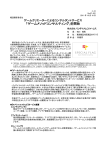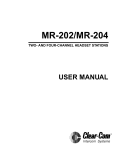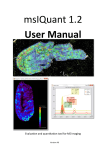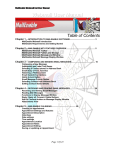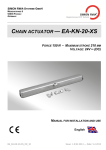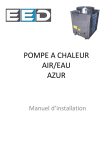Download D - PCE Instruments
Transcript
www.pce-industial-needs.com Tursdale Technical Services Ltd Unit N12B Tursdale Business Park Co. Durham DH6 5PG United Kingdom Phone: +44 ( 0 ) 191 377 3398 Fax: +44 ( 0 ) 191 377 3357 [email protected] http://www.industrial-needs.com/ Manual PCE-360 power analyzer [email protected] CONTENTS Title Page I. SAFETY INFORMATION .................................................................................................................... 1 II. INTRODUCTION FEATURE ......................................................................................................... 4 III. SPECIFICATIONS ....................................................................................................................................................... 4 3-1 Environment Conditions .........................................................................................................................................................................................................................................4 3-2 Safety Specifications .......................................................................................................................... 5 3-3 General Specification ...................................................................................................... 5 3-4 Electrical Specification ...................................................................................................................... 7 IV. PARTS & CONTROLS ..................................................................................................................... 10 4-1 Description of Parts & Control keys ................................................................................................... 10 4-2 Description of Display ...............................................................................................................................................................................................................................................12 V. OPERATING INSTRUCTION ........................................................................................................ 15 5-1 AC Current Adaptor ............................................................................................................................ 15 5-2 Single-Phase 2-Wire (1P2W) Power System Measurement ...........................................................................17 5-3 Single-Phase 3-Wire (1P3W) Power System Measurement ............................................................... 20 5-4 Three-Phase 3-Wire (3P3W) Power System Measurement ................................................................ 23 5-5 Three-Phase 4-Wire (3P4W) Power System Measurement ................................................................ 26 5-6 Only One Current I4 Measurement ........................................................................................ 29 5-7 Manual Data Memory and Read Function Operation ........................................................................ 29 5-8 Auto Datalogging Function Operation ................................................................................................................................................30 5-9 Phase Sequence Measurement .............................................................................................................................................................................31 5-10 Voltage, Current Waveform and Harmonic Analyzer ................................................................ 31 5-11 Disable Auto Power Off Function .................................................................................................... 32 VI. MAINTENANCE ...............................................................................................................................................................32 6-1 General Maintenance ......................................................................................................................... 32 6-2 Battery Replacement .......................................................................................................................... 32 VII. RS-232 INTERFACE, SOFTWARE INSTALLATION AND OPERATION ................................... 33 2 [email protected] 1. SAF FETY INFO ORMATION N This Instru uction Manu ual providess information n and warnings essentiial for opera ating this me eter in a saffe manner an nd for mainttaining it in safe operating condition. Before ussing this me eter, be sure e to carefully read the fo ollowing safe ety information. D DANGE ER • During high vo oltage meassurement, in ncorrect measurement procedures could result in injury or e read this manual m care efully and be e sure that you death, as well as damage to the metter. Please c beffore using the meter. understand its contents • • Do not n use the meter or tesst leads if the ey look dam maged. Use e extreme caution c whe en working around ba are conducttors or bus bars, Accidental conta act with h the conducctor could result in electrric shock. To avoid a damag ges to the meter, m do nott exceed the e maximum limits of the input values s shown in the speccifications. Use e the meter only as specified in n this man nual, otherw wise, the p protection prrovided by the meter may be im mpaired. D DANGE ER • • SAFET TY SYMBOL LS • Caution refers to this manual before usin ng the meterr. • This symbol is affixed a to th he meter wh here the op perator shou uld consult correspondiing topicss before usin ng relevant functions f of the meter. • This mark m indicattes explanattion, which is i particularlly important that the use er should re ead beforre using the meter. • Dang gerous voltag ges. • Meterr is prote ected throu ughout by double in nsulation When n servicing, use only specified s re eplacement parts. • Comp ply with IEC61010-1, 2n nd edition o or reinforce ed insulatio on. 3 [email protected] DAN NGER: Indicaates that incoorrect operatioon presents ex xtreme dangeer of acciddent resulting in death or serious injury to the user. WA ARNING: Inddicates that inncorrect operaation presentss significant danger d of acccident resultin ng in death orr seriious injury too the user. CAU UTION: Indicates that incorrect operatiion presents possibility p off injury to the user or damaage to the metter. NOT TE: Denotes ittems of advicce related to performance of o the meter orr to its correcct operation. NOTES ON N USE In order too ensure safe operation annd to obtain maximum m perfformance from the meter, observe the caution c listedd below. Installaation CAUTIION The metter is designeed for indoorr use and can be safely used at temperaatures ranging from 0℃ to o 40℃. Do not store or use the t meter wheere it will be exposed to direct d sunlighht, high tempeerature, high humidity, h or c thhe meter may y be damagedd, the insulation may deteeriorate, and condenssation, if expoosed to such conditions, the meteer may no lonnger satisfy itts specificatioons. The metter does not construct c to bee waterproof or dustproof,, so do not use it in a very dusty d environm ment or in onne where will get wet. Do not use u the unit where w it may be exposed to corrosive or explosive e gass. The meter m may be damaaged, or may occur exxplosion. Before use WARNING To preveent electric shhock, do not allow a the meteer to become wet and do not n use the uniit when your hands are wet. When working with live circcuits, take all a suitable precautions against accidents, includ ding the use g such as rubber glovees, rubber boo ots, and safetyy helmets. of electrrical safety gear Conneccting meter WARN NING To prevent electric shhock, turn the power off before b conneccting the test leads and theen take measu urements. In orderr to prevent electrical e shocck and short – circuit accidents, shut off o the powerr to the line to o be measureed before connecting c thee line to be measured m to thhe voltage inp put terminals.. 4 [email protected] CAUTION N The meeasurement innput and synnchronizing input i are nott isolated froom each otheer. Connectiing either onne means that t the otherr is exposed it is live, andd there is a danger d of electric shock. To avoid eleectrical shockk, connect both terminaals. WARNING G To avoid electrical shhock and / orr meter damaage, use cauttion when coonnecting testt leads to livee componentss. A makinng The jaws of alligator clips can crreate a shoort circuit beetween closeely spaced liive parts. Avoid c o bus bars at elevated or d potentials. Whenever, W pllease make connections c t to connections to feeder conductors a possible ass you can, wh hich can proviide better shoort circuit pro otection. the outputt side of a circuit breaker as Follow all a legal requuirements. Follow all a instructionns in the mannuals. Obey poosted instructtions. Never assume that a circuit is de-eenergized, chheck it first. Always set up the meeasurement fiirst, then connnect the test leads l to the ciircuit. Removee all test leadss that are not in use. Make coonnections too the meter firrst, before connnecting lead ds to a live cirrcuit. Connect the ground lead first, thhen the voltagge leads and the current probe, p Disconnnect in reverrse order. Route teest leads carefully. TION FEATUR RE II. INTRODUCT The sympptoms of pooor power quality q includde intermitteent lock-ups and resets, corrupted daata, prematurre equipmentt failure, oveer-heating off componentss for no appaarent cause, etc. The ultiimate cost iss in downtime, decreased productivity and frustrateed personnel. q trouble shooting can help you y keep your power sy ystem up annd Use poweer analyzer to power quality running, troubleshoott problems quickly, im mprove poweer efficient, manage ennergy costs, zero in on o d to desiggn harmonicss, optimize power systeem performannce, improvee power quallity and analyyze system data optimal uppgrades. 10 displaay Easy-to-viiew LCD screeen, and is caapable of show wing many power quality parameters at a the same time. 4 currennt probe including for measuring a neuttral line curren nt. Measurees single-phasse 2-wire, sinngle-phase 3-w wire, three-ph hase 3-wire and a three-phase 4-wire sysstems. All Truee-RMS sensinng , V, A, KW W, KVAR, KV VA, PF, θ, Hz, KWh, KVAR Rh and KVAh measurement m s. Phase seequence indiccator functionn. Backlighht display funnction. Manual Data Memorry and Read (99 sets). Data loggging (504K byte b memoryy, 12,000 sets per block, total 20,000 setts). RS-232 optical interfa face with threee phase voltagge / current waveform w dispplay and harm monic analysiis. Easy-to--use key operration. Light weeight and porrtable design. 5 [email protected] III. SPECIFIC CATIONS 3-1 Enviro onment Con nditions: Altituude up to 20000 meters Indooor use only Relattively humidiity 80% max. Operration ambiennt 0~40℃ y Specifications 3-2 Safety Categoryy Rating : 10000V Measureement Categoory III, Polluttion Degree 2. 2 : IE EC 61010-1 2nnd Edition CAT III : Measuremeent category in i which meaasurements peerformed in thhe building innstallation. C ics : Safety Characteristi Current Clamps, Moddel PCE AC3360, to be useed only with the t Three-Phaase Power Annalyzer, Mod del PCE-360. peration and to t This maanual containss informationn and warningg that must bee followed byy the user to eensure safe op keep thee meter and itts accessoriess in a safe conndition. Use of thhis meter andd its accessoriies in a mannner not specifiied by the maanufacturer m may impair thee protectiion provided by b the equipm ment. Equipmeent operationn, the responsible body shaall be made aw ware that, if the t equipmennt is used in a manner not specifieed by the mannufacturer, thee protection provided p by th he probe asseembly may bee impaired. 3-3 General Specifica ation Maximuum voltage beetween voltagge input termiinals and eartth ground: 1000 Vrrms Maximuum rated workking voltage for f current innput: 0.35 Vrm ms Maximuum current forr current probbe: 1000 Arm ms Numericcal 10 displayy: 10 display 4 digit LCD maximum reaading 9999. Battery life: l approx. 50 5 hours. Auto pow wer off: apprrox. 30 minutes. Low batttery indicatioon: the BT is i displayed when w the batteery voltage drops d below thhe operating voltage. v Backlighht display tim me: Auto off approx. a 30 secconds. Samplinng rate : Approx. 1 time peer 2 seconds (Digital ( displaay). Waveforrm and harmoonic analyzerr: 64 samples per period. Current probe jaw oppening diametter: Cablesψ ψ40mm. Operatinng temperaturre: 0°C to 40°C Operatinng humidity: Maximum M relative humidiity of 80% fo or temperaturees up to 31°C decrease linearly to 50% relativee humidity at 40°C (non-coondensed). Temperaature coefficieent : 0.1 ⋅ (sppecified accuuracy)/ °C (<1 18 or >28°C) Storage temperature and a humidityy: -10°C to 600°C R.H. < 70% % non-conden nsed. Dimensionns: Meter → 235(L)⋅117((W)⋅54(H)m mm. Current probe p → 193(L)⋅88(W)⋅440(H)mm. Weight: Meter M includinng battery → approx. 730gg C Current probee → approx. 333g 3 Accessoriie: 6 [email protected] 1. PCE-360 AC C CURRENT T ADAPTOR x 4pcs Category Raating : CAT IIII 600V per IE EC61010-1, Pollution P Deggree2. : IEC 611010-1 2nd Edition E and IE EC61010-2-03 32 Input : AC 1000A maxim mum. Output : 0.35mV/A 2. Voltage test lead x 4pcs T 202I Model no : TL Manufactureer : Hong Kaii Co., Ltd. Category Raating : CAT IIII, 1000V, AC C 10A Max. 3.. Alligator cliip x 4pcs Model no : FC-A23 F Manufactureer : Fu Chyi Enterprise E CO O., Ltd. Categ gory Rating : CAT III, 10000V, AC 10A Max. 4.. AC Adaptorr (IN-OUT Isoolated type, Input I 120V AC A 60Hz Model : MW W35-12003000 Input : 120V V AC 60Hz 6..1W C 300mA Outtput : 12V DC Manufactureer : MAW WO OEI Enterprisse CO., Ltd. AC Adaptor (IN-OUT Isoolated type, Innput 230V AC C 50Hz WD48-12003000GS Model : MW Input : 230V V AC 50Hz Output : 12V V DC 300mA A Manufactureer : MAW WO OEI Enterprisse CO., Ltd. 5.. Battery 1.5V V “AA” ⋅ 8 6.. Instruction manual m ⋅1 7.. PC softwaree CD-R ⋅ 1 8.. Carrying casse ⋅ 1 9. Optical RS2232 interface ⋅ 1 3-4 Electrrical Specifiication Acccuracy: ±(% of reading + number of digits) d at 18℃ ℃ to 28℃ ℃ ( 64℉ to 82℉) 8 with rellative humiditty to 80%. The current error is specified within w the largest circle whhich can be ddrawn inside the t jaw. AC Vooltage Trms measuremen m nt (V) : Range R Resolution Accuracy Input impedancce Overload d protection n Nominal power system freequency 999.9V 0.1V ±((0.3%rdg±10dggts) (>50V) 2MΩ 1000Vrm ms Only 50Hzz or 60Hz Displaay item : RMS voltage vallue for each channel. c AC Cu urrent Trms Measurement (A) : Range R Resolution 999.9A 0.1A Accuracy Curreent Overloaad Nominall power probe output protection system frequency (inclluding current probe) p ±(0.5%rdg±15dggts) 0.35mV V/A 1000Arm ms Only 50Hzz or 60Hz (>3A) Displaay item : RMS current valuue for each chhannel. 7 [email protected] Active Power measurement P (KW) : Range 999.9KW Resolution 0.1KW Accuracy ±1.0%rdg±20dgts Display items : Active power of each channel and its sum of multiple channels. Polarity display : For influx (consumption) No symbol, For outflow (regenerative) “ - ”. Apparent Power measurement S (KVA) : Range 999.9KVA Resolution 0.1KVA Accuracy ±1.0%rdg±20dgts Measurement method : Calculate from RMS voltage U and RMS current I. Display item : Apparent power of each channel and its sum of multiple channels. Polarity display : No polarity. Reactive Power measurement Q (KVAR) : Range Resolution Accuracy 999.9KVAR 0.1KVAR ±1.0%rdg±20dgts Measurement method : Calculate from apparent power S and active power P, 2 2 Q= S P . Display item : Reactive power of each channel and its sum of multiple channels. Polarity display : For phase lag (LAG : current is slower than voltage) : No symbol. For lead phase (LEAD : current is faster than voltage) : “-” Power Factor measurement (COSψ) : Range 0 ~ +1 Resolution 0.001 Calculated Accuracy ±3dgt Measurement method: Calculate from apparent power S and active power P, PF = COSψ= P / S Display item: Power factor of each channel and its sum of multiple channels. Phase angle measurement (ψ) : Range Resolution Calculated Accuracy +90°~ 0°~ -90° 0.1° ±3dgt Measurement method : Calculate from power factor COSψ ,ψ= COSPF. Display item : Phase angle of each channel and its sum of multiple channels. Polarity display : For phase lag (LAG : current is slower than voltage) : No symbol. For phase lead (LEAD : current is faster than voltage) : “-”. Frequency measurement (Hz) : Range 60HZ Resolution 0.1Hz Accuracy ±0.1%rdg±2dgt Measurement source Voltage U1 > 50V Measurable input range : > 50V Three Phase Sequence Detection : Input voltage range Normal phase indication Reverse phase indication Measurement source 3P > 50V U1, U2 and U3 8 [email protected] Active Power Energy measurement (KWh) : Range Resolution Active power accuracy Timer interval Timer Accuracy 3.999KWh 39.99KWh 399.9KWh 3.999MWh 39.99MWh 119.3MWh 0.001KWh 0.01KWh 0.1KWh 0.001MWh 0.01MWh 0.1MWh ±1.0%rdg±20dgt 1 sec ±50ppm (25℃, 77℉ ) Measurement display : Display all active power consumption energy (sum of absolute values). Apparent Power Energy measurement (KVAh) : Range Resolution Apparent power accuracy Timer interval Timer Accuracy 3.999KVAh 39.99KVAh 399.9KVAh 3.999MVAh 39.99MVAh 119.3MVAh 0.001KVAh 0.01KVAh 0.1KVAh 0.001MVAh 0.01MVAh 0.1MVAh ±1.0%rdg±20dgt 1 sec ±50ppm (25°C, 77°F) Measurement display : Display all apparent power energy (sum of absolute values). Reactive Power Energy measurement (Kvarh) : Range Resolution 3.999Kvarh 0.001Kvarh 39.99Kvarh 0.01Kvarh 399.9Kvarh 0.1Kvarh 3.999Mvarh 0.001Mvarh 39.99Mvarh 0.01Mvarh 119.3Mvarh 0.1Mvarh Reactive power accuracy Timer interval Timer Accuracy ±1.0%rdg±20dgt 1 sec ±50ppm (25°C, 77°F) Measurement display : Display all reactive power consumption (sum of absolute values). Harmonic measurement (use only PC on line analyzer) Order Accuracy Harmonic Source No. of samples per period 1 ~ 31 ±3%THD U1, U2, U3 > 80V I1, I2, I3 > 50A 64 Waveform (use only PC on line displayed) Select phase A, B or C. Select Voltage and current waveform output. 9 [email protected] IV. PARTS & CONTROLS 4-1 Description of Parts & Control keys 10 [email protected] 1. Input I for volltage termina als (U1, U2, U3, U N). 2. Input forr current proobe jacks (I11, I2, I3, I4). 3. Plug for external AC C adaptor pow wer supply input. 4. Optical RS232 R interfface output. 5. LCD disp play. 6. WIRING G key : Selecct the type off electrical syystem under teest, press WIIRING key too select 1P2W W (To measurre singlee-phase two-w wire power liines), 1P3W (To ( measure single-phase s tthree-wire po ower lines), 3P3W W2M (To measure m threee-phase threee-wire pow wer line without neutral, using the tw wo powerr meter methhod, use this when measu uring three-pphase powerr with 2-cu urrent probe measuurement onlyy.) and 3P4W W (To measuree three-phasee four- wire ppower lines with w neutral) electrrical system inn cycles. 7. keyy : Phase sequuence detectionn function keyy. In a 3P4W mode, m press annd hold down this key, k it will dissplay phase deetection resultts as follows : Normal phasse Reverse phhase 8. HOLD key k : Data holld function keey, press HOL LD key to ho old data, the HOLD H annunciattor is displaayed, press HOLD H key again a to exitt Hold functiion. Press andd hold downn HOLD key then press key turn on o the meter,, the “ exit auto power off fuunction. ” mark m disappeaar, 9. key : Backlight fuunction key, press p keyy to turn on an nd off of backklight. The backklight will sw witch off autom matically afteer 30 secondss. 10. PF key : Display measured powerr factor valuee control key, the PF annunnciator is displaayed. 11. Θ key : Display meaasured phase angle a value control c key, th he ψ annunciiator is displaayed. 12. Hz key : Display meeasured frequeency value coontrol key, thee Hz annunciiator is displaayed. ontrol key, the t I4 13. I4 keyy : Display measured I44 current proobe value co annunciattor is displayeed. 14. SET keey : Setting current date and a time funcction key, preess SET key to t enter curreent time settin ng mode andd me setting moode for auto datalogging d use. u interval tim 15 TIME key k : Displayy current datee and time coontrol key, prress and holdd down TIME E key display current data and time. ∝ Keys K : Setting current date and a time, or recall r manuall data memorry to read mem mory data in cycles k control keys. RT key : Startt auto dataloggging functionn. 17. STAR 18. STOP P key : Stop auto a dataloggiing function. Press STAR RT key to resuume recordingg in current data d sets. 19. MEM MORY key : Manual dataa memory conntrol key. Prress MEMOR RY key each time to sttore one seet c current dispplay reading into the memory, m the M annunciator and the memorry address numbber is displayyed, total mem mory size is 99 9 sets. 20. READ D key : Read manual mem mory data conttrol key. 21. POW WER Keyy : Display meeasured poweer value contrrol key, the Pt123, Qt123 aand St123 annunciators will be displayedd in cycles. 22. ENER RGY key : Diisplay total inntegrated pow wer energy vaalue control key, k the three h annunciatorrs will be diisplayed. 16. 23. KEY Lock L key : Lock L all the fuunctions key, except LOCK annuncciator is displaayed. 24. and a keys,, the key : Power on-off control key. k 11 [email protected] 4-2 Description of Display : Auto power off indication. HOLD : Display hold mode. LOCK : Set key lock mode. BT : Low battery indication. ψ: Phase angle display. : Phase angle unit. 1P2W : Measure single-phase two-wire power line indication. 1P3W : Measure single-phase three-wire power line indication. 3P3W2M : Measure three-phase three-wire power line indication. 3P4W : Measure three-phase four-wire power line indication. P1 : Phase 1 active power measured display indication. P2 : Phase 2 active power measured display indication. P3 : Phase 3 active power measured display indication. Pt: Total active power measured display indication and total active energy measured display indication. KW : Active power unit. KWh, MWh : Active energy unit. PF1: Phase 1 power factor measured display. PF2: Phase 2 power factor measured display. PF3: Phase 3 power factor measured display. PFt: Total power factor measured display. I4 : Current probe 4 current measured display. Hz : Frequency unit. DATA No.⋅⋅ : Last manual datalogged memory address number indication (01~99). M : Manual datalogged indicate on, M displays one time store one sets data into the memory. DATA R No.⋅⋅ : Recall manual datalogged address number indication, the memory data displayed for read. DATA M ⋅⋅ : Auto datalogging indication, M disappears one time store one sets data into the memory . 01 ~ 10 : Maximum 10 memory blocks can be use, only 12,000 sets data can be stored in one block. Maximum 20,000 sets data can be stored. FF : Memory full indication, if exceed 10 memory blocks or exceed 20,000 stored data. 12 [email protected] Q1 : Phasee 1 reactive power measuured display indication. Q2 Q : Phase 2 reactive power measured diisplay indicattion. Q3 : Phaase 3 reactivee power meassured display indication. Qt : Total reeactive powerr measured display d indicattion and totall reactive eneergy measuredd display indiication. Kvar : Reacctive power unit. u Kvarh, Mvvarh : Reactivve energy uniit. S1 : Phase 1 apparent power measuured display indication. S2 : Phase 2 apparent ppower measured diisplay indicattion. S3 : Phaase 3 apparennt power meassured displayy indication. St : Total appparent power measured display d indicaation and totall apparent eneergy measureed display ind dication. KVA : Appaarent power unit. u KVAh : Apparent eneergy unit. MV VAh : Apparent energy e unit. TIME : Current data andd time indicattion. m : Date andd time displayyed. Y-M D-h m-s INTV : Autto dataloggingg interval tim me setting indication. START : Energy calculaating start tim me indication. STOP : Eneergy calculatiing stop time indication. U1, V, A : 1P2W 1 phase U1 U voltage annd current proove I1 measu ured display inndication. U1, V, A, U2, U V, A : 1P3W phase U1,, U2 voltage and a current probe I1, I2 meaasured displayy indication. U12, V, I1, A, U23, V, I22, A : 3P3W22M phase U122, U23 voltag ge and currennt probe I1, I22 measured diisplay indicatiion. U V, A, U3, V, V A : 3P4W phase U1, U22, U3 voltagee and current probe I1, I2, I3 measured d display U1, V, A, U2, indicattion. V : Voltage unit. A : Current unit. 1000V : Volltage range inndication. 250A, 500A A, 1000A : Cuurrent range indication i (A Autoranging) V. OPERAT TING INSTRU UCTION N CAUTION If possible, before connecting the t meter to the electricaal equipment to be tested,, take off the electrical equipmeent’s power. DANGER R Voltagee input connectors U1 to U3 U are comm mon for input connector N, N each input cconnectors arre not insulateed. Do not connect c the unnecessary u n number of corrds. WARNING G Always set up the meeasurement first, fi then connect the test leads l to the circuit. Make connections c t the instrum to ment first, beefore connectting leads to a live circuitt. Connecct the ground lead first, thhen the voltagge leads and the current probe, p Disconnnect in reverrse order. Removee all test leads that are not in use. 13 [email protected] ※ U1 must be conneccted to voltagge source du uring the mea asurement of o U2, U3, I1, I2 and I3, because U1 U m measu uring system m. Otherwisee you could not have an ny is the main signall source of the whole meter m U2, U3, I1, I2 and I3. measurrement from 5-1 AC Cu urrent Adap ptor Safety In nformation Reead First: Saafety Inform mation To ensuure safe operattion and servicce of the curreent clamp, folllow these insttructions: Read the operatingg instructions before use annd follow all safety instrucctions. Use the Current Clamp onlyy as specifieed in the op perating instrructions, otheerwise the claamp’s safety p you. featuures may not protect Adhere to local and a national safety codess. Individuaal protective equipment m must be useed to prevennt uctors are expposed. shockk and arc blaast injury whhere hazardous live condu Do noot hold the Currrent Clamp anywhere a beyoond the tactilee barrier, see Figure F 1. Beforre each use, inspect the Current Clam mp. Look for cracks or misssing portionss of the clamp p housing or outpuut cable insulaation. Also loook for loosee or weakened d componentss. Pay particuular attention to the insulaation surrounding the jawss. Never use the clam mp on a circuuit with voltagges higher thaan 600V CAT T III. Use extreme e cautioon when workking around bare b conducto or or bus bars. Contact withh the conducttor could resuult in elecctric shock. Use caution c when working withh voltages above 60V or 30V ac. Suchh voltages posse a shock hazzard. Warning W To avooid possible electric e shockk or personal injury: i Befoore each use, inspect thee Current Claamp. Look for cracks orr missing porrtions of the clamp housinng and ouutput cable insulating coveer and for looose or weeakened com mponents. Payy particular attention to o the insulaation surrounnding the clam mp jaws. Do not n use a dam maged Currennt Clamp. If a clamp is daamaged, tape it shut to preevent uninten nded operationn. Measu urement Con nsiderations Centter the conducctor inside the Current Claamp jaw. Makke sure the claamp is perpenndicular to thee conductor. For optimal readding, make sure the connductor is po ositioned bettween the alignment mark ks on the jawss of the Cuurrent Clamp. Observve the follow wing guidelinees when makiing measurem ments : Avoiid taking meaasurements cloose to other current c carrying conductorrs. 14 [email protected] Operation To use the AC Currentt Adaptor, reefer to “Meassurement Con nsiderations”” and Figure 1. 1. Connect the clamp caable to the insstrument. 2. The arroow on the top of the clamp must face towards the loaad of the circuuit. 3. Connect the current clamp c jaws arround the connductor to be measured. W Warning p injurry, keep fingeers behind th he tactile barrrier, see To avoidd shock or personal Figure 1. 1 5-2 Single e-Phase 2-W Wire (1P2W)) Power Sys stem Measu urement Applicatiion : R Receptacle brranch circuit Lightting loads Troublesshooting electriccal distribution system. M Measuring curreent harmonic (use PC). Measurinng line rms volttage. M Measuring poweer on single phaase loads. Measurinng line rms currrent. Measurinng frequency. Measurinng voltage harm monics (use PC)). Measurinng current harm monics (use PC)). Measurinng voltage wavveform (use PC)). Measurinng current waveeform (use PC)) Measurinng the load on a transformer. Recordinng the load on a transformer. 15 [email protected] A : Line, N : Neutral, G : Ground, Face the arrow toward the load. 1P2W Wiring Connection Diagram 1. Press key to turn on the meter. 2. Press WIRING key to select the 1P2W electrical system under test, the 1P2W annunciator will be displayed. 3. Connect the voltage test leads and current probe to the meter. Connect the black voltage test lead to the “N” terminal. Connect the red voltage test lead to the “U1” terminal. Connect the I1 current probe output plug to the “I1” jack. If you want to measure ground leakage current, connect the I4 current probe output plug to the “I4” jack. 4. Connect the voltage test leads and current probe to the electrical equipment to be tested. CAUTION If possible, before connecting the voltage test leads and current probe to the electrical equipment to be tested, take off the electrical equipment’s power. Connect the black voltage test alligator to the Neutral Line “N”. Connect the red voltage test alligator to the Line “A”. Press I1 current probe trigger to open the jaw and fully enclose the Line “A”. If you want to measure ground leakage current, press I4 current probe the trigger to open the jaw and fully enclose the Ground Line “G”. 5. Frequency (Hz), Phase Angle (Θ ), Ground Leakage Current (I4) and Power Factor (pF) measurement : Hz : Press “Hz” key, PF1 will show “Hz”. Press “PF” key to exit. Θ : Press “Θ ” key, PF1 will show “ψ”. Press “PF” key to exit. I4 : Press “I4” key, PF1 will show “I4”. Press “PF” key to exit. pF : Press “PF” key. 6. Energy measurement: Press “ENERGY” key, the “Pt”, “Qt”, “St” and “PFt” or “ψt” annunciator and energy integrate start time are displayed. The energy integrate value and the current time will be continuous accumulate. a). KW displays KWh b). KVAR displays KVARh c). KVA displays KVAh 16 [email protected] Press “ STOP” key to stop energy accumulated and the HOLD annunciator is displayed. Press ∝ key to exit the energy measurement. ※ U1 must be connected to voltage source during the measurement of U2, U3, I1, I2 and I3, because U1 is the main signal source of the whole meter measuring system. Otherwise you could not have any measurement from U2, U3, I1, I2 and I3. 5-3 Single-Phase 3-Wire (1P3W) Power System Measurement Application : Same as 1P2W power system measurement. A, B : Line, N : Neutral, G : Ground, Face the arrow toward the load. 17 [email protected] 1. Press key to turn on the meter. 2. Press WIRING key to select the 1P3W electrical system under test, the 1P3W annunciator will be displayed. 3. Connect the voltage test leads and current probe to the meter. Connect the black voltage test lead to the “N” terminal. Connect the red voltage test lead to the “U1” terminal. Connect the yellow voltage test lead to the “U2” terminal. output plug to the “I1” jack. Connect the I1 current probe Connect the I2 current probe output plug to the “I2” jack. If you want to measure ground leakage current, connect the I4 current probe output plug to the “I4” jack. 4. Connect the voltage test leads and current probe to the electrical equipment to be tested. CAUTION If possible, before connecting the voltage test leads and current probe to the electrical equipment to be tested, take off the electrical equipment’s power. Connect the black voltage test alligator to the neutral line “N”. Connect the red voltage test alligator to the line “A”. Connect the yellow voltage test alligator to the line “B”. Press I1 current probe trigger to open the jaw and fully enclose the Line “A”. 11 Press I2 current probe trigger to open the jaw and fully enclose the Line “B”. 12 If you want to measure ground leakage current, press I4 current probe trigger to open the jaw and fully enclose the ground line “G”. 18 [email protected] 5. Press POWER key to select (P1, Q1, S1, PF1), (P2, Q2, S2, PF2) and (Pt, Qt, St, PFt) measured values. 6. Frequency (Hz), Phase Angle (Θ ), Ground Leakage Current (I4) and Power Factor (pF) measurement : Hz : Press “Hz” key, PF1 will show “Hz”. Press “PF” key to exit. Θ : Press “Θ ” key, PF1 will show “ψ”. Press “PF” key to exit. I4 : Press “I4” key, PF1 will show “I4”. Press “PF” key to exit. pF : Press “PF” key. 7. Energy measurement : Press “ENERGY” key, the “Pt”, “Qt”, “St” and “PFt” or “ψt” annunciator and energy integrate start time are displayed. The energy integrate value and the current time will be continuous accumulate. a). KW displays KWh b). KVAR displays KVARh c). KVA displays KVAh Press “ STOP ” key to stop energy accumulated and the HOLD annunciator is displayed. Press ∝ key to exit the energy measurement. ※ U1 must be connected to voltage source during the measurement of U2, U3, I1, I2 and I3, because U1 is the main signal source of the whole meter measuring system. Otherwise you could not have any measurement from U2, U3, I1, I2 and I3. 19 [email protected] 5-4 Three-Phase 3-Wire (3P3W) Power System Measurement Application : Induction motors without adjustable speed drive. Induction motors with adjustable speed drive. Checking voltage unbalance. Checking current on phases. Checking current and current unbalance. Measuring frequency of motor current. Measuring power in 3-phase balanced and unbalanced system. Measuring power factor of 3-phase motors. Measuring voltage harmonics (use PC). Unbalance factor : When the load of the specified phase becomes too heavy due to fluctuations in loads connected to each power line phases, or when operating on uneven device, the voltage and current waveforms become distorted, causing voltage drops, they can cause voltage unbalance, reverse phase to neutral voltage, and harmonics may cause accidents such as uneven motor rotation, circuit breaker trips, and over load heating in the transformer. 1. Press key to turn on the meter. 2. Press WIRING key to select the 3P3W2M electrical system under test, the 3P3W2M annunciator will be displayed. 3. Connect the voltage test leads and current probe to the meter. Connect the black voltage test lead to the “N” terminal. Connect the red voltage test lead to the “U1” terminal. Connect the yellow voltage test lead to the “U2” terminal. output plug to the “I1” jack. Connect the I1 current probe Connect the I2 current probe output plug to the “I2” jack. 4. Connect the voltage test leads and current probe to the electrical equipment to be tested. 20 [email protected] CAUTION If possible, before connecting the voltage test leads and current probe to the electrical equipment to be tested, take off the electrical equipment’s power. Connect the black voltage test alligator to the line “B”. Connect the red voltage test alligator to the line “A”. Connect the yellow voltage test alligator to the line “C”. Press I1 current probe trigger to open the jaw and fully enclose the Line “A”. Press I2 current probe trigger to open the jaw and fully enclose the Line “C”. 5. Press POWER key to select (P1, Q1, S1, PF1), (P2, Q2, S2, PF2) and (Pt, Qt, St, PFt) measured values. 6. Frequency (Hz), Phase Angle (Θ ) and Power Factor (pF) measurement: Hz : Press “Hz” key, PF1 will show “Hz”. Press “PF” key to exit. Θ : Press “Θ ” key, PF1 will show “ψ”. Press “PF” key to exit. pF : Press “PF” key. 7. Energy measurement: Press “ENERGY” key, the “Pt”, “Qt”, “St” and “PFt” or “ψt” annunciator and energy integrate start time are displayed. The energy integrate value and the current time will be continuous accumulate. a). KW displays KWh b). KVAR displays KVARh c). KVA displays KVAh Press “ STOP ” key to stop energy accumulated and the HOLD annunciator is displayed. Press ∝ key to exit the energy measurement. 5-5 Three-Phase 4-Wire (3P4W) Power System Measurement Application : Same as 3P3W power system measurement. 21 [email protected] 1. Press key to turn on the meter. 2. Press WIRING key to select the 3P4W electrical system under test, the 3P4W annunciator will be displayed. 3. Connect the voltage test leads and current probe to the meter. Connect the black voltage test lead to the “N” terminal. Connect the red voltage test lead to the “U1” terminal. Connect the yellow voltage test lead to the “U2” terminal. Connect the blue voltage test lead to the “U3” terminal. Connect the I1 current probe output plug to the “I1” jack. Connect the I2 current probe output plug to the “I2” jack. Connect the I3 current probe output plug to the “I3” jack. Connect the I4 current probe output plug to the “I4” jack. 4. Connect the voltage test leads and current probe to the electrical equipment to be tested. CAUTION If possible, before connecting the voltage test leads and current probe to the electrical equipment to be tested, take off the electrical equipment’s power. 22 [email protected] Connect the black voltage test alligator to the neutral line “N”. Connect the red voltage test alligator to the line “A”. 5. Press POWER measured values. key to select (P1, Q1, S1, PF1), (P2, Q2, S2, PF2), (P3, Q3, S3, PF3) and (Pt, Qt, St, PFt) 6. Frequency (Hz), Phase Angle (Θ ), Neutral Line Current (I4) and Power Factor (pF) measurement : Hz : Press “Hz” key, PF1 will show “Hz”. Press “PF” key to exit. Θ : Press “Θ ” key, PF1 will show “ψ”. Press “PF” key to exit. I4 : Press “I4” key, PF1 will show “I4”. Press “PF” key to exit. pF : Press “PF” key. 7. Energy measurement: Press “ENERGY” key, the “Pt”, “Qt”, “St” and “PFt” or “ψt” annunciator and energy integrate start time are displayed. The energy integrate value and the current time will be continuous accumulate. a). KW displays KWh b). KVAR displays KVARh c). KVA displays KVAh Press “ STOP ” key to stop energy accumulated and the HOLD annunciator is displayed. Press ∝ key to exit the energy measurement. 23 [email protected] 5-6 Only One Current I4 Measurement Application : Measurement any wire current independent of voltage, the same as clamp meter application. 24 [email protected] 1. Press key to turn on the meter. 2. Press “I4” key. 3. Connect the I4 current probe output plug to the “I4” jack. 4. Press I4 current probe trigger to open the jaw and fully enclose desired measured wire. 5. Read the I4 value, if the measured current value greater than 250A, the display will show the “OL” symbol. 5-7 Manual Data Memory and Read Function Operation 1. Clear memory data : Press key to turn off the meter. Press and hold down the MEMORY key then press displayed and all manual memories data is cleared. 2. Store Manual data to memory : key again to turn on the meter, the “CLr” annunciator is Press MEMORY key one time store one sets displayed data to memory, the annunciator display one time and the stored memory address will be displayed. Maximum store memory capacity size is 99 sets. 3. Read the manual stored data : Press READ key to enter the read mode, the annunciator is displayed. Press key to read the memories data, the memories data address will be displayed. Press “ ∝ ” key to exit the read mode. 5-8 Auto Datalogging Function Operation 1. Clear memory data : Please refer to software manual (CD-ROM), use PC to clear memories data, the meter can not clear memories data free from lost memories data. 2. Store Auto datalogging data to memory : Setting the current time and Auto datalogging interval time. Press SET key to enter current time setting mode. Press keys to set actual current YEAR-month, DAY-hour, minute- second. Press ∝ key to enter auto datalogging interval time setting, the “INTV” annunciator is displayed. Press keys cycle select the interval time, you can select 5 seconds, 30 seconds, 1 minute or 2 minutes. Press ∝ key to exit TIME setting mode. Enter Auto datalogging mode. Press START key to start Auto data logging, the DATA M⋅ will be displayed, the M annunciator, according to the interval time disappear one time store one sets data into the memory. Press STOP key to stop data record, press START key will resume data record, but maximum can be divide to 10 memory blocks, only 12,000 sets data can be stored in one block, the current block number will be displayed, total maximum record capacity size is 20,000 sets data. When maximum block or maximum capacity is full, the “FF” annunciator will be displayed, the data record is auto stopped. Download data to PC Please refer to the software manual (CD-ROM) to download the data. 25 [email protected] 5-9 Phase Sequence Measurement 1. Press key to turnn on the meteer. 2. Press WIRING W key to t select 3P4W W mode. 3. Connecct the voltage test leads to the meter. Connnect the red vooltage test leaad to the “U1”” terminal. Connnect the yellow w voltage testt lead to the “U2” “ terminaal. Connnect the blue voltage v test leead to the “U33” terminal. 4. Connecct the voltage test leads to the electricall equipment to o be tested. CAUTIO ON If possible, p befoore connectinng the voltagee test leads an nd current prrobe to the ellectrical equip pment to be testted, take off the t electrical equipment’ss power. Connnect the red vooltage test alligator to the power p line “A A” phase. Connnect the yellow w voltage testt alligator to the t power lin ne “B” phase. Connnect the blue voltage v test allligator to thee power line “C” “ phase. 5. U1, U2 and U3 meassured voltagee must be greaater than 30V V, then press and a hold dow wn “ wires iss normal phasse, the “ ” keey. If connecttion ” annunciatorr is displayed. If connnection wiress is reverse phhase, the “ ” annunciaator is displayyed. Release the “ ” key to exit e this meassurement. 5-10 Volta age, Currentt Waveform m and Harm monic Analyzer Applicaation : May device d powerr sources noow use sem miconductor control c devicces and harm monics occur because of distorteed voltage or current wavee forms. When harmonic h com mponents becoome too largee, they can cause serious acccidents, suchh as transformer supplyinng seemingg average looads are oveerheating, neutral conducctors in ballanced circuuit are overrheating from m exceesiing loads, ciircuit breakerrs are trippinng for no app parent reasonn, overheatingg the motor or o burning ouut the reacctor connected to the phase advance cappacitor. Please refer to t software manual m (CD-R ROM) for wavveform and harmonic h meaasurement. 5-11 Disab ble Auto Po ower Off Fu unction The meeter will automatically entter sleep modde approx. 30 minutes to saave power coonsumption. 1. Disablee auto power off o proceduree : Press key to turn t off the meter. m Press and hold dow wn HOLD keey, then press disablled, and the auto a power offf symbol “ urn on the metter, the auto ppower functio on will be key to tu ” will bee disappear. 2. Auto poower off modde is enabled each e time youu turn on the meter and is automaticallyy disabled as the follow modes. m ENER RGY functionn is active. Auto datalogging function f is acctive. PC linnked. 2 26 [email protected] VI. MAINTENANCE 6-1 General Maintenance 1. Repairs or services that are not covered in this manual should only be performed by qualified personnel. 2. Clean the meter and accessories with a damp cloth and a mild soap. Do not use abrasives, solvent, or alcohol. These may damage the text. 3. Additional to this it is recommended to open the jaws of the Current Clamp and to wipe the magnetic pole pieces with a lightly oiled cloth. This in order to avoid rust or corrosion to form on the magnetic poles. 6-2 Battery Replacement WARNING To AVOID electrical shock, remove the test leads and current probe before replacing the batteries. 1. As battery power is not sufficient, LCD will display y BT annunciator, replace new battery is required. 2. Disconnect all test leads and current probe from any power electrical source, press key to turn off the meter, and remove the test leads from the jacks. 3. The battery cover is secured to the bottom case by two screws. Using a screw drive to remove the two screws from the bottom case. 4. Remove battery cover, take out the batteries and replace with new batteries. (Please note battery polarity) VII. RS-232 INTERFACE, SOFTWARE INSTALLATION AND OPERATION For the detailed instruction, please refer to the content of attached CD-ROM, which has the complete instruction of RS-232 interface, software operation and relevant information. RS-232 protocol : are enclosed within the content of CD-ROM, please open the CD-ROM for details. In this direction will find a vision of the measurement technique: http://www.industrial-needs.com/measuring-instruments.htm NOTE: "This instrument doesn’t have ATEX protection, so it should not be used in potentially explosive atmospheres (powder, flammable gases)." 27