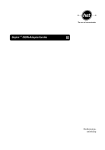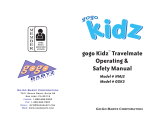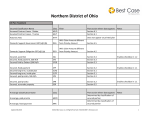Download Northern District of Georgia Chapter 13 Plan
Transcript
Northern District of Georgia Chapter 13 Plan Instructions and Plan Settings July 2012 This custom Chapter 13 Plan is available as an Add-On for an additional fee. If you have purchased our 7 & 13, Full or Network package but have not purchased this Add-On, you will have access to the plan calculator but the plan itself will function in Demo mode. To use this plan, you will need to install the Northern District of Georgia ~ custom 13 plan (GA- N-ZZ) jurisdiction. If you are upgrading from an earlier version of Best Case Bankruptcy, after installing the new jurisdiction, you can reselect the jurisdiction in the Voluntary Petition to use this custom plan for existing cases. Table of Contents Disclaimer Regarding Local Chapter 13 Plans .................................................................................................................................................................... 1 Notes about this Custom 13 Plan .......................................................................................................................................................................................... 2 How Information You Enter Relates to the Printed Plan .................................................................................................................................................... 3 Caption ............................................................................................................................................................................................................................. 3 Debtor’s Name and Other Case Information.................................................................................................................................................... 3 Extension and Composition ................................................................................................................................................................................. 3 1. Submission of Income .............................................................................................................................................................................................. 3 2. Plan Payments and Length of Plan .......................................................................................................................................................................... 3 Specifying a Payment Amount and Interval .................................................................................................................................................................. 3 Step Plans and Lump Sum Payments ............................................................................................................................................................................. 4 3. Claims Generally ....................................................................................................................................................................................................... 4 4. Administrative Claims .............................................................................................................................................................................................. 4 (A) Trustee’s Fees ................................................................................................................................................................................................. 4 (B) Debtor’s Attorney’s Fees ............................................................................................................................................................................... 4 5. Priority Claims .......................................................................................................................................................................................................... 5 (A) Domestic Support Obligations ....................................................................................................................................................................... 5 Anticipated Domestic Support Obligation Arrearage Claims........................................................................................................................ 5 Domestic Support Obligation Claims Assigned to, Owed to or Recoverable by a Governmental Unit .............................................. 5 (B) Other Priority Claims ..................................................................................................................................................................................... 5 6. Secured Claims .......................................................................................................................................................................................................... 6 (A) Claims Secured by Personal Property Which the Debtor Intends to Retain ............................................................................................... 6 Pre-Confirmation adequate protection payments ........................................................................................................................................... 6 Claims to which § 506 Valuation is NOT Applicable ...................................................................................................................................... 6 Claims to which § 506 Valuation is Applicable ................................................................................................................................................ 7 Other Provisions ..................................................................................................................................................................................................... 7 (B) Claims Secured by Real Property Which the Debtor Intends to Retain ...................................................................................................... 7 (C) Surrender of Collateral ................................................................................................................................................................................... 8 7. Unsecured Claims ..................................................................................................................................................................................................... 8 8. Executory Contracts and Unexpired Leases ............................................................................................................................................................ 8 9. Property of the Estate ................................................................................................................................................................................................ 9 10. Other Provisions ........................................................................................................................................................................................................ 9 (A) Special classes of unsecured claims .............................................................................................................................................................. 9 (B) Other direct payments to creditors ................................................................................................................................................................. 9 (C) Other Allowed Secured Claims ..................................................................................................................................................................... 9 Signatures ............................................................................................................................................................................................................................. 10 Editing the Plan.................................................................................................................................................................................................................... 10 Saving (Replacing) the Plan with the Best Case Editor .................................................................................................................................................... 10 Opening “Replaced” Documents with the Best Case Editor ............................................................................................................................................ 11 Disclaimer Regarding Local Chapter 13 Plans Our goal is to make preparation of local Chapter 13 plans as easy as possible. As always, we welcome any suggestions and feedback you might have. 2 It is important to understand that because these local plans vary greatly, we sometimes have to resort to methods of entering information that are less straightforward and that require closer attention on the part of the user than other areas of the software. Additionally, the Chapter 13 plan by its very nature is probably the most complicated document filed in a consumer bankruptcy case and requires detailed legal knowledge. Please understand that you must always proofread every plan to ensure that it has printed as expected and that the plan accurately reflects the debtor’s intentions. This software is far from foolproof. It is very possible for an inexperienced user to produce an incomplete or inaccurate plan. It is the responsibility of the attorney to review every plan prior to filing it. Best Case Solutions’ technical support staff can advise you on the operation of the software, such as how to get a claim to print as you want on the form, but the actual decision about how to classify a given claim is a legal question that must be resolved by the responsible attorney. The Best Case technical support staff does not and can not dispense legal advice. In addition, your local trustee can modify or change the Chapter 13 plan requirements, practices or the format of the plan at any time. It is the responsibility of the attorney representing the debtor to ensure that local rules and practices are adhered to. Notes about this Custom 13 Plan Attorney’s Fees and Filing Fees: You can input attorney’s fees and filing fees to be paid through the plan in the Claims tab of the Chapter 13 Plan Calculator. Your custom plan does not list the filing fees. If you want them to appear on the plan, you can make a note in the Other tab of the Chapter 13 Plan Calculator, and the fees will print in the Other Provisions section of the plan. In some districts, trustees do not allow the filing fee to be paid through the plan. Custom Plan Class: Your Custom Chapter 13 Plan includes a custom plan class to aid in the classification of creditors. The Plan Class Assumed Contracts\Leases (AEL) has been added for the listing of assumed leases and executory contracts in Section 8 of the plan. Custom Entry Screen: A custom Chapter 13 Plan screen has been added to allow you to enter additional information for your Chapter 13 Plan. To access the screen, open the 13 Plan Calculator, and then click the GAN 13 Plan Info button in the upper right corner. The screen has two tabs: The Attorney Fees tab is where you can enter information about attorney’s fees not collected in the Attorney Compensation Statement. Use this screen to enter an amount for the Initial disbursement following confirmation, a monthly payment amount for the attorney’s fees and any special instructions for handling the payment of additional, non-base fees. If this is a step plan with increasing plan payments, the Payment Increase tab provides you a place to enter in information about why the plan payments will be increasing. Special Form Preferences: Your custom plan includes special form preferences that allow you to: Print the plan length in Section 2 instead of the commitment period; ©2013 Best Case, LLC 1.800.492.8037 www.bestcase.com 3 Print permanent text in Section 10, Other Provisions for plans shorter than the commitment period; Print permanent text in Section 10, Other Provisions for plans longer than the commitment period; Replace detailed payments with average monthly payments for claims classified as Secured, paid prorata (SPR) or Secured, paid prorata, 506 N/A (SP5). Include a first month paid and an average monthly payment for claims classified as Secured, paid prorata (SPR) or Secured, paid prorata, 506 N/A (SP5). Use Claim Amount for Replacement Value in Section 6Aiib. Use optional special language for numbers 6Ai, 6Aiia, 6Aiib, 6B, 10C and 10D; Print the balance due instead of compensation promised in Section 4.B, Debtor’s Attorney’s Fees; Change the text in Section 4.B, Debtor’s Attorney’s Fees Add permanent language to print in Section 4.B. Remove Optional Trustee Language for number 5.B. Remove suggested court language for 10C and 10D. Include optional trustee approved language for 10E and 10G. Replace the Form 22 DMI calculation for unsecured non-priority claims in Section 7 with the total paid to these claims by the 13 Plan Calculator. Include law firm information with the attorney signature. Permanently add text to Section 10, Other Provisions. To access the form preferences: (1) Highlight the Chapter 13 Plan on the Forms and Schedules Menu for the client. (2) Click Setup/Edit Form Preferences. (3) Highlight the form preference and click Change. (4) Enter or edit the text you wish to include on the Plan, and then click OK. (5) Click Close on the next screen to return to Forms and Schedules menu. How Information You Enter Relates to the Printed Plan Caption The division name for the caption on the first page of the Chapter 13 Plan is taken from the jurisdiction name in the jurisdiction section of your Setup Menu. Note that if there is a tilde character ~ in your jurisdiction name, it will not print on the plan nor will any text following the tilde. Debtor’s Name and Other Case Information The name and chapter are drawn from the information entered on the Voluntary Petition, as is the case number if applicable. Extension and Composition The Extension box is automatically checked for any plan longer than 36 months. The Composition box will be checked if the plan pays less than 100% on unsecured general non-priority claims. 1. Submission of Income No data prints here. 2. Plan Payments and Length of Plan Specifying a Payment Amount and Interval By default, Best Case assumes that the debtor will make plan payments in monthly intervals, and the Sum of the Debtor’s Payment represents the amount entered in the first payment field in the Chapter 13 Plan Calculator, and the Payment Interval is monthly. If you want to change the Payment Interval, you can do so by selecting a new payroll interval for the debtor in Wage Deduction tab of the Chapter 13 Plan Calculator. The new payment Interval prints ©2013 Best Case, LLC 1.800.492.8037 www.bestcase.com 4 on the plan, and the Sum of the Debtor’s Payment equals the amount entered in the first payment field divided by the payroll interval you selected for the debtor. The Payment Interval is equal to the payroll interval you select for the debtor in the Wage Deduction tab of the Chapter 13 Plan Calculator. Specifying Payroll Deductions By default, Best Case selects the Direct Payment option on the printed plan, indicating that wages are not to be garnisheed. If debtor’s or debtor’s spouse’s wages are to be garnisheed, go to the Wage Deduction tab in the Chapter 13 Plan Calculator. In the Debtor’s section, enter a dollar amount in the Deduction Amount field, and select the payroll interval. A dollar amount entered here signals to the calculator that there is a Wage Assignment, and Best Case then checks the box indicating that plan payments will be made via Payroll Deductions. Applicable Commitment Period By default, the applicable commitment period from Form 22C prints in this section as the duration of the plan. If you would like the plan length from the Summary tab of the 13 Plan Calculator to print here instead, you can do so by using a special form preference. For more information about how to access this form preference, refer to Notes about this Custom 13 Plan on page 2. ► NOTE: There are also two form preferences in which you can specify permanent text to print in Section 10, Other Provisions for plans shorter than the commitment period and plans longer than the commitment period. For more information about how to access this form preference, refer to Notes about this Custom 13 Plan on page 2. Step Plans and Lump Sum Payments If the plan is a step plan, or if it includes lump sum payments, an asterisk prints after the payment interval. The steps and/or lump sum payment details are printed in the Section 10, Other Provisions. If this is a step plan, and the plan payments increase after the first step, the box indicating that plan payments are increasing is checked. Best Case automatically calculates and prints the Amount of the Increase and the Month in which the increase happens. If you want to include information about the completion or termination of the event that triggered the increase in the payment amount, a special entry screen has been added to your custom 13 plan which allows you to do so. To access this screen, click the custom GAN 13 Plan Info button located in the upper right corner of the Chapter 13 Plan Calculator, and then open the Payment Increases tab. Here you will find space to enter in details about the completion or termination of the event that allowed for the increased payments. 3. Claims Generally No data prints here. 4. Administrative Claims (A) Trustee’s Fees No data prints here. (B) Debtor’s Attorney’s Fees Amounts for the total attorney’s fees, prepaid fees and the balance of fees due come from the information you enter into the Attorney Compensation Statement. Note: If you would like to use alternate text or add permanent language to this section, special form preferences are available. To access these preferences, refer to Notes about this Custom 13 Plan on page 2. ©2013 Best Case, LLC 1.800.492.8037 www.bestcase.com 5 Total attorney’s fees: By default, the Total Compensation promised amount prints here. If you would like the balance due to print here instead, you can do so by using a special form preference. For further information about to access this preference, refer to Notes about this Custom 13 Plan on page 2. Prepaid fees are drawn from the Compensation received field. Unpaid attorney’s fees correspond to the amount of the Balance due thereon. Amount to be Paid at the Initial Disbursement, Monthly Payment and Payment of NonBase Fees: To enter an Initial Disbursement amount and the Monthly Payment for the attorney’s fees, click the custom GAN 13 Plan Info button located in the upper right corner of the Chapter 13 Plan Calculator. In the Northern District of Georgia Chapter 13 Plan window that opens, you will find fields for both amounts. If there are additional non-base fees, use the text field provided to detail how they will be paid. 5. Priority Claims (A) Domestic Support Obligations Section 5(A)(ii) of your custom plan asks you to list the name(s) and address(es) of the holder of any domestic support obligations. For each creditor classified as either a Domestic Support Govt. 507(a)(1)(B) - (DSG) or Domestic Support Oblig. 507(a)(1)(A) - (DSO) claim, the Creditor Name and Address as entered in the Creditor Information screen is printed in this section of the plan. If there are no creditors of either classification in the plan, Best Case automatically checks the box labeled “None”. Anticipated Domestic Support Obligation Arrearage Claims If you classify any claims as either a Domestic Support Govt. 507(a)(1)(B) - (DSG) or Domestic Support Oblig. 507(a)(1)(A) - (DSO) claim, and there is an arrearage amount specified in the 13 Plan Treatment tab, the creditor name and arrearage information print in this section of the plan. If there are no creditors classified as either DSG or DSO that include an arrearage portion, Best Case automatically checks the box labeled “None”. Plan Headings: Creditor is the Creditor Name as entered in the Creditor Information tab. Estimated Arrearage Amount equals the arrearage amount entered in the 13 Plan Treatment Tab. Projected monthly arrearage payment: If the arrearage portion of the claim is classified as Arrearage, fixed payment (ARR), the estimated payment equals the arrearage payment entered in the 13 Plan Treatment tab. If the arrearage is classified as Arrearage, paid prorata (ARPR), the estimated payment is the average pro rata payment for the arrearage claim as computed by the Chapter 13 Calculator. Domestic Support Obligation Claims Assigned to, Owed to or Recoverable by a Governmental Unit Any claim classified as a Domestic Support Govt. 507(a)(1)(B) - (DSG) prints in this section of the plan. The Creditor Name and Address are taken from the Creditor Information tab. If there are no DSG creditors in the plan, Best Case automatically checks the box labeled “None”. (B) Other Priority Claims All claims of treatment class Unsecured, Priority (UPR) will appear here. These are generally all Schedule E claims. Each Schedule E creditor’s class is determined by your selection in the Chapter 13 Plan Treatment Tab on Schedule E. These claims are to be paid in full and are paid pro rata. The ©2013 Best Case, LLC 1.800.492.8037 www.bestcase.com 6 Creditor Name and Estimated Claim are taken from the name and the claim amount you enter in the Creditor Information tab. Special Form Preference: Your custom 13 plan includes a special form preference that allows you to Remove Optional Trustee Language for number 5.B. For more information on accessing this preference see Notes about this Custom 13 Plan on page 2. 6. Secured Claims Special Form Preference: Your custom 13 plan includes a special form preference which allows you to use optional special language for numbers 6Ai, 6Aiia, 6Aiib, 6B, and to add text to sections 10C and 10D. For more information on accessing this preference see Notes about this Custom 13 Plan on page 2. (A) Claims Secured by Personal Property Which the Debtor Intends to Retain Pre-Confirmation adequate protection payments If the debtor will be making pre-confirmation adequate protection payments on any secured claims, you can enter that information in the Pre-Con Adequate Protection Payment field in the 13 Plan Treatment tab for all creditors on Schedule D. Selecting the adequate protection method: If you enter an adequate protection payment for any Schedule D creditor, Best Case automatically checks the box indicating that payments will be made through the Trustee pending confirmation of the plan. If the Debtor will be making the payments directly to the creditors, you can open the plan in the Best Case editor and change the payment method. (For more information on editing the plan see “Editing the Plan” on page 10 of these instructions.) Information for any secured claim listed on Schedule D prints here if you enter in a preconfirmation adequate protection payment amount in the 13 Plan Treatment tab for the creditor. The Secured Creditor name and the Collateral are taken from the creditor name and property description you enter into the Creditor Information tab. The Adequate Protection Payment Amount is equal to the pre-confirmation adequate protection payment you entered in the 13 Plan Treatment tab. Claims to which § 506 Valuation is NOT Applicable Claims listed in this subsection consist of debts secured by a purchase money security interest in a vehicle for which the debt was incurred within 910 days of filing the bankruptcy petition, or, claims secured by any other personal property for which the debt was incurred within 1 year of filing. Any claim classified as Secured, fixed payment, 506 N/A (SF5) or Secured, paid prorata, 506 N/A (SP5) is listed in this section of the plan. (Note: if you classify a claim as SF5 or SP5, and it includes an unsecured portion, you can check the "Pay Full Claim as Secured" checkbox in the 13 Plan Treatment tab for the creditor if you want the Chapter 13 Calculator to include the unsecured portion as part of the secured claim when it calculates the plan payments.) If there are no creditors of either classification in the plan, Best Case automatically checks the box labeled “None”. Plan Headings: Creditor Name and Claim Amount are taken from the corresponding fields in the Creditor Information tab. Collateral is taken from the property description you enter the Creditor Information tab. ©2013 Best Case, LLC 1.800.492.8037 www.bestcase.com 7 Purchase Date comes from the information you enter in the Date Incurred field in the Creditor Information tab. Interest Rate equals the interest rate entered for the creditor on the 13 Plan Treatment tab. Monthly Payment: If the claim is classified as SF5, the estimated payment equals the regular payment entered in the 13 Plan Treatment tab. By default, if the claim is classified as SP5, will print the payout schedule for the claim. If you would instead like to replace this with an average monthly payment, you can do so by using a special form preference. For further information about to access this preference, refer to Notes about this Custom 13 Plan on page 2. A custom form preference is also a available to show the first month paid with the average monthly payment for claims classified as SP5. For further information about this preference, see Notes about this Custom 13 Plan on page 2. Claims to which § 506 Valuation is Applicable This section of the plan lists any claims secured by personal property that are not listed in Section 6(A)(ii)(a) of the plan, as described above. Any claim classified as Secured, fixed payment (SFP) or Secured, paid prorata (SPR) is listed in this section of the plan. If there are no creditors of either classification in the plan, Best Case automatically checks the box labeled “None”. Plan Headings: Creditor Name is taken from the corresponding fields in the Creditor Information tab. Collateral is taken from the property description you enter the Creditor Information tab. Purchase Date comes from the information you enter in the Date Incurred field in the Creditor Information tab. Replacement Value represents the Market Value from the Creditor Information tab. A special form preference is available to print the Claim Amount here. To access this form preference, see Notes About this Custom 13 Plan on page 2. Interest Rate equals the interest rate entered for the creditor on the 13 Plan Treatment tab. Monthly Payment: If the claim is classified as SFP, the estimated payment equals the regular payment entered in the 13 Plan Treatment tab. By default, if the claim is classified as SPR, Best Case will print the payout schedule for the claim. If you would instead like to replace this with an average monthly payment, you can do so by using a special form preference. For further information about to access this preference, refer to Notes about this Custom 13 Plan on page 2. A custom form preference is also a available to show the first month paid with the average monthly payment for claims classified as SPR. For further information about this preference, see Notes about this Custom 13 Plan on page 2. Other Provisions By default, no data prints here. If there is any additional information you wish to include here, you can open the plan in the Best Case Editor and add the other provisions manually. (For more information on editing the plan see Editing the Plan on page 10 of these instructions.) (B) Claims Secured by Real Property Which the Debtor Intends to Retain This section of the plan lists any mortgage payments the debtor will continue to make directly to the creditor. If a claim is classified as Secured, long term, outside plan (SLTO) and it includes the word “mortgage” in the Nature of Lien field, it will print in this section of the plan. If the claim has an ©2013 Best Case, LLC 1.800.492.8037 www.bestcase.com 8 arrearage that wish to pay through the plan, you can specify the arrearage amount in the 13 Plan Treatment tab for the creditor, and it will be included with the other creditor information in this section of the plan. Plan Headings: Creditor Name and Property Description are taken from the corresponding fields in the Creditor Information tab. Estimated pre-petition arrearage equals the arrearage amount entered in the 13 Plan Treatment Tab. Projected monthly arrearage payment: If the arrearage portion of the claim is classified as Arrearage, fixed payment (ARR), the estimated payment equals the arrearage payment entered in the 13 Plan Treatment tab. If the arrearage is classified as Arrearage, paid prorata (ARPR), the estimated payment is the average pro rata payment for the arrearage claim as computed by the Chapter 13 Calculator. (C) Surrender of Collateral Any claim classified as Secured, surrender property (SSR) will be included in this section of the plan. The Creditor Name is taken from the corresponding field in the Creditor Information tab, and the Collateral to be Surrendered is filled in based on the information you enter in the description of property field for the creditor. 7. Unsecured Claims This section of the plan contains a summary of the totals for all claims classified as Unsecured General Nonpriority (UGEN). The total general unsecured debt represents the total debt owed to all UGEN creditors as calculated by the Chapter Chapter13 Plan Calculator and displayed in the Chapter 13 Plan Summary screen. The pro rate share for general unsecured claims: Based on Debtor’s Form 22C. Best Case multiplies the Disposable Income from line 58 by the Applicable Commitment Period from line 17. (Note that if the debtor is below the Median Income on Line 17 the prorate share will be a negative number.) To replace the Form 22 DMI calculation with the Total Payout for UGEN creditors as calculated by the Chapter 13 Plan Calculator, set the “Replace Form 22 DMI calculation with UGEN total paid from 13 calculator in section 7?” form preference to “Yes.” (See page 2: “Notes about this Custom 13 Plan.”) The percentage paid is the percentage you designated for unsecured, non-priority creditors in the Chapter 13 Plan Summary screen. ► Note: The percentage paid and prorate share for general unsecured claims are calculated based on the percentage you designate to be paid to unsecured, non-priority claims in the Chapter 13 Plan Summary screen. For more information about changing the payments to unsecured creditors, consult the Chapter 13: Plan Summary Tab section of your user’s manual or the help file. 8. Executory Contracts and Unexpired Leases This section of the plan lists assumed executory contracts and unexpired leases. If the debtor is not assuming any executory contracts or unexpired leases, Best Case automatically checks the box labeled “None”. If the debtor is going to assume a contract or lease, you will need to create a Schedule D or F entry for it in order for it to appear on the plan. In the Creditor information tab, enter the name of the contract/lease party. In the property description field or the consideration field on Schedule F, type in a description of the collateral, if applicable. If the debtor is in arrears, you may want this claim listed on a creditor ©2013 Best Case, LLC 1.800.492.8037 www.bestcase.com 9 schedule; for the claim amount, enter the amount that the debtor is in arrears. If you don’t want this claim to appear on Schedule D or F, put a check in the box labeled “Do Not Print/Total on Sch.” in the upper right corner. In the 13 Plan Treatment tab, classify the main portion on the left as Assumed Contracts\Leases (ACL). For Payment, enter the regular monthly payment the debtor will make to the creditor. If there is an arrearage, enter the information in the arrearage section on the right hand side of the 13 Plan Treatment tab. Plan Headings: Creditor Name is taken from the corresponding field in the Creditor Information tab. The Nature of lease or executory contract is taken from the information you enter for the Description of Property. Payment to be paid directly by Debtor is the payment amount you enter for the secured prtion of the claim in the 13 Plan Treatment tab. Projected arrearage monthly payment: If the arrearage portion of the claim is classified as Arrearage, fixed payment (ARR), the estimated payment equals the arrearage payment entered in the 13 Plan Treatment tab. If the arrearage is classified as Arrearage, paid prorata (ARPR), the estimated payment is the average pro rata payment for the arrearage claim as computed by the Chapter 13 Calculator. 9. Property of the Estate No data prints here. 10. Other Provisions (A) Special classes of unsecured claims If a claim is classified as Unsecured, special class, paid 100% (U100), the name of the creditor will print in this section of the plan, followed by the words “Debtor will pay claim in full with contract rate of interest - codebtor is liable on claim.” (B) Other direct payments to creditors If a claims is classified as Secured, long term, outside plan (SLTO) and it does not include the word “mortgage” in the Nature of Lien field, the name of the creditor will be listed here along with the regular monthly payment from the 13 Plan Treatment tab and language indicating that the debtor will be paying the claim directly. (C) Other Allowed Secured Claims A custom entry screen is available to enter an interest percentage in this section. To access this screen, open the 13 Plan Calculator, click the GAN 13 Plan Info button in the upper right corner, and then click the Other Provisions tab. (G) Other Provisions If a claim is classified as Secured, avoid lien (SAL), the name of the creditor will print here, followed by the language “Debtor(s) intend to avoid lien under 522(f)(1) or 522(f)(2).” If a claim is classified as Secured, long term, in plan (SLTP), the name of the creditor will print here along with the regular monthly payment and language indicating that the Trustee will make the regular payments throughout the length of the plan. If this is a step plan, or if there are lump sum payments included in the plan, the details for the steps and/or the months and amounts of the lump sum payments will be included here. ©2013 Best Case, LLC 1.800.492.8037 www.bestcase.com 10 Comments that you type in the Other tab in the Chapter 13 Plan Calculator will also appear in this section. Be sure you have included any comments about creditors that will be treated differently than the directions in the plan indicate. Form Preferences: There are also two Chapter 13 Plan Form Preferences which allow you to add text to this section. The Optional Special Language for numbers 6Ai, 6Aiia, 6Aiib, 6B, 10C and 10D form preference adds two additional provisions to this section, and the “Permanent Other Provisions Text” preference allows you to permanently add your own language to this section of the plan. (See “Notes about this Custom 13 Plan” on page 2 for instructions on how to access these preferences.) Special Form Preference: Your custom 13 plan includes a special form preference that allows you to Remove Optional Trustee Language for number(s) 10.C. or 10.E. For more information on accessing this preference see Notes about this Custom 13 Plan on page 2. Signatures The Date will print as entered in the Print Date on Signature Line field in the options window that appears whenever the form is printed or opened for editing. The attorney name selected in the Filing Information tab of the Voluntary Petition prints for the Attorney Name. The law firm information entered in the Setup Menu prints for the attorney’s address and telephone number. The Debtor and Co-Debtor Spouse (if applicable) will print as entered in the voluntary petition. Special Form Preference: Your custom 13 plan includes a special form preference that allows users to include law firm information with the attorney signature. For more information on accessing this preference, see Notes about this Custom 13 Plan on page 2. Editing the Plan 1. Custom Chapter 13 plans are provided as RTF (rich text format) files so that they can easily be edited and saved as needed. Mark just the 13 Plan to print in the Forms and Schedules Menu. 2. Click the Print button in the toolbar at the top of your screen. The Print Documents dialog box appears. Mark your printing choices, and then click the Edit Form button on the right side of the dialog box. 3. The 13 Plan appears on your screen in the Best Case Editor. You can add or remove text as needed. All editing options are described in the Best Case Editor Options help topic. Saving (Replacing) the Plan with the Best Case Editor When you edit a document in the Best Case Editor, you are not actually editing the data record for the debtor, as you are when you enter information through Best Case entry screens like the Voluntary Petition window. Instead, you are editing a text document that has information about the debtor filled in for you. So that these forms will not take up a large amount of room on your hard drive, your changes to these documents are not automatically saved. 1. To save changes to the plan with the Best Case Editor, choose File/Save. 2. The “Save Document in Case” window appears. By default, the name of the form is filled in for you and Replaces Form is marked as the print selection. Click the Save to Case button to save the edited form. Note that changes that you make to the plan apply to this case only, not to all cases. 3. Close the Best Case Editor. The edited plan will then appear on the Forms and Schedules menu as the Replaced version of the original document. 4. To print the plan, mark the Replaced plan to print on the Forms and Schedules menu, and select your printing options. For all printing options, see Printing Forms in your User’s Guide or Help menu in Best Case Bankruptcy. ©2013 Best Case, LLC 1.800.492.8037 www.bestcase.com 11 Opening “Replaced” Documents with the Best Case Editor To open a “Replaced” plan that was previously saved with the Best Case Editor: 1. Double-click on the Chapter 13 Plan in the Forms and Schedules menu. 2. On the next window, click the Edit button if you want to edit the plan with the Best Case Editor. The plan will then open in the Best Case Editor, and you can make additional revisions to the plan as needed. 3. If, instead, you want to return to the Chapter 13 Calculator after saving the form with the Best Case Editor, doubleclick on the Chapter 13 Plan in the Forms and Schedules menu, and then click the Options button on the next window. On the next screen, type “DRAFT” in front of the form name, and click the “Do Not Print” button. Click OK on the next two screens, and then click the Close button. Double-click on the Chapter 13 Plan on the Forms and Schedules menu to open the calculator. If you want to return to your previous “DRAFT” of the 13 Plan, highlight the plan on the Forms and Schedules menu and click the Attach button. Click the Edit button to open the plan with the Best Case Editor. ©2013 Best Case, LLC 1.800.492.8037 www.bestcase.com