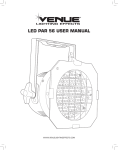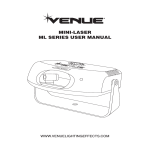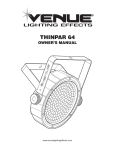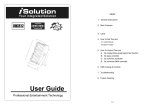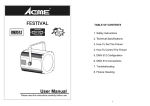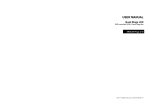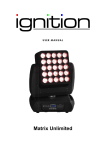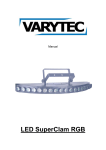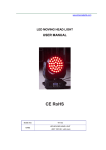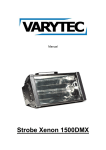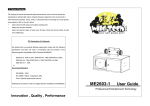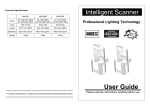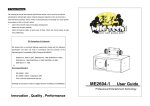Download HyperFlex 12G - venue lighting effects
Transcript
HyperFlex 12G USER MANUAL www.venuelightingeffects.com Table of contents Introduction .. . . . . . . . . . . . . . . . . . . . . . . . . . . . . . . . . . . . . . . . . . . . . . . . . . . . . . . . . . . . . . . . . . . 2 safety precautions .. . . . . . . . . . . . . . . . . . . . . . . . . . . . . . . . . . . . . . . . . . . . . . . . . . . . . . . . . 3 UNIT OVERVIEW.. . . . . . . . . . . . . . . . . . . . . . . . . . . . . . . . . . . . . . . . . . . . . . . . . . . . . . . . . . . . . . . . . . . 4 rigging the fixtures .. . . . . . . . . . . . . . . . . . . . . . . . . . . . . . . . . . . . . . . . . . . . . . . . . . . . . . . . 4 Lamp Installation/Replacement. . . . . . . . . . . . . . . . . . . . . . . . . . . . . . . . . . . . . . . . . . 5 gobo Selection advance.. . . . . . . . . . . . . . . . . . . . . . . . . . . . . . . . . . . . . . . . . . . . . . . . . . . 5 beam angle .. . . . . . . . . . . . . . . . . . . . . . . . . . . . . . . . . . . . . . . . . . . . . . . . . . . . . . . . . . . . . . . . . . . . . . 6 Fixture Cleaning.. . . . . . . . . . . . . . . . . . . . . . . . . . . . . . . . . . . . . . . . . . . . . . . . . . . . . . . . . . . . . . 6 Troubleshooting. . . . . . . . . . . . . . . . . . . . . . . . . . . . . . . . . . . . . . . . . . . . . . . . . . . . . . . . . . . . . . 7 operation and technical specifications .. . . . . . . . . . . . . . . . . . . . . . . . . . . . 7 Introduction Thank you for purchasing Venue’s HyperFlex 12G light fixture. A high-output special event projector, it’s equipped with 12 event gobos that are ideal for discos, clubs, bars, and parties. The HyperFlex 12G offers users the choice of static, continuous or sound activation to satisfy any application. For safe operation, read this manual before powering or installing the fixture. Be sure to follow the safety precautions listed below, and observe all warnings printed in this manual and on the fixture. 2 Hyperflex 12G user Manual Safety Precautions • Please keep this User Guide for future consultation. If you do sell this unit to another user, ensure that they also receive this instruction booklet. • Unpack and check the unit to make sure there was no transportation damage before using the unit. • Before operating, ensure that the voltage and frequency of power supply match the power requirements of the unit. • It’s important to ground the internal yellow/green conductor between the chassis and cover in order to avoid possible electric shocks. • The unit is for indoor use only. Use only in a dry location. • The unit must be installed in a location with adequate ventilation, at least 50cm from adjacent surfaces. Be sure that no ventilation slots are blocked. • Disconnect mains power before fuse/lamp replacement or servicing. • Replace fuse/lamp only with the same type. • During operation, ensure that flammable materials are not near the unit. • Use safety cables when fixing this unit. • Maximum ambient temperature is 104 F. Do not operate the unit if the temperature is higher than this. • Unit surface temperature may reach up to 185 F. Don’t touch the housing bare-hand during its operation. Turn off the power and allow about 15 minutes for the unit to cool down before replacing bulb or serving. • In the event of a serious operating problem, stop using the unit immediately. Never try to repair the unit by yourself. Repairs not carried out by professionals can lead to damage or malfunction. Please contact the nearest authorized technical assistance center. Also, always use the same type spare parts. • Don’t connect the device to any dimmer pack or power pack. • Do not touch any wire during operation, as the unit’s high voltage might cause an electric shock. Caution There are no user-serviceable parts inside the unit. Do not open the housing or attempt any repairs yourself. In the unlikely event your unit requires service, please contact your nearest dealer. www.venuelightingeffects.com 3 Unit Overview 8 7 1 2 3 4 5 6 1. Screw for opening the lamp compartment 2. Optical lens with manual focus adjustment 3. Microphone 4. Mains input with IEC socket and integrated fuse holder, which connects the supplied mains cable 5. Cooling fan 6. Hanging bracket that fastens the unit, and a mounting hole to complement the unit’s mounting hook 7. Gobo Advance button changes the gobo selection 8. Mode select button toggles between static, auto, and sound active mode rigging the fixtures The unit should be mounted via its screw holes on the bracket. Always ensure that the unit is firmly fixed to avoid vibration and slipping while operating. Also make sure that the structure to which you are attaching the unit is secure and is able to support up to 10 times the unit’s weight. Always use a safety cable that can hold 12 times of the weight of the unit when installing the fixture. Installation must only be carried out by qualified service people. The device should be installed in an private area away from people. 4 Hyperflex 12G user Manual Lamp installation/ replacement • Always switch off the mains supply and never handle the lamp when it is hot. • Do not touch the bulb with bare hands. If this does happen, clean the lamp with denatured alcohol and wipe with a lint-free cloth. Pull the socket off the lamp. Do not pull the wires. gobo selection advance Press the Red Gobo button to advance through the 12 Gobos. 6 1 2 3 4 5 6 7 8 9 10 11 12 www.venuelightingeffects.com 7 5 Beam angle 760 260 130(Lux) 1.97 0.985 36o 0m(ø) 0.985 1.97 0 1 2 3 4 5 6 Distance (m) The optimal projector placement is at least 15 feet from a wall. From this distance the light effect will cover an area of 10x10 feet. Fixture Cleaning The cleaning of internal and external optical lenses and/or mirrors must be carried out periodically to optimize light output. Cleaning frequency depends on the environment in which the fixture operates. Damp, smoky or dirty surroundings can cause greater accumulation of dirt on the unit’s optics. • • • • 6 Clean with soft cloth, using normal glass cleaner fluid. Always dry the unit’s parts carefully. Clean the external optics at least every 20 days. Clean the internal optics every 30 to 60 days. Hyperflex 12G user Manual Troubleshooting Problem No light No action Probable cause(s) Suggested remedy No power to the fixture Check power connections. Blown fuse If power is applied but does not light, check fuse and replace if necessary Burned out lamp Install new lamp. Fixture too hot Allow unit to cool down by improving air flow around the unit. Sound too low to activate control circuit Increase volume. Electrical malfunction Refer to service technician. Operation and Technical Specifications •As soon as you plug the unit into the mains power, the unit starts running. •The unit runs in automatic or sound-activated mode. •The unit is fan-cooled and thermal-switched for overheat protection. Specification: • Voltage: AC 120V~60Hz 230V/240V/250V~50Hz/60Hz • Fuse: 20mm glass 250V T6.3A / 20mm glass 250V T5A • Bulb: ELC 24V 250W • Dimension: 12” x 10.36” x 5.5” • Weight: 17.64 lbs. www.venuelightingeffects.com 7 EC Declaration of Conformity We declare that our products (lighting equipments) comply with the following specification and bears CE mark in accordance with the provision of the Electromagnetic Compatibility (EMC) Directive 89/336/EEC. EN55014-2: 1997 A1:2001, EN61000-4-2: 1995; EN61000-4-3:2002; EN61000-4-4: 1995; EN61000-4-5: 1995, EN61000-4-6:1996, EN61000-4-11: 1994. Harmonized Standard EN60598-1: 2000+ALL:2000+A12:2002 Safety of household and similar electrical appliances Part 1 : General requirements One (1) Year Limited Warranty Subject to the limitations set forth below, Venue™ hereby represents and warrants that the components of this product shall be free from defects in workmanship and materials, including implied warranties of merchantability or fitness for a particular purpose, subject to normal use and service, for one (1) year (ninety (90) days on lamps) to the original owner from the date of purchase. Retailer and manufacturer shall not be liable for damages based upon inconvenience, loss of use of product, loss of time, interrupted operation or commercial loss or any other incidental or consequential damages including but not limited to lost profits, downtime, goodwill, damage to or replacement of equipment and property, and any costs of recovering, reprogramming, or reproducing any program or data stored in equipment that is used with Venue™ products. This guarantee gives you specific legal rights. You may have other legal rights which vary from state to state. Some states do not allow limitations on how long an implied warranty lasts, so the above limitation may not apply to you. California Prop 65 Warning This product may contain a chemical(s) known to the state of California to cause cancer or birth defects or other reproductive harm. Venue Lighting Effects P.O. Box 5111 Thousand Oaks, CA 91359-5111 All trademarks and registered trademarks mentioned herein are recognized as the property of their respective holders. Made in China 0906-9016 www.venuelightingeffects.com