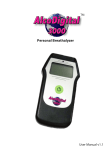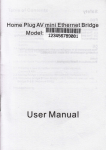Download V406 User Manual Quick Setup Guide
Transcript
V406 User Manual Quick Setup Guide V406 Buttons & Icons FRONT BUTTON Warning See User Manual Low Power Charge Battery Audible Pulse Indicator Audible Alarm Indicator Warnings • Do not use the V406 on the same finger for more than 2 hours as discomfort or pain may occur • Do not use the V406 on damaged or tender skin • Do not look directly at the infared light source • Ensure there is no nail polish on the patients finger •Do not use the V406 during MRI or CT scans •Do not use the V406 in the presence of explosive gases •Do not use the V406 on patients who are allergic to rubber •Stop using the V406 immediately if any liquids enter the unit. Operation Display Rotation Battery Installation button to rotate the display During operation of the V406, short-press the front NOTE: Use only LIR2450 3.6V rechargeable Li-Ion button cell batteries supplied NOTE: Ensure the battery is installed correctly as reverse polarity will damage the V406 Audible Pulse Setting The V406 has an audible pulse feature, which sounds when the patients pulse is being read. To disable the audible pulse, press and hold the front button during operation, the audible pulse icon will disappear. To re-enable, press and hold the front button again, the audible pulse icon will re-appear Audible Alarm Setting Battery Charging Use the charger supplied to charge the battery for the V406. The charger has an LED charge indicator. The LED is red when the battery is charging and changes to green once the battery is charged. The V406 has an audible alarm feature, which sounds when a reading is below the preset range or when the battery needs charging. To disable the audible alarm, short-press the front button when the alarm is sounding, the alarm is silenced for 30 seconds. Application •Open the V406 and place the patients finger into the unit with the fingernail facing up •Press and hold the front button to power on the device and wait a few seconds for the reading 0120 DARAY Ltd. Marquis Drive, Moira, Derbyshire DE12 6EJ Tel: +44 (0)333 321 0971 Fax: +44 (0)333 321 0973 [email protected] www.daray.com DARAY Ltd. registered in England no. 05276678 DOCUMENT No. QAM.SUG.V406.1012.1 V406 User Manual Quick Setup Guide Maintenance & Storage Specification Sp02 Cleaning • Use a soft cloth and medical alcohol to clean the device, and allow to air dry. Range 0 - 100 % (1 % Resolution) Accuracy ± 2 % at 70 - 100% Pulse Rate Maintenance • Clean the device regularly as per above • Keep the battery charged and recharge when prompted by the V406 • Condition the battery every 6 months, especially during periods when the device is rarely used. Range 30 - 250 BPM (1BPM Resolution) Accuracy ± 2 BPM or ± 2 % Dimensions 46(L) x 40(W) x 29(H) mm Weight Approx. 35g (inc. battery) Operating Environment Storage • The V406 is best stored in original packaging • Remove the battery during long storage periods • Do not store with corrosive or explosive gases • Store with plenty of ventilation • Storage temperature range: -40 to 60 °C Temp. 10°C - 40°C Humidity 30% - 75% Pressure 700 hPa 1060 hPa Infared Working Elements Troubleshooting Problem Cause Solution Abnormal or eratic SpO2/PR readings The patients finger is not correctly positioned Remove the patients finger and reinsert The patients SpO2/PR is too low to be detected Remove patients finger and attempt reading again. The patient is moving/shaking ask patient to remain as still as possible The patient is wearing nail varnish Remove any nail polish from the patients finger The battery has little or no charge Charge the battery for at least 8 hours using the charger provided The battery is not installed or is not correctly installed Check the battery is installed and that the polarity is correct The V406 is faulty Return to DARAY for inspection and repair The display powers off suddenly The battery has little or no charge Charge the battery for at least 8 hours using the charger provided The V406 is set to power off after 5 seconds when not in use Normal operation The unit can not be used for long periods of time The battery has little or no charge Charge the battery for at least 8 hours using the charger provided The battery is damaged Contact DARAY for replacement V406 is not powering on DARAY Ltd. Marquis Drive, Moira, Derbyshire DE12 6EJ Tel: +44 (0)333 321 0971 Fax: +44 (0)333 321 0973 [email protected] www.daray.com DARAY Ltd. registered in England no. 05276678 DOCUMENT No. QAM.SUG.V406.1012.1