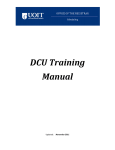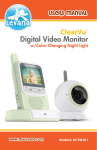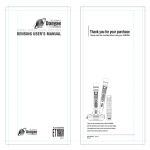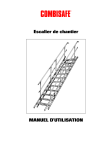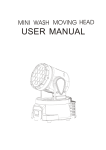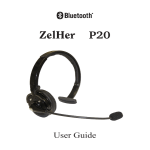Download Untitled
Transcript
What You Get ......................................... 1 Product Layout ........................................ 2 Important Information............................. 4 Setting Up ................................................ 5 Set up the Child Unit ...........................5 Set up the Parent Unit ...........................8 Check the connection...........................9 Using the Child Tracker ...........................10 Channel selection function ................... 11 Adding Child units ................................. 13 Removing Child units ............................ 13 Battery low indicator ............................. 14 Directional indicator function ................ 14 Warning range setup ............................. 16 Find function ......................................... 17 Features .................................................. 19 Troubleshooting ...................................... 20 Technical Specification .......................... 21 Care and maintenance.......................... 21 What You Get Adult Unit Child Unit Child Unit charger Child Unit charger main power adapter LIR2450 Li+ 3.6V rechargeable battery for Child Unit 2 x AAA 1.5V non rechargeable alkaline batteries for Adult Unit User’s Manual Produc t Layout A, Adult Unit Fig. 1 B, Chid Unit Fig. 2 9 7 8 2 10 1 3 8 2 7 5 3 1 6 2 4 6 4 5 9 What You Get A, Parent Unit Fig. 1 B, Chid Unit Fig. 2 1 Find button/Initiation child unit button 1 charge sensor 2 Directional indicator LED 2 Battery cover 3 Channel indicator LED 3 Clasp 4 Channel selection button 4 Power/battery low indicator LED 5 Speaker 5 Speaker 6 Power/battery low indicator LED 6 Find button/lnitiation child unit button 7 Power off/warning range <near/normal/far> switch 7 Charger contacts 8 Belt clip 8 Charger indicator LED 9 battery cover 9 Power adapter jack 10 Charger adapter Impor tant Information 1. To prevent electric shock, do not open the case of the Child Unit and Parent Unit (except battery covers) 2. Risk of explosion if batteries are replaced by an incorrect type. For the Child Unit, always use LIR2450 3.6V Li+ rechargeable battery. For the Parent Unit, suggestion use AAA non rechargeable 1.5V alkaline batteries. Setting Up Set up the Child Unit When you use this product for the first time, please charge it. 1. How to install the batteries (1)Insert the two belt clips into the battery cover on the back of the Child unit and open the battery cover by turning it counterclockwise. (2)Install the LIR2450 battery into the battery cover and turn the belt clips clockwise to combine the battery cover with the Child unit. (Please note the polarity when installing batteries.) In the meantime, the Power LED will light red. Setting Up 2.How to charge (1) Insert the Charger Adapter into a power outlet. (2)Connect the Charger Adapter to the Charger. In the meantime, the Charger indicator will flash red and green for three times and then go out. (3)Connect the Child unit to the Charger as illustrated below, and the Charger indicator will light red to indicate that it is being charged. When the Charger indicator lights green, it indicates the battery is charged complete ly. (The battery will be charged fully within three hours depending on how much power is left in it.) (4)When the battery is completely charged, you can remove the Child unit from the Charger. 1 2 3 4 OK Setting Up 3. How to use the watch band (1)Place the Child unit on the child’s wrist as illustrated below. (2)Wind the end of the band without the clasp around the child’s wrist and thread the clip on the inside. Adjust the band to the right tension. (3)Click the clasp to lock the watch in place. (4)Make sure the watch is secure and the button is facing upwards. 1 2 3 4 OK Setting Up Set up the Adult Unit 1.Open the battery cover in the direction as illustrated. 2.Install two AAA alkaline batteries in the battery compartment. 3.Close the battery cover on the Adult unit. 4.Turn the side switch to any distance setting: near, normal or far. The Power LED will light red. 5.You can wear the Adult unit on your waist. 1 2 3 4 Setting Up Check the connection When the Adult unit and the Child unit are linked, the channel 1 LED will light up red and the directional LEDs will flash blue. OK channel 1 LED Using the Child Tracker Please do not put the Child unit in your child’s pocket when you use it. The Child unit shoukd be worn on your child’s wrist to get the best directional indication. When the Adult unit is searching the Child unit, hold the Adult unit in a horizontal position to get the best directional indication. 10 Using the Child Tracker 1 2 channel 1 Be LED channel Be 1 LED Channel selec tion func tion The Parent Unit can be connected to up to 4 Child units a. When you only have one Child unit: If the Adult unit is used with only one Child unit, the Child unit and the Adult unit will be set to channel 1. When the Child unit is within the warning range of the Adult unit, the channel 1 LED will light up red. When the Child unit is out of the warning range of the Adult unit, the channel 1 LED will flash red and the buzzer will beep.At that moment, you can press eithe the channel selection button or find button to turn off the buzzer. Because there’s only one Child unit, when you press the channel selection button the channel won’t be switched. 11 Using the Child Tracker e BB e Be 35 m channel 3 LED channel 1 LED b. When there are several Child units: If the Adult unit is corresponding to several Child units, you can press channel selection button to select the Child unit you want to monitor. When the selected Child unit is within the warning range, the channel LED will light red. When the selected Child unit is out of the warning range, the channel LED will flash red. Other channel LEDs of the Parent unit corresponding to configured Child units will light green when the Child units are within the warning range. When the Child units are out of the warning range but within the monitoring range, the LED will flash green. When the Child units are out of valid monitoring range, the channel LED will go out. **Note: You can purchase additional child watches from Levana. (CT1001) 12 Using the Child Tracker Adding Child units When you want to add more Child units to the Adult unit, hold both the Find button /initiation child unit button of the Adult unit and the Find button/ initiation child unit button of the Child unit for 8 seconds. The buzzers of both Adult and Child units will beep to inform you the Child unit is added. The channel of the newly added Child unit will automatically be set at the lowest channel that hasn’t been set. Be channel 2 LED Removing Child units When you want to remove any Child units from the Adult unit, please hold the channel selection button for 8 seconds. Then the buzzer of the Parent unit will beep to inform you the Child unit is removed. Please note that when you complete this process, the Child unit and the Adult unit will not be connected. If you want to connect them, please repeat the steps described in Adding Child Units. Be channel 2 LED 13 Using the Child Tracker Low Batter y Indicator a. Adult unit: When the battery power is low, the Power LED will flash red as a warning, please replace with new batteries. b. Child Unit: When the battery power is low, the Power LED will flash red as a warning, please put the Child unit in the charger to charge the battery. It is recommended that the batteries be removed to extend the battery life when The Child unit is not used for extended periods. Direc tional indicator func tion There are 6 blue LED indicators on the Adult unit as shown. When three of the LEDs are flashing at the same time, it suggests that the Child unit is in this direction with an angle of 120 degrees. When only one of the LEDs is flashing, it suggests that the Child unit is in this direction with an angle of 60 degrees. When all the 6 LEDs go off, it suggests that the Child unit is out of the monitoring range. In this case, the Channel indicator becomes red. 14 3 2 4 1 5 6 2 3 4 1 2 3 Using the Child Tracker a b 1 2 c d e 6 2 3 4 f 4 5 6 2 3 4 1 2 3 3 4 5 23 4 1 5 6 a. When Indicator 1 flashes or Indicator 1, 2 and 6 flash at the same time, it indicates the monitored Child unit is in d the relative position e of the left-half of f the Adult unit. At this moment, please stay where you are and hold the Adult unit. Then turn4 counterclockwise until LED 2, 3 or 4 lights up. 5 6 b. When Indicator 2 flashes or Indicator 1, 2 and 3 flash at the same time, it indicates the monitored Child unit is in the relative position of the front left of the Adult unit. At this moment, please hold the Adult unit and move toward front-left to search for the Child unit. c. When Indicator 3 flashes or Indicator 2, 3 and 4 flash at the same time, it indicates the monitored Child unit is in the relative position of the front of the Adult unit. At this moment, please hold the Adult unit and 5 6 move forward unit. 1 3 4 5to search for the 2 3 Child 4 d. When Indicator 4 flashes or Indicator 3, 4 and 5 flash in the same time, it indicates that the Child unit being monitored is in the relative position of the front right of the Adult unit. In the meantime, please hold the Adult unit and move front-right to search for the Child unit. e. When Indicator 5 flashes or Indicator 4, 5 and 6 flash at the same time, it indicates the monitored Child unit is in the relative position of the right-half of the Adult unit. At this moment, please stay where you are and hold the Adult unit. Then turn clockwise until LED 2, 3 or 4 lights up. f. When Indicator 6 flashes or Indicator 1, 5 and 6 flash at the same time, it indicates the monitored Child unit is in the relative position of the back of the Adult unit. At this moment, please hold the Adult unit and turn 180 degrees. Note: The LEDs will flash quicker when the Adult unit is getting closer to the Child unit. Meanwhile, when the Parent unit is getting further away from the Child unit, the LEDs will be flash slower. 15 Using the Child Tracker ) 16-32ft )) 26-65ft ))) 49-98ft Warning range setup There is a Power and Warning Range (Far, Normal and Near) switch on the lateral side of the Adult unit. When the switch is turned to ), it indicates the warning range is set at 16-32ft. When the switch is turned to )), it’s 26-65ft. When the switch is turned to ))), it indicates the warning range is set at the farthest, i.e. 49-98ft. The user can set the distance of the warning range based on the environment and requirement. When the distance between the Child unit and the Adult unit is within the warning range, the channel LED will light red or green. When the distance between the Child unit and the Adult unit is out of the warning range, the channel LED will flash red or green and the buzzer of the Adult unit will beep as a warning. You can press the Find button or channel selection button e e to turn off the buzzer. Then press e B m the channel selection button 35 1 again to select the desired chan3 nel of the direction to monitor. B channel B LED channel 16 LED Using the Child Tracker Find func tion a. How to use the Adult unit to call the Child unit: When you use the Adult unit to search for the Child unit, in addition to the directional LED indicators, you can also do so by pressing the Find button. When you press the Find button, the Child and Adult units will beep. You can also find the Child unit by following the beep sound. The beeping will speed up if the Adult unit is getting closer to the Child unit. When the Adult unit is getting further away from the Child unit, the beeping will slow down. You can turn off the beeping sound on the Child and Adult units by pressing the Find button again on the Adult unit. Be Be Be channel 1 LED channel 1 LED 17 Using the Child Tracker b. How to use the Child unit to call the Adult unit: The user can also use the Child unit to call the Adult unit. When the Find button on the Child unit is pressed, the Adult unit will beep as a warning. If the Find button or channel selection button on the Parent unit is pressed, the beeping sound will stop. Be Be B 18 e Be Be B e 19 Troubleshooting If you are not getting any signal at all Please check if you turned on the power switch on the Parent unit. Please check if the power LED on the Adult unit lights red. If not, please check whether the batteries are installed in the right direction. If the batteries installed in the Adult unit are in the right direction, please replace with new batteries. Please check if the power LED on the Child unit lights red. If not, please check whether the batteries are installed in the right direction. If the batteries installed in the Child unit are in the right direction, please put the Child unit on the charger to charge the battery. If the power LED of both the Child unit and Adult unit light red but the channel LED is not lit, please add Child units by following the procedures described on Page 13. There’s something wrong with the direction indication Please make sure that the child wears the Child unit on his or her wrist to get the best direction indication. Please make sure that when you use the Adult unit to search the direction of the Child unit, you are holding the Adult unit tightly in a horizontal position to get the best direction indication. The direction indication may be slightly inaccurate if the user uses this product in a smaller and enclosed room. It is ideal for uses in public places, such as parks or shopping malls. 20 Technical Specification/ Care and maintenance Technical Specification System Radio Frequency Operating Range Typical 2477.5 to 2482.5 MHz, Direct Sequence Spread Spectrum 50 meters/150 feet light of sight Warning Range 5 to 30 meters/15 to 90 feet Adult Unit Power Supply Dimension Weight Operating temperature 2 x AAA 1.5V non rechargeable alkaline batteries W:45mm H:45mm D:11.5mm 50g 0ºC ~ 40ºC (32ºF ~ 104ºF ) Child Unit Power Supply 1 x AC power adapter DC 6V 200 mA 1 x LIR2450 Li+ 3.6V rechargeable battery Dimension Weight Operating temperature W:45mm H:110mm D:140mm 34g 0ºC ~ 40ºC (32ºF ~ 104ºF ) Specifications are subject to change without notice. Care and maintenance Remove batteries from the unit if you do not plan to use it for a period of time. Dispose of used batteries in an environmentally friendly manner. Clean the child finder with a damp cloth. 21