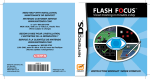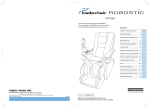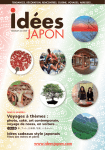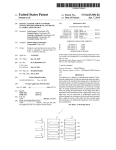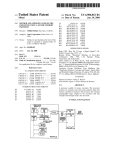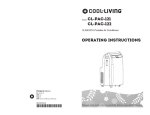Download button
Transcript
WARNING: READ BEFORE USING YOUR PLAYSTATION®2 COMPUTER ENTERTAINMENT SYSTEM. A very small percentage of individuals may experience epileptic seizures when exposed to certain light patterns or flashing lights. Exposure to certain patterns or backgrounds on a television screen or while playing video games, including games played on the PlayStation 2 console, may induce an epileptic seizure in these individuals. Certain conditions may induce previously undetected epileptic symptoms even in persons who have no history of prior seizures or epilepsy. If you, or anyone in your family, has an epileptic condition, consult your physician prior to playing. If you experience any of the following symptoms while playing a video game – dizziness, altered vision, eye or muscle twitches, loss of awareness, disorientation, any involuntary movement, or convulsions – IMMEDIATELY discontinue use and consult your physician before resuming play. WARNING TO OWNERS OF PROJECTION TELEVISIONS: Do not connect your PlayStation 2 console to a projection TV without first consulting the user manual for your projection TV, unless it is of the LCD type. Otherwise, it may permanently damage your TV screen. USE OF UNAUTHORIZED PRODUCT: The use of software or peripherals not authorized by Sony Computer Entertainment America may damage your console and/or invalidate your warranty. Only official or licensed peripherals should be used in the controller ports or memory card slots. HANDLING YOUR PLAYSTATION 2 FORMAT DISC: • This disc is intended for use only with PlayStation 2 consoles with the NTSC U/C designation. • Do not bend it, crush it or submerge it in liquids. • Do not leave it in direct sunlight or near a radiator or other source of heat. • Be sure to take an occasional rest break during extended play. • Keep this compact disc clean. Always hold the disc by the edges and keep it in its protective case when not in use. Clean the disc with a lint-free, soft, dry cloth, wiping in straight lines from center to outer edge. Never use solvents or abrasive cleaners. Table of Contents Getting Started 5 How to Control 8 Title Screen 10 Season Mode 12 Practice Mode 23 VS Mode 27 Race 30 Strategy 33 HORSE DATA ABBREVIATIONS LIST Abbreviation RTG COND STRT LMT **.*F ---**.*F GTS TMP INC BRK CON PCE FRONT PRCDR MID CLSR FLXB SPT SLW FST RC:*** WIN:*** G1:*** NXT LST GR TYPE Description Rating Condition Starts Limit Furlong (Distance) Guts Temper Track Incline Breaking Style Track Condition Pace Front Runner Preceder MidRunner Closer Flexible Spurt Slow Fast Number of Races and Wins Number of G1 Wins Next Race Last Race Growing Type The Sound of Hooves The gate opens with an ominous creak. The world ahead abruptly lurches into view… spinning, shrieking, sliding, and then it’s gone, in the wake of the pack. Amid the thunderous roar of hooves, a dust devil erupts from the ground. You hear Getting Started Getting Started the breath of the horses, the bounce of the stirrups. Your whole body feels it, the joy of being alive and one with this wonderful creature. Only those who have experienced it can understand the tremendous living energy MEMORY CARD slot 2 MEMORY CARD slot 1 disc tray RESET button that tramples over the oval, carried forth on top of 72 hooves. The rush you feel at that moment is indescribable. For those few seconds… you are truly alive. (OPEN) button We are almost home! Hang in there! You hate to use this whip, but... The urge to run faster is almost too much… until at last your horse’s nose crosses the finish line, and you, the victor, raise your fist in answer to the screaming, cheering crowd. At that moment, there’s nothing you’d rather do than ride. USB connector S400 i.LINK connector controller port 1 controller port 2 "Gallop Racer 2001" brings you that experience - that ultimate feeling of joy and exhilaration, which only a horse racing game can provide. Thank you for purchasing "Gallop Racer 2001," created exclusively for "PlayStation2". Please read this booklet thoroughly before playing the game. Set up your PlayStation®2 computer entertainment system according to the instructions in its Instruction Manual. Make sure the MAIN POWER switch (located on the back of the console) is turned on. Press the RESET button. Note: "Gallop Racer 2001" is an original product developed solely by Tecmo. Copyright, industrial property right and all other rights are the property of Tecmo, Ltd. When the power indicator lights up, press the open button and the disc tray will open. Place the Gallop Racer 2001 We at Tecmo strive constantly to improve the quality of our products, in order to disc on the disc tray with the label side facing up. Press deliver on our promise of entertainment and safety. Therefore, please understand the open button again the disc tray will close. Attach that minor differences may exist between the "same" products, or that the product game controllers and other peripherals, as appropriate. may differ slightly from what is seen in the printed materials. Follow on-screen instructions and refer to this manual for information on using the software. 4 5 Starting Up Starting Up This game supports backup functionality. A PlayStation®2 dedicated memory card (8MB, sold separately) is required in order to back up data. During the save and/or load procedure, do not turn off the machine, nor remove/insert the PlayStation®2 dedicated memory card (8MB) or analog controller (DUALSHOCK2). Screenshots shown in this booklet may differ from those seen in the actual game. 6 7 Control in menu screen How to Control How to Control This sections describes the basic control of "Gallop Racer 2001." The roles of the buttons differ according to whether you’re in the race screen or menu screen. Please understand what the buttons do before starting the game. [L1/L2/R1/R2 Button] [ Switch page button] Cancel [ button] Switch data Analog Controller (DUALSHOCK2) Control while racing [ button] Switch data [Directional button] [L2 button/R2 button] [ Move cursor button] OK Look to your left/right [ button] [L1 button/R1 button] Change view Switch radar [ [directional buttons] button] Whip left [ button] Whip right Up: Start/Accelerate Left,Right: Move horse in the right/left direction [ button] Switch whip Down: Slow down [SELECT button] Change view LED: Always off [START button] Pause game • Repeatedly applying the whip (O Button and _ Button) shifts to the "typhoon whip" function, thus changing the rate of acceleration. • The rate of acceleration or slowing, using the Up or Down directional key buttons, changes according to the rapidity with which the buttons are hit. • Vibration is switched on and off using Option mode. (See page 7.) Software reset: Pressing down the START button + SELECT button simultaneously for 2 seconds during game play will reset the game and return to the title screen. 8 • If the vibration setting is on, the controller will vibrate regardless of whether the LED is on or off. • When you win the race, the buttons will provide a variety of guts poses. 9 Title Screen Title Screen Descriptions of Options Pressing the START Button in the title screen displays the menu that loads the system file, which in turn contains the various settings. SYSTEM SAVE/SYSTEM LOAD This saves or loads the system file. To use it, select the PlayStation®2 dedicated memory card (8MB). When playing the game for the first time, press the X Button to start the game using the default setting. Select a desired play mode from the three choices available. SOUND Volume settings for sound effects (SE) and background music (BGM) can be adjusted, and you can choose between stereo and mono modes. You can also listen to the background music used during the game. Choose "OPTION" to change the settings. Use the Left and Right directional key buttons to select a mode. Press the O Button to confirm. GAME SETTING Various settings used during game play can be changed. • SEASON MODE GAME SETTING Vibration function: Switches the vibration function of the analog controller (DUALSHOCK2) on and off. During a race the vibration function can also be changed via the pause window. In this mode you will purchase your own horse and play a one-year season. (See page 9 for details.) • PRACTICE MODE ORIGINAL HORSE UTILITY DELETE: In this mode you’ll select the horse you like and practice a race of your choice. (See page 20 for details.) Deletes a registered original horse Select the horse you’d like to delete, then press the O Button. COPY This function exchanges registered original horses between two original horse files. • VS MODE In this mode two players compete against each another. To play in this mode, you’ll need another controller such as the DUALSHOCK2 analog controller, which is sold separately. (See page 24 for details.) • OPTION Settings can be changed. Changes can be saved by selecting and confirming "SYSTEM SAVE" before exiting the Options screen. (See page 7 for details.) 10 11 Season ModeMode Season • Weekday command In Season mode the date advances by the week. On a weekday you’ll sign your horse up for a race, and you’ll be entered in the race to be held during the weekend. First, purchase a horse using the jockey points provided. Later, you can purchase stronger horses with the points you’ve earned in races, and start your record of victories in bigger and bigger races. Monthly maintenance costs are part of keeping your horse in top condition. However, when you run out of jockey points, the game is over. But if you retire your horse for breeding purposes, you can then create your own original horses. • NEW GAME This is the basic weekday screen used for the purchase of your horse and signing it up for a race. To select a command, move the cursor using the directional key buttons. Confirm the command selection by pressing the O Button. * You have no horse at the beginning of the game. You must first purchase one. • Commands Determine the level of difficulty, name and player's silks according to the instructions from your navigator, Cindy. The game will begin once the necessary selections have been made. • NEXT WEEK This command advances the date to the following week. If you have a horse registered for a race during a specific week, "GO RACE!" will be displayed on the screen. The date advances to the weekend to start the race. • HORSE MANAGEMENT You can choose to sign up for a race, retire a horse or view various data by viewing your horse’s parameters in the Horse Data screen. • LOAD GAME You can continue your game from the point where you last saved it. Select the PlayStation®2 dedicated memory card (8MB) you’d like to use, then select "Season File" to load it. When you set the cursor on the "HORSE MANAGEMENT" Button, your horse will be displayed in a larger size. If you have more than one horse, press the Left and Right directional key buttons to point the cursor to the horse you’d like to see. Pressing the O Button switches to the Horse Data screen. See page 12, "Horse Data Screen," for details. • SHOP You can purchase your own horse by ordering the horse you’d like and paying at the shop using your jockey points. For details see page 16, "Shop Level and Ordering System." Navigator, Cindy In Season mode your navigator, Cindy, will help you. 12 13 • Horse Data Screen • DATA You can view various types of information, including personal data and records. See page 17, "Data," for details on the viewing of data. You can check the parameters of your horse and determine whether to register for a race or retire your horse. You can also view the horse's race records and titles. If the horse is an original, you can save the horse as part of your Original Horse File. • How to view parameters You can scroll through the data display by pressing the • CREATE HORSE You can create an original horse through the use of male and female breeding stock. However, you can only create a horse in April. See page 18, "Breeding," for further information. 2. Horse name 3. Gender Button. 5. Ability paramenters 1. Production type symbol 6. Number of entries • SYSTEM You can save or load season data, or you can end the game. 7. Condition 4. Results 9. Next race 8. Growth type 1. Production Type GR: Original horses 2. Horse name Name of the selected horse 3. Gender : Stallion (male): Such a horse cannot participate in races designed for mares only. : Mare (female): Such a horse cannot participate in races for stallions only. 4. Results This ranking evaluates the horse’s past record of performance. Horses with higher parameters of ability are expected to perform in accordance with their particular ratings. This will affect the free handicap of the offspring. When creating an original horse from breeding stock. 14 15 5. Ability Parameters Free handicap: "TURF" indicates the horse’s ability on turf, while "DIRT" indicates its ability on dirt. A higher value signifies greater ability. In Season mode each ability parameter may change, depending on the horse’s age. Distance attributes: The distance attribute indicates the range of distances over which the horse can perform at its best. However, some horses can perform well even outside their stated range. Hidden power: This represents the horse’s underlying degree of willpower. As a function, it influences the power that lies hidden within the horse. Stability: This indicates the nature of the horse. A higher value means the horse is less moody (more stable) and easier to manage. Slope: This indicates how the horse handles the upgrade in the home stretch. A horse with a low value will consume much of its stamina during the final uphill run. Acceleration: This represents the horse’s power of acceleration (explosive power). It affects your mount’s acceleration out of the gate and over the course of the race. Dead track: This represents your horse’s ability to handle unfavorable racetrack conditions. It affects the horse’s performance over bad ground conditions due to rain or snow. Last spurt: This indicates the type of final spurt your horse will possess. There are five levels ranging from persistent to instantaneous. Persistent: Maximum speed is not that great, but the final spurt lasts longer. Instantaneous: The horse accelerates rapidly to its top speed, although the duration of an all-out run isn’t very long. Leg type: This indicates the horse’s optimal leg type. See page 30 for details on leg types. Jockey Training System Your horse’s parameters change according to how it is ridden. If your riding style maximizes the various abilities present in the horse, the parameters will increase. On the other hand, if you don’t fully utilize those abilities, the parameters will drop. Note that blocking the track will diminish all parameters. Be careful. • Horse Data Command The following are the commands available in the Horse Data Screen: • Entry You can register your horse for a race or cancel a registration. The Race Select screen is the place to register your horse for a race. Please select a desired race. However, you cannot sign up for a race that is incompatible with your horse's age, gender or production type. The races for which your horse is eligible are highlighted. It is also possible to register for races ahead of time, provided that the races are held during the same season (until the fourth week of December). To select a week, use the Left directional key button to move to the preceding week or the Right directional key button to move to the following week. To change the month, use the L1 Button to move to the previous month or the L2 Button to move to the following month. You can also switch display data using the and buttons. Although some races require that the horse have a certain cumulative point total, the following races can be run if the trial race conditions are met: CHERRY CUP, AZALEA CUP, GOLDEN OAKS, GOLDEN DERBY, YOUNG MILE CUP, PRINCESS CUP, and PRINCE CUP 6. Number of entries This ranking evaluates the horse’s past record of performance. Horses with higher parameters of ability are expected to perform in accordance with their particular ratings. This will affect the free handicap of the offspring. When creating an original horse from breeding stock. 7. Condition Once a horse competes in a race, it becomes exhausted and its condition begins to deteriorate. If the horse runs race after race without a sufficient rest period in between events, its condition grows worse and soon the horse won’t be able to perform to the desired degree. The horse’s condition will not be optimal if too much time has passed since its last race. Your horse’s condition When registering your horse, be sure of its "condition." If your horse has had to run back-to-back races, it will not perform to the best of its ability. Always consider the interval between races, so that your horse can run when it’s as close as possible to peak condition. Too much rest Best Too much racing 8. Growth type This is the horse’s growth type. Some horses mature very early, while others continue growing for a longer period of time. Most horses range somewhere between these extremes. 9. Next race * By choosing ENTRY for a horse already registered for a race, you can cancel the previous race registration and sign up for a new race. If your horse is registered, the name of the next race will be displayed. * The change in patterns of condition depends on the "number of entries." A horse with less-frequent entries won’t show such a significant decrease in ability after a long break. However, you should make sure that horse gets enough rest after a race. On the contrary, a horse with a larger number of race entries won’t be so good on the track after a long break. 16 After selecting the race you’d like to enter, return to the Basic Weekday screen (page 10) using the X Button. When registration is complete, you’ll be ready to run the tracks. 17 • Shop Level and Ordering System • Result You can see the results of the last 10 races your horse has run. Display data can be switched by pressing the button. Gallop Racer features not just one shop, but multiple shops offering different horse lineups, varying according to how powerful the horses are. When buying a horse you can select a shop and ask for the type of horse you’ve been looking for. • Title You can see the "Rival Horses" that your horse has beaten, and the "Special Titles" your horse has won. Display data can be switched by pressing the button. 1. Ordering Select a shop for ordering. A shop with a high Shop Level will be able to sell you a stronger horse. You can also ask for the desired type of horse by specifying "Turf/dirt attributes," "Distance attributes" and "Leg type." The horse you order will be listed in the horse lineup next month. Shooting Star System Greatest horses from the past appear as rival horses, which will attempt to stop you from winning GI races. If you beat a rival horse and win a GI race, the rival’s name will be displayed in the Title screen. Winning races against rival horses has a variety of effects once your horse retires from the circuit for purposes of breeding. 2. Purchasing Special Title A special title will be given to a horse having won a certain combination of titles. For instance, a horse that wins Japan’s three biggest races—the Satsuki-Prize Horse race (Satsuki Sho), Japan Derby and Kikka Sho Race-will receive the title "King of Japan." To find more special titles, try entering different races with your favorite horses. Select a desired horse from the lineup in order to purchase it. The game begins with a display of horses from the default shop. You can switch between stallions and mares using the L1/R1 buttons. • Retire Use this function to retire your horse from the circuit. A retired horse can then be used to breed original horses with the characteristics of your choice. Up to five stallions or mares can be kept for breeding. • Save Horse The data of your original horse can be saved on a PlayStation®2 dedicated memory card (8MB). The original horses you’ve saved can be used in either Practice or VS mode. In these cases the horse's ability statistics will be current as of the time the data was saved. Therefore, you’ll want to save your data when the horse is at its prime. 18 19 • Breeding • Data When the calendar reaches April, you can couple horses kept for breeding in order to produce your own original stock. * An original horse cannot be created if you already have six horses. If that happens, you must retire one of your horses first. Coupling is done only during April. You can view data and records for the Season mode. • Personal Data • JOCKEY DATA You can see all your results and jockey titles you’ve acquired. Use the button to switch between data. • GI DATA You can view the results of your GI races. • HALL OF FAME The records for horses carrying special titles are listed in the Hall of Fame. • Official Data • LEADING The top eight jockeys are listed. Press the button to switch between Number of Wins and Total Prize Money Amount. • COURSE RECORD Record time for each track. Use the Left and Right directional key buttons to select the track you’d like to view. • RACING PROGRAM The race schedule will be displayed. Press the button to switch between the weekly display and the monthly display. 20 • CREATE HORSE Use this function to create an original horse. Select the sire and brood mare from the list. A confirmation screen will appear. Select "OK" to produce your original horse. Coupling will not take place if "Cancel" is selected. Once an original horse is born, you must decide on a name and colors for its equipment. The horse’s name can have up to nine characters. You must choose equipment color for the mask, blinker, blinders and bandage. Coupling will require a certain number of points, depending on the parents' abilities and race records. The original horse produced will automatically become your horse. • DATA You can view the parameters and race records for a breeding horse. • DELETE This function deletes a breeding horse. In Easy mode, the maximum ability of an original horse is set lower than in either the Normal or Hard mode. To create the strongest possible horse, you should play in Normal or Hard mode. 21 Practice ModeMode Practice ONE POINT ADVICE When creating an original horse Although it is true that higher parameters in the parents increase the chances that your horse will have outstanding abilities, the parents’ race records are also important. The better their records, the greater the offspring's abilities will be. The parents have high free-handicap values. The higher the parents' running abilities are, the better the chances that you’ll create a powerful horse. Parents with excellent race records. Parents of high reputation increase the chances that you’ll have a strong horse. Regardless of the offspring’s particular abilities, if the parents don’t have good records the total abilities of their progeny will be limited. It’s important for a breeding horse to have achieved as great a record on the circuit as possible. Good offspring can be expected if both parents are good. A foal will directly inherit the capabilities of its parents. If only one of the parents is an excellent horse, the offspring will only be a mediocre horse. Thus the abilities and race records of both parents must be impressive in order for you to expect an equally impressive offspring. In this mode you can select a horse you’d like to use and practice a desired race. In Gallop Racer 5 more than 1,500 horses will appear, each with its own characteristics. If you saved data on a PlayStation 2 dedicated memory card (8MB), you can also ride an original horse created in Season mode. Here, you can enjoy riding different horses in different races. Selecting PRACTICE MODE from the title screen will take you to the Practice Mode screen. Select the desired mode and follow the on-screen instructions in order to choose a horse and a race to enter. PLAYER CONTROL (Player operation) This is a single-player mode. WATCH (Watch mode) In this mode you can watch computer-controlled horses compete against each other. There is a betting feature in this mode, in which you wager on the outcome of a race with computer controlled horses. Additionally, you and your friends can race your original horses against each another. • System Command This screen is for data stored on the PlayStation®2 dedicated memory card (8MB). • SAVE You can save the present contents of the game. Select the PlayStation®2 dedicated memory card (8MB) you’d like to use. ORIGINAL HORSE To save, at least 500KB of empty space is required on the PlayStation®2 dedicated memory card (8MB). You can save up to three season files in Season mode. • LOAD • LOAD Data saved on a PlayStation®2 dedicated memory card (8MB) can be loaded at a later time. Select the dedicated memory card you’d like to use and select the desired season file. • ADD • QUIT GAME This function exits Season mode and returns to the title screen. • DELETE 22 (Loading original horse) You can load original horses for use in Practice mode. To ride your original horse, be sure to register it at this screen. *Original horses are created in Season mode (see page 9). This function loads an original horse saved on a PlayStation®2 dedicated memory card (8MB). Please select the memory card you’d like to use. You can select and register a horse from the list of loaded horses. Select a horse using the directional key buttons and confirm/register your choice using the X button. This function removes a horse from the list of those registered. Select a horse using the directional key buttons and confirm your choice using the X button. 23 • Before The Race Begins The start of the race is preceded by the following: 1. Choose a race 3. Confirm the settings If you select either "PLAYER CONTROL" or "WATCH" in the Practice Mode screen, you’ll enter the Race Selection screen. When you’re finished with "PLAYER CONTROL" or "WATCH," you’ll enter the Setting Confirmation screen. Check your horse and the race. You can also change the racing members, grid order, weather, track conditions and difficulty-level settings. Select the race you’d like to enter using the directional key buttons, then press the O button. You can narrow down the list of races by specifying turf/dirt, grade or distance. 2. Select your horse If you select "PLAYER CONTROL," you’ll enter the Racehorse Selection screen. Select the horse you’d like to ride from the list displayed. You can change the sorting order of the list by selecting the "SORT," "MASK," or "LIST" command. *See "Horse Data screen," on page 12, for details. • SORT NAME: Sorts the racehorse list into alphabetical order. TURF-RTG: Sorts the horses based on their ability to run on turf. DIRT-RTG: Sorts the horses based on their ability to run on dirt. • MASK Limits the racehorses in the list. ALL: Lists all horses COLT: Lists stallions (males) only FILLY: Lists mares (females) only • RIVAL EDIT You can change the racing members and grid order. • RACE OPTION You can change the weather, racetrack conditions and difficulty-level settings. . • LIST Changes the racehorse list to be displayed. USA-REG: A regular list of domestic horses USA-SP: A list of domestic special member horses WORLD-SP: A list of foreign special member horses ORIGINAL HORSE: A list of registered original horses. (See page 8, "ORIGINAL HORSE UTILITY.") To ride an original horse, select this command. See page 34 for details. * More special member horses will be added when certain conditions are met in "Season mode." 24 • BETTING MODE You can enjoy wagering in the WATCH MODE. Wagering points will differ depending on which mode you select from EASY/NORMAL/HARD. GOOD LUCK! WIN: You win if your horse finishes first, and you collect the WIN payoff. PLACE: You win if your horse finishes first or second and you collect the PLACE payoff. SHOW: You win if your horse finishes first, second or third, and you collect the SHOW payoff. EXACTA: You select two horses, and you win if your horses finish first and second in the EXACT order. TRIFECTA: You select three horses, and you win if your horses finish first, second and third in EXACT order. BOXING: Players can box any horses and it will cost an extra 2 points per bet, for example: if the player picks an EXACTA BOX with horses 3 and 4, as long as those two horses finish first and second (the order doesn't matter), the player wins. Cost of this bet is 4 points. 25 VS VSMode Mode ONE POINT ADVICE Try using "RIVAL EDIT." With the "RIVAL EDIT" function, you and your friends can see whose original horse is the best. 1. In "ORIGINAL HORSE" from the "PRACTICE MODE" menu screen (page 20), load and register the original horses you and your friends have created. In this mode two players will compete against one another. If you select "VS MODE" in the title screen, you’ll enter the VS Mode screen. Here you’ll find "NORMAL MODE," where you can select the race and your horse, and "RANDOM MODE," where things will be left up to the computer. Select the desired mode. You can also ride an original horse created in the Season mode if you’ve saved it on a PlayStation®2 dedicated memory card (8MB). 2. Select "WATCH MODE," then choose a race. 3. In "RIVAL EDIT" of the Settings Confirmation screen, change the racing members to the original horses you’ve registered. Split screen, top and bottom 4. Once you’re finished changing the racing members, start the race. Split screen, side-by-side NORMAL In this mode the player can select the number of races, the races to run, and the racehorses that will compete. If the number of races is set to 3 or 5, select the race and racehorse for each race. RANDOM (Selecting at random) The computer will randomly decide the race, racehorse, weather and track conditions. ORIGINAL HORSE (Loading original horse) You can load original horses for use in VS mode. See page 20, "ORIGINAL HORSE," for information on how to load original horses. 26 27 • Before The Race 1. Select the number of races 4. Confirm the race settings Select the number of races. You must set the number of races in order to proceed. Select the number from [1/3/5 Races] with the directional key buttons and press the O button. Please check your race and horse. You can change the racing members, grid order, weather, track conditions and difficulty-level settings. 2. Select the race (Automatic if RANDOM) • RIVAL EDIT You can change the racing members and grid order. * This will not be displayed if you’ve selected "RANDOM." •RACE OPTION You can change the weather, track conditions, difficulty-level settings and type of screen splitting. Each setting can be changed using the directional key buttons. * Weather and track conditions won’t be displayed if you’ve selected "RANDOM." If you’ve selected "NORMAL" mode, you’ll enter the VS Race Selection screen. Select the race to run using the directional key buttons, then press the O button. You can narrow down the list of races by specifying turf/dirt, grade or distance. 3. Select the racehorse (Automatic if RANDOM) If you’ve selected "NORMAL" mode, you’ll enter the Racehorse Selection screen. Player 1 will choose a horse, followed by Player 2. Each player should select a horse to ride from the list provided. You can change the sorting order of the racehorse list by selecting "SORT," "MASK" or "LIST." * See page 20, "Practice Mode," for sorting commands. •DATA You can view the parameters of the horses. Once all settings are complete, the race is ready to begin. For racing, see page 27. • Win/Loss Winning and losing are determined by the total number of points acquired, depending on the finishing order for each race. Order Points 1 20 2 15 3 12 Finishing order and points 4 5 6 7 8 10 8 6 5 4 9 3 * In a five-race match, the final race will have the points doubled. 28 29 10 2 11 1 12 0 • Race Screen Race Race Once the settings are complete, it’s time to race. But wait! Before you start, it’s time for a final check. Is the distance suitable for your horse? Does your horse handle the turf/dirt well? Is your horse in proper racing condition? How about the track conditions? What racing styles do your potential rivals represent? Attention to detail and the best performance from your horse will make you a world-class jockey. 1. Course Record 7. Present position 2. Time 8. Remaining Distance 3. Stamina Meter 9. Pace 4. Condition meter 10. Pack radar • Race card/horse return 5. Speedometer The leg type and popularity of the contestants are displayed. During the horse return the horses act differently, depending on their mood and degree of conditioning. Beware of a horse that’s too antsy. It may be difficult to control once the race is underway. 11. Target horse name 6. Leg type 1. Course record This is the record time for that particular course. If a record better than this number is achieved in Season mode, the number will be updated. 2. Time This indicates the present time. Race Card Horse Return • Start The horses enter the gate, the countdown is completed, and the race begins. The horse should be ridden according to its leg type. Acceleration and deceleration is controlled using the Up and Down buttons, while lateral movement is controlled by the Left and Right directional keys. Repeated use of the whip ( button and button) produces "typhoon whip," which changes the rate of acceleration. When you win the race, the buttons will give you various types of victory poses. 3. Stamina meter The gauge drops as the horse uses up its stamina. 4. Condition meter This changes color according to the horse’s condition. 5. Speedometer This indicates the present speed. 6. Leg type This indicates the horse’s leg type. The bright arrow shows you the best pack position in which you maximize your horse’s power. For information on strategies for each leg type, see page 30. 7. Present position This displays where the player is and how many horses are running ahead of your horse. 8. Remaining distance This is the distance remaining before the finish line. 9. Pace This displays the present pace and lap time. It will be displayed only when certain checkpoints have been passed. 10. Pack radar This displays the whole pack in radar. The horse with a white ring is the player's racehorse. 11. Target horse name This is the name of the horse in the radar’s sights. Initially, it’s the player's horse. * Viewpoint In this game, you can choose the camera location from one of the three possible perspectives, such as Regular view or Bird’s Eye view. How the condition meter works Bad 30 Good 31 • Let’s See How You Did! Strategy Strategy Once the race is completed you’ll enter the Race Results screen. At the bottom of the Race Results screen is the Riding Points display, which evaluates your performance as a jockey. It tells you how much of your horse's ability you could utilize, and how the race results turned out. It’s safe to say that a great jockey not only wins a race but wins by riding the horse "well." The following hints will help you better handle the challenges of the game. This chapter will show you what you need to be wary of while riding, so that you can be one step closer to victory. 1. What is leg type? If you really want to win in Gallop Racer, you must first understand the concept of leg type. Leg type indicates the positioning that allows the horse to maximize its abilities. There are five different leg types. 1. Run These horses feel better by staying ahead of the pack from the start of the race. If you’re ahead of the pack immediately after the start, sometimes the other horses will leave you alone. Evaluation RIDER EVAL: Rider Evaluation This is the evaluation of your performance as a jockey during the race. START: Start This indicates how well you started, based on four levels of consideration. 2. Preceding These horses feel good in a position directly behind the lead horse. If the pace is a bit fast, it may be better to stay back a few more horses. CNTRL: Controllability This indicates how well you maintained the horse's condition, based on four levels of consideration. 3. Insert These horses feel best as the center of the pack. If the pace is slow, you should move up a little. If the pace is fast, drop back a bit. CNT: Contact This is displayed if you’ve interfered with a competing horse in the final stretch, and will have a negative effect on your riding evaluation points. OBS: Contact This is displayed if your horse touched another horse. It will have a negative effect on your riding evaluation points. 4. Homestretch These horses like to stay close to the back of the pack. If the race is generally slow, you can gradually move up along the outside. • How to get a good score 5. Free These horses feel good when the speed matches that of the pack. Try to change your horse’s positioning according to the overall pace. In short, "for best results, maximize your horse's abilities." To perform well as a jockey means to have a good start, maneuver well, and time your final dash properly. 32 33 2. Find a horse that’s easy to ride! 4. Predict the pace and get the ideal position! Until you become used to the game, try to pick a horse that appears easy to ride. A forgiving distance attributes mean a wider selection of races available. Higher vitality and incline parameter values are helpful, too. If your horse is of the "run" or "preceding" type, choose a horse offering good acceleration. For beginners, an "insert" or "preceding" type horse is the recommended choice. 3. Choose a race that’s suitable for your horse! Be sure to check the other horses at the paddock. This will help you predict the pace of the race. The pace tends to get faster if there are more run- and preceding-type horses, while more horses of insert and homestretch type will result in a slower pace. As stated earlier in the section on leg type, try to position your horse in the pack according to its own particular characteristics. You can’t win unless you enter races that accommodate your horse's abilities. For instance, it’s very difficult to run a race that doesn’t match your horse's distance attributes. Try to register only for races in which your horse will be comfortable. 5. Concentrate on the start! You should always try for the best possible start. This will ensure you the ideal position without any wasted effort. After entering the gate, the best way is to press the Up directional key button once when the "GO" signal appears. Basically, you should check the turf/dirt fee handicap and pick a race that suits the horse's level of ability. Although winning the bigger races is the part of the fun, it would be a waste of time to compete at a level that’s beyond the abilities of your horse. The weight to carry will be determined based on how much the horse has earned for weight races, and on how powerful the horse is for handicap races. When registering for such races, try to pick a race that requires you to carry the lowest amount of weight. 6. During the race, concentrate on keeping your horse happy! General guidelines for race grade, depending on free handicap value Stallion/gelding 89 / 84 / 88 / 98 / 108 / Mare 79 80 84 94 104 and below and below and below and below Open Class Domestic GIII Class Domestic GII Class Domestic GII Class Overseas GI Class 34 Once you’ve obtained the perfect position in the pack, avoid using your reins. Keep pace with the pack, and maintain your horse’s condition and ability. But be wary of an ill-tempered horse! It may decide to do things on its own and attempt to move ahead of the pack. If that happens, move your horse behind another or control its speed through delicate use of the reins. Your horse’s condition deteriorates following a sudden burst of acceleration or deceleration, and by coming into contact with other horses. 35 7. Don't use the whip during the race! Tempted to use the whip in the middle of a race? Don’t, since that will only accelerate the horse too much, weakening its condition. Try to avoid using the whip in the middle of the race. Instead, save your stamina. 8. Try to time that last spurt perfectly! When the remaining distance is about 600 meters, move your reins slowly to accelerate. The rule of thumb is to start using your whip vigorously at around the 500-meter mark, and thus trigger the final spurt. If the race was a fast-paced one, it’s better to delay the spurt a bit. Also, if the last spurt is of the "instantaneous" type, the spurt should be delayed. If the last spurt type is "persistent," the spurt should start relatively sooner. 36 37 CREDITS Producer Kazumi Fujita Director Toshiharu Tange Planner Nobuharu Kameya Manabu Nagasaki Masanori Yano Fumihiro Ikegami Makoto Shibata Takeshi Omori Joe Toyoda Tadashi Shiiba Yoshinori Ueda Kohei Shibata Kazuhiko Yanatori Programmer Ayako Toyoda Takayasu Sodeoka Ryo Koike Voice Actor Andrew Hankinson Inernational Division Isamu Fukada Mitsuru Tsutsumi Takashi Tominaga Miki Abe Keiko Kawashima TECMO INC Staff Johnny Inada Tiffany Stratton George Ngo Brian “Finn” Hoisko Norma Matautia Michelle Cortado Mimi Tabuchi Mamiko Kawakita Noriko Iwanaga Lorena McDonald Maria Dedungca Assistant Producer Keisuke Kikuchi Hidehisa Yamaguchi Executive Producer MAX NAKA Seiji Fujiwara Tsunehiro Yokota Koujirou Seino Kenichi Asami Masahiko Itoga Toshiyuki Takasaki Masaaki Nagaura Takashi Inamoto Junichi Ogino Tetsuharu Shimada Katsuyuki Okura Graphic Designer Sound Composer Junichi Nishimura Akira Ooisi Masahiro Shidara Takayuki Hirota Seiji Kizu Masami Ota Hirotsugu Takao Yasunari Akiyama Takenao Sakurai Shingo Miyagi Ryosei Muraki Special Thanks to: Justin McDonald from NTRA (National Thoroughbred Racing Association) Sophia Enterprises (Translation) Kazuyoshi Horiuchi Zin Hasegawa Rie Iijima Atsushi Komatsu Hiromi Tsukazaki Daisuke Inari Manabu Shimada 38 39