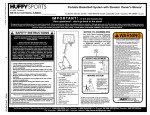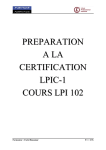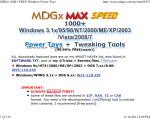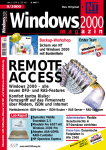Download The Hardening of NT 4.0 - Bandwidthco Computer Security
Transcript
The document is intended for unlimited distribution in its unmodified form. Commercial/production use or distribution requires expressed permission by the author. Comments or suggestions are welcomed and encouraged. If you are interested in the release version of this document (which allows editing and printing) sent directly to you via email (and free updates for as long as it is published), send your email address and $15 US to: Micheal Espinola Jr. 189 N. Policy Rd. Salem NH, 03079-1986 WKH+DUGHQLQJRI Operating System Version 4.0 UHY Written by Micheal Espinola Jr [email protected] &RS\ULJKW0DUFK 6DQWHULD 6\VWHPV ™ WKH7DEOHRI&RQWHQWV WKH,QWURGXFWLRQ WKH+DUGHQLQJ Install the Latest Service Pack and Hot-Fixes ...........................................................................................4 Secure the Registry ...................................................................................................................................6 Secure the Directory and File Structure.....................................................................................................8 Secure the Security Account Manager Database....................................................................................12 Secure Client/Server Communications....................................................................................................14 Secure Event Log Viewing.......................................................................................................................15 Secure Performance Data .......................................................................................................................15 Secure Print Driver Installation ................................................................................................................16 Secure Services for an Internet or Firewall Server..................................................................................16 Secure Unnecessary Network Bindings ..................................................................................................19 Restrict Access to the Schedule Service .................................................................................................20 Restrict Anonymous Network Access......................................................................................................20 Restrict Anonymous Network Access from Listing Account Names and Network Shares......................21 Restrict Default Access Controls on Registry Keys.................................................................................21 Restrict Client-Side LanManager Password Authentication ....................................................................22 Auditing ....................................................................................................................................................23 Audit the System......................................................................................................................................25 Audit Base Objects ..................................................................................................................................25 Audit Privileges ........................................................................................................................................26 Disable Automatic Administrative Shares................................................................................................27 Disable Caching of Logon Credentials ....................................................................................................27 Disable Display of Last User Name .........................................................................................................28 Disable Guest Account ............................................................................................................................28 Disable Removable Disk Access from Network ......................................................................................28 Disable Shutdown Without Logon............................................................................................................29 Logging Off or Locking the System..........................................................................................................29 Rename the Administrator Account .........................................................................................................30 Wipe the Page File at a Clean System Shutdown...................................................................................30 WKH1HWZRUN6HFXULW\3ROLF\ Customize the Logon ...............................................................................................................................31 Enforce Strong User Passwords..............................................................................................................32 Internet Usage and Security Policy Template..........................................................................................33 WKH5HIHUHQFH$SSHQGL[ [A] Default NT Settings ............................................................................................................................36 [B] Software Installation Subkey Locations..............................................................................................38 [C] C2 and the Trusted Computer System Evaluation Criteria ................................................................39 [D] NetBIOS Names.................................................................................................................................41 [E] Port Assignments ...............................................................................................................................43 WKH5HVRXUFH.LW8WLOLWLHV WKH*ORVVDU\ WKH$FNQRZOHGJHPHQWV WKH$XWKRU WKH'LVFODLPHU Micheal Espinola Jr WKH+DUGHQLQJRI:LQGRZV17UHY 2 of 1 WKH,QWURGXFWLRQ Preliminary This security overview and checklist was developed for NT Administrators installing Windows NT Workstation (NTW) or Server (NTS) version 4.0 on a host that requires more security than in its Commercial Off-The-Shelf (COTS) state. It has been designed and formulated with the USA versions of Service Packs and Hot-Fixes in mind. This is not a cultural bias, but an unfortunate representation of Microsoft’s misguided development standards for their products in relation to non-domestic (not of the United States and Canada) countries. Every Service Pack and Hot-Fix is available in the USA versions, so these make an obvious choice to base this document against. Throughout this document, the author has attempted to culminate as many details as possible directly from Microsoft resources, and reference any relevant Knowledge Base articles. With the combination of genuine Microsoft technical specifications and the personal opinions gathered from the numerous IT professionals that have participated in the creation of this document, it is the authors hope that this document will prove to be a valuable, useful tool. ! Notice Administrators preparing to use this document as a systematic check-list for the "Hardening" of their NT installations should have a high degree of familiarity with the Windows NT Operating System and of network security concepts. Prerequisite One particular installation’s requirements can differ significantly from another. Therefore, it is necessary for administrators to individually evaluate their particular environments and requirements before implementing any of the security configurations suggested within this document. Implementing security settings can affect system configurations already in use or effect requirement variations in the future. Certain applications installed on Windows NT require more relaxed settings to function properly than others because of the nature of the product. Administrators are strongly advised to carefully evaluate recommendations in the context of their system configurations and environment. Conceptual Misrepresentations The Microsoft Windows NT Operating System (OS) provides several security features. However, the default COTS configuration is relaxed, especially on the NTW product. Because of the higher availability of NTW to an average home user, using the product in a static/isolated environment, the default configuration has few of the security features enabled. NTS, a higher-end product intended for corporate use, has many features enabled, but not all. Many of the features that can be set require undocumented and manually edited changes of the Registry or the use of utilities found only in the Resource Kits. ! Caution Because of the sensitive nature of the registry, it is highly recommended that nonexperienced users do not attempt to edit the Registry. To make a mistake could render the Windows NT OS unusable. As a precautionary measure before performing any Registry changes, create/update your Emergency Repair Disk information. Ii a mistake is made, you may require the information to restore your installation to its prior configuration. ! Refer to Knowledge Base Article ID: Q122857 for more details on using RDISK. Information Micheal Espinola Jr WKH+DUGHQLQJRI:LQGRZV17UHY 3 of 1 WKH+DUGHQLQJ Install the Latest Service Pack and Hot-Fixes Service Packs (SP) are means by which Windows NT product updates are distributed to customers. Service Packs keep the product current, and extend and update your computer’s functionality so you’ll never have to worry about becoming out of date. They include updates, system administration tools, additional components, and drivers, all conveniently bundled for easy downloading. In between the release of Service Packs, Microsoft releases Hot-Fixes (HF) to address immediate and serious problems with the software that cannot wait for the next Service Pack release. Each Service Pack is a culmination of all of the Hot-Fixes and Service Packs before it. Completed Not applicable Not implemented Install the latest Service Pack and applicable Hot-Fixes. Although not all Hot-Fixes are necessarily required (dependent on your network and/or application needs), Hot-Fixes must be installed in order by ascending date. This is necessary because some later Hot-Fixes replace files used by earlier ones. You may find the latest releases and versions at the following locations: SP’s: HF’s: ! Reminder http://support.microsoft.com/support/downloads/ ftp://ftp.microsoft.com/bussys/winnt/winnt-public/fixes/usa/nt40 If after installing any Service Pack and applicable Hot-Fixes, you add any computer or network services, you must reinstall the Service Pack and Hot-Fixes per their individual installation instructions. The following pages are the current Service Pack and Hot-Fixes from the date of this documents release: Name KB ID’s Date Title nt4sp3 Q152841 97/09/30 Windows NT 4.0 Service Pack 3 oob-fix Q143478 97/05/22 Stop 0A in TCPIP.SYS When Receiving Out Of Band (OOB) Data asp-fix Q165335 97/05/28 Active Server Pages: Progressive Memory Leak java-fix Q168748 97/05/28 Java Applets Cause IE 3.02 to Stop Responding w/ SP3 dns-fix 97/06/09 Bad Network Packet May Cause Access Violation (AV) on DNS Serv iis-fix Q142047 Q154984 Q154985 Q167629 Q169461 Q143484 97/06/20 IIS Services Stop with Large Client Requests lsa-fix Q154087 97/06/25 Access Violation in LSASS.EXE Due to Incorrect Buffer Size dblclick-fix Q170510 97/06/30 Double-Clicking the Mouse Button Acts as a Single Click icmp-fix Q143478 Q154174 97/07/01 Invalid ICMP Datagram Fragments Hang Windows NT, Windows 95 Micheal Espinola Jr WKH+DUGHQLQJRI:LQGRZV17UHY 4 of 1 lm-fix Q147706 97/07/11 How to Disable LM Authentication on Windows NT zip-fix Q154094 97/07/14 Using Iomega ATAPI Zip Drives with Windows NT getadmin-fix 97/07/15 GetAdmin Utility Grants Users Administrative Rights winsupd-fix Q146965 Q168748 Q170510 Q155701 97/08/07 Invalid UDP Frames May Cause WINS to Terminate ndis-fix Q156655 97/08/08 Memory Leak and STOP Screens Using Intermediate NDIS Drivers scsi-fix Q171295 97/09/05 Fault Tolerant Systems May Encounter Problems with WinNT SP3 simptcp-fix Q154460 97/11/01 Denial of Service Attack Against WinNT Simple TCP/IP Services 2gcrash Q173277 97/11/01 No Memory.dmp File Created with RAM Above 1.7 GB ide-fix Q153296 97/11/18 Write Cache on IDE/ATAPI Disks Is Not Flushed on Shut Down wan-fix Q163251 97/11/20 STOP 0xA Due to Buffer Overflow in NDISWAN.SYS land-fix Q165005 Q177539 97/11/26 Windows Slows Down Due to Land Attack roll-up Q147222 97/12/11 Group of Hot-Fixes for Exchange 5.5 and IIS 4.0 SAG-fix Q177471 97/12/11 EBCDIC Characters not Properly Converted to ANSI Characters joystick-fix Q177668 97/12/11 Calibration Does Not Change When You Calibrate Foot Pedals iis4-fix Q169274 97/12/12 TCP/IP Causes Time Wait States to Exceed Four Minutes teardrop2-fix Q179129 98/01/09 20:23 STOP 0x0000000A or 0x00000019 Due to Modified Teardrop Attack tapi21-fix Q179187 98/01/12 : 18:29 Problems Using TAPI 2.1 pcm-fix Q180532 98/02/11 : 17:10 Xircom PC Card Fails to Function srv-fix Q180963 98/02/12 : 18:24 Denial of Service Attack Causes Windows NT Systems to Restart pent-fix Q163852 98/02/27 : 20:43 Invalid Operand with Locked CMPXCHG8B Instruction N/A at time of release Q175093 Micheal Espinola Jr User Manager Does Not Recognize February 2000 As a Leap Year WKH+DUGHQLQJRI:LQGRZV17UHY 5 of 1 Secure the Registry All the initialization and configuration information used by Windows NT is stored in the Registry. Normally, the keys in the Registry are changed indirectly, through administrative tools such as the Control Panel or Resource Kit utilities. These methods are recommended. The Registry can also be altered directly, with the Registry Editor. In some instances, there is no other way to change a Registry setting. The Registry Editor supports remote access to the Windows NT Registry. To restrict network access to the Registry, create the following Registry key and apply appropriate permission to it. Completed Not applicable Not implemented Windows NT supports accessing a remote Registry via the Registry Editor and also through the RegConnectRegistry() Win32 API call. The default security on the Registry allows for easy use and configuration by users in a network. In some cases, it may be useful to regulate who has remote access to the Registry, in order to prevent potential security problems. The security permissions set on this key will define which users or groups can connect to the system for remote Registry access. The default Windows NT Workstation installation does not define this key and does not restrict remote access to the Registry. Windows NT Server permits only administrators remote access to the Registry. ! Warning Using Registry Editor incorrectly can cause serious, system- wide problems that may require you to reinstall Windows NT to correct them. Microsoft cannot guarantee that any problems resulting from the use of Registry Editor can be solved. Use this tool at your own risk. The security settings on the following Registry key dictates which User Groups can access the Registry remotely. Root Key Subkey HKEY_LOCAL_MACHINE \SYSTEM\CurrentcontrolSet\Control\SecurePipeServers\winreg The following optional Subkey defines specific paths into the Registry that are allowed access, regardless of the security on the winreg Registry key: Root Key Subkey Value Type ! HKEY_LOCAL_MACHINE \SYSTEM\CurrentcontrolSet\Control\SecurePipeServers\winreg\AllowedPaths Machine REG_MULTI_SZ Refer to Knowledge Base Article ID: Q155363 for more details. Information Two Registry editing programs (with varying functionality) are included with NT 4.0: regedit.exe Windows 95/NT interface and icons Allows search for keys, values and data Does not allow you to set permissions, set auditing or take ownership regedt32.exe Windows 3.1x/3.51 interface and icons. Allows search for keys only Allows you to set permissions, auditing and take ownership Both will allow you to make changes to Registry information, but the interface and ability to search vary between the two. Using both in concert can making finding data and setting permissions much easier than using them alone. Micheal Espinola Jr WKH+DUGHQLQJRI:LQGRZV17UHY 6 of 1 The following list provides the minimum settings for C2 level registry security as specified in the Department of Justice’s "Trusted Computer System Evaluation Criteria", also known as the Orange Book: Access Types: Character QV SV CS ES NT CL DE RC WD WO Access Combination Types: Registry Access Query Value Set Value Create Subkey Enumerate Subkey Notify Create Link Delete Read Control Write DAC Write Owner Access Name None Full Read Directory Access No Access QV,SV,CS,ES,NT,CL,DE,WD,WO,RC QV,ES,NT,RC Registry Key Permissions HKEY_LOCAL_MACHINE\ SOFTWARE Administrators: Full CREATOR OWNER: Full Everyone: QV,SV,CS,ES,NT,DE,RC SYSTEM: Full Administrators: Full CREATOR OWNER: Full Everyone: QV,SV,CS,ES,NT,DE,RC SYSTEM: Full Administrators: Full CREATOR OWNER: Full Everyone: QV,SV,CS,ES,NT,DE,RC SYSTEM: Full Administrators: Full CREATOR OWNER: Full Everyone: QV,SV,CS,ES,NT,DE,RC SYSTEM: Full Administrators: Full CREATOR OWNER: Full Everyone: Read Power Users: QV,SV,CS,ES,NT,DE,RC SYSTEM: Full Administrators: Full Everyone: Read CREATOR OWNER: Full SYSTEM: Full Administrators: Full Everyone: Read CREATOR OWNER: Full SYSTEM: Full HKEY_LOCAL_MACHINE\ SOFTWARE\ Classes (and subkeys) HKEY_LOCAL_MACHINE\ SOFTWARE\ Description (and subkeys) HKEY_LOCAL_MACHINE\ SOFTWARE\ Microsoft (and subkeys) HKEY_LOCAL_MACHINE\ SOFTWARE\ Program Groups HKEY_LOCAL_MACHINE\ SOFTWARE\ Secure HKEY_LOCAL_MACHINE\ SOFTWARE\ Windows 3.1 Migration Status Micheal Espinola Jr WKH+DUGHQLQJRI:LQGRZV17UHY Applied Applied Applied Applied Applied Applied Applied 7 of 1 Secure the Directory and File Structure Make certain that at least your boot partition is New Technology File System (NTFS) format. It is advisable that any attached Hard Disk Drives (HDD) be formatted in NTFS as well. If you need to convert the volume to NTFS, use the convert.exe utility to safely reformat the volume into NTFS without disturbing the existing file structure. The NTFS file system provides more security features than the FAT system and should be used whenever security is a concern. The only reason to use FAT is for the boot partition of an ARC-compliant RISC system. A system partition using FAT can be secured in its entirety using the Secure System Partition command on the Partition menu of the Disk Administrator utility. Completed Not applicable Not implemented Among the files and directories to be protected are those that make up the operating system software itself. The standard set of permissions on system files and directories provide a reasonable degree of security without interfering with the computer’s usability. For high-level security installations, you should additionally set directory permissions to all sub-directories and existing files. The following list provides the minimum settings for C2 level file and directory ACL security as specified in the Department of Defense's "Trusted Computer System Evaluation Criteria", also known as the Orange Book: Access Types: Char R W X D P O None All Dir Access List Directory Add File Traverse Directory Delete Change Permissions Take Ownership No Access RWXDPO Access Combination Types: File Access Read Data Write Data Execute File Delete Change Permissions Take Ownership No Access RWXDPO Access Name Full Control Change Add & Read Read Add List No Access Dir Access All RWXD RWX RX WX RX None File Access All RWXD RX RX None None None Directory Permissions %SystemDrive%\ (and subdirectories) Administrators: Full Control CREATOR OWNER: Full Control Everyone: Read SYSTEM: Full Control Everyone: Full Control Applied %SystemDrive%\ IO.SYS MSDOS.SYS Administrators: Full Control Everyone: Change SYSTEM: Full Control Applied %SystemDrive%\ BOOT.INI NTDETECT.COM NTLDR. %SystemDrive%\ AUTOEXEC.BAT CONFIG.SYS Administrators: Full Control SYSTEM: Full Control Applied Administrators: Full Control Everyone: Read SYSTEM: Full Control Applied %SystemDrive%\TEMP\ (and subdirectories) Administrators: Full Control CREATOR OWNER: Full Control Everyone: Change SYSTEM: Full Control Administrators: RWXD Everyone: List SYSTEM: Full Control Applied %SystemDrive%\ *.* %SystemDrive%\USERS\ (and subdirectories) Micheal Espinola Jr WKH+DUGHQLQJRI:LQGRZV17UHY Applied Applied 8 of 1 %SystemDrive%\USERS\ DEFAULT\ (and subdirectories) %SystemDrive%\WIN32APP\ (and subdirectories) %SystemRoot%\ (and subdirectories) %SystemRoot%\ *.* %SystemRoot%\ *.INI %SystemRoot%\ LOCALMON.DLL PRINTMAN.HLP %SystemRoot%\REPAIR (and subdirectories) %SystemRoot%\SYSTEM\ *.* %SystemRoot%\SYSTEM32\ *.* %SystemRoot%\SYSTEM32\ AUTOEXEC.NT CMOS.RAM CONFIG.NT MIDIMAP.CFG %SystemRoot%\SYSTEM32\ PASSPORT.MID %SystemRoot%\SYSTEM32\ CONFIG\ %SystemRoot%\SYSTEM32\ CONFIG\ *.* %SystemRoot%\SYSTEM32\ CONFIG\ SAM. SAM.LOG SECURITY. SECURITY.LOG SYSTEM. SYSTEM.ALT SYSTEM.LOG %SystemRoot%\SYSTEM32\ CONFIG\ USERDEF. Micheal Espinola Jr CREATOR OWNER: Full Control Everyone: RWX SYSTEM: Full Control Administrators: Full Control CREATOR OWNER: Full Control Everyone: Read SYSTEM: Full Control Administrators: Full Control CREATOR OWNER: Full Control Everyone: Change SYSTEM: Full Control Administrators: Full Control Everyone: Read SYSTEM: Full Control Administrators: Full Control Everyone: Change SYSTEM: Full Control Administrators: Full Control Everyone: Read Power Users: Change SYSTEM: Full Control Administrators: Full Control Applied Administrators: Full Control CREATOR OWNER: Full Control Everyone: Read SYSTEM: Full Control Administrators: Full Control CREATOR OWNER: Full Control Everyone: Read SYSTEM: Full Control Administrators: Full Control Everyone: Change SYSTEM: Full Control Applied Everyone: Full Control Applied Administrators: Full Control CREATOR OWNER: Full Control Everyone: List SYSTEM: Full Control Administrators: Full Control CREATOR OWNER: Full Control Everyone: List SYSTEM: Full Control Everyone: Full Control Applied Administrators: Full Control Everyone: Read SYSTEM: Change Applied WKH+DUGHQLQJRI:LQGRZV17UHY Applied Applied Applied Applied Applied Applied Applied Applied Applied Applied 9 of 1 %SystemRoot%\SYSTEM32\ DHCP\ (and subdirectories) %SystemRoot%\SYSTEM32\ DRIVERS\ (and subdirectories) %SystemRoot%\SYSTEM32\ OS2\ OSO001.009 %SystemRoot%\SYSTEM32\ OS2\ DLL\ DOSCALLS.DLL %SystemRoot%\SYSTEM32\ OS2\ DLL\ NETAPI.DLL %SystemRoot%\SYSTEM32\ RAS\ %SystemRoot%\SYSTEM32\ RAS\ *.* %SystemRoot%\SYSTEM32\ REPL\ (and subdirectories) %SystemRoot%\SYSTEM32\ REPL\ EXPORT\ %SystemRoot%\SYSTEM32\ REPL\ EXPORT\ *.* %SystemRoot%\SYSTEM32\ REPL\ EXPORT\ SCRIPTS\ %SystemRoot%\SYSTEM32\ REPL\ EXPORT\ SCRIPTS\ *.* %SystemRoot%\SYSTEM32\ REPL\ IMPORT\ %SystemRoot%\SYSTEM32\ REPL\ IMPORT\ *.* Micheal Espinola Jr Administrators: Full Control CREATOR OWNER: Full Control Everyone: Read Power Users: Change SYSTEM: Full Control Administrators: Full Control CREATOR OWNER: Full Control Everyone: Read SYSTEM: Full Control Administrators: Full Control Everyone: Read SYSTEM: Full Control Administrators: Full Control Everyone: Read SYSTEM: Full Control Applied Everyone: Full Control Applied Administrators: Full Control CREATOR OWNER: Full Control Everyone: Read Power Users: Change SYSTEM: Full Control Administrators: Full Control Everyone: Read SYSTEM: Full Control Administrators: Full Control CREATOR OWNER: Full Control Everyone: Read SYSTEM: Full Control Administrators: Full Control CREATOR OWNER: Full Control Everyone: Change SYSTEM: Full Control Administrators: Full Control CREATOR OWNER: Full Control Everyone: Change SYSTEM: Full Control Administrators: Full Control CREATOR OWNER: Full Control Everyone: Read Power Users: Change SYSTEM: Full Control Administrators: Full Control CREATOR OWNER: Full Control Everyone: Read Power Users: Change SYSTEM: Full Control Administrators: Full Control CREATOR OWNER: Full Control Everyone: Change SYSTEM: Full Control Administrators: Full Control CREATOR OWNER: Full Control Everyone: Change SYSTEM: Full Control Applied WKH+DUGHQLQJRI:LQGRZV17UHY Applied Applied Applied Applied Applied Applied Applied Applied Applied Applied Applied 10 of 1 %SystemRoot%\SYSTEM32\ REPL\ IMPORT\ SCRIPTS\ %SystemRoot%\SYSTEM32\ REPL\ IMPORT\ SCRIPTS\ *.* %SystemRoot%\SYSTEM32\ SPOOL\ (and subdirectories) %SystemRoot%\SYSTEM32\ SPOOL\ DRIVERS\ W32X86\ 1\ %SystemRoot%\SYSTEM32\ SPOOL\ PRTPROCS\ W32X86\ WINPRINT.DLL %SystemRoot%\SYSTEM32\ WINS\ (and subdirectories) ! Information Administrators: Full Control CREATOR OWNER: Full Control Everyone: Read Power Users: Change SYSTEM: Full Control Administrators: Full Control CREATOR OWNER: Full Control Everyone: Read Power Users: Change SYSTEM: Full Control Administrators: Full Control CREATOR OWNER: Full Control Everyone: Read Power Users: Change SYSTEM: Full Control Everyone: Full Control Applied Administrators: Full Control Everyone: Read Power Users: Change SYSTEM: Full Control Applied Everyone: Full Control Applied Applied Applied Applied For enhanced security superceding the C2 specification, change security settings designated for the "Everyone" group to the "Authenticated Users" group. It is also highly advisable that Administrators manually scan the permissions on other partitions on the system and ensure that they are appropriately secured for various user accesses in their environment. When you install Microsoft Office97 or any of its individual components (Word97. Excel97, etc.), you must be careful of how your security settings have effected Office97 related files and their ability to function properly. Failure to comply with the applications needs will result in erratic behavior including slowness, hanging and crashing. ! Refer to Knowledge Base Article ID: Q169387 for more details on NTFS with Office97. Information Micheal Espinola Jr WKH+DUGHQLQJRI:LQGRZV17UHY 11 of 1 Secure the Security Account Manager Database The Windows NT Server 4.0 System Key Hot-Fix (included in Service Pack 3) provides Completed the capability to use strong encryption techniques to increase protection of account password information stored in the Registry by the Security Account Manager (SAM). Windows NT Server stores user account information, including a derivative of the user Not applicable account password, in a secure portion of the Registry protected by access control and an obfuscation function. The account information in the Registry is only accessible to members of the Administrators group. Windows NT Server, like other operating systems, allows privileged users who are administrators access to all resources in the Not implemented system. For installations that want enhanced security, strong encryption of account password derivative information provides an additional level of security to prevent administrators from intentionally or unintentionally accessing password derivatives using Registry programming interfaces. ! Once you enable System Key encryption, you can not decrypt it. Caution The strong encryption capability with the Windows NT 4.0 System Key Hot-Fix is an optional feature. Administrators may choose to implement strong encryption by defining a System Key for Windows NT. Strong encryption protects private account information by encrypting the password data using a 128-bit cryptographically random key, known as a password encryption key. Only the private password information is strongly encrypted in the database, not the entire account database. Every system using the strong encryption option will have a unique password encryption key. The password encryption key is itself encrypted with a System Key. Strong password encryption may be used on both Windows NT Server and Workstation where account information is stored. Using strong encryption of account passwords adds additional protection for the contents of the SAM portion of the registry and subsequent backup copies of the registry information in the %SystemRoot%\REPAIR directory created using the RDISK command and on system backup tapes. The System Key is defined using the command Syskey.exe. Only members of the Administrators group can run the Syskey.exe command. The utility is used to initialize or change the System Key. The System Key is the "master key" used to protect the password encryption key and therefore protection of the System Key is a critical system security operation. There are three options for managing the System Key designed to meet the needs of different Windows NT environments. The System Key options are the following: • • • Use a machine generated random key as the System Key and store the key on the local system using a complex obfuscation algorithm. This option provides strong encryption of password information in the registry and allows for unattended system restart. Use a machine generated random key and store the key on a floppy disk. The floppy disk with the System Key is required for the system to start and must be inserted when prompted after Windows NT begins the startup sequence, but before the system is available for users to logon. The System Key is not stored anywhere on the local system. Use a password chosen by the Administrator to derive the System Key. Windows NT will prompt for the System Key password when the system is in the initial startup sequence, but before the system is available for users to logon. The System Key password is not stored anywhere on the system. An MD5 digest of the password is used as the master key to protect the password encryption key. The System Key options either using a password or requiring a floppy disk introduce a new prompt during the initialization of the Windows NT operating system. They offer the strongest protection option available because master key material is not stored on the system and control of the key can be restricted to a few individuals. On the other hand, knowledge of the System Key password, or possession of the System Key disk is required to boot the system. (If the System Key is saved to a floppy disk, backup copies of the System Key disk are recommended.) Unattended system restart may require that System Key material be available to the system without Administrator response. Storing the System Key on the local system using a complex obfuscation algorithm makes the key available only to core operating system security components. In the future, it will be possible to configure the System Key to obtain the key material from tamper proof hardware components for maximum security. Micheal Espinola Jr WKH+DUGHQLQJRI:LQGRZV17UHY 12 of 1 ! Caution If the System Key password is forgotten or the System Key floppy disk is lost, it may not be possible to start the system. Protect and store the System Key information safely with backup copies in the event of emergency. The only way to recover the system if the System Key is lost is using a repair disk to restore the registry to a state prior to enabling strong encryption. Strong encryption may be configured independently on the Primary and each Backup Domain Controllers (DC). Each domain controller will have a unique password encryption key and a unique System Key. For example, the Primary DC may be configured to use a machine generated System Key stored on a disk, and Backup DC’s may each use a different machine generated System Key stored on the local system. A machine generated System Key stored locally on a Primary domain controller is not replicated. Before enabling strong encryption for Primary domain controllers, you should ensure a complete updated Backup domain controller is available to use as a backup system until changes to the Primary domain are complete and verified. Before enabling strong encryption on any system, Microsoft recommends making a fresh copy of the Emergency Repair Disk, including the security information in the registry, using the command, RDISK /S. ! Refer to Knowledge Base Article ID: Q122857 for more details on using RDISK. Information The SYSKEY command is used to select the System Key option and generate the initial key value. The key value may be either a machine generated key or a password derived key. The SYSKEY command first displays a dialog showing whether strong encryption is enabled or disabled. After the strong encryption capability is enabled, it cannot be disabled. To enable strong authentication of the account database, select the option "Encryption Enabled", and click OK. A confirm dialog appears reminding the administrator to make an updated emergency repair disk. A new dialog appears presenting options for the Account Database Key. Use the options available on Account Database Key dialog to select the System Key. After selecting the System Key option, Windows NT must be restarted for the System Key option to take effect. When the system restarts, the administrator may be prompted to enter the System Key, depending on the key option chosen. Windows NT detects the first use of the System Key and generates a new random password encryption key. The password encryption key is protected with the System Key, and then all account password information is strongly encrypted. The SYSKEY command needs to be run on each system where strong encryption of the account password information is required. SYSKEY supports a "-l" (lower-case "L") command option to generate the master key and store the key locally on the system. This option enables strong password encryption in the registry and allows the command to run without an interactive dialog. The SYSKEY command can be used at a later time to change the System Key options from one method to another, or to change the System Key to a new key. Changing the System Key requires knowledge of, or possession of, the current System Key. If the password derived System Key option is used, SYSKEY does not enforce a minimum password length, however long passwords (greater than 12 characters) are recommended. The maximum System Key password length is 128 characters. ! Refer to Knowledge Base Article ID: Q143475 for more details. Information Micheal Espinola Jr WKH+DUGHQLQJRI:LQGRZV17UHY 13 of 1 Secure Client/Server Communications Service Pack 3 includes an updated version of the Server Message Block (SMB) authentication protocol, also known as the Common Internet File System (CIFS) file sharing protocol. The updated protocol has two main improvements: it supports mutual authentication, which closes a "man-in-the- middle" attack, and it supports message authentication, which prevents active message attacks. SMB signing provides this authentication by placing a digital security signature into each SMB, which is then verified by both the client and the server. Completed Not applicable Not implemented In order to use SMB signing, you must either enable it or require it on both the client and the server. If SMB signing is enabled on a server, then clients that are also enabled for SMB signing will use the new protocol during all subsequent sessions and clients that are not enabled for SMB signing will use the older SMB protocol. If SMB signing is required on a server, then a client will not be able to establish a session unless it is enabled for SMB signing. SMB signing is disabled by default on a server system when you install the Service Pack; it is enabled by default on a workstation system when you apply the Service Pack. These are provided by incorporating message signing into SMB packets that are verified by both server and client ends. There are Registry key settings to enable SMB signatures on each side. To ensure that SMB server responds to clients with message signing only, configure the following key values: ! Information These settings are useful only in a pure NT environment, as they are not supported by legacy Windows 3.1x or 95 systems. NT Server: Root Key Subkey Value Type Data HKEY_LOCAL_MACHINE \SYSTEM\CurrentControlSet\Services\LanManServer\Parameters EnableSecuritySignature REG_DWORD 1 (1=enable, 0=disable) Root Key Subkey Value Type Data HKEY_LOCAL_MACHINE \SYSTEM\CurrentControlSet\Services\LanManServer\Parameters RequireSecuritySignature REG_DWORD 1 (1=enable, 0=disable) NT Workstation: Root Key Subkey Value Type Data HKEY_LOCAL_MACHINE \SYSTEM\CurrentControlSet\Services\Rdr\Parameters EnableSecuritySignature REG_DWORD 1 (1=enable, 0=disable) Root Key Subkey Value Type Data HKEY_LOCAL_MACHINE \SYSTEM\CurrentControlSet\Services\Rdr\Parameters RequireSecuritySignature REG_DWORD 1 (1=enable, 0=disable) Using SMB signing will slow down the systems performance when enabled. This setting should only to be used when network security is a major concern. Performance decrease usually averages between 10 to 15%. The very nature of SMB signing requires that every packet is signed for and every packet must be verified. ! Refer to Knowledge Base Article ID: Q161372 for more details. Information Micheal Espinola Jr WKH+DUGHQLQJRI:LQGRZV17UHY 14 of 1 Secure Event Log Viewing Administrators can restrict remote access to the System and Application Log files by defining a registry entry to configure whether the Event Log Service permits the "Anonymous" user to access log files. The Event Log Service does not allow the "Anonymous" user access to the Security log information. Restricting the System and Application log information from the "Anonymous" user is controlled by defining the following Registry value. This value must be defined on each of the Event Log files. You should also alter the permission on the key to prevent unauthorized users from disabling the key’s functionality. Root Key Subkey Value Type Data Completed Not applicable Not implemented HKEY_LOCAL_MACHINE \SYSTEM\CurrentControlSet\Services\EventLog\<LogName> RestrictGuestAccess REG_DWORD 1 (1=enable, 0=disable) Secure Performance Data Windows NT provides access to a variety of performance data that collectively represents the state of the computer. This performance data is stored in the Registry key HKEY_PERFORMANCE_DATA. The default configuration of Windows NT gives everyone the ability to query this performance data, including remote users. Completed Not applicable In some environments, you should restrict access to this performance data because some performance data may be considered sensitive. An example of potentially sensitive performance data is the list of running processes in the system. This article describes how to regulate access to this performance data programmatically by using the Win32 API. Not implemented The security settings on the Registry key dictate which users or groups can gain access to the performance data. Root Key Subkey ! HKEY_LOCAL_MACHINE \SOFTWARE\Microsoft\Windows NT\CurrentVersion\Perflib Refer to Knowledge Base Article ID: Q146906 for more details. Information Micheal Espinola Jr WKH+DUGHQLQJRI:LQGRZV17UHY 15 of 1 Secure Print Driver Installation This Registry key will allow you to restrict who can add printer drivers to the system. This may or may not be necessary depending on if you need to restrict users from adding their own printers. Generally, printer security restrictions are applied where the printer is being shared to prevent network users from creating a network printer. Completed Not applicable • On NT Server, printer installations will be restricted to Administrators and Print Operators. • On NT Workstation, printer installations will be restricted to Power Users. Not implemented Root Key Subkey Value Type Data HKEY_LOCAL_MACHINE \SYSTEM\CurrentcontrolSet\Control\Print\Providers\LanMan Print Services\Servers AddPrintDrivers REG_DWORD 1 (1=enable, 0=disable) Secure Services for an Internet or Firewall Server With the increased vulnerability of an NT system that is exposed directly to the Internet, it is extremely important to minimize the services that are in use and available to attack. For an Internet or Firewall server the actual services necessary for operation are limited. By removing or disabling any and all services that are not required, you greatly decrease the likely-hood of falling pray to a currently known or future exploitation of those services. Completed Not applicable Not implemented A large percentage of vulnerability stems from the Server and Workstation services. Therefore if applicable in your situation, they should be stopped. After the Workstation and Server services are stopped, you will not be able to perform most administrative functions. You should install these services and then disable them before the system is used in a production environment. Some applications may require the Server or Workstation services to run properly. In this case, you will also have to have a transport mechanism for the service. This transport mechanism should be a non-routable protocol such as NetBIOS. The importance of it being a non-routing protocol is so the system will be less susceptible to internet-type attacks that would be allowed access via a routing protocol such as TCP/IP. You should disable Server and Workstation services for the MOST secure firewall implementation. If it is required that your firewall participate in your NT domain, then disable WINS bindings on the network interface that is the "outside" of the firewall. Enable only WINS bindings for the Server and Workstation services on the interface for the "inside" of the firewall (that is directly connected to your NT Domain LAN. This will minimize the chances of compromising a secure server due to Microsoft specific vulnerabilities on the outside interfaces only. Security issues within the firewall are discussed throughout the document. These measures are by no means absolute in halting intrusion, but they do significantly decrease the possible avenues of attack. The next most important step at this point is to prevent any potential intruder from simulating local connectivity to the host by using utilities that will communicate via Named Pipes or other resident NT protocols over a TCP/IP Internet connection. Micheal Espinola Jr WKH+DUGHQLQJRI:LQGRZV17UHY 16 of 1 The following services should not be started: Service Alerter ClipBook Server Computer Browser DHCP Client Directory Replicator Messenger Net Logon Network DDE Network DDE DSDM Plug and Play Remote Procedure Call (RPC) Locator Server* SNMP Trap Service Spooler (only print spooling is required) TCPIP NetBIOS Helper* Telephony Service Workstation* Micheal Espinola Jr WKH+DUGHQLQJRI:LQGRZV17UHY Removed Removed Removed Removed Removed Removed Removed Removed Removed Removed Removed Removed Removed Removed Removed Removed Removed 17 of 1 The following services must be started: EventLog Installed FTP Publishing Service (for a FTP server only) Installed Gopher Publishing Service (for a Gopher server only) Installed NT LM Security Support Provider Remote Procedure Call (RPC) Service Installed Installed SNMP (only if using SNMP management) Installed World Wide Web Publishing Service (for WWW server only) Installed The following services may be started if needed: Schedule UPS ! Caution Installed Installed Service names marked with a "*" may be required by your firewall apparatus. Failure to keep the services running may cause your firewall to fail. Consult your firewall user manual or the manufacturer for its proper configuration. Micheal Espinola Jr WKH+DUGHQLQJRI:LQGRZV17UHY 18 of 1 Secure Unnecessary Network Bindings The ability to individually bind protocol drivers, services and network adapters is an essential element in controlling specific types of access to a particular system. Its significance is most apparent in regards to a server that has dual connectivity to the internet and to an internal network, such as an Internet or firewall server. Completed Not applicable Using the Bindings tab in the Network control panel will allow you to control (bind or unbind) which protocols and services have connectivity to the installed network cards of the system. This is a key procedure in configuring a networked Internet or firewall Not implemented server because while allowing full protocol suite functionality on the internal (internal network side) network card, you can unbind and effectively disable protocol capabilities on your external (Internet side) network card that would have allowed avenues of penetration by unwanted guests. I.e., for a web server you can have the Server service bound to the private network card to allow user to post or modify html pages or graphics, while having the Server service unbound from the Internet connected network card thereby preventing external connections access to the same functionality. For an adapter that has direct connectivity to the internet (without a firewall apparatus in-between) you should disable the following bindings from the WINS Client (TCP/IP) protocol listing: • • • NetBIOS Interface Server Workstation A Windows NT system that requires NetBIOS to be bound to an Internet side network card (for whatever reason) has two scenario options in order to maintain network security: 1. Remove the bindings between NetBIOS and WINS Client (TCP/IP). The native file sharing services (via the Server and Workstation services) will no longer be available to TCP/IP and therefore the Internet. In order to maintain operability with these servers while maintaining TCP/IP exclusion, a non-routable protocol will be necessary as a transport, such as NetBEUI. 2. Connect the NT system to the Internet on the external side of the network firewall. You can maintain network security by configuring the firewall to block ports 135, 137, 138 and 139 on both the TCP and UDP protocols. This will prevent NetBIOS traffic from passing through the firewall and into the internal network. To block NetBIOS at the firewall, disable the following ports: • • • • • • netbios-ns 137tcp NETBIOS Name Service netbios-ns 137udp NETBIOS Name Service netbios-dgm 138tcp NETBIOS Datagram Service netbios-dgm 138udp NETBIOS Datagram Service netbios-ssn 139tcp NETBIOS Session Service netbios-ssn 139udp NETBIOS Session Service If you choose to leave the Server service bound to an Internet connected network card, not only are you leaving an avenue for entry open, but you are also subjecting that server to additional concurrent connections as allowed per your licensing agreement and as predefined within the License Manager. Micheal Espinola Jr WKH+DUGHQLQJRI:LQGRZV17UHY 19 of 1 Restrict Access to the Schedule Service Microsoft believes that it is allowing you greater flexibility to allow not only Administrators to modify the Schedule service, but to allow Server Operators to do so as well. Completed This enhancement as with any practice of loosening security on features that are exploitable is unadvisable. It is suggested that you add this Registry value, but you set its data to disable the feature. After doing so, modify the permissions to allow only Administrator to prevent anyone from enabling the feature. Not applicable Root Key Subkey Value Type Data Not implemented HKEY_LOCAL_MACHINE \SYSTEM\CurrentControlSet\Control\Lsa Submit Control REG_DWORD 0 (1=enable, 0=disable) Restrict Anonymous Network Access Windows NT version 4.0 Service Pack 3 includes a security enhancement that restricts anonymous (null session) logons when they connect to specific named pipes including the one for the Registry. Completed This Registry key defines the list of named pipes that are “exempt” from this restriction. Not applicable List of pipes that the client is allowed to access by using the null session. If a pipe is not on this list, the request to access it will be denied. Not implemented Restrict Null Access from Clients: Root Key Subkey Value Type Data HKEY_LOCAL_MACHINE \SYSTEM\CurrentControlSet\Services\LanManServer\Parameters RestrictNullSessionAccess REG_DWORD True Allowed Null Pipes: Root Key Subkey Value Type Data HKEY_LOCAL_MACHINE \SYSTEM\CurrentControlSet\Services\LanManServer\Parameters NullSessionPipes REG_MULTI_SZ (add or remove names from the list as required) Allowed Null Shares: Root Key Subkey Value Type Data HKEY_LOCAL_MACHINE \SYSTEM\CurrentControlSet\Services\LanManServer\Parameters NullSessionShares REG_MULTI_SZ (add or remove names from the list as required) Micheal Espinola Jr WKH+DUGHQLQJRI:LQGRZV17UHY 20 of 1 Restrict Anonymous Network Access from Listing Account Names and Network Shares Windows NT has a feature where anonymous logon users can list domain user names and enumerate share names. Customers who want enhanced security have requested the ability to optionally restrict this functionality. Windows NT 4.0 Service Pack provides a mechanism for administrators to restrict the ability for anonymous logon users (also known as NULL session connections) to list account names and enumerate share names. Listing account names from Domain Controllers is required by the Windows NT ACL editor, for example, to obtain the list of users and groups to select who a user wants to grant access rights. Listing account names is also used by Windows NT Explorer to select from list of users and groups to grant access to a share. Completed Not applicable Not implemented There are similar situations where obtaining account names using an anonymous connection allows the user interface tools, including Windows NT Explorer, User Manager, and ACL editor, to administer and manage access control information across multiple Windows NT domains. Another example is using User Manager in the resource domain to add users from the trusted account domain to a local group. One way to add the account domain user to a local group in the resource domain is to manually enter a known domain\username to add access without getting the complete list of names from the account domain. Another approach is to logon to the system in the resource domain using an account in the trusted account domain. Windows NT environments that want to restrict anonymous connections from listing account names can control this operation after installing Windows NT 4.0 Service Pack 3. Administrators who want to require only authenticated users to list account names, and exclude anonymous connections from doing so, need to make the following change to the registry. Root Key Subkey Value Type Data HKEY_LOCAL_MACHINE \SYSTEM\CurrentControlSet\Control\Lsa RestrictAnonymous REG_DWORD 1 (1=enable, 0=disable) It should be noted that even with the value of RestrictAnonymous set to 1, although the user interface tools with the system will not list account names, there are Win32 programming interfaces to support individual name lookup that do not restrict anonymous connections. ! Refer to Knowledge Base Article ID: Q143474 for more details. Information Restrict Default Access Controls on Registry Keys A user with a valid user name and domain name, who also has the right to log on locally to a Windows NT computer, can have the system run a program on the local computer in a heightened security context. NOTE: The Guest account does not have access to modify the registry. By default, Windows NT domain controllers only permit administrators to log on and therefore are not vulnerable. Completed Not applicable When a properly authenticated user logs on locally to a Windows NT computer, that user becomes a member of the "Everyone" group. The default permission on the keys Not implemented cited below allow members of the "Everyone" group special access, which includes the right to Set Values or Create Subkeys. This allows members of the "Everyone" group to create an entry under the Run and RunOnce keys that contains the name of a program to run when the computer starts. The Uninstall key defines the programs to run when you remove an application. Resetting the permissions for the following three Registry Subkeys to READ resolves this issue. Micheal Espinola Jr WKH+DUGHQLQJRI:LQGRZV17UHY 21 of 1 Root Key Subkey HKEY_LOCAL_MACHINE SOFTWARE\Microsoft\Windows\CurrentVersion\Run Root Key Subkey HKEY_LOCAL_MACHINE SOFTWARE\Microsoft\Windows\CurrentVersion\RunOnce Root Key Subkey HKEY_LOCAL_MACHINE SOFTWARE\Microsoft\Windows\CurrentVersion\Uninstall ! Refer to Knowledge Base Article ID: Q126713 for more details. Information Restrict Client-Side LanManager Password Authentication Windows NT supports the following two types of challenge/response authentication: • • LanManager (LM) challenge/response (for older Microsoft networks) Windows NT challenge/response (for new NT networks, 3.51 and up) To allow access to servers that only support LM authentication, Windows NT clients currently send both authentication types. Microsoft developed a patch that allows clients to be configured to send only Windows NT authentication. This setting will only prevent a client from sending a weaker LM authentication. This will not prevent a server from accepting it. The value must be applied to all NT clients. Because of these restrictions, it is only of use in a pure NT environment. ! Caution Completed Not applicable Not implemented If a Windows NT client selects level 2, it cannot connect to servers that support only LM authentication, such as Windows 95 and Windows for Workgroups. Valid range for authentication types: • • • Level 0 : Send LM and Windows NT authentication (default). Level 1 : Send Windows NT authentication and LM authentication only if the server requests it. Level 2 : Never send LM authentication. Root Key Subkey Value Type Data ! HKEY_LOCAL_MACHINE \SYSTEM\CurrentControlSet\Control\Lsa LMCompatibilityLevel REG_DWORD 2 (0=both, 1=request, 2=never) Refer to Knowledge Base Article ID: Q147706 for more details. Information Micheal Espinola Jr WKH+DUGHQLQJRI:LQGRZV17UHY 22 of 1 Auditing Windows NT includes auditing features you can use to collect information about how your system is being used. These features also allow you to monitor events related to system security, to identify any security breaches, and to determine the extent and location of any damage. The level of audited events is adjustable to suit the needs of your organization. Some organizations need little auditing information, whereas others would be willing to trade some performance and disk space for detailed information they could use to analyze their system. ! Information Remember that when you enable auditing, there is a small performance overhead for each audit check the system performs. Windows NT can track events related to the operating system itself and to individual applications. Each application can define its own audit-able events. Definitions of these events are added to the Registry when the application is installed on your Windows NT computer. Audit events are identified to the system by the event source module name (which corresponds to a specific event type in the Registry) and an event ID. In addition to listing events by event ID, the security log in Event Viewer lists them by category. The following categories of events are displayed in the Security Log. (Those in parentheses are found in the Audit Policy dialog box of User Manager.) Category Account Management (User and Group Management) Description These events describe high-level changes to the user accounts database, such as User Created or Group Membership Change. Potentially, a more detailed, object-level audit is also performed (see Object Access events). These events provide detailed subject-tracking information. This includes information such as program activation, handle duplication, and indirect object access. These events describe a single logon or logoff attempt, whether successful or unsuccessful. Included in each logon description is an indication of what type of logon was requested or performed (that is, interactive, network, or service). These events describe both successful and unsuccessful accesses to protected objects. These events describe high-level changes to the security policy database, such as assignment of privileges or logon capabilities. Potentially, a more detailed, object-level audit is also performed (see Object Access events). These events describe both successful and unsuccessful attempts to use privileges. It also includes information about when some special privileges are assigned. These special privileges are audited only at assignment time, not at time of use. These events indicate something affecting the security of the entire system or audit log occurred. Detailed Tracking (Process Tracking) Logon/Logoff (Logon and Logoff) Object Access (File and Object Access) Policy Change (Security Policy Changes) Privilege Use (Use of User Rights) System Event (System) Use the following chart to help determine your best course of action dependant on the type of threat you wish to log events on: Threat Practical Action Break-in using brute-force hacked passwords Break-in using stolen password Enable failure auditing for log on and log off events. Enable success auditing for log on and log off events. The log entries will not distinguish between the real users and the phony ones. What you are looking for here is unusual activity on user accounts, such as logons at odd hours or on days when you would not expect any activity. Enable success auditing for use of user rights; for user and group management, for security policy changes; and for restart, shutdown and system events. (Note: Because of the high volume of events that would be recorded, Windows NT does not normally audit the use of the Backup Files And Directories and the Restore Files And Directories rights. Misuse of administrative privileges by authorized users Micheal Espinola Jr WKH+DUGHQLQJRI:LQGRZV17UHY 23 of 1 Virus outbreak Improper access to sensitive files Improper access to printers Micheal Espinola Jr Enable success and failure write access auditing for program files such as files with .exe and .DLL extensions. Enable success and failure process tracking auditing. Run suspect programs and examine the security log for unexpected attempts to modify program files or creation of unexpected processes. Note that these auditing settings generate a large number of event records during routine system use. You should use them only when you are actively monitoring the system log. Enable success and failure auditing for file and object access events. Then use File Manager to enable success and failure auditing of read and write access by suspect users or groups for sensitive files. Enable success and failure auditing for file and object access events. Then use Print Manager to enable success and failure auditing of print access by suspect users or groups for the printers. WKH+DUGHQLQJRI:LQGRZV17UHY 24 of 1 Audit the System Enabling system auditing can inform you of actions that pose security risks and possibly detect security breaches. To activate security event logging, follow these steps: 1. 2. 3. 4. 5. Log on as the administrator of the local workstation. Click the Start button, point to Programs, point to Administrative Tools, and then click User Manager. On the Policies menu, click Audit. Click the Audit These Events option. Enable the options you want to use. The following options are available: • • • • • • Completed Not applicable Not implemented Log on/Log off (Logs both local and remote resource logins.) File and Object Access (File, directory, and printer access.) User and Group Management (Any account, group or passwords created, changed or deleted.) Security Policy Changes (Any changes to user rights or audit policies.) Restart, Shutdown, And System (Logs shutdowns and restarts for the local workstation.) Process Tracking: (Tracks program activation, handle duplication, indirect object access, and process exit.) Click the Success check box to enable logging for successful operations, and the Failure check box to enable logging for unsuccessful operations. 6. Click OK ! Information Auditing is a detection technique rather than a form of prevention. Although it will help you discover the details of a security breach after it has occurred, you can use those details for preventing it from happening again. Audit Base Objects This Registry setting tells the Local Security Authority (LSA) that base objects should be created with a default system audit control list. It does not start generating audits on all Base Objects. For existing Base Objects, the Administrator will need to turn auditing on for the “Object Access” category using the User Manager. Completed Not applicable Not implemented Root Key Subkey Value Type Data HKEY_LOCAL_MACHINE \SYSTEM\CurrentControlSet\Control\Lsa AuditBaseObjects REG_DWORD 1 (1=enable, 0=disable) Micheal Espinola Jr WKH+DUGHQLQJRI:LQGRZV17UHY 25 of 1 Audit Privileges Certain privileges in the system are not audited by default even when auditing on privilege use is turned on. This is done to control the growth of audit logs. The privileges are: 1. 2. 3. 4. 5. 6. 7. Bypass traverse checking (given to everyone). Debug programs (given only to administrators) Create a token object (given to no one) Replace process level token (given to no one) Generate Security Audits (given to no one) Backup files and directories (given to administrators and backup operators) Restore files and directories (given to administrators and backup operators) Completed Not applicable Not implemented 1 is granted to everyone so it is meaningless from an auditing perspective. 2 is not used in a working system and can be removed from administrators group. 3, 4 and 5 are not granted to any user or group and are highly sensitive privileges and should not be granted to anyone. However 6 and 7 are used during normal system operations and are expected to be used. To enable auditing of these privileges, add the following key value to the Registry key ! Caution Root Key Subkey Value Type Data These privileges are not audited by default because backup and restore is a frequent operation and this privilege is checked for every file and directory backed or restored, which can lead to thousands of audits filling up the audit log in no time. Carefully consider turning on auditing on these privilege uses HKEY_LOCAL_MACHINE \SYSTEM\CurrentControlSet\Control\Lsa FullPrivilegeAuditing REG_BINARY 1 (1=enable, 0=disable) Micheal Espinola Jr WKH+DUGHQLQJRI:LQGRZV17UHY 26 of 1 Disable Automatic Administrative Shares By default, Windows NT automatically shares what Microsoft considers to be critical areas of the OS installation. The shares are only accessible by users belonging to the Administrator group strictly for administrative purposes. Refer to Appendix [A] for more details on what volumes are shared. Completed Not applicable Depending on the server’s content, leaving the Administrative Share’s active may not be a provide adequate security (i.e. financial or HR resources). Not implemented NT Server: Root Key Subkey Value Type Data HKEY_LOCAL_MACHINE \SYSTEM\CurrentControlSet\Services\LanmanServer\Parameters AutoShareServer REG_BINARY 0 (1=enable, 0=disable) NT Workstation: Root Key Subkey Value Type Data HKEY_LOCAL_MACHINE \SYSTEM\CurrentControlSet\Services\LanmanServer\Parameters AutoShareWks REG_BINARY 0 (1=enable, 0=disable) Disable Caching of Logon Credentials Microsoft Windows NT caches previous users’ logon information locally so that they will be able to log on in the event that a logon server is unavailable during subsequent logon attempts. Through the registry and a resource kit utility (Regkey.exe), you are able to change the number of previous logon attempts that a server will cache. By default, Windows NT will remember the 10 most recent logon attempts. The valid range of values for this parameter is 0 to 50. A value of 0 disables logon caching and any value above 50 will only cache 50 logon attempts. Completed Not applicable Not implemented This feature is provided for system availability reasons such as the user’s machine is disconnected or none of the domain controllers are online. They can continue to work in within the same environmental parameters as their roaming profile. When disabled, the user would be forced to logon locally to the machine, and a different profile. Root Key Subkey Value Type Data ! HKEY_LOCAL_MACHINE \SOFTWARE\Microsoft\Windows NT\CurrentVersion\Winlogon CachedLogonsCount REG_SZ 0 (1-50 cached logons, 0=disable) Refer to Knowledge Base Article ID: Q172931 for more details. Information Micheal Espinola Jr WKH+DUGHQLQJRI:LQGRZV17UHY 27 of 1 Disable Display of Last User Name By default, Windows NT places the user name of the last user to log on the computer in the User name text box of the Logon dialog box. This makes it more convenient for the most frequent user to log on. To help keep user names secret, you can prevent Windows NT from displaying the user name from the last log on. This is especially important if a computer that is generally accessible is being used by the (hopefully renamed) built-in Administrator account. To prevent display of a user name in the Logon dialog box, enable the following Registry value. Root Key Subkey Value Type Data ! Completed Not applicable Not implemented HKEY_LOCAL_MACHINE \SOFTWARE\Microsoft\Windows NT\CurrentVersion\Winlogon DontDisplayLastUserName REG_SZ 1 (1=enable, 0=disable) Refer to Knowledge Base Article ID: Q114463 for more details. Information Disable Guest Account Casual access through a guest account should not be permitted what-so-ever. A user that has logged onto a network now has Domain User privileges that can be exploited. Completed This "Guest User" could now launch such utilities as "GetAdmin" to gain administrative rights or "WinNuke" to flood TCP/IP ports causing networked systems to crash. Not applicable Because of the Guest accounts anonymity, you would not be able to track the culprit by auditing your security logs. It is reasons such as these that demonstrate why it is essential that all users must have valid accounts Not implemented Disable Removable Disk Access from Network Because the CD-ROM and Floppy drives are volumes, by default they are shared as administrative shares on the network. If the data of these entries are 1, the drives are allocated to the user as part of the interactive logon process and, therefore, only the current user can access it. This prevents network administrators and remote users (and even the same user at a different workstation) from accessing the drive while the current user is logged on. The drive is shared again when the current user logs off. This value entry satisfies, in part, the C2 security requirement that you must be able to secure removable media. Completed Not applicable Not implemented CD-ROMS: Root Key Subkey Value Type Data HKEY_LOCAL_MACHINE \SOFTWARE\Microsoft\Windows NT\CurrentVersion\Winlogon AllocateCDRoms REG_SZ 1 (1=enable, 0=disable) Micheal Espinola Jr WKH+DUGHQLQJRI:LQGRZV17UHY 28 of 1 Floppy Diskettes: Root Key Subkey Value Type Data HKEY_LOCAL_MACHINE \SOFTWARE\Microsoft\Windows NT\CurrentVersion\Winlogon AllocateFloppies REG_SZ 1 (1=enable, 0=disable) Disable Shutdown Without Logon In Windows NT Workstation, the Shutdown button is available in the Welcome screen after pressing <CTRL+ALT+DEL> to log on. However, in Windows NT Server, by default, the Shutdown button is not available. The ability to display the Shutdown button is configurable for both Workstation and Server via the Registry. Completed Not applicable Normally, you can shut down a computer running Windows NT Workstation without logging on by choosing Shutdown in the Logon dialog box. This is appropriate where users can access the computer’s operational switches; otherwise, they might tend to turn off the computer’s power or reset it without properly shutting down Windows NT Workstation. However, you can remove this feature if the CPU is locked away. Root Key Subkey Value Type Data ! Not implemented HKEY_LOCAL_MACHINE \SOFTWARE\Microsoft\Windows NT\CurrentVersion\Winlogon ShutdownWithoutLogon REG_SZ 0 (1=enable, 0=disable) Refer to Knowledge Base Article ID: Q114817, Q143164 for more details. Information Logging Off or Locking the System Users should either log off or lock the system if they will be away from the computer for any length of time. Logging off allows other users to log on (useful in a computer sharing environment); locking the system does not (except by administrators). Completed The system can be set to lock automatically if it is not used for a set period of time by using any 32-bit screen saver with the Password Protected option. Not applicable It is recommended that a password protected screen saver is installed that automatically starts if the system is not used for minimum of 5 minutes Micheal Espinola Jr WKH+DUGHQLQJRI:LQGRZV17UHY Not implemented 29 of 1 Rename the Administrator Account This, the most powerful of accounts, is the one account that can never be locked out due to repeated failed log on attempts, and consequently is attractive to hackers who try to break in by repeatedly guessing passwords. By renaming the account, you afford yourself added protection by making it difficult for potential hackers to recognize the account. In order to completely secure the account from network intrusion, must modify User Rights Policy and make the following configuration changes for the Right "Access this computer from network": • • Completed Not applicable Not implemented Remove the Administrators group Add individuals accounts for users with Administrator rights ! Caution Administrator rights should only be set for necessary administrators and only on necessary servers. Wipe the Page File at a Clean System Shutdown Virtual Memory support of Windows NT uses a system page file (pagefile.sys) to swap pages from memory of different processes onto disk when they are not being actively used. On a running system, this page file is opened exclusively by the operating system and therefore is protected from active viewing and manipulation. However, once the page file is no longer locked for exclusively use the file may be viewed, exposing the raw data from previously opened applications and system processes. This can be exploited simply by booting the system from an alternative OS, either from a bootable floppy or a multiple-boot hard disk partition. There are shareware utilities such as NTFS File System Driver for DOS/Windows by Mark Russinovich and Bryce Cogswell, that will allow NTFS partition reading from a MS-DOS FAT booted floppy in the shareware version. The full commercial product will allow you to write to NTFS as well. Completed Not applicable Not implemented This problem is even more critical in a mixed Novell NetWare environment because Microsoft’s Client Services for NetWare and Novell’s IntranetWare Client for Windows NT write plain-text user-ID’s and password information to the page file. Although this password security risk only applies to NetWare, users will typically use the same password for both systems, thereby escalating the need to secure this even further. Clearing the page file at shutdown helps eliminate this problem. ! Caution This protection works only during a clean shutdown. Therefore, it is important that non-trusted users do not have ability to power off or reset the system manually. If this security feature is enabled, when the system shuts down Windows NT will attempt to fill all inactive pages in the page file with zeros so that there will be no data when the file is no longer exclusively locked. However, it cannot fill active pages with zeros because they are being used by the system or other remaining active processes Root Key Subkey Value Type Data HKEY_LOCAL_MACHINE \SYSTEM\CurrentControlSet\Control\Session Manager \Memory Management ClearPageFileAtShutdown REG_DWORD 1 (1=enable, 0=disable) Micheal Espinola Jr WKH+DUGHQLQJRI:LQGRZV17UHY 30 of 1 WKH1HWZRUN6HFXULW\3ROLF\ Customize the Logon Because the logon dialog box Windows NT displays can be interpreted as an invitation to enter your network (whether as a valid user or otherwise), it is important to begin the legalities of the user’s actions, starting at the logon prompt. First and foremost you should implement a legal notice that will display prior to the user being able to logon. It will require that they click "ok" to continue through, but this should prove to be of little consequence as the average user only logs on once per day. Completed Not applicable Not implemented Second, customize the logon prompt itself with a welcome greeting and brief instructions on how to enter their name and password. Not only does this remind them that they are indeed in a place of work and they are actually logging on/entering commercial property, but it can be used as a friendly greeting to break the monotonous staleness of the computer environment that they are in. Legal Notice Caption: Root Key Subkey Value Type Data HKEY_LOCAL_MACHINE \SOFTWARE\Microsoft\Windows NT\CurrentVersion\Winlogon LegalNoticeCaption REG_SZ <variable text> Legal Notice Message Text: Root Key Subkey Value Type Data HKEY_LOCAL_MACHINE \SOFTWARE\Microsoft\Windows NT\CurrentVersion\Winlogon LegalNoticeText REG_SZ <variable text> Logon Prompt: Root Key Subkey Value Type Data HKEY_LOCAL_MACHINE \SOFTWARE\Microsoft\Windows NT\CurrentVersion\Winlogon LogonPrompt REG_SZ <variable text> Welcome Message: Root Key Subkey Value Type Data HKEY_LOCAL_MACHINE \SOFTWARE\Microsoft\Windows NT\CurrentVersion\Winlogon Welcome REG_SZ <variable text> Micheal Espinola Jr WKH+DUGHQLQJRI:LQGRZV17UHY 31 of 1 Enforce Strong User Passwords Windows NT 4.0 Service Pack 2 (and later) includes a new DLL file (Passfilt.dll) that lets you enforce stronger password requirements for users. Passfilt.dll provides enhanced security against "password guessing" or "dictionary attacks" by outside intruders. Completed Not applicable Passfilt.dll implements the following password policy: 1. 2. Passwords must be at least six (6) characters long. Passwords must contain characters from at least three (3) of the following four (4) classes: Description Not implemented Examples English upper case letters A, B, C, ... Z English lower case letters a, b, c, ... z Westernized Arabic numerals 0, 1, 2, ... 9 Non-alphanumeric ("special characters") such as punctuation symbols 3. Passwords may not contain your user name or any part of your full name. These requirements are hard-coded in the Passfilt.dll file and cannot be changed through the user interface or Registry. If you wish to raise or lower these requirements, you may write your own .DLL and implement it in the same fashion as the Microsoft version that is available with Windows NT 4.0 Service Pack 2 (or later). To ensure that Strong Password functionality occurs throughout your domain structure, make the necessary Registry changes on all PDC’s. It is suggested that you do the same to all BDC’s as well, in case of a server role change necessitated by want or need. Root Key Subkey Value Type Data ! HKEY_LOCAL_MACHINE \SYSTEM\CurrentControlSet\Control\Lsa Notification Packages REG_MULTI_SZ PASSFILT Refer to Knowledge Base Article ID: Q151082, Q161990 for more details. Information Micheal Espinola Jr WKH+DUGHQLQJRI:LQGRZV17UHY 32 of 1 Internet Usage and Security Policy Template This template is meant only to give you guidance in creating a policy for your particular organization’s needs. The following suggestions may have little or no bearing to your organization’s current policy. Some of the suggestions may even be prohibited by law within your local jurisdiction. It is important that you review this template carefully before implementing any of these policies. As with any organization-wide policy, it should be verified to fit your organization’s needs and thoroughly checked by a competent attorney who is familiar with those needs. Policy Overview This company provides access to the vast information resources of the Internet to help you do your job faster and smarter, and be a well-informed business citizen. The facilities to provide that access represent a considerable of company resources for telecommunications, networking, software, storage, etc. This Internet usage policy is designed to help you understand our expectations for the use of those resources in the particular conditions of the Internet, and to help you use those resources wisely. While we have set forth explicit requirements for Internet usage below, we’d like to start by describing our Internet usage philosophy. First and foremost, the Internet for this company is a business tool provided to you at significant cost. That means we expect you to use your internet access [primarily] for business-related purposes, i.e., to communicate with customers and suppliers, to research relevant topics and obtain useful business information [except as outlined below]. We insist that you conduct honestly and appropriately on the Internet, and respect the copyrights, software-licensing rules, property rights, privacy prerogatives of others, just as you would in any other business dealings. To be absolutely clear on this point, all existing company policies apply to your conduct on the internet, especially (but not exclusively) those that deal with intellectual property protection, privacy, misuse of company resources, sexual harassment, information and data security, and confidentiality. Unnecessary or unauthorized Internet usage causes network and server congestion. It slows other users, takes away from work time, consumes supplies and ties up printers and other shared resources. Unlawful Internet usage may also garner negative publicity for the company and expose the firm to significant liabilities. The chats, newsgroups and email of the Internet give each individual Internet user and immense and unprecedented reach to propagate company messages and tell our business story. Because of that power, we must take special care to maintain the clarity, consistency and integrity of the company’s corporate image and posture. Anything any one employee writes in the course of acting for the company on the Internet can be taken as representing the company’s corporate posture. That is why we expect you to forego a measure of your individual freedom when you participate in chats or newsgroups on company business, as outlines below. While our direct connection to the Internet offers a cornucopia of potential benefits, it can also open the door to some significant risks to our data and systems if we do not follow appropriate security discipline. As presented in greater detail below, that may mean preventing machines with sensitive data or applications from connecting to the Internet entirely, or it may mean that certain users must be prevented from using certain Internet features like file transfers. The overriding principal is that security is to be everyone’s first concern. An Internet use can be held accountable for any breaches of security or confidentiality. Certain terms in this policy should be understood expansively to include related concepts. Company includes our affiliates, subsidiaries and branches. Document covers just about any kind of file that can be read on a computer screen as if it were a printed page, including the so-called HTML files read in an internet browser, any file meant to be accessed by a word processing or desk-top publishing program or its viewer, or the files prepared for the Adobe Acrobat reader and other electronic publishing tools. Graphics include photographs, pictures, animations, movies or drawings. Display includes monitors, flat-panel active or passive matrix displays, monochrome LCD’s, projectors, televisions and virtual-reality tools. Micheal Espinola Jr WKH+DUGHQLQJRI:LQGRZV17UHY 33 of 1 All employees granted Internet access with company facilities will be provided with a written copy of this policy. All Internet users must sign the following statement: "I have received a written copy of my company’s Internet usage policy. I fully understand the terms of this policy and agree to abide by them. I realize that the company’s security software may record for management use the internet address of any site that I visit and keep a record of any network activity in which I transmit or receive any kind of file. I acknowledge that any message I send or receive will be recorded and stored in an archive file for management use. I know that any violation of this policy could lead to dismissal or even criminal prosecution." Detailed Internet Policy Provisions Management and Administration 1. The company has software and systems in place that can monitor and record all Internet usage. We want you to be aware that our security systems are capable of recording (for each and every user) each World Wide Web site visit, chat, newsgroups or email message, and each file transfer into and out of our internal networks, and we reserve the right to do so at any time. No employee should have any expectation of privacy as to his or her Internet usage. Our managers will review Internet activity and analyze usage patterns, and they may choose to publicize the data to assure that company Internet resources are devoted to maintaining the highest levels of productivity. 2. We reserve the right to inspect any and all files stored in private areas of our network in order to assure compliance with policy. 3. The display of any sexually explicit image or document on any company system is a violation of our policy on sexual harassment. In addition, sexually explicit material may not be archived, stored, distributed, edited or recorded our network or computing resources. 4. The company uses independently supplied software and data to identify inappropriate or sexually explicit Internet sites. We may block access from within our networks to all such sites that we know of. If you find yourself connected incidentally to a site that contains sexually explicit or offensive material, you must disconnect from that site immediately, regardless of whether that site had been previously deemed acceptable by any screening or rating program. 5. The company’s facility and computing resources must not be used knowingly to violate the laws and regulations of the United States or any other nation, or the laws and regulations of any state, city, province or other local jurisdiction in any material way. Use of any company resources for illegal activity is ground for immediate dismissal, and we will cooperate with any legitimate law enforcement activity. 6. Any software or files downloaded via the Internet into the company network become the property of the company. Any such files or software may be used only in ways that are consistent with the licenses or copyrights. 7. No employee may use company facilities knowingly to download or distribute pirated software or data. 8. No employee may use the company’s Internet facilities to deliberately propagate any virus, worm, Trojan horse or trap-door program code. 9. No employee may use the company’s Internet facilities knowingly to disable or overload any computer system or network, or to circumvent any system intended to protect the privacy or security of another user. 10. Each employee using the internet facilities of the company shall identify himself or herself honestly, accurately and completely (including one’s company affiliation and function where requested) when participating in chats or newsgroups, or when setting up accounts on outside computer systems. 11. Only those employees or officials who duly authorized to speak to the media, to analysts or in public gatherings on behalf of the company may speak/write in the name of the company to any newsgroup or chat room. Other employee may participate in newsgroups or chats in the course of business when relevant to their duties, but they do so as individuals speaking only for themselves. Where an individual participant is identified as an employee or agent of this company, the employee must refrain from any unauthorized political advocacy and must refrain from the unauthorized endorsement or appearance of endorsement by the company of any commercial product or service not sold or serviced by this company, its subsidiaries or its affiliates. Only those manager and company officials who are authorized to speak to the media, to analysts or in public gatherings on behalf of the company may grant such authority to newsgroups or chat room participants. 12. The company retains the copyright to any material posted to any forum, newsgroup, chat or World Wide Web page by any employee in the course of his or her duties. Micheal Espinola Jr WKH+DUGHQLQJRI:LQGRZV17UHY 34 of 1 13. Employees are reminded that chats and newsgroups are public forums where it is inappropriate to reveal confidential company information, customer data, trade secrets, and any other material covered by existing company secrecy policies and procedures. Employees releasing protected information via newsgroup or chat (whether or not the release in inadvertent) will be subject to all penalties under existing data security policies and procedures. 14. Use of company internet access facilities to commit infractions such as misuse of company assets or resources, sexual harassment, unauthorized public speaking and misappropriation or theft of intellectual property are also prohibited by general company policy, and will be sanctioned under the relevant provisions of the personnel handbook. Technical 1. 2. 3. User ID’s and passwords help maintain individual accountability for Internet resource usage. Any employee who obtains a password or ID for an Internet resource must keep the password confidential. Company policy prohibits the sharing of user ID’s or passwords obtained for access to Internet sites. Employee’s should schedule communications-intensive operations such as large file transfers, video downloads, mass emailing and the like for off-peak times (defined however that is appropriate for the particular company). Any file that is downloaded must be scanned for viruses before it is run or accessed. Security 1. 2. 3. 4. The company has installed [a variety of firewalls, proxies, Internet address screening programs and other security systems] to assure the safety and security of the company’s networks. Any employee who attempts to disable, defeat or circumvent any company security facility will be subject to immediate dismissal. Files [containing sensitive company data as defined by existing corporate data security policy] that are transferred in any way across the Internet must be encrypted. Computers that use their own modems to create independent data connections sidestep our network security mechanisms. An individual computer’s private connection to any outside computer can be used by an attacker to compromise any company network to which that computer is attached. That is why any computer used for independent dial-up or leased-line connections to any outside computer or network must be physically isolated from company’s internal networks. (Major online services such as CompuServe and America OnLine, and content providers such as Lexis-Nexis, can be accessed via firewall-protected internet connections, making insecure direct dial-up connections generally unnecessary.) Only those Internet service and functions with documented business purposes for this company will be enabled at the Internet firewall. Micheal Espinola Jr WKH+DUGHQLQJRI:LQGRZV17UHY 35 of 1 WKH5HIHUHQFH$SSHQGL[ [A] Default NT Settings The following should be used to demonstrate why it is imperative to systematically alter the Access Control List (ACL) file and directory permissions throughout the NT Installation of both Server and Workstation systems. Directory ACL Permissions Directory Type User Groups \ (Root) Full Control Change Full Control Change Full Control Full Control Full Control Read Full Control Change Full Control Change Full Control Full Control Full Control Change Special Read Administrators Server Operators, Everyone Administrators, Creator/Owner Server Operators, Everyone Everyone Everyone Administrators Everyone Administrators, Creator/Owner Server Operators, Everyone Administrators, Creator/Owner Server Operators, Everyone Administrators, Server Operators, Creator/Owners Everyone Administrators, Creator/Owner Server Operators, Everyone Administrators, Account Operators Everyone %SystemRoot% %SystemRoot%\Config %SystemRoot%\Profiles %SystemRoot%\Profiles\All Users %SystemRoot%\System %SystemRoot%\System32 \Win32App \Program Files \Temp \Users Hidden Network Shares Share Name Function Through User Groups x$ Remote administrative share to entire disk volume, also known as %SystemDrive% Remote administrative share to the NT installation directory, also known as %SystemRoot% Remote administrative share used for named-pipes support Resource for printer sharing Full Control Administrators, Server Operators, Backup Operators Full Control Administrators, Server Operators, Backup Operators Admin$ IPC$ Print$ Repl$ Micheal Espinola Jr Resource for NTS replication partners Everyone Full Control Read Full Control Read WKH+DUGHQLQJRI:LQGRZV17UHY Administrators, Power Users Everyone Administrators Replicator 36 of 1 Open Service Ports Windows NT Functionality Browsing DHCP Lease DHCP Manager DNS Administration DNS Resolution File Sharing Logon Sequence NetLogon NT Diagnostics NT Directory Replication NT Event Viewer NT Performance Monitor NT Registry Editor NT Secure Channel NT Server Manager NT Trusts NT User Manager Pass Through Validation PPTP Printing WINS Manager WINS Registration WINS Replication UDP TCP IP 137,138 67,68 135 139 53 137,138 138 138 137,138 137,138 137,138 137,138 139 139 139 139 139 139 139 139 139 139 139 139 1723 139 135 137 42 47 Exchange Functionality Client/Server Comm. Exchange Administrator IMAP LDAP LDAP (SSL) MTA - X.400 over TCP/IP POP3 RPC SMTP Micheal Espinola Jr 135 135 143 389 636 102 110 135 25 WKH+DUGHQLQJRI:LQGRZV17UHY 37 of 1 [B] Software Installation Subkey Locations Hot-Fixes Root Key Subkey HKEY_LOCAL_MACHINE \SOFTWARE\Microsoft\Windows NT\CurrentVersion\Hotfix Outlook/Exchange Client Extensions Root Key Subkey HKEY_LOCAL_MACHINE \SOFTWARE\Microsoft\Exchange\Client\Extensions Micheal Espinola Jr WKH+DUGHQLQJRI:LQGRZV17UHY 38 of 1 [C] C2 and the Trusted Computer System Evaluation Criteria The National Computer Security Center (NCSC) is the United States government agency responsible for performing software product security evaluations. These evaluations are carried out against a set of requirements outlined in the NCSC publication "Department of Defense Trusted Computer System Evaluation Criteria", which is commonly referred to as the “Orange Book.” Windows NT has been successfully evaluated by the NCSC at the C2 security level as defined in the Orange Book, which covers the base operating system. ! Windows NT in its COTS state does not comply to the C2 specification. Information You must configure NT to be secure, as outlined partly in this document and in the "Department of Defense Trusted Computer System Evaluation Criteria" specification. Because the C2 standard only involves the base operating system, a C2 compliant system may not participate in a network environment. It must remain isolated. Windows NT has not yet been evaluated by the NCSC "Trusted Network Interpretation" specification, commonly referred to as the "Red Book", which would give it a networking security rating. Trusted Computer System Evaluation Criteria Classes Class (D): Minimal Protection This class is reserved for those systems that have been evaluated but that fail to meet the requirements for a higher evaluation class. Class (C1): Discretionary Security Protection The Trusted Computing Base (TCB) of a class C1 system nominally satisfies the discretionary security requirements by providing separation of users and data. It incorporates some form of credible controls capable of enforcing access limitations on an individual basis, i.e., ostensibly suitable for allowing users to be able to protect project or private information and to keep other users from accidentally reading or destroying their data. The class C1 environment is expected to be one of cooperating users processing data at the same level(s) of sensitivity. Class (C2): Controlled Access Protection Systems in this class enforce a more finely grained discretionary access control than C1 systems, making users individually accountable for their actions through login procedures, auditing of security-relevant events, and resource isolation. Class (B1): Labeled Security Protection Class B1 systems require all the features required for class C2. In addition, an informal statement of the security policy model, data labeling, and mandatory access control over named subjects and objects must be present. The capability must exist for accurately labeling exported information. Any flaws identified by testing must be removed. Class (B2): Structured Protection In class B2 systems, the TCB is based on a clearly defined and documented formal security policy model that requires the discretionary and mandatory access control enforcement found in class B1 systems be extended to all subjects and objects in the ADP system. In addition, covert channels are addressed. The TCB must be carefully structured into protection-critical and non- protection-critical elements. The TCB interface is well-defined and the TCB design and implementation enable it to be subjected to more thorough testing and more complete review. Authentication mechanisms are strengthened, trusted facility management is provided in the form of support for system administrator and operator functions, and stringent configuration management controls are imposed. The system is relatively resistant to penetration. Class (B3): Security Domains The class B3 TCB must satisfy the reference monitor requirements that it mediate all accesses of subjects to objects, be tamperproof, and be small enough to be subjected to analysis and tests. To this end, the TCB is structured to Micheal Espinola Jr WKH+DUGHQLQJRI:LQGRZV17UHY 39 of 1 exclude code not essential to security policy enforcement, with significant system engineering during TCB design and implementation directed toward minimizing its complexity. A security administrator is supported, audit mechanisms are expanded to signal security- relevant events, and system recovery procedures are required. The system is highly resistant to penetration. Class (A1): Verified Design Systems in class A1 are functionally equivalent to those in class B3 in that no additional architectural features or policy requirements are added. The distinguishing feature of systems in this class is the analysis derived from formal design specification and verification techniques and the resulting high degree of assurance that the TCB is correctly implemented. This assurance is developmental in nature, starting with a formal model of the security policy and a formal top-level specification (FTLS) of the design. In keeping with the extensive design and development analysis of the TCB required of systems in class (A1), more stringent configuration management is required and procedures are established for securely distributing the system to sites. A system security administrator is supported. Micheal Espinola Jr WKH+DUGHQLQJRI:LQGRZV17UHY 40 of 1 [D] NetBIOS Names Microsoft networking services running on a Windows NT-based computer are identified by using NetBIOS names. NetBIOS names can be used to identify a unique computer or a special group of computers. NetBIOS names are 16 characters in length and the 16th character is a special character used by most Microsoft networking services. Various networking service and group names are registered with a WINS server by direct name registration from WINS-enabled computers or by broadcast on the local subnet by non-WINS enabled computers. The nbtstat command is a utility that you can use to obtain information about NetBIOS names. In the following example, the nbtstat -n command produced this list of registered NetBIOS names for user “MESPINOLA” logged on to a computer configured as a primary domain controller and running under Windows NT Server with Internet Information Server. Names Name MESPINOLA1 MESPINOLA1 MESPINOLAD MESPINOLAD MESPINOLAD MESPINOLA1 INet~Services IS~MESPINOLA1.. MESPINOLA1+++++ 16TH <00> <20> <00> <1C> <1B> <03> <1C> <00> <BF> Type UNIQUE GROUP GROUP UNIQUE UNIQUE UNIQUE GROUP UNIQUE UNIQUE Description workstation service name server service name domain name domain controller name master browser name messenger name Internet Information Server group name Internet Information Server unique name network monitor name Unique-Type Names 16TH Byte <00> <03> <1B> <06> <1F> <20> <21> <BE> <BF> Micheal Espinola Jr Description Workstation service name. In general, this is the name that is referred to as the NetBIOS computer name. Messenger service name used when receiving and sending messages. This is the name that is registered with the WINS server as the messenger service on the WINS client and is usually appended to the computer name and to the name of the user currently logged on to the computer. Domain master browser name. This name identifies the primary domain controller and indicates which clients and other browsers to use to contact the domain master browser. RAS server service NetDDE service Server service name used to provide share-points for file sharing. RAS client Network Monitor agent Network Monitor utility WKH+DUGHQLQJRI:LQGRZV17UHY 41 of 1 Group-Type Names 16TH Byte <1C> <1D> <1E> <20> _MSBROWSE_, Micheal Espinola Jr Description A domain group name, which contains a list of the specific addresses of computers that have registered the domain name. The domain controller registers this name. WINS treats this as a domain group, where each member of the group must renew its name individually or be released. The domain group is limited to 25 names. When a static 1C name is replicated that clashes with a dynamic 1C name on another WINS server, a union of the members is added, and the record is marked as static. If the record is static, members of the group do not have to renew their IP addresses. The master browser name that is used by clients to access the master browser. There is one master browser on a subnet. WINS servers return a positive response to domain name registrations but do not store the domain name in their databases. If a computer sends a domain name query to the WINS server, the WINS server returns a negative response. If the computer that sent the domain name query is configured as h-node or m-node, it will then broadcast the name query to resolve the name. A Normal group name. Browsers can broadcast to this name and listen on it to elect a master browser. These broadcasts are for the local subnet and should not cross routers. A special group name called the Internet group that is registered with WINS servers to identify groups of computers for administrative purposes. For example, “printersg” could be a registered group name used to identify an administrative group of print servers. Instead of a single appended 16th character, “_MSBROWSE_,” is appended to a domain name and broadcast on the local subnet to announce the domain to other master browsers. WKH+DUGHQLQJRI:LQGRZV17UHY 42 of 1 [E] Port Assignments In TCP/IP, a port is the mechanism that allows a computer to simultaneously support multiple communication sessions with computers and programs on the network. A port is basically a refinement of an IP address; a computer that receives a packet from the network can further refine the destination of the packet by using a unique port number that is determined when the connection is established. A number of “well known” ports have reserved numbers that correspond to predetermined functions. This appendix describes the Windows NT Server and Windows NT Workstation default port assignments for TCP/IP and UDP. The Services file controls port assignments used by Windows NT Server and Windows NT Workstation. The Services file is located in the \systemroot\Winnt\System32\Drivers\Etc\Services directory NT Service Port Assignments Port 7 9 11 13 15 17 19 20 21 23 25 37 39 42 43 53 53 57 67 69 77 79 87 95 101 102 103 103 104 105 109 109 110 111 111 113 115 117 117 119 123 Protocol tcp, udp tcp, udp tcp, udp tcp, udp tcp tcp, udp tcp, udp tcp tcp tcp tcp tcp, udp udp tcp, udp tcp tcp, udp tcp, udp tcp udp udp tcp tcp tcp tcp tcp tcp tcp tcp tcp tcp tcp tcp tcp tcp, udp tcp, udp tcp tcp tcp tcp tcp udp Micheal Espinola Jr Service Name echo discard systat daytime netstat qotd chargen ftp-data ftp telnet smtp time rlp name whois domain nameserver mtp bootp tftp rje finger link supdup hostnames iso-tsap dictionary x400 x400-snd csnet-ns pop pop2 pop3 portmap sunrpc auth sftp path uucp-path nntp ntp Alias Comment sink null users quote ttytst source mail timserver resource nameserver nicname nameserver domain resource location usually to sri-nic name-domain server name-domain server deprecated boot program server netrjs ttylink hostname usually from sri-nic webster ISO Mail postoffice Post Office postoffice authentication usenet ntpd ntp Network News Transfer network time protocol (exp) WKH+DUGHQLQJRI:LQGRZV17UHY 43 of 1 137 138 139 144 153 158 161 162 170 175 315 400 500 512 512 513 513 514 514 515 517 518 520 520 525 526 530 531 531 532 533 540 543 544 550 556 560 561 600 601 602 700 701 702 703 704 704 705 706 707 750 751 752 753 754 888 udp udp tcp tcp udp tcp udp udp tcp tcp udp tcp udp udp tcp tcp udp tcp udp tcp udp udp tcp udp udp tcp tcp tcp udp tcp udp tcp tcp tcp udp tcp udp udp tcp tcp tcp udp udp udp udp udp udp udp udp udp tcp, udp tcp, udp udp udp tcp tcp Micheal Espinola Jr nbname nbdatagram nbsession NeWS sgmp tcprepo snmp snmp-trap print-srv vmnet load vmnet0 sytek biff exec login who shell syslog printer talk ntalk efs route timed tempo courier conference rvd-control netnews netwall uucp klogin kshell new-rwho remotefs rmonitor monitor garcon maitrd busboy acctmaster acctslave acct acctlogin acctprinter elcsd acctinfo acctslave2 acctdisk kerberos kerberos_master passwd_server userreg_server krb_prop erlogin news sgmp repository snmp snmp PCMAIL network PostScript comsat whod cmd no passwords used spooler line printer spooler for LucasFilm router routed timeserver newdate rpc chat MIT disk readnews uucpd cmd new-who rfs_server rfs rmonitord -for emergency broadcasts uucp daemon Kerberos authenticated rlogin and remote shell experimental Brunhoff remote filesystem experimental experimental errlog kdc Kerberos authentication Kerberos authentication Kerberos passwd server Kerberos userreg server Kerberos slave propagation Login and environment passing WKH+DUGHQLQJRI:LQGRZV17UHY 44 of 1 1109 1167 1524 1666 2049 2053 2105 5555 5556 9535 9536 9537 10000 10000 10001 10001 10002 10002 10003 10003 10004 10004 10005 10006 10007 10008 10009 10010 10011 10012 tcp udp tcp udp udp tcp tcp tcp tcp tcp tcp tcp tcp udp tcp udp tcp udp tcp udp tcp udp udp udp udp udp udp udp udp tcp, udp Micheal Espinola Jr kpop phone ingreslock maze nfs knetd eklogin rmt mtb man w mantst bnews rscs0 queue rscs1 poker rscs2 gateway rscs3 remp rscs4 rscs5 rscs6 rscs7 rscs8 rscs9 rscsa rscsb qmaster Pop with Kerberos sun nfs Kerberos de-multiplexor Kerberos encrypted rlogin rmtd mtbd mtb backup remote man server remote man server, testing WKH+DUGHQLQJRI:LQGRZV17UHY 45 of 1 Well Known Service Port Assignments Well known services are defined by RFC 1060. The relationship between the well known services and the well known ports is described in this excerpt from RFC 1340 (J. Reynolds and J. Postal, July 1992): • • • • The well known ports are controlled and assigned by the Internet Assigned Numbers Authority (IANA), and on most systems can only be used by system (or root) processes or by programs executed by privileged users. Ports are used in TCP to name the ends of logical connections that carry long term conversations. For the purpose of providing services to unknown callers, a service contact port is defined. This list specifies the port used by the server process as its contact port. The contact port is sometimes called the “well known port.” UDP ports are not the same as TCP ports, though to the extent possible, TCP and UDP may use the same port assignments. The UDP specification is defined in RFC 768. The assigned ports use a small portion of the possible port numbers. For many years, the assigned ports were in the range 0 - 255. Recently, the range for assigned ports managed by the IANA has been expanded to the range 0 - 1023. The following table describes both TCP and UDP port assignments for well known ports. Port 0 1 2 3 4 5 6 7 8 9 10 11 12 13 14 15 16 17 18 19 20 21 22 23 24 25 26 27 28 29 30 31 32 33 34 35 Protocol tcp, udp tcp, udp tcp, udp tcp, udp tcp, udp tcp, udp tcp, udp tcp, udp tcp, udp tcp, udp tcp, udp udp tcp, udp tcp, udp tcp, udp tcp, udp tcp, udp tcp, udp tcp, udp tcp, udp tcp, udp tcp, udp tcp, udp tcp, udp tcp, udp tcp, udp tcp, udp tcp, udp tcp, udp tcp, udp tcp, udp tcp, udp tcp, udp tcp, udp tcp, udp tcp, udp Micheal Espinola Jr Service Name tcpmux compressnet compressnet rje echo discard systat daytime qotd msp chargen ftp-data ftp telnet smtp nsw-fe msg-icp msg-auth dsp Alias Reserved TCP Port Service Multiplexer Management Utility Compression Process Unassigned Remote Job Entry Unassigned Echo Unassigned Discard; alias=sink null Unassigned Active Users; alias=users Unassigned Daytime Unassigned Unassigned [was netstat] Unassigned Quote of the Day; alias=quote Message Send Protocol Character Generator; alias=ttytst source File Transfer [Default Data] File Transfer [Control], connection dialog Unassigned Telnet Any private mail system Simple Mail Transfer; alias=mail Unassigned NSW User System FE Unassigned MSG ICP Unassigned MSG Authentication Unassigned Display Support Protocol Unassigned Any private printer server WKH+DUGHQLQJRI:LQGRZV17UHY 46 of 1 36 37 38 39 40 41 42 43 44 45 46 47 48 49 50 51 52 53 54 55 56 57 58 59 60 61 62 63 64 65 66 67 68 69 70 71 72 73 74 75 76 77 78 79 80 81 82 83 84 85 86 87 88 89 89 90 tcp, udp tcp, udp tcp, udp tcp, udp tcp, udp tcp, udp tcp, udp tcp, udp tcp, udp tcp, udp tcp, udp tcp, udp tcp, udp tcp, udp tcp, udp tcp, udp tcp, udp tcp, udp tcp, udp tcp, udp tcp, udp tcp, udp tcp, udp tcp, udp tcp, udp tcp, udp tcp, udp tcp, udp tcp, udp tcp, udp tcp, udp tcp, udp tcp, udp udp tcp, udp tcp, udp tcp, udp tcp, udp tcp, udp udp tcp, udp tcp, udp tcp, udp tcp, udp tcp, udp tcp, udp tcp, udp tcp, udp tcp, udp tcp, udp tcp, udp tcp, udp tcp, udp tcp udp tcp, udp Micheal Espinola Jr time rlp graphics nameserver nicname mpm-flags mpm mpm-snd ni-ftp login re-mail-ck la-maint xns-time domain xns-ch isi-gl xns-auth xns-mail ni-mail acas via-ftp covia tacacs-ds sql*net bootpc bootpc tftp gopher netrjs-1 netrjs-2 netrjs-3 netrjs-4 vettcp finger www hosts2-ns xfer mit-ml-dev ctf mit-ml-dev mfcobol kerberos su-mit-tg su-mit-tg Unassigned Time; alias=timeserver Unassigned Resource Location Protocol; alias=resource Unassigned Graphics Host Name Server; alias=nameserver Who Is; alias=nicname MPM FLAGS Protocol Message Processing Module MPM [default send] NI FTP Unassigned Login Host Protocol Remote Mail Checking Protocol IMP Logical Address Maintenance XNS Time Protocol Domain Name Server XNS Clearinghouse ISI Graphics Language XNS Authentication Any private terminal access XNS Mail Any private file service Unassigned NI MAIL ACA Services VIA Systems - FTP Communications Integrator (CI) TACACS-Database Service Oracle SQL*NET DHCP/BOOTP Protocol Server DHCP/BOOTP Protocol Server Trivial File Transfer Gopher Remote Job Service Remote Job Service Remote Job Service Remote Job Service Any private dial out service Unassigned Any private RJE service Vettcp Finger World Wide Web HTTP HOSTS2 Name Server XFER Utility MIT ML Device Common Trace Facility MIT ML Device Micro Focus Cobol Any private terminal link; alias=ttylink Kerberos SU/MIT Telnet Gateway SU/MIT Telnet Gateway DNSIX Security Attribute Token Map WKH+DUGHQLQJRI:LQGRZV17UHY 47 of 1 91 92 93 94 95 96 97 98 99 100 101 102 103 104 105 106 107 108 109 110 111 112 113 114 115 116 117 118 119 120 121 122 123 124 125 126 127 128 129 130 131 132 133 134 135 136 137 138 139 140 141 142 143 144 145 146 tcp, udp tcp, udp tcp, udp tcp, udp tcp, udp tcp, udp tcp, udp tcp, udp tcp, udp tcp tcp, udp tcp, udp tcp, udp tcp, udp tcp, udp tcp, udp tcp, udp tcp, udp tcp, udp tcp, udp tcp, udp tcp, udp tcp, udp tcp, udp tcp, udp tcp, udp tcp, udp tcp, udp tcp, udp tcp, udp tcp, udp tcp, udp tcp, udp tcp, udp tcp, udp tcp, udp tcp, udp tcp, udp tcp, udp tcp, udp tcp, udp tcp, udp tcp, udp tcp, udp tcp, udp tcp, udp tcp, udp tcp, udp tcp, udp tcp, udp tcp, udp tcp, udp tcp, udp tcp, udp tcp, udp tcp, udp Micheal Espinola Jr mit-dov npp dcp objcall supdup dixie swift-rvf tacnews metagram newacct hostname iso-tsap gppitnp acr-nema csnet-ns 3com-tsmux rtelnet snagas pop2 pop3 sunrpc mcidas auth audionews sftp ansanotify uucp-path sqlserv nntp cfdptkt erpc smakynet ntp ansatrader locus-map unitary locus-con gss-xlicen pwdgen cisco-fna cisco-tna cisco-sys statsrv ingres-net loc-srv profile netbios-ns netbios-dgm netbios-ssn emfis-data emfis-cntl bl-idm imap2 news uaac iso-ip0 MIT Dover Spooler Network Printing Protocol Device Control Protocol Tivoli Object Dispatcher SUPDUP DIXIE Protocol Specification Swift Remote Virtual File Protocol TAC News Metagram Relay [unauthorized use] NIC Host Name Server; alias=hostname ISO-TSAP Genesis Point-to-Point Trans Net; alias=webster ACR-NEMA Digital Imag. & Comm. 300 Mailbox Name Nameserver 3COM-TSMUX Remote Telnet Service SNA Gateway Access Server Post Office Protocol - Version 2; alias=postoffice Post Office Protocol - Version 3; alias=postoffice SUN Remote Procedure Call McIDAS Data Transmission Protocol Authentication Service; alias=authentication Audio News Multicast Simple File Transfer Protocol ANSA REX Notify UUCP Path Service SQL Services Network News Transfer Protocol; alias=usenet CFDPTKT Encore Expedited Remote Pro.Call SMAKYNET Network Time Protocol; alias=ntpd ntp ANSA REX Trader Locus PC-Interface Net Map Server Unisys Unitary Login Locus PC-Interface Conn Server GSS X License Verification Password Generator Protocol Cisco FNATIVE Cisco TNATIVE Cisco SYSMAINT Statistics Service INGRES-NET Service Location Service PROFILE Naming System NetBIOS Name Service NetBIOS Datagram Service NetBIOS Session Service EMFIS Data Service EMFIS Control Service Britton-Lee IDM Interim Mail Access Protocol v2 NewS; alias=news UAAC Protocol ISO-IP0 WKH+DUGHQLQJRI:LQGRZV17UHY 48 of 1 147 148 149 150 151 152 153 154 155 156 157 158 159 160 161 162 163 164 165 166 167 168 169 170 171 172 173 174 175 176 177 178 179 180 181 182 183 184 185 186 187 188 189 190 191 192 193 194 195 196 197 198 199 200 201 202 tcp, udp tcp, udp tcp, udp tcp, udp tcp, udp tcp, udp tcp, udp tcp, udp tcp, udp tcp, udp tcp, udp tcp, udp tcp, udp tcp, udp tcp, udp tcp, udp tcp, udp tcp, udp tcp, udp tcp, udp tcp, udp tcp, udp tcp, udp tcp, udp tcp, udp tcp, udp tcp, udp tcp, udp tcp, udp tcp, udp tcp, udp tcp, udp tcp, udp tcp, udp tcp, udp tcp, udp tcp, udp tcp, udp tcp, udp tcp, udp tcp, udp tcp, udp tcp, udp tcp, udp tcp, udp tcp, udp tcp, udp tcp, udp tcp, udp tcp, udp tcp, udp tcp, udp tcp, udp tcp, udp tcp, udp tcp, udp Micheal Espinola Jr iso-ip cronus aed-512 sql-net hems bftp sgmp netsc-prod netsc-dev sqlsrv knet-cmp pcmail-srv nss-routing sgmp-traps snmp snmptrap cmip-man cmip-agent xns-courier s-net namp rsvd send print-srv multiplex cl/1 xyplex-mux mailq vmnet genrad-mux xdmcp nextstep bgp ris unify audit ocbinder ocserver remote-kis kis aci mumps qft gacp prospero osu-nms srmp irc dn6-nlm-aud dn6-smm-red dls dls-mon smux src at-rtmp at-nbp ISO-IP CRONUS-SUPPORT AED 512 Emulation Service SQL-NET HEMS Background File Transfer Program SGMP; alias=sgmp Netscape Netscape SQL Service KNET/VM Command/Message Protocol PCMail Server; alias=repository NSS-Routing SGMP-TRAPS SNMP; alias=snmp SNMPTRAP CMIP/TCP Manager CMIP/TCP Agent Xerox Sirius Systems NAMP RSVD SEND Network PostScript Network Innovations Multiplex Network Innovations CL/1 Xyplex MAILQ VMNET GENRAD-MUX X Display Manager Control Protocol NextStep Window Server Border Gateway Protocol Intergraph Unify Unisys Audit SITP OCBinder OCServer Remote-KIS KIS Protocol Application Communication Interface Plus Five’s MUMPS Queued File Transport Gateway Access Control Protocol Prospero OSU Network Monitoring System Spider Remote Monitoring Protocol Internet Relay Chat Protocol DNSIX Network Level Module Audit DNSIX Session Mgt Module Audit Redir Directory Location Service Directory Location Service Monitor SMUX IBM System Resource Controller AppleTalk Routing Maintenance AppleTalk Name Binding WKH+DUGHQLQJRI:LQGRZV17UHY 49 of 1 203 204 205 206 207 208 209 210 211 212 213 214 215 216 217 218 219 220 221 222 223 224-241 243 245 246 247-255 345 346 347 371 372 373 374 512 tcp, udp tcp, udp tcp, udp tcp, udp tcp, udp tcp, udp tcp, udp tcp, udp tcp, udp tcp, udp tcp, udp tcp, udp tcp, udp tcp, udp tcp, udp tcp, udp tcp, udp tcp, udp tcp, udp tcp, udp tcp, udp at-3 at-echo at-5 at-zis at-7 at-8 tam z39.50 914c/g anet ipx vmpwscs softpc atls dbase mpp uarps imap3 fln-spx fsh-spx cdc tcp, udp tcp, udp tcp, udp sur-meas link dsp3270 tcp, udp tcp, udp tcp, udp tcp, udp tcp, udp tcp, udp tcp, udp tcp pawserv zserv fatserv clearcase ulistserv legent-1 legent-2 print 512 udp biff 513 tcp login 513 udp who 514 tcp cmd 514 515 udp tcp, udp syslog printer 517 tcp, udp talk 518 519 tcp, udp tcp, udp ntalk utime Micheal Espinola Jr AppleTalk Unused AppleTalk Echo AppleTalk Unused AppleTalk Zone Information AppleTalk Unused AppleTalk Unused Trivial Authenticated Mail Protocol ANSI Z39.50 Texas Instruments 914C/G Terminal ATEXSSTR IPX VM PWSCS Insignia Solutions Access Technology License Server dBASE UNIX Netix Message Posting Protocol Unisys ARPs Interactive Mail Access Protocol v3 Berkeley rlogind with SPX auth Berkeley rshd with SPX auth Certificate Distribution Center Reserved Survey Measurement LINK Display Systems Protocol Reserved Perf Analysis Workbench Zebra server Fatmen Server Clearcase UNIX Listserv Legent Corporation Legent Corporation Windows NT Server and Windows NT Workstation version 4.0 can send LPD client print jobs from any available reserved port between 512 and 1023. See also description for ports 721 to 731. Used by mail system to notify users of new mail received; currently receives messages only from processes on the same computer; alias=comsat Remote logon like telnet; automatic authentication performed, based on privileged port numbers and distributed databases that identify authentication domains Maintains databases showing who’s logged on to the computers on a local net and the load average of the computer; alias=whod Like exec, but automatic authentication is performed as for logon server Spooler; alias=spooler. The print server LPD service will listen on tcp port 515 for incoming connections. Like tenex link, but across computers; unfortunately, doesn’t use link protocol (this is actually just a rendezvous port from which a TCP connection is established) Unixtime WKH+DUGHQLQJRI:LQGRZV17UHY 50 of 1 520 520 tcp udp efs router 525 526 530 531 531 532 533 540 543 544 550 555 556 560 561 562 564 565 570 571 600 607 666 704 721-731 tcp, udp tcp, udp tcp, udp tcp udp tcp, udp tcp, udp tcp, udp tcp, udp tcp, udp tcp, udp tcp, udp tcp, udp tcp, udp tcp, udp tcp, udp tcp, udp tcp, udp tcp, udp tcp, udp tcp, udp tcp, udp tcp, udp tcp, udp tcp timed tempo courier conference rvd-control netnews netwall uucp klogin kshell new-rwho dsf remotefs rmonitor monitor chshell 9pfs whoami meter meter ipcserver nqs mdqs elcsd printer 740 741 742 744 747 748 749 750 750 751 752 753 754 758 759 760 761 762 763 764 765 767 769 770 tcp, udp tcp, udp tcp, udp tcp, udp tcp, udp tcp, udp tcp, udp tcp udp tcp, udp tcp, udp tcp, udp tcp, udp tcp, udp tcp, udp tcp, udp tcp, udp tcp, udp tcp, udp tcp, udp tcp, udp tcp, udp tcp, udp tcp, udp netcp netgw netrcs flexlm fujitsu-dev ris-cm kerberos-adm rfile loadav pump qrh rrh tell nlogin con ns rxe quotad cycleserv omserv webster phonebook vid cadlock Micheal Espinola Jr Extended file name server Local routing process (on site); uses variant of Xerox NS routing information protocol;alias=router routed Timeserver Newdate RPC Chat MIT disk Readnews For emergency broadcasts Uucpd Krcmd; alias=cmd New-who Rfs server; alias=rfs_server rfs Rmonitord Chcmd Plan 9 file service Whoami Demon Udemon Sun IPC server Nqs Errlog copy/server daemon Under Windows NT 3.5x, all TCP/IP print jobs sent from a Windows NT computer were sourced from TCP ports 721 through 731. This is changed for Windows NT Server and Windows NT Workstation version 4.0, which sources LPD client print jobs from any available reserved port between 512 and 1023. NETscout Control Protocol NetGW Network based Rev. Cont. Sys. Flexible License Manager Fujitsu Device Control Russell Info Sci Calendar Manager Kerberos administration Kerberos authentication; alias=kdc Kerberos authentication Kerberos password server Kerberos userreg server Send; Kerberos slave propagation Phone WKH+DUGHQLQJRI:LQGRZV17UHY 51 of 1 771 772 773 773 774 774 775 775 776 780 781 782 783 800 801 888 996 997 998 998 999 999 999 1000 1000 tcp, udp tcp, udp tcp udp tcp udp tcp udp tcp, udp tcp, udp tcp, udp tcp, udp tcp, udp tcp, udp tcp, udp tcp tcp, udp tcp, udp tcp udp tcp udp tcp, udp tcp udp Micheal Espinola Jr rtip cycleserv2 submit notify rpasswd acmaint_dbd entomb acmaint_transd wpages wpgs hp-collector hp-managed-node hp-alarm-mgr mdbs_daemon device erlogin xtreelic maitrd busboy puparp garcon applix puprouter cadlock ock HP performance data collector HP performance data managed node HP performance data alarm manager Logon and environment passing XTREE License Server Applix ac WKH+DUGHQLQJRI:LQGRZV17UHY 52 of 1 Registered Port Assignments The registered ports are not controlled by the IANA and on most systems can be used by user processes or programs. Registered ports between 1024 and 5000 are also referred to as the ephemeral ports. Although the IANA cannot control uses of these ports, it does register or list uses of these ports as a convenience to the TCP/IP community. To the extent possible, these same port assignments are used with UDP. The registered ports are in the range 1024 - 65535. This list specifies the port used by the Windows NT Server and Windows NT Workstation server process as its contact port for services and third-party software. ! Information Programs that use Remote Procedure Call (RPC) to communicate can randomly select a registered port above 1024. Port 1024 1025 1109 1167 1248 1347 1348 1349 1350 1351 1352 1512 Protocol Service Name tcp, udp tcp udp tcp, udp tcp, udp tcp, udp tcp, udp tcp, udp tcp, udp tcp, udp tcp, udp blackjack kpop phone hermes bbn-mmc bbn-mmx sbook editbench equationbuilder lotusnote WINS 1524 1525 1525 1527 1529 1600 1650 1666 2000 2001 2001 2002 2004 2004 2005 2005 2006 2006 2007 2007 2008 2008 2009 2009 2010 2010 2011 2011 tcp, udp tcp, udp tcp, udp tcp, udp tcp, udp tcp, udp tcp, udp udp tcp, udp tcp udp tcp, udp tcp udp tcp udp tcp udp tcp udp tcp udp tcp udp tcp udp tcp udp ingreslock orasrv prospero-np tlisrv coauthor issd nkd maze callbook dc wizard globe mailbox emce berknet oracle invokator raid-cc dectalk raid-am conf terminaldb news whosockami search pipe_server raid-cc servserv Micheal Espinola Jr Alias Reserved Network blackjack Pop with Kerberos Multimedia conferencing Multimedia conferencing Registration Network Protocol Registration Network Protocol Digital Tool Works (MIT) Lotus Note Reserved for future use for Microsoft Windows Internet Name Service Ingres Oracle Prospero nonprivileged Oracle Oracle Curry CCWS mm conf RAID RAID WKH+DUGHQLQJRI:LQGRZV17UHY 53 of 1 2012 2012 2013 2013 2014 2014 2015 2015 2016 2017 2017 2018 2018 2019 2019 2020 2021 2021 2022 2022 2023 2024 2025 2025 2026 2027 2028 2030 2032 2033 2034 2035 2038 2040 2041 2042 2043 2044 2045 2046 2047 2048 2049 2053 2105 2784 3049 4672 5000 5001 5002 5145 5236 5555 5556 6111 tcp udp tcp udp tcp udp tcp udp tcp, udp tcp udp tcp udp tcp udp tcp, udp tcp udp tcp udp tcp, udp tcp, udp tcp udp tcp, udp tcp, udp tcp, udp tcp, udp tcp, udp tcp, udp tcp, udp tcp, udp tcp, udp tcp, udp tcp, udp tcp, udp tcp, udp tcp, udp tcp, udp tcp, udp tcp, udp tcp, udp tcp, udp tcp tcp tcp, udp tcp, udp tcp, udp tcp, udp tcp, udp tcp, udp tcp, udp tcp, udp tcp tcp tcp, udp Micheal Espinola Jr ttyinfo raid-ac raid-am raid-cd troff raid-sf cypress raid-cs bootserver cypress-stat bootclient terminaldb rellpack whosockami about xinupageserver servexec xinuexpansion1 down xinuexpansion2 xinuexpansion3 xinuexpansion4 ellpack xribs scrabble shadowserver submitserver device2 blackboard glogger scoremgr imsldoc objectmanager lam interbase isis isis-bcast rimsl cdfunc sdfunc dls dls-monitor shilp knetd eklogin www-dev NSWS rfa commplex-main commplex-link rfe rmonitor_secure padl2sim rmt mtb sub-process Sun NFS Kerberos de-multiplexer Kerberos encrypted rlogon World Wide Web - development Remote file access server Radio Free Ethernet Rmtd Mtbd (mtb backup) HP SoftBench Sub-Process Control WKH+DUGHQLQJRI:LQGRZV17UHY 54 of 1 6558 7000 7001 7002 7003 7004 7005 7006 7007 7008 7009 9535 9536 9537 10000 10000 10001 10001 10002 10002 10003 10003 10004 10004 10005 10006 10007 10008 10009 10010 10011 10012 10012 17007 tcp, udp tcp, udp tcp, udp tcp, udp tcp, udp tcp, udp tcp, udp tcp, udp tcp, udp tcp, udp tcp, udp tcp, udp tcp tcp tcp udp tcp udp tcp udp tcp udp tcp udp udp udp udp udp udp udp udp tcp udp tcp, udp Micheal Espinola Jr xdsxdm afs3-fileserver afs3-callback afs3-prserver afs3-vlserver afs3-kaserver afs3-volser afs3-errors afs3-bos afs3-update afs3-rmtsys man w mantst bnews rscs0 queue rscs1 poker rscs2 gateway rscs3 remp rscs4 rscs5 rscs6 rscs7 rscs8 rscs9 rscsa rscsb qmaster qmaster isode-dua File server itself Callbacks to cache managers Users and groups database Volume location database AFS/Kerberos authentication service Volume management server Error interpretation service Basic overseer process Server-to-server updater Remote cache manager service Remote man server Remote man server, testing WKH+DUGHQLQJRI:LQGRZV17UHY 55 of 1 WKH5HVRXUFH.LW8WLOLWLHV The following are Microsoft sanctioned utilities that install with the Windows NT 4.0 Resource Kits. This should be used as a quick overview of the utilities available, and a brief description of their functionality. Always read fully the respective documentation for a full explanation of features before attempting to use them. Program Usage Location 3DPAINT.EXE 3DPAINT is a paint utility that enables you to create threedimensional bitmap graphics. Add Users for Windows NT is a 32-bit administrative command-line tool used to create or write user accounts to a comma-delimited file. Add Users is most beneficial when the file is maintained in a spreadsheet, such as Microsoft Excel, that will work with comma-delimited files. Typical use includes the batch creation of multiple NT user accounts. Microsoft Animated Cursor Editor. Use the animated cursor creator to draw and edit frames to create animated cursors. This command-line tool enables the user to monitor the API calls a process is making. APIMON incorporates the functionality of Application Profiler, which is being dropped from the Windows NT 4.0 Resource Kit. This command-line utility enables you to register or unregister a filename extension with the Registry. "File extension, executable program" associations enable the Windows NT 4.0 shell to start the correct executable program when a file with the associated extension is opened from the command line or from Explorer. ATANLYZR performs an AppleTalk lookup for registered AppleTalk devices on an AppleTalk network. The user can perform a lookup of all AppleTalk devices, specific Net, Name, Type, or partial Name, and Types in the selected zone(s). This Windows Help file displays information on seven categories of audit events. The AutoExNT service allows you to start a batch file, AUTOEXNT.BAT, at boot time without having to log on to the computer on which it will run. Windows NT Auto Logon Setter is a simple GUI utility which configures a Windows NT Workstation to automatically log on a particular user at bootup. This enables you to bypass the CTRL+ALT+DEL logon dialog box. This command-line utility was designed to be used with Windows NT Server 4.0 Unattended Upgrade. Windows NT computers that have the system drive mirrored cannot be upgraded, as a mirrored system drive will cause the Unattended Upgrade to fail. The mirror must therefore be broken before upgrading. BREAKFTM breaks the system mirror before the Windows NT Server 4.0 upgrade, and then recreates the mirror once the upgrade is finished. The tool has no effect on computers that do not have a system mirror. GUI ADDUSERS.EXE ANIEDIT.EXE APIMON.EXE ASSOCIATE.EXE ATANLYZR.EXE AUDITCAT.HLP AUTOEXNT.EXE AUTOLOG.EXE BREAKFTM.EXE Micheal Espinola Jr WKH+DUGHQLQJRI:LQGRZV17UHY COMMAND-LINE GUI COMMAND-LINE COMMAND-LINE HELP FILE COMMAND-LINE GUI COMMAND-LINE NT SERVER ONLY 56 of 1 BROWMON.EXE BROWSTAT.EXE C2CONFIG.EXE CAT.EXE CHMOD.EXE CHOICE.EXE CHOWN.EXE CLIP.EXE COMPREG.EXE COMPRESS.EXE CP.EXE Crystal Reports for NT Resource Kit DATALOG.EXE dbWeb DELPROF.EXE DELSRV.EXE Designed for Windows NT and Windows 95 Logo Handbook (WINLOGO.DOC) Micheal Espinola Jr The Browser Monitor is a Windows-based utility that monitors the status of browsers on selected domains. Browsers are shown on a per-domain and per-transport basis. BrowStat is a general purpose, character-based browser diagnostic. Use BrowStat to find whether a browser is running and to find active Microsoft Windows for Workgroups 1.0 (WFW) browsers in Windows NT domains. This utility provides information about the state of the browser in a workgroup, including the name of the master browser. The Windows NT C2 Configuration Manager displays the various C2 security parameters and their current configuration. Selecting one of these items will display more information on the configuration of that item and allow you to change the configuration as desired. Posix utility that reads files sequentially, writing them to the standard output. Posix utility that modifies the file mode bits of the listed files as specified by the mode operand. CHOICE prompts the user to make a choice in a batch program by displaying a prompt and pausing for the user to choose from among a set of keys. You can use this command only in batch programs. Posix utility to change the owner of a file. CLIP.EXE dumps STDIN to the Windows NT Clipboard. Run any program that prints text to STDOUT and pipe the results through Clip. Clip will read from its STDIN and copy the text to the Clipboard. A Win32 character-based/command-line "Registry DIFF" that enables you to compare any two local and/or remote Registry keys in both Windows NT and Windows 95. This command-line utility can be used to compress one or more files. Posix command to copy files. Windows-based WYSIWYG report writer for formatting reports from the NT Event Log. Included are a number of sample reports that can be refreshed with data from the local machine. The Performance Monitor Service, invoked by the MONITOR.EXE utility. This service runs on the computer on which it is started. Alerts are watched locally on that computer, so no data needs to travel across the network. dbWeb is a gateway between Microsoft Open Database Connectivity (ODBC) data sources and the Internet Information Server (IIS). You can use dbWeb to publish data from an ODBC data source and provide familiar World Wide Web (WWW) hypertext navigation. While allowing users to create queries, dbWeb enables you to filter the data and sources users can access and display. This command-line utility deletes user profiles on Windows NT computers. This command-line utility un-registers a service with the service control manager. The "Designed for Windows NT and Windows 95 Logo Handbook for Software Applications" describes the technical requirements that must be satisfied by an application in order to receive the Designed for Windows NT and Windows 95 logo WKH+DUGHQLQJRI:LQGRZV17UHY GUI COMMAND-LINE GUI COMMAND-LINE COMMAND-LINE COMMAND-LINE COMMAND-LINE COMMAND-LINE COMMAND-LINE COMMAND-LINE COMMAND-LINE MULTI-FILE APPLICATION COMMAND-LINE GUI COMMAND-LINE COMMAND-LINE 57 of 1 Desktop Themes DESKTOPS.EXE DFLAYOUT.EXE DH.EXE DHCPCMD.EXE DHCPLOC.EXE DIRUSE.EXE DISKMAP.EXE DSKPROBE.EXE DISKSAVE.EXE DNSSTAT.EXE DOMMON.EXE Micheal Espinola Jr Desktop Themes include a variety of visual, sound, and symbolic components that can enhance the look and feel of your Windows NT 4.0 desktop. Each desktop theme includes a background wallpaper, a screen saver, a color scheme, and a set of sounds, cursors, icons, and fonts. This desktop-switching application for Windows NT 4.0 enables you to customize desktop wallpaper and colors and separate executing programs into new deskspaces. This layout tool for document files enables you to optimize compound files for better performance on the World Wide Web. This command-line utility enables your to lock heaps, tags, stacks, and objects. The command-line DHCP Administrator’s Tool is an auxiliary method of administering DHCP servers. DHCPLOC.EXE displays the DHCP servers active on the subnet. It beeps and sends out alert messages if it detects any unauthorized DHCP servers. It also displays packets it detects from DHCP servers; you can specify whether it displays packets from all DHCP servers, or only from unauthorized servers. This utility will traverse the named directory and it’s subs to give you disk space usage for the specified directory tree. This command-line utility produces a detailed report on the configuration of the hard disk that you specify. It provides information from the Registry about disk characteristics and geometry, and reads and displays data about all of the partitions and logical drives defined on the disk. DiskProbe is a sector editor for Windows NT Server and Workstation. It allows a user with local Administrator rights to directly edit, save and copy data on the physical hard drive that is not accessible in any other way. You can use DiskProbe to replace the Master Boot Record, repair damaged partition table information and to repair or replace damaged Partition Boot Sectors or other file system data. The program can also save Master Boot Records and Partition Boot Sectors as files. They can then be replaced if the sectors become damaged at a later time. These on-disk data structures are not accessible through the file system, and so are not saved by any backup programs currently available. DISKSAVE allows you to save the Master Boot Record and Partition Boot Sector as binary image files. Once these critical disk structures have been saved, they can be easily restored if they become corrupted later on. This tool also enables you to disable fault tolerance on the Boot Drive, which can be useful when Windows NT will not boot from a mirrored system drive. This command-line utility provides a dump of DNS server statistics (queries and responses, database size, caching, memory consumption) on a computer running Microsoft DNS Server. Domain Monitor is a Windows-based utility that monitors the status of servers in a domain and the secure channel status to the domain controller and to domain controllers in trusted domains. Domain Monitor displays various status errors, plus the domain controller name and a list of trusted domains. WKH+DUGHQLQJRI:LQGRZV17UHY UI ENHANCEMENTS GUI GUI COMMAND-LINE COMMAND-LINE COMMAND-LINE COMMAND-LINE COMMAND-LINE GUI COMMAND-LINE COMMAND-LINE GUI 58 of 1 DRIVERS.EXE DSKPROBE.EXE DUMPEL.EXE EM2MS.EXE EMWAC Server CGI Gateway Scripts ENUMPRN.EXE EXCTRLST.EXE EXETYPE.EXE EXPNDW32.EXE FIND.EXE FINDGRP.EXE FLOPLOCK.EXE Micheal Espinola Jr The Drivers tool displays character-based information about the installed device drivers. There are no commandline arguments. DiskProbe is a sector editor for Windows NT Server and Workstation. It allows a user with local Administrator rights to directly edit, save and copy data on the physical hard drive that is not accessible in any other way. Dump Event Log is a command-line utility that can be used to dump an event log for a local or remote system into a tab-separated text file. This utility can also be used to filter for certain event types or to filter out certain event types. This command-line utility converts verbose descriptions of files stored on NT-based EMWAC (European Microsoft Windows NT Academic Centre) Gopher Servers to the Microsoft Internet Information Gopher Server content format. EM2MS.EXE is useful for EMWAC Gopher Server administrators who want to begin using the Microsoft Internet Information Gopher Server. It allows them to easily convert their EMWAC-based content descriptions to the Microsoft Gopher tag-file format. A gateway script is an executable program that uses the CGI protocol, Common Gateway Interface, to communicate with a server on the World-Wide Web. Gateway scripts add custom features to a Web server, increasing the diversity of services that a Web server can provide to the Web browser. The example gateway script provided in the Resource Kit demonstrates how to provide access to the Microsoft SQL Server. The script accepts a single SQL statement, which it passes on to SQL Server. The results, including any error messages, are returned to the browser for display to the user. Windows utility to display installed printer drivers. This utility provides information on the Extensible Performance Counter DLLs that have been installed on a Windows NT computer, listing the services and applications that provide performance information via the Windows NT Registry. You can use these performance counters for optimizing and troubleshooting. ExeType is an MS-DOS-based application that identifies the operating system environment and processor required to run a particular executable file. You can use the File Expansion Utility to expand one or more compressed files from the Windows NT CD. EXPNDW32.EXE is a 32-bit utility that provides a fully graphical interface for ease of use. Find recursively descends the directory tree for each file listed, evaluating an expression (composed of a rich set of arguments) in terms of each file in the tree. The Find Group utility finds all direct and indirect group memberships for a specified user in a domain. This helps determine a particular users access to Windows NT Domain Controllers in a domain by listing the groups in which the user is a member. FloppyLock is a service that controls access to the floppy drives of a computer. When the service is started on Windows NT Workstation, only members of the Administrators and Power Users groups can access the floppy drives. When the service is started on Windows NT Server, only members of the Administrators group can access the floppy drives. Install via INSTSRV.EXE. WKH+DUGHQLQJRI:LQGRZV17UHY COMMAND-LINE GUI COMMAND-LINE COMMAND-LINE COMMAND-LINE GUI COMMAND-LINE COMMAND-LINE COMMAND-LINE COMMAND-LINE COMMAND-LINE SERVICE 59 of 1 FORFILES.EXE FREEDISK.EXE FTEDIT.EXE FTPCONF.EXE GETMAC.EXE GETSID.EXE GLOBAL.EXE GREP.EXE GRPCOPY.EXE GRPTOREG.EXE HCL40.HLP HEAPMON.EXE IFMEMBER.EXE IMAGEDIT.EXE Micheal Espinola Jr This command-line utility can be used in a batch file to select files in a folder or tree for batch processing. FORFILES enable you to run a command on or pass arguments to multiple files. For example, you could run the TYPE command on all files in a tree with the *.TXT extension. Or you could execute every batch file (*.BAT) on the C:\ drive with the filename "MYINPUT.TXT" as the first argument. This command-line utility checks for free disk space, returning a 0 If there is enough space and a 1 if there isn’t. FTEDIT.EXE is a new GUI utility that allows you to create, edit, and delete fault tolerance sets for disk drives and partitions of local and remote computers. It improves on the functionality of the command-line utility SHOWDISK.EXE. Windows-based utility to configure your Microsoft FTP Server. Command-line utility to display network transports and address information. This utility which returns the SID information for any two system accounts. This command-line utility displays members of global groups on remote servers or domains. Posix utility (Global Regular Expression Print) to search one or more files for lines that match a regular expression. This GUI utility enables users to copy the usernames in an existing group to another group in the same or another domain or on a Windows NT computer. It is included in the Windows NT Server Resource Kit only. This tool creates group files for Program Manager and converts them to the Registry for use in Windows NT. Hardware Compatibility List in Windows Help format. This command-line tool enables the user to view system heap information. IfMember is a command-line utility that checks whether the current user is a member of a specified group. It is typically used in Windows NT Workstation and Windows NT Server logon scripts and other batch files. The Image Editor allows you to create and edit cursors and icons for VGA, monochrome, and other display devices. The Image Editor is also used with aniedit.exe to create custom animated cursors. WKH+DUGHQLQJRI:LQGRZV17UHY COMMAND-LINE COMMAND-LINE BATCH/SCRIPT GUI GUI COMMAND-LINE COMMAND-LINE COMMAND-LINE COMMAND-LINE GUI COMMAND-LINE HELP FILE COMMAND-LINE COMMAND-LINE GUI 60 of 1 Index Server INET.EXE INSTALL.CMD INSTSRV.EXE KERNPROF.EXE KILL.EXE KIX32.EXE LAYOUT.DLL LN.EXE LOCAL.EXE LOGEVENT.EXE Micheal Espinola Jr Index Server is the Microsoft content-indexing and searching solution for Microsoft Internet Information Server (IIS), which is included with Windows NT Server 4.0, and Peer Web Services (PWS), which is included with Windows NT Workstation 4.0. An add-on module for IIS and PWS, Index Server is designed to index the full text and properties of documents on an IIS or PWS-based server. Index Server can index documents for both corporate intranets and for any drive accessible through an uniform naming convention (UNC) path on the Internet. Clients can formulate queries by using any World Wide Web (WWW) browser to fill in the fields of a simple Web query form. The Web server forwards the query form to the query engine, which finds the pertinent documents and returns the results to the client formatted as a Web page. Unlike many content indexing systems, Index Server can index the text and properties of formatted documents, such as those created by Microsoft® Word or Microsoft® Excel. This feature lets you publish existing documents on your intranet Web without converting them to HyperText Markup Language (HTML). INET is a network command that works like the Windows NT NET command, except that UNC names are assumed to be Internet Domain Name Server (DNS) names and translated accordingly. Inet works on TCP/IP services rather than on SMB. INSTALLD.CMD installs NTDETECT.CHK, the debug or checked version of NTDETECT.COM, from the Windows NT CD. INSTSRV.EXE: Service Installer is a command-line utility that installs and uninstalls executable (.EXE) services and assigns names to them. This command-line utility provides counters for and profiles of various functions of the Windows NT operating system Kernel. With Kernel Profiler, you can monitor details and frequency for each function the Kernel calls, how often a process switches from User mode to Kernel mode, and, on a multi-processor computer, display information for each processor. KILL.EXE is a command-line utility you can use to end one or more tasks, or processes. When using KILL.EXE, you can specify a process by its process ID number, any part of its process name, or its window title, if it has a window. You can use the TLIST.EXE utility, also included with this Resource Kit, to find the process names and process IDs of currently running processes. KiXtart 95 is a logon script processor and/or enhanced batch language for Windows NT and Windows 95 workstations in a Windows Networking environment. This utility is a shell extension that saves and restores the icon positions on a desktop. Posix utility which allows you to create pseudonyms (links) for files, allowing them to be accessed by different names. This command-line utility displays members of local groups on remote servers or domains. LogEvent enables entries to be made to the Windows NT Event Log on either the local or a remote machine from the command line or a batch file. WKH+DUGHQLQJRI:LQGRZV17UHY MULTI-FILE APPLICATION NT SERVER ONLY COMMAND-LINE See related topic NTDETECT.COM COMMAND-LINE COMMAND-LINE COMMAND-LINE BATCH/SCRIPT EXPLORER EXTENSION COMMAND-LINE COMMAND-LINE COMMAND-LINE 61 of 1 LOGTIME.EXE LS.EXE Mail Server MIBCC.EXE MKDIR.EXE MONITOR.EXE MUNGE.EXE MV.EXE NETCLIP.EXE NETSVC.EXE NetTime for Macintosh NETWATCH.EXE NLMON.EXE NLTEST.EXE NOW.EXE NTCARD40.HLP NTDETECT.COM Micheal Espinola Jr A command-line tool that logs the start or finish of command-line programs from a batch file. This can be useful for timing and tracking batch jobs such as mailaddress imports. Posix utility to list files. Mail Server is an SMTP and POP server for Windows NT. The intermediate files and the mailboxes are all spooled securely (when using the NTFS file system) on the computer running Windows NT server, and can be accessed by any POP-compliant public-domain (PD) or commercial client. MIB (Management Information Base) compiler for SNMP (Simple Network Management Protocol). Posix utility to create one or more directories. Command-line interface to the Performance Monitor service. The activity being monitored is described in a workspace settings file that you create using Performance Monitor. You use monitor.exe to start, stop, and to establish a particular workspace settings file describing the measurement. You can run monitor.exe from a remote computer, so complete control of all your Performance Monitor services is available from any Windows NT computer on the network. This utility provides a convenient way to search for and replace strings in a file. Posix utility to move file and directories or to rename them. NetClip is a GUI utility that enables you to view the contents of another computer’s clipboard, and to Drag & Drop (or Cut & Paste) any data, in any format, to and from the other computer. Command-line utility which remotely controls and displays status of a specified service on a given computer. This Macintosh program synchronizes the local Macintosh clock to a given AppleShare server on the network. It requires ResEdit or another resource editor to change the zone and server name for the tool to synchronize to. Windows-based utility which provides general system, user, share and file information on local and remote resources. This command-line utility can be used to list and test many aspects of Trust relationships. This command-line tool helps perform administrative tasks such as forcing a user-account database into sync, gettting a list of PDC’s, forcing a shutdown, querying and checking on the status of trust. Similar to ECHO, this command will display date and time stamp information followed by the given string argument. Useful in batch file debugging or possibly batch performance monitoring. Windows NT Adapter Card Help was created by Microsoft Product Support to assist you in the setup of network adapters, SCSI adapters, and sound cards for Windows NT 4.0. This file provides IRQ, I/O base, RAM base address, and other settings, along with illustrations that show the location for jumper settings on the cards. INSTALLD.CMD installs NTDETECT.CHK, the debug or checked version of NTDETECT.COM, from the Windows NT CD. WKH+DUGHQLQJRI:LQGRZV17UHY COMMAND-LINE COMMAND-LINE MULTI-FILE APPLICATION COMMAND-LINE COMMAND-LINE COMMAND-LINE COMMAND-LINE COMMAND-LINE GUI COMMAND-LINE MACINTOSH GUI COMMAND-LINE COMMAND-LINE COMMAND-LINE HELP FILE 62 of 1 NTUUCODE.EXE OLEVIEW.EXE OS2API.TXT PASSPROP.EXE PATHMAN.EXE PERF2MIB.EXE PerfLog Data Log Service PERFMTR.EXE Micheal Espinola Jr NTUUCODE is a 32-bit GUI program that you can use to encode or decode files according to the UUEncoding standard. This administration and testing tool for Microsoft Component Object Model (COM) classes is oriented towards developers and power users. The user interface, however, offers both "Expert" and "Novice" modes. OLE/COM Object Viewer enables you to browse, configure, activate, and test all of the COM classes installed on your computer. You can also configure system-wide COM settings, including enabling or disabling Distributed COM, and activate COM classes remotely. The new Component Categories specification is fully supported. The OS2API.TXT file contains information for developers describing which APIs for the OS/2 operating system are supported by Windows NT 4.0 and which are not supported. This command-line tool can be used to set two domain policy flags: whether passwords have to be complex and whether the administrator account can be locked out. These domain password and security properties cannot be set by any other tool, including the NET command and User Manager. This command-line tool enables you to add or remove components of both the system and user paths. It can modify any number of paths in a single call and includes error checking that can handle path abnormalities such as repeated entries, adjacent semicolons, and missing entries. Using PERF2MIB.EXE: Performance Monitor MIB Builder Tool, developers can create new ASN.1 syntax MIBs for their applications, services, or devices that use Performance Monitor counters. Administrators can then track performance of these components using any systemmanagement program that supports SNMP. This tool logs data from performance counters to tab or comma-separated variable files. It lets you choose which performance counters you want to log, and starts new log files automatically at intervals you select. The text files to which PerfLog logs data can be used as input to spreadsheets, databases, and other applications, as well as to Performance Monitor. Unlike Performance Monitor logs, which store data in a compact, multidimensional C-language data format, PerfLog logs can be used as direct input without reformatting. PerfLog uses the same objects and counters as Performance Monitor (included with the Windows NT operating system), but it lets you select which counters you want to log for each instance of an object. You can also select the level of detail you need on an instance and let PerfLog select a set of counters for you. Command-line performance monitor which displays CPU, memory, cache, and I/O usages, VdM and server statistics until user terminates the display. WKH+DUGHQLQJRI:LQGRZV17UHY GUI GUI DEVELOPER DOC COMMAND-LINE COMMAND-LINE COMMAND-LINE SERVICE COMMAND-LINE 63 of 1 Performance Tools PERL PERMCOPY.EXE PERMS.EXE PFMON.EXE PMON.EXE POLEDIT.EXE PSTAT.EXE PULIST.EXE PVIEWER.EXE QSLICE.EXE QUICKRES.EXE QUICKRUN.EXE RASLIST.EXE RASUSERS.EXE RCMD.EXE REGBACK.EXE Micheal Espinola Jr The \PERFTOOL folder of the installed Resource Kit contains tools for monitoring and optimizing the performance of a computer running Windows NT or a Windows NT application. Several of these tools are also covered in separate topics in this Help file. The Performance Tools are grouped into folders by function. A few of these tools are listed in more than one sub-folder. The \EXAMPLES folder is not installed by default because it contains over 20 MB of files. Practical Extraction and Report Language. Perl is an interpreted language optimized for scanning arbitrary text files, extracting information from those text files, and printing reports based on that information. It’s also a good language for many system management tasks. This command-line utility copies file- and share-level permissions. Command-line utility which displays specified users’ permissions for a given file. This utility enables you to monitor the page faults that occur as you run an application. Page Fault Monitor produces a running list of hard and soft page faults generated by each function call by the application. Command-line utility which displays process statistics. Useful in troubleshooting system resource problems, etc.. This utility sets administrative policies to override user behavior. Version 0.2 of this command-line utility displays process statistics. Useful for debugging problems. This command-line tool tracks what processes are running on local or remote computers. It can list the names and process IDs of all processes running on one or more remote systems. If run against the local computer (with no arguments specified), PULIST will also try to list the user name associated with each process. Windows-based process management tool which allows for process termination and priority boosting and downgrading. Windows-based tool which shows the amount of CPU used by each process in the system. This tool enables you to change the visible screen area, resolution (DPI), bit depth, and color palette settings from the taskbar, without restarting Windows NT. This utility provides a convenient method of launching Windows applications. This command-line utility displays RAS server announces from a network. RasUsers lets you list all user accounts that have been granted permission to dial in to the network via Remote Access Service (RAS). Remote Command allows a user to execute a single command on a remote server from within a command shell. If the command is supplied then the shell executes the command once before exiting the shell. If command is not supplied, it leaves the user in an interactive session until explicitly exited or session is otherwise broken. Allows user with SeBackupPriviledge the ability to back up a servers’ registry hives (without the use of tape) while they are in use. Options are available to back up a single hive or all at once. Error exit codes reflect success, failure or other. Recommended use prior to any changes to the registry. WKH+DUGHQLQJRI:LQGRZV17UHY COMMAND-LINE COMMAND-LINE COMMAND-LINE COMMAND-LINE GUI COMMAND-LINE COMMAND-LINE GUI GUI GUI GUI COMMAND-LINE COMMAND-LINE COMMAND-LINE COMMAND-LINE 64 of 1 REGCHG.EXE REGDEL.EXE REGENTRY.HLP Regina REXX REGINI.EXE REGKEY.EXE REGREAD.EXE REGREST.EXE REGSEC.EXE REGTOGRP.EXE Remote Access Manager Remote Console REMOTE.EXE Remote Kill RESTKEY.EXE RIPROUTE.WRI RM.EXE RMDIR.EXE Micheal Espinola Jr This command-line utility makes changes to the Registry on the local or a remote system. This command-line and batch utility removes Registry keys remotely or on the local computer. his tool provides a database of Windows NT Registry entries in the form of a Help file. You can use this Help file while working in Registry Editor to find ranges, minimum-maximum values, and instructions for setting specific values in the Registry. Regina REXX is a full scripting language with Registry access, event log functions, and OLE automation support. Command-line utility which makes changes to the Registry based on a script. Good for Setup programs. Supports interactive setting of Logon and FAT file system settings including parsing of AUTOEXEC.BAT for SET/PATH commands. This command-line utility reads the Registry, parses out values, and outputs them to the screen. Used in conjunction with regback.exe, this command-line utility will restore registry hives from backup files and is effective upon system reboot. User must have SeRestorePriviledge to execute this command. This command-line utility removes the Everyone group from a Registry key. Removing the Everyone group can enable you to implement stricter and more specific security. Creates a Windows NT specific .GRP file in the current directory for each of your Program Manager groups. This file is not compatible with MS-DOS Windows. (Must be used with GRPTOREG.EXE.) Remote Access Manager, by virtual motion, enables network managers to manage Remote Access Service (RAS) on a per-user, RAS server, or port basis. You can control RAS resources via LAN or dial-up access. With Remote Access Manager, you can: display RAS server and port status. disconnect RAS sessions from any port. enable or disable RAS privileges for any user. Remote Console is a client/server application that enables you to run a command-line session remotely, within which you may launch any other application. Command-line utility to provide remote command-line access to start either the Client or Server end of Remote. This service (RKILLSRV.EXE) with both GUI (WRKILL.EXE) and command-line (RKILL.EXE) clients allows a user to enumerate and kill processes on a remote computer. To kill a process remotely with this tool, you must be member of the Administrators group. This command-line utility enables you to restore a Registry key from a file. This Microsoft Write document explains how you can use Windows NT Server, along with Windows NT Server Multi-Protocol Routing, to connect local area networks (LANs) together or local area networks to wide area networks (WANs) without needing to purchase a dedicated router. POSIX command-line utility for file deletion or removal. POSIX command-line utility for directory deletion or removal. WKH+DUGHQLQJRI:LQGRZV17UHY COMMAND-LINE COMMAND-LINE HELP FILE BATCH/SCRIPT COMMAND-LINE COMMAND-LINE COMMAND-LINE COMMAND-LINE COMMAND-LINE COMMAND-LINE MULTI-FILE APPLICATION COMMAND-LINE COMMAND-LINE /GUI COMMAND-LINE DOCUMENT NT SERVER ONLY COMMAND-LINE COMMAND-LINE 65 of 1 RMTSHARE.EXE RMTSHARE.EXE is a command-line utility that allows you to set up or delete shares remotely. COMMAND-LINE ROBOCOPY.EXE A robust file copy command which includes switches for including populated and unpopulated subdirectories, adjusting attributes, setting date and time stamps, establishing wait and retry intervals, establishing exclusion clauses, and moving subdirectories after copy. This command-line and batch utility creates or changes Registry settings on a remote computer. It is useful for making global Registry changes over a network. RSHSVC.EXE is the server side for the TCP/IP utility rsh.exe. It works the same way as the UNIX remote Shell Service. RSH clients can access this service from both NT and UNIX machines. This command-line utility enables you to save a Registry key to a file. This tool provides a way to communicate with the Service Controller (the SERVICES.EXE process) from the command prompt. A Win32 character-based/command-line "Registry GREP" that enables you to search for any string in keynames, valuenames, and/or valuedata in local or remote Registries keys in both Windows NT and Windows 95. Creates an answer file of system and licensing information for unattended product installation/upgrade. This command-line tool can show currently running services, stopped services, or all services on a local or remote computer. Command-line utility which copies files to and from NTFS partitions while keeping file permissions intact. User must have Backup and Restore file security rights on both the source and destination directories. Not compatible with FAT, HPFS or any other non-secured file system. This command-line utility enables you to add user permissions to a Registry key. This GUI security-context editor allows you to modify security privileges of the logged-on user and running processes, and to list the security contexts that are in use. A command-line utility that offers a batch method for setting environmental variables in the user or machine environment from a variety of sources, without any programming or scripting. Besides taking both the variable and value from the command line, it can also take values from Registry keys and offsets into text files. POSIX utility for creation of a command shell. This stand-alone extension of Explorer makes it easier to manage network shares. ShareUI is a special shell folder that allows you to view, add, remove, and configure the properties of network shares for any local or remote machine that you have permission to administer. Network shares are objects that represent shared directories on a computer. This command-line utility enumerates access rights for files, folders, and trees. It allows masking to enumerate only specific ACLs. COMMAND-LINE RREGCHG.EXE RSHSVC.EXE SAVEKEY.EXE SC.EXE SCANREG.EXE SETUPMGR.EXE SCLIST.EXE SCOPY.EXE SECADD.EXE SECEDIT.EXE SETX.EXE SH.EXE ShareUI SHOWACLS.EXE Micheal Espinola Jr WKH+DUGHQLQJRI:LQGRZV17UHY COMMAND-LINE SERVICE COMMAND-LINE COMMAND-LINE COMMAND-LINE /GUI COMMAND-LINE COMMAND-LINE COMMAND-LINE COMMAND-LINE GUI COMMAND-LINE COMMAND-LINE EXPLORER EXTENSION COMMAND-LINE 66 of 1 SHOWDISK.EXE SHOWGRPS.EXE SHUTDOWN.EXE SHUTGUI.EXE SLEEP.EXE SMBTRACE.EXE SNMPMON.EXE SNMPUTIL.EXE SOON.EXE SRVANY.EXE SRVCHECK.EXE SRVINFO.EXE SRVINSTW.EXE SRVMGR.EXE SU.EXE SYSDIFF.EXE TDISHOW.EXE Micheal Espinola Jr This command-line utility reads and displays the Registry Subkey HKEY_LOCAL_MACHINE\SYSTEM\DISK. This Subkey contains information about each of the primary partitions and logical drives defined on the computer. It also identifies which of the primary partitions and logical drives are members of volume sets, stripe sets, mirror sets, and stripe sets with parity. This command-line tool displays group information for a specified user. Third-party utility which allows a user to shutdown a local or remote server with command-line options support. SHUTGUI.EXE allows you to remotely shut down or reboot a computer running Windows NT. It can be run either with command-line parameters or without. Command-line utility which executes a pause for a specified amount of time in seconds. Useful in batch processing. Executes an SMB packet trace from the server or redirector. Includes command-line option support. SNMP Monitor is a utility that can monitor any SNMP MIB variables across any number of SNMP nodes. It can then optionally log query results to any ODBC data source (such as SQL Server), automatically creating any necessary tables. Logging can be enabled for all queries or limited to particular thresholds, and thresholds can be either edge or level triggered. Command-line browsing utility which allows you to get SNMP information from an SNMP host on your network. SOON.EXE is a command scheduling utility which runs an AT command in the near future. The delay is set in seconds and can run commands locally or remotely. This utility allows running Windows NT applications as services. This command-line utility lists the non-hidden shares on an computer running Windows NT and enumerates the users on the ACL’s for that share. This command-line utility displays information about a remote server. The Service Installation Wizard provides an easy method of installing or deleting services and device drivers. It can connect to and configure services on both local and remote computers. Windows-based remote server administration tool. SU lets you start a process running as an arbitrary user. It is named after the SU (Switch Users) utility of the UNIX family of operating systems. This utility enables you to pre-install applications, including those that do not support scripted installation, as part of an automated setup. Menu-driven command-line utility which allows a user to capture and display TDITRACE buffer information. WKH+DUGHQLQJRI:LQGRZV17UHY COMMAND-LINE COMMAND-LINE COMMAND-LINE COMMAND-LINE /GUI COMMAND-LINE COMMAND-LINE GUI COMMAND-LINE COMMAND-LINE COMMAND-LINE COMMAND-LINE COMMAND-LINE It is included in the Windows NT Server Resource Kit only. GUI GUI COMMAND-LINE COMMAND-LINE It is included in the Windows NT Server Resource Kit only. COMMAND-LINE 67 of 1 Telnet Server Beta (TELNETD.EXE) TEXTVIEW.EXE TIMEOUT.EXE TIMESERV.EXE TIMETHIS.EXE TIMEZONE.EXE TLIST.EXE TLOCMGR.EXE TOPDESK.EXE TOUCH.EXE TZEDIT.EXE UPTOMP.EXE USRMGR.EXE USRSTAT.EXE Micheal Espinola Jr Telnet Server has two components: the service itself (TELNETD.EXE) and an underlying component, the Remote Session Manager (RSM.EXE). The Telnet Server service operates by connecting to the Remote Session Manager component. Remote Session Manager (RSM) is responsible for initiating, terminating, and managing the characteroriented remote telnet session on a given system. RSM affects only the services provided in the Telnet Server service; it does not affect Microsoft’s Remote Access Service (RAS), or other layered products. TextViewer provides a graphical interface for quickly viewing text files on local or shared drives. While it provides basic editing and searching capabilities, it is primarily intended for viewing similar files within multiple sub-folders. Similar to the DOS "pause" command, timeout.exe will wait a period of time denoted in seconds and then continue running without a key press. This service sets the system time accurately and keeps Windows NT workstations and servers synchronized with a primary or secondary timesource that you specify. TIMESERV always keeps the computer in sync, even when no one is logged on. The service can be run from either the Services Control Panel or the command prompt. Executes the command specified by it’s arguments and reports its run time in HH:MM:SS.TTT format. This command-line utility updates the daylight savings information for a timezone in the Registry. The Task List Viewer is a command-line utility that displays a list of tasks, or processes, currently running on the local computer. For each process, it shows the process ID number, process name, and, if the process has a window, the title of that window. Telephony Location Manager was written for laptop computer users who use telephone applications, such as Dial-Up Networking, from several locations. It is useful for anyone who changes Telephony API (TAPI) locationsfor example, taking a laptop from the office to home, where the computer no longer has to dial a "9" prefix. For a laptop user with a hot-docking setup, this utility will automatically change the TAPI location. This command along with topdesk.hlp presents a small representation of the virtual desktop showing your current desktop, the home desktop, all visible windows, and optionally, all ghost windows. TopDesk lets you manipulate all of these objects with various keyboard and mouse actions. POSIX utility used to change date and/or time of a file. Time Zone editor. A performance and system monitoring utility which upgrades a single-processor system to a multiprocessor system. The Windows NT User Manager utility which provides for the management of accounts, group membership and access permissions. This command-line utility displays username, fullname, and last login date and time for each user in a given domain. WKH+DUGHQLQJRI:LQGRZV17UHY COMMAND-LINE GUI COMMAND-LINE SERVICE COMMAND-LINE COMMAND-LINE COMMAND-LINE EXPLORER EXTENSION GUI COMMAND-LINE GUI COMMAND-LINE GUI COMMAND-LINE 68 of 1 USRTOGRP.EXE VDESK.EXE VI.EXE WC.EXE Web Administration of Windows NT Server WHOAMI.EXE WINAT.EXE WINDIFF.EXE WINEXIT.SCR WINMSDP.EXE WINSCHK.EXE WINSCL.EXE WINSDMP.EXE WNTIPCFG.EXE Micheal Espinola Jr Using a text file containing a Domain name on line 1, a Local or Global group name on line 2, and user names on successive lines, this utility will add users to groups in batch. VDESK.EXE is a simple desktop switcher that enables you to maintain multiple desktops on a computer running Windows NT Workstation. POSIX text file editor. POSIX utility for ’word count’. This ISAPI DLL allows limited remote administration of Windows NT Server via HTML browsers (including Internet Explorer 2.0 and later) from Windows, Macintosh and UNIX platforms. Web Administration of Microsoft Windows NT Server is included in the Windows NT Server Resource Kit only and is also available for download from the Microsoft World Wide Web site. This tool does not replace existing administrative tools for Windows NT Server, but rather assists administrators when they do not have access to existing tools-for example, when they are away from their normal administrative workspace. This tool will be particularly useful for Windows NT administrators who are already experienced with the current administrative tools on Windows NT Server 3.51 and 4.0. POSIX utility for identifying active session. Command Scheduler can be used to schedule commands on a local or remote computer to occur once or regularly in the future. The Workstation service must be started to use this application. Windows-based utility showing the differences between two named files or directories. WINEXIT is a screen saver that logs the current user off after the specified time has elapsed. It is similar to other screen savers and can be configured and tested using the Desktop icon in Control Panel. WinMsdP is a command-line version of WINMSD.EXE. It provides information about your system configuration and status. This command-line utility checks name and versionnumber inconsistencies that may appear in Windows Internet Name Service (WINS) databases, monitors replication activity, and verifies the replication topology in an enterprise network. It is particularly useful for WINS administrators. Command-line utility providing limited NT server administration capabilities via TCP/IP or a named pipe. Tool which has been designed to take a dump from the WINS database and provide this output in a fixed record file format WNTIPCFG is a graphical version of the IPConfig utility that is shipped with the Windows NT operating system. Use this utility to manage the Internet Protocol (IP) addresses and view IP information for computers that run the TCP/IP protocol. WKH+DUGHQLQJRI:LQGRZV17UHY COMMAND-LINE GUI COMMAND-LINE COMMAND-LINE MULTI-FILE APPLICATION COMMAND-LINE GUI GUI SCREEN SAVER COMMAND-LINE COMMAND-LINE COMMAND-LINE COMMAND-LINE GUI 69 of 1 WKH*ORVVDU\ Term Definition ACL API BDC C2 CD-ROM CLI COTS CPU DAC DHCP DLL DNS DOD ERD GB Micheal Espinola Jr Access Control List: A list associated with a file that contains information about which users or groups have permission to access or modify the file. Application Programming Interface: A set of routines that an application program uses to request and carry out lower-level services performed by the computer’s OS. Backup Domain Controller: In a Windows NT Server domain, a computer running Windows NT Server that receives a copy of the domain’s directory database, which contains all account and security policy information for the domain. The copy is synchronized periodically and automatically with the master copy on the PDC. BDC’s also authenticate user logons and can be promoted to function as PDC’s as needed. Multiple BDC’s can exist on a domain. Class 2: The lowest level of security in the U.S. National Computer Security Center’s hierarchy of criteria for trusted computer systems, requiring user logon with password and a mechanism for auditing. The C2 level is outlined in the Department of Justice’s Orange Book. Compact Disk Read-Only Memory: A form of storage characterized by high capacity (roughly 650 megabytes) and the use of laser optics rather than magnetic means for reading data. Although CD-ROM drives are strictly read-only, they are similar to CD-R drives (write once, read many), optical WORM devices, and optical read-write drives. Command-Line Interface Commercial Off-The-Shelf: A software product installed with its default configuration. Central Processing Unit: The computational and control unit of a computer. The central processing unit is the device that interprets and executes instructions. Mainframes and early minicomputers contained circuit boards full of integrated circuits that implemented the central processing unit. Single-chip central processing units, called microprocessors, made possible personal computers and workstations. Examples of single-chip central processing units are the Motorola 68000, 68020, and 68030 chips and the Intel 8080, 8086, 80286, 80386, and i486 chips. The central processing unit--or microprocessor, in the case of a microcomputer--has the ability to fetch, decode, and execute instructions and to transfer information to and from other resources over the computer’s main data-transfer path, the bus. By definition, the central processing unit is the chip that functions as the "brain" of a computer. In some instances, however, the term encompasses both the processor and the computer’s memory or, even more broadly, the main computer console (as opposed to peripheral equipment). Discretionary Access Control: Allows the network administrator to allow some users to connect to a resource or perform an action while preventing other users from doing so. Dynamic Host Configuration Protocol: A TCPIP protocol that enables a network connected to the Internet to assign a temporary IP address to a host automatically when the host connects to the network. Dynamic Link Library: A feature of the Microsoft Windows family of operating systems and OS2 that allows executable routines to be stored separately as files with DLL extensions and to be loaded only when needed by a program. A dynamic-link library has several advantages. First, it does not consume any memory until it is used. Second, because a dynamic-link library is a separate file, a programmer can make corrections or improvements to only that module without affecting the operation of the calling program or any other dynamic-link library. Finally, a programmer can use the same dynamic-link library with other programs. Domain Name Service: The Internet utility that implements the Domain Name System. DNS servers, maintain databases containing the addresses and are accessed transparently to the user. Department Of Defense: The military branch of the United States government. The Department of Defense developed ARPANET, the origin of today’s Internet and MILNET, through its Advanced Research Projects Agency. Emergency Repair Disk GigaByte: 1,024 megabytes (1,024 × 1,048,576, [230] bytes) or one thousand megabytes (1,000 × 1,048,576 bytes). WKH+DUGHQLQJRI:LQGRZV17UHY 70 of 1 HDD IIS INFOSEC KB LAN MB MHZ MS-DOS NetBEUI NetBIOS NOS NTFS NTS NTW ODBC OS PDC Micheal Espinola Jr Hard Disk Drive: A device containing one or more inflexible platters coated with material in which data can be recorded magnetically, together with their read/write heads, the headpositioning mechanism, and the spindle motor in a sealed case that protects against outside contaminants. The protected environment allows the head to fly 10 to 25 millionths of an inch above the surface of a platter rotating typically at 3600 to 7200 rpm; therefore, much more data can be stored and accessed much more quickly than on a floppy disk. Most hard disks contain from two to eight platters. Internet Information Server: Microsoft’s brand of Web server software, utilizing Hypertext Transfer Protocol to deliver World Wide Web documents. It incorporates various functions for security, allows for CGI programs, and also provides for Gopher and FTP servers. INFOrmation SECurity KiloByte: A data unit of 1,024 bytes. Local Area Network: A group of computers and other devices dispersed over a relatively limited area and connected by a communications link that enables any device to interact with any other on the network. LANs commonly include microcomputers and shared resources such as laser printers and large hard disks. The devices on a LAN are known as nodes, and the nodes are connected by cables through which messages are transmitted. See also baseband network, broadband network, bus network, collision detection, communications protocol, contention, CSMACD, network, ring network, star network, token bus network, token passing, token ring network. MegaByte: 1,048,576 bytes (220); sometimes interpreted as 1 million bytes. MegaHertZ: A measure of frequency equivalent to 1 million cycles per second. MicroSoft Disk Operating System: A single-tasking, single-user operating system with a command-line interface, released in 1981, for IBM PCs and compatibles. MS-DOS, like other operating systems, oversees operations such as disk input and output, video support, keyboard control, and many internal functions related to program execution and file maintenance. NetBios Extended User Interface: An enhanced NetBIOS protocol for network operating systems, originated by IBM for the LAN Manager server and now used with many other networks. Network Basic Input Output System: An API that can be used by application programs on a local area network consisting of IBM and compatible microcomputers running MS-DOS, OS2, or some version of UNIX. Primarily of interest to programmers, NetBIOS provides application programs with a uniform set of commands for requesting the lower-level network services required to conduct sessions between nodes on a network and to transmit information back and forth. Network Operating Systems: An operating system installed on a server in a local area network that coordinates the activities of providing services to the computers and other devices attached to the network. Unlike a single-user operating system, a network operating system must acknowledge and respond to requests from many workstations, managing such details as network access and communications, resource allocation and sharing, data protection, and error control. New Technology File System: An advanced file system designed for use specifically with the Windows NT operating system. It supports long filenames, full security access control, file system recovery, extremely large storage media, and various features for the Windows NT POSIX subsystem. It also supports object-oriented applications by treating all files as objects with user-defined and system-defined attributes. Windows NT Server: A superset of Windows NT Workstation, Windows NT Server provides centralized management and security, fault tolerance, and additional connectivity. Windows NT Workstation: The portable, secure, 32-bit, preemptive multitasking member of the Microsoft Windows operating system family. Open DataBase Connectivity: In the Microsoft WOSA structure, an interface providing a common language for Windows applications to gain access to a database on a network Operating System: The software that controls the allocation and usage of hardware resources such as memory, CPU time, disk space, and peripheral devices. The operating system is the foundation on which applications are built. Popular operating systems include Windows 95, Windows NT, Mac OS, and UNIX. Also called executive. Primary Domain Controller: In a Windows NT Server domain, the computer running Windows NT Server that authenticates domain logons and maintains the directory database for a domain. The PDC tracks changes made to accounts of all computers on a domain. It is the only computer to receive these changes directly. A domain has only one PDC. WKH+DUGHQLQJRI:LQGRZV17UHY 71 of 1 POSIX PPTP RAM RAS RISC RPC SP SQL TCP/IP UDP UID UPS URL VGA WINS WOSA Micheal Espinola Jr Portable Operating System Interface for uniX: An IEEE standard that defines a set of operating-system services. Programs that adhere to the POSIX standard can be easily ported from one system to another. POSIX was based on UNIX system services, but it was created in a way that allows it to be implemented by other operating systems. Point-to-Point Tunneling Protocol: A specification for virtual private networks in which some nodes of a local area network are connected through the Internet. Random Access Memory: Semiconductor-based memory that can be read and written by the central processing unit (CPU) or other hardware devices. The storage locations can be accessed in any order. Note that the various types of ROM memory are capable of random access, but cannot be written to. The term RAM, however, is generally understood to refer to volatile memory that can be written to as well as read. Remote Access Service: Windows software that allows a user to gain remote access to the network server via a modem. Reduced Instruction Set Computer: A microprocessor design that focuses on rapid and efficient processing of a relatively small set of simple instructions that comprises most of the instructions a computer decodes and executes. RISC architecture optimizes each of these instructions so that it can be carried out very rapidly--usually within a single clock cycle. RISC chips thus execute simple instructions more quickly than general-purpose CISC (complex instruction set computing) microprocessors, which are designed to handle a much wider array of instructions. They are, however, slower than CISC chips at executing complex instructions, which must be broken down into many machine instructions that RISC microprocessors can perform. Families of RISC chips include Sun Microsystems’ SPARC, Motorola’s 88000, Intel’s i860, and the PowerPC developed by Apple, IBM, and Motorola. Remote Procedure Call: A message-passing facility that allows a distributed application to call services available on various machines in a network. Used during remote administration of computers. Service Pack Structured Query Language: A database sub-language used in querying, updating, and managing relational databases. Transmission Control Protocol/Internet Protocol: A protocol developed by the Department of Defense for communications between computers. It is built into the UNIX system and has become the de facto standard for data transmission over networks, including the Internet. User Datagram Protocol: The connectionless protocol within TCPIP that corresponds to the transport layer in the ISOOSI model. UDP converts data messages generated by an application into packets to be sent via IP but does not verify that messages have been delivered correctly. Therefore, UDP is more efficient than TCP, so it is used for various purposes, including SNMP; the reliability depends on the application that generates the message. User IDentifier Un-interruptable Power Source: A device, connected between a computer (or other electronic equipment) and a power source (usually an outlet receptacle), that ensures that electrical flow to the computer is not interrupted because of a blackout and, in most cases, protects the computer against potentially damaging events, such as power surges and brownouts. All UPS units are equipped with a battery and a loss-of-power sensor; if the sensor detects a loss of power, it switches over to the battery so that the user has time to save his or her work and shut off the computer. Uniform Resource Locator: An address for a resource on the Internet. URLs are used by Web browsers to locate Internet resources. An URL specifies the protocol to be used in accessing the resource (such as http: for a World Wide Web page or ftp: for an FTP site), the name of the server on which the resource resides (such as www.whitehouse.gov), and, optionally, the path to a resource (such as an HTML document or a file on that server). Video Graphics Adapter: A video adapter that duplicates all the video modes of the EGA (Enhanced Graphics Adapter) and adds several more. Windows Internet Naming Service: A Windows NT Server method for associating a computer’s host name with its address. Also called INS, Internet Naming Service. Windows Open System Architecture: A set of application programming interfaces from Microsoft that is intended to enable Windows applications from different vendors to communicate with each other, such as over a network. The interfaces within the WOSA standard include ODBC, the Messaging API, the API, Winsock, and Microsoft RPC. WKH+DUGHQLQJRI:LQGRZV17UHY 72 of 1 WKH$FNQRZOHGJHPHQWV This document represents the effort of many individuals on many different levels. Not only myself, but also numerous authors of other related NT Security documentation have made this culmination of information possible. Contributors to this document Acknowledging Eric Schultz [email protected] Robert Davis [email protected] Franz Katterbach [email protected] Gary Griffith [email protected] James Raykowski [email protected] David Bones [email protected] David Furey [email protected] Ellen Cliggot [email protected] Role contributor Contribution contributor Detailed subject matter & guidance for document specifics Comments, suggestions and details based upon his document Password sniffing via NetWare .DLL information contributor Auto-share removal details contributor Detailed SP3 default NTFS ACL information collaborator Shared documents on NT Security contributor editor technical document editor Programmer of the companion application & editor Freelance technical writer and editor Contributing efforts of previous works Acknowledging Robert Davis H Morrow Long James Mohr Neon Surge Capt Daniel Galik Lt Gib Winter Raymond Galloni Jean-Paul Otin Russell Reopell Lara Sosnosky Linda Chock Michelle Gosselin Thomas Gregg Kenneth Jones Carol Oake Harvey Rubinovitz Micheal Espinola Jr Role author contributors project impetus and funding principle authors / researchers Project Securing Windows NT Installation Secure Windows NT Installation and Configuration Guide guidance and editing WKH+DUGHQLQJRI:LQGRZV17UHY 73 of 1 WKH$XWKRU Micheal Espinola Jr is a 25 year old Network Administrator who works in Lexington, Massachusetts for a multimillion dollar software company. During his high school years, he was associated with the predominant hackers of the Boston area. Most, like Micheal, are now using their skills in the work force as security advisors for telephone and computer companies. A few have continued the tradition and have far surpassed all others to form the now infamous L0pht Heavy Industries. Now working on the other side of the fence, he strives to continue the battle for information security. He recognizes that information is power. More importantly now than any other time in human history. However, today he fights to keep that knowledge from being exploited by malicious hackers and industrial espionage. He treads both sides of the fence to keep ahead of the game, all the while sharing freely that knowledge with anyone that has a need for it. Micheal currently lives on a lake in New Hampshire and unwinds from a hard days work by racing around town in the 1980 Camaro Z28 he is currently restoring. "I don't practice Santeria, I ain't got no crystal ball … … I had a million dollars, but I spent it all!" - Sublime (rip) "Soaring higher with every treason … … never justify, never reason." - Letters to Cleo Micheal Espinola Jr WKH+DUGHQLQJRI:LQGRZV17UHY 74 of 1 WKH'LVFODLPHU MICHEAL ESPINOLA JR AND/OR HIS RESPECTIVE DISTRIBUTERS OF THIS DOCUMENT MAKE NO REPRESENTATIONS ABOUT THE SUITABILITY OF THE INFORMATION CONTAINED IN THIS DOCUMENT AND RELATED DOCUMENTS REFERENCED IN THIS DOCUMENT FOR ANY PURPOSE. THIS DOCUMENT AND RELATED DOCUMENTS REFERENCED ARE PROVIDED "AS IS" WITHOUT WARRANTY OF ANY KIND. MICHEAL ESPINOLA JR AND/OR HIS RESPECTIVE DISTRIBUTERS HEREBY DISCLAIM ALL WARRANTIES. IN NO EVENT SHALL MICHEAL ESPINOLA JR AND/OR HIS RESPECTIVE DISTRIBUTERS BE LIABLE FOR ANY SPECIAL, INDIRECT OR CONSEQUENTIAL DAMAGES OR ANY DAMAGES WHATSOEVER RESULTING FROM LOSS OF USE, DATA OR PROFITS, WHETHER IN AN ACTION OF CONTRACT, NEGLIGENCE OR OTHER TORTIOUS ACTION, ARISING OUT OF OR IN CONNECTION WITH THE USE OR PERFORMANCE OF INFORMATION AVAILABLE FROM THIS DOCUMENT. THIS DOCUMENT AND RELATED DOCUMENTS REFERENCED IN THIS DOCUMENT COULD INCLUDE TECHNICAL INACCURACIES OR TYPOGRAPHICAL ERRORS. CHANGES ARE PERIODICALLY ADDED TO THE INFORMATION HEREIN. MICHEAL ESPINOLA JR AND/OR HIS RESPECTIVE DISTRIBUTERS MAY MAKE IMPROVEMENTS AND/OR CHANGES IN THE DOCUMENT AND/OR THE RELATED DOCUMENTS REFERENCED HEREIN AT ANY TIME. Microsoft, the Microsoft logo, Win32 and Windows NT are trademarks of: Microsoft Corporation One Microsoft Way Redmond, Washington 98052-6399 Micheal Espinola Jr WKH+DUGHQLQJRI:LQGRZV17UHY 75 of 1