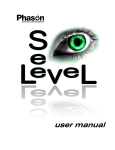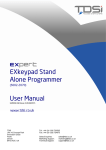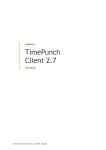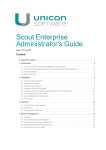Download 3rd Quarter - BS&A Software
Transcript
Service, Support, Solutions…Satisfaction THIRD QUARTER JULY - SEPTEMBER 2014 FINANCIAL MANAGEMENT About Our Manuals Human Resources All of our software manuals are designed as a collection of “help doc”-style topics: step-bystep instructions that quickly get you through a task. Chapters begin with detailed information about specific data, and move on to instructional topics. Our manuals are designed primarily as on-screen companions to your software and are distributed in HTML5 (a newer Web Help format). Changes to our software can be documented and distributed much more rapidly by focusing on an electronic output, rather than a print manual (print versions are distributed upon request, but may not reflect the latest content). Miscellaneous Receivables Each electronic manual... Accounts Payable Cash Receipting Fixed Assets General Ledger/Budgeting Purchase Order Payroll Timesheets Utility Billing FM ANCILLARY APPLICATIONS Inventory Management Work Order Management COMMUNITY DEVELOPMENT Building Department Field Inspection Business Licensing Citizen Request for Action ASSESSING & PROPERTY TAX SUITE Assessing/Equalization County Delinquent Tax Drain Assessment Drain Ledger Delinquent Personal Property P.R.E. Audit Special Assessment a. opens separately from your BS&A program for sideby-side comparison ( ); b. offers an easy to use search field ( ); c. provides the ability to print a topic ( ); d. includes pop-up “mini” instructions ( ), which occasionally point to Related Topics ( ), keeping the main instructions clear and concise; e. includes an FAQ page that presents real questions submitted by customers, which in turn link to the relevant help topics ( ). Property Tax AccessMyGov Internet Services Building Department Services Business Licensing Services Citizen Request for Action Services Employee Self Service Financial Services ANCILLARY APPLICATIONS Animal License Cemetery Management Additionally, select topics in the electronic manuals provide a film button. Click the button to view an instructional video from our Courseware. Our electronic manuals are best viewed in IE9 (or better), Firefox, or Google Chrome. If you are running IE8, you may experience functionality issues and will need to disable Compatibility Mode. Feel free to contact our IT Support Department at (855) 272-7638 or tech@ bsasoftware.com for assistance. 14965 Abbey Lane | Bath, MI 48808 | Toll Free: (855) BSA-SOFT | (517) 641-8900 | (517) 641-8960 | www.bsasoftware.com BS&A briefings... Assessing/Equalization New Feature Highlight No new features have been added to this month’s update, only general corrections and program maintenance. Looking ahead Several new features/changes have been added/made to both Pervasive Assessing and Assessing .NET in 2014. To see a list of these changes in Pervasive, you can visit our website at www.bsasoftware.com, click Support on the Home page, then Pervasive Updates. Finally, next to “Assessing System,” click the View Change Log option. .NET users can open the application and click the globe in the lower right corner. Select “Show Update Entries for the following number of days,” enter the days, and a list is compiled. Another option for .NET users is to go to Help>View Documentation>Tutorial. This launches our Assessing Tutorials web page, which offers video tutorials for a variety of operations, including rolling over. Program Issues of Note: Many minor changes to the software have been made since the last update. These and all changes are documented on our website. • Please keep in mind that because of how the L-4025 is calculated, the only numbers that you will be able to balance to other reports generated in the program are the Total Previous and Current Taxable Values (you will not be able to balance the PRE/Non-PRE numbers to any of the other reports). An exception to this are parcels marked as Sr/Ctzn/ Dis Fam Hsg-PILT; these types of parcels report on all other reports (not L-4025 or L-4028) as Ad-Valorem. Tax Suite Tax From time to time, Tax users ask for how-to documents on a variety of topics. Go to our website and click the Support menu, then Help Docs. Click the blue View Documents box beneath “Assessing & Property Tax Suite Help Docs” (or click here to be taken directly to the page). Each help doc is a PDF that may be viewed/printed. Assessing/Equalization News It’s that time of year again to start rolling over the 2014 database into a new 2015 database. For Pervasive users, instructions are available in the Help Menu>Other Documentation>Roll Over Reference (requires Adobe Acrobat reader). For .NET users, go to Help>View Documentation>Manual. Type rolling over into the Search field and press Enter. Click the link entitled Rolling Over and Preparing the New Year Database for a full description. You may also print topics directly from the electronic user manual. In your program, go to Help>View Documentation>Manual. Click the Printer button appearing above the topic you would like to print. 2 BS&A Software 3rd Quarter 2014 Program Points & Department Details... New .NET Features When sending a refund check request to Accounts Payable, the process will now automatically add the parcel number to the Notes field in the Accounts Payable interface window. Legislation Changes The June 2, 2014 update contains program changes in both Pervasive and .NET Tax to accommodate legislation changes for Qualified Forest Parcels. These parcels are exempt from school operating in circumstances where there is not a structure on the parcel. In the case where there is a structure, the taxable value of the structure is not exempt from the school operating mills. The Qual Forest PA 42 Bldg TV setting is stored in the Miscellaneous Fields area of the program. Please visit http:// www.bsasoftware.com/References/WhitePapers_HelpDocs/ Help%20Docs%20-%20Tax%20Suite/QualForest.pdf for a help doc outlining the areas of the program affected by this legislation. Looking Ahead - A County User Group is planned for October 10, 2014 at our training facility in Bath, Michigan. We will provide more information as we get closer. - Entering your sales information after the Foreclosure Sale is easy with Quick Data Entry (Utilities>Quick Data Entry>Property Sale Utility). This will load all the foreclosed parcels and allow you to quickly enter all your sales information without having to search the database for each record. Once you’ve completed the data entry, the Foreclosure Chargeback Spread Report (located in Reports>Foreclosure Reports) will provide information to determine the chargebacks to each unit. Drain Assessment Thank you for attending the Drain Assessment User Group in April. We had a great group and were able to thoroughly review the processes and program features that matter to you. A video of the session will be available on our website in the near future. We value your input and look forward to continually improving our applications to suit your needs. Looking Ahead - As you prepare new Drain Assessment Rolls for the Winter 2014 billing, we recommend not committing rolls until you are sure you have everything completed. Once you do commit a roll you can still do splits and update names and addresses; however, you will not be able to change values or amounts due without a tech support password. We recommend you run your Roll Reports both before you commit and after, to be certain your totals are correct. These parcels should be charged a 2.00 mill service fee, ideally in the season in which you levy school operating tax. In order to select the proper season in which to apply this fee, go to Taxes Setup>Calculation Options>Apply Qualified Forest Exemption. If you have Qualified Forest parcels and they are not being billed correctly, please contact Tax Support for assistance. Delinquent Personal Property Delinquent Tax 2. Click the Pay Selected Years button and enter the Check Number (or C for “cash”). New Feature Highlight During settlement, you may have noticed a change to the export from Tax to County Delinquent. We added a feature in the export allowing users to set the interest/penalty export options during the export process. This eliminates the need to close the export, change the options, then start the export over again. It is extremely important to set this option appropriately, as it will determine the amount of summer and/ or village interest to be included in the base tax being exported to the Delinquent program. The Delinquent Interest options are: “Use Currently Charged Interest/Penalty,” which requires you to select if you want to include Interest only or Interest and Penalty. The second option is to “Prompt for Interest to Charge,” which will then prompt you to enter a percentage to charge (typically a flat 6%). Tips and Tricks When taking payments directly in Delinquent Personal Property, specifically to pay multiple years for one parcel, use the batch payment method. 1. Check the Pay boxes of the years for which you are accepting a payment. 3. Enter the Batch Number. 4. Verify the Received Of information (click the button to view/edit). 5. Click the Pay button. 3rd Quarter 2014 BS&A Software 3 Program Points & Department Details... Community Development Building Department New Feature Highlight Additional User Fields Additional user fields have been added to Certificates, Certificates of Occupancy, Permits, Enforcements, Parcel, and Property records. User fields can be customized as lists, date fields, text boxes, and check boxes. Looking ahead: PZE We are currently in BETA with a new module in the Building Department .NET software. We call it the PZE module, which stands for Planning, Zoning, and Engineering. This module more easily manages the activities experienced by these departments, using the proper department terminology and data. New pieces of the module better encapsulate the review process and the creation of process steps and work flows, while providing an easy transition for those customers that have been using the Permit module as a work-around. Electronic Plan Review We are currently working with E-Plan Soft to build an interface between their electronic plan review program and the Building Department .NET software. Stay tuned as we bring you updates on the progress of this exciting integration. Business Licensing New Feature Highlight Letter Writer The Letter Writer feature (used for years in Building Department) has been added to Business Licensing. This allows users to generate and attach Microsoft Word documents to business, license, and invoice/receipt records using data fields from the program. Looking ahead: Do you want your business owners to be able to apply for a business license online? AMG for BL .NET is currently in beta testing. Stay tuned for details on its official release. Community Development User Group Meeting The meeting will take place on July 22, 2014 at our new Training Center in Bath, from 9:00 a.m. - 4:00 p.m. There will be no charge to attend and a light breakfast and lunch will be provided. We look forward to seeing you! You may also register for our user groups by using the calendar at: http://www.bsasoftware.com/News-Events/UpcomingEvents Financial Management 2014 User Group Meetings We are pleased to announce that we will be holding the following .NET User Group Meetings this summer: Payroll/Timesheets/Human Resources: August 1 and August 19 (these are not intended to replace our annual Year End meetings, to be held in November and December). Big 3/Ancillary: July 18 and July 23 Utility Billing: August 8 and August 18 These meetings are a great way for our customers to get together and see new features, go over upcoming litigation changes, meet the support and development staff, catch a glimpse of some upcoming projects, and participate in an open forum to address any questions/concerns. To ensure that we cover topics on which you would like information, we are asking for your suggestions. We will work hard to implement all suggestions into the meeting agenda. If you would like to offer your ideas, you can get them to us in the following ways: • Email your Payroll/Timesheets/HR suggestions to: [email protected] 4 BS&A Software 3rd Quarter 2014 • Email your Utility Billing/Big 3/Ancillary suggestions to: [email protected] • Call the Financial Management Support Department at (855)272-7638 The meetings will be held at our new Training Center in Bath, from 9:00 a.m. - 4:00 p.m. There will be no charge to attend and a light breakfast and lunch will be provided. We look forward to seeing you! You may also register for our user groups by using the calendar at: http://www.bsasoftware.com/News-Events/UpcomingEvents Classroom Training Class descriptions can be found on page 6. Registration is available on our website. Financial Management .NET Report Designer September 10, 2014 Fund Accounting I September 18, 2014 Fund Accounting II September 19, 2014 Technical Support We encourage you to utilize our Help Menu feature in all .NET applications to either send a call-back request or an email request to the support team. All requests will continue to be answered or returned within the normal turn-around time that our customers are accustomed to. Alternatively, regular email requests are also encouraged. Both options are especially useful for those customers who do not work in their offices each day during regular business hours. Please keep in mind not all situations can be handled through email. Occasionally we may need to speak with you. Assessing Tax Delq Tax Delq Personal Property Special Assessment Building Dept. Utility Billing Financial Management Internet Services I.T. Department [email protected] [email protected] [email protected] [email protected] [email protected] [email protected] [email protected] [email protected] [email protected] [email protected] Sending Data to Support The easiest, most efficient way to send BS&A data is to use our FTP process. This works for both Pervasive and .NET: 1. Back up your database. 2. Go to Help>FTP>FTP File to BS&A Software. 3. For .NET, File to Upload defaults to the backup file you just created; click Ok. For Pervasive, you will need to browse to the backup file; do so and click Send. 4. For .NET, go to Help>Contact Customer Support>Email Support. For Pervasive, go to Help>Email [deptname] Support. 5. For .NET, verify the information in the Subject line (your license file and version date information). For Pervasive, enter a Subject. 6. In the body of the message, notify us of the FTP upload, and be sure to add your name and a contact number. Should you need to send data via regular mail, please remember to note on your envelope or enclosure the department or person that has requested the data. It is also important to label the media. Our goal is to serve you as quickly as possible and unlabeled items could cause a delay in that process. Annual Service Fees Your Support Agreement, which covers program updates and technical support, guarantees that fees will not change for the first three years that your municipality uses our software. After that time we reserve the right to increase fees by the cumulative Consumer Price Index. Therefore, if you were a new customer in 2011, your 2014 Support Fee will increase 6%. This does not apply to upgrades to the .NET applications where fees are increased by the annual CPI, or 1.6%. Assessing Classes Level I - Program Introduction & Setup Recommended for the Assessor or designated new user of Assessing/ Equalization. This class covers all master list setup in Program Setup and its importance in data entry and reporting. Roll balancing and frequently-used reports are also covered. Level II - Assessment Roll & Data Entry This class demonstrates how to perform the assessment roll including name/ address changes, sales, uncapping, P.R.E.s, building permits, and processing splits/combinations. Entering all types of appraisal information is also covered. Level III - Land Tables, ECFs & Sales Studies Designed for the user that will be responsible for creating/maintaining land rates, analyzing/setting ECFs, and performing sales studies. This class also reviews related reports for each of these features. Level IV - Assessing Cycle & Special Acts Parcels This class reviews the entire assessment cycle, beginning with creating a new assessment year database, rolling over the database, and processing all types of adjustments through end of assessment roll review (necessary prior to sending Change Notices). As a part of this class, Special Acts parcels are reviewed with ideas and reports that are useful for managing special rolls. 6-Hour Continuing Education Credit All Assessing & Tax Classes listed are hands-on and held at BS&A’s training facility. The State Tax Commission has approved these elective classes for 6-hour continuing education credit. Using Apex with Assessing/Equalization This class covers the use of Apex (latest version available) with Assessing/ Equalization .NET. Setup within Assessing/ Equalization is covered, along with frequently-used commands. Practical examples of drawing buildings and land are also given. Personal Property This class is designed for Assessors, Appraisers, and other office staff who perform duties pertaining to the processing, data entry, and reporting of Personal Property. Topics discussed in detail are printing of the personal property statements, processing statements, assessing buildings on leased land, estimating assessments for nonfilers, and Board of Review changes. Commercial/Industrial This class covers the details of inputting Commercial/Industrial structures into Assessing .NET. Examples of Calculator, Segregated, Unit-in-Place and Income Capitalization are used. Assessing .NET Upgrade Designed for the experienced user of the Pervasive Assessing application, this class introduces the user to Assessing .NET. Topics covered include the conversion process and new features, as well as the acclimation of changes from the old version to the new. Assessing .NET Report Designer This class introduces users of Assessing .NET to the features and functions of the new Report Designer. Sample custom reports will be created in class, along with instruction on creating and using filters and queries. Land Value Modeling I This one-day class begins at square one: how to create land tables and how to attach parcels to those land tables, both one-ata-time or en masse using tabular and GIS methods. This class also illustrates how to populate essential fields in order to analyze the market value of land using a number of different units of measurement: per acre; per actual front feet; per effective front feet; per square foot. Buildable units and site value are also taught. Finally, you will learn how to utilize land-to-building ratio and land residual techniques using BS&A’s Assessing program. Using GIS This class covers the GIS tools available in our .NET applications. Among other things, you will learn how to: create land value maps; identify parcels within x feet of subject parcels; display a wide range of fields on a map; use maps to set data fields en masse; include blocked and marked data on a map; put sales data on maps; use GIS map routes for field inspections done in conjunction with sales and permits, or on parcels in general. 3rd Quarter 2014 BS&A Software 5 Tax Classes Level I - Introduction & Creating a Tax Roll Recommended for the Treasurer or person creating their first tax roll using Tax .NET. This class includes a thorough program overview, as well as general setup and tax setup items relevant to creating a tax roll. Importing from Assessing .NET, developing a tax roll checklist, and establishing millage rates for all billing types is also covered, as well as working with mortgage information and reviewing options for adding special assessments to the tax bill. A review of the reports available for balancing purposes and tax bill printing throughout the roll setup is presented. Level II - Working with the Tax Roll Designed for any Tax .NET user working with an existing tax roll throughout the course of the collection cycle. Roll maintenance such as name/address updates, mortgage codes, deferments, and handling taxpayer inquiries is covered. This class also includes payment processing, adjustments, and roll balancing with reports related to each item. Special Assessment Program setup and creating a multiyear, principal/interest type of Special Assessment District with various benefit calculation methods is covered. Creating a separate billing for special assessments and/or billing the annual installment on a current tax bill is also reviewed. Delinquent Personal Property Designed to acquaint new users with Delinquent Personal Property .NET. Topics discussed in detail are initial setup, data entry, generating reports, entering general ledger account numbers, and receipting. Also discussed is use of the built-in Report Designer. Tax .NET Report Designer This class introduces users of Tax .NET to the features and functions of the new Report Designer. Sample custom reports will be created, along with instruction on creating and using filters and queries. entering GL numbers for multiple millage rate charts, New Tax Year Database Wizard, Report Profiles, and using templates for your millage rate tables, just to name a few. Previous experience with Tax .NET is recommended. This class is not a replacement for Tax Level I or Tax Level II. Community Development Classes Support Staff Intro .NET This class covers the basic features of Building Department .NET. Participants will be introduced to the layout of the program, along with the fundamentals of program management and data entry. Administration Staff .NET This class is designed for admin-level users and assumes prior training has been done in Support Staff Intro .NET. This class covers the more advanced features of Building Department .NET and how to best utilize the program to manage your properties. Building Department .NET Tips & Tricks Class Fee: $75/person. This class covers a variety of tools, procedures, and tricks to help you get the most out of your Building Department .NET application. Items covered include setting fields, report profiles, mass letters, workflows, and new features. Previous experience with Building Department .NET is recommended. This class is not a replacement for Support Staff Intro .NET or Administration Staff .NET. Community Development - AccessMyGov Demo Class Fee: No Charge. Learn how contractors and homeowners alike can apply for permits and request inspections online, saving your staff valuable time. This feature currently integrates with Building Department .NET only. Tax (Pervasive) This one-day class is an overview of the Pervasive version of Tax. Designed for new users, it covers setup items relevant to creating a tax roll, importing from Assessing, and establishing millage rates. Roll maintenance such as name/address updates, mortgage codes, deferments, and handling taxpayer inquiries are covered. This class also includes payment processing, adjustments, and roll balancing, with reports related to each item. Community Development .NET Report Designer This class takes the user through the theory, design, and functionality of your powerful new reporting tool. Each user gets interactive, hands-on experience with a knowledgeable instructor, walking them step-by-step through the process of creating basic reports and data filters. This class is designed for the new .NET user who wants to get the most out of their new software. You will have the opportunity to work with data and text fields, learn about data relationships, and create a report of your own. Tax .NET Tips & Tricks Class Fee: $75/person. This class covers a variety of tools, procedures, and tricks to help you get the most out of your Tax .NET application. Items covered include using the Differences button, importing adjustments directly from Assessing .NET, marking and blocking records, quickly Field Inspection .NET Demo Class Fee: No Charge. Gone are the days of hand-writing notes during the inspection, only to have to then enter them into the computer later. Quickly upload inspection results and repair letters, automatically send e-mails and download changes from the desktop, home, or anywhere. Learn 6 BS&A Software 3rd Quarter 2014 how BS&A’s Field Inspection .NET software uses checklists, handwriting recognition, quick text features, and common word lists to enable inspectors to quickly and efficiently complete inspections and share data with Building Department .NET. Financial Management Classes Fund Accounting I This class is designed for anyone wishing to grasp the basics of fund accounting. Topics covered are: description of fund accounting, components of a uniform chart of accounts, typical accounting transactions including inter-fund activity, pooled cash vs. non-pooled cash, internal controls, preparing an account reconciliation, budgeting, basic financial statements and what to expect during your annual audit. Fund Accounting II This class is designed for those wishing to learn more of the reporting aspects of fund accounting and more advanced topics. Topics covered are: Michigan GASB 34 reporting, Michigan F-65 reporting, fixed assets, including: capitalization; depreciation; repairs and maintenance; disposals and improvements; purchase orders and encumbrances; and project accounting. Financial Management .NET Report Designer This class is designed for any Financial Management user interested in learning more about the Report Designer function within the .NET applications. This class covers creating custom reports, running report queries, and editing reports. Host I.T. Right DNN Web Design Learn the basics of DNN Software and maintain your own professional-looking website. This is a FREE class offered by I.T. Right. Instructors: Daniel P. Eggleston, MCSE+I & Melissa Eggleston of IT RIGHT Classes are held at BS&A Software from 9 to noon. Please call I.T. Right to register: (517) 318-0350 Please Note: All classes are taught using the .NET version, unless otherwise noted. July October Monday August November Tuesday Wednesday Thursday Friday 1 2 7 8 9 10 11 14 15 16 17 18 21 22 23 24 30 Commercial/Industrial 28 I.T. Right DNN Web Design Community Development User Group Meeting Tax I .NET 29 Tax II .NET Assessing .NET Level I 3 Assessing .NET Level II Land Value Model (using Assessing .NET) Big 3/Ancillary User Group Meeting Comm. Dev. .NET Administrative Staff 4 Closed Independence Day Big 3/Ancillary User Group Meeting Using APEX with Assessing .NET 25 GIS 1 Payroll User Group Meeting 8 UB User Group Meeting (using Assessing .NET) 31 (using Assessing .NET) 4 5 6 7 11 12 13 Community Development .NET Report Designer 14 Tax .NET Tips & Tricks 15 20 21 Tax (Pervasive) 22 Comm. Dev. .NET Support Staff Intro 29 Land Value Model Assessing .NET Level III 5 Assessing .NET Level IV 18 UB User Group Meeting 19 Payroll User Group Meeting Personal Property (using Assessing .NET) 26 27 Using APEX with Assessing .NET 28 2 3 Tax .NET Report Designer 4 8 9 Financial Management .NET Report Designer 10 11 15 16 17 22 18 23 24 25 29 30 25 1 December September Retake a class for free! If you would like to brush up on recently learned skills, you may retake the same class within 6 months free of charge if space is available. Call for details. 3rd Quarter, 2014 Closed Labor Day Field Inspection Demo (10-Noon) CD AMG Demo (1-3) Comm. Dev. .NET Administrative Staff Community Development .NET Tips & Tricks Assessing .NET Report Designer 12 Fund Accounting I 19 Special Assessments .NET (using Assessing .NET) Fund Accounting II 26 Register for classes Click on the class name in the calendar above or visit our website at http://www.bsasoftware.com/News-Events/Upcoming-Events 3rd Quarter 2014 BS&A Software 7