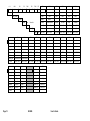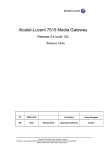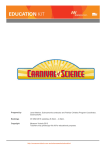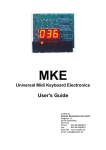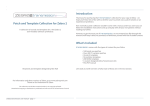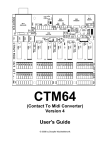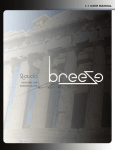Download detailed description of menus
Transcript
DOEPFER MIDI Master Keyboard SK2000 User's Guide Contents Contents............................................................................................................................................................. 2 Introduction......................................................................................................................................................... 3 Operating and Safety Instructions ..................................................................................................................... 5 Rear panel connections ..................................................................................................................................... 6 Power supply (9V DC).........................................................................................................................................6 Audio out ...........................................................................................................................................................6 MIDI out.............................................................................................................................................................6 MIDI in...............................................................................................................................................................7 Foot Controller ...................................................................................................................................................7 Front panel controls ........................................................................................................................................... 7 Buttons Part 1 , Part 2........................................................................................................................................8 LED operation control .........................................................................................................................................8 Keyboard keys...................................................................................................................................................8 Headphone (Jack Socket) ...................................................................................................................................8 Headphone Volume (Control) ...............................................................................................................................8 Operation ........................................................................................................................................................... 9 Power On ..........................................................................................................................................................9 Menu Structure ..................................................................................................................................................9 MENU KEYS ............................................................................................................................................. 10 PRESELECT KEYS ................................................................................................................................. 10 VALUE / NUMBER KEYS ......................................................................................................................... 11 Preset ....................................................................................................................................................... 13 Chn/Volume.............................................................................................................................................. 13 Bank/Prg ................................................................................................................................................... 13 XG sound/no ............................................................................................................................................. 13 Effect/Value............................................................................................................................................... 14 Param./Value ............................................................................................................................................ 14 Panic ......................................................................................................................................................... 14 DETAILED DESCRIPTION OF MENUS .............................................................................................................. 15 Preset ....................................................................................................................................................... 15 Chn/Volume.............................................................................................................................................. 15 Bank/Prg (GM SOUNDS) ......................................................................................................................... 16 Sound/No. (XG SOUNDS)....................................................................................................................... 16 Effect/Value............................................................................................................................................... 17 Param./Value ............................................................................................................................................ 19 PANIC ....................................................................................................................................................... 20 Layer Sounds (two simultaneous sounds)...................................................................................................... 21 Appendix A : XG-Sounds................................................................................................................................. 22 Appendix B : Factory Presets .......................................................................................................................... 28 Appendix C : Notes about velocity ................................................................................................................... 29 Appendix D : Pin Assignment of the Sockets .................................................................................................. 29 Appendix E : SK2000 System Exclusive Implementation ............................................................................... 30 Appendix F : Supplementary Equipment ......................................................................................................... 31 Page 2 SK2000 User's Guide Introduction The SK2000 combines a high quality Midi masterkeyboard with an XG compatible sound generator, built into a compact flightcase. The SK2000 uses an 88 note keyboard with real hammer mechanics - the same type of keyboard as used in our MIDI master keyboards of the LMK-plus series and PK88. The case used is a rugged and easy to carry black flightcase with handle and removable lid, with compact dimensions of 135 x 28 x 12 cm, weighing just 20 kg. The SK2000 was designed especially for the gigging musician who needs a high class and easy to carry keyboard with a built-in sound generator to be able to play quickly without the need for any additional equipment. The SK2000 transmits note messages at the Midi output on one Midi channel (1 - 16) that can be selected by the user. This can be used to control other Midi devices from the SK2000 (additional to the built-in sound device). The velocity resolution is 127 steps, and is set to a high value on the conversion of the mechanical impact to the MIDI velocity so that it is as close as possible to the behaviour of a real piano keyboard - within the limited possibilities of Midi. At the rear panel a double foot switch can be connected to obtain sustain (Midi controller #64) and soft pedal (Midi controller #67). The double foot switch is not included with the SK2000. A suitable pedal being our VFP2. The main functions of the XG sound card inside the SK2000 can be controlled directly by the keyboard and stored in one of 64 non-volatile presets. Functions beyond these can be controlled via Midi In by using external control boxes such as the Pocket Control, Drehbank, software (e.g. XGedit, XGgold) or any XGcompatible sequencers. Up to 2 sounds (out of the 480 XG sounds) can be played as a layer combination where many parameters can be adjusted and stored, e.g:• • • • • • • • volume and pan modulation depth and frequency filter frequency and resonance velocity intensity (to adjust the dynamic response to the current sound) reverb send level chorus send level for the reverb section one out of 11 reverb types can be chosen as well as its parameters reverb time and feedback for the chorus section one out of 11 chorus types along with LFO frequency and feedback can be selected. The SK2000 has a built-in headphone amplifier with it’s own volume control. The headphone jack socket and its volume control are located on the left control panel. The other controls (2 buttons and one LED) are also located on the control panel, this compact design makes the SK2000 the same size as the PK88. The rear panel has the connections for: MIDI In, MIDI Out, audio out, double foot switch (both ¼" stereo jack socket) and power supply. A universal power supply (90…240V AC with Euro connector) is included with the SK2000. The double foot switch is an optional extra. The SK2000 is supplied with an OEM-Version of Emagic's SoundDiver (PC and Mac version on CD). This universal editor program enables you to edit all parameters and archive the 64 presets of the SK2000 very easily. OEM version means Original Equipment Manufacturer version, i.e. that this program works only in combination with D O E P F E R devices and is not a full version of SoundDiver. User's Guide SK2000 Page 3 SK2000 features overview • • • • • • • MIDI keyboard with 88 keys hammer mechanics A-C Black flightcase with removable lid Transmission of MIDI note messages in the note range 21-108 with velocity One MIDI output One MIDI input Connector (1/4" stereo) for double foot switch (MIDI controller sustain / #64 and soft pedal / #67) Power supply 230/115V (via external AC adapter. AC adaptor with 115-230V AC input / 9V @ 800mA DC output with European mains plug type is included with the SK2000, if another power supply is used, then 9V DC stabilized at 800mA is required). • Built-in XG-compatible Yamaha sound card (same sound generation system as the Yamaha MU50 expander) • Total: • 676 fully dynamic playable sounds • 21 drum kits • XG: • 480 sounds • 11 drum kits, compatible with General Midi, TG300B and XG • 3 independent effect sections: • reverb ( 11 types) • chorus (11 types) • variation (43 types), not used by the SK2000 • Built-in headphone amplifier with volume control Page 4 SK2000 User's Guide Operating and Safety Instructions Please follow the given instructions for use of the instrument because this will guarantee correct instrument operation. Due to the fact that these instructions touch on Product Liability, it is absolutely imperative that they be read carefully. Any claim for defect will be rejected if one or more of the operating instructions are ignored. Disregard of these instructions can invalidate the warranty. • The instrument may only be used for the purpose described in this operating manual. Due to safety reasons, the instrument must never be used for other purposes not described in this manual. If you are not sure about the intended purpose of the instrument please contact an expert. • The case (flight case) is not suitable for shipment, as it is the case of the instrument. If you want to ship the instrument via mail, UPS, rail, forwarding agency or others you must always use the original packaging. Therefore, you should keep the original packaging. • Transport the instrument carefully, never let it fall or overturn. Make sure that during transport and in use the instrument has a proper stand and does not fall, slip or turn over because it could cause injury. • The instrument or the external power supply may only be operated with the voltage written on the instrument power supply input on the rear panel or on the external power supply. • Before opening the instrument or the external power the instrument or external power supply must be disconnected from mains power supply. • All eventual modifications must only be carried out by a qualified person who will follow the valid safety instructions. Every modification should be carried out only at the manufacturer or an authorized service company. Any modification not authorised by the manufacturer could make the instrument unsafe to use. • With the introduction of a third person the warranty will be lost. In case of a destroyed warranty seal, any warranty claim will be rejected. • The instrument must never be operated outdoors but in dry, closed rooms. Never use the instrument in a humid or wet environment nor near inflammables. • No liquids or conducting materials must get into the instrument. If this should happen the instrument must be disconnected from the power immediately and be examined, cleaned and eventually be repaired by a qualified person. • Never subject the instrument to temperatures above +50°C or below -10°C. Before operation the instrument should have a temperature of at least 10°C. Do not place the instrument into direct sun light. Do not install the instrument near heat sources. • Keep the top side of the instrument free in order to guarantee proper ventilation, otherwise the instrument could overheat. • Never place heavy objects on the instrument. • All cables connected with the instrument must be checked periodically. If there is any damage the cables must be repaired or replaced by an authorized person. • Never use the instrument in the immediate proximity of interfering electronic devices (e.g. monitors, power supplies, computers) since this could create disturbances within the instrument. • The exchange of electronic parts (e.g. EPROMs for software update) must only be carried out when disconnected from the power supply. • The instrument should only be shipped in the original packaging. Any instruments shipped to us for return, exchange, warranty repair, update or examination must be in their original packaging! Any other deliveries will be rejected. Therefore, you should keep the original packaging and the technical documentation. • When using the instrument in Germany, the appropriate VDE standards must be followed. The following standards are of special importance: DIN VDE 0100 (Teil 300/11.85, Teil 410/11.83, Teil 481/10.87), DIN VDE 0532 (Teil 1/03.82), DIN VDE 0550 (Teil 1/12.69), DIN VDE 0551 (05.72), DIN VDE 0551e (06.75), DIN VDE 0700 (Teil ½.81, Teil 207/10.82), DIN VDE 0711 (Teil 500/10.89), DIN VDE 0860 (05.89), DIN VDE 0869 (01.85). VDE papers can be obtained from the VDE-Verlag GmbH, Berlin. User's Guide SK2000 Page 5 Connections at the rear panel From right to left: Power supply (9V DC) The SK2000 does not have a built-in power supply. Instead it uses a plug-in type external power supply (DC adapter). The connector is labelled 9V DC. The primary reason for this feature is the fact that line voltages and plug types vary considerably from country to country. Using a plug-in external supply the SK2000 can be used anywhere with a locally purchased power supply, thus keeping the cost down.The SK2000 is switched ON by plugging the supplied AC adapter into a wall outlet and connecting it to the appropriate jack on the back of the case. There is no separate ON/OFF switch. The SK2000 includes an AC adapter for 115-230V mains supply with a European type mains plug. In countries with different mains plug types or voltages a suitable power supply has to be purchased locally by the user. The power supply must be able to deliver a voltage of 9 VDC (stabilized), as well as a minimum current of 800mA. Attention: Using a non-stabilized power supply will cause hum noise on the audio lines (audio out at the rear panel and headphone output at the left front panel). If the polarity of the power supply is incorrect, the SK2000 will not function. However, there is no danger of damage to the circuitry since it is protected by a diode. If you are not using the power supply shipped with SK2000 the following diagram shows the pinout of the SK2000 power jack. An XLR type 3 pin female connector is used. Power Supply 1 2 1 = +9V DC / 800mA stabilized !!! 2 = GND Audio out This is a ¼ " stereo jack socket to connect the audio output to the mixer, amplifier, PA or similiar. Note: The headphone volume control at the left front panel does not affect the level of this output. MIDI out Next to the audio output you will find the MIDI Out socket. Connect the MIDI output of the SK2000 to the MIDI input of your MIDI device (e.g. synthesizer, expander, sampler, computer) using a suitable MIDI cable when you wish to control another MIDI device from the SK2000. If you want to use only the internal sound generation of the SK2000 this connector does not need to be used. Page 6 SK2000 User's Guide MIDI in The MIDI input of the SK2000 is used in two cases: • 1. If you want to control the sound generation unit of the SK2000 from an external MIDI controller • 2. If you want to merge the MIDI data generated by the SK2000 to the MIDI data of another MIDI device The first case is the standard application of the SK2000 MIDI input. It enables you to control the parameters of the SK2000 sound card from an external control device. You may select one of the SK2000 presets, change the preset data or modify sound parameters in real time (e.g. filter frequency, reverb level, decay time). Suitable controllers are the D O E P F E R Pocket Control, Drehbank, any XG editor or another suitable MIDI control unit. The second case is used if existing MIDI data from another MIDI device is to be merged with the SK2000 MIDI data. Typical applications are another MIDI keyboard or bass pedals. Note that the MIDI input of the SK2000 is not suitable to process very high amounts of MIDI data (e.g. large SysEx strings from a software sequencer with a lot of active tracks) but only single auxiliary equipment like keyboards, bass pedals or MIDI controllers. Try to avoid intense MIDI data rates, otherwise data delay or data loss may occur. Problems with the SK2000 velocity resolution may also reduce as the processor power is normally used to calculate the keyboard velocity but has to process the incoming MIDI data too. If both applications are not used the MIDI in socket is not connected. Foot Controller The most left connector is a jack socket for connecting a single or double foot switch. The two foot switches have SUSTAIN (MIDI controller #64) and SOFT PEDAL function (MIDI controller #67). If a single foot switch is used only the SUSTAIN function is available. A suitable double foot switch is e.g. the D O E P F E R VFP2. Do not connect the footswitch unless the SK2000 is switched OFF. At power on the SK2000 electronics checks the level of the foot switches and assumes that this level is the "off" state. So do not operate the foot switches while turning power on. This feature allows the use of foot switches with contacts normally open as well as those normally closed. Please pay attention that in case you control external MIDI equipment from the SK2000 that some MIDI devices do not support the MIDI controller #67 (Soft pedal). Sustain (#64) is recognized by nearly all expanders, synthesizers and so on. Please refer to the user's guide of the MIDI device used if both controllers are supported. The double foot switch is not included with the SK2000 and has to be ordered separately if required. The SK2000 will work without the double foot switch, although the functions SUSTAIN and SOFT PEDAL will not be available to the user in that case. Controls on the front panel The SK2000 is equiped with the following controls on the front panel: • Two buttons labelled "Part 1, 2" • LED (as operation control and for display of menu mode) • Rotary potentiometer Headphone Volume (volume of the headphones) • ¼ " stereo jack socket Headphone (for connecting stereo headphones) In the menu mode the 88 keys of the keyboard are used as controls too. User's Guide SK2000 Page 7 Buttons Part 1 , Part 2 The different modes of the SK2000 are selected with the buttons Part 1 and Part 2. These buttons are used to .... • select one of two parts of the XG sound generation (in case you are not yet familiar with XG compatible sound generation please refer to the appendix 'Introduction to XG standard' describing the meaning of the parameters part 1 and part 2) • enter the menu mode (if play mode was selected) • enter the play mode (if menu mode was selected) LED operation control After power on the LED should light up. Otherwise the power supply is not working. The LED works as a power control in the play mode. In this mode one can play normally on the keyboard. In the menu mode the LED turns off. Keyboard keys In the play mode the 88 keys of the keyboard are used to play as usual. The MIDI note number range is 21 (A-1) to 108 (C-7). The MIDI channel can be adjusted (see below). In the menu mode the 88 keys are used to select a menu, sub-menu or for data input. Headphone (Jack Socket) This is a ¼" jack socket to connect stereo headphones. We recommend using high quality headphones with a minimum impendance of 100 Ohm. Headphones with a lower impedance may be used but the audio quality may deteriorate (hum, noise, bad signal-to-noise ratio). There is no risk of damaging the SK2000 or the headphones though. Do not put on the headphones during power on. Extreme audio levels will damage your hearing ! Important: Turn this knob fully counterclockwise and then turn it slowly clockwise until the desired level is reached. Extreme audio levels will damage your hearing ! Headphone Volume (Control) This Control is used to adjust the overall level and affects both channels (stereo potentiometer). Important: Turn this knob fully counterclockwise and then turn it slowly clockwise until the desired loudness is reached. Extreme audio levels will damage your hearing ! Page 8 SK2000 User's Guide Operation Power On After power on the LED turns on and the SK2000 enters the play mode. None of the 64 Presets available in the SK2000 are called-up automatically. Rather an XG reset is executed leading to the standard settings of the built-in XG sound card: • Part 1-16 is assigned to the MIDI channels 1-16 (i.e. part 1 = channel 1, part 2 = channel 2 and so on) • 'Grand Piano' sound is chosen for all parts except part 10 (channel 10) • Part 10 is set to basic Drumset Menu Structure Preface Originally the SK2000 was designed as a simple combination of our PK88 keyboard with a built-in sound card as many PK88 customers asked for such a device. Only changing the sound should be possible. During the development of the SK2000 we recognized that many of the features of the built-in sound card (Yamaha DB51XG) would lie idle in this case. So we added the possibility to adjust the most important sound parameters of the sound card. To maintain the compact size of the PK88 and to keep the SK2000 affordable, we refrained from adding a lot of expensive controls like displays, rotary controls, buttons (like our other MIDI master keyboards LMK4+ or LMK2+). This is the reason why the operation of the SK2000 may appear a little bit complicated and not state of the art. But we tried to make the sound card features available even under these limited conditions. If you want to use only the basic functions (i.e. changing the sound) the operation will be very easy. Only the far-reaching functions will be a little bit long-winded. For a more comfortable control of the sound card we recommend the usage of an XG editor program or external MIDI controllers like the Pocket Control or Drehbank. The OEM version version of Emagic's SoundDiver is supplied with the SK2000 for that purpose (PC and Mac version on CD). There are 7 menus available which are selected by means of the 8 MENU-keys in combination with the two buttons part 1 and 2. User's Guide SK2000 Page 9 MENU KEYS The first 8 keys of the keyboard (A-1 to E 0) are used as menu keys. • • • • A menu is selected by pressing the corresponding menu key after one of the buttons part 1 or part 2 is pressed. In the menu mode the LED control turns off and it is not possible to play on the keyboard (i.e. no MIDI note messages are generated) as the keys are used to adjust the parameters of the SK2000. Each menu is exited by pressing the same button part 1 or 2 a second time . Some menus are exited by pressing one of the keys of the keyboards. Whenever the LED lights up the play mode is active. The 8 keyboard menu keys are assigned to the following menus: A1 PRESET A# 1 B1 C0 Chn_Volume Prg_Chn Sounds C#0 Effects D0 Sound_Par. D# 0 Panic E0 Panic To adjust the parameters the remaining keys of the keyboard are used. The remaining keys are divided into two main groups: preselect keys and value/number keys PRESELECT KEYS Page 10 SK2000 User's Guide These 16 keys act as additional selection keys, e.g. to address one of 16 sub-menus or to extend the number range (like bank keys). They are labelled 1-16 on the case (white characters on black background). VALUE / NUMBER KEYS The remaining keys are numbered 1-64 (black characters on white background). They are used to enter numerical values. The number range may be 1...64 or 1...128 or –64...+64 depending upon the function. In the case 1...128 the numerical distance between two steps is 2. In the case –64...+64 the numerical distance between two steps is 2 and the middle position (or zero position) corresponds to key no 32. Most of the part parameters use this data range. This is used also for relative data. In this case the key no 32 represents the original preset value. If it is necessary to input an exact value (e.g. program no) the numbers above the keys help to find the right key. For other parameters (like volume, pan, effect) the exact value may be not so important. In this case is valid: more left = smaller value / more right = higher value. The meaning of the keyboard keys in different menus are shown in the table on the next page. User's Guide SK2000 Page 11 A –1 A# -1 B -1 C0 C#-0 D0 D# 0 E0 Preset_No Chn_Volume Prg_Chn Sounds Effects Sound_Par. Panic Panic F0 F# 0 G0 G# 0 A0 A# 0 1 2 3 4 5 6 Chn 1 Chn 2 Chn 3 Chn 4 Chn 5 Chn 6 Bank 1 Bank 2 PIANO CHROMATICPERC. ORGAN GUITAR BASS STRINGS Reverb-Type Chorus-Type Feedb-Rev. Feedb.-Chorus Rev-Time Chorus-LFO Pan Modulation Mod-Rate Cutoff Resonance Velocity Sense N-OFF Chn 2 N-OFF Chn 3 N-OFF Chn 4 N-OFF Chn 5 N-OFF Chn 6 Preset_No Chn_Volume Prg_Chn Sounds see Sound list Effects Sound_Par Panic Panic N-OFF Chn 1 B0 C1 C# 1 D1 D# 1 E1 F1 F# 1 G1 G# 1 7 8 9 10 11 12 13 14 15 16 Chn 7 Chn 8 Chn 9 Chn 10 Chn 11 Chn 12 Chn 13 Chn 14 Chn 15 Chn 16 ENSEMBLE BRASS REED PIPE SYNTHLEAD SYNTHPAD SYNTHEFFECTS ETHNIC Preset_No Chn_Volume Prg_Chn Sounds PERCUSSIVE SOUNDEFFECTS Effects Sound_Par Panic Preset_No Chn_Volume Prg_Chn Volume Reverb Volume Chorus N-OFF Chn 7 N-OFF Chn 8 N-OFF Chn 9 N-OFF Chn 10 N-OFF Chn 11 N-OFF Chn 12 A1 A# 1 B6 C7 1 2 63 64 Preset 1 Preset 2 Preset 63 Preset 64 Volume 0 Volume 2 Bank*PrgNr 1 Bank*PrgNr 2 Volume 124 Volume 126 Bank*PrgNr 63 Bank*PrgNr 64 Sounds SoundNr 1 .... .... .... Effects Value 0 Value 2 Value 124 Value 126 Sound_Par Value 0 Value 2 Value 124 Value 126 N-OFF Chn 13 Panic Page 12 SK2000 User's Guide N-OFF Chn 14 N-OFF Chn 15 N-OFF Chn 16 In the next few paragraphs the function of each menu is briefly discussed. A detailed description of each menu can be found in the next section after that. On top of the SK2000 there is a short menu description so that you will need the user's manual no longer in the future as soon as you are familiar with the SK2000 operation: • The first 8 keys are the menu keys • White characters on black background indicate the preselect keys, labelled 1-16 controls the functions of the keys in the menus: sound, effect and parameter. • Black characters on white background indicate value/number keys, labelled 1-64. Preset The SK2000 has 64 presets. A preset contains data about the complete XG sound configuration, i.e. all changeable parameters of the XG section (MIDI channel, volume, velocity sensitivity, filter, effects and so on). A new preset is called up by pressing the menu key (leftmost key) followed by one of the number keys 1-64. Then the keyboard returns to the PLAY-mode. Attention: Whenever a preset is selected a lot of MIDI data is sent to the internal sound card. During this time the MIDI input of the SK2000 is not scanned and no MIDI data should appear at the MIDI input during this time. Otherwise data delay or data loss of the incoming MIDI messages may appear. Note:: None of the Presets available in the SK2000 is called-up automatically after the device is switched on. Rather a XG reset is executed leading to the standard settings of the built-in XG sound card (see Operation/Power on for details). As long as no preset is called up all changes are not stored in the preset memory of SK2000. This means that you may experiment with this default setting without changing any of the SK2000 presets. After power off/on the default setting is called up again. Chn/Volume This menu serves to set the MIDI channels and volume settings for part 1 and 2 of the XG sound generation. After entering this menu by pressing the second menu key the MIDI channel is set with the preselect keys 1-16, the volume ist set with the value/number keys 1-64. Note: The MIDI channel of part 1 is also the channel on which the data are transmitted to the MIDI output of the SK2000. Bank/Prg This menu serves to send MIDI-program change and MIDI-bank select messages to change the GM sounds of the internal sound card and the sounds of MIDI devices connected to the MIDI out. XG sound/no As the MIDI program change message addresses only 128 different sounds an additional program bank message is necessary to access more than 128 sounds. The 16 different instrument groups are selected with the preselect keys 1-16: PIANO, CHROMATICPERC., ORGAN, GUITAR, BASS, STRINGS, ENSEMBLE, BRASS, REED, PIPE, SYNTHLEAD, SYNTHPAD, SYNTHEFFECTS, ETHNIC, PERCUSSIVE, SOUNDEFFECTS In each of these groups the single sound has to be selected with one of the value/number keys 1-64. User's Guide SK2000 Page 13 Effect/Value This menu is used to select one of 11 reverb and 11 chorus effects. Different effect parameters (e.g. feedback of both reverb and chorus, reverb time, chorus LFO frequency) can be adjusted in this menu too. The settings in this menu are global, i.e. they are valid for all parts independent of which part button was operated to enter the menu. Param./Value The MIDI XG standard uses a lot of additional parameters to adjust the sound called up with the program change/sounds menu. SK2000 enables the control and storage in the preset of the following XG sound parameters : pan, modulation intensity, modulation frequency, filter cutoff frequency, filter resonance, velocity sensitivity, reverb send volume, chorus send volume (MIDI channel and volume are adjusted in the CHN/VOLUME menu). Panic Pressing one of these two keys calls up the panic menu. Whenever one of the 64 Value/Number keys is operated in this conditon "All Notes Off" and "All Controllers Off" messages are sent on all 16 MIDI-channels. If the device controlled by the SK2000 does not respond to the "All Notes Off" message it is also possible to transmit all 128 single "Note Off" messages using the Preselect keys 1-16. The number of the Preselect key determines the MIDI channel for the "Note Off" messages. To transmit 128 "Note Off" messages on all 16 MIDI channels all 16 Preselet keys have to be operated one after another. Page 14 SK2000 User's Guide DETAILED DESCRIPTION OF MENUS The pictures on the following pages are taken from the EMAGIC SoundDiver with the SK2000 adaption that is included with the SK2000 (SoundDiver OEM version on CD ROM with both PC and Mac version). These pictures show very clearly which parameters of the XG standard can be modified with the SK2000. If you already own SoundDiver (full version) you don't need the OEM version and may use only the SK2000 adaption for your SoundDiver. The term OEM (Original Equipment Manufacturer) means that this version of the SoundDiver can be used only in combination with the SK2000 and that it is not a full version. The following rules apply to all menus and will not be mentioned in each individual menu description: • A menu is activated by pressing one of the buttons Part 1 / 2 followed by the operation of one of the 8 menu keys. In this mode the control LEDs above the buttons turn off. • Menus are deactivated automatically once a parameter has been set. The keyboard will then go into PLAY-mode. • To adjust all parameter the control buttons and the keyboard keys are used. • The latest menu selected and the latest Preselect key operated remain active until changed. I.e. as long as a new menu or Preselect key is not chosen, the last menu and preselect key are still valid when entering the menu mode by pressing one of the menu buttons part 1 / 2. You only have to enter the new value/number. If you are not sure what the last menu and/or Preselect key is, you may of course select a new menu and/or Preselect key to be on the safe side. Preset A -1 F0 G# 1 A1 A# 1 B6 C7 Preset_No 1 16 1 2 63 64 Preset_No unused unused Preset 1 Preset 2 Preset 63 Preset 64 A new preset is called up by entering the Preset menu followed by pressing one of the keyboard Value/Number keys 1...64. The preset data is loaded from the non-volatile data memory of the SK2000 and transferred to the internal XG sound generation unit (XG card). After that the SK2000 returns to PLAY-mode. The Preselect keys have no function in this menu. Chn/Volume A# -1 F0 F# 0 G1 G# 1 A1 A# 1 B6 C7 Chn_Volume 1 2 15 16 1 2 63 64 Chn_Volume Chn 1 Chn 2 Chn 15 Chn 16 Volume(*2) 0 Volume(*2) 1 User's Guide SK2000 Volume(*2) 62 Volume(*2) 63 Page 15 This menu is used to adjust the MIDI channels and volume of the parts 1 and 2 of the XG sound generation unit. The MIDI channel of the part selected is adjusted with the Preselect keys 1-16, the volume with the Value/Number keys 1...64. The actual MIDI volume data (i.e. the data value of the MIDI volume message) is twice the key number minus 2 to obtain the whole MIDI data range 0...127 (exactly: only 0...126 for the SK2000). Normally it is not necessary to know the absolute volume data value. It is more important to know that left means soft (small numbers) and right means loud (high numbers). After the MIDI channel or volume data has been entered the SK2000 will return to PLAY-mode. Bank/Prg (GM SOUNDS) B -1 F0 F# 0 A1 A# 1 B6 C7 Prg_Chn 1 2 1 2 63 64 Prg_Chn Bank 1 Bank 2 Bank*PrgNr 1 Bank*PrgNr 2 Bank*PrgNr 63 Bank*PrgNr 64 This menu is used to send MIDI program change messages by selecting one of the 128 GM sounds of the internal XG card. Therefore this menu is a sub-set of the Sound menu described later in this manual (with the LSB value mentioned in the appendix equal to zero). But there is still another difference to the sound menu: while part 1 is selected a normal MIDI program change message is transmitted to the MIDI output of the SK2000. This may be used to select a sound (sometimes also called preset) from a MIDI expander connected to the SK2000 that does not follow the XG standard. As the SK2000 is equipped with 64 Number/Value keys only an additional bank selection is necessary to address the 128 program changes and GM sounds that are available in MIDI. For bank selection the first two Preselect keys are used: • F0 (1) = Bank 1, i.e. the 64 Number/Value keys correspond to the program change numbers. 1 – 64 (or 0 – 63 depending upon the numerative system) • F#0 (2) = Bank 2, i.e. the 64 Number/Value keys correspond to the program change numbers. 65 – 128 (or 64 – 127 depending upon the numerative system) This means that one of the bank keys (i.e. Preselect keys 1 / 2) have to be operated to select the range 1-64 or 65-128 before the Number/Value key is pressed. The latest bank used is memorized by the SK2000. So you only have to enter the new value/number when you require a different bank setting. If you are not sure what the last bank selection was, you should re-select the bank to be on the safe side. Sound/No. (XG SOUNDS) C0 F0 F# 0 G0 G# 0 A0 A# 0 B0 C1 Sounds 1 2 3 4 5 6 7 8 Sounds PIANO CHROMATICPERC. ORGAN GUITAR BASS STRINGS ENSEMBLE BRASS C# 1 D1 D# 1 E1 F1 F# 1 G1 G# 1 9 10 11 12 13 14 15 16 REED PIPE SYNTHLEAD SYNTHPAD SYNTHEFFECTS ETHNIC PERCUSSIVE SOUNDEFFECTS A1 A# 1 B6 C7 1 2 63 64 Value 0 Value 2 Value 124 Value 126 As the MIDI program change message allows only 128 different sounds the additional program bank messages were introduced. The selection of the 16 instrument groups is selectedd with the 16 Preselect keys. The following instrument groups are available: Page 16 SK2000 User's Guide PIANO, CHROMATICPERCUSSION, ORGAN, GUITAR, BASS, STRINGS, ENSEMBLE, BRASS, REED, PIPE, SYNTHLEAD, SYNTHPAD, SYNTHEFFECTS, ETHNIC, PERCUSSIVE, SOUNDEFFECTS When one of the 16 Preselect buttons is pressed the SK2000 does not yet return to Play-mode. Only if one of the Number/Value keys is selected, does the keyboard return to Play-mode. In other words: one has to select an instrument group with the Preselect keys and then the instrument within this group using the Number/Value Keys. Depending upon the instrument group different numbers of instruments (or sounds) are available within the group. E.g. SOUNDEFFECTS contains only 8 sounds whereas SYNTHEFFECTS has 56 sounds available. Unused sounds addressed by the Number/Value keys cause no reaction and the SK2000 does not return to Play-mode. The latest instrument group used is memorized by the SK2000. So you only have to enter the new value/number when you require a different group setting. If you are not sure of the last group selection you should operate one of the Preselect keys to be on the safe side before you choose the sound within the group with the Value/Number keys. All sounds available are listed in the appendix. The 128 GM sounds (see preceeding menu) are printed bold in this list. Effect/Value C#-0 F0 F# 0 G0 G# 0 A0 A# 0 A1 C7 Effects 1 2 3 4 5 6 1 64 Feedb-Rev. Feedb.-Chorus Rev-Time Chorus-LFO Value 0 Value 126 Effects Reverb- Chorus-Type Type The parameter to be modified is selected with the Preselect keys and then adjusted with the Value/Number keys. For some parameters this is relative to the pre-defined settings of the selected sound. In this case the Value/Number keys mean the following: 1= maximum reduction of the effect ..... 32 = no change ..... 64 = maximum effect Internally the value selected by the Value/Number key is multiplied by 2 to cover the whole data range of 0...127 resp. –64...+64. Reverb types In the effect menu 11 different reverb types are available (Preselect key 1 = reverb). With the Value/Number keys 1...12 one of these reverb types can be selected: Value/Number key 1 2 3 4 5 6 7 8 9 10 11 12 User's Guide Effect No effect Hall 1 Hall 2 Room 1 Room 2 Room 3 Stage 1 Stage 2 Plate White room Tunnel Basement SK2000 Page 17 Chorus types In the effect menu 11 different chorus types are available (Preselect key 2 = chorus). With the Value/Number keys 1...12 one of these chorus types can be selected: Value/Number key 1 2 3 4 5 6 7 8 9 10 11 12 Effect No effect Chorus 1 Chorus 2 Chorus 3 Chorus 4 Celeste 1 Celeste 2 Celeste 3 Celeste 4 Flanger 1 Flanger 1 Flanger 1 Reverb feedback In the effect menu the intensity of the feedback for the reverb can be controlled (Preselect key 3 = reverb feedback). With the Value/Number keys the feedback is adjusted in the range –64 ... +64. Chorus feedback In the effect menu the intensity of the feedback for the chorus can be controlled (Preselect key 4 = chorus feedback). With the Value/Number keys the feedback is adjusted in the range –64 ... +64. Reverb time In the effect menu the reverb time can be controlled (Preselect key 5 = reverb time ). With the Value/Number keys the reverb time is adjusted in the range 0.3 ... 30.0 sec. Chorus LFO frequency In the effect menu the frequency of the modulation oscillator (LFO = low frequency oscillator) controlling the chorus effect can be controlled (Preselect key 6 = chorus LFO). With the Value/Number keys the feedback is adjusted in the range 0.00 ... 37.9 Hz All these settings are global, i.e. they are valid for all parts. Therefore it doesn't matter which of the two part buttons was operated to enter the menu. Page 18 SK2000 User's Guide Param./Value D0 F0 F# 0 G0 G# 0 A0 A# 0 B0 C1 Sound_Par. 1 2 3 4 5 6 7 8 Sound_Par Pan Modulation Mod-Rate Cutoff Resonance Velocity Sense Volume Reverb Volume Chorus A1 A# 1 B6 C7 1 2 63 64 Value 0 Value 2 Value 124 Value 126 The XG implementation contains a lot of additional sound-modifying parameters for each part, that is called up when the program change/sounds menu is used. The SK2000 enables the adjustment of these parameters and the storage within the SK2000 presets. The adjustment is the same as for the effect section: The parameter to be modified is selected with the Preselect keys and then adjusted with the Value/Number keys. With the exception of the Pan, these parameters are relative to the pre-defined settings of the selected sound. The Value/Number keys normally have the following meaning: 1= miniumum effect ..... 32 = no change ..... 64 = maximum effect Internally the value selected by the Value/Number key is multiplied by 2 to cover the whole data range of 0...127 or –64...+64, depending upon the pre-defined settings of the selected sound the adjustment of some parameters will have little or no effect. E.g. if the filter frequency is already very high for the selected sound an additional increase will have no or little effect. The following parameters are available (as the adjustment is the same for all parameters it is not explained in detail for each parameter): Pan (Preselect key 1) Range for the Value/Number keys: 0 = random, L63 ..... 64/C ..... 127/R63 Please pay attention that the pan effect may be ineffective if the the reverb level or chorus level is very high as the reverb and chorus signal is not panned! Modulation (Preselect key 2) Range for the Value/Number keys: 0=-64 (min) ..... 32=0 (no change) ..... 64 =+64 (max) This parameter adjusts the intensity of the modulation (normally frequency modulation) Modulation rate (Preselect key 3) Range for the Value/Number keys: 0=-64 (min) ..... 32=0 (no change) ..... 64 =+64 (max) This parameter adjusts the frequency (rate) of the modulation oscillator (LFO) Filter cut-off (Preselect key 4) Range for the Value/Number keys: 0=-64 (min) ..... 32=0 (no change) ..... 64 =+64 (max) Each XG sound part has its own low pass filter. This parameter adjusts the cut-off frequency of the filter. User's Guide SK2000 Page 19 Filter resonance (Preselect key 5) Range for the Value/Number keys: 0=-64 (min) ..... 32=0 (no change) ..... 64 =+64 (max) This parameter is the resonance or emphasis of the low pass filter. A higher resonance will emphasise the frequencies around the cut-off point of the filter (if you want to learn more about filters please look at the user's manuals of the filters of the modular system A-100 on our web site www.doepfer.de). Velocity sensitivity (Preselect key 6) Range for the Value/Number keys: 0=-64 (min) ..... 32=0 (no change) ..... 64 =+64 (max) This parameter adjusts the effect of the MIDI velocity (note-on messages) to the sound. Reverb send volume (Preselect key 7) Range for the Value/Number keys: 0=-64 (min) ..... 32=0 (no change) ..... 64 =+64 (max) This parameter adjusts the level of the reverb section. Chorus-Send-Volumen (Preselect key 8) Range for the Value/Number keys: 0=-64 (min) ..... 32=0 (no change) ..... 64 =+64 (max) This parameter adjusts the level of the chorus section. Additionally the MIDI channel and volume are adjusted in the CHN/VOLUME menu. PANIC D#0 & E 0 F0 F# 0 G1 G# 1 A1 C7 Panic 1 2 15 16 1 64 Panic N-OFF Chn 1 N-OFF Chn 2 N-OFF Chn 15 N-OFF Chn 16 Keys 1- 64 = ALL NOTES OFF .... Pressing one of these two keys calls up the panic menu. Whenever one of the 64 Value/Number keys is operated in this conditon the following messages are sent on all 16 MIDI-channels: • "All Notes Off" (MIDI controller change # 123 with data = 0) • "Reset All Controllers" (MIDI controller change # 121 with data = 0) During normal operation the panic function is not required. It is used only in case of irregular conditions (hanging notes) to turn off the sound. Pay attention that the devices connected to MIDI out of the SK2000 have to recognize both the "All Notes Off" and "Reset All Controllers" messages. If the connected instruments do not respond to these messages, then the SK2000 enables the transmission of all 128 single "Note Off" messages on one MIDI channel using the Preselect keys 1-16. The number of the Preselect key determines the MIDI channel for the "Note Off" messages. To transmit 128 "Note Off" messages on all 16 MIDI channels all 16 Preselect keys have to be operated one after another. Page 20 SK2000 User's Guide Layer Sounds (two simultaneous sounds) When the same MIDI channel is assigned to both parts one obtains two simultaneous sounds (layer sounds). In this case both parts of the internal XG sound card respond when playing on the keyboard. Even though the internal XG card has available 16 parts the SK2000 only uses the parts 1 and 2 of the XG card. This has to be considered if external MIDI messages are used to play the SK2000 sounds. External MIDI messages are mixed with the messages generated by the SK2000 and passed on to the XG card. In this way it may happen that both messages affect or cancel each other. On the other hand this may be used to play triple or even quad layer sounds with the SK2000. One simply has to assign MIDI channels 3 ... 16 to the parts 1 and 2. In this case the XG card receives additional note information on the 2 new channels. Unfortunately it is not possible to adjust these additional sounds with the SK2000. Without an external editor one always is limited to the sound after power on, i.e. Grand Piano for channel 3..9 and 11...16 resp. Drum Set for channel 10. Therefore an external editor software is recommended (or even necessary) in case of triple or quad layer sounds. But as the sound card has only 32 voices available it is doubtful if triple or quad layers really make sense. User's Guide SK2000 Page 21 Appendix A : XG-Sounds PIANO 1 1 2 3 4 5 6 7 8 9 10 11 12 13 14 15 16 17 18 19 20 21 22 23 24 25 26 27 28 29 30 31 32 33 34 35 36 37 38 39 GrandPiano(=default) GrandPiano KS MelloGrandPiano Piano&Strings Dream(=+SynthPad) BritePiano BritePiano KS ElectronicGrandPiano ElectronicGrand Piano KS DetunedConcert Piano80 ElectronicGrandPiano1 ElectronicGrandPiano2 HonkyTonk HonkyTonkKS ElectronicPiano 1 ElectronicPiano 1 KS MelloElectronicPianol Chor.ElectronicPianol HardElectronicPiano VX ElectronicPianol 60sElectronicPiano ElectronicPiano2 ElectronicPiano2 KS Chor.ElectronicPiano2 DX Hard DX Legend DX Phase DX+Analog DX Koto EP VX ElectronicPiano2 Harpsichord Harpsichord KS Harpsichord 2 Harpsichord 3 Clavichord Clavichord KS Clavichord+Wah PulseClavichord PierceClavichord Page 22 PRG 0 0 0 0 0 1 1 2 2 LSB 0 1 18 40 41 0 1 0 1 2 32 2 2 3 3 4 4 4 4 4 4 4 5 5 5 5 5 5 5 5 5 6 6 6 6 7 7 7 7 7 40 41 0 1 0 1 18 32 40 45 64 0 1 32 33 34 40 41 42 45 0 1 25 35 0 1 27 64 65 1 2 3 4 5 6 7 8 9 10 11 12 13 14 15 16 17 18 19 20 SK2000 CHROMATICPERCUSSION 2 PRG Celesta 8 Glocken 9 MusicBox 10 Orgel 10 Vibes 11 VibesK 11 HardVibe 11 Marimba 12 MarimbaK 12 SineMarimba 12 Balafon2 12 Log Drum 12 Xylophone 13 TubularBell 14 ChurchBell 14 Carillon 14 Dulcimer 15 Dulcimer2 15 Cimbalom 15 Santur 15 LSB 0 0 0 64 0 1 45 0 1 64 97 98 0 0 96 97 0 35 96 97 User's Guide ORGAN 3 1 2 3 4 5 6 7 8 9 10 11 12 13 14 15 16 17 18 19 20 21 22 23 24 25 26 27 28 29 30 31 32 33 34 35 36 DrawOrgan DetunedDrawOrgan 6OsDrawOrganl 6OsDrawOrgan2 7Os DrawOrganl DrawOrgan2 6OsDrawOrgan3 Even Bar 16+22/3 Organ Ba 7osDrawOrgan2 CheezOrgan DrawOrgan3 PercussiveOrgan 70s PercussiveOrganl Detuned PercussiveOrgan LiteOrgan PercussiveOrgan2 RockOrgan RotaryOrgan SlowRotar FastRotar ChurchOrgan ChurchOrgan3 ChurchOrgan2 NotreDam OrganFlute TremoloOrganFlute ReedOrgan PuffOrgan Accordion Accordionlt Harmonica Harmonica2 TangoAccordion TangoAccordion2 User's Guide GUITAR 4 PRG 16 16 16 16 16 16 16 16 16 16 16 16 16 17 17 17 LSB 0 32 33 34 35 36 37 38 40 64 65 66 67 0 24 33 17 17 18 18 18 18 19 19 19 19 19 19 20 20 21 21 22 22 23 23 34 37 0 64 65 66 0 32 35 40 64 65 0 40 0 32 0 32 0 64 1 2 3 4 5 6 7 8 9 10 11 12 13 14 15 16 17 18 19 20 21 22 23 24 25 26 27 28 29 SK2000 NylonGuitar NylonGuitar2 NylonGuitar3 VeIGtHrm Ukelele SteelGuitar SteelGuitar2 12 SteelGuitar Nylon&Steel Steel&Body Mandolin JazzGuitar MelIo Guitar JazzAmp Clean Guitar Chorus Guitar Mute Guitar Funk Guitar 1 MuteSteelGuitar FunkGuitar2 Jazz Man Overdrive Guitar Pinch Distorted Guitar Feedback Guitar Feedback Guitar Guitar Harmonic GuitarFeedback Guitar Harmonie 2 PRG 24 24 24 24 24 25 25 25 25 25 25 26 26 26 27 27 28 28 28 28 28 29 29 30 30 30 31 31 31 LSB 0 16 25 43 96 0 16 35 40 41 96 0 18 32 0 32 0 40 41 43 45 0 43 0 40 41 0 65 66 Page 23 BASS 5 1 2 3 4 5 6 7 8 9 10 11 12 13 14 15 16 17 18 19 20 21 22 23 24 25 26 27 28 29 30 31 32 33 34 35 36 37 38 39 40 41 42 Acoustic Bass Jazz Rythm VX Upright Fingered Bass Fingered Dark Flanged Bass Bass&DistortedGuitar Fingered SIap Fingered Bass 2 Mod AIem PickBass Mute PiekBass Fretless Bass Fretless Bass 2 Fretless Bass 3 Fretless Bass 4 SynFretlessBass Smooth SlapBass1 ResoSlap PunehThm SlapBass2 VeIoSIap SynBass1 SynBass1 Drk Fast Res Bass Acid Bass Clv Bass Tekno Bass Qscar Sqr Bass Rubber Bass Hammer SynBass2 MelIow SynBassl Seq Bass ClkSynBass SynBass2Drk SmthBass2 ModularBass DX Bass X WireBass Page 24 STRINGS 6 PRG 32 32 32 33 33 33 33 33 33 33 34 34 35 35 35 35 35 35 36 36 36 37 37 38 38 38 38 38 38 38 38 38 38 39 39 39 39 39 39 39 39 39 LSB 0 40 45 0 18 27 40 43 45 65 0 28 0 32 33 34 96 97 0 27 32 0 43 0 18 20 24 35 40 64 65 66 96 0 6 12 18 19 32 40 41 64 1 2 3 4 5 6 7 8 9 10 11 12 SK2000 Violin SlowViolin Viola Cello Contrabass Tremolo Strings SlowTremoloStrings Suspense Strings Pizzicato Strings Harp Yang Chin Timpani PRG 40 40 41 42 43 44 44 44 45 46 46 47 LSB 0 8 0 0 0 0 8 40 0 0 40 0 User's Guide ENSEMBLE 7 1 2 3 4 5 6 7 8 9 10 11 12 13 14 15 16 17 18 19 20 21 22 23 24 25 26 27 28 29 30 31 32 33 34 Strings 1 Stereo Strings SIow Strings Arco Strings 60s Strings Orchestra Orchestra 2 Tremolo Orchestra Veb Strings Strings 2 Stereo SbowStrings Legato Strings Warm Strings Kingdom 7osStrings String Ensemble 3 Syn. Strings 1 Reso Strings Syn Strings 4 85 Strings Syn.Strings 2 ChoirAah Stereo Choir ChoirAah2 Mel Choir Choir Strings VoiceOoh Synth Voice Synth Voice 2 Choral Ana Voice Orchestral Hit Orchestral Hit lmpact User's Guide BRASS 8 PRG 48 48 48 48 48 48 48 48 48 49 49 49 49 49 49 49 50 50 50 50 51 52 52 52 52 52 53 54 54 54 54 55 55 55 LSB 0 3 8 24 35 40 41 42 45 0 3 8 40 41 64 65 0 27 64 65 0 0 3 16 32 40 0 0 40 41 64 0 35 64 1 2 3 4 5 6 7 8 9 10 11 12 13 14 15 16 17 18 19 20 21 22 23 24 25 26 27 28 29 30 31 32 SK2000 Trumpet Trumpet2 Brite Trum pet Warm Trumpet Trombone Trombone2 Tuba Tuba2 MutedTrumpet French Horn French HornSolo French Horn2 Horn Orchestra Brass Section Trumpet&TubaSection Brass Section 2 Hi Brass MeIIow Brass Syn Brass 1 Quack Brass RezSyn Brass PoIy Brass SynBrass3 Jump Brass Ana VeI Brass Ana Brassl Syn Brass 2 SoftBrass Syn Brass4 Choir Brass VeI Brass Ana Brass 2 PRG 56 56 56 56 57 57 58 58 59 60 60 60 60 61 61 61 61 61 62 62 62 62 62 62 62 62 63 63 63 63 63 63 LSB 0 16 17 32 0 18 0 16 0 0 6 32 37 0 35 40 41 42 0 12 20 24 27 32 45 64 0 18 40 41 45 64 Page 25 REED 9 1 2 3 4 5 6 7 8 9 10 11 12 13 Soprano Sax AIto Sax Sax Section HyprAlto Tenor Sax Breath TenorS SoftTenorS Tenor Sax2 Bariton Sax Oboe English Horn Bassoon Clarinet SYNTHLEAD 11 PRG 64 65 65 65 66 66 66 66 67 68 69 70 71 LSB 0 0 40 43 0 40 41 64 0 0 0 0 0 PRG 72 73 74 75 76 77 78 79 LSB 0 0 0 0 0 0 0 0 1 2 3 4 5 6 7 8 9 10 11 12 13 14 15 16 17 18 19 20 21 22 23 24 25 26 27 28 29 30 31 32 33 34 35 36 PIPE 10 1 2 3 4 5 6 7 8 Piccolo Flute Recorder PanFlute Bottle Shakhchi Whistle Ocarina Page 26 SK2000 SquareLead SquareLead2 LmSquare HoIlow Shmoog Mellow SoloSine SineLead SawtoothLead SawtoothLead2 Thick SawtL Dynamic SawtL Digital SawtL Big Lead HeavySyn WaspySyn Pulse Saw Dr. Lead VeloLead SeqAna CalliopeLead Pure Pad ChiffLead Rubby CharanLead Distorted Lead Wire Lead Voice Lead SynthAah Vox Lead Fifth Lead Big Five Bass&Lead Big&Low Fat&Porky SoftWurl PRG 80 80 80 80 80 80 80 80 81 81 81 81 81 81 81 81 81 81 81 81 82 82 83 83 84 84 84 85 85 85 86 86 87 87 87 87 LSB 0 6 8 18 19 64 65 66 0 6 8 18 19 20 24 25 40 41 45 96 0 65 0 64 0 64 65 0 24 64 0 35 0 16 64 65 User's Guide SYNTHPAD 12 1 2 3 4 5 6 7 8 9 10 11 12 13 14 15 16 17 18 19 20 21 22 23 24 25 26 27 28 29 NewAge Pad Fantasy 2 Warm Pad ThickPad SoftPad Sine Pad Horn Pad Rotar String PolySyn Pad PoIy Pad 80 CIick Pad Analog Pad Square Pad ChoirPad Heaven2 Itopia CC Pad BowedPad Glacier Glass Pad MetalPad Tine Pad Pan Pad HaloPad SweepPad Shwimmer Converge Polar Pad Celestiai PRG 88 88 89 89 89 89 89 89 90 90 90 90 90 91 91 91 91 92 92 92 93 93 93 94 95 95 95 95 95 LSB 0 64 0 16 17 18 64 65 0 64 65 66 67 0 64 66 67 0 64 65 0 64 65 0 0 20 27 64 65 PRG 96 96 96 96 96 97 97 97 98 98 98 98 98 98 98 98 LSB 0 45 64 65 66 0 27 64 0 12 14 18 35 40 41 42 17 18 19 20 21 22 23 24 25 26 27 28 29 30 31 32 33 34 35 36 37 38 39 40 41 42 43 44 45 46 47 48 49 50 51 52 53 54 55 56 SYNTHEFFECTS 13 1 2 3 4 5 6 7 8 9 10 11 12 13 14 15 16 Rain Clavichord Pad Hrmo Ram African Wind Carribean SoundTrack Prologue Ancestral Crystal SynDrCmp Popcorn Tiny Beil Round Glock Glock&Chimes ClearBell ChorBeil User's Guide SK2000 Synth MaiIet SoftCryst Loud Glock Xmas Beil VibeBell DigitalBeil AirBeiis BeIl Harp Gamelemba Atmosphere WarmAtmosphere Hoilow Rls NylonEP Nylon Harp HarpVox Atmosphere Pad Planet Bright FantasyBell Smokey Goblins GobSyn SOsSciFi Ring Pad Ritual To Heaven Night Giisten BelChoir Echoes Echo Pad 2 Echo Pan Echo Beil Big Pan Syn Piano Creation Stardust Reso Pan Sci-Fi Starz 98 98 98 98 98 98 98 98 98 99 99 99 99 99 99 99 99 100 100 100 101 101 101 101 101 101 101 101 101 102 102 102 102 102 102 102 102 102 103 103 64 65 66 67 68 69 70 71 72 0 18 19 40 64 65 66 67 0 64 96 0 64 65 66 67 68 70 71 96 0 8 14 64 65 66 67 68 69 0 64 Page 27 ETHNIC 14 1 2 3 4 5 6 7 8 9 10 11 12 13 14 15 16 17 18 19 20 21 PRG 104 104 104 104 104 105 105 105 105 105 106 107 107 107 108 109 110 111 111 111 111 Sitar Det Sitar Sitar2 Tambra Tamboura Banjo Mute Banjo Rabab Gopichnt Oud Shamisen Koto T.Koto Kanoon Kalimba Bagpipe Fiddle Shanai Shanai 2 Pungi Hichriki 4 5 6 7 8 9 10 11 12 13 14 15 16 17 18 19 20 21 22 23 LSB 0 32 35 96 97 0 28 96 97 98 0 0 96 97 0 0 0 0 64 96 97 PRG 112 112 112 TinkIeBeII Bonang Gender 112 112 112 112 113 114 114 114 115 115 116 116 117 117 117 117 118 118 118 119 98 99 100 101 0 0 97 98 0 96 0 96 0 64 65 66 0 64 65 0 PRG 120 121 122 123 124 125 126 127 LSB 0 0 0 0 0 0 0 0 SOUNDEFFECTS 16 1 2 3 4 5 6 7 8 PERCUSS1VE 15 1 2 3 Gameian 5. Gamelan Rama Cym Asian Beil Agogo SteelDrum GiasPerc ThaiBeii WoodBlok Castanet TaikoDrm Gr. Cassa Melod Tom Melod Tom 2 Real Tom Rock Tom Syn.Drum Ana Tom EIec Perc Rev.Cymbal LSB 0 96 97 FretNoise BreathNoise Seashore Birdlweet Telephone Helicopter Applause Gunshot Appendix B : Factory Presets (as of August 2001) Grand Piano MeloGrandPiano DreamPiano BritePiano ElectronicGrand Detune Piano MelloPiano PianoChoirString Honky Tonk Electronic Piano ElectronicPiano2 DX Sound DX Effect Harpsichord Full Harpsichord Clavichord Page 28 1 2 3 4 5 6 7 8 9 10 11 12 13 14 15 16 HardVibes Marimba Dulcimer2 DetuneDrawOrgan 60sDrawOrgan1 60sDrawOrgan2 Perc.Organ Church Organ NotreDam OrganFlute Violin Harp Strings Synth Strings Choir Ahhh Voice Ohhh 17 18 19 20 21 22 23 24 25 26 27 28 29 30 31 32 Brass Section Synth Brass Sawtooth Lead Saw Thick Fith Lead NewAgePad MetalPad Shwimmer SoundTrack Crystal ChorBell Planet Goblins Starz Tamboura Sitar SK2000 33 34 35 36 37 38 39 40 41 42 43 44 45 46 47 48 LayerSound1 LayerSound2 LayerSound3 LayerSound4 LayerSound5 LayerSound6 LayerSound7 LayerSound8 LayerSound9 LayerSound10 LayerSound11 LayerSound12 LayerSound13 LayerSound14 LayerSound15 LayerSound16 49 50 51 52 53 54 55 56 57 58 59 60 61 62 63 64 User's Guide Appendix C : Notes about velocity The special chip used inside the SK2000 to poll the key-contacts uses the time difference required by the switch-contact to derive the velocity response (or dynamics-value). The relationship between measured time difference and velocity is one of inverse proportion, i.e.doubling the time causes the velocity-response to be halved. However, this is not the response one is used to from a piano. In the case of a non-adjusted velocity-response most musicians feel that the high values start too early and that there is insufficient resolution in the lower range. In the SK2000 this is compensated using a non-linear scanning algorithm. Velocity-response is to some extent also dependant upon the expander being used. There are significant differences in the velocity behaviour of different expanders. The scanning algorithm included with the SK2000 generally permits sufficiently good adjustment of the velocity-response characteristics. Pay attention that some expanders also include various velocity-response curves of their own. The XG sound card used in the SK2000 has available a parameter to adjust the velocity effect to the sound. Appendix D : Pin Assignment of the Sockets Power Supply 1 2 1 = +9V DC / 800mA stabilized (!!!) 2 = GND Foot Controller Foot Switch 2 (Soft pedal) Foot Switch 1 (Sustain) User's Guide SK2000 Page 29 Appendix E : SK2000 System Exclusive Implementation Single-Dump F0 00 20 F0 00 20 20 20 00 20 00 00 20 20 00 20 presetnr presetdata (16 Bytes) F7 SysEx Byte European Sub ID Doepfer Sub ID 1 Doepfer Sub ID 2 Device 'SK2000' reserved Command Byte 'Single dump' Preset-Nr reserved Data [ 32 Bytes - 7 Bit] F7 EOX (end of System Exclusive) DATA Structure of one Preset (32 Byte - 7 Bit) Parameter CHN Part 1 VOLUME Part 1 SOUND_PRG Part 1 SOUND_LSB Part 1 REVERB_TYPE CHORUS_TYPE REVERBTIME MODRATE Part 1 MODULATION Part 1 PAN Part 1 CUTOFF Part 1 RESONANCE Part 1 VELOSENS. Part 1 REV_VOL Part 1 CHOR_VOL Part 1 reserved Position 0 2 4 6 8 10 12 14 16 18 20 22 24 26 28 30 Single Dump Request F0 00 20 20 Parameter CHN Part 2 VOLUME Part 2 SOUND_PRG Part 2 SOUND_LSB Part 2 REVERB_FEEDBACK CHORUSFEEDBACK CHORUSLFO MODRATE Part 2 MODULATION Part 2 PAN Part 2 CUTOFF Part 2 RESONANCE Part 2 VELOSENS. Part 2 REV_VOL Part 2 CHOR_VOL Part 2 reserved Position 1 3 5 7 9 11 13 15 17 19 21 23 25 27 29 31 20 00 26 00 presetnr 20 00 06 00 00 20 00 00 VERS SUBVERS 00 F7 Version Request F0 00 20 20 F7 Version Request- Answer F0 00 Page 30 20 20 SK2000 F7 User's Guide Appendix F : Supplementary Equipment DOEPFER Pocket Control / Pocket Fader / Pocket Dial All these devices contain different XG presets. DOEPFER Drehbank For Drehbank different XG presets are available. Emagic SoundDiver -OEM - Version (included with the SK2000) The internet has a lot of additional information concerning XG, and free XG editor programs are available. E.g. visit this web site : http://xgmidi.wtal.de/ User's Guide SK2000 Page 31 XG-Editor: XGEDIT XG-EDITOR: XG-GOLD Page 32 SK2000 User's Guide