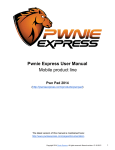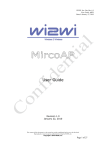Download Pwn Phone User Manual
Transcript
Copyright 2012 Rapid Focus Security, LLC, DBA Pwnie Express. Manual revision 6.5.2012. Pwn Phone User Manual Note: The online version of this manual is maintained here: http://www.pwnieexpress.com/support.html Legal Stuff ● All Pwnie Express / Rapid Focus Security products are for legally authorized uses only. ● By using this product you agree to the terms of the Rapid Focus Security EULA: (http://pwnieexpress.com/pdfs/RFSEULA.pdf) ● As with any software application, any downloads/transfers of this software are subject to export controls under the U.S. Commerce Department's Export Administration Regulations (EAR). By using this software you certify your complete understanding of and compliance with these regulations. ● This product contains both open source and proprietary software: Proprietary software is distributed under the terms of the Rapid Focus Security EULA: (http:// pwnieexpress.com/pdfs/RFSEULA.pdf). Open source software is distributed under the GNU General Public License: (http://www.gnu.org/licenses/gpl.html). Features ● ● ● ● Comes with a wide variety of pen-testing tools installed with quick access shortcuts Supports wireless monitor mode and injection for WEP cracking Supports promiscuous mode for sniffing other traffic passively Man in the middle capabilities for intercepting network traffic Tools Installed: ● ● ● Metasploit, Fasttrack, SET, Scapy, Nikto, SSLstrip, iodine Kismet, Aircrack-NG, Wifite, Wifizoo, GrimWEPa, Wepbuster Nmap, netcat, tcpdump, wireshark, tshark, Ettercap-NG, exploitDB, macchanger ● presencevnc client, x11vnc server, conky, tor, rdesktop, openvpn, netmon, iptables Getting started Make sure the keyboard is not slid out, otherwise you will be greeted with the backup menu. Turn the phone on by holding the small power button on the top (between volume and camera buttons) and sliding the side button on the right down. Phone will vibrate and white Nokia screen will appear. The first thing to get used to is the interface to the N900. The way it works it simple, but knowing a few key things will greatly help in navigating. The main desktop screen will have most of the key pentesting tools available via convenient shortcut icons. There are 4 desktop screens by default. Navigation By tapping the upper left hand corner you will have access to multitasking between running applications as well as different desktop areas. One of these areas is the main applications folder where all applications with an icon are stored. This is where you will find things like the application manager, file manager, and other general settings for the phone. Also in the upper left hand corner to the right of the clock shows a battery and connection information. If you tap here you will have access to wireless devices and a basic connection manager. Use this to connect to wifi and Internet. TIP: Once in an xterm shell, you can increase/decrease the font size with volume buttons. Main pen-testing desktop screen (shortcuts left to right): 1. Conky – For seeing system usage and stats 2. Promiscuous_on_off – Script to turn promiscuous mode on and off for wlan0 3. xTerm rootshell – Root shell access to the /home/user/MyDocs/pwnphone folder 4. Macchanger - Rolls mac address of wireless card wlan0 and changes hostname to “DellPC” 5. Nmap – Cmd line version of Nmap 6. Zenmap – Gui version of Nmap 7. InjectionON – Loads drivers required for wireless packet injection 8. InjectionOFF – Unloads packet injection drivers and reloads normal wifi drivers 9. Airodump-ng – Quick access to wireless sniffer, running: airodump-ng wlan0 10. Kismet – Wireless sniffer / mapping tool 11. Wifite – Wireless automated attack tool 12. Wifizoo – Wireless tool to sniff active sessions on open wifi 13. Grimwepa – GUI front end tool used with the Aircrack-NG suite – wep/wpa cracking 14. Wepbuster – Automatically crack wireless WEP networks in range (be careful!) 15. Promiscuous mode on off button – Enables promiscuous mode on wlan0 16. Wireshark – Desktop shortcut – packet analyzer / sniffer 17. Tshark – CMD line version of wireshark – running on wlan0 18. Tcpdump – Run tcpdump on wlan0 (tcpdump -s0 -n -i wlan0) 19. SSLstrip – Tool used to strip websites of ssl and sniff credentials 20. Scapy – Scapy interface - interactive packet manipulation 21. Nikto – Web scanning tool 22. SET – Social Engineering Toolkit 23. Metasploit – CMD version of msf3 (msfconsole) 24. Metasploit-GUI – GUI version of msf3 25. Fasttrack – Automated pentesting tool 26. EttercapNG-Curses – Curses version of EttercapNG 27. EttercapNG-GUI – GUI version of EttercapNG Admin desktop (left of main pen-testing desktop): 1. 2. 3. 4. 5. File manager – Maemo GUI file manager FTPn900 – FTP client GSM Mon – Monitor status of cell phone connection Presence VNC – VNC client Rdesktop – Remote desktop client 6. 7. 8. 9. x11vnc – VNC server quick shortcut WARNING – no password set by default! Reverse SSH shell – Will ask for hostname to connect to but must be setup – see below Browser – Maemo Web browser VIM – Vim editor SSH access ● ● ● ● ● Username: root Default password: pwnphone Tools path: /home/user/MyDocs/pwnphone The rootshell shortcut will bring you to the tools path by default Some of the tools are in the path and can be run from anywhere, others are not Wireless Promiscuous mode ● ● ● ● Promiscuous On/Off script is on desktop – icon has face with red hair and goggles, to the left of the wireshark icon You can then run wireshark, tshark, tcpdump, or ettercap to see packets on the wireless network that normally you wouldn’t see. To Manually Enable: ifconfig wlan0 promisc To Manually Disable: ifconfig wlan0 -promisc Wireless Monitor mode ● ● Monitor mode allows for fully passive sniffing. As such, you can’t be actively connected to a wireless network at the same time. Kismet and Airodump-ng will automatically put your wireless card in monitor mode. Just remember you’ll need to put the wireless card wlan0 back into managed mode through a rootshell terminal (or using Green hat icon on desktop) when you want to connect to a network again. Enable: ifconfig wlan0 down iwconfig wlan0 mode monitor ifconfig up Disable: ifconfig down iwconfig wlan0 mode managed ifconfig up Wireless packet injection ● ● For the N900 there are special drivers that support packet injection, but unfortunately when enabled they also drain the power and battery life substantially. The default home screen contains quick shortcuts to enable/disable injection as needed: InjectionON (red syringe): This script loads the injection driver and puts the card into monitor mode. Once loaded, use GrimWEPa or Aircrack-NG for WEP cracking, de-auth attacks, or handshake captures. InjectionOFF (blue syringe): This script unloads the injection driver and loads the default wireless driver (which still supports monitor/promiscuous mode). Kismet 1. 2. 3. 4. 5. 6. 7. 8. 9. Open the kismet icon (purple) on the desktop or from a shell. It will put your card in monitor mode if it is not already. The first thing it will ask you is 'Start Kismet Server'. Hit enter for 'Yes'. Hit enter for 'Start' Hit Tab, then enter to close console window and show main windows with networks. Use the volume control buttons on the top of the phone to change the font size. Use Esc to access the Kismet main menu which you can then control with the arrow keys. Kismet will prompt you to use the built in GPS to log networks physical locations. If you do not want to use this feature simply deny Kismet access to the GPS when it asks or disable the GPS in the connections menu in upper left hand corner of the screen (where connection manager is located). Kismet will save logs automatically in many different formats where ever it is run from. If you use the desktop shortcut, it will default to save them to the /home/user/MyDocs/ folder. For more information on this tool please visit kismetwireless.net Aircrack-NG suite ● ● The aircrack-ng suite comes with many different powerful tools to attack and sniff 802.11 wireless networks. There are many good tutorials on youtube and aircrack-ng.org. On the desktop, the airodump-ng wlan0 shortcut is great for doing site surveys, monitoring ● signal strength, and viewing connected clients. Aircrack-NG on this phone is mainly used for WEP cracking and capturing WPA handshakes for cracking on a more powerful system. If you are unfamiliar with cracking WEP, start with these videos: http://www.youtube.com/watch?v=qe1VuhGciSI http://www.youtube.com/watch?v=oHq-cKoYcr8 ● On the N900, the procedure is as follows: 1. [optional] Roll MAC address and hostname with thumbprint icon on desktop 2. Enable injection with the Injection_ON shortcut on the desktop (red syringe) 3. Run airodump-ng in rootshell as follows: airodump-ng --ivs --bssid (mac address of router) -c (channel) -w (filename to write to) wlan0 Example: airodump-ng --ivs --bssid 11:22:33:44:55:66 -c 6 -w test wlan0 4. In another rootshell terminal run the arp replay attack with: aireplay-ng -3 -b 11:22:33:44:55:66 wlan0 5. In another rootshell terminal run the fake-auth attack with: aireplay-ng -1 0 -a 11:22:33:44:55:66 wlan0 6. If this doesn't work, run a deauth attack (also used for obtaining wpa handshakes): aireplay-ng -0 10 -a 11:22:33:44:55:66 wlan0 7. Or, de-auth a single client connected to the wireless network: aireplay-ng -0 10 -a 11:22:33:44:55:66 -c 00:22:44:66:88:99 wlan0 8. Now go back to you terminal window running the arp replay attack and see if it is injecting packets. If so, it will take 10,000 to 35,000 data packets captured (shown in airodump window) to successfully crack the WEP key. 9. To attempt the WEP key crack: aircrack-ng test.ivs (or whatever your capture file is named) Grimwepa Grimwepa is a great little java GUI front end to the Aircrack-NG suite. Basically run the first 2 steps in the last process, rolling MAC address and hostname and turning injection on. 1. 2. 3. 4. Open Grimwepa, if monitor mode is not enabled it will ask you to enable it, which means you probably forgot to turn on injection ;). Click 'refresh targets' which will automatically spawn airodump to start sniffing. Once you have found a WEP network you wish to crack, switch back to the Grimwepa interface and click 'stop scanning'. Select from the list the network you wish to crack, then click 'use client in attack' select under 'attack method' 'arp-replay'. Then simply click 'start attack'. If everything goes well and you are close enough to 5. the access point, and there are clients connected, it should attack and crack everything automatically. If not, you can try opening a separate rootshell terminal and running the aireplay-ng fake auth and deauth attacks mentioned in the Aircrack-ng section above. Grimpwepa automatically starts cracking once it has collected 10,000 data packets, so if it's a 128-bit WEP network you may need to just stop the cracking process and restart it. Wifite Wifite is an automated tool to attack wireless networks. It looks pretty and works OK. 1. 2. 3. To run it, first run airodump-ng wlan0 to start channel hopping, (desktop icon or from terminal). Then click the Wifite icon and watch it search for things to attack. Once it finds some stuff, hit Ctrl+C to then move to the next stage of attacking. Note that you may have to use a rootshell and navigate to it's folder and run it there: cd /home/user/MyDocs/pwnphone/wireless/wifite python2.5 wifite_r54.py Use Ctrl C when ready and follow the menu prompts to proceed. Wifizoo Wifizoo can be used to sniff all sorts of open wireless traffic, especially active sessions and cookies. To use it, run Airodump-ng or Kismet to channel hop, then open the icon on the desktop for Wifizoo. If the browser doesn't show anything, just refresh it. WepBuster Wepbuster is a one click fully automated WEP cracking tool. To use, enable injection mode (red syringe on desktop) and launch the icon (kakashi ninja) on the desktop. Currently this tool is set to crack the capture file once 30000 ivs are reached, but you can change this value by editing the wepbuster script itself. Or try running aircrack-ng against the generated capture file in the wepbuster directory. To use: ● ● ● ● ● cd /home/user/MyDocs/pwnphone/wireless/wepbuster-1.0_beta/ perl wepbuster [channel(s)] perl wepbuster [sort | connect] [hostname/ip address] perl wepbuster permute [OPTIONS] perl wepbuster --help (this will give you basic run options) WARNING: WepBuster will automatically attempt to attack ANY wep networks within range! Use at your own risk! MITM with Ettercap and SSLstrip 1. 2. 3. 4. 5. 6. 7. Open Ettercap-NG GUI on desktop. Select 'Sniff' and click 'Unified sniffing' Select 'wlan0' and click 'OK' Click 'Start' and then 'Start Sniffing' Go to 'Hosts' and click 'Scan for Hosts' Go to 'Hosts' and click 'Host list' Select IP address of target computer to mitm and then click 'Add to Target 1' 8. 9. 10. 11. 12. 13. 14. Select Router IP (192.168.1.1 typically) and click 'Add to Target 2' Go to 'Mitm' and click 'Arp Poisoning' and select the checkbox for 'Sniff remote connections' click 'OK' (to stop arp-cache poisoning simply click on 'Mitm' and select 'Stop mitm') Go to main desktop, open ssltrip shortcut. tail -f /home/user/sslstrip.log Credentials may show up in both Ettercap and /home/user/sslstrip.log On a windows target machine, go to a cmd shell and run arp -a to see if mac address of pwnphone is there (confirms arp-cache poisoning is working) Open a browser and go to an HTTPS-enabled site to test if sslstrip is working.