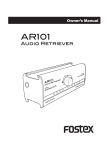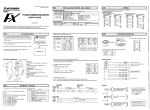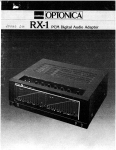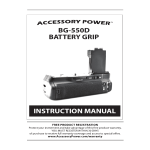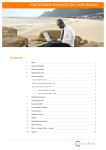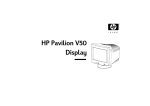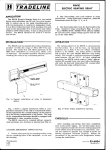Download Series Six PLC Datasheets Manual, GEK-25367E
Transcript
SERIES SIX GFK-0065 PROGRAMMABLE CONTROLLERS Source Voltage 100 to 150 V dc Output Voltage 125 V DC INPUT CPU POWER SUPPLY MODULE +5, +12, -12 V dc GENERAL DESCRIPTION The 125 V dc Input CPU Power Supply Module, used in the Central Processor Unit (CPU), is available to be used with a power source from 100 to 150 V dc. The features and benefits of this module are summarized in Table 1. The 125 V dc Input CPU Power Supply Module provides regulated +12, -12 and +5 dc voltages to the rack backplane. The input (or source voltage) is applied to terminals on the front panel, then routed through a switch and fuse to a switching power supply. For a given load the input power drain remains essentially constant The power supply is protected against polarity reversal of the dc Input. The module provides electromechanical relay contacts f o r c o n n e c t i o n t o u s e r indicators, or any device to be activated during an alarm condition. The module also provides a voltage r e g u l a t o r f o r a n opt ional, auxiliary battery that provides battery back-up of Complementary Metal-Oxide Semiconductor (CMOS) memory contained in the processor rack. A Keyswitch mounted on the front panel is used to select either the RUN or the STOP mode for the processor; a second Keyswitch allows the user to protect the contents of the processor memories by placing them i n a R E A D O N L Y m o d e . The same operates both key Keyswitches. Refer to Table 2 for the CPU Power Supply module specifications. The 125 V dc input CPU Power Supply Module may be used in place of a 115/230 V ac or a 24 V dc Input CPU Power Supply Module in an existing rack if 125 V dc input is desired. TABLE 1. FEATURES AND BENEFITS FEATURES BENEFITS Uses dc input power source. Extends power source compatibility to 125 V dc systems. Can be used in any CPU rack. Reduced spare-parts inventory. Provides electromechanical-relay tacts for alarm indications. con- Contains voltage regulator for auxiliary battery. Activates cators. user-supplied power indi- External battery back-up of CMOS memory. 2 GFK-0065 125 V dc Input CPU/DPU Power Supply Module Table 2. SPEClFlCATlONS Altitude: Input: 100 to 50 V dc, 2 A max. Total power from all outputs must be 1 less than 90 watts. Output number 4 rated at 12.0 V dc nominal when output supply currents are: (I) +5 V dc @ 8.0 A (2) +12 V dc @ 1 .0 A (3) -12 V dc @ 0.5 A (4) +12 V dc @ 1.0 A 1. 2. 3. 4. output: +5 V dc, 16.5 A max. +I2 V dc, 1.5 A max. -12 V dc, 1.0 A max. +I2 V dc, 2.0 A max. Auxiliary Battery Input: 8-28 V dc Dimensions: 12.46 x 9.00 x 2.75 (inches) 317 x 229 x 70 (mm) Operating Temperature: 0°C to 60°C (outside of the rack) Allowable Power Interruptions: 4ms minimum at 100 V dc line. Noise lmmunity: Up to 10,000 feet (3,000 meters) above sea level. Storage Temperature: -20°C to +8O”C Humidity: 5% to 95% (non-condensing) Meets requirements of NEMA K S 2 - 2 3 0 a n d ANSI C37.90A. INSTALLATION These steps define the procedures to be followed when a power supply is to be replaced on a Series Six or Six Plus CPU rack. The tools needed are a regular screwdriver, Phillips screwdriver, and a 5/16” wrench or nut driver. 1. Stop the system by switching the top key on the CPU to “STOP”. 2. Switch off all units in the system, including the user’s power supplies. 3. Remove all power from the system, preferably at the source (i.e. throw the main circuit breaker for the system). 4. Locate the power supply to be changed. The power supply is in the far right side of the CPU rack. 5. Remove the plastic cover on the lower portion of the power supply to be replaced and using a volt-meter, make sure there is no dc power present. 6. Take note of the location and color of the dc wires and then remove them. Also, remove Auxiliary battery and/or Alarm connection(s) noting location, color, for correct and polarity replacement. GFK-0065 125 V dc Input CPU/DPU Power Supply Module 4 lNSTALLATlON (Continued) 7. At the top and bottom of the power are l/4-turn there supply, To loosen, turn the thumbscrews. thumbscrews approximately l/4 turn counterclockwise. 8. Grasp the thumbscrews and gently Be careful not to pull outward. damage the internal wiring while pul I ing the supply out. 9. Locate the wires that extend from the back of the rack to the terminal on the power supply. These wires should be labeled or stamped with their location; the circuit boards have wire locations stamped on them. Remove these wires. There is also a plastic wire clamp holding these wires in place. Detach this from the frame if there is not a similar item on the replacement power supply, or cut the clamp if there is one on the new supply. Remove the 18-pin (P1) m o l e x connector that is on the narrow board in the front part of the power supply. The power supply should now be completely detached from the rack. 10. Take the replacement power supply and attach the wires as shown in Figure 2. Be sure to connect the 18-pin molex connector (P1) to the power supply. Attach the wire clamp on the upper stud of the power supply frame, or if there is a clamp already there, wrap the wires in it. 11. Slide the power supply into the rack, being careful not to damage the wires. When the power supply is all t h e w a y in, turn the thumbscrews clockwise until they lock in. 12. Remove the plastic cover on the lower portion of the power supply and attach the DC wires, as well as the battery and alarm wires, as they were on the original supply (Refer to St ep 6 and Figure 3). Replace the plastic cover. 13. Verify that the DC input lines are of t h e c o r r e c t p o l a r i t y b e f o r e applying power. An inadvertant reversal of input polarity will cause the supply to draw excessive currents and may blow the internal fuse (2A slo-blow) which must then be replaced before proper operation can be resumed. 14. Restore system power. Turn on the CPU unit. Check to see if the POWER light is on. If it is, turn on the rest of the system and resume normal operation. 15. If the POWER light does not come on, the power supply may be bad, source voltage may not be turned on, or there may be other problems within the rack. Please call your local authorized GE Fanuc Automation D i s t r i b u t o r o r S a l e s off ice for assistance. GFK-0065 125 V dc Input CPU/DPU Power Supply Module 5 TPK.A.41589 WIRES FROM THE BACK PLANE WILL BE MARKED ,STB-9 OR 5V ‘9) (PSTB-7 OR OV ‘8) (PSTB-6 OR + 12Vi6) (PSTB-5 OR - 12V/5) (PSTB-4 OR + 12V 4) + TO BACKPLANE MOLEX CONNECTOR Pl FIGURE 2. POWER SUPPLY EXTERNAL WIRING DIAGRAM If a memory auxiliary battery is used, the circuit connecting it to this module should be isolated from the rest of the system. If this CAUTION is not observed, t h e b a t t e r y c o u l d b e shortcircuited. The alarm contacts consist of two sets of normally-opened and normal iy-closed contacts. The t e r m i n a l s m a r k e d “1 N O ” a n d “1 NC” are associated with Alarm Type No. 1; the terminals marked “2 NO” a n d “2 NC” w i t h A l a r m type No. 2. (Refer to Series Six Plus User’s Manual, GEK-96602, for further information on Alarm Nos. 1 and 2.) The user devices connected to each set of Alarm terminals on this module should present a resistive load drawing no more than one amp of current at no greater than 115 V ac/28 V dc. Failure to observe this CAUTION may result in damage to the circuit board. NOTE During operation normal the alarm relays are energized. D u r i n g a n alarm c o n d i t i o n t h e contacts marked IN0 and 2NO, open, and those marked 1NC and 2NC, close. 6 GFK-0065 125 V dc Input CPWDPU Power Supply Module Ref. PC-S6-84-0246 AUXILIARY BATTERY ALARM RELAY CONTACTS (ISOLATED) PCS 0 2NC 0 tl 2N0 - DC INPUT lOoTO150VDC NEG GROUND (G) CONTACT RATING FOR DC INPUT TERMINALS IS 125V DC, 300 MA RESISTIVE FIGURE 3. FRONT-PANEL TERMINAL BLOCK ORDERING INFORMATION Part Number Module 125 V dc Input CPU Power Supply Module I C600PM546 The UL symbol on the nameplate means the product is listed by Underwriters Laboratories Inc. (UL S t a n d a r d N o . 5 0 8 , Industrial Control Equipment, subsection Electronic Power Conversion Equipment .) For further information, contact your local GE Fanuc Automation Sales office. GE FANUC AUTOMATION NORTH AMERICA, INC., CHARLOTTESVILLE, VIRGINIA MARCH, 1987