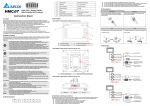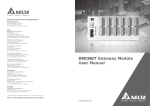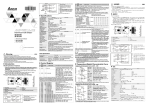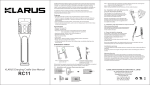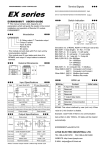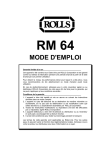Download DMCNET Remote Module User Manual
Transcript
Industrial Automation Headquarters Delta Electronics, Inc. Taoyuan Technology Center No.18, Xinglong Rd., Taoyuan City, Taoyuan County 33068, Taiwan TEL: 886-3-362-6301 / FAX: 886-3-371-6301 Asia Delta Electronics (Jiangsu) Ltd. Wujiang Plant 3 1688 Jiangxing East Road, Wujiang Economic Development Zone Wujiang City, Jiang Su Province, P.R.C. 215200 TEL: 86-512-6340-3008 / FAX: 86-769-6340-7290 Delta Greentech (China) Co., Ltd. 238 Min-Xia Road, Pudong District, ShangHai, P.R.C. 201209 TEL: 86-21-58635678 / FAX: 86-21-58630003 Delta Electronics (Japan), Inc. Tokyo Office 2-1-14 Minato-ku Shibadaimon, Tokyo 105-0012, Japan TEL: 81-3-5733-1111 / FAX: 81-3-5733-1211 Delta Electronics (Korea), Inc. 1511, Byucksan Digital Valley 6-cha, Gasan-dong, Geumcheon-gu, Seoul, Korea, 153-704 TEL: 82-2-515-5303 / FAX: 82-2-515-5302 Delta Electronics Int’l (S) Pte Ltd. 4 Kaki Bukit Ave 1, #05-05, Singapore 417939 TEL: 65-6747-5155 / FAX: 65-6744-9228 Delta Electronics (India) Pvt. Ltd. Plot No 43 Sector 35, HSIIDC Gurgaon, PIN 122001, Haryana, India TEL : 91-124-4874900 / FAX : 91-124-4874945 DMCNET Remote Module User Manual Americas Delta Products Corporation (USA) Raleigh Office P.O. Box 12173,5101 Davis Drive, Research Triangle Park, NC 27709, U.S.A. TEL: 1-919-767-3800 / FAX: 1-919-767-8080 Delta Greentech (Brasil) S.A. Sao Paulo Office Rua Itapeva, 26 - 3° andar Edificio Itapeva One-Bela Vista 01332-000-São Paulo-SP-Brazil TEL: 55 11 3568-3855 / FAX: 55 11 3568-3865 Europe Deltronics (The Netherlands) B.V. Eindhoven Office De Witbogt 15, 5652 AG Eindhoven, The Netherlands TEL: 31-40-2592850 / FAX: 31-40-2592851 *We reserve the right to change the information in this manual without prior notice. DELTA_IA-ASD_DMCNET Remote Module_UM_EN_20140702 www.deltaww.com About this Manual User Information Please store this manual in a safe location. This manual is subject to change without notice due to the release of new products, improvements and changes in technologies or modifications to data and forms. Do not copy or reproduce any part of this manual without the written permission of Delta Electronics Co., Ltd. Trademarks Windows 2000/XP, Visual Studio, Visual C++, and Visual BASIC are all registered trademarks owned by Microsoft. BCB (Borland C++ Builder) is a registered trademark owned by Borland. The names of other products are only used for identification purposes and the registered trademarks remain the property of their respective owners. Technical Support and Service If you require technical support, service and related information or have any questions during the use of this product, please visit our website (http://www.delta.com.tw/industrialautomation) or contact us. We look forward to providing the best possible support and service for your needs. Our contact details are provided below: ASIA DELTA ELECTRONICS, INC. Taoyuan Plant 1 31-1, XINGBANG ROAD, GUISHAN INDUSTRIAL ZONE, TAOYUAN COUNTY 33370, TAIWAN, R.O.C. TEL: 886-3-362-6301 FAX: 886-3-362-7267 JAPAN DELTA ELECTRONICS (JAPAN), INC. Tokyo Office DELTA SHIBADAIMON BUILDING 2-1-14 SHIBADAIMON, MINATO-KU, TOKYO, 105-0012, JAPAN TEL: 81-3-5733-1111 FAX: 81-3-5733-1211 NORTH/SOUTH AMERICA DELTA PRODUCTS CORPORATION (USA) Raleigh Office P.O. BOX 12173 5101 DAVIS DRIVE, RESEARCH TRIANGLE PARK, NC 27709, U.S.A. TEL: 1-919-767-3813 FAX: 1-919-767-3969 EUROPE DELTRONICS (THE NETHERLANDS) B.V. Eindhoven Office DE WITBOGT 15, 5652 AG EINDHOVEN, THE NETHERLANDS TEL: 31-40-259-2850 FAX: 31-40-259-2851 Table of Contents Chapter 1 Installation Environment ......................................................................... 1-1 1.1 Physical Architecture ................................................................................... 1-1 1.2 Electrical Specifications ............................................................................... 1-4 1.3 ASD-DMC-RM32MN .................................................................................... 1-6 1.4 ASD-DMC-RM32NT .................................................................................... 1-10 1.5 ASD-DMC-RM64MN .................................................................................... 1-14 1.6 ASD-DMC-RM64NT .................................................................................... 1-21 1.7 ASD-DMC-RM04PI ...................................................................................... 1-28 1.8 ASD-DMC-RM04DA .................................................................................... 1-35 1.9 ASD-DMC-RM04AD .................................................................................... 1-39 1.10 ASD-DMC-RM32PT ..................................................................................... 1-42 1.11 ASD-DMC-RM64MN1 .................................................................................. 1-46 1.12 ASD-DMC-RM64NT1 .................................................................................. 1-51 1.13 Wiring Example............................................................................................ 1-56 Chapter 2 Using EzDMC ............................................................................................ 2-1 2.1 Launching the Program ............................................................................... 2-1 2.2 Connecting to Gateway Module ................................................................... 2-2 2.3 Gateway Module Interface ........................................................................... 2-3 2.3.1 ASD-DMC-GE16MN / ASD-DMC-GE16NT ............................................ 2-3 2.3.2 ASD-DMC-RM32NT ............................................................................... 2-3 2.3.3 ASD-DMC-RM16MN(1) .......................................................................... 2-4 2.3.4 ASD-DMC-RM64NT(1) ........................................................................... 2-6 July 2014 1 DMCNET Remote Module User Guide Table of Contents 2.3.5 ASD-DMC-RM04PI (MODE 1) ............................................................... 2-7 2.3.6 ASD-DMC-RM04PI (MODE2) ................................................................ 2-10 2.3.7 ASD-DMC-RM04PI Interrupt Factor Operating Interface ....................... 2-13 2.3.8 ASD-DMC-RM04PI Slave Encryption Operating Interface ..................... 2-14 2.3.9 ASD-DMC-RM04DA ............................................................................... 2-17 2.3.10 ASD-DMC-RM04AD ............................................................................... 2-19 2.3.11 ASD-DMC-RM32PT ............................................................................... 2-21 Appendix A ................................................................................................................ …...1 2 July 2014 Chapter 1 Installation Environment Physical Architecture Terminal resistor 1.1 Figure 1.1 Overview of physical connection architecture (servo drive + RM32 module) July 2014 1-1 Chapter 1 Installation Environment Terminal resistor DMCNET Remote Module User Guide Figure 1.2 Overview of physical connection architecture (servo drive + RM64 module) 1-2 July 2014 DMCNET Remote Module User Guide Terminal resistor Chapter 1 Installation Environment Figure 1.3 Overview of physical connection architecture (servo drive + RM04PI module) July 2014 1-3 DMCNET Remote Module User Guide 1.2 Chapter 1 Installation Environment Electrical Specifications General RM32 module (MN/NT/PT) dimensions: 100mm x 75mm x 43mm RM64 module (MN/MN1/NT/NT1) dimensions: 168mm x 75mm x 43mm RM04PI module dimensions: 168mm x 75mm x 40mm RM04DA module dimensions: 100mm x 75mm x43mm RM04AD module dimensions: 100mm x 75mm x43mm Supply voltage: 24VDC (15% ~ 20%) ESD: 8KV Air Discharge EFT: Power Line-2KV Digital I/O 1KV RS: 80MHz ~ 1GHz, 10V/m Operating temperature: 0 oC ~ 50 oC Digital input module Digital output module (RM32MN, RM64MN, RM32PT, RM64MN1) (RM32NT, RM64NT, RM32PT, RM64NT1) Input circuit type: single common port input Input signal type :SINK / SOURCE Input signal voltage :24VDC(5mA) Response time: 0 to 3ms, adjustable Trigger level(OFF→ON): >16.5VDC Trigger level(ON→OFF): <8VDC Output circuit type: transistor Output signal type: SINK Response frequency: 1KHz Current specifications: 0.1A/1 point Voltage specifications: 24VDC Response time(OFF→ON): 20us Response time(ON→OFF): 30us High-speed Pulse Module Pulse Interface Input Port (RM04PI Input) Input circuit type: single common port input Input signal type: SINK / SOURCE Input signal voltage (Sensor): 24VDC (5mA) Response time: 1ms Action level(OFF→ON): >16.5VDC Action level (ON→OFF): <8VDC Input signal is 5VDC and only SINK Type: Max. input pulse frequency: QA, QB, QZ:200KHz (5mA/1 point) / DI1, DI2:1KHz (5mA/1 point) 1-4 Pulse Interface Output Port (RM04PI Output) Output circuit type: transistor Output signal type: SINK Output signal voltage: 5-24VDC (30mA/1 point) Max. output pulse frequency: CW, CCW:200KHz (30mA/1 point) / DO1, DO2:1KHz (30mA/1 point) July 2014 Chapter 1 Installation Environment DMCNET Remote Module User Guide Digital to Analog Output Point (RM04DA) Channel: 4 channel/unit Voltage output range: -10~10 V / -5~5V / 0~10V / 0~5V Current output range: 0~24mA / 0~20mA / 4~20mA Excess limit (voltage): 10% Maximum output current (voltage): 24mA Allowable load resistance (current): 0~500Ω Digital data range: 0~65535 Resolution: 16bits DC output resistance: 0.3Ω Response time: 1ms Digital data format: effectively 16 bits Isolation method: internal circuit and analog output are isolated with an optical coupler Protection: voltage output circuit has short-circuit protection but extended short-circuits may damage the internal circuit. Digital to Analog Input Point (RM04AD) Channel: 4 channel/unit Voltage analog input range: -10~10V / -5~5V / 0~10V / 0~5V Current analog input range: 0~20mA Digital conversion range: 0~65535 Resolution: 16bits Voltage input resistance: 140KΩ Current input resistance: 249Ω Overall precision: ±0.5% at full scale within range (25℃, 77℉). ±1% (0~55℃, 32~131℉) at full scale July 2014 Response time: smallest 1ms, the largest 3ms x number of channel Isolation method: internal circuit and analog input are isolated with an optical coupler Current absolute input range: -15 ~ 15 Voltage absolute input range: 32mA Digital data format: effectively 16 bits Averaging function: provides 2, 4, 8, 16, 32 modes 1-5 DMCNET Remote Module User Guide 1.3 Chapter 1 Installation Environment ASD-DMC-RM32MN ASD-DMC-RM32MN Overview Figure 1.4 Front view ASD-DMC-RM32MN Connection Diagram RSW1 CN4 CN1 CN2 CN3 CN5 CN6 CN7 CN8 CN9 Figure 1.5 Connector diagram 1-6 July 2014 Chapter 1 Installation Environment DMCNET Remote Module User Guide ASD-DMC-RM32MN Module and Connectors Pin Label Description 1~12 Node Number Node ID ※ Invalid when dial is turned to 0, D - F ※ Each module takes up one Node ID Figure 1.6 RSW1 Pin Label Description st 1 RS485T_1(+) 1 RS485 transmission signal (+) 2 RS485T_1(-) 1st RS485 transmission signal (-) 3 RS485T_2(+) 2nd RS485 transmission signal (+) 8 6 RS485T_2(-) 2nd RS485 transmission signal (-) Figure 1.7 7 EGND RS485 ground signal CN1 and CN2 8 EGND RS485 ground signal Pin Label Description 3 E24V 24V voltage input 1 2 3 2 GND Power ground Figure 1.8 1 FG Case ground (earth) Pin Label Description 3 E24V 24V voltage output 2 COM Common input signal 1 GND Power ground 1 pin definitions CN3 pin definition Figure 1.9 CN4 pin definition ※This connector is used with input signal common point for Pull high or Pull low ※COM connection with 24V ➞ Low active (Pull high, this is the default option) ※COM connection with GND ➞ High active (Pull low) July 2014 1-7 DMCNET Remote Module User Guide Chapter 1 Installation Environment Label Description 24V 24V voltage output 24V 24V voltage output 24V 24V voltage output GND Power ground GND Power ground GND Power ground Figure 1.10 CN5 pin definition Total voltage output at 24V is 1.5A (Max) Label Description 24V 24V voltage output X00 P0 GPIO 1 input X01 P0 GPIO 2 input X02 P0 GPIO 3 input X03 P0 GPIO 4 input X04 P0 GPIO 5 input X05 P0 GPIO 6 input X06 P0 GPIO 7 input X0 P0 GPIO 8 input GND Power ground Label Description 24V 24V voltage output X08 P0 GPIO 9 input X09 P0 GPIO 10 input X10 P0 GPIO 11 input X11 P0 GPIO 12 input X12 P0 GPIO 13 input X13 P0 GPIO 14 input X14 P0 GPIO 15 input Figure 1.12 X15 P0 GPIO 16 input CN7 pin definition GND Power ground Figure 1.11 CN6 pin definition 1-8 July 2014 Chapter 1 Installation Environment DMCNET Remote Module User Guide Label Description 24 24V voltage output X00 P1 GPIO 1 input X01 P1 GPIO 2 input X02 P1 GPIO 3 input X03 P1 GPIO 4 input X04 P1 GPIO 5 input X05 P1 GPIO 6 input X06 P1 GPIO 7 input Figure 1.13 X07 P1 GPIO 8 input CN8 pin definition GND Power ground Label Description 24V 24V voltage output X08 P1 GPIO 9 input X09 P1 GPIO 10 input X10 P1 GPIO 11 input X11 P1 GPIO 12 input X12 P1 GPIO 13 input X13 P1 GPIO 14 input X14 P1 GPIO 15 input Figure 1.14 X15 P1 GPIO 16 input CN9 pin definition GND Power ground Label POWER RUN ERROR Figure 1.15 LED definition July 2014 Description Voltage status indicator Operation indicator Error indicator DMC DMC communication indicator P0 0~15 P0 0~15 signal input indicator P1 0~15 P1 0~15 signal input indicator 1-9 DMCNET Remote Module User Guide 1.4 Chapter 1 Installation Environment ASD-DMC-RM32NT ASD-DMC-RM32NT Overview Figure 1.16 Front view ASD-DMC-RM32NT Connection Diagram RSW1 CN4 CN1 CN2 CN3 CN5 CN6 CN7 CN8 CN9 Figure 1.17 Connector diagram 1-10 July 2014 Chapter 1 Installation Environment DMCNET Remote Module User Guide ASD-DMC-RM32NT Module and Connectors Pin 1–9 A–F Label Description Node Number Node ID Figure 1.18 ※ Invalid when dial is turned to 0, D - F RSW1 ※ Each module takes up one Node ID Pin Label Description 1 RS485T_1(+) 1st RS485 transmission signal (+) 2 RS485T_1(-) 1st RS485 transmission signal (-) 8 3 RS485T_2(+) 2nd RS485 transmission signal (+) Figure 1.19 6 RS485T_2(-) 2nd RS485 transmission signal (-) 7 EGND RS485 ground signal 8 EGND RS485 ground signal 1 CN1 and CN2 pin definitions 1 2 3 Figure 1.20 CN3 pin definition Figure 1.21 CN4 pin definition July 2014 Pin Label Description 3 E24V 24V voltage input 2 GND Power ground 1 FG Case ground (earth) Label Description 24V 24V voltage output N/A N/A GND Power ground 1-11 DMCNET Remote Module User Guide Figure 1.22 CN5 pin definition Figure 1.23 CN6 pin definition Chapter 1 Installation Environment Label Description 24V 24V voltage output 24V 24V voltage output 24V 24V voltage output GND Power ground GND Power ground GND Power ground ※ Total voltage output at 24V is 1.5A (Max) Label Description 24V 24V voltage output Y00 P0 GPIO 1 output Y01 P0 GPIO 2 output Y02 P0 GPIO 3 output Y03 P0 GPIO 4 output Y04 P0 GPIO 5 output Y05 P0 GPIO 6 output Y06 P0 GPIO 7 output Y07 P0 GPIO 8 output GND Power ground ※ Output from one GPIO is 0.1 A(Max) Label Figure 1.24 CN7 pin definition 1-12 Description 24V 24V voltage output Y08 P0 GPIO 9 output Y09 P0 GPIO 10 output Y10 P0 GPIO 11 output Y11 P0 GPIO 12 output Y12 P0 GPIO 13 output Y13 P0 GPIO 14 output Y14 P0 GPIO 15 output Y15 P0 GPIO 16 output GND Power ground July 2014 Chapter 1 Installation Environment DMCNET Remote Module User Guide Label Figure 1.25 CN8 pin definition Description 24V 24V voltage output Y00 P1 GPIO 1 output Y01 P1 GPIO 2 input Y02 P1 GPIO 3 output Y03 P1 GPIO 4 output Y04 P1 GPIO 5 output Y05 P1 GPIO 6 output Y06 P1 GPIO 7 output Y07 P1 GPIO 8 output GND Power ground Label Figure 1.26 CN9 pin definition Description 24V 24V voltage output Y08 P1 GPIO 9 output Y09 P1 GPIO 10 output Y10 P1 GPIO 11 output Y11 P1 GPIO 12 output Y12 P1 GPIO 13 output Y13 P1 GPIO 14 output Y14 P1 GPIO 15 output Y15 P1 GPIO 16 output GND Power ground Label POWER RUN ERROR DMC Figure 1.27 LED definition July 2014 P0 Description Voltage status indicator Operation indicator Error indicator DMC communication indicator 0~15 P0 0~15 signal output indicator P1 0~15 P1 0~15 signal output indicator 1-13 DMCNET Remote Module User Guide 1.5 Chapter 1 Installation Environment ASD-DMC-RM64MN ASD-DMC-RM64MN Overview Figure 1.28 Front view ASD-DMC-RM64MN Connection Diagram RSW1 CN4 CN10 CN1 CN2 CN3 CN5 CN6 CN7 CN8 CN9 CN11 CN12 CN13 CN14 CN15 Figure 1.29 Connector diagram 1-14 July 2014 Chapter 1 Installation Environment DMCNET Remote Module User Guide ASD-DMC-RM64MN Module and Connectors Pin 1–9 A–F Label Description Node Number Node ID Figure 1.30 ※ Invalid when dial is turned to 0, D - F RSW1 ※ Each module takes up one Node ID Pin Label Description 1 RS485T_1(+) 1st RS485 transmission signal (+) 2 RS485T_1(-) 1st RS485 transmission signal (-) 3 RS485T_2(+) 2nd RS485 transmission signal (+) 8 6 RS485T_2(-) 2nd RS485 transmission signal (-) Figure 1.31 7 GND RS485 ground signal CN1 and CN2 8 GND RS485 ground signal 1 pin definitions 1 2 3 Pin Label Description 1 FG Case ground (earth) 2 GND Power ground 3 24V 24V voltage input Figure 1.32 CN3 pin definition Figure 1.33 CN4 pin definition Label Description 24V 24V voltage output COM Common input signal GND Power ground ※This connector is used with input signal common point for Pull high or Pull low ※COM connection with 24V ➞ Low active (Pull high, this is the default option) ※COM connection with GND ➞ High active (Pull low) ※Total input voltage is 3.0A (Max) July 2014 1-15 DMCNET Remote Module User Guide Figure 1.34 CN5 pin definition Label Description 24V 24V voltage output 24V 24V voltage output 24V 24V voltage output GND Power ground GND Power ground GND Power ground Total voltage output at 24V is 1.5A (Max) Label Description 24V 24V voltage output X00 P0 GPIO 1 input X01 P0 GPIO 2 input X02 P0 GPIO 3 input X03 P0 GPIO 4 input X04 P0 GPIO 5 input X05 P0 GPIO 6 input X06 P0 GPIO 7 input Figure 1.35 X07 P0 GPIO 8 input CN6 pin definition GND Power ground Label Description 24V 24V voltage output X08 P0 GPIO 9 input X09 P0 GPIO 10 input X10 P0 GPIO 11 input X11 P0 GPIO 12 input X12 P0 GPIO 13 input X13 P0 GPIO 14 input X14 P0 GPIO 15 input X15 P0 GPIO 16 input GND Power ground Figure 1.36 CN7 pin definition 1-16 Chapter 1 Installation Environment July 2014 Chapter 1 Installation Environment DMCNET Remote Module User Guide Label Description 24V 24V voltage output X00 P1 GPIO 1 input X01 P1 GPIO 2 input X02 P1 GPIO 3 input X03 P1 GPIO 4 input X04 P1 GPIO 5 input X05 P1 GPIO 6 input X06 P1 GPIO 7 input Figure 1.37 X07 P1 GPIO 8 input CN8 pin definition GND Power ground Label Description 24V 24V voltage output X08 P1 GPIO 9 input X09 P1 GPIO 10 input X10 P1 GPIO 11 input X11 P1 GPIO 12 input X12 P1 GPIO 13 input X13 P1 GPIO 14 input X14 P1 GPIO 15 input Figure 1.38 X15 P1 GPIO 16 input CN9 pin definition GND Power ground Label Figure 1.39 Description 24V 24V voltage output COM Common input signal GND Power ground CN10 pin definition July 2014 1-17 DMCNET Remote Module User Guide Chapter 1 Installation Environment Label Figure 1.40 CN11 pin definition Figure 1.41 CN12 pin definition Description 24V 24V voltage output 24V 24V voltage output 24V 24V voltage output GND Power ground GND Power ground GND Power ground Total voltage output at 24V is 1.5A (Max) Label Description 24V 24V voltage output X00 P2 GPIO 1 input X01 P2 GPIO 2 input X02 P2 GPIO 3 input X03 P2 GPIO 4 input X04 P2 GPIO 5 input X05 P2 GPIO 6 input X06 P2 GPIO 7 input X07 P2 GPIO 8 input GND Power ground ※When P3H/P3L (3rd GPIO) is installed in MPG mode, Pin9 (P2 X00) and Pin8 (P2 X01) cannot be used. Label Description 24V 24V voltage output X08 P2 GPIO 9 input X09 P2 GPIO 10 input X10 P2 GPIO 11 input X11 P2 GPIO 12 input X12 P2 GPIO 13 input X13 P2 GPIO 14 input X14 P2 GPIO 15 input Figure 1.42 X15 P2 GPIO 16 input CN13 pin definition GND Power ground 1-18 July 2014 Chapter 1 Installation Environment DMCNET Remote Module User Guide Label 24V Description GPIO mode MPG mode 24V voltage output X00 P3 GPIO 1 input X X01 P3 GPIO 2 input Y X02 P3 GPIO 3 input Z X03 P3 GPIO 4 input U X04 P3 GPIO 5 input x1 X05 P3 GPIO 6 input x10 X06 P3 GPIO 7 input x100 Figure 1.43 X07 P3 GPIO 8 input EN CN14 pin definition GND Power ground Description Label E24V GPIO mode MPG mode 24V voltage output X08 P3 GPIO 9 input PA X09 P3 GPIO 10 input PB X10 P3 GPIO 11 input J1+ X11 P3 GPIO 12 input J1- X12 P3 GPIO 13 input J2+ X13 P3 GPIO 14 input J2- Figure 1.44 X14 P3 GPIO 15 input J3+ CN15 pin definition X15 P3 GPIO 16 input J3- GND July 2014 Power ground 1-19 DMCNET Remote Module User Guide Chapter 1 Installation Environment Figure 1.45 LED definition 1-20 Label Description POWER Voltage status indicator RUN Operation indicator ERROR Error indicator DMC DMC communication indicator P0 0~15 P0 0~15 signal input indicator P1 0~15 P1 0~15 signal input indicator P2 0~15 P2 0~15 signal input indicator P3 0~15 P3 0~15 signal input indicator July 2014 Chapter 1 Installation Environment 1.6 DMCNET Remote Module User Guide ASD-DMC-RM64NT ASD-DMC-RM64NT Overview Figure 1.46 Front view ASD-DMC-RM64NT Connection Diagram RSW1 CN4 CN10 CN1 CN2 CN3 CN5 CN6 CN7 CN8 CN9 CN11 CN12 CN13 CN14 CN15 Figure 1.47 Connector diagram July 2014 1-21 DMCNET Remote Module User Guide Chapter 1 Installation Environment ASD-DMC-RM64NT Module and Connectors Pin 0~9 A~F Label Description Node Number Node ID ※ Invalid when dial is turned to 0, D - F Figure 1.48 RSW1 ※ Each module takes up one Node ID Label Description st RS485T_1(+) 1 RS485 signal (+) RS485T_1(-) 1st RS485 signal (-) RS485T_2(+) 2nd RS485 signal (+) RS485T_2(-) 2nd RS485 signal (-) Figure 1.49 GND RS485 ground signal CN1 and CN2 GND RS485 ground signal 1 8 pin definitions 1 2 3 Pin Label Description 1 FG Case ground (earth) 2 GND Power ground 3 24V 24V voltage input Figure 1.50 N3 pin definition Figure 1.51 Label Description 24V 24V voltage output N/A N/A GND Power ground CN4 pin definition 1-22 July 2014 Chapter 1 Installation Environment Figure 1.52 CN5 pin definition DMCNET Remote Module User Guide Label Description 24V 24V voltage output 24V 24V voltage output 24V 24V voltage output GND Power ground GND Power ground GND Power ground Total voltage output at 24V is 1.5A (Max) Label Description 24V 24V voltage output Y00 P0 GPIO 1 output Y01 P0 GPIO 2 output Y02 P0 GPIO 3 output Y03 P0 GPIO 4 output Y04 P0 GPIO 5 output Y05 P0 GPIO 6 output Y06 P0 GPIO 7 output Figure 1.53 Y07 P0 GPIO 8 output CN6 pin definition GND Power ground Label Description 24V 24V voltage output Y08 P0 GPIO 9 output Y09 P0 GPIO 10 output Y10 P0 GPIO 11 output Y11 P0 GPIO 12 output Y12 P0 GPIO 13 output Y13 P0 GPIO 14 output Y14 P0 GPIO 15 output Figure 1.54 Y15 P0 GPIO 16 output CN7 pin definition GND Power ground July 2014 1-23 DMCNET Remote Module User Guide Chapter 1 Installation Environment Label Description 24V 24V voltage output Y00 P1 GPIO 1 output Y01 P1 GPIO 2 output Y02 P1 GPIO 3 output Y03 P1 GPIO 4 output Y04 P1 GPIO 5 output Y05 P1 GPIO 6 output Y06 P1 GPIO 7 output Figure 1.55 Y07 P1 GPIO 8 output CN8 pin definition GND Power ground Label Description 24V 24V voltage output Y08 P1 GPIO 9 output Y09 P1 GPIO 10 output Y1 P1 GPIO 11 output Y11 P1 GPIO 12 output Y12 P1 GPIO 13 output Y13 P1 GPIO 14 output Y14 P1 GPIO 15 output Figure 1.56 Y15 P1 GPIO 16 output CN9 pin definition GND Power ground Label Description 24V 24V voltage output N/A N/A GND Power ground Figure 1.57 CN10 pin definition 1-24 July 2014 Chapter 1 Installation Environment Figure 1.58 CN11 pin definition DMCNET Remote Module User Guide Label Description 24V 24V voltage output 24V 24V voltage output 24V 24V voltage output GND Power ground GND Power ground GND Power ground Total voltage output at 24V is 1.5A (Max) Label Description 24V 24V voltage output Y00 P2 GPIO 1 output Y01 P2 GPIO 2 output Y02 P2 GPIO 3 output Y03 P2 GPIO 4 output Y04 P2 GPIO 5 output Y05 P2 GPIO 6 output Y06 P2 GPIO 7 output Figure 1.59 Y07 P2 GPIO 8 output CN12 pin definition GND Power ground Label Description 24V 24V voltage output Y08 P2 GPIO 9 output Y09 P2 GPIO 10 output Y10 P2 GPIO 11 output Y11 P2 GPIO 12 output Y12 P2 GPIO 13 output Y13 P2 GPIO 14 output Y14 P2 GPIO 15 output Figure 1.60 Y15 P2 GPIO 16 output N13 pin definition GND Power ground July 2014 1-25 DMCNET Remote Module User Guide Chapter 1 Installation Environment Label Description 24V 24V voltage output Y00 P3 GPIO 1 output Y01 P3 GPIO 2 output Y02 P3 GPIO 3 output Y03 P3 GPIO 4 output Y04 P3 GPIO 5 output Y05 P3 GPIO 6 output Y06 P3 GPIO 7 output Figure 1.61 Y07 P3 GPIO 8 output CN14 pin definition GND Power ground Label Description 24V 24V voltage output Y08 P3 GPIO 9 output Y09 P3 GPIO 10 output Y10 P3 GPIO 11 output Y11 P3 GPIO 12 output Y12 P3 GPIO 13 output Y13 P3 GPIO 14 output Y14 P3 GPIO 15 output Figure 1.62 Y15 P3 GPIO 16 output CN15 pin definition GND Power ground 1-26 July 2014 Chapter 1 Installation Environment DMCNET Remote Module User Guide Figure 1.63 LED definition July 2014 Label Description POWER Voltage status indicator RUN Operation indicator ERROR Error indicator DMC DMC communication indicator P0 0~15 P0 0~15 signal output indicator P1 0~15 P1 0~15 signal output indicator P2 0~15 P2 0~15 signal output indicator P3 0~15 P3 0~15 signal output indicator 1-27 DMCNET Remote Module User Guide 1.7 Chapter 1 Installation Environment ASD-DMC-RM04PI ASD-DMC-RM04PI Overview Figure 1.64 Front view ASD-DMC-RM04PI Connection Diagram RSW1 RSW2 DSW1 DSW2 CN1 CN2 CN3 CN4 CN5 CN6 CN7 CN8 CN10 CN11 CN12 CN9 Figure 1.65 Connector diagram 1-28 CN13 July 2014 Chapter 1 Installation Environment DMCNET Remote Module User Guide ASD-DMC-RM04PI Module and Connectors Pin Label Description 1~12 Node Number Starting Node ID (RSW1) 1~12 Node Number End Node ID (RSW2) ※When DSW1 is switched to 1 (mode 1), since RM04PI only Figure 1.66 RSW1 and RSW2 Figure 1.67 takes up one node at this time, dials RSW1 and RSW2 must be set to the same value. ※When DSW1 is set to ON (mode 2), as one RM04PI can take up to 4 nodes (Axis 0 ~ Axis 3), the interval between RSW1 and RSW2 must not exceed 3. RSW1 must also be set as the starting Node and RSW2 set as the end Node. (ex. Change RSW1 to 5, change RSW2 to 8). Pin Label Description 1 MODE_1 Operation mode 1 ON MODE_2 Operation mode 2 DSW1 ※Adjust the operation mode based on operating requirements Figure 1.68 DSW2 Pin Label Description 1 GND (Reserved) ON E24V SINK type ※Set SINK type for 04PI module based on the type of circuit connection. Pin Label Description st 1 RS485T_1(+) 1 RS485 transmission signal (+) 2 RS485T_1(-) 1st RS485 transmission signal (-) 8 3 RS485T_2(+) 2nd RS485 transmission signal (+) Figure 1.69 6 RS485T_2(-) 2nd RS485 transmission signal (-) CN1 and CN2 7 EGND RS485 ground signal pin definitions 8 EGND RS485 ground signal 1 July 2014 1-29 DMCNET Remote Module User Guide 1 2 3 Figure 1.70 CN3 pin definition Chapter 1 Installation Environment Pin Label Description 3 GND Port ground 2 RS232_TX Serial port TX port 1 RS232_RX Serial port RX port ※ DSUB9 female port is used here (cable-side) ※ This port is used for updating the module firmware program Pin Label Description 3 E24V 24V voltage input 1 2 3 2 GND Power ground Figure 1.71 1 FG Case ground (earth) CN4 pin definition Figure 1.72 CN5 pin definition 1-30 Label Description QA 0th axis Encoder A phase signal input QB 0th axis Encoder B phase signal input QZ 0th axis Encoder Z phase signal input +5V 5V voltage output GND Power ground MEL 0th axis negative limit signal input PEL 0th axis positive limit signal input ORG 0th axis home limit signal input SLD 0th axis slow down signal input July 2014 Chapter 1 Installation Environment Figure 1.73 CN6 pin definition DMCNET Remote Module User Guide Label Description GND Power ground C 0th axis motor clockwise rotation signal input CCW 0th axis motor CCW rotation signal input +5V 5V voltage output GND Power ground DI1 0th axis digital signal input 1 DI2 0th axis digital signal input 2 DO1 0th axis digital signal output 1 DO2 0th axis digital signal output 2 Label Figure 1.74 CN7 pin definition July 2014 Description st QA 1 axis Encoder A phase signal input QB 1st axis Encoder B phase signal input QZ 1st axis Encoder Z phase signal input +5V 5V voltage output GND Power ground MEL 1st axis negative limit signal input PEL 1st axis positive limit signal input ORG 1st axis home limit signal input SLD 1st axis slow down signal input 1-31 DMCNET Remote Module User Guide Figure 1.75 CN8 pin definition Chapter 1 Installation Environment Label Description GND Power ground CW 1st axis motor clockwise rotation signal input CCW 1st axis motor CCW rotation signal input +5V 5V voltage output GND Power ground DI1 1st axis digital signal input 1 DI2 1st axis digital signal input 2 DO1 1st axis digital signal output 1 DO2 1st axis digital signal output 2 Label Description 24V 24V voltage output 24V 24V voltage output Figure 1.76 24V 24V voltage output CN9 pin definition 24V 24V voltage output Total voltage output at 24V is 0.75A (Max) Figure 1.77 CN10 pin definition 1-32 Label Description QA 2nd axis Encoder A phase signal input QB 2nd axis Encoder B phase signal input QZ 2nd axis Encoder Z phase signal input +5V 5V voltage output GND Power ground MEL 2nd axis negative limit signal input PEL 2nd axis positive limit signal input ORG 2nd axis home limit signal input SLD 2nd axis slow down signal input July 2014 Chapter 1 Installation Environment Figure 1.78 CN11 pin definition Figure 1.79 CN12 pin definition DMCNET Remote Module User Guide Label Description GND Power ground CW 2nd axis motor clockwise rotation signal input CCW 2nd axis motor CCW rotation signal input +5V 5V voltage output GND Power ground DI1 2nd axis digital signal input 1 DI2 2nd axis digital signal input 2 DO1 2nd axis digital signal output 1 DO2 2nd axis digital signal output 2 Label Description QA 3rd axis Encoder A phase signal input QB 3rd axis Encoder B phase signal input QZ 3rd axis Encoder Z phase signal input +5V 5V voltage output GND Power ground MEL 3rd axis negative limit signal input PEL 3rd axis positive limit signal input ORG 3rd axis home limit signal input SLD 3rd axis slow down signal input Label Description GND Figure 1.80 CN13 pin definition July 2014 Power ground rd CW 3 axis motor clockwise rotation signal input CCW 3rd axis motor CCW rotation signal input +5V 5V voltage output GND Power ground DI1 3rd axis digital signal input 1 DI2 3rd axis digital signal input 2 DO1 3rd axis digital signal output 1 DO2 3rd axis digital signal output 2 1-33 DMCNET Remote Module User Guide Chapter 1 Installation Environment Figure 1.81 LED definition 1-34 Label Description POWER Voltage status indicator RUN Operation indicator ERROR Error indicator DMC DMC communication indicator Axis 0 QA~DO2 0th axis signal output indicator Axis 1 QA~DO2 1st axis signal output indicator Axis 2 QA~DO2 2nd axis signal output indicator Axis 3 QA~DO2 3rd axis signal output indicator July 2014 Chapter 1 Installation Environment 1.8 DMCNET Remote Module User Guide ASD-DMC-RM04DA ASD-DMC-RM04DA Overview Figure 1.82 Front view ASD-DMC-RM04DA Connection Diagram RSW CN1 CN2 CN3 CN4 CN5 CN6 CN7 Figure 1.83 Connector name location map July 2014 1-35 DMCNET Remote Module User Guide Chapter 1 Installation Environment ASD-DMC-RM04DA Module and Connectors Pin Label Description 1–12 Node Number Starting Node ID Figure 1.84 RSW Pin Label Description 1 RS485T_1(+) 1st RS485 transmission signal (+) 2 RS485T_1(-) 1st RS485 transmission signal (-) 8 3 RS485T_2(+) 2nd RS485 transmission signal (+) Figure 1.85 6 RS485T_2(-) 2nd RS485 transmission signal (-) CN1 and CN2 7 EGND RS485 ground signal pin definitions 8 EGND RS485 ground signal 1 Pin Label Description 3 E24V 24V voltage input 1 2 3 2 GND Power ground Figure 1.86 1 FG Case ground (earth) Pin Label Description 1 V+ Voltage Output 1 (-10 ~ 10V) 2 I+ Current Output 1 (0 ~ 24mA) 3 COM Common point 4 FG Case ground (earth) CN3 pin definition 1 2 3 Figure 1.87 CN4 pin definition 1-36 July 2014 Chapter 1 Installation Environment 1 2 3 DMCNET Remote Module User Guide Pin Label Description 1 V+ Voltage Output 2 (-10 ~ 10V) 2 I+ Current Output 2 (0 ~ 24mA) 3 COM Common point 4 FG Case ground (earth) Pin Label Description 1 V+ Voltage Output 3 (-10 ~ 10V) 2 I+ Current Output 3 (0 ~ 24mA) 3 COM Common point 4 FG Case ground (earth) Pin Label Description 1 V+ Voltage Output 4 (-10 ~ 10V) 2 I+ Current Output 4 (0 ~ 24mA) 3 COM Common point 4 FG Case ground (earth) Figure 1.88 CN5 pin definition 1 2 3 Figure 1.89 CN6 pin definition 1 2 3 Figure 1.90 CN7 pin definition July 2014 1-37 DMCNET Remote Module User Guide Chapter 1 Installation Environment Figure 1.91 LED definition 1-38 Label Description POWER Voltage status indicator RUN Operation indicator ERROR Error indicator DMC DMC communication indicator July 2014 Chapter 1 Installation Environment 1.9 DMCNET Remote Module User Guide ASD-DMC-RM04AD ASD-DMC-RM04AD Overview Figure 1.92 Front view ASD-DMC-RM04AD Connection Diagram RSW CN1 CN2 CN3 CN4 CN5 CN6 CN7 Figure 1.93 Connector diagram July 2014 1-39 DMCNET Remote Module User Guide Chapter 1 Installation Environment ASD-DMC-RM04AD Module and Connectors Pin Label Description 1–12 Node Number Starting Node ID Figure 1.94 RSW Pin Label Description st 1 RS485T_1(+) 1 RS485 transmission signal (+) 2 RS485T_1(-) 1st RS485 transmission signal (-) 3 RS485T_2(+) 2nd RS485 transmission signal (+) 6 RS485T_2(-) 2nd RS485 transmission signal (-) CN1 and CN2 7 EGND RS485 ground signal pin definitions 8 EGND RS485 ground signal 1 8 Figure 1.95 Pin Label Description 3 E24V 24V voltage input 1 2 3 2 GND Power ground Figure 1.96 1 FG Case ground (earth) Pin Label Description 1 V+ Voltage input 1 2 I+ Current input 1 3 COM Common point 4 FG Case ground (earth) Pin Label Description 1 V+ Voltage input 2 2 I+ Current input 2 3 COM Common point 4 FG Case ground (earth) CN3 pin definition 1 2 3 Figure 1.97 CN4 pin definition 1 2 3 Figure 1.98 CN5 pin definition 1-40 July 2014 Chapter 1 Installation Environment 1 2 3 DMCNET Remote Module User Guide Pin Label Description 1 V+ Voltage input 3 2 I+ Current input 3 3 COM Common point 4 FG Case ground (earth) Pin Label Description 1 V+ Voltage input 4 2 I+ Current input 4 3 COM Common point 4 FG Case ground (earth) Figure 1.99 CN6 pin definition 1 2 3 Figure 1.100 CN7 pin definition Figure 1.101 LED definition July 2014 Label Description POWER Voltage status indicator RUN Operation indicator ERROR Error indicator DMC DMC communication indicator 1-41 DMCNET Remote Module User Guide Chapter 1 Installation Environment 1.10 ASD-DMC-RM32PT ASD-DMC-RM32PT Overview Figure 1.102 Front view ASD-DMC-RM32PT Connection Diagram RSW1 CN4 CN1 CN2 CN3 CN5 CN6 CN7 CN8 CN9 Figure 1.103 Connector diagram 1-42 July 2014 Chapter 1 Installation Environment DMCNET Remote Module User Guide ASD-DMC-RM32PT Module and Connectors Pin 1–9 A–F Label Description Node Number Node ID ※Invalid when dial is turned to 0, D - F Figure 1.104 RSW1 ※Each module takes up one Node ID Pin Label Description 1 RS485T_1(+) 1st RS485 transmission signal (+) 2 RS485T_1(-) 1st RS485 transmission signal (-) 3 RS485T_2(+) 2nd RS485 transmission signal (+) 6 RS485T_2(-) 2nd RS485 transmission signal (-) Figure 1.105 7 EGND RS485 ground signal CN1 and CN2 8 EGND RS485 ground signal 1 8 pin definitions Pin Label Description 3 E24V 24V voltage input 1 2 3 2 GND Power ground Figure 1.106 1 FG Case ground (earth) Pin Label Description 3 E24V 24V voltage output 2 COM Common input signal 1 GND Power ground CN3 pin definition ※This connector is used with common point for Pull high or Figure 1.107 CN4 pin definition Pull low ※COM connection with 24V ➞Low active (Pull high, this is the default option) ※COM connection with GND ➞ High active (Pull low) July 2014 1-43 DMCNET Remote Module User Guide Chapter 1 Installation Environment Label Figure 1.108 CN5 pin definition 24V 24V voltage output 24V 24V voltage output 24V 24V voltage output GND Power ground GND Power ground GND Power ground Total voltage output at 24V is 1.5A (Max) Label Description 24V 24V voltage output X00 P0 GPIO 1 input X01 P0 GPIO 2 input X02 P0 GPIO 3 input X03 P0 GPIO 4 input X04 P0 GPIO 5 input X05 P0 GPIO 6 input X06 P0 GPIO 7 input Figure 1.109 X07 P0 GPIO 8 input CN6 pin definition GND Power ground Label 1-44 Description Description 24V 24V voltage output X08 P0 GPIO 9 input X09 P0 GPIO 10 input X10 P0 GPIO 11 input X11 P0 GPIO 12 input X12 P0 GPIO 13 input X13 P0 GPIO 14 input X14 P0 GPIO 15 input Figure 1.110 X15 P0 GPIO 16 input CN7 pin definition GND Power ground July 2014 Chapter 1 Installation Environment DMCNET Remote Module User Guide Figure 1.111 CN6 pin definition Label Description 24V 24V voltage output Y00 P1 GPIO 1 output Y01 P1 GPIO 2 output Y02 P1 GPIO 3 output Y03 P1 GPIO 4 output Y04 P1 GPIO 5 output Y05 P1 GPIO 6 output Y06 P1 GPIO 7 output Y07 P1 GPIO 8 output GND Power ground ※Output from one GPIO is 0.1 A(Max) Label Description 24V 24V voltage output Y08 P1 GPIO 9 output Y09 P1 GPIO 10 output Y10 P1 GPIO 11 output Y11 P1 GPIO 12 output Y12 P1 GPIO 13 output Y13 P1 GPIO 14 output Y14 P1 GPIO 15 output Figure 1.112 Y15 P1 GPIO 16 output CN7 pin definition GND Power ground Figure 1.113 LED definition July 2014 Label Description POWER Voltage status indicator RUN Operation indicator ERROR Error indicator DMC DMC communication indicator P0 0~15 P0 0~15 signal input indicator P1 0~15 P1 0~15 signal input indicator 1-45 DMCNET Remote Module User Guide Chapter 1 Installation Environment 1.11 ASD-DMC-RM64MN1 ASD-DMC-RM64MN1 Overview Figure 1.114 Front view ASD-DMC-RM64MN1 Connection Diagram RSW1 CN6 CN7 CN1 CN2 CN3 DSW1 CN29 CN30 Figure 1.115 Connector diagram 1-46 July 2014 Chapter 1 Installation Environment DMCNET Remote Module User Guide ASD-DMC-RM64MN1 Module and Connectors Pin 1–9 A–F Figure 1.116 RSW1 Label Description Node Number Node ID ※Invalid when dial is turned to 0, D - F ※Each module takes up one Node ID Pin Label Description 1 RS485T_1(+) 1st RS485 transmission signal (+) 2 RS485T_1(-) 1st RS485 transmission signal (-) 3 RS485T_2(+) 2nd RS485 transmission signal (+) 6 RS485T_2(-) 2nd RS485 transmission signal (-) Figure 1.117 7 GND RS485 ground signal CN1 and CN2 8 GND RS485 ground signal 1 8 pin definitions 1 2 3 Pin Label Description 1 FG Case ground (earth) 2 GND Power ground 3 24V 24V voltage input Figure 1.118 CN3 pin definition Label Description 24V 24V voltage output COM Common input signal GND Power ground ※This connector is used with common point for Pull high or Figure 1.119 DSW1 pin definition Pull low ※COM connected with 24V (move to location marked 1) ➞ Low active (Pull high) ※COM connection with GND ➞ High active (Pull low) ※Total input voltage is 3.0A (Max) July 2014 1-47 DMCNET Remote Module User Guide Chapter 1 Installation Environment ※This is a metallic fastener used for connecting and securing the customer's own terminal board. Figure 1.120 CN29 & CN30 Pin Description Pin Description 01 P0 GPIO 1 input 02 P0 GPIO 2 input 03 P0 GPIO 3 input 04 P0 GPIO 4 input 05 P0 GPIO 5 input 06 P0 GPIO 6 input 07 P0 GPIO 7 input 08 P0 GPIO 8 input 09 P0 GPIO 9 input 10 P0 GPIO 10 input 11 P0 GPIO 11 input 12 P0 GPIO 12 input 13 P0 GPIO 13 input 14 P0 GPIO 14 input 15 P0 GPIO 15 input 16 P0 GPIO 16 input 17 Power ground 18 Power ground 19 24V voltage output 20 24V voltage output 21 P1 GPIO 1 input 22 P1 GPIO 2 input 23 P1 GPIO 3 input 24 P1 GPIO 4 input 25 P1 GPIO 5 input 26 P1 GPIO 6 input 27 P1 GPIO 7 input 28 P1 GPIO 8 input 29 P1 GPIO 9 input 30 P1 GPIO 10 input 31 P1 GPIO 11 input 32 P1 GPIO 12 input Figure 1.121 33 P1 GPIO 13 input 34 P1 GPIO 14 input CN6 pin definition 35 P1 GPIO 15 input 36 P1 GPIO 16 input 37 Power ground 38 Power ground 39 24V voltage output 40 24V voltage output 1-48 July 2014 Chapter 1 Installation Environment Pin DMCNET Remote Module User Guide Description Pin Description 01 P2 GPIO 1 input 02 P2 GPIO 2 input 03 P2 GPIO 3 input 04 P2 GPIO 4 input 05 P2 GPIO 5 input 06 P2 GPIO 6 input 07 P2 GPIO 7 input 08 P2 GPIO 8 input 09 P2 GPIO 9 input 10 P2 GPIO 10 input 11 P2 GPIO 11 input 12 P2 GPIO 12 input 13 P2 GPIO 13 input 14 P2 GPIO 14 input 15 P2 GPIO 15 input 16 P2 GPIO 16 input 17 Power ground 18 Power ground 19 24V voltage output 20 24V voltage output 21 P3 GPIO 1 input 22 P3 GPIO 2 input 23 P3 GPIO 3 input 24 P3 GPIO 4 input 25 P3 GPIO 5 input 26 P3 GPIO 6 input 27 P3 GPIO 7 input 28 P3 GPIO 8 input 29 P3 GPIO 9 input 30 P3 GPIO 10 input 31 P3 GPIO 11 input 32 P3 GPIO 12 input Figure 1.122 33 P3 GPIO 13 input 34 P3 GPIO 14 input CN7 pin definition 35 P3 GPIO 15 input 36 P3 GPIO 16 input 37 Power ground 38 Power ground 39 24V voltage output 40 24V voltage output July 2014 1-49 DMCNET Remote Module User Guide Chapter 1 Installation Environment Figure 1.123 LED definition 1-50 Label Description POWER Voltage status indicator RUN Operation indicator ERROR Error indicator DMC DMC communication indicator P0 0~15 P0 0~15 signal input indicator P1 0~15 P1 0~15 signal input indicator P2 0~15 P2 0~15 signal input indicator P3 P3 0~15 signal input indicator 0~15 July 2014 Chapter 1 Installation Environment DMCNET Remote Module User Guide 1.12 ASD-DMC-RM64NT1 ASD-DMC-RM64NT1 Overview Figure 1.124 Front view ASD-DMC-RM64NT1 Connection Diagram RSW1 CN6 CN7 CN1 CN2 CN3 DSW1 CN29 CN30 Figure 1.125 Connector diagram July 2014 1-51 DMCNET Remote Module User Guide Chapter 1 Installation Environment ASD-DMC-RM64NT1 Module and Connectors Pin 0–9 A–F Label Description Node Number Node ID ※Invalid when dial is turned to 0, D - F Figure 1.126 RSW1 ※Each module takes up one Node ID Label Description st RS485T_1(+) 1 RS485 transmission signal (+) RS485T_1(-) 1st RS485 transmission signal (-) RS485T_2(+) 2nd RS485 transmission signal (+) RS485T_2(-) 2nd RS485 transmission signal (-) Figure 1.127 GND RS485 ground signal CN1 and CN2 GND RS485 ground signal 8 1 pin definitions Label Description 1 FG Case ground (earth) 2 GND Power ground 3 24V 24V voltage input Pin 1 2 3 Figure 1.128 CN3 pin definition Figure 1.129 Label Description 24V 24V voltage output N/A N/A GND Power ground DSW1 pin definition 1-52 July 2014 Chapter 1 Installation Environment DMCNET Remote Module User Guide ※This is a metallic fastener used for connecting and securing the customer's own terminal board. Figure 1.130 CN29 & CN30 Pin Figure 1.131 CN7 pin definition July 2014 Description Pin Description 01 P0 GPIO 1 output 02 P0 GPIO 2 output 03 P0 GPIO 3 output 04 P0 GPIO 4 output 05 P0 GPIO 5 output 06 P0 GPIO 6 output 07 P0 GPIO 7 output 08 P0 GPIO 8 output 09 P0 GPIO 9 output 10 P0 GPIO 10 output 11 P0 GPIO 11 output 12 P0 GPIO 12 output 13 P0 GPIO 13 output 14 P0 GPIO 14 output 15 P0 GPIO 15 output 16 P0 GPIO 16 output 17 Power ground 18 Power ground 19 24V voltage output 20 24V voltage output 21 P1 GPIO 1 output 22 P1 GPIO 2 output 23 P1 GPIO 3 output 24 P1 GPIO 4 output 25 P1 GPIO 5 output 26 P1 GPIO 6 output 27 P1 GPIO 7 output 28 P1 GPIO 8 output 29 P1 GPIO 9 output 30 P1 GPIO 10 output 31 P1 GPIO 11 output 32 P1 GPIO 12 output 33 P1 GPIO 13 output 34 P1 GPIO 14 output 35 P1 GPIO 15 output 36 P1 GPIO 16 output 37 Power ground 38 Power ground 39 24V voltage output 40 24V voltage output 1-53 DMCNET Remote Module User Guide Pin Figure 1.132 CN7 pin definition 1-54 Chapter 1 Installation Environment Description Pin Description 01 P2 GPIO 1 output 02 P2 GPIO 2 output 03 P2 GPIO 3 output 04 P2 GPIO 4 output 05 P2 GPIO 5 output 06 P2 GPIO 6 output 07 P2 GPIO 7 output 08 P2 GPIO 8 output 09 P2 GPIO 9 output 10 P2 GPIO 10 output 11 P2 GPIO 11 output 12 P2 GPIO 12 output 13 P2 GPIO 13 output 14 P2 GPIO 14 output 15 P2 GPIO 15 output 16 P2 GPIO 16 output 17 Power ground 18 Power ground 19 24V voltage output 20 24V voltage output 21 P3 GPIO 1 output 22 P3 GPIO 2 output 23 P3 GPIO 3 output 24 P3 GPIO 4 output 25 P3 GPIO 5 output 26 P3 GPIO 6 output 27 P3 GPIO 7 output 28 P3 GPIO 8 output 29 P3 GPIO 9 output 30 P3 GPIO 10 output 31 P3 GPIO 11 output 32 P3 GPIO 12 output 33 P3 GPIO 13 output 34 P3 GPIO 14 output 35 P3 GPIO 15 output 36 P3 GPIO 16 output 37 Power ground 38 Power ground 39 24V voltage output 40 24V voltage output July 2014 Chapter 1 Installation Environment DMCNET Remote Module User Guide Figure 1.133 LED definition July 2014 Label Description POWER Voltage status indicator RUN Operation indicator ERROR Error indicator DMC DMC communication indicator P0 0~15 P0 0~15 signal output indicator P1 0~15 P1 0~15 signal output indicator P2 0~15 P2 0~15 signal output indicator P3 0~15 P3 0~15 signal output indicator 1-55 DMCNET Remote Module User Guide Chapter 1 Installation Environment 1.13 Wiring Example Wiring of RM32MN/RM32PT/RM64MN/RM64MN1 Digital Input Connection Type Type 1: SINK (Current flows into common point) Type 2: SOURCE (current flows from common point) SINK type wiring SOURCE type wiring Equivalent circuit (Digital Input) Equivalent circuit (Digital Input) Wiring of RM32NT/RM32PT/RM64NT/RM64NT1 Digital Output Connection type: transistor T 1-56 July 2014 Chapter 1 Installation Environment DMCNET Remote Module User Guide Wiring of RM04PI Digital Input (MEL, PEL, ORG, SLD) Connection Type: SINK SINK (Current flows into common point) SINK type connection (Input point loop equivalent circuit) Wiring of RM04PI Digital Input (DI1, DI2) SINK type connection (equivalent circuit (digital input)) Wiring of RM04PI Digital Output (CW, CCW, D01, D02) Connection type: transistor T July 2014 1-57 DMCNET Remote Module User Guide Chapter 1 Installation Environment RM04PI Connection to Stepping Drive Diagram of connection to 5-phase stepping drive Twisted pair cable CW pulse signal CCW pulse signal (operating direction) Input signal Output current (Off signal) Brake release signal Excitation signal Output signal Overheating signal PIN RM04PI Signal mark Corresponding step number PIN RM04PI signal mark Corresponding step number 8 CW 4 DI1 CCW ② ④ 3 DI2 +5V ①, ③, ⑤, ⑨ 2 DO1 ⑰ ⑲ ⑥ ⑩ 7 6 5 GND ⑱, ⑳ 1 DO2 The table for external power supply and corresponding series resistor is shown below: External power voltage (Vo) External series resistor (R1) 5V External resistor not needed 24V 2.2KΩ/2W If the wiring environment has more ambient noise or involves longer wiring distances, a 24V DC external power supply is recommended instead. 1-58 July 2014 Chapter 1 Installation Environment DMCNET Remote Module User Guide Diagram of connection to 2-phase stepping drive Twisted pair cable CW pulse signal CCW pulse signal (operating direction) Input signal Output current (Off signal) Current reduced Release signal Output signal Excitation signal PIN RM04PI Signal mark Corresponding Step number PIN RM04PI Signal mark Corresponding Step number 8 CW ② 4 DI1 ⑪ 7 CCW ④ 3 DI2 6 +5V ①, ③, ⑤, ⑨ 2 DO1 ⑥ 5 GND ⑫ 1 DO2 ⑩ The table for external power supply and corresponding series resistor is shown below: External power voltage (Vo) External series resistor (R1) 5V External resistor not needed 24V 2.2KΩ/2W If the wiring environment has more ambient noise or involves longer wiring distances, a 24V DC external power supply is recommended instead. July 2014 1-59 DMCNET Remote Module User Guide RM04PI Connection to Encoder RM64MN Connection to MPG 1-60 Chapter 1 Installation Environment July 2014 Chapter 1 Installation Environment DMCNET Remote Module User Guide Wiring Diagram for RM04DA Output Point Voltage output 電壓輸出 -10V ~ 10V *2 CH1 V+ I+ COM 隔離線 cable * 1 *1 Shielded VFD, recorder, 變頻器、記錄器 proportional valves 比例閥…………. FG Current output 電流輸出 CH2 V+ 0mA ~ 20mA I+ COM FG 隔離線 cable * 1 *1 Shielded VFD, recorder, 變頻器、記錄器 proportional valves 比例閥…………. Wiring Diagram for RM04AD Output Point Voltage input 電壓輸入 -10V ~ + 10 V CH1 V+ *5 250Ω I+ COM 隔離線 *1 Shielded cable *1 Current input 電流輸入 FG AGND CH4 -20mA ~ +20mA *2 V+ 250Ω I+ COM 隔離線 * *1 1 Shielded cable July 2014 FG AGND 1-61 DMCNET Remote Module User Guide Chapter 1 Installation Environment (This page is intentionally left blank.) 1-62 July 2014 Chapter 2 Using EzDMC 2.1 Launching the Program The connected device, gateway module and motion controller card must first be connected using CAT5e networking cables. The gateway module must also be provided with a 24VDC power supply. When the connected remote DI module (RM32MN/RM64MN) device is low active, connect the COM port on DI module with 24V power (Pin2 and Pin3 on CN4) to ensure that the module has a normal display. If the device is high-active, then connect the COM port to GND. Only turn on the power once you have checked that all the hardware is connected properly. Wait for the power indicators on the device and module to light up before running the program (EzDMC.exe) on the CD to control the module. Figure 2.1 Launching the EzDMC program July 2014 2-1 DMCNET Remote Module User Guide Chapter 2 Using EzDMC 2.2 Connecting to Gateway Module After launching the EzDMC program, click on the “Search Card” button. When the program has found the PCI-DMC-01 interface on the system, select the icon for the card, and then click on the “Scan Slave” button to find the connected Remote module. (For a more detailed description of the EzDMC program interface and operating instructions, please refer to the “PCI-DMC-A01/PCI-DMC-B01 User Guide”). Figure 2.2 Finding the connected Remote module (RM32, RM64, RM04PI) 2-2 July 2014 Chapter 2 Using EzDMC DMCNET Remote Module User Guide 2.3 Gateway Module Interface 2.3.1 ASD-DMC-GE16MN / ASD-DMC-GE16NT ➋ ➌ ➊ ➍ Figure 2.3 RM32MN digital input signal display ➊ RM32MN module's firmware version. ➋ RM32MN module information. (In this example, the module is Node 2 connected to Card 0) ➌ RM32MN module's software filter. (In this example it is set to 1ms) ➍ RM32MN module's input signal display. 2.3.2 ASD-DMC-RM32NT ➋ ➌ ➍ ➊ ➎ Figure 2.4 RM32NT digital output signal control ➊ RM32NT module's firmware version. ➋ RM32NT module information. (In this example, the module is Node 1 connected to Card 0) ➌ Error handling option: Whether this setting is retained after power off. (Check to keep record) ➍ Active option: Output the selected output signal to the connected device. ➎ Shows each bit of the RM32NT module's output signal. July 2014 2-3 DMCNET Remote Module User Guide 2.3.3 Chapter 2 Using EzDMC ASD-DMC-RM64MN(1) Figure 2.5 RM64MN display interface (includes MPG mode controlled Servo Drive) ⒜ ⒝ ⒞ Figure 2.6 Description of RM64MN display interface 2-4 July 2014 Chapter 2 Using EzDMC DMCNET Remote Module User Guide ➋ ➌ ➍ ➊ ➎ Figure 2.7 RM64MN (a) Description of block functions ➊ RM64MN module's firmware version. ➋ Checkbox for enabling RM64MN MPG interface. ➌ RM64MN module information. (In this example, the module is Node 12 connected to Card 0) ➍ RM64MN module's software filter. (In this example it is set to 1ms). ➎ RM64MN module's input signal display. ➊ ➍ ➋ ➌ ➎ Figure 2.8 RM64MN (b) Block function description ➊ Select servo drive node to control using RM64MN module's MPG mode. (Max. 4) ➋ RM64MN MPG enable. ➌ MPG mode operation information. (the following is a description from left to right) - Encoder increment. - Target position for selected axis ID. - Output pulse ratio for each click of MPG. ➍ Set ratio of one full MPG turn to pulse output (motor rotations). (When ratio is set to 1, this means 1 click of MPG is equal to 1/100 of motor rotation). ➎ Set maximum allowable MPG speed (PPS/sec, Max=1000). July 2014 2-5 DMCNET Remote Module User Guide Chapter 2 Using EzDMC ➊ ➋ ➌ ➍ Figure 2.9 RM64MN (c) block function description ➊ RM64MN JOG function enable or not. ➋ Set JOG operation mode. Mode 0: Each JOG corresponding to each axis. (X➔J1+/J1-, Y➔J2+/J2-, Z➔J3+/J3-) Mode 1: Axis selection (X/Y/Z) and the corresponding J1+/J1-. ➌ Maximum velocity used by each axis during operation. ➍ Acceleration/deceleration time used by each axis during operation. 2.3.4 ASD-DMC-RM64NT(1) ➌ ➊ ➋ ➍ ➎ Figure 2.10 RM64NT Control Interface ➊ RM64NT module's firmware version. ➋ RM64NT module information. (In this example, the module is Node 1 connected to Card 0.) ➌ Error handling option: Whether this setting is retained after power off. (Check to keep record.) ➍ Active option: Outputs the set output signal to connected devices. ➎ Shows each bit of the RM64NT module's output signal. (This lists Port0 bit 0~15 as ON.) 2-6 July 2014 Chapter 2 Using EzDMC 2.3.5 DMCNET Remote Module User Guide ASD-DMC-RM04PI (MODE 1) (e) (a) (f) (g) (b) (h) (d) (c) (j) (i) Figure 2.11 RM04PI MODE 1 Control Interface (a) Displays the status values, excite and reset of each axis during operation. (b) Displays the status indicators of each IO port on RM04PI. (c) Set CANOpen command. User can control the module by using this to read/send CANOpen commands. (d) Set the motion and software limit settings for motion. (e) Motion parameter settings. (Parameters will vary depending on the mode selected in block F) (f) Operating axis and operating motion mode selection (Operate Mode). (g) Open Slave Encryption interface. (Please see section 2.3.7) (h) Execute motion commands such as clockwise rotation, CCW rotation and stop. (includes S-curve, reference coordinates selection, and repeat option) (i) Error return value and the firmware version of the connected RM04PI module. (j) Set SLD port functions. July 2014 2-7 DMCNET Remote Module User Guide Chapter 2 Using EzDMC Blocks (a) and (d) are described in greater detail below ➊ ➍ ➎ ➏ ➐ ➑ ➋ ➌ Figure 2.12 RM04PI MODE 1 (a) block function description ➊ Display the motion commands for each axis and other information. ➋ Clear all current motion commands. ➌ Set module's output level when “SVON” button is pressed. Select “H” for High active. Select “L” to set output as Low active. ➍ Display current motion status. ➎ Buffer Length counter. If more data is being added when the buffer is full, the value "299" is displayed. ➏ Set the module's input/output phase. The phase can be changed according to user requirements. (AB-phase: Speed may not be set at more than 500Kpps; CW phase: speed may not be set at more than 200Kpps) ➐ Reset IO error on module. ➑ Control the second set of Digital Outputs. ➊ ➋ ➌ ➍ ❺ Figure 2.13 RM04PI MODE 1 (d) block function description ➊ Set software limit. First, set the positive limit (PLimit) and negative limit (NLimit) then click on "SoftLimit" button to set the software limit. 2-8 July 2014 Chapter 2 Using EzDMC DMCNET Remote Module User Guide ➋ "Gear" function is similar to an electronic gear ratio function; When set, moving distance = originally set moving distance x numerator value/denominator value. ➌ This function is used to set the new velocity value (NewSpeed) and the new acceleration/deceleration time (sec). Click on "V Change" button to change to the new velocity settings. ➍ This changes the moving position. First, set the new position (NewPos) then click on "P Change" to apply the new setting. ➎ Sets the SLD, First, select emg stop or sd stop mode then set the Logic. 0 is always on (Normal high) and 1 is always off (Normal low). July 2014 2-9 DMCNET Remote Module User Guide 2.3.6 Chapter 2 Using EzDMC ASD-DMC-RM04PI (MODE 2) Single-Axis Control Interface ➐ ➊ ➋ ➌ ➍ ➑ ➒ ➎ ➓ ➏ Figure 2.14 RM04PI MODE 2 1-Axis Control Interface ➊ Display the counter values of motion. These include position, velocity, torque, number of buffered commands, position reset and sync motion (this function matches the values of Command and Feedback). ➋ Sets the motion command. This includes motion distance, starting velocity, maximum velocity and acceleration/deceleration time. ➌ Operating motion mode selection (Operate Mode). ➍ Execute motion commands such as clockwise rotation, CCW rotation and stop. (includes S-curve, reference coordinates selection, and repeat option) ➎ Firmware version of connected RM04PI ➏ Set CANOpen command. User can control the module by using this to read/send CANOpen commands. ➐ Displays the status indicators of the IO port for that axis on RM04PI. ➑ Set the excite, reset alarm and motion status functions for that axis. (Instructions are the same as those for section 2.3.5 block a) ➒ Set the homing mode and offset value. ➓ Display error indicator. (See following table) 2-10 July 2014 Chapter 2 Using EzDMC DMCNET Remote Module User Guide Open Slave Encryption interface. (Please see section 2.3.7) Indicator Description How to clear the indicator Indicator Description How to clear the indicator 0 Normal None (Indicator does not come ON) 15 Collision with machine positive limit Move away from positive limit 9 Velocity limit exceeded Reset the velocity 283 Collision with software positive limit Move away from software positive limit 13 EMG Press the "RALM" button 285 Collision with software negative limit Move away from software negative limit 14 Collision with machine negative limit Move away from negative limit 299 Invalid operation Press the "RALM" button Multi-axis Control Interface (Up to 3 axes can currently be controlled simultaneously) (Please see section 3.7 of the User Manual for instructions on switching from single-axis to multi-axis operating interface) ➋ ➊ ➌ ➍ Figure 2.15 RM04PI MODE 2 Multi-Axis Operating Interface July 2014 2-11 DMCNET Remote Module User Guide Chapter 2 Using EzDMC ➊ Select the operating axis, displays counter values of motion, including excite function, position reset and the status indicators for that axis' IO port. ➋ Motion parameter settings. (The selection mode in Block ➌ will change the parameters displayed) ➌ Operating motion mode selection (Operate Mode). ➍ Execute motion commands such as clockwise rotation, CCW rotation and stop. (including S-curve, reference coordinates selection, repeated implementation selection) Checking "Repeat" will implement continuous forward and backward operation depending on the Distance value. Checking "S Curve" will use the S-curve during acceleration/deceleration. The T-curve is used otherwise. Checking "Abs" means motion commands will use absolute coordinates. Relative coordinates will be used otherwise. 2-12 July 2014 Chapter 2 Using EzDMC 2.3.7 DMCNET Remote Module User Guide ASD-DMC-RM04PI Interrupt Factor Operating Interface Figure 2.16 Open ASD-DMC-RM04PI Interrupt Factor Operating Interface ➊ ❷ ➌ ❹ ➎ ➏ ➐ ➑ ➒ ➓ Figure 2.17 RM04PI Operating Interface ❶ Event: Type of trigger event. ❷ Count: Event trigger counter. ❸ Node ID: Select Node to enable Interrupt. (This event can only be used in Mode 2) ❹ Normal Stop: Triggers at the end of any motion. (This event can only be used in Mode 2) ➎ Next Buffer: It will be triggered when buffer action is performed. (This event can only be used in Mode 2) ➏ Acceleration End: It is triggered when acceleration ends. (This event can only be used in Mode 2) ➐ Deceleration Start: It is triggered when deceleration begins. (This event can only be used in Mode 2) ➑ Sdo Finish: (This function is not yet available) ➒ DMC Cycle Start: It is triggered when entering DMC Cycle. July 2014 2-13 DMCNET Remote Module User Guide Chapter 2 Using EzDMC ➓ RM04PI-FIFO: It is triggered when entering 04PI FIFO. (This event can only be used in Mode 1) User define: (This function is not yet available.) 2.3.8 ASD-DMC-RM04PI Slave Encryption Operating Interface ➊ ➋ ➌ Figure 2.18 RM04PI Slave Encryption User Login Interface Input fields in Blocks ❶, ❸, ❹, ➎ are all 1-8 bits and take hexadecimal values between 0-F. ❶ User login and status display field. Default password Password1 abcd Password2 abcd (If login is successful, status will display "Pass" and grant access to the functions in Figure 2.19 Blocks ❹, ➎; If login fails then "Error!" is displayed. User must attempt to login again) If password is incorrect, the correct password must be entered twice to login. After logging in, user must change password or change verify key before they can leave this page. ❷ Data Read: Select Page then click on "Read" to read data. Data Write: Select Page to write to, input data, click on "Write" to write to register then click on "Save" to save data to the 04PI module. 2-14 July 2014 Chapter 2 Using EzDMC DMCNET Remote Module User Guide ❸ Verify key confirmation field and status display. Enter the 4 sets of Verify Key in Figure 2.19 block ➎ into the 4 fields of Check Verify Key then click on "Check Verify Key". (If verification is successful then "Pass" is displayed on the status bar below". "Lock!" is displayed otherwise.) Figure 2.19 RM04PI Slave Encryption User Post-Login Interface ❶ User login and status display field. ❷ Data Read: Select Page then click on "Read" to read data. Data Write: Select Page to write to, input data, click on "Write" to write to register then click on "Save" to save data to the 04PI module. ❸ Change password field: Step1: Enter two new passwords in the "Password" field. Each is 1~8 bits in length and takes hexadecimal values between 0~F. Step2: Enter the same password from "Password" in "Confirmation" again for verification. Step3: If the two passwords in "Password" and "Confirmation" match, clicking on "Write" will change the password. If the passwords do not match, then block ❶'s status will show the error message "Confirmation Error". The change password procedure must now be repeated again. July 2014 2-15 DMCNET Remote Module User Guide Chapter 2 Using EzDMC ❹ Generate verify key: Step1: Click on "Read SerialNO." button read the product serial number. This gives two sets of 1~8 bit values made up of hexadecimal values between 0~F. Step2: User enters a custom User Key then click on "Make Verify Key" to generate a verify key. (The input and output will be 1~8 bits made up hexadecimal values between 0 ~F) Step3: Click on "Write Verify Key" to write the generated Verify Key to the module. (If write is successful, block ❶'s status will display "Done." "Failed" is displayed otherwise) 2-16 July 2014 Chapter 2 Using EzDMC 2.3.9 DMCNET Remote Module User Guide ASD-DMC-RM04DA ❷ ➊ ➌ ❹ Figure 2.20 RM04DA Control Interface ❶ The voltage/current return values and output mode percentage settings for each Channel. Appro: Approximate output voltage/current based on the percentage setting. Read: Actual output voltage/current. Must click on "Apply" button to sync with Appro. (The values will differ slightly) ❷ The settings and returned status for each Channel. (A detailed description is provided on the next page) ❸ Offset setting (-128-127); Clear error status. (When an error occurs, set Offset to 0 then click on "Clear Error" to clear the error.) ❹ RM04DA module information. July 2014 2-17 DMCNET Remote Module User Guide Chapter 2 Using EzDMC Below is a more detailed description of block ❷ in Figure 2.20 (1) (5) (2) (4) (3) Figure 2.21 RM04DA block ❷ function description (1) Mode: Set voltage/current output mode. (2) OverRange: Increase the maximum value by 10% based on output mode. (3) Display field for returned status. (4) Error handle: Choose whether to keep the record after power off or not. (Click to keep record) (5) Apply: Change actual voltage/current output to Appro value. 2-18 July 2014 Chapter 2 Using EzDMC 2.3.10 DMCNET Remote Module User Guide ASD-DMC-RM04AD ➌ ➊ ❹ ❷ ➎ ➐ ➏ Figure 2.22 RM04AD Control Interface ❶ RM04AD module information. ❷ Display current voltage. Clear all: Clear the voltage display. Pause: Pause to get the current voltage using coordinate position. Figure 2.23 RM04AD pause and measurement interface ❸ Set AD conversion time. ❹ Function settings. (A detailed description is provided on the next page) ➎ Zero calibration Zero: Zero calibration. (Only the selected Channel will be calibrated) Full: Full scale calibration. (Only the selected Channel will be calibrated) ➏ Set the display time for each click of X-axis. ➐ Set the voltage difference for each click of the Y-axis. July 2014 2-19 DMCNET Remote Module User Guide Chapter 2 Using EzDMC Below is a more detailed description of block ❹ in Figure 2.26 Figure Figure 2.24 RM04 AD select Channel operating interface Figure 2.25 RM04 AD Avg Control Interface Description Select the Channel to display and check to enable Channel Input. Input is disabled otherwise. Total: Check all Channels. Set the average mode. Total: Set all channels. Figure 2.26 RM04 AD Data (Read Value) Display Interface Display current voltage Figure 2.27 Operating Interface of RM04 AD Mode 2-20 Set AD voltage read range July 2014 Chapter 2 Using EzDMC 2.3.11 DMCNET Remote Module User Guide ASD-DMC-RM32PT ➋ ➊ ➌ ➍ ➎ Figure 2.28 RM32PT digital input signal display ➊ RM32PT module information. (In this example, the module is Node 1 connected to Card 0.) ➋ RM32PT module's firmware version. ➌ Error handling option: Whether this setting is retained after power off. (Check to keep record.) Active option: Output the selected output signal to the connected device. ➍ RM32PT module's input signal display. ➎ One bit of the RM32PT module's output signal. July 2014 2-21 DMCNET Remote Module User Guide Chapter 2 Using EzDMC (This page is intentionally left blank.) 2-22 July 2014 Appendix A Q&A Q1: How come I can't find a Remote module after changing its Node ID or mode when I use the "Search Slave" function of EzDMC again? A: If the Node ID or mode of a Remote module (RM32/64/04PI) is changed, please turn off the power before making the changes then use the search slave function again after turning on the power again. Q2: How come other connected servo drivess stop working when power to a RMP04PI module is cut? A: If servo drives and RM04PI modules are connected as slaves and power is cut to one module, other slave modules will not be able to continue performing motion commands. Q3: How come the value of motion command that currently being executed disappears when I open another EzDMC window? A: You must open all control (viewing) windows before executing any motion commands for single- or multi-axis. Performing any other actions (opening another window) while motion commands are being executed may lead to the loss of all command values. Q4: I have set and executed the motion commands for RM04PI module in EzDMC. Instead of executing the motion command, it stops and generates the alarm indicator "9"? A: Please stop the execution of the motion command then check the settings for initial velocity and maximum velocity. When output phase is in AB mode, please set velocity to less than 500K pps; when output phase is CW, please set velocity to less than 200K pps. If the initial settings exceed the above limits, then current motion will be stopped. Driver Error light will light up and the alarm indicator "9" shown. July 2014 1 DMCNET Remote Module User Guide Appendix A Q&A Q5: How come the current velocity for each axis is the same even though they have different settings of moving distance during multi-axis linear interpolation? A: In EzDMC, the velocity displayed for each axis is the resultant velocity. During this multi-axis "linear interpolation" motion, the actual velocity will be less than or equal to the displayed velocity depending on the distance set for each axis. During "arc interpolation" or "spiral interpolation" motions, however the displayed velocity will be the actual velocity of that axis. Q6: How come only the Command value moves while Feedback fluctuates in single digits after setting and executing motion commands for RM04PI through EzDMC? A: Please cancel the current motion command then check the fields of the output and input modes (AB phase, CW/CCW) to make sure they have been properly selected. Next, check to see if wires QA and QB are properly connected. Q7: Why does the current motion command being executed stop when motion mode is changed in the EzDMC single-axis control window (i.e., servo drive and MODE2 of RM04PI)? A: This is normal. Manually changing the motion mode will interrupt the current motion command. Q8: Why does the error light and IO status light in the control window blink when using EzDMC to control the RM04PI module? A: This indicates a signal anomaly in the connected Slave module. Please cut the power then check the CAT5e cable connection for the Slave devices. Make sure that the module (server) at the last stop (node) has a terminal resistor attached to the RJ45 port. Q9: If SLD port is enabled on RM04PI module with EzDMC, why does SLD enable stop working if soft limit is enabled during motion displacement? A: To use the soft limit function, please set and enable the soft limit function before executing any motion commands. There is no restriction on whether SLD port is enabled or not during operation. 2 July 2014 Appendix A Q&A DMCNET Remote Module User Guide Q10: If SLD port is enabled on RM04PI module with EzDMC during multi-axis motion, how come one axis can't move backwards when it comes into contact with SLD port signal? In the situation, use the "Line" motion mode to reverse away from the SLD port signal. Please check the direction first. (This can be confirmed by the N/A light) Q11: Why does an error occur with the Gear function when using EzDMC to control the RM04PI module? A: The gear function is the originally set position value * Numerator value/denominator value; the result of this operation is final, and it must be walked to the position value. In other words, the value of the "P Change" field in EzDMC is the original Position value. The new position will be the calculated target position. Even if the distance of the final position is longer than the original distance, it must still be completed in the same amount of time. Motion velocity will be automatically increased but if this exceeds the module limit (AB: 500K pps, CW: 200K pps) an error is thrown. The above limitations must be taken into account when setting motion parameters to avoid errors. ※ When Gear is changed from enabled to disabled, make sure that the value of Position is Reset to zero as well. Q12: How come _DMC_01_set_command API functions sometimes don't work and return error messages like Alarm 9 and Driver Error? A: If this function is not working correctly, please check that the value of Position is correct. If it is not in the right position, please use the _DMC_01_set_position function to adjust the position before using the _DMC_01_set_command function again. July 2014 3 DMCNET Remote Module User Guide Appendix A Q&A (This page is intentionally left blank.) 4 July 2014