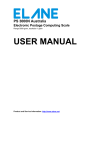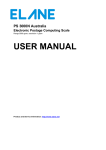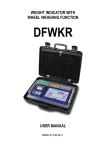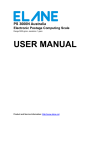Download 700-0002 (Computrac) MAX® 10⁄50 User`s Manual258267
Transcript
Arizona Instrument LLC 3375 N Delaware St Chandler, AZ 85225 700-0002-B (800) 528-7411 (602) 470-1414 Fax (480) 804-0656 http://www.azic.com email: [email protected] - General [email protected] - International [email protected] - Customer Support TABLE of CONTENTS INTRODUCTION . . . . . . . . . . . . . . . . . . . . . . Program Options . . . . . . . . . . . . . . . . . . . . . . Dual Program Systems . . . . . . . . . . . . . . . . . . Deep Well Systems . . . . . . . . . . . . . . . . . . . . . 20-Gram Systems . . . . . . . . . . . . . . . . . . . . . . MAX-10 . . . . . . . . . . . . . . . . . . . . . . . . . . . . . Page 4 Page 6 Page 8 Page 8 Page 8 Page 8 INSTRUMENT SETUP . . . . . . . . . . . . . . . . . . Page 9 Instrument . . . . . . . . . . . . . . . . . . . . . . . . . . . Page 9 Printer Setup . . . . . . . . . . . . . . . . . . . . . . . . Page 10 Nitrogen Purge Setup . . . . . . . . . . . . . . . . . . Page 10 FRONT PANELS . . . . . . . . . . . . . . . . . . . . . . MAX-50 . . . . . . . . . . . . . . . . . . . . . . . . . . . . MAX-10 . . . . . . . . . . . . . . . . . . . . . . . . . . . . Pre-1987 MAX-50 . . . . . . . . . . . . . . . . . . . . Pre-1991 MAX-50 . . . . . . . . . . . . . . . . . . . . Page 12 Page 12 Page 15 Page 18 Page 21 SAMPLE PREPARATION, TESTING AND ANALYSIS . . . . . . . . . . . . . . . . . . . . . . . . . . . Sample Preparation . . . . . . . . . . . . . . . . . . . . Optimum Sample Size . . . . . . . . . . . . . . . . . . Liquid Samples . . . . . . . . . . . . . . . . . . . . . . . Determining Proper Test Temperatures . . . . . HISTART Temperature . . . . . . . . . . . . . . . . Page 24 Page 24 Page 24 Page 25 Page 26 Page 27 OPERATING PROCEDURES . . . . . . . . . . . . MAX-50 Sample Testing Procedures . . . . . . MAX-10 Sample Testing Procedures . . . . . . Notes on Testing . . . . . . . . . . . . . . . . . . . . . Printout of Results . . . . . . . . . . . . . . . . . . . . Page 29 Page 29 Page 32 Page 36 Page 37 Page2 SYSTEM VERIFICATION . . . . . . . . . . . . . . . Weight Test . . . . . . . . . . . . . . . . . . . . . . . . . Sodium Tartrate Test . . . . . . . . . . . . . . . . . . Retained Samples . . . . . . . . . . . . . . . . . . . . . System Verification Log . . . . . . . . . . . . . . . . RTD Spacing . . . . . . . . . . . . . . . . . . . . . . . . Page 38 Page 38 Page 40 Page 41 Page 42 Page 42 SYSTEM DIAGNOSTICS . . . . . . . . . . . . . . . Page 43 Failure Codes . . . . . . . . . . . . . . . . . . . . . . . . Page 43 Error Indicators . . . . . . . . . . . . . . . . . . . . . . . Page 44 ROUTINE MAINTENANCE . . . . . . . . . . . . . Chamber Interior . . . . . . . . . . . . . . . . . . . . . . Sample Pan Support . . . . . . . . . . . . . . . . . . . Force Balance . . . . . . . . . . . . . . . . . . . . . . . . Shipping Instructions . . . . . . . . . . . . . . . . . . . Page 45 Page 45 Page 45 Page 45 Page 46 MAX SPARE PARTS LIST . . . . . . . . . . . . . . Consumables . . . . . . . . . . . . . . . . . . . . . . . . . Spare Parts . . . . . . . . . . . . . . . . . . . . . . . . . . Exchange Parts . . . . . . . . . . . . . . . . . . . . . . . Accessories . . . . . . . . . . . . . . . . . . . . . . . . . . Page 47 Page 47 Page 47 Page 48 Page 48 WARRANTY . . . . . . . . . . . . . . . . . . . . . . . . . Page 49 MAINTENANCE CONTRACT . . . . . . . . . . . Page 50 APPENDIX . . . . . . . . . . . . . . . . . . . . . . . . . . . Page 51 Printer Interface . . . . . . . . . . . . . . . . . . . . . . Page 51 Page 3 1. INTRODUCTION The MAX loss-on-drying moisture analysis system takes advantage of computer technology to reduce test times and increase precision over standard vacuum oven or convection oven drying procedures. The sample is added to an aluminum sample pan sitting atop an electronic force balance within a test chamber. As the sample heats and loses weight due to moisture evaporation, the balance records that weight loss and transmits the data to the microprocessor. The microprocessor interprets the information and compares the sample's weight loss to a standard drying curve. The final moisture concentration is extrapolated from the curve and results are available within minutes. Atypical drying curve (Figure 1) consists of three portions-. The first portion (A-B) represents the sample's weight loss as it heats from room to testing temperature. Section B-C is linear, representing moisture loss from the interior of each particle of the tested sample. The final portion of the curve (C-D) is exponential in nature and represents the final evolution of moisture from within the particle. The point at which no additional weight loss occurs represents the complete evolution of water from the original sample (E). Page 4 The final portion of the curve is the longest and most timeconsuming portion of the entire testing process. The time for a sample to reach zero residual moisture can take from one to 24 hours depending upon the sample, sample preparation, and testing temperature. The MAX loss-on-drying system calculates the sample's moisture concentration through mathematical extrapolation from the exponential (C-D) portion of the curve. Between 1 gram and 1 0 grams of sample are placed onto an aluminum sample pan in the test chamber. The aluminum pan sits on a pan support coupled to a sensitive electronic force balance. The force balance registers the initial weight of the sample prior to testing and relays the sample's decreasing weight to the microprocessor for evaluation. Balance readings are averaged to eliminate signal interference or erroneous data. Test temperatures can be programmed between ambient (25'C) and 225'C in either a one- or two-step temperature contour. Heating is done through a 700-watt nichrome element which is located on the underside of the test chamber's lid. An RTD (resistive temperature device) monitors the temperature of the test chamber and relays that information back to the microprocessor. Under the microprocessor's control, the heater element is cycled on and off to bring the test chamber to the programmed level within three minutes of the test's start. The temperature is maintained within 2'C of the programmed temperature throughout the test. A unique HISTART mode on the MAX 50 takes advantage of the evaporative cooling effect at higher temperatures to reduce test times and improve repeatability. When the HiSTART mode is used, each cycle begins with a higher temperature setting to rapidly evaporate moisture from the sample. The cooling effect of surface evaporation prevents burning of the sample even though the chamber temperature may be quite high (up to 225'C). During this high temperature period, the sample's weight loss is closely monitored to determine when the evaporation rate has decreased to a point where the cooling effect is lost. To prevent sample burning, the unit drops the temperature to the lower setting for slower drying. The higher beginning test temperatures speed the sample through the A-C portion of the drying curve. The lower ending temperature takes the sample through the exponential portion (C-D) of the curve where an accurate prediction of the moisture concentration can be made. Page 5 During the entire testing process the microprocessor monitors the sample's weight loss. The sample's decreasing weight is compared to the initial sample weight and the calculated moisture concentration will appear on the display. Simultaneously, the microprocessor is predicting a final moisture concentration based upon the sample's rate of weight loss compared to the exponential portion of a standard drying curve. Testing will continue until the predicted moisture concentration agrees within a certain percentage of the actual moisture concentration appearing on the display. The percent agreement between the predicted and the actual moisture concentrations will vary depending upon the system's programming and the moisture level of the sample. Program Options There are four basic MAX programs, or ending criteria, available. Program choice is dependent upon the sample's moisture level, precision specifications and time considerations. 255 Program In general, a "255" program is used for high moisture samples such as slurries or foodstuffs. A 255 program will give quicker final results and shorter test times because of a "looser" ending criterion' The test will finalize when the difference between the predicted and the actual moisture concentration agree within 0.64% to 0.74% of each other at sample moisture levels between 0% and 1 00%. The calculated standard deviation of results using a 255 program can be as good as +/- 0.2% (1 S.D.). 97 Program A "97" program can be used for high or low moisture samples. Test times can be slightly longer than those for a 255 program for the same sample. The 97 program requires a "tighter" agreement between the actual and predicted moisture concentrations. The test will continue through the drying curve until the predicted and actual moisture concentrations agree within 0.24% to 0.34% of each other at sample moisture levels from 0% to 100%. The calculated standard deviation of results for a 97 program can be as good as +/- 0. 1 % (1 S.D.). Page 6 06 Program An "06" program is typically used for low moisture samples where a high degree of precision and sensitivity is required. Test times will take longer than the two previous programs because the 06 requires the "tightest" agreement between the actual and predicted moisture concentrations. The 06 program will continue testing until the sample is almost dry. Agreement between the predicted and actual moisture concentrations is between 0.015% and 0.12% at moisture levels between 0% and 1 00%. The calculated standard deviation of results using an 06 program can be as good as +/0.02% (1 S.D.). 500 Program In general, a "500" program is used for very high moisture samples that may change chemical composition under high heat. A 500 program will give quicker final results and shorter test times because it has the "loosest" ending criterion. The test will finalize when the difference between the predicted moisture concentration and the actual moisture concentration agree within 1.25% to 1.35% of each other at sample moisture levels between 0% and 1 00%. The calculated standard deviation of results using a 500 program can be as good as +/- 0.5% (1 S. D.). Page 7 Dual Program Systems MAX program packages are available which combine two programs into one instrument. This feature increases the flexibility of the unit when both high and low moisture sample testing is done on the same instrument. Different programs are activated when the START or HISTART key is pressed. Deep Well Systems Deep well systems are available for those samples which require a large sample volume to reach the 7 gram recommended testing weight. The heating element in a deep well system is located 4 inches above the sample pan, versus 2 inches in a standard MAX unit. The recessed heater allows extra space for samples such as paper, tobacco or rug fibers to be placed on the sample pan without touching the heater element. 20-Gram Systems Twenty-gram MAX units are available for testing extremely low moisture samples such as plastic resins. A larger sample size (14 grams-18 grams) is used for each 20gram MAX test, thereby increasing measurable moisture weight loss over a standard 1 0gram MAX unit. MAX-10 For those applications requiring just one temperature for all testing, a MAX-10 is available. The MAX-10 is factory set to the user's optimum test temperature. Simple single button operation increases testing reliability: the desired test temperature is always used. A wide variety of MAX systems and programs are available to meet specific application requirements. Contact your account representative at 1-800-528-7411 for assistance in determining which combinations best fit the application. Page 8 2. INSTRUMENT SETUP 2.1 Instrument 2.1.1 Place the MAX unit on a level, vibration-free work surface to reduce errors in weight readings. 2.1.2 Insert the power cord into the receptacle on the rear panel of the MAX unit. Connect the power cord to a 3-prong grounded 110V/60 Hz outlet free from excess line voltage fluctuations. (A line conditioner is available from Arizona Instrument (AZI) to help solve line noise and voltage fluctuation problems.) 2.1.3 Open the test chamber lid. Remove the tape securing the sample pan support in position. Carefully lift the pan support out of the test chamber, remove the foam spacer block and replace the pan support in the tapered socket. The pan support should slide easily into the tapered socket without binding against the side of the guide tube. Use care when inserting the support into the tapered socket, as excessive force could cause damage to the weight sensor. When properly seated, the four arms of the pan support should be approximately 1/4 inch above the floor of the test chamber. If your pan support is metal and not seated properly, remove it and gently bend the four arms into proper position. If a plastic pan support is not seated properly, call AZI Customer Service. 2.1.4 Depress the on/off rocker switch on the rear panel to "ON". All front panel lights except OK and HEAT will illuminate momentarily and four "8s" will appear on the LED display. If the system passes its self-diagnostic checks, the OK light will illuminate. 2.1.5 If a system malfunction is detected, a red SYSTEM FAILURE light will illuminate below the display. A numerical failure code will appear on the display. Refer to Section VII, "System Diagnostics," for a complete description. Page 9 2.1.6 After a 20-minute warm-up, the MAX will be ready to test samples. Note: Always let the system warm up after power-up. 2.2 Printer Setup 2.2.1 Place the printer on a level surface, making sure it is located far enough away from the MAX to avoid causing vibration (a 15'cable is supplied). 2.2.2 Refer to the manual supplied with the printer for instructions on operation and usage. 2.2.3 Plug the RS232C "D" connector end (25 pin) of the printer cable into the serial port on the rear of the printer. The round pin connector end is plugged into the MAX directly below the power cord at the lower left rear corner. 2.2.4 Verify that the printer is switched "on," selected "on line," and properly loaded with paper. See page 37 for printout of results. 2.3 Nitrogen Purge Setup When testing samples with a high solvent content, or with a low flash point, a nitrogen (or another inert gas) atmosphere may be desired to reduce the potential for ignition. If the unit has hose barb fittings on the back of the lid and on the rear cavity panel, it has been equipped to purge the heating chamber and the bottom cavity with nitrogen. The following materials will be required for the nitrogen purge setup: ! Nitrogen source/cylinder ! Two-stage regulator ! Adjustable flow meter capable of measuring 0.5-4.0 liters/minute ! 3/16" inside diameter, 5/16" outside diameter Tygon tubing Page 10 Setup: 2.3.1 Connect the regulator to the gas source/cylinder per regulator manufacturer's instructions. 2.3.2 Use the Tygon tubing to make the following connections: 2.3.2.1 Outlet of regulator to inlet of flow meter 2.3.2.2 Outlet of flow meter to inlet fitting of test chamber. 2.3.3 Check that all fittings are gas tight and secure. Pressure and flow settings should be deterred until the start of a test to conserve gas use. (Flow rates between 2 and 4 liters/ minute are sufficient.) Figure 2 shows the nitrogen purge setup. 2.3.4 The unit has an additional inlet for gas flow into the bottom cavity of the instrument. Nitrogen flow into this inlet will further reduce the build-up of volatile gases within the unit. If this inlet is used, the gas flow does not need to be regulated, but should be kept below 20 liters/minute. Caution: Use of nitrogen or other inert carrier gas does not create an explosion-proof system. Page 11 3. FRONT PANELS 3.1 MAX-50 Front Panel ON AC power indicator. OK Self-diagnostic check indicator. When this lamp is on, the system has passed its diagnostics sequence. HEAT Heating element power indicator. The system is cycling power to the heating element to heat or maintain the temperature of the test chamber. RESET A key which will cancel a test or erase and re-check a system failure code. When the RESET key is pressed and released, all panel lamps will illuminate, "8s" will appear momentarily on the display and the test temperatures will revert to their default values. TIME Pressed during the test, the TIME key will display the current elapsed test time, in minutes and seconds. The final test time will be retained in memory until a new test is initiated by pressing START HISTART The key which initiates the dual (two step) temperature test cycle for shorter test times. See HITEMP SP below Page 12 Up or Down Arrows Keys which adjust test temperatures either up or down from their current set point. HITEMP SP High temperature set point. Pressing this key will display the currently programmed HISTART temperature. Pressing this key simultaneously with either the "up"or "down" arrow key will change the HISTART temperature. TEMP Pressing this key will display the current chamber temperature. START Key which initiates the single (one-step) temperature test sequence. LOAD Indicator lamp that signals the end of the tare weight sequence. Test sample can be added to the sample pan after this illuminates. CLOSE Lamp that indicates sufficient sample has been added to the sample pan. The lid must now be closed for the test to continue. The CLOSE lamp is accompanied by an audible beep which will continue until the lid is closed. CHECK A reminder to remove the previously tested sample and sample pan from the test chamber. This light may come on momentarily when the START key is pressed. Should the CHECK light remain lit, make sure that only one pan was placed on the pan support. % SAMPLE A key which, when pressed, displays the amount of sample added to the sample pan as a percentage of the balance's full load capacity. For example, 3 grams is about "30% sample" of a 1 0-gram balance. Page 13 % MOIS Percent moisture. Pressing this key during a test will display the sample's actual weight loss as a percentage of the initial weight. At the end of a test, the displayed value will be the predicted moisture concentration of the sample. % SOLIDS Pressing this key during a test will display the residual sample weight on the pan as a percentage of the initial weight. At the end of the test, pressing this key will display the predicted solids concentration of the sample. TEMPSP Temperature set point. Pressing this key will display the currently programmed test temperature for the START mode. Press this key simultaneously with the "up" or "down" arrow keys to change the desired temperature. PREDICT Predicted value. Pressing this key will display the current predicted ending result. This is an approximate test result. If a prediction has not yet been computed, a 0.00% indication is displayed. FINAL Indicator for the end of a test. The displayed value will then be the predicted moisture or solids concentration of the sample. UNSTAB WEIGHT Denotes erratic weight readings during the load-weighing sequence of the test. It may also light during the drying cycle indicating that the lid was open for an excessive amount of time. SYSTEM FAIL Illuminates when an internal system malfunction has been detected. An error code will appear on the display to signify the type of failure detected. See page43 for a description of system failure codes. Page 14 3.2 MAX-10 Front Panel ON AC power indicator OK Self-diagnostic check k indicator. When this lamp is on, the system has passed its diagnostics sequence. HEAT Heating element power indicator. The system is cycling power to the heating element to heat or maintain the temperature of the test chamber. RESET A key which will cancel a test or erase and re-check a system failure code. When the RESET key is pressed and released, all panel lamps will illuminate, "8s" will appear momentarily on the display and the test temperatures will revert to their default values. TIME Pressed during the test, the TIME key will display the current elapsed test time, in minutes and seconds. The final test time will be retained in memory until a new test is initiated by pressing START. Page 15 HISTART Not Operative. Up or Down Arrows Not Operative. HITEMP SP Not Operative. TEMP Pressing this key will display the current chamber temperature. START Key which initiates the test sequence. LOAD Indicator lamp that signals the end of the tare weight sequence. Test sample can be added to the sample pan after this illuminates. CLOSE Lamp that indicates sufficient sample has been added to the sample pan. The lid must now be closed for the test to continue. The CLOSE lamp is accompanied by an audible beep which will continue until the lid is closed. CHECK A reminder to remove the previously tested sample and sample pan from the test chamber. This light may come on momentarily when the START key is pressed. Should the CHECK light remain lit, make sure that only one pan was placed on the pan support. % SAMPLE A key which, when pressed, displays the amount of sample added to the sample pan as a percentage of the balance's full load capacity. For example, 3 grams is about "30% sample" of a 1 0-gram balance. % MOIS Percent moisture. Pressing this key during a test will display the sample's actual weight loss as a percentage of the initial weight. At the end of a test, the displayed value will be the predicted moisture concentration of the sample. Page 16 % SOLIDS Pressing this key during a test will display the residual sample weight on the pan as a percentage of the initial weight. At the end of the test, pressing this key will display the predicted solids concentration of the sample. TEMPSP Temperature set point. Pressing this key will display the programmed test temperature. PREDICT Predicted value. Pressing this key will display the current predicted ending result. This is an approximate test result. If a prediction has not yet been computed, a 0.00% indication is displayed. FINAL Indicator for the end of a test. The displayed value will then be the predicted moisture or solids concentration of the sample. UNSTAB WEIGHT Denotes erratic weight readings during the load-weighing sequence of the test. It may also light during the drying cycle indicating that the lid was open for an excessive amount of time SYSTEM FAIL Illuminates when an internal system malfunction has been detected. An error code will appear on the display to signify the type of failure detected. See page43 for a description of system failure codes. Page 17 3.3 Pre-1987 MAX-50 Front Panel ON AC power indicator. OK Self-diagnostic check indicator. When this lamp is on, the system has passed its diagnostics sequence HEAT Heating element power indicator. The system is cycling power to the heating element to heat or maintain the temperature of the test chamber. RESET A key which will cancel a test or erase and re-check a system failure code. When the RESET key is pressed and released, all panel lamps will illuminate, "8s" will appear momentarily on the display and the test temperatures will revert to their default values. A (TIME) (Operational but not labeled) Pressed during the test, the TIME key will display the current elapsed test time. The final test time will be retained in memory until a new test is initiated by pressing START or HISTART. HISTART The key which initiates the dual (two step) temperature test cycle for shorter test times. See HITEMP below. Up or Down Arrows Keys which adjust test temperatures either up or down from their current set point. Page 18 B (HITEMP) (Operational but not labeled) High temperature set point. Pressing this key simultaneously with the TEMP key will display the currently programmed HISTART temperature. Pressing these keys simultaneously with either the "up"or "down" arrow key will change the HISTART temperature. C (CHAMBER) (Operational but not labeled) Pressing this key simultaneously with the TEMP key will display the current chamber temperature (less 19OC). START Key which initiates the single (one-step) temperature test sequence. LOAD Indicates the end of the tare weight sequence. Test sample can be added to the sample pan after this illuminates. CLOSE Lamp that indicates sufficient sample has been added to the sample pan. The lid must now be closed for the test to continue. The CLOSE lamp is accompanied by an audible beep which will continue until the lid is closed. CHECK A reminder to remove the previously tested sample and sample pan from the test chamber. This lamp may come on momentarily when the START key is pressed. Should the CHECK lamp remain lit, make sure that only one pan was placed on the pan support. % SAMPLE A key which, when pressed, displays the amount of sample added to the sample pan as a percentage of the balance's full load capacity. For example, 3 grams is about "30% sample" of a 1 0-gram balance. Page 19 % MOIS Percent moisture. During a test this key, will display the sample's actual weight loss as a percentage of the initial weight. At the end of a test, the displayed value will be the predicted moisture concentration of the sample. % SOLIDS During a test, this key will display the residual sample weight on the pan as a percentage of the initial weight. At the end of the test, this key will display the predicted solids concentration of the sample. TEMP Temperature set point. This key will display the currently programmed test temperature for the START mode. Press this key simultaneously with the "up" or "down" arrow keys to change the desired temperature. D (PREDICT) (Operational but not labeled) Predicted value. Pressing this key will display the current predicted ending result. This is an approximate test result. If a prediction has not yet been computed, a 0.00% indication is displayed. FINAL Indicator for the end of a test. The displayed value will then be the predicted moisture or solids concentration of the sample. UNSTAB WEIGHT Denotes erratic weight readings during the load-weighing sequence of the test. It may also light during the drying cycle indicating that the lid was open for an excessive amount of time. SYSTEM FAIL Illuminates when an internal system malfunction has been detected. An error code will appear on the display to signify the type of failure detected. See page 43 for a description of system failure codes. Page 20 3.4 Pre-1991 MAX-50 Front Panel ON AC power indicator. OK Self-diagnostic check indicator. When this lamp is on, the system has passed its diagnostics sequence. HEAT Heating element power indicator. The system is cycling power to the heating element to heat or maintain the temperature of the test chamber. RESET A key which will cancel a test or erase and re-check a system failure code. When the RESET key is pressed and released, all panel lamps will illuminate, "8s" will appear momentarily on the display, and the test temperatures will revert to their default values. A (TIME) (Operational but not labeled) Pressed during the test, the TIME key will display the current elapsed test time, in minutes and seconds. The final test time will be retained in memory until a new test is initiated by pressing START. C (CHAMBER) (Operational but not labeled) Pressing this key and the TEMP key will display the current chamber temperature. START Key which initiates the test sequence. Page 21 LOAD Indicator lamp that signals the end of the tare weight sequence. Test sample can be added to the sample pan after this illuminates. CLOSE Lamp that indicates sufficient sample has been added to the sample pan. The lid must now be closed for the test to continue. The CLOSE lamp is accompanied by an audible beep which will continue until the lid is closed CHECK A reminder to remove the previously tested sample and sample pan from the test chamber. This lamp may come on momentarily when the START key is pressed. Should the CHECK lamp remain lit, make sure that only one pan was placed on the pan support. % SAMPLE A key which, when pressed, displays the amount of sample added to the sample pan as a percentage of the balance's full load capacity. For example, 3 grams is about "30% sample" of a 1 0-gram balance. % MOIS Percent moisture. During a test this key will display the sample's actual weight loss as a percentage of the initial weight. At the end of a test, the displayed value will be the predicted moisture concentration of the sample. % SOLIDS During a test this key will display the residual sample weight on the pan as a percentage of the initial weight. Pressing this key at the end of the test will display the predicted solids concentration of the sample. TEMP Pressing this key will display the programmed test chamber. Page 22 B (PREDICT) (Operational but not labeled) Predicted value. Pressing this key will display the current predicted ending result. This is an approximate test result. If a prediction has not yet been computed, a 0.00% indication is displayed. FINAL Indicator for the end of a test. The displayed value will then be the predicted moisture or solids concentration of the sample. UNSTAB WEIGHT Denotes erratic weight readings during the load-weighing sequence of the test. It may also light during the drying cycle indicating that the lid was open for an excessive amount of time. SYSTEM FAIL Illuminates when an internal system malfunction has been detected. An error code will appear on the display to signify the type of failure detected. See page 43 for a description of system failure codes. Page 23 4. SAMPLE PREPARATION, TESTING AND ANALYSIS 4.1 Sample Preparation The MAX system can be used to test a wide range of products from finely ground, low-moisture powders to high-moisture slurries. For best results, the sample should be of a uniform particle size and homogeneous in nature. Large chunk samples, such as charcoal or cookies, should be finished or ground to smaller pieces approximately 1/4" or less in diameter. Some samples, such as dried vegetables, may also need to be ground. The smaller pieces will easily release their moisture during testing, leading to shorter test times and more repeatable results. Any sample tested for moisture should be as uniform as possible. If sample material is collected into a jar or sampling bag, shake the jar or bag to produce a uniform mixture. Liquid samples should also be mixed or shaken to ensure a more homogeneous mixture. Solid, granular sample material should be shaken onto the pan from a spoon; shaking sample directly from the collection jar will usually deposit only the larger granules, not a representative mixture. Liquid samples or slurries can be spooned or poured onto the sample pan; however, a pipette or sampling straw will collect a more homogeneous mixture of sample. 4.2 Optimum Sample Size Each particular sample will have its own optimum sample size. A rule of thumb is "the lower the moisture, the larger the sample." Low-moisture samples (less than 1%), such as chemicals, require larger amounts of sample (70% to 90% of force balance capacity). The larger sample size is necessary to provide sufficient weightloss information to the microprocessor. A larger weight change between the initial and final sample weights will give more accurate, repeatable results. High-moisture samples can be tested with smaller sample sizes (30% to 40% of force balance capacity). Since there is a large enough change in weight between the initial and final sample weights, accurate results can be predicted. A larger sample size will only increase test times. Page 24 Samples with moisture levels between 1% and 30%, approximately, can usually be run with 50% sample size. The sample should be added evenly across the entire surface of the pan. Once the desired amount of sample has been added, the pan can be removed from the test chamber to evenly distribute the sample. The sample should be distributed over the surface by gentle shaking, tapping, or in the case of very viscous samples, spread with a spoon or knife. Do not spread granular products with a spoon; the particles have a tendency to compress even under gentle pressure, affecting test times and results. An even layer of sample across the pan will reduce test times and increase precision of results. 4.3 Liquid Samples Some liquid samples will dry slowly, even at high temperatures. Drops or puddles may form on the pan which dry slowly as the sample concentrates. A skin may form which limits evaporation from the interior. Long test times (greater than 45 minutes) and low % moisture (or high % solids values) indicate incomplete drying. Pre-dried glass fiber filter paper and flat bottomed pans are recommended to successfully test samples such as these. Filter paper serves as a support for the liquid sample. The sample is absorbed through the paper where a more even, rapid evaporation occurs, thereby reducing test times. Occasionally, some samples can not be absorbed into the filter paper. At the end of the test, examination of the sample pan shows the sample sitting high above the filter paper with a thick crust. The crust may be singed from the heat or even show bubbling where vapor has collected beneath the surface. % SOLIDS results will be high or % MOISTURE results will be low. Samples such as these are treated slightly differently: after the sample has been added to the sample pan, remove the pan from the test chamber and place ft onto a flat surface. Grasp a portion of the filter paper and flip ft over so that the sample lies Page 25 between the pan and the paper. Squash the sample with a flatbottomed glass or jar to a uniform layer. Return the sample pan to the test chamber and close the lid. The upper filter paper surface absorbs moisture from the sample and prevents spattering to produce more accurate, reproducible results. The glass-fiber filter paper must be pre-dried before use. Several sheets can be dried conveniently in a MAX at 150'C. After drying, store the filter paper in a desiccator to prevent the absorption of ambient humidity. Waffle-bottomed sample pans are not recommended for use with filter paper. The liquid sample may soak through the filter paper and collect in puddles in the pan's depressions. 4.4 Determining Proper Test Temperatures To determine the proper test temperature for a particular sample, prepare a 'Temperature versus moisture" curve. Sample material is tested at increasing temperatures, usually in five or ten degree increments. If the moisture concentration of the sample material is known, as determined with a reference method (vacuum or air oven), then the MAX's temperature can be adjusted until the MAX's test results correlate with the known moisture concentration. The starting temperature is usually the standard or reference method temperature for that particular sample. Results for each increasing temperature will usually rise to a plateau where several increasing temperatures do not change the results significantly. Beyond this plateau results rise dramatically. (See Figure 3 on next page.) Examination of the tested sample shows burning or charring. Results along this plateau usually correlate well with the standard or reference method results. Repeated testing should be done at temperatures in this range. Several tests are performed using the same sample size and test parameters. Results from these repeated tests are tabulated to calculate the mean, or average, and the standard deviation (S.D.). Analysis of the mean and standard deviation, and their comparison with reference method results, determines d the proper test temperature has been used. If mean values do not compare well, or d the standard deviation is too large, test at another temperature along the plateau. Page 26 4.5 HISTART Temperature The HISTART feature of the MAX shortens test times by rapidly evaporating moisture from a sample without degradation or burning. At high temperatures (up to 225'C) the cooling effect of evaporation will prevent the sample from burning. Sample weight is monitored carefully by the microprocessor during the high temperature cycle: when there is insufficient water left in the sample to cool the surface, the MAX will drop from the HISTART set point to the TEMP SP (usually a lower temperature) for the duration of the test. After an optimum test temperature for the sample has been determined, the HISTART feature can be used. Set the test temperature to the established setting using the TEMP SP and the "up" or "down" arrow keys. Adjust the HISTART temperature to ten degrees above the predetermined test temperature using the H ITEM P SP and the "up" or "down" arrow keys. Place a clean sample pan onto the pan support in the test chamber and press the HISTART key. The test will run in a dual temperature mode. After the TIME and % MOISTURE or % SOLIDS results are recorded, increase the HITEMP SP another ten degrees, leaving Page 27 the TEMP SP setting as it is. Repeat the test. As the HISTART temperature is increased, test times will decrease while the result s remain comparable to those run in a single temperature test. However, beyond a certain HISTART temperature the system does not cool to the lower temperature fast enough without burning the sample, producing unacceptable results. Repeated testing should be done at those temperature settings where results are acceptable. Page 28 5. OPERATING PROCEDURES 5.1 MAX-50 Sample Testing Procedures 5.1.1 Pre-Test Purge and Gas Flow (if used): 5.1.1.1 Open the valve at the gas source/cylinder and adjust the regulator to an outlet pressure between 6 and 1 0 psi. 5.1.1.2 Adjust the flow meter to the desired flow rate through the test chamber. Gas flow should be kept below 4 liters/minute. Flows greater than 4 liters/minute could affect test results by causing excess turbulence in the test chamber. If a gas flow is to be introduced into the bottom cavity, the flow rate should be kept below 20 liters/minute. Note: The lid must be closed before the START key is pressed when a purge gas is used to vent the test chamber. Caution: Use of nitrogen or other Inert carrier gas does not create an explosion-proof system. 5.1.2 Test Procedures: 5.1.2.1 Let the system warm up for 20 minutes. 5.1.2.2 Press the HITEMP SP key to display the currently programmed Initial testing temperature. If necessary, use the "up" or "down" arrow keys while simultaneously pressing the HITEMP SP key to change to another initial temperature. 5.1.2.3 Press the TEMP SP key to display the current testing temperature. If necessary, use the "up" or "down" arrow keys to change to another testing temperature. 5.1.2.4 Place a clean aluminum sample pan onto the sample pan support in the test chamber. For the best results, always use a clean pan that is not deformed. If filter paper is required for the application, place the paper onto the sample pan. Close the chamber lid. Page 29 The lid must be closed when the START key is pressed to assure greatest accuracy and precision. The force exerted by air flow onto the sample pan must be equal between the tare sequence and the test portion of the cycle. 5.1.2.5 Press the START key to begin a test. If a dual temperature test is desired, press the HISTART key. The unit will perform a tare weight reading on the sample pan and store that weight into memory. If the CHECK lamp illuminates, verify that only one sample pan was placed onto the pan support. If the CHECK lamp is still illuminated, use another sample pan or refer to Section VII, "System Diagnostics." 5.1.2.6 When the LOAD lamp illuminates, open the chamber lid and add test material to the sample pan. With a standard program, the instrument will beep and the CLOSE lamp will illuminate when approximately 7 grams of material has been deposited onto the pan. At least 7 grams of test material must be added to the pan for the test sequence to continue (or 14 grams of material for a 20-gram MAX unit). If a smaller amount of sample or a consistent sample size is required, press the % SAMPLE key when the LOAD lamp illuminates. As test material is added to the sample pan, the display will show the weight relative to the balance's capacity. For example, "50% sample" is equal to approximately 5 grams of sample on a 10-gram MAX unit or 1 0 grams of sample on a 20gram unit. A minimum of 10% sample is required for the testing sequence to continue. The test material should be evenly deposited over the sample pan. If necessary, the sample pan can be temporarily removed from the instrument to distribute the test material more evenly. 5.1.2.7 Return the pan to the pan support and close the lid. The weight of the sample will be measured and recorded by the unit and the test chamber will be heated to the programmed temperature. Page 30 If a stable weight reading cannot be read due to rapid volatile evaporation or excess vibration, an UNSTABLE WEIGHT lamp will illuminate below the display. The test can be run to completion, if desired, but results should be verified with additional testing. The test can be canceled by pressing the RESET key. Remove the sample pan from the test chamber and begin a new test, starting with test procedure step #2. 5.1.2.8 During the test, the display will show the currently calculated percent moisture loss or percent solids concentration of the sample, depending upon whether the % MOIS or % SOLIDS key is activated. Pressing the TIME key will display the elapsed test time. Pressing the PREDICT key will show the calculated final moisture concentration based upon the sample's rate of weight loss thus far during the test sequence. Pressing the TEMP key will monitor the chamber's temperature as the heater element heats it to the desired testing temperature and maintains it during the test. 5.1.2.9 When the actual moisture concentration of the sample agrees with the predicted moisture concentration within the program's specified limits, the test will end. The MAX will emit three short beeps; the % MOIS and FINAL lamps will illuminate; and the final, predicted moisture concentration will be displayed. The CHECK lamp will also light as a reminder to remove the tested sample from the chamber. Because the final moisture concentration has been mathematically calculated, moisture remains in the tested sample at the end of the test. This remaining moisture has been considered in the final moisture concentration displayed. 5.1.2.10 If the solids content of the sample is of interest, press the % SOLIDS key to display that value. To determine the test time, press the TIME key to display the minutes and seconds ("4.53" equals 4 minutes and 53 seconds). The % MOIS and % SOLIDS results and the TIME, HITEMP SP and TEMP SP values will be retained in memory until the RESET or START key is pressed. It is not necessary to press the RESET key to erase these values from the display. If the RESET key is pressed, memory is erased and the test temperatures will revert to Page 31 the default programming. NOTE: For best results, allow the chamber to cool three to four minutes (chamber temperature should be less than 40oC) before starting the next test. Open the instrument's lid for faster cooling. The chamber temperature can be monitored through the TEMP key which displays the temperature of the test chamber. If the unit has special programming which permits back-to-back testing ("load and go"), the next test can be started when the chamber temperature is approximately 50'C. 5.1.2.11 Remove the sample pan containing the previously tested material from the test chamber and dispose of ft. If the next test will use the same test temperature, begin the next test sequence with test procedure step #4. If the sample requires different test temperature programming, begin the next test sequence with step #2. 5.2 MAX-10 Sample Testing Procedures (Single Temperature Model) 5.2.1 Pre-Test Purge and Gas Flow (if used): 5.2.1.1 Open the valve at the gas source/cylinder and adjust the regulator to an outlet pressure between 6 and 10 psi. 5.2.1.2 Adjust the flow meter to the desired flow rate through the test chamber. Gas flow should be kept below 4 liters/minute. Flows greater than 4 liters/minute could affect test results by causing excess turbulence in the test chamber. If a gas flow is to be introduced into the bottom cavity, the flow rate should be kept below 20 liters/minute. Caution: Use of nitrogen or other Inert carrier gas does not create an explosion-proof system. Note: The lid must be closed before the START key is pressed when a purge gas is used to vent the test chamber. 5.2.2 Test Procedures: 5.2.2.1 Let the system warm up for 20 minutes. Page 32 5.2.2.2 Place a clean aluminum sample pan onto the sample pan support in the test chamber. For the best results, always use a clean pan that is not deformed. If filter paper is required for the application, place the paper onto the sample pan. Close the chamber lid. The lid must be closed when the START key is pressed to assure greatest accuracy and precision. The force exerted by air flow onto the sample pan must be equal between the tare sequence and the test portion of the cycle. 5.2.2.3 Press the START key to begin a test. The unit will perform a tare weight reading on the sample pan and store that weight into memory. If the CHECK lamp illuminates, verify that only one sample pan was placed onto the pan support. It the CHECK lamp is still illuminated, use another sample pan or refer to Section VI 1, "System Diagnostics." 5.2.2.4 When the LOAD lamp illuminates, open the chamber lid and add test material to the sample pan. With a standard program, the instrument will beep and the CLOSE lamp will illuminate when approximately 7 grams of material has been deposited onto the pan. At least 7 grams of test material must be added to the pan for the test sequence to continue (or 14 grams of material for a 20-gram MAX unit). If a smaller amount of sample or a consistent sample size is required, press the % SAMPLE key when the LOAD lamp illuminates. As test material is added to the sample pan, the display will show the weight relative to the balance's capacity. For example, "50% sample" is equal to approximately 5 grams of sample on a 10-gram MAX unit or 10 grams of sample on a 20gram unit. A minimum of 10% sample is required for the testing sequence to continue. The test material should be evenly deposited over the sample pan. If necessary, the sample pan can be temporarily removed from the instrument to distribute the test material more evenly. 5.2.2.5 Return the pan to the pan support and close the lid. The weight of the sample will be measured and recorded by Page 33 the unit and the test chamber will be heated to the programmed temperature. Page 34 If a stable weight reading cannot be read due to rapid volatile evaporation or excess vibration, an UNSTABLE WEIGHT lamp will illuminate below the display. The test can be run to completion, if desired, but results should be verified with additional testing. The test can be canceled by pressing the RESET key, Remove the sample pan from the test chamber and begin a new test, starting with test procedure step #2. 5.2.2.6 During the test, the display will show the currently calculated percent moisture loss or percent solids concentration of the sample, depending upon whether the % MOIS or % SOLIDS key is activated. Pressing the TIME key will display the elapsed test time. Pressing the PREDICT key will show the calculated final moisture concentration based upon the sample's rate of weight loss thus far during the test sequence. Pressing the TEMP key 'II monitor the chamber's temperature as the heater element heats it to the desired testing temperature and maintains it during the test. 5.2.2.7 When the actual moisture concentration ot the sample agrees with the predicted moisture concentration within the program's specified limits, the test will end. The MAX will emit three short beeps; the % MOIS and FINAL lamps will illuminate-, and the final, predicted moisture concentration will be displayed. The CHECK lamp will also light as a reminder to remove the tested sample from the chamber. Because the final moisture concentration has been mathematically calculated, moisture remains in the tested sample at the end of the test. This remaining moisture has been considered in the final moisture concentration displayed. 5.2.2.8 If the solids content of the sample is of interest, press the % SOLIDS key to display that value. To determine the test time, press the TIME key to display the minutes and seconds ("4.53" equals 4 minutes and 53 seconds). The % MOIS and % SOLIDS results and the TIME values will be retained in memory until the RESET or START key is pressed. It is not necessary to press the RESET key to erase these values from the display. If the RESET key is pressed, memory is erased. Page 35 NOTE: For best results, allow the chamber to cool three to four minutes (chamber temperature should be less than 40"(' ) before starting the next test. Open the instrument's lid for faster cooling. The chamber temperature can be monitored through the TEMP key which displays the temperature of the test chamber. If the unit has special programming which permits back-to-back testing ("load and go"), the next test can be started when the chamber temperature is approximately 50'C. 5.2.2.9 Remove the sample pan containing the previously tested material from the test chamber and dispose of it. Begin the next test with test procedure step #2. 5.3 Notes on Testing Some samples will cause moisture to visibly condense onto the aluminum heater box, lid and inside of the test chamber. Simply open the chamber lid after the test is completed to allow the burner to cool and the droplets to evaporate. Under most circumstances this condensation is not a problem. Exceptions are those samples which may create corrosive vapors during the heating process such as manganese dioxide, calcium hypochlorite or tire rubber. The vapors collect within the burner assembly where they may not readily dissipate. These vapors may damage and corrode the wiring and connections within the heater assembly, which controls heat maintenance and temperature control. Erratic sample moisture results or assorted system failures may occur. To minimize the effects of this corrosive condensate, run a weight test periodically during testing. This heats the chamber, evaporating the collected moisture without adding additional vapors to the test chamber. The usable life of the burner is extended and system accuracy is verified. In severe cases, a vacuum line can be attached to a Computrac lid with a purge fitting. The vacuum will draw corrosive vapors directly from the test chamber before they can collect within the burner assembly. A purge fitting can be added to any MAX system. Contact your sales representative or AZI Customer Service for details. Page 36 5.4 Printout of Results (For MAX-10 and MAX-50) The MAX will send results to the accessory printer at the completion of each test. Results for single temperature tests will print out in the following format: (this will print out on one line) 19 C AMBIENT 73% SAMPLE 180 DEG C 2.15% MOISTURE 04:53 TEST TIME U.W. For dual temperature tests on the MAX-50, results will print out in the following format: (this will print out on one line) 19 C AMBIENT 73% SAMPLE 180/150 DEG C 2.15% MOISTURE 04:53 TEST TIME U.W. These printouts can be interpreted using the following legend: AMBIENT - the test chamber temperature when the START key was pressed % SAMPLE - the amount of sample tested expressed as percentage of the balance capacity DEG C - the programmed testing temperature or TEMP SP. If HISTART was used, both HITEMP SP and TEMP SP temperatures will be displayed % MOISTURE - the moisture concentration of the sample TEST TIME - the elapsed test minutes and seconds U. W. - indicates an unstable weight was determined during the test Page 37 6. SYSTEM VERIFICATION Periodic checks of the system are recommended to verify proper system operation. These periodic checks will satisfy some quality control or quality assurance guidelines. A log is recommended which will record the weight tests, sodium tartrate tests and retained sample's results. Shifts in results that are out of range can be quickly detected and the appropriate corrections made. 6.1 Weight Test The "Weight Test" will check the system's balance and accompanying electronics. Two weights, 5 grams and 3 grams each, are placed upon the sample pan. After the full load weight has been recorded into memory, one of the weights is removed to simulate moisture loss. The use of two known weights will give uniform sample size and uniform weight loss. 6.1.1 Switch the instrument on. Set the temperature to 150'C. 6.1.2 Wait 20 minutes for warm-up. 6.1.3 Place a clean aluminum sample pan onto the sample tray support. 6.1.4 Close the lid and press the START button. 6.1.5 When the LOAD lamp illuminates, press % SAMPLE for visible loading display. 6.1.6 Place the 3-gram and 5-gram weights (or 6-gram and 10gram weights for a 20-gram MAX) near the center of the sample pan. Note: The instrument works on a percentage basis only, so the display will read 80% (+/- 5%). 6.1.7 Close the door and wait for the HEAT Lamp to illuminate, indicating the full load has been recorded. 6.1.8 Open the door and carefully remove the smaller weight (either the 3-gram or 6-gram weight) without pressing down on the sample pan. If a "Failure 1 " occurs, remove the other weight, press the RESET button and restart the Page 38 test beginning with Step #3. A "Failure 1" indicates the sample pan was pushed down. 6.1.9 Close the door and let the instrument complete the cycle. This test verities the accuracy of the instrument by simulating a known % moisture loss. % Moisture = Initial Weight - End Weight X 100% Initial Weight % Moisture = 8 grams - 5 grams X 100% 8 grams % Moisture = 3 grams X 100% 8 grams % Moisture = 37.5% Acceptable % moisture result: Range for all instruments except the Deep Well: 37.48% to 37.54%. Range for Deep Well instrument: 37.46% to 37.54% NOTE: The increased variation between results for the “Deep Well” instrument is due to the increased volume in the heat chamber. Please call AZI Customer Service at 1-800-528-7411 if you have any questions about the acceptable limits. Page 39 6.2 Sodium Tartrate Test The sodium tartrate dehydrate test will verify the heater, force balance and moisture prediction features. Sodium tartrate dehydrate is a chemical with a known moisture concentration which gives up moisture at temperatures greater than 120'C. Because of its consistent moisture concentration, it has been used as a standard in moisture measurement using oven or titration methods. For best results, use a high quality or "reagent grade" sodium tartrate. Avoid using sodium tartrate that contains lumps, since lumps indicate the absorption of ambient humidity. 6.2.1 Switch the instrument on. Set the temperature to 140oC. 6.2.2 Wait 20 minutes for warm-up. 6.2.3 Place a clean aluminum sample pan onto the pan support and close the lid. 6.2.4 Press the START key. 6.2.5 When the LOAD lamp illuminates, press the % SAMPLE key for visible loading display. Add the sodium tartrate evenly across the sample pan until 80% sample has been added (40% sample on a 20-gram MAX unit). 6.2.6 Close the lid and allow the test to proceed. High quality or "reagent grade" sodium tartrate dehydrate has a known chemical composition consisting of approximately 15.66% water (the exact percentage of water is stated on the container for that particular lot). Results will vary according to the MAX program used (06, 97 or 255) and chemical quality. Page 40 6.3 Retained Samples The weight test and the sodium tartrate dehydrate test are usually sufficient to satisfy industry guidelines for quality control in moisture measurement. Some additional checks can be performed using replicate testing of retained samples. Retained samples, when stored under airtight conditions, should maintain moisture levels for long periods. Daily testing of these samples should produce the same results day after day. Retained samples further verify the unit's operation on the customer's own product. 6.3.1 Let the system warm up for 20 minutes. 6.3.2 Set the MAX to the optimum test temperature for the retained sample. 6.3.3 Place a clean aluminum sample pan onto the pan support in the test chamber. 6.3.4 Close the lid and push the START key. 6.3.5 When the LOAD lamp illuminates, press the % SAMPLE key for visible loading display. Add the optimum amount of retained sample evenly across the sample pan. 6.3.6 Close the lid and allow the test to continue. 6.3.7 Record the final result in the quality control log. The % MOISTURE results for the retained sample should fall within the established acceptable range of results for that sample. If results are out of range, repeat the test to verify results. Page 41 6.4 System Verification Log A log is recommended which will record the results of weight, sodium tartrate and sample tests. Shifts in results out of range can be quickly detected and the appropriate corrections made. 6.5 RTD Spacing The temperature sensor, an RTD (resistive temperature device), monitors and maintains test temperatures within two degrees of the set point. To ensure the proper temperature at the sample's surface, the sensor must be exactly one-quarter of an inch from the surface of the burner element. This distance should be checked periodically using the spacer gauge provided by AZI (a standard, wooden #2 pencil, which is 1/4" across the flat surface, will work, too). To check the distance, first make sure the burner element is cool to the touch. Then place the gauge between the sensor and the burner element. The gauge should fit snugly. If not, gently move the sensor guard in or out to the required distance. See Figure 4. Page 42 7. SYSTEM DIAGNOSTICS The MAX monitors the status and performance of all internal systems for correct operation. If an abnormal condition is detected, a diagnostic message is displayed on the alpha-numeric display and the red SYSTEM FAIL lamp will illuminate. The instrument will attempt to correct the condition. If corrected, the diagnostic message will disappear. If the message reappears, or if the condition persists, call AZI Customer Service at 1-800-528-7411 or 1-602-470-1414. 7.1 Failure Codes System Failure Cause 0 or no display Processor failure 1 Analog input over range (abnormal condition was detected in signal from either the heater or the balance) 2 Internal negative reference voltage out of range (internal or external power source problem) 3 Internal POsitive reference voltage out of range (internal or external power source problem) 4 Temperature control failure Page 43 7.2 Error Indicators An UNSTABLE WEIGHT lamp indicates weight readings that are out of program specifications. The point in the test at which the UNSTABLE WEIGHT light comes on indicates the cause of the problem detected. Should the lamp illuminate during the heating cycle, it may be due to the lid being open for an excessive amount of time. When the UNSTABLE WEIGHT lamp comes on immediately following the initial, full-load sample weighing cycle, the test chamber may have been too warm to start the next test, causing water to evaporate from the sample and resulting in uneven weight readings. Another source of uneven weight readings may be vibration caused by an unstable bench or table transmitting vibrations to the MAX from machinery or traffic near the work area. To establish the cause of an UNSTABLE WEIGHT lamp, run sequential weight tests. If the UNSTABLE WEIGHT lamp does not illuminate, testing may have been performed without letting the system cool down between samples. if it continues to light, move the instrument to a quiet work area isolated from external vibrations. The continued presence ot the UNSTABLE WEIGHT lamp when other causes have been eliminated may indicate a force balance problem. Contact AZI Customer Service for additional assistance. The CHECK lamp comes on at the end of a test as a reminder to remove the pan containing previously tested sample from the chamber. It may light momentarily after the START key has been pressed, even when a clean sample pan is in position. It the CHECK lamp remains lit and the unit does not proceed to LOAD, open the lid and check that only one pan has been placed on the pan support. Replace the pan and close the lid. If the CHECK lamp remains lit, call AZI Customer Service for assistance. The RESET key is used to abort a test or to re-check a system failure condition. Touch the key momentarily. All panel lamps will light and the display LED's will show "8s". The TEMP SP key will then light and the programmed default temperature will appear on the display. It is not necessary to use RESET to clear previous test data before starting a new test. Page 44 8. ROUTINE MAINTENANCE The MAX requires routine cleaning to keep the test chamber free of excess sample. Failure to keep the instrument interior clean can reduce its effectiveness. When sample material collects in the test chamber, free movement of the pan support may be prevented. Sample material may also fall into the system's interior, causing problems. Routine cleaning of the test chamber will minimize the possibility of problems and repairs, extending the life of the instrument. 8.1 Chamber Interior The chamber interior needs to be cleaned daily. To clean the chamber interior, switch the main power switch off and carefully remove the sample pan support from the chamber. Cover the guide tube opening with a piece of tape to prevent sample from failing onto the surface ot the force balance underneath. A vacuum line or portable vacuum cleaner can be used to remove debris from the chamber. An air line or "canned air" is not recommended, as debris blows into the system's Interior and settles in the electronic components. 8.2 Sample Pan Support The sample pan support should be cleaned at least daily. Clean the sample pan support by wiping with a tissue or paper towel. Pay special attention to the tapered pin at the end of the shaft since it fits directly into the socket of the force balance and any dirt will fall directly into the balance mechanism. To prevent sticking, use a solvent to clean the tapered pin of condensed volatiles. 8.3 Force Balance Cleaning of the force balance can be done to minimize dirt collecting in the vertical stem. Turn the system power off before cleaning the force balance. The force balance stem should be cleaned with a cotton-tipped swab, moistened (not dripping) with alcohol. Insert the swab into the opening in the chamber floor and gently clean the vertical stem. Page 45 Extreme care should be exercised when cleaning the balance. Side-to-side stress should never be placed on the stem. The side panel of the MAX can be removed to clean the exterior of the force balance assembly. Using a long-handled brush, gently sweep any dirt off the assembly, away from the vertical stem. Avoid pushing dirt toward the stem where it can sift down into the balance assembly. Cleaning the force balance can be done once a month. More frequent cleaning may be needed it sample is especially pervasive through the instrument. 8.4 Shipping Instructions To prepare the unit for shipping, pull the pan support from the test chamber. Pack the entire unit in a suitable box with sufficient packing material (such as foam blocks or bubblewrap) to protect the unit from damage in transit. Wrap and pack the pan support separately in the same box as the unit. A rugged, wheeled carrying case is available for the unit if it is moved frequently from one location or site to another. For intermittent shipment, boxes and packing materials are available from AZI. Call Customer Service at 1-800-528-7411 for additional shipping information when returning a unit for repair. Page 46 9. MAX SPARE PARTS LIST 9.1 Consumables Part # Description 990-0008 Waffle Bottom Sample Pans (100 PCS) 990-0010 Flat Bottom Sample Pans (100 PCS) 990-0003 Filter Paper (100 PCS) 9.2 Spare Parts 690-0003 3-Gram Weight 690-0004 5-Gram Weight 690-0006 6-Gram Weight 690-0005 10-Gram Weight 600-0029 Affixed RTD 600-0092 Affixed RTD for Stainless Steel Heater 600-0021 Tray Support Assembly* (Scientech Balance) 180-0009 Mercury Switch 070-0010 Triac * A "$" in the system serial number indicates a "Shinko" balance. 150-0036 Triac Driver Chip 200-0002 Power Cord 700-0002 User's Manual 600-0081 Burner Assembly (11OV) 600-0090 Burner Assembly (22OV ) Page 47 9.3 Exchange Parts The defective part must be returned to AZ[ to qualify for the exchange price. 600-0004 Refurbished Force Balance 150-0020 Reprogrammed Chip 9.4 Accessories 990-0013 Line Conditioner 990-0001 Accessory Printer 990-0007 Carrying Case 600-0079 Printer Cable Page 48 10. WARRANTY Arizona Instrument Corp. warrants the Computrac MAX to be free from defects in materials or workmanship for one year from the date of purchase. AZI will repair or replace, at its option, products which AZI determines to be defective during the warranty period. All defective parts replaced by AZI become the property of AZI. Replacement parts are warranted for the remaining portion of the effective warranty period. This warranty does not apply to expendable or maintenance items such as pans and pan supports. The above warranty does not extend to any product which has been subjected to misuse; abuse; neglect; accident; improper application; modifications or service performed by persons other than AZI's own service representatives; power surges or spikes; negligence in use, maintenance, storage, transportation or handling; or an act of God. If a MAX product is defective in workmanship or materials, the owner's sole remedy shall be repair or replacement of the defective part, or parts, as provided above. Under no circumstances shall AZI be liable in any way to the owner or any user for any damage including, but not limited to, any loss of business or profits or any other direct, indirect, special, incidental, or consequential damages, whether or not foreseeable, and whether or not based on breach of warranty, contract, or negligence in connection with the sale of such products. (Some states do not allow the exclusion or limitation of incidental or consequential damages, so the above limitations or exclusions may not apply to you.) No other warranty Is expressed or implied including the warranties of merchantability or fitness for a particular purpose. In no event shall AZI be liable for consequential and/or incidental damages. The effective warranty begins on the date of purchase by, or lease to, the first end-user (owner). Keep the dated bill of sale, or invoice, for evidence of the effective warranty date when warranty service is requested. In the event that any questions or problems should arise in the use or application of your Computrac MAX unit, call AZI Customer Service or your Account Representative toll-free at 1-800-528-7411 or 1-602-470-1414 Page 49 11. MAINTENANCE CONTRACT Arizona Instrument Corp. has a high level of confidence in the reliability of, the MAX. Our sophisticated circuits, advanced design and manufacturing techniques result in a unit that performs reliably over an- extended period. To demonstrate our confidence, we offer an extended warranty maintenance contract. For a nominal annual charge, AZI will exchange any subassembly or repair any unit at the factory which fails through no fault of the user. This exchange or repair is on a no-charge basis, except for freight. Contact AZI and ask for the maintenance contract sales representative. Page 50 12. APPENDIX Printer Interface: Interconnect: MAX wide pin to printer pin 3 - Data Output MAX narrow pin to printer pin 7 - Signal Ground Transmit Rate: 1200 baud Configuration: 1 start bit 8 data bits no parity bit 1 stop bit Page 51