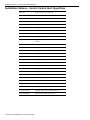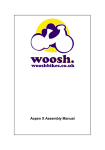Download Monitor and True Up Budget Description
Transcript
Oracle Utilities Customer Care and Billing Release 2.3.1 Utility Reference Model 3.4.4.2a Monitor and True Up Budget July 2012 Oracle Utilities Customer Care and Billing Utility Reference Model 3.4.4.2a, Release 2.3.1 Copyright © 2012, Oracle and/or its affiliates. All rights reserved. This document is provided for information purposes only and the contents hereof are subject to change without notice. This document is not warranted to be error-free, nor subject to any other warranties or conditions, whether expressed orally or implied in law, including implied warranties and conditions of merchantability or fitness for a particular purpose. We specifically disclaim any liability with respect to this document and no contractual obligations are formed either directly or indirectly by this document. This document may not be reproduced or transmitted in any form or by any means, electronic or mechanical, for any purpose, without our prior written permission. Oracle and Java are registered trademarks of Oracle and/or its affiliates. Other names may be trademarks of their respective owners. Intel and Intel Xeon are trademarks or registered trademarks of Intel Corporation. All SPARC trademarks are used under license and are trademarks or registered trademarks of SPARC International, Inc. AMD, Opteron, the AMD logo, and the AMD Opteron logo are trademarks or registered trademarks of Advanced Micro Devices. UNIX is a registered trademark licensed through X/Open Company, Ltd. 0611 Contents Chapter 1 Overview............................................................................................................................................................. 1-1 Brief Description ............................................................................................................................................................ 1-2 Actors/Roles................................................................................................................................................... 1-2 Chapter 2 Detailed Business Process Model Description ................................................................................................ 2-1 Business Process Diagrams........................................................................................................................................... 2-2 Monitor and True Up Budget ...................................................................................................................... 2-2 Monitor and True Up Budget Description................................................................................................................. 2-3 1.0 Search for Customer ............................................................................................................................... 2-3 1.1 Analyze and Review Customer/Account ............................................................................................ 2-3 1.2 Request to Verify Recommended Budget ........................................................................................... 2-4 1.3 Calculate Recommended Budget Amount(s) ...................................................................................... 2-4 1.4 Change Amount for Service Agreement(s) ......................................................................................... 2-5 1.5 Verify and Update Additional Budget Information ........................................................................... 2-5 1.6 Update Account Budget and SA Recurring Charge New Effective Dated Budget Amt ............. 2-5 1.7 3.4.1.1 Manage Customer Contact........................................................................................................ 2-6 1.8 Identify Accounts with Budget Plans ................................................................................................... 2-6 1.9 Highlight Accounts ................................................................................................................................. 2-7 2.0 Create Budget Review............................................................................................................................. 2-7 2.1 Review System Recommended Budget................................................................................................ 2-8 2.2 Identify Budget Plans Require True Up............................................................................................... 2-8 2.3 Remove Trued Up Budget from Budget Review List ....................................................................... 2-9 Installation Options - Control Central Alert Algorithms....................................................................................... 2-10 Related Training............................................................................................................................................................ 2-11 i ii Chapter 1 Overview This chapter provides a brief description of the Monitor and True Up Budget business process and associated process diagrams. This includes: • Brief Description • Actors/Roles Overview 1-1 Brief Description Brief Description Business Process: 3.4.4.2a Monitor and True Up Budget Process Type: Sub-process Parent Process: 3.4.2. Develop Insight and Understanding Sibling Processes: 3.4.4.1a Enroll in Budget, 3.4.4.3a Cancel Budget, 4.2.2.10a Manage Budget Billing, 4.3.1.1a Process Budget Payments, 3.4.1.1 Manage Customer Contacts Budget Plan is a levelized payment plan used to spread out seasonal bill variations. It is common practice for Organizations to offer their customers Budget Plans. Providing Budget Billing service is a complex process and consists of several sub-processes. Together the processes represent the full lifecycle of Budget Plan functionality: Enrollment in Budget, Monitor and True Up Budget, Manage Budget Billing, Process Budget Payments, and Cancel a Budget. This process describes the steps required to Monitor and True Up existing Budget Plans. CC&B periodically monitors all existing Budget Plans and identifies those that require immediate attention. CSRs or Authorized Users may modify existing Budget Plans for Customers based on recommendations provided by CC&B. Sometimes Customers initiate this process. The Customer may anticipate a change in consumption and want to recalculate the amount of the Budget. CC&B also periodically evaluates Budget Plans and performs automatic true up of Budget amounts based on established business rules. As a result of this process, the Budget Plan can be extended and /or original Budget amount can be changed. A Budget Plan may be canceled as a result of review /evaluation by CSR or Authorized User. A separate Cancel Budget process describes Budget cancellation in detail. Actors/Roles The Monitor and True Up Budget business process involves the following actors and roles. • CC&B: The Customer Care and Billing application. Steps performed by this actor/role are performed automatically by the application, without the need for user initiation or intervention. • CSR CC&B: CSR or Authorized User of the Customer Care and Billing application. 1-2 3.4.4.2a CC&B Monitor and True Up Budget Chapter 2 Detailed Business Process Model Description This chapter provides a detailed description of the Monitor and True Up Budget business process. This includes: • Business Process Diagrams • Monitor and True Up Budget • Monitor and True Up Budget Description • Installation Options - Control Central Alert Algorithms • Related Training Detailed Business Process Model Description 2-1 Business Process Diagrams Business Process Diagrams Monitor and True Up Budget 3.4.4.2a CC&B Monitor and True Up Budget Detailed Business Process Model Description 2-2 Monitor and True Up Budget Description Monitor and True Up Budget Description This section includes detailed descriptions of the steps involved in the Monitor and True Up Budget business process, including: • 1.0 Search for Customer • 1.1 Analyze and Review Customer/Account • 1.2 Request to Verify Recommended Budget • 1.3 Calculate Recommended Budget Amount(s) • 1.4 Change Amount for Service Agreement(s) • 1.5 Verify and Update Additional Budget Information • 1.6 Update Account Budget and SA Recurring Charge New Effective Dated Budget Amt • 1.7 3.4.1.1 Manage Customer Contact • 1.8 Identify Accounts with Budget Plans • 1.9 Highlight Accounts • 2.0 Create Budget Review • 2.1 Review System Recommended Budget • 2.2 Identify Budget Plans Require True Up • 2.3 Remove Trued Up Budget from Budget Review List 1.0 Search for Customer See Monitor and True Up Budget on page 2-2 for the business process diagram associated with this activity. Actor/Role: CSR Description: Upon receipt of request or inquiry for Budget Plan verification the CSR or Authorized User locates the customer in CC&B using Control Central Search. 1.1 Analyze and Review Customer/Account See Monitor and True Up Budget on page 2-2 for the business process diagram associated with this activity. Actor/Role: CSR Description: Following dialogue with the customer, the CSR or Authorized User evaluates the account. Usually Account Financial History, Billing History, Credit Rating, and Credit and Collection History are reviewed. It's recommended to review Control Central Alerts as well. Control Central Alerts provide the CSR or any Authorized User with valuable insight for overall analysis of the customer and assist in determining eligibility for Budget. Available Algorithm(s) Installation Options - Control Central Alert Algorithms Detailed Business Process Model Description 2-3 Monitor and True Up Budget Description 1.2 Request to Verify Recommended Budget See Monitor and True Up Budget on page 2-2 for the business process diagram associated with this activity. Actor/Role: CSR Description: The CSR verifies any recent updates made to Customer's Budget. The CSR or Authorized User requests automatic calculation/recalculation of the recommended Budget amount using the "Recommend" function on the Account/Budget tab. Based on further discussion with the Customer, the CSR may use the recommended Budget amounts or make changes to some or all of the eligible Service Agreements. 1.3 Calculate Recommended Budget Amount(s) See Monitor and True Up Budget on page 2-2 for the business process diagram associated with this activity. Actor/Role: CC&B Description: CC&B calculates the recommended Budget amount for eligible SA's based on the Account's configured Budget Plan and provides the CSR or Authorized User with the results of the calculations for review and analysis. This process could be initiated manually or automatically. Manual Process: The CSR or Authorized User initiates the Process manually when processing Customer Request to verify or modify existing Budget Plan. Automated Process: CC&B performs calculations and provides CSR or Authorized User with results for review and analysis. The automated process for Recommended Amount Calculation is a component of two automated standard processes: • True Up Budget • Monitor Budget "Calculate Recommended Budget " process is a flexible component of configurable and customizable methods: • Budget Monitor Method (See 2.0 Budget Monitor for details) • Budget True Up Method (See 2.4 Budget True Up for details) Entities to Configure Budget Plan Customer Class/Controls SA Type 2-4 3.4.4.2a CC&B Monitor and True Up Budget Monitor and True Up Budget Description Available Algorithm(s) RES BUDCALC (alg type BUDCALC-BH) Calculate Budget using Premise Bill History with no estimated bills BUDCALC-PH - Calculate Budget using Premise Bill History with estimated bills CI_BUDE-BRPA - Budget Ineligible If Broken PA Char Exists 1.4 Change Amount for Service Agreement(s) See Monitor and True Up Budget on page 2-2 for the business process diagram associated with this activity. Actor/Role: CSR Description: The CSR or Authorized User may change the Budget amount for individual or all eligible Service Agreements dependent upon review and established business rules. 1.5 Verify and Update Additional Budget Information See Monitor and True Up Budget on page 2-2 for the business process diagram associated with this activity. Actor/Role: CSR Description: After review and analysis of Customer's Account and existing Budget Plan, the CSR or Authorized User updates the Budget Plan related information (Service Agreement Recurring Charge, New Effective Date and associated Budget Amount for individual or all eligible Service Agreements). 1.6 Update Account Budget and SA Recurring Charge New Effective Dated Budget Amt See Monitor and True Up Budget on page 2-2 for the business process diagram associated with this activity. Actor/Role: CC&B Description: The Account Budget information is updated and the individual recurring charge effective date and amounts are also stored for each Service Agreement. This process may be part of manual or automated procedure. Manual process: Account/Budget and Service Agreement Recurring Charge with new Effective Dated Budget Amount are updated upon CSR or Authorized User manual request. These requests are results of: • Manual Budget Review process • Customer request to verify/modify Budget Amount. Automated process: • CC&B may automatically update Budget Plan as a part of Automated True Up Budget process. • See 2.4 Budget True Up for details Detailed Business Process Model Description 2-5 Monitor and True Up Budget Description The Budget True Up Process periodically updates customers on a Budget Plan. The system calculates the recommended Bbased on True Up algorithm and number of months defined on the Budget Plan. CC&B will automatically change the Budget amount for the account and update the effective dated recurring charge information for each affected Service Agreement. Entities to Configure Budget Plan Available Algorithm(s) Algorithm: COM BUDTUP and RES BUDTUP Alg Type: BUDTUP-WTOL This Budget true-up algorithm will change a customer's Budget amount if recommended Budget amount is more than X percent different from customer's current Budget amount (X is defined in Tolerance Percentage). Customizable Processes BUDTRUP True up budgets 1.7 3.4.1.1 Manage Customer Contact See Monitor and True Up Budget on page 2-2 for the business process diagram associated with this activity. Actor/Role: CSR Description: This process takes place when business rules require the CSR or Authorized User to enter data and store in CC&B all relevant information about a Customer Contact. The CSR or Authorized User enters necessary data. Refer to process 3.4.1.1 Manage Customer Contacts. Entities to Configure Customer Contact Class Customer Contact Type 1.8 Identify Accounts with Budget Plans See Monitor and True Up Budget on page 2-2 for the business process diagram associated with this activity. Group: Budget Monitor Process Actor/Role: CC&B Description: The first step of the Budget Monitor process runs periodically and is initiated by the Batch Scheduler. It identifies all accounts participating in Budget Plans. 2-6 3.4.4.2a CC&B Monitor and True Up Budget Monitor and True Up Budget Description Customizable Processes Budget Monitor (BUDMON) - The Budget Monitor analyzes all customers with a B Plan and highlights those where the current Budget amount doesn't satisfy business requirements for Budget amount. 1.9 Highlight Accounts See Monitor and True Up Budget on page 2-2 for the business process diagram associated with this activity. Group: Budget Monitor Process Budget Monitor Actor/Role: CC&B Description: CC&B executes this process for every Account with a Budget Plan. CC&B examines current the Budget amount and compares it with the recommended amount. If the Account's existing Budget amount is out-of-sync with predefined tolerance percentages, CC&B will highlight these Accounts. Entities to Configure Budget Plan Available Algorithm(s) Algorithms : RES BUDMON and COM BUDMON with Alg Type: BUDMON-TOL - This Budget monitor algorithm will highlight an account's Budget amount as outof-sync if more than X percent different from current recommended Budget amount. Customizable Processes Budget Monitor (BUDMON) - The Budget Monitor analyzes all customers with a Budget Plan and highlights those where the current Budget amount doesn't satisfy business requirements to Budget amount. 2.0 Create Budget Review See Monitor and True Up Budget on page 2-2 for the business process diagram associated with this activity. Group: Budget Monitor Process Actor/Role: CC&B Description: CC&B posts all the Accounts highlighted as "Required Review" in Budget Review List for CSR or Authorized User. Detailed Business Process Model Description 2-7 Monitor and True Up Budget Description Available Algorithm(s) Algorithms : RES BUDMON and COM BUDMON with Alg Type: BUDMON-TOL - This Budget monitor algorithm will highlight an account's Budget amount as outof-sync if more than X percent different from current recommended Budget amount. Customizable Processes Budget Monitor (BUDMON) - The Budget Monitor analyzes all customers with a Budget Plan and highlights those where the current Budget amount doesn't satisfy business requirements to Budget amount. 2.1 Review System Recommended Budget See Monitor and True Up Budget on page 2-2 for the business process diagram associated with this activity. Actor/Role: CSR Description: The CSR or Authorized User reviews the Budget recommended by CC&B and may accept the recommended amount or use a different amount. Continuation of the process is similar to the manual Budget update. 2.2 Identify Budget Plans Require True Up See Monitor and True Up Budget on page 2-2 for the business process diagram associated with this activity. Group: Budget True Up Process Actor/Role: CC&B Description: This is the first step of Budget True Up process runs periodically and is initiated by the Batch Scheduler. This process identifies all Budget Plans that require True Up. CC&B executes this process for every Budget Plan. This process compares current and recommended Budget amounts and changes a customer's B amount if Account's existing Budget amount is out-of-sync with predefined tolerance percentages. Entities to Configure Budget Plan 2-8 3.4.4.2a CC&B Monitor and True Up Budget Monitor and True Up Budget Description Available Algorithm(s) Algorithm: COM BUDTUP and RES BUDTUP Alg Type: BUDTUP-WTOL This Budget true-up algorithm will change a customer's Budget amount if recommended Budget amount is more than X percent different from customer's current Budget amount (X is defined in Tolerance Percentage). Customizable Processes Budget True Up (BUDTRUP) - The Budget True Up process periodically performs true up on a Budget Plan 2.3 Remove Trued Up Budget from Budget Review List See Monitor and True Up Budget on page 2-2 for the business process diagram associated with this activity. Group: Budget True Up Process Actor/Role: CC&B Description: CC&B removes Accounts' Budget Plans from the Budget Review List if the True Up process automatically modifies the Budget (see Step 2.4 Budget True Up). Customizable Processes Budget True Up (BUDRTUP) - The Budget True Up process periodically performs true up on a Budget Plan Detailed Business Process Model Description 2-9 Installation Options - Control Central Alert Algorithms Installation Options - Control Central Alert Algorithms PP-Active Show Count of Active Pay Plans PP-Broken Show Count of Broken Pay Plans PP-Kept Show Count of Kept Pay Plans CC-PPDENIAL Count Pay Plan Denial Customer Contacts CCAL WFACCTX Display Active WF for Account Based on Context CCAL WFPREMX Display Active WF for Premise Based on Context CCAL WFACCTR Display active WF for account based on char CCAL WFPREMR Display active WF for premise based on char CCAL-TD Highlight Outstanding To Do Entries CCAL-DECL Highlight Effective Declarations for Account and Premise CCAL-CASE Highlight Open Cases CCAL-FAERMSG Highlight FA's with outstanding outgoing messages CI_WO_BILL Highlight Written off Bills CI_OD-PROC Highlight Active Overdue Processes CI_OMF_DF Highlight Open and Disputed Match Even CI_STOPSA-DF Highlight Stopped SA's C1-CCAL-CLM Highlight Open Rebate Claims C1-COLL-DF Highlight Active Collection Processes C1_COLLRF-DF Highlight Active Collection Agency Referral C1_PENDST-DF Highlight Pending Start Service Agreements C1_CASH-DF Cash Only Account C1_CRRT-DF Credit Rating Alert C1_LSSL-DF Highlight Life Support/Sensitive Load on Person C1_LSSLPR-DF Highlight Life Support/Sensitive Load on Premise C1_SEVPR-DF Highlight Active Severance Processes C1-CCAL-OCBG Highlight Open Off Cycle Bill Generators F1-SYNRQALRT Retrieve Outstanding Sync Request 2-10 3.4.4.2a CC&B Monitor and True Up Budget Related Training Related Training The following User Productivity Kit (UPK) modules provide training related to this business process: Oracle Utilities UPK for Customer Care and Billing, User Tasks Oracle Utilities UPK for Customer Care and Billing, Rating and Billing Oracle Utilities UPK for Customer Care and Billing, Credit and Collections Detailed Business Process Model Description 2-11 Related Training 2-12 3.4.4.2a CC&B Monitor and True Up Budget