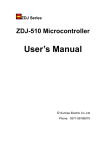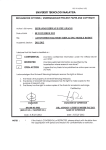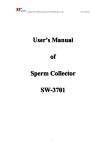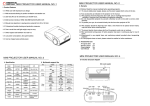Download User`s Manual
Transcript
ZDJ Series ZDJ-SRIII Microcontroller User’s Manual © Sunrise Electric Co.,Ltd Phone:86-571-88994699, 88994633 http://www.sunrise-electric.com Copyright Notice This document is copyrighted 2005 by Sunrise Electric Co.,Ltd. All rights are reserved. Sunrise Electric Co.,Ltd reserves the right to make improvements to the products described in this manual at any time without notice. No part of this manual may be reproduced, copied, translated or transmitted in any form or by any means without the prior written permission of Sunrise Electric. Information provided in this manual is intended to be accurate and reliable. However, Sunrise Electric assumes no responsibility for its use, nor for any infringements upon the rights of third parties which may result from its use. Printed in P.R.China July 2005 2 §Introduction This document contains Sunrise Electric Co.,Ltd’s ZDJ series microcontroller’s using guide and notice. Operator should use the machine only after thoroughly reading of this manual. If you have any problem during operation, please refer to Notice and FAQ section first. §How to use PASSEL: 100 TOTALS: 12345 RSPEED: 400 LENGTH: 6000.0 MICROCONTROLLER ZDJ-SRIII figure 1. www.sunrise−motor.com Controller Panel Figure 1 shows Controller panel, which contains three function blocks: keyboard, display, and trademark. All parameters can be easily modified through keyboard. 1. How to use keyboard The keyboard has 14 buttons in all. Following describes each button’s function. ¾ SET: Press ‘SET’ to enter setup mode, each function is identified by its unique function name. For example, press ‘SET’ once to enter setup page 1, function 1: length - modify bag making length; press ‘SET’ twice, function 2: curve - drag motor speed. Each time press ‘SET’ button, funtion code is increased by 1 ,then can modify other parameters. The color of the current set line displays reversely. ¾ ←: when enter setup mode, ‘←’is used to left shift shining bit ¾ →: when enter setup mode, ‘→’is used to right shift shining bit 3 ¾ ↑: when enter setup mode, ‘↑’is used to increase shining bit by 1 with carry. ¾ ↓: when enter setup mode, ‘↓’is used to decrease shining bit by 1 with carry. ¾ CL A: clr all, is used to clear totally bag group to zero ¾ CLR: is used to clear current bag passel or group to zero ¾ CW: is used to jog step motor forward ¾ CCW: is used to jog step motor backward ¾ F/S: is used to alter between two operate mode: fast detect and slow detect, disabled when making blank bag. Fast detect mode is mainly used for normal bag making, slow detect is for test purpose mainly ¾ P/B: is used to choose making blank bag or printed bag ¾ B/W: is used to choose optic detector’s operation mode, the LED inside button indicates if the color mark is detected by optic detector, if yes it is light, or it is dark ¾ RUN: is used to start running. The LED inside indicates if it is on running mode ¾ STOP: is used to stop running. The LED inside indicates if it is normal stop(GREEN LIGHT) or error stop(RED LIGHT)。 2. How to understand LED indicator ¾ F/S:red,fast detect light, slow detect dark. ¾ P/B:red, printed bag light;blank bag dark. ¾ B/W:red,when the color mark is detected it is light, or it is dark. ¾ RUN:green,run light;stop dark. ¾ STOP:red and green,normal stop green light;over speed or error stop red light. Before run, all dark. ¾ PORTA:red,drag port ,when light , step motor begin work. ¾ PORTC: red,two position, one: machine stop position, another: drag motor stop position. 3. Status page Two display mode: setup mode or status mode.when it is in status mode,lcd displays: ¾ PASSEL: bag no. of current passel or group ¾ TOTALS: total groups. total bags=TOTALS*PPASSEL+PASSEL. ¾ RSPEED: real speed, bag making speed, unit number per minute. ¾ LENGTH: set bag length, when making printed bag, should be 1~2 mm shorter than real bag speed. Unit 0.1mm, max 6000.0mm. Press ‘SET’, enter setup mode; after the last parameter, return the status page and mode. Other, when modify parameters, press ‘RUN’,return status page. 4 4. Setup Parameter Accurate parameters make better bag-making. For the first time of using, parameters as follows must be set: bag length, motor speed, bag group, number of pause, diameter of rollers. Setup page 1: ¾ LENGTH: the set length of bags, appreciably 1.0~2.0mm less than real length when making printed bag. When stopping and bag-making, can be modified if the button ‘SET’ is pressed one time. Sparkling digit can be modified. ‘↑’ and ‘↓’ are used to change the value. ‘←’ and ‘→’ are used to circularly choose digit for modification. Max 6000.0 mm, Min 0.1 mm. ¾ CURVE: the speed of step motor, 9 the fastest, 0 the slowest. When stopping and bag-making, can be modified. Sparkling digit can be modified. ‘↑’ and ‘↓’ are used to change the value. ‘ ← ’ and ‘ → ’ are used to circularly choose digit for modification. ¾ PSPEED: the speed of main motor, 0~750/min refers to 0~10V voltage. When stopping and bag-making, speed can be modified. Sparkling digit can be modified. ‘↑’ and ‘↓’ are used to change the value. ‘←’ and ‘→’ are used to circularly choose digit for modification. Max 750/min. ¾ PSWORD: password to next setup page which normally needn’t be modified. Setup page 2 ¾ MEASURE: measure the printed bag from one printed mark to another. When at one mark, Please press ‘CLR’ first ,then press ‘CW’ , when reaching another mark it stops. The display is the measure length. ¾ PPASSEL: preset passel, one group. The horn works ahead 5 bags when one group has been made. Max 999, min 6. ¾ DIAMETER: the diameter of roller, Unit 0.1mm. Only when stopping can be modified. ‘←’ and ‘→’ are used to circularly choose digit for modification. ‘↑’ and ‘↓’ are used to change the value. Max 130.0 mm, Min 30.0 mm. ¾ DETECT L: Detect length, when making printed bags, the length for detecting printed mark. Only when stopping can be modified. ‘←’and‘→’are used to circularly choose digit for modification. ‘↑’ and ‘↓’ are used to change the value. Max 20.0 mm, Min 0.1 mm. Setup page 3 ¾ ERROR STOP: permitted errors for over speed or finding no printed mark. Max 5, min 1.when adding up to the number, it alerts and stops immediately with alert. Press ‘STOP’ to clear it. ¾ PUSH HOLE: the time for push hole, max 400 ms, 0 for no hole 5 ¾ TABLE TIME: the time for table motor works when one group or passel has been done. Max 9.9s, 0 for no table. ¾ PAUSE DRAG: the pausing number after bag group reaches. When one group has been done, some times it need the step motor pause dragging for one or more cycles. Max 9; 0 for no pausing. Setup page 4 ¾ FEED BROKEN: the switch for detecting feed broken. 1: enable; 0: disable. If enabled, when feed broken, it alerts and stops immediately with displaying FEED BROKEN. Press ‘STOP’ to clear it. ¾ GLUE BROKEN: the switch for detecting GLUE BAR broken. 1: enable; 0: disable. If enabled, when glue bar broken, it alerts and stops immediately with displaying GLUE BROKEN. Press ‘STOP’ to clear it. §Notice I. DO NOT LEAVE THIS CONTROLLER IN AN UNCONTROLLED ENVIRONMENT WHERE THE STORAGE TEMPERATURE IS BELOW –20 CELSES OR ABOVE 60 CELSUS. IT MAY DAMAGE THE CONTROLLER. ALSO DO NOT USE CONTROLLER AT FERROMANEGTIC CIRCUMSTANCE. II. DO NOT OPEN THE CONTROLLER BOX. §FAQ 1) Why some buttons have no answer when pressed, i.e., the buzzer don’t sound? These buttons is automatically disabled, because its function has conflict with current task. 2) Why the machine stops abnormally sometimes? To minimize the waster, the controller will automatically stop the machine and generate an alarm when the number of wasters exceeds 5. which may caused by over speed or optic detect error, please check the motor speed or adjust the optic detector. 3) Why the display is black after start? Please check the power switch and the DC input power connection. 4) When it alert, how to clear it? Please press ‘STOP’ to clear it and check the reason. 6 §Appendix :Electric Connection Description No. Name 1 2 3 4 5 6 7 8 9 10 11 12 13 14 15 +5V GND +12V COM BUT RUN STOP CW GND CP CW/CCW COM DA1 DA2 BRKN 16 GLBR 17 B/W 18 OPAA 19 OPCC 20 21 22 23 24 25 26 +12V SPK EP TAB OUT1 BK1 BK2 Detail +5V DC Input +5V DC Ground +12V DC Input +12V DC Ground Common Pin of Outside Parallel Buttons Outside Parallel Button—Run Outside Parallel Button—Stop Outside Parallel Button—CW Connected to Common Port of Step Motor Driver COM Connected to Impulse Input of Step Motor Driver CP Connected to Change Directional Input of Step Motor CW/CCW +12V DC Ground Connected to the AD input of the main Transducer with COM Connected to the AD input of the feed Transducer with COM Connected to Optic Detector FEED BROKEN with +12V and COM. Connected to Optic Detector GLUE BAR BROKEN with +12V and COM. Connected to Optic Detector Black/White Output with +12V and COM. Connected to Port A of Board of Blade Position OPAA with +12V and COM. Connected to Port C of Board of Blade Position OPCC with +12V and COM. +12V Connected to Speaker Input with +12V Connected to Board of Stiletto Input with +12V Connected to Controller of TABLE Relay with +12V Connected to Controller of Out1 Relay with +12V, reserved Connected to Outside Start Controller Input I of Transducer Connected to Outside Start Controller Input II of Transducer 7 +5V GND +12V COM +5V RUN GND STOP +12V COM CW CP CW/CCW +12V +12V relay EP SSR PUSH HOLE +12V COM OPAA OPCC Outside Parallel Button +12V TAB A C DCM SPEAKER (2W/8Ω) +12V +12V COM COM SIGNAL B/W POSITION DETECT BK2 +12V SPK SCROLL MOTOR COM FWD or REV SM DRIVER +12V relay SSR +12V BK1 CW+ CPCW- GND BUT POWER SUPPLY CP+ PRINT MARK DETECT DA2 FLOATING ROLLER SPEED DA1 SPEED COM ACM MAIN MOTOR TRANSDUCER COM ACM FEED MOTOR TRANSDUCER 8