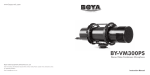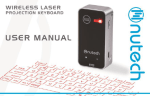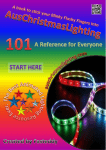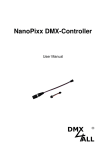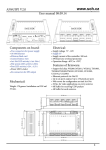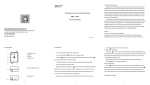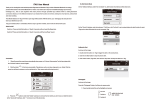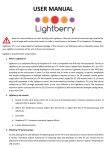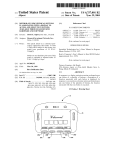Download RGB LED Controller for DigiRibbon
Transcript
www.capetronix.com RGB LED Controller for DigiRibbon LC-0RGB-WiFi-01 Features It is tailor for control 5V-24V RGB digital LED chasing ribbon, can use iPhone / iPod / iPad control strip color, brightness and change the patterns simply by means of download free software. 1 Can work with iphone/ ipod / iPad with above IOS4.1 system. 2 Free software download form apple store. 3 Compatible with several kind of chips include LPD1109, SM16716, LPD6803, LPD8803, WS2801, TM1803, TM1809. 4 Humanity ios software GUI design, easy to use. 5 347 preset chase mode and 50 customer mode. 6 RJ-45 interface for output 7 Compatible with different voltage digital RGB strip. Technical Parameter Voltage : 5V-24V DC Output Power(max): 100w Control distance: >20m Weight : 130g (Unit: mm/inch) 74.7/2.94" Dimensions 92.7/3.65" 24/0.95" 104/4.09" Tel:+86-755-29782299 Fax:+86-755-29782233 [email protected] Yijia Industrial Park, Fuqian Road, Guanlan Town, Baoan, Shenzhen, Guangdong, China P1 www.capetronix.com Instructions: 1. Connect the strip to the controller. 2. Download and install free software PlayLED at apple store to your iPhone / iPod / iPad (IOS4.1 above). Make sure you choose PlayLED access point and your iPhone/iPod/iPad connects to WI-FI network . Launch PlayLED application. If the connection failed, check the wifi connection, then restart PlayLED. If no prompt pops out, it means the iPhone / iPod / iPad and the controller connecting successfully. 3. After the success of the connection enter figure 1 interface. Under IC Model use the scroll wheel to select the Chip (including LPD1109, SM16716, LPD6803, LPD8803, WS2801, TM1803, Tm1809) (low speed mode)for your chasing ribbon, under Length select the ribbon's Length (2M-100M, 10 pixels/meters). Sometimes when you change the IC Model,then you find the strip can't be controlled,you need restart the controller again. Touch , enter user manual (figure 2) to pick a brief instructions. Touch return to figure 1 interface. figure 1 figure 2 4. Touch Static Color, enter the Static model: you can choice your favourite color through ByHand, Gravity or Random, the whole strip will light up the color you have picked instantly. 5. Touch Dynamic Color, enter the Dynamic mode (figure 6). Slider your finger from one point to another, the controller outflow changes correspondingly. Tel:+86-755-29782299 Fax:+86-755-29782233 [email protected] Yijia Industrial Park, Fuqian Road, Guanlan Town, Baoan, Shenzhen, Guangdong, China P2 www.capetronix.com figure 3 figure 4 figure 5 figure 6 6. Touch Mode Select , enter the model select Mode (figure 7). a.)Under Mode , 5 kinds of dynamic models are available: (1 gradient, 2 running water chasing light, 3. 4 drag tail chasing light, 5. a segment chasing light, two sections drag tail chasing light ). b.)Under Effect can choose single color or colorful effect. c.)Under Direction can choose the flow direction of light (1 2. 5. move to left 3. cross move, 4. move to right, shrink move, extend and shrink move). d.)Under Mode 2,3,4,5,all Direction effect works. e.)Mode 1 is unique: when Effect choice monochrome, the ribbon conducts the gradient from dark to light, then light to dark, both Direction and Brightness don't work. When Effect picks gradual change color pattern, light flow direction and change speed can be adjustable, while Brightness doesn't work. The first time you launch the application,touch to effective your settings for Mode Select. figure 7 Tel:+86-755-29782299 Fax:+86-755-29782233 [email protected] Yijia Industrial Park, Fuqian Road, Guanlan Town, Baoan, Shenzhen, Guangdong, China P3 www.capetronix.com 7. Touch More goes into figure 8 interface: a. Touch Color Edit , pops out figure 9 interface, it is for you to edit the static color for your strip, Begin , End stands for the beginning and End point of pixel respectively on your strip. As shown in figure 9, input Begin 0-End 50, and then touch immediately qualified you control 0- 50 pixel on your strip. You can pick any color (on color board in the range of 50 pixels to be controlled) for your LED lamp bead, or input the RGB values directly. figure 8 figure 9 b. Touch Customer Mode enter figure 10 interface to customize the dynamic mode for your strip (total 50 customized Modes). Touch Customer enter Mode Edit, next touch click me to enter Background color interface, see figure 12. Touch or input the RGB value is up to your favor. Touch number 1, 2, 3, 4, or 5 under Mode to pick corresponding dynamic model (refer 6 points at Page 4). Touch number 1, 2, 3, 4, or 5 under Direction to define relevant dynamic direction (refer 6 points at Page 4). Under Color Effect select the existing colour Effect, touch to delete the newly setting colour effect. Touch enter figure 13 to pick extra colour effects (the maximum no. of extra pattern is 10). figure 10 figure 11 figure 12 Tel:+86-755-29782299 Fax:+86-755-29782233 [email protected] Yijia Industrial Park, Fuqian Road, Guanlan Town, Baoan, Shenzhen, Guangdong, China figure 13 P4 www.capetronix.com One iPhone/iPod/iPad can control multi-controller Take iPhone for example, if one iPhone is required to control multi-controller, please follow below steps: 1)Connect to controller wireless network via your laptop 2)Open the IE browser, input 192.168.2.3 at address bar 3)Press ENTER key enter the controller WiFi routing login page Fill in the username and password, admin is the default value for these 2 items, click Login enter routing control page. Now , clink WiFi Wizard After modified the WiFi network name of controller respectively, clink Finish , then clink Accept , restart WiFi module, the newly named network name could be seen in the iPhone WiFi connecting. Linking Operation: Notes: 1.Please use DC5V-24V power supply for the controller, directly use the civil high voltage power supply is forbidden. 2.For escape burn out the controller, output power should not exceed its maximum value. 3.What if accidentally lost wireless network signal and failed to connect controller? a.)Double press home button,enter iphone backgrounder close the PlayLED application. b.)Restart your LED controller c.)Close wireless network of iPhone and then reopen d.)Connect to wireless network, open LED Controller 4. Because LED Controller use fixed port access controller Wi-Fi network, so the controller can only work with a iPhone / iPod / iPad at the same time,if you find you iOS device can't connect to the controller always, please check if the controller is already connected to other iOS device. 5. If strip isn't work properly, please check data lines of CLK and DA of strip whether corresponding to controller. Packing List 1. The controller 2. The owner's guide 3. RJ-45 interface output line Tel:+86-755-29782299 Fax:+86-755-29782233 [email protected] Yijia Industrial Park, Fuqian Road, Guanlan Town, Baoan, Shenzhen, Guangdong, China P6 www.capetronix.com Capetronix Limited Warranty Capetronix warrants this product (“Product”) against defects in material or workmanship for a period of three years from the date of purchase. If this Product is determined to be defective, Capetronix will repair or replace the Product,at its option.This warranty does not cover cosmetic damage or damage due to acts of God, accident, misuse, abuse, negligence, commercial use, or modification of,or to any part of the Product. This warranty does not cover damage due to improper operation or maintenance, connection to improper voltage supply, or attempted repair by anyone than a facility authorized by Signcomplex to service the Product. Repair or replacement as provided under this warranty is the exclusive remedy of the customer. Capetronix shall not be liable for any incidental or consequential damages for breach of any express or implied warranty on this Product except to the extent prohibited by applicable law, any implied warranty of merchantability or fitness for a particular purpose on this Product is limited in duration to the duration of this limited warranty. Some states do not allow the exclusion or limitation of incidental or consequential damages, or allow limitations on how long an implied warranty lasts, so the above limitations or exclusions may not apply to you.This warranty gives you specific legal rights, and you may have other rights which vary from state to state. Only Capetronix may change,amend or modify the terms of this Limited Warranty and any such change , amendment or modification shall be in writing and is sued by Signcomplex. To obtain warranty service and shipping information call +86 755 29782299 or e-mail info@capetronix .com.You must provide proof of purchase in the form of a bill of sale or eceipted invoice which is evidence that the Product is within the warranty period to obtain warranty service. Consumers have legal rights under applicable national legislation governing the sale of consumer goods. Such rights are not affected by the warranties provision outlined in this document. RoHS COMPLIANT Tel:+86-755-29782299 Fax:+86-755-29782233 [email protected] Yijia Industrial Park, Fuqian Road, Guanlan Town, Baoan, Shenzhen, Guangdong, China warranty 3 years P5