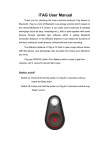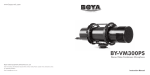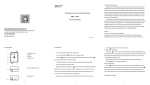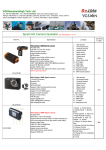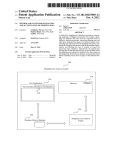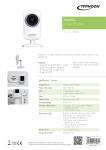Download 未命名 -1
Transcript
iTAG User Manual Thank you for choosing the smart anti-lost products iTag based on Bluetooth. iTag is a kind of Bluetooth Bluetooth Low-energy Do Not Disturb Mode On the “Setting” interface, switch “Do not disturb” on, alert function of all devices will be shut down. product which based on the newest Bluetooth 4.0 version. lt can chain user’s easy-lost & valuable belongings (such as keys, 中国移动 96% 22:13 System Settings handbage etc.), kids or pets together with smart phones through specified App software within a setting Bluetooth connection distance. ln the effective distance it can realize the functions of anti-lost, looking for smart phones, self-portrait Do Not Disturb and voice recording. The effective distance of iTag is 75 Feet in open range without barrier. With this device, your belongings, kids and pets won’t APP Passcode Closed leave your attentions any more. Map Switch iTag use Cr2032 Lithium Coin Battery which is easy to get from markets, ans it works for almost half a year. Switch on/off On the “Device” interface, enter into submenu “ iTag" item, click “Anti lost” to set a unique feature for alert function for each Switch on: Press and hold the button on iTag for 3 seconds until you heard the Beep twice iTag,such as shut off the alert for one of connected iTag. 中国移动 Switch off: Press and hold the button on iTag for 3 seconds until the long “Beep” sound. 96% 22:14 Anti lost Anti lost Device alert LED Setting for Alert As shown in the image 1. Double click the button on iTag to trigger the alert on the smart phone. 2. Click the red flash button to stop the phone alert. 3. Click “Alert” button, iTag alerts, and click the “Stop Alert” will stop the alert from iTag. Connection 1. iTag will connect the smart phone automatically when power on, if it shows “disconnected” on the App, please click 2. Click the button “ 97% 20:16 the “Connect” button to connect it again , Device list ” to find more connectable iTag devices, such as car keys, bags and so on. (Note: Click the iTAG arrow icon will turn to submenu, such as add photo for iTag, rename and set the ring tone etc.) iPod Alert 14:53 Device list iTAG Alert Photograph Connected As shown in the image iTAG Alert Connected iTAG Press the “Photograph” button, it will turns to camera mode. Connect Disconnected 1. Press top right and left to ser the flashlight and camers: A Auto Flash Flashlight on 3. Press the button to enter into “Delete” submenu to remove the item which you don’t need, or slide this item to left on “device list” interface, click “-” to remove it out of the device lise. Flashlight off switch the front and rear camera 2. Press the button on the right button, you can set for burst shooting and interval timer shooting. As shown in the image Press the button on iTag once, it works as a remote shutter to take photos. 15:20 iPod System Settings Do Not Disturb Camera settings APP Passcode Burst 1 Pages nterval 0 secs. Closed Map Switch Double Click Setting Record List OK APP password setting Location Map switch: choose Google map or Baidu map As shown in the image Double click setting: setting for alarm or voice recording Record list: The recorded voice would be stored under this state. Simply press Play button to play/pause and scroll left the list to delete it. 10:17 88% Record List 2014-04-18 15:42:21 -18 15:42:21 Location list: when you pack your car, press the button on iTag, it will marks your current location on the map. Press the “Location list” and you will find where your vehicle is with easy tracking when you leave any big or underground parking lot Delete Version: Version of current App Battery replacement Guanlan Residential District iTAG GuangdongShenzhenBao’an(null) Changkeng Qinghucun Lost history: lf the iTag is lost, A pin-drop will be marked automatically on Map to tell you the site it was lost. just press “lost history” to find the record. Remark: To delete the list, just scroll left the list and press the “Delete” menu Setting ln order to experience the functions of iTag better, enter into the setting menu to set for your iTag. Battery is in the back of the tag. Use a coin as a key and twist it to right to open the battery cover, then replace the battery. The used Cr2032 cell is easy to get in the market . After replacement put the cover back and close it to left also with the cnin.