Download : AMEC - AIS Transponder CAMINO
Transcript
COPYRIGHT The entire contents of this instruction manual, including any future updates, revisions, and modifications, shall remain the property of AMEC at all times. Unauthorized copies or reproduction of this manual, either in part or whole, in any form of print and electronic media, is prohibited. The contents herein can only be used for the intended purpose of this manual. DISCLAIMER AMEC is devoted to publish and maintain this product manual. As we continue to improve our AIS products to satisfy all customers’ needs, information in this document is subject to change without notice. AMEC does not make any representations or warranties (implied or otherwise) regarding the accuracy and completeness of this document and shall in no event be liable for any loss of profit or any commercial damage, including but not limited to special, incidental, consequential, or other damage. Manual Revision: Version 1.08 i WARNING! WARNING: The transponder must be installed and configured in conformity with the provided instructions in the manual in order to maximize the device performance. WARNING: Please bear in mind that not all vessels are equipped with AIS transponders and therefore may not be visible to this transponder. Likewise, certain conditions, such as device malfunction, the environment, improper use, and overcrowded port traffic, may exist whereby the vessel equipped with this AIS transponder is not visible to other AIS transponders. WARNING: DO NOT DISASSEMBLE OR MODIFY THE EQUIPMENT. Improper disassembly or modification could cause personal injury and will invalidate the guarantee. WARNING: While most of the installation can be performed by the owner or the crew, a final commissioning can be done by your local agent/dealer when needed or required. AMEC and the local agent/dealer will not bear any responsibilities over any damages resulted from improper installation by unauthorized agent/dealer. FOR USERS IN THE UNITED STATES OF AMERICA ONLY WARNING: It is a violation of the rules of the Federal Communications Commission to input an MMSI that has not been properly assigned to the end user, or to otherwise input any inaccurate data in this device. ★ The entry of static data into this device shall be performed by the vendor of the device or by an appropriately qualified person in the business of installing marine communications equipment on board vessels. ★ Instructions on how to accurately enter and confirm static data in the device can be found in this user manual. ii FOREWORD AMEC thanks you for the purchase of your new CAMINO-108 Automatic Identification System (hereinafter called “AIS”). Wherever you sail now, you can have a better control of your surrounding sea, and have an enjoyable voyage. CAMINO-108 is strictly tested at the factory to meet the rigorous demands of the marine environment. With proper use, installation, and maintenance, the equipment will serve loyally and reliably at its optimum. For sales, services, and technical supports, please contact your local AMEC representatives or Alltek Marine Electronics Corp at [email protected] or [email protected]. You are always welcome to visit our website at www.alltekmarine.com for new product status and company update. Thank you again. Be safe. iii iv TABLE OF CONTENT 1 WHAT IS AIS? ........................................................................... 1 1.1 1.2 1.3 2 CLASS A VS. CLASS B AIS............................................................. 3 AIS MESSAGE TYPES................................................................... 4 AIS REPORT RATE ...................................................................... 4 SYSTEM OVERVIEW.................................................................. 5 2.1 2.2 2.3 3 PRODUCT DESCRIPTION ............................................................... 5 EQUIPMENTS IN THE BOX............................................................. 6 EXTERNAL CONNECTIONS............................................................. 7 PROGRAMMING YOUR VESSEL DATA ...................................... 8 3.1 3.2 4 USB DRIVER INSTALLATION .......................................................... 8 AIS CONFIGURATION SOFTWARE INSTALLATION ................................ 9 INSTALLATION ........................................................................ 10 4.1 4.2 4.3 4.4 4.5 4.6 4.7 INSTALLATION PROCEDURES........................................................ 10 MOUNTING TRANSPONDER MAIN UNIT ....................................... 11 VHF/GPS ANTENNA INSTALLATION ............................................. 13 GPS ANTENNA LOCATION .......................................................... 14 CONNECTING POWER AND DATA CABLE ........................................ 15 CONNECTING WITH NMEA0183 DEVICES .................................... 16 AIS SILENT MODE CONNECTION ................................................. 20 I 4.8 4.9 5 CONNECTING TO POWER SUPPLY ................................................. 21 CONNECTION TO NMEA2000 NETWORK..................................... 21 GET STARTED.......................................................................... 22 5.1 5.2 5.3 5.4 5.5 5.6 6 START UP THE TRANSPONDER ..................................................... 22 LED INDICATORS ...................................................................... 23 SD CARD DATA LOGGING ........................................................... 24 WI-FI CONFIGURATION (CAMINO-108W ONLY) .......................... 25 BUILT-IN INTEGRITY TEST (BIIT) .................................................. 26 AIS VIEWER DESCRIPTION ......................................................... 27 SPECIFICATIONS ..................................................................... 28 6.1 6.2 6.3 PRODUCT SPECIFICATIONS.......................................................... 28 DIMENSIONS ........................................................................... 31 NMEA 2000 PGN INFORMATION .............................................. 32 7 TROUBLESHOOTING .............................................................. 34 8 ABBREVIATIONS ..................................................................... 37 FCC INTERFERENCE STATEMENT ..................................................... 38 RF EXPOSURE WARNING ................................................................. 39 DECLARATION OF CONFORMITY ..................................................... 40 AMEC WORLDWIDE WARRANTY .................................................... 40 II 1 What is AIS? The Automatic Identification System (AIS) is a Very High Frequency (VHF) radio broadcasting system that transfers packets of data over the VHF data link (VDL) and enables AIS equipped vessels and shore-based stations to exchange identification information and navigational data. Ships with AIS transponders continually transmit their ID, position, course, speed and other data to all nearby ships and shore stations. Such information can aid greatly in situational awareness and provide a means to assist in collision avoidance. AIS equipment is standardized by ITU, IEC, IALA and IMO and is subject to approval by a certification body. The following AIS devices have been developed for variant applications. AIS Class A: mandated by the IMO for vessels of 300 gross tonnages and upwards engaged on international voyages, cargo ships of 500 gross tonnages and upwards, as well as passenger ships. It transmits typically on 12.5 watt output power. AIS Class B: provides limited functionality and is intended for non-SOLAS commercial vessels and recreational vessels. It transmits typically on 2 watt output power. AIS Base Station: is provided by aids-to-navigation authorities to enable the ship to shore / shore to ship transmission of information. Networked AIS Base Stations can assist in providing overall maritime domain awareness. 1 AIS AtoN (Aids to Navigation): provides an opportunity to transmit position and status of buoys and lights through the same VDL, which can then show up on AIS-ready devices within the range. AIS SART: Search and Rescue Transmitter using AIS can be used to assist in determining the location of a vessel in distress. It is typically used on life rafts. AIS on Search and Rescue (SAR) Aircraft: used on airplanes and helicopters to assist search and rescue operation. 2 1.1 Class A vs. Class B AIS A brief comparison of class A and class B AIS is illustrated in the following table. CAMINO-108 is a class B AIS transponder. Table 1-1 Comparison of Class A and Class B Type of AIS Class A AIS Class B AIS Communication Protocol SOTDMA (Self-organizing) CSTDMA (Carrier-Sense) Transmit Power and 12.5w (25 NM expected) range 2w (5-7 NM expected) IMO Mandate Mandatory for all SOLAS compliant vessels No mandate Reporting rate dynamic data Higher (transmission up to every 2 sec) Lower (transmission up to every 30 sec) AIS data presented Static, Dynamic, Voyage Static and Dynamic data Applications Commercial vessels, fishing boats, working boats, passenger boats with more than 12 passengers Recreational vessels and small fishing boats 3 1.2 AIS Message Types Class B AIS broadcasts following message types: Static Data: MMSI Vessel name Vessel call sign Type of ship Ship dimensions / GPS antenna location Dynamic Data: 1.3 Position of the vessel Course over ground (COG) Speed over ground (SOG) True heading AIS Report Rate Class B AIS broadcasts ship dynamic data per following reporting interval. Besides, ship static data will be broadcasted every 6 minutes. Ship Condition Nominal Reporting Interval Ship not moving faster than 2 knots 3 Minutes Ship moving faster than 2 knots 30 Seconds 4 2 System Overview 2.1 Product Description CAMINO-108 is a new generation class B AIS transponder. It is designed to deliver high performance AIS transponder solution. Thanks to the advanced in-house radio technology, the optimized receive and transmit capability is now brought into a compact and robust housing which is less than half the size of its previous generation. Key Features: Next generation high performance AIS Class B transponder NMEA2000, NMEA0183, and USB connectivity Optional Wi-Fi connectivity Support SD data logger card slot Built in high-sensitivity GPS receiver Optional silent mode (Tx off) operation 12 / 24V DC input, low power consumption Supplied with AIS Configuration and AIS Viewer software for PC 5 2.2 Equipments in the Box Upon receiving the product please verify items in the box. If any is missing, please contact your local AMEC representative immediately. 6 2.3 External Connections 7 3 3.1 Programming Your Vessel Data USB Driver Installation The USB driver should be installed before configuring the vessel data with the AIS Configuration Software. PC/laptop can also be a convenient platform to display AIS targets with compatible software like AIS Viewer. Required Items USB Driver (included in the software CD) USB cable (included in the box) PC/Notebook with Windows operating system (not included) CAMINO-108 USB Driver supports Windows XP, Windows Vista, Windows 7, and Windows 8. One available USB port on PC/Notebook Available CD-ROM drive on PC/Notebook Driver Installation With the transponder powered on and USB cable attached, plug in the USB cable to PC/notebook. A new hardware found prompt will show up. Follow the on screen instructions and assign the correct file path of the USB driver to complete the installation. You can also install the USB driver via the Device Manager in the Control Panel. To use the driver on a Windows 8 platform, please refer to Installation guide of Camino-108 USB driver for Win8x on CD included with this unit. 8 3.2 AIS Configuration Software Installation The AMEC Class B Configuration software enables users to set up the transponder by entering own ship’s information. It provides also the facilities to monitor and diagnose your transponder. The AMEC AIS Configuration program can be found in the CD supplied. Follow the installation instructions below. Open the AMEC AIS Configuration file and click on the setup icon to start the installation process. Follow the on screen instructions to finish installation and check the checkbox to start the AMEC AIS Configuration after the installation. Once the Configuration Software is launched, you can establish the connection with PC either automatically or manually by assigning the COM port and baud rate. As soon as the transponder has a successful connection, click on “STATIC DATA” tab. You will require the following information in order to configure your AIS transponder: Vessel name: limited to 20 characters Call sign: limited to 7 characters MMSI: Enter your MMSI (Maritime Mobile Service Identity) number Vessel type: choose your ship type from the drop down list Vessel dimensions and position of your GPS antenna installation WARNING: MMSI can only be entered once, be sure to enter the correct MMSI. 9 4 Installation 4.1 Installation Procedures Please familiarize the manual content before begin installation. Depending on your hardware configuration, use the following recommended steps for installation. 1) Program MMSI and vessel information into the device using configuration software before installation 2) Mount the transponder unit to an appropriate location 3) Install VHF antenna 4) Install GPS antenna 5) Connect antenna cables to the transponder 6) Connect to a chartplotter via NMEA0183 or NMEA2000 interface if applicable 7) Make silent mode connection if applicable (optional external switch needed) 8) Connect to an appropriate power source (12V / 24V DC, 2A) 9) Power On the power source (which turns on the transponder unit) 10) Perform LED checking and system functional test 10 4.2 Mounting Transponder Main Unit The following guidelines should be noticed when selecting the environment to install your AMEC CAMINO-108: Do not install the AIS transponder in a flammable or hazardous atmosphere such as in an engine or generator room or close to fuel tanks. Installation of the transponder should be undertaken in a safe environment without being exposed to any splashing water or rain. There should be adequate space around the AIS transponder for routing of cables. See figure below for details of the AIS transponder dimensions. The safe distance of the transponder to any magnetic compass is at least 0.55m. The operating temperature is between -15°C and +55°C. The AIS transponder can be installed and mounted on flat surface, or it can be mounted on wall with the four self tapping screws supplied. The device should be mounted in a location where the indicators can readily be observed as these indicators deliver relevant information on the status of the AIS transponder. 11 Figure 1 Mounting the transponder 12 4.3 VHF/GPS Antenna Installation The quality and positioning of the antenna are the most important factors dictating AIS performance. It is recommended that a VHF antenna with omnidirectional vertical polarization be specifically tuned for AIS operation band. Since the range of VHF signals is largely decided by line of sight distance, the VHF antenna should be placed as high as possible and at least 5 meters away from any constructions made of conductive materials. It is recommended to keep the VHF antenna at least 3 meters away from the GPS antenna. Ensure the GPS antenna is not within the transmitting beam of other high power transmitting antenna. Ensure a free 360˚ horizon with a vertical observation of 5˚. 5˚ The recommended horizontal distance between GPS antennas and other antennas is 3m. High power transmitting antenna VHF Antenna 3m 10m Other transmitting antenna Other VHF Antenna The recommended horizontal distance between antennas is 10m. The recommended vertical distance between antennas is 2m. Figure 2 VHF/GPS antenna locations WARNING: The safe distance from a transmitting VHF antenna is 60cm. 13 4.4 GPS Antenna Location The ANT-21 GPS antenna must be installed where it has a clear view of the sky, so that it may access the horizon freely with 360° degrees, with a vertical observation of 5 to 90 degrees above the horizon as illustrated in the figure above. Enter the GPS antenna location data in “SHIP SETTING” in the configuration utility after the installation Following is the GPS antenna location offsets. D C A Figure 3 B GPS antenna location When connecting the cables, take note of the following precautions. Bending cables may cause damages to the inner wires and impair overall the performances. Each coaxial cable should be set up separately and can only be set up in a single cable tube. Insulation on connector port of the coaxial cable should be considered. 14 4.5 Connecting Power and Data Cable Connecting the CAMINO-108 to external power source and data equipments are illustrated in diagram below. (Tx Switch Box) Figure 4 Wiring instructions When wiring NMEA0183 to AIS-ready equipment, please refer to your equipment manual first. CAMINO-108 supports two NMEA0183 ports and each can be configured to 4800, 9600, or 38400 baud rate independently. The default baud rate for both ports is 38400. Use the provided configuration utility to change baud rates. CAMINO-108W supports only one configuration baud rate configuration for Tx/Rx on NMEA0183 port #2. 15 4.6 Connecting with NMEA0183 Devices CAMINO-108 supports two NMEA0183 ports and each NMEA 0183 port’s transmitting and receiving interface can be configured to 4800, 9600, or 38400 baud rate independently. The default baud rate for both ports is 38400-bps. Use the provided configuration utility to change baud rates. Typically the high speed setting is intended primarily for chart plotter connection, while the low speed setting can be used to connect to other NMEA0183 devices. The ports have bidirectional multiplexing, which means any received messages via one port are automatically transmitted to the other port and vice-versa. Figure 5 Multiplexing with NMEA0183 ports 16 CAMINO-108 NMEA0183 External NMEA0183 Device (RS422) RXP RXN TXP TXN Figure 6 TXP TXN RXP RXN NMEA0183 Connection illustration NMEA 0183 Signal Signal Direction External NMEA0183 (CAMINO-108) (CAMINO-108) Device Receive + (RXP) Input Receive – (RXN) Input Transmit + (TXP) Output Transmit – (TXN) Output 17 Data Output + (TXP) Data Output – (TXN) Data Input + (RXP) Data Input – (RXN) CAMINO-108 NMEA0183 External RS232 Device RXP RXN TXP TXN GND TXD RXD GND Figure 7 NMEA0183 to RS232 Connection NMEA 0183 Signal Signal Direction (CAMINO-108) (CAMINO-108) Receive + (RXP) Input - Receive – (RXN) Transmit + (TXP) Output Power Ground, - (GND) 18 External RS-232 Device Data Output (TXD) Ground Data Input (RXD) Ground External RS232 Device (GPS Source) CAMINO-108 NMEA0183 RXP RXN TXP TXN GND TXD RXD GND External RS232 Device (Plotter or PC) TXD RXD GND Figure 8 NMEA0183 to RS232 Connection (Multiplexing) NMEA 0183 Signal Signal Direction (CAMINO-108) (CAMINO-108) Receive + (RXP) Input Receive – (RXN) - Power Ground (GND) - 19 External RS-232 Devices Data Output@ Device 1 (TXD) Ground @ Device 1 (GND) Ground @ Device 1 (GND) Transmit + (TXP) Output Transmit – (RXN) - Power Ground (GND) 4.7 - Data Input @ Device 2 (RXD) Ground @ Device 2 (GND) Ground @ Device 2 (GND) AIS Silent Mode Connection If you require Silent Mode feature, it is possible to connect an external toggle switch to CAMINO-108. Connect the toggle switch between the pink and light blue wires to enable Silent Mode function, as depicted in Figure 4. An optional external Tx Switch Box (part number SB-181) is available from AMEC to support silent mode implementation. You can use SB-181 as toggle switch to turn on/off the AIS transmission. 20 4.8 Connecting to Power Supply The CAMINO-108 requires a 12V or 24V DC power supply (9.6 – 31.2V) capable of supplying 2A peak current. The red wire and the black wire on the 12 pin cable are used to connect the power supply’s positive and negative terminals. Practically, it is suggested to use the fuse panel before connecting directly to the battery/power supply. 4.9 Connection to NMEA2000 Network NMEA 2000 is the latest marine standard for data communication between marine instruments. With a NMEA 2000 network onboard, a faster data throughput, better transmission reliability and easy data sharing can be realized. The CAMINO-108 is equipped with NMEA2000 interface with LEN=1. AIS targets received by the transponder now can be easily displayed on your chart plotter when both are connected to a NMEA2000 network with a compatible T-connector and drop cable available by your local service partner. 21 5 5.1 GET STARTED Start up the Transponder The transponder will start up whenever the connected power source is ON. It will operate automatically if the transponder has been properly configured using the Configuration Software and GPS/VHF antennas are also properly installed. Normally the transponder should transmit its own ship positions every 30 seconds or 3 minutes depending on the moving speed. It should also receive other vessels’ information in the vicinity. The operation status of the transponder can be checked from the LED lights on the unit. Description of the LED indications is provided in the following section. 22 5.2 LED Indicators Indicator Light Description Power Green The green LED indicates that the transponder has been powered up correctly. Error Red The red LED indicates that MMSI is not correctly set or the system has a BIIT error. Please refer to 4.5 for more information about BIIT. Rx Green The green LED flashes when the transponder is receiving AIS data. Tx/Silent Green/Red The LED blinks green when the transponder is transmitting AIS data. When the device is set in silent mode, the LED turns on red steadily. SD Flashing: SD card is being accessed. Green (Flashing/Steady) Steady: SD card is full. Replace with another empty SD card or delete files to obtain free spaces. Wi-Fi (108W only) Green The green LED indicates an active Wi-Fi traffic 23 5.3 SD Card Data Logging The CAMINO-108 records voyage data onto a SD card in .txt format. The compatible SD card types are listed as followed: Standard “SD” with maximum 2GB size Standard “SDHC” with maximum 32GB size Supported data format: FAT12/16 by SD, FAT32 by SDHC Please insert the SD card into the slot as shown below before powering on the transponder. After the transponder is switched on, it will commence logging voyage data and indicates the writing process by flashing the green SD LED indicator. The log files have naming convention of AIS_XXXXXX.txt with increment from 000001 to 999999. Entry in the log file is vessel’s GPS sentence in IEC61162 format. When memory is full, SD LED light indicator will turn steady green to remind user to replace the SD card. No further data logging will take place before new saving capacity is available or replaced with an empty SD card. Removing SD card from the transponder stops data logging immediately, and the SD LED will turn off. Make sure the device’s power is off before inserting SD card. Figure 9 Inserting SD memory card 24 5.4 Wi-Fi Configuration (CAMINO-108W only) Installation of Wi-Fi antenna is straight forward. Screw on the antenna firmly and then raise up the antenna. Figure 10 Transponder with Wi-Fi antenna connected The information below details the information required for connecting the CAMINO-108W to another device using Wi-Fi. SSID (Service Set Identifier): The SSID for the CAMINO-108W is AIS-B-NNNN where NNNN is the last 4 digits of the units serial number (printed on the label on the side of the unit) Security Encryption: Any device being used to connect to the unit via Wi-Fi should support WPA-PSK with TKIP data encryption If requested by your device for an IP address or port number, use the following details 25 IP Address Port 192.168.2.1 3333 Password: The Wi-Fi Network key is 123456789@ The SSID, security encryption and Network key (password) are non-configurable and pre-set at the factory. 5.5 Built-in Integrity Test (BIIT) With BIIT (Built in Integrity Test) function, the CAMINO-108 is constantly monitoring and testing the integrity of the AIS transponder. Should an abnormal condition be detected within the device, the Error LED will alert with flashing red light. Abnormal conditions may include situations like the followings: Antenna VSWR exceeding the maximum allowed level (Error LED flash) MMSI not set (Error LED steady on) Background noise level exceeds allowable threshold (-77dBm) (Error LED flash) GPS is unable to gain lock (3D fixed) after 30 minutes of losing GPS signal (Error LED flash) Low input power (< 8.6 V DC) (Error LED flash) 26 5.6 AIS Viewer Description The AIS Viewer is a complementary charting software supplied with your CAMINO-108 transponder purchase. The software installation file and its user manual can be found in the provided CD-ROM. This powerful tool allows users to display AIS targets either on a basic line map or in an alphanumeric view. It transforms your PC to a user-friendly AIS data logger and can trace other vessels with voyage track. Besides, the software offers various safety features to help users be alerted during their voyage. Once the program is installed, you can establish a connection to PC either automatically or manually by assigning the COM port and baud rate. Please notice that before trying to connect to PC, you should quit the Configuration Software or vice-versa. The transponder can only establish connection to one software at a time. The AIS CPA/TCPA setting can be configured via AIS Viewer. Figure 11 AMEC AIS Viewer 27 6 6.1 SPECIFICATIONS Product Specifications APPLICABLE STANDARDS IEC 62287-1 Ed. 2, 2010 IEC 61108-1 Ed. 1, 2003 IEC 61162-1 Ed. 3, 2007 IEC 60945 Ed. 4, 2002 IEC 61162-2 Ed. 1, 1998 ITU-R M.1371-4, 2010 VHF TRANSPONDER Frequency Range 156.025 MHz ~ 162.025 MHz Channel Bandwidth 25 KHz Modulation GMSK / FM Data Rate 9,600 bps Number of AIS Transmitter 1 Number of AIS Receiver 2 (one time-shared between AIS and DSC) Number of DSC Receiver 1 (time-shared between AIS and DSC) AIS Channel 1 CH 87B (161.975 MHz) AIS Channel 2 CH 88B (162.025 MHz) Tx Power Output 2 Watt (33 dBm ± 1.5 dB) Rx Sensitivity < -107 dBm @ 20% PER 28 DSC RECEIVER Modulation 1,300 Hz / 2,100 Hz FSK Data Rate 1,200 bps ± 30 ppm Spurious Response Rejection ≧ 70 dB for signal @ -104 dBm; BER ≦ 1 % Blocking ≧ 84 dB for signal @ -104 dBm; BER ≦ 1 % GPS RECEIVER (integrated) Receiving Channels 50 channels Accuracy IEC 61108-1 compliant Output Rate 1 Hz POWER SUPPLY Supply Voltage 12V / 24V DC, 2A Power Consumption (108) Typically less than 3W average @ 12V DC Power Consumption (108W) Typically less than 4W average @ 12V DC CONNECTION INTERFACE GPS Antenna Connector TNC (Female) VHF Antenna Connector PL-259 (Female) NMEA2000 Standard connector LEN=1 Silent Mode Setting Set by the dedicated pins in the 12-pin cable USB Mini-B type, waterproof 29 Support two NMEA0183 interfaces Baud rate configurable (default 38,400 bps) Separate Tx/Rx baud rate Standard IEC 61162-1 / IEC 61162-2 sentences NMEA 0183 (RS-422) Wireless Connection IEEE 802.11 b/g/n (CAMINO-108W only) ENVIRONMENTAL Operating Conditions IEC 60945 “protected” category Operating Temperature -15°C ~ 55°C Waterproof IPX2 Width 128 mm (5.51 inch) Height 36 mm (1.97 inch) Depth 88 mm (7.87 inch) (exclude connector) Weight 250 g PHYSICAL SOFTWARE TOOL AMEC AIS Configuration PC configuration utility AMEC AIS Viewer AIS Viewer for PC ANT-21 GPS Antenna (optional) Cable integral 10m RG-58 cable plus mounting bracket Supply Voltage 3.3V 30 6.2 Dimensions (GPS antenna is an optional item) 31 6.3 NMEA 2000 PGN Information Transmit PGN Description 59392 59904 ISO Acknowledgment ISO Request 60928 126464 126996 129038 129039 129040 ISO Address Claim PGN List - Transmit PGN's group function Product Information AIS Class A Position Report AIS Class B Position Report AIS Class B Extended Position Report 129041 129792 AIS Aids to Navigation (AtoN) Report AIS DGNSS Broadcast Binary Message 129793 129794 AIS UTC and Date Report AIS Class A Static and Voyage Related Data 129795 129796 AIS Addressed Binary Message AIS Acknowledge 129797 AIS Binary Broadcast Message 129800 129801 AIS UTC/Date Inquiry AIS Addressed Safety Related Message 129802 129803 AIS Safety Related Broadcast Message AIS Interrogation 129804 AIS Assignment Mode Command 32 129805 AIS Data Link Management Message 129806 129807 AIS Class A Position Report AIS Group Assignment 129808 129809 129810 DSC Call Information AIS Class B “CS” Static Data Report, Part A AIS Class B “CS” Static Data Report, Part B Receive PGN Description 59392 59904 ISO Acknowledgment ISO Request 60928 ISO Address Claim 33 7 TROUBLESHOOTING The transmitting LED (Green color) is not illuminated, why? The transmitting interval of a Class B transponder is 3 minutes if the speed of the vessel is less than 2 knots. If the speed exceeds 2 knots, the transmitting interval will be 30 seconds. For each transmission, the channel indicator will flash once quickly. The green light from the Tx indicator could be missed if not observed carefully. For AIS transmitting, GPS information from GPS antenna is required. Without GPS information, AIS will not transmit AIS signal. Please check if your GPS antenna is connected and setup correctly. CAMINO-108 receives AIS signals normally, but no one in the surrounding can see me, why? AIS Class B transmission range limitation: an AIS Class B transponder transmitting range of 5-7 miles in perfect conditions. The AIS receiver in the transponder will typically see Class A vessels that are 20-30 miles away or even more in excellent conditions. The major reason is that all AIS Class B transponders transmit at 2 watts vs. the 12.5 watts that Class A transponders typically use. This difference in power impacts on the transmission range of each transponder type. For this reason, it is quite possible that Class A vessel can be seen, but Class B vessel might not be seen. VHF antennas interference: if you are using a dedicated AIS/VHF antenna for your transponder, be sure that it is placed at least 6 ft (1.83 m) away from other VHF antennas or vertical metal objects and ideally install the antenna on a different vertical plane from other VHF antennas. In several tests, mounting 34 two VHF antennas next to another typically reduces the transmitting range to both antennas by 50-70%. GPS is not fixed: If your GPS antenna is not connected or setup correctly, your transponder will see other vessels fine, but you will not be sending out your vessel position. All AIS transponders need a good GPS fix before it can send out any type of transmission. The color and state of the LEDs on the transponder indicate if the unit is in transmission mode or not. The location of VHF antenna is directly related to AIS transmitting range. The VHF antenna should be installed at mast as high as possible. The silent mode (Tx off) on CAMINO-108 is not working, why? Silent mode can be configured on CAMINO-108 by using the wires at 12-pin connector. Even though my CAMINO-108 is transmitting, why do some vessels with AIS take a long time to see my vessel name or not see it at all? AIS Class B users should keep in mind that Class B transponders do not broadcast position updates as often as Class A commercial transponders. As with Class B transponders, the full static information, such as vessel’s names, the transmission is broadcasted every 6 minutes; however, MMSI and dynamic information, such as position, update will only be sent out every 3 minutes if the vessel is moving slower than 2 knots. To add to this, if the receiving party is using non-standard dual channel receiver (a single channel receiver), then in perfect conditions, the receiver will get your full static information every 12 minutes and your MMSI and dynamic information every 6 minutes if you are moored. 35 No data is being received by chart plotter, why? Please check that the power supply is connected correctly at CAMINO-108. Please check that the power supply is 12V or 24V with sufficient current capacity (no less than 2A). Please make sure that the connections between CAMINO-108 to the chart plotter are correct. My MMSI is being received by other vessels but my vessel name is not shown on their chart plotter or PC, why? Older software and AIS displays may not be fully compatible with Class B transponders. In some of these cases, older equipments might only have Class B vessel show up on their displays with just MMSI number without the vessel name. This is usually due to the receiving device not knowing how to process the Message 24 static data from Class B transponders. Please contact the chart plotter maker and ask for software upgrades (for these older chart plotters) to resolve this issue. The Red Error LED indication at CAMINO-108 is illuminated, why? The unit may not have a valid MMSI. Please check if the AIS transponder is correctly entered with a valid MMSI. Please make sure that both VHF and GPS antennas and their cables are working properly and not damaged. If you still encounter difficulties to set up or operate CAMINO-108 correctly, please email to [email protected] for further instructions. 36 8 ABBREVIATIONS AIS Automatic Identification System COG CPA Course Over Ground Distance to Closest Point of Approach CSTDMA DSC Carrier-Sense Time Division Multiple Access Digital Selective Calling ECS Electronic Chart System ETA Estimated Time of Arrival GPS Global Positioning System IMO International Maritime Organization MMSI Maritime Mobile Service Identity SOG Speed Over Ground TCPA Time to Closest Point of Approach TDMA UTC Time Division Multiple Access Coordinated Universal Time VHF Very High Frequency VTS Vessel Traffic Services 37 FCC INTERFERENCE STATEMENT NOTE: This equipment has been tested and found to comply with the limits for a Class A digital device, pursuant to part 15 of the FCC Rules. These limits are designed to provide reasonable protection against harmful interference when the equipment is operated in a commercial environment. This equipment generates, uses, and can radiate radio frequency energy and, if not installed and used in accordance with the instruction manual, may cause harmful interference to radio communications. Operation of this equipment in a residential area is likely to cause harmful interference in which case the user will be required to correct the interference at his own expense. This device complies with Part 15 of the FCC Rules. Operation is subject to the following two conditions: 1) This device may not cause harmful interference, and 2) This device must accept any interference received, including interference that may cause undesired operation. Any changes or modifications not expressly approved by AMEC for compliance could void of the user's authority to operate the equipment. 38 RF Exposure Warning WARNING: This device generates and radiates RF electromagnetic energy and must be installed and operated according to the instructions contained in this manual. Failure to do so may result in product malfunction and/or exposure to potentially harmful levels of radio frequency radiation. WARNING: Never operate this device unless it is properly connected to a VHF antenna. To maximize performance and minimize human exposure to RF energy, always mount the antenna at least 3m from the device. The system has a Maximum Permissible Exposure (MPE) radius of 60cm from the antenna. This has been determined assuming the maximum power of the transmitter and using a standard half-wave monopole VHF antenna with a maximum gain of 3dBi and termination impedance of 50 ohms. When installing the antenna and operating the equipment consider the following: The antenna should be mounted at a minimum vertical distance of 5m above the deck in order to meet international safety directives on Maximum Permissible Exposure (MPE). Failure to adhere to these limits could expose persons within the 60cm radius to RF radiation in excess of the recommended MPE limits. Higher gain VHF antennas will require a larger MPE radius. Do not operate the unit when anyone is within the MPE radius of the antenna. The antenna should not be co-located or operated in conjunction with any other transmitting antenna. 39 DECLARATION OF CONFORMITY Hereby, Alltek Marine Electronics Corp. (AMEC) declares that this CAMINO -108 is in compliance with the essential requirements and other relevant provisions of Directive 1999/5/EC. AMEC WORLDWIDE WARRANTY Limited warranty Subject to the terms, conditions and limitations set forth in this Worldwide Limited Warranty (hereinafter the “Warranty”), AMEC warrants that its products, when properly installed and used, will be free from defects in material and workmanship for a period of twelve (12) months, from the date of first purchase (the ‘Warranty Period’) For the purposes of this warranty, ‘date of first purchase’ means the date that the product was purchased by the first retail customer, or by the institutional customer, or in the case of a product installed on a new vessel or any other marine related platform by a certified AMEC original equipment manufacturer (a ‘AMEC OEM’), the date that such vessel was purchased by the first retail customer. AMEC will, at its sole option, repair or replace any defective products or components returned during the Warranty Period in accordance with the terms, conditions and limitations set forth below. Such repairs or replacement will be the sole remedy of the customer under this Warranty. Standard Warranty Service To qualify for standard warranty service the product must be returned to a AMEC-certified service agent (i) within the Warranty Period, and (ii) within thirty (30) 40 days of the alleged product failure. Any products returned must be securely packaged and sent pre-paid and insured to AMEC or to a AMEC-certified service agent. All products returned must be accompanied by a copy of the original sales receipt to be eligible for standard warranty service. Other conditions This Warranty is fully transferable provided that you furnish the original proof of purchase to the AMEC -certified service agent. This Warranty is void if the seal label is removed or defaced. THE LIABILITY OF AMEC TO A CUSTOMER UNDER THIS WARRANTY, WHETHER FOR BREACH OF CONTRACT, TORT, BREACH OF STATUTORY DUTY OR OTHERWISE SHALL IN NO EVENT EXCEED AN AMOUNT EQUAL TO THE TOTAL PURCHAE PRICE OF THE PRODUCT GIVING RISE TO SUCH LIABILITY AND IN NO EVENT SHALL AMEC BE LIABLE FOR SPECIAL, INCIDENTAL, CONSEQUENTIAL OR INDIRECT DAMAGES OR LOST OF GOODWILL, REPUTATION, LOSS OF OPPORTUNITY OR INFORMATION, DATA, SOFTWARE OR APPLICATIONS. In the event that any term or provision contained in this Warranty is found to be invalid, illegal or unenforceable by a court of competent jurisdiction, then such provision shall be deemed modified to the extent necessary to make such provision enforceable by such court, taking into account the intent of the parties. All AMEC products sold or provided hereunder are merely aids to navigation. It is the responsibility of the user to exercise discretion and proper navigational skill independent of any AMEC product. 41 Alltek Marine Electronics Corp 7F, No. 605, Ruei Guang Road Neihu, Taipei, 11492, Taiwan Tel: +886 2 2627 1599 Fax: +886 2 2627 1600 Email: [email protected] Website: www.alltekmarine.com




















































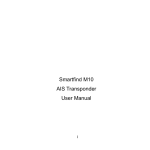










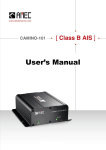
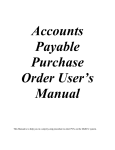





![[1 ] Oracle® Enterprise Manager](http://vs1.manualzilla.com/store/data/005669073_1-0396df232df5e560fdd03210f5126330-150x150.png)