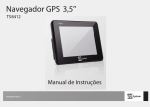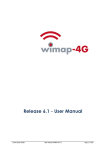Download User Manual P-Link0.2 User manual powerline cod.
Transcript
Dear Customer, we would like to thank you for buying our product. Please read carefully this user manual before using the device. Only by doing so the device can work in the correct way and it can meet all your needs. We reccomend you to keep the product box in case you need to send back the device to customer care. The Staff of TELE System ATTENTION! The maximum speed of the device is 500 Mbps. This speed is affected mainly by the quality of your electrical system but also by the place in which you connect the adapter (wall socket or multiple power socket). TELE System Electronic Srl states that, due to hardware or software changes (needed to improve the product itself), the user could find differences between the content of this user guide and the product. Table of Contents 1 2 3 Safety Regulation . . . . . . . . . . . . . . . . . . . . . . . . . . . . . . . . . . . . Installation . . . . . . . . . . . . . . . . . . . . . . . . . . . . . . . . . . . . . . . . 2.1 Introduction to P-Link 0.2 . . . . . . . . . . . . . . . . . . . . . . . . . . . . 2.2 Product Description . . . . . . . . . . . . . . . . . . . . . . . . . . . . . . . 2.3 Basic usage of P-Link 0.2 . . . . . . . . . . . . . . . . . . . . . . . . . . . . 2.3.1 Content of the package . . . . . . . . . . . . . . . . . . . . . . . . 2.3.2 System requirements . . . . . . . . . . . . . . . . . . . . . . . . . 2.3.3 Connecting P-Link 0.2 . . . . . . . . . . . . . . . . . . . . . . . . 2.4 Advanced usage of P-Link 0.2 . . . . . . . . . . . . . . . . . . . . . . . . . 2.4.1 Network encryption . . . . . . . . . . . . . . . . . . . . . . . . . . 2.4.1.1 Protect a new network between 2 P-Link 0.2 . . . . . . . 2.4.1.2 Expand an existent network by adding a new P-Link 0.2 2.4.1.3 Remove a P-Link 0.2 from an existent network . . . . . . 2.4.2 Speed Increase . . . . . . . . . . . . . . . . . . . . . . . . . . . . Technical Specifications . . . . . . . . . . . . . . . . . . . . . . . . . . . . . . . . . . . . . . . . . . . . . . . . . . . . . . . . . . . . . . . . . . . . . . . . . . . . . . . . . . . . . . . . . . . . . . . . . . . . . . . . . . . . . . . . . . . . . . . . . . . . . . . . . . . . . . . . . . . . . . . . . . . . . . . . . . . . . . . . . . . . . . . . . . . . . . . . . . . . . . . . . . . . . . . . . . . . . . . . . . . . . . . . . . . . . . . . . . . . . . . . . . . . . . . . . . . . . . . . . . . . . . . . . . . . . . . . . . . . . . . . . . . . . . . . . . . . . . . . . . . . . . . . . . . . . . . . . . . . . . . . . . . . . . . . . . . . . . . . . . . . . . . . . . . . . . . . . . . . . . . . . . . . . . . . . . . . . . . . . . . . . . . . . . . . . . . . . . . . . . . . . . . . . . . . . . . . . . . . . . . . . . . . . . . . . . . . . . . . . . . . . . . . . . . . . . . . . . . . . . . . . . . . . . . . . 2 3 3 3 3 4 4 4 4 4 5 5 5 5 6 1 P-Link 0.2 1 Safety Regulation We advise you to read the following advice concerning the safety regulations carefully in order to ensure safe use of the appliance. ELECTRICAL SUPPLY The appliance should be supplied by using a voltage of 100-240 Volt AC, 50/60 Hz. The appliance must not be repaired in any way by the user, in case of breakages or failures please refer to the nearest center for assistance. Do not remove the cover. The inside of the appliance could contain higher voltages than that of the supply voltage which could endanger the user. The device should be disconnected from the electrical supply before performing any intervention. Non-authorised removal will mean that the warranty is no longer valid! LIQUIDS Keep the appliance far from any liquids. Do not place any objects containing liquids on the appliance, such as vases, humidifiers etc. The appliance must not be installed in areas where it could come into contact with sprays or drops of water or in an environment with a high level of humidity where condensation could occur. If the device should accidentally come into contact with liquids, disconnect immediately from the power socket. DO NOT TOUCH the device until it has been disconnected. SMALL OBJECTS Keep the receiver away from coins or other small objects. Objects which fall into the appliance via the ventilation gaps could cause serious damage. CLEANING Before cleaning, disconnect the device from the power supply. To clean the outside of the reciever use a soft and dry or slightly damp cloth. Avoid using products which contain chemicals or solvents. VENTILATION Make sure that the area where the appliance is to be installed has good air circulation so that the heat can be dissipate well in order to avoid overheating. In order to allow enough ventilation it is necessary to have a distance of at least 10 cm on either side of the appliance and 15cm above the appliance. The vents must be kept clear from any obstructions such as newspapers, table cloths, furnature material, curtains, carpets etc. Avoid installing the receiver close to any heat sources (i.e. radiators, stoves etc) or on top of any other appliances which omit heat (video players, DVD etc). WARNING!!! Keep the appliance out of reach of children. The plastic bags used for packaging can be dangerous. To avoid suffocating keep the bags out of reach of children. Do not expose the receiver or remote control to direct sunlight. The appliance must be placed on a solid and stable base. Connect the device to the power supply only after installation is complete. Dispose of the product correctly so as to avoid damage to the environment and human health as well as to facilitate recycling of the components/materials used in the appliance. If the product is not disposed of properly this could be punishable according to the involved law. The manufacturers recommend that the parts are recycled seperately and are taken to sites which conform to current regulations. 2 TELE System 2 Installation 2.1 Introduction to P-Link 0.2 P-Link 0.2 is an high-performace powerline adapter. The data rate (up to 500 Mbps) make this device suitable to applications that can use intensively your broadband network connection. Both at work and at home, devices like digital receivers, set-top boxes or PCs can be connected to P-Link 0.2 by using ethernet interface. Moreover the communication between 2 P-Link 0.2 can cover a distance up to 300 meters allowing the user to extend its broadband connection without the need of wiring. Which is the main function of powerline adapters? With these devices you can configure a network in a fast, secure and cheap way without the need of wiring. The powerline adapters can reach speed comparable (often faster) than other LAN tecnologies. The installation procedure is plug&play, without any software to be installed and, in addition, P-Link 0.2 has a low-power consumption mode: it can reduce its poer consumption by switching automatically to stand-by mode if no adapter is used. 2.2 Product Description 1. LED for LAN network : steady green when the network connection is active, blinking green if data are transmitted 2. LED for PLC connection: green and slow-blinking red when the connection (with another P-Link 0.2) is established, green + fast-blinking red when data are transmitted between 2P-Link 0.2. 3. LED for PWR: steady green when the device is fully operative; blinking green if the device is in stand-by mode. 4. SECURITY button: you can start data protection by pressing this button; in order to have more information about the usage of this button, please refer to section2.4.1. NOTE All P-Link 0.2 devices to be connected to your network must be connected to the same electrical system. P-Link 0.2 automatically switch in stand-by mode when it cannot find another active device in your network, such as a computer connected to its ethernet port. In stand-by mode the device cannot be found via electrical system. Once a device (with ethernet interface) is connected to the network, P-Link 0.2automatically will come back to active mode and it can be reached via electrical system. 5. Ethernet port(RJ45): insert here ethernet cable. 6. Power plug: to be connected to power socket. 2.3 Basic usage of P-Link 0.2 In this section the user can found all the necessary information for installing, using and configuring P-Link 0.2. Moreover you can find also the content of the package, minimum system requirements and main functionalities of the device such as network protection. 3 P-Link 0.2 2.3.1 Content of the package Please check the content of the package before using P-Link 0.2. The package consists in: • 2 x P-Link 0.2 adapters; • 2 x ethernet cables; • 1 x quick start guide; • 1 x warranty card. 2.3.2 System requirements P-Link 0.2 does not have any particular requirement. It can work with any computer or device that has an operative system with network support (that is a network card with ethernet port). 2.3.3 Connecting P-Link 0.2 This section can help the user in connecting P-Link 0.2 to a computer (or other network device). In order to connect P-Link 0.2 you need to follow the steps below: 1. Use the ethernet cable in the package in order to connect P-Link 0.2 to the ethernet port of your PC (or network device) 2. Plug P-Link 0.2 in a power socket NOTE Please do not use multiple power sockets because they can interfere with data transmission. We suggest to use wall socket in order to achieve the maximum allowed speed. 3. Once plugged in 2 P-Link 0.2 adapters (as described above), the network is fully configured and you can start using it. In order to protect (encrypt) your network, please follow the procedure described in section 2.4.1. 2.4 Advanced usage of P-Link 0.2 Data exchange by using electrical system can be encrypted in order to protect the privacy of your network. This section can help you in using the Security button on P-Link 0.2. Data encryption can be activated by simply pressing the Security button on all the P-Link 0.2 in your network (within 2 minutes). 2.4.1 Network encryption In order to encrypt the network among 2 or more P-Link 0.2, simply press security button on each P-Link 0.2. By pressing thisbutton the network will be encrypted with a random password. NOTE Powerline adapter cannot be configured in stand-by mode. All the powerlines are configured with the same default password set by the factory process. This is done because if you want to add another P-Link 0.2 in your network, you can do it automatically (by connecting the new adapter to a power socket) without the need of pressing the security button in all the devices in your network. Next subsections will describe some possible scenarios: 4 TELE System 2.4.1.1 Protect a new network between 2 P-Link 0.2 Once that 2 P-Link 0.2 are connected as explained in section 2.3.3, press on each device the security button and held on for 1 secondo (within 2 minutes). Now the network is protected from any unauthorized access. 2.4.1.2 Expand an existent network by adding a new P-Link 0.2 If the network is encrypted by using security button, press (for 1 second) the security button of one of the installed powerline and then press the security button on the new powerline (for 1 second) within 2 minutes. Now the new P-Link 0.2 is connected to the existent network. In order to add other P-Link 0.2 you need to do again the same procedure described above. 2.4.1.3 Remove a P-Link 0.2 from an existent network In order to remove a P-Link 0.2 from your network, press for about 10 seconds its security button. This device will receive a random password and it will leave the previous network. 2.4.2 Speed Increase In order to have better performances, please follow the suggestions below for avoiding interference issues: • Avoid multiple power sockets. Wall power socket are strongly reccommended in order to have maximum speed. • Put the PC and/or network device not so close to P-Link 0.2 in order to avoid interference. • Do not use the same multiple power socket for 2 different powerlines. 5 P-Link 0.2 3 Technical Specifications Standard Protocols Speed Modulation Range Encryption LEDs Consumption Input Voltage Temperature Humidity Weight Size Requirements Security Accessories Certifications 6 Ethernet IEEE 802.3, IEEE 802.3X, IEEE 802.3U, Auto MDI/X, HomePlug AV CSMA/CA via electrical system up to 500 Mbps (PHY) ODFM-1155 carriers, 1024/256/64-QAM, QPSK, BPSK max 300 meters 128-bit AES via powerline, Encryption activated by pressing security button on the device 3 LEDs: status, PLC network, ethernet LAN connection max 2.5 W AC 100-240 V 50/60 Hz storage: -25 °C - 70 °C, usage: 0 °C - 35 °C 10 - 90 % (non condensing) 103 g 84 x 66 x 29 mm ( HxWxD) Ethernet interface, any O.S. with TCP/IP support FEC (Forward Error Correction) e Re-Trasmission Security button (in order to pair the powerlines) 2 Ethernet cables, quick start guide, warranty card 2004/108/CE (EMC), 2006/95/CE (LVD), RoHS Product Code Powerline Adapter 23500058 TELE System P-Link 0.2 CE conformity declaration TELE System Electronic states that this product meets the basic European requirements of 1999/5/EC, including 2004/108/EC (EMC - Electromagnetic Compatibility) and 2006/95/EC (LVD - Low Voltage Directive), 2009/125/CE (Eup/Erp) and 2002/95/UE (RoHS). ITALY Rev. 00, 21/02/2013 TELE System Electronic Srl Via Dell’Artigianato, 35 36050, Bressanvido (VI), Italy Web: www.telesystem-world.com (Italy only) Tel. Assistenza Guasti: 199 214 455