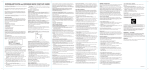Download SL1000 Product Overview
Transcript
SL1000 Product Overview NEC Unified Solutions reserves the right to change the specifications, functions, or features at any time without notice. NEC Unified Solutions has prepared this document for use by its employees and customers. The information contained herein is the property of NEC Unified Solutions and shall not be reproduced without prior written approval of NEC Unified Solutions. Date: 29 June 2012 Version: 2.0 Contents 1. PRODUCT SUMMARY ............................................................................................................................... 4 1.1 1.2 2. VALUE PROPOSITION ............................................................................................................................... 6 2.1 3. Terminals ................................................................................................................................... 7 POSITIONING ........................................................................................................................................... 8 3.1 4. System ....................................................................................................................................... 4 Terminals ................................................................................................................................... 4 Terminals ................................................................................................................................... 8 DETAILED DESCRIPTION, OFFER TEXT ....................................................................................................... 8 4.1 Configuration ............................................................................................................................. 9 4.2 Main Chassis with Powerful CPU Card and Built-in Functionalities ........................................ 11 4.3 Easy Installation ....................................................................................................................... 12 4.4 SL1000 InMail .......................................................................................................................... 12 4.5 Installation Type ...................................................................................................................... 13 4.6 Desktop Suite........................................................................................................................... 13 4.7 SL MyCalls ................................................................................................................................ 13 4.8 Mobility ................................................................................................................................... 14 4.8.1 SIP DECT ........................................................................................................................... 14 4.8.2 Mobile Extension ............................................................................................................. 14 4.9 CTI ............................................................................................................................................ 15 4.10 System Configuration .............................................................................................................. 16 4.11 Universal Card Slots – Main and Expansion Chassis................................................................ 19 5. TERMINAL DETAILED DESCRIPTION, OFFER TEXT ................................................................................... 20 5.1 5.2 5.3 5.4 5.5 5.6 5.7 5.8 5.9 SL1000 12TXH Terminal........................................................................................................... 20 SL1000 24TXH Terminal........................................................................................................... 21 SL1000 24TiXH Terminal .......................................................................................................... 21 SL1000 DSS Console................................................................................................................. 22 Personal, system and corporate directories ........................................................................... 22 Easy-to-use, intuitive interfaces .............................................................................................. 22 Call history ............................................................................................................................... 22 Customizable ring tones .......................................................................................................... 22 Headset options ...................................................................................................................... 22 6. SALES PRESENTATIONS .......................................................................................................................... 24 7. COMPATIBILITY...................................................................................................................................... 25 7.1 Applications ............................................................................................................................. 25 7.1.1 Telephony ........................................................................................................................ 25 7.1.2 Mobility ........................................................................................................................... 25 7.1.3 Business Communications ............................................................................................... 25 7.1.5 System Configuration Management................................................................................ 25 7.1.6 Vertical Applications ........................................................................................................ 25 7.2 Terminal Compatibility ............................................................................................................ 26 7.3 Terminal Interface type ........................................................................................................... 26 8. LOGISTICS .............................................................................................................................................. 27 8.1 8.2 8.3 8.4 8.5 Hardware items ....................................................................................................................... 27 Cable Assembly items .............................................................................................................. 28 Software items ........................................................................................................................ 28 License items ........................................................................................................................... 28 Packaged Items (Hardware + Software) .................................................................................. 29 Copyright 2010 NEC Unified Solutions B.V. Exclusively for use by NEC channel partners 2 of 31 All rights are reserved. Reproduction whole or in part is prohibited without the written consent of the copyright owner. 8.6 Ordering................................................................................................................................... 29 PRICING ................................................................................................................................................. 30 9. 10. WARRANTY AND REPAIR ................................................................................................................... 30 11. SERVICE AND SUPPORT ..................................................................................................................... 30 12. DOCUMENTATION AND TRAINING .................................................................................................... 31 12.1 Documentation........................................................................................................................ 31 12.2 Training .................................................................................................................................... 31 12.2.1 Commercial Training........................................................................................................ 31 12.2.2 Technical Training ............................................................................................................ 31 Copyright 2010 NEC Unified Solutions B.V. Exclusively for use by NEC channel partners 3 of 31 All rights are reserved. Reproduction whole or in part is prohibited without the written consent of the copyright owner. 1. PRODUCT SUMMARY 1.1 System The SL1000 Smart Communication Server from NEC creates new ways of generating revenue and increasing customer responsiveness while simultaneously improving efficiency and reducing costs. Designed to be both versatile and scalable for your growing business needs, the SL1000 supports TDM, IP, video, wired or wireless. Hospitality features and Voice Mail have been integrated into the solution to deliver more value to this. Individuals and departments can work more efficiently by using this feature to communicate seamlessly in real time. The SL1000 Smart Communication Server is targeted at the small and medium sized business and supports between 4 and 128 users on a single site. The SL1000 has the flexibility to support your existing traditional circuit-switched technology and can be fully utilized to run in a pure IP environment, providing a migration path to pure IP while protecting your technology investment. 1.2 Terminals With the speed of business today, the importance of the desktop phone has never been greater. Today’s employee requires an accessible communication tool at any location, to be as efficient and productive as possible. But, many businesses and employees have not taken advantage of the enhanced capabilities offered by today’s next-generation phones. NEC’s SL1000 Desktop IP and Digital Terminals are the answer. NEC’s SL1000 range of terminals moves the standard phone to the next level with its large feature set and modern design. By delivering a wide range of customizable features, these terminals can help meet the communication needs of any workplace. As an integral part of the SL1000, they connect people with the information, applications and tools that they need to drive business success. Your organization can quickly and easily customize the terminals to meet your employees’ specific communication needs. And because these terminals support a wide range of applications, these terminals can also help improve overall employee efficiency and productivity. 24TiXH IP Terminal NEC’s SL1000 Desktop IP Terminal provides all the features and functionality of traditional phones with the seamless integration of advanced IP applications. Integration of voice and data is no longer limited to the network or the PC desktop; it is now in the end-users’ hands. Available in black or white. 24TiXH – 24 line keys Copyright 2010 NEC Unified Solutions B.V. Exclusively for use by NEC channel partners 4 of 31 All rights are reserved. Reproduction whole or in part is prohibited without the written consent of the copyright owner. SL1000 Series Digital Terminals In today’s intensely competitive business environment, smart companies know that it takes great customer service to get ahead. Desktop Digital Terminals deliver exceptional value and provide users with access to the full power of the SL1000. Available in black or white. 12TXH – 12 line keys 24TXH – 24 line keys 60 Button DSS Console Copyright 2010 NEC Unified Solutions B.V. Exclusively for use by NEC channel partners 5 of 31 All rights are reserved. Reproduction whole or in part is prohibited without the written consent of the copyright owner. 2. VALUE PROPOSITION The SL1000 is very well suited to a small or medium sized company that is eager to take advantage of the many benefits provided by the diverse suite of features and applications. The SL1000 streamlines communication for the entire organization with its diverse suite of features and applications. It enables individuals and departments to work more efficiently by ensuring seamless internal and external communications. The SL1000 provides converged communications – data, multimedia and voice – over one network. There is no need to run two sets of wires for voice and data; one wire does it all. The range of new applications such as MyCalls, Desktop Suite, Mobility and Unified Messaging provide the opportunity to grow the sale and deliver more value to the customer through expansion, add-on applications and a range of services. SL1000 is the best solution for your customer because: SL1000 embodies the strengths for which Japanese technology is respected worldwide: comprehensive functionality and outstanding reliability in a low cost package SL1000 enables true role-based services in business communications, a large set of applications bring clear value to employees and customers SL1000 supports IP telephony but also caters for existing terminals and protocols so migration to IP can happen as fast or as gradually as the customer wants PC Pro Management provides easy but advanced management of an SL1000 solution delivering quality control, change management, security and fault management SL1000 terminals are attractive and very easy to use Mobile Extension integrates mobile phones in the SL1000 allowing Mobile Phones to be part of the system and providing a single point of entry for customers and offering many systems features to the Mobile Phone users. An extensive range of applications for all business requirements providing features such as call accounting, softphone, deskset call control and many other functions. Copyright 2010 NEC Unified Solutions B.V. Exclusively for use by NEC channel partners 6 of 31 All rights are reserved. Reproduction whole or in part is prohibited without the written consent of the copyright owner. 2.1 Terminals NEC SL1000 terminals offer up to the minute styling and are extremely easy to use due to an effective combination of screen based prompts and the option of dedicated function keys. Standard features for the terminals Good quality voice with wideband audio support on the 24TiXH IP terminal Call history is maintained for easier call management Local and system directories can be accessed for lookup and dial The user interface is more intuitive with easy to understand menus with Navigation key access Support for 10/100 Mbps speeds on the 24TiXH IP terminal IP Telephony is now mainstream, delivering on the promise of lowered costs and increased flexibility. Small and Medium sized businesses want to realise these benefits now they have been proven by large enterprises. Small and medium sized businesses want to present a “big company” image to their customers by providing efficient operators, readily contactable staff and advanced, IT-linked applications. They want to improve efficiency by making sure staff can work flexibly, are mobile and can collaborate easily with colleagues. SL1000 addresses this by providing powerful applications like: MyCalls Delivering powerful costing and billing, traffic measurement and user-performance analysis so that the customer can manage budgets, check telephone bills and analyse trends. Desktop Suite providing convenient, cost-effective mobility by means of a softphone and gives users the ability to manage and operate desktop phones from their PC. SL1000 can deliver all these benefits to your customer. Copyright 2010 NEC Unified Solutions B.V. Exclusively for use by NEC channel partners 7 of 31 All rights are reserved. Reproduction whole or in part is prohibited without the written consent of the copyright owner. 3. POSITIONING The SL1000 Smart Communication Server is targeted at the small and medium sized business and supports between 4 and 128 users on a single site. A single chassis SL1000 system will support up to 32 users. 3.1 Terminals SL1000 terminals provide the freedom to tailor your platform and telephony applications to meet your business’s evolving needs. Whether your business is just getting started or is already rapidly growing, NEC provides the right solutions. SL1000 Terminals provide: Both VoIP and traditional voice support Advanced applications to improve staff productivity & efficiency Intuitive interfaces Custom function keys 4. DETAILED DESCRIPTION, OFFER TEXT Whether your business is small or medium-sized, the SL1000 Communications Server is the ideal system to complete and grow your business over time. This powerful, robust, feature-rich solution is completely scalable and can be expanded to meet your communications needs both now and in the future. Designed to deliver next-generation, open standards-based solutions, it provides businesses the capability of offering advanced applications and the flexibility for growth. The SL1000 Smart Communication Server is the platform for enhanced communications applications such as Desktop Applications, Unified Messaging and Mobility. Most applications are pre-loaded and activated through simple license activation, so they are easy for a customer to trial and deploy. The SL1000 has the flexibility to support your existing traditional circuit-switched technology and can be fully utilized to run in a pure IP environment, providing a migration path to pure IP while protecting your technology investment. There are options for networking SL1000 systems using SIP trunking. SIP trunk can network SL1000 systems with other SIP PBXs assuming the SIP implementations are compatible. Copyright 2010 NEC Unified Solutions B.V. Exclusively for use by NEC channel partners 8 of 31 All rights are reserved. Reproduction whole or in part is prohibited without the written consent of the copyright owner. 4.1 Configuration The SL1000 is available in one chassis size with 4 analogue trunks and 8 hybrid extension ports built in. There are a further three slots available for expansion cards. There are also expansion chassis available that have 4 analogue trunks and 8 hybrid extensions built in plus an additional three slots, the system can accommodate up to three expansion chassis. The interface boards are small and are loaded into the SL1000 chassis. The boards come with fittings that easily screw into the chassis. The connectors face the front of the chassis for easy access. The connector wires run through the front flip-up cover of the chassis, providing for easier installation. The Main chassis provides up to 32 TDM extension ports. Through connection of three additional expansion chassis, the system can be expanded to a maximum of 128 station ports. For IP extensions, a single chassis is sufficient, providing 16 IP resources (trunk and extension). The diagram below shows the quantity of ports built in to each cabinet and the expansion slots available to add further cards. Main Chassis 4 Analogue Trunks 8 Hybrid Extensions 3 Expansion slots TDM 32 ports Expansion Chassis 1 4 Analogue Trunks 8 Hybrid Extensions 3 Expansion slots Expansion Chassis 2 Expansion Chassis 3 4 Analogue Trunks 8 Hybrid Extensions 3 Expansion slots 4 Analogue Trunks 8 Hybrid Extensions 3 Expansion slots 96 ports 128 ports 64 ports IP 16 ports The SL1000 is designed to work with the SL1000 series digital telephones and 24TiXH series IP telephones. Besides, the SL1000 can provide legacy line/trunk interfaces to support the existing Time Division Multiplexing (TDM) based infrastructure, such as analogue trunk lines, digital trunk lines (ISDN BRI). Communications between legacy extensions and/or trunks and 24TiXH series IP telephones and/or IP networks are made via a VoIP daughterboard, which converts packet-based voice data to TDM-based voice data, and vice versa. Both peer-to-peer connections and TDM-based connections are controlled by the CPU card. The CPU incorporates a built-in Device Registration Server (DRS) and a single interface point of IP connection to IP telephone/trunk, Applications and PCPro/WebPro. Copyright 2010 NEC Unified Solutions B.V. Exclusively for use by NEC channel partners 9 of 31 All rights are reserved. Reproduction whole or in part is prohibited without the written consent of the copyright owner. The following picture shows a simplified view of SL1000 system connectivity. It should be noted that NEC Unified Solutions does not guarantee that any third-party equipment will operate correctly with NEC Unified Solutions equipment. Copyright 2010 NEC Unified Solutions B.V. Exclusively for use by NEC channel partners 10 of 31 All rights are reserved. Reproduction whole or in part is prohibited without the written consent of the copyright owner. 4.2 Main Chassis with Powerful CPU Card and Built-in Functionalities The Main chassis of the SL1000 consists of a Main Board and CPU card. The Main Board has four analogue trunks and eight hybrid extensions built in plus connections for external device controls (doorlocks etc). Four RJ11 sockets for the analogue trunks Trunk two can be set for either PSTN or External Paging audio output Trunk three can be set for either PSTN or External Music on Hold audio input Trunk four can be set for either PSTN or External Background Music audio input Eight RJ11 sockets for the hybrid extensions Ports 6 & 7 can be set to either extension, doorphone or sensor RJ61 External Source Control Connection The Main Board also has the following functions. Ring generator for Single Line Telephones Message Waiting Lamp driver for Single Line Telephones Connector for expansion cards Connector for the interface card for connection of the Expansion Chassis The CPU controls all the functions and operations of the SL1000 system. The system software is loaded into the CPU memory and can be upgraded as new software becomes available (software upgrade can be on site with CF card or PCPro, remote upgrade can be done via PCPro with MEMDB installed). The CPU functions are: Call Control Server RTP Forwarding VoCoder Conversion (requires a VoIP Daughter card) Conference Bridge Server Voice Mail Server (requires the InMail Carrier Daughter card & Compact Flash) SIP Server DSP resources for DTMF and tone detection and sending. One channel built in Auto Attendant (VRS) The CPU also provides some interfaces for external equipment to be connected to the SL1000 system: Ethernet Cable Connection (for PC Pro or WebPro, CTI, etc.) Connector for the PZ-VM VRS/Voice Mail card Connector for the MEMDB expansion memory card Connector for the VOIPDB Voice over IP card Copyright 2010 NEC Unified Solutions B.V. Exclusively for use by NEC channel partners 11 of 31 All rights are reserved. Reproduction whole or in part is prohibited without the written consent of the copyright owner. 4.3 Easy Installation For the O&M a PC application with enhanced user interface, called PC Pro or web based version WebPro, is used. The SL1000 PC Pro/WebPro is an instrumental troubleshooting tool that empowers your system administrator to manage the communication server and provides them with the functionality needed to simplify communications. PC Pro/WebPro helps you manage your communication server simply and easily. SL1000 PC Pro/WebPro provides multiple user interface options. Standard View combines related settings on one screen, allowing quick setup of high-level tasks. Settings on these screens work together to provide users a better understanding of screen relationships. Standard screens are identified by name which clearly indicates their function. Another option is to use wizards to simplify programming. PC Pro/WebPro wizards chronologically group System Data and guide users during feature setup. PC Pro supports Quick Setup and provides easy setup (system data programming) for a basic and advanced system configuration in shorter time. 4.4 SL1000 InMail SL1000 InMail is digitally integrated with the system’s central processing unit to provide increased speed and accuracy to the voicemail system SL1000 InMail is ideal for SMB’s wishing to ensure that all callers get to the people and information that they need, without prohibitive hold times or dropped calls. It provides digitally-integrated voice messaging capabilities and Automated Attendant features to meet an SMB’s communication needs both now and in the future. Messages and greetings can be uploaded/downloaded easily using WebPro. The SL1000 InMail solution includes the following essential Voicemail and Automated Attendant features: Voicemail: Conversation Recording Answering Machine Emulation Fax Detection Message Count Display Programmable Voice Prompts Three Personalized Mailbox Greetings Message Forwarding Announcement Mailbox for One-Way Information Remote or Local Message Notification (on- or offsite) Remote Programming via WebPro/PCPro Auto-Help Voice Prompts Auto-Forward to mailbox Programmable Individual Security Code Real Time and Date Stamp One-Touch keys for Mailbox Access, Message Retrieval, Message Forwarding One-Key Call to Sender Confidential/Urgent/Future Message delivery options Guest & Group/Department mailbox types Voice to e-mail notification (optional send of wav file) Automated Attendant: Answer Schedule Tables Park and Page Copyright 2010 NEC Unified Solutions B.V. Exclusively for use by NEC channel partners 12 of 31 All rights are reserved. Reproduction whole or in part is prohibited without the written consent of the copyright owner. Capture Caller ID Flexible answering based on trunk time-of-day and day-of-week Single digit transfer Individual trunk greetings Three Day, Night and Holiday Greetings 4.5 Installation Type The SL1000 provides installation methods as follows: Wall mounting installation 4.6 Desktop Suite The NEC Desktop Suite is a software application that provides telephone users with enhanced features for controlling and managing their phone activities The Desktop Suite Lite for the NEC SL1000 telephone system can support the following system capacities: 16 Softphones maximum 128 Desktop Suite clients maximum VOIP hardware is required for softphone operation The user will select between operating in Softphone mode or Deskset mode as part of the initial configuration of the software. In Softphone mode the user’s PC will serve as their telephone device with the audio being managed through the PC audio resources or a supported external audio device. The Deskset mode will be used to control any of the digital or IP phones that are supported on the SL1000. Softphone Deskset Control The license requirements for the Desktop Suite Lite will be based upon the licensing scheme that is currently used for the SV8100 Desktop Suite. The license codes will be different from the SV8100 version to ensure that each application will only be used with the system that it is intended. 4.7 SL MyCalls SL MyCalls is a complete call management package that can be used to monitor phone system activity and performance. It works by gathering call information from the SL1000 and storing it in a database. The MyCalls application can then be used to run reports and view real time information (‘Calls in Queue’ information not available) from the MyCalls database. There are two levels of the product available: MyCalls and MyCalls Call Manager. A summary of the features in the different levels of the product are as follows: MyCalls Status displays for Extensions, DDI’s and trunks. Statistics display for Single Value Windows and Combination Value Windows Basic Reporting MyCalls Call Manager All the features of MyCalls plus: Enhanced/scheduled reporting Enhanced alarms Call costing Users Copyright 2010 NEC Unified Solutions B.V. Exclusively for use by NEC channel partners 13 of 31 All rights are reserved. Reproduction whole or in part is prohibited without the written consent of the copyright owner. Licensable options for Wallboards / Additional application users Note – SL MyCalls uses Call Logging output only therefore Real Time refers to the information available when the call has ended. Calls in Queue is therefore not available The license requirements for SL MyCalls will be based upon the licensing scheme that is currently used for the SV8100 MyCalls. The license codes will be different from the SV8100 version to ensure that each application will only be used with the system that it is intended. 4.8 Mobility A number of mobility options are available on the SL1000. These solutions allow a portable handset to be used in and out the office while still allowing high feature levels. IP DECT Mobile Extension 4.8.1 SIP DECT Access Point AP300C – A maximum of 16 Access Points can be connected. DECT Handsets A maximum of 16 IP DECT handsets can be connected. Note – the maximum of 16 also includes other IP/SIP terminals. C124 G355 G955 I755 M155 4.8.2 Mobile Extension Mobile Extension is a superb way of keeping one point of contact wherever you are. Typically used with a GSM handset but can be used with many other phone connections. It effectively allows your mobile phone to become an extension off the office system, DDI calls ring through the SL1000 to your phone so only one point of contact required. While on a call you can place the call on hold (plus many other features) and transfer to a deskphone in the office. By calling in on your own DDI from the mobile you can access dialtone and perform and dial out as though on the premises. An excellent solution for those out of the office on a regular basis. Copyright 2010 NEC Unified Solutions B.V. Exclusively for use by NEC channel partners 14 of 31 All rights are reserved. Reproduction whole or in part is prohibited without the written consent of the copyright owner. 4.9 CTI 1st and 3rd Party CTI (TAPI) are available via the Ethernet ports of the CPU/VOIPU cards. 1st Party CTI is non-licensed and available from R1.5 software. 3rd Party CTI is non-licensed with R1.5 software but is a licensed item from R2 software. The table below shows the availablility of CTI from R1 software. R1.0 software R1.5 Software R2.0 Software st Available – non-licensed 1 Party CTI Not available Available – non-licensed Available - licensed 3rd Party CTI Not available Copyright 2010 NEC Unified Solutions B.V. Exclusively for use by NEC channel partners 15 of 31 All rights are reserved. Reproduction whole or in part is prohibited without the written consent of the copyright owner. 4.10 System Configuration The SL1000 consists of one or more Chassis depending on the system configuration. The first Chassis always mounts a CPU card. Optionally various Legacy Line/Trunk Cards are mounted. System configuration can be done using the Prophix tool. Just for information, some maximum system capacity figures with respect to configuration rules are listed below. Please take note that this information is only for information and might not be complete for specific cases. SL1000 Maximum System Capacities – Extension and Trunk Interfaces, Channels Number of chassis Total Ports Trunk Port Extension Ports Max Analog ISDN BRI IP Trunk (SIP/H.323) Main chassis 66 42 16 12 Expansion chassis 1 132 84 32 24 Expansion chassis 2 198 100 48 36 Expansion chassis 3 230 100 48 36 16 External Paging External MOH BGM Max Multi-Line Telephone Single Line Telephone IP Terminal (SIPMLT/Std./IP DECT) DSS Console 1 1 1 32 24 32 3 6 9 12 Door phone 2 4 6 6 4 2 8 4 12 6 12 6 Virtual Extension Port Power Failure Circuit Door Relay Ethernet Port Built-In Answering Machine Channel VRS Voice Mail Channel Analog Modem 2 1 1 64 48 64 3 1 1 96 72 96 3 1 1 128 96 128 16 Remarks VOIPDB & MEMDB is required Use Analog Trunk ports Use Analog Trunk port Use Analog Trunk port VOIPDB & MEMDB is required Connect to Hybrid Extension ports Connect to Hybrid Extension ports 50 1 2 (note1) 4 16 8 16 1 1 circuit per 408M/408E Located on 408M of each chassis Located on CPU Built in to CPU CPU : Max 4ch CPU+MEMDB : Max 16ch CPU : Max 8ch CPU+MEMDB : Max 16ch Mounted on PZ-VM21 Note 1 – Built in VRS channels is dependant on main software version Prior to R2 there is 1 channel availabe. R2 and later there are 2 channels available. Copyright 2010 NEC Unified Solutions B.V. Exclusively for use by NEC channel partners 16 of 31 All rights are reserved. Reproduction whole or in part is prohibited without the written consent of the copyright owner. SL1000 Maximum System Capacities – Cards Category Hardware Name Description Main Chassis Expansion chassis 1 Expansion chassis 2 Expansion chassis 3 Option Items for Main Chassis IP4WW-EXIFB-C1 Interface Card to Expansion Chassis 1 - - - IP4WW-Battery Box External battery back up 1 1 1 1 Option Items on CPU IP4xx-MEMDB-C1 Expansion Memory Card for capacity & feature expansion 1 - - - IP4WW-VOIPDB-C1 VoIP Gateway Card 1 - - - PZ-VM21 Embedded VRS/Voice Mail Card 1 - - - CFxx-C1 VRS/In-Mail CF Card 1 - - - IP4WW-408E-A1 4 Analog Trunks + 8 Hybrid Extensions Card IP4WW-008E-A1 8 Hybrid Extensions Card IP4WW-000E-A1 0 Trunk/Extension Card for ISDN BRI 3 6 9 12 IP4WW-2BRIDB-C1 2 ISDN BRI Daughter Board (4 channels) Expansion Cards Copyright 2010 NEC Unified Solutions B.V. Exclusively for use by NEC channel partners 17 of 31 All rights are reserved. Reproduction whole or in part is prohibited without the written consent of the copyright owner. SL1000 Maximum System Capacities – Memory & License Relation There are maximum system capacities or feature activation that is controlled by either the MEMDB card or system licences. The MEMDB card is required for several functions, without the MEMDB there are the following limitations:1. Main Chassis only (no expansion chassis can be installed) 2. VOIPDB card cannot be installed. 3. Maximum VRS channels is 4 (with MEMDB maximum is 16 channels) 4. Total InMail channels is 8 (with MEMDB maximum is 16 channels) 5. Remote upgrade not available 6. E-Mail notification not available (InMail feature) 7. Desktop Suite not available 8. 1st or 3rd Party TAPI not available The following limitations are controlled by system licences. 1. VoIP/SIP TRK-1 license required for 5 or more IP trunks (1 channel license) 2. VoIP/SIP EXT-1 license required for 1 or more 3rd party IP extensions (1 channel license) The 24TiXH telephones have the license included The Desktop Suite softphone has the license included 3. IP-Encryption license required for VoIP Encryption (system license) 4. IP-NAPT license required for VoIP NAT Traversal (system license) 5. VM-Channel-2 required for 3 or more InMail channels (2 channel license) 6. VM-Advance license required for InMail features: E-Mail Notification Cascading message notification Find-Me/Follow-Me Password Option Hotel/Motel 7. Mobile-1 license required for 5 or more mobile extensions (1 port license) 8. Hotel license required for Hotel/Motel features (system license) The following limitations are controlled by licenses from R2 software. 1. 3rd Party CTI 2. XML Pro 3. PMS Output Copyright 2010 NEC Unified Solutions B.V. Exclusively for use by NEC channel partners 18 of 31 All rights are reserved. Reproduction whole or in part is prohibited without the written consent of the copyright owner. 4.11 Universal Card Slots – Main and Expansion Chassis The Main and Expansion Chassis are used for legacy line/trunk cards. Each Chassis provides 3 universal card positions. The cards are mounted onto the Main Board within each chassis. Optionally the IP4WW-000E and IP4WW-008E cards can have the IP4WW-2BRIDB daughter card mounted. Main Chassis Item Dimensions (W x D x H) Weight Input Power Slot Operating Conditions Cooling Specification 375 mm x 115 mm x 290 mm Approx. 2.8 Kg (when all slots occupied) AC 90V – 264 V (Automatically adjusted) 3 option Slots Ambient Temperature: 0 – 40 degree centigrade (When the ambient temperature will exceed this value during the holiday or the night, an air conditioner is required.) Relative Humidity: Less than 90% (non-condensing) Ventilation Expansion Chassis Item Dimensions (W x D x H) Weight Input Power Slot Operating Conditions Cooling Specification 375 mm x 115 mm x 290 mm Approx. 2.8 Kg (when all slots occupied) AC 90V – 264 V (Automatically adjusted) 3 option Slots Ambient Temperature: 0 – 40 degree centigrade (When the ambient temperature will exceed this value during the holiday or the night, an air conditioner is required.) Relative Humidity: Less than 90% (non-condensing) Ventilation This is an overview of the system specification; please refer to the SL1000 Hardware Manual for the complete system specification. Copyright 2010 NEC Unified Solutions B.V. Exclusively for use by NEC channel partners 19 of 31 All rights are reserved. Reproduction whole or in part is prohibited without the written consent of the copyright owner. 5. TERMINAL DETAILED DESCRIPTION, OFFER TEXT SL1000 Desktop IP Terminals provide all the features and functionality of traditional phones with the seamless integration of advanced IP applications. SL1000 Desktop Terminals are ergonomically designed for natural comfort and facilitate ease of use through an array of menu-driven functions and easy access function keys. Together, these aspects of the terminal deliver power, versatility and programmability to all user stations, maximizing efficiency and productivity. SL1000 Desktop Terminals come with a display and either 12 or 24 line keys giving the user more options for personalising their telephone. Frequently used features can be accessed by a single operation with lamp indication where available. The terminals also have dedicated feature keys for the most common operations; Hold, Transfer, Do Not Disturb, Conference and Mute. 1 colour MW/call Indicator lamp 2 Step Adjustable Programmable Function keys Navigation keys Feature keys 5.1 SL1000 12TXH Terminal Economical and versatile terminal offered in digital format for users requiring access to basic telephony and messaging service. They provide a fully functional keypad providing standard business functions such as hold, transfer, speaker, microphone, 12 function keys and other features. The terminal comes with a display and hands free operation. Roles Office Administrator Workshop Employee Public User Main Features New sharp-edge Design Two line LCD 12 Line Keys with lamps Message Waiting/Call Indication Lamp Navigation key access to menu’s Hands free operation Available in black or white Copyright 2010 NEC Unified Solutions B.V. Exclusively for use by NEC channel partners 20 of 31 All rights are reserved. Reproduction whole or in part is prohibited without the written consent of the copyright owner. 5.2 SL1000 24TXH Terminal Economical and versatile terminal offered in digital format for users requiring access to basic telephony and messaging service. They provide a fully functional keypad providing standard business functions such as hold, transfer, speaker, microphone, 24 function keys and other features. The terminal comes with a display and hands free operation. Roles Team Worker Operator Executive Main Features New sharp-edge Design Two line LCD 24 Line Keys with lamps Message Waiting/Call Indication Lamp Navigation key access to menu’s Hands free operation Available in black or white 5.3 SL1000 24TiXH Terminal Full feature terminal offered in IP format for users requiring access to basic telephony and messaging service. They provide a fully functional keypad providing standard business functions such as hold, transfer, speaker, microphone, 24 function key, 4 Soft Keys and other features. The terminal comes with a display and hands free operation. Roles Team Worker Operator Executive Home worker Main Features New sharp-edge Design Three line backlit LCD Backlit keypad 24 Line Keys with lamps 4 soft keys Message Waiting/Call Indication Lamp Navigation key access to menu’s Full Duplex hands free operation Available in black or white Dual Ethernet ports PoE IEEE802.3af or AC adaptor Copyright 2010 NEC Unified Solutions B.V. Exclusively for use by NEC channel partners 21 of 31 All rights are reserved. Reproduction whole or in part is prohibited without the written consent of the copyright owner. 5.4 SL1000 DSS Console Offering 60 programmable function keys the DSS console allows an operator to quickly and easily see the status of extensions on the system. The DSS console sits alongside the terminal giving the operator the 12 or 24 keys on their phone plus the 60 buttons on the console. Buttons show busy lamp information for each extension and the operator can quickly transfer calls through. Roles Operator Main Features New sharp-edge Design matches the terminals 60 buttons with lamps Available in black or white 5.5 Personal, system and corporate directories Users can quickly access directories to easily reach the people they need; no need to waste time looking up phone numbers. Each entry in the directory is searchable, and a call can be placed from the searched entry. When a call is received, the Caller-ID matches the registered phone number with the entry in the directory, and the name of the entry is displayed on the LCD. 5.6 Easy-to-use, intuitive interfaces NEC’s terminal interfaces are designed to improve the overall user experience. NEC believes telephone users should not need extensive training or manuals to utilize business telephones. The NEC terminal interfaces are designed to be intuitive, allowing for effortless business communications 5.7 Call history Incoming, outgoing and missed calls are logged and are accessible to the user. Call history can be used to make call backs, and the numbers can be added to the directory. 5.8 Customizable ring tones Different ring tones can be programmed and assigned to unique telephone numbers in the telephone’s directory. When an incoming call arrives, an identifying distinctive ring tone can immediately identify who is calling. 5.9 Headset options The table below shows the list of Plantronics headsets supported by the SL1000 terminals. Plantronics headset name Savi range Wireless CS Range Wireless Type Cable Adapter WO350 WO300 WO100 WO200 W710 W720 W730 W730-M W740 W740-M W745 CS70N CS60 CS510 Copyright 2010 NEC Unified Solutions B.V. Optional Accessory HL10, straight plug HL10, straight plug Exclusively for use by NEC channel partners 22 of 31 All rights are reserved. Reproduction whole or in part is prohibited without the written consent of the copyright owner. SupraPlus wired SupraPlus Wireless Entera - Wired Mirage – Wired Encore – Wired Duoset CS520 HW261N HW251N SupraPlus SupraPlus Wireless Entera HW111N Mirage HW291N HW301N H141 U10P BiWay HL10, straight plug U10P U10P BiWay BiWay U10P BiWay U10P BiWay Copyright 2010 NEC Unified Solutions B.V. Exclusively for use by NEC channel partners 23 of 31 All rights are reserved. Reproduction whole or in part is prohibited without the written consent of the copyright owner. 6. SALES PRESENTATIONS A number of Sales Presentations are available on BusinessNet as below Name SL1000 - Sales Support Training - Overview SL1000 - Sales Support Training - System Features SL1000 - Sales Support Training - Terminals SL1000 - Sales Support Training - Cabinets SL1000 - Sales Support Training - Circuit Boards SL1000 - Sales Support Training - Mobility SL1000 - Sales Support Training – MyCalls SL1000 - Sales Support Training - Desktop Suite SL1000 - Sales Support Training – Hospitality SL1000 - Sales Support Training - Sales Kit SL1000 – Sales Support Training - Security Copyright 2010 NEC Unified Solutions B.V. Exclusively for use by NEC channel partners 24 of 31 All rights are reserved. Reproduction whole or in part is prohibited without the written consent of the copyright owner. 7. COMPATIBILITY 7.1 Applications The SL1000 supports a wide range of applications, some embedded in the SL1000 itself (E), some that can be added in-skin through an extra card in the SL1000 chassis (I), others that use a separate PC (PC) or using a PC client server approach (PC/S). These applications fall into several groups Telephony Mobility Call Management and Accounting System Configuration Management Vertical Applications 7.1.1 Telephony Function SoftPhone A PC can be used to make and accept calls and media is handled by the PC and connected peripherals. Uniform Call Distribution (UCD) Interactive Voice Response/Auto Attendant 7.1.2 Mobility Function Mobile Phone Integration Product SL1000 Desktop Suite MyCalls SL1000 VRS/InMail PC E + PC E Product SL1000 Mobile Extension E Mobile phone users become integrated with the PBX and can be reached via a single number, use PBX features as fall back on busy, transfer, etc Softphone Check voicemail and place calls while being online using a high-speed connection 7.1.3 Business Communications Function Unified Messaging All voice and e-mail messages are directed into one inbox 7.1.5 System Configuration Management Function Communication Server Configuration Management Communication Server Configuration Management 7.1.6 Vertical Applications Function Hospitality Management Integrate business processes based on specialized roles within an hospitality organization PMS (Property Management System) Integration to external PC based Front of House Copyright 2010 NEC Unified Solutions B.V. SL1000 Desktop Suite PC Product SL1000 InMail E Product SL1000 WEB Pro SL1000 PC Pro E+PC PC Product SL1000 Hospitality Management NEC PMS Lite E E+PC Exclusively for use by NEC channel partners 25 of 31 All rights are reserved. Reproduction whole or in part is prohibited without the written consent of the copyright owner. Function Product Application 7.2 Terminal Compatibility The SL1000Terminals can be used on the following systems: System Type Terminal Type 12TXH 24TXH 24TiXH 60 Button DSS SL1000 √ √ √ √ 7.3 Terminal Interface type The 12TXH & 24 TXH have a digital interface and the 24TiXH has an IP interface. Copyright 2010 NEC Unified Solutions B.V. Exclusively for use by NEC channel partners 26 of 31 All rights are reserved. Reproduction whole or in part is prohibited without the written consent of the copyright owner. 8. LOGISTICS 8.1 Hardware items Article code Description Function BE110233 IP4EU-1632M-A KSU w/o C SL1000 Main Unit without power cable BE110236 IP4WW-1632ME-A EXP w/o C SL1000 Expansion Unit without power cable BE110258 BE110247 BE110290 IP4WW-EXIFB-C1 IP4EU-MEMDB-C1 IP4WW-VOIPDB-C1 Expansion Unit Interface Card Memory Expansion Card Voice Over IP card BE106339 BE110730 BE110731 PZ-VM21 IP4WW-VRSCF-C1 IP4WW-VMCF512M-C1 VRS/InMail Voice Mail Card VRS Compact Flash Card VRS+InMail Compact Flash Card 512MB BE110250 BE110251 BE110252 BE110257 IP4WW-408E-A1 IP4WW-008E-A1 IP4WW-000E-A1 IP4WW-2BRIDB-C1 4 Analogue Trunk + 8 Hybrid Extension Card 8 Hybrid Extension Card 0 port Motherboard (for the 2BRIDB card) 2 Circuit Basic Rate ISDN Card BE110261 BE110262 BE110263 BE110264 12 Key Terminal (White) 12 Key Terminal (Black) 24 Key Terminal (White) 24 Key Terminal (Black) BE110282 IP4WW-12TXH-A-TEL (WH) IP4WW-12TXH-A-TEL (BK) IP4WW-24TXH-A-TEL (WH) IP4WW-24TXH-A-TEL (BK) IP4WW-60D DSS-A CONSOLE (WH) IP4WW-60D DSS-A CONSOLE (BK) BE109741 DX4NA Doorphone Doorphone Box BE110277 BE110278 960012058000 960012059000 IP4WW-24TIXH-C-TEL(WH) IP4WW-24TIXH-C-TEL(BK) AC/DC Adapter 24V/15W INT AC/DC Adapter 24V/15W UK 24 Key IP Terminal (White) 24 Key IP Terminal (Black) EU plug AC Adaptor for the 24TiXH Terminal UK plug AC Adaptor for the 24TiXH Terminal BE110790 IP4WW-WALL MOUNT UNIT Wall Mount Kit for 24TIXH TEL BE108337 UTR-1W-1 USB Handset (for SL DesktopSuite Softphone) A50030650002 A50030651002 English DESI sheets SL1000 12B English DESI sheets SL1000 24B English DESI sheets SL1100 24B/24TiXH English DESI sheets SL 60B DSS Pack of 25 DESI sheets for 12TXH terminal Pack of 25 DESI sheets for 24TXH terminal BE110281 A50030653002 A50030654002 Copyright 2010 NEC Unified Solutions B.V. 60 Key DSS console (White) 60 Key DSS Console (Black) Pack of 25 DESI sheets for 24TiXH IP terminal Pack of 25 DESI sheets for DSS console Exclusively for use by NEC channel partners 27 of 31 All rights are reserved. Reproduction whole or in part is prohibited without the written consent of the copyright owner. A51030650002 A51030651002 Blank DESI sheets SL1000 24B A51030653002 Blank DESI sheets SL1100 24B/24TiXH 960004177100 SL1000 Technical DVD 960058991489 Pack of 25 blank DESI sheets for 12TXH terminal Pack of 25 blank DESI sheets for 24TXH terminal Pack of 25 blank DESI sheets for 24TiXH IP terminal Blank DESI sheets SL1000 12B SL1000 Technical DVD Blank Compact Flash card for use with PZVM21 card for software upgrade of CPU CF Card for software upgrade 8.2 Cable Assembly items Article code EU300007 EU300008 EU300001 EU300002 EU300003 Description Function Mains lead EU plug with angled IEC320 C13 Mains lead UK plug with angled IEC320 C13 RJ11 cable assembly 3.5m RJ11-RJ21 cable assembly 3.5m RJ21-12 port RJ45 Panel Mains lead with EU plug for use with Main or Expansion unit Mains lead with UK plug for use with Main or Expansion unit RJ11 to bare end cable assembly RJ11 cable assembly and 12 ports RJ45 panel (EU30002 & EU300003 must be used as a pair) 8.3 Software items Article code Description Function EU300010 EU300011 SL MyCalls SL MyCalls Call Manager Additional MyCalls Call Manager Concurrent User MyCalls Call Manager Enterprise upgrade MyCalls Manager for Additional Site (Enterprise) Enhanced Call Player Call Auditor SL MyCalls Basic Single Version Upgrade SL MyCalls Basic Any Version Upgrade SL MyCalls - Call Manager Single Upgrade SL MyCalls - Call Manager Any Upgrade SL Desktop Suite – Deskset/Softphone SL MyCalls - Basic application SL MyCalls - Call Manager application Additional MyCalls Call Manager Concurrent User EU300012 EU300013 EU300014 EU300025 EU300026 EU300027 EU300028 EU300029 EU300030 BE111312 MyCalls Call Manager Enterprise upgrade MyCalls Manager for Additional Site (Enterprise) Enhanced Call Player Call Auditor MyCalls Basic Single Version Upgrade MyCalls Basic Any Version Upgrade SL MyCalls - Call Manager Single Version Upgrade per PBX SL MyCalls - Call Manager Any Version Upgrade per PBX SL Desktop Suite – Deskset/Softphone (per seat) 8.4 License items Article code Description Copyright 2010 NEC Unified Solutions B.V. Function Exclusively for use by NEC channel partners 28 of 31 All rights are reserved. Reproduction whole or in part is prohibited without the written consent of the copyright owner. BE110752 BE111175 SL-IP-SIPTRK-1 LIC SL-IP-SIPEXT-1 LIC BE110753 SL-IP-ENCRYPTION LIC BE110754 SL-IP-NAPT LIC BE110755 SL-VM-CHANNEL-2 LIC BE110733 SL-VM-ADVANCE LIC BE110756 BE110757 BE111493 SL-SYS-MOBILE-1 LIC SL-SYS-HOTEL LIC SL-SYS-XMLPro-LIC BE111780 SL-SYS-3RD-CTI LIC BE111676 SL-SYS-PMS-32ROOMS LIC SIP Trunk License (1 port) Standard SIP Terminal License (1 port) Encryption License for Multi-Line IP Terminal (1 license per system) NAPT License for Multi-Line IP Terminal (1 license per system) Additional In-Mail Channel License (2 ports) In-Mail Advanced Features License (1 license per system) Additional Mobile Extension Port License (1 port) Hotel/Motel Feature License (1 license per system) XMLPro license (1 license per system) from R2 only 3rd Party CTI license (1 license per system) from R2 only 32 Room PMS license (1 license per system) from R2 only 8.5 Packaged Items (Hardware + Software) Article code Description Function 8.6 Ordering Configuration tools 1) We will incorporate the SL series in Prophix Ordering Ordering SL1000 items/systems can be done via our Web shop or Prophix. As a service, orders can also be submitted via other methods, like fax, or email. In this case, an ordering handling fee of 100 Euro will apply As the SL series is volume/distribution/bulk business, for orders below a total of 5000 Euro, a small order handling fee of 100 Euro will apply Copyright 2010 NEC Unified Solutions B.V. Exclusively for use by NEC channel partners 29 of 31 All rights are reserved. Reproduction whole or in part is prohibited without the written consent of the copyright owner. 9. PRICING The price of the SL1000 can be found in the sales tool “Prophix”. The Prophix tool can be used to either look up pricing for complete system configurations/projects or individual non-configured hardware or license items. 10. WARRANTY AND REPAIR Warranty & Repair for SL1000 follow the standard Warranty & Repair Policy for NEC business partners. Deviations can be individually negotiated, in which case the warranty & repair agreement is laid-down in the contract between NEC and its business partner. 11. SERVICE AND SUPPORT Just for information, some Service and Support procedures are listed below. Since Service and Support for SL1000 is subject to the maintenance agreement between NEC and the Business partner, this is only for information and might not be complete for specific cases and /or business partners. Just for information, some Service and Support procedures are listed below. Since Service and Support for SL1000 is subject to the maintenance agreement between NEC Unified Solutions and the Business partner, this is only for information and might not be complete for specific cases and /or business partners. Support Requests and Problem Reports Support Requests and Problem Reports must be submitted and managed using a incident management system called Bluespheres. All trained and certified engineers who are entitled to support on the SL1000 products (subject to completion of the appropriate training) will receive their Bluespheres account details, as well as detailed instructions on how to use this system. Please note that notification and progress updates for all incidents will be sent by email. These will be sent to the originator of the incident, as well as the other Bluespheres users in their organization. Telephone Support Telephone Support will be available directly from our Technical Support team located in the UK. Please call them direct on +44 115 9695830 Email All incidents should be registered via Bluespheres Should email contact be necessary please use the following address [email protected] Copyright 2010 NEC Unified Solutions B.V. Exclusively for use by NEC channel partners 30 of 31 All rights are reserved. Reproduction whole or in part is prohibited without the written consent of the copyright owner. 12. DOCUMENTATION AND TRAINING 12.1 Documentation Manual Name Hardware Manual Features Manual Programming Manual In Mail System Manual Licensing Manual for Admin staff MLT User Guide + VM + Navigation key Quick Operation Guide SLT User Guide Hotel Guest room user Guide Hotel Reception User Guide Mobile Extension User Guide SL MyCalls Installation Manual SL Desktop Suite User Manual 12.2 Training Training is organised at regular intervals for the channels (both NSOs and Business Partners). The training can be held at NEC Unified Solutions HQ or at a channel partner location. Both commercial and technical training is available. For more information about each course please see BusinessNet and/or PartnerNet 12.2.1 Commercial Training SL1000 Sales Support training to be confirmed. 12.2.2 Technical Training Course SV8100 to SL1000 Migration Training SL1000 Full Course SL VoIP Part 1 Introduction Training SL VoIP Extension, SIP Trunks & SIP Networking SL IP DECT MyCalls Basic & Call Manager Hospitality InMail Copyright 2010 NEC Unified Solutions B.V. Type Webinar Classroom Classroom Classroom Classroom Classroom Classroom Classroom Exclusively for use by NEC channel partners 31 of 31 All rights are reserved. Reproduction whole or in part is prohibited without the written consent of the copyright owner.