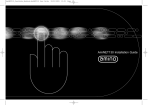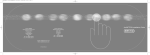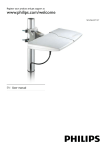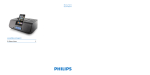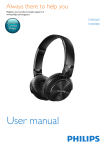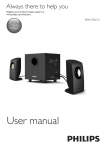Download SWS3435S English user manual - Pdfstream.manualsonline.com
Transcript
Register your product and get support at www.philips.com/welcome SWS3435S/27 SWS3435H/37 EN User manual 1 Important 4 4 2 Your SWS3435 6 6 3 Installation 7 Safety Overview Connect the HDMI switcher to your HD devices and video sources 4 Activate the SWS3435 function For CEC compliant HDTV and video sources For non-CEC compliant HDTV and/or video sources English Contents 7 8 8 8 5 Technical data 9 6 Troubleshooting 9 7 Warranty and services 10 8 Glossary 10 EN 3 1 Important Safety Know these safety symbols This ‘bolt of lightning’ indicates uninsulated material within your unit may cause an electrical shock. For the safety of everyone in your household, please do not remove product covering. The ‘exclamation mark’ calls attention to features for which you should read the enclosed literature closely to prevent operating and maintenance problems. For the safety of everyone in your household, please do not remove product covering. c Heed all warnings. d Follow all instructions. e Do not use this apparatus near water. f Clean only with dry cloth. g Do not block any ventilation openings. Install in accordance with the manufacturer’s instructions. h Do not install near any heat sources such as radiators, heat registers, stoves, or other apparatus (including amplifiers) that produce heat. i Do not defeat the safety purpose of the polarized or grounding-type plug. A polarized plug has two blades with one wider than the other. A grounding type plug has two blades and a third grounding prong. The wide blade or the third prong are provided for your safety. If the provided plug does not fit into your outlet, consult an electrician for replacement of the obsolete outlet. Warning •• To reduce the risk of fire or electric shock, this apparatus should not be exposed to rain or moisture and objects filled with liquids, such as vases, should not be placed on this apparatus. Caution •• To prevent electric shock, fully insert the plug. (For regions with polarized plugs: To prevent electric shock, match wide blade to wide slot.) Important Safety Instructions a Read these instructions. b Keep these instructions. 4 EN j Protect the power cord from being walked on or pinched, particularly at plugs, convenience receptacles, and the point where they exit from the apparatus. k Only use attachments/accessories specified by the manufacturer. l Use only with the cart, stand, tripod, bracket, or table specified by the manufacturer or sold with the apparatus. When a cart is used, use caution when moving the cart/apparatus combination to avoid injury from tip-over. n Refer all servicing to qualified service personnel. Servicing is required when the apparatus has been damaged in any way, such as power-supply cord or plug is damaged, liquid has been spilled or objects have fallen into the apparatus, the apparatus has been exposed to rain or moisture, does not operate normally, or has been dropped. o Apparatus shall not be exposed to dripping or splashing. p Do not place any sources of danger on the apparatus (e.g. liquid filled objects, lighted candles). Interference information This device complies with Part 15 of the FCC Rules. Operation is subject to the following two conditions : 1 2 This device may not cause harmful interference; and This device must accept any interference received, including interference that may cause undesired operation. Compliance with EMF Koninklijke Philips Electronics N.V. manufactures and sells many products targeted at consumers, which, like any electronic apparatus, in general have the ability to emit and receive electromagnetic signals. One of Philips’ leading Business Principles is to take all necessary health and safety measures for our products, to comply with all applicable legal requirements and to stay well within the EMF standards applicable at the time of producing the products. Philips is committed to develop, produce and market products that cause no adverse health effects. Philips confirms that if its products are handled properly for their intended use, they are safe to use according to scientific evidence available today. Philips plays an active role in the development of international EMF and safety standards, enabling Philips to anticipate further developments in standardisation for early integration in its products. Notice for USA This equipment has been tested and found to comply with the limits for a Class B digital device, pursuant to part 15 of the FCC Rules. These limits are designed to provide reasonable protection against harmful interference in a residential installation. This equipment generates, uses and can radiate radio frequency energy and, if not installed and used in accordance with the instruction manual, may cause harmful interference to radio communications. However, there is no guarantee that interference will not occur in a particular installation. If this equipment does cause harmful interference to radio or television reception, which can be determined by turning the equipment off and on, the user is encouraged to try to correct the interference by one or more of the following measures: • Relocate the receiving antenna. • Increase the separation between equipment and receiver. • Connect the equipment into an outlet on a circuit different from that to which the receiver is connected. • Consult the dealer or an experienced radio/TV technician for help. Notice for Canada Class B Clause This digital apparatus does not exceed the Class B limits for radio noise emissions from digital apparatus as set out in the Radio EN 5 English m Unplug this apparatus during lightning storms or when unused for long periods of time. Interference Regulations of the Canadian Department of Communications. This Class B digital apparatus complies with Canadian ICES-003. Recycling Your product is designed and manufactured with high quality materials and components, which can be recycled and reused. Never dispose of your product with other household waste. Please inform yourself about the local rules on the separate collection of electrical and electronic products. The correct disposal of your old product helps prevent potentially negative consequences on the environment and human health. The packaging of this product is intended to be recycled. Contact your local authorities for information about how to recycle the packaging. When this logo is attached to a product, it means a financial contribution has been paid to the associated national recovery and recycling system. 2 Your SWS3435 Congratulations on your purchase and welcome to Philips! To fully benefit from the support that Philips offers, register your product at www.philips. com/welcome. Overview Front view 1 2 3 4 Input jack 4 Source indicators Power indicator CEC indicator Top view HDMI, and HDMI logo and High-Definition Multimedia Interface are trademarks or registered trademarks of HDMI licensing LLC. 1 6 EN POWER/SELECT button 1 2 3 DC input jack Output jack Input jacks 1/2/3 The SWS3435 is a 4-in-1 HDMI switcher which offers a single cable connection to your HDTV. You can connect up to four video sources to the HDMI switcher at the same time. The HDMI switcher is compliant with your CEC-enabled video sources, such as the DVD recorder, satellite, blue-ray player and game console. CEC (Consumer Electronics Control) is part of the HDMI standard. If CEC is available in the source and HDTV devices in your home setup, the devices are able to pass commands through the HDMI connection. 3 Installation English Rear view Connect the HDMI switcher to your HD devices and video sources You can connect four video sources to the HDMI switcher at the same time, but you can only select one source each time. 1 2 3 Connect the HDMI cables of the video sources to the input jacks (1/2/3/4) of the HDMI switcher. Connect the HDMI cable of your HDTV to the output jack of the HDMI switcher. Connect one end of the power adapter to the DC input jack of the HDMI switcher and the other end to a power socket. When there is a good power supply, the indicators are always on. »» The power LED indicator lights up in red. »» The input 1 indicator lights up in green. »» The CEC indicator lights up in blue. Tip •• You can also refer to the plug-and-play diagram at the back of the package. EN 7 4 Activate the SWS3435 function 1 2 Turn on the HDTV, video sources and HDMI switcher. Press POWER/SELECT to select the video sources one by one. Ensure all video sources work properly. Note •• Repeat the above procedure if the power supply is interrupted. For CEC compliant HDTV and video sources • • Ensure your HDTV and video sources are in standby mode. Ensure the CEC function of your HDTV and video sources are activated. Tip •• For more information, see the user manuals of your HDTV and video sources. • One touch play function: Switch on your video source. »» The HDMI switcher is on and switches to the correct input source. »» The HDTV is on and switches to the corresponding input source. • Automatic switching: Switch on a video source. »» The HDMI switcher switches to the corresponding input source automatically. »» Depending on different video sources, the previous selected source device changes to / /standby mode. 8 EN • Standby mode: Switch off the HDTV. »» The HDMI switcher and all video sources go into standby mode. For non-CEC compliant HDTV and/or video sources The one touch play feature, automatic switching and standby mode are inactivated because of the following reasons: • If the HDTV is not CEC compliant while the video sources are CEC compliant, the HDTV does not respond to the CEC commands sent by the video sources. • If the HDTV is CEC compliant while all the video sources are non-CEC complaint, the video sources do not respond to the CEC commands sent by the HDTV. • If the HDTV is CEC compliant while not all of the video sources are CEC compliant, the non-compliant video sources do not respond to the CEC commands sent by the HDTV. Manual operation You can manipulate the HDMI switcher manually if the HDTV and/or video sources are non-CEC compliant: • To switch off the HDMI switcher, press and hold POWER/SELECT. • To switch on the HDMI switcher, press POWER/SELECT again. • To switch between different input sources, press POWER/SELECT on the HDMI switcher. »» The LED indicator corresponding to the channel lights up. 6 Troubleshooting Product specification • Compliant with HDMI CEC • Support 1080p/12-bit deep color HDTV • Support pixel clock rate up to 225 MHz Power adapter • Sunfone Electronics Company ACB006A05UR Input: 100-240 Vac, 50-60Hz 0.2A; Output: 5Vdc, 1A. Power consumption • Power consumption at standby mode: <0.15W There is no video displayed on my TV screen. •• Ensure there is a direct connection between the HDTV and the video sources. •• Ensure the proper cables are connected between the HDMI switcher and the video sources. •• Ensure the HDMI switcher is powered up. •• Ensure the HDMI cables are in good condition. I cannot hear any sound or the sound is poor, what do I do? •• Ensure the HDTV volume control is adjusted correctly. •• Ensure the HDTV volume is not set to minimum or the sound is not muted. •• Ensure the HDMI cables are connected properly. •• Ensure the HDMI cables are in good condition. IF there is intermittent video problem or the picture quality is poor, what do I do? •• Ensure the video resolution of your HDTV and video sources can support 1080p. •• Ensure the HDMI cables can transmit 1080p video signal. When I press on the HD device, the HDTV does not switch the input channels. •• Check if your HDTV and video sources are CEC compliant. Alternatively, you can connect the HDTV and video sources with an HDMI cable instead of SWS3435 to see if it works fine. EN 9 English 5 Technical data 7 Warranty and services 8 Glossary Limited One-Year Warranty: Philips warrants that this product shall be free from defects in material, workmanship and assembly, under normal use, in accordance with the specifications and warnings, for one year from the date of your purchase of this product. This warranty extends only to the original purchaser of the product, and is not transferable. To exercise your rights under this warranty, you must provide proof of purchase in the form of an original sales receipt that shows the product name and the date of purchase. For customer support or to obtain warranty service, please call 919-573-7863. THERE ARE NO OTHER EXPRESS OR IMPLIED WARRANTIES. Philips’ liability is limited to repair or, at its sole option, replacement of the product. Incidental, special and consequential damages are disclaimed where permitted by law. This warranty gives you specific legal rights. You may also have other rights that vary from state to state. Warranty information can also be found at: www.philips.com/welcome For technical support, send us an email with the model number of the product and a detailed description of your problem to:[email protected] CEC (Consumer Electronics Control) CEC is part of the HDMI standard. If CEC is available in the source and HDTV devices in your home setup, the devices will be able to pass commands through the HDMI connection. Examples of CEC behavior are: 1. Being able to command your source using the remote of your TV, 2. One-Touch-Play: by pressing the PLAY button on your source, your TV will automatically switch to the corresponding input channel of that source. 10 EN C H HDMI (High-Definition Multimedia Interface) It is a high-speed digital interface that can transmit uncompressed high definition video and digital multichannel audio. It delivers high quality picture and sound quality, completely free from noise. HDMI is fully backwardcompatible with DVI. As required by the HDMI standard, connecting to HDMI or DVI products without HDCP (High-bandwidth Digital Content Protection) will result in no Video or Audio output. HDTV (High-Definition Television) It is a digital television broadcasting system with higher resolution than traditional television systems (standard-definition TV, or SDTV). HDTV is digitally broadcast; the earliest implementations used analog broadcasting, but today digital television (DTV) signals are used, requiring less bandwidth due to digital video compression. © 2010 Koninklijke Philips Electronics N.V. All rights reserved. SWS3435S/27_SWS3435H/37_UM_V3.1 wk1048.1