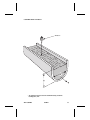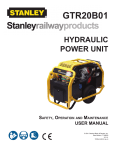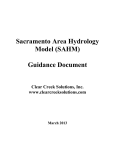Download Display - RS Hydro
Transcript
Instruction Manual November 2005 open channel OCM III Safety Guidelines: Warning notices must be observed to ensure personal safety as well as that of others, and to protect the product and the connected equipment. These warning notices are accompanied by a clarification of the level of caution to be observed. Qualified Personnel: This device/system may only be set up and operated in conjunction with this manual. Qualified personnel are only authorized to install and operate this equipment in accordance with established safety practices and standards. Unit Repair and Excluded Liability: • • • • The user is responsible for all changes and repairs made to the device by the user or the user’s agent. All new components are to be provided by Siemens Milltronics Process Instruments Inc. Restrict repair to faulty components only. Do not reuse faulty components. Warning: This product can only function properly and safely if it is correctly transported, stored, installed, set up, operated, and maintained. Note: Always use product in accordance with specifications. Copyright Siemens Milltronics Process Instruments Inc. 2005. All Rights Reserved This document is available in bound version and in electronic version. We encourage users to purchase authorized bound manuals, or to view electronic versions as designed and authored by Siemens Milltronics Process Instruments Inc. Siemens Milltronics Process Instruments Inc. will not be responsible for the contents of partial or whole reproductions of either bound or electronic versions. Disclaimer of Liability While we have verified the contents of this manual for agreement with the instrumentation described, variations remain possible. Thus we cannot guarantee full agreement. The contents of this manual are regularly reviewed and corrections are included in subsequent editions. We welcome all suggestions for improvement. Technical data subject to change. MILLTRONICS®is a registered trademark of Siemens Milltronics Process Instruments Inc. Contact SMPI Technical Publications at the following address: Technical Publications Siemens Milltronics Process Instruments Inc. 1954 Technology Drive, P.O. Box 4225 Peterborough, Ontario, Canada, K9J 7B1 Email: [email protected] • • For a selection of Siemens Milltronics level measurement manuals, go to: www. siemens.com/processautomation. Under Process Instrumentation, select Level Measurement and then go to the manual archive listed under the product family. For a selection of Siemens Milltronics weighing manuals, go to: www. siemens.com/processautomation. Under Weighing Technology, select Continuous Weighing Systems and then go to the manual archive listed under the product family. © Siemens Milltronics Process Instruments Inc. 2005 TABLE OF CONTENTS TITLE PAGE ABOUT THIS ... About This Manual 7 About the OCM-3 7 SPECIFICATIONS 9 Programmer 10 Transducer 11 Temperature Sensor 11 Cabling 11 Communication Software 11 INSTALLATION Installing the OCM-3 13 Outline and Mounting 13 OCM-3 Layout 14 System Diagram 15 Installing the Transducer 16 Installing the Temperature Sensor 16 mA Output 17 Relays 17 Synchronization 18 Power Connections 19 Installing the Memory Back-up Battery 20 Communicating Via Computer 20 Installing the Programmer 20 7ML19985AB01 OCM III 3 START UP General 21 Keypad 21 Legend 22 Initial Start Up 22 Fundamental Checks 25 OPERATION Memory 27 Security 27 Units 27 Flow Calculation 28 Display 28 Damping 29 Relays 30 mA Output 30 Fail-Safe 31 Flow rate and Totalizing 31 Logging 32 Blanking 34 Temperature 34 Time and Date 34 Emulation Mode 35 Reset 35 Flow Velocity Input 36 Auxiliary Head Input 36 DC Output 37 Diagnostic Aids 37 7ML19985AB01 OCM III 4 ‘D’ PARAMETER LISTING 39 ‘F’ PARAMETER LISTING 41 ‘P’ PARAMETER LISTING 43 ‘U’ PARAMETERS FOR P3 PRIMARY ELEMENT 51 Simple Exponential Devices, P3 = 0 53 BS-3680 Rectangular Flume, P3 = 1 58 BS-3680 Round Nose Horizontal Crest Weir, P3 = 2 60 BS-3680 Trapezoidal Flume, P3 = 3 62 BS-3680 U - Flume, P3 = 4 64 BS-3680 Finite Crest Weir, P3 = 5 66 BS-3680 Thin Plate Rectangular Weir, P3 = 6 68 BS-3680 Thin Plate V-Notch Weir, P3 = 7 70 Rectangular Weir (Contracted), P3 = 8 72 Round Pipe, P3 = 9 74 Palmer-Bowlus Flume, P3 = 10 76 H - Flume, P3 = 11 78 Universal Head vs. Flow, P3 =12 80 Rectangular Area x Velocity, P3 = 13 82 Trapezoidal Area x Velocity, P3 =14 84 Modified Trapezoidal Area x Velocity, P3 = 15 86 U Channel Area x Velocity, P3 = 16 88 Circular Area x Velocity, P3 = 17 90 Gull-Wing Area x Velocity, P3 = 18 92 Egg-Shaped Area x Velocity, P3 =19 94 Universal Area x Velocity, P3 = 20 96 APPENDICES Maintenance 99 Error Codes 100 Communications 101 7ML19985AB01 OCM III 5 7ML19985AB01 OCM III 6 ABOUT THIS ... ABOUT THIS MANUAL Although the OCM-3 is very ‘approachable’ due its dialogue capabilities and intuitive operation, the user should be familiar with this manual. This manual provides the user with the necessary information required to install, start up and operate the OCM-3. As the OCM-3 prompts the user with specific messages in a step-by-step fashion during programming, the Start Up section serves essentially to compliment the OCM-3. Start Up provides the user with instructions on the use of the programmer and an overview of the programming requirements. The ‘D’, ‘F’, ‘P’ and ‘U’ parameters listed in the Parameters section provide a quick reference of the available programming and display parameters and their options. The ‘U’ parameter listing also provides mathematical and graphical details as a reference to assist the user in programming the OCM-3 to the primary element being used. The user is urged to rely on the manufacturer’s specification for obtaining and identifying the primary element to which the OCM-3 is being applied. In short, If you want to know about Read the product About This . . . Specifications getting started Installation Start Up how it works Operation Parameters Appendices ABOUT THE OCM-3 The OCM-3 is to be used only in the manner outlined in this instruction manual. The Milltronics OCM-3, Open Channel Meter, is an electronic instrument designed to measure flow in open channels. It is housed in a polycarbonate enclosure and comes with a removable programmer. As a system, it is used in conjunction with a remote ultrasonic transducer (or auxiliary head measurement device) and a temperature sensor. The OCM-3 transmits a pulse signal to the transducer which is then emitted as ultrasonic pulses. The pulses echo off the water surface and are then sensed by the transducer. The time for a pulse to echo back from the water surface is temperature compensated and converted into a measurement of head. 7ML19985AB01 OCM III 7 The OCM-3 converts the head measurement into flow rate, but also provides a velocity sensor input for applications where a flow velocity measurement is required to perform the flow calculation. The flow rate is totalized and stored in a comprehensive data log to provide detailed flow analysis. Programming of the OCM-3 allows the operator to select the flow calculation specific to the primary measuring device (flume, weir or pipe). Special emphasis has been placed on providing the most accurate flow calculations possible. To this end, specific routines have been written to comply with the British Standards Institute’s Specifications BS-3680. These routines calculate correction factors taking into account second order effects such as approach velocity and boundary layer. In the event that flow measurement is not covered by one of the flow calculations provided, the OCM-3 can be programmed for flow measurement using one of the universal flow calculations. The OCM-3 provides serial communication for remote programming, data log retrieval and print out for devices such as computers, PLCs and printers. Milltronics provides a standard utilities software package for OCM-3 programming, remote display and data retrieval. However, the user is not limited to the software provided. The user can develop his own software program to perform tasks suited to his specific needs. The OCM-3 features: ✓ multi field illuminated LCD, for ‘Flow and Total’ and ‘Relay Status’ display ✓ 0 or 4 to 20 mA output ✓ three multipurpose relays, including remote totalization ✓ 1 to 24 months data log, subject to logging rate ✓ extensive serial communication, including RS-232 ✓ removable infra-red programmer ✓ AC and DC (bi-current) operation. 7ML19985AB01 OCM III 8 SPECIFICATIONS Power: » dc supply: » 9 to 30 V DC, 8 W max and / or » ac supply: » 100/115/200/230 V ac ± 15%, 50/60 Hz, 20 VA max Environmental: Memory back-up: » location » indoor /outdoor » altitude: » 2000 m max » ambient temperature » – 20 to 50 °C (–5 to 122 °F) » relative humidity » suitable for outdoor (Type 4X/Nema 4X IP65 enclosure) » installation category » II » pollution degree »4 » 3 V lithium battery (NEDA 5003LC or equivalent) » operating life 1 year » ‘SuperCap’ capacitor for back-up during battery replacement Range: » 0.3 m min to 1.2 m max ( 1 to 4 ft) 0.6 m min to 3 m max (2 to 10 ft) Resolution: » 0.2 mm (0.007") Accuracy: » ±1 mm/m, calculated error less than 0.02% Temperature Compensation: » external sensor to compensate over the operating range Programming: » via supplied programmer and communication link Inputs: » velocity sensor and auxiliary head Outputs: » range: » 0 to 10 V dc » resolution: » 2.7 mV » transducer drive: » 44 Khz, 400 Vpp pulses of 0.1 msec typical duration at a 100 msec typical repetition rate. » instrumentation: » range: 7ML19985AB01 0-20 or 4-20 mA » resolution: 5 uA » maximum loading: 1 KΩ OCM III 9 » isolation: » relays: 300 V ac continuous » 3 alarm/control relays » 1 form ’C’ SPDT contact per relay, rated at 5 A at 250 V ac non-inductive or 30 V dc » dc output: » +24 V dc » 20 mA average to 200 mA at 1/10 duty cycle max Communication: » RS-232 or ± 20 mA bipolar current loop,300, 600, 1200, 2400, 4800, 9600 or 19200 baud Data Logs: » variable rate on 1, 5, 15, 30 or 60 min or 24 hr » 31 days minimum/2 years maximum Display: » illuminated liquid crystal 5 x 7 dot matrix display with 2 lines of 40 characters each Enclosure: »Type 4X / NEMA 4X / IP65 » 209 mm W x 285 mm H x 92 mm D (8.2" W x 11.2" H x 3.6" D) » polycarbonate Weight: » 2.3 Kg (5.1 lb) Approvals: » CE *, FM, CSA NRTL/C » MCERTS Class 1 open channel flow device with environment operation limits at 35 °C (95 °F) at 93% relative humidity SIRA MC 050058/01 PROGRAMMER Enclosure: » general purpose » 67 mm W x 100 mm H x 25 mm D (2.6" W x 4" H x 1" D) » ABS plastic Operating Temperature: 7ML19985AB01 » –20 to 50 °C (–5 to 122 °F) OCM III 10 Battery: » 9 V (ANSI / NEDA 1604, PP3 or equivalent) or 3V lithium battery TRANSDUCER Model: » XRS-5* Refer to associated Transducer manual. TEMPERATURE SENSOR Model: » TS-2, LTS-1 or LTS-1C Refer to associated Temperature Sensor manual. CABLING Transducer: » RG-62U coaxial » maximum separation 183 m (600 ft) » must be run in grounded metal conduit mA Output: » Belden 8760 or equivalent Synchronisation: » Belden 8760 Temperature Sensor: » Belden 8760, 1 pair shielded/twisted, 18 AWG or equivalent » maximum separation 183 m (600 ft) » can be run in conduit with transducer cable Communication: » RS-232: » Belden 8770, 3 wire shielded, 24 AWG or equivalent » maximum separation 15 m (50 ft) » Bipolar Current: » Belden 9552, 2 pair shielded/twisted, 18 AWG or equivalent » maximum separation 1,500 m (5,000 ft) *Note: The XRS-5 must be used with the TS-2 external temperature sensor when operating with the OCM-3. Velocity Input: 7ML19985AB01 » Belden 8760 or equivalent OCM III 11 Auxiliary Input: » Belden 8760 or equivalent 24 V Output: » Belden 8760 COMMUNICATION SOFTWARE Milltronics Utilities Software on standard PC floppy disk for DOS 3.1 and up. 7ML19985AB01 OCM III 12 INSTALLATION Installation shall only be performed by qualified personnel and in accordance with local governing regulations. INSTALLING THE OCM-3 The OCM-3 should be mounted in a clean, dry area that is: within the ambient temperature range and suitable for the specified enclosure. The front cover should be accessible for programming and viewing. It is advisable to keep the OCM-3 away from high voltage or current runs, contactors and SCR control drives. Do not mount the OCM-3 in direct sunlight without the use of a sun shield. This product is susceptible to electrostatic shock. Follow proper grounding procedures. OUTLINE AND MOUNTING 16 mm (0.6") 209 mm (8.2") 106 mm (4.2") lid screws (6 places) 172 mm (6.8") 91 mm (3.6") 285 mm (11.2") programmer 267 mm (10.5") lid mounting holes (accessed under enclosure lid 4.3 mm (0.17") Milltronics reccomends using a punch for making dia.,4 places customer mounting holes in enclosure. Use suitable cable glands to screw maintain ingress rating. suitable location for conduit entrances Non metallic enclosure does not provide grounding between connections. Use grounding type bushings and jumpers. 13 OCM III 7ML19985AB01 OCM-3 LAYOUT board A display board board B All field wiring must have insulation suitable for at least 250 V. Hazardous voltage present on transducer terminals during operation. dc terminals shall be supplied from SELV source in accordance with IEC 1010-1 Annex H. Relay contact terminals are for use with equipment having no accessible live parts and wiring having insulation suitable for at least 250 V. The maximum allowable working voltage between adjacent relay contacts shall be 250 V. 14 OCM III 7ML19985AB01 SYSTEM DIAGRAM Milltronics transducer, see Specifications OCM-3 Milltronics TS-2, temperature sensor mA output relay output auxiliary input velocity input RS-232 customer device customer alarm, pump or control device customer device customer device customer device bi-polar current (Milltronics communication) Milltronics CVCC Maximum system capability. Not all components or their maximum quantity may be required. 15 OCM III 7ML19985AB01 98/03/05 INSTALLING THE TRANSDUCER Max cable run 183 m (600 ft) of RG-62U or equivalent. Cable must be run in a grounded metal conduit with no other cabling (except Temp. Sensor cable). Ground shield at OCM-3 only. Insulate shield at junctions to prevent inadvertent grounding. Basic Wiring – Transducer Hazardous voltage present on transducer terminals during operation. Note: When using the XRS-5 transducer with the OCM-3, use the TS-2 external temperature sensor. The internal temperature sensor in the XRS-5 cannot be used. INSTALLING THE TEMPERATURE SENSOR In order to compensate for uniform temperature change in the air between the transducer and the flow surface, the temperature sensor must be connected to the OCM-3. Maximum cable run 183 m (600 ft) of Beldon 8760, 1 pair shielded/twisted, 18 AWG or equivalent. Temperature sensor cable can be run with the transducer cable in a grounded metal conduit. Ground shield at OCM-3 only. Basic Wiring – Temperature Sensor 16 OCM III 7ML19985AB01 mA OUTPUT isolated 0 or 4 to 20 mA output (P26) into 1 KΩ load maximum. Wiring should conform to standard instrumentation practices. Ground shield at OCM-3 only. RELAYS relays shown in de-energized state, contacts rated at 5 A at 250 V non-inductive. n.c. com n.o. n.c. com n.o. n.c. com n.o. All relays are certified for use in equipment where the short circuit capacity of the circuits in which they are connected is limited by fuses having ratings not exceeding the rating of the relays. 17 OCM III 7ML19985AB01 SYNCHRONIZATION Where two to a maximum of twelve transducers will be sharing a common conduit the OCM-3s should be synchronized. In order to synchronize OCM-3s: » remove jumper J1 on board A on all but one OCM-3 » interconnect the SYNC terminal (TB1-20) of all OCM-3s. Insure that all OCM-3s share a common ground (TB1-34). 18 OCM III 7ML19985AB01 POWER CONNECTIONS The OCM-3 power supply accepts 100, 115, 200 or 230 V ac per switch SW1 (board B) selection and 9 to 30 V dc. The OCM-3 operates either under ac or dc power, or both ac and dc live simultaneously. If both ac and dc power are live, the OCM-3 normally draws power from the ac supply. In the event that the ac supply fails, the OCM-3 then draws power from the dc supply. AC POWER * * switch shown in ‘OFF’ position, select appropriate voltage. 100/115/200/230 V ac, 50/60 Hz, select voltage via switch on board B The equipment must be protected by a 15 A fuse or circuit breaker in the building installation. A circuit breaker or switch in the building installation, marked as the disconnect switch, shall be in close proximity to the equipment and within easy reach of the operator. DC POWER 9 to 30 Volt dc input negative dc input (TB1-24) is tied to ground (TB1-34) dc terminals shall be supplied from SELV source in accordance with IEC 1010-1 Annex H. 19 OCM III 7ML19985AB01 INSTALLING THE MEMORY BACK-UP BATTERY Disconnect power before installing or replacing the battery. Do not install the memory back-up battery until the OCM-3 is to be used. The unit is supplied with one battery package. Remove the battery from the package and insert it into the battery socket. Refer to Operation \ Memory. The memory battery, B1 (see Specifications) should be replaced yearly to insure memory back up during lengthy power outages. An on board capacitor provides one hour of memory retention in order to preserve the memory while the battery is being changed. COMMUNICATING VIA COMPUTER Refer to Communication. INSTALLING THE PROGRAMMER To program the OCM-3 via the Programmer, it must be placed into the front cover recess of the OCM-3. The back of the Programmer has a magnetic plate which will hold the programmer in place. It can be removed when programming is completed. 20 OCM III 7ML19985AB01 START UP GENERAL For the initial start up, it is advisable to use the programmer for programming the OCM-3. The programmer transmits a coded infrared signal each time a key is pressed. The OCM-3 is designed to automatically scroll through the ‘A’, ‘D’, ‘F’, ‘P’ and ‘U’ parameters in a structured sequence. The scrolling is interactive in that, depending on the option chosen for a given parameter, subsequent parameters may be skipped or modified. The user is thus prompted to satisfy only the parameters which are available to him for the application he has chosen. KEYPAD numeric entries with decimal point access to ‘A’ parameters / initiates a printout while viewing ‘Flow and Total’ access to ‘D’, ‘F’, ‘P’ and ‘U’ parameters scrolls through selected parameter options negative scrolls Forward through the parameters / enters content of entry field scrolls Backward through the parameters / clears content of entry field 7ML19985AB01 OCM III 21 LEGEND Press the associated programmer key: Display shown on OCM-3: Programmer key: INITIAL START UP After installation procedures have been completed, the OCM-3 may be powered up. Upon initial powering up, the unit momentarily displays: and then scrolls through the available languages: The OCM-3 is asking which language you prefer to communicate in! 0 (0) English language selected language English advance to ‘F0’ F0 enter security code <--- 7ML19985AB01 OCM III 22 2 7 8 1 2 factory set security code 2.71828 must be entered 8 P0 0 language English P1 0 dimensional units centimeters if the wrong language was selected, it may be changed here continue programming by entering the desired options and advancing until the scroll returns to ‘P0’. It is then assumed that the user has entered all the required parameters. P0 0 language English For optimum calibration accuracy, an ‘F13’ should be performed prior to accessing ‘F2’, the normal operating mode. 1 3 F13 auto zero calibration enter the current head. The OCM-3 calculates ‘P46’ and automatically enters the value. e.g. 1 6 0 1 6 0 F13 auto zero calibration 160 F13 auto zero calibration 0 completed 7ML19985AB01 OCM III 23 If data logging is desired, the time and date must be set. 4 F4 24-hr. time e.g. 1141 1 1 4 1 F4 24-hr. time 1141 11: 41 a.m., seconds are always assumed to be 00 F4 24-hr. time 11:41:00 enter new time time is displayed in hh:mm:ss F5 (ddmmyyyy) date e.g. 12101492 1 2 1 October 12, 1492 0 1 4 9 2 F5 (ddmmyyyy) date 12/10/1492 enter new date The start up procedure is now complete. Enter ‘F2’ to place the OCM-3 in the normal operating mode. 2 Note: To save parameter values, return to RUN mode (F2) after programming. The OCM-3 now displays the flow rate and total. Refer to Operation \ Display 7ML19985AB01 OCM III 24 FUNDAMENTAL CHECKS For accurate determination of flowrate, accurate head measurement is essential. Check the following and correct if necessary. » check D5 for correct temperature at transducer location. » check D9 for correct distance from transducer to head. » check D0 for accurate head measurement. 7ML19985AB01 OCM III 25 7ML19985AB01 OCM III 26 OPERATION Upon power up, the transducer is fired periodically as set by P36. A long interval between measurements may be desirable in order to conserve power* when operating the OCM-3 from a DC source of limited capacity. The echo is processed to determine the head (D0). The flow rate (D1) is calculated by the OCM-3 as a mathematical function (P3 and P4) of head or a function of head and velocity (P42). The flow rate is then integrated to yield the totalized flow (D2). The ‘Flow’ and ‘Total’ fields which are displayed during the normal running mode (F2) are also continuously updated. Viewing or changing the content of a parameter (except F1, emulation) is done without disturbing the acquisition, processing or logging of flow data (see \ Security). * restricted usage of display lighting (P14), relays (P15, 18 & 21), mA output and communications will also conserve power. MEMORY During a power interruption, the memory back up will hold the programming, the log and the totalizer values, and run the clock. The memory battery (B1) provides up to one year of memory retention (see Appendices \ Maintenance). Note: To save parameter values, return to RUN mode (F2) after programming. SECURITY The content of all ‘A’, ‘D’, ‘F’, ‘P’ and ‘U’ parameters can be viewed without having to satisfy the security parameter, F0. However if it is desired to change the content of any of these parameters, the security parameter must be satisfied (except for resetting the running min/max displays, parameters D3/D4 and D6/D7). Once security has been satisfied, access continues for 5 minutes after the last key is pressed or until F2 is re-entered. The security code may be changed from its factory set value, 2.71828, by entering a new value into F10. It is imperative that the new value be recorded, as the code can not be viewed. If the code is lost, consult Milltronics. UNITS Programming of the OCM-3 involves setting the units of measure: » P1 linear and velocity » P2 temperature » P5 flow rate and volume If the units are changed during the course of operation, the change will be effected through all associated parameters and displays and will rescale flow and total data stored in the logs. 7ML19985AB01 OCM III 27 FLOW CALCULATION Absolute vs. ratiometric The OCM-3 can be programmed to use either of two methods (P4) for calculating flow from the head measurement: absolute or ratiometric. The result is the same regardless of the method used. The principal difference is the information that must be entered in order for the OCM-3 to carry out the calculation. The user’s choice of method may ultimately be based upon the information which is at hand. Refer to U parameters for the primary element selected for a listing of the information required. For the ratiometric method, it is usually sufficient that the user know the flow rate (Qcal) which occurs at maximum head (hcal). On the other hand, absolute calculations require that the user enter information such as: the physical dimensions of the primary element and the constant relating to units of measure for both linear dimensions and flow rates. e.g. the general formula for flow through a single exponent primary element is: Q = KHx the specific formula for flow through a 45° V-notch weir is: cfs = 1.03H2.5 thus: Q = flow in cubic feet per second K = constant of 1.03 H = head in feet The absolute method is not applicable to the following: Palmer Bowlus flume H flume DISPLAY The normal display during operation is the Flow and Total Display (F2). flow rate field relay / "no echo" field status field totalizer field 7ML19985AB01 OCM III 28 Flow Rate Field units, P5 flow rate Totalizer Field multiplier, P32 total Relay / No Echo Field relay identification under loss of echo condition, "NO ECHO" will alternately flash Status Field relay status : 0 = relay de-energized 1 = relay energized * = alarm state (indicated when flashing) The OCM-3 provides illumination for the LCD for easier viewing of the display. Illumination can be set (P14) to be normally on or off, or automatic. When automatic is selected, the lighting will automatically go on when keypad activity is sensed and then extinguish after 15 seconds of inactivity. For battery operation, set display lighting to off or auto. DAMPING The OCM-3 provides two separate damping functions: reading and mA output. Zero or no damping allows fastest response while high or 100% provides the slowest response. The damping is usually set to provide a reliable response without sacrificing stability. The reading damping, P13, dampens only the flow rate reading of the ‘Flow and Total’ display F2. The damping selections are: off, low, medium and high. Relay functions associated with flow rate respond to the dampened reading values. mA output damping, P27, dampens the change in the mA output. The parameter entry is in seconds for spanning the 0 to 100% of the mA range selected (P26). Displays and relay functions associated with the mA output respond to its dampened value. 7ML19985AB01 OCM III 29 RELAYS Three on board multipurpose relays are provided by the OCM-3. P15, 18 and 21 set the respective functions for relays 1, 2 and 3. Depending on the function selected, these parameters determine the need and configuration of the subsequent relay control parameters, P16, 17 (relay 1); P19, 20 (relay 2) and P22, 23 (relay 3). If the relay is to function as a driver for a remote totalizer or as a flow sampler contact, the totalizer multiplier (P32) will be factored by the setpoint . Note that parameters P16, P19, and P22 will default to zero. When a relay is set to totalizer (P32), you must have the applicable parameter (P16 for relay 1, P19 for relay 2, or P22 for relay 3) set to something other than zero (normally 1). Example: For relay 1 Relay totalizer factor = totalizer factor (P32) relay 1 setpoint (P16) = 100 (P32=5) 2 (P16) = 50 units/pulse The status of each relay is shown in the display. Refer to \ Flow and Total Display. For battery operation, have relays energizing on alarm. mA OUTPUT The OCM-3 provides a mA output (TB1-4/5) which can be assigned (P24) to represent the measurement of flow, head, velocity or temperature. The associated scaling, P25, is factory set to a value of ‘0’. This provides normal scaling with respect to the assigned measurement. Normal scaling for representation of flow, head or velocity is: » 0 or 4 mA = 0 » 20 mA = maximum measurement value for: » P6*: flow rate at maximum head » P7: maximum head » P10: velocity at maximum head Normal scaling for representation of temperature is: » 0 or 4 mA = – 40 °C » 20 mA = 60 °C If custom scaling is required, the 20 mA corresponding value (other than 0) can be entered into P25. The range (0 to 20 or 4 to 20 mA) and damping (see Damping) are set via P26 and P27 respectively. 7ML19985AB01 OCM III 30 The mA function can be overridden for test purposes by setting the desired mA value into F3. When the value is entered, the mA output will go to that value. When F3 is exited, the mA output will revert to normal operation. Also, see \ Emulation Mode. *In the case of absolute calculations (P4=0), P6 is calculated by the OCM-3. FAIL-SAFE In the event of an echo loss, the fail-safe timer will begin counting. If the echo loss duration surpasses that of the time set (P29), a ‘No Echo’ alert will be displayed in the Status field (see \ Display). The mA output will respond (P30) by either holding the last value or immediately going to a predetermined value (P31). The head and derived flow will hold their last value and totalization and logging will continue, based on that value. Upon resumption of a valid echo, the mA output will return to a value corresponding to the present value of the measurement assigned, at the mA damping rate (P27). FLOW RATE AND TOTALIZING Flow rate Calculation of the flow rate is ongoing. It is normally viewed under the Flow and Total display (F2) with the decimal point set per P33. It can also be viewed under D1 as the raw flow calculation. Data on the running minimum and maximum flows that have occurred since the last reset can be viewed in two ways: » F7 gives the running min/max flows and their time and date of occurrence since the last reset. F7 is reset by F8 but only after satisfying the security parameter F0. » D3/D4 give the respective running min/max flow data, only, that have occurred since they were last reset. D3/D4 are reset simultaneously by entering 0 into either D3 or D4. D3 and D4 will then adopt the current flow rate and track the running min/max values from that point on. The security parameter (F0) does not need to be satisfied in order to reset D3/D4. Flow data specific to a particular time and date can be viewed under the data log F14 (see \ Logging). Totalizing Totalizing of the calculated flow is ongoing. It is normally viewed under the Flow and Total display (F2). An auxiliary totalizer (D2) is provided for operator usage and is intended for short term totalizing to a maximum count of 999999. It can be reset or preset independently of the F2 totalizer after satisfying the security parameter (F0). In order to adjust the rate of filling of the totalizer, the totalizer multiplier (P32) can be set to an appropriate value. The totalizer can be reset via F11. Totalizing that is specific to the time and date can be viewed under the data log F14. The OCM-3 can be programmed to operate a remote totalizer by assigning any of the relays (P15, 18 or 21) to act as a totalizer contact*. Under this function, the maximum rate of contact closure is 2/sec with a closure duration of 200 msec**. * The totalizer count is set by the relay setpoint parameter (P16, 19 or 22 respectively). ** Typically the totalizer should be set for 300 to 3000 counts per day at maximum flow. 7ML19985AB01 OCM III 31 Under low flow conditions, a cut-off head (P45) can be entered to avoid totalizing flows occurring at or below the flow corresponding to the cut-off head. LOGGING The OCM-3 provides an extensive logging feature which can be viewed on the local display or retrieved via the serial communication link. The logging rate (P39) can be fixed or variable. The latter being useful in conserving logging space. The condition for variable logging is determined when selecting the logging rate. Variable logging rate conditions are catagorized as : rate of change of flow, percent of maximum flow or percent of maximum head. Logging occurs at the normal (slower) rate while the condition is less than the setpoint (P40). If the condition exceeds the log rapid setpoint, the rapid rate of logging takes effect until the condition falls below the log normal setpoint (P41). The associated setpoint units are : % change of maximum flowrate per minute, % of maximum flowrate and % of maximum head, respectively. The setpoints represent the absolute value of the rate of change; that is, for either increasing or decreasing flowrate. The OCM-3 does not recognize negative entries into P-40 and P-41. Flow data is logged in 1/2 % increments from 0 to 110 % of maximum flow. Flows above 110 % are logged as 110 %. Truncation of flows to 110 % does not apply to daily totalization. Log Capacity vs Rates e.g. rate 1 min capacity 31 days 5 3 months 15 9 months 30 1 year 60 1.5 years 24 hr 2 years 15 / 5 9 months max / 3 months min Once the log is filled, the old data will be successively written over with the new data being logged. The log can be examined via F14. Viewing of the log is done by task and by method. The viewing tasks are: daily flow totals, flow rates and min-max flow data for flow or temperature. The viewing methods are: by first entry, by last entry and by specified date. The scrolling keys are used to maneuver through the tasks, methods and time of day. 7ML19985AB01 OCM III 32 Viewing the data log The day totalizer (F14) does not use the master totalizer multiplier (P32). It is possible that the daily total overflows. In such a case the display will show +++.++. 7ML19985AB01 OCM III 33 BLANKING Blanking is used to ignore the zone in front of the transducer where ringing or other false echo is at a level that interferes with the processing of the true echo. The minimum blanking is factory set, but can be overridden by entering the desired distance into P47. Ringing is the inherent nature of the transducer mass to continue vibrating after the transducer has been fired. Ringing decays to acceptable levels in the order of milliseconds. Excessive cold or over tightening of the transducer mounting may increase the ring time such that it appears as an echo during the receive cycle. This is usually indicated by an incorrect high head reading. Excessive ring time may be overcome by increasing the blanking. TEMPERATURE The temperature as currently registered by the temperature sensor is viewed under D5. Data on the running minimum and maximum temperatures that have occurred since the last reset can be viewed in several ways: F7 gives the running min/max temperatures and their time and date of occurrence since the last reset. F7 is reset by F8 but only after satisfying the security parameter F0. D6/D7 give the respective running min/max temperature data, only, that have occurred since they were last reset. D6 is reset by entering a value lower than D5, and D7 is reset by entering a value larger than D5. D6 and D7 will then adopt the current temperature value and track the min/max values from that point on. The security parameter F0 does not need to be satisfied in order to reset D6 or D7. Temperature data specific to the time and date can be viewed under the data log F14 (see \ Logging). D14 indicates the resistance of the temperature sensor corresponding to the temperature shown in D5. TIME AND DATE If the data logging features of the OCM-3 are to be used, the time (F4) and date (F5) must be set. The day starts at 00:00:00 and ends at 23:59:59. Adjusting the Time If the clock time is advanced beyond the next anticipated logging time, the entry for each missed logging time is filled with a code which indicates that the system was not able to make entries at those times. The daily total will be reduced proportional to the amount of time the day was shortened. If the clock time is set back beyond the preceding logging time, the previously logged date will be written over with new data as the logging proceeds. 7ML19985AB01 OCM III 34 The daily total will be increased proportional to the amount of time the day was lengthened. Adjusting the Date If the calendar is reset, the OCM-3 will adjust the log dates accordingly, taking into account leap years and days per month. EMULATION MODE The flow calculation (P3/P4) can be checked for accuracy by using the emulation parameter F1. The head is entered and the corresponding flow is displayed. This function is useful when troubleshooting discrepancies between the OCM-3 calculation and the expected flow. Relays assigned to functions associated with the emulation parameter respond to the emulated flows. The mA output does not track the emulated flows when P28 (mA output emulation) = 0. However, if it is required to do so, then the emulator parameter should be set to 1. RESET The following resets can only be executed after satisfying the security access, F0. Cold Start If it is desired to reset all parameters, logs and totalizers to their factory setting, this is done by forcing a cold start, F12. Master Totalizer If it is desired to reset the master totalizer (F2), this is done by parameter F11. Data Log If it is desired to reset the data log (F14), this is done by parameter F15. Min/Max Log If it is desired to reset the min/max log (F7), this is done by parameter F8. 7ML19985AB01 OCM III 35 FLOW VELOCITY INPUT In some applications, the flow calculation for the chosen primary element requires a velocity input. In this type of application, the transducer measurement is used to calculate the cross sectional area of the flow. By multiplying the area with the distance per time units of velocity, the volume per time units of flow are calculated. The calculated velocity can be viewed via D8. The 0% and 100% limits of the velocity input must be scaled using parameters P8 and P9. » select P8 » enter the voltage corresponding to zero velocity » select P9 » enter the velocity corresponding to 5 V e.g. If the velocity sensor output is 1 V per m/sec and the output is scaled for 7 V at 100% velocity (7 m/sec), then enter 5 m/sec. If the output is scaled for 4 V at 100% velocity (4 m/sec), enter 5 m/sec. P8 and P9 can only be accessed if P3 has been set for an option that requires the use of a velocity input. The input voltage level can be viewed via D12. Current Input Voltage Input typical 1 - 5 V signal from velocity sensor. typical 4 - 20 mA signal from velocity sensor. Add terminating resistor. e.g. 250 Ω for 1 - 5 V over 4 - 20 mA. Signal must be positive with respect to ground. Velocity Input (additional to Basic Wiring) AUXILIARY HEAD INPUT In some applications, the transducer input (TB1-1/2) is not used to provide a signal for head measurement. A typical example of this is an application which is beyond the 3 m (10 ft) range of the OCM-3. In such a case, the head could be derived from another Milltronics level monitor or other compatible device. The method of head determination is set by P42. The OCM-3 simply substitutes the signal from the auxiliary device for the ultrasonic measurement provided by the transducer. The programming and consequent flow calculation are performed as normal. 7ML19985AB01 OCM III 36 The 0% and 100% limits of the auxiliary input must be scaled using parameters P43 and P44. » select P43 » enter the voltage corresponding to zero head » select P44 » enter the head corresponding to 5 V. e.g. if the head output is 1 V per m and the output is scaled for 7 V at 100% head (7 m), then enter 5 m. If the output is scaled for 4 V at 100% head (4 m), enter 5 m. P43 and P44 can only be accessed if P42 has been set for head determination by an auxiliary device. The input voltage level can be viewed via D13. Voltage Input typical 1 - 5 V signal from auxiliary device. Current Input typical 4 - 20 mA signal from auxiliary device. Add terminating resistor. e.g. 250 Ω for 1 - 5 V over 4 - 20 mA. Signal must be positive with respect to ground. Auxiliary Input (additional to Basic Wiring) DC OUTPUT The OCM-3 provides a 24 V DC output that can be used to supply power to a remote customer device. The output is not isolated from the DC rails that supply the OCM-3 electronics and no overload protection is provided. As such, the output must not operate beyond its specified capacity. DIAGNOSTIC AIDS D15 through D18 are diagnostic aids to Milltronics service personnel when troubleshooting system problems. D18 also serves as a performance indicator by displaying the number of valid echos received as a percentage of the number of pulses being fired by the transducer. A low value indicates that a large proportion of the pulses fired are not producing valid echos. In such instances, the transducer should be checked for proper mounting and aiming or the transducer wiring checked for excessive noise. If the value is zero, shorted or opened transducer wiring may be suspect. 7ML19985AB01 OCM III 37 ‘D’ PARAMETER LISTING Refer to ‘Operation’ for details. D0 head D1 flow rate D2 short total * D3 maximum flow rate D4 minimum flow rate D5 temperature D6 maximum temperature D7 minimum temperature D8 velocity ✧ D9 nominal target range D10 analog milliamps D11 internal DC volts D12 velocity volts ✧ D13 auxiliary input volts D14 temperature sensor ohms D15 self-test checksum D16 restarts D17 exceptions D18 valid echos per 100 * security access required ✧ 7ML19985AB01 applicable to flow calculations requiring velocity sensor OCM III 39 7ML19985AB01 OCM III 40 ‘F’ PARAMETER LISTING Refer to ‘Operation’ for details. F0 enter security code F1 emulation mode* F2 run mode F3 keypad to mA output F4 show time * set time* F5 show date set date* F6 software identification number F7 view min/max data F8 reset min/max data* F9 self check* F10 change security code* F11 reset master totalizer* F12 force a cold start* F13 auto zero calibration* F14 examine data log: task: view daily totals view flow rates view min/max data method: first day last day specified day F15 clear data log* * security access required 7ML19985AB01 OCM III 41 7ML19985AB01 OCM III 42 ‘P’ PARAMETER LISTING Refer to ‘Operation’ for details. P0 language 0 = english 1 = french 2 = italian 3 = german 4 = spanish P1 dimensional units linear velocity 0 = centimetres P2 centimetres per second 1 = inches inches per second 2 = feet feet per second 3 = metres metres per second temperature units 0 = Celcius 1 = Fahrenheit P3 primary element 0 = exponential device 1 = BS-3680 Rectangular Flume 2 = BS-3680 Round Nose Horizontal Crest Weir 3 = BS-3680 Trapezoidal Flume 4 = BS-3680 U-throated Flume 5 = BS-3680 Finite Crest Weir 6 = BS-3680 Thin Plate Rectangular Weir 7 = BS-3680 Thin Plate V-notch Weir 8 = Rectangular Weir (contracted) 9 = Round Pipe 10 = Palmer Bowlus Flume 11 = H Flume 12 = Universal Head vs. Flow 7ML19985AB01 OCM III 43 13 = Rectangular Area x Velocity 14 = Trapezoidal Area x Velocity 15 = Modified Trapezoidal Area x Velocity 16 = U-channel Area x Velocity 17 = Circular Area x Velocity 18 = Gull-wing Area x Velocity 19 = Egg-shaped Area x Velocity 20 = Universal Area x Velocity P4 method of calculation 0 = absolute 1 = ratiometric P5 flow rate units flowrate volume 0 = litres per second 1 = cubic feet per second cubic feet 2 = imperial gallons per minute imperial gallons 3 = U.S. gallons per minute U.S. gallons 4 = imperial million gallons per day imperial million gallons 5 = U.S. million gallons per day U.S. million gallons 6 = cubic metres per hour cubic metres 7 = cubic metres per day cubic metres P6 flow at maximum head P7 height of maximum head P8 volts in at zero velocity P9 velocity at 5 volts in P10 velocity at maximum flow 7ML19985AB01 litres OCM III 44 P13 display damping 0 = off 1 = low 2 = med 3 = high P14 display lighting 0 = on 1 = auto off 2 = off P15 / P18 / P21 relay 1 / 2 / 3 assignment 0 = not in service 1 = de-energize on loss of echo 2 = energize on loss of echo 3 = de-energize on high flow rate 4 = energize on high flow rate 5 = de-energize on low flow rate 6 = energize on low flow rate 7 = de-energize on high head 8 = energize on high head 9 = de-energize on low head 10 = energize on low head 11 = de-energize on high velocity 12 = energize on high velocity 13 = de-energize on low velocity 14 = energize on low velocity 15 = de-energize on high analog 16 = energize on high analog 17 = de-energize on low analog 18 = energize on low analog 19 = de-energize on low D11 volts 20 = energize on low D11 volts 21 = de-energize on high D11 volts 22 = energize on high D11 volts 23 = de-energize on low Aux. volts 7ML19985AB01 OCM III 45 24 = energize on low Aux. volts 25 = de-energize on high Aux. volts 26 = energize on high Aux. volts 27 = de-energize up control on head 28 = energize up control on head 29 = de-energize down control on head 30 = energize down control on head 31 = de-energize up control on analog 32 = energize up control on analog 33 = de-energize down control on analog 34 = energize down control on analog 35 = ( pulse ) flow totalizer 36 = ( pulse ) sampler by volume 37 = ( pulse ) sampler by time 38 = ( pulse ) by time of day P16 / P19 / P22 relay 1 / 2 / 3 high setpoint P17 / P20 / P23 relay 1 / 2 / 3 low setpoint P24 mA assignment 0 = flow rate 1 = head 2 = velocity 3 = temperature P25 If custom mA, 20 mA = ? 0 = normal 0 = custom P26 mA span 0 = 4-20 mA 1 = 0-20 mA 7ML19985AB01 OCM III 46 P27 mA damping (secs) P28 mA options (emulator tracking) 0 = don’t track emulator 1 = track emulator P29 fail-safe time (secs) P30 fail-safe analog mode 0 = hold last value 1 = assume value in P31 P31 fail-safe analog mA (default value) P32 totalizer multiplier 0 = x 1/1000 (0.001) 1 = x 1/100 (0.01) 2 = x 1/ 10 (0.1) 3= x1 4 = x 10 5 = x 100 6 = x 1000 P33 flow rate display (decimal point) 0 = no decimal places 1=1 2=2 3=3 4=4 7ML19985AB01 OCM III 47 P34 printer mode 0 = never print 1 = interval to be in minutes 2 = interval to be in hours 3 = print once each day P35 printer timing P36 measurement interval 0 = 1 sec 1 = 15 sec 2 = 30 sec 3 = 1 min 4 = 5 min P37 serial data rate 0 = 300 baud 1 = 600 2 = 1200 3 = 2400 4 = 4800 5 = 9600 6 = 19200 P38 site number 7ML19985AB01 OCM III 48 P39 data logging rate fixed 0 = 1 min 3 = 30 1=5 4 = 60 2 = 15 5 = 24 hr variable (condition) 6 = 15/1 min (% flow / min) 19 = 60 / 1 (flow) 7 = 15 / 5 " 20 = 60 / 5 " 8 = 30 / 1 " 21 = 24 hr / 1 min " 9 = 30 / 5 " 22 = 24 hr / 5 min " 10 = 60 / 1 " 23 = 24 hr / 15 min " 11 = 60 / 5 " 24 = 15 / 1 min (head) 12 = 24 hr / 1 min " 25 = 15 / 5 " 13 = 24 hr / 5 min " 26 = 30 / 1 " 14 = 24 hr / 15 min " 27 = 30 / 5 " (flow) 28 = 60 / 1 " 16 = 15 / 5 " 29 = 60 / 5 " 17 = 30 / 1 " 30 = 24 hr / 1 min " 18 = 30 / 5 " 31 = 24 hr / 5 min " 15 = 15 / 1 min 32 = 24 hr / 15 min " P40 log rapid setpoint P39 variable logging condition % flow / min P41 units % change of maximum flow per minute flow % of maximum flow head % of maximum head log normal setpoint P39 variable logging condition % flow / min 7ML19985AB01 units % change of maximum flow per minute flow % of maximum flow head % of maximum head OCM III 49 P42 head determination 0 = by OCM-3 1 = by auxiliary device P43 volts in for zero head P44 head at 5 volts in P45 low flow cut-off head P46 range at zero head P47 blanking distance 7ML19985AB01 OCM III 50 ‘U’ PARAMETERS FOR P3 PRIMARY ELEMENT The number of ‘U’ parameters required varies according to the primary element chosen (P3) and the method of calculation (P4). The OCM-3 prompts the user by displaying the next required parameter, insuring the programming is complete. The following is a list of the specific primary elements to which the OCM-3 can be applied. Refer to the page covering your particular application; the rest may be disregarded. P3 primary element 0 exponential device (e.g. proportional, V-notch, Parshall etc) 1 BS-3680 Rectangular Flume (ISO 4359) 2 BS-3680 Round Nose Horizontal Crest Weir (ISO 4374) 3 BS-3680 Trapezoidal Flume (ISO 4359) 4 BS-3680 U-throated Flume (ISO 4359) 5 BS-3680 Finite Crest Weir (ISO 3846) 6 BS-3680 Thin Plate Rectangular Weir (ISO 1438/1) 7 BS-3680 Thin Plate V Notch Weir (ISO 1438/1) 8 Rectangular Weir (contracted) 9 Round Pipe 10 Palmer-Bowlus Flume 11 H Flume 12 Universal Head vs. Flow 13 Rectangular Area x Velocity 14 Trapezoidal Area x Velocity 15 Modified Trapezoidal Area x Velocity 16 U-channel Area x Velocity 7ML19985AB01 OCM III 51 17 Circular Area x Velocity 18 Gull Wing Area x Velocity 19 Egg-shaped Area x Velocity 20 Universal Area x Velocity The primary element must be installed in accordance with the manufacturers recommendations and in accordance with all governing regulations. 7ML19985AB01 OCM III 52 SIMPLE EXPONENTIAL DEVICES, P3 = 0 ‘U’ parameters required * U0 = exponent U1 = k factor (P4 = 0 only) Typical Exponential Devices: » Sutro (proportional) weir » head measurement only » Rectangular (suppressed) or Trapezoidal (Cipolletti) weir » Kahfagi venturi » Parshall flume » Leopold Lagco » Triangular (V-notch) weir * obtain from manufacturer’s specifications. Reference ABSOLUTE CALCULATION, P4 = 0¤ For flows that can be calculated by the equation: q = k hx where q = flowrate k = constant factor (U1) x = exponent (U0) h = head RATIOMETRIC CALCULATION, P4 = 1¤ For flows that can be calculated by the equation: q = qcal (h/hcal)x where q = flowrate h = head x = exponent (U0) qcal = flowrate at maximum head hcal = maximum head Refer to manufacturers specifications for the exponent value. ¤ Refer to Operation \ Flow Calculation. 7ML19985AB01 OCM III 53 SIMPLE EXPONENTIAL DEVICES, P3 = 0 TYPICAL SHARP-CRESTED WEIRS transducer * minimum 3 x h max Typical Weir Profiles V - notch or Triangular U 0 = 2.5 Rectangular - suppressed U 0 = 1.5 Trapezoidal (Cipolletti) U 0 = 1.5 Sutro (Proportional) U0=1 (symmetrical or asymmetrical) For rated flows under free flow conditions, the head is measured upstream of the weir plate at a minimum distance of 3 times the maximum head (i.e. where the liquid surface is not affected by drawdown). * The transducer must be above the maximum head by at least the blanking value, P47. 7ML19985AB01 OCM III 54 SIMPLE EXPONENTIAL DEVICES, P3 = 0 KHAFAGI VENTURI 15 cm (6") plan transducer * 0 head side front For rated flows under free flow conditions, the head is measured 15 cm (6") upstream from the beginning of the converging section. * The transducer must be above the maximum head by at least the blanking value, P47. 7ML19985AB01 OCM III 55 SIMPLE EXPONENTIAL DEVICES, P3 = 0 TYPICAL PARSHALL FLUME C 2/3 C plan transducer * 0 head side front For rated flows under free flow conditions, the head is measured at 2/3 the length of the converging section upstream of the beginning of the throat section. * The transducer must be above the maximum head by at least the blanking value, P47. 7ML19985AB01 OCM III 56 SIMPLE EXPONENTIAL DEVICES, P3 = 0 TYPICAL LEOPOLD LAGCO throat Q converging plan diverging transducer * point of measurement 0 head front side For rated flows under free flow conditions, the head is measured at a point upstream referenced to the beginning of the converging section. Refer to the following table. Flume Size Point of Measurement (pipe dia. in inches) mm 4 - 12 25 inches 1.0 15 32 1.3 18 38 1.5 21 44 1.8 24 51 2.1 30 64 2.5 36 76 3.0 42 89 3.5 48 102 4.0 54 114 4.5 60 127 5.0 66 140 5.5 72 152 6.0 * The transducer must be above the maximum head by at least the blanking value, P47. 7ML19985AB01 OCM III 57 BS-3680 Rectangular Flume, P3 = 1 ‘U’ parameters required * ‘U’ parameters calculated ** U0 = approach width U1 = throat width B b U4 = Cv U5 = Cd U2 = hump height U3 = throat length p L U6 = A *obtain from manufacturer’s specifications. ** calculated by OCM-3. May be viewed by accessing ‘U’ parameter. Reference ABSOLUTE CALCULATION, P4 = 0¤ For flows that can be calculated by the equation: q = (2/3)1.5 x g0.5 x Cv x Cs x Cd x B x h1.5 where : q = flow rate b = throat width g = gravitational acceleration h = head Cv = velocity coefficient Cs = shape coefficient Cd = discharge coefficient RATIOMETRIC CALCULATION, P4 = 1¤ For flows that can be calculated by the equation: q = qcal x Cd/Cdcal x Cv/Cvcal x (h/hcal)1.5 where : ¤ q = flow rate qcal = flow rate at maximum head h = head hcal = maximum head Cv = velocity coefficient Cvcal = velocity coefficient for maximum head Cd = discharge coefficient for head Cdcal = discharge coefficient for maximum head Refer to Operation \ Flow Calculation. 7ML19985AB01 OCM III 58 BS-3680 RECTANGULAR FLUME 3 to 4 x hmax L transducer * 0 head h p * The transducer must be above the maximum head by at least the blanking value, P47. 7ML19985AB01 OCM III 59 BS-3680 Round Nose Horizontal Crest Weir, P3 = 2 ‘U’ parameters required * ‘U’ parameters calculated ** U0 = crest width b U3 = Cv U1 = crest height p U4 = Cd U2 = crest length L U5 = A * obtain from manufacturer’s specifications. ** calculated by OCM-3. May be viewed by accessing ‘U’ parameter. Reference ABSOLUTE CALCULATION, P4 = 0¤ For flows that can be calculated by the equation: q = (2/3)1.5 x g0.5 x Cv x Cs x Cd x b x h1.5 where : q = flow rate g = gravitational acceleration b = throat width h = head Cv = velocity coefficient Cs = shape coefficient Cd = discharge coefficient RATIOMETRIC CALCULATION, P4 = 1¤ For flows that can be calculated by the equation: q = qcal x Cd/Cdcal x Cv/Cvcal x (h/hcal)1.5 where : ¤ q = flow rate qcal = flow rate at maximum head h = head hcal = maximum head Cv = velocity coefficient Cvcal = velocity coefficient for maximum head Cd = discharge coefficient for head Cdcal = discharge coefficient for maximum head Refer to Operation \ Flow Calculation. 7ML19985AB01 OCM III 60 BS-3680 ROUND NOSE HORIZONTAL CREST WEIR transducer * 3 to 4 x hmax * The transducer must be above the maximum head by at least the blanking value, P47. 7ML19985AB01 OCM III 61 BS-3680 TRAPEZOIDAL FLUME, P3 = 3 ‘U’ parameters required * ‘U’ parameters calculated ** U0 = approach width B U5 = Cv U1 = throat width b U6 = Cd U2 = hump height p U7 = Cs U3 = throat length L U8 = A U4 = slope m *obtain from manufacturer’s specifications. ** calculated by OCM-3. May be viewed by accessing ‘U’ parameter. Reference ABSOLUTE CALCULATION, P4 = 0¤ For flows that can be calculated by the equation: q = (2/3)1.5 x g0.5 x Cv x Cs x Cd x b x h1.5 where : q = flow rate g = gravitational acceleration b = throat width h = head Cv = velocity coefficient Cs = shape coefficient Cd = discharge coefficient RATIOMETRIC CALCULATION, P4 = 1¤ For flows that can be calculated by the equation: q = qcal x Cs/Cscal x Cd/Cdal x Cv/Cvcal x (h/hcal)1.5 where : q = flow rate qcal = flow rate at maximum head h = head hcal = maximum head Cs = shape coefficient for head ¤ Cscal = shape coefficient for maximum head Cv = velocity coefficient Cvcal = velocity coefficient for maximum head Cd = discharge coefficient for head Cdcal = discharge coefficient for maximum head Refer to Operation \ Flow Calculation. 7ML19985AB01 OCM III 62 BS-3680 TRAPEZOIDAL FLUME b p end B transducer * plan 3 to 4 x hmax L h side p * The transducer must be above the maximum head by at least the blanking value, P47. 7ML19985AB01 OCM III 63 BS-3680 U-Flume, P3 = 4 ‘U’ parameters required * ‘U’ parameters calculated ** U0 = approach diameter Da U4 = Cv U1 = throat diameter D U5 = Cd U2 = hump height p U6 = Cu U3 = throat length L U7 = A * obtain from manufacturer’s specifications. ** calculated by OCM-3. May be viewed by accessing ‘U’ parameter. Reference ABSOLUTE CALCULATION, P4 = 0¤ For flows that can be calculated by the equation: q = (2/3)1.5 x g0.5 x Cv x Cu x Cd x D x h1.5 where : q = flow rate g = gravitational acceleration b = throat width h = head Cv = velocity coefficient Cu = shape coefficient Cd = discharge coefficient RATIOMETRIC CALCULATION, P4 = 1¤ For flows that can be calculated by the equation: q = qcal x Cu/Cucal x Cd/Cdcal x Cv/Cvcal x (h/hcal)1.5 where : ¤ q = flow rate qcal = flow rate at maximum head h = head hcal = maximum head Cu = shape coefficient for head Cucal = shape coefficient for maximum head Cv = velocity coefficient Cvcal = velocity coefficient for maximum head Cd = discharge coefficient for head Cdcal = discharge coefficient for maximum head Refer to Operation \ Flow Calculation. 7ML19985AB01 OCM III 64 BS-3680 U-FLUME 3 to 4 x hmax L D Da transducer * 0 head h p * The transducer must be above the maximum head by at least the blanking value, P47. 7ML19985AB01 OCM III 65 BS-3680 FINITE CREST WEIR, P3 = 5 ‘U’ parameters required * ‘U’ parameters calculated ** U0 = crest width b U3 = C U1 = crest height p U4 = Cp U2 = crest length L * obtain from manufacturer’s specifications. ** calculated by OCM-3. May be viewed by accessing ‘U’ parameter. Reference ABSOLUTE CALCULATION, P4 = 0¤ For flows that can be calculated by the equation: q = (2/3)1.5 x g0.5 x C x Cp x b x h1.5 where : q = flow rate g = gravitational acceleration b = crest width h = head C = a function of h and L Cp = a correction factor as a function of h and p applied to C RATIOMETRIC CALCULATION, P4 = 1¤ For flows that can be calculated by the equation: q = qcal x C/Ccal x Cp/Cpcal x (h/hcal)1.5 where : ¤ q = flow rate qcal = flow rate at maximum head h = head hcal = maximum head C = discharge coefficient for head Ccal = discharge coefficient for maximum head Cp = correction factor for C Cpcal = correction factor for Ccal Refer to Operation \ Flow Calculation. 7ML19985AB01 OCM III 66 BS-3680 FINITE CREST WEIR transducer * 3 to 4 x hmax * The transducer must be above the maximum head by at least the blanking value, P47. 7ML19985AB01 OCM III 67 BS-3680 THIN PLATE RECTANGULAR WEIR, P3 = 6 ‘U’ parameters required * ‘U’ parameters calculated ** U0 = approach width B U3 = Ce U1 = crest width b U4 = Kb U2 = crest height p *obtain from manufacturer’s specifications. ** calculated by OCM-3. May be viewed by accessing ‘U’ parameter. Reference ABSOLUTE CALCULATION, P4 = 0¤ For flows that can be calculated by the equation: q = Ce x 2⁄3 √ ⎯⎯2⎯g x be x (he)1.5 where : q = flow rate g = gravitational acceleration b = crest width h = head Ce = a function of h, p, b and B be = effective crest width (b + Kb) he = effective head (h + Kh) Kh = 1 mm RATIOMETRIC CALCULATION, P4 = 1¤ For flows that can be calculated by the equation: q = qcal x Ce/Cecal x (h/hcal)1.5 where : ¤ q = flow rate qcal = flow rate at maximum head h = head hcal = maximum head Ce = discharge coefficient for head Cvcal = discharge coefficient for maximum head Refer to Operation \ Flow Calculation. 7ML19985AB01 OCM III 68 BS-3680 THIN PLATE RECTANGULAR WEIR transducer * 4 to 5 x hmax * The transducer must be above the maximum head by at least the blanking value, P47. 7ML19985AB01 OCM III 69 BS-3680 THIN PLATE V-NOTCH WEIR, P3 = 7 ‘U’ parameters required * U0 = notch angle ‘U’ parameters calculated ** alpha U1 = Ce * obtain from manufacturer’s specifications. ** calculated by OCM-3. May be viewed by accessing ‘U’ parameter. Reference ABSOLUTE CALCULATION, P4 = 0¤ For flows that can be calculated by the equation: q = Ce x 8/15 x tan(α/2) x (2g)0.5 x h2.5 where : q = flow rate h = head g = gravitational acceleration Ce = function of h and α α = notch angle alpha◊ ◊ angle is restricted to 90°, 53.133° or 28.066°. Otherwise use ratiometric calculation. RATIOMETRIC CALCULATION, P4 = 1¤ For flows that can be calculated by the equation: q = qcal x Ce/Cecal x (h/hcal)2.5 where : ¤ q = flow rate qcal = flow rate at maximum head h = head hcal = maximum head Ce = discharge coefficient for head Cecal = discharge coefficient for maximum head Refer to Operation \ Flow Calculation. 7ML19985AB01 OCM III 70 BS-3680 THIN PLATE V-NOTCH WEIR transducer * 4 to 5 x hmax * The transducer must be above the maximum head by at least the blanking value, P47. 7ML19985AB01 OCM III 71 RECTANGULAR WEIR (CONTRACTED), P3 = 8 ‘U’ parameters required * U0 = crest width b * obtain from manufacturer’s specifications. ** calculated by OCM-3. May be viewed by accessing ‘U’ parameter. Reference ABSOLUTE CALCULATION, P4 = 0¤ For flows that can be calculated by the equation: q = K x (b - 0.2h) x h1.5 where : q = flow rate h = head K = constant RATIOMETRIC CALCULATION, P4 = 1¤ For flows that can be calculated by the equation: q = qcal x (b - 0.2h)/(b - 0.2hcal) x (h/hcal)2.5 where : ¤ q = flow rate qcal = flow rate at maximum head h = head hcal = maximum head Refer to Operation \ Flow Calculation. 7ML19985AB01 OCM III 72 RECTANGULAR WEIR - CONTRACTED transducer * 4 to 5 x hmax * The transducer must be above the maximum head by at least the blanking value, P47. 7ML19985AB01 OCM III 73 ROUND PIPE, P3 = 9 (based on the Manning Formula) ‘U’ parameters required * U0 = pipe inside diameter D U1 = slope (fall/run) s U2 = roughness coefficientn *obtain from manufacturer’s specifications. Reference ABSOLUTE CALCULATION, P4 = 0¤ For flows that can be calculated by the equation: q = K/n x f(h) x s0.5 where : q = flow rate h = head K = constant f(h) = A x R0.66 A = cross sectional area R = hydraulic radius s = slope of hydraulic gradient n = roughness coefficient RATIOMETRIC CALCULATION, P4 = 1¤ For flows that can be calculated by the equation: q = qcal x f(h)/f(hcal) where : ¤ q = flow rate qcal = flow rate at maximum head h = head hcal = maximum head Refer to Operation \ Flow Calculation. 7ML19985AB01 OCM III 74 ROUND PIPE transducer * ** h * This dimension should be at least 15 cm (6") shorter than the blanking value, P47. ** The transducer must be above the maximum head by at least the blanking value, P47. 7ML19985AB01 OCM III 75 PALMER-BOWLUS FLUME *, P3 = 10 ‘U’ parameters required ** U0 = maximum flume width, hmax * typically those manufactured by Warminster or Plasti-Fab. ** obtain from manufacturer’s specifications. Reference RATIOMETRIC CALCULATION, P4 = 1¤ For flows that can be calculated by the equation: q = qcal x f(h/hmax) / f(hcal/hmax) where : ¤ q = flow rate qcal = flow rate at maximum head h = head hcal = maximum head f(h/hmax) is determined by polynomial synthesis Refer to Operation \ Flow Calculation. 7ML19985AB01 OCM III 76 PALMER-BOWLUS FLUME transducer ** D / 2, point of measurement * 0 head D = pipe or sewer diameter * for rated flows under free flow conditions ** The transducer must be above the maximum head by at least the blanking value, P47. 7ML19985AB01 OCM III 77 H-FLUME *, P3 = 11 ‘U’ parameters required * U0 = maximum listed head, hmax * as developed by the U.S. Department of Agriculture, Soil Conservation Service. ** obtain from manufacturer’s specifications. Reference RATIOMETRIC CALCULATION, P4 = 1¤ For flows that can be calculated by the equation: q = qcal x f(h/hmax)/f(hcal/hmax) where : ¤ q = flow rate qcal = flow rate at maximum head f(h/hmax) and f(hcal/hmax) are determined by polynomial synthesis Refer to Operation \ Flow Calculation. 7ML19985AB01 OCM III 78 H-FLUME transducer * point of measurement plan front side For rated flows under free flow conditions, the head is measured at a point downstream from the flume entrance. Refer to the following table. Flume Size Point of Measurement D (feet) cm inches 0.5 4.7 1.88 0.75 6.7 2.69 1.0 9.1 3.63 1.5 13.5 5.38 2.0 17.9 7.19 2.5 22.5 9.00 3.0 27.2 10.88 4.5 40.5 16.19 * The transducer must be above the maximum head by at least the blanking value, P47. 7ML19985AB01 OCM III 79 UNIVERSAL HEAD vs FLOW, P3 = 12 The flow curve is characterized by entering the head (Aeven) and flow (Aodd) ordinates for the number of data points (n, 4 to 16) over the flow range. The first point (A0,A1) generally being at 0 head and the last point (A2n-2,A2n-1) generally being at maximum head . ‘U’ parameters required * U0 = number of data points (n, 4 to 16) Aeven = head Aodd = flow rate * obtain from manufacturer’s specifications. Reference RATIOMETRIC CALCULATION, P4 = 1¤ For flows that can be calculated by the equation: q = qcal x f(h)/f(hcal) where : ¤ f(h) and f(hcal) are polynomials based on interpolation of data points Refer to Operation \ Flow Calculation. 7ML19985AB01 OCM III 80 UNIVERSAL HEAD vs FLOW e.g. typical compound weir Parameters U0 = 11 A0 = 0 A1 = 0 head, point 1 flow, point 1 A12 = 1.05 A13 = 2.65 head, point 7 flow, point 7 A2 = 0.3 A3 = 0.1 head, point 2 flow, point 2 A14 = 1.2 A15 = 3.4 head, point 8 flow, point 8 A4 = 0.6 A5 = 0.7 head, point 3 flow, point 3 A16 = 1.4 A17 = 5.0 head, point 9 flow, point 9 A6 = 0.8 A7 = 1.5 head, point 4 flow, point 4 A18 = 1.7 A19 = 8.0 head, point 10 flow, point 10 A8 = 0.95 A9 = 2.25 head, point 5 flow, point 5 A20 = 2 A21 = 11.8 head, point 11 flow, point 11 A10 = 1 A11 = 2.5 head, point 6 flow, point 6 A odd F l o w R a t e Head A even For best accuracy concentrate data points where changes in flow rate are the greatest. 7ML19985AB01 OCM III 81 RECTANGULAR AREA X VELOCITY, P3 = 13 ‘U’ parameters required * ‘U’ parameters calculated ** U0 = channel width B U1 = area (h) *obtain from manufacturer’s specifications. ** calculated by OCM-3. May be viewed by accessing ‘U’ parameter. Reference ABSOLUTE CALCULATION, P4 = 0¤ For flows that can be calculated by the equation: q = 1/1000 x B x h x V where : q = flow rate in l/sec B = channel width in cm h = head in cm V = velocity in cm/sec RATIOMETRIC CALCULATION, P4 = 1¤ For flows that can be calculated by the equation: q = qcal x A/Acal x v/vcal where : ¤ q = flow rate qcal = flow rate at maximum head h = head hcal = maximum head v = velocity vcal = velocity at maximum head Refer to Operation \ Flow Calculation. 7ML19985AB01 OCM III 82 RECTANGULAR AREA X VELOCITY transducer * * The transducer must be above the maximum head by at least the blanking value, P47. 7ML19985AB01 OCM III 83 TRAPEZOIDAL AREA X VELOCITY, P3 = 14 ‘U’ parameters required * U0 = channel top width B U1 = channel base width b U2 = channel depth ht ‘U’ parameters calculated ** U3 = area (h) * obtain from manufacturer’s specifications. ** calculated by OCM-3. May be viewed by accessing ‘U’ parameter. Reference ABSOLUTE CALCULATION, P4 = 0¤ For flows that can be calculated by the equation: q = 1/1000 x (b + mh) x v m = (B - b)/d where : q = flow rate, l/sec B = channel top width, cm b = channel bottom width, cm d = depth of channel, cm h = head, cm v = flow velocity, cm/sec RATIOMETRIC CALCULATION, P4 = 1¤ For flows that can be calculated by the equation: q = qcal x A/Acal x v/vcal A = (b + mh) x h Acal = (b + mhcal) x hcal m = (B - b)/d where : ¤ q = flow rate, l/sec B = channel top width, cm b = channel bottom width, cm d = depth of channel, cm h = head, cm v = flow velocity, cm/sec Refer to Operation \ Flow Calculation. 7ML19985AB01 OCM III 84 TRAPEZOIDAL AREA X VELOCITY transducer * * The transducer must be above the maximum head by at least the blanking value, P47. 7ML19985AB01 OCM III 85 MODIFIED TRAPEZOIDAL AREA X VELOCITY, P3 = 15 ‘U’ parameters listed * ‘U’ parameters calculated ** U0 = channel top width B U1 = channel base width b U2 = transition height ht U3 = area (h) *obtain from manufacturer’s specifications. ** calculated by OCM-3. May be viewed by accessing ‘U’ parameter. Reference ABSOLUTE CALCULATION, P4 = 0¤ For flows that can be calculated by the equation: q = 1/1000 x (b + mh) x v for h ≤ d q = 1/1000 x ((b + md)d + (B(h - d))) x v for h ≥ d m = (B - b)/d where : q = flow rate, l/s B = channel top width, cm b = channel base width, cm d = height of transition, cm h = head, cm v = flow velocity, cm/sec RATIOMETRIC CALCULATION, P4 = 1¤ For flows that can be calculated by the equation: q = qcal x A/Acal x v/vcal for h ≤ d: A = (b + mh) x h Acal = (b + mhcal) x hcal for h ≥ d: A = (b + md) x d + B(h - d) Acal = (b + md) x d + B(hcal - d) m = (B - b)/d where : ¤ q = flow rate qcal = flow rate at hcal B = channel top width, cm b = channel base width, cm d = depth of channel h = head v = flow velocity, cm/sec Refer to Operation \ Flow Calculation. 7ML19985AB01 OCM III 86 MODIFIED TRAPEZOIDAL AREA X VELOCITY transducer * * The transducer must be above the maximum head by at least the blanking value, P47. 7ML19985AB01 OCM III 87 U-CHANNEL AREA X VELOCITY, P3 = 16 ‘U’ parameters required * ‘U’ parameters calculated ** U0 = base diameter D U1 = area (h) * obtain from manufacturer’s specifications. ** calculated by OCM-3. May be viewed by accessing ‘U’ parameter. 7ML19985AB01 OCM III 88 U-CHANNEL AREA x VELOCITY transducer * * The transducer must be above the maximum head by at least the blanking value, P47. 7ML19985AB01 OCM III 89 CIRCULAR AREA X VELOCITY, P3 = 17 ‘U’ parameters listed * U0 = conduit diameter ‘U’ parameters calculated ** ID U1 = area (h) * obtain from manufacturer’s specifications. ** calculated by OCM-3. May be viewed by accessing ‘U’ parameter. 7ML19985AB01 OCM III 90 CIRCULAR AREA X VELOCITY transducer * ** h * This dimension should be at least 15 cm (6") shorter than the blanking value, P47. ** The transducer must be above the maximum head by at least the blanking value, P47. 7ML19985AB01 OCM III 91 GULL-WING AREA X VELOCITY, P3 = 18 ‘U’ parameters required * ‘U’ parameters calculated ** U0 = channel base width b U4 = area (h) U1 = lower angle alpha (α) U2 = upper angle beta (β) U3 = transition height ht * obtain from manufacturer’s specifications. ** calculated by OCM-3. May be viewed by accessing ‘U’ parameter. 7ML19985AB01 OCM III 92 GULL WING AREA X VELOCITY transducer * V * The transducer must be above the maximum head by at least the blanking value, P47. 7ML19985AB01 OCM III 93 EGG-SHAPED AREA X VELOCITY, P3 = 19 ‘U’ parameters listed * ‘U’ parameters calculated ** U0 = top radius R U1 = bottom radius r U2 = axial displacement d U3 = area (h) * obtain from manufacturer’s specifications. ** calculated by OCM-3. May be viewed by accessing ‘U’ parameter. Reference ABSOLUTE CALCULATION, P4 = 0¤ For flows that can be calculated by the equation: q = 1/1000 x A x v where : q = flow rate in l/sec v = flow velocity in cm/sec RATIOMETRIC CALCULATION, P4 = 1¤ For flows that can be calculated by the equation: q = qcal x A/Acal x v/vcal where : ¤ q = flow rate qcal = flow rate at hcal A = cross sectional area of flow Acal = cross sectional area of flow at hcal v = flow velocity Refer to Operation \ Flow Calculation. 7ML19985AB01 OCM III 94 EGG-SHAPED AREA X VELOCITY transducer * standpipe ** * This dimension should be at least 15 cm (6") shorter than the blanking value, P47. ** The transducer must be above the maximum head by at least the blanking value, P47. 7ML19985AB01 OCM III 95 UNIVERSAL AREA X VELOCITY, P3 = 20 Arbitrary area is typically used when the primary element and/or its flow do not fit any of the primary elements covered by P3. There is no user difference between absolute and ratiometric calculations P4. The flow curve is characterized by entering the head (Aeven) and area (Aodd) ordinates for the number of data points (n, 4 to 16) over the flow range. The first point (A0,A1) generally being at 0 head and the last point (A2n-2,A2n-1) generally being at maximum head . ‘U’ parameters required * ‘U’ parameters calculated ** U0 = number of data points (n, 4 to 16) U1 = area (h) Aeven = head Aodd = area * obtain from manufacturer’s specifications. ** calculated by OCM-3. May be viewed by accessing ‘U’ parameter. e.g. typical open channel transducer * * The transducer must be above the maximum head by at least the blanking value, P47. 7ML19985AB01 OCM III 96 UNIVERSAL AREA X VELOCITY A odd Area Head U0 = 8 A0 = 0 A1 = 0.0 A even head, point 1 area, point 1 A2 = 0.05 A3 = 0.03 head, point 2 area, point 2 A4 = 0.1 A5 = 0.06 head, point 3 area, point 3 A6 = 0.15 A7 = 0.09 head, point 4 area, point 4 A8 = 0.25 A9 = 0.18 head, point 5 area, point 5 A10 = 0.45 head, point 6 A11 = 0.35 area, point 6 A8 = 0.70 A9 = 0.59 head, point 7 area, point 7 A8 = 1.00 A9 = 0.89 head, point 8 area, point 8 For best accuracy concentrate data points where changes in flow are the greatest. 7ML19985AB01 OCM III 97 7ML19985AB01 OCM III 98 MAINTENANCE The OCM-3 requires very little maintenance due to its solid-state circuitry. However, a program of periodic preventative maintenance should be initiated. This should include regular inspection, general cleaning, overall system performance checks and standard good housekeeping practices. A periodic inspection of the transducer is recommended, at which time any build-up of material on the face should be removed. The enclosure should be cleaned using a vacuum cleaner and a clean, dry brush. For battery replacement refer to Installation / Installing the Memory Back-up Battery. 7ML19985AB01 OCM III 99 ERROR CODES Error Code Listing 1 number underflow 2 number overflow 3 divide error 4 bad argument 5 invalid parameter 6 system is locked 7 head exceeds BS-3680 spec 8 must use ratiometric 9 invalid angle size 10 invalid selection 11 value is view-only 12 characterizer in use 13 feature not available 14 need whole number 15 invalid date 16 invalid time 20 can’t zero auxiliary device 21 b must be greater than R-r 7ML19985AB01 OCM III 100 COMMUNICATIONS The OCM-3 provides serial communication either through Milltronics proprietary bipolar current loop or industry standard RS-232. Communication can be used to provide a video or paper printout of OCM activity. It can also be used to provide remote programming and retrieval of the data log, from devices such as computers and PLCs. When using the bipolar current loop, communication runs of up to 1,500 m can be achieved, as opposed to the limited runs of 15 m using RS-232. By terminating the bipolar current loop with a Milltronics CVCC, the communication format is then converted to RS-232. OCM - 3 site number (P39 ) bipolar current loop RS-232 CVCC ** customer’s computer * serial printer customer’s computer * optional parallel printer * Milltronics OCM -3 Utilities Software available ** provides conversion to RS -232 or 422 7ML19985AB01 OCM III 101 Milltronics provides a standard Utilities software package, for convenient communication between an IBM PC compatible computer and the OCM-3. In addition, the user may opt to develop his own custom software program to perform tasks suited to his specific needs. Protocol The protocol for the OCM-3 is as follows: baud rate: set via P37 parity: none stop bits: 1 word length: 8 The OCM-3 uses a three wire XON/XOFF serial communication link. When the OCM-3’s receive buffer is near full, the OCM-3 sends an XOFF signal to tell the sender of the near full condition. If the sender is also using XON/XOFF, it will respond to the XOFF signal by suspending its transmission. Similarly, when the OCM-3 receive buffer is near empty, the OCM-3 sends an XON signal to tell the sender that it is safe to resume sending. The communication baud rate of the OCM-3 and its correspondent must be the same. 7ML19985AB01 OCM III 102 Interconnection Bipolar Current BIPOLAR I/O CURRENT O/P S H L D refer to CVCC instruction manual for connection to computer + - R R X X + - S H L D T X T X + - T X D OCM-3 TB1 1 2 3 4 5 6 7 8 9 10 11 CVCC TB1 1 2 3 4 5 6 7 - + T R A N S M I T - + S H E I L D C O M M O N R E C E I V E RS-232 IBM PC Computer Connection computer serial port DB-9 connector 7ML19985AB01 computer serial port DB-25 connector OCM III 103 Timed Print Out The OCM-3 can be programmed to periodically print out OCM data (P34/35). A typical print out will have the following format. Time hh:mm:ss Date dd/mm/yy Site Number # Head # units * Velocity # units Temperature # units Flow Rate # units Flow Total # units * only for applications using velocity input When the output is directed to a serial printer, a delay is inserted between each line to allow the printer time to print each line before another is sent. In that way, the simplest of printers may be used without need of XON/OFF or hardware handshaking; only a three wire connection is required. The printer must be at least 40 columns wide. The OCM-3 sends text in upper and lower case. The printer must support both upper and lower case or else treat lower case as if it had been sent in upper case. The printing interval must divide evenly into the selected units of time for printing to occur at regular intervals. e.g. P34 = 1, printer mode set for interval in minutes P35 = 7, print interval set for 7 minutes Printing starts at 7 minutes after the hour and will occur every 7 minutes thereafter until 56 minutes into the hour. The next print out would not occur until 7 minutes into the next hour. Since the port used for communication is the same as used for normal serial communication, a software switch controls whether or not the display is sent out on the serial port. The switch is controlled by typing ’v’ to allow data transmission or ’w’ to stop it. The Milltronics printer emulation program does this automatically. If the OCM-3 is connected to a computer programmed for printer emulation, the computer will receive the print out data and display it on the video terminal (refer to Milltronics Utilities Software). 7ML19985AB01 OCM III 104 Milltronics Utilities Software Disk The Milltronics Utilities Software expands the human interface capabilities of the OCM-3 as compared to that provided by the simple use of the infra-red programmer. Utilities Software Programmer - remote OCM-3 programming - local programming - remote OCM-3 display - local display - saving OCM-3 program parameters - retrieving log data - creating spread sheet data log file - creating ASCII text data log file - emulating serial printer - graphic flow rate display 7ML19985AB01 OCM III 105 The OCM-3 Utilities software provided by Milltronics uses XON/XOFF to ensure communication reliability. The software is written to be executed on an IBM PC compatible computer. The standard keyboard emulates the OCM-3 programmer. Pressing the keys corresponding to those displayed on the programmer will activate the same function (see Start Up\Keypad). In addition, special functions are provided using the ’w’ and ’v’ keys found on keyboard. For additional information, refer to the ’README.DOC’ file provided on the disk. W 7ML19985AB01 V OCM III 106 Custom Programming and Third Party Communication Program Users who wish to write their own software to communicate with the OCM-3 are urged to implement a fully buffered (interrupt driven) serial link incorporating XON/XOFF. Some users however, will not have the capacity for such an undertaking. Those users may still communicate with the OCM-3 using the less sophisticated communication capabilities provided by such high level languages as Basic, Pascal or C. The only restriction imposed by using a system that does not use XON/XOFF, is that the user must insure that he does not send long streams of commands to the OCM-3 without pausing periodically to allow the OCM-3 time to process them. Most users who wish to write their own software to communicate with the OCM-3 will do so for a specific purpose. An example would be to create a customized data log. For this, the user will want that only the numeric values be returned, and none of the descriptive information. To achieve this, the OCM-3 provides a secondary command parser which is accessed when the OCM-3 receives a command enclosed by ‘/’. When the leading ‘/’ is detected by the primary parser, the OCM-3 diverts the message to the secondary parser. The secondary parser remains in control until it receives the trailing ‘/’. If the trailing ‘/’ is not received within a few seconds, the secondary parser is aborted and control is reverted to the primary parser automatically. The OCM-3 response message to a command to the secondary parser is a sequence of ASCII characters terminated by an ASCII carriage return (hex 0D) and an ASCII line feed (hex 0A). All system parameters and most other responses are floating point numbers with a maximum of 6 decimal places. e.g. typical OCM-3 display value response message 0 0.000000 99.123 99.123000 7ML19985AB01 OCM III 107 The following is a list of commands for the secondary parser: Command /a#/ Response the content of a#, where: a = A, D*, F, P and U # = 0 through 9 e.g. * /P5/ the content of P5 D parameters are the only parameters which may be altered through the secondary command parser (which bypasses the security parameter F0). This may be useful, for example, in periodically reading and then resetting the short total, ‘D2’. The protocol for altering the value of a D parameter via the secondary parser is: /dn=#/ where: n # e.g. is parameter number is the value stored in the parameter /d4=50/, this sets the minimum flow rate to 50 for D4 /t0/ totalizer value, similar to that of the ‘Flow and Total’ (F2) display, except that the multiplier is not displayed /t1/ totalizer value, returned as a floating point number with a maximum of 6 decimal places, modified to include the effect of the totalizer multiplier. e.g. if the OCM-3 display shows 00005678 x 100, the response would be 567800.000000 /t2/ returns the current 24 hour time: hh:mm:ss /t3/ returns the current date: dd/mm/yy /f/ returns the current flow rate this is similar to the OCM-3 parameter F2 display, however it is not subject to truncation to less than 6 decimal places. 7ML19985AB01 OCM III 108 /j/ returns a code indicating the relay status code relay 1 2 3 0 0 0 0 1 1 0 0 2 0 1 0 3 1 1 0 4 0 0 1 5 1 0 1 6 0 1 1 7 1 1 1 /l/ start data log down load. /l1.dd.mm.yyyy/ data log down load - start date /l2.dd.mm.yyyy/ data log down load - end date /l3/ 7ML19985AB01 stop data log down load OCM III 109 Modem Communication Communication with the OCM-3 over an answer back telephone modem is relatively straight forward. For modem communication over conventional telephone lines, a maximum of 1200 or 2400 baud is recommended. Generally, a lower baud rate is more reliable on noisy lines. Modem should be self answering and data checking capability turn on. The Milltronics Utilities software can be run via modem. In addition the Terminal Emulation program of the Utilities software package can be used to send control sequences directly to the modem. The remote modem is defined as the modem connected to the OCM-3. The local modem is defined as the modem connected to the computer. It should be noted that the modem responses listed in the following discussion serve only to typify what is presently common in current field of RS-232 communication. standard modem cable local modem computer telephone lines remote modem OCM - 3 OCM-3 modem TB-1 RS 232 I/O T R C X X O D D M 11 12 13 2 3 7 DB-25 connector 7ML19985AB01 OCM III 110 Considerations - set the ’cold start’ (F12) default baud to 1200 by removing jumper J1 on board A. - set both modems and the OCM-3 baud rates to 1200. - set the remote modem to operate in the ’answer back’ mode. Refer to modem’s user manual. Communication - select serial programming link with OCM-3, from the utilities menu. See Milltronics Utilities Software Disk. The computer screen will display the letters ’v’. These would normally have gone to the OCM-3 to ask it to send its display, but the modem will have returned it to the screen instead. Establishing Communication - type the following: ATD and the telephone number of the remote modem, then press ‘ENTER’. The modem will dial the number you have entered. When the local modem establishes contact with the remote modem, the local modem sends a message to the screen (typical). CONNECT - press the ‘v’ and ‘ENTER’ keys to turn on the OCM-3’s display-to-serial channel. The OCM-3 is now on line and communication can be carried out. The user may escape to the main menu of the Utilities software and select another program if so desired. To close the communication, return to the Terminal Emulation program. 7ML19985AB01 OCM III 111 Ending Communication - type W to break OCM-3 communication with the modem*. The computer screen will display a flashing message ‘OCM-3 muted’. - type: +++ (not displayed on the screen) and then press ENTER This will cause both modems to switch to the ‘command’ mode. The local modem sends a message to the screen (typical). OK - type: ATH and press the ENTER key. Both modems will hang up. The local modem sends a message to the screen (typical). OK * If the W is not sent, the OCM-3 and its modem will still be in communication. This may result in the OCM-3 modem being unable to answer calls successfully; depending on the type of modem. OCM-3 software, 3.26 or later, averts this problem by automatically breaking communication between the OCM-3 and its modem after 15 minutes. ■ 7ML19985AB01 OCM III 112 www.siemens.com/processautomation Siemens Milltronics Process Instruments Inc. 1954Technology Drive, P.O. Box 4225 Peterborough, ON, Canada K9J 7B1 Tel: (705) 745-2431 Fax: (705) 741-0466 Email: [email protected] Siemens Milltronics Process Instruments Inc. 2005 Subject to change without prior notice *7ml19985AB01* Printed in Canada Rev. 1.0