Download DLE Startup Request form.indd
Transcript
DIGITAL LIGHTING EXPERIENCE (DLE) STARTUP/TRAINING REQUEST Agency name/#:____________________________________________________________ Date:__________________ Project address:___________________________________________________________________________________ Date(s) Requested*:______________________________________ Time(s) Requested:_________________________ *Note: General lead time is 2 weeks upon approval of nSTARTUP request and required Installation Worksheet Please email DLE STARTUP Request Form to Cori Haas ([email protected]), Mike Clemens (michael.clemens@acuitybrands. com) or Natalie Moore ([email protected]) **Please see Terms and Conditions on back details Primary Contact Name:_________________________________________________________________ Phone #:__________________________________________ Email address:___________________________________ nLight Devices Total number of nLight devices installed (Including Intelligent Fixtures)?________________________________________ Device count reported by GATEWAY (on Gateway screen): _________________________________________________ nLight System Training Contact: Phone #:__________________________________________ Email address:__________________________________ Is the host computer/server on premises? Y/N _____ Does host server meet all Minimum OS requirements? Y/N _______ Has SensorView software been installed? Y/N _____ If No, who should be contacted to discuss?____________________ *SensorView user manual can be found by visiting, http://www.sensorswitch.com/nlight/docs/SensorView_Manual.pdf *SensorView Installation Instructions and OS requirements can be found in the Appendix, Page 1. Trainees: Name/Title______________________________________ Name/Title______________________________________ Name/Title______________________________________ Name/Title______________________________________ Name/Title______________________________________ Name/Title______________________________________ Additional programming information / Sequence of operation for all spaces (If Applicable): _________________________________________________________________________________________________ _________________________________________________________________________________________________ _________________________________________________________________________________________________ _________________________________________________________________________________________________ _________________________________________________________________________________________________ TEMP/HUMIDITY DIMMING* _________________________________________________________________________________________________ Gateway IP Addresses: _______________ _______________ _______________ _______________ ______________ 900 Northrop Road, Wallingford, CT 06492 • 1.800.PASSIVE • FX 203.269.9621 • www.sensorswitch.com Revised 08.09.10 © 2010 Sensor Switch DLE STARTUP Terms & Conditions DLE STARTUP [max # days]: • One day on-site visit by a certified nLight Startup Agent during normal business hours. • Visit must be scheduled two weeks in advance using the DIGITAL LIGHTING EXPERIENCE (DLE) STARTUP/TRAINING REQUEST FORM. • If start-up of SensorView software is required, a host computer must be supplied and installed prior to agent visit. It is not required that host machine be new or dedicated for SensorView, but host computer must meet minimum operating specifications as listed in the SensorView Installation Guide. Installation Guide and SensorView User Manual are available for download from: http://www.sensorswitch.com/nlight/docs/install.pdf http://www.sensorswitch.com/nlight/docs/SensorView_Manual.pdf • Please note that SensorView requires that the following Windows components be installed prior to agent visit: IIS (Internet Information Services) .NET Framework • Installation guide has details on installing these Windows components. • If static IP addresses are required for use with Gateway devices, they must be provided to prior to arrival on site. • Failure to complete any of these steps may result in postponement of site visit. • • Visit includes a complete system function test as well as basic system operation and maintenance instruction. • Depending on network design, customer requests, and time limitations, tasks performed by startup agent may include the following: - Install SensorView software on user supplied computer (a host computer must be on site and meet the minimum operation operation specifications) - Verify discovery of all network devices by SensorView software - Set-up user accounts - Customize network device labels (if supplied) - Edit default operation - Perform any necessary firmware updates - Create Groups/Profiles - Print Inventory and Network reports - Perform system backup 900 Northrop Road, Wallingford, CT 06492 • 1.800.PASSIVE • FX 203.269.9621 • www.sensorswitch.com © 2013 Sensor Switch














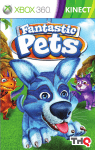

![Roostloggers [Titley] - An Introductory Manual](http://vs1.manualzilla.com/store/data/005649014_1-8c618e497bb2550a491bca85d50a292e-150x150.png)



