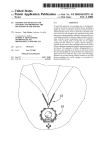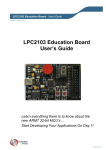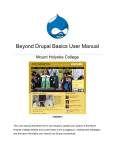Download Quick Instruction of Esprocker Digital Wireless
Transcript
The Quick Instruction of Cinegears Esprocker Digital Wireless Controller V1.0 Esprocker Controller And Different Perspective Views © 2015 CINEGEARS All Rights Reserved Esprocker Turn On/Off Esprocker Controller Hold the (REC) button for three seconds to turn the esprocker controller on/off. Synchronize Esprocker Controller and Motor Hold the button on the motor for three seconds then hold all three buttons on the esprocker controller for three seconds. Automatic Lens Calibration Hold the (REC) and (A) button for three seconds. Manuel Lens Calibration Hold the (REC) and (B) button for three seconds. Press the (A) button to rotate the lens clockwise, then press the (A) button again to stop the rotation and press the (REC) button to set the start point. Press the (B) button to rotate counter clockwise and press the (B) button again to stop the rotation, then press the (REC) button to choose the end point. Setting up Two Preset points Push the rocker swtich button on your esprocker controller to a lens focus distance point, then press and hold the (A) button for three seconds to record that point. Then move on to the next lens focus distance point, press and hold the (B) button for three seconds to record your second lens focus distance point. Setting up Preset Hold the (A) and (B) button for three seconds to get the accessibility to the esprocker function manual. F01 is the motor rotating speed option. F03 is the manual lens calibration option. F05 is the recalibrating focus controller option. F06 is the direction display option. 7 Recalibrating Focus Controller After you get to your esprocker function manual, go to the F05 function. Push the rocker swtich button to the left end point then press the (REC) button. Push the rocker swtich button again to the right end point then press the (REC) button again. This sets up your full camera lens traveling distance with your esprocker’s rocker swtich button distance from left to right that you have set. © 2015 CINEGEARS All Rights Reserved CINEGEARS Esprocker Digital Wireless Rocker Switch Controller KIT User Manual V1.0 © 2015 CINEGEARS All Rights Reserved Specifications Esprocker Controller - Small, Light, Rocker Switch - LED screen to show focus depth - Set up to two focus presets - Remote REC trigger - 100 Meter Wireless Control Range - Mountable Side Bracket - Adjustable Rocker Switch - USB Charger 8 Hour Internal Battery - Compact design Introduction It is the smallest wireless solution for solo camera operation. The unit sports an REC trigger, a small LED screen, a focus switch, and the ability to store up to two focus presets. With our latest Wireless Esprocker Controller, you can deliver a reliable signal from up to 100 meters away. It allows users to control lens focus and camera REC start/stop from finger tip, making it perfect for jib, Steadicam, or MoVI shots. The build in Panasonic rechargeable batter provides up to 8 working hours power. 15 digital speed mood for smooth transition from 2 focus preset. You won’t find anything more compact or functional. Pick up this ultra durable unit from the store. © 2015 CINEGEARS All Rights Reserved Esprocker Full Instruction 1. Turn On/Off Esprocker Controller Hold the (REC) button for three seconds to turn the esprocker controller on/off. Hold the (REC) button on your esprocker controller for three seconds to turn it on. When your esprocker controller is on, hold the (REC) button for three seconds to turn it off. The number that shows up on your esprocker controller when you turn it on is the esprocker controller’s battery percentage. 2. Synchronize Esprocker Controller and Motor Hold the button on the motor for three seconds then hold all three buttons on the esprocker controller for three seconds. Hold the button on your motor that flashes blue for three seconds, when the button’s light turns green, press and hold all three buttons, (REC), (A) and (B) on your esprocker controller for three seconds. In this way, it synchronizes both the esprocker controller and motor together. 3. Automatic Lens Calibration Hold the (REC) and (A) button for three seconds. After your esprocker controller and motor are synchronized, press and hold (REC) and (A) button on your esprocker controller at the same time for three seconds, this activates the automatic lens calibration. This option is for the camera lens that has the hard stops. For the camera lens that does not have the hard stops, read the following manual lens calibration below. 4. Manual Lens Calibration Hold the (REC) and (B) button for three seconds. Press the (A) button to rotate the lens clockwise, then press the (A) button again to stop the rotation and press the (REC) button to set the start point. Press the (B) button to rotate counter clockwise and press the (B) button again to stop the rotation, then press the (REC) button to choose the end point. After your esprocker controller and motor are synchronized, press and hold the (REC) and (B) button on your esprocker controller at the same time for three seconds until S-1 flashes. Then press and hold the (A) button for three seconds until the gear rotates. When your camera lens reaches the minimum focus distance, press on the (A) button again which makes the gear stop rotating. Then press the (REC) button to set your camera minimum focus distance point. After you set the minimum focus distance point, S-2 should be flashing. Then press and hold the (B) button for three seconds, the gear will rotate to the opposite direction. When it reaches your camera’s maximum focus distance point, you have to press the (B) button again to stop the rotation of the gear. Then press the (REC) button to set the camera’s maximum focus distance. Remember, you can always press on the (A) button or the (B) button for the micro adjustments when it passes the camera’s focus distance. © 2015 CINEGEARS All Rights Reserved Setting up Two Preset points Push the rocker switch on your esprocker controller to a lens focus distance point, then press and hold the (A) button for three seconds to record that point. Then move on to the next lens focus distance point, press and hold the (B) button for three seconds to record your second lens focus distance point. Setting up Preset Hold the (A) and (B) button for three seconds to get the accessibility to the esprocker function manual. F01 is the motor rotating speed option. F03 is the manual lens calibration option. F05 is the recalibrating focus controller option. F06 is the direction display option. When you press and hold the (A) and (B) button on your esprocker controller for three seconds, this gives you the accessibility to your esprocker controller’s function manual. To enter each function you can just simply press the (REC) button. The F01 function is the speed control which makes the gear rotate on a different range of speed. Press on the (A) or (B) button to change the number, the larger the number goes, the faster the gear rotates. After you choose a speed number, press the (REC) button again to let your espresso controller to record that number. 7 Recalibrating Focus Controller After you get to your esprocker function manual, go to the F05 function. Push the rocker switch button to the left end then press the (REC) button. Push the rocker switch button again to the right end then press the (REC) button again. First, go to your esprocker function manual by pressing and holding the (A) and (B) button for three seconds at the same time. Then, go to the F05 function by pressing the (B) button for four times and press the (REC) button to enter that function. Push the rocker switch button to the left end point and press the (REC) button to record that rotation angle. Then, push the rocker switch button again to the right end, and press the (REC) button again to record your second rotation angle. This sets up your full camera lens traveling distance to the rocker switch travelling distance you have set. In other words, the rotating distance of your camera lens will lengthen while the distance of the esprocker rocker switch button will shorten. © 2015 CINEGEARS All Rights Reserved Disclaimers Congratulations on purchasing your new CINEGEARS product. Please read this manual carefully before using the product. By using this product, you hereby agree to this disclaimer and signify that you have read it in full. You agree that you are responsible for your own conduct and any content created while using CINEGEARS products, and for any consequence thereof. You agree to use this product only for purposes that are proper and in accordance with local regulations, terms and any applicable polices and guidelines. By reading this disclaimer, you also agree: 1, Any part of this disclaimer is subject to change without prior notice. Refer to WWW.CINGEARS.COM for the latest version. 2, CINEGEARS reserves the right of final interpretation of this disclaimer. CINEGEARS and the Follow Focus Kit are registered trademarks of Llittlecent International Trading Corp. as names of product, brand, etc., appearing in this manual are trademarks or registered trademarks of their respective owner companies. This product and manual are copyrighted by CINEGEAS with all rights reserved. No part of this product or manual shall be reproduced in any form without the prior written consent or authorization of CINEGEARS. CINEGEARS Cinegears is an industry leading company that designs and manufactures digital wireless follow focus systems, lens control systems, camera motion control systems and accessories for film and broadcast industry. As a big believer in the power of creativity and ideas, we designed the wireless motor drive that integrated a built in wireless transmitter, and the wireless finger wheel controller. The Cinegears wireless lens control system has international CE certification on all its equipment. CINEGEARS lens control system can achieve the finest minutia of focus pulling, with extreme accuracy and control. It provides smooth focus control for shooting 4k footage at an affordable price. We have been doing this for three years and our equipment has been used on hundreds of movies. Filmmakers of all experience levels will benefit greatly from a simple, professional, and well rounded follow focus system. The Single Axis, and Multi Axis models provide greater ease, with less crew, and less wires. You can achieve professional film quality scenes on a shoestring budget. Camera operators, assistant camera operators, and jib operators can use the wireless follow focus to attain that perfect shot. ONLINE SUPPORT Please CINEGEARS.COM to check the latest version http://cinegears.com/?page_id=1084 © 2015 CINEGEARS All Rights Reserved