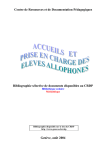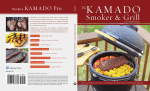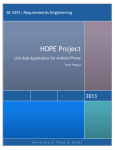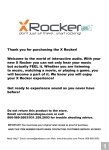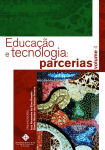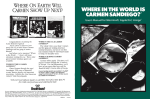Download Zoombinis Logical Journey™ - GSP
Transcript
TM USER’S GUIDE Designed by: Zoombinis Logical Journey™ OUR LEARNING GUARANTEE WE PUT MORE IN. KIDS GET MORE OUT. Since 1980, The Learning Company has consistently produced the highest quality educational software available. Our award-winning products help develop your child’s underlying thinking skills and creativity, while reinforcing important areas of the basic curriculum, such as reading, writing, and mathematics. Each product features a precise balance of educational content and entertainment value, so your child has fun while learning! How do we do it? Enchanting characters. Challenging situations. Rich game environments. State-of-the-art graphics and sound. Progressive skill levels and game segments that can be customized to meet your child’s individual needs. As parents and educators, we recognize that education is a continuous process. So we developed a complete system of age-appropriate programs. Carefully sequenced by age groups, this system makes it easy for you to confidently choose the right products for your children at each stage of their educational development. As an integral part of The Learning Company’s system, each of our products addresses a specific age group and subject area with appropriate themes to heighten your child’s interest in learning. ©2001 TLC Education Properties LLC, and its licensors. All rights reserved. Uses Miles Sound System. Copyright © 1991-2001 by RAD Game Tools, Inc. Uses Bink Video Technology. Copyright © 1997-2001 by RAD Game Tools, Inc. Adobe® ©2001 Adobe Systems Incorporated. The Learning Company and Logical Journey of the Zoombinis are registered trademarks and Zoombinis Logical Journey is a trademark of TLC Education Properties LLC. Windows and Win are either registered trademarks or trademarks of Microsoft Corporation in the United States and/or other countries. Macinosh and Mac are registered trademarks of Apple Computer, Inc. Adobe and Acrobat are trademarks of Adobe Systems Incorporated. Immersion is a registered trademark and TouchSense is a trademark of Immersion Corporation. All other trademarks are the property of their respective owners. 2 Zoombinis Logical Journey™ Table of Contents History of the Zoombinis . . . . . . . . . . . . . . . . . . . . . . . . . . . . . . . . . . . . . . . . . . . . 4 Getting Started . . . . . . . . . . . . . . . . . . . . . . . . . . . . . . . . . . . . . . . . . . . . . . . . . . . . 5 Buttons You Should Know. . . . . . . . . . . . . . . . . . . . . . . . . . . . . . . . . . . . . . . . . . . . 7 Printable Games and Activities . . . . . . . . . . . . . . . . . . . . . . . . . . . . . . . . . . . . . . . . 8 Game Options . . . . . . . . . . . . . . . . . . . . . . . . . . . . . . . . . . . . . . . . . . . . . . . . . . . 9 The Big, the Bad, and the Hungry Trail . . . . . . . . . . . . . . . . . . . . . . . . . . . . . . . . . 12 The Map . . . . . . . . . . . . . . . . . . . . . . . . . . . . . . . . . . . . . . . . . . . . . . . . 13 Allergic Cliffs . . . . . . . . . . . . . . . . . . . . . . . . . . . . . . . . . . . . . . . . . . . . . 16 Stone Cold Caves . . . . . . . . . . . . . . . . . . . . . . . . . . . . . . . . . . . . . . . . . . 17 Pizza Pass . . . . . . . . . . . . . . . . . . . . . . . . . . . . . . . . . . . . . . . . . . . . . . . 18 Shelter Rock Base Camp. . . . . . . . . . . . . . . . . . . . . . . . . . . . . . . . . . . . . . . . . . . . 19 Who’s Bayou? — The Trek North . . . . . . . . . . . . . . . . . . . . . . . . . . . . . . . . . . . . . 20 Captain Cajun’s Ferryboat . . . . . . . . . . . . . . . . . . . . . . . . . . . . . . . . . . . . 21 Titanic Tattooed Toads . . . . . . . . . . . . . . . . . . . . . . . . . . . . . . . . . . . . . . 22 Stone Rise . . . . . . . . . . . . . . . . . . . . . . . . . . . . . . . . . . . . . . . . . . . . . . . 23 The Deep, Dark Forest — The Southern Trek . . . . . . . . . . . . . . . . . . . . . . . . . . . . 24 Fleens!. . . . . . . . . . . . . . . . . . . . . . . . . . . . . . . . . . . . . . . . . . . . . . . . . . 25 Hotel Dimensia . . . . . . . . . . . . . . . . . . . . . . . . . . . . . . . . . . . . . . . . . . . 26 Mudball Wall . . . . . . . . . . . . . . . . . . . . . . . . . . . . . . . . . . . . . . . . . . . . . 27 Shade Tree Base Camp . . . . . . . . . . . . . . . . . . . . . . . . . . . . . . . . . . . . . . . . . . . . . 28 The Mountains of Despair — The Subterranean Journey . . . . . . . . . . . . . . . . . . . . 29 The Lion’s Lair . . . . . . . . . . . . . . . . . . . . . . . . . . . . . . . . . . . . . . . . . . . . 30 Mirror Machine . . . . . . . . . . . . . . . . . . . . . . . . . . . . . . . . . . . . . . . . . . . 31 Bubblewonder Abyss . . . . . . . . . . . . . . . . . . . . . . . . . . . . . . . . . . . . . . . 32 Zoombiniville. . . . . . . . . . . . . . . . . . . . . . . . . . . . . . . . . . . . . . . . . . . . . . . . . . . . 33 Parents’ Corner . . . . . . . . . . . . . . . . . . . . . . . . . . . . . . . . . . . . . . . . . . . . . . . . . . 34 The Mathematics of Zoombinis . . . . . . . . . . . . . . . . . . . . . . . . . . . . . . . . 34 Educational Benefits & Puzzle-Solving Strategies . . . . . . . . . . . . . . . . . . . 36 Enrich Your Child’s Learning Experience . . . . . . . . . . . . . . . . . . . . . . . . . 43 Educational Resources . . . . . . . . . . . . . . . . . . . . . . . . . . . . . . . . . . . . . . 45 Troubleshooting . . . . . . . . . . . . . . . . . . . . . . . . . . . . . . . . . . . . . . . . . . . . . . . . . . 48 Credits. . . . . . . . . . . . . . . . . . . . . . . . . . . . . . . . . . . . . . . . . . . . . . . . . . . . . . . . . 52 About the Designers . . . . . . . . . . . . . . . . . . . . . . . . . . . . . . . . . . . . . . . . . . . . . . . 54 Zoombinis Logical Journey™ 3 History of the Zoombinis Not too long ago, Zoombinis enjoyed the good life. Though they all looked slightly different — different eyes, noses, hair, feet — such differences meant nothing to the Zoombinis. And so they lived happily on Zoombini Isle making small, useful products which were prized the world over. The Zoombinis had a sense of fulfillment and inner peace — not to mention healthy bank accounts. Then one day, who should show up but the Bloats! The Bloats offered to help the Zoombinis grow their businesses, expand their trade routes, and improve their quality of life. Being trusting sorts, the Zoombinis agreed. But before long the Bloats had taken over everything and were stealing profits, canceling holidays, and piling on homework! You might say the Zoombinis were getting pretty stressed out. Well, you can push Zoombinis only so far before they take matters into their own hands, so to speak. So they decided to escape and build a new home in a distant land. Now perhaps you’re wondering what all this has to do with you. Don’t you see? YOU are the only one who can help them escape! The Zoombinis need you to guide them along the journey from Zoombini Isle to a far away land where they’ll build a new home. They’ll travel through strange regions. No doubt, some will be inhabited with Titanic Tattooed Toads, a giddy ferryboat Captain and ravenous Pizza-Eating Tree Trolls! They’ll journey through Fleen infested forests and mysterious caverns deep within the gloomy Mountains of Despair. Almost every area they come to will pose a challenging puzzle to solve. So get to it! Hundreds of Zoombinis are waiting for your help on Zoombini Isle! And should you ever get stuck, know that long, long ago, Fleemburt, the wise and famous Zoombini explorer, ventured through these regions and discovered many of their secrets. Her words of advice can be found on these pages as the journey unfolds. 4 Zoombinis Logical Journey™ Getting Started Installation Instructions for Windows and Macintosh WINDOWS® VERSION MACINTOSH ® VERSION Runs on: IBM® PC and compatibles—Pentium® 166 MHz or faster Runs on: Power PC® Macintosh computers—180 MHz or faster With: •32 MB of memory (RAM) •Hard disk with 40 MB of free disk space* •8x or faster CD-ROM drive •16-bit color monitor capable of 640 x 480 resolution •Windows 95, 98, Me, 2000, and XP •Windows-compatible sound card •Windows-compatible mouse •To print games: a color printer With: •32 MB of memory (RAM) •Hard disk with 40 MB free disk space* •8x or faster CD-ROM drive •Thousands color display, 13” or larger •System 8.6 to System OS X •640 x 480 resolution monitor •Mouse •To print games: a color printer Recommended: Browser, such as Netscape® Navigator® 4.0 or Microsoft® Internet Explorer 5.0 or higher 28.8 Kbps or faster modem Recommended: •Browser, such as Netscape® Navigator® 4.0 or Microsoft® Internet Explorer 4.0 or higher 28.8 Kbps or faster modem Optional: Immersion TouchSense™-compatible mouse to experience touch sensation (available only on Windows 98/Me/2000) *An additional 7 MB of disk space may be required to install Adobe® Acrobat® Reader. In the interest of product improvement, information and specifications represented here are subject to change without notice. Zoombinis Logical Journey™ 5 Getting Started Setting up and starting the program Zoombinis, Logical Journey™ runs from your CD-ROM drive. However, you need 40 MB of free hard disk space to store some program files. Windows® These instructions assume that the AutoPlay feature of Windows is turned on. (AutoPlay is usually enabled when you install Windows on your computer. See your Windows documentation for more information.) To set up the program: 1. Insert the program CD into your CD-ROM drive. 2. Click on Yes at the install prompt to begin the setup process. 3. Follow the onscreen instructions to complete the setup process. Once you’ve completed the setup, the program will run automatically any time you insert the program CD into the CD-ROM drive. To start the program: 1. Insert the program CD into your CD-ROM drive. 2. Click on Play. Whenever you exit the program, you return to the desktop. You can restart the program directly from the desktop as long as the CD is still in the CD-ROM drive. (These instructions also apply if AutoPlay is turned off.) To start the program from the Start menu: Click on the Start button. Then choose Programs, The Learning Company, Zoombinis, Logical Journey™ Macintosh® To set up the program: 1. Insert the program CD into your CD-ROM drive. 2. Double-click on Zoombinis. 3. Click on the Install button. 4. Follow the onscreen instructions to complete the setup process. To start the program: 1. Insert the program CD into your CD-ROM drive. 2. Open the Zoombinis, Logical Journey™ icon in the open window. 6 Zoombinis Logical Journey™ Getting Started BUTTONS YOU SHOULD KNOW If the version of any of these extensions is earlier than required, we suggest you upgrade to the more recent version included on the Zoombinis, Logical Journey™ CD-ROM. If you need to update these extensions, double-click the hard drive icon on your desktop. In the hard drive window, double-click the System folder icon. When the System folder window opens, pull down the File menu and select New Folder. Name the new folder Extensions(Old Versions). Double-click the Extensions folder to open it. Drag the older version of the extension you need to update from the Extensions folder onto the icon for the Extensions(Old Versions) folder. Repeat the last step as needed to move any other extensions you may need to update. Next, double-click the Zoombinis icon. In the window which appears, double-click the folder titled Required Mac Extensions. Drag the required extension(s)from the folder on the CD into the Extensions folder. After the system indicates the extensions have been moved to the Extensions folder, restart your Macintosh by pulling down the Special menu and selecting Restart. Help Button: This button is located in the lower-right corner of each screen. Click this button to receive help on playing and solving the puzzles. Use the Next and Previous buttons to move back and forth through the pages. Click the OK button when you are ready to continue the game. Each page of help text is read aloud. You can click the mouse or the spacebar at any time to interrupt the voice. You may also turn off the Help audio in the Options menu. The Map: This button appears in each puzzle and at Zoombini Isle, the Shelter Rock and Shade Tree Base Camps, and Zoombiniville. The Map shows you the progress of the Zoombinis throughout the game. It also provides the player with the Options Screen. GO Button: This green arrow is located in the lower-right corner of each screen and takes you to the next place along the journey. Zoombinis Logical Journey™ 7 Getting Started PRINTABLE GAMES AND ACTIVITIES This upgrade of Zoombinis Logical JourneyTM includes printable activity sheets. These are accessed at the Launcher screen, by clicking on the Printable Games button. The activity sheets are a great way for children to extend the learning that takes place in the program. Parents and teachers may want to take advantage of these resources to provide their children with fun activities featuring the familiar Zoombinis and their attributes. Most of the printable sheets are organized by levels in the same way as Zoombinis Logical JourneyTM: Not So Easy, Oh So Hard, Very Hard, and Very, Very Hard. There are mazes, puzzles, and other worksheets that challenge the child to consider the Zoombini attributes and use problem solving skills. When selected, each activity shows a preview picture on the right side of the screen. In addition, accompanying each level of activities is a “Hints and Answers” section. These can also be printed out, but the preview picture hides the text so that it doesn’t give away the answers. In addition, there are several printable games that allow multiple players to participate, including a 20 questions activity and special Zoombini versions of dominos and bingo. The Zoombinis themselves are the stars of these interactive thinking games. Each multi-player game has two items displayed on the list: one that gives instructions, and another that provides the game pieces. When you are ready to print an activity, click on it and then press the PRINT button. This will take you to your printer’s dialog box. Choose EXIT when you are ready to return to the Launcher screen. Note: Because some of the worksheets require that the player consider the nose color of the Zoombinis, a color printer is necessary to take full advantage of the printable activities. 8 Zoombinis Logical Journey™ Game Options GAME LEVELS There are four levels of difficulty in the program. They are: • Not So Easy • Very Hard • Oh So Hard • Very, Very Hard You will automatically move to the next level when you get 3 full bands of 16 Zoombinis through each of the three puzzles in a particular leg of the journey. For example, the game starts on the Not So Easy level of play on The Big, the Bad, and the Hungry Trail. You must lead 3 different bands of all 16 Zoombinis through all three puzzles on this trail to progress to the next level (Oh So Hard level) of play. The game screen may not always appear to change, but the puzzles will grow more challenging with each level increase. The transition screens between the puzzles will show a different colored trail depending on the level of play. Not So Easy terrain shows a green trail; when the going is Oh So Hard, the map shows a yellow trail; an orange trail tells you the going is Very Hard; and a red trail means you’re within the Very, Very Hard level. You can also see which level of play you are in by looking at the Terrain Key located on the Map. Once you complete a level successfully, you may not return to a puzzle at that level unless you are in Practice Mode. GAME OPTIONS To access game options, press the ? key on your keyboard or click the Map icon at Zoombini Isle, Shelter Rock, Shade Tree, or Zoombiniville or at the start of a puzzle. At the Map, click the small gray button located at the top right side of the screen. This is the Options menu. Zoombinis Logical Journey™ 9 Game Options Zoombinis, Logical Journey™ contains various options to help you navigate the program or access game features. Select these options from the Options menu at the Map or by using the key commands. On a Macintosh you can use either the Control or the Command [] key to access the following options. SAVE GAME (CTRL+S) To save your game, press Ctrl+S on your keyboard at any time. This will bring up the Save Game screen. Type in a name for your game and press the Save button. You’ll see your game’s name in the legend at the top-left corner of the Map screen. The Save Game screen can also be accessed from the Options menu. When you play Zoombinis, Logical Journey™ for the first time, a folder entitled Zoombini is saved to your computer’s hard drive. The folder will contain files storing information from your game. Each time a new game is saved, an additional file is saved to the folder. QUIT (CTRL+Q) To quit your game, press Ctrl+Q at any time or press the Quit button on the Options menu. Unless you saved your game immediately before going to quit, you will now be asked if you would like to save your game. If you choose to save your game, click the appropriate button and the Save Game screen will appear. Type in the name for your game and press the Save button. You cannot save your game directly from Practice Mode. Please see the following description of Practice Mode under Hidden Options. OPENING GAMES The program will always start at Zoombini Isle. After you’ve saved at least one game, the Load Game screen will appear. Select New Game (Ctrl+N) to start a new game. To load a previously saved game. click on the appropriate name, and then click on Load Game (CTRL+L) DIALOG & SOUND EFFECTS (CTRL+D) Refers to the dialog of characters, sound effects within puzzzles, and Zoombini voices. BACKGROUND MUSIC (CTRL+B) Background music in all the puzzles can be left on or turned off. STICKY MOUSE (CTRL+J) After you select a Zoombini, you can move the Zoombini around the screen without having to hold down the mouse button. Click this keyboard combination to turn this option off. TRANSITIONS (CTRL+T) Turning this option off will enable you to go directly from puzzle to puzzle without any Map transitions. IMMERSION TOUCHSENSE (CTRL+K) If you have an Immersion TouchSense™-compatible mouse connected to the computer, use this option to turn it on or off. HELP/AUDIO Use this option to turn the help voice on or off. There is one option that does not appear on the Options screen. CTRL+G increases game per10 Zoombinis Logical Journey™ Game Options formance by turning on/off background animations. Some background objects will disappear as well, such as the cargo in the Ferry Boat. IMMERSION TOUCHSENSE™ TECHNOLOGY Immersion TouchSense™ technology brings a whole new dimension of realism to games and children’s software by unlocking the sense of touch and allowing you to feel what you see and do on the computer screen. By unifying touch with sight and sound for a complete sensory experience, an Immersion TouchSense-enabled mouse adds realistic tactile feedback that corresponds to events and environments within the computer world. If you have a tactile mouse, you can turn Immersion TouchSense® on or off in the Options menu. Note: If you are using a Logitech® mouse, pressing the web wheel will take you to the Logitech web site. To disable this feature, Click on the Start menu and Select Programs, then Logitech MouseWare, then Mouse Properties OR rightclick on the mouse icon on the lower right of the Windows task bar. Then follow these steps: Click on the Buttons menu Look at the diagram and find the number assigned to the web wheel Click on the pop-up list for that number and assign it to “unassigned” PRACTICE MODE You can practice any puzzle at any level with a random band of 16 Zoombinis by selecting the Practice Mode button on the Map. The button is located on the left side of the screen. After Practice Mode is selected, you can choose the level of play and the specific puzzle to solve. The levels may be selected from the terrain key in the lower right side of the map screen. To continue with your game, select the Continue Journey button and click Zoombini Isle or a Base Camp. LOSING ZOOMBINIS There will be times when some of your Zoombinis don’t manage to make it through a puzzle, and they will be temporarily lost in the wilderness. But, fear not! Zoombinis are clever and resourceful and manage to make their way back to the last Base Camp they visited. If you come to a Base Camp, or even Zoombini Isle, and see a few familiar faces already there, these are the wandering Zoombinis rejoining the group and ready to tackle another obstacle. Zoombinis Logical Journey™ 11 The Big, the Bad, and the Hungry Trail TO START THE ADVENTURE 1. Zoombini Isle is the place where you recruit each band of escaping Zoombinis. Select a Zoombini by clicking the different features in the lower-left box until it has the features you want. Each Zoombini must have eyes, a nose, feet, and a hair style. To choose a random recruit, click the Dice icon underneath the Zoombini. 2. Click on the highlighted green arrow above the Zoombini and it will emerge from its hiding place in the cave. 3. When you’ve recruited 16 Zoombinis, another green arrow on the bottom right of the screen will highlight. This is the GO button. Click this arrow to begin the adventure. 16 Zoombinis are needed to start each trip. Only two Zoombinis with exactly the same features can be recruited throughout the entire game. RECRUITING ZOOMBINIS AUTOMATICALLY There are so many Zoombinis eager to escape from Zoombini Isle that sometimes you may want to free an entire group at a time. To quickly and automatically recruit a band of 16 Zoombinis, or to complete a band of 16, hold down the Shift key and click the Dice icon. The Zoombinis will automatically appear from the cave. A Zoombini can also be placed back in the cave if you decide to choose a Zoombini with different features. Click the GO button in the bottom right of the screen to continue the game. On Zoombini Isle, recruit a band of 16 Zoombinis. 12 Zoombinis Logical Journey™ Map The Zoombinis begin on The Big, the Bad, and the Hungry Trail, the first leg of the journey. Along the way, they will encounter many challenges. Lead the brave Zoombinis along the trail to their first obstacle - the Allergic Cliffs! Zoombinis Logical Journey™ 13 Map The sky was dark and the waves were wild as the Zoombinis started on their desperate escape from Zoombini Isle. After days tossed about by a stormy sea, the Zoombinis are glad to finally set foot, or other transportation device, on solid ground — though a peculiar and treacherous land it is! Fortunately for you, trusted guide, there does exist an old Map of the entire region. From this Map you can chart the Zoombinis’ progress throughout the journey. After the Zoombinis leave a region, that area of the Map highlights in a color corresponding to the game level (see Game Levels on page 11). You can see where Zoombinis have been, but not where they have yet to go! The Map icon appears alongside the GO button at the beginning of each puzzle. If you decide not to play a puzzle, you can click the Map icon to exit. However, if you choose to go to the Map, you will not be able to go directly back to that puzzle. At that point, your only option will be to go to Zoombini Isle, a Base Camp, or Zoombiniville. Your Zoombinis will temporarily be lost but will meet you back at Shelter Rock, Shade Tree, or Zoombini Isle. Unless you are in Practice Mode, the only places accessible from the Map are Zoombini Isle, the Base Camps, and Zoombiniville. If you want to access the Options menu while playing a puzzle, use the ? key on your keyboard. The entire journey at a glance. 14 Zoombinis Logical Journey™ Map THE TRAILS Zoombinis will proceed along four trails, each containing three challenges for the Zoombinis to solve. The trails are labeled on the Map as The Big, the Bad, and the Hungry Trail, Who’s Bayou?, The Deep, Dark Forest, and the dreaded Mountains of Despair. TERRAIN KEY In the lower right of the Map screen you’ll see the Terrain Key. The Terrain Key displays all game levels. GAME LEGEND Located in the upper left of the Map screen is the game legend. It’s a long journey and there are many Zoombinis to free but it’s easy to keep track of where they are throughout the journey by checking the legend. The number to the right of the area name is the number of Zoombinis in that region. The game legend is titled with the name of the current game file. You can change your game file name from the default name of Your New Game by going to the Options menu and choosing Save Game. The following screen will prompt you for a new game file name. Located below the Game legend in the upper level of the Map are the Practice Mode and Continue Journey buttons. Practice Mode allows you to play any puzzle at any level. If you select Continue Journey, select Zoombini Isle or one of the base camps to continue your game. OPTIONS MENU Click the small, gray icon on the top-right corner of the Map screen to access the Options menu, or use the ? key on your keyboard. For a complete description of the Options menu see Game Options. Zoombinis Logical Journey™ 15 Allergic Cliffs “When it comes to Zoombini creatures, the cliffs are allergic to one or more of their features.” Huffing and puffing like a row of small blue chimneys, the Zoombinis climb higher and higher on a trail leading from the beach to the top of the towering, rugged cliffs. Exhausted they may be, but the Zoombinis must now face their first challenge. TO PLAY The Zoombinis need to cross the bridges stretching to the Allergic Cliffs. Click a Zoombini and bring it to the left entrance of one of the bridges. Release it on or near the highlighted spot that appears. You can have a few Zoombinis crossing either bridge at the same time. Of course, these cliffs are known to have bad allergies to certain Zoombini features and one powerful sneeze will send a Zoombini bouncing back across the bridge. Each time this happens, a peg holding the bridges in place springs loose and drops down the cliff, narrowing the chances of getting everyone across, unless you find out just what it is about certain Zoombinis that make these cliffs sneeze! When the Zoombinis are across, click the GO button to continue the journey. Zoombinis must get across one of the bridges. 16 Zoombinis Logical Journey™ Stone Cold Caves “These rocks have their rules, so proceed with skill. (Zoombinis one guard won’t allow, the other guard surely will.”) Once safely beyond the dangers of the cliffs, the Zoombinis journey many days and nights through dry and desolate terrain. One day they come to a rocky wall containing four caves, each fiercely defended by snobbish stone guards. Onyx and Ferrous, Crystal and Ignorameous take their jobs of guarding the precious jewels in the caves quite seriously. Of course, they’re kind enough to let Zoombinis pass through, but they have strict rules for who may enter through a particular path. Never ones to be predictable, they often change their secret codes after each Zoombini band passes through. TO PLAY Zoombinis must enter one of the four caves. Click a Zoombini and bring it to the highlighted spot marking the beginning of a path. Up it goes along the path unless one of the stone guards decides to interfere. The Zoombinis have only so many chances to find the right entrance before an avalanche of rocks tumbles down from above and seals the paths. The paths will have cleared the next time you usher another Zoombini band through. Click the GO button and the Zoombinis who entered the caves will continue on their way. If Crystal, on the left, won’t let a Zoombini pass, perhaps Igno on the right will. Zoombinis Logical Journey™ 17 Pizza Pass As the Zoombinis proceed through these hot and dusty badlands, they begin to hear the sounds of someone, er . . . something singing. “Pizza for breakfast, pizza with tea, pizza for lunch, and snack, and dinner, and dessert would satisfy me.” Here in a small clearing, the Zoombinis come face to face with Arno the Almost Omnivorous, one very hungry and very demanding Pizza-Eating Tree Troll! Arno lives for the thrill of eating pizza. He would eat it for every meal if he could only learn how to work that pesky Pizza Machine. But, as you’ll soon find out, Arno is very picky about his pizza toppings. Trees know what nutrients they need too, you know! TO PLAY Click the Pizza Topping buttons on the Pizza Machine until you’ve chosen the toppings you think the Tree Troll will like. Then click the picture of the completed pizza above the buttons to start the Pizza Machine. If the pizza has a topping that the troll does not like, he’ll throw it into the pit in front of him. If a pizza has only toppings that he likes, he’ll throw it on the rock behind him. When Arno is munching happily on the perfect pizza, click the GO button to let the Zoombinis pass by. At the upper levels, news spreads of the superb pizza-making skills of the Zoombinis, Arno is joined by his pals Willamaen and Shyler, who have their own particular topping favorites. This time the trolls also want a sundae for dessert. Select sundae toppings by clicking the Sundae icon buttons on the right side of the machine. Make the perfect pizza and sundae for each troll, and the Zoombinis will be able to continue their journey. Zoombinis must deliver the perfect pizza. 18 Zoombinis Logical Journey™ Shelter Rock Base Camp Hold on! What’s this? A campsite with hot soup all ready to eat? It looks like a fine place for Zoombinis to rest! At last, the Zoombinis come to a place where they can relax, wait for others and catch up on gossip. A quiet rest stop along the journey, Shelter Rock is a place to explore and reserve Zoombinis for forming bands to continue along later legs of the trip. The Shelter itself can be used to house Zoombinis while they await you to choose them to continue the journey. Click on the thin bars to the left and right to scroll through the Shelter. It grows to fit as many Zoombinis as you bring to camp. TO CONTINUE THE JOURNEY You need to have 16 Zoombinis placed on the stones lining the path before the entire group can continue. If you don’t have 16 Zoombinis at Shelter Rock, you’ll need to bring more through The Big, the Bad, and the Hungry Trail from Zoombini Isle: 1. Click the Map icon located on the right side of the screen between the green arrow keys. 2. When the Map appears, click Zoombini Isle. 3. Recruit another 16 Zoombinis and proceed through the journey as before. When you reach Shelter Rock again you’ll see the other Zoombinis are still there waiting. You can choose from these Zoombinis and/or the ones you recently brought to the camp. When 16 Zoombinis are lined up along the trail, click either GO button to begin the next part of the journey. Zoombinis wait to continue the journey. Zoombinis Logical Journey™ 19 Who’s Bayou?--the Trek North THE TREK NORTH The Zoombinis that continue along the upper trail from Shelter Rock find themselves entering a lush, green, wetlands region laced with gurgling streams, vast marshes and even an ancient river bed. After a few days hopping across bubbling brooks and fording small swampy ponds, they come to a wide river where there’s but one way across — Captain Cajun’s Ferryboat! 20 Zoombinis Logical Journey™ Captain Cajun’s Ferryboat “To find a seat on this ferry, a Zoombini needs something in common with its neighbor.” Don’t mind curmudgeonly Captain Cajun. He’s ready and waiting to take the Zoombinis across the river, but he is mighty particular about who sits next to whom and he lets you know in his not-so-subtle way. TO PLAY To get across this river, the Zoombinis need to find a seat on the ferry. Place each Zoombini on one of the wooden seats. Being very mobile individuals, they can be moved around and placed in many different arrangements, should the Captain protest your choice of seating. Try to figure out the Captain’s special rule for how the Zoombinis should be seated. When all the Zoombinis are seated, press the GO button to continue. Captain Cajun’s quite fussy about seating arrangements Zoombinis Logical Journey™ 21 Titanic Tattooed Toads “Flower color, flower shape, or lily pad shape too, may be the keys that get Zoombinis through.” The Zoombinis travel on and on through this swampy wilderness and eventually find themselves at the edge of a wide marsh scattered with colorful lily pads. The aerial view makes the Zoombinis appear tiny as they enter at the upper-left corner of the screen. Their only hope of making it across is to hitch a ride with the local residents of this part of the bayou – the Titanic Tattooed Toads! TO PLAY Click a toad and place it on an appropriate lily pad in the left-most row of lily pads. A Zoombini will run down the bank and hop onto the toad’s back. If the toad is placed on its correct lily pad path, it will hop across to the far bank of the marsh, drop off the Zoombini and swim back for one more trip. If it is placed on an incorrect path, the toad will get stuck in the marsh and so will the Zoombini. Search the lily pads carefully for patterns that the toads can follow. At the upper levels, that wonder of the wetlands, Bruno the Marsh Fairy, appears and presents you with a Swapping Stick. The stick is designed especially for swapping one lily pad with another in order to complete a path for a toad. Click the Swapping Stick, click a lily pad you want to change, then click the lily pad you want to put in the other lily pad’s place. The two lily pads will switch positions. Also, at the upper levels, lily pad crabs begin hopping across the pond and can block the progress of the toads. Click the GO button when the Zoombini band has made it across the marsh. The Titanic Tattoed Toads follow paths across the marsh. 22 Zoombinis Logical Journey™ Stone Rise “Zoombinis will get a rise out of these stone if they can make the right connections.” And so the Zoombinis continue on through this damp and inhospitable region, heroic in the face of high humidity and undaunted by mettlesome marsh mosquitoes! The Zoombinis realize that for some days they have been following what might have been an ancient river bed. The trail leads to a strange area where flat, stone slabs are laid out on the ground next to a steep embankment. The only way to pick up the trail again is to somehow get over the embankment. TO PLAY Zoombinis must be arranged in a certain way to activate the stones and get out of the river bed. Place the Zoombinis on the stones paying close attention to the small pictures carved between the stones. When two Zoombinis have been placed correctly, the stones will turn red as power surges through the connections. At the upper levels, the connections become more intricate and individual Zoombinis may have to match with more than one partner. Even when you have a correct match, make sure all Zoombinis are connected to the power source. When the Zoombinis have made all the right connections and are connected to the power source, click the GO button to continue. To get these stones to rise, Zoombinis must complete an electrical connection. Zoombinis Logical Journey™ 23 The Deep, Dark Forest--the Southern Trek THE SOUTHERN TREK The Zoombinis who travel the southern trail from Shelter Rock soon find themselves beneath a dark and sinister canopy of twisting trees. Here, deep within the woods, menacing foes lurk. The Zoombinis move cautiously through a forest filled with hidden dangers only to find themselves stonewalled as they emerge. They will soon encounter the mean Fleens! 24 Zoombinis Logical Journey™ Fleens “An eye for an eye, a nose for a nose, Zoombinis and Fleens are related, or so legend goes. Now, no sense leaving it up to chance, lure those Fleens off the tree branch!” As they travel carefully through these woods, the Zoombinis come to a small meadow where who do they meet but their mutant cousins the Fleens! The mean Fleens once closely resembled Zoombinis, but that was before their genetic makeup was altered by a bad batch of hair mousse. Have they been hiding here ever since they were kicked off Zoombini Isle long ago for their lazy and shiftless ways? Could it be they’re plotting to ambush unsuspecting Zoombinis? The Zoombinis know better than to put anything past the vengeful Fleens and they must proceed with extreme caution. TO PLAY The Zoombinis must lure the three Fleens off of the beehive branch. This will disturb the bees, and they will chase the Fleens away. Each Fleen has features that are in some way related to the features of each Zoombini. To lure the Fleens off of the branch, click the Zoombinis from your band and bring them along the path until you see a highlighted spot. Release the Zoombinis here. From this point on, they’re on their own! When it is safe to proceed, click the GO button to let the Zoombinis continue along the trail. How will the Zoombinis get past the Fleens? Zoombinis Logical Journey™ 25 Hotel Dimensia “Zoombinis of a feature flock to a floor; another feature links neighbors above and below when the going is Oh So Hard.” Having finally foiled the Fleens, the Zoombinis journey on for a few days through the woods trying hard to ignore the strange and fearful sounds of hidden forest creatures and dreading the thought of another night spent sleeping on prickly pine cones. Off in the distance they see a wall of trees, broken only by a single wooden building of sorts containing small rooms. As they come closer, Ulla Instantaneous, the forest’s most illustrious, and perhaps only, big band leader offers a cheerful greeting to the Zoombinis at the Hotel Dimensia. But they’d better hurry and get into a room because she’s about to close the hotel and begin her nightly rehearsals. TO PLAY Each Zoombini needs to find a room for the night before it gets too dark. Some Zoombinis may share a room, while others may stay on their own. Click a Zoombini and place it on the ledge outside a hotel room. If the outside ledge withdraws and the Zoombini drops, it needs to try another room. The Zoombinis who find their rooms will pass a restful night at the hotel serenaded by Ulla’s jazz band. However, each wrong try makes the time on the clock move forward, and as night begins to fall. When night finally closes in, Ulla comes in and closes her hotel. At the Very Hard level, some of the rooms are boarded up. At the Very, Very Hard level, there are many more rooms to consider! Zoombinis need to find a room at the Hotel Dimensia. 26 Zoombinis Logical Journey™ Mudball Wall “Strike the targets one and all, and watch for patterns on Mudball Wall.” After getting their first restful night in weeks, the energized Zoombinis are certainly eager to get moving. A few days later they notice they are almost out of the woods as they come to a clearing inconveniently blocked by a tall stone wall. Fortunately, the oddly shaped machine nearby will help solve the problem of getting up and over the wall. TO PLAY The machine creates mudballs that can be colored and stamped with a shape. If the mudballs hit a target on the wall, a Zoombini, or two or three, will be catapulted to safety above the wall. To activate the machine, click the bottom row of buttons to select a mudball color and click on a shape from the top row of buttons. After selecting a color and shape for your mudball, click the highlighted arrow to the right of the buttons, and watch that mudball fly! At the Oh So Hard level, the pattern that the mudballs make is more complex. At the Very Hard and Very, Very Hard levels, another row of buttons is activated and colors the shape in the center of the mudball. When the Zoombinis have landed safely over Mudball Wall, click the GO button to continue the journey. Strike the targets to get Zoombinis over the wall. Zoombinis Logical Journey™ 27 Shade Tree Base Camp Amazing, indeed! Another relaxing campsite ready and waiting for Zoombinis. And they’ll need their rest, for the most dangerous part of the journey is yet to come! TO CONTINUE THE JOURNEY If you have 16 Zoombinis in the Shade Tree area, line them up on the stones along the path and click the GO button to continue the journey. They’re almost to the new homeland! If you don’t have 16 Zoombinis at Shade Tree: 1. Click the Map icon located on the right side of the screen next to the GO button. 2. When the Map appears, click Zoombini Isle or Shelter Rock. 3. Recruit another 16 Zoombinis and proceed through the journey as before. When you have 16 Zoombinis lined up at Shade Tree and ready to go, click the GO button to resume the journey. Zoombinis await their friends at Shade Tree. 28 Zoombinis Logical Journey™ The Mountains of Despair--the Subterranean Journey THE SUBTERRANEAN JOURNEY The Zoombinis have entered the last leg of the journey and must pass through the dark tunnels and caves that wind through the dreaded Mountains of Despair. A wrong move could send them plummeting down mine shafts, or worse, trapped inside the mountains doomed to wander the tunnels for all eternity! No, not that long. The Zoombinis always land on their feet, as it were, even in their next challenge, the Lion’s Lair. Zoombinis Logical Journey™ 29 The Lion’s Lair “Observe the carvings on the wall to surely raise the lion’s paw.” The Zoombinis creep carefully along the path winding through the damp and spooky mountain caves. Symbols line the wall throughout the long tunnels. After a while the Zoombinis come to a lighted cavern where the only way out is guarded by an imposing stone lion. TO PLAY The Zoombinis need to find their correct places along the winding path. The symbols on the wall provide clues. Click a Zoombini and place it on one of the stones along the path. If the Zoombini is placed correctly it will remain calmly on the stone, otherwise it will be flipped through a secret tunnel under the path and pop up again in a correct place. The Zoombinis have only so many chances at finding a place before the gate comes crashing down. At the Very Hard level, there are 2 sets of symbols on the wall to consider. At the Very, Very Hard level, all of the clues on the wall have disappeared. When you’re ready to move on, press the GO button. Zoombinis find their places on the path through the Lion’s Lair. 30 Zoombinis Logical Journey™ Mirror Machine “All Zoombinis are created equal, and so they appear with the right crystal.” Deeper and deeper into the mountains the Zoombinis go, inching across narrow ledges, fighting their fears and the occasional family of bats. Eventually they come to an enchanted cavern containing a mysterious machine. Perhaps this amazing machine was an ingenious trap to keep unscrupulous miners from harvesting the precious crystals. Well, all the Zoombinis know is that they’d like to get out of here, and fast! TO PLAY The Zoombinis must proceed down the winding rail path past the large central crystal mirror. Place a Zoombini on the mining cart located beneath the rocky ledges. Choose a crystal plate Zoombini image from the right side of the cavern and place it into the crystal to the far right of the screen. Then pull the lever located under the Zoombini on the mining cart. If both the Zoombini and a crystal image plate are placed correctly so that they are identical in the central mirror, the Zoombini on the cart is whisked away safely across the rail. Click the lever to continue. When the journey is Oh So Hard, crystal plates containing certain Zoombini features appear on the machine. They transform the Zoombini image projected to the central mirror. Place a Zoombini on the mining cart and the correct Zoombini image on the opposite end. When you reach the Very Hard and Very, Very Hard levels, click the crystal plates and place them onto the machine to the right and the left of the central mirror, so that the images will be identical. The Zoombini features on some of the crystal plates will alternate among the five different variations of that feature in a fixed pattern. When the Zoombinis have safely passed under the crystal, click the GO button to continue through the mountain caves. When the going is Oh So Hard, the machine transforms Zoombini features. Zoombinis Logical Journey™ 31 Bubblewonder Abyss “Search first for traps so easy to miss, to get Zoombinis safely across Bubblewonder Abyss.” After a brief but thrilling ride down the mining car chute, the Zoombinis begin to wonder if they will indeed ever find a way out of these damp, gloomy mountains. After what seems like an eternity the Zoombinis come to the eeriest, and possibly most dangerous part of the entire journey. They teeter on the narrow ledges of a forbidding chasm, who knows how deep, with no clear way to get to the other side. TO PLAY To send them across the Bubblewonder Abyss, click a Zoombini and place it on one of the small arrows at the edge of the stone ledge. The arrow highlights as the Zoombini approaches. The Zoombini will be gently engulfed in a bubbleship that will carry it through twists and turns across the Abyss. If the right Zoombini is launched from the platform at the right time, it will enjoy a peaceful trip to the other side of the chasm. Plan carefully before sending Zoombinis across. Be careful of the new symbols that appear that can trap Zoombinis or send them back to Shade Tree Base Camp. Also, at the Very, Very Hard level, notice the other Bubblemaker on one of the ledges. Zoombinis can travel part of the way, and use the other Bubblemaker to continue across the abyss. When the Zoombinis have traveled to the other side of Bubblewonder Abyss, press the GO button to lead the Zoombinis out of the Mountains of Despair. Mysterious objects help or hinder Zoombinis as they cross Bubblewonder Abyss. 32 Zoombinis Logical Journey™ Zoombiniville Is this it? Could this be the place they’d been seeking for so long? A place of hope and prosperity? ZOOMBINIVILLE!!! Yes, thanks to you, trusted guide, the Zoombinis have found the perfect spot to build a new community. They’ll build their new homes, new parks, new institutions of higher learning — and swimming pools! This green and fertile region is the destination of every Zoombini. With the arrival of more and more Zoombinis, it gradually becomes a small but prosperous metropolis and you’ll start to see many houses appearing on the horizon. Click to the left and right of the screen to see more of this bountiful region. REWARDS FOR YOUR HEROIC EFFORTS If you successfully bring a full band of 16 Zoombinis through one entire leg of the journey, a special building for the community will be constructed to commemorate the perseverance and fortitude of the Zoombini group during that part of the journey. Click the small plaque located on each community building to read of the Zoombinis brave adventures. WHAT TO DO NOW? Why, go back and free more Zoombinis of course! No Zoombini is an island and it takes many Zoombinis to create a successful, bustling town. Hundreds of Zoombinis await freedom at Zoombini Isle and you can’t let them down. Click the Map icon to get back to Zoombini Isle or the Base Camps to bring more Zoombinis along the journey to Zoombiniville, and to freedom! Can you free them all? Will you win all 16 reward buildings? The Zoombinis are counting on you! Zoombinis Logical Journey™ 33 Parents’ Corner The Parents’ Corner is a special section of this User’s Manual where parents can find tools to help children integrate what they learn at the computer into their daily lives. Written with the help of educators and parents, the Parents’ Corner describes the skills each activity encourages your child to develop, suggests skill-building activities which you and your child can share, and identifies educational resources to further a child’s experience. The Parents’ Corner was written by the designers of Zoombinis, Logical Journey™, Chris Hancock and Scot Osterweil of TERC®, an education research and development center, located in Cambridge, MA. TERC is an organization which focuses on the research and development of innovative ideas and materials for science and mathematics education, often including creative uses of technology. Zoombinis, Logical Journey™ is an engaging game, but it is also a mathematical learning environment. As you and your child explore the program, you will discover that it is much more than a collection of activities. Its 12 puzzles, each with four levels, work together to introduce important mathematical skills and concepts. The following sections describe the mathematics of Zoombinis, Logical Journey™ and provide you with suggestions for enriching and extending what your child learns at the computer. MATHEMATICS OF ZOOMBINIS The mathematics of Zoombinis, Logical Journey™ is the math of the information age. It is the math our children will use in writing computer programs, solving complex problems, organizing data in spreadsheets and searching for information on computer networks. Zoombinis, Logical Journey™ offers your child an opportunity to learn mathematical thinking skills, as well as mathematical content. MATHEMATICAL THINKING Helping children develop mathematical thinking skills is the primary focus of Zoombinis, Logical Journey™. The program doesn’t tell children what to do—it gives them the freedom to figure out each problem or puzzle and invent a solution. This process of solving the puzzles is the process of mathematical thinking: organizing information in relevant ways, reasoning about evidence, and testing in a systematic manner. Organizing Information In gameplay, this includes noting what the goal is, how many Zoombinis are present, and how each individual Zoombini might figure into the solution. Arranging Zoombinis by common traits or combinations of traits are two examples of how organization can help in the process of solving the puzzles. Reasoning About Evidence This is an essential part of gameplay. In most of the puzzles, the player will make a number of unsuccessful attempts; however, these failed attempts provide the very evidence needed to solve the puzzle: new insights are gained, options can be eliminated and others identified as still possible. In gameplay, as in life, as in formal, mathematical problem solving, valuable information can be obtained from all efforts, whether or not the efforts result in immediate success. 34 Zoombinis Logical Journey™ Parents’ Corner Systematic Testing Developing smart trial-and-error skills is often essential in gameplay. In some of the puzzles there are a limited number of tries. Those players who are efficient in developing theories (or hunches) and testing these theories in an efficient manner are rewarded with the most success. MATHEMATICAL CONTENT The mathematical content of Zoombinis, Logical Journey™ includes logical thinking, comparing, grouping, graphing, sorting, and algebraic thinking. These ideas range from the most basic principles of logical thinking (cause and effect, order and sequence) to concepts that are studied formally in college. Much of the mathematical content of the program is based on the Zoombini characters’ attributes or features (variations in hair, eyes, nose, and feet), as well as attributes of other characters and props in the program. When your child works with attributes, he or she is working with variables or quantities of data—the building blocks of mathematical equations. Knowing how to solve for variables and combine them to form equations are crucial skills in mathematics. The Zoombinis, Logical Journey™ gameplay provides an innovative way of gaining experience with attributes in the problem-solving process. The puzzles in Zoombinis, Logical Journey™ are organized along four paths. Each path contains puzzles that develop related mathematical ideas. Trail Name Mathematical Focus •The Big, the Bad, and the Hungry Trail comparing information. Theory testing: sorting, grouping, and •Who’s Bayou? information, and finding patterns Logical relationships: ordering, linking •The Deep, Dark Forest Trail information in a variety of ways. Organization: graphing and mapping •The Mountains of Despair Sorting, organizing, and algebraic thinking Zoombinis Logical Journey™ 35 Parents’ Corner EDUCATIONAL BENEFITS & PUZZLE-SOLVING STRATEGIES ZOOMBINI ISLE Zoombini Isle is the place where the player selects the attributes for each Zoombini before beginning the journey. By constructing Zoombinis, children become acquainted with features or attributes. The 20 features charted at the bottom-left of the computer screen on the Zoombini Picker are grouped into four attributes: hair, eyes, nose color, and feet. Each Zoombini has exactly one feature from each attribute. This structure forms the basis for most of the puzzles in the game. Children can experiment by making Zoombinis with different features. For instance, groups can be made in which the features are very evenly distributed, or with one or two common features, or groups can include one or two pairs of identical or very similar Zoombinis. Sometimes having similar groups makes it a bit easier to navigate the puzzles, while more variation increases the challenge. THE BIG, THE BAD, AND THE HUNGRY TRAIL The three puzzles that make up this trail are all “guess my rule” games. The Allergic Cliffs, the Cave Guards, and the Pizza Trolls each have a hidden requirement that the player must deduce. Many players tackle the puzzles intuitively at first, and gradually develop theories to explain and describe their strategy. As they learn to solve these puzzles, children deepen their understanding of the relationships among attributes, features, and sets. THE ALLERGIC CLIFFS • observation • forming and testing theories • forming sets • using evidence • logical reasoning When your child figures out that “only the red-nosed ones can go over this bridge,” she or he is using the fundamental logical principle that a group of objects can be defined by a common feature (such as red noses). When your child adds that “only the ones that don’t have red noses can go over this bridge,” he or she is describing a more complicated kind of set, defined by not having certain features. Defining sets by what can or cannot be included is an important foundational principle in mathematics. In addition to the mathematical content of sets and grouping, this puzzle emphasizes the mathematical process of forming theories (guesses based on evidence, predictions) and comparing them carefully to the evidence. For example, in this particular puzzle there are many possible explanations for the cliffs’ behavior; as the game progresses the player can rule out more and more possibilities. Levels Very Hard and Very, Very Hard of this puzzle have more complicated kinds of rules, and challenge the player to consider a greater number of features. Because there is less room for error, they also demand careful reasoning in order to make the most of every bit of evidence. 36 Zoombinis Logical Journey™ Parents’ Corner STONE COLD CAVES • observation • forming sets • logical reasoning • forming and testing theories • using evidence This puzzle is similar to Allergic Cliffs, but an extra twist is introduced. Now there are two pairs of characters (the bigger rocks in the center and the smaller rocks on either side), each with its own independent way of sorting the Zoombinis. In this puzzle, a particular feature is important to the big rocks and a different feature is important to the small rocks. In addition, each member of a pair of rocks will reject a feature that the other likes. To master the Not So Easy level, simply learning good trial-and-error skills (making sure that a Zoombini doesn’t get rejected twice by the same rock) is a major first step. Eventually, players learn how to use the rejection clues to sort out the separate groupings being applied by the big rocks and the small rocks. As in other puzzles, recognizing what one character rejects can help reveal what the opposite character will accept. At the higher levels, players must consider a greater number of features used by the guardians to sort the Zoombinis. This requires that a player carefully examine Zoombinis that have successfully passed to determine the guardians’ sorting rules. PIZZA PASS • observation • logical reasoning • collecting evidence • forming and testing theories Pizza toppings represent yes/no choices which can exist in any combination, unlike the features of Zoombinis (you can’t have a Zoombini with a red nose and a green nose). Because of this difference, the Pizza Pass puzzle requires different reasoning than the two preceding puzzles. In this case, there is only one combination of “features” (toppings) that will yield a solution. This puzzle also requires a strategy for collecting evidence. Simply “going for the answer” is not always effective: the player must be careful to make pizzas that will yield good information even if they are not the final answer. Strategizing for evidence is an important problem-solving skill, and thinking about the information value of “wrong” answers will be very useful in forming a theory about which pizza the Tree Troll wants. At the higher levels, there are more Tree Trolls to feed and the player must also make sundaes. Players must deduce which food item the trolls are responding to when they reject an offering. Paying close attention to what one troll dislikes can help reveal what another troll likes. Zoombinis Logical Journey™ 37 Parents’ Corner Who’s Bayou? — the Northern Trek The puzzles on this trail have to do with arranging objects by similar features. Players are challenged to recognize similarities that can develop or reveal patterns. CAPTAIN CAJUN’S FERRYBOAT • arranging by attributes • logical reasoning • comparing • observation Comparing — looking for similarities between Zoombinis — is the basic skill involved in this puzzle. Children understand that Zoombinis can be similar in several ways (hair, eyes, nose, or feet), and use this information to organize the Zoombinis in the boat. Random trial and error may work at the Not So Easy level, but as the player moves up through the levels, an arrangement that fits all Zoombinis on the boat becomes more difficult to find. It becomes increasingly important to be systematic (making the most of every bit of evidence), in order to find a solution. Not every mathematical problem has a straightforward computational solution, and systematic trial-and-error steps are essential thinking tools used by mathematicians and scientists. In addition, paying attention to common and uncommon features in a band of Zoombinis is a good example of the statistical thinking that is useful in many of the puzzles. Look for a few very common features among your group of Zoombinis and cluster the Zoombinis in the boat according to these features. Then, use other kinds of similarities along the borders of the clusters. TITANIC TATTOOED TOADS • observation • comparing • finding and creating patterns • predicting In this puzzle, the similarities are between lily pads, not Zoombinis. As children look for paths through the field of lily pads, they selectively pay attention to only one attribute at a time — a good introduction to pattern recognition. Careful scrutiny will reveal several different patterns based either on shape or color. In levels Oh So Hard through Very, Very Hard, the player can make paths by swapping lily pads. But how can you make new paths without destroying old ones? How can you make paths efficiently to avoid running out of swaps? What kinds of paths can cross and what kinds can’t? These problems intensify at higher levels, and logical thinking and theory testing are needed to solve them. 38 Zoombinis Logical Journey™ Parents’ Corner STONE RISE • observation • sorting by attribute • comparing • creating networks or logical groups In order to get past this obstacle, the Zoombinis must link up in ways that complete “electrical” circuits. As in the Ferryboat puzzle, the Stone Rise puzzle involves looking for similarities between Zoombinis. But where the Ferryboat puzzle can be solved using any similarities, the Stone Rise puzzle requires that specific similarities be met in specific places. The Not So Easy level can often be completed using simple trial and error, but the higher levels are more easily solved if the player plans ahead and groups Zoombinis by common traits before beginning the puzzle. A typical strategic question for the player might be whether to first link Zoombinis with the most common traits or those with uncommon traits. In addition, the Very Hard and Very, Very Hard levels introduce the concept of network connections. While two Zoombinis may match according to the attribute shown on a stone pad, they must be linked to others along a path of stones and connect to the power source. In addition, Zoombinis that aren’t adjacent might nevertheless be connected. What matters is not the physical distance between two Zoombinis, but rather the shortest number of connections required to link them up. This concept is important in everything from the design of computer networks to the scheduling of airline flights. Zoombinis Logical Journey™ 39 Parents’ Corner The Deep, Dark Forest Trail — the Southern Trek Each attribute of the Zoombinis (hair, eyes, nose color, and feet) is a mathematical dimension. The puzzles on this path are dimensional arrangement puzzles where an attribute of the Zoombinis is mapped onto a spatial dimension. These kinds of arrangements are a foundation of graphing and other forms of data representations. FLEENS! • observation • functions and mapping • collecting evidence • forming and testing theories To lure the Fleens off the tree branch, the player must figure out the relationships between Zoombini features and Fleen features. This process of finding relationships or corresponding aspects of one group (Zoombinis) to another (Fleens) is also called a function or mapping. Functions and mappings are important ideas in algebra. At higher levels, the relationships become more complex. For example, instead of Zoombinis’ noses being directly related to Fleen noses, now the relationship may be between Zoombini noses and Fleen feet. Looking at the distribution of features in one’s band of Zoombinis and relating this to the distribution of Fleen features can yield valuable information. HOTEL DIMENSIA • observation • grouping and organizing • considering multidimensional arrangements of data • mapping • forming and testing theories The Zoombinis need to stay in the hotel for the night, but only certain ones can stay in particular rooms. The hotel introduces mapping or arranging data dimensionally. Certain features can be arranged along a dimension: all ponytails on the first floor, or all sunglasses in the left-most column, for instance. At the Not So Easy level there is only one dimension. Oh So Hard and Very Hard involve two dimensions, and the Very, Very Hard level introduces a system for mapping three dimensions on a two-dimensional screen. In order to successfully complete the puzzle, the player must also have a strategy for testing theories. For example, players may consider which Zoombinis they will place in order to test whether or not a certain feature is arrayed on the horizontal dimension. In addition, the closed rooms in the Very Hard level require the player to consider the distribution of features in the current band of Zoombinis before testing any theories. 40 Zoombinis Logical Journey™ Parents’ Corner MUDBALL WALL • observation • considering multidimensional arrangements of data • finding patterns • functions and mapping • graphing • forming and testing theories To get the Zoombinis over the wall the player must select the mudballs that will splat against the correct targets. At the Not So Easy level the puzzle offers a variation on the dimensional mapping present in the Hotel Dimensia puzzle. But beginning with the next level, permutations are also introduced. Permutations are consistent patterns of transformation which will become apparent as you watch mudballs strike the wall. In this puzzle they are visual representations of sophisticated algebraic concepts. Also, at the Very Hard and Very Very Hard levels, the player must now consider three variables that will determine where a mudball will strike. The Mountains of Despair — the Subterranean Journey The puzzles along this path involve sorting, organizing, and algebraic thinking. The player will not only consider appropriate arrangements of Zoombinis by attributes but also the way in which new variables can change or affect them. THE LION’S LAIR • observation • sorting and ordering • organizing data • forming and testing theories The Zoombinis must line up on the path according to a sort order that is represented by clues on the wall of the cavern. Sorting is important for understanding concepts like alphabetical order, or the arrangement of data in a database. In order to deduce the sort order, the player must look at the distribution of the Zoombinis’ traits, and form theories that can then be tested. Thinking strategically about the similarities between the Zoombinis will help the player avoid too many wrong guesses. Although numbers never figure explicitly into Zoombinis, Logical Journey™, this is an example of a puzzle in which numerical reasoning is useful. For instance, the player can sometimes find the solution by counting the number of empty stones on a section of the path, and relating that to the number of Zoombinis present with a certain trait. Beginning with the Oh So Hard level, there are fewer clues shown on the wall, challenging the player to deduce the order through observation and testing. At the Very Hard and Very, Very Hard levels, the concept of primary and secondary sorting is introduced as players need to group Zoombinis according to two traits within these groups. Once Zoombinis are grouped by their primary attribute, they are further ordered according to the secondary attribute. Zoombinis Logical Journey™ 41 Parents’ Corner MIRROR MACHINE • observation • matching • organizing data • algebraic thinking At the Not So Easy level this puzzle is a simple matching task. Players will find that they can make the task easier by arranging their Zoombinis in an organized way, for example, by placing all of the Zoombinis with orange noses in the same area At the upper levels, the puzzle becomes a challenge in algebraic thinking. Algebra is more than just solving for x and y. In this puzzle, the crystal filter plates that change the Zoombinis’ features represent the important algebraic idea of a transformation, where functions of new variables replace the original variables. At these levels, the puzzle is arranged in a kind of “Zoombini equation.” The central mirror is like an equals sign, the transformer crystals are like functions, and the slots for Zoombinis are like x and y variables! In this way, the player’s challenge is to balance both sides of the equation so they are equal. BUBBLEWONDER ABYSS • observation • sequencing • predicting • organizing information For their final challenge the Zoombinis must cross the abyss by moving across a grid. Along the way, they must pass through a series of devices shown as symbols on the grid which will either trap them or continue them on their way. In order to successfully navigate the Abyss, the player must learn to recognize certain symbols in the puzzle and predict their behavior. It is particularly important to understand the way different symbols interact when encountered in different sequences. Singly or in sequence, these devices are similar to the algorithms a computer programmer uses in constructing software. In learning to think systematically about these interactions, the player is engaged in the same process of logical reasoning as a software engineer. As the difficulty level increases, so does the complexity and number of these algorithms, but even the most complicated Very, Very Hard level puzzle behaves in consistent and predictable ways that players can learn to deduce. As in many other puzzles in this game, success also requires that the player learns to look analytically at the distribution of traits present in every band of Zoombinis. Relating this to the layout of devices on the grid helps the player plan the correct sequence to get all of the Zoombinis across. 42 Zoombinis Logical Journey™ Picture Shapes Enriching Your Child’s Learning Experience Having an active interest in your children’s learning activities often reinforces their own enjoyment and skill development. For example, it has long been known that children whose parents regularly read to them become better readers. Something similar can apply to the playing of this game and the learning that takes place. Being an enthusiastic and interested participant in the game will help inspire your young learner. The more active your interest, the more effective the game will be as a learning environment. GETTING INVOLVED Try playing the game yourself. Attempting to solve the puzzles will help you understand and appreciate the kinds of thinking that your child is doing. You will likely start enjoying it, and become engaged in the challenges as well! Don't be surprised if the puzzles are difficult at first for you as well. There is actually a great opportunity here: your child can learn a tremendous amount by teaching you! The process of discussing these ideas may help the child bring them into focus, and articulate his or her understanding and mathematical thinking. In addition, watching you play, and listening to you think aloud about the puzzles, will help your child learn strategies and develop logical approaches to finding solutions. Neither you nor your child should expect to know the answers right away. Players will learn a lot by following wrong paths and making errors. The key to solving the puzzles is how you evaluate the evidence revealed by incorrect attempts. Much of the excitement in the game is in developing a strategy that consistently lets you succeed at a puzzle. Even after you have such a strategy, solving the puzzle each time will bring new ideas and understandings. WHEN THE GOING GETS TOUGH Zoombinis, Logical Journey™ doesn't reveal answers to the children — it gives them the freedom to figure out the problems and invent solutions. This helps stimulate children's curiosity and enhances their enjoyment of the game. However, sometimes a puzzle or a new difficulty level can seem especially challenging, and your child may want your help. You can reassure your child that perplexity can be a normal part of the game, and offer encouragement to keep trying. Being challenged is an essential part of the learning that takes place in the game. It is this difficulty that stimulates the logical thinking and problem-solving process. At an easier level of play, your child may have become accustomed to "beating" puzzles by getting all the Zoombinis though. When he or she moves up a level and faces a harder challenge with increased variables, trying to quickly “beat” the puzzles may not be a practical goal right away. Instead, it is time to take risks and experiment in order to collect clues. Part of the challenge of a higher level is having the patience to practice more trial and error, and use more attempts, on the path to success. Every unsuccessful attempt adds to your child’s base of information about the way the puzzle functions. Sit with your children as they play, and listen as they explain the problem. Ask them about areas of the puzzle they have figured out so far, and about the parts they haven't. As they make an attempt, ask them what they notice about the feedback they received from the program. You may want to help them further, by asking questions that might draw their attention to useZoombinis Logical Journey™ 43 Parents’ Corner ful clues in the scene, or by innocently suggesting a few moves. Without actually revealing the answer, you can help guide your child toward recognizing a successful path. Encourage your child to play with a friend, sibling, or adult family member. The game is designed to accommodate multiple players and cooperative turn taking, and the conversation that naturally occurs between players will help develop their own understanding. The game can become naturally more exciting as players have opportunities to share their revelations about the puzzles, and help a partner discover the hidden rules. If your child is still feeling uncertain, or feels frustrated about a specific puzzle, there are a couple of things your child could do: • Take a break from that puzzle by taking Zoombinis along other paths. Playing another activity may even yield insights that can be applied when your child decides to try the puzzle again. • Play quickly, enjoy the game, and don't worry about solving the entire puzzle. Even when a puzzle seems very difficult, you can often get at least a few Zoombinis through to the next scene. • If at a higher level, return to a lower level (by signing in under another name or by using Practice Mode), and play the puzzle again to experience success and re-build confidence. Then try the harder level again, and apply strategies used while solving the lower level. MAKING CONNECTIONS BEYOND THE GAME As in the puzzles in Zoombinis, Logical Journey™ many things in our everyday lives require logical thinking and problem-solving skills. Encourage your child to think of ways that the tasks faced by the Zoombinis mirror everyday issues. A quarterback in a football game must observe the surroundings, consider the actions of the defense, and decide which action will gain the most yards. The meteorologist on the local news makes educated predictions about future weather by gathering information to form a hypothesis. In science class, students experiment with combinations of liquids to see how they interact and change. Like the Zoombinis, many things in our everyday lives have several independently varied attributes in different combinations. For example, the people in your address book can be grouped in several ways: by where they live, by their ages, or by their relationship to you. A child's baseball card collection can be grouped by teams, by playing position, by batting averages, etc. It can be fun for you and your child to simply look for such objects around the house and discuss what they have in common with Zoombinis and how they can be arranged, grouped, and organized. You can even encourage your child to consider attributes that he or she shares with friends and family members. You can also create games using varied objects. In a guess-my-rule game, your child can group items in left and right hands and then ask you to explain what the objects in each hand have in common. Or organize a collection of objects on graph paper to create a dimensional map similar to Hotel Dimesia and Mudball Wall. Your child may make other connections to the game’s characters or story which do not appear to be mathematical but which nevertheless are important to them. Any fantasy play or storytelling about the game should be encouraged, as it reinforces imagination and engagement in the game which ultimately helps your child master the mathematical ideas. 44 Zoombinis Logical Journey™ Parents’ Corner ENCOURAGING YOUR CHILD’S PROGRESS Your child's mastery of successive levels of the game is one clear indication of progress. But the child who can move a lot of Zoombinis through the game, even without advancing to new levels, is also mastering the mathematical content and applying thinking skills. Perhaps your child was only able to move three Zoombinis through a puzzle at the Not So Easy level, but now succeeds at getting six through. Your child has begun to understand the rules of the puzzle and is applying thinking strategies to arrive at a solution. Listen to your children talk about the game. Are they involved and engaged in the game? How do they explain the behavior of the program? How well do they explain their own strategies? Do they see interesting connections between the game and the problem solving they do in school or elsewhere in their lives? These conversations help reveal that your child is learning and applying the skills they have practiced in the game. Remember that your child’s problem-solving skills are constantly developing and growing. Certain ideas may take root gradually, and improvement may appear to occur in little bursts. As your child is intrigued and challenged by the puzzles, progress is being made regardless of the specific success level with the puzzle. The fact that your child is excited about thinking about the puzzle, and actively experimenting with strategies, demonstrates that he or she is using logical thinking skills. EDUCATIONAL RESOURCES FOR CHILDREN Anderson, Karen, ed. GAMES Magazine Junior Kids Big Book of Games, 1990. A collection of creative verbal, visual, and logic puzzles. Includes mazes, riddles, and teasers. Anno, Mitsumasa. Anno’s Math Games III. New York: Putnam, 1999. Contains a variety of puzzles for younger children involving classification, sequencing, measuring and more. Tang, Greg. The Grapes of Math. Scholastic Press, 2001. Math riddles that encourage children to engage in problem solving, grouping, and critical thinking. Burns, Marilyn. The Book of Think. Little Brown and Company, 1976. A collection of puzzles and thinking activities that challenge children to use problem solving skills. FOR PARENTS Burns, Marilyn. Math for Smarty Pants. Boston, MA: Little, Brown and Company, 1982. Explores various aspects of mathematics and shows that different people are good at different things. National Council of Teachers of Mathematics. Curriculum and Evaluation Standards for School Mathematics. Reston, VA: NCTM, 2000. Developed over several years with input from parents, teachers, mathematics education researchers, and mathematicians, this NCTM document summarizes goals for mathematics taught in kindergarten through grade 12. Visit: http://standards.nctm.org Zoombinis Logical Journey™ 45 Parents’ Corner Papert, Seymour. The Children’s Machine: Rethinking School in the Age of the Computer. BasicBooks, 1993. Offers a thoughtful perspective on the educational value of computers. Seymour, Dale. Critical Thinking Activities in Patterns, Imagery, and Logic. Dale Seymour Publications, 1988. Offers a variety of worksheets with engaging problem solving and thinking activities. Stenmark, Jean Kerr, Virginia Thompson, and Ruth Cossey. Family Math. Berkeley, CA: Lawrence Hall of Science, 1986. An excellent collection of math activities emphasizing the development of problemsolving skills and the use of hands-on materials to gain mathematical understanding. Zawojewski, Judith S. Dealing With Data and Chance. NCTM publication, 1991. Considers children’s natural understanding and daily use of data and chance and then addresses how to build on these natural abilities. Contains activities designed for classroom or home schooling environments illustrating the themes of data gathering, communication, problem solving, and logical reasoning. www.nctm.org/publications Provides an exstensive list of journals and books about mathematics in education. MATH-RELATED ORGANIZATIONS Contact these organizations to receive more information that will support your involvement in your child’s math education. NATIONAL COUNCIL OF TEACHERS OF MATHEMATICS Membership Services and Information 1906 Association Drive Reston, VA 22091 www.nctm.org Email address: [email protected] EQUALS, (“FAMILY MATH”) Lawrence Hall of Science University of California, Berkeley Berkeley, CA 94720 Equals program: (510) 642-1823 / MEP program: (510) 642-3167 Internet: www.lhs.berkeley.edu/equals/equals.html 46 Zoombinis Logical Journey™ Parents’ Corner MARILYN BURNS EDUCATION ASSOCIATES (415) 332-4181 / Fax: (415) 331-1931 Email address: [email protected] Internet: www.mathsolutions.com TEACHERS INVOLVE PARENTS IN SCHOOLWORK (TIPS) Center for the Social Organization of Schools Johns Hopkins University 3401 N. Charles St., Baltimore, MD 21218 Internet: www.csos.jhu.edu/p2000/tips/tipsmain.htm FOR PARENTS WITH SPECIAL NEEDS Both Microsoft, Inc. and Apple Computer, Inc. offer solutions for making their computer technoology more accessible to individiuals with disabilities. Microsoft highlights a variety of resources and offers assistive technology to provide people with disabilities better access to computers running versions of Microsoft Windows™ For more information, visit www.microsoft.com/enable. Macintosh computers also contain certain built-in access features. For more information, contact Apple Computer’s Disability Solutions at (800) 767-2775, or visit www.apple.com/disability. The Alliance for Technology Access (ATA) tests software programs for accessibility and usefulness with the most popular adaptive access devices for computers. For more information about the Alliance, its programs, and its affiliated centers, call (415) 455-4575. Zoombinis Logical Journey™ 47 Troubleshooting TROUBLESHOOTING Try this first! If you have problems running the program, try cleaning the CD. Gently remove any fingerprints and dust using a clean, soft, lint-free cloth dampened with water or a CD-cleaning solution. Avoid using materials such as tissue, which may scratch the CD. If you have additional questions, please visit The Learning Company Web site at http://support.learningco.com. WINDOWS® 1. You see a message telling you that there is not enough available space on the hard disk. Zoombinis, Logical Journey™ requires 40 MB of hard disk space for the program’s data and executable files. (Additional hard disk space will be required to save player information for more than five players.) • Create some free hard disk space by removing some files after backing them up. 2. You see a message telling you that there is not enough memory to run the program. Zoombinis, Logical Journey™ needs at least 32 MB of installed memory (RAM) to run. Your computer’s memory may be filled with other programs that are running in the background. • Close any other applications that are running, and restart the program. 3. The mouse doesn’t seem to work. There are times in the program when the animation or sound cannot be interrupted. You will see the hourglass cursor on the screen, and any key presses or mouse clicks will be ignored. • Wait until the animation or sound stops and your normal cursor returns. Then try pressing the keys or clicking the mouse again. 4. Program speed is very slow. Zoombinis, Logical Journey™ needs at least a Pentium 166 MHz computer with a 8x CD-ROM drive for basic performance. • Close any other applications that are running. • Make sure that you have the latest Windows video drivers for your graphics card. (Contact the video card manufacturer for the latest drivers.) 5. You do not hear music, sound, or speech. • Check that the speakers are properly connected to your computer. Make sure that they are getting power and are turned on, and that the volume is turned up. • Make sure that your sound card is Windows compatible and is properly installed for Windows. Be sure that the sound card is specifically designed to work with the version of Windows that you are using. Also check that the volume is properly set. See the manufacturer’s documentation for information relating to your sound card. • Make sure the mixer level setting is correct. Click on the Start button. Choose Programs from the Start menu. Next choose Accessories. Then choose Multimedia (Windows 95) or Entertainment (Windows 98, Me, XP), and choose Volume Control. Make sure that the sliders on the mixer control panel are all the way up and that no mute buttons are selected. 48 Zoombinis Logical Journey™ Troubleshooting 6. Strange graphics appear; the game action stops unexpectedly. • Try using the 640 x 480, 16-bit color display mode driver that came with your video card. (See your Windows documentation for more information.) • Make sure you have the latest Windows video drivers installed. (Contact your video card manufacturer for more information.) 7. Colors don’t look right. • Adjust your monitor’s color and brightness. • Make sure your color display is set to 16-bit. • Turn off your screensaver. • Close any other applications that are running. • Make sure you have the latest graphics drivers installed. (Contact your video card manufacturer for more information.) 8. The program window seems small. The program window may not fill the entire screen. • For maximum window size, make sure the display mode is set to 640 x 480. (See your Windows documentation.) 9. Nothing prints. • Make sure the printer is plugged in and switched on. • Check the indicator light on the printer to be sure the printer is “online” or “selected.” • Make sure the printer cables are connected tightly. • Make sure you have selected at least one print item from the Printing area. Where applicable, make sure you have selected either Colored In or Outlined. 10. When you print, pictures or text look faint, blurred, or streaky. • Check your print quality settings. (See your printer documentation.) • Replace your printer’s ink cartridge. 11. The printer displays an “out of memory” message. • Make sure your printer has at least 1 MB of memory. 12. You are not able to connect to our online Web sites. This feature requires an Internet browser. • Make sure that you have a browser properly installed. (See your browser and Windows documentation for more information.) • Make sure that the files with an .HTM extension (for example, “bookmark.htm”) are associated with the browser of your choice. To check this, double-click on any .HTM file. If the browser does not launch, create an association from the File Manager. (See your Windows documentation for more information. Zoombinis Logical Journey™ 49 Troubleshooting MACINTOSH® 1. You do not see the Zoombinis, Logical Journey™ program icon. • Make sure the program CD is inserted in the CD tray, printed side up. • Try restarting your computer and/or rebuilding your desktop. • Make sure that the CD-ROM drivers are correctly installed. 2. You see a message that there is not enough space on the hard disk. Zoombinis, Logical Journey™ requires 40 MB of hard disk space for program data files. (Additional hard disk space will be required to save player information for more than five players.) • Create some free hard disk space by removing some files after backing them up. • Adjust the Virtual Memory setting to take less hard disk space. (See your Macintosh documentation for more information.) 3. You see a message telling you that there is not enough memory to run the program. Zoombinis, Logical Journey™ requires at least 32 MB of installed memory (RAM) to run. Try to increase available memory and then start the program again. (Depending on which Internet browser you use, you may not be able to run both your browser and the program with only 32 MB of RAM.) • Quit any programs that you may be running. • Turn off or remove from the System Folder non-Apple® control panels. • Reduce the size of the disk cache in the Memory control panel. (See your Macintosh documentation for more information.) • Turn off AppleTalk®. 4. The mouse doesn’t seem to work. There are times in the program when the animation or sound cannot be interrupted. You will see the watch cursor on the screen, and any key presses or mouse clicks will be ignored. • Wait until the animation or sound stops and your normal cursor returns. Then try pressing the keys or clicking the mouse again. 5. The music and voice in the game are too loud or too soft. • Choose Volumes from Control Panels. Adjust your system’s speaker volume as needed by selecting the Volume setting. 6. You do not hear music, sound, or speech. • Make sure that the Volumes setting in the Sound control panel in Control Panels is not set to zero. • If you have external speakers, make sure they are turned on and getting power and that they are properly connected to your computer. Also check the speaker volume. • Turn off or remove from the System Folder non-Apple control panels and extensions. (Leave the CD-ROM drivers.) Restart your computer. 50 Zoombinis Logical Journey™ Troubleshooting 7. The program window seems small. The program window may not fill the entire screen. • For maximum window size, make sure the display mode is set to 640 x 480 in the Monitors control panel. 8. Nothing prints. • Make sure the printer is plugged in and switched on. • Check the indicator light on the printer to be sure the printer is “online” or “selected.” • Make sure the printer cables are connected tightly. • Make sure you have selected at least one print item from the Printing area. Where applicable, make sure you have selected either Colored In or Outlined. 9. When you print, pictures or text look faint, blurred, or streaky. • Check your print quality settings. (See your printer documentation.) • Replace your printer’s ink cartridge. 10. The printer displays an “out of memory” message. • Make sure your printer has at least 1 MB of memory. 11. You are not able to connect to our online Web sites. This feature requires an Internet browser. • Make sure that you have a browser properly installed. (See your browser and Macintosh documentation for more information.) Zoombinis Logical Journey™ 51 Credits Version 1.0 Product Concept and Design: Chris Hancock Scot Osterweil Additional Design: Michelle Bushneff Daniel Goodwin Jonelle Adkisson Dennis Leahy & the Zoombini team Art Director: Michelle Bushneff Programming Lead: Michael G. Rivard Sound Director: Jonelle Adkisson Prototyper: Daniel Goodwin Background Painter: Kim Farrah Animation Clean-up: Michelle Shefler Monica Dacanay Graphics Technician: Suzanne Runo Programmers: Michael G. Rivard Mark Hanson Rod Nelsen Programming Project Lead: Lance Groody Music: Jonelle Adkisson Executive Publisher: Laurie Strand Sound Effects: Chris Clanin Gary Schwantes Product Manager: Dennis Leahy Flute and Saxophone: Gary Schwantes Assistant Product Manager: Karen Boylan Lead Animator: Bob King Dialog Editing: Phil Royer Chris Clanin Layout Artists: Jason Sadler Kim Farrah Character Animators: Bob King Jason Sadler Kevin Dooley Combinatorial Animators: Michelle Graham Daniel Goodwin 52 Effects Animator: Michelle Graham Zoombinis Logical Journey™ Recording Engineer: Chris Clanin Marketing: Linda Dalton Aline Yu Quality Assurance Manager: Ginny Walters Quality Assurance Leads: John Crowell Rodrigo Silveira Warren Yamashita Quality Assurance Key Testers: Lisa Irwin John Hamele Joy Southern Nick Huard Dave Simon Narrator: Mark Petrakis Character Voices: Randall Nazarian Max Trax Lorrin Jones Racer Stevens Deborah Sale Randy Williams Zoombini Voices: Jonelle Adkisson Michelle Graham Tom Rettig Norm MacQueen Haroon Tahir Dialog Writers: Karen Boylan Dennis Leahy Jonelle Adkisson Amanda Silber Scott Jones Matt O’Hara Scot Osterweil Chris Hancock Credits Legal Counsel: Brett Robertson Preliminary Programming: ImageBuilder Kathleen McKinley Dabney Standley Seth Jacobson Doug Van Ommeran Gini Moor Package Design: Willardson & Associates Version 2.0 Manual Design: Marcus Badgley Kara Adanalian Design Coordinator: Scott Silverman Joyce Anderson Manual Writer: Karen Boylan Parents’ Corner: Chris Hancock Scot Osterweil Special Thanks to: Zoombini Team Families Harry Wilker Jan Gullett John Baker Mickey Mantle Tom Marcus Barbara Sampson of TERC Broderbund QA Dept. Broderbund Systems Group Tomoko Harada Broderbund Education Sales and Marketing Rebecca Penso Kentfield Middle School, CA Bacich Elementary, CA Madera Elementary, CA Apple Blossom Elementary, CA The Fletcher School, Cambridge, MA The Lincoln School, Brookline, MA Angie Simas Senior Software Engineer Kari Ann Imamura Associate Software Engineer William Gayer Principal Software Engineers Cuong Nguyen Darrell Fetzer V.P. Engineering Hugo Paz QA Supervisor Carlos Molina Educational Designer Alexander Watson QA Lead Tracy Gibson QA Testers Ericka West Dean Coronado Brand Producer Elizabeth Perrault Senior Brand Producer Maryann Duringer Brand Producer Elizabeth Perrrault Artist Gerald Broas Development Producer Susan Nachand-Prestidge Senior Brand Manager Sarah Horton Associate Brand Manager Kathy Degan Design Services Manager Sally Mark Editorial Manager Gabriele Rennie Sound Design Jamie Hert Lead Sound Designer & Composer Andrew Kawamura Voice Talent Sara Rene Martin Jenny Rae Director of Creative Development Drayson Nolan Production Engineer Greg Kitamura V.P. Research and Development Derek Miyahara Senior V.P., General Manager Eric Stone Zoombinis Logical Journey™ 53 Credits TERC is an education research and development organization committed to improving mathematics and science learning and teaching. The strands of its work include creating innovative curriculum, fostering teacher development, conducting research on teaching and learning, and developing technology tools. Founded in 1965, TERC is a private, nonprofit enterprise. It is located in Cambridge, Massachusetts. Scot Osterweil is a software designer at TERC. He has a background in computer animation, public television, and theater. He is the father of two sons and the author of two children’s books. Chris Hancock researches how computers can support mathematics learning. He is the creator and producer of Tabletop and Tabletop Jr., computer based data tools for kids. He has taught computer science at Harvard University Extension, and holds New England Masters records for the 100m and 200m freestyle swimming. 54 Zoombinis Logical Journey™