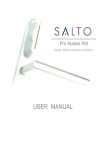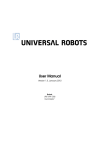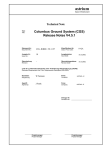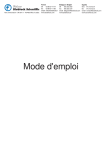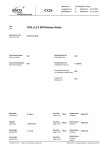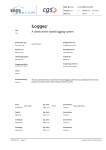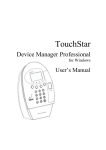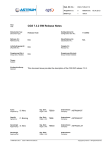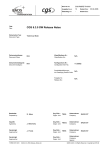Download User Control Language (UCL) Reference Manual
Transcript
Dok.-Nr/Doc. No.: COL–RIBRE–STD–0010
Daimler–Benz Aerospace
Ausgabe/Issue:
Überarbtg./Rev.:
4
–
Datum/Date :
Datum/Date:
13.03.1998
Raumfahrt-Infrastruktur
Dokument Typ:
Standard
Document Type:
Titel:
User Control Language (UCL) Reference Manual
Title:
Lieferbedingungs-Nr.:
Klassifikations Nr.:
DRL/DRD No.:
Classification No.:
Produktgruppe:
Konfigurationsteil-Nr.:
Product Group:
Configuration Item No.:
Schlagwörter:
Headings:
UCL
User Control Language
AP
Automated Procedure
1211382
Porduktklassifizierungs-Nr.:
Classifying Product Code:
Freigabe Ordnungs-Nr.:
Release Orde No.:
Bisherige Dok.-Nr.:
previous doc.-no.:
Bearbeitet:
F. Kruse
Prepared by:
Geprüft:
W. Bölke
Agreed by:
Genehmigt:
Approved by:
RIO 64
Org. Einh.:
P. Davies
Org. Einh.:
RIO 22
Org. Einh.:
Orgin. Unit:
Dasa-RI
Unternehmen:
Dasa-RI
Company:
RIO 22
Orgin. Unit:
H.-J. Pospieszczyk
Unternehmen:
Company:
Orgin. Unit::
Approved by:
Genehmigt:
Org. Einh.:
Orgin. Unit:
STD 1216404
Unternehmen:
Dasa-RI
Company:
RIO 21
Unternehmen:
Dasa-RI
Company:
Daimler–Benz Aerospace AG, D–28199 Bremen – All Rights reserved – Copyright per DIN 34
Dok.-Nr/Doc. No.:
Ausgabe/Issue:
STD–0010
Überarbtg./Rev.:
Seite/Page:
Daimler–Benz Aerospace
Raumfahrt-Infrastruktur
4
–
I
COL–RIBRE–
Datum/Date : 13.03.1998
Datum/Date:
von/of
XI
Data/Document Change Record
Revision
Date
Affected Section/Paragraph/Page
Reason for Change/Brief Description of Change
1/–
09–06–89
all
first issue
1/A
08–01–90
all
internal review data incorporated
2/–
12–11–90
all
new issue for MPS SARR;
Types TIME and DURATION;
Inherited types; Units of Measure
2/A
15–02–91
all
SARR RIDs incorporated
Editorial updates made
3/–
23–04–93
all
SRR RIDs incorporated; Types revised;
Status parameter & constants defined;
Names of procedures, functions, types harmonised; BNF Syntax revised. Syslibs replaced with new System Libraries –– Onboard and Ground
3/A
04–04–95
5.1 only (change pages)
DDR–ECOL–0034, Issue 1, Revision B
incorporated; Onboard System Library
revised in light of Eureca experience.
5.1
1. Replace all references to SWRU with
SWOP in line with CSRD 2/A.
5.1
2. Replace all references to AP with FLAP
to avoid confusion with NASA Automatic
Procedures.
5.1
3. Create new types and constants needed
for revised procedures.
5.1.1.3, .4, .5, .6, and .7
4. Delete old monitor limit procedures
(SET_xxxx_LIMIT ) and replace with 5.1.1.3
SET_MONITOR_LIMIT.
5.1.3.7
5.
Update
description
of
procedure
ABORT_FLAP
5.1.3.8
6. Create proc. GET_FLAP_EXEC_STATE
5.1.4.7
7. Delete procedure REPLACE_SWRU
because revised baseline abolishes SWRU
online replacement.
5.1.4.8
8. Create procedure GET_SWOP_STATUS
5.1.4.10
9. Delete procedure RECEIVE_MESSAGE
5.1.6.1, 5.1.6.2
10.
Delete
procedures
LOAD_/UN-
LOAD_ACQUISITION_TABLE
5.1.6.3
11. Create procedure GET_RAW_DATA
Daimler–Benz Aerospace AG, D–28199 Bremen – All Rights reserved – Copyright per DIN 34
Dok.-Nr/Doc. No.:
Ausgabe/Issue:
STD–0010
Überarbtg./Rev.:
Seite/Page:
Daimler–Benz Aerospace
Raumfahrt-Infrastruktur
COL–RIBRE–
4
–
II
Datum/Date : 13.03.1998
Datum/Date:
von/of
XI
Data/Document Change Record
Revision
Date
Affected Section/Paragraph/Page
Reason for Change/Brief Description of Change
5.1.6.4
12. Create procedure GET_ENG_DATA
5.1.7
13. Delete Event Handling
5.1.8.3
14. Create SEND_PDU procedure for special
packets.
15. Modify parameter list of following procedures :
3/A
5.1.3.1, 5.1.3.2
EXECUTE_FLAP, EXECWAIT_FLAP
5.1.8.x
CCSDS packet control
5.1.9.1
SEND_MESSAGE
5.1.3.3, 5.1.3.4, 5.1.3.8
SUSPEND_/RESUME_/ABORT_FLAP
5.1.5.1, 5.1.5.2
ISSUE_DISCRETE, SEND_SERIAL
04–04–95
DDR–ECOL–0044, Issue 1 incorporated;
5.1
3/A
remove ”V3” notes from Type Definitions
04–04–95
COL–RIBRE–DDR–0472,
Issue 1, Revision A incorporated :
5.2
1. Create new types and constants needed
for revised procedures.
2. Delete procedures :
CLOSE_URT, OPEN_URT,
READ_RAW_DATA,‘
READ_RESULT_FROM_URT, RESUME_SMT,
SET_OFFLINE, SET_ONLINE,
WRITE_RESULT_TO_URT
3. Update description of procedures :
5.2.1.3, 5.2.1.4, 5.2.1.5
SET_XXXX_LIMIT
5.2.1.3, 5.2.1.4, 5.2.1.5
SET_EXCEPTION_COUNT,
SET_EXPECTED_STATE,
SET_EXPECTED_VALUE
5.2.1.9, 5.2.2.4
SET_LIMIT_SET, START_SMT
5.2.3.1, 5.2.4, 5.2.5
EXECUTE_FLAP,
ISSUE
5.2.5.4, 5.2.7.2, 5.2.12.1
4. Add procedures :
LOAD_APPLICATION,
DOWNLOAD, USER_EVENT, LOAD_UCL
5.2.13.1, 5.2.13.2, 5.2.13.3
EXECUTE_FLAP, EXECWAIT_FLAP,
ISSUE_SW_COMMAND
Daimler–Benz Aerospace AG, D–28199 Bremen – All Rights reserved – Copyright per DIN 34
Dok.-Nr/Doc. No.:
Ausgabe/Issue:
STD–0010
Überarbtg./Rev.:
Seite/Page:
Daimler–Benz Aerospace
Raumfahrt-Infrastruktur
4
–
III
COL–RIBRE–
Datum/Date : 13.03.1998
Datum/Date:
von/of
XI
Data/Document Change Record
Revision
3/A
Date
Affected Section/Paragraph/Page
04–04–95
Reason for Change/Brief Description of Change
COL–RIBRE–DDR–0481, Issue 1
incorporated :
5.2
1. Add following procedures to Ground
System Library to reflect adequate onboard
commanding capability :
5.2.13.1, 5.2.13.2, 5.2.13.3
EXECUTE_FLAP, EXECWAIT_FLAP,
ISSUE_SW_COMMAND
3/A
04–04–95
5.1
COL–RIBRE–DDR–0482, Issue 1
incorporated :
4.1.2.2.1
1. Underscores in Identifiers,
re–arrange list of reserved words
4.1.2.2.2
2. Correct examples for Path Identifier
4.1.2.7
3. Correct examples for Duration Literals
4.1.2.8
4. Restrict Time Literals,
add example
4.2
5. Declaration and Scope of Identifiers
Remove WITH statement
4.4
6. correct examples for Types
4.4.1.8
7. Modify description of Type Statecode
4.4.1.9
8. Modify list of operations on Time/Duration objects
4.4.1.10
9. Modify description of Type Pathname
4.4.2.1
10. Modify description of Arrays,
add example
4.8.2.1
11. Modify description of Arithmetical Operators
4.9
12. Statements, Remove WITH statement
4.9.2
13. Procedure Call :
Update parameter description.
4.9.5
14. Statecodes in CASE Statement.
4.9.9
15. Enhancement of the FOR Statement.
4.9.10
16. Delete WITH Statement
4.10.1
17. Typo, correct example
4.10.3
18. Update description of Functions ABS,
MAX, MIN
Daimler–Benz Aerospace AG, D–28199 Bremen – All Rights reserved – Copyright per DIN 34
Dok.-Nr/Doc. No.:
Ausgabe/Issue:
STD–0010
Überarbtg./Rev.:
Seite/Page:
Daimler–Benz Aerospace
Raumfahrt-Infrastruktur
4
–
IV
COL–RIBRE–
Datum/Date : 13.03.1998
Datum/Date:
von/of
XI
Data/Document Change Record
Revision
Date
Affected Section/Paragraph/Page
Reason for Change/Brief Description of Change
4.11.1
19. Revise example of an Automated Procedure
4.11.2
20. Typo
5
21. Add description for Input/Output parameter
Appendix D
22. Update UCL Syntax for
Case_Label_List, Statement, For_Statement,
Primary, delete WITH_Statement
23. Re–arrange para 4.4 Type Declarations
as follows :
– change Elementary Types to Scalar Types
– move Sets, Bitset and String to Structured
Types,
– make Type Pathname a separate paragraph
4.4.2.6, 4.4.2.6.1
3/A
04–04–95
24. Add paragraphs for Compatibility of
Types in Arrays and Records
COL–RIBRE–DDR–0493, Issue 1 incorporated:
4.4.1.10
1.
Add
paragraph,
Type
COMPLE-
TION_CODE
3/A
5.1
2. Onboard System Library : re–work types
and update procedures :
5.1.3.6, 5.1.3.7, 5.1.3.8
GET_FLAP_STATUS, ABORT_FLAP,
GET_FLAP_EXEC_STATE accordingly.
5.2
3. Ground System Library : re–work types
04–04–95
COL–RIBRE–DDR–0494, Issue 1,
Revision A, incorporated :
4.11.1, 4.11.2, D–7
1. Revise syntax of Path_Identifier and update paragraph Automated–Procedure–
Declaration accordingly.
Daimler–Benz Aerospace AG, D–28199 Bremen – All Rights reserved – Copyright per DIN 34
Dok.-Nr/Doc. No.:
Ausgabe/Issue:
STD–0010
Überarbtg./Rev.:
Seite/Page:
Daimler–Benz Aerospace
Raumfahrt-Infrastruktur
4
–
V
COL–RIBRE–
Datum/Date : 13.03.1998
Datum/Date:
von/of
XI
Data/Document Change Record
Revision
3/B
Date
Affected Section/Paragraph/Page
11.04.97
Reason for Change/Brief Description of Change
COL–RIBRE–DDR–0606, Issue 1:
4.4.1.2
Correct range of UNSIGNED_INTEGER
4.10.4
Add type conversions
INTEGER – UNSIGNED_INTEGER
REAL – LONG_REAL
COL–RIBRE–DDR–0668, Issue 1:
Appendix G, G–2
Delete G–2: Statecodes
COL–RIBRE–DDR–0768, Issue 1:
Chapter 5
Delete chapter 5: System Libraries
COL–RIBRE–DDR–0785, Issue 1:
4.4.3, 4.9.3, 4.10.2
Remove restrictions on type ’pathname’
COL–RIBRE–DDR–0786, Issue 1/A:
4.4, 4.4.1.2
Redefine UNSIGNED_INTEGER to be
a subtype of INTEGER
COL–RIBRE–DDR–0787, Issue 1:
4.9.13
Allow import of parameterized items
4.11, 4.11.3
New compilation unit ”Formal Parameter
List Definition”
Appendix D
Extend UCL syntax accordingly
COL–RIBRE–DDR–0788, Issue 1/A:
Editorial changes:
4.2
Clarify the concept of parameterized items
4.9.9
Example syntactically corrected
Appendix D
Different syntax corrections
COL–RIBRE–DDR–0843, Issue 1:
4.7
Allow target system to predefine additional
engineering units
COL–RIBRE–DDR–0877, Issue 1/A:
Appendix C
Delete appendix C
Daimler–Benz Aerospace AG, D–28199 Bremen – All Rights reserved – Copyright per DIN 34
Dok.-Nr/Doc. No.:
Ausgabe/Issue:
STD–0010
Überarbtg./Rev.:
Seite/Page:
Daimler–Benz Aerospace
Raumfahrt-Infrastruktur
4
–
VI
COL–RIBRE–
Datum/Date : 13.03.1998
Datum/Date:
von/of
XI
Data/Document Change Record
Revision
4/–
Date
Affected Section/Paragraph/Page
Reason for Change/Brief Description of Change
13.03.98
1.2, 3
COL–RIBRE–CCN–1031/1, DR C–261:
Reference to system library definitions
13.03.98
4.5.4
New section on subitem pathname types
13.03.98
Editorial revision of document:
whole document
Layout of the different text patterns made
uniform (paragraphs, headers, syntax descriptions, examples etc.).
whole document
Formal syntax descriptions in the various
chapters revised. Errors corrected, irrelevant syntax productions deleted, missing
productions added.
whole document
Examples revised, corrected if necessary,
more or better examples given where appropriate.
whole document
Wording polished where appropriate.
whole document
UCL code in examples adapted to a unified
coding scheme and oriented towards the
Columbus coding standards for UCL.
whole document
Corrected and inserted many cross–references between sections and single language
features.
1.2
Stated that the UCL RM may also be used
as a reference manual, not just as to ”establish formal requirements on the syntax and
semantics of UCL”.
1.3
List of appendices corrected.
2.2
List of reference documents updated: obsolete references deleted, useful references
added.
3.1
References to obsolete documents deleted.
References to obsolete Columbus software
components deleted.
3.2
List of language features corrected and enhanced.
3.4
This section was added.
4.1.2.10
This section was added.
Daimler–Benz Aerospace AG, D–28199 Bremen – All Rights reserved – Copyright per DIN 34
Dok.-Nr/Doc. No.:
Ausgabe/Issue:
STD–0010
Überarbtg./Rev.:
Seite/Page:
Daimler–Benz Aerospace
Raumfahrt-Infrastruktur
4
–
VII
COL–RIBRE–
Datum/Date : 13.03.1998
Datum/Date:
von/of
XI
Data/Document Change Record
Revision
Date
Affected Section/Paragraph/Page
Reason for Change/Brief Description of Change
4.2
This section was inserted to replace the
former section 4.9.13: Import Statement.
This was done because import is not a statement but a special language construct, like
e.g. declarations.
4.3
Section completely rewritten and enhanced
to make the UCL name and scoping concept
more explicit.
4.5
Type category ”(subitem) pathname type”
added.
Incomplete definition of type compatibility
deleted (detailed definition in section
4.5.5).
In all subsections: Memory representation
completed or corrected, resp.
For all types: Reference to description of
literals (4.1.2...) added.
4.5.1.9
Added explanation of time values with and
without date.
Added explanation of no time (~:~).
4.5.2.1
Description of array aggregates added.
4.5.2.2
Low–level programming by exploiting
overlay of variants clarified.
4.5.3
Concept of constraints and parameterisation, as well as handling of constrained, unconstrained and parameterised pathname
objects, made much more explicit.
4.5.4
Concept of constraints, as well as handling
of constrained and unconstrained subitem
pathname objects, made much more explicit.
4.5.5
Compatibility rules made much more explicit.
4.9.3
This sections was moved from Statements
to Expressions. Function calls are not statements but expressions.
4.9.4
This sections was moved from Subprogram
Declarations to Expressions, was totally
misplaced.
Daimler–Benz Aerospace AG, D–28199 Bremen – All Rights reserved – Copyright per DIN 34
Dok.-Nr/Doc. No.:
Ausgabe/Issue:
STD–0010
Überarbtg./Rev.:
Seite/Page:
Daimler–Benz Aerospace
Raumfahrt-Infrastruktur
4
–
VIII
COL–RIBRE–
Datum/Date : 13.03.1998
Datum/Date:
von/of
XI
Data/Document Change Record
Revision
Date
Affected Section/Paragraph/Page
Reason for Change/Brief Description of Change
4.10.6
Different loop statements grouped in one
section. Common loop properties described
globally.
4.12
This section was moved one level up. It was
formerly a subsection of ”Subprogram
Declarations”.
Daimler–Benz Aerospace AG, D–28199 Bremen – All Rights reserved – Copyright per DIN 34
Dok.-Nr/Doc. No.:
Daimler–Benz Aerospace
Raumfahrt-Infrastruktur
Ausgabe/Issue:
STD–0010
Überarbtg./Rev.:
Seite/Page:
IX
4
–
COL–RIBRE–
Datum/Date : 13.03.1998
Datum/Date:
von/of
XI
Table of Contents
1 INTRODUCTION . . . . . . . . . . . . . . . . . . . . . . . . . . . . . . . . . . . . . . . . . . . . . . . . . . . . .
1–1
1.1 Identification . . . . . . . . . . . . . . . . . . . . . . . . . . . . . . . . . . . . . . . . . . . . . . . . . . .
1–1
1.2 Purpose . . . . . . . . . . . . . . . . . . . . . . . . . . . . . . . . . . . . . . . . . . . . . . . . . . . . . . . .
1–1
1.3 Document Outline . . . . . . . . . . . . . . . . . . . . . . . . . . . . . . . . . . . . . . . . . . . . . . .
1–1
2 APPLICABLE AND REFERENCE DOCUMENTS . . . . . . . . . . . . . . . . . . . . . . . . .
2–1
2.1 Applicable Documents . . . . . . . . . . . . . . . . . . . . . . . . . . . . . . . . . . . . . . . . . . . .
2–1
2.2 Reference Documents . . . . . . . . . . . . . . . . . . . . . . . . . . . . . . . . . . . . . . . . . . . .
2–1
3 OVERVIEW . . . . . . . . . . . . . . . . . . . . . . . . . . . . . . . . . . . . . . . . . . . . . . . . . . . . . . . . .
3–1
3.1 Conceptual Overview . . . . . . . . . . . . . . . . . . . . . . . . . . . . . . . . . . . . . . . . . . . .
3–1
3.2 Language Summary . . . . . . . . . . . . . . . . . . . . . . . . . . . . . . . . . . . . . . . . . . . . . .
3–3
3.3 Syntax Notation . . . . . . . . . . . . . . . . . . . . . . . . . . . . . . . . . . . . . . . . . . . . . . . . .
3–5
3.4 Conventions Used in Examples . . . . . . . . . . . . . . . . . . . . . . . . . . . . . . . . . . . . .
3–5
4 LANGUAGE DEFINITION . . . . . . . . . . . . . . . . . . . . . . . . . . . . . . . . . . . . . . . . . . . .
4–1
4.1 Vocabulary & Lexical Elements . . . . . . . . . . . . . . . . . . . . . . . . . . . . . . . . . . . .
4–1
4.1.1 Character Set . . . . . . . . . . . . . . . . . . . . . . . . . . . . . . . . . . . . . . . . . . . . . . . . .
4–1
4.1.2 Lexical Elements . . . . . . . . . . . . . . . . . . . . . . . . . . . . . . . . . . . . . . . . . . . . . . .
4–2
4.1.2.1 Delimiters . . . . . . . . . . . . . . . . . . . . . . . . . . . . . . . . . . . . . . . . . . . . . . . . . . . . . . . . . . . .
4.1.2.2 Identifiers . . . . . . . . . . . . . . . . . . . . . . . . . . . . . . . . . . . . . . . . . . . . . . . . . . . . . . . . . . . .
4.1.2.3 Path Identifiers and Pathnames . . . . . . . . . . . . . . . . . . . . . . . . . . . . . . . . . . . . . . . . . . . .
4.1.2.4 Numeric Literals . . . . . . . . . . . . . . . . . . . . . . . . . . . . . . . . . . . . . . . . . . . . . . . . . . . . . . .
4.1.2.5 Character Literals . . . . . . . . . . . . . . . . . . . . . . . . . . . . . . . . . . . . . . . . . . . . . . . . . . . . . .
4.1.2.6 String Literals . . . . . . . . . . . . . . . . . . . . . . . . . . . . . . . . . . . . . . . . . . . . . . . . . . . . . . . . .
4.1.2.7 Statecode Literals . . . . . . . . . . . . . . . . . . . . . . . . . . . . . . . . . . . . . . . . . . . . . . . . . . . . . .
4.1.2.8 Time Literals . . . . . . . . . . . . . . . . . . . . . . . . . . . . . . . . . . . . . . . . . . . . . . . . . . . . . . . . . .
4.1.2.9 Duration Literals . . . . . . . . . . . . . . . . . . . . . . . . . . . . . . . . . . . . . . . . . . . . . . . . . . . . . . .
4.1.2.10 Unit Literals . . . . . . . . . . . . . . . . . . . . . . . . . . . . . . . . . . . . . . . . . . . . . . . . . . . . . . . . .
4–2
4–3
4–3
4–4
4–5
4–5
4–6
4–6
4–7
4–7
4.2 Import . . . . . . . . . . . . . . . . . . . . . . . . . . . . . . . . . . . . . . . . . . . . . . . . . . . . . . . . .
4–8
4.3 Declarations, Names and Scopes . . . . . . . . . . . . . . . . . . . . . . . . . . . . . . . . . . .
4–9
4.3.1 Identifiers . . . . . . . . . . . . . . . . . . . . . . . . . . . . . . . . . . . . . . . . . . . . . . . . . . . . .
4–9
4.3.2 Scope of Identifiers . . . . . . . . . . . . . . . . . . . . . . . . . . . . . . . . . . . . . . . . . . . . .
4–9
4.3.3 Qualified Identifiers . . . . . . . . . . . . . . . . . . . . . . . . . . . . . . . . . . . . . . . . . . . .
4–10
4.3.4 Lifetime of Objects . . . . . . . . . . . . . . . . . . . . . . . . . . . . . . . . . . . . . . . . . . . . .
4–11
4.3.5 MDB Objects, Pathnames . . . . . . . . . . . . . . . . . . . . . . . . . . . . . . . . . . . . . . .
4–11
4.3.6 Node Names . . . . . . . . . . . . . . . . . . . . . . . . . . . . . . . . . . . . . . . . . . . . . . . . . . .
4–13
4.4 Constant Declarations . . . . . . . . . . . . . . . . . . . . . . . . . . . . . . . . . . . . . . . . . . . .
4–14
Daimler–Benz Aerospace AG, D–28199 Bremen – All Rights reserved – Copyright per DIN 34
Dok.-Nr/Doc. No.:
Daimler–Benz Aerospace
Raumfahrt-Infrastruktur
Ausgabe/Issue:
STD–0010
Überarbtg./Rev.:
Seite/Page:
X
4
–
COL–RIBRE–
Datum/Date : 13.03.1998
Datum/Date:
von/of
XI
4.5 Type Declarations . . . . . . . . . . . . . . . . . . . . . . . . . . . . . . . . . . . . . . . . . . . . . . . .
4–15
4.5.1 Elementary Types . . . . . . . . . . . . . . . . . . . . . . . . . . . . . . . . . . . . . . . . . . . . . .
4–16
4.5.1.1 Type INTEGER . . . . . . . . . . . . . . . . . . . . . . . . . . . . . . . . . . . . . . . . . . . . . . . . . . . . . . . .
4.5.1.2 Type UNSIGNED_INTEGER . . . . . . . . . . . . . . . . . . . . . . . . . . . . . . . . . . . . . . . . . . . .
4.5.1.3 Type REAL . . . . . . . . . . . . . . . . . . . . . . . . . . . . . . . . . . . . . . . . . . . . . . . . . . . . . . . . . . .
4.5.1.4 Type LONG_REAL . . . . . . . . . . . . . . . . . . . . . . . . . . . . . . . . . . . . . . . . . . . . . . . . . . . .
4.5.1.5 Type BOOLEAN . . . . . . . . . . . . . . . . . . . . . . . . . . . . . . . . . . . . . . . . . . . . . . . . . . . . . . .
4.5.1.6 Type CHARACTER . . . . . . . . . . . . . . . . . . . . . . . . . . . . . . . . . . . . . . . . . . . . . . . . . . . .
4.5.1.7 Type WORD . . . . . . . . . . . . . . . . . . . . . . . . . . . . . . . . . . . . . . . . . . . . . . . . . . . . . . . . . .
4.5.1.8 Statecode Types . . . . . . . . . . . . . . . . . . . . . . . . . . . . . . . . . . . . . . . . . . . . . . . . . . . . . . . .
4.5.1.9 Types TIME and DURATION . . . . . . . . . . . . . . . . . . . . . . . . . . . . . . . . . . . . . . . . . . . .
4.5.1.10 Type COMPLETION_CODE . . . . . . . . . . . . . . . . . . . . . . . . . . . . . . . . . . . . . . . . . . . .
4.5.1.11 Enumeration Types . . . . . . . . . . . . . . . . . . . . . . . . . . . . . . . . . . . . . . . . . . . . . . . . . . . .
4.5.1.12 Subrange Types . . . . . . . . . . . . . . . . . . . . . . . . . . . . . . . . . . . . . . . . . . . . . . . . . . . . . . .
4–16
4–16
4–16
4–17
4–17
4–17
4–17
4–18
4–19
4–20
4–20
4–20
4.5.2 Structured Types . . . . . . . . . . . . . . . . . . . . . . . . . . . . . . . . . . . . . . . . . . . . . . .
4–21
4.5.2.1
4.5.2.2
4.5.2.3
4.5.2.4
4.5.2.5
Array Types . . . . . . . . . . . . . . . . . . . . . . . . . . . . . . . . . . . . . . . . . . . . . . . . . . . . . . . . . . .
Record Types . . . . . . . . . . . . . . . . . . . . . . . . . . . . . . . . . . . . . . . . . . . . . . . . . . . . . . . . . .
Set Types . . . . . . . . . . . . . . . . . . . . . . . . . . . . . . . . . . . . . . . . . . . . . . . . . . . . . . . . . . . . .
Type BITSET . . . . . . . . . . . . . . . . . . . . . . . . . . . . . . . . . . . . . . . . . . . . . . . . . . . . . . . . .
String Types . . . . . . . . . . . . . . . . . . . . . . . . . . . . . . . . . . . . . . . . . . . . . . . . . . . . . . . . . . .
4–21
4–23
4–24
4–25
4–26
4.5.3 Pathname Types . . . . . . . . . . . . . . . . . . . . . . . . . . . . . . . . . . . . . . . . . . . . . . .
4–26
4.5.4 Subitem Pathname Types . . . . . . . . . . . . . . . . . . . . . . . . . . . . . . . . . . . . . . . .
4–28
4.5.5 Compatibility of Types . . . . . . . . . . . . . . . . . . . . . . . . . . . . . . . . . . . . . . . . . .
4–29
4.5.5.1 General Rules . . . . . . . . . . . . . . . . . . . . . . . . . . . . . . . . . . . . . . . . . . . . . . . . . . . . . . . . .
4.5.5.2 Structural Compatibility . . . . . . . . . . . . . . . . . . . . . . . . . . . . . . . . . . . . . . . . . . . . . . . . .
4–29
4–30
4.6 Variable Declarations . . . . . . . . . . . . . . . . . . . . . . . . . . . . . . . . . . . . . . . . . . . .
4–31
4.7 Alias Declarations . . . . . . . . . . . . . . . . . . . . . . . . . . . . . . . . . . . . . . . . . . . . . . .
4–32
4.8 Unitized Values and Types . . . . . . . . . . . . . . . . . . . . . . . . . . . . . . . . . . . . . . . .
4–33
4.8.1 Units of Measure . . . . . . . . . . . . . . . . . . . . . . . . . . . . . . . . . . . . . . . . . . . . . . .
4–33
4.8.2 UNIT declaration . . . . . . . . . . . . . . . . . . . . . . . . . . . . . . . . . . . . . . . . . . . . . .
4–34
4.8.3 Unit Syntax . . . . . . . . . . . . . . . . . . . . . . . . . . . . . . . . . . . . . . . . . . . . . . . . . . .
4–34
4.8.4 Unitized–Value Types, Variables and Constants . . . . . . . . . . . . . . . . . . . . .
4–35
4.8.5 Unitized Literals & Constants . . . . . . . . . . . . . . . . . . . . . . . . . . . . . . . . . . . .
4–35
4.8.6 Expressions with unitized values . . . . . . . . . . . . . . . . . . . . . . . . . . . . . . . . . .
4–35
4.9 Expressions . . . . . . . . . . . . . . . . . . . . . . . . . . . . . . . . . . . . . . . . . . . . . . . . . . . . .
4–37
4.9.1 Operands . . . . . . . . . . . . . . . . . . . . . . . . . . . . . . . . . . . . . . . . . . . . . . . . . . . . .
4–38
4.9.2 Operators . . . . . . . . . . . . . . . . . . . . . . . . . . . . . . . . . . . . . . . . . . . . . . . . . . . . .
4–39
4.9.2.1
4.9.2.2
4.9.2.3
4.9.2.4
4.9.2.5
Arithmetical Operators . . . . . . . . . . . . . . . . . . . . . . . . . . . . . . . . . . . . . . . . . . . . . . . . . .
Concatenation Operator . . . . . . . . . . . . . . . . . . . . . . . . . . . . . . . . . . . . . . . . . . . . . . . . .
Logical or Boolean Operators . . . . . . . . . . . . . . . . . . . . . . . . . . . . . . . . . . . . . . . . . . . . .
Relational or Comparison Operators . . . . . . . . . . . . . . . . . . . . . . . . . . . . . . . . . . . . . . .
Set Operators . . . . . . . . . . . . . . . . . . . . . . . . . . . . . . . . . . . . . . . . . . . . . . . . . . . . . . . . . .
4–39
4–40
4–40
4–40
4–40
4.9.3 Function Calls . . . . . . . . . . . . . . . . . . . . . . . . . . . . . . . . . . . . . . . . . . . . . . . . .
4–41
4.9.4 Type Conversions . . . . . . . . . . . . . . . . . . . . . . . . . . . . . . . . . . . . . . . . . . . . . .
4–42
Daimler–Benz Aerospace AG, D–28199 Bremen – All Rights reserved – Copyright per DIN 34
Dok.-Nr/Doc. No.:
Daimler–Benz Aerospace
Raumfahrt-Infrastruktur
Ausgabe/Issue:
STD–0010
Überarbtg./Rev.:
Seite/Page:
XI
4
–
COL–RIBRE–
Datum/Date : 13.03.1998
Datum/Date:
von/of
XI
4.10 Statements . . . . . . . . . . . . . . . . . . . . . . . . . . . . . . . . . . . . . . . . . . . . . . . . . . . .
4–46
4.10.1 Assignment . . . . . . . . . . . . . . . . . . . . . . . . . . . . . . . . . . . . . . . . . . . . . . . . . .
4–46
4.10.2 Procedure Call . . . . . . . . . . . . . . . . . . . . . . . . . . . . . . . . . . . . . . . . . . . . . . . .
4–47
4.10.3 if Statement . . . . . . . . . . . . . . . . . . . . . . . . . . . . . . . . . . . . . . . . . . . . . . . . . .
4–49
4.10.4 case Statement . . . . . . . . . . . . . . . . . . . . . . . . . . . . . . . . . . . . . . . . . . . . . . . .
4–49
4.10.5 Loop Statements . . . . . . . . . . . . . . . . . . . . . . . . . . . . . . . . . . . . . . . . . . . . . .
4–51
4.10.5.1
4.10.5.2
4.10.5.3
4.10.5.4
Simple loop Statement . . . . . . . . . . . . . . . . . . . . . . . . . . . . . . . . . . . . . . . . . . . . . . . . .
while Statement . . . . . . . . . . . . . . . . . . . . . . . . . . . . . . . . . . . . . . . . . . . . . . . . . . . . . . .
repeat Statement . . . . . . . . . . . . . . . . . . . . . . . . . . . . . . . . . . . . . . . . . . . . . . . . . . . . . .
for Statement . . . . . . . . . . . . . . . . . . . . . . . . . . . . . . . . . . . . . . . . . . . . . . . . . . . . . . . . .
4–51
4–51
4–52
4–53
4.10.6 return Statement . . . . . . . . . . . . . . . . . . . . . . . . . . . . . . . . . . . . . . . . . . . . . .
4–55
4.10.7 halt Statement . . . . . . . . . . . . . . . . . . . . . . . . . . . . . . . . . . . . . . . . . . . . . . . .
4–55
4.10.8 exit Statement . . . . . . . . . . . . . . . . . . . . . . . . . . . . . . . . . . . . . . . . . . . . . . . .
4–56
4.11 Subprogram Declarations . . . . . . . . . . . . . . . . . . . . . . . . . . . . . . . . . . . . . . . .
4–57
4.11.1 Procedure Declaration . . . . . . . . . . . . . . . . . . . . . . . . . . . . . . . . . . . . . . . . .
4–57
4.11.2 Function Declaration . . . . . . . . . . . . . . . . . . . . . . . . . . . . . . . . . . . . . . . . . .
4–59
4.12 Standard Functions and Procedures . . . . . . . . . . . . . . . . . . . . . . . . . . . . . . .
4–61
4.13 Compilation Units . . . . . . . . . . . . . . . . . . . . . . . . . . . . . . . . . . . . . . . . . . . . . .
4–63
4.13.1 Automated Procedures . . . . . . . . . . . . . . . . . . . . . . . . . . . . . . . . . . . . . . . . .
4–64
4.13.2 Libraries . . . . . . . . . . . . . . . . . . . . . . . . . . . . . . . . . . . . . . . . . . . . . . . . . . . .
4–66
4.13.3 Formal Parameter List Definitions . . . . . . . . . . . . . . . . . . . . . . . . . . . . . . .
4–71
Appendix A: Acronyms . . . . . . . . . . . . . . . . . . . . . . . . . . . . . . . . . . . . . . . . . . . . . . . . . .
A–1
Appendix B: Definitions . . . . . . . . . . . . . . . . . . . . . . . . . . . . . . . . . . . . . . . . . . . . . . . . .
B–1
Appendix C: deleted . . . . . . . . . . . . . . . . . . . . . . . . . . . . . . . . . . . . . . . . . . . . . . . . . . . .
C–1
Appendix D: UCL Syntax . . . . . . . . . . . . . . . . . . . . . . . . . . . . . . . . . . . . . . . . . . . . . . . .
D–1
Appendix E: ASCII Character Set . . . . . . . . . . . . . . . . . . . . . . . . . . . . . . . . . . . . . . . .
E–1
Appendix F: UCL/MDB Type Correspondence Table . . . . . . . . . . . . . . . . . . . . . . . . .
F–1
Appendix G: Engineering Units . . . . . . . . . . . . . . . . . . . . . . . . . . . . . . . . . . . . . . . . . . .
G–1
G–1 Base Units . . . . . . . . . . . . . . . . . . . . . . . . . . . . . . . . . . . . . . . . . . . . . . . . . . . . .
G–1
G–2 SI Units . . . . . . . . . . . . . . . . . . . . . . . . . . . . . . . . . . . . . . . . . . . . . . . . . . . . . . .
G–1
G–3 Non–SI Units . . . . . . . . . . . . . . . . . . . . . . . . . . . . . . . . . . . . . . . . . . . . . . . . . .
G–6
G–4 Prefix names and values . . . . . . . . . . . . . . . . . . . . . . . . . . . . . . . . . . . . . . . . .
G–6
Appendix H: Implementation Constraints . . . . . . . . . . . . . . . . . . . . . . . . . . . . . . . . . .
H–1
Daimler–Benz Aerospace AG, D–28199 Bremen – All Rights reserved – Copyright per DIN 34
Dok.-Nr/Doc. No.:
Ausgabe/Issue:
STD–0010
Überarbtg./Rev.:
Seite/Page:
Daimler–Benz Aerospace
Raumfahrt-Infrastruktur
4
–
1–1
COL–RIBRE–
Datum/Date : 13.03.1998
Datum/Date:
von/of
1–1
1 Introduction
1.1 Identification
This is the Language Reference Manual for the Columbus User Control Language (UCL), Document
COL–RIBRE–STD–0010.
1.2 Purpose
This document provides the language definition for UCL. Its primary goal is to establish formal requirements on syntax and semantics of UCL for the development of language processing tools such
as compiler and interpreter. It may also be used as a language reference manual.
Please note that this reference manual covers only the UCL language itself, it does not define system
libraries for specific target systems. The definition of UCL system libraries is part of the interface documentation of the respective target systems, e. g. the CGS ICD, DMS ICD etc.
1.3 Document Outline
This reference manual is divided into main chapters (3 and 4), and several appendices which, for the
most part, summarise information provided elsewhere in the document.
Chapter 3 gives a general overview; it briefly explains the underlying concept, and puts UCL in perspective, showing how it fits into the Columbus language scenario (UIL, HLCL, UCL).
Chapter 4 deals with the basic language definition. It is organised into sections, each covering a specific
language element. This is first explained in narrative form, followed by the formal syntax (using a variant of the Backus–Naur Form) and finally illustrated by one or more examples.
The appendices (A through H) have the following contents:
Appendix A and B explain the acronyms and terms used.
Appendix C is empty.
Appendix D summarizes the syntax of UCL.
Appendix E shows the ASCII character set.
Appendix F shows correspondences between MDB item types and UCL types.
Appendix G shows the ISO 1000 engineering units.
Appendix H summarizes issues of implementation.
At the end of the document there is an alphabetical index.
Daimler–Benz Aerospace AG, D–28199 Bremen – All Rights reserved – Copyright per DIN 34
Dok.-Nr/Doc. No.:
Ausgabe/Issue:
STD–0010
Überarbtg./Rev.:
Seite/Page:
Daimler–Benz Aerospace
Raumfahrt-Infrastruktur
COL–RIBRE–
4
–
2–1
Datum/Date : 13.03.1998
Datum/Date:
von/of
2–1
2 Applicable and Reference Documents
2.1 Applicable Documents
none
2.2 Reference Documents
2.2.1 High Level Command Language (HLCL) Reference Manual
COL–RIBRE–STD–0009
2.2.2 Columbus Ground System (CGS) User Manual
COL–RIBRE–MA–0028
2.2.3 Mission Database (MDB) User Manual
There are specific MDB user manuals for different target systems.
2.2.4 System to CLS Interface Control Document
COL–RIBRE–ICD–0058–00
2.2.5 ISO 1000, SI units and recommendations for the use of their multiples and of
certain other units
International Standards Organisation, Geneva, Switzerland
2.2.6 ISO 646, Information Processing ISO 7–Bit Coded Character Set
for Information Interchange
International Standards Organisation, Geneva, Switzerland
1
Daimler–Benz Aerospace AG, D–28199 Bremen – All Rights reserved – Copyright per DIN 34
Dok.-Nr/Doc. No.:
Daimler–Benz Aerospace
Raumfahrt-Infrastruktur
Ausgabe/Issue:
STD–0010
Überarbtg./Rev.:
Seite/Page:
4
–
3–1
COL–RIBRE–
Datum/Date : 13.03.1998
Datum/Date:
von/of
3–5
3 Overview
3.1 Conceptual Overview
Although its basic syntax is that of a general–purpose programming language, UCL is a dedicated test
and operations language for monitoring and control of COLUMBUS subsystems. It is intended for use
in both the on–board operational and the ground (checkout) environment.
UCL is a procedural language representing the set of all commands or instructions that can be predefined and stored as so–called Automated Procedures (APs) and User Libraries in the Columbus Mission
Database (MDB). Automated procedures are, typically, parts of some higher–level actions which are
stored in the form of hierarchical tree structures.
For better manageability and adaptability to specific target environments, the monitoring and control
features of UCL have been removed from the actual language definition and encapsulated in system
libraries. These libraries are specific for the respective target systems, they are defined in the interface
documentation for these systems (e. g. the DMS ICD, the CGS ICD etc.).
The library construct of UCL corresponds to the Ada package (or the module in Modula–2). It supports
the information hiding concept which allows the separation of a module’s specification from its implementation. The library concept is not restricted to system libraries, but a user may implement his own
user libraries in UCL.
UCL programs (Automated Procedures, or APs) automatically ”inherit” the definitions of objects contained in the MDB. These objects are thus directly visible and may be referenced by their Database path
names (see Fig. 1.)
UCL also supports on–line interactive commands. These facilities are provided by the High Level Command Language (HLCL) in the ground SW environment. HLCL is somewhat a modification of UCL
(i.e. it extends UCL with respect to interactive commanding, e.g. HLCL allows abbreviations) and
shares the same system libraries. In this manner, UCL’s monitoring and control facilities also become
available on–line, as HLCL keyboard commands. HLCL is described in reference document 2.2.1.
UCL programs are edited and compiled off–line. This process is depicted in Figure 3. During the compilation process, the UCL code is transformed into a binary intermediate code which is later executed
(interpreted) in the target environment (e.g. DMS, EGSE) by a dedicated program (interpreter).
Daimler–Benz Aerospace AG, D–28199 Bremen – All Rights reserved – Copyright per DIN 34
COL–RIBRE–
Dok.-Nr/Doc. No.:
Ausgabe/Issue:
STD–0010
Überarbtg./Rev.:
Seite/Page:
Daimler–Benz Aerospace
Raumfahrt-Infrastruktur
Datum/Date : 13.03.1998
Datum/Date:
von/of
3–5
4
–
3–2
APM
SubSystems
Payload
DMS
DBA
...
ECLSS
TTA
...
TCS
Equip_A
switch_position
input_voltage
CSF
EGSE
EPS
Equip_B
temperature
shut_off
power_on
output_voltage
Example of end item name:
\APM\SubSystems\TCS\Equip_A\switch_posi tion
Figure 1.
for illustration purposes only
Hierarchical Name Tree (example)
Subsystems/
Equipment
Data
Acquisition,
Monitoring &
Control SW
runtime data
tables
SIDs
values
Attributes
Runtime
UCL I–code
Interpreter
D
B
SID 12345
12345
.
.
.
50 DEGC
AP
predefined Configuration data
Figure 2.
UCL runtime environment
Daimler–Benz Aerospace AG, D–28199 Bremen – All Rights reserved – Copyright per DIN 34
Dok.-Nr/Doc. No.:
Ausgabe/Issue:
STD–0010
Überarbtg./Rev.:
Seite/Page:
Daimler–Benz Aerospace
Raumfahrt-Infrastruktur
UCL editor/
compiler
Figure 3.
COL–RIBRE–
Datum/Date : 13.03.1998
Datum/Date:
von/of
3–5
to
ODB
MDB
data extraction
services
to EGSE
Configuration DB
source
+
I–code
UCL source
code
4
–
3–3
Off–line preparation of an AP
3.2 Language Summary
Compilation Units
− Automated Procedures (main program)
− Libraries
− Formal parameter list definitions
A Library consists of :
− Library specification
− Library body (implementation part)
Automated Procedures, Library specifications, and Library bodies are compiled separately.
Two kinds of subprograms:
− Procedures
− Functions
Subprograms must be defined within main programs (APs) or Libraries; they may not be nested
inside other subprograms. Their parameters may have default values, and may be ”unbound” arrays or strings. Parameter associations are either named or positional. Subprograms may be called
recursively.
Predefined Subprograms
− ABS, MAX, MIN, HIGH, LENGTH, ODD, INC, DEC, INCL, EXCL
All I/O (Monitoring & Control operations) via target–specific system library routines.
Access to database items as global objects via their path name.
Support for physical measurement units.
Statements
− Assignments, Procedure calls, Function calls
Daimler–Benz Aerospace AG, D–28199 Bremen – All Rights reserved – Copyright per DIN 34
Dok.-Nr/Doc. No.:
Ausgabe/Issue:
STD–0010
Überarbtg./Rev.:
Seite/Page:
Daimler–Benz Aerospace
Raumfahrt-Infrastruktur
4
–
3–4
COL–RIBRE–
Datum/Date : 13.03.1998
Datum/Date:
von/of
3–5
− Conditional statements:
· if statement with elsif and else clauses
· case statement with when and else clauses
− Iteration:
· general loop statement with exit;
· repeat, while and for loops
− Transfer of Controls
· halt, return, exit
Declarations.
− constant, variable, type, unit and alias declarations
− Declaration of variables is mandatory.
− Objects must be declared before they are referenced.
Certain keywords are reserved and cannot be used as identifiers.
The semicolon (;) is a statement terminator (not a separator).
Data types
− Predefined:
Integers, real numbers (with single and double precision), Booleans, enumerated types, state
codes, times, durations, sets, strings, arrays, records, and pathnames
− user–defined
Arrays and strings may be of arbitrary dimension with arbitrary bounds; array bounds are constants (i.e. no dynamic arrays, except in parameter list of procedures and functions). Strings may
vary in length, up to a fixed, user declared upper limit.
Operators: + , – , * , / , ** , % , & , | , ~ , < , <= , = , >= , > , <> , in
Implementation restrictions:
Several restrictions are indirectly imposed on the language through the I–code and symbol table
definition. These restrictions are summarized in Appendix H.
Daimler–Benz Aerospace AG, D–28199 Bremen – All Rights reserved – Copyright per DIN 34
Dok.-Nr/Doc. No.:
Daimler–Benz Aerospace
Raumfahrt-Infrastruktur
Ausgabe/Issue:
STD–0010
Überarbtg./Rev.:
Seite/Page:
COL–RIBRE–
4
–
3–5
Datum/Date : 13.03.1998
Datum/Date:
von/of
3–5
3.3 Syntax Notation
Throughout this manual the syntax of UCL is described in an Extended Backus–Naur Form:
– The symbol = (equal sign) separates a syntactic class from its definition.
– Terminal symbols, i.e. literals, are enclosed in double quotes. If the quote character appears as
a literal itself, it is written twice.
– Braces (curly brackets) denote repetition, i.e. the enclosed item may appear zero or more times;
e.g. {A} means 0 or more occurrences of A.
– Square brackets enclose optional items, i.e. the enclosed item may appear once or be omitted; e.g.
[A] means 0 or 1 occurrence of A.
– A vertical bar separates alternative items; e.g: A | B means either A or B, but not both.
– Parentheses are used for grouping; e.g: (a|b)c stands for ac | bc.
– Each production rule is terminated by a period.
A complete syntax summary is given in appendix D.
3.4 Conventions Used in Examples
UCL source text in examples is written in a mono–spaced font (Courier). Strict conventions are followed for the representation of word classes:
UCL reserved words are written in bold and all lower–case (begin, if, case etc.).
Predefined identifiers are written in all upper–case (INTEGER, REAL, INCL, DECL etc.).
Other identifiers are written with upper–case initial letters for each word part (e.g. File_Name,
Min_Value).
Control structures are uniformly indented according to the logical program structure.
2
do not
Daimler–Benz Aerospace AG, D–28199 Bremen – All Rights reserved – Copyright per DIN 34
Dok.-Nr/Doc. No.: COL–RIBRE–STD–0010
Daimler–Benz Aerospace
Ausgabe/Issue:
Überarbtg./Rev.:
Seite/Page:
Raumfahrt-Infrastruktur
4
–
4–1
Datum/Date : 13.03.1998
Datum/Date:
von/of
4–71
4 Language Definition
4.1 Vocabulary & Lexical Elements
4.1.1 Character Set
The text of a UCL program (also called the source code) is a sequence of lexical elements (or tokens),
each consisting of one or more characters. These characters may be any of the ASCII graphic symbols
defined in the ISO standard 646.
The UCL source code can be freely broken into lines whereby the length of the line is restricted to 256
characters. (This is a restriction imposed by the particular Columbus implementation of the UCL compiler; see Appendix H.)
Adjacent lexical elements may be separated by one or more special characters (e.g. blank space) called
separators. Separators are allowed between any two tokens, and also before the first and after the last
token; in particular, the end of a line is a separator. Within lexical elements separators are not allowed,
except if a separator is part of the element (character and string literals).
A separator is mandatory whenever its absence would result in an ambiguous token sequence. For
example, it is not required between identifiers and non–alphanumeric symbols (e.g. the arithmetical
operators), but it is required between identifiers and keywords or numeric constants.
Thus, A=B+C is equivalent to A = B + C. However, IFA=B THEN ...
is invalid because of the missing separator between the keyword if and the identifier A .
The UCL separators are:
Blank space
Horizontal tabulator
Vertical tabulation characters LF (line feed) and VT (vertical tabulator)
End of line
Page separators (ASCII form–feed (FF) character)
Comment.
These ASCII graphic symbols (printable characters) and the separator symbols are the only characters
allowed in UCL source code. The other non–graphic symbols (so–called control characters), e.g. backspace or escape, are not allowed except in comments (see below), and are rejected by the UCL compiler.
A comment begins with two consecutive hyphens (––) and terminates with the end of the line. Note:
the contents of a comment are not interpreted. Hence, a comment may contain any characters (even
those prohibited outside a comment).
Daimler–Benz Aerospace AG, D–28199 Bremen – All Rights reserved – Copyright per DIN 34
Dok.-Nr/Doc. No.: COL–RIBRE–STD–0010
Daimler–Benz Aerospace
Raumfahrt-Infrastruktur
Ausgabe/Issue:
Überarbtg./Rev.:
Seite/Page:
4
–
4–2
Datum/Date : 13.03.1998
Datum/Date:
von/of
4–71
4.1.2 Lexical Elements
The text of a UCL program may consist of the following lexical elements: delimiters, identifiers (predefined and user–defined), and literals (numeric, character, string, state code, time and unit literals).
4.1.2.1 Delimiters
Delimiters are either one character or two consecutive characters, used as punctuation symbols or as
operators. They are listed below.
(
)
*
**
+
,
–
.
..
/
%
&
|
~
:
:=
;
<
<=
<>
=
>=
[
]
{
}
left parenthesis
right parenthesis
asterisk (multiplication operator)
exponentiation operator
plus (addition operator)
comma
minus (subtraction operator)
dot
double dot (range symbol)
slash (division operator)
percent (modulus operator)
logical AND
logical OR
logical NOT
colon
assignment operator
semicolon (also used as statement terminator)
less than
less than or equal
not equal
equal
greater than or equal
left bracket
right bracket
left brace
right brace
Daimler–Benz Aerospace AG, D–28199 Bremen – All Rights reserved – Copyright per DIN 34
Dok.-Nr/Doc. No.: COL–RIBRE–STD–0010
Daimler–Benz Aerospace
Ausgabe/Issue:
Überarbtg./Rev.:
Seite/Page:
Raumfahrt-Infrastruktur
4
–
4–3
Datum/Date : 13.03.1998
Datum/Date:
von/of
4–71
4.1.2.2 Identifiers
Identifiers are the names used in a UCL program to designate various UCL entities, such as constants,
variables, types, etc. An identifier begins with a letter which may be followed by any combination of
letters, digits and underscore characters “_”. Not allowed are consecutive underscore characters,
”a__b”, and underscore character at the end of a name, ”abc_”.
UCL is not case sensitive (i.e. does not distinguish between upper– and lower case letters). Thus the
three identifiers SENsor_A, SENSOR_A and sensor_a are equivalent.
Since ”end of line” is a separator, an identifier must fit on one line. The maximum length of an identifier
is thus restricted to 256 characters. All characters in an identifier are significant.
Formal syntax
Identifier
= Letter { [ ”_” ] Letter_Or_Digit }
Letter_Or_Digit = Letter | Digit
Examples
Valve_nr_5
Sensor_12
An_example_of_a_very_long_identifier
Reserved words
Some identifiers are reserved words, having a special meaning in the language. They cannot be used
to denote user–defined entities (e.g. variables, constants). The following identifiers are reserved words
in UCL:
alias
array
do
else
halt
if
out
pathname
statecode string
when
while
begin
body
elsif
end
import
in
procedure record
then
to
by
exit
library
repeat
type
case
for
loop
return
until
constant
function
of
set
variable
4.1.2.3 Path Identifiers and Pathnames
A Database object is denoted in UCL by its pathname (see also 4.5.3, Pathname Types). Syntactically,
a pathname consists of a sequence of path identifiers corresponding each to a level (or node) in the hierarchical nametree. A path identifier consists of either one backslash (the root pathname), or two consecutive backslash characters (no pathname), or an identifier prefixed by a backslash character “\”.
The syntax of a path identifier is less strict than the normal identifier syntax. The nametree design restricts the length of a path identifier to 16 characters (not including the backslash).
Formal syntax
Path_Identifier =
”\” ( Letter | ”_” | Digit ) { Letter | ”_” | Digit }
Examples of path identifiers
\
\\
\APM
\EQUIPMENT_Y
(root pathname)
(no pathname)
Pathnames are formed by a sequence of path identifiers with no spaces between them. The pathname
\APM\DMS\ASSEMBLY_X\UNIT_Y consists of 4 consecutive path identifiers.
Daimler–Benz Aerospace AG, D–28199 Bremen – All Rights reserved – Copyright per DIN 34
Dok.-Nr/Doc. No.: COL–RIBRE–STD–0010
Daimler–Benz Aerospace
Ausgabe/Issue:
Überarbtg./Rev.:
Seite/Page:
Raumfahrt-Infrastruktur
4
–
4–4
Datum/Date : 13.03.1998
Datum/Date:
von/of
4–71
4.1.2.4 Numeric Literals
In the UCL source code, numeric literals (constants) may take three possible forms: integer (simple
integer), based integer or real numbers.
4.1.2.4.1 Integers
An integer is simply a sequence of digits (’0’ .. ’9’). The underscore character (’_’) may be used to
logically group digits, it has no effect on the numeric value of the literal. The value of an integer must
be in the range: 0 .. MAX(UNSIGNED_INTEGER). The compiler issues an error message if this
range constraint is violated.
Formal syntax
Simple_Integer = Digits
Digits
= Digit { [ ”_” ] Digit }
Digit
= ”0” | ”1” | ”2” | ”3” | ”4” | ”5” | ”6” | ”7” | ”8” | ”9”
Examples
5, 123, 027, 10_000
4.1.2.4.2 Based Integers
A based integer has the form:
Base “#” Value “#”
where Base is a decimal number indicating the base of the numbering system, it must be in the range
2 .. 16. Some bases are particularly useful: 2 for binary, 8 for octal, 10 for decimal (the default), or 16
for hexadecimal. Value must be a sequence of ”extended digits” (i.e. ’0’ .. ’9’ or the letters ’A’ .. ’F’,
which in hexadecimal notation correspond to the decimal values 10 .. 15, respectively). Further, for a
given base B, each ”extended digit” must be in the range: 0 to B–1.
The compiler generates an error if the value of the specified number is not in the range
0 .. MAX(INTEGER).
Formal syntax
Based_Integer = Digits ”#” Hex_Digit { Hex_Digit } ”#”
Digits
= see 4.1.2.4.1
Hex_Digit
= Digit | ”A” | ”B” | ”C” | ”D” | ”E” | ”F”
Examples of based integers, all having the value 255:
2#1111_1111#
8#377#
16#FF#
10#255#
Daimler–Benz Aerospace AG, D–28199 Bremen – All Rights reserved – Copyright per DIN 34
Dok.-Nr/Doc. No.: COL–RIBRE–STD–0010
Daimler–Benz Aerospace
Ausgabe/Issue:
Überarbtg./Rev.:
Seite/Page:
Raumfahrt-Infrastruktur
4
–
4–5
Datum/Date : 13.03.1998
Datum/Date:
von/of
4–71
4.1.2.4.3 Real Numbers
A real number may be built as:
Formal syntax
Real = Digits ”.” Digits [ ”E” [ ”+” | ”–” ] Digits ]
Digits = see 4.1.2.4.1
The exponent indicates the power of ten by which the value of the decimal literal is to be multiplied.
Thus the value of a real number can be obtained as:
Decimal_Literal * 10 ** Exponent
The compiler generates an error if the value of the specified number is not a valid floating–point number
(see predefined type LONG_REAL, 4.5.1.4).
Examples of real numbers:
2.575
5.8e3
300.6E+05
0.1E23
1.2e–3
0.000_000_1
4.1.2.5 Character Literals
A character literal consists of any one of the 95 graphic ASCII characters (including the space character) enclosed between single quotes (apostrophe). The single quote character itself is represented in
a similar manner, i.e. also enclosed between single quotes.
Examples of character literals:
’ ’
’a’
’1’
’.’
’’’
4.1.2.6 String Literals
A string is a sequence of zero or more characters from the 95 graphic ASCII characters (including the
space) enclosed between quotation marks (double quote characters). The quotation mark itself has to
be doubled if it appears within the string. The empty string is denoted by two adjacent quotation marks
(””). Since end–of–line is a separator, a string must not extend over the end of a line. The maximum
length of a string literal, including the quotes, is thus 256 characters.
String literals are mapped to the predefined string type (4.5.2.5). Characters in a string are packed
with one character per byte.
Formal syntax
String
= ””” { ASCII | ””” ””” } ”””
Character
= ”’” ASCII ”’”
ASCII
= any of the ASCII Characters in range 32 .. 126
Examples of string literals:
”String 1”
”String with ””quoted”” word ”
””
(empty string)
Daimler–Benz Aerospace AG, D–28199 Bremen – All Rights reserved – Copyright per DIN 34
Dok.-Nr/Doc. No.: COL–RIBRE–STD–0010
Daimler–Benz Aerospace
Ausgabe/Issue:
Überarbtg./Rev.:
Seite/Page:
Raumfahrt-Infrastruktur
4
–
4–6
Datum/Date : 13.03.1998
Datum/Date:
von/of
4–71
4.1.2.7 Statecode Literals
In the MDB, a statecode is a literal constant identifying one specific state (e.g. Open, Closed) of a ”discrete–type” MDB object. When such an object is created (like a switch or a valve), its allowable states
are also defined and appropriate symbolic names (or statecodes) assigned to them.
In UCL, each statecode identifier must be prefixed by a dollar sign ( “$”). The following identifier may
be up to 8 characters long (not including the $ sign).
Formal syntax
Statecode
= ”$” Identifier
Identifier
= see 4.1.2.2
Examples of statecode literals:
$OFF
$ACTIVE
$OPEN
4.1.2.8 Time Literals
A time literal consists of two separate lexical elements, date and hour specification. If the date is
omitted, UCL ignores it in any related time operation. Other omitted parts are assumed as zero. A
special time literal is the constant ~:~, which stands for an undefined time value. It can only be used
in assignments and as parameters and tested for equality, no further operations are defined on it.
The date is restricted to the range from year 1901 to year 2099.
Formal syntax
Time_Literal = Date [ Time ] |
Time
Date
= Day ”.” Month ”.” Year
Day
= [ Digit ] Digit
Month
= [ Digit ] Digit
Year
= Digit Digit Digit Digit
Time
= Hours ”:” Minutes [ ”:” Seconds [ ”.” Fraction ] ] |
”~:~”
Hours
= [ Digit ] Digit
Minutes
= Digit Digit
Seconds
= Digit Digit
Fraction
= Digits
Digits
= see 4.1.2.4.1
Digit
= see 4.1.2.4.1
Examples
30.05.1992 12:34:17.48
13:30
24.12.1991
~:~
date and time
time only (date is ignored)
date only (at 00:00 h)
undefined time
Daimler–Benz Aerospace AG, D–28199 Bremen – All Rights reserved – Copyright per DIN 34
Dok.-Nr/Doc. No.: COL–RIBRE–STD–0010
Daimler–Benz Aerospace
Ausgabe/Issue:
Überarbtg./Rev.:
Seite/Page:
Raumfahrt-Infrastruktur
4
–
4–7
Datum/Date : 13.03.1998
Datum/Date:
von/of
4–71
4.1.2.9 Duration Literals
A duration literal is written as a real number with a time unit, e.g. seconds, minutes or hours. Unit literals are described in 4.1.2.10, the unit concept is described in 4.8.
Examples (each representing a duration of one hour):
3600.0 [s]
60.0 [min]
1.0 [h]
in seconds
in minutes
in hours
4.1.2.10 Unit Literals
A unit literal denotes a physical measurement unit. It is enclosed in square brackets. The unit expression
follows the ISO 1000 conventions (see section 4.8 and reference document 2.2.5 ). Exponentiation is
denoted by placing the exponent directly behind a unit identifier with no blanks between them, e. g.
[m2] stands for m2. Note that, in contrast to ordinary identifiers, unit identifiers used in unit expressions (kg, m, A, MeV etc.) are case sensitive.
Formal syntax
Unit
= ”[” Unit_Expression ”]”
Unit_Expression
= [ Numerator [ ”/” Denominator ] [ ”+” Offset | ”–” Offset ] ]
Offset
= Number [ ”/” Number ]
Numerator
= Unit_Term |
”(” Unit_Term ”)”
Denominator
= Number |
Unit_Factor |
”(” Unit_Term ”)”
Unit_Term
= [ Number ] Unit_Factor { Unit_Factor } |
Number
Unit_Factor
= Unit_Identifier { Digit }
Unit_Identifier
= Letter { Letter }
Number
= Simple_Integer |
Based_Integer |
Real
Simple_Integer
= see 4.1.2.4.1
Based_Integer
= see 4.1.2.4.2
Real
= see 4.1.2.4.3
Examples
[kg]
[kg m/s]
[A s]
[N m/s2]
Daimler–Benz Aerospace AG, D–28199 Bremen – All Rights reserved – Copyright per DIN 34
Dok.-Nr/Doc. No.: COL–RIBRE–STD–0010
Daimler–Benz Aerospace
Raumfahrt-Infrastruktur
Ausgabe/Issue:
Überarbtg./Rev.:
Seite/Page:
4
–
4–8
Datum/Date : 13.03.1998
Datum/Date:
von/of
4–71
4.2 Import
Import is used to make objects declared in other compilation units (e.g. libraries) available to the current
compilation unit. Importable modules are libraries and parameterized MDB items. The module is given
by its pathname, see section 4.3.5.
When imported, all identifiers declared in the specification of the imported module (units, constants,
types, variables, aliases, procedures, and functions) become visible throughout the compilation unit.
An imported identifier will be hidden, if
the same identifier is imported from more than one module. The conflicting imported identifiers
are then hidden throughout the compilation unit.
the same identifier is declared within the importing compilation unit. The imported identifier is
then hidden throughout the scope of the local identifier.
there is an identical predefined identifier. The imported identifier is then hidden throughout the
compilation unit.
An imported identifier can thus never hide a predefined identifier or an identifier declared in the compilation unit. Imported identifiers, even if hidden, can always be accessed with a qualified identifier,
see section 4.3.3.
Formal Syntax
Import
= ”import” Name ”;”
Name = see 4.3.5
Example
import \APM\ONBOARD\DMS\SYSLIB;
Daimler–Benz Aerospace AG, D–28199 Bremen – All Rights reserved – Copyright per DIN 34
Dok.-Nr/Doc. No.: COL–RIBRE–STD–0010
Daimler–Benz Aerospace
Ausgabe/Issue:
Überarbtg./Rev.:
Seite/Page:
Raumfahrt-Infrastruktur
4
–
4–9
Datum/Date : 13.03.1998
Datum/Date:
von/of
4–71
4.3 Declarations, Names and Scopes
4.3.1 Identifiers
All UCL objects (i.e. constant, variable, type, procedure etc.), with the exception of the predefined standard identifiers, Mission Database objects and imported objects, must be explicitly introduced via an
object declaration before they can be used in the program. The object declaration associates the object
with a name, and at the same time establishes the object’s attributes or properties. Declaration of all
UCL objects is described in the following sections. Once an object has been declared, it may be referenced by its name or identifier. An identifier used in a declaration must have been declared in a previous
declaration, i. e. an identifier must not be used in its own declaration.
Within the same scope, all identifiers must be unique.
4.3.2 Scope of Identifiers
A UCL program (AP) may be structured, it may contain subprograms (procedures and functions) which
are nested within the main program. The main program, as well as each subprogram, form a scope
which may contain its own set of locally declared objects. Parameters belong to the local scope of the
AP or subprogram.
The scope of an identifier is the section of a program or subprogram in which the object denoted by
the identifier exists. In general, the scope of an object extends from its declaration to the end of the block
in which it is declared (see figure 4. below). Whithin its scope, an identifier is visible and can be used:
An identifier declared in an outer scope (e. g. an AP) may be redeclared in an inner scope (a subprogram). In this case two different objects are denoted by the same identifier, and the identifier
declared in the inner scope hides the same identifier declared in the outer scope. Within the inner
scope, the hidden variable from the outer scope still exists but is not visible and cannot be accessed.
The predefined identifiers (INTEGER, REAL, BOOLEAN etc.) belong to a global scope outside
the compilation unit. Like any other identifiers, they may be redeclared within inner scopes (main
program or subprogram). This will hide the predefined identifier for the rest of the block. Redeclarations of predefined identifiers are legal, but usually they obscure the program and should
be avoided.
The scope of record field names is the record. Since record field names are always written in dot
notation, prefixed with the name of the record variable, there is never a name conflict.
The scope of a for loop variable is the body of the for loop (see 4.10.5.4). Since for loops
may be nested, the loop variable of an inner loop may hide a loop variable of an outer loop, and
loop variables may hide identifiers declared outside the loop.
Libraries and other importable modules have their own scope. The scope of an identifier declared in
a library specification comprises both the specification (up from its declaration) and the body of the
library. Identifiers declared in a library body are visible in the body only. When imported, all identifiers
declared in the specification of the imported module become visible throughout the compilation unit
(see 4.2).
Note that unit identifiers, such as [kg], [A], [MeV] etc., are not ordinary identifiers. They are not
bound to scopes, but are always global, see 4.8.
Daimler–Benz Aerospace AG, D–28199 Bremen – All Rights reserved – Copyright per DIN 34
Dok.-Nr/Doc. No.: COL–RIBRE–STD–0010
Daimler–Benz Aerospace
Ausgabe/Issue:
Überarbtg./Rev.:
Seite/Page:
Raumfahrt-Infrastruktur
4
–
4–10
Datum/Date : 13.03.1998
Datum/Date:
von/of
4–71
–– AP with 2 local procedures Proc1 and Proc2
procedure Close_Valve;
import \APM\Sys_Lib;
variable A: INTEGER;
outer A
visible
procedure Proc1;
variable A: INTEGER;
variable B: INTEGER;
begin
scope of B
...
scope of
inner A
end Proc1;
scope of
outer A
procedure Proc2;
variable C: REAL;
imported
objects
visible
begin
scope of C
...
end Proc2;
outer A
visible
begin –– Close_Valve
...
end Close_Valve;
Figure 4.
Scope and Visibility of Identifiers
4.3.3 Qualified Identifiers
A qualified identifier is an identifier prefixed with a pathname designating the library or other importable module in which the qualified identifier is defined. The prefix and the identifier are separated by
a period (dot). The qualified form can be used to access imported objects. It is the only way to access
imported objects whose identifier is hidden.
Formal syntax
Qualified_Identifier = [ Name ”.” ] Identifier
Name
= Identifier { Path_Identifier } |
Pathname
Pathname
= see 4.3.5
Identifier
= see 4.1.2.2
Examples
\APM\SYS_LIBS\GROUND_LIBRARY.Issue
\APM\EGSE\USER_LIBS\MATH_LIB.Matrix
Daimler–Benz Aerospace AG, D–28199 Bremen – All Rights reserved – Copyright per DIN 34
Dok.-Nr/Doc. No.: COL–RIBRE–STD–0010
Daimler–Benz Aerospace
Raumfahrt-Infrastruktur
Ausgabe/Issue:
Überarbtg./Rev.:
Seite/Page:
4
–
4–11
Datum/Date : 13.03.1998
Datum/Date:
von/of
4–71
4.3.4 Lifetime of Objects
Apart from the static scope hierarchy described above, objects in UCL have a dynamic behaviour. An
object is created when the block whose scope it is declared in is activated, it is deleted when the block
terminates:
Objects declared in an AP are created when the AP is started, and deleted when the AP terminates.
Objects declared in a subprogram (procedure or function) are created when the subprogram is
called and deleted when the subprogram ends. So in each call of the subprogram its locally declared identifiers will denote different objects. When a subprogram is called recursively, each
incarnation of the subprogram will have its own set of local objects. These sets of objects form
a stack, according to the subprogram call hierarchy. The identifiers denote the objects in the uppermost incarnation of the subprogram, i.e. the currently active incarnation.
All objects declared in the specification or body of any modules linked to an AP by direct or indirect import, are created when the AP is started and deleted when it terminates.
The predefined objects are created when the AP is started and deleted when it terminates.
A for loop variable is created when the loop is entered and deleted when the loop ends.
4.3.5 MDB Objects, Pathnames
Mission Database (MDB) objects are, by default, visible to the UCL program, i.e. they need not be
explicitly declared. Their definitions are ”inherited” from the MDB.
An MDB object (or MDB item) is identified by a pathname reflecting its respective position in the hierarchical name tree. Some MDB items may have subitems. These are denoted by a subitem pathname,
i.e. an identifier prefixed with the pathname of the MDB item, separated with a dot. Note that the subitem identifier may be identical to a reserved word.
Formal syntax
Pathname
= ”\” | ”\\” | Path_Identifier { Path_Identifier }
Subitem_Pathname
= Path_Identifier { Path_Identifier } ”.” Identifier
Identifier
= see 4.1.2.2
Path_Identifier
= see 4.1.2.3
Examples
\APM\PAYLOAD\EQUIPMENT_UNIT_A
a pathname
\APM\PAYLOAD\EQUIPMENT_UNIT_A.INPUT_1
a subitem pathname
MDB objects may have parameters, e.g. APs, messages, stimuli. It depends on the program context
whether or not an actual parameter list must be supplied with the pathname of such items, see 4.5.3 for
details. The parameter list is then given together with the pathname, e.g.:
\EGSE\TES01\AP_1 (3.14)
MDB objects fall into several classes or types. The item type of an MDB object (not to be confused with
the corresponding UCL type) defines the object’s characteristics or properties and, by implication, the
semantic rules governing its usage.
In the UCL environment, several kinds of operations or user interactions may be performed on MDB
objects. In particular, all monitoring and control operations (measurement acquisition, stimuli comDaimler–Benz Aerospace AG, D–28199 Bremen – All Rights reserved – Copyright per DIN 34
Dok.-Nr/Doc. No.: COL–RIBRE–STD–0010
Daimler–Benz Aerospace
Raumfahrt-Infrastruktur
Ausgabe/Issue:
Überarbtg./Rev.:
Seite/Page:
4
–
4–12
Datum/Date : 13.03.1998
Datum/Date:
von/of
4–71
mands, etc.) are performed via dedicated system library procedures/functions. Also, other kinds of interactions are available via a system library, e.g. a procedure that causes a specific MDB object of type
”automated procedure” to be executed.
A pathname designator tells the UCL compiler to retrieve an object’s definition (classification, type,
etc.) from the Mission Database to check its semantics. Depending on the context, a pathname designator represents either a value or a reference to an MDB item.
In assignments, expressions, conditions, or when used as parameters of a type other than pathname,
pathname designators refer to objects whose runtime values may change independently of the executing UCL program, e.g. value of sensor data periodically updated by data acquisition software.
In all other cases, they are references to specific object definitions in the MDB. A pathname designator
by itself does not refer to any particular occurrence or version of the object. Such information must be
provided to the compiler by the user.
Notes:
The definition of ”analog measurement” objects (in the MDB) includes the physical quantity
(voltage, temperature, etc.) and the respective engineering units associated with the particular
measurement. Similarly ’discrete measurement’ objects are associated with statecodes (names
identifying the states the object may be in, such as: $ON/$OFF, $OPEN/$CLOSED,
$LOW/$MEDIUM/$HIGH).
The runtime values of ”analog measurement” objects are expressed in engineering values, i.e.
the acquired raw values are converted to the predefined engineering units using the appropriate
calibration curves. For discrete objects the runtime values correspond to the predefined statecodes.
The runtime values of MDB items have a software type according to the UCL type system. (See
Type Correspondence Table between MDB and UCL objects in Appendix F).
MDB items are further classified by an access class. Some of these access classes define the allowed
usage of an item in UCL and HLCL, these are marked with UCL and/or HLCL superscripts:
READ UCL, HLCL
indicates that the item has a runtime value that is read–only, i.e. it may be read but cannot be altered
by a UCL program. The corresponding pathnames may be used in an expression (may appear on
the right–hand side in an assignment statement) or as an in parameter. In expression evaluation, the
current (i.e. most recent) runtime value of the MDB item is used.
READ/WRITE UCL, HLCL
indicates that the item has a runtime value that may be read and altered by a UCL program. Items
of this class may be regarded as global software variables. The corresponding pathnames may be
used in expressions, assignments (on either side of the assignment symbol) or in parameter lists (as
in, in out, or out parameters).
IMPORT UCL, HLCL
applies to UCL libraries that may be imported by other compilation units.
EXECUTE HLCL
applies to MDB items of type ”automated procedure” which may be invoked by other APs.
PATH SELECT HLCL
applies to parent (virtual) MDB items, i.e. those at non–terminal nodes of the MDB name tree.
Daimler–Benz Aerospace AG, D–28199 Bremen – All Rights reserved – Copyright per DIN 34
Dok.-Nr/Doc. No.: COL–RIBRE–STD–0010
Daimler–Benz Aerospace
Raumfahrt-Infrastruktur
Ausgabe/Issue:
Überarbtg./Rev.:
Seite/Page:
4
–
4–13
Datum/Date : 13.03.1998
Datum/Date:
von/of
4–71
NODE SELECT HLCL
applies to MDB items of type ”network node”. The corresponding pathnames designate a specific
computer in the network.
SEND
applies to items that represent commands (stimuli, telecommands) that may be sent to specific target
systems.
none
applies to all other MDB items.
Examples:
\APM\DMS\ITEM_A := 3.5;
set current runtime value of the global software
variable named \APM\DMS\ITEM_A to 3.5.
(valid only if the MDB item’s access class is
READ/WRITE and its software type is REAL)
if \APM\XYZ\SWITCH = $OPEN ...;
check whether current runtime value of MDB
item named \APM\XYZ\SWITCH is OPEN
(valid only if the MDB item’s access class is
READ or READ/WRITE and its software type is
statecode)
x := \APM\DMS\ITEM_X;
assign current runtime value of MDB item
\APM\DMS\ITEM_X to the local variable X
(valid only if the MDB object’s access class
is READ or READ/WRITE and its software type is
compatible with the type of X)
Issue (\APM\xyz\POWER_ON);
pass an MDB item named \APM\xyz\POWER_ON
as a parameter to a system library procedure.
Here a reference to the item is passed, not its
runtime value. The procedure may retrieve its
definition from the MDB, including stimulus
characteristics, target equipment, authorization, etc.
4.3.6 Node Names
UCL is designed for use in a networked environment consisting of several network nodes (processors).
These nodes are referenced by node names which correspond to their MDB pathnames. Node names
and pathnames are thus syntactically equivalent.
Daimler–Benz Aerospace AG, D–28199 Bremen – All Rights reserved – Copyright per DIN 34
Dok.-Nr/Doc. No.: COL–RIBRE–STD–0010
Daimler–Benz Aerospace
Ausgabe/Issue:
Überarbtg./Rev.:
Seite/Page:
Raumfahrt-Infrastruktur
4
–
4–14
Datum/Date : 13.03.1998
Datum/Date:
von/of
4–71
4.4 Constant Declarations
A constant declaration associates an identifier (a name) with a value. The associated value must be a
constant or a constant expression. The latter is an expression consisting of literal constants and already
defined constant identifiers; it can thus be computed at compile time.
A constant declaration is introduced with the reserved word constant, followed by the name of the
constant. A colon (”:”) associates the constant with a type, the “becomes” symbol (:=) associates it
with a value.
For string constants, the type may be given as just string, the maximum length need not be specified,
it is then assumed from the assigned string value.
Formal Syntax
Constant_Declaration = ”constant” Identifier ”:” Constant_Type ”:=” Constant_Expression ”;”
Constant_Type
= Qualified_Identifier |
”string” |
”statecode” |
”pathname” [ ”.” ”*” ]
Qualified_Identifier
= see 4.1.2.2
Constant_Expression = Expression
Expression
= see 4.9
Examples
constant
constant
constant
constant
constant
constant
constant
constant
Two
Lower_Limit
Upper_Limit
Warning
On
Max_Voltage
High_Value
Set_Value
:
:
:
:
:
:
:
:
REAL
:=
REAL
:=
REAL
:=
string
:=
statecode :=
Voltage :=
INTEGER :=
BITSET
:=
2.0;
25.36;
Two * Lower_Limit;
”Value exceeds upper limit”;
$ON;
100.0 [V]; –– see unitized values
MAX(INTEGER);
{0, 3, 4};
Daimler–Benz Aerospace AG, D–28199 Bremen – All Rights reserved – Copyright per DIN 34
Dok.-Nr/Doc. No.: COL–RIBRE–STD–0010
Daimler–Benz Aerospace
Ausgabe/Issue:
Überarbtg./Rev.:
Seite/Page:
Raumfahrt-Infrastruktur
4
–
4–15
Datum/Date : 13.03.1998
Datum/Date:
von/of
4–71
4.5 Type Declarations
Every UCL object has a type defining the set of valid values that it may take, and the set of operations
that may be performed on it. UCL types fall into the following broad categories:
Elementary types comprise all predefined types (INTEGER,REAL, etc.), as well as the enumeration types (section 4.5.1.11) and subrange types (section 4.5.1.12) which enable users to create
new data types. Such user–defined types make code more readable, and let the user exclude illegal
values from storage in variables.
Structured types allow the definition of data structures (arrays, records, sets, strings).
Unitized types are for dimensioned quantities, i.e. associated with a unit of measure.
Pathname types and subitem pathname types represent references to MDB items or their subitems, resp.
A type declaration is introduced with the reserved word type, followed by the type identifier. The ”=”
symbol associates the identfier with the type definition.
Note that a type declaration need not introduce a new type, it may define a synonym to an existing type.
Formal Syntax
Type_Declaration
= ”type” Identifier ”=” Type [ Unit ] ”;”
Type
= Simple_Type |
String_Type |
Statecode_Type |
Pathname_Type |
Array_Type |
Set_Type |
Record_Type |
Pathname_Type |
Subitem_Pathname_Type
Simple_Type
= Qualified_Identifier |
Enumeration_Type |
Subrange_Type
Qualified_Identifier
Enumeration_Type
= see 4.3.3
= see 4.5.1.11
Subrange_Type
= see 4.5.1.12
String_Type
= see 4.5.2.5
Statecode_Type
= see 4.5.1.8
Pathname_Type
Subitem_Pathname_Type
= see 4.5.3
= see 4.5.4
Array_Type
= see 4.5.2.1
Set_Type
= see 4.5.2.3
Record_Type
Unit
= see 4.5.2.2
= see 4.8
Examples
type
type
type
type
type
type
Vector
Color
Primary_Color
Temperature
Name
Number
=
=
=
=
=
=
array (Lo .. Hi) of REAL;
(White, Red, Green, Blue, Black);
Color (Red .. Blue);
REAL [DegC];
string (20);
UNSIGNED_INTEGER;
––
––
––
––
––
––
array type
enumeration type
subrange type
unitized type
string type
renaming
Daimler–Benz Aerospace AG, D–28199 Bremen – All Rights reserved – Copyright per DIN 34
Dok.-Nr/Doc. No.: COL–RIBRE–STD–0010
Daimler–Benz Aerospace
Raumfahrt-Infrastruktur
Ausgabe/Issue:
Überarbtg./Rev.:
Seite/Page:
4
–
4–16
Datum/Date : 13.03.1998
Datum/Date:
von/of
4–71
4.5.1 Elementary Types
4.5.1.1 Type INTEGER
Values of type INTEGER are whole numbers which may be positive or negative. Its range is given by
the predefined constants: MIN(INTEGER) and MAX(INTEGER) corresponding to –231 and 231–1,
respectively. Integer literals are defined in 4.1.2.4.1.
The operators +, –, *, / , ** and % may be applied to values of this type and represent addition, subtraction, multiplication, division, exponentiation, and modulus, respectively. These operators are infix operators, which means that they are written between their operands. The + and – operators may also be
used as unary operators to denote the sign of a value.
The relational operators (<, <=, = , <> , > , >=) are also applicable to this type and yield BOOLEAN
values.
The predefined procedures/functions MIN, MAX, ABS, ODD, INC and DEC may be used for INTEGER,
see 4.12.
The operator / denotes integer division (which always yields an integer result, possibly leaving a remainder). No rounding is performed; e.g. 9/4 = 2, 9/5 = 1. The result of an integer division is zero
whenever the divisor is greater than the dividend.
Representation in memory
An Integer value is internally represented as one 32–bit word in 2’s complement representation.
4.5.1.2 Type UNSIGNED_INTEGER
For convenience, a type UNSIGNED_INTEGER is predefined as a subrange type of type INTEGER.
It is constrained to non–negative integers:
type UNSIGNED_INTEGER = INTEGER (0 .. MAX(INTEGER));
For a definition of subrange types see 4.5.1.12.
Representation in memory
UNSIGNED_INTEGER values are represented like INTEGER values.
4.5.1.3 Type REAL
Values of the type REAL represent approximations of the mathematical real numbers. Their range is
given by the predefined constants MIN(REAL) and MAX(REAL), corresponding approximately to the
range: –3.4028 E+38 to 3.4028 E+38. Real values may be written either in decimal notation (with integer part and fractional part separated by a decimal point) or in the scientific (or exponential) notation,
as defined in 4.1.2.4.3.
The operators that may be used with REAL operands are +, –, *, and / which represent addition, subtraction, multiplication, and division respectively. The relational operators (<, <=, = , <> , > , >=) are also
applicable to this type; they yield BOOLEAN values.
The predefined procedures/functions MIN, MAX, and ABS may be used for REAL, see 4.12.
Representation in memory
A REAL value is internally represented using one 32–bit word in IEEE standard single floating–
point format.
Daimler–Benz Aerospace AG, D–28199 Bremen – All Rights reserved – Copyright per DIN 34
Dok.-Nr/Doc. No.: COL–RIBRE–STD–0010
Daimler–Benz Aerospace
Raumfahrt-Infrastruktur
Ausgabe/Issue:
Überarbtg./Rev.:
Seite/Page:
4
–
4–17
Datum/Date : 13.03.1998
Datum/Date:
von/of
4–71
4.5.1.4 Type LONG_REAL
Values of the type LONG_REAL represent approximations of the mathematical real numbers, like the
REAL type, but with a better precision and a larger exponent range. Their range is given by the predefined constants MIN(LONG_REAL) and MAX(LONG_REAL) corresponding approximately to the
range –1.7969E+308 to 1.7969E+308.
The syntax of LONG_REAL literals is the same as for REAL values, and the same operators may be
applied.
Note that values of type REAL are compatible with those of type LONG_REAL and vice versa. Thus
mixed expressions, consisting of both REAL and LONG_REAL values, are allowed.
Representation in memory
A LONG_REAL value is internally represented as two 32–bit words in IEEE standard double floating–point format.
4.5.1.5 Type BOOLEAN
The standard type BOOLEAN is an enumeration type defined as follows:
type BOOLEAN = (FALSE, TRUE);
All properties and operations defined for enumeration types apply to BOOLEAN as well. For a definition
of enumeration types see 4.5.1.11. In addition, there are three special BOOLEAN operators: & , |, ~,
corresponding to ”and”, ”or” and ”not”, respectively.
Representation in memory
A BOOLEAN value is internally represented like enumeration types (FALSE = 0, TRUE = 1).
4.5.1.6 Type CHARACTER
The value of a variable of type CHARACTER is a character (i.e. one element of the ASCII character
set). A character literal is written between single quotes (or apostrophes), see 4.1.2.5.
Values of type CHARACTER are ordered according to the collating sequence of characters in the ASCII
character set (see Appendix E). The relational operators may therefore be applied. CHARACTER values
may also be used in string operations, see 4.5.2.5. Type conversions to and from INTEGER can be used
to convert between a character value and its ordinal number (its ASCII code), see 4.9.4. The predefined
procedures/functions MIN and MAX may be used for CHARACTER, see 4.12.
Representation in memory
A CHARACTER value is internally represented as one 32–bit word containing its ASCII code.
4.5.1.7 Type WORD
The type WORD represents an individually accessible storage unit (32–bits). No operation is defined on
this type, word values can only be assigned and passed as parameters. If a formal parameter of a procedure is of type WORD, the corresponding actual parameter may be of any type that uses one storage
word. If the formal parameter is array of WORD, the corresponding actual parameter may be of any
type. A variable of type WORD may be assigned a value of any type that can be represented by one word.
Representation in memory
A WORD value is internally represented as one 32–bit word, without any interpretation of the bits
contained in it.
Daimler–Benz Aerospace AG, D–28199 Bremen – All Rights reserved – Copyright per DIN 34
Dok.-Nr/Doc. No.: COL–RIBRE–STD–0010
Daimler–Benz Aerospace
Ausgabe/Issue:
Überarbtg./Rev.:
Seite/Page:
Raumfahrt-Infrastruktur
4
–
4–18
Datum/Date : 13.03.1998
Datum/Date:
von/of
4–71
4.5.1.8 Statecode Types
The set of legal values for a statecode type comprises the literals indicating the predefined states of discrete items (e.g. on/off, open/closed, low/medium/high etc.). Statecodes are defined in the Mission
Database as attributes of the respective discrete items. In UCL, statecode constants are denoted by
identifiers prefixed with a dollar sign ($), such as $ACTIVE,$OFF., see 4.1.2.7.
Statecode types represent unordered sets of values, i.e. there is no defined less/greater relationship between the statecode literals, and the relational operators cannot be used. The only allowed operation
on statecode values is comparison on equality and inequality (=, <>).
Statecode types may be unconstrained or constrained.
An unconstrained statecode type is denoted by the keyword statecode, it comprises all possible statecode literals.
A constrained statecode type is restricted to a specific set of statecode literals. This is denoted
by the keyword statecode, followed by the list of allowed literals in parentheses.
All declared statecode types are subtypes of the general predefined type statecode.
Formal Syntax
Statecode_Type
= ”statecode” [ ”(” Statecode_List ”)” ]
Statecode_List
= Statecode { ”,” Statecode }
Statecode
= ”$” Identifier
Identifier
= (see 4.1.2.2)
Examples
type Code
= statecode;
type Switch = statecode ($ON, $OFF);
–– unconstrained type
–– constrained type
variable S1 : statecode;
variable S2 : Code;
variable S3 : Switch;
–– unconstrained variable
–– unconstrained variable
–– constrained
...
S1
S2
S3
S2
S3
:=
:=
:=
:=
:=
$HIGH;
$HIGH;
$HIGH;
$ON;
$OFF;
–– not allowed, constraint violation
Representation in memory
Internally, a statecode variable is represented by two 32–bit words containing the corresponding
statecode literal as an ASCII character sequence (up to 8 characters) in all upper–case, left–justified
and padded with blanks.
Daimler–Benz Aerospace AG, D–28199 Bremen – All Rights reserved – Copyright per DIN 34
Dok.-Nr/Doc. No.: COL–RIBRE–STD–0010
Daimler–Benz Aerospace
Ausgabe/Issue:
Überarbtg./Rev.:
Seite/Page:
Raumfahrt-Infrastruktur
4
–
4–19
Datum/Date : 13.03.1998
Datum/Date:
von/of
4–71
4.5.1.9 Types TIME and DURATION
UCL distinguishes between absolute and relative time references. Two predefined data types are provided: TIME, whose values are absolute points in time, and DURATION, whose values are time distances.
TIME values range from 1901 to 2099, the lowest and highest allowed values can be obtained with the
standard functions MIN(TIME) and MAX(TIME).
The type DURATION comprises REAL values expressed in seconds, they must lie between +/– one day,
indicated by the predefined constants MIN(DURATION) and MAX(DURATION). The predefined
type DURATION is declared as
type DURATION = REAL (–86400 .. 86400.0) [s];
The following operations may be performed on TIME/DURATION objects:
time
+ duration = time
duration + time
= time
time
time
– duration = time
– time
= duration
duration *
duration /
real
real
= duration
= duration
duration + duration = duration
duration – duration = duration
Furthermore, all comparison operations are provided for both types, e.g.:
time
< time
= boolean
duration < duration = boolean
Time values may be with or without a date. In the second case the date is ignored in any operations.
If in an operation one operand is with a date and the other is without a date, it is assumed to refer to
the same date as the other operand, e.g.
01.09.1997 13:00 – 12:00 = 3600.0 [s]
The special time literal ~:~ denotes no time. This may be used e.g. as a default value for TIME parameters or variables. It can only be compared on equality (=, <>) and must not be used in other operations.
Representation in memory
A TIME value is internally represented using two 32–bit words. The first word stores the date, the
second word stores the seconds since midnight in DURATION format. The date is stored in packed
format: the first byte is the day in the range 1 – 31, the second byte is the month in the range 1 – 12,
the remaining two bytes hold the year in the range 1901 – 2099. Times without a date are represented
with the complete date word = 0. The constant ~:~ (no time) is represented with a date word of the
form: day = 0, month = 0, year = 1, and the second word = 0.0.
DURATION values are represented like REAL values (see 4.5.1.3).
Daimler–Benz Aerospace AG, D–28199 Bremen – All Rights reserved – Copyright per DIN 34
Dok.-Nr/Doc. No.: COL–RIBRE–STD–0010
Daimler–Benz Aerospace
Ausgabe/Issue:
Überarbtg./Rev.:
Seite/Page:
Raumfahrt-Infrastruktur
4
–
4–20
Datum/Date : 13.03.1998
Datum/Date:
von/of
4–71
4.5.1.10 Type COMPLETION_CODE
The predefined type COMPLETION_CODE is an enumeration type defined as
type COMPLETION_CODE = (SUCCESS, FAILURE)
All characteristics and operations defined for enumeration types (see 4.5.1.11) apply to COMPLETION_CODE as well.
Representation in memory
COMPLETION_CODE values are represented like other enumeration types, with SUCCESS = 0 and
FAILURE = 1.
4.5.1.11 Enumeration Types
An enumeration consists of an ordered sequence of identifiers. These identifiers are constants defining
the list of values that may be assumed by a variable of that type.
Enumerated types are ordered by the sequence of values in the enumeration (in the example below, Red
is smaller or less than Green). In an enumeration with n elements, the first element has the ordinal
number 0 and the last element the ordinal number n–1. All comparison operators can therefore be used
on enumeration values, according to this ordering. Type conversions (see 4.9.4) can be used to convert
between an enumeration value and its ordinal number..
The predefined procedures/functions MIN, MAX, INC and DEC may be used for enumeration types, see
4.12.
Note that BOOLEAN and COMPLETION_CODE are enumeration types. Whenever an enumeration type
may be used, it includes these two types.
Formal Syntax
Enumeration
= ”(” Identifier_List ”)”
Identifier_List
= Identifier { ”,” Identifier }
Identifier
= see 4.1.2.2
Examples
type Color = (White, Red, Green, Blue, Black);
type State = (Ready, Active, Suspended);
Representation in memory
Enumeration values are represented like INTEGER, the 32–bit word stores the ordinal value.
4.5.1.12 Subrange Types
A subrange type denotes a restricted range of consecutive values from some other type (called the base
type). The latter must be one of the following types: INTEGER,REAL,LONG_REAL,CHARACTER
or enumeration type. They are not separate types, but subtypes of other types. All characteristics and
operations defined for the base type apply to the subtype as well. However, a value to be assigned to
a variable of a subrange type must lie within the specified interval, otherwise a runtime error occurs.
A subrange type is specified by its bounds, i.e. the lowest and highest allowable values. The lower
bound must not be greater than the upper bound, further they must be both specified as constants or
constant expressions. Both bounds must be compatible with the given base type. The predefined constant functions MIN and MAX may be used to obtain the upper and lower bound, resp.
Daimler–Benz Aerospace AG, D–28199 Bremen – All Rights reserved – Copyright per DIN 34
Dok.-Nr/Doc. No.: COL–RIBRE–STD–0010
Daimler–Benz Aerospace
Ausgabe/Issue:
Überarbtg./Rev.:
Seite/Page:
Raumfahrt-Infrastruktur
4
–
4–21
Datum/Date : 13.03.1998
Datum/Date:
von/of
4–71
It is possible to define a subrange type of another subrange type. Then both subrange types have the
same base type, and the bounds of the new type must not lie outside the bounds of the old type.
A subrange type declaration is given by the name of the base type, followed by the range, enclosed in
parentheses, as in INTEGER (10 .. 100). The two dots are part of the syntax.
Formal Syntax
Subrange
= Qualified_Identifier ”(” Constant_Expression ”..” Constant_Expression ”)”
Qualified_Identifier
= see 4.3.3
Constant_Expression = see 4.9
Examples
type Index
type Light_Colors
type Digit
= INTEGER (0 .. 25);
= Colors (Red .. Blue);
= CHARACTER (’0’ .. ’9’);
Representation in memory
Subrange values are represented like values of their base type.
4.5.2 Structured Types
4.5.2.1 Array Types
An array is a structure consisting of a fixed number of components which are all of the same type. Each
component can be denoted and directly accessed by the name of the array variable followed by the array
index in parentheses, e.g. A(i) indicates the i–th element of the array A. For matrices, A(i,j) or
A(i)(j) are both valid ways to access an element, where i is the row, and j the column of the matrix.
The number of dimensions of an array is determined by the number of indices, it is not restricted by
the language. A runtime error occurs if the array index is outside the defined ranges.
Each index belongs to a specific index type. This must be a discrete type (INTEGER, CHARACTER,
enumeration type or constrained statecode type). If a constrained statecode type is used as the index
type of an array, the order in which the array components are arranged is not defined, since statecode
types are unordered. A program must not rely on a specific order.
An array type is specified in the form
array (index_range) of element_type
The index range may either be given as an explicit range in the form min .. max or as the name of
a discrete type. In the latter case the index range comprises all values of the type:
(1)
(2)
array (min .. max) of element_type
array (type_name) of element_type
For statecode types, (2) is the only allowed form.
The type of an array element may itself be an array (this leads to multidimensional arrays). In that case,
the following two notations are identical:
(1)
(2)
array (0 .. 10) of array (0 .. 20) of INTEGER
array (0 .. 10, 0 .. 20) of INTEGER
No operations are defined on array objects. They can only be assigned and passed as parameters to subprograms.
Daimler–Benz Aerospace AG, D–28199 Bremen – All Rights reserved – Copyright per DIN 34
Dok.-Nr/Doc. No.: COL–RIBRE–STD–0010
Daimler–Benz Aerospace
Ausgabe/Issue:
Überarbtg./Rev.:
Seite/Page:
Raumfahrt-Infrastruktur
4
–
4–22
Datum/Date : 13.03.1998
Datum/Date:
von/of
4–71
Formal Syntax
Array_Type
= ”array” ”(” Index_Range { ”,” Index_Range } ”)” ”of” Qualified_Identifier
Index_Range
= Constant_Expression ”..” Constant_Expression | Qualified_Identifier
Constant_Expression = see 4.9
Qualified_Identifier
= see 4.3.3
Examples
type Row_Index
type Col_Index
= INTEGER (0 .. 10);
= INTEGER (0 .. 20);
type Vector
type Matrix
= array (1 .. 3) of REAL;
= array (Row_Index, Col_Index) of REAL;
type Color
type RGB
= (White, Red, Green, Blue, Yellow, Cyan, Magenta, Black);
= Color (Red .. Blue);
type Bool_Array = array (Red .. Magenta) of BOOLEAN;
type Color_Table = array (Color, RGB) of REAL;
type Level
= statecode ($LOW, $MEDIUM, $HIGH);
type Level_Array = array (Level) of REAL;
Aggregates
An array value may be written in form of an aggregate with the array elements enumerated in parentheses:
(value, value, ..., value)
Aggregates of multidimensional arrays are expressed in nested form. A matrix is written as a vector
of line vectors:
((value, value, ..., value),
(value, value, ..., value),
...
(value, value, ..., value))
–– line 1
–– line 2
–– line n
A three–dimensional array as a vector of two–dimensinal planes, which are written as vectors of line
vectors. This concept is recursively applied to any dimensionality:
(((value, value, ..., value),
(value, value, ..., value),
...
(value, value, ..., value)),
–– plane 1
...
((value, value, ..., value),
(value, value, ..., value),
...
(value, value, ..., value)))
–– plane n
An empty aggregate (for an array with no element) is written as an empty pair of parentheses: ().
Aggregates are expressions, see 4.9.
Representation in memory
An array is represented as a sequence of its elements in their respective representation. Arrays with
more than one dimension are stored ”column–wise”, i.e. such than for all index positions i and i+1
indices on position i+1 vary faster than on position i.
Daimler–Benz Aerospace AG, D–28199 Bremen – All Rights reserved – Copyright per DIN 34
Dok.-Nr/Doc. No.: COL–RIBRE–STD–0010
Daimler–Benz Aerospace
Ausgabe/Issue:
Überarbtg./Rev.:
Seite/Page:
Raumfahrt-Infrastruktur
4
–
4–23
Datum/Date : 13.03.1998
Datum/Date:
von/of
4–71
4.5.2.2 Record Types
Like an array, a record is a structured type. In a record, however, the components are not constrained
to be of identical type. In the record declaration, each component (or field) must be specified by a name
(field identifier) and a type. To reference a field, the name of the record is followed by a period (dot)
and the respective field identifier, e.g. BIRTHDAY.MONTH.
Records may be nested. The scope of a field identifier is the innermost record in which it is defined.
Hence, field identifiers (i.e. the names of record components) may be reused outside the scope of that
record definition.
A record type may have several variants, based on the values of a specific field (the tag field). These
variants may differ in the number and type of components and thus allow for alternate forms of the same
record. They are enclosed by the keywords case and end case. Each keyword when introduces
a variant that is to be part of the record for the list of tag field values given after the keyword.
Note that changing the value of the tag field, e.g. by an assignment, may select a different variant and
thus change the structure of the record variable. Access to fields outside the currently selected variant,
i.e. to undefined components, may have unpredictable effects. This is not checked and may be used for
low–level programming purposes to circumvent UCL’s type checking mechanisms, exploiting the fact
that all variants occupy the same location in memory and thus ”overlay” each other. This is not normal
programming practise and should be avoided. If necessary for special and exceptional cases, great care
must be taken. For an example see chapter Libraries (4.13.2), example 2.
No operations are defined on record objects. They can only be assigned and passed as parameters to
subprograms.
Formal Syntax
Record_Type
= ”record”
{ Fields }
”end” ”record”
Fields
= Identifier_List ”:” Qualified_Identifier |
”case” Identifier ”:” Qualified_Identifier
Variant_Part
”end” ”case” ”;”
Variant_Part
= { ”when” Case_Label_List ”:” { Fields } }
[ ”else” { Fields } ]
Case_Label_List
= Case_Labels { ”,” Case_Labels }
Case_Labels
= Constant_Expression [ ”..” Constant_Expression ]
Identifier_List
= Identifier { ”,” Identifier }
Qualified_Identifier
= see 4.3.3
Identifier
= see 4.1.2.2
Constant_Expression = see 4.9
Examples
a) Simple record
record
Day
: INTEGER;
Month : INTEGER;
Year : INTEGER;
end record;
Daimler–Benz Aerospace AG, D–28199 Bremen – All Rights reserved – Copyright per DIN 34
Dok.-Nr/Doc. No.: COL–RIBRE–STD–0010
Daimler–Benz Aerospace
Ausgabe/Issue:
Überarbtg./Rev.:
Seite/Page:
Raumfahrt-Infrastruktur
4
–
4–24
Datum/Date : 13.03.1998
Datum/Date:
von/of
4–71
b) Record with variant parts
type Measurement_Type = (Analog, Discrete);
type Eng_Unit_Type
= array (1..4) of CHARACTER;
...
type Measurement = record
Channel_No : INTEGER;
case Measure: Measurement_Type
when Analog:
Eng_Value : REAL;
Eng_Unit : Eng_Unit_Type;
when Discrete:
State
: statecode;
end case;
end record;
Representation in memory
A record is represented as the sequence of its fields in their respective representation. All variants
of the same variant part are mapped to the same location in memory. The size of a variant part is
determined by its longest variant.
4.5.2.3 Set Types
A set is a collection of objects of the same type (the base type). The latter must be a discrete type with
at most 216 values (i.e. a set may contain as many elements as can be expressed using an unsigned 16–bit
integer).
A set type declaration is denoted by the keywords set of followed by the appropriate type identifier.
A set constant is represented by a list of its members, enclosed in braces (curly brackets), and preceded
by the respective type identifier (base type), e.g. CharSet{’a’, ’b’, ’c’}. If the type identifier
is omitted, the predefined type BITSET is assumed, e.g. {3,5,15} is a literal of type BITSET.
If the members of a set are consecutive values, they may be expressed as a range: e.g. {5,6,7,8,9}
may be written {5..9}.
A set may have no members at all, in which case it is called the empty set and is written {} .
The operations applicable to set variables are:
Operation
set union
set difference
set intersection
symmetric set difference
set inclusion
set comparison
membership tests
Operator
+
–
*
/
<=, >=
= , <>
in
The union of two sets is a set containing the members of both sets.
The difference of two sets is a set containing all the members of the first set that are not members of
the second set.
Daimler–Benz Aerospace AG, D–28199 Bremen – All Rights reserved – Copyright per DIN 34
Dok.-Nr/Doc. No.: COL–RIBRE–STD–0010
Daimler–Benz Aerospace
Ausgabe/Issue:
Überarbtg./Rev.:
Seite/Page:
Raumfahrt-Infrastruktur
4
–
4–25
Datum/Date : 13.03.1998
Datum/Date:
von/of
4–71
The intersection of two sets is the set of objects that are members of both sets.
The symmetric set difference of two sets is a set containing those elements that are members of exactly
one of the two sets (not of both).
The membership operator in is used to test for set membership. in is treated as a relational operator.
The expression I in S is of type BOOLEAN, returning TRUE if I is a member of the set S.
The predefined procedures INCL and EXCL (see 4.12) may be used to include a member in, or exclude
a member from, resp., a set variable.
Formal Syntax
Set_Type
= ”set” ”of” Simple_Type.
Simple_Type
= see 4.5
Examples
type
type
type
type
Id
Id_Set
Traffic_Light
Spectrum
=
=
=
=
INTEGER (0 .. 100);
set of Id;
set of (Red, Green, Blue);
set of Color;
Representation in memory
A set is represented by a number of bits packed in one or more 32–bit words, one bit for each possible
member of the set. A member is present in the set, if its bit is set, it is absent otherwise. The first
member is expressed by bit 0, the last member by bit n–1.
4.5.2.4 Type BITSET
The predefined type BITSET is defined as
type BITSET = set of INTEGER (0 .. 31)
It thus represents a set of 32 elements, corresponding to the width of a storage unit. All operations applicable to the set types equally apply to BITSET (see 4.5.2.3), but BITSET has additional special characteristics. It may be used to access a 32–bit storage word as a sequence of bits: The i–th bit of a bitset
B, for example, is 1 if i is a member of B, 0 otherwise. Any one–word object may be converted to
BITSET (see 4.9.4).
Bitset literals are written in braces, like set literals (see 4.5.2.3), but the preceding type name may be
omitted.
Examples
variable Flags: BITSET;
variable I
: INTEGER;
...
Flags
I
...
:= {3,5,12};
:= INTEGER (Flags);
Representation in memory
A bitset is represented like a set (see 4.5.2.3) in one 32–bit word.
Daimler–Benz Aerospace AG, D–28199 Bremen – All Rights reserved – Copyright per DIN 34
Dok.-Nr/Doc. No.: COL–RIBRE–STD–0010
Daimler–Benz Aerospace
Ausgabe/Issue:
Überarbtg./Rev.:
Seite/Page:
Raumfahrt-Infrastruktur
4
–
4–26
Datum/Date : 13.03.1998
Datum/Date:
von/of
4–71
4.5.2.5 String Types
String types are used to store character sequences of variable lengths. A string type is declared with
the keyword string, followed by the maximum length of the string in parentheses. The actual length
of a variable of a string type may vary between 0 and the declared maximum length. The actual length
may be obtained with the predefined function LENGTH. In a string, each 32 bit word stores four consecutive characters. One may access individual string elements, i.e. characters, like in array indexing:
if S is a string variable, S(i) denotes the i–th character in the string. The first character has index 1
etc.
Strings of different lengths may be assigned and compared. If a string with an actual length longer than
the maximum length of the target string is to be assigned, a run–time error occurs (i.e. there is no implicit truncation). A run–time error also occurs if one tries to assign or retrieve a character outside the
actual length of the string.
Supported operations on string variables are comparison and the concatenation of two strings with the
“+” operator. The comparison operators <, <=, >, >= compare strings in lexicographic order, based on
the ASCII values of the characters, e.g. ”aux” > ”attention”.
A character is treated as a string of length 1, if it is concatenated with a string or another character, assigned to a string variable or constant, or passed as a string parameter, e.g. ”xyz” + ’a’ = ”xyza”,
’a’ + ’b’ = ”ab”.
Formal syntax
String_Type
= ”string” ”(” Constant_Expression ”)”
Constant_Expression = see 4.9
Examples
variable S
:string (255);
variable S80 :string (80);
...
S
S80
S
–– String with max. of 255 characters
–– String with max. of 80 characters
:= ”Hello world”;
:= S;
:= S80;
...
S(1) := ’X’;
S80 := ”Hello” + ’ ’ + S;
–– replace first character in S
–– string concatenation
Representation in memory
A string is represented as one 32–bit word holding the actual length of the string as an unsigned integer, followed by zero or more words holding a byte array with 4 bytes (characters) each, packed
in one word. The number of bytes is the maximum length of the string, filled up to a multiple of 4.
4.5.3 Pathname Types
The values comprised by pathname types are references to database objects themselves, not to their
runtime value. Pathnames are regarded as literals that denote the values of these types. The special literal \\ means no pathname. It may be used e.g. as a default value for pathname parameters or as an
initial or dummy value for pathname variables. \\ is compatible to all pathname types, regardsless of
constraints or parameterisation (see below). Pathname values can be assigned and compared on equality (=, <>).
Daimler–Benz Aerospace AG, D–28199 Bremen – All Rights reserved – Copyright per DIN 34
Dok.-Nr/Doc. No.: COL–RIBRE–STD–0010
Daimler–Benz Aerospace
Ausgabe/Issue:
Überarbtg./Rev.:
Seite/Page:
Raumfahrt-Infrastruktur
4
–
4–27
Datum/Date : 13.03.1998
Datum/Date:
von/of
4–71
Pathname types can be unconstrained or constrained:
An unconstrained pathname type is denoted by the keyword pathname, it comprises all valid
pathnames.
A constrained pathname type is restricted to a specific set of MDB item types. This is denoted
by the keyword pathname, followed by the list of allowed item types in parentheses. The item
types are represented by a special set of identifiers defined in the database: the item type names.
These identifiers may appear only in this specific context, they do not interfer with normal UCL
identifiers. The compiler will check that pathnames assigned to a variable, associated with a constant or passed as a parameter are of one of the item types allowed for the target object.
All declared pathname types are subtypes of the general predefined type pathname.
Formal Syntax
Pathname_Type
= ”pathname” [ ”(” Identifier_List ”)” ]
Identifier_List
= Identifier { ”,” Identifier }
Identifier
= see 4.1.2.2
Examples
procedure P (X : pathname); begin ... end P;
–– unconstrained
type Monitor_Item
= pathname (EGSE_INTEGER_MEASUREMENT,
EGSE_FLOAT_MEASUREMENT,
EGSE_INTEGER_SW_VARIABLE,
EGSE_FLOAT_SW_VARIABLE);
–– constrained
type AP_Item
= pathname (UCL_AUTOMATED_PROCEDURE);
–– constrained
If a formal parameter is of a (possibly constrained) pathname type and followed by the syntax “()”,
the actual parameter must be followed by its own actual parameter list (if one is declared within the
database). Such a formal parameter is then known to be of a parameterized pathname type. For such
a parameter, only pathnames of items that may have parameters can be passed. The property whether
or not an item can have parameters is an attribute stored together with the item in the database. Parameters of a parameterized pathname type can only be of mode in (see 4.11.1). Whithin the subprogram
they may be accessed as parameterized items (passed to other subprograms) or non–parameterized
items, e.g assigned to a variable or passed to a subprogram that requires a non–parameterized item as
parameter.
Examples
procedure Acquire (Item : Measurement); ...
–– non–parameterized item
procedure Execute (AP : AP_Item()); ...
–– parameterized item
Note that all checks concerning constraints and parameterisation of pathname types are performed at
compilation time, not at runtime. Whenever a pathname value is assigned to a variable or passed as a
parameter, it is checked that the type of the source value has at least the constraints of the target object.
Example
type Measurement = pathname (EGSE_INTEGER_MEASUREMENT,
EGSE_FLOAT_MEASUREMENT);
procedure P (X : pathname; Y : Monitor_Item; Z : AP_Item());
variable P : pathname;
variable M : Measurement;
variable A : AP_Item;
Daimler–Benz Aerospace AG, D–28199 Bremen – All Rights reserved – Copyright per DIN 34
Dok.-Nr/Doc. No.: COL–RIBRE–STD–0010
Daimler–Benz Aerospace
Raumfahrt-Infrastruktur
Ausgabe/Issue:
Überarbtg./Rev.:
Seite/Page:
4
–
4–28
Datum/Date : 13.03.1998
Datum/Date:
von/of
4–71
begin
P := X;
P := Y;
P := Z;
–– OK. P may be assigned any type of pathnames ...
M := Y;
M := X;
–– Error: M is more constrained than Y
–– Error: X is not constrained at all, but M is
A := Z;
–– OK. Non–parameterized access to parameterized item
Execute (Z);
Execute (A);
–– OK. Z is parameterized and thus accepted by Execute
–– Error: A is not parameterized, even if Z was assigned.
–– ... even parameterized pathnames
end P;
Representation in memory
Non–parameterized pathname values are represented as one 32–bit word containing the short identifier (SID) of the item as an unsigned integer.
Parameterized pathname values can only occur as parameters to a subprogram. When the subprogram is called, a parameter block is constructed in memory that describes the item together with its
actual parameter list, and the address of the parameter block is passed to the subprogram. The parameter block conforms to the internal parameter encoding scheme as described in reference document 2.2.4.
4.5.4 Subitem Pathname Types
The values comprised by subitem pathname types are references to subitems of database objects themselves, not to their value. Subitem pathnames are regarded as literals that denote the values of these
types. Subitem pathname values can be assigned and compared on equality (=, <>).
Subitem pathname types can be unconstrained or constrained:
An unconstrained subitem pathname type is denoted by the pattern pathname.*, it comprises
all valid subitem pathnames.
A constrained subitem pathname type is restricted to a specific set of MDB item types. This is
denoted by the pattern pathname.*, followed by the list of allowed subitem types in parentheses. The subitem types are represented by a special set of identifiers defined in the database: the
subitem type names. These identifiers may appear only in this specific context, they do not interfer with normal UCL identifiers. The compiler will check that subitem pathnames assigned
to a variable, associated with a constant or passed as a parameter are of one of the subitem types
allowed for the target object.
All declared subitem pathname types are subtypes of the general predefined type pathname.*.
Formal Syntax
Pathname_Type
= ”pathname” ”.” ”*” [ ”(” Identifier_List ”)” ]
Identifier_List
= Identifier { ”,” Identifier }
Identifier
= see 4.1.2.2
Daimler–Benz Aerospace AG, D–28199 Bremen – All Rights reserved – Copyright per DIN 34
Dok.-Nr/Doc. No.: COL–RIBRE–STD–0010
Daimler–Benz Aerospace
Ausgabe/Issue:
Überarbtg./Rev.:
Seite/Page:
Raumfahrt-Infrastruktur
4
–
4–29
Datum/Date : 13.03.1998
Datum/Date:
von/of
4–71
Examples
type Subitem
= pathname.*;
–– unconstrained
type Input
= pathname.* (FB_IO_INPUT);
–– constrained to FB_IO_INPUT
procedure P (X : pathname.*); begin ... end P; –– unconstrained parameter
procedure Q (X : Input); begin ... end Q;
–– constrained parameter
Note that all checks concerning constraints of subitem pathname types are performed at compilation
time, not at runtime. Whenever a subitem pathname value is assigned to a variable or passed as a parameter, it is checked that the type of the source value has at least the constraints of the target object.
Example
procedure P (X : pathname.*; Y : Input);
variable P : pathname.*;
variable I : Input;
begin
P := X;
P := Y;
I := X;
I := Y;
Q (X);
Q (Y);
end P;
–– OK. P may be assigned any type of subitem pathnames ...
–– ...
–– Error: X is not constrained at all, but I is
–– OK. Same constraints on both sides
–– Error: Formal parameter is constrained, but X is not
–– OK. Formal and actual parameter have same constraints
Representation in memory
Subitem pathname values are represented as two 32–bit words: the first contains the short identifier
(SID) of the database item, the second the subitem identifier, both as unsigned integers.
4.5.5 Compatibility of Types
4.5.5.1 General Rules
Whenever a value is assigned to a variable, passed as a parameter to a subprogram or used as an operand
in an operation, it is required that it be compatible to the target object or to other operands in the operation. Usually, two objects are compatible if they are of the same type, they are incompatible if they
are of different types.
Two types declared in different type declarations are considered different and incompatible types, even
if the declarations are identical, except in the following cases:
The type is declared to be identical to another type. In this case both type identifiers denote the
same type.
The type is declared to constrain some other type. In this case the type is a subtype of the other
type. All subtypes of the same base type are compatible to the base type and to each other.
For some closely related types, a value of one type is implicitly converted to the other type, if needed:
REAL and LONG_REAL types are always compatible.
CHARACTER values are compatible to string values in certain contexts (see 4.5.2.5).
Daimler–Benz Aerospace AG, D–28199 Bremen – All Rights reserved – Copyright per DIN 34
Dok.-Nr/Doc. No.: COL–RIBRE–STD–0010
Daimler–Benz Aerospace
Ausgabe/Issue:
Überarbtg./Rev.:
Seite/Page:
Raumfahrt-Infrastruktur
4
–
4–30
Datum/Date : 13.03.1998
Datum/Date:
von/of
4–71
Values of certain types may be explicitly converted to certain other types, without violating the strict
UCL typing rules (see 4.9.4).
For formal array and string parameters of subprograms there are ”open” forms that allow for less restrictive compatibility rules (see 4.10.2 and 4.9.3).
For unitized types, in addition to type compatibility, compatibility and commensurability of the involved measurement units must be observed (see 4.8).
Examples
type Arr_1
type Arr_2
= array (1 .. 10) of Real;
= array (1 .. 10) of Real;
–– different types,
–– although textually identical
type Number = INTEGER;
type Arr_3 = Arr_1;
–– identical types
–– ...
type
type
type
type
––
––
––
––
Short
Switch
Node
Input
=
=
=
=
INTEGER (0 .. 2**16 – 1);
statecode ($OFF, $ON);
pathname (EGSE_NODE);
pathname.* (FB_IO_INPUT);
subtypes ...
...
...
...
variable A1 : Arr_1;
variable A2 : Arr_2;
–– A1 and A2 are incompatible
variable A3 : Arr_1;
variable A4 : Arr_3;
–– A3 and A4 are compatible
Expressions are always evaluated in terms of the base type of the operands (see 4.9), constraints are
therefore not relevant. But when a value is assigned to a variable, or passed as a parameter to a subprogram, it is checked that the value does not violate the constraints of the target variable (see 4.10.1) or
formal parameter (see 4.10.2 and 4.9.3).
The check whether a value violates a constraint is normally performed at runtime. If the value is a constant, und hence known at compile time, the check will be done by the compiler. Pathname and subitem
pathname constraints are always checked at compile time (see 4.5.3 and 4.5.4), in order to avoid database queries at runtime which would otherwise be necessary to complete the check.
4.5.5.2 Structural Compatibility
When accessing structured runtime values of database items, the strict compatibility rules described
above cannot be applied: e.g. a local array value would always be incompatible to the array value of
a database item, since their types can never stem from the same type declaration.
For this case a less restrictive compatibility concept, called structural compatibility, is applied. Two
types are structurally compatible, if they have identical structure, e.g. for array types the index types,
index range and element types must be identical.
Example
type Matrix = array (1 .. 3, 1 .. 3) of REAL;
variable M : Matrix;
...
M := \APM\EGSE\DATA\M1;
The assignment is legal, if M and the database item are structurally compatible, i.e. if the type of the
database item is structurally identical to the type Matrix.
Daimler–Benz Aerospace AG, D–28199 Bremen – All Rights reserved – Copyright per DIN 34
Dok.-Nr/Doc. No.: COL–RIBRE–STD–0010
Daimler–Benz Aerospace
Ausgabe/Issue:
Überarbtg./Rev.:
Seite/Page:
Raumfahrt-Infrastruktur
4
–
4–31
Datum/Date : 13.03.1998
Datum/Date:
von/of
4–71
4.6 Variable Declarations
A variable declaration associates a variable with a unique identifier and a data type. The type determines
the set of values that the variable may assume and the operators that are applicable; it also defines the
structure of the variable (see 4.5, Type Declaration).
In a variable declaration, either a predefined type, as in example (a), or a named user–defined type may
be specified, as in example (b). String variables may be declared directly, where the maximum length
is specified within the variable declaration, see example (c).
A variable declaration is introduced by the reserved word variable, followed by the name of the
variable (an identifier). A colon (”:”) introduces the type. Optionally, the variable may be given a constant initial value indicated with the assignment symbol (”:=”). If no initial value is given, the value
of the variable is undefined. Using an uninitialized variable is an error that is not automatically detected.
Formal Syntax
Variable_Declaration = ”variable” Identifier ”:” Variable_Type [ ”:=” Constant_Expression ] ”;”
Variable_Type
= Qualified_Identifier [ Unit ] |
String_Type |
”statecode” |
”pathname” [ ”.” ”*” ]
Identifier
= see 4.1.2.2
Constant_Expression = see 4.9
Qualified_Identifier
= see 4.3.3
Unit
= see 4.8 and 4.1.2.10
String_Type
= see 4.5.2.5
Examples
(a) variable declaration with predefined types:
variable Index: INTEGER;
variable State: statecode;
(b) variable declaration with user–defined types:
type Primary_Color = (Red, Green, Blue);
variable Color : Primary_Color;
(c) string variable declaration:
variable s: string (80);
Daimler–Benz Aerospace AG, D–28199 Bremen – All Rights reserved – Copyright per DIN 34
Dok.-Nr/Doc. No.: COL–RIBRE–STD–0010
Daimler–Benz Aerospace
Ausgabe/Issue:
Überarbtg./Rev.:
Seite/Page:
Raumfahrt-Infrastruktur
4
–
4–32
Datum/Date : 13.03.1998
Datum/Date:
von/of
4–71
4.7 Alias Declarations
An alias declaration associates a simple name (an identifier) with a complex name that includes a pathname, and thus provides a shorthand for the long name. The alias name may then be used instead of
the corresponding long name. The long name may be one of the following:
a pathname
alias Lib = \EGSE\VICOS\SYSTEM\GROUND_LIBRARY;
The pathname may be incomplete, i.e. denote a virtual node in the database name tree. In this case
the alias may be used as a prefix in other pathnames:
alias System = \EGSE\VICOS\SYSTEM;
alias Lib
= System\GROUND_LIBRARY;
a subitem pathname
alias Input_1 = \APM\SIMULATION\PAYLOAD\EQUIPMENT_UNIT_A.INPUT_1;
a qualified name (an identifier prefixed with the pathname of an imported module, e.g. a library)
import \EGSE\VICOS\SYSTEM\GROUND_LIBRARY;
alias Issue = \EGSE\VICOS\SYSTEM\GROUND_LIBRARY.Issue;
Note that for any compilation unit the name (identifier) of the unit is implicitly declared as an alias for
the pathname of the unit (see 4.13.1, 4.13.2 and 4.13.3). When importing a library or some other module, the name alias of the module is imported together with the other identifiers from the module and
may then be used instead of the long pathname:
import \EGSE\VICOS\SYSTEM\GROUND_LIBRARY;
alias Issue = Ground_Library.Issue;
Formal Syntax
Alias_Declaration = ”alias” Identifier ”=” Name [ ”.” Identifier ] ”;”
Name
= see 4.3.3
Identifier
= see 4.1.2.2
Daimler–Benz Aerospace AG, D–28199 Bremen – All Rights reserved – Copyright per DIN 34
Dok.-Nr/Doc. No.: COL–RIBRE–STD–0010
Daimler–Benz Aerospace
Ausgabe/Issue:
Überarbtg./Rev.:
Seite/Page:
Raumfahrt-Infrastruktur
4
–
4–33
Datum/Date : 13.03.1998
Datum/Date:
von/of
4–71
4.8 Unitized Values and Types
The types and values introduced in the previous sections were all referring to unitless values. UCL also
provides the facility for defining and operating on unitized values, i.e. real values associated with a unit
of measure. This facility improves the readability of the source code and at the same time enables additional semantic checking at compilation time.
4.8.1 Units of Measure
Every measurement system defines a number of base units each describing a physical quantity. The
currently world–wide used unit system is the SI system, which defines 7 base units: meter to measure
the length, second to measure the time, kilogram to measure the mass etc. It is standardized under ISO
1000. The units of measure in UCL are based on this International Standard.
All other units can be derived from the base units by multiplication or division of two or more base units
or by multiplication and/or addition with constants. Such units are called derived units. For example,
the unit volt is defined as:
(m2 * kg) / (s3 * A)
or
m2 * kg1 * s–3 * A–1.
The second expression shows that derived units are products of base units raised to positive or negative
integer power.
The same physical quantity can be described by more than one unit. For example, the length can be
measured in meters or in inches. Such units are called commensurable units. They are assignment compatible. The UCL compiler automatically converts between commensurable units. This is explained
later in more detail.
UCL can handle all units derived from the seven base units defined by the international system of units
(Système Internationale d’Unités, SI). UCL itself predefines only the names of the seven base units,
the target system may predefine further unit names. All other unit names can then be derived from these
predefined units by means of UCL unit declarations. (For a definition of the SI base units, see the ISO
1000 standard, annex B).
Quantity
Unit
SI symbol UCL symbol
length
meter
m
m
mass
kilogram
kg
kg
time
second
s
s
electric current
ampere
A
A
temperature
kelvin
K
Kabs
temperature difference
kelvin
K
K
amount of substance
mole
mol
mol
luminosity
candela
cd
cd
Note the distinction made between temperature and temperature difference, expressed with different
UCL unit symbols Kabs (= K absolute) and K. This is necessary to allow conversions between e.g. C
and K. The temperature relationship 0 C = 273.15 K is not reflected for temperature differences, where
1 C = 1 K.
Daimler–Benz Aerospace AG, D–28199 Bremen – All Rights reserved – Copyright per DIN 34
Dok.-Nr/Doc. No.: COL–RIBRE–STD–0010
Daimler–Benz Aerospace
Ausgabe/Issue:
Überarbtg./Rev.:
Seite/Page:
Raumfahrt-Infrastruktur
4
–
4–34
Datum/Date : 13.03.1998
Datum/Date:
von/of
4–71
4.8.2 Unit Declaration
New identifiers for derived units can be declared in a unit declaration, which takes the form
unit [unit identifier] = [unit expression];
and must precede all other declarations. It is not possible to declare units locally to a procedure or function. Unit names are always global. For convenience it is, however, possible to redeclare an existing
unit name, but only identical to the existing unit.
Formal syntax
Unit_Declaration
= ”unit” ”[” Unit_Identifier ”]” ”=” Unit ”;”
Unit
= ”[” Unit_Expression ”]”
Unit_Expression
= [ Numerator [ ”/” Denominator ] [ ”+” Offset | ”–” Offset ] ]
Offset
= Number [ ”/” Number ]
Numerator
= Unit_Term |
”(” Unit_Term ”)”
Denominator
= Number |
Unit_Factor |
”(” Unit_Term ”)”
Unit_Term
= [ Number ] Unit_Factor { Unit_Factor } |
Number
Unit_Factor
= Unit_Identifier { Digit }
Unit_Identifier
= Letter { Letter }
4.8.3 Unit Syntax
A unit is expressed with a syntax production defined somehow like a string with an imposed syntax,
enclosed in brackets ‘[’ and ‘]’. A unit clause is valid only for entities of type REAL and LONG_REAL.
Note that no space may be used between the Unit_Identifier and the following Digit in the syntax production Unit_Factor. A Unit_Identifier is composed of letters only.
The following conventions are used for unit expressions:
Identifiers are case sensitive:
mA, MeV
Multiplication is denoted by a space:
kg m, N m, 1000 m
Division is denoted by a slash (”/”):
m/s, 1/s
Exponentiation is denoted by an attached digit:
m3, s2
For numbers, reals or integers may be used:
0.0254 m, 10 degC/18 – 320/18
An expression with + or – creates an absolute unit: Kabs + 273.15
(it defines the offset of the two zero points)
Parentheses may be used to clarify the order of evaluation, but no nested parentheses are supported to
keep a unit expression as clear as possible. Also, only one division (both for the unit and the offset) is
allowed in a unit expression, thus avoiding ambiguous expressions.
Examples
unit
unit
unit
unit
unit
[N]
[Pa]
[km]
[degC]
[degF]
=
=
=
=
=
[kg m/s2];
[N/m2];
[1000 m];
[Kabs + 273.15];
[10 degC / 18 – 320 / 18];
––
––
––
––
––
Newton
Pascal
kilometer
degrees Celsius
degrees Fahrenheit
Daimler–Benz Aerospace AG, D–28199 Bremen – All Rights reserved – Copyright per DIN 34
Dok.-Nr/Doc. No.: COL–RIBRE–STD–0010
Daimler–Benz Aerospace
Ausgabe/Issue:
Überarbtg./Rev.:
Seite/Page:
Raumfahrt-Infrastruktur
4
–
4–35
Datum/Date : 13.03.1998
Datum/Date:
von/of
4–71
4.8.4 Unitized–Value Types, Variables and Constants
In type, variable and constant declarations, a unit clause is used to indicate a unitized–value type (or
unitized type, for short). The associated type is given first, then a unit expression.
Examples
type Furnace_Temperature = REAL [Kabs];
type Coolant_Temperature = REAL [degC];
type Power
= REAL [m2 kg/s3];
variable Temperature : Furnace_Temperature := 0.0 [K];
variable Velocity
: REAL [m/s];
Only REAL and LONG_REAL types may be ”unitized”, i.e. associated with a unit of measure via a unit
expression. A unitized type may be part of a structured type (e.g. array, record); however, the structured
type itself must not be unitized. Thus, in the following example:
type Rval_Array
= array (Lo .. Hi) of REAL;
TYPE Temperature_Array = Rval_Array [degC];
–– not allowed !!!
TYPE Voltage_Array
= array (lo .. hi) of REAL [V];
the type declaration for Temperature_Array is invalid; the type Voltage_Array , on the other
hand, is a valid UCL construct.
UCL also allows a variable to be associated directly with a unit of measure. This is syntactically analogous to declaring an unnamed structured type. For example,
variable A: REAL [kg];
associates the variable A with the mass unit kilogram. This variable is compatible with other variables
of type REAL which are associated with a unit commensurable to kilogram. Unitized types are forbidden in such declarations. For example,
variable T: Furnace_Temperature [degC];
is not allowed, because Furnace_Temperature is already a unitized type.
4.8.5 Unitized Literals & Constants
In the UCL source code, unitized values may be formed by suffixing a real value with their appropriate
unit, which is written in brackets in the syntax described below.
As stated above, it is possible to derive other units using the * and / operators, offsets and exponentiations with integer numbers. Such unit expressions (described below) must be enclosed in square brackets. They follow a syntax which allows unit expressions as close as possible to the normally used scientific syntax, as defined in ISO 1000.
Examples:
10.0 [degC],
1.3E+3 [K],
35.5 [m/s],
100.0 [m2 kg/s2];
4.8.6 Expressions with unitized values
Unitized values can be used in arithmetical expressions according to the following rules:
In assignments both operands must have commensurable units. The UCL compiler converts units
as necessary. Example:
Daimler–Benz Aerospace AG, D–28199 Bremen – All Rights reserved – Copyright per DIN 34
Dok.-Nr/Doc. No.: COL–RIBRE–STD–0010
Daimler–Benz Aerospace
Ausgabe/Issue:
Überarbtg./Rev.:
Seite/Page:
Raumfahrt-Infrastruktur
4
–
4–36
Datum/Date : 13.03.1998
Datum/Date:
von/of
4–71
variable X : REAL [Kabs];
...
X := 25.0 [degC];
–– automatic conversion from Celsius to Kelvin
In additions or subtractions both operands must have commensurable units. The UCL compiler
converts units as necessary. Note that unitless values cannot be added or subtracted from unitized
values.
Special treatment is needed to handle conversion between temperatures correctly, as there are
temperatures and temperature differences. Also, special conversion rules apply to measurements
of temperatures because the subtraction of two temperatures yields a temperature difference, for
any other unit it results in the unit itself. Examples:
100.0 [Kabs] – 90.0 [Kabs] = 10.0 [K]
100.0 [Kabs] – 10.0 [K]
= 90.0 [Kabs]
100.0 [Kabs] + 10.0 [Kabs]
is invalid!
100.0 [K] – 10.0 [K] = 90.0 [K]
100.0 [K] + 10.0 [K] = 110.0 [K]
In multiplications or divisions the operands can be of different units. The result is another unit
or a unitless value. Examples:
(a) force * length work, or in units: Newton * Meter m2 * kg * s–2 = Joule
(b) duration * frequency unitless value.
Also note that any unitized value can be multiplied with or divided by a unitless value.
In exponentiations the unitized values can be raised to constant integer powers only. This operation is equivalent to a multiplication or division of values with the same unit. It results in a new
unit.
Examples:
unit [degC] = [Kabs + 273.15];
unit [km]
= [1000 m];
unit [h]
= [3600 s];
type
type
type
type
Temperature
Voltage
Speed
Acceleration
=
=
=
=
REAL
REAL
REAL
REAL
[degC];
[V];
[m/s];
[m/s2];
constant Max_Voltage: Voltage := 100.0 [V];
variable
variable
variable
variable
variable
T
V
S
A
M
:
:
:
:
:
Temperature;
Voltage;
Speed;
Acceleration;
REAL [m];
...
T := 37.5 [degC];
T := 10.5 [V];
V := \A\B\C;
–– invalid because t1 is of type TEMPERATURE;
–– valid only if \A\B\C refers to an MDB item
–– of the appropriate type (’voltage’ measurement)
if V > 5.0 [V] then ...
M := 50.0 [km/h];
S := M / 0.5 [h];
A := S / 2.0 [h];
–– commensurable units are converted by the compiler
–– [m] / [h]
–> [m/s]
–– [m/s] / [h] –> [m/s2]
Daimler–Benz Aerospace AG, D–28199 Bremen – All Rights reserved – Copyright per DIN 34
Dok.-Nr/Doc. No.: COL–RIBRE–STD–0010
Daimler–Benz Aerospace
Ausgabe/Issue:
Überarbtg./Rev.:
Seite/Page:
Raumfahrt-Infrastruktur
4
–
4–37
Datum/Date : 13.03.1998
Datum/Date:
von/of
4–71
4.9 Expressions
Expressions are syntactical constructs used to calculate values of variables or generate new values.
They represent combinations of operands and operators whereby an operand may itself contain an expression; i.e. expressions can be constructed recursively.
At runtime, when the expression is evaluated, the respective current values denoted by the operands
are combined using the specified operators to yield a new value. An error will occur if the computed
value cannot be represented on the current target machine (e.g. division by zero).
The arithmetical operators, e.g., applied to INTEGER, REAL or LONG_REAL operands form arithmetical expressions; whereas the logical, relational and some set operators together with their respective
operands yield Boolean expressions.
If an MDB object is used in an expression (through a pathname designator), its meaning depends on
the expected target type:
If the target type is a pathname type, the pathname stands for itself as a reference to the item.
Otherwise the pathname denotes the runtime value of the item. The item must then be accessible
in READ or READ/WRITE mode (see section 4.2).
The same holds, analogously, for subitem pathnames.
Formal Syntax
Expression
= Relation { ”&” Relation } |
Relation { ”|” Relation } |
Aggregate
Aggregate
= ”(” [ Expression_List ] ”)”
Relation
= Simple_Expression
[ ”=” Simple_Expression |
”<>” Simple_Expression |
”<”
Simple_Expression |
”<=” Simple_Expression |
”>”
Simple_Expression |
”>=” Simple_Expression |
”in” Simple_Expression ]
Simple_Expression
= [ ”+” | ”–” ] Term { ”+” Term | ”–” Term }
Term
= Factor { ”*” Factor | ”/” Factor | ”%” Factor }
Factor
= Primary [ ”**” Factor ]
Primary
= Number [ Unit ] |
String |
Character |
Set_Constant |
Date [ Time ] | Time
Statecode |
Designator |
Function_Call |
Type_Conversion |
”(” Expression ”)” |
”~” Primary
Designator
= Name { ”.” ( Identifier | ”(” Expression_List ”)” ) }
Name
= see 4.3.5
Daimler–Benz Aerospace AG, D–28199 Bremen – All Rights reserved – Copyright per DIN 34
Dok.-Nr/Doc. No.: COL–RIBRE–STD–0010
Daimler–Benz Aerospace
Ausgabe/Issue:
Überarbtg./Rev.:
Seite/Page:
Raumfahrt-Infrastruktur
Expression_List
= Expression { ”,” Expression }
Number
= Simple_Integer |
Based_Integer |
Real
Identifier
= see 4.1.2.2
Simple_Integer
= see 4.1.2.4.1
Based_Integer
= see 4.1.2.4.1
Real
= see 4.1.2.4.3
String
= see 4.1.2.6
Character
= see 4.1.2.5
Set_Constant
= see 4.5.2.3
Date
= see 4.1.2.8
Time
= see 4.1.2.8
Statecode
= see 4.1.2.7
Function_Call
= see 4.9.3
Type_Conversion
= see 4.9.4
Unit
= see 4.8
4
–
4–38
Datum/Date : 13.03.1998
Datum/Date:
von/of
4–71
Constant expressions
An expression may be required to be constant. Constant expressions are expressions whose operands
are all constants or constant expressions, such that its value can be determined at compilation time.
Constant_Expression = Expression
4.9.1 Operands
The various components of an expression are called operands. Valid operands are
literal constants (see 4.1)
declared or imported constants (see 4.4 and 4.2)
declared or imported variables (see 4.6 and 4.2)
array components (see 4.5.2.1)
array aggregates (see 4.5.2.1)
record components (see 4.5.2.2)
MDB items and subitems (see 4.3.5)
function calls (see 4.9.3)
type conversions (see 4.9.4)
expressions
Daimler–Benz Aerospace AG, D–28199 Bremen – All Rights reserved – Copyright per DIN 34
Dok.-Nr/Doc. No.: COL–RIBRE–STD–0010
Daimler–Benz Aerospace
Ausgabe/Issue:
Überarbtg./Rev.:
Seite/Page:
Raumfahrt-Infrastruktur
4
–
4–39
Datum/Date : 13.03.1998
Datum/Date:
von/of
4–71
4.9.2 Operators
There exists a precedence hierarchy among operators. It determines the order of evaluation of operands
in an expression. The “not” operator and the exponentiation operator have the highest precedence, followed by the so–called multiplying operators, the so–called adding operators and the relational operators. Boolean operators have the lowest precedence. Sequences of operators of the same precedence
are evaluated from left to right, except for sequences of exponentiation operators which are evaluated
from right to left. The order of evaluation may be altered by using parentheses.
The precedence of operators is:
(highest)
(lowest)
1)
2)
3)
4)
5)
~
*
+
=
&
+ – **
/
%
–
<> < <=
|
>
>=
in
Boolean negation, unary +/–, exponentiation
multiplying operators
adding operators
relational operators
Boolean operators
Examples
(I + J) * K
~A | B
I = 1 | J = 1
A**N + B
A**N**M
A*N*M
––
––
––
––
––
––
INTEGER
same as
same as
same as
same as
same as
expression
(~A) | b
(I = 1) | (J = 1)
(A**N) + B
A**(N**M);
–– ** associates right to left
(A*N)*M;
–– * associates left to right
4.9.2.1 Arithmetical Operators
Symbol Operation
+
–
*
/
**
%
addition
subtraction
multiplication
division
exponentiation
modulus
All operators apply to variables of the type INTEGER and its subranges. The operators +, –, * , **
and / apply to REAL and LONG_REAL variables. The operators +, –, * and / apply to TIME and
DURATION variables as well. For exponentiation, however, the right operand (called the exponent)
must be of the type INTEGER and the result type is the type of the left operand. Further, the operators
+ and – may be used as unary operators to denote the sign of a number.
Integer division and modulus are defined by the relation:
A = (A/B)*B + (A % B)
where (A % B) has the sign of A and an absolute value less than the absolute value of B. During divisions
and modulus operations, a runtime error occurs if the right operand is zero.
Daimler–Benz Aerospace AG, D–28199 Bremen – All Rights reserved – Copyright per DIN 34
Dok.-Nr/Doc. No.: COL–RIBRE–STD–0010
Daimler–Benz Aerospace
Raumfahrt-Infrastruktur
Ausgabe/Issue:
Überarbtg./Rev.:
Seite/Page:
4
–
4–40
Datum/Date : 13.03.1998
Datum/Date:
von/of
4–71
4.9.2.2 Concatenation Operator
Symbol Operation
string concatenation
+
This operator joins two strings, i.e. string literals, string constants or string variables, or characters. The
result is a string containing the left operand concatenated with the right operand.
4.9.2.3 Logical or Boolean Operators
Symbol Operation
logical or
logical and
logical negation (unary operator)
|
&
~
Their operands must have the type BOOLEAN. The definition of the Boolean operators & and | is as
follows:
p
p
&
|
q
q
=
=
if p then q
else FALSE
if p then TRUE else q
This definition implies that the second operand will not be evaluated if the result is already known from
the evaluation of the first operand (short–circuit evaluation).
4.9.2.4 Relational or Comparison Operators
Symbol Operation
=
<>
<
<=
>=
>
equal
unequal
less
less or equal
greater or equal
greater
These operators are applicable to all ordered types, i.e. INTEGER, REAL, LONG_REAL, CHARACTER,
TIME and enumeration types. They may also be used for string operands and (except < and >) for set
operands. The equality operands = and <> can also be applied to statecode, pathname and subitem pathname operands.
4.9.2.5 Set Operators
Symbol Operation
in
+
–
*
/
contained in
set union
set difference
set intersection
symmetric set difference
Daimler–Benz Aerospace AG, D–28199 Bremen – All Rights reserved – Copyright per DIN 34
Dok.-Nr/Doc. No.: COL–RIBRE–STD–0010
Daimler–Benz Aerospace
Raumfahrt-Infrastruktur
Ausgabe/Issue:
Überarbtg./Rev.:
Seite/Page:
4
–
4–41
Datum/Date : 13.03.1998
Datum/Date:
von/of
4–71
4.9.3 Function Calls
Like a procedure, a function is invoked by its name followed by the appropriate actual parameters. In
contrast to a procedure call, which denotes an action, a function call returns a value and corresponds
therefore to an expression. The specification of actual parameters in function calls follow the same syntax rules as in procedure calls (see 4.10.2).
Formal Syntax
Function_Call
= Qualified_Identifier [ Actual_Parameters ]
Actual_Parameters
Parameter
= ”(” [ Parameter { ”,” Parameter } ] ”)”
= [ Identifier ”:” ] Expression
Qualified_Identifier = see 4.3.3
Identifier
= see 4.1.2.2
Expression
= see 4.9
Examples
X := Average (First_Val, Last_Val);
if Is_Empty (Buffer) then ...
–– function ”Average”
–– Boolean function ”Is_Empty”
Daimler–Benz Aerospace AG, D–28199 Bremen – All Rights reserved – Copyright per DIN 34
Dok.-Nr/Doc. No.: COL–RIBRE–STD–0010
Daimler–Benz Aerospace
Ausgabe/Issue:
Überarbtg./Rev.:
Seite/Page:
Raumfahrt-Infrastruktur
4
–
4–42
Datum/Date : 13.03.1998
Datum/Date:
von/of
4–71
4.9.4 Type Conversions
Whenever required, type conversions must be stated explicitly. UCL supports type conversion between
the following types:
INTEGER
and
REAL/LONG_REAL
INTEGER
and
CHARACTER
INTEGER
and
enumeration types
INTEGER
and
BITSET
REAL/LONG_REAL and
unitized types
unitized types
and
commensurable unitized types
REAL
and
LONG_REAL
any type
and
its subtypes
any subtype
and
subtypes of the same base type
Note that type conversions between REAL and LONG_REAL are performed automatically by the compiler. These conversions may, however, been written explicitly as well.
A conversion to a subtype implies a constraint or range check at runtime to ensure the converted value
fits the constraints of the subtype.
A type conversion is specified by prefixing the expression to be converted (in parentheses) with the
name of the target type (one of the above). The result takes the type of the target type. A type conversion
is an expression, Syntactically it corresponds to a function call.
Formal Syntax
Type_Conversion = Qualified_Identifier ”(” Expression ”)”
Qualified_Identifier = see 4.3.3
Expression
= see 4.9
Note that, wherever in the following examples REAL is written, it can be replaced by LONG_REAL.
Daimler–Benz Aerospace AG, D–28199 Bremen – All Rights reserved – Copyright per DIN 34
Dok.-Nr/Doc. No.: COL–RIBRE–STD–0010
Daimler–Benz Aerospace
Ausgabe/Issue:
Überarbtg./Rev.:
Seite/Page:
Raumfahrt-Infrastruktur
4
–
4–43
Datum/Date : 13.03.1998
Datum/Date:
von/of
4–71
REAL to INTEGER Conversion
INTEGER (real_value)
The result of this type conversion is the integer value obtained by truncating the value expressed by
real_value toward zero.
Examples:
INTEGER (3.6);
INTEGER (1.5);
INTEGER (–1.3);
–– value is 3
–– value is 1
–– value is –1
INTEGER to REAL Conversion
REAL (integer_value)
The result of this type conversion is the floating point value corresponding to the value of integer_value.
Examples:
REAL (I + 5);
–– value converted to floating point
CHARACTER to INTEGER Conversion
INTEGER (character_value)
The result of this type conversion is the integer corresponding to the ordinal value of character_value (i.e. its sequence number) in the ASCII character set.
Examples:
INTEGER (’A’);
INTEGER (’E’);
–– yields 65
–– yields 69
INTEGER to CHARACTER Conversion
CHARACTER (integer_value)
The result of this type conversion is the character whose ordinal number (in the ASCII character set)
is integer_value.
Examples:
CHARACTER (65);
CHARACTER (69);
–– returns character ’A’
–– returns character ’E’
Enumeration to INTEGER Conversion
INTEGER (enumeration_value)
The result of this type conversion is the integer corresponding to the position of enumeration_value in the enumeration list. (The first element in the list has the position 0).
Examples:
type Color = (Red, Green, Blue);
...
INTEGER (Green);
–– returns 1
INTEGER (Red);
–– returns 0
Daimler–Benz Aerospace AG, D–28199 Bremen – All Rights reserved – Copyright per DIN 34
Dok.-Nr/Doc. No.: COL–RIBRE–STD–0010
Daimler–Benz Aerospace
Ausgabe/Issue:
Überarbtg./Rev.:
Seite/Page:
Raumfahrt-Infrastruktur
4
–
4–44
Datum/Date : 13.03.1998
Datum/Date:
von/of
4–71
INTEGER to Enumeration Conversion
enumeration_type (integer_value)
The result of this type conversion is the enumerated value (literal) whose position in the enumeration
list is equal to integer_value. (The first element in a list has the position 0). A runtime error occurs
if integer_value < 0 or integer_value > INTEGER (MAX(enumeration_type)).
Examples:
type Color = (Red, Green, Blue);
...
Color (1);
–– returns Green
Color (0);
–– returns Red
BITSET to INTEGER Conversion
INTEGER (bitset_value)
The result of this type conversion is the 32–bit integer whose internal representation corresponds to the
(32 member) bitset_value.
Examples:
–– returns 7 (or 20 + 21 + 22)
INTEGER ({0, 1, 2});
INTEGER to BITSET Conversion
BITSET (integer_value)
The result of this type conversion is the BITSET variable whose internal representation corresponds
to the 32–bit integer value integer_value.
Examples:
BITSET (7); –– returns the BITSET constant {0, 1, 2}
Unitized Type to REAL Conversion
REAL (unitized_value)
The result of type conversion is the raw (unitless) real value of unitized_value.
Examples:
REAL (3.6 [km/h]);
–– returns 3.6
REAL to Unitized Type Conversion
unitized_type (real_value)
The result of type conversion is the unitless real_value expressed in units of unitized_type.
Examples:
type Velocity = REAL [m/s];
variable V : Velocity;
...
V := Velocity (3.6);
–– returns 3.6 [m/s]
Daimler–Benz Aerospace AG, D–28199 Bremen – All Rights reserved – Copyright per DIN 34
Dok.-Nr/Doc. No.: COL–RIBRE–STD–0010
Daimler–Benz Aerospace
Ausgabe/Issue:
Überarbtg./Rev.:
Seite/Page:
Raumfahrt-Infrastruktur
4
–
4–45
Datum/Date : 13.03.1998
Datum/Date:
von/of
4–71
Unitized Type to Unitized Type Conversion
unitized_type (unitized_value)
The type of unitized_value must be commensurable with unitized_type. The result of this
type conversion is the value of unitized_value expressed in units of unitized_type.
Example:
unit
[mph] = [1609 m/h];
–– miles per hour
type
Mph
= REAL [mph];
variable Speed : REAL [m/s];
variable X
: REAL;
...
X := REAL (Mph (Speed));
–– Speed is converted to Mph, then to REAL
REAL/LONG_REAL Conversion
REAL (long_real_value)
LONG_REAL (real_value)
These conversions are implicitly carried out whenever necessary. They may, however, also be done explicitly.
Examples:
Long_Real_Value := LONG_REAL (Real_Value) * 1.0E50;
Type to Subtype Conversion
subtype (value)
The base type of value must be the same as the base type of subtype. The effect of this conversion
is to interpret the value as belonging to the subtype.
A check will be done to insure that the value does not violate possible constraints of the subtype. If the
value is constant, and thus known to the compiler, the compiler will do the check, otherwise it will be
carried out at runtime. For pathname and subitem pathname types, the check will always be done at
compile time: it makes sure that the target subtype is not more constrained than the type of value.
Note: A special case is the conversion of a type to itself, which is allowed but has no effect.
Example:
type Short = INTEGER (0 .. 2 ** 16 – 1);
type Switch = statecode ($LOW, $MEDIUM, $HIGH);
type Label = string (10);
variable I : INTEGER;
variable C : statecode;
variable S : string (80);
...
I := Short (I);
C := Switch (C);
Send_Message (Label(S), ...);
–– make sure I is a short integer
–– make sure C is a Switch value
–– make sure S is not longer than a Label
Daimler–Benz Aerospace AG, D–28199 Bremen – All Rights reserved – Copyright per DIN 34
Dok.-Nr/Doc. No.: COL–RIBRE–STD–0010
Daimler–Benz Aerospace
Ausgabe/Issue:
Überarbtg./Rev.:
Seite/Page:
Raumfahrt-Infrastruktur
4
–
4–46
Datum/Date : 13.03.1998
Datum/Date:
von/of
4–71
4.10 Statements
The following kinds of statements are supported in UCL:
Assignments
Procedure calls
Conditional statements (if, case)
Iteration statements (while, repeat, loop, for)
Others (exit, return, halt)
UCL requires each statement to be terminated by a semicolon. In many places a, possibly empty, sequence of statements is allowed. Individual statement descriptions follow.
Formal syntax
Statement
= Assignment
Case_Statement
Loop_Statement
Exit_Statement
|
|
|
Procedure_Call
| If_Statement
|
While_Statement | Repeat_Statement |
For_Statement
| Halt_Statement
|
| Return_Statement
Statement_Sequence = { Statement }
4.10.1 Assignment
An assignment serves to replace the current value of a variable (or an array or record element) by a new
value indicated by an expression. The assignment operator is ”:=”. Variable and expression must be
compatible (see Section 4.5.5). The designator to the left of the assignment operator must be a variable
or an MDB item or subitem given by its pathname; in the latter case, the assignment changes the runtime
value of the item or subitem, the corresponding MDB object must therefore be accessible in the READ/
WRITE mode. After an assignment is executed, the variable has the value obtained by evaluating the
expression (the old value is lost, i.e. overwritten).
The value to be assigned must not violate any constraints imposed on the target variable, e.g. if the variable is of a subrange type, the value must be within the bounds of the subrange. Constraints are usually
performed at runtime, and constraint violations yield a runtime error. If the value is constant (und thus
known to the compiler), the check is performed at compilation time. Checks on pathname constraints
are always performed at compilation time, since a runtime check would require a database access.
Note: In string assignments, left and right side may be of different lengths. If the length of the right side
exceeds the maximum length on the left, a runtime error occurs.
Formal Syntax
Assignment = Designator ”:=” Expression ”;”
Designator = see 4.9
Expression = see 4.9
Daimler–Benz Aerospace AG, D–28199 Bremen – All Rights reserved – Copyright per DIN 34
Dok.-Nr/Doc. No.: COL–RIBRE–STD–0010
Daimler–Benz Aerospace
Ausgabe/Issue:
Überarbtg./Rev.:
Seite/Page:
Raumfahrt-Infrastruktur
4
–
4–47
Datum/Date : 13.03.1998
Datum/Date:
von/of
4–71
Examples
variable I: INTEGER;
variable S: string (8);
variable C: CHARACTER;
variable A: array (1 .. 10, 1 .. 20) of Real;
variable B: Real;
...
I
:= 5;
S
:= ”hello”;
C
:= ’X’;
A(I+1, I–1)
:= B;
Rec_X.Comp_A := 100;
\PM\TTC\STAT := $NOGO;
4.10.2 Procedure Call
A procedure call activates the specified procedure. It is denoted by stating the procedure’s name, possibly followed by one or more parameters in parentheses. These parameters, the actual parameters, are
substituted for the formal parameters specified in the corresponding procedure declaration.
The association between actual and formal parameter may be specified either in positional or in named
notation. In the positional form, the correspondence between actual and formal parameters is established by the positions of the respective parameters in the list. In a named parameter association, the
parameter must be named explicitly. Named parameters may be given in any order. If both positional
and named associations are used in one procedure call, the positional associations must occur first.
For each formal parameter, there must be exactly one actual parameter, (either explicitly specified or
by default). If a default value exists, the actual parameter may be omitted. In this case, all remaining
actual parameters must be denoted by name. For example, if the procedure R is defined as:
procedure P (X : INTEGER := 0; Y : REAL := 0.0; Z : BOOLEAN : FALSE);
then the following procedure calls are all valid:
P (5, 3.14, TRUE);
P (1, Z : TRUE);
P (X : 1, Y : 0.0);
P ();
P;
––
––
––
––
––
all parameters positional
X positional, Y omitted, Z named
X and Y positional, Z omitted
all parameters omitted
same as P ();
Note that the use of commas to indicate omitted (default) parameters is not allowed. Thus,
P (5, , TRUE)
is invalid.
In a procedure call, the types of the actual parameters must be compatible with those of the formal parameters.
Subprogram parameters belong to one of three classes :
in
parameters allow to pass values into a subprogram. Within the subprogram only read access
is allowed. The actual parameter for a formal IN parameter may be an expression. The
keyword in may be omitted in the parameter declaration.
out
parameters allow to pass values out of a subprogram. Within the subprogram read access
is allowed, but only to obtain a value that was previously assigned within the same
subprogram call. The actual parameter for a formal out parameter must be a variable or an
MDB item or subitem with READ/WRITE access.
Daimler–Benz Aerospace AG, D–28199 Bremen – All Rights reserved – Copyright per DIN 34
Dok.-Nr/Doc. No.: COL–RIBRE–STD–0010
Daimler–Benz Aerospace
Ausgabe/Issue:
Überarbtg./Rev.:
Seite/Page:
Raumfahrt-Infrastruktur
in out
4
–
4–48
Datum/Date : 13.03.1998
Datum/Date:
von/of
4–71
parameters allow to pass values into and out of a subprogram. Both read and write access
are allowed within the subprogram. The actual parameter for a formal in out parameter
must be a variable or an MDB item or subitem with READ/WRITE access.
Scalar in parameter are passed by copying the value into the subprogram, structured in parameters
are passed by reference. out and in out parameters are always passed by reference. MDB items and
subitems are passed by copy: the input value (in, in out) is copied into the procedure, the output
value (in out, out) is copied back to the location of the runtime value of the item.
If a formal parameter type denotes an array structure, its corresponding actual parameter must be an
array of identical type (i.e. same bounds, same component types); unless the array is defined as an unbound array or unbound string, in which case only the component types must match (also see unbound
array and unbound string in subprogram declarations, 4.11).
A procedure call is inherently synchronous, i.e. control is returned to the caller only after execution of
the called procedure is completed.
Note:
A procedure (or function) may invoke itself (recursive call). Indirect recursion – which occurs,
for example, when a procedure A calls a procedure B which, in turn, calls A – is also allowed.
The order of evaluation of actual parameters is not defined and a program must not depend on
the evaluation order.
Formal Syntax
Procedure_Call
Actual_Parameters
= Qualified_Identifier [ Actual_Parameters ] ”;”
= ”(” [ Parameter { ”,” Parameter } ] ”)”
Parameter
= [ Identifier ”:” ] Expression
Qualified_Identifier
= see 4.3.3
Identifier
= see 4.1.2.2
Expression
= see 4.9
Examples
Assuming the following procedure declarations:
procedure Calculate_New_Limit
procedure Get_Total
(Threshold
: REAL;
Ref_Factor
: REAL;
out New_Limit: REAL);
(First
: REAL
:= 0.0;
How_many : INTEGER := 50;
out Total: REAL);
procedure Finish_Up;
then these are valid procedure calls:
Calculate_New_Limit (Rval1, Rval2, Rlim);
Calculate_New_Limit (100.0, 2.5, Rlim);
Get_Total (5.5, Total: T);
Get_Total (First: 5.5, How_Many: 100, Total: T);
Get_Total (Total: T);
Finish_Up;
Daimler–Benz Aerospace AG, D–28199 Bremen – All Rights reserved – Copyright per DIN 34
Dok.-Nr/Doc. No.: COL–RIBRE–STD–0010
Daimler–Benz Aerospace
Ausgabe/Issue:
Überarbtg./Rev.:
Seite/Page:
Raumfahrt-Infrastruktur
4
–
4–49
Datum/Date : 13.03.1998
Datum/Date:
von/of
4–71
4.10.3 if Statement
The if statement denotes conditional execution of one or more statements. It takes the form:
if condition_1 then
statement_sequence_1
elsif condition_2 then
statement_sequence_2
elsif ...
...
else
statement_sequence_n+1
end if ;
where condition_1 and condition_2 are Boolean expressions.
These expressions are evaluated one after the other, and as soon as one yields the value TRUE, the corresponding statement sequence is executed, and no further conditions are tested. The else part, if present, is executed, if none of the conditions was true. The elsif and else parts are optional.
Formal Syntax
If_Statement
= ”if” Expression ”then”
Statement_Sequence
{ ”elsif” Expression ”then”
Statement_Sequence }
[ ”else”
Statement_Sequence ]
”end” ”if” ”;”
Statement_Sequence = see 4.10
Expression
= see 4.9
Examples
if \PM\TTC\TRANSMITTER\STATUS = 1 then ... end if;
if X < Y then
statements ...;
elsif X > Y then
statements ...;
else
...;
end if;
4.10.4 case Statement
The case statement is used when a choice from among several mutually exclusive alternatives must
be made on the basis of the value of an expression. It thus represents a generalization of the if statement. It has the form
case expression
when labels_1: statement_sequence_1
when labels_2: statement_sequence_2
...
else
statement_sequence_n
end if ;
The case statement causes one of its statement sequences to be selected according to the value of an
expression (the case selector) which must be of a discrete type (INTEGER,CHARACTER, enumerDaimler–Benz Aerospace AG, D–28199 Bremen – All Rights reserved – Copyright per DIN 34
Dok.-Nr/Doc. No.: COL–RIBRE–STD–0010
Daimler–Benz Aerospace
Ausgabe/Issue:
Überarbtg./Rev.:
Seite/Page:
Raumfahrt-Infrastruktur
4
–
4–50
Datum/Date : 13.03.1998
Datum/Date:
von/of
4–71
ation type or constrained statecode type). The different values that may be taken by this selector appear
in the case statement as case labels or case label ranges.
The branches in a case statement must be uniquely identified by its labels, i.e. a label may appear only
once in a case statement. The union of labels and label ranges in a case statements must cover all
possible values of the selector type, either explicitly or implicitly by an else branch that collects all
label values not explicitly specified in previous branches. If there is an else branch, it must be the
last branch in the case statement.
The case labels must be constants or constant expressions; and they must be unique within a particular
case statement (i.e. no label may occur more than once). When the same action is required for several
different values of the case selector, these values may be written in a list, separated by commas. Ranges
of contiguous values may be written in range notation (lower .. upper). Statecode labels cannot form
ranges, because statecode types are unordered. The type of all case labels must be compatible with the
type of the case selector.
When the case statement is executed, the selector is first evaluated. If there is a case label with the
same value as the case selector, the corresponding statement sequence is executed. Otherwise the statement sequence specified in the else clause, if present, is executed. The else clause is optional; if
omitted, however, the specified case labels must cover the entire value range of the case selector type.
Formal Syntax
Case_Statement
= ”case” Expression
Case
{ Case }
[ ”else” Statement_Sequence ]
”end” ”case” ”;”
Case
= ”when” Case_Label_List ”:” Statement_Sequence
Case_Label_List
= Case_Labels { ”,” Case_Labels } |
Statecode_List
Case_Labels
= Constant_Expression [ ”..” Constant_Expression ]
Statecode_List
= Statecode { ”,” Statecode }
Statecode
= see 4.5.1.8
Constant_Expression = see 4.9
Expression
= see 4.9
Statement_Sequence = see 4.10
Examples
case Traffic_Light
when Red
: Stop_Car;
when Green : Go_Ahead; Turn_Right;
else
No_Traffic_Light;
end case;
case Code
when $LOW
: ... ;
when $MEDIUM : ...;
when $HIGH
: ...;
end case;
Daimler–Benz Aerospace AG, D–28199 Bremen – All Rights reserved – Copyright per DIN 34
Dok.-Nr/Doc. No.: COL–RIBRE–STD–0010
Daimler–Benz Aerospace
Raumfahrt-Infrastruktur
Ausgabe/Issue:
Überarbtg./Rev.:
Seite/Page:
4
–
4–51
Datum/Date : 13.03.1998
Datum/Date:
von/of
4–71
4.10.5 Loop Statements
A loop statement specifies that a sequence of statements is to be repeatedly executed until a termination
condition, if any, becomes true, or until an exit statement is executed. UCL has four different forms
of loop statements.
The sequence of statements within a loop statement may itself contain loop statements; that is, loops
may be nested. When a termination condition has become true, or when a loop is left via an exit statement, control is passed to the first statement following the innermost enclosing loop (after the end
loop keywords), and the loop statement is considered to have finished its execution. Note that loops
need not necessarily terminate, endless loops are valid constructs.
A loop is, of course, implicitly terminated when a return or halt statement is executed, see 4.10.6
and 4.10.7.
4.10.5.1 Simple loop Statement
The basic form of iteration is the loop statement. It specifies that a statement sequence is to be repeatedly executed until an exit statement is executed.
A typical loop statement with an exit statement is shown below.
loop
statement_sequence_1
if condition then exit; end if;
statement_sequence_1
end loop;
Formal Syntax
Loop_Statement
= ”loop”
Statement_Sequence
”end” ”loop” ”;”
Statement_Sequence = see 4.10
Example
loop
...
A := A + 1;
if A > 10 then exit; end if;
...
end loop;
4.10.5.2 while Statement
The while statement specifies the repeated execution of a statement sequence depending on the value
of a Boolean expression. The expression is evaluated before each subsequent execution of the statement
sequence, hence the statement sequence may not be executed at all. The repetition stops as soon as the
evaluation of the expression yields the value FALSE.
A while statement has the following form and is equivalent to the shown loop statement:
while expression do
statement_sequence
end while;
loop
if ~ expression then exit; end if;
statement_sequence
end loop;
Daimler–Benz Aerospace AG, D–28199 Bremen – All Rights reserved – Copyright per DIN 34
Dok.-Nr/Doc. No.: COL–RIBRE–STD–0010
Daimler–Benz Aerospace
Ausgabe/Issue:
Überarbtg./Rev.:
Seite/Page:
Raumfahrt-Infrastruktur
4
–
4–52
Datum/Date : 13.03.1998
Datum/Date:
von/of
4–71
Formal Syntax
While_Statement
= ”while” Expression ”do”
Statement_Sequence
”end” ”while” ”;”
Expression
= see 4.9
Statement_Sequence = see 4.10
Examples
while \PM\TTC\MODE = 0 do
Wait (1.0 [s]);
end while;
4.10.5.3 repeat Statement
A repeat statement specifies the repeated execution of a statement sequence depending on the value
of a Boolean expression. In contrast to the while loop, the expression is evaluated after each subsequent execution of the statement sequence; hence the statement sequence is executed at least once. The
repetition stops as soon as the evaluation of the expression yields the value TRUE.
A repeat statement has the following form and is equivalent to the shown loop statement:
repeat
statement_sequence
until expression;
loop
statement_sequence
if expression then exit; end if;
end loop;
Formal Syntax
Repeat_Statement
= ”repeat”
Statement_Sequence
”until” Expression ”;”
Statement_Sequende = see 4.10
Expression
= see 4.9
Examples
repeat
INC (Index);
if ~ Table(Index).Used then exit; end if;
until Index = Max_Index;
Daimler–Benz Aerospace AG, D–28199 Bremen – All Rights reserved – Copyright per DIN 34
Dok.-Nr/Doc. No.: COL–RIBRE–STD–0010
Daimler–Benz Aerospace
Raumfahrt-Infrastruktur
Ausgabe/Issue:
Überarbtg./Rev.:
Seite/Page:
4
–
4–53
Datum/Date : 13.03.1998
Datum/Date:
von/of
4–71
4.10.5.4 for Statement
The for statement is used when a statement sequence is to be executed a known number of times while
a progression of values is assigned to a control variable (the loop index). It takes two alternative forms:
1. Iterative for statement
for loop_index := start_value to limit [ by increment ] do
statement sequence
end for;
The iterative for statement is used to loop over a range of values, whose start_value and limit are
explicitly specified. The iterative for statement cannot be used for statecode types, since statecode
types are not ordered. The type of limit must be compatible with the type of start_value, and the
increment must be an INTEGER constant or constant expression.
2. Collective for statement
for loop_index in type_name [ by increment ] do
statement_sequence
end for;
The collective for statement is used to loop over all values of a discrete type, including constrained
statecode types. For non–statecode types the start_value and limit are implicitly determined by the
min. and max. value of the type. Since statecode types are unordered, the order in which the values
are processed is undefined and the by clause cannot be used. The increment must be an INTEGER
constant or constant expression.
Note that start_value, limit and increment are evaluated only once, and in that order, before the loop
body. Further, the value of the loop_index cannot be altered by the statements inside the for loop.
The for statement causes the statement sequence enclosed in the for ... end for bracket to be
repeatedly executed until the value of the loop_index has covered all values of the range (start_value
to limit) or type. After each iteration, the loop_index is incremented by the specified increment value
(which may be negative). If no increment is specified, 1 is assumed. For a negative increment the values
are processed in descending order. In contrast to other forms of loop, for loops always terminate.
A for statement (with a positive increment) is equivalent to the following loop:
Loop_Index
:= start_value;
Saved_Limit
:= limit;
Saved_Increment := increment;
–– (1 by default)
while Loop_Index <= Saved_Limit do
statement_sequence
Loop_Index := Loop_Index + Saved_Increment;
end while;
With a negative increment, the relational operator in the while statement would be >=.
The loop index need not be declared in the UCL program, it is implicitly (that is, automatically) created;
its type is derived from the type of start_value and limit or from the specified type, resp., and its scope
is limited to the body of the loop only. Should an object of the same name exist, it is hidden inside the
for loop by the loop index and thus become inaccessible, as shown in the following example. For a
discussion of scoping rules see 4.3.2.
Daimler–Benz Aerospace AG, D–28199 Bremen – All Rights reserved – Copyright per DIN 34
Dok.-Nr/Doc. No.: COL–RIBRE–STD–0010
Daimler–Benz Aerospace
Ausgabe/Issue:
Überarbtg./Rev.:
Seite/Page:
Raumfahrt-Infrastruktur
variable Index: INTEGER;
4
–
4–54
Datum/Date : 13.03.1998
Datum/Date:
von/of
4–71
–– declaration of a variable named Index
...
begin
...
...
–– The variable Index is accessible here
for Index := 1 to 100 do
...
...
...
–– loop index also called Index
–– only the loop index is visible here
–– the variable Index is hidden by the
–– loop index
...
end for;
...
...
end;
–– variable Index is now accessible again
–– and it still has its original value.
Formal Syntax
For_Statement
= Iterative_For_Statement |
Collective_For_Statement
Iterative_For_Statement = ”for” Identifier ”:=” Expression ”to” Expression [ ”by” Const._Expression ] ”do”
Statement_Sequence
”end” ”for” ”;”
Collective_For_Statement= ”for” Identifier ”in” Qualified_Identifier [ ”by” Constant_Expression ] ”do”
Statement_Sequence
”end” ”for” ”;”
Identifier
= see 4.1.2.2
Qualified_Identifier
= see 4.3.3
Expression
= see 4.9
Constant_Expression
= see 4.9
Statement_Sequence
= see 4.10
Examples
for I := 1 to 1000 do
Sum := Sum + I;
end for;
for i := 10 to –10 by –2 do
statement sequence
end for;
for C := Red to Blue do
statement sequence
end for;
type Level = statecode ($LOW, $MEDIUM, $HIGH)
...
for L in Level do
Process (L);
end for;
Daimler–Benz Aerospace AG, D–28199 Bremen – All Rights reserved – Copyright per DIN 34
Dok.-Nr/Doc. No.: COL–RIBRE–STD–0010
Daimler–Benz Aerospace
Raumfahrt-Infrastruktur
Ausgabe/Issue:
Überarbtg./Rev.:
Seite/Page:
4
–
4–55
Datum/Date : 13.03.1998
Datum/Date:
von/of
4–71
4.10.6 return Statement
A return statement consists of the keyword return, possibly followed by an expression. It indicates the end of a procedure or function execution. There may be several return statements in one
procedure or function, although only one will be executed.
In a function, the return statement is mandatory and it must be followed by an expression which specifies the value returned by the function. In a procedure, the return statement is optional. It is implied
by the end of the procedure body. When a return statement is executed, control returns to the caller
of the procedure or function.
Formal Syntax
Return_statement =
Expression
”return” [ Expression ] ”;”
= see 4.9
Examples:
return I + J;
–– in a function
return;
–– in a procedure
4.10.7 halt Statement
The halt statement is used within an AP to terminate the AP itself. It further provides an optional
facility for reporting the AP completion status (successful/non–successful) to the runtime system.
A halt statement takes the form:
halt [ completion_status ];
The expression is optional. It is of the type COMPLETION_CODE. By default, SUCCESS is assumed.
At runtime, depending on the AP activation method, the completion code may be sent either:
to the calling AP on request
to the supervisory (higher–level) software responsible for AP activation
to an interactive user who started the AP via an interactive High Level Command Language
(HLCL) command, as e.g. in an EGSE environment, on request.
Note that unlike a return statement, the halt statement causes termination of the AP, i.e. of the
”main program”. A call to the halt statement itself is optional; an AP may terminate without such
a statement, in which case halt SUCCESS is assumed by default.
Formal Syntax
Halt_Statement = ”halt” [ Expression ] ”;”
Expression
= see 4.9
Daimler–Benz Aerospace AG, D–28199 Bremen – All Rights reserved – Copyright per DIN 34
Dok.-Nr/Doc. No.: COL–RIBRE–STD–0010
Daimler–Benz Aerospace
Raumfahrt-Infrastruktur
Ausgabe/Issue:
Überarbtg./Rev.:
Seite/Page:
4
–
4–56
Datum/Date : 13.03.1998
Datum/Date:
von/of
4–71
4.10.8 exit Statement
The exit statement consists of the keyword exit. It causes termination of the innermost enclosing
loop, execution is resumed with the statement following the loop.
Any iterative statement (i.e. loop, while, repeat or for) may be left via an exit statement.
Formal Syntax
Exit_Statement
=
”exit” ”;”
Examples
loop
A := A + 1;
if A > 10 then
exit;
end if;
B := B + A;
end loop;
...
<–– execution continues here when A > 10
Daimler–Benz Aerospace AG, D–28199 Bremen – All Rights reserved – Copyright per DIN 34
Dok.-Nr/Doc. No.: COL–RIBRE–STD–0010
Daimler–Benz Aerospace
Ausgabe/Issue:
Überarbtg./Rev.:
Seite/Page:
Raumfahrt-Infrastruktur
4
–
4–57
Datum/Date : 13.03.1998
Datum/Date:
von/of
4–71
4.11 Subprogram Declarations
A subprogram (or subroutine) is a code segment or sequence of statements which can be invoked by
name. UCL supports two kinds of subprograms: procedures and functions.
4.11.1 Procedure Declaration
A procedure declaration comprises:
a procedure header consisting of the reserved word procedure followed by the procedure
name and an optional parameter list in which the procedure’s formal parameters are defined.
a procedure body which may contain declarations and statements. It must not, however, contain
procedure or function declarations. In other words, procedures and functions cannot be nested
inside other procedures and functions.
Formal Parameters
Formal parameters are identifiers which denote values or objects to be passed with the call. There are
three modes of formal parameters:
in parameters are treated as place holders to which the result of the evaluation of the corresponding actual parameter is assigned as an initial value. They may be assigned default values (via
the assignment operator ”:=”). These default values are used as actual parameters if the corresponding parameters are omitted from the procedure call.
in out and out parameters correspond to actual parameters that are variables, and they stand
for these variables.
Each formal parameter must be specified by its name and its type. In the parameter list, the reserved
words in and out are used to preceed the parameter in order to specify a parameter mode. If no mode
is specified, then in is implicitly assumed.
Formal parameters are local to the procedure, i.e. their scope is the program text which constitutes the
procedure declaration. They can also be used within the actual parameter list to associate a value with
a specific parameter, see 4.10.2. In this context they do not conflict with identifiers declared outside
the subprogram.
The type of a formal parameter may be an open type:
If the parameter is a string, the type may be specified as just
string
where the specification of the maximum length is omitted. The parameter is then said to be an
open or unbound string parameter, and actual parameters of any string types are accepted. Their
maximum length can be obtained through the standard function HIGH.
If the parameter is an array, the type may be specified as just
array of type_identifier
where the specification of the actual index bounds is omitted, e.g. array of INTEGER. The
parameter is then said to be an open or unbound array parameter, and array parameters of any
size, but with the given element type, are accepted. Within the subprogram, the actual index range
and its type is always mapped to a corresponding INTEGER range with a lower bound of 0; its
upper bound can be obtained through the standard function HIGH.
Daimler–Benz Aerospace AG, D–28199 Bremen – All Rights reserved – Copyright per DIN 34
Dok.-Nr/Doc. No.: COL–RIBRE–STD–0010
Daimler–Benz Aerospace
Ausgabe/Issue:
Überarbtg./Rev.:
Seite/Page:
Raumfahrt-Infrastruktur
4
–
4–58
Datum/Date : 13.03.1998
Datum/Date:
von/of
4–71
The parameter type may be one of the open forms
pathname
any pathname types
pathname.*
any subitem pathname types
statecode
any statecode types
If the parameter is of a pathname type, it may require actual parameters to be given together with their
actual parameter list. For parameterized MDB items see 4.3.5. The pathname type specification is then
suffixed with an empty pair of parentheses:
pathname()
typename()
Subitem pathnames cannot be parameterized.
Procedure body
The procedure body contains a statement sequence bracketed by the reserved words begin and end
possibly preceded by local constant, type, variable or alias declarations. These local declarations effectively hide any identically named objects in the enclosing main program (AP), as well as imported and
predefined identifiers. A procedure or function declaration may appear within an AP or a library, but
not within another procedure or function. After the end keyword the name of the procedure may be
repeated.
Also note that parameters of mode in may not be modified within a procedure body; i.e. they are not
allowed as targets in an assignment statement and must not be passed as an out or in out parameter
to another subprogram.
Formal Syntax
Procedure_Declaration = Procedure_Heading Block
Procedure_Heading
= ”PROCEDURE” Identifier [ Formal_Parameters ] ”;”
Block
= { Declaration }
”begin”
Statement_Sequence
”end” [ Identifier ] ”;”
Formal_Parameters
= ”(” [ Parameter_List { ”;” Parameter_List } ] ”)”
Parameter_List
= [ ”in” ] [ ”out” ] Identifier_List ”:” Formal_Type [”:=” Constant_Expression ]
Identifier_List
= Identifier { ”,” Identifier }
Formal_Type
= Formal_Simple_Type |
”array” ”of” Formal_Simple_Type |
”string”
Formal_Simple_Type = Qualified_Identifier [ ”(” ”)” ] |
”statecode” |
”pathname” [ ”(” ”)” ] |
”pathname” ”.” ”*”
Declaration
= see 4.3
Statement_Sequence = see 4.10
Identifier
= see 4.1.2.2
Qualified_Identifier
= see 4.3.3
Constant_Expression = see 4.9
Daimler–Benz Aerospace AG, D–28199 Bremen – All Rights reserved – Copyright per DIN 34
Dok.-Nr/Doc. No.: COL–RIBRE–STD–0010
Daimler–Benz Aerospace
Raumfahrt-Infrastruktur
Ausgabe/Issue:
Überarbtg./Rev.:
Seite/Page:
4
–
4–59
Datum/Date : 13.03.1998
Datum/Date:
von/of
4–71
Example
procedure Accumulate (First: INTEGER; Last: INTEGER; out Result: INTEGER);
variable Sum: INTEGER;
begin
Sum := First;
for I := First + 1 to Last do
Sum := Sum + I;
end for;
Result := Sum;
end Accumulate;
4.11.2 Function Declaration
A function is a subprogram that returns a value. A function declaration starts with the reserved word
function, followed by the function name, an optional list of formal parameters, and the function
result type. Formal parameters and body of functions are specified in the same way as procedures (see
4.11.1).
The type of the function return value is restricted to scalar types and pathname types.
The statements of the function body must include one or more return statements (see 4.10.6) specifying the returned value (but only one return statement is executed). A runtime error occurs if a function is left otherwise than by a return statement. Note that the expression following the return
keyword must yield a value of the function result type stated in the function header.
Neither out nor in out parameters are allowed for functions.
Formal Syntax
Function_Declaration = Function_Heading Block
Function_Heading
= ”function” Identifier [ Formal_Parameters ] ”:” Qualified_Identifier ”;”
Block
= { Declaration }
”begin”
Statement_Sequence
”end” [ Identifier ] ”;”
Formal_Parameters
= see 4.11.1
Declaration
= see 4.3
Statement_Sequence = see 4.10
Identifier
= see 4.1.2.2
Examples
function Square (N : INTEGER) : INTEGER;
begin
return N*N;
end Square;
function Is_Printable (C : CHARACTER) : BOOLEAN;
begin
return C > CHARACTER(31) & C < CHARACTER(127);
end Is_Printable;
Daimler–Benz Aerospace AG, D–28199 Bremen – All Rights reserved – Copyright per DIN 34
Dok.-Nr/Doc. No.: COL–RIBRE–STD–0010
Daimler–Benz Aerospace
Raumfahrt-Infrastruktur
Ausgabe/Issue:
Überarbtg./Rev.:
Seite/Page:
4
–
4–60
Datum/Date : 13.03.1998
Datum/Date:
von/of
4–71
function Sum_Of (A : array of INTEGER) : INTEGER;
variable Sum : INTEGER := 0;
begin
for I := 0 to HIGH (A) do
Sum := Sum + A(I);
end for;
return Sum;
end Sum_Of;
Daimler–Benz Aerospace AG, D–28199 Bremen – All Rights reserved – Copyright per DIN 34
Dok.-Nr/Doc. No.: COL–RIBRE–STD–0010
Daimler–Benz Aerospace
Raumfahrt-Infrastruktur
Ausgabe/Issue:
Überarbtg./Rev.:
Seite/Page:
4
–
4–61
Datum/Date : 13.03.1998
Datum/Date:
von/of
4–71
4.12 Standard Functions and Procedures
The following functions and procedures are predefined. Some of them are ”generic” in the sense that
they may have several possible parameter list forms. For example, the procedures INC/DEC may have
one or two actual parameters and the first parameter may be an INTEGER or an enumerated–type value.
ABS Function
ABS(x)
returns the absolute value of the expression or variable x.
x must be of type INTEGER, REAL or LONG_REAL. The result has the type of x.
MAX Function
MAX(t)
denotes a constant equal to the maximum (highest) value of the type t, where t may
be one of the basic types (or subtypes thereof)
INTEGER, REAL, LONG_REAL, TIME, DURATION, enumeration types
MIN Function
MIN(t)
denotes a constant equal to the minimum (lowest) value of the type t, where t may
be one of the basic types
INTEGER, REAL, LONG_REAL, TIME, DURATION, enumeration types
HIGH Function
HIGH(a)
returns the uppermost index of the unbound array or unbound string a. The return value
is of type INTEGER.
LENGTH Function
LENGTH(a) returns the current (actual) length of string a. For an empty string, LENGTH returns 0.
The return value is of type INTEGER.
ODD Function
ODD(x)
returns the Boolean value TRUE if x is odd (i.e. x % 2 <> 0), else FALSE.
x must be of type INTEGER.
INC Procedure
This procedure increments a variable. The parameter can be of any discrete type, except statecode
types.
INC(x)
This procedure increments the variable x by 1. If x is an enumeration type or
CHARACTER value, it is replaced by its successor.
INC(x,n)
This procedure increments the variable x by n. Regardless of the type of x, n must be
an expression of type INTEGER. If x is an enumeration type or CHARACTER value, it
is replaced by its n–th successor.
Daimler–Benz Aerospace AG, D–28199 Bremen – All Rights reserved – Copyright per DIN 34
Dok.-Nr/Doc. No.: COL–RIBRE–STD–0010
Daimler–Benz Aerospace
Raumfahrt-Infrastruktur
Ausgabe/Issue:
Überarbtg./Rev.:
Seite/Page:
4
–
4–62
Datum/Date : 13.03.1998
Datum/Date:
von/of
4–71
DEC Procedure
This procedure decrements a variable. The parameter can be of any discrete type, except statecode
types.
DEC(x)
This procedure decrements the variable x by 1.
If x is an enumeration type or CHARACTER value, it is replaced by its predecessor.
DEC(x,n)
This procedure decrements the variable x by n. Regardless of the type of x, n must be
an expression of type INTEGER. If x is an enumeration type or CHARACTER value, it
is replaced by its n–th predecessor.
INCL Procedure
INCL(s,x) This procedure includes the element x into the set variable s.
x must be an expression of the element type of s.
EXCL Procedure
EXCL(s,x) This procedure excludes the element x from the set variable s.
x must be an expression of the element type of s.
Daimler–Benz Aerospace AG, D–28199 Bremen – All Rights reserved – Copyright per DIN 34
Dok.-Nr/Doc. No.: COL–RIBRE–STD–0010
Daimler–Benz Aerospace
Raumfahrt-Infrastruktur
Ausgabe/Issue:
Überarbtg./Rev.:
Seite/Page:
4
–
4–63
Datum/Date : 13.03.1998
Datum/Date:
von/of
4–71
4.13 Compilation Units
A text which is accepted by the compiler as a unit is called a compilation unit. There are four kinds of
compilation units in UCL:
Main program (called Automated Procedure in the COLUMBUS UCL environment)
Library specification
Library body
Formal parameter list definition
Automated Procedures
An Automated Procedure (AP) constitutes a parameterized UCL program or main procedure. It may
import objects defined in separately compiled units, called libraries, but cannot be imported by other
objects.
Libraries
A UCL library (like a package in Ada, or a module in Modula–2) is a collection of computational resources (procedures, functions, data types, variables etc.) that may be used by the library’s clients by
importing the provided objects or services. In the UCL context, these clients may be any kind of compilation unit.
A UCL library consists of two parts: a library specification and a library body (implementation part).
Each part is compiled separately. The library specification identifies the resources that are visible to
its clients, whereas the body contains the corresponding implementation details and is hidden from the
clients.
All objects declared in a library specification are available in the corresponding body without explicit
import. Also note that all libraries (including system libraries) must be explicitly imported by their clients.
A library specification and its corresponding body form two separate compilation units. The library
body may be modified without affecting the library’s clients, whereas a modification of the library specification implies recompilation of the corresponding body and of all clients.
UCL requires compilation units to be compiled in the following order:
1. A library specification must be compiled before its clients.
2. A library specification must be compiled before its body (if one exists).
Note that the body of a user library must have been compiled before its services can actually be used
(executed) by a client.
Formal Parameter List Definitions
Database items may have formal parameter lists. When using such an item in a context that requires
a parameterized item (see 4.11.1), the item name must be given together with its actual parameter list.
The UCL Compiler can be used to create the formal parameter lists of such database items.
Daimler–Benz Aerospace AG, D–28199 Bremen – All Rights reserved – Copyright per DIN 34
Dok.-Nr/Doc. No.: COL–RIBRE–STD–0010
Daimler–Benz Aerospace
Ausgabe/Issue:
Überarbtg./Rev.:
Seite/Page:
Raumfahrt-Infrastruktur
4
–
4–64
Datum/Date : 13.03.1998
Datum/Date:
von/of
4–71
4.13.1 Automated Procedures
An Automated Procedure (AP) corresponds to a UCL main program. An AP declaration consists of
the following:
an AP header
an optional list of imported libraries or other modules
an optional declarations section
a statement sequence bracketed by begin and end.
The AP header comprises the keyword procedure followed by the AP’s name and an optional parameter list. The AP name is implicitly declared as an alias for the AP’s pathname in the database. The
parameter list is similar to the formal parameter list of a procedure or function (see 4.11.1), except that
no in out or out parameters and no parameterized pathname parameters are allowed.
The optional import list contains import directives of the form:
import pathname;
where pathname denotes an importable item, e.g. a library from which objects are imported. The
import clause makes all objects declared in the imported module’s specification directly visible. See
section 4.2 for details.
The optional declaration part of an AP may declare constants, types, variables, aliases and units, as well
as procedures and functions. See sections 4.3 and 4.11 for details.
The AP’s name may be repeated at the end, after the end keyword; in this case, it obviously must match
the name following the procedure keyword in the header.
Formal Syntax
Main_Procedure
= ”procedure” Identifier [ Formal_Parameters ] ”;”
{ Import }
{ Declaration }
”begin”
Statement_Sequence
”end” [ Identifier ] ”;”
Formal_Parameters
= see 4.11.1
Import
= see 4.2
Declaration
= see 4.3
Statement_Sequence = see 4.10
Identifier
= see 4.1.2.2
Daimler–Benz Aerospace AG, D–28199 Bremen – All Rights reserved – Copyright per DIN 34
Dok.-Nr/Doc. No.: COL–RIBRE–STD–0010
Daimler–Benz Aerospace
Ausgabe/Issue:
Überarbtg./Rev.:
Seite/Page:
Raumfahrt-Infrastruktur
4
–
4–65
Datum/Date : 13.03.1998
Datum/Date:
von/of
4–71
Example
––
––
––
––
This is the definition of an Automated Procedure named
\PM\PAYLOAD\EQUIPMENT_UNIT_A\COMMAND\MODE_OFF.
Procedures like Issue, Execute_AP, Enable_EVL etc. are imported from a
system library named \APM\UCL\GROUND_LIBRARY.
procedure Mode_Off;
import \APM\UCL\GROUND_LIBRARY;
constant Limit
: REAL := 15.0;
variable AP_Id
: AP_Identifier;
variable AP_Code : INTEGER;
variable Status : INTEGER;
alias Unit = \APM\PAYLOAD\EQUIPMENT_UNIT_A;
begin
if Unit\NOSHARE\FLAG = $ON then
Write_Message_To_User (”Unit error”, Status);
halt FAILURE;
elsif Unit\MODE = $Off then
if Unit\SENSOR_1 > Limit then
–– check sensor output
Write_Message_To_User (”Limit exceeded”, Status);
halt FAILURE;
else
Issue (Unit\POWER_OFF, Status: Status);
end if;
end if;
Delay (10.0 [s]);
if Unit\SENSOR_1 <= Limit then
Execute_AP (Unit\COMMAND\MODE_ON, AP_Id, Status);
Synchronize_With_AP (AP_Id, \\, AP_Code, Status);
end if;
Unit\Mode := $OFF;
Enable_EVL (Unit\MODE, Status);
end Mode_Off;
–– update the status flag
–– write flag to memory
Daimler–Benz Aerospace AG, D–28199 Bremen – All Rights reserved – Copyright per DIN 34
Dok.-Nr/Doc. No.: COL–RIBRE–STD–0010
Daimler–Benz Aerospace
Ausgabe/Issue:
Überarbtg./Rev.:
Seite/Page:
Raumfahrt-Infrastruktur
4
–
4–66
Datum/Date : 13.03.1998
Datum/Date:
von/of
4–71
4.13.2 Libraries
In UCL, a library is an encapsulation mechanism or envelope for data structures and operations (similar
to a package in Ada, or a module in Modula–2).
There are two types of UCL libraries:
user libraries which have both their specification and implementation (body) written in UCL,
system libraries which are special, predefined libraries with a UCL specification, but no corresponding UCL implementation. Such libraries will be provided by the target–specific runtime
environment (presumably as part of the interpreter).
From the user point of view the library type is transparent. Both types of libraries are imported and used
in exactly the same way.
A library consists of two parts belonging to two separate compilation units:
library specification
library body (missing for system libraries).
The library specification is the list of all entities which are visible to APs or other libraries (i.e., they
may be imported). The library body, on the other hand, contains the actual implementations of these
entities, as well as other entities that are invisible from the outside. For system libraries the body is missing, since their implementation is part of the runtime system.
This partitioning of libraries (into specification and implementation part) allows:
to restrict the number of entities visible to users, and
to hide implementation details (information hiding principle)
It also improves maintainability by allowing changes to be made to a library implementation without
affecting its clients.
UCL allows a library to be composed of a specification part only, i.e. without a corresponding body.
For example, a library could contain constant and type declarations only.
Note that the specification and body parts logically belong to the same library and must share the same
name. The specification part of a library represents the interface between the library on one side and
the library’s clients on the other side. Any change to the specification will require changes to the body.
On the other hand, the body may change without affecting the definition part and, hence, its clients.
Library specification.
A library specification starts with the keyword library, followed by the library’s name, an optional
import list (see 4.2), and an optional declaration part (see 4.3). It is terminated by the keyword end.
The library’s name may be repeated at the end, after the end keyword, in which case it obviously must
match the name specified in the header.
Only the entities declared in a library specification can be imported by other APs or libraries. The declaration part may contain any kind of declarations, but system libraries cannot declare variables. For procedures and functions only the subprogram header is given, the subprogram body must be given in the
library body. The library name is implicitly declared as an alias for the library’s pathname in the database. This alias is visible to client units.
Library body
A library body starts with the keywords library body, followed by the library’s name, an optional
import list (see 4.2), an optional declaration part (see 4.3), and finally by the actual body containing
Daimler–Benz Aerospace AG, D–28199 Bremen – All Rights reserved – Copyright per DIN 34
Dok.-Nr/Doc. No.: COL–RIBRE–STD–0010
Daimler–Benz Aerospace
Ausgabe/Issue:
Überarbtg./Rev.:
Seite/Page:
Raumfahrt-Infrastruktur
4
–
4–67
Datum/Date : 13.03.1998
Datum/Date:
von/of
4–71
the respective implementations for all functions and procedures defined in the corresponding library
specification. Note that identifiers declared in the specification part of a library are visible in the corresponding body, i.e. may be used in the body without declarations. However, identifiers which are imported into a library specification are not automatically available to the library body. These identifiers
must be explicily imported into the body before they can be used.
A library body may optionally contain an initialization section (consisting of a statement sequence delimited by begin and end), which is used to initialize its local objects. This initialization section will
be automatically executed before the client (AP or library) is executed. A library is initialized only
once, even if it is imported many times by different imported units. If multiple libraries are imported
they are initialized in the order in which they textually appear. Circular references (for example, A imports B, which imports C, which imports A) are not allowed and result in error messages.
At runtime, all APs share the same system libraries, but user libraries are not shared between APs, each
AP has its own copy of user libraries.
Formal Syntax
Library_Specification = ”library” Identifier ”;”
{ Import }
{ Definition }
”end” [ Identifier ] ”;”
Library_Body
= ”library” ”body” Identifier ”;”
{ Import }
{ Declaration }
[ ”begin”
Statement_Sequence ]
”end” [ Identifier ] ”;”
Definition
= Unit_Declaration |
Constant_Declaration |
Type_Declaration |
Variable_Declaration |
Alias_Declaration |
Procedure_Heading |
Function_Heading
Import
Declaration
= see 4.2
= see 4.3
Statement_Sequence = see 4.10
Unit_Declaration
= see 4.8
Constant_Declaration = see 4.4
Type_Declaration
= see 4.5
Variable_Declaration = see 4.6
Alias_Declaration
= see 4.7
Procedure_Heading
= see 4.11.1
Function_Heading
= see 4.11.2
Identifier
= see 4.1.2.2
Daimler–Benz Aerospace AG, D–28199 Bremen – All Rights reserved – Copyright per DIN 34
Dok.-Nr/Doc. No.: COL–RIBRE–STD–0010
Daimler–Benz Aerospace
Ausgabe/Issue:
Überarbtg./Rev.:
Seite/Page:
Raumfahrt-Infrastruktur
4
–
4–68
Datum/Date : 13.03.1998
Datum/Date:
von/of
4–71
Example 1
This library keeps a buffer of pathnames. The buffer implementation is invisible to the user, the library
provides operations to put/get items in/from the buffer, and to inquire the number of items in the buffer.
Library specification:
library Pathname_Buffer;
constant Buffer_Size : INTEGER := 100;
type Buffer_Error = (No_Error, Buffer_Full, Buffer_Empty);
procedure Put_Buffer (in Item : pathname;
out Error : Buffer_Error);
procedure Get_Buffer (out Item : pathname;
out Error : Buffer_Error);
function Buffer_Level : UNSIGNED_INTEGER;
end Pathname_Buffer;
Library body:
library body Pathname_Buffer;
type Buffer_Type = array (1 .. Buffer_Size) of pathname;
variable Buffer : Buffer_Type;
variable Index : UNSIGNED_INTEGER := 0;
procedure Put_Buffer (in Item : pathname;
out Error : Buffer_Error);
begin
if Index < Buffer_Size then
INC (Index);
Buffer (Index) := Item;
Error := No_Error;
else
Error := Buffer_Full;
end if;
end Put_Buffer;
procedure Get_Buffer (out Item : pathname;
out Error : Buffer_Error);
begin
if Index > 0 then
Item := Buffer (Index);
DEC (Index);
Error := No_Error;
else
Error := Buffer_Empty;
end if;
end Get_Buffer;
function Buffer_Level : UNSIGNED_INTEGER;
begin
return Index;
end Buffer_Level;
end Pathname_Buffer;
Daimler–Benz Aerospace AG, D–28199 Bremen – All Rights reserved – Copyright per DIN 34
Dok.-Nr/Doc. No.: COL–RIBRE–STD–0010
Daimler–Benz Aerospace
Ausgabe/Issue:
Überarbtg./Rev.:
Seite/Page:
Raumfahrt-Infrastruktur
4
–
4–69
Datum/Date : 13.03.1998
Datum/Date:
von/of
4–71
Example 2
This user library performs conversions between a pathname and its SID (short identifier) as an integer.
This is an example of how to use low–level conversions with record variants in a safe and controlled
way (see 4.5.2.2). The conversion operations exploit the fact that objects of type pathname are represented in memory as their SID, see 4.5.3.
Library specification:
library Pathname_Conversion;
function To_SID
(Path : pathname)
: UNSIGNED_INTEGER;
function To_Pathname (SID : UNSIGNED_INTEGER) : pathname;
end Pathname_Conversion;
Library body:
library body Pathname_Conversion;
type Overlay = record
case B: BOOLEAN
when FALSE : Path : pathname;
when True : SID : UNSIGNED_INTEGER;
end case;
end record;
function To_SID (Path : pathname) : UNSIGNED_INTEGER;
variable Union : Overlay;
begin
Union.Path := Path;
return Union.SID;
end To_SID;
function To_Pathname (SID
: UNSIGNED_INTEGER) : pathname;
variable Union : Overlay;
begin
Union.SID := SID;
return Union.Path;
end To_Pathname;
end Pathname_Conversion;
Daimler–Benz Aerospace AG, D–28199 Bremen – All Rights reserved – Copyright per DIN 34
Dok.-Nr/Doc. No.: COL–RIBRE–STD–0010
Daimler–Benz Aerospace
Raumfahrt-Infrastruktur
Ausgabe/Issue:
Überarbtg./Rev.:
Seite/Page:
4
–
4–70
Datum/Date : 13.03.1998
Datum/Date:
von/of
4–71
Example 3
The following library does not need a body. It contains no executable parts, but only passive declarations. It might be implemented both as a user library or as a system library.
Library specification:
–– This library defines a set of useful non–SI engineering units.
library Non_SI_Units;
unit [in]
= [0.0254 m];
–– inch
unit [ft]
= [12 in];
–– foot
unit [yd]
= [3 ft];
–– yard
unit [mi]
= [1760 yd];
–– mile
unit [oz]
= [0.282495];
–– ounce
unit [lb]
= [16 oz];
–– pound
unit [gr]
= [lb/7000];
–– grain
unit [cwt]
= [112 lb];
–– hundredweight
unit [ton]
= [20 cwt];
–– ton
unit [degC] = [273.15 Kabs];
–– degree Celsius
unit [degF] = [10 degC/18 – 320/18]; –– degree Fahrenheit
end Non_SI_Units;
Daimler–Benz Aerospace AG, D–28199 Bremen – All Rights reserved – Copyright per DIN 34
Dok.-Nr/Doc. No.: COL–RIBRE–STD–0010
Daimler–Benz Aerospace
Ausgabe/Issue:
Überarbtg./Rev.:
Seite/Page:
Raumfahrt-Infrastruktur
4
–
4–71
Datum/Date : 13.03.1998
Datum/Date:
von/of
4–71
4.13.3 Formal Parameter List Definitions
Items in the database may have formal parameter lists. When such an item is used in a context that requires parameters, the item name must be given together with actual parameters conforming to the formal parameter list.
The formal parameter list can be defined in UCL syntax and compiled with the UCL compiler. The
parameter list definition is given in the same form as for an AP or a subprogram:
identifier (formal_parameter, ..., formal_parameter);
The identifier is optional. If present, it will be implicitly declared as an alias for the item’s path name.
For specific item types there may be restrictions on the allowed number and types of parameters. Such
restrictions will be stored in the database and observed by the UCL compiler.
The parameter list definition may be preceded by unit, constant, type and alias declarations. This allows
to have parameter types other than the predefined types, and named default values. Units, constants,
types and aliases may also be obtained by importing them from libraries or other parameterized items.
Database items with formal parameter lists may be imported like libraries in any compilation unit. An
import makes all objects declared in the formal parameter list definition visible in the importing compilation unit. This comprises explicitly declared units, constants, types and aliases, as well as the implicitly declared alias for the item’s path name. Without an import, a parameterized item can be used without any restrictions, but any additional identifiers declared together with the formal parameter list will
not be visible.
Formal Syntax
Formal_Parameter_List_Definition =
{ Import }
{ Unit_Declaration | Constant_Declaration |
Type_Declaration | Alias_Declaration }
[ Identifier ] Formal_Parameters ”;”
Import
= see 4.2
Unit_Declaration
= see 4.8
Constant_Declaration = see 4.4
Type_Declaration
= see 4.5
Formal_Parameters
= see 4.11.1
Example
import \APM\GLOBAL\COMMON_TYPES;
–– import common type declarations
constant Lower : INTEGER := 0;
constant Upper : INTEGER := 255;
type Range = INTEGER (Lower .. Upper);
Message (Name : string;
Value: Range := Lower);
3
–– the parameter list definition
do not
Daimler–Benz Aerospace AG, D–28199 Bremen – All Rights reserved – Copyright per DIN 34
Dok.-Nr/Doc. No.:
Daimler–Benz Aerospace
Raumfahrt-Infrastruktur
Ausgabe/Issue:
STD–0010
Überarbtg./Rev.:
Seite/Page:
4
–
I
COL–RIBRE–
Datum/Date : 13.03.1998
Datum/Date:
von/of
I
APPENDICES
Daimler–Benz Aerospace AG, D–28199 Bremen – All Rights reserved – Copyright per DIN 34
Dok.-Nr/Doc. No.:
Daimler–Benz Aerospace
Raumfahrt-Infrastruktur
Ausgabe/Issue:
STD–0010
Überarbtg./Rev.:
Seite/Page:
4
–
A–1
COL–RIBRE–
Datum/Date : 13.03.1998
Datum/Date:
von/of
A–1
Appendix A: Acronyms
AP
APM
ASCII
BNF
CSS
DB
DMS
EBNF
EGSE
FLAP
GMT
HCI
HLCL
HW
ICD
IEEE
ISO
I/O
MDB
N/A
NASA
ODB
OS
SI
SID
SW
TBC
TBD
UCL
UIL
VICOS
Automated Procedure
Attached (Pressurized Module) Laboratory
American Standard Code for Information Interchange
Backus–Naur Form (syntax)
Core Simulation Software
DataBase
Data Management Subsystem
Extended Backus–Naur Form
Electrical Ground Support Equipment
FLight Automated Procedure (onboard)
Greenwich Mean Time
Human Computer Interface
High–Level Command Language
HardWare
Interface Control Document
Institute of Electrical and Electronics Engineers
International Organisation for Standardization
Input/Output
Mission DataBase
Not Applicable
National Aeronautics and Space Administration (USA)
Onboard DataBase
Operating System
Système Internationale (metric unit standards)
Short IDentifier
SoftWare
To Be Confirmed
To Be Defined
User Control Language
User Interface Language
Verification Integration and Check–Out Software
Daimler–Benz Aerospace AG, D–28199 Bremen – All Rights reserved – Copyright per DIN 34
Dok.-Nr/Doc. No.:
Ausgabe/Issue:
STD–0010
Überarbtg./Rev.:
Seite/Page:
Daimler–Benz Aerospace
Raumfahrt-Infrastruktur
4
–
B–1
COL–RIBRE–
Datum/Date : 13.03.1998
Datum/Date:
von/of
B–2
Appendix B: Definitions
Access rights
permission users or applications have to access objects or entities.
Application
program or set of programs performing some specialized
user–oriented function (as opposed to general–purpose programs like
an operating system)
Automated Procedure
program (main procedure) written in User Control Language (UCL).
Child
in a hierarchical structure, denotes an immediate descendant of a
network or tree component. A child is thus located one hierarchical
level below its parent.
Compilation unit
smallest unit of code that is accepted by the compiler. In UCL, there
are 4 types of Compilation Units: Automated Procedure (AP), Library
Specification, Library Body and Formal Parameter List Definition.
Database
common or integrated collection of interrelated data whose purpose
is to serve one or more applications.
Default
a value supplied by the system when a user does not specify a
required parameter, qualifier, or attribute.
End item
MDB item located at the lowest hierarchical level (leaf or terminal
node), and hence cannot be further decomposed.
Intermediate code (I–code) binary code generated by the UCL compiler, interpreted at run time.
Item type
type of an MDB item defines the properties (attributes) and the set
operations that may be performed on that item.
MDB item, MDB object
used interchangeably; uniquely identifiable entity defined in the
Mission Database (and corresponds to a real–world HW or SW entity).
An MDB Object or Item may be decomposed into lower–level items
according to the hierarchical name tree conventions, see Name tree.
Mission Database (MDB)
the central repository for all HW / SW configuration information about
Columbus Flight Elements, Payloads and associated Ground Support
Equipment.
Name tree
hierarchical (tree) structure within the MDB which decomposes the
system into subsystems, equipment, etc. The topmost node of the
name tree is called the root node, whereas terminal nodes (leaf nodes)
represent the items that cannot (or need not) be further decomposed,
the end items. Each MDB object is identifiable by a pathname
indicating the succession of nodes to be traversed to reach that
particular object in the name tree.
Network
group of computers (workstations) and/or terminals that are linked
together to allow the sharing of resources (data and peripherals).
Node
component of a network or tree structure.
Operating system (OS)
system software that controls the computer and its parts, performing
the basic tasks such as allocating memory, and allowing computer
components to communicate.
Parent
in a hierarchical structure, denotes an immediate ancestor of a
network or tree component.
Pathname
see Name tree
Daimler–Benz Aerospace AG, D–28199 Bremen – All Rights reserved – Copyright per DIN 34
Dok.-Nr/Doc. No.:
Daimler–Benz Aerospace
Raumfahrt-Infrastruktur
Ausgabe/Issue:
STD–0010
Überarbtg./Rev.:
Seite/Page:
4
–
B–2
COL–RIBRE–
Datum/Date : 13.03.1998
Datum/Date:
von/of
B–2
Semantics
rules dealing with the meaning of the language elements (symbols,
constants, variables, statements etc.)
Short identifier (SID)
software–generated unique number assigned to each MDB item
(allows faster retrieval)
Statecode
identifier (character string) denoting one of many possible states of a
discrete end item. (e.g. $OPEN, $CLOSED, $HIGH, $MEDIUM,
$LOW)
Unit
any lower level item in the SW architecture e.g. module, object
User Control Language
Columbus test and operations language (used for real–time control &
monitoring purposes in both the onboard and ground environment)
Daimler–Benz Aerospace AG, D–28199 Bremen – All Rights reserved – Copyright per DIN 34
Dok.-Nr/Doc. No.:
Daimler–Benz Aerospace
Raumfahrt-Infrastruktur
Ausgabe/Issue:
4
STD–0010
Überarbtg./Rev.:
–
Seite/Page:
C–1
COL–RIBRE–
Datum/Date : 13.03.1998
Datum/Date:
von/of
C–1
Appendix C: DELETED
Daimler–Benz Aerospace AG, D–28199 Bremen – All Rights reserved – Copyright per DIN 34
Dok.-Nr/Doc. No.:
COL–RIBRE–
Ausgabe/Issue:
4
STD–0010
Überarbtg./Rev.:
–
Seite/Page:
D–1
Daimler–Benz Aerospace
Raumfahrt-Infrastruktur
Datum/Date : 13.03.1998
Datum/Date:
von/of
D–7
Appendix D: UCL Syntax
The following syntax definition uses the variant of BNF described in section 3.3.
Within the syntax productions, between any terminal symbols, blanks, tabs or line and page breaks may
be arbitrarily inserted. Within terminal symbols, no blanks, tabs, line or page breaks are allowed. A
comment starts with two hyphens “––” and extends to the end of a line.
In identifiers and reserved words, as well as for the letter e/E in real literals, lower– and upper–case
letters are not distinghuished. These letters are shown here in lower–case only, they are to be undestood
as representing both the lower–case and upper–case variant.
Compilation Units
Compilation_Unit =
Main_Procedure |
Library_Specification |
Library_Body |
Formal_Parameter_List_Definition
Main_Procedure =
”procedure” Identifier [ Formal_Parameters ] ”;”
{ Import }
{ Declaration }
”begin”
Statement_Sequence
”end” [ Identifier ] ”;”
Library_Specification =
”library” Identifier ”;”
{ Import }
{ Definition }
”end” [ Identifier ] ”;”
Library_Body =
”library” ”body” Identifier ”;”
{ Import }
{ Declaration }
[ ”begin”
Statement_Sequence ]
”end” [ Identifier ] ”;”
Formal_Parameter_List_Definition =
{ Import }
{ Unit_Declaration | Constant_Declaration | Type_Declaration | Alias_Declaration }
[ Identifier ] Formal_Parameters ”;”
Daimler–Benz Aerospace AG, D–28199 Bremen – All Rights reserved – Copyright per DIN 34
Dok.-Nr/Doc. No.:
Ausgabe/Issue:
4
STD–0010
Überarbtg./Rev.:
–
Seite/Page:
D–2
Daimler–Benz Aerospace
Raumfahrt-Infrastruktur
COL–RIBRE–
Datum/Date : 13.03.1998
Datum/Date:
von/of
D–7
Declarations
Import =
”import” Name ”;”
Definition =
Unit_Declaration |
Constant_Declaration |
Type_Declaration |
Variable_Declaration |
Alias_Declaration |
Procedure_Heading |
Function_Heading
Declaration =
Unit_Declaration |
Constant_Declaration |
Type_Declaration |
Variable_Declaration |
Alias_Declaration |
Procedure_Declaration |
Function_Declaration
Unit_Declaration =
”unit” ”[” Unit_Identifier ”]” ”=” Unit ”;”
Constant_Declaration = ”constant” Identifier ”:” Constant_Type ”:=” Constant_Expression ”;”
Constant_Type =
Qualified_Identifier |
”string” |
”statecode” |
”pathname” [ ”.” ”*” ]
Type_Declaration =
”type” Identifier ”=” Type [ Unit ] ”;”
Variable_Declaration =
”variable” Identifier ”:” Variable_Type [ ”:=” Constant_Expression ] ”;”
Variable_Type =
Qualified_Identifier [ Unit ] |
String_Type |
”statecode” |
”pathname” [ ”.” ”*” ]
Alias_Declaration =
”alias” Identifier ”=” Name [ ”.” Identifier ] ”;”
Procedure_Heading =
”procedure” Identifier [ Formal_Parameters ] ”;”
Procedure_Declaration = Procedure_Heading
Block
Function_Heading =
”function” Identifier [ Formal_Parameters ] ”:” Qualified_Identifier ”;”
Function_Declaration = Function_Heading
Block
Block =
{ Declaration }
”begin”
Statement_Sequence
”end” [ Identifier ] ”;”
Formal_Parameters =
”(” [ Parameter_List { ”;” Parameter_List } ] ”)”
Parameter_List =
[ ”in” ] [ ”out” ] Identifier_List ”:” Formal_Type [ ”:=” Constant_Expression ]
Daimler–Benz Aerospace AG, D–28199 Bremen – All Rights reserved – Copyright per DIN 34
Dok.-Nr/Doc. No.:
Ausgabe/Issue:
4
STD–0010
Überarbtg./Rev.:
–
Seite/Page:
D–3
Daimler–Benz Aerospace
Raumfahrt-Infrastruktur
COL–RIBRE–
Datum/Date : 13.03.1998
Datum/Date:
von/of
D–7
Types
Formal_Type =
Formal_Simple_Type |
”array” ”of” Formal_Simple_Type |
”string”
Formal_Simple_Type = Qualified_Identifier [ ”(” ”)” ] |
”statecode” |
”pathname” [ ”(” ”)” ] |
”pathname” ”.” ”*”
Type =
Simple_Type |
String_Type |
Statecode_Type |
Pathname_Type |
Subitem_Pathname_Type |
Array_Type |
Set_Type |
Record_Type
Simple_Type =
Qualified_Identifier |
Enumeration |
Subrange
Enumeration =
”(” Identifier_List ”)”
Subrange =
Qualified_Identifier ”(” Constant_Expression ”..” Constant_Expression ”)”
String_Type =
”string” ”(” Constant_Expression ”)”
Statecode_Type =
”statecode” [ ”(” Statecode_List ”)” ]
Statecode_List =
Statecode { ”,” Statecode }
Pathname_Type =
”pathname” [ ”(” Identifier_List ”)” ]
Subitem_Pathname_Type=
”pathname” ”.” ”*” [ ”(” Identifier_List ”)” ]
Array_Type =
”array” ”(” Index_Range { ”,” Index_Range } ”)” ”of” Qualified_Identifier
Index_Range =
Constant_Expression ”..” Constant_Expression |
Qualified_Identifier
Set_Type =
”set” ”of” Simple_Type
Record_Type =
”record”
{ Fields }
”end” ”record”
Fields =
Identifier_List ”:” Qualified_Identifier |
”case” Identifier ”:” Qualified_Identifier
Variant_Part
”end” ”case” ”;”
Variant_Part =
{ ”when” Case_Label_List ”:” { Fields } }
[ ”else” { Fields } ]
Case_Label_List =
Case_Labels {”,” Case_Labels} |
Statecode_List
Case_Labels =
Constant_Expression [ ”..” Constant_Expression ]
Identifier_List =
Identifier { ”,” Identifier }
Daimler–Benz Aerospace AG, D–28199 Bremen – All Rights reserved – Copyright per DIN 34
Dok.-Nr/Doc. No.:
Ausgabe/Issue:
4
STD–0010
Überarbtg./Rev.:
–
Seite/Page:
D–4
Daimler–Benz Aerospace
Raumfahrt-Infrastruktur
COL–RIBRE–
Datum/Date : 13.03.1998
Datum/Date:
von/of
D–7
Statements
Statement =
Assignment
While_Statement
Halt_Statement
| Procedure_Call
| Repeat_Statement
| Exit_Statement
| If_Statement
| Case_Statement |
| Loop_Statement | For_Statement |
| Return_Statement
Assignment =
Designator ”:=” Expression ”;”
Procedure_Call =
Qualified_Identifier [ Actual_Parameters ] ”;”
Actual_Parameters =
”(” [ Parameter { ”,” Parameter } ] ”)”
Parameter =
[ Identifier ”:” ] Expression
If_Statement =
”if” Expression ”then”
Statement_Sequence
{ ”elsif” Expression ”then”
Statement_Sequence }
[ ”else”
Statement_Sequence ]
”end” ”if” ”;”
Case_Statement =
”case” Expression
Case
{ Case }
[ ”else” Statement_Sequence ]
”end” ”case” ”;”
Case =
”when” Case_Label_List ”:”
Statement_Sequence
While_Statement =
”while” Expression ”do”
Statement_Sequence
”end” ”while” ”;”
Repeat_Statement =
”repeat”
Statement_Sequence
”until” Expression ”;”
Loop_Statement =
”loop”
Statement_Sequence
”end” ”loop” ”;”
For_Statement =
Iterative_For_Statement |
Collective_For_Statement
Iterative_For_Statement =
”for” Identifier ”:=” Expression ”to” Expression [ ”by” Constant_Expression ] ”do”
Statement_Sequence
”end” ”for” ”;”
Collective_For_Statement =
”for” Identifier ”in” Qualified_Identifier [ ”by” Constant_Expression ] ”do”
Statement_Sequence
”end” ”for” ”;”
Halt_Statement =
”halt” [ Expression ] ”;”
Exit_Statement =
”exit” ”;”
Return_Statement =
”return” [ Expression ] ”;”
Statement_Sequence = { Statement }
Daimler–Benz Aerospace AG, D–28199 Bremen – All Rights reserved – Copyright per DIN 34
Dok.-Nr/Doc. No.:
Ausgabe/Issue:
4
STD–0010
Überarbtg./Rev.:
–
Seite/Page:
D–5
Daimler–Benz Aerospace
Raumfahrt-Infrastruktur
COL–RIBRE–
Datum/Date : 13.03.1998
Datum/Date:
von/of
D–7
Expressions
Constant_Expression = Expression
Expression =
Relation { ”&” Relation } |
Relation { ”|” Relation } |
Aggregate
Aggregate =
”(” [ Expression_List ] ”)”
Relation =
Simple_Expression
[ ”=” Simple_Expression |
”<>” Simple_Expression |
”<”
Simple_Expression |
”<=” Simple_Expression |
”>”
Simple_Expression |
”>=” Simple_Expression |
”in”
Simple_Expression ]
Simple_Expression =
[ ”+” | ”–” ] Term { ”+” Term | ”–” Term }
Term =
Factor { ”*” Factor | ”/” Factor | ”%” Factor }
Factor =
Primary [ ”**” Factor ]
Primary =
Number [ Unit ] |
String |
Character |
Set_Constant |
Date [ Time ] |
Time |
Statecode |
Designator |
Function_Call |
Type_Conversion |
”(” Expression ”)” |
”~” Primary
Set_Constant =
[ Qualified_Identifier ] ”{” [ Element { ”,” Element } ] ”}”
Element =
Constant_Expression [ ”..” Constant_Expression ]
Function_Call =
Qualified_Identifier [ Actual_Parameters ]
Type_Conversion =
Qualified_Identifier ”(” Expression ”)”
Qualified_Identifier =
[ Name ”.” ] Identifier
Designator =
Name { ”.” ( Identifier | ”(” Expression_List ”)” ) }
Expression_List =
Expression { ”,” Expression }
Name =
Identifier { Path_Identifier } |
Pathname
Pathname =
”\” | ”\\” | Path_Identifier { Path_Identifier }
Subitem_Pathname =
Name ”.” Identifier
Daimler–Benz Aerospace AG, D–28199 Bremen – All Rights reserved – Copyright per DIN 34
Dok.-Nr/Doc. No.:
Ausgabe/Issue:
4
STD–0010
Überarbtg./Rev.:
–
Seite/Page:
D–6
Daimler–Benz Aerospace
Raumfahrt-Infrastruktur
COL–RIBRE–
Datum/Date : 13.03.1998
Datum/Date:
von/of
D–7
Unit Expressions
Unit =
”[” Unit_Expression ”]”
Unit_Expression =
[ Numerator [ ”/” Denominator ] [ ”+” Offset | ”–” Offset ] ]
Offset =
Number [ ”/” Number ]
Numerator =
Unit_Term |
”(” Unit_Term ”)”
Denominator =
Number |
Unit_Factor |
”(” Unit_Term ”)”
Unit_Term =
[ Number ] Unit_Factor { Unit_Factor } |
Number
Unit_Factor =
Unit_Identifier { Digit }
Unit_Identifier =
Letter { Letter }
Daimler–Benz Aerospace AG, D–28199 Bremen – All Rights reserved – Copyright per DIN 34
Dok.-Nr/Doc. No.:
COL–RIBRE–
Ausgabe/Issue:
4
STD–0010
Überarbtg./Rev.:
–
Seite/Page:
D–7
Daimler–Benz Aerospace
Raumfahrt-Infrastruktur
Datum/Date : 13.03.1998
Datum/Date:
von/of
D–7
Terminal Symbols
Unit_Factor =
Unit_Identifier { Digit }
Path_Identifier =
”\” ( Letter | ”_” | Digit ) { Letter | ”_” | Digit }
Statecode =
”$” Identifier
Identifier =
Letter { [ ”_” ] Letter_Or_Digit }
Unit_Identifier =
Letter { Letter }
Number =
Simple_Integer |
Based_Integer |
Real
Simple_Integer =
Digits
Based_Integer =
Digits ”#” Hex_Digit { Hex_Digit } ”#”
Real =
Digits ”.” Digits [ ”e” [ ”+” | ”–” ] Digits ]
Date =
Day ”.” Month ”.” Year
Day =
[ Digit ] Digit
Month =
[ Digit ] Digit
Year =
Digit Digit Digit Digit
Time =
Hours ”:” Minutes [ ”:” Seconds [ ”.” Fraction ] ] |
”~:~”
Hours =
[ Digit ] Digit
Minutes =
Digit Digit
Seconds =
Digit Digit
Fraction =
Digits
Digits =
Digit { [ ”_” ] Digit }
Hex_Digit =
Digit | ”a” | ”b” | ”c” | ”d” | ”e” | ”f”
Letter_Or_Digit =
Letter | Digit
Letter =
”a” | ”b” | ”c” | ”d” | ”e” | ”f” | ”g” | ”h” | ”i” | ”j” | ”k” | ”l” | ”m” | ”n” |
”o” | ”p” | ”q” | ”r” | ”s” | ”t” | ”u” | ”v” | ”w” | ”x” | ”y” | ”z”
Digit =
”0” | ”1” | ”2” | ”3” | ”4” | ”5” | ”6” | ”7” | ”8” | ”9”
String =
””” { ASCII | ””” ””” } ”””
Character =
”’” ASCII ”’”
ASCII =
any of the ASCII Characters in range 32 .. 126
Daimler–Benz Aerospace AG, D–28199 Bremen – All Rights reserved – Copyright per DIN 34
Dok.-Nr/Doc. No.:
Ausgabe/Issue:
4
STD–0010
Überarbtg./Rev.:
–
Seite/Page:
E–1
Daimler–Benz Aerospace
Raumfahrt-Infrastruktur
COL–RIBRE–
Datum/Date : 13.03.1998
Datum/Date:
von/of
E–1
Appendix E: ASCII Character Set
(see ISO standard 646, Ref.doc. 2.2.6, for details)
0
8
16
24
32
40
48
56
64
72
80
88
96
104
112
120
0
1
2
3
4
5
6
7
NUL,
BS,
DLE,
CAN,
’ ’,
’(’,
’0’,
’8’,
’@’,
’H’,
’P’,
’X’,
’‘’,
’h’,
’p’,
’x’,
SOH,
HT,
DC1,
EM,
’!’,
’)’,
’1’,
’9’,
’A’,
’I’,
’Q’,
’Y’,
’a’,
’i’,
’q’,
’y’,
STX,
LF,
DC2,
SUB,
’”’,
’*’,
’2’,
’:’,
’B’,
’J’,
’R’,
’Z’,
’b’,
’j’,
’r’,
’z’,
ETX,
VT,
DC3,
ESC,
’#’,
’+’,
’3’,
’;’,
’C’,
’K’,
’S’,
’[’,
’c’,
’k’,
’s’,
’{’,
EOT,
FF,
DC4,
FS,
’$’,
’,’,
’4’,
’<’,
’D’,
’L’,
’T’,
’\’,
’d’,
’l’,
’t’,
’|’,
ENQ,
CR,
NAK,
GS,
’%’,
’–’,
’5’,
’=’,
’E’,
’M’,
’U’,
’]’,
’e’,
’m’,
’u’,
’}’,
ACK,
SO,
SYN,
RS,
’&’,
’.’,
’6’,
’>’,
’F’,
’N’,
’V’,
’^’,
’f’,
’n’,
’v’,
’~’,
BEL,
SI,
ETB,
US,
’’’,
’/’,
’7’,
’?’,
’G’,
’O’,
’W’,
’_’,
’g’,
’o’,
’w’,
DEL
Daimler–Benz Aerospace AG, D–28199 Bremen – All Rights reserved – Copyright per DIN 34
Dok.-Nr/Doc. No.:
COL–RIBRE–
Ausgabe/Issue:
4
STD–0010
Überarbtg./Rev.:
–
Seite/Page:
F–1
Daimler–Benz Aerospace
Raumfahrt-Infrastruktur
Datum/Date : 13.03.1998
Datum/Date:
von/of
F–1
Appendix F: UCL/MDB Type Correspondence Table
The following table shows for a few examples the principle, how MDB item types map on UCL access
classes and software types. This is to be understood as an example only, the actual MDB item types,
the corresponding access classes and software types are defined in the database documentation for the
respective target system.
MDB object type
*
UCL object type
MDB item type class
access class
analog measurement
READ
REAL
discrete measurement
READ
statecode
analog stimulus
SEND
–
discrete stimulus
SEND
–
SW variable
READ/WRITE
UCL library
IMPORT
–
network node
NODE SELECT
–
SW unit
none (*)
–
nametree node
PATH SELECT
–
AP
EXECUTE
–
INTEGER
REAL
BOOLEAN
...
”none” means: MDB objects of this type can be accessed only via System Library procedures/functions
Daimler–Benz Aerospace AG, D–28199 Bremen – All Rights reserved – Copyright per DIN 34
Dok.-Nr/Doc. No.:
Ausgabe/Issue:
4
STD–0010
Überarbtg./Rev.:
–
Seite/Page:
G–1
Daimler–Benz Aerospace
Raumfahrt-Infrastruktur
COL–RIBRE–
Datum/Date : 13.03.1998
Datum/Date:
von/of
G–6
Appendix G: Engineering Units
This section is based on the International Standard ISO 1000 “SI units and recommendations for the
use of their multiples and of certain other units”.
G–1 Base Units
The international system of units (Système International d’Unités, SI) defines seven base units. (For
a definition of the SI base units, see the ISO 1000 standard, annex B.)
Quantity
Unit
SI symbol
UCL symbol
1. length
meter
m
m
2. mass
kilogram kg
kg
3. time
second
s
s
4. electric current
ampere
A
A
5. temperature
kelvin
K
Kabs
kelvin
K
K
6. amount of substance
mole
mol
mol
7. luminosity
candela
cd
cd
temperature difference
Note that UCL makes the distinction between absolute temperature (Kabs) and temperature difference (K). The distinction is necessary to allow conversions between e.g. oC and K; in particular, the relationship: 0 oC = 273.15 Kabs does not
hold for temperature differences.
G–2 SI Units
In the table of SI units given below, the column “SI unit” refers to the name of the unit as defined by
ISO 1000 and the international system of units (Système International d’Unités, SI) or to unit names
composed by SI unit names (e.g. m/s). The column “Sym.” (symbol) shows the recommended string
to be used in UCL to denote such a unit, the same is true for the “supported multiples of this unit” in
the next columns. The “Definition” column exactly defines the unit.
Daimler–Benz Aerospace AG, D–28199 Bremen – All Rights reserved – Copyright per DIN 34
Dok.-Nr/Doc. No.:
COL–RIBRE–
Ausgabe/Issue:
4
STD–0010
Überarbtg./Rev.:
–
Seite/Page:
G–2
Daimler–Benz Aerospace
Raumfahrt-Infrastruktur
Datum/Date : 13.03.1998
Datum/Date:
von/of
G–6
Quantity
SI unit
Sym. Supported multiples of this unit
Definition
length
meter
m
base unit
astronomic
unit
AU
1 AU = 149597.870 106 m
parsec
pc
1 pc = 206265 AU
area
m2
m2
km2
dm2
cm2
volume
m3
m3
dm3
cm3
mm3
1 m3 = 1 m m m
liter
l, L
hl
cl
ml
1 l = 1 dm3
km
cm
mm
um
nm
pm
1 m2 = 1 m m
mm2
Note that both the upper case letter ‘L’ and the lower case letter ‘l’ denote the unit liter.
mass
kilogram
kg
g
mg
ug
base unit
atomic mass
unit
u
1 u = 1.66053 S 10–27 kg
tonne
t
1 t = 103 kg
second
s
minute
min
1 min = 60 s
hour
h
1 h = 60 min
day
d
1 d = 24 h
electric current
ampere
A
temperature
kelvin
Kabs
base unit
degree
Celsius
degC
1 oC = 1 K + 273.15
temp. difference
kelvin
K
base unit
amount of
substance
mole
mol
luminosity
candela
cd
plane angle
radian
rad
solid angle
steradian
sr
frequency
hertz
Hz
THz
rotational freq.
s–1
1/s
1/min
force
newton
N
pressure
pascal
bar
time
ms
kA
us
mA
ns
uA
base unit
nA
pA
kmol mmol umol
base unit
base unit
base unit
mrad urad
supplementary unit=m/m
supplementary unit=m2/m2
GHz MHz kHz
1 Hz = 1 s–1
MN
kN
1 N = 1 kg m/s2
Pa
GPa
MPa kPa
bar
mbar ubar
mN
uN
mPa
uPa
1 Pa = 1 N/m2
1 bar = 105 Pa
Daimler–Benz Aerospace AG, D–28199 Bremen – All Rights reserved – Copyright per DIN 34
Dok.-Nr/Doc. No.:
COL–RIBRE–
Ausgabe/Issue:
4
STD–0010
Überarbtg./Rev.:
–
Seite/Page:
G–3
Daimler–Benz Aerospace
Raumfahrt-Infrastruktur
Quantity
SI unit
Sym. Supported multiples of this unit
Definition
energy, work,
heat
joule
J
1J=1Nm
TJ
GJ
MJ
kJ
mJ
Datum/Date : 13.03.1998
Datum/Date:
von/of
G–6
electronvolt eV
GeV MeV keV
1 eV = 1.60219 S 10–19 J
torque
Nm
Nm
MNm kNm mNm uNm
1 Nm = 1 N m = 1 J
power
watt
W
GW
MW kW
mW
uW
electric charge
coulomb
C
MC
kC
uC
nC
Ah
Ah
mAh uAh
electric potential
volt
V
MV
kV
mV
uV
1 V = 1 J/C
electric
capacitance
farad
F
mF
uF
nF
pF
1 F = 1 C/V
electric
resistance
ohm Ω
Ohm GOhm MOhm kOhm mOhm
1 W = 1 V/A
electric
conductance
siemens
S
kS
1 S = 1 W–1
magnetic flux
weber
Wb
mWb
magnetic
induction
tesla
T
mT
uT
nT
inductance
henry
H
mH
uH
nH
luminous flux
lumen
lm
1 lm = 1 cd sr
illuminance
lux
lx
1 lx = 1 lm/m2
activity (of a
radionuclide)
becquerel
Bq
1 Bq = 1 s–1
absorbed dose
gray
Gy
1 Gy = 1 J/kg
dose equivalent
sievert
Sv
1 Sv = 1 J/kg
velocity
m/s
m/s
km/h
km/h
1 km/h = (1/3.6) m/s
knot
knot
1 knot = 0.514 m/s
angular velocity
rad/s
rad/s
acceleration
m/s2
m/s2
density
kg/m 3
kg/m3
kg/l
linear mass
density
kg/m
kg/m
mg/m
mS
mC
1 W = 1 J/s
pC
1C=1As
1 Ah = 3.6 kC
uS
1 Wb = 1 V s
1 T = 1 Wb/m2
pH
1 H = 1 Wb/A
g/l
Daimler–Benz Aerospace AG, D–28199 Bremen – All Rights reserved – Copyright per DIN 34
Dok.-Nr/Doc. No.:
COL–RIBRE–
Ausgabe/Issue:
4
STD–0010
Überarbtg./Rev.:
–
Seite/Page:
G–4
Daimler–Benz Aerospace
Raumfahrt-Infrastruktur
Quantity
SI unit
Sym. Supported multiples of this unit
momentum
kg m/s
kg m/s
angular
momentum
kg m2/s
kg m2/s
moment of inertia kg m2
kg m2
viscosity
Pa s
Pa s
specific acoustic
impedance
Pa s/m
Pa s/m
acoustic
impedance
Pa s/m3
Pa s/m3
kinematic
viscosity
m2/s
m2/s
mm2/s
volume flow rate
m3/s
m3/s
l/s
surface tension
N/m
N/m
mN/m
linear expansion
coefficient
K–1
1/K
thermal
conductivity
W/(m K)
W/(m K)
Datum/Date : 13.03.1998
Datum/Date:
von/of
G–6
Definition
mPa s
coefficient of heat
transfer
W/(m 2K)
W/(m2 K)
heat capacity
J/K
J/K
specific heat
capacity
J/(kg K)
J/(kg K)
specific internal
energy
J/kg
MJ/kg
charge density
C/m3
C/m3
surface density of
charge
C/m2
C/m2
electric field
strength
V/m
V/m
MV/m kV/m mV/m uV/m
permittivity
F/m
F/m
uF/m nF/m pF/m
electric
polarization
C/m2
C/m2
kC/m2mC/m2
electric dipole
moment
Cm
Cm
kJ/K
kJ/kg
uC/m2
Daimler–Benz Aerospace AG, D–28199 Bremen – All Rights reserved – Copyright per DIN 34
Dok.-Nr/Doc. No.:
Daimler–Benz Aerospace
Raumfahrt-Infrastruktur
Quantity
SI unit
Sym. Supported multiples of this unit
current density
A/m2
A/m2
A/mm2
linear current
density
A/m
A/m
A/mm
magnetic vector
potential
Wb/m
Wb/m
permeability
H/m
H/m
electromagnetic
moment
A m2
A m2
magnetization
A/m
A/m
magnetic dipole
moment
Wb m
Wb m
resistivity
Ωm
Ohm m
GOhm m MOhm m KOhm m mOhm m
conductivity
S/m
S/m
MS/m kS/m
reluctance
H–1
1/H
radiant intensity
W/sr
W/sr
radiance
W/(sr m2)
W/(sr m2)
irradiance
W/m 2
W/m2
quantity of light
lm s
lm s
luminance
cd/m 2
cd/m2
luminous exitance lm/m2
lm/m2
light exposure
lx s
lx s
COL–RIBRE–
Ausgabe/Issue:
4
STD–0010
Überarbtg./Rev.:
–
Seite/Page:
G–5
Datum/Date : 13.03.1998
Datum/Date:
von/of
G–6
Definition
uH/m nH/m
A/mm
luminous efficacy lm/W
lm/W
mechanical
impedance
N s/m
N s/m
molar mass
kg/mol
kg/mol
g/mol
molar volume
m3/mol
m3/mol
l/mol
molar internal
energy
J/mol
KJ/mol
molar heat
capacity
J/(mol K)
J/(mol K)
concentration of
substance B
mol/m 3
mol/m3
molality of solute
substance B
mol/kg
mol/kg
Daimler–Benz Aerospace AG, D–28199 Bremen – All Rights reserved – Copyright per DIN 34
Dok.-Nr/Doc. No.:
COL–RIBRE–
Ausgabe/Issue:
4
STD–0010
Überarbtg./Rev.:
–
Seite/Page:
G–6
Daimler–Benz Aerospace
Raumfahrt-Infrastruktur
Datum/Date : 13.03.1998
Datum/Date:
von/of
G–6
G–3 Non–SI Units
For convenience, the following non–SI units are also supported.
Quantity
Unit
Sym. Supported multiples of this unit
Definition
length
inch
in
1 in = 25.4 mm
An inch is defined to be exactly 25.4 mm. It is used as the “base unit” for imperial lengths.
mass
foot
ft
1 ft = 12 in
yard
yd
1 yd = 3 ft
mile
mi
1 mi = 1760 yd
pound
lb
1 lb = 453.592 g
A pound is defined to be exactly 453.592 g. It is used as the “base unit” for imperial masses.
temperature
ounce
oz
1 oz = (1/16) lb
grain
gr
1 gr = (1/4371/2) oz
hundredweightcwt
1 cwt = 112 lb
ton
ton
1 ton = 20 cwt
degree
Fahrenheit
degF
1 degF = 10/18 degC – 320/18
G–4 Prefix names and values
The SI prefixes (also in the ISO 1000 standard) are used with the unit symbols defined above.
E
P
T
G
M
k
h
da
d
c
m
u
n
p
f
a
exa
peta
tera
giga
mega
kilo
hecto
deca
deci
centi
milli
micro
nano
pico
femto
atto
1018
1015
1012
109
106
103
102
101
10–1
10–2
10–3
10–6
10–9
10–12
10–15
10–18
should be µ (mu) but this is not in the ASCII character set
Daimler–Benz Aerospace AG, D–28199 Bremen – All Rights reserved – Copyright per DIN 34
Dok.-Nr/Doc. No.:
COL–RIBRE–
Ausgabe/Issue:
4
STD–0010
Überarbtg./Rev.:
–
Seite/Page:
H–1
Daimler–Benz Aerospace
Raumfahrt-Infrastruktur
Datum/Date : 13.03.1998
Datum/Date:
von/of
H–1
Appendix H: Implementation Constraints
The following restrictions are not inherent to the language; rather, they are due to the Columbus specific
implementation of the UCL compiler and its runtime environment. Restrictions on UCL procedures
also apply to UCL functions.
Maximum length of a line of text, and hence of an identifier, is 256 characters.
Maximum number of local variables/parameters in one procedure is restricted to 256.
Maximum number of global variables/parameters in one compilation unit is 256.
Maximum number of procedures in one compilation unit is 255.
Maximum size of a record variable is 65536 words (or 216).
Maximum number of elements in a set is 65536 (or 216).
Maximum number of components in an array is 231–1.
Maximum number of characters in a string is 231–1.
Maximum number of imported user libraries in one AP is 255.
Maximum number of imported system libraries in one AP is 255.
Maximum size of code in one procedure or library body (initialization part) is 32767 bytes.
Maximum size of a boolean expression (containing & or | operators) is 256 bytes.
Maximum storage for all structured constants (i.e. strings, state codes, large sets) in one compilation unit is restricted to 65536 words.
The Columbus UCL Compiler is part of the Columbus Ground System (CGS).
Daimler–Benz Aerospace AG, D–28199 Bremen – All Rights reserved – Copyright per DIN 34
Dok.-Nr/Doc. No.:
Ausgabe/Issue:
STD–0010
Überarbtg./Rev.:
Seite/Page:
Daimler–Benz Aerospace
Raumfahrt-Infrastruktur
COL–RIBRE–
4
–
I–1
Datum/Date : 13.03.1998
Datum/Date:
von/of
I–3
INDEX
A
ABS function, 4-16, 4-61
access class, 4-12
actual parameter, 4-41
aggregate, 4-22
alias declaration, 4-32
constant, 4-14
constant declaration, 4-14
constant expression, 4-38
conversion, 4-42
D
analog measumement, 4-12
DEC procedure, 4-16, 4-20, 4-62
AP, 3-1
declaration, 4-9
arithmetical operator, 4-39
default value, 4-57
array index, 4-21
delimiter, 4-2
array type, 4-21
dimension, 4-21
ASCII, 4-5
dollar sign, for state code identifiers, 4-6
assignment, 4-46
duration literal, 4-7
automated procedure, 3-1, 4-64
DURATION type, 4-19
B
base unit, 4-33
based integer number, 4-4
BITSET type, 4-25
Boolean operator, 4-40
BOOLEAN type, 4-17
C
case sensitive, 4-3
case statement, 4-49
character literal, 4-5
character set, 4-1
CHARACTER type, 4-17
commensurable unit, 4-33
comment, 4-1
comparison operator, 4-40
compatibility, 4-29
compilation unit, 4-63
E
element type, 4-21
elementary type, 4-15, 4-16
end of line, 4-3
enumeration type, 4-17, 4-20
EXCL procedure, 4-25, 4-62
exit statement, 4-56
expression, 4-37
F
floating point, 4-5
for statement, 4-53
formal parameter, 4-57
formal parameter list definition, 4-71
function call, 4-41
function declaration, 4-59
H
COMPLETION_CODE type, 4-20
halt statement, 4-55
concatenation, 4-26
HIGH function, 4-61
concatenation operator, 4-40
HLCL, 3-1
Daimler–Benz Aerospace AG, D–28199 Bremen – All Rights reserved – Copyright per DIN 34
Dok.-Nr/Doc. No.:
Daimler–Benz Aerospace
Raumfahrt-Infrastruktur
I
Ausgabe/Issue:
STD–0010
Überarbtg./Rev.:
Seite/Page:
COL–RIBRE–
4
–
I–2
Datum/Date : 13.03.1998
Datum/Date:
von/of
I–3
N
identifier, 4-3, 4-9
name, 4-9
if statement, 4-49
name tree, 3-2, 4-3
implementation constraints, H-1
no pathname, 4-3
import, 4-8, 4-64
node name, 4-13
in out parameter, 4-48, 4-57, 4-59
numeric literal, 4-4
in parameter, 4-47, 4-57
INC procedure, 4-16, 4-20, 4-61
INCL procedure, 4-25, 4-62
index, 4-21
index type, 4-21
integer number, 4-4
INTEGER type, 4-16
interactive commands, 3-1
L
LENGTH function, 4-26, 4-61
lexical element, 4-1, 4-2
library, 4-66
library body, 4-66
library implementation, 4-66
library specification, 4-66
lifetime of objects, 4-11
line length, 4-1
logical operator, 4-40
LONG_REAL type, 4-17
loop index, 4-53
implicitly declared, 4-53
loop statement, 4-51
low level programming, 4-23
M
O
ODD function, 4-16, 4-61
open array, 4-48, 4-57
open string, 4-48, 4-57
operand, 4-38
operator, 4-39
out parameter, 4-47, 4-57, 4-59
overlay, 4-23
P
path identifier, 4-3
pathname, 4-3, 4-11
pathname type, 4-15, 4-26
precedence, of operators, 4-39
predefined type, 4-15
procedure body, 4-57, 4-58
procedure call, 4-47
procedure declaration, 4-57
procedure header, 4-57
Q
qualified identifier, 4-10
R
MAX function, 4-16, 4-17, 4-19, 4-61
range constraint, 4-4, 4-21
MDB, 3-1, 4-11
real number, 4-5
MDB item, 4-11
REAL type, 4-16
MDB object, 4-11
record field, 4-23
MIN function, 4-16, 4-17, 4-19, 4-20, 4-61
record type, 4-23
Mission Database, 3-1, 4-11
recursive call, 4-11, 4-48
multidimensional array, 4-21
relational operator, 4-40
Daimler–Benz Aerospace AG, D–28199 Bremen – All Rights reserved – Copyright per DIN 34
Dok.-Nr/Doc. No.:
Daimler–Benz Aerospace
Raumfahrt-Infrastruktur
repeat statement, 4-52
Ausgabe/Issue:
STD–0010
Überarbtg./Rev.:
Seite/Page:
4
–
I–3
COL–RIBRE–
Datum/Date : 13.03.1998
Datum/Date:
von/of
I–3
syntax notation, 3-5
reserved words, 4-3
return statement, 4-55
root pathname, 4-3
S
scope, 4-9
of loop index, 4-53
separator, 4-1
set comparison, 4-24
set difference, 4-24
set inclusion, 4-24
set intersection, 4-24
set membership test, 4-24
set operator, 4-40
set type, 4-24
set union, 4-24
T
tag field, 4-23
temperatures, special treatment for, 4-36
time literal, 4-6
TIME type, 4-19
type, 4-15
type conversion, 4-42
type declaration, 4-15
U
unbound array, 4-57
See also procedure declaration
unbound string, 4-48, 4-57
unit declaration, 4-34
SI system, 4-33
unit expression, 4-34
software type, 4-12
unit identifier, 4-9
source code, 4-1
unit literal, 4-7
standard function, 4-61
unitized constants, 4-35
standard procedure, 4-61
unitized type, 4-15, 4-33
statecode literal, 4-6
unitized value, 4-33
statecode type, 4-18
units of measure, 4-33
statement, 4-46
UNSIGNED_INTEGER type, 4-16
statement sequence, 4-46
string literal, 4-5
string type, 4-26
structural compatibility, 4-30
structured type, 4-15, 4-21
subitem, 4-11
subitem pathname, 4-11
subitem pathname type, 4-15, 4-28
V
variable declaration, 4-31
variant, 4-23
vocabulary, 4-1
W
subprogram declaration, 4-57
while statement, 4-51
subrange type, 4-20
WORD type, 4-17
symmetric set difference, 4-24
10
do not
Daimler–Benz Aerospace AG, D–28199 Bremen – All Rights reserved – Copyright per DIN 34