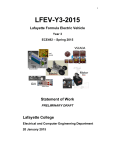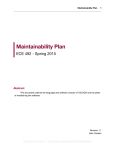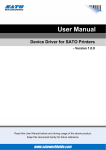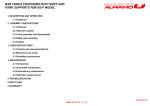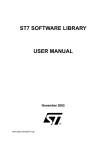Download LART-CS08 Acceptance Test Plan – D005
Transcript
LART-CS08 Acceptance Test Plan – D005 Senior Design - Spring 2008 Lafayette College 5/4/2008 TABLE OF CONTENTS T001: Rail Switch Control Test (R001) .............................................................................. 3 T002: Engine Power Control Test (R002) .......................................................................... 3 T003: Train Proximity Monitoring Test (R003) ................................................................. 4 Expandability and Adaptability (R004) .............................................................................. 5 T005: Control and Monitoring Speed Test (R005) ............................................................. 5 Applications Programming Interface (R006)...................................................................... 5 Maintenance User Interface (R007) .................................................................................... 5 T008: Demonstration Application (R008) .......................................................................... 6 Modifications of the CFE Layout (R009) ........................................................................... 7 T010: Power Input (R010) .................................................................................................. 7 GPR001: Documentation Test ............................................................................................ 7 GPR002: Environmental Requirement ............................................................................... 8 GPR003: EMI/EMC Requirement ...................................................................................... 8 GPR004: Hazmats ............................................................................................................. 10 GPR005: Safety and Good Practice .................................................................................. 11 GPR006: Reliability .......................................................................................................... 11 GPR007: Maintainability .................................................................................................. 12 GPR008: Sourcing Sustainability...................................................................................... 13 GPR009: Global Sustainability ......................................................................................... 14 GPR010: Ethics Report Test ............................................................................................. 14 GPR011: Project Demonstration....................................................................................... 15 GPR012: Final Disposal of Projects ................................................................................. 15 2 ACCEPTANCE TEST PLAN T001: Rail Switch Control Test (R001) This test will satisfy R001. Test by visual inspection and measurement to make sure the software and interface electronics independently control each rail switch. 1. Turn the system on (if it is not already turned on). 2. Go the maintenance mode. 3. Repeat steps 4-7 for each of the 11 switches. Mark a pass or fail in the appropriate column for each switch on the ATP Testing Fill out Form. 4. In maintenance mode, select the switch to be tested and change its direction once. 5. Visually inspect to see if the correct corresponding switch on the tracks moves. 6. Visually inspect that it went in the proper direction. 7. Visually inspect that the mechanical lever that throws the switch is all the way to the side it was supposed to go to. (Switch can not be in an “unthrown” state.) 8. Throw the switch in the opposite direction. 9. Repeat steps 5-7. Once these steps have been completed and all of the 11 switches are marked “Pass”, this test (T001) will be considered completely passed. Mark “Overall T001” as a “Pass”. T002: Engine Power Control Test (R002) This test will satisfy R002. Test by visual inspection to make sure that the software and interface electronics independently control each track segment. Each segment must be independently programmable in terms of train direction and speed. This will test each rail to make sure the train can go in two directions as well as test to make sure the speed control is variable from stop to a maximum speed with a minimum of 16 speed levels. 1. Turn the system on (if it is not already turned on). 2. Go to the maintenance mode. 3. Connect the top right most track segment at Metzgar Terminal to an oscilloscope (see step 7 for how to do this), set the direction to go left and the speed to 15. 4. Inspect the voltage of the track segment on the oscilloscope. It should be between +17V and +20V (Maximum measurement on the oscilloscope). 5. Place a screwdriver across the rails for 5 seconds and remove it. 6. Verify the voltage on the oscilloscope returns to normal when the screw driver is removed. If it has not changed, mark a Pass on the fill out form for the “Shorted Rails Test”. 7. For each and every track segment on the track layout. (Start with the track segments at 3rd St.). Connect each segment to an oscilloscope by connecting the black connector of the probe to the system common ground and the scope probe to the top rail of the track segment. Show the Duty Cycle and Maximum measurement on the scope. 3 8. Set the direction of the track segment to left and the speed to 0. 9. Inspect the oscilloscope for the PWM signal duty cycle and the voltage of the rail. The duty cycle should be at 11% (+/-1.5%) and the voltage should read between +17V to +20V. Mark the ATP Fill out Form appropriately for each track segment. 10. Once all track segments have passed for Speed 0, place a train on the top-right rail at Metzgar Terminal. 11. Connect this track segment to an oscilloscope by connecting the black connector of the probe to the system common ground and the scope probe to the top rail of the track segment. Show the Duty Cycle measurement on the scope. 12. Set the direction of the track segment to left and the speed to Speed 2. 13. The train should run until the end of that track segment and stop. 14. Check the oscilloscope to see that the duty cycle is at 23% (+/-1.5%). Mark the Fill out form for this track segment. 15. Continue changing the speeds of all of the top rails one by one from right to left to Speed 2 checking to make sure the train stops at the end of each track segment. Mark the Fill out form for each top track segment. 16. When the train is at the top-left most rail at 3rd St., change the direction of all the top rails to go right and make all of the top rails at Speed 8 (from right to left so the train runs smoothly.) 17. Check the oscilloscope to see that the duty cycle is at 59% (+/-1.5%). Mark the Fill out form for each top track segment. 18. When the train has returned to the top-right most rail at Metzgar, change the direction of all of the top rails to go left and make all of the top rails at Speed 15 (from left to right so that the train runs smoothly.) 19. Check the oscilloscope to see that the duty cycle is at 99% (+/-1.5%). Mark the Fill out form for each top track segment. 20. Repeat steps 11-19 for all of the middle and bottom rails. 21. If all of the above steps have been marked Pass, then the following cases for the rails can be marked a Pass: the ++ and - - option. This was also verified in subsystem testing. Once these steps have been completed and all of the rails’ directions and speeds are marked “Pass”, this test (T002) will be considered completely passed. Mark “Overall T002” as a “Pass”. T003: Train Proximity Monitoring Test (R003) This test will satisfy R003. Make sure that test T002 has passed before attempting to complete this test. Test by visual inspection to make sure that the software and interface electronics allow the independent programmed monitoring of all train proximity sensors in the track layout. 1. Turn the system on (if it is not already turned on). 2. Go to maintenance mode. 3. Place a train on the top-right most rail at Metzgar Terminal. 4 4. Starting with the left most station (3rd St.) and ending at Metzgar Terminal. Set all of the top rail segments to the left direction and set them at Speed 2 (Only if successful T002). 5. Once the train passes over each sensor on the top row of rails, note whether it was monitored properly by the computer. If the sensor is working properly mark “Pass” next to the sensor being tested on the ATP Fill out Form. 6. Place a train on the middle-left most rail at Metzgar Terminal. 7. Repeat steps 4 and 5 for the middle rail segments. 8. Place a train on the bottom-left most rail at Metzgar Terminal. 9. Repeat steps 4 and 5 for the bottom rail segments. Once these steps have been completed and all of the sensors are marked “Pass”, this test (T003) will be considered completely passed. Mark “Overall T003” as a “Pass”. Expandability and Adaptability (R004) This test satisfies R004. Because of a written XML document and Maintenance Manual which will be submitted May 9th. This makes sure that the system can support multiple trams operating simultaneously without any extensive recompilation of the software or hardware redesign. Because of the completion of these two documents, nothing needs to be marked on the Fill out Form. T005: Control and Monitoring Speed Test (R005) This test will satisfy R005. Test by measurement to make sure the delay throughout the hardware and over the cables does not adversely affect the performance of our control system. 1. Turn the system on (if it is not already turned on). 2. At Station 3 (Skillman Station), connect the sensor right before switch 4 to Channel 1 on an oscilloscope. Connect the black lead to the common ground and the scope probe to the sensor. Set the oscilloscope to trigger channel 1. 3. Connect switch 4 to Channel 2 on the oscilloscope. 4. Run mini program for this test. 5. Once the switch has switched measure the time between the sensor activity and the switching on the oscilloscope. Verify that this distance is less than 100m seconds (as per the Timing Analysis done for CDR). If so, mark T005 as a Pass on the fill out form. Applications Programming Interface (R006) This requirement was met by providing an API. See QA Audit for test results. Maintenance User Interface (R007) This requirement is met by T001, T002 and T003. It was also tested in subsystem testing. 5 T008: Demonstration Application (R008) This test will satisfy R008. The LART-CS08 shall provide a fully documented, user friendly, easy to use, Demonstration Application. A fully documented easy to follow user manual should be in place. This requirement will be tested by having a non-technical user successfully run an automatic demonstration of the capabilities of the LART-CS08 and CFE track layout. This user’s name is noted on the Fill out form (ATR). Simultaneous automatic motion of multiple trains and informative end user train arrival displays should be demonstrated. A determined schedule for the trains will be predetermined. The trains will be observed at different specified times and compared to where they should be to determine if the demonstration application has passed the test. The schedule will involve two local trains and one express train. 1. 2. 3. 4. 5. Turn on Computer. On desktop, double click folder marker “spr08”. Double click on folder marked “eclipse”. Double click on “eclipse” program. On left hand side of the screen, click “Controller”, then click “src”, then click “Default Package”. 6. Double click “Maintenance Interface”. 7. Go to the Run menu at the top and click Run. 8. Place three trains on the track layout. One on the top rail at Metzger Terminal, one at the top rail at 3rd Street Station and the other at the bottom rail at 3rd Street Station. 9. Reset all of the stations (press the red button on each of the five station boards). 10. After placing each of the trains on the track move each on of them over the sensor they are closest to making sure the computer has recognized the trains. 11. Check Station 1 for the top left and middle left sensors to be activated and on Station 5 for the top right sensor to be activated. 12. Click on File > Demonstration Mode. 13. Click on GO to make the trains move on the tracks based on the schedule of the program. This will operate 2 local trains with one express train. 14. Observe the movement of the trains so that they match the schedule shown below at each of the 13 stops. (The dark line on the schedule represents the express train which starts on the middle track at the 3rd St. station, the lighter line on the schedule represents one of the local trains which starts on the top track at the 3rd St. station and the dotted line on the schedule represents the other local train which starts on the top track at Metzgar Terminal. 6 Once these steps have been completed and all of the steps “Pass”, this test (T008) will be considered completely passed. Mark “Overall T008” as a “Pass”. Modifications of the CFE Layout (R009) We didn’t do any modifications to the CFE Layout, therefore this requirement is met. T010: Power Input (R010) This test will satisfy R010. The LART-CS08 shall operate on the standard 120VAC, 60Hz power available from a single outlet in AEC room 419. A multi-outlet power strip and extension cords will be used. All other voltages will be generated by the ac-dc converter. A visual inspection of the LART-CS08 will verify that this requirement has been made. 1. Visually inspect the LART-CS08, only one single power outlet should be used GPR001: Documentation Test We will test to make sure we have met this general project requirement by visual inspection and analysis. We will test to make sure that all of our project documents are accumulated in electronic form, uploaded to our project website and properly indexed. We will make sure all final system level documentation has been created and that all of the schematics for our sub systems follow the proper drawing format. All software will be inspected to make sure they are in the proper format. Also, we will make sure our user’s manual and maintenance manual follow the appropriate requirements. 1. Go to the project website. 2. Verify that all of the deliverables (D001, D002, etc.) are posted on the website and are in PDF format except for the Maintenance Manual which is to be submitted May 9th. Please refer to the System Requirements packet from the beginning of the semester for the table of deliverables. Once all of the documents have been posted on the website and all of the submissions have all been marked “Pass”, this test (GPR001) will be considered completely passed. Mark “Overall GPR001” as a “Pass”. 7 GPR002: Environmental Requirement This requirement was satisfied partially by analysis. It will also be satisfied by measurement. We made sure that all of the components that were purchased met the specifications in this requirement. All projects demonstrate reliable and normal functional operation in ambient lab temperatures of 15 °C to 30 °C, 10% to 80% RH, noncondensing. The overall system tolerates a storage environment of 0 °C to +60 °C, 5% to 95% RH, non-condensing. Designs use electronic components rated for commercial temperature range (0 – 70 °C) or better. 1. Turn the system on (if it is not already on). 2. Make sure that the PCB Board enclosures are on top of all of the boxes at each of the stations. 3. Run the Demo mode for a minute and then click Stop. 4. For each station remove the top of the box and quickly perform step 5. 5. Using a laser thermometer check the temperature on the LM317 components and the LM200 component on each of the five boards. Their temperature should be below 110°C. 6. Mark a Pass on the Fill out Form for each board if all of the LM317 and LM200 components on that board are operating under the temperature restriction. Otherwise, note the part number labeled on the board and write down the temperature read from the thermometer in the Measurements/ Comments column. Once these steps have all been marked “Pass”, this test (GPR002) will be considered completely passed. Mark “Overall GPR002” as a “Pass”. GPR003: EMI/EMC Requirement This requirement was satisfied by system analysis. We made sure any unintentional electromagnetic radiation emitted from our system met US CFR Title 47 Part 15 subpart B regulations for Class A digital equipment. This was tested by analyzing the documentation of our parts and making sure they follow the specifications in the CFR document. EMI/EMC Analysis The FCC places the following limits on electromagnetic conduction emissions from section 15.107. 8 The FCC places the following limits on electromagnetic radiation emissions from section 15.109. A number of product types are exempt from having to comply with all technical requirements of Part 15 except for the general rule that they may not cause interference. Section 15.103 exempts those digital devices that: 1. are used solely in any transportation vehicle such as a car or an airplane; 2. are used solely as an electronic control or power system by a public utility or in an industrial plant; 3. are used solely as industrial, commercial, or medical test equipment; 4. are used solely in a domestic or commercial appliance; 5. are used as specialized medical devices under the direction or supervision of a licensed healthcare practitioner; 6. have a power consumption of 6 nW or less; or 7. use or generate a frequency less than 1.705 MHz and are never connected to the AC line. The final exempt class of device is: 9 9. a joystick controller, mouse, or similar device that is used with a digital device but itself contains nondigital circuitry. Such devices are, for these purposes, regarded as passive add-ons. Our system is exempt under 2 because it is used as an electronic control by a public utility (rail transport system). The general requirements of Section 15.5 still apply. Our design satisfies these requirements. Section 15.5 General conditions of operation. (a) Persons operating intentional or unintentional radiators shall not be deemed to have any vested or recognizable right to continued use of any given frequency by virtue of prior registration or certification of equipment, or, for power line carrier systems, on the basis of prior notification of use pursuant to Section 90.63(g) of this chapter. (b) Operation of an intentional, unintentional, or incidental radiator is subject to the conditions that no harmful interference is caused and that interference must be accepted that may be caused by the operation of an authorized radio station, by another intentional or unintentional radiator, by industrial, scientific and medical (ISM) equipment, or by an incidental radiator. (c) The operator of a radio frequency device shall be required to cease operating the device upon notification by a Commission representative that the device is causing harmful interference. Operation shall not resume until the condition causing the harmful interference has been corrected. (d) Intentional radiators that produce Class B emissions (damped wave) are prohibited. GPR004: Hazmats This requirement was satisfied by analysis. We did not use any hazardous materials in the design of our system. All of the materials used meet the 2002/95/EC RoHS directives. We also used only lead-free solder. We will also make sure that when it comes time to discard any components, that they be discarded according to the Lafayette College Chemical Hygiene plan. Hazmat Analysis We did not use hazardous materials in our design. All parts of our system are RoHS compliant as displayed in the BOM. The solder that we used was Lead-free. Any portion of the design or prototype that needs to be discarded will be discarded according to the Lafayette College Chemical Hygiene plan or the 2002/96/EC WEEE directive, either by ecological disposal or by reuse/refurbishment of the collected waste. The 2002/96/EC WEEE directive says, 10 As a minimum the following substances, preparations and components have to be removed from any separately collected WEEE: - printed circuit boards of mobile phones generally, and of other devices if the surface of the printed circuit board is greater than 10 square centimetres, … - external electric cables, … - electrolyte capacitors containing substances of concern (height > 25 mm, diameter > 25 mm or proportionately similar volume) These three are parts of our system. We will have to remove separately our printed circuit boards, our external eclectic cables, and our electrolyte capacitor for proper disposal. GPR005: Safety and Good Practice This requirement was satisfied throughout the course of the project. We have constructed all of our electronic components with good industry practice to enhance reliability and maintainability. We have also made sure that the project activities adhered to the general Lafayette College safety policy and ECE Laboratory safety rules. We have inspected all power supplies to make sure their outputs do not exceed 30 Volts. GPR006: Reliability This requirement was satisfied by the reliability analysis. Reliability Analysis The Mean Time Between Failure (MTFB) for each part was taken from their manufacturers’ website. The MTFB for the PIC circuit was found by dividing by 4 the MTFB for each PIC, since they are in series. Furthermore, PC – PIC – PCB are all in series, their MTFB was found according to the following formula: MTFBt = [(1/MTFB1) + (1/MTFB2) + … + (1/MTFBn)]^-1 The MTFB of the PCB was found by applying the same formula for 4 critical parts of the PCB board which are in series. It was unnecessary to include all the parts, as the MTFB of the computer (Intel Pentium 4) dominates the overall MTFB. The DB9 connector was referenced from a USB-DB9 converter MTBF, since it was the closest thing to our cables for which no reliability data seemed to be available, probably because they are so reliable. MTBF 60% Fan Power Supply PC (hrs) 4xPICs (hrs) PCB (hrs) Total (hrs) 6.20E+04 3.03E+05 1.180E+05 6.250E+07 1.524E+07 5.283E+03 9-bit Reg 1.072E+08 LM-317 7.371E+08 DB9 1.940E+07 @ PCB H-Bridge 2.941E+08 11 Furthermore, we can express the Probability of no failures (Probability of success) P(s) = e^(-t/MTFB). If we graph this vs. time, we get the following graph: Note that at the required reliability time of 100 hours, we are 99.91% sure that this system will not fail. This passes the reliability requirement. GPR007: Maintainability At minimum, the system MTTR (Mean Time To Repair) should be less than 1 week. In order to provide for this all components must be able to be obtained from at least two suppliers. A fully documented API would also help in repairing the system incase some code or hardware got corrupted. Fully documented sub-system diagrams would also help reduce the MTTR making it easier to order replacements or fix a particular sub-system. For minor complications the user’s manual should be a sufficient resource. This requirement has been analyzed in the system analysis. Mean Time to Repair (MTTR) for the overall system includes the following: • • Time spent troubleshooting the error Time spent resolving the error We can conclude that if we can find which sub-system is causing the error by troubleshooting the system, and then we can reduce the overall MTTR to the total of the time spent resolving the error. The worst case MTTR then is the sum of this troubleshooting period and the time it takes to repair the sub-system that takes the longest to repair. The longest troubleshoot time is 3 days, each day to troubleshoot one sub-system, until we find that the last system we checked is the faulty one. Time to repair the UI system is 2days, as the possible problems are most likely caused by wrong XML files, or faulty Application Programs. 12 Time to repair the Networking system is 2 days, 1 day to find which sub-system(s) are faulty (RS-232, Sensor Polling, Switch & Rail Control) and 1 day to fix the problem itself. Time to repair the Low-Level system is 3 days, 2 days to find the source of the problem, as there are as many as 100 parts involved, and 1 day to fix the problem. Thus, the overall system MTTR is 3days troubleshooting+3days max to fix the faulty sub-system = 6days, leaving us 1 spare day. A list of spare parts is not crucial to maintain as all the components can be obtained within a max of 5 days shipping. Overnight delivery ensures quick replacements. See below for a troubleshooting flowchart which refers to the LED’s on the printed circuit boards. GPR008: Sourcing Sustainability All production designs must be built from components and subassemblies that have a sustainable source of supply over the system lifetime. This will be satisfied by ensuring each component is available from at least two suppliers. Each component in the BOM lists 2 suppliers available on the website satisfying this requirement. Each 13 component from the BOM should be a readily available component which has been in existence for the past 5 years indicating that it will be around for number of years. GPR009: Global Sustainability All production designs should be synthesized with consideration to techniques that maximize global sustainability. Also, all of the components used are RoHS compliant in order to cause minimal harm to the environment. 1. Check that each component is RoHS compliant. 2. See Global Sustainability Analysis below. Global Sustainability Analysis In order to help global sustainability, the project should not be contributing to the death of the ecosystem considerably so it may go unnoticed as bigger sources pollute and destroy the world. In fact in perspective we seem relatively eco-friendly. The LART system uses electricity and releases no emissions which considerably reduces its negative effects on the environment. Furthermore, it reduces people’s need to travel by individual cars, and promotes commuting, which also greatly reduces the negative effects on the environment of the people around its vicinity. Also, all the stations that the train passes through have recycle bins, which give people an incentive to throw away their trash into appropriate trash bins thereby improving overall recycling efforts. GPR010: Ethics Report Test This was addressed by a fully documented Ethics Report. This was submitted PDR. It resulted in the following extra requirements. ER001: Trams must not crash Software includes a failsafe mode which will be communicated over the RS-232. This requirement will be tested by running the demo mode and ensuring that a collision doesn't occur. ER002: The trains must not accelerate or decelerate too abruptly Train acceleration and deceleration will not cause illness to passengers. Train acceleration and deceleration will be controlled by the master PIC. This will be tested by measurement and visual inspection. The ramping test will be carried out by observing the PWM pulse on an oscilloscope. 1. Turn the system on (if it is not already turned on). 2. Place three trains on the track layout: one on the top rail at Metzger Terminal, one at the top rail at 3rd Street Station and the other at the bottom rail at 3rd Street Station. 3. Go to demo mode and click Go. (Only if successful T008.) 4. Visually inspect the trains when they arrive and depart from the stations. Note whether or not they slow down and speed up appropriately. 14 5. Stop the demo mode. 6. To do a measurement, go to maintenance mode. 7. Connect the oscilloscope to any rail segment without a train on it. (See T002 for instructions on how to connect the oscilloscope going in the left direction.) Set it up to measure Duty Cycle. 8. Select that rail segment in maintenance mode, set the direction to left and set the speed to Speed 10. (Only after successful T002). 9. While another tester watches the duty cycle on the oscilloscope, change the speed to Stop. 10. The duty cycle should decrease by 1% (+/- 0.5%) until it reads 9% (+/- 1.5%). If this is true, mark a Pass on the Fill out Form for deceleration. 11. While another tester watches the duty cycle on the oscilloscope, change the speed to Speed 10. 12. The duty cycle should increase by 1% (+/- 0.5%) until it reads 71% (+/1.5%). If this is true, mark a Pass on the Fill out Form for acceleration. Once these steps have been completed and all are marked “Pass”, this test (GPR010) will be considered completely passed. Mark “Overall GPR010” as a “Pass”. GPR011: Project Demonstration A completed project must be demonstrated for review by ECE faculty. This will be verified visually ensuring that the trams are controlled and monitored as per project requirements. 1. A short presentation of the system design 2. Demonstration of the system in Maintenance mode. 3. Demonstration of the system in Demo mode with three trains. Two local and one express. GPR012: Final Disposal of Projects Some parts of the project will be stored for future work, placed on display, or discarded. Separate parts have been properly labeled so their association with the stored project is obvious. Any hidden portions are enclosed in a sealed container, locked cabinet or secured room. This cabinet, as of now, is in the projects lab. We will move all spare parts and hidden portions to the Digital Circuits lab after the final presentation. This will be verified visually by checking off a cleanup checklist. The list includes: 1. 2. 3. 4. 5. 6. 7. Trains Station Boards Extra Components (spare parts) Master PIC Master PC Test equipment and tools returned to their proper places Lab benches and tables cleaned 15