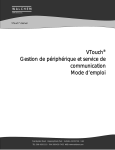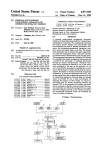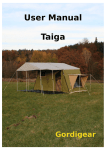Download 5-Wire Resistive Touch Screen - Novo
Transcript
VTouch 5-Wires Resistive Touchscreen User Manual VTOUCH touchscreen VT and VTT series Your Distributor: Novo-Parts Kft. Hungary www.novoparts.hu Part Number: VR-151-03-V11 Description: 5 Wires Resistive Touch Screen 1 VTouch 5-Wires Resistive Touchscreen User Manual 5-Wire Resistive Touch Screen Index Part 1. Features & Technical Specification ..................................... 3 Part 2. Mechanical Drawings and Connection Sketch..................... 5 Part 3. Optical .............................................................................. 5 Part 4. Environmental................................................................... 5 Part 5. Electrical........................................................................... 7 Part 6. Cosmetic Quality ............................................................... 8 Part 7. Cautions............................................................................ 8 Part 8. Others ............................................................................... 9 Part 9. Cable Information ............................................................. 9 Part 10. Integration Procedure .................................................... 14 Part 11. Install Touch System Driver ........................................... 14 Part 12. How to Test the 5-Wires Resistive Touchscreen ............... 18 VTouch 5-Wire Resistive Sensor VTouch 5-Wires Resistive Controller 2 VTouch 5-Wires Resistive Touchscreen User Manual • Part 1. Features & Technical Specification 1. Product Features 2. High-quality raw materials World-predominating technologies High sensitiveness High positional accuracy Superb reliability Favorable life time Upstanding sealability 5-Wires Resistive Touchscreen Technical Specification Technology Construction 5 wire Resistive Touch Screen Glass, uniform resistive coating, polyester coversheet, transparent insulating dots, conductive coating Deviation of Error Less than 3.5 mm Resolution 4096 X 4096 Touchpoint Density 100,000 touchpoints/in2 (15,500 touchpoints/cm2) Touch Activation Force 20-120 grams) Response Time Less than 5 milliseconds Surface Hardness Moths 3 Life Time More than 35 million touches in one location without failure MTBF Over 50,000 hours Dust-Proof and Water-Proof Meet NEMA 4 and 12, and IP 65 standards Light Transmission ≥87% Operating Temperature -20°C to 80°C Storage Temperature -40°C to 80°C Operating Humidity <95% Storage Humidity <95% Operating Altitude 10,000 feet above sea level Storage Altitude 50,000 feet above sea level Acetone, Methylene chloride, Methyl ethyl ketone, Isopropyl Chemical Resistance alcohol, Hexane, Turpentine, Mineral spirits, Unleaded Gasoline, Diesel Fuel, Motor Oil, Transmission Fluid, Antifreeze Agency Approvals CE, FCC, ROHS, UL Warranty 3 years for the touch screen panel; 3 years for the controller 3 VTouch 5-Wires Resistive Touchscreen User Manual 3. Controller Technical Specification Controller Interface USB and RS232 interface Power Requirements +5VDC (max. 100mA, typical 70mA, 50mV peak to peak max ripple) Operating Temperature 0 to 70 degrees Centigrade Storage Temperature -40 to 80 degrees Centigrade Relative Humidity 95% at 60 degrees Centigrade Protocol RS232: 9600 bauds, None parity, 8 data bits, 1 stop bit USB: USB 1.1 Low speed Resolution 4096 x 4096 Accuracy Tolerance Max. +/- 0.5% tolerance Response Time Max. 35 ms Regulatory Approvals FCC, CE MTBF more than 50,000 hours 4 VTouch 5-Wires Resistive Touchscreen User Manual • Part 2. Mechanical Drawings and Connection Sketch 1. General Specification ITEM Outline Dimension Viewing Area Active Area SPECIFICATION 332.88×248.88 314.91×237.08 310.01×232.00 Unit mm mm mm 2. Mechanical Drawing of TR-151-03-V11 Part No VR-151-03-V11 Type LCD, RS232 Size 15.1" Thickness 3mm or 2mm and other Products Illustration Length 332.88mm Outside Dimension Width 248.88mm Length 314.91mm Viewing Area Width 237.08mm Length 310.01mm Active Area Width 232.00mm Special Requirement None Remark: Technical drawings for all products are available on website or at request. The size of the touch screen sensor can be customized based on customer’s specific requirement: The length of the tail and the location of tail from touch screen panel, etc. • Part 3. Optical Light transparency should keep above 81%↑ under the visible wave when the wave length is 550nm. • Part 4. Environmental 1. High Temperature Test Put samples in a vessel at the condition of 70±2˚C for 120 hours. Then, leave them in a room temperature for 12 hours or more and measure it. 5 VTouch 5-Wires Resistive Touchscreen User Manual A. Resistance between leads 30Ω< X Axis <300Ω 30Ω< Y Axis <300Ω B. Linearity X Axis: 3%↓ Y Axis: 3%↓ C. C. Insulation Resistance 20MΩ↑ @ DC25V 2. Low Temperature Test Put samples in a vessel at the condition of -25±2˚C for 120 hours. Then, leave them in a room temperature for 12hours or more and measure it. A. Resistance between leads 30Ω< X Axis <300Ω 30Ω< Y Axis <300Ω B. Linearity X Axis: ±5%↓ Y Axis: ±5%↓ C. Insulation Resistance 20Ω↑ @ DC25V 3. Humidity Test Leave samples in an environment of 60±2˚C and 90-95% relative humidity for 120 hours and then perform measurements after putting them at room temperature for 12 hours. A. Resistance between leads 30Ω< X Axis <300Ω 30Ω< Y Axis <300Ω B. Linearity X Axis: 3%↓ Y Axis: 3%↓ C. Insulation Resistance 20MΩ↑ @ DC25V 4. Thermal Shock Test Put samples in a vessel at the condition of -25˚C for 30 minutes and then 70˚C for 30 minutes and this process is repeated 20 cycles. Then, leave them in a room temperature for 24hours or more and measure it. A. Resistance between leads 30Ω< X Axis <300Ω 30Ω< Y Axis <300Ω B. Linearity X Axis: 3%↓ Y Axis: 3%↓ 6 VTouch 5-Wires Resistive Touchscreen User Manual C. Insulation Resistance 20MΩ↑ @ DC25V 5. Resistance to chemicals (Surface hard coating). No abnormality in external appearance. Lightly wipe the surface with methyl alcohol, artificial perspiration and household cleanser. 6. Rubber stroke operation 10,000,000 strokes with the R8.0 silicon rubber Force: 60g, Speed: 3/sec A. Resistance between leads 30Ω< X Axis <300Ω 30Ω< Y Axis <300Ω B. Linearity X Axis: 3%↓ Y Axis: 3%↓ C. Insulation Resistance 20MΩ↑ @ DC25V 7. Shock resistance No breakage when Φ10mm steel ball is dropped on the touch panel supported with the display module from 15cm height at 1 time. • Part 5. Electrical 1. Connector Resistive 30Ω< X Axis <300Ω 30Ω< Y Axis <300Ω 2. Insulation Resistance 20MΩ↑ @ DC25V 3. Electrostatic Endurance No abnormal appearance after 10kv, 100Ω, 250PF electrostatic used. 4. Linearity X Axis: 3%↓ Y Axis: 3%↓ 5. Operating Voltage 3V ~ 12V DC 6. Operating Current 7 VTouch 5-Wires Resistive Touchscreen User Manual 5mA ~ 25mA • Part 6. Cosmetic Quality 1. Inspection Condition A. The lightness of place: 500 LUX B. The distance of eyeshot: 30 CM. The panel must be checked under the light transparency condition. C. The angle of eyeshot: >60˚C D. The light source: natural sunlight 2. Criterion The followings are applied to viewing area. Except dot space. 1. Spot otherness 2. Scratch 3. Cicatrices(line) L: Length W: Width 4.Edge warp Φ ≤ 0.15mm Ignorance 0.15mm ≤φ≤0.25mm ≤2 φ>0.25mm NG w ≤0.05mm and L ≤2.0mm Ignorance w ≤0.05mm 2 or less& distance >5mm 2.0mm< L ≤4.0mm w>0.05mm or L>4.0mm NG W ≤0.03mm Ignorance L ≤4mm& 0.03mm ≤W ≤0.05mm ≤2 2 line distance ≤10mm W>0.05mm NG Edge warp ≤3mm allowable Edge warp ≤2mm allowable • Part 7. Caution In order to prevent accidental use and to guarantee the performance of product, customers are requested to keep the following. 1. Storage A. Store the products at the temperature and humidity range presented in the specification. B. Store the products in the state of package. C. Do not expose the product to a direct ray of the sun. 2. Unpacking A. Do not hold tail to take out touch panels in the package. 3. Handling A. Use gloves and finger coat to prevent stains on the touch screen and injury by the sharp Edge of the touch screen. B. Do not take hold of tail when handing the touchscreen. C. Do not pile up touchpanels. D. Do not put anything on the touchscreen. E. Do not fold the tail. 8 VTouch 5-Wires Resistive Touchscreen User Manual F. Clean off the touch panel with alcohol and soft clothes when necessary G. Prevent alcohol from penetrating into the touchscreen. H. Do not use organic solvents except for alcohol. 4. Assembling A. Avoid excessive force on the touchscreen. B. Do not give unnecessary strain to the tail while assembling. • Part 8. Others 1. If there is any question in specification, the decision depends on conferment between manufacturer and customer. 2. If there is any change in specification, can’t actualize without document permit. 3. The specification content is different fro the individual specification one, decision bases on the latter. • Part 9. Cable Information 1. USB REV DATE REV.DIMENSION DRAW 08.1.11 NEW DRAWING ZENG USBAM T/N: A-002-004 铁粉芯 T/N: C-012 CHECK APPROVE 9 VTouch 5-Wires Resistive Touchscreen User Manual 10 VTouch 5-Wires Resistive Touchscreen User Manual CUSTOMER: DWG NO: ITEM NO: PART NO: SCALE:NONE DRAWN BY:ZENG UNIT:mm CHECKED BY; REV:A APPROVED BY: 2. RS232 REV DB9F T/N: MD6F T/N: DATE REV.DIMENSION DRAW 08.1.11 NEW DRAWING ZENG Inner mold:B-001-015-A Outer mold:B-001-015-B Inner mold:B-001-006-A MD6M T/N: 铁粉芯 T/N: CHECK APPROVE Inner mold:B-001-006-A Outer mold:B-001-006-B Outer mold:C-012 Outer mold:B-001-006-D 11 VTouch 5-Wires Resistive Touchscreen User Manual CUSTOMER: DWG NO: ITEM NO: PART NO: SCALE:NONE DRAWN BY:ZENG UNIT:mm CHECKED BY; REV:A APPROVED BY: 12 VTouch 5-Wires Resistive Touchscreen User Manual 3. Line REV DATE REV.DIMENSION DRAW 08.1.11 NEW DRAWING ZENG CHECK APPROVE 13 VTouch 5-Wires Resistive Touchscreen User Manual CUSTOMER: DWG NO: ITEM NO: PART NO: SCALE:NONE DRAWN BY:ZENG UNIT:mm CHECKED BY; REV:A APPROVED BY: • Part 10. Integration Procedure 1. Connect controller with 5-wire resistive touch screen 2. Connect the controller to the motherboard via either USB port or RS232 port 3. Connect the controller to 5VDC power (USB port can provide 5 VDC Key board port or mouse port can provide 5VDC power for RS232 controller) 4. Install the appropriate touch system driver in correspondence with operation system, (windows XP, 2K etc.) • Part 11. Install Touch system Driver 1. Available Touch system Driver Drivers can be downloaded from V Touch Driver CD or website: Windows 2000 (for both home version & professional version) Windows XP (for both home version & professional version) Windows 2003 Server Windows Vista Windows 2008 Server Windows CE 5.0 & 6.0 Linux 2. Driver installation and Touch System calibration guide: A. Preparation: connecting 5- wire resistive touch screen, controller and application device or computer with correct cable on the integration procedure. B. Insert the V Touch Driver CD in to application system; C. Find the instruction to complete the driver installation for Windows 2000/XP as following: Double click at the setup.exe file to start software driver installation. Then, the setup 14 VTouch 5-Wires Resistive Touchscreen User Manual program will guide user to complete software installation. Press Next button to continue installation, then, a new dialog popped up as below, his dialog shows to ask user if the PS2 filter driver for touch screen to be installed. User can check this check for PS2 filter driver installation. The standard PS2 mice can still work well after this filter driver installed because Touchkit PS2 filter driver can work with both standard PS2 mice and PS2 touchscreen. But, this filter driver may does not work with other devices with the PS2 mouse port. After check or uncheck this check box, press Next button to continue installation. Then, it shows new dialog 15 VTouch 5-Wires Resistive Touchscreen User Manual as below, Also, Touchkit software provides user with 4 points calibration. If the system needs 4 points calibration to make sure the touch accuracy every system reboot, user can check every system boot up. If the system need 4 points calibration later, user can check none. Press Next button to continue installation. The setup program prompts a message box to hint User to make sure that the Touchkit USB controller devices were well connected with system USB ports to guarantee the USB touchkit device drivers updated after driver installation. Then, just press OK to continue 16 VTouch 5-Wires Resistive Touchscreen User Manual A pop up window for user to choose the target path the files will be copied to. Then, Press Next to continue, A dialog popped up for user to assign the target program folder. Press Next 17 VTouch 5-Wires Resistive Touchscreen User Manual The installation successfully completed. • Part 12. How to Test the 5-Wires Resistive Touchscreen Calibration, draw test tools and the linearity curve of the touch screen were listed shown as below for user to do touch screen calibration and touch position test. User can do calibration or draw test by pressing the function push buttons. 18 VTouch 5-Wires Resistive Touchscreen User Manual 1. Linearization Curve Linearization curve of the touch screen is list in this page for reference and trouble shooting purpose. 2. 4 points calibration It needs calibration before the touch screen can work accurately. Whenever the user feel the accuracy lost, user can do calibration again to get a more accuracy touch function. Pressing this button, a new window will be popped-up at the location when the touch screen was mapped to area for this touch system to guide the user do 4 points calibration. User should follows the guide to touch and hold the blinking X symbol in the calibration window until it does not blink to make sure that the utility can gather enough data for computation. In addition, a time line bar is shown in the bottom of the window to indicate time elapsed. If the touch screen was not touched before the time line bar going to right end, the calibration task will be terminated automatically. 3. Clear and Calibration Press this button to erase the 25 points calibration/linearization parameters and force user to do 4 points calibration again. After 25 points calibration data was clear, the 4 points calibration data will be invalid. It needs to do 4 points calibration. 4. Linearization Linearization ( 25 or 9 points calibration ) function is used to compensate the touch screen linearity. After linearization completed, the linearity of the touch screen will be shown in the Linearity curve window. Pressing this button, a new window will be popped-up at the location when the touch 19 VTouch 5-Wires Resistive Touchscreen User Manual screen was mapped to area for this touch system to guide the user do 25 points calibration. User should follows the guide to touch and hold the blinking X symbol in the calibration window until it does not blink to make sure that the utility can gather enough data for computation. In addition, a time line bar is shown in the bottom of the window to indicate time elapsed. If the touch screen was not touched before the time line bar going to right end, the calibration task will be terminated automatically. 5. Draw Test This function is used for accuracy and performance check. Press this button and a new pop up window will be popped up in the location where the touch screen was mapped to the touch system as below, 20 VTouch 5-Wires Resistive Touchscreen User Manual User can press the Clear button to clear the window. Press Quit button to terminate this draw test. 21