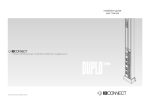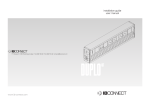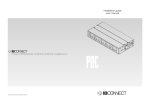Transcript
User's Manual ҇. Introduction ҉. Fitting instructions for camera The Camera Housing is constructed from die-cast aluminium and is powder coated and stove finished.The design and manufacture is to the highest technical standard with environmental protection to level IP 66. The Housing is supplied complete with an adjustable Semi-Cable-Managed Mounting Bracket. 7 1 2 3 6 8 4 9 5 7 1 2 3 4 5 ҈. Mounting configuration (K) Heater (12VDC,24/110/230 VAC) Heat shield Thermal control board Camera mounting platform Terminal block assembly Fig.3 6 7 8 9 Cable conduits PGB13.5 x 2 Captive retainning 1/4" Screws x 3 Heater wires, Ground wire Ground wire (H) (A) (C) (G) (D) (E) (G) (E) (F) (F) (J) (D) (B) (G) 1. Use the rear section of the Mounting Bracket (D) as a template for marking the position on the wall of the Mounting Holes (H). Remove & drill to pattern required. 2. Attach the Mounting Bracket arm to the wall using the rawlplugs and screws provided. 3. Attach the main Housing enclosure (K) to the Mounting Bracket with 2 of 1/4" x 14.7 mm Trilobular screws (F) provided. 4. Release Screw (E) on the Mounting Bracket to pan the Housing and release screw (G) to tilt the Housing. Position the Housing as required for the correct Camera coverage then tighten both Screws to secure. 5. Feed cables through the hole of Cover Plate (B) on the Mounting Bracket from the wall or by using cable conduits as required. (C) (I) 1. Unscrew the 3 captive Retaining Screws (C) and remove the Housing Cover (A) from the Housing Base (B). 2. Release the 4 Keyhole Screws (F) and then slide and withdraw the Camera Platform (G) from the Housing Base (B). 3. Mount the Camera (H) onto Platform (G) using the 1/4" UNC Screw ( I ) Supplied, ensuring that the Insulation Pad (J) is mounted between the Platform and the Camera. Always check that the Camera is firmly attached to the Platform. 4. Connect the Camera / Heater power cable to the rear Terminal Block (E) through the first Cable Conduit (D) referring to the circuit diagram shown in section IV. for the terminal designations. 5. Connect the video cable to the Camera through the second Cable Conduit(D). Fig.1 IMPORTANT NOTE: ALWAYS UNPLUG THE TOP SECTION OF THE EARTH WIRE FROM THE BASE WIRE WHEN DISASSEMBLING THE HOUSING. REMEMBER TO PLUG THE TOP AND BOTTOM TOGETHER AGAIN WHEN REASSEMBLING THE HOUSING. (B) Ҋ. Wiring diagram 90± Fig.4 shows the internal wiring diagram for the window demister. A spare 6 way terminal block is provided at the rear of the enclosure for the camera when necessary and lens connections. Circuit identified as follows: 90± TB.1 TB.2 FTB.1 FS.1 STAT.1 65 6 way terminal block 3 way terminal block Fused terminal block 3 Amp. Fuse 28к Thermostat H.1 Heater, Heater, Heater, Heater, 12 VDC 24 VAC 110 VAC 230 VAC P.C.B.1 Thermal control circuit board Fig.4 Wiring diagram (H) ENCLOSURE BASE THERMOSTAT TURN OFF AT 28к RISING TEMPERATURE TURN ON AT 18к DECREASING TEMPERATURE STAT.1 TB.1 1 2 3 4 5 6 Fig.2 Inner space for camera mount W90 x H70 x L230mm SPARE 78 N H.1 E 1 2 3 TB.2 L P.C.B.1 CHASSIS EARTH FTB.1 FS.1 COVER EARTH