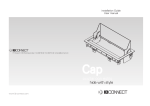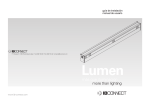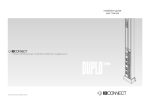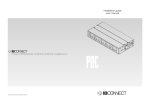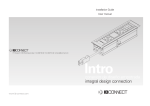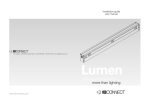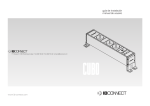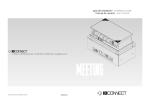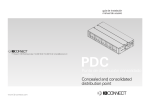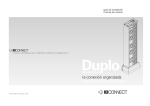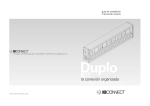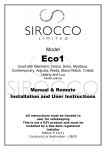Download Installation Guide. User Manual.
Transcript
installation guide user manual DUPLO KIT conexión organizada organized connection user manual WALL MOUNT Insert a flathead screwdriver in the slots on the side of the covers indicated in the diagram to lever them off. To remove the voice and data cover, use the screwdriver as a lever at the top of it. 01 1-2 user manual 05 2 Once the cables have been inserted inside the profile, you can screw the duplo kit to the wall. To do this, position the duplo kit so that the holes in the wall line up with the anchor holes in the profile. Once the screw heads pass through the anchor holes, move the profile to one side so that when the screw is tightened, it sits on the narrow part of the profile anchor hole. 1 Once you have removed the covers, you can access the inside of the the profile. profile. Mark Markthe thecentre centre of the the holes holes in in order order to to later later fix fix itit to tothe thewall. wall. The holes where the the profile profile will will be be fixed fixed are are indicated in diagram 2. 02 03 2 After marking them, drill the holes. Then insert the rawlplugs in the holes made. The next step is to screw the screws inside the rawlplugs without fully tightening them. CONNECTING THE ELECTRIC PART The cables that you have inserted at the back of the profile must be connected to the terminal inside the profile, matching the colour of the cables with those already connected. Phase, Earth and Neutral. If the profile has a regulated power supply, there will be separate terminals for these connections. . 06 CONNECTING VOICE AND DATA The data cables you have inserted at the back of the profile must be connected to the voice and data connectors, as shown in diagram 7. 07 1 A voice and data cable 04 Data Electric MAKING THE CONNECTIONS Before fixing the duplo kit to the wall, you must insert the cables that come from the connection panel on the wall through the cable channel at the back of the duplo kit. One is for the electric cable and the other is for the data cable. 08 Now you must place the cover of the anchor system and connection system. For any queries related to the product, contact: [email protected]