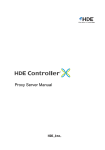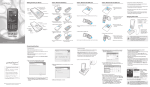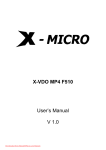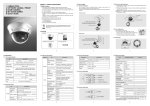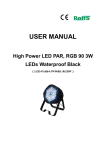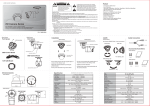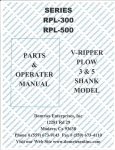Download Call blocker
Transcript
Call blocker Main Features: 1. 1000 groups 8-16 digit black list number 2. 100 groups incoming calls review 3. 50 outgoing calls review 4. LED for incoming call indication 5. Security pin for modifying the blacklist 6. Time and date display 7. Blue backlist 8. Jumbo display 9. FSK / DTMF dual system SETTING UP Warning - Disconnect the line cord from the wall socket before inserting or changing the batteries. Open the battery cover located under the unit and insert three AAA batteries. Please note the correct positioning (+ and -), or connect AC adapter on the above of the call blocker. Then connect your phone line to the “TO Line” port coming from wall or form your phone service provider and then use small cord to connect “To Phone” port or socket directly to actual phone set. After installing call blocker unit properly you must see call blocker with number or digits. For instance Date, Time, Day ect. Note: Please make sure you hear a dial tone through your phone before proceeding to program call blocker. Please use your phone’s dial pad to program the call blocker for the following steps below. 1. Set the Day and Time If your phone service provider is FSK compatible, Day and Time will be automatically updated on call Blocker Device. If not, please go though the following steps: 1. Pressing [ Set ] key, LCD screen will display “set 123456” 2. Lift of the handset, make sure you hear the dial tone press”1” Using the dial pad of your phone, LCD displays “2012”, and the last two digits will start to blinking indicating that it can be changed. 3. Press [ DWN ] keys to modify to the present year, then pressing [ Set ] key; 4. Then enter the month setting, modifying the settings in the same way as, press [ set ] key followed by the date, hour and minute. 2. Setting the LCD Display Brightness Levels The factory default setting for the display bright is 2. To change the setting: 1. Press SET button( LCD display set 1234567) 2. Pick up the phone, and when you hear the dial phone, press 2 using the dial pad. (LCD display “ LCD 2”) 3. Press “DWN” key to set it from Level 1 to Level 4, end setting lightness By pressing “REMOVE” or “SET” key 3. Once your preferred bright is selected, hang up handset and wait 15 second to exit programming mode. 3. Unlock and lock call blocker 1. Initial power-up, LCD displays “LCOK” and disable all function, user must connect a telephone into “telephone” jack, set the telephone in off-hook status and enter [ * 123456 # ] to unlock it and set it to normal mode. 2. In the normal mode and off-hook state, user input [ * 000111 # ] to enable lock feature once again. All function setting will be stored in non-volatile memory by the call blocker. 4. Switch on or off blocking function in the lock status 1. Pressing the [ Set ] key to enter setting status, LCD display “set 1234567”, 2. Set the telephone connected into “telephone” jack in hook-off state, and input “6” on the telephone keypad, and enter setting blocking state 3. LCD will display “on” to mean the blocking function is enabled 4. Press “DWN” key to switch “on” to “off”, end setting lightness by pressing “REMOVE” or “SET” key. 5. In lock status, disable any key operation and calls can be come. But in lock status, if blocking function is on, any key operation and call incoming will be disabled. 5. Browse Incoming Phone Numbers Press the DOWN button to view recent incoming calls records ( last 100 calls reviewed ), the LCD will display the phone number( up to 16 digit ), date and time of each call. 6. Browse Outgoing Phone Numbers Press the OUT button to view recent outgoing calls records, press DOWN button to browse list, LCD display “NO CODE” when there are no calls. Each record can display up to 16 digits. 7. BLACKLIST Operation Blocker will automatically disconnected ( off-hook and hang up the call ) if the calling number is stored in the BLACKLIST. You may hear 0-2 rings before calls are disconnected. 8. Adding New Phone Number to Blacklist There are two ways of adding unwanted phone number to the BLACKLIST: 1. When an unwanted call is ringing….Simply press the BLACKLIST button while your phone is ringing( before answering it) to disconnect the unwanted call and add the number to the BLACKLIST. 2. After answering an unwanted call… You can press DOWN button to check the number, then press BLACKLIST button to add unwanted phone number to list. Add the incoming calls or outgoing calls to blacklist In checking incoming or outgoing calls status by pressing “DWN” or “OUT” key, when LCD displays a group of call numbers, press “BLOCK” key to make the call numbers into blocked-list. If the call number in blocked-list is coming, the call blocker will make telephone in hook-off for 1000 ms then ending the call. 9. Check calls in the blocked-list Pressing “BLOKER” key to enter checking blocked calls status, LCD will display blocked call’s number. Continue to press “DWN” key, user may loop-check all calls in blocked-list. If no any blocked call information, LCD will display . 10. Remove the phone number from the blacklist Press the BLACKLSIT BUTTON, then press DOWN button to browse list. Then, press REMOVE button to delete number from the list. 11. Remove Phone Number from the OUT list To remove numbers from the outgoing list of recent phone number ( up to 50 records), press the BLACKLIST button, then use DOWN button to browse list. Now you can press the REMOVE button to delete any phone number you wish. To remove the entire list, press the REMOVE button for more than 3 seconds. Package: Carton box: 53.1*36.8*38.7cm Carton capacity: 24pcs/CTN N.W: 12.5KG G.W: 13.5KG